Key Takeaways
- Increased Efficiency: Auto dialer software automates the dialing process, reducing agent downtime and boosting productivity by connecting agents to live prospects faster.
- Enhanced Customer Experience: With features like interactive voice response (IVR) and automated follow-ups, auto dialers ensure quicker resolution times and a more personalized interaction for customers.
- Cost-Effective and Scalable: By minimizing operational costs and offering flexible, cloud-based solutions, auto dialers are an affordable, scalable option for businesses of all sizes.
In today’s fast-paced digital landscape, businesses are continuously seeking tools to enhance their communication strategies and maximize productivity.
One such transformative solution is auto dialer software—a technology that has redefined the way organizations interact with their clients, prospects, and stakeholders.
By automating the tedious process of manual dialing, auto dialer software empowers businesses to focus on what truly matters: building meaningful connections and achieving results.

Auto dialer software is more than just an automation tool; it is a game-changer for industries like sales, customer service, telemarketing, and even political campaigning.
Whether you are a sales team aiming to boost lead conversion rates or a customer support department striving to provide seamless follow-ups, this software offers unparalleled efficiency and convenience.
It eliminates the repetitive and time-consuming task of manually dialing phone numbers, enabling your workforce to engage with more people in less time.
This technology’s popularity has surged due to its ability to streamline operations and increase productivity.
For instance, predictive dialers, a type of auto dialer, use sophisticated algorithms to ensure agents are connected only when a call is answered, significantly reducing idle time.
Similarly, progressive and preview dialers cater to businesses that prioritize informed interactions, allowing agents to review critical customer details before making a call. Such versatility ensures that businesses of all sizes can tailor the software to their unique needs.
Understanding how auto dialer software works is essential for leveraging its full potential.
From integrating with CRM systems to managing contact lists and ensuring compliance with regional regulations, the software operates on a robust framework designed to enhance both efficiency and accountability.
Moreover, advancements in artificial intelligence (AI) and machine learning have propelled auto dialer software into a new era, offering features like real-time analytics, sentiment analysis, and predictive insights.
In this blog, we’ll explore the nuances of auto dialer software, including its various types, functionalities, and benefits.
We’ll also delve into its working mechanism, real-world applications, and how businesses can select the best solution to meet their goals.
Whether you’re a business owner, a sales professional, or simply curious about automation in communication, this comprehensive guide will equip you with everything you need to know about auto dialer software and how it can revolutionize your operations.
So, let’s dive in and discover the powerful potential of auto dialer software to transform your communication strategies and set your business on the path to success.
Before we venture further into this article, we would like to share who we are and what we do.
About 9cv9
9cv9 is a business tech startup based in Singapore and Asia, with a strong presence all over the world.
With over nine years of startup and business experience, and being highly involved in connecting with thousands of companies and startups, the 9cv9 team has listed some important learning points in this overview of What is Auto Dialer Software and How It Works.
If your company needs recruitment and headhunting services to hire top-quality employees, you can use 9cv9 headhunting and recruitment services to hire top talents and candidates. Find out more here, or send over an email to [email protected].
Or just post 1 free job posting here at 9cv9 Hiring Portal in under 10 minutes.
What is Auto Dialer Software and How It Works
- What is Auto Dialer Software?
- How Does Auto Dialer Software Work?
- Benefits of Auto Dialer Software
- Use Cases of Auto Dialer Software
- Challenges and Limitations of Auto Dialer Software
- Tips for Choosing the Right Auto Dialer Software
- Future Trends in Auto Dialer Software
1. What is Auto Dialer Software?
Auto dialer software is a technology solution designed to streamline and automate outbound calling processes. By eliminating manual dialing, it enables organizations to connect with customers, prospects, or stakeholders more efficiently. This software is commonly used in industries like sales, telemarketing, customer support, and political campaigning, where timely and consistent communication is critical.
Definition and Core Features
- Definition:
- Auto dialer software is a system that automatically dials phone numbers from a predefined list and connects calls to agents or plays pre-recorded messages.
- It is designed to minimize downtime, increase productivity, and ensure seamless communication with target audiences.
- Core Features:
- Automated Dialing: Automatically dials numbers, saving time for agents.
- Call Routing: Directs connected calls to available agents or plays recorded messages.
- Contact Management: Maintains and organizes large databases of contact information.
- Real-Time Analytics: Tracks call performance, success rates, and agent efficiency.
- CRM Integration: Syncs with customer relationship management (CRM) tools for streamlined workflows.
Types of Auto Dialer Software
Auto dialers come in various forms, each catering to specific business needs. Below are the main types:
- Preview Dialers:
- Allow agents to view customer details before initiating a call.
- Ideal for personalized interactions and informed conversations.
- Example: A real estate agency contacting high-value clients can review property preferences before the call.
- Progressive Dialers:
- Dial the next number only when an agent is available.
- Helps maintain a balance between efficiency and personalized engagement.
- Example: A customer support team following up on service inquiries ensures agents are ready for every call.
- Predictive Dialers:
- Use algorithms to predict agent availability and dial multiple numbers simultaneously.
- Connect agents only when a call is answered, minimizing idle time.
- Example: Telemarketing campaigns targeting thousands of leads can maximize outreach efficiency.
- Voice Broadcasting Software:
- Delivers pre-recorded messages to large audiences.
- Ideal for alerts, notifications, or political campaigns.
- Example: A school sending automated weather-related closure updates to parents.
Key Functionalities of Auto Dialer Software
- Streamlined Calling Processes:
- Eliminates the need for manual dialing, reducing errors and saving time.
- Ensures agents focus on meaningful interactions rather than administrative tasks.
- Customizable Call Scripts:
- Provides agents with pre-set scripts for consistent messaging.
- Improves communication quality and adherence to company guidelines.
- Call Scheduling and Prioritization:
- Enables businesses to set call priorities and schedule follow-ups.
- Ensures no missed opportunities with high-priority leads.
- Compliance with Regulations:
- Adheres to rules like Do Not Call (DNC) lists and GDPR requirements.
- Includes built-in compliance checks to prevent violations.
Examples of Auto Dialer Software in Action
- Sales Teams:
- A SaaS company uses predictive dialers to call leads generated from online campaigns, increasing conversion rates by 30%.
- Example Software: HubSpot Sales Hub, Five9.
- Telemarketing Campaigns:
- A retail brand leverages voice broadcasting to promote a seasonal sale, reaching thousands of customers within hours.
- Example Software: CallHub, RingCentral Engage Voice.
- Debt Collection Agencies:
- Use progressive dialers to remind clients about overdue payments, reducing manual effort and ensuring timely follow-ups.
- Example Software: T-Max Dialer, Voicent Call Center Manager.
- Healthcare Providers:
- Hospitals automate appointment reminders and vaccination alerts through auto dialer systems.
- Example Software: Talkdesk, Genesys Cloud CX.
Why Businesses Choose Auto Dialer Software
- Scalability:
- Supports small teams and large enterprises with scalable solutions.
- Example: A startup can begin with a basic system and upgrade as operations grow.
- Cost Efficiency:
- Reduces operational costs by automating repetitive tasks.
- Example: A telemarketing agency saves hours of manual work, allowing agents to focus on closing deals.
- Enhanced Productivity:
- Maximizes the number of calls made, ensuring better lead engagement.
- Example: A political campaign connects with 20% more voters compared to traditional dialing methods.
Auto dialer software is not just a tool; it’s an integral component of modern communication strategies, providing the speed, accuracy, and customization needed to stay competitive in today’s market.
2. How Does Auto Dialer Software Work?
Auto dialer software leverages advanced technology to automate the process of dialing phone numbers, connecting calls, and managing customer interactions. It integrates with databases, CRM systems, and communication platforms to streamline operations and improve efficiency. This section explains the step-by-step process of how auto dialer software works, its technical components, and its practical applications.
1. Setting Up the System
Auto dialer software requires proper setup to align with an organization’s specific needs. This involves:
- Integration with Databases:
- Connects to contact lists stored in CRM systems, spreadsheets, or other databases.
- Ensures seamless access to customer information for accurate dialing.
- Example: A sales team imports leads from Salesforce into the auto dialer for targeted outreach.
- Configuration of Call Campaigns:
- Users define campaign parameters such as call objectives, scripts, and schedules.
- Customizable settings ensure calls are aligned with business goals.
- Example: A telemarketing agency sets up separate campaigns for promoting different products.
- Compliance Settings:
- Configures filters to comply with regulations like Do Not Call (DNC) lists.
- Prevents calls to restricted numbers, avoiding legal penalties.
- Example: A financial institution uses built-in compliance checks to adhere to GDPR requirements.
2. Contact List Management
Efficient contact list management is crucial for optimizing the dialing process. Auto dialers handle this by:
- Importing and Sorting Data:
- Automatically imports data from multiple sources and categorizes contacts based on criteria like region, priority, or demographics.
- Example: A political campaign organizes contacts by voting districts for targeted calls.
- Real-Time Updates:
- Updates contact details dynamically, ensuring accurate information for every call.
- Example: A healthcare provider updates appointment schedules in real time, ensuring timely reminders.
- Prioritizing High-Value Leads:
- Enables prioritization of leads based on factors such as purchase history or inquiry recency.
- Example: An e-commerce business prioritizes calls to customers with abandoned carts.
3. Automated Dialing Process
The core functionality of auto dialer software lies in its automated dialing capabilities, which operate as follows:
- Dialing Numbers:
- Automatically dials numbers from the contact list, minimizing manual errors.
- Example: A debt collection agency dials overdue accounts without requiring agents to input numbers.
- Handling Unanswered Calls:
- Detects busy signals, voicemails, or disconnected lines and skips to the next number.
- Example: A telemarketing team avoids wasted time by automatically bypassing unanswered calls.
- Connecting Calls to Agents:
- Routes answered calls to available agents in real time.
- Example: A customer support center ensures agents are immediately connected to live calls.
4. Advanced Features and Functionalities
Modern auto dialer software incorporates advanced features to enhance performance and provide valuable insights:
- Call Detection Algorithms:
- Identifies live voices, voicemails, or answering machines.
- Example: A telemarketing campaign ensures agents speak only to live prospects, reducing inefficiencies.
- Call Scripts and Notes:
- Provides agents with pre-designed scripts for consistent communication.
- Allows agents to take notes during calls for future reference.
- Example: A sales representative follows a detailed pitch script to maintain professionalism.
- Real-Time Monitoring and Reporting:
- Tracks call metrics such as duration, success rates, and agent performance.
- Example: A call center manager monitors campaigns in real time to make data-driven adjustments.
5. Post-Call Actions
Auto dialer software streamlines post-call processes to maintain workflow continuity:
- Call Dispositioning:
- Enables agents to tag calls with outcomes such as “successful,” “voicemail,” or “callback needed.”
- Example: A customer service agent marks a call as “resolved” after addressing a query.
- Follow-Up Scheduling:
- Automatically schedules follow-ups based on call outcomes or customer requests.
- Example: An insurance company schedules a follow-up for a prospect requesting additional details.
- Data Synchronization:
- Updates CRM systems with call details for future reference.
- Example: A sales team reviews call logs in HubSpot to refine their strategies.
Examples of Auto Dialer Software in Action
- Sales Outreach:
- A SaaS company uses predictive dialers to contact leads from online sign-ups, boosting lead engagement by 40%.
- Example Software: Five9, Zoho Dialer.
- Customer Support:
- A telecom provider leverages progressive dialers to handle support calls, ensuring minimal wait times.
- Example Software: Talkdesk, NICE inContact.
- Healthcare Communication:
- A hospital uses auto dialers to remind patients of upcoming appointments, reducing no-shows by 25%.
- Example Software: Genesys Cloud, RingCentral Engage Voice.
Benefits of Understanding How It Works
- Operational Transparency:
- Helps businesses make informed decisions on campaign optimization.
- Improved ROI:
- Efficient use of resources leads to better results and reduced costs.
- Scalability:
- Provides insights into scaling campaigns for larger audiences.
By automating dialing processes and enhancing call management, auto dialer software delivers exceptional value to businesses across industries, making it an indispensable tool in modern communication strategies.
3. Benefits of Auto Dialer Software
Auto dialer software provides numerous advantages for businesses seeking to improve communication efficiency, customer engagement, and overall productivity. With its ability to automate and streamline the dialing process, this software brings significant improvements in both customer-facing interactions and internal operations. Below are the key benefits of adopting auto dialer software, along with real-world examples to illustrate its impact.
1. Increased Productivity and Efficiency
- Automated Dialing:
- Eliminates the need for agents to manually dial numbers, reducing idle time.
- Agents spend more time engaging with customers rather than performing administrative tasks.
- Example: A call center doubles its productivity by using an auto dialer that dials multiple numbers per agent.
- Maximized Agent Output:
- With fewer interruptions from manual dialing, agents can handle more calls throughout the day.
- Example: A telemarketing agency boosts its daily outbound call rate by 40%, resulting in more opportunities for conversion.
- No Missed Opportunities:
- Auto dialers ensure that no lead is left behind due to human error or missed calls.
- Example: A real estate agency never misses an opportunity to follow up on a new lead, improving lead conversion rates by 30%.
2. Enhanced Customer Experience
- Faster Response Times:
- Calls are automatically routed to available agents, minimizing wait times for customers.
- Example: A customer service team reduces average call waiting time from 5 minutes to under 30 seconds.
- Personalized Interactions:
- Advanced auto dialers integrate with CRM systems, allowing agents to access customer data and personalize conversations.
- Example: A bank agent greets a customer by name and addresses specific concerns about their account, enhancing customer satisfaction.
- Accurate Call Routing:
- Calls are routed to the most appropriate agent based on customer needs, ensuring effective issue resolution.
- Example: A tech support company routes software-related queries directly to the technical team, improving first-call resolution rates.
3. Cost Savings and Reduced Operational Costs
- Reduced Labor Costs:
- By automating the dialing process, businesses can handle a higher volume of calls without hiring additional agents.
- Example: A debt collection agency reduces the need for extra staff during peak seasons, cutting operational expenses by 20%.
- Reduced Call Center Overhead:
- Auto dialers optimize agent workflows, which reduces the need for excessive call center infrastructure.
- Example: A utility company reduces the number of agents required for customer outreach, saving on hiring, training, and equipment costs.
- Eliminating Manual Errors:
- Auto dialers minimize human errors like dialing wrong numbers or missing calls, reducing operational inefficiencies.
- Example: A telemarketing company eliminates dialing mistakes, improving campaign accuracy and effectiveness.
4. Scalability and Flexibility
- Easily Scalable for High-Volume Campaigns:
- Auto dialers can seamlessly scale to handle increased call volumes during peak periods or large campaigns.
- Example: A political campaign uses auto dialer software to handle tens of thousands of calls during election season, efficiently reaching voters without additional resources.
- Customizable Settings for Different Needs:
- Businesses can adjust call scripts, campaign priorities, and dialing modes to meet specific requirements.
- Example: A nonprofit organization can customize auto dialer settings to deliver fundraising pitches, volunteer recruitment calls, or event reminders.
- Adapts to Various Business Sizes:
- Whether a small business or large enterprise, auto dialer systems can be tailored to fit the specific scale and needs of any organization.
- Example: A small-scale insurance agency uses a preview dialer to provide personalized service, while a large corporation employs a predictive dialer to maximize call volume.
5. Better Data Tracking and Analytics
- Real-Time Call Analytics:
- Auto dialers track metrics such as call duration, outcome, agent performance, and response rates.
- Example: A call center manager uses real-time analytics to monitor agent efficiency and adjust scripts to optimize conversions.
- Detailed Reporting for Campaign Optimization:
- In-depth reports enable businesses to analyze call patterns, identify bottlenecks, and optimize future campaigns.
- Example: A telemarketing company reviews detailed reports to tweak its pitch and increase conversion rates by 25%.
- Informed Decision-Making:
- Access to comprehensive data allows managers to make data-driven decisions about staffing, campaign strategies, and improvements.
- Example: A SaaS provider identifies peak times for customer support and adjusts staffing levels accordingly to reduce wait times.
6. Improved Compliance and Risk Mitigation
- Regulatory Compliance:
- Auto dialer software is equipped with built-in features to ensure compliance with telemarketing regulations, such as the Do Not Call (DNC) list and GDPR.
- Example: A telemarketing firm avoids legal trouble by using an auto dialer that automatically checks against national DNC lists before initiating calls.
- Data Security:
- Integration with secure CRM systems ensures that sensitive customer information is handled according to privacy regulations.
- Example: A healthcare provider using auto dialers ensures that HIPAA regulations are followed during patient outreach.
- Reduced Risk of Violating Call Regulations:
- By using auto dialers that comply with industry-specific rules, businesses reduce the risk of legal penalties.
- Example: A financial services company stays compliant with TCPA regulations by using an auto dialer that avoids calling prohibited times.
7. Enhanced Lead Generation and Conversion Rates
- Maximized Contact Rates:
- Auto dialers ensure a higher rate of contact with leads by eliminating human delays in dialing.
- Example: A marketing firm triples its outreach capacity, leading to more qualified leads and higher sales conversions.
- Lead Prioritization and Segmentation:
- Businesses can prioritize leads based on demographics, behavior, or engagement, increasing the chances of successful conversions.
- Example: An e-commerce company segments customers based on browsing history and targets them with specific offers, improving conversion by 15%.
- Follow-Up Automation:
- Auto dialers automatically schedule follow-up calls based on lead interactions, improving lead nurturing and engagement.
- Example: A real estate agency schedules automated follow-up calls for interested buyers, ensuring consistent engagement.
8. Increased Customer Retention
- Proactive Communication:
- Auto dialers enable businesses to reach customers proactively for appointment reminders, product updates, or service follow-ups.
- Example: A dentist’s office uses an auto dialer to remind patients of upcoming appointments, reducing no-shows by 20%.
- Personalized Customer Support:
- By integrating with CRM systems, auto dialers provide agents with customer histories, enabling more personalized and effective support.
- Example: A tech support center resolves issues faster by accessing detailed customer histories during each call.
- Timely Outreach:
- Auto dialers ensure that customers are contacted at optimal times for follow-ups, helping businesses stay top of mind.
- Example: A subscription-based service uses auto dialers to remind customers of upcoming renewal dates, increasing retention by 10%.
9. Improved Operational Efficiency
- Streamlined Call Handling:
- Auto dialers reduce operational bottlenecks by automating routine tasks such as dialing and call routing.
- Example: A utility company saves time and resources by automating its bill collection process, ensuring quicker payments.
- Time Management:
- Auto dialers help businesses optimize agent schedules and reduce wasted time.
- Example: A customer service team uses an auto dialer to ensure agents are always engaged with customers, resulting in more efficient call handling.
Conclusion
The benefits of auto dialer software are evident in the improvements it brings to productivity, customer experience, cost-efficiency, compliance, and overall business performance. By automating the dialing process and integrating advanced features like real-time analytics, lead segmentation, and compliance management, businesses can streamline operations, improve conversion rates, and deliver exceptional service to their customers. Whether for sales, customer support, or marketing, auto dialers are indispensable tools that help companies stay ahead in today’s fast-paced business environment.
4. Use Cases of Auto Dialer Software
Auto dialer software is a versatile tool that can be applied across various industries and business functions. By automating the dialing process, businesses can save time, increase efficiency, and provide a better experience for both customers and agents. Below, we explore some of the most prominent use cases for auto dialer software, with relevant examples to demonstrate how it enhances different business operations.
1. Telemarketing
- Outbound Sales Campaigns:
- Auto dialers are often used to reach potential customers, delivering sales pitches and offering products or services.
- Example: A telemarketing company uses an auto dialer to call hundreds of leads daily, delivering personalized sales offers based on customer preferences.
- Lead Qualification:
- Auto dialers help pre-screen leads by asking qualifying questions, ensuring only the most promising prospects reach agents.
- Example: A car dealership uses an auto dialer to automatically contact leads and qualify them based on their budget, location, and interest in a particular model.
- Time Zone Optimization:
- Auto dialers ensure calls are placed at the most appropriate times, adhering to time zone restrictions for effective contact.
- Example: An international marketing firm uses an auto dialer to ensure calls are made within the optimal hours for clients in multiple time zones, increasing reach and engagement.
2. Customer Support and Service
- Customer Follow-Ups:
- Businesses can use auto dialers to follow up with customers after a service call, ensuring satisfaction or providing additional assistance.
- Example: A tech support service provider uses auto dialers to follow up with customers after troubleshooting to confirm that issues were resolved.
- Appointment Reminders:
- Auto dialers send reminders to customers about upcoming appointments or service calls, reducing no-shows.
- Example: A medical clinic uses an auto dialer to remind patients of their appointments the day before, improving patient attendance and reducing administrative workload.
- Survey and Feedback Collection:
- Auto dialers are used to collect customer feedback, helping businesses gauge satisfaction and make improvements.
- Example: A hotel chain uses an auto dialer to conduct short surveys with guests after check-out, obtaining valuable insights into guest experiences.
3. Debt Collection
- Automated Debt Reminders:
- Auto dialers are used to send reminders to customers with outstanding balances, ensuring timely payments without requiring manual intervention.
- Example: A credit card company uses an auto dialer to remind customers about overdue payments, helping to reduce late fees and improve cash flow.
- Payment Plans and Negotiation:
- Auto dialers can be used to initiate calls for payment plan discussions, offering flexibility to debtors.
- Example: A lending institution uses an auto dialer to connect debtors with agents who negotiate personalized payment plans, reducing delinquency rates.
- Batch Dialing for Large Accounts:
- Debt collection agencies use auto dialers to contact a large number of accounts in batches, ensuring timely follow-ups with minimal effort.
- Example: A student loan servicing company uses an auto dialer to manage collections for thousands of student loan accounts, improving recovery rates.
4. Political Campaigns
- Voter Outreach and Engagement:
- Political campaigns use auto dialers to reach voters, promote policies, and encourage participation in elections or events.
- Example: During an election, a political party uses an auto dialer to call registered voters and remind them to vote, increasing voter turnout.
- Fundraising and Donation Drives:
- Auto dialers are employed to contact potential donors, raising funds for campaigns through personalized requests.
- Example: A non-profit political organization uses auto dialers to reach out to supporters, asking for donations to fund its political agenda.
- Event Invitations:
- Auto dialers are used to invite voters to campaign events, town halls, and rallies.
- Example: A gubernatorial candidate uses auto dialer software to invite constituents to a rally, ensuring that thousands of voters are informed about the event.
5. Healthcare
- Appointment Scheduling and Reminders:
- Healthcare providers use auto dialers to schedule appointments and remind patients of upcoming visits, helping them stay organized and reduce missed appointments.
- Example: A dental clinic uses an auto dialer to schedule appointments and send reminders, reducing no-show rates and optimizing appointment scheduling.
- Prescription Refills:
- Auto dialers help pharmacies remind patients about prescription refills, ensuring timely medication management.
- Example: A pharmacy uses an auto dialer to remind patients when it’s time to refill their prescriptions, increasing medication adherence and customer satisfaction.
- Health Campaigns and Vaccination Drives:
- Healthcare organizations use auto dialers to promote vaccination campaigns or health screening events.
- Example: A public health department uses an auto dialer to encourage residents to attend flu vaccination clinics, improving immunization rates.
6. Financial Services
- Account Updates and Notifications:
- Financial institutions use auto dialers to notify customers about important account updates, such as fraud alerts or changes in account status.
- Example: A bank uses an auto dialer to alert customers about suspicious activity on their accounts, helping prevent fraud.
- Loan Approval and Repayment Reminders:
- Auto dialers are used to notify loan applicants about the status of their applications or remind borrowers about upcoming repayment dates.
- Example: A mortgage company uses an auto dialer to notify customers when their loan applications are approved, and to remind them of payment deadlines.
- Cross-Selling Financial Products:
- Auto dialers enable banks and insurance companies to reach customers with cross-selling opportunities, such as offering credit cards, loans, or insurance products.
- Example: An insurance company uses an auto dialer to promote its new life insurance product to existing policyholders, leading to a 15% increase in cross-sales.
7. Retail and E-Commerce
- Order Confirmation and Delivery Updates:
- Retailers use auto dialers to confirm online orders and provide delivery status updates to customers.
- Example: An e-commerce platform uses an auto dialer to send order confirmations and estimated delivery times, improving customer communication.
- Loyalty Program Notifications:
- Auto dialers help retailers keep customers informed about loyalty program updates, rewards, and special offers.
- Example: A supermarket chain uses an auto dialer to inform customers about special loyalty offers, boosting program engagement by 25%.
- Product Launches and Promotions:
- Auto dialers can be used to announce new product launches, seasonal sales, or exclusive promotions to customers.
- Example: A fashion retailer uses an auto dialer to announce a seasonal sale, increasing foot traffic and online visits by 40%.
8. Education and Institutions
- Student Enrollment and Course Reminders:
- Educational institutions use auto dialers to remind students about enrollment deadlines, course schedules, or campus events.
- Example: A university uses an auto dialer to remind students of upcoming enrollment deadlines and upcoming semester schedules, improving enrollment rates.
- Alumni Engagement and Fundraising:
- Auto dialers are used to engage alumni, keep them updated on university news, and solicit donations for university programs or scholarships.
- Example: An alumni association uses an auto dialer to ask alumni for donations, increasing participation in fundraising campaigns.
- Parent-Teacher Communication:
- Schools use auto dialers to communicate with parents about student progress, meetings, and school events.
- Example: A primary school uses an auto dialer to send progress updates and reminders about parent-teacher meetings, improving parent engagement.
9. Real Estate
- Property Listings and Open House Invitations:
- Real estate agents use auto dialers to notify potential buyers about new property listings or upcoming open houses.
- Example: A real estate agency uses an auto dialer to notify clients of newly available properties, resulting in increased foot traffic to open houses.
- Lead Generation and Follow-Ups:
- Auto dialers are used to engage with prospective buyers or renters, qualifying leads and scheduling property viewings.
- Example: A real estate agent uses an auto dialer to follow up with potential clients who expressed interest in properties, leading to more showings and higher conversion rates.
- Reminder Calls for Rent or Mortgage Payments:
- Auto dialers help landlords or mortgage brokers remind tenants or homeowners about due rent or mortgage payments.
- Example: A property management company uses an auto dialer to remind tenants of upcoming rent payments, reducing late fees and improving cash flow.
Conclusion
Auto dialer software is an essential tool with a broad range of applications across industries. From telemarketing to customer service, healthcare to retail, its ability to automate dialing, improve efficiency, and enhance customer experiences makes it indispensable for businesses seeking to streamline operations and increase productivity. By leveraging auto dialers, organizations can engage with customers more effectively, optimize their processes, and ultimately achieve better business outcomes. Whether it’s improving customer service, driving sales, or enhancing lead generation, auto dialers play a critical role in ensuring success.
5. Challenges and Limitations of Auto Dialer Software
While auto dialer software offers significant benefits, it also comes with its own set of challenges and limitations. These issues can affect the effectiveness of the software, the quality of customer interaction, and even compliance with legal regulations. Below, we will explore these challenges in detail, including examples where applicable, to provide a comprehensive understanding of the potential obstacles businesses may face when using auto dialers.
1. Legal and Compliance Issues
- Telemarketing Restrictions:
- Many countries have strict regulations on telemarketing practices, including limitations on the time and frequency of outbound calls. Violating these regulations can result in fines or legal action.
- Example: In the U.S., the Telephone Consumer Protection Act (TCPA) restricts calls made by auto dialers to mobile phones without prior consent. Businesses that don’t comply with these rules may face significant penalties.
- Do-Not-Call Lists:
- Auto dialers must ensure that calls are not placed to individuals on Do-Not-Call (DNC) lists, which can vary by country or region. This requires frequent updates to ensure compliance and avoid costly violations.
- Example: A telemarketing company must regularly update its auto dialer system to cross-check its leads with national and local DNC lists, ensuring they don’t inadvertently contact individuals who have opted out.
- Consumer Consent:
- The requirement for obtaining prior consent from consumers before making calls can be complex, particularly in jurisdictions with stringent consent laws. Failing to secure proper consent can result in reputational damage and legal repercussions.
- Example: A financial services company may need to obtain explicit consent from customers before using an auto dialer to inform them of new offers or upcoming appointments.
2. Poor Customer Experience
- Impersonal Interactions:
- Auto dialers often deliver scripted messages, which can come across as robotic and impersonal, leading to frustration for customers who prefer human interaction.
- Example: A customer service center using an auto dialer for follow-ups may alienate customers who feel that they are interacting with a machine rather than a real person, which could negatively affect customer satisfaction.
- Long Wait Times:
- When an auto dialer connects a customer to an agent, there can be a long wait time, especially during peak hours or if there is a high volume of calls. This may leave customers frustrated and lead to a negative perception of the company.
- Example: A customer calling a call center for technical support may be placed in a long queue after the auto dialer connects them, causing delays and dissatisfaction.
- Call Fatigue:
- Constant automated calls can lead to call fatigue, where customers start ignoring or blocking calls from certain numbers, decreasing the effectiveness of the auto dialer.
- Example: A retail business uses auto dialers for frequent promotional campaigns. Over time, customers begin to recognize the number and avoid the call, reducing conversion rates.
3. Technical Limitations
- Call Quality Issues:
- Auto dialer software, especially when integrated with Voice over Internet Protocol (VoIP) systems, can sometimes suffer from call quality issues, including dropped calls, poor audio quality, or delays in speech. These issues can negatively affect communication and reduce the effectiveness of the software.
- Example: A telemarketing agency experiences call dropouts while using an auto dialer integrated with VoIP technology, which reduces the number of successful interactions and impacts sales.
- Integration with CRM and Other Tools:
- While many auto dialers are designed to integrate with Customer Relationship Management (CRM) systems and other business tools, integration can sometimes be challenging, particularly with legacy systems. This can lead to data inconsistencies, errors, and a lack of visibility into customer interactions.
- Example: A real estate company that uses an outdated CRM struggles to integrate their auto dialer software, leading to incorrect customer data being displayed during calls and confusion for agents.
- Dialer Maintenance and Upgrades:
- Auto dialers require regular maintenance and software updates to ensure optimal functionality. Failing to update the software or hardware can lead to system errors or inefficiencies.
- Example: A call center’s auto dialer system falls behind in terms of updates, causing it to become slow and unreliable during high-traffic periods, which affects the overall productivity of the business.
4. Data Security and Privacy Concerns
- Data Breaches:
- Auto dialers often collect and store sensitive customer data, including personal contact information, payment details, and more. If the system is not secure, this data is vulnerable to hacking or leaks, leading to potential breaches of privacy and legal issues.
- Example: A healthcare provider using auto dialers for appointment reminders suffers a data breach due to weak security measures, exposing patient contact information and violating data protection laws.
- Regulations on Personal Data:
- The use of auto dialers must align with privacy regulations, such as the General Data Protection Regulation (GDPR) in Europe, which mandates strict guidelines on the storage, use, and processing of personal data.
- Example: A company using an auto dialer to contact customers for marketing purposes may fail to comply with GDPR if they don’t obtain consent for storing or processing their personal data for that purpose.
- Call Recording Concerns:
- Many auto dialers record customer interactions for quality assurance or compliance purposes. However, in certain jurisdictions, it is required to inform customers that the call is being recorded, and failure to do so could result in legal consequences.
- Example: A financial institution may face legal action if it does not notify customers that their calls are being recorded, violating local telecommunications laws.
5. Limited Personalization
- Scripted Messages:
- Auto dialers often rely on pre-recorded scripts, which can limit personalization and reduce the relevance of the communication. Customers may feel that their needs or preferences are not being addressed.
- Example: A customer receives a generic call from an insurance company offering coverage options that don’t match their profile or interests, which reduces engagement and response rates.
- Inflexibility with Complex Interactions:
- Auto dialers are designed to handle routine and straightforward interactions, but they struggle when faced with complex or nuanced conversations that require a high degree of personalization or decision-making.
- Example: A customer attempting to resolve a technical issue with a product through an auto dialer finds it difficult to get detailed, specific advice, leading to frustration.
6. Agent Dependency and Human Overload
- High Agent Burnout:
- While auto dialers alleviate the burden of manual dialing, they can also increase the pressure on agents who are required to handle a large volume of calls. This may lead to burnout and high turnover rates among employees.
- Example: A call center using auto dialers experiences high turnover as agents are required to handle a high number of calls per hour, leading to fatigue and dissatisfaction.
- Overload During High Traffic Periods:
- Auto dialers can overload agents during peak calling periods. If the call volume is high, agents may be unable to handle all the incoming calls, leading to backlogs and missed opportunities.
- Example: A telemarketing company experiences a surge in calls during a promotional campaign, causing their agents to become overwhelmed, which results in missed calls and lower conversion rates.
Conclusion
While auto dialer software provides numerous benefits, its limitations and challenges cannot be overlooked. Legal issues, customer experience concerns, technical limitations, data security risks, and agent burnout are just some of the obstacles businesses must navigate to ensure their auto dialer systems function optimally. To overcome these challenges, businesses should ensure they comply with relevant regulations, regularly update their systems, and prioritize customer experience and personalization. By addressing these limitations effectively, businesses can continue to maximize the value of auto dialer software while minimizing any negative impacts.
6. Tips for Choosing the Right Auto Dialer Software
Selecting the right auto dialer software for your business in 2025 is crucial to improving efficiency, optimizing customer interactions, and ensuring compliance with evolving regulations. With a variety of features, technologies, and pricing models to consider, businesses need a well-rounded approach to choose the most effective solution. Below are detailed, SEO-optimized tips for choosing the right auto dialer software that best meets your business needs.
1. Assess Your Business Needs and Call Volume
- Identify Call Frequency:
- Start by analyzing your current and anticipated call volume. Different auto dialers are suited for various volumes of calls, and choosing a system that aligns with your needs will ensure that it functions efficiently.
- Example: A small business with fewer than 50 calls per day may only need a basic predictive dialer, whereas a large call center processing thousands of calls per day will benefit from an advanced predictive or power dialer.
- Target Audience:
- Understand who your target audience is and how often you will need to reach them. For example, if your business relies heavily on reaching busy professionals during their working hours, an auto dialer capable of detecting answered calls and responding accordingly is essential.
- Example: A healthcare appointment reminder service may use auto dialers to reach patients at specific times when they are likely to pick up, making call scheduling an essential feature.
- Call Purpose:
- Define the purpose of your calls (sales, customer support, reminders, etc.). Some auto dialers are optimized for sales calls, while others work better for customer service or appointment scheduling.
- Example: A debt collection agency may prioritize a predictive dialer for quicker connections with customers, while a retail business focused on customer service may opt for a more conversational dialer with integrated CRM features.
2. Consider Legal and Compliance Requirements
- Regulatory Compliance:
- Ensure that the software complies with the specific regulations governing outbound calling in your region. For example, the Telephone Consumer Protection Act (TCPA) in the U.S. or General Data Protection Regulation (GDPR) in Europe imposes strict guidelines on consent, data storage, and call times.
- Example: A telemarketing company must choose an auto dialer that ensures it never calls a person on the Do Not Call (DNC) list, protecting it from potential legal action.
- Call Recording and Consent:
- If your business requires call recording, ensure the software allows easy capture of interactions and includes features like notifying the customer about the recording, ensuring transparency and compliance.
- Example: A financial services provider should ensure the auto dialer software records calls and informs customers that the calls are being recorded to adhere to industry-specific regulations.
- Privacy Features:
- Choose a system that helps protect customer data and integrates with data security protocols, such as encryption and secure cloud storage.
- Example: A healthcare provider must ensure that the auto dialer meets HIPAA (Health Insurance Portability and Accountability Act) standards to protect patient information during outreach.
3. Evaluate Call Quality and Connection Reliability
- Advanced Call Handling Features:
- Opt for software that offers high-quality call handling features like call queuing, priority routing, and call-back management. These features enhance the customer experience and improve connection rates.
- Example: A telecommunications company might choose an auto dialer with automatic call-back functionality, enabling customers to easily request a call back if they miss a connection.
- Minimize Drop Calls and Fewer Voicemails:
- Choose an auto dialer with predictive or progressive dialing capabilities that ensures minimal drop calls and fewer instances of voicemail messages, reducing wasted effort and improving efficiency.
- Example: A call center for a tech company could select a predictive dialer to minimize dropped calls, ensuring that agents spend more time engaging with customers and less time dealing with disconnected calls.
- Integration with VoIP or PSTN Systems:
- Consider whether the software integrates seamlessly with your existing VoIP (Voice over IP) or PSTN (Public Switched Telephone Network) system. This integration ensures high-quality voice connections and smooth dialing functionality.
- Example: A retail business using VoIP telephony may choose an auto dialer that integrates directly with their VoIP service to ensure that all calls are clear and reliable, even during high-traffic periods.
4. Look for Advanced Features to Enhance Productivity
- CRM Integration:
- The auto dialer software should integrate smoothly with your Customer Relationship Management (CRM) system to sync customer data, track interactions, and personalize communication.
- Example: A real estate agency can benefit from an auto dialer that pulls client details directly from their CRM, ensuring personalized calls and reducing data entry errors.
- Interactive Voice Response (IVR) Systems:
- If you need to automate customer interactions further, look for auto dialer software with built-in IVR capabilities. This enables customers to navigate options through voice commands, providing a more efficient and seamless experience.
- Example: A utility company might use IVR to allow customers to report issues, make payments, or check account balances, reducing the need for direct agent involvement.
- Call Analytics and Reporting:
- Ensure that the software includes robust analytics and reporting features, which allow you to track performance, identify trends, and optimize your calling strategies.
- Example: A political campaign might use call data to analyze voter engagement and adjust their outreach strategy based on peak calling times and response rates.
5. Evaluate Scalability and Customization Options
- Scalability:
- Choose software that can scale with your business as it grows. A solution with flexible user limits, additional features, and integrations can accommodate your business’s evolving needs.
- Example: A startup experiencing rapid growth might choose an auto dialer that can scale with increasing call volume without sacrificing performance.
- Customization:
- The auto dialer should allow for customization in terms of call scripts, caller ID settings, and voicemail messages to ensure the software aligns with your branding and business processes.
- Example: A travel agency may want to customize the voicemail message delivered by the auto dialer to reflect seasonal promotions or specific holiday offers.
6. Test for User-Friendliness and Support
- User Interface (UI):
- Choose an auto dialer with a user-friendly interface that simplifies navigation, making it easy for your team to use without extensive training.
- Example: A non-technical call center team may require an intuitive interface that allows agents to get started quickly without needing to consult lengthy manuals or undergo complex training sessions.
- Customer Support and Training:
- Ensure that the provider offers reliable customer support and training resources. This includes 24/7 technical assistance, video tutorials, and a robust knowledge base to address any issues that may arise.
- Example: A company using an auto dialer for lead generation should have access to dedicated support to resolve issues with integration or dialing efficiency, especially when scaling operations.
7. Consider Cost and Pricing Models
- Cost-Effective Solutions:
- Compare pricing models and ensure that the auto dialer offers value for the money. Some solutions charge per call, while others offer subscription-based pricing, which can better suit larger volumes.
- Example: A small business that only requires low call volumes may prefer a pay-per-use model, while a larger enterprise might benefit from a subscription-based model that allows unlimited calls at a fixed price.
- Hidden Costs:
- Watch out for hidden costs such as setup fees, extra charges for advanced features, or ongoing maintenance fees. Make sure that the total cost of ownership is within your budget and that there are no surprises.
- Example: A company opting for a feature-rich auto dialer should confirm if premium services, such as call recording or CRM integration, come with additional charges that might increase the overall cost.
8. Read Reviews and Gather User Feedback
- Customer Reviews:
- Before making a decision, read customer reviews and testimonials from businesses similar to yours. These reviews can give you insights into the software’s performance, ease of use, and customer support.
- Example: A financial services firm considering an auto dialer can research reviews from other firms in the same sector to understand how well the software handles compliance and customer engagement.
- Free Trials or Demos:
- Take advantage of free trials or product demos to evaluate the software firsthand. This allows you to test its functionality, interface, and features before committing to a long-term contract.
- Example: A non-profit organization may request a demo to ensure that the auto dialer can handle their specific needs, such as outreach for donations or event reminders, before purchasing.
Conclusion
Choosing the right auto dialer software in 2025 requires a comprehensive approach that considers business needs, compliance regulations, advanced features, scalability, and cost. By following these detailed tips and thoroughly evaluating each option, you can ensure that your business invests in a solution that enhances operational efficiency, improves customer experience, and scales seamlessly with growth.
7. Future Trends in Auto Dialer Software
The auto dialer software landscape is rapidly evolving, driven by technological advancements, regulatory changes, and shifts in consumer behavior. As businesses strive to enhance productivity, improve customer engagement, and streamline communication processes, several key trends are expected to shape the future of auto dialers in 2025. Below are some of the most significant trends that businesses should watch for as they plan for the future.
1. AI and Machine Learning Integration
- Predictive Dialing with AI:
- AI-powered predictive dialers are becoming more advanced in analyzing patterns and predicting when agents are most likely to connect with a live customer, improving the efficiency of outbound calling campaigns.
- Example: A sales team using an AI-driven predictive dialer will experience higher connection rates, as the system can dynamically adjust to call volumes and customer availability based on historical data.
- AI-Based Call Routing:
- AI will continue to play a key role in improving call routing, directing customers to the most suitable agents based on factors like customer data, query history, and agent skills.
- Example: A customer service center using an AI auto dialer will ensure that calls are routed to the agent with the best expertise, improving first-call resolution rates.
- Machine Learning for Real-Time Adjustments:
- Machine learning algorithms will allow auto dialer systems to learn from real-time data, dynamically adjusting dialing strategies based on current call center performance, peak hours, and customer responses.
- Example: A business could see a reduction in missed calls or dropped connections during peak hours by using a machine learning-enhanced system that adjusts call frequency to match agent availability.
2. Omni-Channel Integration
- Unified Communication Channels:
- Future auto dialer software will seamlessly integrate with other communication channels, such as SMS, email, social media, and live chat. This integration will allow businesses to engage with customers through their preferred medium, providing a more holistic approach to customer outreach.
- Example: A company offering product support could initiate a call through the auto dialer, follow up with an SMS for confirmation, and then offer support through live chat, all within a single automated workflow.
- Multichannel Automation:
- As customers demand faster, more flexible communication, businesses will move toward multichannel automation, enabling auto dialer systems to handle customer interactions across voice, text, and email simultaneously.
- Example: A retail business might send an automated email reminder, follow it up with a text message, and initiate a call to complete the sale or confirm a transaction, all orchestrated by a single auto dialer platform.
- Voice, Video, and Chatbot Integration:
- Integration with video calling and AI-powered chatbots will enable businesses to engage with customers through diverse formats. Future auto dialer solutions will facilitate not only voice calls but also video calls and chatbot conversations.
- Example: A tech support company might leverage video calls through auto dialer integration to provide more personalized customer service, offering solutions for complex issues that are difficult to explain through text.
3. Cloud-Based Solutions
- Shift to Cloud-Hosted Systems:
- The shift towards cloud-based auto dialers will continue as more businesses prefer the flexibility, scalability, and cost-effectiveness of cloud solutions over traditional on-premise systems.
- Example: A startup business that needs to scale its operations quickly can deploy a cloud-based auto dialer, reducing the upfront costs of hardware and software installation while benefiting from instant access to new features.
- Remote Workforce Integration:
- As hybrid and remote work environments continue to thrive, auto dialer systems will become more adept at supporting distributed teams, enabling agents to work from any location while still providing a seamless customer experience.
- Example: A global call center can deploy cloud-based auto dialer software that allows agents across different regions to access the system, making calls and handling customer queries without being tied to a physical office.
- Data Storage and Security:
- Cloud-based auto dialers will offer enhanced data storage options, leveraging secure cloud environments to ensure the safety of customer information and compliance with privacy regulations.
- Example: A financial services company utilizing a cloud-based auto dialer would benefit from features like end-to-end encryption and multi-factor authentication, ensuring that sensitive customer data is kept secure during calls.
4. Increased Automation and Self-Service Features
- Automated Follow-Ups and Reminders:
- Businesses will increasingly use auto dialer software to automate follow-up calls, appointment reminders, payment reminders, and other routine tasks, allowing agents to focus on higher-value interactions.
- Example: A medical practice might use auto dialers to send appointment reminders and reschedule calls, ensuring that patients are promptly reminded and minimizing no-shows.
- Interactive Voice Response (IVR) Enhancements:
- Future auto dialers will integrate more sophisticated IVR systems, enabling customers to interact with automated systems to resolve basic queries or schedule appointments without human intervention.
- Example: A utility company might deploy a self-service IVR system to let customers pay bills, check balances, and report issues without needing to speak to an agent.
- Self-Service Through AI and Bots:
- AI-powered bots integrated into auto dialer systems will be able to handle more complex customer inquiries, offering self-service options in addition to simply initiating calls.
- Example: An insurance company might use AI-driven bots to handle claim inquiries, assess claim status, or verify policy details, reducing the need for direct human interaction and speeding up the process.
5. Regulatory Compliance and Ethical AI
- Compliance Automation:
- With the increasing complexity of global regulations, auto dialer systems will incorporate compliance features to automatically adjust to legal requirements such as Do Not Call (DNC) lists, Call Recording Policies, and Consumer Protection Laws.
- Example: A telemarketing company operating in multiple countries could use an auto dialer with built-in compliance features to ensure that calls are made only during legal hours and that consent is obtained and recorded in accordance with local laws.
- Ethical AI in Customer Interactions:
- Ethical concerns regarding AI will lead to increased focus on transparency, fairness, and accountability in auto dialer systems. Companies will prioritize ethical practices in AI, ensuring that customer interactions are transparent and customers are informed when they are engaging with automated systems.
- Example: A retail brand may ensure that their AI-powered auto dialers disclose the use of automation at the start of every interaction, fostering trust and transparency.
- Dynamic Compliance Updates:
- Auto dialer systems will evolve to offer real-time updates based on regulatory changes, ensuring businesses remain compliant without manual intervention.
- Example: A debt collection agency may benefit from software that automatically adjusts to new compliance rules set by authorities, without the need for frequent software updates or manual configuration.
6. Enhanced Analytics and Reporting
- Real-Time Data Insights:
- Future auto dialer software will provide businesses with more in-depth, real-time analytics and reporting capabilities. These features will enable managers to monitor live performance metrics, call center efficiency, and customer satisfaction levels.
- Example: A sales team could monitor conversion rates and lead progress in real-time, making quick adjustments to their calling strategies for improved results.
- Predictive Analytics for Optimized Dialing:
- By leveraging predictive analytics, future auto dialers will be able to forecast the best times to reach customers, enhancing dialing strategies and improving success rates.
- Example: A marketing team running a product launch campaign might use predictive analytics to determine the most effective times to reach customers, ensuring higher engagement during peak calling periods.
- Sentiment Analysis and Customer Feedback:
- AI-driven sentiment analysis will be integrated into auto dialers, allowing businesses to gauge customer satisfaction based on their tone and language during calls.
- Example: A customer service center may use sentiment analysis to prioritize calls from customers who exhibit frustration, ensuring they receive prompt assistance to resolve their issues.
Conclusion
The future of auto dialer software in 2025 is filled with innovation, particularly with the integration of AI, machine learning, and cloud-based solutions. As businesses strive for increased efficiency, better customer engagement, and enhanced compliance, these emerging trends will continue to shape the way auto dialers function, providing businesses with more advanced tools to meet customer expectations. By staying ahead of these trends, businesses can maximize their call center operations, improve customer interactions, and ensure that they are always equipped to handle the demands of tomorrow’s marketplace.
Conclusion
Auto dialer software has revolutionized the way businesses approach outbound communication, offering an efficient, automated, and scalable solution for managing high-volume calling campaigns. As explored in this guide, auto dialer software not only streamlines the dialing process but also optimizes agent productivity, enhances customer experience, and provides insightful data for businesses to refine their strategies. Whether you’re operating a small startup, a medium-sized enterprise, or a large call center, adopting auto dialer technology can significantly improve your communication efforts and lead to higher conversion rates.
Key Takeaways:
- Streamlined Communication:
- Auto dialer software simplifies the calling process by automating the dialing of phone numbers, ensuring that agents spend more time engaging with customers rather than manually dialing numbers.
- This automation allows businesses to scale their outreach efforts quickly and efficiently.
- Enhanced Efficiency and Productivity:
- By minimizing downtime and eliminating the need for manual dialing, auto dialers increase agent productivity, enabling them to handle more calls in less time.
- Features like predictive dialing and smart call routing ensure that agents are only connected to live prospects, reducing idle time and increasing call center performance.
- Cost Reduction and Scalability:
- Auto dialers significantly reduce operational costs, particularly for businesses that rely on large-scale outbound calling campaigns. Cloud-based auto dialer solutions, in particular, offer flexible pricing models, making them accessible for companies of all sizes.
- The scalability of auto dialers ensures that businesses can easily adjust their calling capacities during peak times, such as product launches or seasonal promotions, without the need for substantial infrastructure changes.
- Improved Customer Experience:
- With features such as interactive voice response (IVR) and automated follow-ups, auto dialer software provides a more personalized and responsive customer experience, while also reducing call wait times.
- By routing calls to the right agents and enabling customers to resolve issues through automated self-service options, businesses can ensure faster resolution and higher customer satisfaction.
- Data-Driven Insights:
- Advanced analytics and reporting features within auto dialer software allow businesses to monitor key performance indicators (KPIs), track customer sentiment, and adjust strategies in real-time for optimal results.
- These data-driven insights provide businesses with a competitive edge by allowing them to fine-tune their sales and marketing efforts to match customer preferences and market trends.
The Future of Auto Dialer Software:
Looking ahead, the future of auto dialer software is poised for even more innovation. As AI, machine learning, and advanced analytics continue to play a bigger role, auto dialers will become smarter, more intuitive, and more effective at predicting customer behaviors and optimizing calling strategies. Furthermore, with the increasing demand for multi-channel communication and cloud-based solutions, auto dialer software will integrate seamlessly with various communication platforms, such as email, SMS, social media, and video conferencing, providing businesses with a unified solution to engage with customers across multiple touchpoints.
Businesses that embrace these advancements will not only improve their outbound communication efforts but also enhance their overall customer experience, increase operational efficiency, and drive long-term growth. Moreover, as regulations around telemarketing and outbound calls become stricter, auto dialer software will evolve to integrate compliance features that ensure businesses adhere to industry standards, safeguarding them from potential legal risks.
Final Thoughts:
In conclusion, auto dialer software represents a game-changing tool for businesses aiming to streamline their communication processes, boost productivity, and improve customer satisfaction. Whether used for telemarketing, customer support, or lead generation, its ability to automate, optimize, and personalize outbound communications makes it a valuable asset in today’s competitive business landscape.
For businesses considering the adoption of auto dialer software in 2025, now is the perfect time to start planning and exploring the right solution that fits their unique needs. From predictive dialing to multi-channel integrations and AI-powered insights, the future of auto dialers is bright and filled with opportunities to enhance business operations and drive customer engagement. By investing in the right auto dialer technology, businesses can stay ahead of the curve and gain a significant advantage in their communication strategies.
If you find this article useful, why not share it with your hiring manager and C-level suite friends and also leave a nice comment below?
We, at the 9cv9 Research Team, strive to bring the latest and most meaningful data, guides, and statistics to your doorstep.
To get access to top-quality guides, click over to 9cv9 Blog.
People Also Ask
What is Auto Dialer Software?
Auto dialer software is an automated system that dials phone numbers for businesses, connecting them to live agents or prerecorded messages, streamlining outbound calling processes for telemarketing, customer support, and lead generation.
How does Auto Dialer Software work?
Auto dialer software automatically dials a list of phone numbers, filtering out busy signals, voicemails, and unanswered calls. It connects live agents to answered calls, increasing efficiency and reducing manual dialing time.
What are the different types of Auto Dialers?
There are several types of auto dialers, including predictive dialers, power dialers, progressive dialers, and preview dialers. Each offers different features for optimizing call center operations based on call volume and agent availability.
What is a Predictive Dialer?
A predictive dialer is an advanced auto dialing system that predicts agent availability and adjusts the dialing rate accordingly. It maximizes agent productivity by ensuring they are connected to live calls, minimizing idle time.
What is a Power Dialer?
A power dialer automatically dials the next number as soon as an agent finishes a call, reducing downtime and increasing the number of calls agents can handle in a day.
What is a Progressive Dialer?
A progressive dialer dials numbers sequentially based on the availability of agents, ensuring that agents are only connected to calls when they are free, reducing the risk of dropped calls.
What is a Preview Dialer?
A preview dialer allows agents to view the contact information of the next customer before dialing, giving them time to prepare for the call, which is useful for personalized customer interactions.
What are the benefits of Auto Dialer Software?
Auto dialers improve efficiency, reduce agent downtime, enhance customer experience, increase call volume, provide real-time analytics, and lower operational costs, making them valuable tools for businesses in outbound communications.
How does Auto Dialer Software increase productivity?
By automating the dialing process, auto dialer software eliminates the need for agents to manually dial numbers, allowing them to focus on engaging with customers, increasing their output and overall productivity.
Can Auto Dialer Software improve customer service?
Yes, auto dialer software enhances customer service by reducing wait times, ensuring faster response rates, and providing agents with customer information upfront to deliver more personalized service.
Is Auto Dialer Software compliant with regulations?
Most auto dialer software is designed to comply with regulations such as the Telephone Consumer Protection Act (TCPA) and other telemarketing laws by including features like do-not-call lists and call time restrictions.
How much does Auto Dialer Software cost?
The cost of auto dialer software varies depending on features, the number of users, and deployment options. Cloud-based auto dialers typically offer flexible subscription plans, while on-premise solutions may have higher upfront costs.
Can Auto Dialer Software be used for telemarketing?
Yes, auto dialer software is widely used in telemarketing, enabling businesses to contact a large volume of potential customers quickly and efficiently, with features like lead filtering and follow-ups for improved campaign results.
What is the difference between Auto Dialer and Manual Dialing?
Manual dialing requires agents to dial each number by hand, which can be time-consuming and inefficient. Auto dialer software automates this process, reducing downtime and connecting agents to live calls faster.
Can Auto Dialer Software handle voicemails?
Yes, auto dialer software can detect voicemails and can either leave a pre-recorded message or skip the voicemail and move on to the next call, ensuring agents only spend time on live calls.
How does Auto Dialer Software improve lead generation?
By automating the dialing process, auto dialer software helps businesses contact more leads in less time, qualifying prospects faster and improving lead conversion rates by connecting agents to more live prospects.
What is the role of AI in Auto Dialer Software?
AI in auto dialer software can improve call routing, lead prioritization, and predictive dialing, allowing businesses to optimize their calling strategy based on data and past customer interactions.
Can Auto Dialer Software integrate with CRM systems?
Yes, many auto dialer systems integrate with CRM systems, allowing businesses to pull customer data directly into the dialer for better personalization and follow-ups, improving customer interactions and agent efficiency.
What industries use Auto Dialer Software?
Auto dialer software is used across a wide range of industries, including telemarketing, customer support, healthcare, finance, insurance, and collections, where high-volume outbound calling is essential.
How secure is Auto Dialer Software?
Auto dialer software is generally secure, with features such as encryption, secure data storage, and compliance with data protection regulations to safeguard customer information and protect businesses from security breaches.
What is Cloud-Based Auto Dialer Software?
Cloud-based auto dialer software is hosted on remote servers and accessed via the internet, offering businesses the flexibility to scale up or down as needed, with lower upfront costs and easier maintenance compared to on-premise systems.
Can Auto Dialer Software be used for inbound calls?
While primarily used for outbound calls, some auto dialer software can handle inbound calls as well, providing features like automatic call distribution (ACD) to route customer calls to the right agents.
How can Auto Dialer Software improve agent performance?
Auto dialers reduce the time agents spend waiting for calls, enabling them to handle more calls and improve their performance. The system also provides agents with real-time insights into each call, boosting their effectiveness.
What is Call Center Automation?
Call center automation refers to the use of technology, like auto dialers, to automate repetitive tasks such as dialing numbers, routing calls, and data entry, allowing agents to focus on more value-added tasks.
Can Auto Dialer Software work with mobile phones?
Yes, some auto dialer software solutions are compatible with mobile phones, enabling sales teams or customer service agents to make calls using mobile devices while benefiting from the automation features of an auto dialer.
What are the limitations of Auto Dialer Software?
Auto dialer software may have limitations such as legal compliance issues, issues with internet connectivity for cloud-based systems, and challenges with ensuring effective call connection rates during high-volume calling periods.
Is Auto Dialer Software easy to use?
Most modern auto dialer software is user-friendly, with intuitive interfaces that allow businesses to set up and operate the system without requiring advanced technical skills, though some systems may require training.
Can Auto Dialer Software reduce operational costs?
Yes, by automating the dialing process, auto dialer software reduces the need for manual dialing, which can decrease labor costs and improve call efficiency, leading to significant savings for businesses.
How do I choose the best Auto Dialer Software?
To choose the best auto dialer software, consider factors such as ease of use, pricing, scalability, integration capabilities, compliance features, and whether it supports your specific business needs, such as predictive dialing or CRM integration.
How can Auto Dialer Software help with customer retention?
Auto dialer software can help with customer retention by ensuring that follow-up calls are made on time, offering personalized customer service, and improving response times, leading to higher satisfaction and loyalty.
What is the difference between Auto Dialer and Auto Dialing Apps?
Auto dialers are sophisticated software systems used by businesses to handle high-volume calling, while auto dialing apps are typically simpler tools designed for individual or small-scale use, focusing on streamlining the calling process.
Does Auto Dialer Software support multi-line dialing?
Yes, some auto dialer software solutions support multi-line dialing, allowing businesses to dial multiple numbers simultaneously, improving call volume handling and agent productivity.
What factors should I consider when choosing an Auto Dialer Software?
When choosing auto dialer software, consider factors like your business’s size, call volume, budget, compliance needs, desired features (e.g., predictive dialing), and integration capabilities with existing systems.
What is an Automated Call Distributor (ACD)?
An Automated Call Distributor (ACD) is a system that helps distribute incoming calls to the appropriate agent based on predefined criteria. It’s often used in conjunction with auto dialer software for managing both inbound and outbound calls.
Can Auto Dialer Software track performance metrics?
Yes, auto dialer software typically includes built-in analytics and reporting tools to track key performance metrics, such as call volume, call duration, agent productivity, and conversion rates, helping businesses optimize their strategies.




























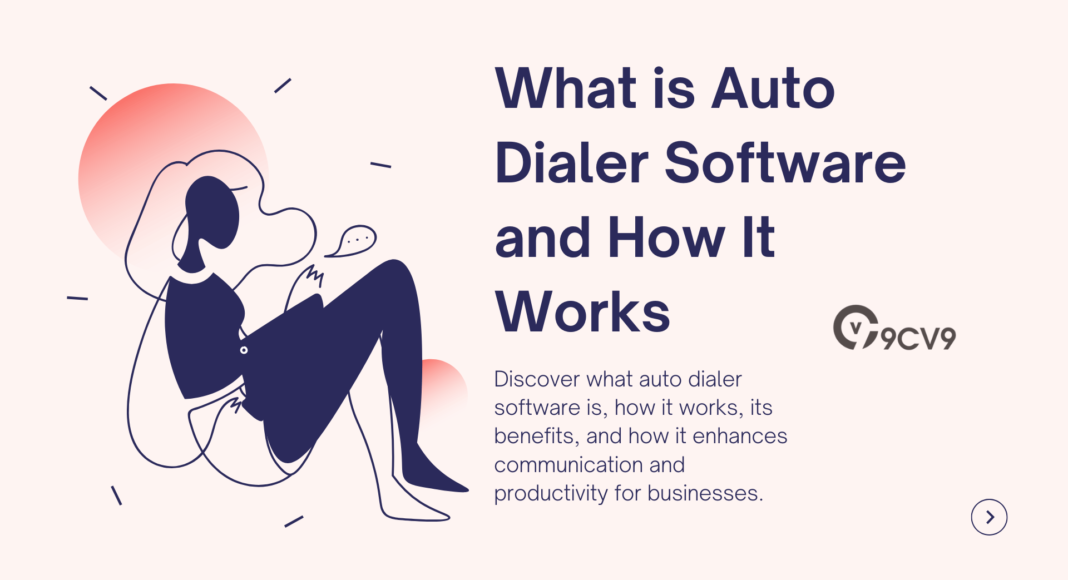


![Writing A Good CV [6 Tips To Improve Your CV] 6 Tips To Improve Your CV](https://blog.9cv9.com/wp-content/uploads/2020/06/2020-06-02-2-100x70.png)


