Key Takeaways
- Enhanced Team Collaboration: Discover Agile project management software that fosters seamless communication and collaboration, keeping teams aligned and productive.
- Streamlined Workflows: Learn how top Agile tools of 2024 can automate tasks, manage backlogs, and provide real-time updates, ensuring efficient project execution.
- Diverse Integrations: Explore software that integrates with popular third-party apps, offering customizable workflows and scalability for growing businesses.
In the fast-paced and ever-evolving landscape of project management, staying agile has become a cornerstone for success.
Agile project management methodologies have revolutionized the way teams operate, enabling them to adapt quickly to changing requirements and deliver high-quality results efficiently.
As we venture into 2024, the demand for robust and versatile Agile project management software has never been higher.
Organizations of all sizes are seeking tools that not only streamline their workflows but also enhance collaboration, foster innovation, and drive productivity.
The essence of Agile lies in its iterative approach, promoting flexibility, continuous improvement, and rapid response to feedback.
This methodology empowers teams to break down complex projects into manageable increments, ensuring steady progress and timely delivery.
However, the true potential of Agile can only be unlocked with the right software that aligns with its principles.
Enter the realm of Agile project management software—an ecosystem brimming with solutions designed to cater to the diverse needs of modern teams.
In this comprehensive guide, we delve into the top 10 Agile project management software of 2024, meticulously curated to help you make an informed decision.
These tools have been evaluated based on a plethora of factors, including ease of use, feature richness, integration capabilities, scalability, and customer support.
Whether you are a small startup aiming to streamline your project workflows or a large enterprise looking to enhance cross-functional collaboration, our list encompasses a diverse range of options tailored to meet your specific requirements.
From industry giants with a proven track record to innovative newcomers pushing the boundaries of Agile practices, we explore the unique strengths and standout features of each software.
We also consider the evolving trends in Agile project management, such as the increasing emphasis on remote work, real-time collaboration, and data-driven decision-making.
Our aim is to provide you with a holistic understanding of the tools that can propel your projects to new heights in 2024 and beyond.
Join us as we navigate through the dynamic world of Agile project management software, shedding light on the best solutions that empower teams to stay ahead of the curve.
Discover how these tools can enhance your project planning, execution, and monitoring processes, ultimately driving efficiency, innovation, and success in an increasingly competitive market.
Whether you are a seasoned Agile practitioner or just beginning your journey, this guide will serve as your trusted companion in selecting the perfect software to elevate your project management capabilities.
Before we venture further into this article, we would like to share who we are and what we do.
About 9cv9
9cv9 is a business tech startup based in Singapore and Asia, with a strong presence all over the world.
With over eight years of startup and business experience, and being highly involved in connecting with thousands of companies and startups, the 9cv9 team has listed some important learning points in this overview of the Top 10 Agile Project Management Software in 2024.
If your company needs recruitment and headhunting services to hire top-quality employees, you can use 9cv9 headhunting and recruitment services to hire top talents and candidates. Find out more here, or send over an email to [email protected].
Or just post 1 free job posting here at 9cv9 Hiring Portal in under 10 minutes.
Top 10 Agile Project Management Software in 2024
1. Asana

In the dynamic world of Agile project management, selecting the right software can be a game-changer.
Asana stands out as a highly adaptable tool, seamlessly supporting Agile methodologies while providing an array of features designed to enhance team collaboration and productivity.
Although not exclusively an Agile tool, Asana’s robust capabilities make it a favored choice among teams integrating Agile principles into their workflows.
Why Asana is a Top Agile Project Management Software in 2024
Asana’s flexibility and user-friendly design cater to various team needs, offering multiple project views, including lists, boards, and calendars.
This adaptability ensures that teams can organize tasks, projects, and goals in a manner that best suits their working style.
The platform excels in task management, with features like task assignments, timelines, and progress tracking, which are essential for Agile teams aiming to maintain a clear and structured workflow.
Key Features
- Multiple Task Views: Asana provides diverse views for task management, allowing teams to easily organize and prioritize their work. Customizable Kanban boards facilitate agile project progress and tracking.
- Task Dependencies and Milestones: These features enable detailed project planning, ensuring that all tasks are aligned and milestones are met, a critical aspect of successful Agile project management.
- Automation: Asana automates repetitive tasks, freeing up team members to focus on more strategic activities and ensuring efficiency in their workflows.
- Real-Time Communication and Collaboration: The platform supports seamless communication within teams, fostering a collaborative environment crucial for Agile practices.
- Robust Integrations: Asana offers extensive integration options with other tools, enhancing workflow continuity and ensuring that all project-related information is easily accessible.
Advantages of Using Asana
- Intuitive User Interface: Asana’s interface is designed for ease of use, making it accessible for teams of all sizes and levels of technical expertise.
- Flexible Project Views: The ability to switch between different views (list, board, calendar) allows teams to manage projects in a way that best suits their workflow preferences.
- Comprehensive Support: Asana provides extensive documentation and support resources, helping teams quickly resolve any issues and optimize their use of the platform.
Enhanced Agile Project Management
For Agile project management, Asana offers features that simplify the planning and execution of sprints and iterations. It tracks project launches and iterations, ensuring that teams can adjust and respond to feedback in real-time. This capability is crucial for maintaining the agility that is the hallmark of Agile methodologies.
Facilitating Remote Work
Asana’s cloud-based infrastructure supports remote work, keeping teams connected and productive regardless of their physical location. This aspect is increasingly important in today’s globalized work environment, where remote and hybrid work models are becoming the norm.
Pricing
Asana offers competitive pricing, starting at $10.99 per user per month, making it an affordable option for teams looking to enhance their project management capabilities without breaking the bank.
Conclusion
In 2024, Asana continues to be a top choice for Agile project management, offering a versatile and robust platform that supports the diverse needs of modern teams.
Its blend of flexibility, comprehensive features, and user-friendly design make it an invaluable tool for any organization looking to implement or enhance Agile methodologies.
Whether you’re an experienced Agile practitioner or new to the concept, Asana provides the tools and support necessary to drive your projects to success.
2. ClickUp

In the realm of Agile project management, finding the right tool that seamlessly integrates Agile methodologies into your workflow is essential.
ClickUp emerges as a premier choice in 2024, offering a comprehensive suite of features designed to enhance efficiency, visibility, and productivity across teams.
Known for its adaptability and extensive functionality, ClickUp provides an unparalleled project management experience that caters to the diverse needs of modern teams.
Why ClickUp Excels in Agile Project Management
ClickUp’s strength lies in its ability to offer tailored task views that significantly improve project efficiency.
The platform provides a multitude of ways to visualize project details, more so than any other provider on the market. This versatility ensures that every aspect of a project is transparent and easily manageable.
Key Features and Benefits
- Agile Feature Accessibility: ClickUp is designed with Agile methodologies in mind, offering essential features that facilitate the implementation of Agile practices. These features are not only accessible but also cost-effective, making ClickUp an exceptional value.
- Management Visibility: Managers benefit from unparalleled visibility into their projects. The “Everything View” allows a comprehensive overview of all work across the organization, while customizable dashboards provide high-level views of specific projects. This level of transparency is crucial for effective project oversight and timely decision-making.
- Employee Visibility: Employees can utilize various views such as Kanban, calendar, and table views, all of which are fully customizable. This flexibility enables team members to work in the most productive manner possible, ensuring that tasks are organized and progress is easily tracked.
- Learning Curve: While ClickUp’s extensive feature set means there is a steeper learning curve compared to simpler tools, its capabilities offer substantial benefits once mastered. Initial onboarding guides and a comprehensive knowledge base provide users with the resources needed to get started and gradually master the platform.
- User Interface: ClickUp’s interface, although feature-rich and aesthetically pleasing, can be initially overwhelming due to its multitude of icons and options. However, its convenience features, such as Markdown syntax and slash commands, enhance usability and streamline workflow once users are familiar with the tool.
Advanced Features for Agile Management
- Sprint Management: ClickUp simplifies sprint planning with automation tools that reduce the manual effort involved in setting up and managing sprints. This feature allows managers to create new sprints, mark them as complete, and move unfinished tasks seamlessly.
- Roadmap and Timeline Views: These views enable teams to plan projects comprehensively, visualize the big picture, and adjust tasks through a user-friendly drag-and-drop interface. This planning capability is critical for Agile teams looking to maintain flexibility and adapt to changing project requirements.
- Workload Balancing: Ensuring that team members are not overloaded is vital in Agile project management. ClickUp offers tools to set weekly capacities and adjust tasks to balance workloads effectively, preventing burnout and maintaining productivity.
- Dashboards and Reports: ClickUp’s customizable dashboards and prebuilt widgets provide in-depth insights into project progress, task statuses, and potential bottlenecks. These features allow managers to quickly identify and address issues, ensuring smooth project execution.
Pricing
ClickUp offers competitive pricing with its Business plan starting at $12 per user per month. This plan includes over 50 boards, Agile reporting, a timeline view, and time estimates, making it an affordable yet powerful option for teams of all sizes.
Conclusion
In 2024, ClickUp remains a top contender in Agile project management software, offering a blend of flexibility, comprehensive features, and user-friendly design.
Its robust capabilities make it an invaluable tool for organizations looking to enhance their project management processes.
Whether you are an Agile veteran or new to the methodology, ClickUp provides the tools and support needed to drive project success and foster a collaborative, efficient working environment.
3. JIRA

In the evolving landscape of Agile project management, JIRA stands out as an indispensable tool, particularly for software development teams.
Known for its robust feature set and adaptability, JIRA offers a comprehensive suite of tools that streamline project workflows, enhance collaboration, and ensure efficient project delivery.
Its capabilities in supporting custom Scrum and Kanban workflows make it a top choice for Agile teams in 2024.
Why JIRA is a Top Agile Project Management Tool in 2024
JIRA excels in providing a structured environment for managing complex projects.
The software allows teams to create visual roadmaps, track work progress meticulously, and automate various project management tasks.
This level of control and visibility is crucial for Agile teams aiming to deliver continuous value through iterative development.
Key Features and Benefits
- Scrum and Kanban Boards: JIRA supports both Scrum and Kanban methodologies, offering customizable boards that help teams manage their workflows effectively.
- Roadmaps: Visual roadmaps enable teams to plan and track the progress of their projects, ensuring alignment with long-term goals and milestones.
- Project Estimations: The software allows for precise sprint planning and task estimation, helping teams manage time and resources efficiently.
- Agile Reporting: JIRA comes equipped with multiple charts, including Burndown and Burnup charts, that provide insights into workflow performance and project health.
- Custom Filters and Pre-built Workflows: These features enhance the flexibility and adaptability of JIRA, allowing teams to tailor the software to their specific needs.
- Process Automation: Automation of repetitive tasks saves time and reduces the risk of human error, increasing overall project efficiency.
- Bugs and Defect Management: JIRA excels in tracking and managing bugs, ensuring that software quality is maintained throughout the development cycle.
- Integrations: Seamless integration with a wide range of developer tools enhances workflow continuity and collaboration.
Enhanced Project Management Capabilities
JIRA facilitates breaking down complex projects into manageable sprints, allowing businesses to deliver continuous value to their customers.
Whether tracking sprint tasks, customer issues, or bugs, JIRA equips project managers with the tools to map dependencies, identify roadblocks, and stay updated on project status.
The software also allows project managers to integrate tasks from other departments, such as marketing, providing a holistic view of the project.
This cross-functional approach ensures that all aspects of the project are aligned and managed efficiently.
Combining JIRA with Confluence
The synergy between JIRA and Confluence creates a seamless, end-to-end project management solution. Confluence enables real-time collaboration, documentation, and information sharing, complementing JIRA’s project management capabilities.
This integration ensures that all project-related information—roadmaps, specifications, user stories, customer feedback—is accessible and easily discoverable, enhancing team productivity and project outcomes.
Versatility Across Disciplines
While JIRA is predominantly used by software development teams, its versatility extends to various other disciplines, including marketing, finance, and legal.
This adaptability makes JIRA a valuable tool for any team looking to implement Agile methodologies and improve project management processes.
Conclusion
In 2024, JIRA continues to be a premier Agile project management tool, offering a comprehensive suite of features that enhance team collaboration, streamline workflows, and ensure efficient project delivery.
Its robust capabilities, combined with the seamless integration with Confluence, provide a complete solution for managing projects across different disciplines.
Whether you are a software development team or part of a broader organizational function, JIRA offers the tools and support needed to drive project success and deliver continuous value.
4. Wrike

In the ever-evolving landscape of Agile project management, Wrike emerges as an exemplary tool for small Agile teams seeking a cloud-based task management solution.
Its multifaceted features and intuitive interface make it a standout choice for teams striving to enhance productivity and streamline workflows.
In 2024, Wrike continues to be a top-tier option, offering a robust suite of tools designed to meet the diverse needs of various teams.
Why Wrike is a Top Agile Project Management Tool in 2024
Wrike excels in providing a versatile and comprehensive platform for project management.
Its Activity Stream Dashboard offers real-time visibility into who is working on what, allowing project managers to maintain a clear understanding of team activities.
The issue-tracking feature ensures that Agile teams stay on top of bugs and defects, maintaining software quality throughout the development cycle.
Key Features and Benefits
- Board and Spreadsheet Views: Wrike offers multiple task views, including board and spreadsheet formats, catering to different team preferences and enhancing task management flexibility.
- Mobile Compatibility: Available on iOS and Android, Wrike ensures that team members can stay connected and manage tasks on the go, providing flexibility and accessibility.
- Task and Subtask Management: The tool allows for detailed task planning, including the creation, assignment, and tracking of tasks and subtasks, ensuring comprehensive project management.
- No Time Restrictions: Wrike does not impose time limits on task management, allowing teams to work at their own pace and ensuring deadlines are met without undue pressure.
Standout Features
- Drag-and-Drop Editor: Wrike’s intuitive drag-and-drop interface simplifies task management, making it easy for teams to organize and prioritize their work.
- 24/7 Support: With unparalleled customer support available via phone, email, and live chat, Wrike ensures that users receive timely assistance whenever needed.
- Trusted by Leading Brands: Esteemed companies like Estée Lauder, Hootsuite, Nielsen, Tiffany & Co., Ogilvy, and Siemens trust Wrike for their project management needs, highlighting its reliability and effectiveness.
Wrike’s adaptability makes it a powerful project management platform, capable of meeting the diverse needs of teams across various domains, including marketing, design, professional services, product management, and business operations.
Whether managing Agile teams, clients, or remote workers, Wrike offers a flexible and scalable solution.
Comprehensive Plans for All Needs
- Free Plan: Wrike offers a free plan for unlimited users, providing basic functionality suitable for simple projects.
- Paid Plans: These include advanced features such as shareable dashboards, interactive Gantt charts, time tracking, cross-tagging, custom fields and workflows, automation, and productivity integrations.
- Enterprise Plans: Additional security features like single sign-on (SSO), two-factor authentication (2FA), password policies, custom roles, and audit reports cater to the needs of hybrid workspaces.
Enhancing Team Productivity
- Task and Project Planning: Wrike empowers teams to plan, create, assign, and track tasks efficiently, ensuring that projects remain organized and on schedule.
- Collaboration and Communication: Real-time communication features, including comments, file sharing, and @mentions, facilitate seamless collaboration, ensuring all team members are aligned and informed.
- Workflow Automation: Wrike’s smart automation tools streamline repetitive tasks and manual processes, saving time and minimizing errors.
- Customizable Dashboards and Reports: Users can create and tailor dashboards and reports to monitor project progress, gain insights, and track key performance indicators (KPIs).
- Integration and Scalability: Wrike integrates with numerous third-party apps and tools, enhancing its utility and allowing it to scale alongside growing teams and businesses.
Pros
- Comprehensive Project Management: Wrike provides a holistic approach to project management, emphasizing transparency and tracking.
- Customizable Organization: The platform can be easily customized to meet the specific needs of various teams.
- Unlimited Free Plan: Wrike offers a free plan for unlimited users, making it accessible to teams of all sizes.
Conclusion
Wrike stands out as one of the most powerful Agile project management platforms available in 2024.
Its versatile features, user-friendly interface, and comprehensive support make it an ideal choice for small Agile teams and large organizations alike.
Whether for managing complex projects or enhancing team collaboration, Wrike provides the tools and flexibility needed to drive project success and deliver continuous value.
5. Monday.com

Monday.com stands out as a top-tier Agile project management tool in 2024, renowned for its user-friendly interface and seamless collaboration capabilities.
Its unified workspace facilitates efficient teamwork, making it a popular choice among various teams.
Why Monday.com is a Leading Agile Project Management Tool
Monday.com offers a cohesive and visually intuitive platform that enables teams to synchronize timelines with calendars and utilize a highly customizable Kanban-style layout.
This flexibility, combined with its robust feature set, makes it an invaluable tool for Agile project management.
Key Features and Benefits
- User-Friendly Interface: Monday.com provides a clean, color-coded interface that is easy to navigate, making it accessible for both large teams and individual users.
- Customizable Workflows: The platform offers highly customizable workflows, allowing teams to tailor their project management processes to their specific needs.
- Seamless Integrations: Monday.com integrates effortlessly with popular tools such as Microsoft Teams, Dropbox, Slack, and Google Drive, enhancing its utility and connectivity.
- Mobile-Friendly App: The robust, mobile-friendly application empowers project managers to manage tasks on the go, ensuring productivity is maintained regardless of location.
Enhanced Collaboration and Communication
- Real-Time Chat: The built-in chat feature ensures seamless communication within the app, allowing team members to stay connected and informed.
- Document Collaboration: The document creator enables team members to collaboratively work on materials, which can be shared privately or publicly, enhancing teamwork and information sharing.
Comprehensive Plan Options
Monday.com offers various pricing plans to accommodate different needs:
- Standard Plan: Priced at $10 per user per month (annually) or $12 per user per month (monthly), this plan includes essential Agile features such as time estimates, workload management, and Agile reporting dashboards. The plan requires a minimum of three users, making it a flexible option for small to medium-sized teams.
Standout Features
- Task and Project Planning: Monday.com allows detailed planning of tasks and projects, ensuring that all deliverables are organized and on schedule.
- Sprint Planning: The platform provides templates for sprint planning, enabling teams to list, schedule, and assign upcoming work efficiently.
- Portfolio View: While the portfolio view requires manual setup, it offers a comprehensive overview of project status and progress across multiple projects, aiding in strategic planning.
- Integration and Scalability: Monday.com’s extensive integrations with widely used apps and tools make it a powerful, scalable solution that grows with your team’s needs.
Agile Feature Accessibility and Visibility
Monday.com offers moderate accessibility to Agile features. While the platform excels in many areas, it requires some manual setup for comprehensive management visibility.
However, once configured, it provides robust tools for tracking project progress and managing sprints.
Pros
- Comprehensive Project Management: Monday.com offers extensive project management capabilities, emphasizing transparency and tracking.
- Customization and Flexibility: The platform’s customizable features cater to the specific needs of different teams, enhancing its adaptability.
- Wide Accessibility: Available on all platforms, Monday.com supports diverse team configurations, from software development to marketing and beyond.
Conclusion
Monday.com is a premier choice for Agile project management in 2024, offering a blend of user-friendly design, robust features, and seamless integration capabilities.
Its flexible and customizable workflows, combined with strong collaboration tools, make it an ideal solution for teams looking to enhance their productivity and streamline their project management processes.
Whether for small Agile teams or large organizations, Monday.com provides the tools and support needed to drive project success and deliver continuous value.
6. Trello

Trello stands out in the crowded field of Agile project management tools, offering exceptional flexibility and a rich feature set at competitive price points.
Designed with remote teams in mind, Trello addresses common challenges in Agile project planning, making it an invaluable asset for diverse teams.
Why Trello is a Top Agile Project Management Tool
Trello’s intuitive design, characterized by boards, lists, and cards, simplifies project management for distributed teams.
Its visual interface facilitates quick onboarding, enabling team members to boost productivity from the outset. Trello’s adaptability allows it to fit various project management styles and methodologies, particularly Agile.
Key Features and Benefits
- Multiple Project Views: Trello provides multiple views, allowing users to switch between different perspectives to track project progress effectively.
- Customizable Boards, Lists, and Cards: These features can be tailored to match the specific needs and workflows of different teams and projects, enhancing Trello’s versatility.
- No-Code Automation: Trello’s built-in automation features enable users to create rules, buttons, and commands that streamline repetitive tasks, improving efficiency without the need for coding skills.
- Team Scheduling: Trello allows teams to set action items and schedule meetings within set time frames, ensuring that all participants remain productive and meetings stay focused.
Enhanced Collaboration and Adaptability
Trello, developed by Atlassian, draws inspiration from the Kanban system, making it particularly well-suited for Agile project management.
It facilitates seamless collaboration among team members, regardless of their location, by providing tools that keep everyone aligned and informed.
Why Trello is a Preferred Choice
Trello’s strength lies in its high level of flexibility and adaptability.
Its features can be customized to fit different project management styles, making it an excellent choice for teams that employ Agile methodologies.
Trello’s boards, cards, and lists can be easily modified to suit various projects, ensuring that the tool meets the unique needs of each team.
Standout Features
- Visual Management Tools: Trello’s visual interface makes it easy to manage tasks and projects, providing a clear overview of progress and priorities.
- Automation Capabilities: The no-code automation tools in Trello help streamline workflows, reducing the time spent on manual processes and minimizing errors.
- Effective Team Coordination: With features designed to enhance team scheduling and productivity, Trello ensures that meetings are efficient and action items are clearly defined.
Ideal Use Cases
Trello is particularly well-suited for small teams or small-scale projects, providing a user-friendly platform that enhances productivity and collaboration.
Its affordability and robust feature set make it an excellent choice for teams looking to implement Agile project management without breaking the bank.
Conclusion
In 2024, Trello remains a premier choice for Agile project management, offering unmatched flexibility, user-friendly design, and powerful features.
Whether managing small teams or large projects, Trello provides the tools needed to streamline workflows, enhance collaboration, and ensure successful project outcomes.
Its adaptability to various project management methodologies, particularly Agile, makes it a versatile and invaluable tool for any team.
7. Smartsheet

Smartsheet stands as a beacon of efficiency and flexibility in the realm of Agile project management software.
Its unique combination of spreadsheet usability with visual timeline management and collaborative file sharing makes it an indispensable tool for both single projects and comprehensive end-to-end work management.
Why Smartsheet is a Top Agile Project Management Tool
Smartsheet revolutionizes collaboration on projects and processes, offering a platform designed to customize and automate workflows, thereby aligning multiple teams on various projects.
This capability boosts team collaboration and operational agility, making Smartsheet an essential asset for businesses aiming to enhance productivity and streamline project execution.
Key Features and Benefits
- Gantt Charts: Visualize project timelines and dependencies effortlessly.
- Resource Management: Allocate work and track resource availability in real-time, preventing overwork and optimizing assignments.
- Advanced Reporting: Create detailed reports to provide insights and updates to stakeholders, ensuring transparency and accountability.
- Automated Alerts and Actions: Set up automatic notifications and actions to keep projects on track and teams informed.
- Multiple Views: Switch between Gantt, card, grid, and calendar views to suit different project needs and team preferences.
- Activity Logs: Maintain detailed records of all project activities for accountability and tracking.
Enhanced Collaboration and Real-Time Management
Smartsheet is a leading work execution platform renowned for its real-time work management capabilities, advanced dashboard reporting, and automation tools.
Organizations can dynamically plan, execute, and report on projects at scale, accommodating various types of work and team structures.
Standout Features
- Intelligent Workflows: Automate time-consuming, repetitive tasks, approvals, and notifications, enhancing productivity and allowing teams to focus on critical tasks.
- Secure and Confidential Dynamic View: Control access to specific information granularly, ensuring that the right people see and edit the right data at the right time.
- Customizable Dashboards: Create real-time project dashboards using widgets to pull in information from Smartsheet and other tools like Tableau, Google Docs, and Power BI.
- Comprehensive Resource Management: Manage resources effectively, providing real-time visibility into workload and availability.
Ideal Use Cases
Smartsheet is highly suitable for a range of project types and processes, making it an excellent addition to project management offices, especially in environments with multiple project leaders.
It is well-suited for teams involved in waterfall and Agile-based projects, product launches, sprint planning, and more.
Why Smartsheet Stands Out
Smartsheet’s ability to handle complex projects and processes with a mature, feature-rich platform makes it a standout choice.
Its scalability and flexibility make it an excellent option for business owners anticipating growth. Smartsheet adapts to the specific needs of users, offering fast-paced response rates and enhancing development possibilities.
Conclusion
In 2024, Smartsheet remains a premier choice for Agile project management, offering a powerful combination of features that enhance collaboration, automate workflows, and provide real-time insights.
Its adaptability to various project management methodologies and its robust set of tools make it an invaluable resource for teams of all sizes and industries, ensuring successful project outcomes and operational excellence.
8. Zoho Projects

Zoho Projects stands out as a versatile project management application that supports both traditional and Agile methodologies.
Its comprehensive suite of features, including task management, collaboration tools, and time tracking, makes it a robust solution for teams aiming to implement Agile practices such as sprints and backlogs.
Why Zoho Projects is a Top Choice
Zoho Projects is designed to handle projects of varying sizes and complexity levels, making it an ideal choice for diverse teams.
Its flexibility allows teams to adopt Agile methodologies seamlessly, enhancing project oversight and accountability.
Key Features and Benefits
- Task Management: Organize tasks into manageable sections and actionable items, ensuring clarity and focus for the team.
- Gantt Charts: Visualize project timelines, break down large projects, plan and monitor tasks, milestones, and resource allocation.
- Time and Issue Tracking: Record hours spent on tasks and track issues to maintain transparency and improve project accountability.
- Collaboration Tools: Utilize feeds, forums, and discussions to enhance team communication and collaboration.
- Mobile Accessibility: Available on iOS, Android, and other systems, ensuring teams can work effectively from anywhere.
- Automation: Automate routine tasks, set up recurring tasks, and send reminder emails to streamline project management processes.
Integration and Ecosystem
Zoho Projects integrates seamlessly with the extensive suite of Zoho applications and various third-party tools, enhancing its functionality and flexibility. Key integrations include:
- Zoho Suite: Connect with Zoho Books, Zoho Finance Suite, and more for comprehensive project and business management.
- Third-Party Tools: Integrate with Microsoft Office 365, Microsoft Teams, Google Drive, Zapier, Zendesk, ServiceNow, and others via Zapier and Zoho Flow.
Standout Features
- Task Automation and Blueprints: Automate tasks and create blueprints to streamline project workflows and enhance efficiency.
- Resource Management: Use the resource usage table to visualize team workload, identify availability, and prevent overloading.
- Reporting: Generate detailed reports to monitor project progress and provide insights to stakeholders.
- File Sharing and Collaboration: Create, upload, and share project documents, presentations, and spreadsheets to facilitate teamwork.
- Timesheets and Invoicing: Record time entries manually or with an integrated timer, and generate invoices with ease.
Why Zoho Projects Stands Out
Zoho Projects’ ability to integrate with an extensive ecosystem and its robust feature set make it a top choice for Agile project management in 2024.
Its flexibility, scalability, and user-friendly interface ensure that it can adapt to the specific needs of any team, fostering an environment of enhanced productivity and streamlined project execution.
Conclusion
In 2024, Zoho Projects remains a premier choice for Agile project management.
Its blend of traditional and Agile methodologies, coupled with powerful features and seamless integrations, makes it an invaluable tool for teams looking to improve collaboration, automate workflows, and achieve project success.
Whether for small teams or large organizations, Zoho Projects provides the tools necessary to manage projects effectively and efficiently.
9. Teamwork

Teamwork emerges as a top-tier Agile project management solution for 2024, renowned for its user-friendly interface and robust feature set tailored to Agile methodologies.
Whether your team is just starting with Agile or seeking to optimize existing processes, Teamwork provides the necessary tools to streamline project management and enhance productivity.
Key Features and Benefits
- Workload and Capacity Management: Effectively manage team workloads and capacities to ensure balanced task distribution and avoid burnout.
- Kanban Board Views: Utilize customizable Kanban boards to manage backlogs, visualize workflows, and maintain task lists.
- Time Tracking: Monitor and record time spent on tasks to improve accountability and project tracking.
- Custom Templates: Create and use templates for recurring tasks and projects to save time and maintain consistency.
- Task Calendars: Plan and schedule tasks using integrated calendars for better time management and coordination.
- Budget Management and Profitability Reports: Keep track of project budgets and generate profitability reports to ensure financial health and project viability.
Why Teamwork Stands Out
Teamwork is designed to be an all-in-one project management solution, offering features that replace the need for multiple other tools. This integration simplifies project management and enhances efficiency.
- Comprehensive Toolset: From billing and invoicing to document creation and full project management using Agile methodologies, Teamwork covers all bases in a single platform.
- Client and Service-Based Business Tools: Built-in tools specifically for client-based and service-based businesses streamline project delivery and business results coordination.
Standout Features
- Management Visibility: Gain insights into team progress and project workload with intuitive table or list views, allowing project managers to assign and schedule tasks effortlessly.
- Real-Time Collaboration: Facilitate seamless collaboration with features that minimize the need for unnecessary meetings and keep teams aligned on project goals.
- Enterprise-Level Capabilities: Ready-to-use templates and an intuitive UI help teams get started quickly, while advanced features like time tracking, burndown reports, and resource allocation support complex project needs.
- Scalability: Easily scale your operations by adding CRM, Desk, Chat, or Spaces to the tool, unlocking additional value and integrating more functionalities as your business grows.
Why Teamwork is a Top Agile Project Management Tool
Teamwork’s robust feature set and intuitive interface make it a preferred choice for over 20,000 brands globally, including industry giants like Netflix, Spotify, PayPal, and Disney.
Its integration capabilities with Gmail, Dropbox, and cloud drives further enhance its utility and versatility.
Pricing and Trial
Teamwork offers a Grow plan priced at $18 per user per month (billed annually), which includes features such as 600 projects, timeline and roadmap planning, time estimates, and comprehensive reporting dashboards. For those preferring monthly payments, the cost is $22.50 per user.
The 30-day free trial allows potential users to experience the full capabilities of Teamwork before committing financially.
Conclusion
In 2024, Teamwork continues to be a premier choice for Agile project management. Its ease of use, comprehensive features, and scalability make it an invaluable tool for teams aiming to streamline their project management processes and enhance overall productivity.
Trusted by leading global brands and offering seamless integration with other essential tools, Teamwork proves to be a versatile and powerful solution for any project management needs.
10. Pivotal Tracker

Pivotal Tracker stands out as one of the premier Agile project management solutions in 2024, designed to enhance team collaboration and streamline project planning and execution.
With its dynamic tools and intuitive interface, Pivotal Tracker ensures that teams can deliver consistently and efficiently, meeting their project goals with precision.
Key Features and Benefits
- Release Markers and Burnup Charts: Track project progress and ensure timely delivery with visual aids that provide insights into project milestones and completion rates.
- Built-in Commenting and @Mention Features: Facilitate real-time collaboration among team members, enhancing communication and reducing delays.
- Real-Time Project Progress Updates: Stay informed with up-to-the-minute updates, allowing for quick adjustments and informed decision-making.
- Story Maps and Burndown Charts: Gain comprehensive insights into project progress and potential bottlenecks, enabling proactive management and planning.
Why Pivotal Tracker Excels
Pivotal Tracker is specifically designed to support popular Agile methodologies such as Scrum and Kanban, making it an ideal choice for teams looking to implement or enhance their Agile practices.
- Backlog Management: Organize and prioritize tasks efficiently, ensuring that teams focus on the most critical elements of the project.
- Comprehensive Reporting: Generate detailed reports that provide valuable insights into project performance, helping teams stay on track and meet their goals.
- Team Collaboration: Enhance teamwork with tools that facilitate seamless communication and coordination, regardless of location.
Standout Features
- Velocity Tracking and Iteration Planning: Monitor project velocity and plan iterations effectively, ensuring that teams can meet their deadlines and deliverables.
- Accessibility: Manage projects from anywhere with web browser and mobile app support, providing flexibility and convenience for remote and distributed teams.
- Real-Time Updates and Notifications: Keep all team members informed with instant updates, comments, and notifications, fostering a collaborative and responsive project environment.
Pricing
Pivotal Tracker offers competitive pricing, starting at $12.50 per month, making it an affordable option for teams of all sizes looking to enhance their project management capabilities.
Conclusion
In 2024, Pivotal Tracker continues to be a top choice for Agile project management. Its robust feature set, real-time collaboration tools, and support for Agile methodologies make it an invaluable asset for any team.
By providing comprehensive insights and facilitating efficient project planning and execution, Pivotal Tracker helps teams deliver consistently and exceed expectations.
Whether you are managing backlogs, tracking progress, or fostering team collaboration, Pivotal Tracker offers the tools and capabilities needed to succeed in today’s dynamic project management landscape.
Conclusion
As we step into 2024, the landscape of Agile project management continues to evolve, offering a myriad of tools designed to enhance productivity, streamline workflows, and foster collaboration.
Selecting the right Agile project management software is pivotal for any team aiming to thrive in a competitive and dynamic environment.
This comprehensive guide has explored the top 10 Agile project management tools of 2024, each with its unique features and benefits.
Pivotal Tracker: A Pinnacle of Agile Efficiency
Pivotal Tracker remains a top contender with its robust support for Scrum and Kanban methodologies.
Its features like release markers, burnup charts, and real-time updates empower teams to track progress accurately and make timely adjustments.
The built-in commenting system and @mention features enhance collaboration, ensuring seamless communication across the board. Pivotal Tracker’s affordability, starting at $12.50 per month, makes it accessible for teams of all sizes.
Wrike: Versatility and Advanced Features
Wrike offers a versatile platform suitable for diverse teams, from marketing to professional services.
Its multi-view options, including Gantt charts and Kanban boards, cater to various project management styles.
With features like workflow automation, resource management, and customizable dashboards, Wrike helps teams stay organized and efficient. The robust security features and 24/7 support further solidify its position as a leading Agile tool.
Monday.com: Intuitive and Customizable
Monday.com shines with its user-friendly interface and highly customizable workflows.
Its integration capabilities with tools like Microsoft Teams and Slack make it a versatile choice for teams seeking seamless connectivity.
The platform’s visual layout, including Kanban boards and timelines, simplifies project tracking and enhances team collaboration.
Monday.com’s robust mobile app ensures that project managers can stay connected and productive on the go.
Trello: Simplicity Meets Flexibility
Trello offers an intuitive and flexible platform ideal for remote teams.
Its visual features, such as boards, lists, and cards, facilitate easy project management and quick onboarding. Trello’s automation capabilities streamline repetitive tasks, allowing teams to focus on high-priority activities.
The tool’s integration with numerous third-party apps enhances its functionality, making it a cost-effective choice for small to medium-sized teams.
Smartsheet: Comprehensive and Scalable
Smartsheet provides a comprehensive work execution platform with features like Gantt charts, resource management, and real-time updates.
Its intelligent workflow automation and secure dynamic view capabilities enhance productivity and data security. Smartsheet’s scalability makes it suitable for businesses anticipating growth, and its customizable dashboards offer valuable insights into project performance.
The integration with tools like Tableau and Google Docs further expands its utility.
Zoho Projects: Versatile and Integrated
Zoho Projects excels with its support for both traditional and Agile methodologies.
Its Gantt chart features, task automation, and real-time collaboration tools ensure efficient project management.
The extensive integration with Zoho’s suite of applications and other third-party tools enhances its versatility.
Zoho Projects’ resource management and time tracking features provide comprehensive oversight and accountability, making it a valuable tool for diverse teams.
Teamwork: All-in-One Project Management
Teamwork offers an all-in-one solution with features like workload management, Kanban boards, and time tracking.
Its customizable templates and task calendars facilitate efficient project planning and execution.
Teamwork’s integration with tools like Gmail, Dropbox, and Hotmail enhances its connectivity, making it a trusted choice for over 20,000 brands globally.
The tool’s scalability and enterprise-level features make it suitable for growing businesses.
Making the Right Choice
Choosing the best Agile project management software depends on your team’s specific needs, project requirements, and desired features.
While all the tools discussed offer unique advantages, consider factors such as integration capabilities, user interface, scalability, and cost when making your decision.
For teams seeking comprehensive functionality and robust support, Wrike and Smartsheet are excellent choices. Monday.com and Trello are ideal for those prioritizing ease of use and flexibility.
Pivotal Tracker and Zoho Projects offer strong Agile support and integration capabilities, while Teamwork provides an all-in-one solution for comprehensive project management.
Future-Proofing Your Project Management
As Agile methodologies continue to gain traction, the right project management tool can significantly impact your team’s productivity and success.
Investing in a tool that aligns with your workflow, enhances collaboration, and provides real-time insights will enable your team to deliver projects more efficiently and consistently.
Stay ahead of the curve by regularly evaluating your project management tools and adapting to new advancements in the field.
With the right Agile project management software, your team can navigate the complexities of modern project management and achieve outstanding results in 2024 and beyond.
By thoroughly understanding the features and benefits of each tool, you can make an informed decision that supports your team’s goals and enhances your overall project management strategy.
The future of Agile project management is bright, and with the right tools in hand, your team can achieve unparalleled success.
If your company needs HR, hiring, or corporate services, you can use 9cv9 hiring and recruitment services. Book a consultation slot here, or send over an email to [email protected].
If you find this article useful, why not share it with your hiring manager and C-level suite friends and also leave a nice comment below?
We, at the 9cv9 Research Team, strive to bring the latest and most meaningful data, guides, and statistics to your doorstep.
To get access to top-quality guides, click over to 9cv9 Blog.
People Also Ask
What is Agile project management?
Agile project management is an iterative approach to managing projects that focuses on delivering small, incremental improvements. It values flexibility, collaboration, and customer feedback.
Why is Agile project management important?
Agile project management enhances flexibility, promotes team collaboration, and allows for continuous improvement. It helps teams adapt to changing requirements and deliver value more consistently.
What are the benefits of using Agile project management software?
Agile project management software improves team collaboration, enhances project visibility, automates workflows, and provides real-time updates, leading to more efficient project execution and better outcomes.
Which Agile methodologies are supported by these tools?
These tools typically support Scrum, Kanban, Scrumban, and other Agile methodologies, allowing teams to choose the approach that best fits their needs and workflows.
How do Scrum and Kanban differ in Agile project management?
Scrum focuses on iterative development with set sprints and roles, while Kanban emphasizes continuous flow and flexibility with visual task management and WIP limits.
What features should I look for in Agile project management software?
Look for features like customizable workflows, real-time collaboration, task tracking, reporting, backlog management, and integration with other tools.
Is Jira a good Agile project management tool?
Yes, Jira is highly regarded for its extensive Agile features, including Scrum and Kanban boards, customizable workflows, and detailed reporting capabilities.
How does Monday.com enhance team collaboration?
Monday.com provides a unified workspace with customizable boards, real-time updates, and integrations with popular apps, facilitating seamless team collaboration and project management.
What makes Wrike a top choice for Agile project management?
Wrike’s flexibility, real-time communication features, and robust task management tools make it an excellent choice for Agile teams needing comprehensive project oversight and adaptability.
How does Smartsheet support Agile and waterfall projects?
Smartsheet offers versatile views, including Gantt charts and Kanban boards, along with powerful automation and reporting tools, making it suitable for both Agile and traditional project management.
Why choose Zoho Projects for Agile project management?
Zoho Projects is versatile, supports Agile practices, and integrates with other Zoho applications. It features task management, time tracking, and customizable workflows.
What is Teamwork’s primary advantage for Agile teams?
Teamwork provides a minimalist UI, Kanban boards, and features like workload management and time tracking, making it an effective and intuitive tool for Agile project management.
How does Pivotal Tracker aid in Agile project management?
Pivotal Tracker offers real-time updates, burnup charts, and collaboration features, helping teams track progress and maintain alignment with Agile practices.
Can Agile project management software integrate with other tools?
Yes, many Agile project management tools offer integrations with popular applications like Slack, Microsoft Teams, Google Drive, and more, enhancing functionality and workflow efficiency.
How can Agile software improve team productivity?
Agile software boosts productivity by providing clear task visibility, automating repetitive tasks, facilitating real-time communication, and helping teams prioritize and manage their workload effectively.
What is the cost range for Agile project management software?
The cost varies widely depending on features and user count. Some tools offer free basic plans, while advanced features can range from $10 to $50 per user per month.
Are there any free Agile project management tools available?
Yes, some Agile project management tools offer free versions with limited features, such as Trello and Wrike, suitable for small teams or basic project needs.
How do Agile project management tools support remote teams?
These tools provide features like real-time collaboration, cloud-based access, and mobile apps, making it easier for remote teams to stay connected and manage projects effectively.
What is a Kanban board in Agile project management?
A Kanban board is a visual tool that helps manage tasks by displaying them in columns representing different stages of progress, allowing teams to track workflow and identify bottlenecks.
How does Agile software handle project planning and scheduling?
Agile software provides tools for creating task lists, setting deadlines, visualizing schedules with Gantt charts or Kanban boards, and tracking progress to ensure timely project delivery.
What role does reporting play in Agile project management?
Reporting features provide insights into project performance, progress, and team productivity, helping managers make data-driven decisions and adjust strategies as needed.
Can Agile tools be used for non-software projects?
Yes, Agile tools are versatile and can be applied to various project types beyond software development, including marketing campaigns, product launches, and event planning.
How important is customization in Agile project management software?
Customization is crucial as it allows teams to tailor workflows, dashboards, and task management to fit their specific needs and project requirements, enhancing overall efficiency.
What are some popular Agile project management tools for 2024?
Popular tools include Jira, Monday.com, Wrike, Smartsheet, Zoho Projects, Teamwork, and Pivotal Tracker, each offering unique features suited to different Agile practices.
How can Agile software improve project transparency?
Agile software enhances transparency by providing real-time updates, visual task management, and detailed reporting, allowing all team members to stay informed about project status and changes.
What are the main features of Agile project management tools?
Key features include customizable workflows, Kanban boards, sprint planning, time tracking, reporting, collaboration tools, and integration capabilities with other software.
How do Agile tools facilitate team communication?
Agile tools facilitate communication through built-in chat features, comment sections, @mentions, and integration with communication platforms, ensuring smooth and real-time interaction.
What is the difference between Agile and traditional project management?
Agile focuses on iterative progress and flexibility, while traditional project management often relies on linear, sequential phases. Agile adapts to change more readily than traditional methods.
How does Teamwork support Agile methodologies?
Teamwork supports Agile with its Kanban boards, time tracking, workload management, and customizable templates, providing a comprehensive platform for managing Agile projects.
What are the best practices for using Agile project management software?
Best practices include setting clear goals, regularly reviewing progress, maintaining open communication, leveraging automation, and continuously refining workflows based on feedback.
How does Pivotal Tracker handle Agile project tracking?
Pivotal Tracker offers features like burnup charts, release markers, and real-time updates to help teams track progress, manage tasks, and maintain alignment with Agile methodologies.
What makes Smartsheet suitable for Agile and waterfall projects?
Smartsheet’s flexibility with Gantt charts, Kanban boards, and real-time collaboration tools makes it suitable for both Agile and traditional waterfall project management approaches.
Can Zoho Projects handle complex projects?
Yes, Zoho Projects is designed to handle projects of various sizes and complexities with features like Gantt charts, task management, time tracking, and resource allocation.
How does Wrike enhance project visibility?
Wrike provides advanced reporting, real-time updates, and customizable dashboards to offer comprehensive project visibility and insights into team performance and project progress.
What are the unique features of Monday.com for Agile project management?
Monday.com offers a unified workspace, customizable boards, real-time updates, and integrations with popular apps, making it a powerful tool for Agile project management and team collaboration.
How does Trello support Agile workflows?
Trello supports Agile workflows with its Kanban-style boards, customizable lists, and cards, allowing teams to manage tasks, track progress, and adapt to changes easily.
What is the advantage of using cloud-based Agile tools?
Cloud-based Agile tools provide remote access, real-time updates, and seamless collaboration from any location, enhancing flexibility and coordination among distributed teams.
How does automation benefit Agile project management?
Automation streamlines repetitive tasks, reduces manual errors, and saves time, allowing teams to focus on high-priority work and maintain consistent project workflows.
What should you consider when choosing Agile project management software?
Consider factors like features, ease of use, customization options, integration capabilities, pricing, and support to ensure the software aligns with your team’s needs and workflow.
How can Agile project management software improve client relationships?
By providing transparency, regular updates, and effective collaboration tools, Agile software helps manage client expectations and keep stakeholders informed, improving overall satisfaction.


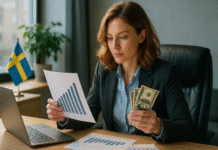


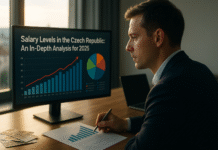

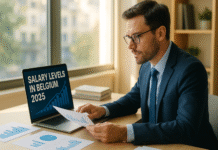













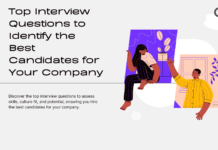

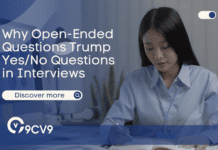







![Writing A Good CV [6 Tips To Improve Your CV] 6 Tips To Improve Your CV](https://blog.9cv9.com/wp-content/uploads/2020/06/2020-06-02-2-100x70.png)


