Key Takeaways
- Contractor Management Software centralizes onboarding, compliance, and performance tracking for third-party contractors.
- It helps businesses reduce legal risks, ensure safety standards, and improve operational efficiency across multiple sites.
- Modern CMS platforms offer automation, analytics, and integrations that streamline workforce management at scale.
In today’s increasingly complex and dynamic business landscape, organizations are increasingly reliant on external contractors to fulfill a broad spectrum of roles—from specialized technical functions and seasonal labor to project-based assignments and outsourced services. This growing dependency on third-party labor introduces a new layer of operational complexity that extends far beyond basic workforce management. Enterprises must now navigate a multitude of contractor-related processes, including onboarding, compliance, performance tracking, documentation, and risk management—all while ensuring that regulatory and industry-specific standards are consistently met. This is where Contractor Management Software (CMS) emerges as a critical digital solution, transforming how companies engage, monitor, and manage their contractor workforce.

Contractor Management Software refers to a comprehensive digital platform specifically designed to centralize and automate all aspects of managing external contractors. Unlike traditional human resource management systems (HRMS) that cater primarily to full-time employees, CMS platforms are tailored to address the unique lifecycle of contractors—from prequalification and onboarding to task assignments, safety compliance, time tracking, and final evaluation. These systems are especially valuable in industries such as construction, oil and gas, engineering, healthcare, IT, and facilities management, where organizations routinely coordinate with a large number of subcontractors, vendors, and freelance professionals.
One of the most pressing challenges faced by businesses employing contractors is ensuring legal and safety compliance across diverse workforces that may not be fully integrated into internal systems. Regulations concerning workplace safety, insurance coverage, certifications, and labor laws can vary significantly depending on industry and jurisdiction. Failing to comply with these standards can result in serious legal ramifications, project delays, or reputational damage. Contractor Management Software addresses these concerns proactively by offering features such as real-time compliance tracking, automated reminders for expiring documents, and role-based access control to ensure only qualified personnel are granted entry to worksites.
Beyond compliance, CMS also enhances operational visibility and project efficiency. With robust tools for performance evaluation, task management, and data-driven reporting, decision-makers can gain deeper insights into contractor productivity, identify bottlenecks, and optimize labor allocation across projects. The software’s integration with other enterprise systems—such as Enterprise Resource Planning (ERP), Human Resource Information Systems (HRIS), and financial tools—ensures seamless data flow and minimizes administrative duplication, saving valuable time and resources.
Moreover, modern Contractor Management Software is often cloud-based, enabling access from any device, at any time, and across geographically dispersed teams. This level of flexibility is essential for field supervisors, compliance managers, and procurement professionals who need to coordinate across multiple sites or regions. Many platforms also feature mobile applications that allow contractors to upload documentation, check-in remotely, receive updates, and complete mandatory safety training on the go.
As organizations increasingly recognize the strategic importance of managing external labor effectively, the adoption of Contractor Management Software is becoming more widespread. In fact, many industry leaders now view CMS not as an optional tool but as an essential component of their digital transformation and workforce compliance strategy. By replacing outdated manual processes with intelligent automation and centralized data, businesses can not only reduce administrative burdens but also lower risk exposure, enhance productivity, and improve overall contractor engagement.
This blog provides a deep dive into what Contractor Management Software is, how it functions, its key features, real-world use cases, and the business benefits it offers. It also explores the industries where CMS is most impactful, outlines the challenges of manual contractor oversight, and highlights future trends that are shaping the evolution of contractor workforce technology. Whether you’re a project manager, HR leader, procurement officer, or compliance executive, understanding how Contractor Management Software works can empower your organization to manage its external workforce with greater confidence, efficiency, and control.
What is Contractor Management Software and How It Works
- Understanding Contractor Management Software
- Core Features of Contractor Management Software
- How Contractor Management Software Works
- Industries That Benefit from Contractor Management Software
- Benefits of Using Contractor Management Software
- Common Use Cases and Real-World Applications
- Key Considerations When Choosing Contractor Management Software
- Challenges in Contractor Management Without Software
- Future Trends in Contractor Management Software
1. Understanding Contractor Management Software
Contractor Management Software (CMS) plays a pivotal role in helping organizations efficiently handle their external workforce, including independent contractors, subcontractors, vendors, and service providers. As businesses grow more dependent on outsourced labor to meet project timelines, reduce overhead, and access specialized skills, the need for a centralized system to manage contractor lifecycles becomes increasingly critical.
This section offers an in-depth exploration of what Contractor Management Software is, who uses it, and how it differs from conventional workforce or HR management tools. It also provides practical examples, visual comparisons, and industry applications to help stakeholders gain a clear understanding of its purpose and benefits.
What is Contractor Management Software?
Contractor Management Software is a specialized digital platform that centralizes all processes related to contractor engagement, from onboarding and compliance tracking to performance evaluation and project alignment.
- Centralizes contractor records including profiles, qualifications, safety certifications, and work history.
- Automates administrative tasks such as onboarding, documentation collection, and training assignment.
- Tracks compliance and risk by monitoring expiring licenses, insurance policies, and certifications.
- Improves contractor visibility through real-time dashboards and reporting tools.
- Enables seamless integration with ERP, HRIS, accounting, and project management systems.
Key Functionalities
| Core Function | Description |
|---|---|
| Onboarding Automation | Streamlines new contractor entry via digital forms, ID verification, etc. |
| Compliance Tracking | Monitors insurance, licenses, certifications with automated alerts. |
| Time & Task Management | Schedules work shifts, monitors progress, and tracks deliverables. |
| Performance Evaluation | Enables contractor scoring based on KPIs and feedback. |
| Document Management | Stores contracts, NDAs, safety policies, and incident reports. |
| Integration | Connects with payroll, finance, HR, and procurement tools. |
How Contractor Management Software Differs from HR Management Tools
Unlike traditional HR software that focuses on full-time employees, CMS is specifically tailored for managing short-term, third-party, or project-based labor.
Comparison Table: CMS vs. HR Management Tools
| Feature | Contractor Management Software | HR Management Software |
|---|---|---|
| Focus Group | Contractors, Subcontractors | Full-Time Employees |
| Onboarding Process | Custom workflows for vendors | Standardized employee onboarding |
| Compliance Requirements | Dynamic and industry-specific | Mostly internal policies |
| Contract Lifecycle Management | Included | Typically excluded |
| Integration with Procurement | High relevance | Limited |
| Document Expiry Alerts | Built-in | Not commonly available |
| Role-Based Access for Sites | Site-specific restrictions supported | Uniform access |
Types of Organizations That Use Contractor Management Software
Contractor Management Software is widely used across industries that manage a significant number of external workers or require stringent compliance and safety monitoring.
- Construction Companies
- Manage multiple subcontractors across various sites.
- Ensure OSHA, site-specific, and union compliance.
- Oil & Gas Operators
- Track certifications, safety training, and permits for hazardous environments.
- Manufacturing Facilities
- Maintain compliance with ISO and regulatory requirements.
- Healthcare Providers
- Manage medical technicians, travel nurses, and independent specialists.
- IT and Telecom Firms
- Onboard global freelancers and consultants with different regional regulations.
- Facilities Management
- Coordinate vendors for maintenance, cleaning, and repair services.
Example: Construction Sector Application
A large construction company managing over 250 contractors across 5 locations used a CMS to:
- Reduce onboarding time by 40% through digital prequalification forms.
- Eliminate 90% of document expiry incidents with automated alerts.
- Generate contractor safety reports that led to a 30% decrease in worksite incidents.
Benefits of a Centralized Contractor Management Platform
By understanding the foundational aspects of CMS, stakeholders can better appreciate its multifaceted value. A centralized system offers:
- Standardization Across Projects
- Uniform contractor vetting, regardless of project or location.
- Reduced Administrative Overload
- Less reliance on spreadsheets and manual document tracking.
- Improved Audit Readiness
- Instant access to compliance logs and performance history.
- Enhanced Contractor Accountability
- Transparent evaluation processes and real-time monitoring.
- Data-Driven Decision Making
- Insightful analytics to assess contractor ROI and reduce underperformance.
Visual Overview: How Contractor Management Software Operates
flowchart LR
A[Contractor Prequalification] --> B[Digital Onboarding & Document Collection]
B --> C[Compliance Verification]
C --> D[Task Assignment & Scheduling]
D --> E[Performance Monitoring & Reporting]
E --> F[Contract Renewal or Offboarding]
This flowchart illustrates the typical lifecycle managed within a Contractor Management Software environment—from initial onboarding to final evaluation and offboarding.
Key Terms in Contractor Management Software
Understanding CMS also involves familiarity with commonly used terms:
| Term | Meaning |
|---|---|
| Vendor Prequalification | The vetting process to determine contractor suitability. |
| Induction Training | Mandatory safety or operational training prior to site access. |
| Certificate of Insurance | Proof of valid insurance coverage required from contractors. |
| Role-Based Access Control | Permission systems based on user roles and project scope. |
| Audit Trail | A timestamped record of all actions and data changes for compliance. |
2. Core Features of Contractor Management Software
Contractor Management Software (CMS) is equipped with a comprehensive suite of features designed to streamline the entire contractor lifecycle—from sourcing and onboarding to performance management and compliance monitoring. These core functionalities not only drive operational efficiency but also ensure legal adherence, risk mitigation, and workforce transparency. In industries where contractor labor forms a critical part of the business model, the importance of these features cannot be overstated.
The following section outlines the key features of Contractor Management Software, complete with real-world examples, visual illustrations, and data comparisons to showcase its practical value.
Onboarding and Prequalification
Efficient and compliant onboarding is critical for avoiding delays and ensuring that only qualified contractors access the worksite.
- Digital Prequalification Forms
- Collect certifications, licenses, safety training records, and ID proofs.
- Standardized templates for faster onboarding.
- Custom Approval Workflows
- Assign reviewers based on roles or departments (e.g., safety, legal, HR).
- Include background checks, reference validation, and insurance verification.
- Automated Induction Training
- Deliver site-specific safety courses online before access is granted.
- Track training completion and certifications automatically.
Example:
A logistics company implemented automated onboarding that reduced contractor approval time from 3 days to 6 hours, allowing faster project mobilization.
Compliance and Risk Management
One of the most valuable components of CMS is its ability to track regulatory compliance and mitigate legal or safety risks.
- License and Certification Tracking
- Set expiration alerts for licenses, insurance, and training.
- Block access for non-compliant contractors.
- Custom Compliance Requirements
- Configure specific rules based on industry, role, or jurisdiction.
- Align with OSHA, ISO, HIPAA, or other regulatory standards.
- Incident and Safety Management
- Log workplace incidents and track corrective actions.
- Auto-generate safety reports for audits and insurance.
Compliance Monitoring Dashboard Example:
| Contractor Name | License Expiry | Training Completed | Insurance Status | Site Access |
|---|---|---|---|---|
| ACME Subcontractors | 30 Sep 2025 | Yes | Valid | Approved |
| BuildPro Solutions | 12 Jul 2025 | No | Expired | Blocked |
| Zenith Tech Ltd | 01 Aug 2025 | Yes | Valid | Approved |
Time Tracking and Task Management
Managing contractor time effectively helps maintain budgets, increase productivity, and ensure project milestones are met.
- Check-In/Out Systems
- Mobile GPS check-ins or biometric devices at worksites.
- Auto-sync with payroll or project billing systems.
- Task Assignments and Progress Monitoring
- Allocate tasks with deadlines, instructions, and priority levels.
- Use progress bars or Kanban-style boards for visual task management.
- Real-Time Alerts
- Notify supervisors of no-shows, delays, or missed check-ins.
Example:
An engineering firm integrated geofenced mobile time tracking, reducing payroll fraud and improving labor forecasting accuracy by 25%.
Document and Contract Lifecycle Management
CMS offers a centralized document repository with real-time version control and automated lifecycle alerts.
- Digital Contract Generation and Storage
- Templates for NDAs, MSAs, and SOWs (Statements of Work).
- E-signature integration (e.g., DocuSign, Adobe Sign).
- Expiration and Renewal Notifications
- Automated reminders for contract expiration or review.
- Built-in workflows for contract renewals or offboarding.
- Document Access Control
- Set permissions based on department, project, or user role.
Document Management System Architecture:
A[Contractor Uploads Documents] --> B[Document Review Workflow]
B --> C[Compliance Team Approval]
C --> D[Digital Archiving]
D --> E[Expiration Alerts / Renewal Triggers]
Performance Monitoring and Evaluation
Ensuring contractor accountability and quality of work is vital to long-term success and relationship management.
- KPI-Based Performance Reviews
- Track timeliness, work quality, safety record, and communication.
- Assign weighted scoring and benchmarks per project.
- Feedback Collection
- Allow supervisors to submit structured feedback after task completion.
- Contractor Scorecards
- Maintain a historical performance database for future vetting.
Performance Scorecard Sample:
| Contractor | Timeliness (10) | Safety (10) | Work Quality (10) | Overall Score (30) |
|---|---|---|---|---|
| ACME Subcontractors | 9 | 10 | 9 | 28 |
| GlobalTech Partners | 7 | 6 | 7 | 20 |
Communication and Collaboration Tools
Effective coordination between internal teams and external contractors ensures fewer misunderstandings and better outcomes.
- Internal Messaging Platform
- Centralized, secure communication within the CMS interface.
- Filter by project, department, or contractor.
- File and Media Sharing
- Upload project documents, blueprints, safety manuals, and videos.
- Version history tracking and collaborative editing.
- Announcements and Notifications
- Broadcast safety notices, policy updates, or deadline changes to targeted contractor groups.
Reporting and Analytics
Data-driven insights help optimize contractor engagement strategies, monitor ROI, and improve future planning.
- Real-Time Dashboards
- Visualize contractor distribution, compliance status, and task completion rates.
- Customizable Reports
- Generate reports by location, role, or compliance status.
- Export to PDF, Excel, or business intelligence platforms.
- Audit-Ready Records
- Maintain tamper-proof logs for legal or regulatory audits.
Integration and System Compatibility
A scalable CMS must integrate seamlessly with existing business systems to ensure consistent data flow and reduce redundancy.
- Integration with HRIS and ERP
- Sync with SAP, Oracle, ADP, and other enterprise systems.
- Payroll and Accounting Compatibility
- Send time logs and invoices to financial platforms.
- Project Management Tools
- Link CMS with platforms like Jira, Asana, or MS Project.
Conclusion of Core Features Section
The strength of any Contractor Management Software lies in its core capabilities. By enabling streamlined onboarding, robust compliance tracking, detailed performance insights, and system-wide integration, CMS platforms empower organizations to manage their external workforce with confidence, accuracy, and efficiency. In the sections that follow, we will explore how Contractor Management Software works in real-time environments, and examine industry-specific use cases that illustrate its transformative impact.
3. How Contractor Management Software Works
Contractor Management Software (CMS) operates as a centralized digital hub that automates, streamlines, and secures every stage of the contractor lifecycle. From prequalification to offboarding, CMS functions through interconnected modules that deliver efficiency, accuracy, and real-time oversight. This integrated process ensures that organizations meet regulatory requirements, manage project deadlines, and maintain control over external labor operations with minimal manual intervention.
This section provides a comprehensive overview of how Contractor Management Software works, with detailed workflows, real-world applications, and visual tables to illustrate each stage of the process.
1. Centralized Contractor Database Setup
At the heart of every CMS platform is a centralized contractor repository that stores all relevant data.
- Digital Contractor Profiles
- Includes personal info, certifications, licenses, insurance, and compliance status.
- Enables contractors to self-register through secure portals.
- Document Management
- Stores compliance documents, contracts, and training records in organized folders.
- Offers version control and audit logs.
- Contractor Categorization
- Classify by trade, skill set, risk level, project, or geographic location.
Sample Data Table: Contractor Record Overview
| Contractor Name | Trade | Status | License Expiry | Insurance Valid | Assigned Project |
|---|---|---|---|---|---|
| BuildSmart Ltd | Electrician | Active | 12 Oct 2025 | Yes | Greenfield Mall |
| Zenith Construction | Masonry | Pending | 18 Jul 2025 | No | – |
| Global Oil Services | Welding | Approved | 01 Nov 2025 | Yes | Offshore Rig A |
2. Contractor Onboarding and Prequalification Workflow
CMS platforms automate the onboarding process, ensuring only verified contractors gain access to organizational assets or sites.
- Digital Submission Forms
- Contractors upload licenses, training certificates, proof of insurance, and company documents.
- Automated Background Checks
- Integrate third-party verification tools to run legal and criminal background checks.
- Prequalification Rules
- Customize filters based on trade type, location, certification type, or insurance value.
Workflow Diagram: Onboarding Process
A[Contractor Self-Registers] --> B[Document Upload]
B --> C[Compliance Verification]
C --> D[Training Assignment]
D --> E[Approval Workflow]
E --> F[Access Granted]
Example:
A multinational engineering firm reduced onboarding time by 60% by automating the prequalification and document verification process using CMS.
3. Compliance Monitoring and Access Control
CMS continuously monitors compliance requirements and restricts access when violations or expirations occur.
- Dynamic Compliance Rules
- Customize compliance triggers based on industry standards (e.g., OSHA, ISO, WHS).
- Automated Alerts
- Notify contractors and admins when certifications or insurance documents are nearing expiry.
- Worksite Access Integration
- Sync with access control systems to deny entry to non-compliant contractors.
Compliance Status Overview:
| Contractor ID | Safety Training | Insurance Status | License Valid | Site Access |
|---|---|---|---|---|
| #1123 | Completed | Valid | Yes | Allowed |
| #1356 | Not Completed | Expired | Yes | Denied |
| #1289 | Completed | Valid | Expired | Denied |
4. Project Assignment and Workforce Deployment
CMS allows for flexible project assignments based on availability, skills, location, and project timelines.
- Role-Based Assignment Tools
- Assign contractors to tasks, shifts, and locations.
- Match skills with job requirements using smart filters.
- Task Scheduling and Tracking
- Visual calendars or Gantt charts to assign and monitor contractor progress.
- Multi-Site Coordination
- Manage deployments across different regions, time zones, and job sites from a single dashboard.
Example:
A construction firm used CMS to reallocate idle certified contractors from Project A to an urgent Project B within minutes, improving labor utilization rates by 22%.
5. Time Tracking and Work Validation
Accurate time tracking ensures accountability, proper billing, and improved workforce efficiency.
- Clock-In/Clock-Out Features
- Use mobile apps, biometrics, or GPS geofencing to log time.
- Automated Timesheets
- Convert clock-ins into digital timesheets for payroll or invoicing.
- Work Confirmation
- Supervisors validate work completion and quality through the CMS dashboard.
6. Real-Time Notifications and Alerts
CMS improves responsiveness and risk control by delivering automated, real-time alerts to stakeholders.
- Event-Based Notifications
- Triggered by incidents, missed deadlines, or access attempts by non-compliant workers.
- Policy Update Announcements
- Notify contractors of new safety protocols, legal changes, or site-specific rules.
- Custom Alert Channels
- Alerts sent via email, SMS, mobile push, or in-app notifications.
Example:
In the oil and gas industry, a CMS platform sent emergency alerts to offshore contractors during a safety breach, enabling quick evacuation and investigation.
7. Contractor Evaluation and Performance Scoring
CMS platforms facilitate data-driven evaluation of contractor effectiveness.
- Real-Time KPI Monitoring
- Assess timeliness, quality, safety records, and communication.
- Custom Scorecard Templates
- Create scoring matrices per role, project, or trade.
- Performance History Logs
- Maintain contractor history for re-engagement decisions or blacklist management.
Sample Scorecard Table:
| Contractor | Timeliness | Safety Record | Quality | Communication | Final Score (100) |
|---|---|---|---|---|---|
| Apex Drilling | 95 | 100 | 90 | 85 | 92.5 |
| Nova Engineers | 88 | 95 | 92 | 90 | 91.25 |
8. Analytics, Dashboards, and Reporting
CMS platforms offer detailed insights to optimize project planning, compliance, and cost management.
- Real-Time Dashboards
- Visual KPIs showing contractor status, compliance rates, and workload.
- Custom Reporting Tools
- Filter reports by location, date range, contractor type, or risk level.
- Audit-Ready Logs
- Automatically archived logs for compliance reviews and legal audits.
Example:
A healthcare provider used CMS reporting to identify non-compliance hotspots in regional clinics, resulting in a 40% drop in insurance violations over six months.
9. Integration with External Systems
Seamless integration improves data accuracy and reduces administrative workloads.
- HR and Payroll Integration
- Syncs timesheets with payroll systems for accurate compensation.
- ERP and Procurement
- Links contractor data with vendor procurement modules.
- Safety and Incident Systems
- Integrates with HSE platforms to log safety violations or corrective actions.
Common Integration Ecosystem:
A[Contractor Management Software]
B[HRIS]
C[ERP]
D[Payroll System]
E[Safety Compliance Tools]
F[Project Management Software]
A --> B
A --> C
A --> D
A --> E
A --> F
Conclusion of How It Works Section
Contractor Management Software functions as a highly adaptable digital solution that unifies every aspect of contractor engagement. From onboarding and compliance enforcement to performance tracking and system integration, CMS platforms are built to minimize risk, reduce overhead, and maximize contractor output. With real-time capabilities, automation, and robust analytics, CMS is no longer a luxury—it’s a strategic necessity for modern organizations managing diverse and distributed contractor workforces.
4. Industries That Benefit from Contractor Management Software
Contractor Management Software (CMS) is not limited to a single sector; it provides mission-critical support across numerous industries that depend heavily on external contractors, vendors, and temporary workers. From construction and energy to healthcare and logistics, organizations use CMS to ensure compliance, streamline onboarding, reduce risks, and enhance productivity in dynamic project environments.
This section explores the key industries that derive significant value from implementing contractor management solutions, supported by use cases, comparative tables, and illustrative insights into their specific challenges and how CMS addresses them.
Construction and Infrastructure
One of the most contractor-intensive industries, construction relies on CMS to manage large, mobile workforces, subcontractors, and equipment vendors across multiple job sites.
- Key Challenges
- Tracking site-specific safety certifications and insurance documentation
- Managing union agreements, licenses, and equipment credentials
- Ensuring real-time visibility across multiple project locations
- CMS Advantages
- Automates OSHA compliance workflows and incident tracking
- Offers digital induction modules for fast onboarding on-site
- Centralizes subcontractor evaluations and rehire decision-making
- Example:
A civil engineering firm reduced onboarding time from 5 days to 1 day and improved audit success rates by using CMS across 12 regional construction sites.
Oil, Gas, and Energy
Energy and utilities operate in high-risk environments with strict safety protocols. Contractor Management Software helps enforce compliance, monitor real-time activity, and manage remote site access.
- Key Challenges
- Managing hazardous environment certifications (e.g., HAZWOPER, confined space entry)
- Coordinating multi-vendor operations across refineries and offshore rigs
- Ensuring 24/7 availability and emergency readiness of contractors
- CMS Advantages
- Real-time compliance dashboards with automatic access control
- Integration with IoT devices for safety monitoring and fatigue detection
- Crisis-ready reporting for emergency drills, incidents, and safety audits
- Example:
An oil company used CMS to implement geofencing and wearable-linked access for remote rig workers, reducing on-site safety violations by 60%.
Healthcare and Life Sciences
Hospitals and medical institutions rely on specialized, credentialed contractors for operations, patient care, sanitation, and equipment maintenance—making regulatory compliance a top priority.
- Key Challenges
- Ensuring HIPAA compliance and health screening for all contractors
- Managing rotating contractor roles such as nurses, lab techs, and janitorial staff
- Validating licensure, certifications, and immunization records
- CMS Advantages
- Digital health screenings and vaccination record tracking
- Automatic alerts for license renewals and compliance violations
- Audit-ready documentation for medical inspections and JCAHO reviews
- Example:
A multi-hospital group used CMS to centralize contractor credentialing, improving onboarding efficiency by 45% and ensuring 100% audit readiness.
Manufacturing and Industrial Services
Manufacturers depend on seasonal and specialty contractors for machinery maintenance, installations, and facility upgrades. CMS ensures safety and production continuity.
- Key Challenges
- Coordinating contractors during scheduled shutdowns or upgrades
- Preventing unqualified workers from operating complex machinery
- Tracking multiple training requirements for different factory zones
- CMS Advantages
- Role-based training assignment and completion tracking
- Visual dashboards for project-specific contractor utilization
- Real-time alerts to prevent access violations or equipment misuse
- Example:
A major electronics manufacturer used CMS to manage over 3,000 factory contractors across three countries, reducing safety incidents by 38%.
Logistics and Transportation
With complex supply chains and high turnover in contractors, logistics companies rely on CMS for real-time labor visibility, compliance, and secure site access.
- Key Challenges
- Tracking driver qualifications, vehicle compliance, and loading dock access
- Managing shift-based schedules for warehouse contractors
- Reducing delays due to untrained or non-compliant personnel
- CMS Advantages
- Integration with TMS and WMS for real-time workflow alignment
- Biometric check-ins and mobile access control
- Custom contractor dashboards for time tracking and audit trails
- Example:
A global logistics provider integrated CMS with its fleet management system, reducing contractor-related delays by 25% and improving delivery efficiency.
Facilities Management and Property Services
Facility management companies coordinate multiple contractor types—from HVAC technicians and security guards to landscapers and electricians. CMS brings all parties under one digital system.
- Key Challenges
- Handling thousands of short-term service contracts across regions
- Validating insurance and safety documentation for each task type
- Maintaining consistent service quality and compliance
- CMS Advantages
- Digital scheduling, automated task assignments, and checklists
- Vendor-level dashboards for quality tracking and SLA performance
- Document repositories for site access protocols and service logs
- Example:
A property management company used CMS to standardize vendor compliance across 85 buildings, reducing insurance claim disputes by 70%.
Telecommunications and IT Services
Telecom and IT firms frequently hire independent contractors for installations, upgrades, network maintenance, and helpdesk operations—often across wide geographies.
- Key Challenges
- Monitoring distributed technician teams across service zones
- Verifying technical certifications and equipment handling skills
- Ensuring SLAs are met across client installations and support
- CMS Advantages
- Contractor location tracking and skill-based task assignment
- Document verification for equipment usage and safety training
- SLA-based performance dashboards and automated client reports
- Example:
A telecom company scaled to over 500 remote technicians using CMS-integrated geo-verification tools, improving SLA adherence by 33%.
Retail and Franchising
Large retail chains use contractors for store renovations, seasonal staffing, cleaning services, and logistics—requiring scalable, repeatable workflows.
- Key Challenges
- Coordinating rotating contractor teams across hundreds of store locations
- Ensuring compliance with brand standards and labor policies
- Tracking incident reporting and task completion in real-time
- CMS Advantages
- Role-specific onboarding templates and compliance checklists
- QR-code-based check-ins for in-store contractors
- Audit logs and dashboards for franchise compliance monitoring
- Example:
A national retailer implemented CMS across 300 locations, improving project turnaround time by 22% during peak season staffing.
Education and Public Sector
Schools, universities, and government departments engage contractors for security, cleaning, IT upgrades, and facility maintenance—all of which must comply with strict procurement and safety standards.
- Key Challenges
- Managing background checks and child safety verifications
- Tracking multiple contracts across public grants and budgets
- Preparing for audits and government inspections
- CMS Advantages
- Centralized vetting and document control for all contractor roles
- Auto-generated compliance reports for public audits
- Real-time dashboards for contract value tracking and renewals
- Example:
A school district digitized its contractor management system, reducing onboarding errors by 80% and ensuring transparency during public audits.
Comparative Table: CMS Benefits Across Industries
| Industry | Primary Use Case | Key CMS Benefits |
|---|---|---|
| Construction | Multi-site contractor coordination | Faster onboarding, OSHA compliance |
| Oil & Gas | Hazardous site access management | Geofencing, safety certification tracking |
| Healthcare | Credentialed clinical contractors | HIPAA compliance, license verification |
| Manufacturing | Equipment maintenance contractors | Role-based training, access control |
| Logistics | Driver and warehouse staff compliance | Shift tracking, access verification |
| Facilities Management | Vendor quality and compliance oversight | SLA tracking, scheduling automation |
| Telecommunications | Remote technician task assignment | Geo-tracking, SLA dashboards |
| Retail | Seasonal and renovation contractors | QR check-ins, site-based compliance |
| Public Sector | Facilities and education-related vendors | Audit-ready compliance, background checks |
Conclusion: A Cross-Industry Necessity
From high-risk industries like energy and construction to service-driven sectors like retail and education, Contractor Management Software is revolutionizing how organizations handle third-party labor. By improving safety, compliance, operational efficiency, and cost control, CMS offers tailored benefits that align with the specific needs of each industry.
Adopting contractor management technology not only reduces risk but also empowers businesses to scale with confidence, enhance transparency, and build long-term partnerships with trusted contractors and vendors. As more industries digitize their workforce ecosystems, CMS will continue to play a foundational role in the future of agile, compliant operations.
5. Benefits of Using Contractor Management Software
Implementing Contractor Management Software (CMS) offers transformative benefits to organizations that depend on external labor across various functions and project lifecycles. From increasing operational efficiency to enhancing legal compliance and cost optimization, CMS plays a critical role in enabling safer, faster, and more transparent contractor engagement.
This section provides a comprehensive breakdown of the key benefits of using Contractor Management Software, supported by examples, use-case tables, and visual illustrations. Each benefit is examined from a strategic, operational, and financial perspective to highlight its real-world impact on modern business operations.
1. Improved Compliance and Risk Mitigation
CMS significantly reduces the risk of regulatory violations by proactively managing compliance requirements and contractor credentials.
- Automated Certification Tracking
- Automatically flags expiring licenses, insurance documents, and safety certifications.
- Role-Based Access Control
- Denies site access to non-compliant or unqualified contractors.
- Custom Regulatory Workflows
- Aligns onboarding and operations with industry standards such as OSHA, ISO 45001, HIPAA, and GDPR.
Example:
A U.S.-based construction company avoided a $150,000 OSHA fine by using CMS to ensure that only certified crane operators were assigned to high-risk lifting tasks.
Compliance Risk Dashboard Example:
| Compliance Category | Status | Contractors Affected | Action Required |
|---|---|---|---|
| Insurance Expiry | 4 days left | 15 | Immediate renewal |
| License Invalid | Expired | 9 | Suspend access |
| Safety Training | 1 week overdue | 22 | Mandatory retraining |
2. Streamlined Contractor Onboarding and Offboarding
CMS simplifies the onboarding and offboarding process, saving time, minimizing errors, and standardizing contractor engagement across projects and departments.
- Digital Onboarding Forms
- Collect critical documentation through automated, customizable workflows.
- Prequalification Automation
- Verify certifications, background checks, and legal eligibility before project allocation.
- Instant Offboarding
- Revoke access, close tasks, and archive records with a few clicks.
Time Savings Example:
| Onboarding Task | Manual Process Time | With CMS | Time Saved (%) |
|---|---|---|---|
| Contractor Prequalification | 3 days | 1 hour | 95% |
| Background Check | 2 days | 30 minutes | 96% |
| Safety Training Assignment | 1 day | Instant | 100% |
3. Enhanced Operational Efficiency
By eliminating manual tracking and fragmented communication, CMS helps optimize workflows and accelerate project timelines.
- Centralized Contractor Database
- Maintain a single source of truth for all contractor data and documentation.
- Automated Workflows
- Assign tasks, approvals, and compliance actions without human intervention.
- Real-Time Dashboards
- Monitor active contractors, task progress, and risk indicators in real time.
Example:
A multinational telecom company used CMS to reduce project delays caused by manual coordination. Efficiency gains translated into 20% faster network rollouts.
4. Cost Reduction and Resource Optimization
CMS drives cost savings by minimizing administrative overhead, avoiding compliance-related penalties, and improving resource allocation.
- Reduced Administrative Burden
- Fewer HR and operations staff hours spent on manual contractor management.
- Penalty Avoidance
- Avoid fines related to compliance lapses, undocumented workers, or contract breaches.
- Optimized Labor Costs
- Assign the right contractor to the right task, reducing idle time and overstaffing.
Cost Savings Overview Table:
| Cost Category | Monthly Savings with CMS | Annualized ROI (%) |
|---|---|---|
| Admin Hours Saved | $4,500 | 72% |
| Compliance Fines Avoided | $3,000 | 48% |
| Overstaffing Reduction | $2,800 | 32% |
5. Increased Workforce Visibility and Control
CMS offers real-time visibility into contractor activity, performance, and status—enabling better control over multi-site operations.
- Live Workforce Tracking
- Monitor who is working where, on what task, and for how long.
- Performance Dashboards
- View aggregated performance data by contractor, role, or project.
- Site-Specific Reporting
- Analyze workforce efficiency and compliance by job site or region.
Geo-Tracking Example:
A[Contractor Checked In - Site A] --> B[Task Start]
B --> C[Time Tracked]
C --> D[Supervisor Approval]
D --> E[Data Sync to Payroll]
6. Better Contractor Performance Management
With built-in evaluation tools and historical records, CMS helps organizations hold contractors accountable for their work quality, safety record, and reliability.
- KPI-Driven Evaluations
- Score contractor performance based on predefined metrics such as quality, punctuality, and safety.
- Feedback Mechanisms
- Supervisors can submit structured evaluations at project milestones.
- Historical Scorecards
- Maintain contractor performance logs for re-engagement or disqualification decisions.
Performance Scorecard Sample:
| Contractor Name | Timeliness | Work Quality | Safety Score | Final Rating |
|---|---|---|---|---|
| SkyBuild Ltd | 9/10 | 8.5/10 | 10/10 | 9.2/10 |
| WeldPro Inc. | 7/10 | 7/10 | 8/10 | 7.3/10 |
| Nova Electricals | 10/10 | 9/10 | 9.5/10 | 9.5/10 |
7. Improved Audit Readiness and Document Control
CMS supports organizations in maintaining up-to-date records that are instantly accessible for audits, inspections, and compliance checks.
- Tamper-Proof Audit Logs
- Every action, update, or approval is recorded with time stamps.
- Searchable Document Repositories
- Access insurance, contracts, safety certifications, and permits instantly.
- Compliance Certificates Archive
- Maintain a digital trail of regulatory documentation for years.
8. Seamless Integration Across Systems
CMS integrates effortlessly with ERP, HRIS, payroll, and safety management platforms, ensuring data consistency and reducing duplicate entries.
- ERP and Procurement System Sync
- Align contractor data with vendor approval processes and budget tracking.
- HRIS and Payroll Integration
- Auto-sync timesheets, assignments, and role changes.
- Safety and Training Systems
- Link safety violations and training completions with contractor profiles.
Example Integration Flow:
A[CMS Onboarding] --> B[ERP Vendor Sync]
B --> C[HR System Update]
C --> D[Payroll Processing]
A --> E[Safety Platform Integration]
9. Scalability for Multi-Site and Global Operations
CMS platforms are built to support organizations with distributed operations across multiple regions, time zones, and legal jurisdictions.
- Multi-Site Coordination
- Assign contractors to various job sites while maintaining localized compliance.
- Multi-Language and Regional Settings
- Support international contractors with native language interfaces and local legal templates.
- Centralized Oversight
- Monitor performance and compliance from headquarters while enabling local teams to manage execution.
Global Use Case Example:
| Region | Sites Managed | Contractors Engaged | Compliance Rate |
|---|---|---|---|
| North America | 12 | 1,100 | 96% |
| Southeast Asia | 8 | 850 | 91% |
| EU | 10 | 950 | 98% |
Conclusion of Benefits Section
The adoption of Contractor Management Software offers a compelling range of benefits that extend far beyond basic task allocation or compliance tracking. From faster onboarding and real-time performance evaluation to improved cost control and multi-site coordination, CMS platforms empower organizations to manage their external workforce more intelligently and efficiently. As reliance on contractors continues to grow in nearly every sector, Contractor Management Software becomes not just a productivity tool—but a strategic asset for long-term operational success.
6. Common Use Cases and Real-World Applications
Contractor Management Software (CMS) is purpose-built to support diverse operational environments where third-party labor, project-based contributors, and subcontractors play a significant role. Regardless of industry, size, or geographic footprint, organizations turn to CMS to solve common workforce management challenges such as compliance risks, scheduling inefficiencies, and performance inconsistencies.
This section highlights typical use cases and real-world applications of CMS, supported by real examples, visual tables, and scenario-based explanations. These use cases demonstrate how CMS provides critical infrastructure to manage contractors at scale—ensuring safety, accountability, and operational efficiency.
1. Multi-Site Contractor Coordination
Managing contractors across various geographic sites presents challenges related to visibility, communication, and standardization. CMS platforms enable centralized management while accommodating site-specific requirements.
- Unified Contractor Database
- Access contractor records across all sites in one dashboard.
- Site-Specific Compliance Rules
- Customize policies, access controls, and safety protocols by location.
- Real-Time Status Tracking
- Monitor who is on-site, pending approval, or blocked due to non-compliance.
Example:
A nationwide construction company used CMS to oversee 3,000+ contractors across 25 job sites, leading to:
- 35% faster onboarding site-wide.
- 20% fewer project delays due to centralized workforce availability tracking.
Multi-Site Contractor Visibility Table:
| Job Site | Contractors Active | Non-Compliant | Access Requests Pending | Safety Incidents |
|---|---|---|---|---|
| East Plant Project | 150 | 3 | 12 | 1 |
| West Highway Build | 220 | 0 | 5 | 0 |
| Urban Tower Site | 180 | 6 | 8 | 2 |
2. Prequalification and Rapid Onboarding
Prequalifying and onboarding large numbers of contractors—especially on urgent projects—can strain HR and operations teams. CMS streamlines this process through automation.
- Digital Form Collection
- Gather licenses, insurance, and tax documents remotely.
- Background Verification Integration
- Connect with third-party systems to vet contractors faster.
- Onboarding Milestones
- Automatically assign safety training, site inductions, and policy acknowledgments.
Example:
A renewable energy firm reduced onboarding time from 3 days to under 4 hours during a high-priority solar farm project, thanks to automated prequalification workflows.
Onboarding Workflow Chart:
A[Contractor Invitation Sent] --> B[Online Form Submission]
B --> C[Document Verification]
C --> D[Compliance Rules Triggered]
D --> E[Training & Induction Completed]
E --> F[Approved for Site Access]
3. Regulatory Compliance Monitoring
Compliance with government and industry regulations is a universal concern across sectors. CMS ensures organizations remain audit-ready and protected from legal risks.
- Automated Document Expiry Alerts
- Notifications for expiring insurance, licenses, and certifications.
- Digital Audit Trails
- Every document upload, approval, or contractor interaction is logged.
- Custom Compliance Rules
- Adaptable to OSHA, HIPAA, ISO 45001, GDPR, and other industry regulations.
Example:
A mining company implemented CMS to meet strict health and safety regulations. Resulted in:
- 100% compliance rate during an unannounced safety audit.
- Prevention of $250,000 in potential non-compliance penalties.
Compliance Health Overview Table:
| Regulation | Coverage (%) | Upcoming Expiries | Documents Missing | Urgent Action |
|---|---|---|---|---|
| OSHA Certification | 98% | 4 | 2 | Yes |
| First Aid Training | 92% | 12 | 8 | Yes |
| Fall Protection | 100% | 0 | 0 | No |
4. Safety Training and Incident Tracking
Contractor safety is a top concern, especially in high-risk industries. CMS solutions ensure that all contractors receive the proper safety training and that any incidents are recorded and addressed efficiently.
- Mandatory Safety Induction Workflows
- Assign and track training modules prior to granting site access.
- Digital Safety Certificates
- Store and retrieve proof of completed training instantly.
- Incident Logging and Root Cause Analysis
- Track workplace incidents, categorize risks, and initiate corrective actions.
Example:
An oil refinery reduced incident response time by 60% after adopting CMS, using real-time alerts and automated workflows to handle incident reporting and investigation.
5. Time Tracking and Payroll Accuracy
Accurate time tracking is essential for payroll integrity, project billing, and workforce optimization. CMS eliminates time fraud and improves accountability.
- GPS or Biometric Time Capture
- Enable mobile or kiosk-based check-in/check-out systems.
- Automated Timesheet Generation
- Time data converted into ready-to-process reports.
- Payroll System Integration
- Export data to payroll or ERP systems in real time.
Example:
A logistics company reduced payroll discrepancies by 40% after integrating CMS with biometric scanners at warehouse entrances.
Time and Cost Impact Table:
| Metric | Before CMS | After CMS | Change (%) |
|---|---|---|---|
| Timesheet Errors/Month | 85 | 15 | -82% |
| Payroll Processing Hours | 100 | 40 | -60% |
| Overpayment Losses | $8,000 | $2,000 | -75% |
6. Performance Monitoring and Scorecarding
Ensuring consistent work quality and reliability is essential for long-term project success. CMS platforms provide performance tracking tools to assess contractor contributions objectively.
- Task Completion Tracking
- Monitor timelines, task dependencies, and completion quality.
- Scoring Templates by Role
- Rate contractors based on industry-specific KPIs.
- Feedback Collection
- Enable supervisors and stakeholders to provide feedback and attach supporting evidence.
Example:
A commercial facilities management firm used performance analytics to identify high-performing contractors for rehire, increasing client satisfaction scores by 30%.
Performance Metrics Dashboard:
| Contractor Name | Punctuality | Work Quality | Safety Compliance | Average Rating |
|---|---|---|---|---|
| Clearview Services | 10/10 | 9.5/10 | 100% | 9.8/10 |
| Apex Electric | 8/10 | 7/10 | 98% | 7.7/10 |
| Nova Build Group | 9/10 | 8.5/10 | 95% | 8.5/10 |
7. Contractor Access Control and Site Entry Management
CMS systems can be integrated with physical security infrastructure to automate access control based on compliance status.
- Badge and QR Code Generation
- Grant temporary, role-based site entry credentials.
- Integration with Turnstiles or RFID Gates
- Real-time access based on compliance records.
- Automatic Entry Denial
- Deny access to individuals with expired or missing documents.
Example:
A global utility company blocked 85 unauthorized entry attempts within 2 months after CMS implementation, preventing unqualified individuals from entering high-risk zones.
8. Vendor and Subcontractor Management
Beyond individual contractors, CMS platforms also manage full vendor organizations, ensuring their teams meet company standards and policies.
- Vendor Prequalification
- Evaluate financials, safety records, and insurance at the company level.
- Subcontractor Credentialing
- Ensure each team member meets role-specific requirements.
- Vendor Scorecarding
- Track service delivery quality over time for renewal decisions.
Vendor Performance Overview:
| Vendor Company | Projects Completed | Avg. Team Score | Rehire Rate (%) | Compliance Rate |
|---|---|---|---|---|
| Skyline Contractors | 14 | 9.2 | 88% | 98% |
| Westland Services | 8 | 7.8 | 64% | 91% |
| Orion Engineering | 11 | 8.5 | 73% | 95% |
Conclusion of Use Cases Section
Contractor Management Software addresses a wide range of real-world challenges across diverse industries and operational models. Whether it’s automating onboarding in high-volume environments, ensuring real-time compliance in safety-sensitive sectors, or improving payroll accuracy and contractor accountability, CMS platforms deliver measurable impact at every stage of contractor engagement.
As global enterprises increasingly depend on flexible and specialized external talent, the strategic importance of CMS will only grow—driving productivity, lowering risk, and helping businesses scale operations confidently and compliantly. In the next section, we will explore key challenges organizations face without Contractor Management Software, reinforcing the case for its adoption.
7. Key Considerations When Choosing Contractor Management Software
Selecting the right Contractor Management Software (CMS) is a strategic decision that can significantly impact an organization’s operational efficiency, compliance posture, workforce safety, and project delivery timelines. With dozens of options available—each offering varying degrees of scalability, integration, and automation—understanding what features and factors to prioritize is critical for long-term success.
This section presents a comprehensive breakdown of the key considerations when choosing Contractor Management Software, supported by examples, comparison tables, and visual workflows. Each consideration is designed to help decision-makers evaluate tools based on organizational needs, industry requirements, and growth expectations.
1. Industry-Specific Compliance Requirements
Every industry has its own set of legal, regulatory, and safety obligations. Choosing a CMS that aligns with your specific industry requirements is non-negotiable.
- Construction and Engineering
- Must support OSHA standards, equipment certifications, and union agreements.
- Healthcare
- Should manage HIPAA compliance, vaccination records, and credentialing.
- Oil & Gas / Utilities
- Needs to track HAZMAT, confined space certifications, and emergency response protocols.
Example:
An oil and gas firm selected a CMS platform that included prebuilt workflows for offshore rig certification tracking, helping maintain 100% legal compliance during inspections.
Industry Compliance Feature Matrix:
| Industry | OSHA Support | License Validation | Health Screening | Emergency Protocols |
|---|---|---|---|---|
| Construction | ✔️ | ✔️ | ❌ | ✔️ |
| Healthcare | ❌ | ✔️ | ✔️ | ✔️ |
| Oil & Gas | ✔️ | ✔️ | ✔️ | ✔️ |
2. Scalability and Multi-Site Support
As organizations grow, CMS platforms must scale to support new projects, geographic regions, and larger contractor volumes without loss of performance or usability.
- Cloud-Based Architecture
- Enables remote access, global uptime, and minimal infrastructure dependency.
- Multi-Site Coordination
- Manage multiple locations from a centralized dashboard.
- Contractor Volume Handling
- Systems should support 500 to 10,000+ contractors seamlessly.
Example:
A facilities management company expanded from 12 to 38 regional locations. Their chosen CMS scaled effortlessly to handle 6,500 contractors with no drop in performance.
3. Ease of Use and User Experience (UX)
Contractors, HR personnel, compliance officers, and project managers must all interact with the system—making ease of use critical for adoption and productivity.
- Intuitive Dashboards
- Easy-to-navigate menus, quick access widgets, and visual analytics.
- Mobile Accessibility
- Responsive design or dedicated apps for check-ins, document uploads, and alerts.
- Multilingual Support
- Supports non-native speakers for global or multicultural workforces.
Example:
A logistics firm increased contractor engagement by 40% after switching to a CMS with a simplified mobile interface and onboarding wizard.
4. Integration Capabilities
The CMS should integrate seamlessly with your existing tech stack to create a connected ecosystem across departments.
- HR Systems (HRIS)
- Sync personnel records, roles, and benefits.
- Payroll and Accounting
- Auto-export time tracking and invoicing data.
- Project Management Tools
- Coordinate workforce planning with tools like Asana, MS Project, or Jira.
- Safety & Training Systems
- Track incidents, training completion, and site induction modules.
Integration Ecosystem Flowchart:
A[Contractor Management Software]
B[ERP System]
C[Payroll System]
D[HRIS]
E[Training Management]
F[Project Scheduling Tool]
A --> B
A --> C
A --> D
A --> E
A --> F
5. Automation and Workflow Customization
Customization capabilities directly impact how effectively a CMS aligns with your internal processes and compliance standards.
- Custom Onboarding Workflows
- Tailor document requirements, approvals, and training steps per contractor type.
- Rule-Based Triggers
- Set automatic alerts based on document expiry, safety violations, or missing credentials.
- Dynamic Forms
- Collect data via customizable forms, tailored per site, department, or project.
Example:
A manufacturing firm created custom workflows for electrical, mechanical, and IT contractors, each with unique onboarding steps and compliance requirements.
6. Real-Time Compliance and Risk Management
The ability to monitor contractor compliance in real-time helps avoid legal risks, access violations, and project delays.
- Live Compliance Dashboards
- Visualize gaps in certifications, training, or health documentation.
- Automated Alerts and Notifications
- Notify stakeholders when non-compliance thresholds are reached.
- Audit-Ready Reporting
- Generate real-time logs and compliance reports for inspections and legal reviews.
Compliance Risk Heatmap:
| Site Name | High-Risk Contractors | Training Gaps | Expired Licenses | Alert Level |
|---|---|---|---|---|
| Metro Site A | 5 | 3 | 2 | High |
| Offshore Rig C | 0 | 0 | 1 | Low |
| East Plant B | 12 | 7 | 5 | Critical |
7. Security and Data Protection
Handling sensitive contractor data demands robust security protocols to ensure privacy, legal compliance, and business continuity.
- Role-Based Access Controls (RBAC)
- Restrict access based on user roles, locations, or departments.
- Data Encryption
- Both at-rest and in-transit encryption to secure sensitive data.
- Regulatory Standards
- Ensure the software complies with GDPR, CCPA, HIPAA, and other relevant laws.
Example:
A healthcare provider selected a CMS that offered end-to-end encryption and HIPAA compliance, ensuring secure handling of health screenings and credentials.
8. Performance Analytics and Reporting Tools
Actionable insights into contractor performance, risk exposure, and workforce utilization help optimize resource planning and budget allocation.
- Customizable Dashboards
- Track KPIs like on-time task delivery, rehire rates, and incident frequency.
- Historical Data Reports
- Evaluate long-term contractor trends for strategic planning.
- Visual Charts and Export Options
- Generate pie charts, bar graphs, and CSV exports for executive reporting.
Example:
A utility company reduced project labor costs by 18% after analyzing contractor productivity reports generated from CMS analytics.
9. Vendor and Subcontractor Management
Beyond individual workers, many CMS platforms also offer tools to manage vendor organizations and their teams.
- Vendor Prequalification Portals
- Assess vendor financials, legal standing, and workforce readiness.
- Bulk Upload Tools
- Onboard entire subcontractor teams efficiently.
- Scorecards and Reviews
- Track vendor quality over time for contract renewal decisions.
10. Pricing, Licensing, and Support
Understanding the software’s pricing model and support availability ensures a cost-effective, scalable investment.
- Pricing Models
- Subscription-based (SaaS), per-user, per-contractor, or enterprise license.
- Support Options
- 24/7 chat, live phone support, onboarding assistance, and training materials.
- Trial Availability
- Some vendors offer free trials or demos to test the platform’s fit.
Cost Comparison Table:
| CMS Provider | Pricing Model | Free Trial | Support Availability | Setup Time |
|---|---|---|---|---|
| ContractorPro | Per Contractor/Month | Yes | 24/7 Live Chat | 2 weeks |
| Safeworks CMS | Enterprise License | No | Business Hours Only | 4 weeks |
| WorkForceHub | SaaS Subscription | Yes | Email & Phone | 3 weeks |
Conclusion of Key Considerations Section
Choosing the right Contractor Management Software is more than a procurement decision—it’s a long-term investment in compliance, safety, efficiency, and organizational agility. By carefully evaluating key factors such as industry-specific features, scalability, ease of use, integrations, and automation capabilities, companies can ensure they select a CMS that aligns with both current needs and future growth.
Equipped with the right platform, businesses can unlock real-time visibility, mitigate risks, and manage their contractor ecosystem with greater confidence and control.
8. Challenges in Contractor Management Without Software
Managing contractors manually—using spreadsheets, emails, paper-based files, or fragmented tools—can lead to significant inefficiencies, compliance failures, communication breakdowns, and operational risks. As contractor engagement becomes increasingly common across industries, relying on outdated or manual systems exposes organizations to greater legal, financial, and reputational threats.
This section provides a comprehensive analysis of the key challenges organizations face when managing contractors without a dedicated Contractor Management Software (CMS). Real-world examples, data tables, and visual charts are included to demonstrate the impact of these challenges and emphasize the necessity of a software-based solution.
1. Inefficient Onboarding and Documentation Handling
Without automation, contractor onboarding becomes slow, inconsistent, and error-prone, leading to delays and non-compliance risks.
- Manual Data Collection
- Collecting documents via email or paper forms increases administrative burden.
- Inconsistent Processes
- No standardization across departments, sites, or roles.
- Delayed Access to Sites or Projects
- Late document submissions and manual approvals prevent timely task initiation.
Example:
A global logistics firm experienced an average onboarding delay of 4 days per contractor due to back-and-forth email exchanges and missing documents.
Onboarding Process Comparison Table:
| Activity | Manual (No CMS) | With CMS | Time Saved |
|---|---|---|---|
| Document Collection | 2–3 days | 1–2 hours | 85% |
| Compliance Verification | 1 day | Instant | 100% |
| Approval and Site Access | 2 days | Same-day | 75% |
2. Poor Visibility into Contractor Compliance
Manually tracking certifications, licenses, and safety training across multiple contractors results in significant compliance gaps and exposure to legal penalties.
- Outdated Spreadsheets
- No real-time visibility into document validity or training status.
- Lack of Automated Alerts
- Missed expiration dates or renewal deadlines.
- Increased Legal Risk
- Non-compliant contractors on-site can result in fines, lawsuits, or safety violations.
Example:
A construction company was fined $80,000 after an incident revealed an uncertified scaffolding subcontractor was working without proper documentation.
Compliance Health Overview Without CMS:
| Compliance Category | Tracking Method | Documents Expired | Risk Level |
|---|---|---|---|
| Safety Certifications | Excel Sheet | 14 | High |
| Insurance Policies | Email Inbox | 7 | Critical |
| Licenses and Permits | Physical Files | 5 | Moderate |
3. Increased Safety Risks and Incident Rates
Manual systems fail to ensure that only properly trained and certified individuals enter hazardous worksites or perform high-risk tasks.
- No Central Safety Record System
- Difficult to confirm training status before task assignment.
- Unscreened Site Access
- Contractors may bypass safety induction due to lack of enforcement.
- Inconsistent Incident Reporting
- Near misses and safety violations often go unreported or undocumented.
Example:
A manufacturing plant reported a 40% increase in near-miss incidents after expanding operations without implementing a CMS to manage contractor safety compliance.
4. Communication Breakdowns and Coordination Gaps
Without a unified system, coordination between project managers, HR, safety officers, and contractors becomes fragmented and unreliable.
- Scattered Communication Channels
- Emails, phone calls, and texts create disjointed workflows.
- Lack of Role-Based Access
- Difficult for relevant stakeholders to access up-to-date contractor data.
- Missed Task Updates
- Delays in approvals, training assignments, or schedule changes go unnoticed.
Example:
A facilities management company lost a key contract after a critical HVAC maintenance task was delayed due to miscommunication between the contractor and project supervisor.
5. Inaccurate Time Tracking and Payroll Errors
Manual timesheets are vulnerable to time fraud, entry errors, and delayed processing—resulting in incorrect payments and budget discrepancies.
- Manual Timesheet Submissions
- Prone to overreporting or underreporting of hours.
- Lack of GPS or Biometric Verification
- No proof of location or time authenticity.
- Delayed Payroll Processing
- Time-consuming reconciliation with spreadsheets and email confirmations.
Payroll Error Statistics:
| Time Tracking Method | Average Errors/Month | Estimated Loss ($) | Resolution Time |
|---|---|---|---|
| Paper-Based Timesheets | 35 | $7,000 | 5 days |
| Email Submissions | 20 | $4,200 | 3 days |
| Integrated CMS Tracking | <3 | <$500 | Instant |
6. Limited Contractor Performance Evaluation
Manual management systems rarely offer structured evaluations, leading to repeat hiring of underperforming contractors and lack of accountability.
- No Historical Performance Data
- Past issues, delays, or violations often forgotten or undocumented.
- Subjective Assessments
- No standard KPI-based evaluations for quality, safety, or timeliness.
- Lack of Feedback Mechanism
- Supervisors and stakeholders have no platform to share evaluations.
Example:
A utilities provider re-engaged a contractor with a poor safety record due to lack of documented performance history—resulting in another compliance breach.
7. Audit Failures and Legal Exposure
Auditors require clear documentation, compliance evidence, and historical records. Without CMS, audits become time-consuming and error-prone.
- Scattered Documentation
- Files are stored in email inboxes, paper folders, or individual laptops.
- No Digital Audit Trail
- Difficult to prove when documents were submitted or approved.
- Regulatory Breach Risks
- Missed deadlines or incomplete records lead to failed inspections.
Audit Readiness Score (Manual vs CMS):
| Audit Component | Manual Tracking | With CMS |
|---|---|---|
| Document Availability | 65% | 100% |
| Timeline Verification | 45% | 100% |
| Compliance Reporting | 60% | 98% |
| Audit Pass Rate | Low | High |
8. Inability to Scale Operations
As contractor numbers and project complexity increase, manual systems become unsustainable and hinder growth.
- Limited Oversight Across Sites
- Unable to manage multiple locations or large volumes of contractors efficiently.
- Administrative Bottlenecks
- HR and compliance teams overwhelmed by paperwork and coordination.
- Lack of Real-Time Insights
- Leadership cannot make informed decisions due to missing data.
Example:
A telecom provider lost a major government tender due to their inability to demonstrate scalable contractor management and safety compliance procedures.
Conclusion: The Cost of Not Using Contractor Management Software
Organizations managing contractors without dedicated software face delays, inefficiencies, compliance violations, and safety risks that could easily be avoided. From onboarding and documentation to safety enforcement and payroll, manual processes are no longer sustainable in today’s complex, fast-paced contractor ecosystem.
Adopting a robust Contractor Management Software not only eliminates these challenges but also enables data-driven decision-making, proactive compliance, and operational agility. As contractor reliance grows across industries, digital solutions are now essential—not optional—for modern workforce management.
9. Future Trends in Contractor Management Software
The evolution of Contractor Management Software (CMS) reflects the growing complexity of globalized, compliance-driven, and hybrid labor environments. As companies increasingly depend on external contractors, freelance professionals, and multi-vendor ecosystems, future-ready CMS platforms must deliver automation, intelligence, security, and seamless scalability.
This section explores the emerging trends that will define the future of Contractor Management Software, supported by real-world applications, tables, and illustrative charts. These trends not only showcase how CMS platforms are evolving but also reveal what capabilities organizations should prioritize to remain competitive and compliant in a rapidly changing workforce landscape.
1. AI-Powered Compliance and Risk Management
Artificial Intelligence (AI) and Machine Learning (ML) are revolutionizing how compliance and risk are managed across contractor ecosystems.
- Predictive Risk Analysis
- AI models forecast potential compliance violations by analyzing past performance, document expiry patterns, and safety trends.
- Automated Rule Enforcement
- Machine-driven workflows ensure only compliant contractors are allowed on-site or assigned tasks.
- Smart Suggestions
- Recommend suitable contractors for projects based on past performance, certifications, and availability.
Example:
A global construction firm used AI-integrated CMS to identify a contractor group with a high risk of late task completion—resulting in early replacement and avoiding delays.
AI-Driven Compliance Risk Heatmap:
| Contractor Group | Non-Compliance Score | Predicted Incident Risk | Action Suggested |
|---|---|---|---|
| Northern Subcontractors | 8.2/10 | High | Retrain/Replace |
| CleanTech Operators | 2.1/10 | Low | Approved |
| UrbanBuild Ltd | 6.7/10 | Medium | Monitor Closely |
2. Advanced Analytics and Data Visualization
Data-driven decision-making is becoming central to CMS platforms, with analytics dashboards offering deep insights into workforce behavior, performance, and compliance gaps.
- Real-Time KPI Monitoring
- Track task performance, onboarding timelines, safety metrics, and contractor utilization.
- Trend Forecasting
- Identify hiring peaks, seasonal skill gaps, and emerging compliance risks.
- Custom Dashboards
- Interactive charts and widgets tailored to specific roles (e.g., HR, Safety, Procurement).
Example:
An energy company used CMS analytics to reduce contractor idle time by 28% by redistributing underutilized personnel to nearby projects.
3. Integration with Wearable Tech and IoT Devices
CMS platforms are increasingly integrating with Internet of Things (IoT) and wearable technologies to enhance site safety, time tracking, and real-time monitoring.
- Smart Helmets and Vests
- Monitor vital signs, fatigue levels, and environmental conditions.
- Geo-Fencing Integration
- Restrict access to high-risk zones unless the contractor is certified and approved.
- Automated Incident Detection
- IoT sensors trigger alerts for falls, unsafe temperatures, or equipment failures.
Example:
An industrial plant integrated IoT wearables with their CMS to instantly suspend site access when a contractor’s body temperature exceeded safety thresholds—reducing heat-stress-related incidents by 40%.
IoT Integration Flowchart:
A[Wearable Device] --> B[Real-Time Data Feed]
B --> C[CMS Dashboard]
C --> D[Compliance Engine]
D --> E[Trigger Site Access Rules or Alerts]
4. Blockchain for Secure Credential Verification
Blockchain technology is emerging as a secure, tamper-proof method for storing and verifying contractor credentials, licenses, and contracts.
- Decentralized Identity Management
- Contractors can store and share verified credentials securely without repeated uploads.
- Immutable Recordkeeping
- Prevents manipulation or expiration bypass of compliance documents.
- Smart Contracts
- Automate contractor payments or access permissions based on task completion.
Example:
A global infrastructure firm piloted blockchain for license validation and eliminated 95% of duplicate document submissions during contractor onboarding.
Credential Verification Process with Blockchain:
| Task | Traditional CMS | Blockchain-Enabled CMS |
|---|---|---|
| Document Upload | Manual | One-time Verified Upload |
| License Expiry Tracking | Local Database | Blockchain Timestamp |
| Identity Authentication | Admin Review | Decentralized Ledger |
| Fraud Detection | Low | High Accuracy |
5. Mobile-First and Remote Access Capabilities
As field teams grow more remote and decentralized, mobile-first CMS designs are becoming the standard.
- Mobile Onboarding and Check-In
- Contractors upload documents, complete inductions, and access schedules via mobile apps.
- Geo-Tagged Time Tracking
- Real-time location verification for clock-in/clock-out activities.
- Push Notifications
- Instant alerts for document expiry, task updates, or access denials.
Example:
A telecom company reduced on-site queuing by 80% after implementing mobile site check-ins integrated with CMS and QR-based access credentials.
6. Expansion of Contingent Workforce Ecosystems
CMS is evolving to support not just contractors, but also gig workers, freelancers, and vendor-supplied staff across the contingent labor spectrum.
- Multi-Contractor Engagement Models
- Manage fixed-term, hourly, remote, and freelance labor in one system.
- Global Talent Pool Integration
- Access external worker platforms like Upwork, Freelancer, or LinkedIn Talent.
- Unified Labor Classification
- Apply tax and compliance rules based on employment status.
Example:
A tech startup scaled operations across four countries by using CMS to manage both freelance developers and contract-based QA engineers in a single dashboard.
Labor Type Support Table:
| Labor Type | Supported in CMS | Compliance Rules Included | Geo-Flexibility |
|---|---|---|---|
| Hourly Contractors | Yes | Yes | High |
| Freelancers | Yes | Partial | High |
| Vendor Employees | Yes | Yes | Medium |
| Gig Workers | Emerging | Limited | High |
7. ESG and Sustainability Tracking Integration
Environmental, Social, and Governance (ESG) concerns are pushing organizations to measure contractor impact on sustainability, diversity, and ethical standards.
- Carbon Emissions Tracking
- Monitor contractor travel, fuel usage, and equipment operation.
- Diversity and Inclusion Metrics
- Track engagement of minority- or women-owned contracting businesses.
- Ethical Compliance Verification
- Monitor labor practices across global supply chains.
Example:
A public infrastructure agency used CMS to meet ESG reporting mandates by tracking local hiring and carbon offsets for all third-party contractors.
8. Intelligent Workforce Planning and Forecasting
Future CMS platforms will not only manage current contractors but will help predict future workforce needs based on trends and historical data.
- Capacity Planning Algorithms
- Suggest required workforce sizes for upcoming projects based on historical metrics.
- Skills Gap Analysis
- Detect shortfalls in critical skills across active or future job roles.
- Succession and Rehire Planning
- Maintain talent pools of high-performing contractors for future engagement.
Forecasting Dashboard Snapshot:
| Metric | Current Status | Forecast (Next 90 Days) |
|---|---|---|
| Certified Welders | 38 available | 12 shortage |
| Safety Supervisors | 20 active | Sufficient |
| HVAC Technicians | 10 assigned | 5 more needed |
9. Embedded Learning Management Systems (LMS)
The integration of LMS modules directly into CMS platforms is helping organizations onboard, upskill, and assess contractor knowledge more efficiently.
- Pre-Assignment Training
- Auto-assign courses based on job roles and risk profiles.
- Microlearning Modules
- Deliver just-in-time training via mobile or browser.
- Assessment and Certification
- Conduct tests, quizzes, and re-certification workflows.
Example:
A logistics company achieved a 98% training compliance rate by embedding a SCORM-compatible LMS into its CMS platform.
Conclusion: Preparing for the Future of Contractor Management
The future of Contractor Management Software lies in intelligent, connected, and secure platforms that predict risk, automate compliance, and empower decentralized teams. From AI-driven compliance to blockchain-based credentialing and wearable tech integrations, organizations that embrace these innovations will unlock new efficiencies, reduce risk, and gain a competitive advantage.
As contractor ecosystems become more global, complex, and regulated, future-ready CMS platforms will no longer be optional—they will be essential for scalable, safe, and compliant workforce operations.
Conclusion
As businesses increasingly turn to external labor forces—contractors, subcontractors, freelancers, and vendor-supplied staff—the need for a centralized, intelligent, and secure system to manage them has become more urgent than ever. Contractor Management Software (CMS) is not just a convenience—it is a strategic necessity in modern workforce ecosystems that prioritize safety, compliance, accountability, and agility.
Throughout this comprehensive guide, we have explored what Contractor Management Software is, how it works, and the extensive value it brings to organizations of all sizes and across various industries. Whether managing construction crews across multiple sites, healthcare specialists requiring strict regulatory compliance, or remote technical teams working in regulated environments, CMS platforms offer the tools needed to maintain full control over the contractor lifecycle—from onboarding to offboarding.
A Centralized Solution to Contractor Complexity
At its core, Contractor Management Software provides a digital infrastructure to handle the complexity of engaging non-permanent workers at scale. It simplifies documentation, automates compliance enforcement, ensures role-specific training, tracks performance, and facilitates real-time communication and reporting.
Without such a system, organizations face critical challenges such as:
- Inefficient onboarding
- Compliance risks and audit failures
- Safety lapses and legal exposure
- Payroll errors and poor visibility
- Inability to scale operations across geographies
These challenges not only increase operational costs and reputational risks but also hinder business continuity and growth. CMS resolves these pain points by offering structured workflows, cloud-based access, integration with existing systems, and secure data management.
Why Forward-Looking Businesses Are Adopting CMS
Contractor Management Software is no longer limited to large enterprises or high-risk industries. With growing pressure from regulatory bodies, clients, insurers, and internal governance policies, more organizations are investing in contractor lifecycle tools to:
- Meet industry-specific compliance standards (e.g., OSHA, HIPAA, GDPR)
- Reduce administrative burden through automation
- Improve contractor quality and rehire decisions
- Leverage data analytics for workforce forecasting
- Enhance collaboration between project teams, HR, and safety departments
As more businesses adopt hybrid and gig-based models, CMS becomes an essential component of digital transformation—particularly for companies managing multiple contractor types, working across locations, or dealing with fluctuating labor demand.
The Future is Intelligent, Integrated, and Mobile
Emerging trends indicate that the future of contractor management will be driven by intelligent automation, real-time analytics, mobile-first design, and integration with other enterprise systems such as ERPs, LMS, payroll, and project management tools. Innovations such as:
- AI-powered compliance engines
- Blockchain credential verification
- IoT-based safety monitoring
- Predictive workforce analytics
are rapidly reshaping what Contractor Management Software can do.
These advancements not only streamline administrative tasks but also reduce operational risks and improve project outcomes. Businesses that invest in scalable, future-ready CMS platforms will be well-positioned to attract top-tier contractors, minimize compliance breaches, and gain deeper insights into workforce performance and project ROI.
Final Thoughts: Making the Strategic Shift
Contractor Management Software is more than a tool—it is a strategic enabler for modern organizations looking to operate efficiently in today’s compliance-heavy, fast-paced, and decentralized environments. By automating contractor workflows, ensuring ongoing regulatory alignment, and unlocking real-time insights, CMS empowers organizations to shift from reactive workforce management to proactive contractor engagement.
To remain competitive and compliant in the evolving labor landscape, decision-makers must ask:
- Are we managing contractor compliance efficiently?
- Do we have visibility into contractor performance and risks?
- Can our current systems scale with our workforce strategy?
If the answer to any of these is no, it is time to consider implementing a robust, integrated, and intelligent Contractor Management Software solution.
In conclusion, adopting CMS is not merely a matter of technological enhancement—it’s a vital step toward operational resilience, workforce agility, and sustainable growth in the modern business environment. As contractor reliance continues to grow across sectors, those who invest in advanced contractor management solutions will lead the way in achieving excellence, safety, and strategic workforce optimization.
If you find this article useful, why not share it with your hiring manager and C-level suite friends and also leave a nice comment below?
We, at the 9cv9 Research Team, strive to bring the latest and most meaningful data, guides, and statistics to your doorstep.
To get access to top-quality guides, click over to 9cv9 Blog.
People Also Ask
What is contractor management software?
Contractor management software is a digital tool that helps businesses streamline the onboarding, compliance, tracking, and performance of external contractors.
How does contractor management software work?
It automates contractor onboarding, tracks certifications, ensures compliance, manages documentation, and integrates with HR and payroll systems.
Why is contractor management software important?
It ensures contractors meet regulatory standards, reduces administrative workload, minimizes legal risks, and improves project efficiency.
What features should contractor management software have?
Key features include onboarding automation, compliance tracking, document management, real-time dashboards, alerts, and performance analytics.
Who uses contractor management software?
It’s used by HR teams, compliance officers, safety managers, procurement departments, and project managers across various industries.
Is contractor management software cloud-based?
Most modern solutions are cloud-based, offering remote access, real-time updates, mobile compatibility, and easy scalability.
Can contractor management software handle multiple locations?
Yes, leading platforms support multi-site management with centralized dashboards for consistency across regions or departments.
How does contractor management software improve compliance?
It automatically tracks document expirations, certifications, safety training, and sends alerts to ensure ongoing regulatory compliance.
What industries benefit from contractor management software?
Industries like construction, healthcare, oil and gas, logistics, and manufacturing benefit due to high compliance needs and contractor volume.
Can this software integrate with other business systems?
Yes, most platforms integrate with HR, payroll, ERP, training systems, and project management tools for seamless data flow.
How does it improve safety on job sites?
It ensures only qualified, trained, and compliant contractors gain site access, reducing safety incidents and increasing accountability.
What are the compliance risks of not using contractor software?
Organizations face fines, legal liabilities, project delays, and safety violations due to poor oversight and manual tracking errors.
Does it help with contractor onboarding?
Yes, it automates the entire onboarding process—collecting documents, verifying credentials, and assigning mandatory training.
Can small businesses use contractor management software?
Yes, scalable and affordable solutions are available for small and mid-sized businesses with limited administrative resources.
What’s the difference between CMS and HR software?
CMS focuses specifically on external contractors, while HR software typically manages full-time employees and internal processes.
Is mobile access available in contractor software?
Most platforms offer mobile apps or responsive portals for on-the-go access, digital check-ins, document uploads, and notifications.
How does it manage document storage?
All contractor files, certifications, insurance, and licenses are stored securely in the cloud with version control and audit logs.
Can the software track contractor time and attendance?
Yes, many platforms include geofencing, biometric check-in, and digital timesheets for accurate time tracking and payroll integration.
How do analytics help with contractor management?
Analytics dashboards offer insights into contractor performance, compliance status, project timelines, and resource allocation.
What is automated compliance tracking?
It’s the ability to monitor certifications, licenses, and insurance in real-time, alerting users before expiration or non-compliance.
Can it manage vendor companies as well as individuals?
Yes, CMS platforms can manage both individual contractors and vendor companies, including prequalification and contract oversight.
How secure is contractor management software?
It typically includes role-based access, data encryption, regular backups, and compliance with GDPR, HIPAA, or other security standards.
How long does it take to implement CMS?
Implementation varies by vendor but usually takes between 1 to 6 weeks depending on company size, customization, and data volume.
Can the software help during audits?
Yes, CMS makes audits easier by providing instant access to compliance reports, activity logs, and document verification records.
Does it support multilingual users?
Many systems offer multilingual interfaces and document templates to support global or diverse contractor teams.
How does CMS help with contractor rehire decisions?
By maintaining performance history, compliance records, and safety scores, CMS helps identify top-performing contractors for future projects.
Is training management included in CMS platforms?
Some platforms include integrated LMS features or link with external training systems to track and verify contractor training completion.
What happens if a contractor’s document expires?
The system flags the contractor as non-compliant, sends alerts to stakeholders, and can automatically deny site access if configured.
How does CMS support sustainability goals?
Digital systems reduce paper use, track ESG metrics like local hiring or emissions, and help meet environmental and social compliance.
Are there free trials for contractor management software?
Many vendors offer free trials or demos so businesses can explore features, interface, and integrations before committing.







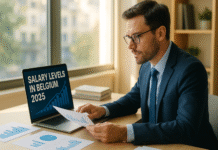













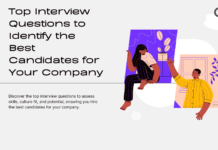

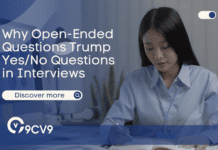







![Writing A Good CV [6 Tips To Improve Your CV] 6 Tips To Improve Your CV](https://blog.9cv9.com/wp-content/uploads/2020/06/2020-06-02-2-100x70.png)


