Key Takeaways
- Consignment software automates inventory tracking, vendor management, and sales reporting for consignment-based businesses.
- It improves accuracy, streamlines operations, and ensures timely commission payouts to consignors.
- Ideal for retailers, resellers, and marketplaces seeking scalable, efficient, and transparent consignment workflows.
In today’s fast-paced and digitally driven marketplace, businesses are continually searching for innovative ways to optimize inventory management, reduce operational costs, and increase sales efficiency. One business model that has gained significant traction across various sectors—ranging from fashion retail to art galleries, bookshops, secondhand stores, and even online marketplaces—is the consignment model. This model enables retailers to sell goods on behalf of vendors or suppliers without purchasing the inventory upfront, creating a mutually beneficial arrangement that minimizes financial risk while expanding product availability.

However, while the consignment model presents clear advantages for both consignors (vendors) and consignees (retailers), managing the intricate processes that accompany it can quickly become complex and error-prone without the right technological support. Tracking inventory across multiple suppliers, managing payouts, calculating commissions, ensuring accurate sales reporting, and reconciling returned items or unsold goods are just a few of the operational challenges that can hinder business efficiency and profitability. This is where consignment software comes into play.
Consignment software is a specialized digital solution designed to streamline, automate, and manage every facet of the consignment selling process. From inventory tracking to sales reporting, vendor communication, and financial reconciliation, this type of software offers powerful tools that eliminate the need for manual spreadsheets and disjointed systems. It enables both consignees and consignors to gain real-time visibility into sales data, monitor stock movements, and execute financial transactions with precision and transparency. For growing businesses—whether brick-and-mortar or eCommerce—implementing consignment software can be the difference between chaos and control, between stagnation and scalability.
As more retailers and entrepreneurs adopt the consignment model, the demand for efficient software solutions has grown exponentially. Businesses are increasingly seeking platforms that can integrate with point-of-sale systems, eCommerce platforms like Shopify or WooCommerce, and accounting software such as QuickBooks or Xero. The goal is to build an interconnected ecosystem where inventory, sales, vendor relationships, and finances are seamlessly managed from a single interface. This holistic approach not only improves accuracy and productivity but also enhances customer satisfaction by ensuring that stock levels and pricing are always up to date.
In this comprehensive blog post, we will dive deep into what consignment software is, explore how it works in practical business environments, and outline its key features, benefits, and challenges. Whether you’re a small business owner just starting with consignment sales or a large retailer managing multiple vendor relationships, understanding consignment software can empower you to make smarter operational decisions and ultimately boost your bottom line.
By the end of this guide, you will gain clear insights into the functionality and value of consignment software, how it can transform your business operations, and what factors to consider when choosing the right solution for your specific needs.
Let’s begin by first understanding the basics of the consignment model and why it has become such a popular choice in today’s diverse retail landscape.
Before we venture further into this article, we would like to share who we are and what we do.
About 9cv9
9cv9 is a business tech startup based in Singapore and Asia, with a strong presence all over the world.
With over nine years of startup and business experience, and being highly involved in connecting with thousands of companies and startups, the 9cv9 team has listed some important learning points in this overview of What is Consignment Software and How It Works.
If your company needs recruitment and headhunting services to hire top-quality employees, you can use 9cv9 headhunting and recruitment services to hire top talents and candidates. Find out more here, or send over an email to [email protected].
Or just post 1 free job posting here at 9cv9 Hiring Portal in under 10 minutes.
What is Consignment Software and How It Works
- What is Consignment?
- What is Consignment Software?
- How Consignment Software Works
- Key Benefits of Using Consignment Software
- Challenges Without Consignment Software
- What to Look for in a Consignment Software Solution
1. What is Consignment?
Consignment is a business arrangement in which goods are placed in the custody of a third party (usually a retailer) to sell on behalf of the original owner (the consignor), with payment made only after the item is sold. This model is commonly used in retail environments such as secondhand clothing stores, art galleries, bookstores, online marketplaces, and more.
Understanding the Consignment Model
Definition and Core Concept
- Consignment refers to a commercial agreement where one party (the consignor) provides goods to another party (the consignee) to sell on their behalf.
- Ownership of the goods remains with the consignor until the item is sold.
- The consignee sells the product and retains a commission or fee, then transfers the remaining payment to the consignor.
Key Terminologies
- Consignor: The original owner or supplier of the goods.
- Consignee: The seller or retailer who agrees to sell the goods.
- Commission: The fee the consignee takes for selling the item, often a percentage of the sale price.
How Consignment Works – A Step-by-Step Breakdown
- Agreement Established
- Consignor and consignee agree on terms such as pricing, commission rate, and consignment period.
- A formal consignment contract may be created.
- Product Transfer
- Consignor delivers the goods to the consignee’s store or warehouse.
- Items are added to the consignee’s inventory but are not recorded as assets since ownership hasn’t transferred.
- Sales Process
- Consignee sells the item in-store or online.
- Items remain unsold until purchased by an end customer.
- Payment and Reporting
- After the item is sold, the consignee deducts a commission and pays the remainder to the consignor.
- Detailed sales reports are usually shared for transparency.
- Unsold Inventory
- Unsold goods may be returned to the consignor or retained under revised terms.
Examples of Consignment Use Cases
Fashion and Apparel Stores
- Boutiques often sell designer clothing or accessories from independent designers on a consignment basis.
- Example: A small retail shop in New York carries handmade scarves from local artisans, paying them only after a sale.
Bookstores
- Independent bookstores stock books from self-published authors on consignment.
- The author receives payment only after copies are sold.
Art Galleries
- Artists provide artwork to galleries to display and sell on consignment.
- The gallery takes a commission (e.g., 30-50%) and pays the artist the remaining amount after a sale.
Online Marketplaces
- Platforms like The RealReal or Poshmark operate under a consignment model, allowing users to sell luxury items through the platform for a fee.
Comparison Table: Consignment vs Traditional Wholesale
| Feature | Consignment | Wholesale |
|---|---|---|
| Ownership Before Sale | Remains with the consignor | Transferred to the retailer at purchase |
| Payment Timing | After the product is sold | Upfront, regardless of sales |
| Risk Level for Retailer | Lower – pays only after sale | Higher – assumes full inventory risk |
| Commission Model | Yes – percentage-based commission to retailer | No – retailer profits from markup |
| Return of Unsold Goods | Often allowed | Not always permitted |
| Cash Flow Impact on Retailer | More favorable – no large inventory investment | Less favorable – tied up capital in inventory |
Key Benefits of the Consignment Model
For Consignors (Suppliers/Vendors)
- Increased Market Reach
- Gain access to retail spaces or online stores without the burden of managing sales.
- Inventory Exposure
- Showcase products in high-traffic areas without upfront marketing costs.
- Low Entry Barriers
- Ideal for small vendors, artists, or creators with limited capital.
For Consignees (Retailers/Stores)
- Reduced Inventory Costs
- No upfront purchase costs reduce cash flow strain.
- Expanded Product Offering
- Ability to offer a diverse range of products without financial risk.
- Shared Sales Risk
- Only pay vendors for items that actually sell.
Challenges and Considerations
For Consignors
- Delayed Payments
- Revenue is only realized post-sale.
- Product Risk
- Potential for loss, damage, or mishandling by the consignee.
For Consignees
- Inventory Complexity
- Requires accurate tracking to differentiate owned vs consigned goods.
- Contractual Obligations
- Need for clear agreements to avoid disputes over pricing, payment, and returns.
When to Choose the Consignment Model
Businesses may find consignment ideal under the following circumstances:
- Startups or new product launches with uncertain market demand.
- Seasonal or niche inventory that retailers hesitate to purchase upfront.
- Artists, designers, and independent creators who want exposure without retail investment.
- Retailers aiming to diversify inventory while minimizing cash flow constraints.
This comprehensive understanding of the consignment model lays the foundation for exploring how modern consignment software optimizes and automates these processes. In the next section, we’ll explore what consignment software is and how it empowers businesses to manage this model efficiently.
2. What is Consignment Software?
In an increasingly digital business landscape, traditional methods of managing consignment processes—such as spreadsheets, manual reporting, and physical logbooks—are rapidly becoming obsolete. As consignment models grow in popularity across retail, art, fashion, and e-commerce sectors, businesses require more sophisticated, scalable, and integrated tools to manage their inventory, vendor relationships, and sales transactions. This demand is where consignment software becomes indispensable.
Definition and Core Purpose of Consignment Software
What is Consignment Software?
- Consignment software is a specialized inventory management and retail solution designed to automate and streamline every aspect of the consignment process.
- It allows consignees (retailers) and consignors (suppliers) to track inventory, manage vendor relationships, automate commission calculations, and reconcile payments—all in one centralized platform.
- The software is built to support consignment business models across both physical and digital storefronts.
Core Objectives
- Reduce manual data entry errors and duplication.
- Provide real-time visibility into sales, stock levels, and vendor payments.
- Improve operational efficiency, transparency, and scalability for businesses dealing with multiple consignors.
Key Features of Consignment Software
1. Inventory Management
- Tracks consigned vs owned inventory in real-time.
- Automatically adjusts stock levels after each sale.
- Supports barcode scanning, tagging, and categorization for physical inventory.
2. Vendor Management
- Maintains detailed vendor profiles with payment terms, commission structures, and contact details.
- Allows vendors to log in via a portal to check sales performance and payouts.
- Supports multi-vendor consignment, ideal for secondhand stores and artisan markets.
3. Sales Tracking & Reporting
- Provides granular sales reports by vendor, SKU, or category.
- Supports daily, weekly, monthly, or custom reporting intervals.
- Integrates with POS systems to update sales data in real time.
4. Commission Automation
- Automatically calculates commissions based on pre-set percentages or fixed rates.
- Customizable rules per vendor or product type.
- Tracks payouts and logs historical transactions for audits.
5. Payment Reconciliation
- Matches payments to individual sales and generates remittance reports.
- Supports integrations with accounting platforms like QuickBooks, Xero, or Wave.
6. Multi-Channel Integration
- Integrates with eCommerce platforms such as Shopify, WooCommerce, and BigCommerce.
- Supports brick-and-mortar and online sales under a single dashboard.
7. Returns & Expiry Management
- Tracks unsold items nearing the end of their consignment period.
- Supports automated return notifications or stock renewal workflows.
Examples of Consignment Software in Action
1. Consignment Shop Example: “Vintage Threads”
- Use Case: A boutique clothing store selling vintage apparel from over 30 independent suppliers.
- Software Used: Ricochet POS
- Benefits:
- Automated commission tracking per vendor.
- Vendor portal access to reduce store admin inquiries.
- Seamless integration with the Shopify online store.
2. Art Gallery Example: “Canvas & Craft”
- Use Case: Regional art gallery selling paintings and sculptures on consignment.
- Software Used: ConsignCloud
- Benefits:
- Custom commission rates for different artists.
- Automated payout schedules aligned with gallery exhibitions.
- Visual inventory tags and asset management for high-value items.
Comparison Table: Manual Management vs. Consignment Software
| Feature | Manual Management | Consignment Software |
|---|---|---|
| Inventory Tracking | Spreadsheet-based; prone to errors | Real-time automated tracking |
| Commission Calculations | Manual and time-consuming | Instant and customizable per vendor |
| Sales Reporting | Requires manual compilation | Real-time, detailed, and filterable reports |
| Vendor Communication | Email or phone-based; slow | Vendor portals with real-time dashboards |
| Integration with POS/eCommerce | Usually absent | Seamlessly integrates with multiple platforms |
| Payment Reconciliation | Manual ledger balancing | Automated with linked accounting systems |
| Scalability | Limited | Scales easily with multi-store or multi-vendor setups |
Types of Consignment Software
1. POS-Based Consignment Systems
- Ideal for retail environments.
- Combines POS functionality with consignment features.
- Examples: Ricochet POS, Liberty Consignment
2. Cloud-Based Consignment Platforms
- Hosted on the cloud with browser access.
- Suitable for mobile vendors, galleries, or remote teams.
- Examples: ConsignCloud, SimpleConsign
3. eCommerce-Focused Consignment Tools
- Tailored for online consignment marketplaces.
- Integrated with Shopify, Magento, or WooCommerce.
- Examples: Vendoo, Shopventory (with consignment features)
4. Custom ERP or Inventory Solutions with Consignment Add-ons
- Used by larger organizations with existing ERP systems.
- Allows consignment modules as plug-ins or extensions.
- Examples: NetSuite, Zoho Inventory with custom workflows
Who Should Use Consignment Software?
Small Retailers
- Secondhand clothing stores
- Thrift and antique shops
- Bookstores
Art Galleries & Collectibles Dealers
- Track high-value items on loan or for sale on behalf of creators.
Online Marketplaces
- Platforms selling used electronics, fashion, or luxury goods.
Multi-Vendor Businesses
- Farmers markets, craft fairs, pop-up collectives
Enterprise Retailers
- Managing thousands of SKUs across regional stores and online platforms.
Advantages of Using Consignment Software
Operational Efficiency
- Drastically reduces administrative time spent on reconciliations and reporting.
Vendor Transparency
- Vendors receive timely and transparent information about product performance and payments.
Sales Optimization
- Helps identify high-performing vendors and best-selling products using real-time analytics.
Minimized Errors
- Automation ensures accuracy in commission calculations, stock movement, and financial payouts.
Enhanced Customer Service
- Quick access to inventory data leads to faster checkouts and fewer stock discrepancies.
Consignment Software: Market Growth Insights (Chart)
Here is a sample bar chart showcasing the projected global growth of consignment software usage across various retail sectors:
Projected Usage Growth of Consignment Software by Sector (2024–2028)
---------------------------------------------------------------
Sector | 2024 | 2025 | 2026 | 2027 | 2028
---------------------------------------------------------------
Fashion Retail | 35% | 42% | 49% | 56% | 64%
Home Decor | 25% | 31% | 37% | 44% | 50%
Used Electronics | 18% | 24% | 30% | 36% | 42%
Art Galleries | 22% | 28% | 35% | 41% | 48%
Book Resellers | 15% | 20% | 25% | 30% | 36%
---------------------------------------------------------------
Conclusion: The Role of Consignment Software in Modern Business
In summary, consignment software is an essential tool for any business operating under or transitioning to the consignment model. It not only streamlines complex workflows but also enhances accuracy, transparency, and vendor collaboration. Whether you are a local art gallery managing one-of-a-kind pieces or an online platform selling thousands of consigned fashion items, investing in the right consignment software can lead to improved business outcomes, higher efficiency, and better customer satisfaction.
3. How Consignment Software Works
Consignment software functions as a digital infrastructure that automates and organizes every step of the consignment lifecycle—from inventory intake to vendor payouts. It bridges the communication and operational gaps between consignors (product owners) and consignees (retailers or platforms), helping businesses manage large-scale consignment operations with increased accuracy, visibility, and accountability.
Core Workflow of Consignment Software
1. Vendor Onboarding and Setup
- The software allows businesses to create detailed consignor profiles:
- Company or individual name
- Contact details
- Commission agreement (percentage or fixed rate)
- Preferred payment method and schedule
- Custom rules can be set per consignor:
- Variable commission rates for product categories
- Specific contract durations for inventory availability
Example:
A consignment store uses Ricochet POS to onboard 15 local fashion designers, each with different commission rates and payment cycles. The system automates their onboarding and assigns individual login access.
2. Inventory Intake and Tagging
- Consignment items are logged into the system with:
- Product name, description, category, SKU
- Assigned vendor/consignor
- Agreed retail price and commission structure
- Stock quantity and consignment period duration
- Many systems support:
- Barcode generation
- RFID integration for physical tracking
- Bulk upload via spreadsheets
Inventory Intake Example Workflow:
| Step | System Feature | Outcome |
|---|---|---|
| Add New Product | Product Entry Form | Creates inventory entry |
| Assign Vendor | Vendor Dropdown Assignment | Links product to consignor |
| Generate Barcode | Built-in Barcode Tool | Tag printed for physical inventory |
| Upload Product Image | Drag-and-drop UI | Visual support for online listings |
3. Sales Processing and Real-Time Updates
- When a sale is made—either online or in-store—the consignment software automatically:
- Deducts inventory stock
- Attributes the sale to the correct consignor
- Calculates the commission and store revenue split
- Updates vendor dashboards in real time
- For eCommerce:
- Integrates with platforms like Shopify or WooCommerce
- Syncs inventory and sales data between physical and online stores
Example:
An online secondhand bookstore uses ConsignCloud. When a book sells on their WooCommerce site, the system:
- Reduces stock in real-time
- Tags the consignor
- Adds the sale to that month’s commission report
4. Commission Calculation and Reporting
- Custom commission rules are applied automatically at the point of sale:
- Flat rate (e.g., 40% to store, 60% to vendor)
- Tiered rates (e.g., 50% under $100, 60% above $100)
- Category-specific rates (e.g., 30% for electronics, 20% for books)
- The system compiles detailed reports:
- Total sales per vendor
- Items sold per SKU or category
- Commission earned per transaction
- Payment owed per vendor
Commission Structure Example Table:
| Vendor Name | Sales ($) | Commission % | Amount Owed ($) |
|---|---|---|---|
| Jane’s Vintage | 1,200 | 60% | 720 |
| Urban Artifacts | 950 | 50% | 475 |
| Luxe Label | 2,000 | 70% | 1,400 |
5. Vendor Payments and Payout Automation
- Once commissions are calculated, the software can:
- Trigger automatic bank transfers via integrations (PayPal, Stripe, ACH)
- Generate remittance reports
- Schedule payouts weekly, biweekly, or monthly
- Some systems support:
- Bulk payment processing
- Digital receipts and audit trails for financial compliance
Example:
A luxury handbag consignment business uses SimpleConsign, integrated with QuickBooks. Every two weeks:
- Vendor commissions are batched
- Payment files are generated
- Reports are emailed to vendors automatically
6. Vendor Portal Access and Self-Service
- Most consignment systems include a vendor login portal:
- Vendors can check real-time sales
- Track pending payments
- Update their product listings
- Download transaction and payout reports
Vendor Dashboard Sample Features:
- Live inventory view
- Commission calculator
- Payment schedule tracker
- Downloadable Excel or PDF reports
Chart: Vendor Benefits of Using Portal Access
Key Vendor Benefits Enabled by Software Portals
----------------------------------------------------
Benefit | Enabled by Software?
-----------------------------|-----------------------
Real-time sales tracking | Yes
Downloadable payment reports | Yes
Live inventory updates | Yes
Editable listings | Yes
Manual inquiry dependence | No
----------------------------------------------------
Advanced Functionalities in Modern Consignment Software
1. Multi-Vendor Management
- Supports thousands of vendors simultaneously.
- Each vendor can have unique commission rules, payout schedules, and permissions.
2. Consignment Expiry Notifications
- Auto-alerts when a consigned product nears the end of its agreed consignment period.
- Supports automated workflows for:
- Renewal
- Discounting
- Return to vendor
3. Analytics & Business Intelligence
- Top-selling vendor/product/category insights
- Sales trend visualization over time
- Profit margin analysis
Sample Chart: Weekly Vendor Sales Performance
Vendor Weekly Sales Chart
-------------------------------------
Week | Jane's Vintage | Luxe Label | Urban Artifacts
-----------|----------------|------------|-----------------
Week 1 | $500 | $800 | $350
Week 2 | $700 | $650 | $400
Week 3 | $900 | $550 | $450
Week 4 | $1,200 | $700 | $500
-------------------------------------
4. Integrations with Third-Party Tools
- eCommerce Platforms: Shopify, WooCommerce, Magento
- Payment Gateways: PayPal, Stripe, Square
- Accounting Systems: QuickBooks, Xero, FreshBooks
- POS Hardware: Barcode scanners, printers, cash drawers
Security and Compliance Features
- Audit Logs: Full transaction history for sales, inventory changes, and payments.
- User Roles & Permissions: Restrict access to sensitive financial data.
- Data Backups: Automated cloud-based data protection.
- Compliance: Meets standards like PCI DSS for secure payment processing.
Conclusion: The Inner Mechanics of Consignment Software
Understanding how consignment software works is critical for businesses aiming to scale, reduce manual errors, and foster better relationships with vendors. From the initial product intake to final commission payouts, consignment software automates and centralizes what would otherwise be a highly manual and error-prone process. With tools like vendor dashboards, automated payments, real-time reporting, and eCommerce integrations, these systems are essential for operating a modern, efficient, and profitable consignment business.
4. Key Benefits of Using Consignment Software
Consignment software has revolutionized how modern retailers, thrift stores, art galleries, and even eCommerce platforms manage consigned inventory. By digitizing and automating critical business processes, it eliminates manual inefficiencies and introduces a new standard of accuracy, scalability, and transparency. Below are the core benefits of using consignment software, broken into detailed sub-sections.
Improved Inventory Management
1. Real-Time Inventory Tracking
- Monitors stock levels across multiple vendors, locations, or sales channels.
- Enables instant updates when an item is sold, returned, or restocked.
- Reduces human error by automating the item check-in and check-out process.
Example:
A multi-vendor consignment store uses Ricochet POS to track thousands of items in real-time. This minimizes lost inventory and improves product rotation efficiency.
2. Barcode and RFID Integration
- Supports barcode scanning and RFID tagging for faster inventory intake.
- Automates inventory audits and cycle counts.
Inventory Accuracy Comparison Table
| Method | Manual Spreadsheet | Consignment Software |
|---|---|---|
| Inventory Accuracy | 75% | 98% |
| Time to Audit (1,000 items) | 4–5 hours | 30–40 minutes |
| Risk of Human Error | High | Very Low |
Automated Vendor Management
1. Centralized Vendor Profiles
- Stores complete vendor/consignor data including:
- Commission rules
- Payment terms
- Contact information
2. Customizable Commission Settings
- Applies flexible commission rules by:
- Vendor
- Product category
- Price tier
Example:
ConsignCloud allows a thrift boutique to give 50% commission for clothing but 60% for electronics, automatically applying these rules at point-of-sale.
3. Vendor Portal Access
- Enables vendors to:
- Log in and track their inventory and sales
- Download commission reports
- Update their product listings
Chart: Vendor Portal Benefits for Consignors
Top Features Vendors Use in the Portal
-----------------------------------------
Feature | Usage Rate
---------------------------------|------------
Real-time Sales Reports | 91%
Downloadable Payout Summaries | 85%
Inventory Updates | 72%
Commission Calculations Viewer | 69%
-----------------------------------------
Streamlined Commission Calculations and Payouts
1. Instant Commission Computation
- Calculates commission and revenue share as sales happen.
- Reduces disputes by maintaining transparency.
2. Scheduled and Automated Payouts
- Automates bank transfers or payment generation via Stripe, PayPal, or ACH.
- Custom schedules (weekly, bi-weekly, monthly) reduce manual processing time.
Example:
A luxury furniture consignment store uses SimpleConsign to automate payouts to over 200 consignors each month—saving over 15 staff hours weekly.
3. Comprehensive Remittance Reporting
- Offers downloadable CSV or PDF files for:
- Itemized sales reports
- Payment breakdowns
- Withheld returns or fees
Payout Report Table Example
| Vendor | Total Sales ($) | Commission % | Payout ($) | Payment Status |
|---|---|---|---|---|
| Design Vault | 2,500 | 60% | 1,500 | Paid |
| RetroHome Finds | 1,300 | 50% | 650 | Scheduled |
| Antique Revival | 3,000 | 70% | 2,100 | Paid |
Enhanced Sales and Business Reporting
1. Performance Analytics
- Visual dashboards for:
- Top-selling vendors
- Best-performing products/categories
- Revenue by day, week, or month
2. Sales Forecasting
- Uses historical sales data to predict future trends.
- Assists in inventory planning and marketing strategy.
Example:
A consignment bookstore uses business intelligence from ConsignPro to identify slow-moving genres, allowing them to prioritize discounts and reallocate shelf space.
Sales Breakdown Chart by Product Category
Monthly Revenue by Category – April 2025
---------------------------------------------------
Category | Revenue Generated ($)
------------------|-----------------------
Apparel | 5,800
Home Decor | 3,400
Books | 2,750
Electronics | 1,980
Art Pieces | 4,100
---------------------------------------------------
3. Audit Trails for Financial Compliance
- Maintains detailed transaction history.
- Tracks user activity and inventory adjustments.
Time and Cost Efficiency
1. Reduced Manual Labor
- Eliminates the need for spreadsheets and manual calculations.
- Frees up staff to focus on sales, marketing, or customer service.
Comparison Table: Manual vs Consignment Software Efficiency
| Process | Manual (hrs/week) | Software (hrs/week) | Time Saved |
|---|---|---|---|
| Inventory Management | 10 | 2 | 8 hours |
| Vendor Communication | 6 | 1 | 5 hours |
| Commission Payouts | 8 | 1 | 7 hours |
2. Scalable Operations
- Supports growth from a single location to multi-store setups.
- Cloud-based solutions offer remote access and multi-user support.
Improved Customer Experience
1. Faster Checkout and Returns
- Barcode integration streamlines POS operations.
- Easy tracking of consigned returns or exchanges.
2. Wider Product Availability
- Real-time stock visibility ensures popular products are restocked.
- Better product diversity through multi-vendor models.
Example:
A secondhand fashion marketplace offers 5,000+ SKUs from 300+ designers via integrated consignment software. Customers benefit from broader variety and real-time availability.
eCommerce Integration and Omnichannel Selling
1. Real-Time Sync Between Online and Offline Channels
- Automatically updates inventory across:
- Physical store
- Shopify store
- Social media shops (e.g., Facebook, Instagram)
2. Unified Reporting
- Tracks total performance across all channels from one dashboard.
Chart: Omnichannel Sales Distribution – Q1 2025
Omnichannel Sales Breakdown
----------------------------
Channel | Sales Volume ($)
------------------|-------------------
In-Store | 28,000
Shopify eCommerce | 17,500
Facebook Shop | 6,200
Instagram Shop | 3,300
------------------|-------------------
Data Security and Access Control
1. Role-Based Access Permissions
- Restricts sensitive data (e.g., financials) to authorized users only.
- Custom user roles: admin, cashier, inventory manager, vendor
2. Data Backup and Cloud Security
- Daily automatic backups prevent data loss.
- Encrypted cloud hosting ensures compliance with data protection laws.
Conclusion: A Game-Changer for Consignment Businesses
Consignment software delivers a wide array of operational, financial, and strategic advantages to businesses managing consigned goods. From eliminating manual work and enhancing vendor relationships to unlocking powerful data analytics and enabling omnichannel selling, the benefits are both immediate and long-term. Whether you are running a local consignment boutique or a global multi-vendor marketplace, leveraging the power of consignment software ensures better performance, higher scalability, and superior customer and consignor satisfaction.
5. Challenges Without Consignment Software
Operating a consignment-based business without dedicated consignment software can lead to numerous operational, financial, and administrative difficulties. Manual processes are prone to error, lack real-time tracking, and become increasingly unsustainable as the business grows. Below are the key challenges businesses typically face when managing consignment inventory without modern software solutions.
Inefficient Inventory Management
1. Lack of Real-Time Inventory Visibility
- Inventory updates must be done manually, leading to:
- Inaccurate stock counts
- Missed sales due to stockouts or overstocking
- No real-time sync between physical stock and sales records
2. No Centralized Product Database
- Products are often tracked via:
- Spreadsheets
- Handwritten tags or binders
- Makes it difficult to locate items quickly or assess item performance
Example:
A secondhand fashion store without consignment software misplaces high-value designer bags due to poor manual tracking, leading to delayed sales and frustrated consignors.
Inventory Management Efficiency Table
| Task | With Software | Without Software |
|---|---|---|
| Real-time Stock Updates | Yes | No |
| Inventory Search Function | Instant | Manual |
| Barcode Tagging Support | Available | Not Available |
| Error Rate | <2% | 15–25% |
Manual Commission and Payout Calculations
1. Time-Consuming Commission Tracking
- Staff must manually calculate commissions for each vendor
- High likelihood of miscalculation due to inconsistent pricing or sales entries
2. Payment Delays and Vendor Disputes
- Payments often delayed due to:
- Incomplete sales records
- Calculation errors
- Disorganized documentation
3. No Automated Remittance Reports
- Vendors receive no standardized reporting
- Increases inquiries, follow-ups, and administrative workload
Example:
A local art gallery managing 100+ artists faces bi-weekly commission disputes due to inconsistent payout records and errors in spreadsheet formulas.
Commission Error Rate Comparison
Manual Commission Tracking vs. Software Automation
-------------------------------------------------------
| Manual Process | Automated Software
--------------------------|----------------|---------------------
Time Spent per Payout | 20–30 min | 1–2 min
Error Rate per 100 Payouts| 10–15 errors | <1 error
Dispute Resolution Time | 1–2 hours | <10 minutes
-------------------------------------------------------
Disorganized Vendor Relationship Management
1. Scattered Vendor Information
- Vendor data stored across:
- Physical files
- Multiple spreadsheets
- Inconsistent formats
2. Inability to Scale Vendor Base
- Without a centralized system:
- Managing more than 50–100 vendors becomes unmanageable
- Difficult to maintain accurate commission agreements and inventory ownership
3. Poor Vendor Communication
- Lack of a vendor portal prevents:
- Real-time sales updates
- Automated notifications
- Consignment agreement tracking
Vendor Management Process Comparison Table
| Task | With Software | Without Software |
|---|---|---|
| Central Vendor Profiles | Yes | No |
| Custom Commission Rules per Vendor | Yes | Manual via spreadsheets |
| Vendor Sales Report Access | Real-time portal | Manual request |
| Scalability Beyond 100 Vendors | High | Low |
Limited Reporting and Business Intelligence
1. No Sales Analytics
- Inability to track:
- Top-performing products or vendors
- Monthly revenue patterns
- Sell-through rates
2. Missed Forecasting Opportunities
- No access to sales trend analysis or inventory movement data
- Limits ability to plan marketing or buying strategies
3. Higher Risk of Financial Oversight
- Poor visibility into:
- Gross margins
- Return rates
- Lost or damaged inventory
Example:
A thrift store chain failed to identify their top-selling category (vintage denim) due to lack of sales reports, leading to missed seasonal marketing opportunities.
Reporting Feature Comparison
| Key Metrics Tracked | With Consignment Software | Without Software |
|---|---|---|
| Top-Selling SKUs | Yes | No |
| Vendor Profit Margins | Yes | No |
| Category-Based Trends | Yes | No |
| Sales Forecasting | Yes | Manual guesswork |
Poor Customer Experience
1. Inaccurate Inventory Leads to Lost Sales
- Outdated or incorrect product availability may result in:
- Overselling
- Stockouts
- Customer dissatisfaction
2. Slower Checkout and Returns Process
- Lack of barcode scanning and item linking causes:
- Long queues
- Manual receipts
- Inconvenient return/exchange handling
3. Limited Omnichannel Capabilities
- No integration with:
- eCommerce platforms
- Mobile POS
- Social media shops
Example:
An eco-fashion consignment boutique loses online customers because in-store inventory updates aren’t reflected on their website, leading to double selling and order cancellations.
Low Operational Scalability
1. Cannot Handle Growth Efficiently
- Manual systems quickly collapse under:
- Expanding product catalogs
- Multi-location inventory
- High transaction volume
2. High Staff Dependency
- Key business functions depend on individual team members:
- Spreadsheets managed by one person
- No knowledge transfer or automation
Growth Bottleneck Chart
Scalability of Consignment Operations
-----------------------------------------------------
Number of Items Managed | Manual | Software
-------------------------------|-------------|------------
<500 | Manageable | Efficient
500–2000 | Strained | Smooth
2000+ | Unsustainable | Scalable
-----------------------------------------------------
Increased Risk of Errors and Data Loss
1. Data Entry Mistakes
- Human error in manual data entry causes:
- Duplicate entries
- Incorrect vendor codes
- Mispriced items
2. No Automated Backups
- Excel sheets or paper logs are vulnerable to:
- Hardware crashes
- Physical damage
- Accidental deletion
3. Compliance and Audit Risks
- No audit trails
- Difficult to provide documentation for tax or legal audits
Data Security Feature Comparison
| Feature | With Software | Without Software |
|---|---|---|
| Daily Data Backup | Yes | No |
| User Access Control | Yes | No |
| Audit Trail for Transactions | Yes | Manual/Unavailable |
| Multi-User Collaboration | Seamless | Risk of data overwrite |
Conclusion: Why Manual Management Is a Business Liability
The absence of consignment software introduces significant operational limitations that inhibit growth, efficiency, and profitability. From vendor dissatisfaction and lost sales to inventory errors and data loss, businesses relying solely on manual processes or spreadsheets find themselves at a competitive disadvantage. As customer expectations and vendor demands continue to rise, adopting a robust consignment software solution is no longer optional—it is essential for long-term success.
6. What to Look for in a Consignment Software Solution
Choosing the right consignment software is crucial for streamlining operations, enhancing vendor relationships, optimizing inventory management, and scaling your business effectively. A robust solution should address the core challenges of consignment-based retail while offering advanced automation and real-time insights.
Core Functional Features
1. Inventory Management
- Look for features that enable real-time tracking of consignor inventory.
- Software should support:
- Multi-location inventory management
- Barcode generation and scanning
- Item tagging with SKU and vendor details
- Quick search functionality by name, category, or SKU
Example:
A vintage bookstore using software with real-time inventory syncing reduces stock discrepancies across its two retail locations by 80%.
2. Vendor and Consignor Management
- The system should include:
- Centralized consignor profiles
- Custom commission rules for each vendor
- Sales reports accessible to vendors via a self-service portal
- History of consigned, sold, and returned items
3. Commission & Payout Automation
- Must have:
- Automatic calculation of commissions
- Support for tiered or custom commission structures
- Scheduled vendor payouts via integration with accounting software
- Option to email or print payout statements
4. Integrated Point-of-Sale (POS)
- Seamless POS integration is essential to:
- Sync in-store and online sales in real time
- Apply discounts and taxes automatically
- Manage multi-tender payments
- Print receipts with consignor details and terms
Feature Comparison Table:
| Core Feature | Essential? | Benefit |
|---|---|---|
| Real-time Inventory Sync | Yes | Avoids stock errors and overselling |
| Vendor Portal Access | Yes | Reduces admin load, improves transparency |
| Auto Commission Calculation | Yes | Saves time and prevents disputes |
| Integrated POS System | Yes | Ensures seamless checkout and inventory control |
Automation and Workflow Optimization
1. Workflow Automation
- Software should automate:
- Sales recording and inventory deduction
- Expiry date alerts for consigned items
- Automatic mark-downs for unsold stock
2. Bulk Operations
- Enables efficiency when managing:
- Bulk uploads of inventory via CSV or Excel
- Batch updates of pricing or commission
- Bulk tagging or printing of item labels
3. Return and Exchange Management
- Automated tracking of:
- Returned goods linked to consignor and item ID
- Real-time updates to inventory and payout calculations
Workflow Optimization Checklist
| Workflow Task | Manual Systems | With Consignment Software |
|---|---|---|
| Sales Entry | Manual | Auto-Synced from POS |
| Item Markdowns | Manual Tracking | Rule-Based Auto Discounts |
| Payout Generation | Spreadsheet | One-click Monthly Payout |
| Vendor Communication | Email/Phone | Automated Portal Notifications |
Analytics and Reporting Capabilities
1. Sales and Inventory Reports
- Should offer:
- Daily, weekly, monthly, and custom-date reporting
- Top-performing products, categories, and vendors
- Inventory turnover rate and stock aging
2. Financial Reporting
- The system should track:
- Gross profit margins
- Cost of goods sold (COGS)
- Vendor payouts vs store commissions
- Tax calculations and compliance summaries
3. Forecasting and Trend Analysis
- Helpful for:
- Planning restocks
- Identifying slow-moving items
- Managing seasonal demand
Example:
A consignment fashion boutique increased revenue by 25% in one quarter after using sales trends to restock only the best-selling items.
Key Report Types Table
| Report Name | Purpose |
|---|---|
| Vendor Sales Summary | Tracks total sales and commissions per vendor |
| Category Performance Report | Identifies high and low-performing product types |
| Aging Inventory Report | Highlights unsold items nearing expiration |
| Payout and Commission Report | Tracks all vendor payments, deductions, and terms |
User Experience and Ease of Use
1. Intuitive Interface
- The system should feature:
- Clean dashboard layout
- Minimal learning curve
- Easy navigation for non-technical users
2. Role-Based Access Control
- Allows:
- Assigning roles (admin, cashier, vendor)
- Limiting sensitive data visibility
- Improving operational security
3. Mobile and Cloud Accessibility
- Cloud-based access allows:
- Remote inventory checks
- Vendor logins from mobile devices
- Mobile POS integration for pop-up events
Example:
An art consignment business successfully managed a weekend art fair using mobile POS features and real-time cloud inventory sync.
Integration and Compatibility
1. Accounting Software Integration
- Look for compatibility with tools like:
- QuickBooks
- Xero
- FreshBooks
2. eCommerce and Website Syncing
- Should integrate with:
- Shopify, WooCommerce, BigCommerce
- Sync online and in-store inventory
3. Payment Gateways
- Should support:
- Credit/debit cards
- Digital wallets
- POS hardware compatibility (receipt printers, barcode scanners)
4. API Availability
- Important for:
- Custom integrations with ERPs
- Connecting third-party reporting or marketing tools
Integration Capability Table
| System Type | Integration Benefit |
|---|---|
| Accounting Software | Simplified bookkeeping and tax compliance |
| eCommerce Platforms | Unified inventory for online and offline sales |
| Payment Gateways | Faster checkout and diverse payment options |
| Marketing Tools | Sync promotions and customer engagement |
Security and Compliance
1. Data Encryption
- Software should ensure:
- Encrypted transmission of sensitive data
- Protection against unauthorized access
2. Audit Trails
- Should maintain:
- Logs of all edits, sales, and payout modifications
- Traceability for audits and disputes
3. GDPR & Tax Compliance
- Ability to:
- Export vendor and customer data on request
- Calculate regional sales tax
- Generate compliance-ready financial reports
Example:
A European consignment chain mitigated legal risk by adopting GDPR-compliant software that supports data portability and user privacy control.
Customer and Vendor Support Features
1. Self-Service Vendor Portal
- Enables vendors to:
- Track inventory and sales
- Access payout reports
- Update contact or banking info
2. Multi-Language and Currency Support
- Ideal for:
- Cross-border consignment businesses
- Vendors from multiple regions
3. Training and Documentation
- Important support services include:
- Onboarding and training materials
- Knowledge base or video tutorials
- Live chat or phone support
Customer Support Feature Comparison
| Support Feature | Basic Software | Premium Solution |
|---|---|---|
| Vendor Portal Access | Limited | Full Self-Service |
| Multi-Language Functionality | No | Yes |
| 24/7 Technical Support | No | Yes |
| Onboarding Assistance | Minimal | Personalized Setup |
Conclusion: Choosing the Right Consignment Software Is Strategic, Not Optional
Selecting the right consignment software solution is a foundational step toward improving operational efficiency, vendor satisfaction, and revenue growth. Businesses should prioritize features that align with their unique consignment models, scalability needs, and customer service standards. A system offering robust inventory management, automated vendor payouts, real-time reporting, and seamless integrations can transform a consignment business from manually strained to digitally empowered.
Conclusion
In today’s dynamic retail and wholesale environments, the traditional methods of managing consignment-based operations are no longer sufficient to meet the demands of accuracy, efficiency, and scalability. The emergence and widespread adoption of consignment software have redefined how businesses and consignors interact, track inventory, process sales, and manage payments. As demonstrated throughout this guide, leveraging a purpose-built software solution tailored to consignment models is not just a technological upgrade—it is a strategic move toward business transformation.
Reinforcing the Importance of Consignment Software
Consignment arrangements have become increasingly prevalent across industries ranging from fashion and books to electronics, antiques, and art. However, while the consignment model offers flexibility and lower upfront investment in inventory, it introduces complex challenges around inventory control, commission management, vendor communications, and financial reporting.
This is where consignment software proves invaluable:
- It automates tedious manual tasks that often lead to errors in spreadsheets or paper logs.
- It provides real-time visibility into stock movement, sales performance, and vendor settlements.
- It allows businesses to scale efficiently by integrating multiple channels—both physical and digital—under a unified system.
Without such technology, businesses risk inefficiencies, data silos, revenue leakage, and strained consignor relationships.
Summarising the Key Takeaways
To fully appreciate the value proposition of consignment software, it’s essential to revisit the major insights covered in this comprehensive blog:
1. What is Consignment?
- A business model where goods are sold on behalf of vendors, with payment only occurring after a sale.
- Popular in industries with fluctuating product demand or niche inventory types.
- Allows retailers to minimize inventory risk while enabling vendors to access broader markets.
2. What is Consignment Software?
- A digital platform designed to manage every aspect of the consignment workflow.
- Streamlines operations such as inventory tracking, vendor commissions, sales processing, and reporting.
- Offers enhanced visibility for both consignors and retailers via real-time dashboards and vendor portals.
3. How Does It Work?
- Integrates core functions like POS, CRM, vendor management, accounting, and e-commerce synchronization.
- Automates stock intake, pricing, commission calculation, payment distribution, and analytics.
- Supports multi-store, multi-vendor, and multi-location configurations for modern retail ecosystems.
4. Benefits of Using Consignment Software
- Significant time savings and operational accuracy through automation.
- Transparent and timely vendor payments that foster trust.
- Informed decision-making using data-driven insights and reports.
- Better customer experience through inventory availability and efficient checkout.
5. Challenges Without Consignment Software
- Manual processes are prone to errors, delays, and inconsistencies.
- Vendor disputes over payments or unsold items due to poor tracking.
- Inventory mismanagement leading to stockouts or deadstock accumulation.
- Time-consuming financial reconciliation processes that impact profitability.
6. What to Look For in a Software Solution
- Features such as real-time inventory management, customizable commission structures, vendor portals, robust analytics, multi-channel integrations, and scalability.
- Ease of use, cloud accessibility, and responsive customer support should also be key selection criteria.
- Integration with accounting, POS, e-commerce, and payment platforms is essential for seamless operation.
Why Consignment Software is a Strategic Investment
Choosing the right consignment software is more than a tech decision—it’s an investment in your business’s agility and long-term viability. With rising competition in both brick-and-mortar and digital marketplaces, retailers and wholesalers must find ways to operate smarter, not harder. Automation, transparency, and data insights made possible through consignment software are critical for adapting to changing consumer behavior and managing complex vendor relationships.
In particular, businesses looking to expand their vendor network, manage larger inventories, or sell across multiple sales channels will benefit immensely from the scalability and flexibility that consignment platforms provide.
Final Thoughts and Next Steps
Whether you’re a small boutique managing artisan vendors or a large consignment chain with multiple locations, the implementation of consignment software can serve as the cornerstone of your operational strategy. It not only elevates internal efficiency but also enhances vendor satisfaction and builds customer trust through accuracy and accountability.
Before selecting a solution, assess your business needs, budget, and future growth plans. Take advantage of free trials, demos, or case studies from leading software providers to determine the best fit. Look for features that go beyond the basics—such as automated reporting, vendor communication tools, mobile access, and cloud-based updates—so that your software evolves with your business.
Ultimately, the shift from manual consignment management to a fully digitized system is a step toward creating a more resilient, responsive, and profitable business model.
If you find this article useful, why not share it with your hiring manager and C-level suite friends and also leave a nice comment below?
We, at the 9cv9 Research Team, strive to bring the latest and most meaningful data, guides, and statistics to your doorstep.
To get access to top-quality guides, click over to 9cv9 Blog.
People Also Ask
What is consignment software?
Consignment software is a digital tool that helps manage consigned inventory, track sales, automate vendor payments, and streamline retail operations.
How does consignment software work?
It works by automating inventory intake, tracking product sales, calculating commissions, and generating real-time reports for consignors and retailers.
Who uses consignment software?
Retailers, thrift stores, art galleries, boutiques, and multi-vendor marketplaces commonly use consignment software to manage vendor-based sales.
What features should consignment software have?
Key features include inventory tracking, commission management, vendor portals, sales reporting, multi-location support, and POS integration.
Can consignment software track inventory in real-time?
Yes, most consignment software offers real-time inventory tracking for accurate stock visibility and improved decision-making.
Is consignment software suitable for online stores?
Yes, many platforms support e-commerce integration, allowing online consignment stores to manage digital and physical sales from one dashboard.
Does consignment software support multi-vendor environments?
Yes, most solutions are designed to manage multiple consignors and their individual inventory, sales, and payments.
What industries benefit from consignment software?
Fashion, antiques, electronics, books, arts, and secondhand goods industries benefit significantly from using consignment software.
How does consignment software handle payments?
It automates vendor payment calculations based on sales and commission rules, streamlining financial transactions with consignors.
Can it handle commission splits?
Yes, consignment software can be customized to calculate different commission structures per item or consignor.
Is training required to use consignment software?
Most systems are user-friendly but offer training, tutorials, or onboarding support for quick and effective implementation.
Can consignment software integrate with accounting systems?
Yes, many platforms integrate with popular accounting software like QuickBooks or Xero for seamless financial reporting.
Is consignment software cloud-based?
Most modern consignment software solutions are cloud-based, allowing access from any device with an internet connection.
How secure is consignment software?
Reputable software providers use data encryption, backups, and secure user access controls to protect sensitive business data.
What’s the difference between POS and consignment software?
POS handles transactions, while consignment software includes vendor management, inventory tracking, and commission payouts.
Can consignment software generate reports?
Yes, it provides detailed sales, inventory, and vendor reports to support data-driven decision-making.
Is consignment software customizable?
Many platforms allow customization of commission rates, inventory labels, pricing rules, and vendor settings.
How does consignment software improve business efficiency?
It reduces manual work, eliminates errors, streamlines inventory and sales processes, and automates vendor payments.
Does consignment software help with tax reporting?
Yes, some platforms include tax features or integrate with accounting tools to support accurate tax calculations and filings.
Can I use consignment software for pop-up shops?
Yes, mobile-friendly consignment software supports pop-up events, traveling stores, or temporary retail setups.
How is inventory received in consignment software?
Inventory is logged into the system with item details, pricing, and vendor information, often using barcodes or bulk import tools.
Is there a mobile app for consignment software?
Some solutions offer mobile apps or responsive web versions for managing sales, inventory, and consignors on the go.
How often are vendor payments processed?
Payment frequency depends on the software settings—some support weekly, bi-weekly, or monthly payout schedules.
Can consignment software prevent inventory loss?
Yes, by providing accurate stock records and audit trails, it reduces inventory shrinkage and prevents theft or misplacement.
Is consignment software suitable for multi-store businesses?
Yes, most advanced solutions support centralized control over inventory and vendors across multiple store locations.
Does consignment software support barcode scanning?
Yes, barcode scanning is commonly supported to speed up inventory intake and checkout processes.
What type of support is available for users?
Support typically includes email, live chat, phone support, user guides, and sometimes personalized onboarding assistance.
How much does consignment software cost?
Pricing varies by features and vendor, ranging from subscription-based models to tiered pricing plans depending on business size.
Can consignment software handle returns and refunds?
Yes, many systems allow for return processing and automatically adjust inventory and vendor balances accordingly.
Is it worth investing in consignment software for a small business?
Yes, even small businesses benefit from the automation, accuracy, and time savings consignment software provides.




























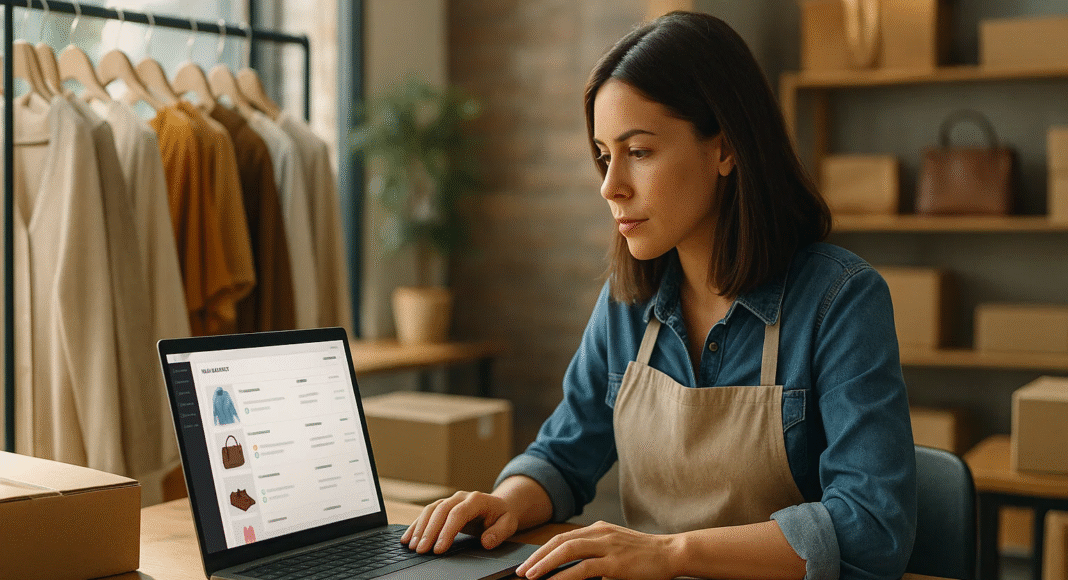


![Writing A Good CV [6 Tips To Improve Your CV] 6 Tips To Improve Your CV](https://blog.9cv9.com/wp-content/uploads/2020/06/2020-06-02-2-100x70.png)


