Key Takeaways
- Revolutionizing Design: Explore how 3D Architecture Software is revolutionizing architectural design, transcending 2D limitations for immersive and dynamic visualizations.
- Powerful Features, Seamless Workflows: Uncover the top features, from intuitive interfaces to real-time collaboration, enhancing efficiency and creativity in architectural workflows.
- Future Trends Unveiled: Gain insights into emerging trends like AI integration and sustainable design tools, shaping the future landscape of 3D architecture software.
In the ever-evolving realm of architecture and design, where innovation and precision are paramount, the advent of 3D architecture software has emerged as a transformative force, reshaping the way professionals conceptualize, visualize, and bring their creative visions to life.

In this comprehensive exploration, we embark on a deep dive into the intricate world of 3D architecture software, unraveling its nuances, understanding its significance, and meticulously examining its top features that propel architectural projects to new heights of excellence.
Understanding the Essence of 3D Architecture Software
At its core, 3D architecture software represents the technological pinnacle of design tools, providing architects, designers, and creators with a virtual canvas to sculpt their ideas into tangible, three-dimensional masterpieces.
No longer confined to traditional 2D blueprints, these software solutions usher in a new era of spatial exploration, allowing professionals to navigate their designs in a visually immersive environment.
The Evolution of Architectural Software: A Journey Through Time
To truly appreciate the prowess of 3D architecture software, it is imperative to trace its evolutionary journey.
From the rudimentary drafting tools of yesteryears to the sophisticated and feature-rich platforms of today, these software solutions have undergone a remarkable metamorphosis.
We’ll delve into the historical context, highlighting key milestones that have shaped the landscape of architectural software and paved the way for the sophisticated 3D modeling and visualization tools we now have at our disposal.
Distinguishing 2D from 3D: A Paradigm Shift in Design Dynamics
A fundamental shift occurs as we transition from the flat planes of 2D design to the immersive realms of 3D architecture software.
We’ll dissect the distinctions, exploring how the multidimensional approach not only enhances the aesthetics of architectural projects but also introduces a level of detail and realism that was once unimaginable.
Through vivid examples and case studies, we’ll witness the tangible impact of this paradigm shift on real-world architectural endeavors.
Real-World Applications: Breathing Life into Architectural Concepts
The true litmus test of any technological marvel lies in its real-world applications.
In this segment, we’ll shine a spotlight on the diverse array of projects that have been revolutionized by 3D architecture software.
From conceptualization to execution, we’ll witness how these tools empower architects to breathe life into their visions, fostering a dynamic interplay between creativity and functionality.
The Core Features: Unveiling the Powerhouse of 3D Architecture Software
Now, let’s embark on the heart of our exploration — a meticulous examination of the top features that make 3D architecture software an indispensable asset in the designer’s toolkit.
From an intuitive user interface that streamlines the creative process to powerful 3D modeling capabilities that transcend the boundaries of imagination, each feature serves as a building block in the construction of architectural excellence.
In the subsequent sections, we’ll dissect these features with surgical precision, exploring the nuances, practical implications, and industry benchmarks.
Rendering and visualization tools will transport us to virtual realms where designs come to life, collaboration features will bridge gaps and enhance teamwork, and advanced analysis and simulation functionalities will empower architects to foresee challenges and optimize their solutions.
Embark on the Deep Dive
As we embark on this deep dive into the world of 3D architecture software, prepare to be captivated by the fusion of technology and design, where pixels and polygons converge to shape the future of architectural innovation.
Whether you are an industry veteran seeking to stay ahead of the curve or a budding designer eager to unravel the secrets of the trade, join us on this odyssey through the realms of pixels and perspectives, where the foundations of architectural brilliance are laid in the ones and zeros of 3D architecture software.
Welcome to the forefront of design evolution.
Before we venture further into this article, we like to share who we are and what we do.
About 9cv9
9cv9 is a business tech startup based in Singapore and Asia, with a strong presence all over the world.
With over six years of startup and business experience, and being highly involved in connecting with thousands of companies and startups, the 9cv9 team has listed some important learning points in this overview of the guide on What is 3D Architecture Software and A Deep Dive into its Top Features.
If your company needs recruitment and headhunting services to hire top-quality 3D Architecture software employees, you can use 9cv9 headhunting and recruitment services to hire top talents and candidates. Find out more here, or send over an email to [email protected].
Or just post 1 free job posting here at 9cv9 Hiring Portal in under 10 minutes.
What is 3D Architecture Software? A Deep Dive into its Top Features
- What is 3D Architecture Software?
- Key Features of 3D Architecture Software
- Choosing the Right 3D Architecture Software
- Tips for Maximizing 3D Architecture Software
- Future Trends and Innovations
1. What is 3D Architecture Software?
In the ever-evolving landscape of architectural design, 3D Architecture Software stands as a technological marvel, revolutionizing the way architects and designers conceptualize and communicate their visions.
This innovative class of software seamlessly integrates cutting-edge 3D modeling, rendering, and visualization tools, transcending the limitations of traditional 2D design methods.
Evolution of 3D Architecture Software
- Historical Roots: Tracing its roots back to the late 20th century, 3D architecture software has evolved from basic drafting tools to sophisticated, feature-rich platforms.
- Milestone Moments: The introduction of AutoCAD in 1982 marked a pivotal moment, setting the stage for the integration of 3D capabilities into architectural software.
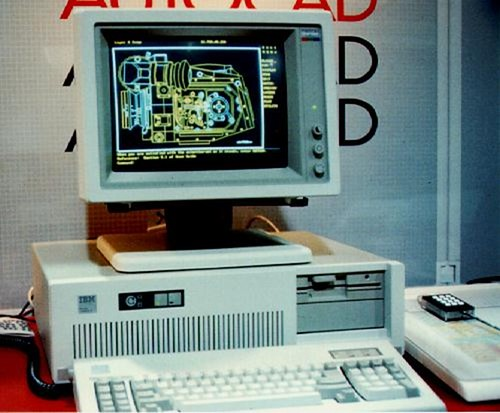
Transition from 2D to 3D: A Paradigm Shift
- Enhanced Spatial Understanding: 3D architecture software enables architects to move beyond static blueprints, fostering a more profound spatial understanding of designs.
- Realism and Detail: Unlike 2D representations, 3D models bring designs to life, incorporating realism and intricate details that enhance the overall visual communication.

Real-World Impact: Applications in Architectural Endeavors
- Architectural Visualization: 3D architecture software plays a pivotal role in architectural visualization, allowing stakeholders to comprehend and engage with designs effectively.
- Project Collaboration: Examples like BIM (Building Information Modeling) platforms showcase how collaborative features streamline communication and coordination among project stakeholders.
Advantages of 3D Architecture Software
- Enhanced Creativity: The multidimensional nature of 3D software fosters creativity by providing a dynamic canvas for experimentation and exploration.
- Efficient Problem-Solving: Advanced analysis and simulation tools aid architects in foreseeing and mitigating potential issues, contributing to more efficient problem-solving processes.
Key Components of 3D Architecture Software
Intuitive User Interface
- User-Friendly Design: The interface serves as the user’s gateway to the software, and an intuitive design ensures a seamless and efficient user experience.
- Example: SketchUp, renowned for its user-friendly interface, empowers architects with a gentle learning curve while maintaining powerful functionality.
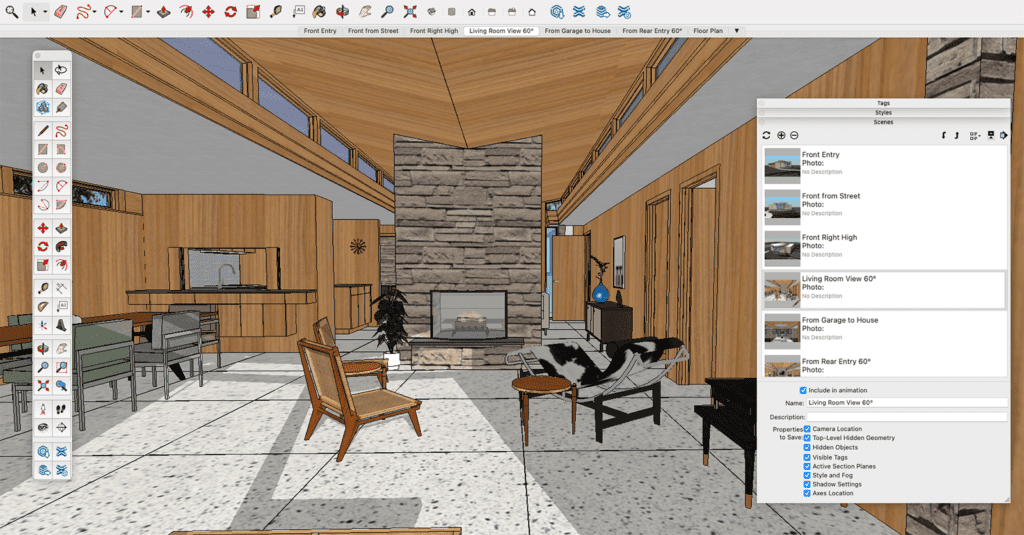
Powerful 3D Modeling Capabilities
- Precision and Detail: The core strength of 3D architecture software lies in its modeling capabilities, enabling architects to create intricate, realistic representations of their designs.
- Example: Autodesk Revit is celebrated for its robust 3D modeling tools, facilitating the creation of detailed and accurate architectural models.

Rendering and Visualization Tools
- Immersive Presentations: Rendering tools transform 3D models into visually stunning representations, providing clients and stakeholders with immersive presentations.
- Example: V-Ray, a popular rendering plugin, is acclaimed for its ability to produce photorealistic renderings, elevating the visual quality of architectural presentations.
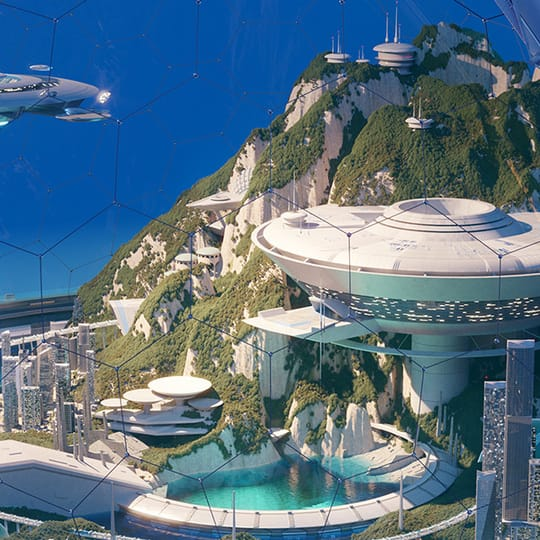
Collaboration and Integration
- Streamlined Workflows: Collaboration features foster teamwork and coordination, ensuring that all project stakeholders are on the same page.
- Example: Autodesk BIM 360 integrates collaboration tools seamlessly, allowing architects, engineers, and contractors to work together in a unified environment.
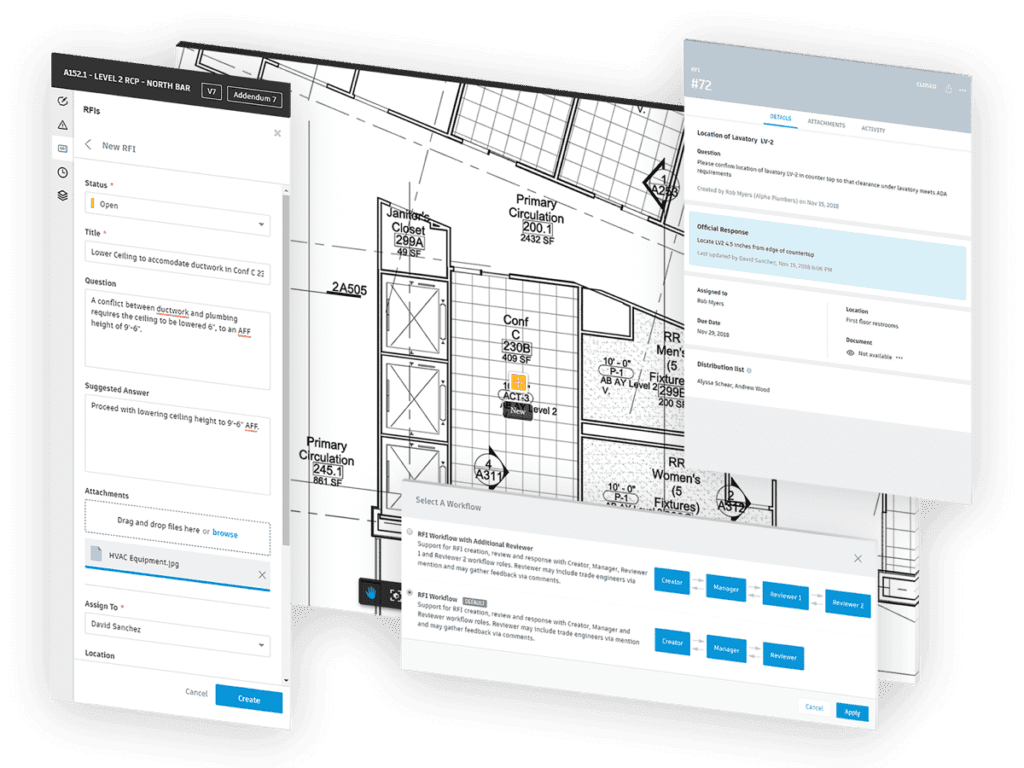
Compatibility and File Export Options
- Seamless Integration: Compatibility with various file formats ensures that 3D architecture software can seamlessly integrate into existing design workflows.
- Example: Rhino, known for its versatility, supports a wide range of file formats, promoting interoperability with other design tools.
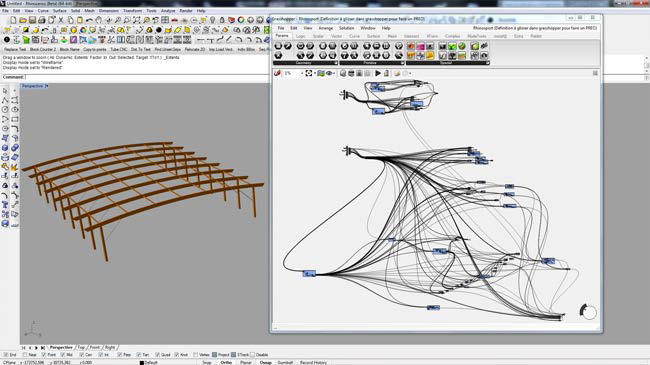
Advanced Analysis and Simulation
- Structural Integrity: Advanced analysis tools allow architects to assess the structural integrity of designs, identifying potential issues before construction.
- Example: SAP2000, a structural analysis software, aids architects in conducting comprehensive analyses to ensure the stability and safety of structures.

3D architecture software is not merely a tool; it is an architectural companion, navigating the future of design with precision, creativity, and collaborative power.
As technology continues to advance, these software solutions will play an increasingly pivotal role in shaping the architectural landscapes of tomorrow.
Whether you are a seasoned architect seeking to enhance your workflow or a design enthusiast eager to explore the boundless possibilities of 3D design, the journey into the world of 3D architecture software promises innovation, inspiration, and a glimpse into the future of architectural excellence.
2. Unlocking Architectural Brilliance: Key Features of 3D Architecture Software
In the dynamic realm of architectural design, the efficacy of 3D architecture software is defined by its standout features, each contributing to the seamless realization of creative visions.
Let’s embark on a detailed exploration of the key features that make 3D architecture software an indispensable tool for architects and designers worldwide.
Intuitive User Interface
- Enhanced User Experience: A user-friendly interface is paramount for efficient design workflows, ensuring that architects can navigate the software with ease.
- Example: SketchUp’s intuitive interface simplifies the design process, making it accessible for architects of varying skill levels.

Powerful 3D Modeling Capabilities
- Precision and Detailing: The cornerstone of 3D architecture software lies in its ability to create intricate and detailed 3D models, allowing architects to visualize designs with unparalleled accuracy.
- Example: Autodesk Revit’s robust 3D modeling tools empower architects to bring complex designs to life with precision.
Rendering and Visualization Tools
- Photorealistic Presentations: Rendering tools enhance visual communication by transforming 3D models into photorealistic representations, crucial for client presentations and project approvals.
- Example: Lumion, known for its real-time rendering capabilities, offers architects the ability to create stunning visualizations quickly.

Collaboration and Integration
- Seamless Teamwork: Collaboration features foster effective communication and coordination among project stakeholders, streamlining the design and construction process.
- Example: BIM 360 by Autodesk integrates collaboration tools seamlessly, facilitating real-time collaboration among architects, engineers, and contractors.
Compatibility and File Export Options
- Interoperability: 3D architecture software must support various file formats to ensure compatibility with other design tools and streamline project workflows.
- Example: Rhino, with its versatile file format support, promotes interoperability, allowing architects to integrate it into diverse design ecosystems.
6. Advanced Analysis and Simulation
- Structural Integrity Assessment: The ability to conduct advanced structural analysis ensures architects can identify and address potential issues in the design phase.
- Example: ETABS, a structural analysis and design software, empowers architects to perform complex structural analyses for building projects.
Virtual Reality (VR) Integration
- Immersive Design Experience: VR integration allows architects to explore and present designs in immersive virtual environments, enhancing the overall design experience.
- Example: IrisVR enables architects to convert 3D models into VR experiences, offering clients and stakeholders an immersive walkthrough of architectural designs.

Parametric Design Tools
- Algorithmic Design: Parametric tools enable architects to create designs based on algorithms, providing a dynamic approach to design exploration.
- Example: Grasshopper, a visual programming language, is integrated with Rhino to facilitate parametric design in architectural projects.
Cloud-Based Collaboration
- Global Accessibility: Cloud-based collaboration features enable architects to work on projects from anywhere, fostering global collaboration and reducing geographical constraints.
- Example: Autodesk’s Fusion 360 provides cloud-based collaboration tools, allowing architects to collaborate on projects in real-time from different locations.
Artificial Intelligence (AI) Integration
- Automated Design Processes: AI integration automates repetitive tasks, speeding up the design process and allowing architects to focus on more creative aspects.
- Example: ArchiStar AI, an AI-powered design tool, assists architects in generating design options based on specific parameters.
Environmental Analysis and Sustainability Tools
- Green Design: Environmental analysis tools help architects assess the environmental impact of designs, promoting sustainable and eco-friendly architecture.
- Example: Autodesk EcoMaterials Adviser provides architects with insights into the environmental impact of materials used in building projects.
As we dissect the multifaceted features of 3D architecture software, it becomes evident that these tools are more than just design platforms; they are catalysts for architectural excellence.
The convergence of intuitive interfaces, powerful modeling capabilities, and cutting-edge technologies like VR, AI, and cloud collaboration is shaping a new era in architectural design.
Architects and designers leveraging these features are not just creating buildings; they are crafting immersive experiences, sustainable environments, and pushing the boundaries of what’s possible in the world of architecture.
3. Navigating the Options: A Comprehensive Guide to Choosing the Right 3D Architecture Software
Selecting the appropriate 3D architecture software is a critical decision that significantly influences the efficiency and creativity of design workflows.
In this comprehensive guide, we’ll explore the key factors to consider when choosing the right 3D architecture software, providing insights, examples, and data-driven information to empower architects and designers in making informed decisions.
Understanding Your Design Needs
- Project Scope: Assess the scale and complexity of your projects. Larger, intricate designs may require advanced modeling and simulation features.
- Industry Specialization: Consider whether the software is tailored to your specific industry needs, such as residential, commercial, or industrial architecture.
User Interface and Learning Curve
- Intuitiveness: Evaluate the user interface for its intuitiveness, ensuring that it aligns with your workflow preferences.
- Learning Resources: Look for software that offers a wealth of learning resources, tutorials, and a supportive community.
Compatibility and Interoperability
- File Formats: Ensure the software supports common file formats for seamless collaboration with other design and modeling tools.
- Integration with BIM: Building Information Modeling (BIM) integration enhances collaboration and data exchange among project stakeholders.
Performance and Hardware Requirements
- Hardware Compatibility: Check the software’s compatibility with your computer’s hardware specifications.
- Performance Optimization: Consider software that is optimized for performance, especially when handling large and complex architectural models.
Rendering and Visualization Capabilities
- Realistic Rendering: Evaluate the rendering capabilities of the software, as realistic visualizations are crucial for client presentations and project approvals.
Collaboration Features
- Team Collaboration: If working in a team, prioritize software that facilitates seamless collaboration, allowing multiple users to work on the same project concurrently.
Cost and Licensing
- Budget Considerations: Understand the software’s pricing model and how it aligns with your budget constraints.
- Licensing Options: Explore licensing options, such as subscription-based or perpetual licenses, and choose the one that suits your needs.
Support and Updates
- Customer Support: Assess the availability and responsiveness of customer support to address any issues or queries.
- Regular Updates: Choose software that receives regular updates, ensuring compatibility with new technologies and addressing potential bugs or security concerns.
Industry Reputation and Reviews
- User Reviews: Research user reviews and testimonials to gain insights into the experiences of other architects and designers.
- Industry Recognition: Consider software that has received industry recognition and awards for its features and innovations.
Future-Proofing Your Investment
- Scalability: Ensure that the software is scalable, capable of accommodating the growth of your architectural projects and evolving design needs.
- Adaptability to Technological Trends: Choose software that adapts to emerging technological trends, such as virtual reality (VR) integration or artificial intelligence (AI) capabilities.
Security and Data Privacy
- Data Protection: Assess the software’s security measures to protect sensitive project data.
- Compliance Standards: Verify if the software complies with industry standards and regulations related to data privacy.
Choosing the right 3D architecture software is a pivotal step in shaping the success of architectural projects.
By considering factors like user interface, collaboration features, and industry reputation, architects can make informed decisions that align with their design goals and preferences.
In a rapidly evolving technological landscape, selecting software that not only meets current needs but also adapts to future trends is the key to architectural excellence and innovation.
Short on time? Then read our research piece on the top 3D architecture software: 7 Top and Best 3D Architecture Software for 2024 You Need to Know. From AutoCAD’s precision to Lumion’s realism, discover the game-changers shaping the future of design. Explore features, advantages, and stay ahead in the dynamic world of architecture. Elevate your projects with the latest innovations and redefine architectural excellence.
4. Unleashing the Full Potential: Tips for Maximizing 3D Architecture Software
Harnessing the full power of 3D architecture software involves more than just mastering its features.
In this comprehensive section, we’ll delve into strategic tips and best practices to optimize your use of 3D architecture software, enhancing efficiency, creativity, and overall project success.
Stay Updated with Software Features
- Regular Software Updates: Keep your software up-to-date to access the latest features, improvements, and security patches.
- Feature Exploration: Regularly explore new features introduced in updates to discover tools that can streamline your workflow.
Leverage Online Learning Resources
- Video Tutorials: Platforms like YouTube and official software channels often provide video tutorials, aiding in understanding complex features.
- Online Courses: Enroll in online courses to deepen your knowledge and acquire advanced skills.
Efficient File Management
- Organized Project Folders: Maintain well-organized project folders to streamline file access and collaboration.
- Version Control: Implement version control to track changes and revert to previous project states if needed.
Optimize Hardware for Performance
- Powerful Graphics Cards: Invest in a powerful graphics card to handle complex 3D models and renderings efficiently.
- Sufficient RAM: Ensure your computer has sufficient RAM to prevent lags and delays during design tasks.
Utilize Keyboard Shortcuts
- Speed Up Workflow: Mastering keyboard shortcuts accelerates your workflow, saving time and improving productivity.
- Custom Shortcuts: Many software applications allow users to customize or create their own keyboard shortcuts.
Explore Third-Party Plugins and Extensions
- Enhance Functionality: Third-party plugins and extensions can add specialized features not available in the default software.
- Community Recommendations: Explore forums and communities for recommendations on valuable plugins for your specific needs.
Embrace Parametric Design
- Dynamic Design Exploration: Learn and implement parametric design tools to create dynamic and adaptable designs.
Collaborate in Real Time
- Cloud Collaboration Tools: Utilize cloud-based collaboration tools to work on projects in real time with team members.
- Version History: Ensure that the collaboration tool maintains a version history for easy tracking of changes.
Invest in Training and Workshops
- Professional Development: Attend training sessions and workshops to enhance your skills and stay informed about industry trends.
- Certifications: Pursue certifications in relevant software to validate your expertise.
Optimize Rendering Settings
- Balancing Quality and Speed: Adjust rendering settings to balance the quality of visualizations with rendering speed.
- Batch Rendering: Utilize batch rendering for multiple views or scenes to save time.
Prioritize Project Backups
- Automated Backups: Set up automated backups to prevent data loss in case of unexpected software crashes or system failures.
- External Storage: Regularly back up project files to external storage for added security.
By incorporating these tips into your daily design practices, you can elevate your architectural endeavors and unlock the full potential of 3D architecture software.
From staying updated with the latest features to optimizing hardware and embracing collaborative tools, these strategies will empower you to navigate the complexities of architectural design with finesse and innovation.
5. Designing Tomorrow: Future Trends and Innovations for 3D Architecture Software
Embarking on a journey into the future of architectural design unveils a landscape teeming with technological advancements and innovative trends.
In this comprehensive exploration, we delve into the emerging trends and innovations shaping the trajectory of 3D architecture software, providing architects and designers with foresight into the tools and methodologies that will define the future of their craft.
Integration of Artificial Intelligence (AI) in Design
- Generative Design: AI algorithms are increasingly being employed to generate design options based on specified parameters, revolutionizing the conceptualization phase.
Virtual Reality (VR) and Augmented Reality (AR) Integration
- Immersive Design Exploration: VR and AR technologies are being integrated into 3D architecture software, allowing architects to explore and present designs in immersive virtual environments.
Sustainable and Eco-Friendly Design Tools
- Environmental Analysis: Future trends emphasize the integration of tools for analyzing the environmental impact of designs, promoting sustainable and eco-friendly architecture.
Real-Time Collaboration and Cloud-Based Workflows
- Global Connectivity: Cloud-based collaboration tools enable architects to work on projects from anywhere, fostering global collaboration and reducing geographical constraints.
Parametric and Computational Design Evolution
- Advanced Parametric Tools: Parametric design tools continue to evolve, providing architects with more sophisticated algorithms and greater flexibility in design exploration.
3D Printing Integration for Construction
- On-Site Construction: 3D printing integration in architectural software is evolving to support on-site construction, enabling the creation of complex structures with precision.
Advanced Simulation and Analysis
- Structural Analysis: Future software is likely to offer more advanced simulation tools for structural analysis, enabling architects to predict and mitigate potential issues.
Emphasis on User Experience (UX) and Accessibility
- Intuitive Interfaces: The future of 3D architecture software will focus on enhancing user experience through more intuitive interfaces, catering to architects of varying skill levels.
Blockchain Technology for Security and Collaboration
- Enhanced Security: Blockchain technology is being explored for securing sensitive project data and ensuring the integrity of design files.
- Collaborative Trust: Blockchain can provide a decentralized and trustworthy platform for collaborative projects, reducing the risk of data manipulation.
As architects and designers embrace these future trends and innovations in 3D architecture software, they become pioneers in shaping the future of architectural design.
From AI-driven generative design to immersive VR experiences, the tools at their disposal are evolving to amplify creativity, foster sustainability, and redefine the boundaries of what is achievable in the realm of architectural excellence.
Conclusion
In the vast canvas of architectural design, our deep dive into the world of 3D architecture software has been nothing short of a revelation.
As we conclude this comprehensive exploration, it is evident that 3D architecture software is not merely a technological tool; it is the heartbeat of innovation, a conduit for creativity, and the driving force propelling architectural endeavors to new heights.
Unraveling the Essence of 3D Architecture Software
At the core of our journey lies the profound understanding that 3D architecture software transcends traditional design paradigms.
No longer confined to static blueprints and two-dimensional representations, architects and designers wield a dynamic medium that breathes life into their visions.
The essence of 3D architecture software lies in its ability to transform abstract concepts into tangible, immersive experiences, fostering a symbiotic relationship between technology and design.
Evolutionary Perspectives: From 2D to 3D Mastery
Our historical excursion unraveled the evolution of architectural software, from the rudimentary drafting tools of the past to the sophisticated 3D architecture software solutions of today.
This evolutionary perspective illuminates not only the strides in technology but also the expanding horizons of architectural imagination.
The transition from 2D to 3D marks a paradigm shift, a journey that has empowered architects to visualize, analyze, and present their designs with unparalleled precision and realism.
Real-World Impact: Where Pixels Meet Functionality
Venturing into the real-world applications of 3D architecture software showcased its transformative impact on architectural projects.
From conceptualization to execution, these tools have become indispensable companions, breathing life into architectural concepts and blurring the lines between digital renderings and tangible structures.
The collaborative prowess embedded in these platforms bridges gaps, fosters teamwork, and propels projects towards fruition with unprecedented efficiency.
Unveiling the Powerhouse: Top Features Deconstructed
Our meticulous examination of the top features within 3D architecture software revealed a powerhouse of capabilities that architects leverage to shape their creative visions.
From intuitive user interfaces facilitating seamless navigation to powerful 3D modeling tools crafting intricate designs, each feature serves as a building block in the construction of architectural excellence.
Rendering, collaboration, analysis, and simulation functionalities converge to form a symphony of innovation, where pixels and perspectives intertwine to redefine the boundaries of design.
Embarking on the Future: Navigating Trends and Innovations
As we peer into the future, the horizon is painted with trends and innovations poised to revolutionize the landscape of 3D architecture software.
The integration of artificial intelligence, the immersive realms of virtual reality, sustainable design tools, and collaborative cloud-based workflows signal a future where creativity knows no bounds.
Architects and designers, armed with these technological advancements, are not just shaping structures; they are sculpting experiences, crafting sustainable environments, and pioneering the forefront of design evolution.
In conclusion, our odyssey through the realms of 3D architecture software has been a testament to the ongoing pursuit of architectural excellence.
It is a journey where pixels meet perspectives, where innovation converges with imagination, and where technology intertwines with design to create a tapestry of brilliance.
Whether you are a seasoned architect navigating the ever-evolving landscape or a design enthusiast embarking on the exploration of possibilities, the saga of 3D architecture software continues to unfold, promising a future where the boundaries of design are limited only by the imagination of those who dare to dream.
As the architectural odyssey persists, may your designs be bold, your visions boundless, and your journey through pixels and perspectives be an everlasting source of inspiration.
If your company needs HR, hiring, or corporate services, you can use 9cv9 hiring and recruitment services. Book a consultation slot here, or send over an email to [email protected].
If you find this article useful, why not share it with your hiring manager and C-level suite friends and also leave a nice comment below?
We, at the 9cv9 Research Team, strive to bring the latest and most meaningful data, guides, and statistics to your doorstep.
To get access to top-quality guides, click over to 9cv9 Blog.
People Also Ask
What software is used for 3D architecture?
Popular software for 3D architecture includes AutoCAD, SketchUp, Rhino, Revit, ArchiCAD, and Blender. These tools offer diverse features, from precise modeling and rendering to collaborative workflows, empowering architects to create immersive and detailed designs.
Which is the best software for 3D modeling?
Determining the best 3D modeling software depends on specific needs. AutoCAD, Blender, SketchUp, and Rhino are renowned for their versatility. Revit excels in architectural design, while ZBrush is favored for intricate organic modeling. Ultimately, the “best” choice aligns with individual project requirements and user preferences.
How to create 3D architecture?
To create 3D architecture, use specialized software like AutoCAD, SketchUp, or Rhino. Begin with a 2D floor plan, then extrude and manipulate elements in 3D. Incorporate textures, lighting, and details for realism. Practice and explore the software’s features to master the art of 3D architectural design.



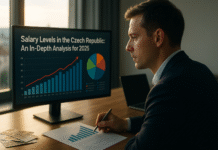


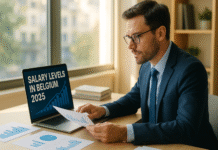














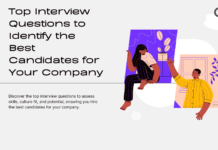

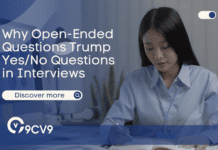




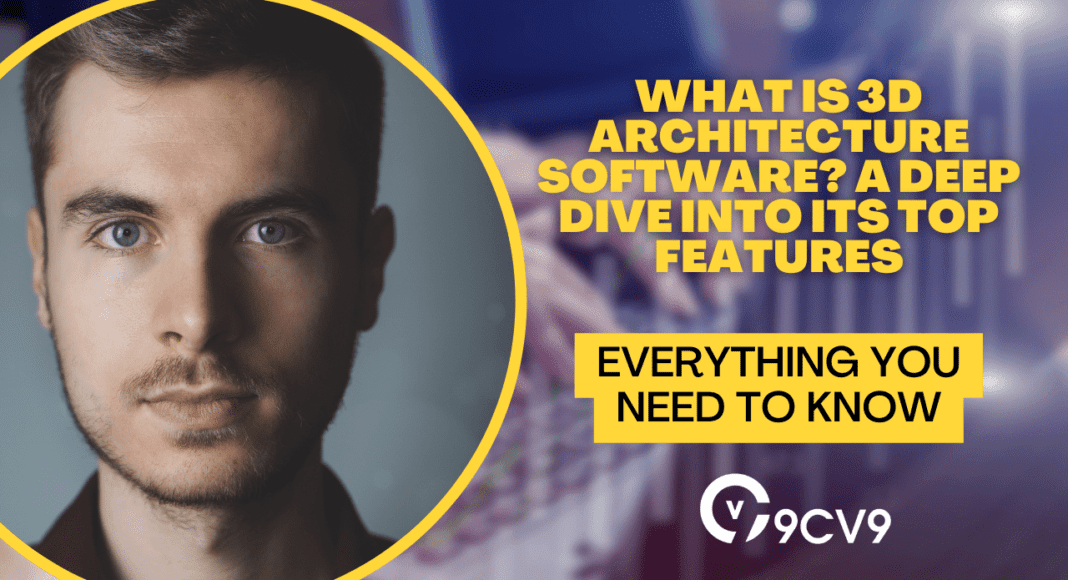


![Writing A Good CV [6 Tips To Improve Your CV] 6 Tips To Improve Your CV](https://blog.9cv9.com/wp-content/uploads/2020/06/2020-06-02-2-100x70.png)


