Key Takeaways
- Discover the most reliable backup software in 2025, equipped with advanced features like AI-driven security, encryption, and automated backups for businesses and individuals.
- Choose from flexible storage options, including cloud and local storage, ensuring efficient data recovery and protection against cyber threats, ransomware, and hardware failure.
- Explore software solutions that support seamless cross-platform syncing, version control, and real-time backup, offering customizable features to meet diverse backup needs.
In 2025, data has become the lifeblood of both individuals and businesses.
From priceless personal photos and videos to critical business documents, all our valuable information is stored digitally.
However, as much as we rely on technology, it also leaves us vulnerable to data loss from various threats such as hardware failure, cyberattacks, or accidental deletion.
This is where backup software becomes essential.
Backup software is a powerful tool designed to create copies of your important data and store them in a secure location, whether locally or in the cloud.
With data loss incidents on the rise, having a reliable backup solution is no longer an option but a necessity.
Whether you’re an individual looking to protect personal files, a small business safeguarding sensitive information, or an enterprise looking for enterprise-level protection, choosing the right backup software can make all the difference.
The landscape of backup software has evolved significantly over the years, with innovations in cloud-based solutions, automation, encryption, and speed.
In 2025, the variety of options available makes it more critical than ever to select the one that best suits your needs.
With so many options to choose from, how can you ensure you’re making the right choice?
What factors should you consider when evaluating backup software?
This comprehensive guide aims to help you navigate through the vast selection of backup software available in 2025.
We’ll explore the top 9 best backup software solutions that stand out for their reliability, ease of use, security features, and pricing.
From automated cloud backup to disk imaging and hybrid solutions, each tool on this list offers unique features tailored to specific user needs.
Whether you’re an individual user who needs a quick and simple backup solution or a business looking for a more robust disaster recovery plan, this blog will provide you with detailed insights into the best options available.
In this article, we will discuss key features, pros and cons, and pricing details of each backup software to ensure you can make an informed decision.
We’ll also break down what to look for when selecting the right backup software and why it’s more important than ever to implement a solid backup strategy.
As cyber threats continue to evolve and data storage needs grow, 2025 is the year to invest in a trustworthy backup solution that can provide peace of mind.
By the end of this guide, you’ll be equipped with the knowledge to choose the backup software that fits your requirements, whether you’re backing up personal files, managing business-critical data, or ensuring a smooth recovery process in case of a disaster. Let’s dive into the top 9 backup software solutions that are shaping data security in 2025.
What is Backup Software and Why Do You Need It in 2025?
Understanding Backup Software
Backup software is a specialized tool designed to create copies of your important data and store them in a secure location. It ensures that, in the event of data loss—whether from accidental deletion, hardware failure, or cyberattacks—you can quickly restore your files without major disruptions. In essence, backup software helps protect the integrity and availability of your data by creating duplicate copies that can be recovered at any time.
Here’s what backup software does:
- Creates a copy of data: It copies files, applications, and system settings to prevent data loss.
- Automates the process: Most modern backup software automatically backs up your files at regular intervals, so you don’t have to worry about forgetting to back them up.
- Supports different storage locations: It can back up data locally (external hard drives, USB drives) or remotely (cloud storage, network-attached storage).
Why You Need Backup Software in 2025
In 2025, the need for reliable backup software is more critical than ever due to the increasing threats to data and the exponential growth of data itself. Here are the key reasons why you must invest in backup software to protect your digital life and business:
1. Rising Threats of Data Loss
The frequency and severity of data loss incidents are on the rise due to several key factors:
- Hardware failure: Hard drives, SSDs, and other storage devices have limited lifespans and can fail without warning.
- Ransomware and cyberattacks: Malicious attacks like ransomware can encrypt or delete critical files, holding them hostage for a ransom.
- Accidental deletion: Human error is one of the most common causes of data loss—files can be mistakenly deleted or overwritten.
- Natural disasters: Fires, floods, or earthquakes can destroy physical storage devices and result in catastrophic data loss.
Having robust backup software ensures that your data is safe, even in the face of these risks.
2. Business Continuity and Disaster Recovery
For businesses, backup software is crucial for maintaining business continuity and minimizing downtime in the event of a disaster:
- Data recovery: In the event of data loss, having a reliable backup system enables rapid recovery of lost files, ensuring minimal disruption to operations.
- Legal and regulatory compliance: Many industries are required to store data for a specific period and follow stringent data protection regulations. Backup software helps businesses meet compliance standards by ensuring data is properly stored and retrievable.
- Preventing financial loss: For small to medium-sized businesses (SMBs), data loss can be devastating, resulting in lost revenue, decreased productivity, and loss of customer trust.
In 2025, as businesses become increasingly reliant on digital data, backup software remains a vital part of any disaster recovery plan.
3. Exponential Growth of Data
With the rise of IoT, big data, and cloud computing, the amount of data generated each day is staggering:
- Increasing volume: As individuals and businesses generate more data than ever, having a solution that can handle large data volumes becomes essential.
- Data complexity: Data is no longer just documents or spreadsheets—it now includes videos, images, databases, and system backups. Managing and protecting this complex data requires advanced backup software with flexible storage options.
Backup software can scale to meet these growing demands, offering options such as incremental backups, where only new or changed data is backed up, and cloud-based backups that grow with your data.
4. Enhanced Security Features in 2025
As cybersecurity threats continue to evolve, having a backup solution that prioritizes security is crucial:
- End-to-end encryption: Backup software in 2025 offers robust encryption both during data transfer and storage, ensuring that your sensitive data remains safe from unauthorized access.
- Versioning and file recovery: Backup software can store multiple versions of files, allowing you to restore not just the latest version, but earlier versions in case of accidental overwrites or corruption.
- Cloud backup integration: With the rise of cloud storage solutions, backup software now allows seamless backup to remote servers, offering additional protection against physical disasters and cyberattacks.
Security has become a top priority for backup software in 2025, especially in light of increased cybercrime targeting sensitive data.
5. Improved Accessibility and Flexibility
Modern backup software offers improved accessibility, allowing you to restore data quickly and efficiently:
- Cloud-based storage: Cloud backups allow you to access your data from anywhere, anytime, as long as you have an internet connection. This flexibility is vital for remote work environments and businesses with distributed teams.
- Cross-platform support: Many backup solutions today offer cross-platform compatibility, ensuring you can back up data from multiple devices—Windows, macOS, mobile phones, and even network devices like NAS systems.
- One-click restores: Many modern backup tools have streamlined the restoration process, allowing you to recover files or entire systems with just a few clicks, reducing recovery time significantly.
With these features, backup software ensures that data is both protected and accessible at all times.
6. Cost-Effective Data Protection
In the past, backing up data was often an expensive, cumbersome process. Today, backup software has become more affordable, offering a range of pricing models to fit different needs:
- Cloud storage pricing: Many cloud backup providers offer scalable plans based on storage requirements, making it easier for individuals and businesses to find an option that fits their budget.
- Free solutions: Some backup software solutions are available for free, though they may have limitations in terms of storage capacity or advanced features.
- Affordable local backup: For those who prefer to keep their backups on physical devices, local backup software (for external hard drives, USB drives, etc.) remains an affordable and reliable option.
As technology advances, backup solutions continue to become more accessible to individuals and businesses alike, offering greater value for the price.
Conclusion: Why Backup Software is Essential in 2025 In 2025, the importance of data backup cannot be overstated. With the increasing risk of data loss from a variety of threats, combined with the growing volume and complexity of data, having a reliable backup solution is no longer a luxury—it’s a necessity. Backup software provides a cost-effective, secure, and efficient way to protect critical data, ensure business continuity, and safeguard your digital life.
Whether you are a home user looking to protect family memories or a business safeguarding sensitive client information, choosing the right backup software in 2025 is crucial to ensuring that your data remains safe, accessible, and recoverable in the event of a disaster.
Key Features to Consider When Choosing Backup Software
Choosing the right backup software is a critical decision, as it will determine the level of protection, reliability, and ease of use you’ll have for your data. With the wide range of backup solutions available in 2025, it’s essential to understand the key features that can significantly impact your data protection strategy. This section will explore the most important features to consider when selecting backup software, ensuring that you make an informed choice that fits your needs.
1. Backup Types and Methods
One of the most essential aspects of backup software is the type of backup it offers and the methods it uses to back up your data. Understanding these options will help you select a solution that aligns with your backup goals.
- Full Backup:
- Backs up all data in its entirety.
- Provides the most complete form of protection, but can take longer to complete and consume more storage space.
- Ideal for initial backups or when starting with a fresh backup system.
- Incremental Backup:
- Only backs up data that has changed since the last backup (full or incremental).
- More efficient and faster than full backups, requiring less storage space.
- Useful for daily or frequent backups, reducing the time and storage requirements.
- Differential Backup:
- Similar to incremental backups, but it backs up data changed since the last full backup, not the last incremental one.
- Faster than full backups but requires more storage than incremental backups.
- Offers a middle ground between the speed of incremental backups and the restore speed of full backups.
- Continuous Data Protection (CDP):
- Automatically backs up data in real-time or at frequent intervals.
- Ensures the most up-to-date copy of your data is always available.
- Ideal for high-velocity environments, such as businesses dealing with constantly changing data.
2. Storage Options
The storage options provided by backup software directly impact both the performance and accessibility of your backups. In 2025, many software solutions support multiple storage types, each with distinct advantages.
- Cloud Backup:
- Stores data in remote, secure data centers.
- Provides off-site protection, reducing the risk of local hardware failure or disasters (fire, flood, etc.).
- Accessible from anywhere, making it an excellent option for remote work or mobile environments.
- Flexible pricing plans based on storage needs, often offering scalable solutions.
- Ensure the provider offers encryption and robust data security.
- Local Backup (Physical Storage):
- Uses external hard drives, USB drives, or network-attached storage (NAS) devices.
- Provides fast access to data, with no reliance on the internet.
- Ideal for those who prefer a physical, non-cloud solution or have limited internet bandwidth.
- Local backups can be paired with cloud backups for a hybrid solution to offer both speed and security.
- Hybrid Backup:
- Combines both local and cloud storage for optimal data protection.
- Enables fast recovery from local backups, with the security and off-site redundancy of cloud storage.
- Offers a flexible solution that balances speed, cost, and security.
3. Backup Scheduling and Automation
Backup automation is essential for ensuring that your data is backed up consistently without requiring manual intervention. Most modern backup software includes flexible scheduling options to fit your needs.
- Automatic Backups:
- Automatically backs up data at specified intervals (daily, weekly, or monthly).
- Ensures data is regularly updated without user input, reducing the chances of missing a backup.
- Ideal for users who do not have time for manual backups and want peace of mind.
- Customizable Scheduling:
- Allows users to specify precise times for backups (e.g., after hours to avoid impacting performance).
- Enables users to tailor backup schedules based on their specific needs, such as backing up only on weekends or during off-peak hours.
- Real-time Backup:
- Continuous or frequent backups that run automatically as changes are made.
- Ensures that no data is lost between scheduled backup intervals.
- Perfect for businesses with fast-changing data or critical systems that need constant protection.
4. Data Encryption and Security
Data security is paramount in 2025, especially with the rise of cyberattacks and ransomware. Choosing backup software that offers robust encryption and security measures can safeguard your data against unauthorized access and breaches.
- End-to-End Encryption:
- Ensures that your data is encrypted both during transfer (from your system to storage) and while stored on the backup medium (cloud or physical).
- Provides strong protection against hackers and ensures that sensitive information remains secure.
- Look for AES-256 encryption, the industry standard for strong data security.
- Password Protection:
- Allows users to set passwords for backup files, adding an additional layer of security.
- Essential for preventing unauthorized access to backup data, especially if physical media is used.
- Two-Factor Authentication (2FA):
- A security measure for cloud-based backup solutions, requiring two forms of identification before access is granted.
- Helps prevent unauthorized access even if login credentials are compromised.
- Backup Verification:
- Verifies the integrity of backups by checking for any corruption or errors in the backup files.
- Ensures that backup files can be restored without issues in case of a disaster.
5. Ease of Use and User Interface
User-friendliness is another key factor to consider when choosing backup software, especially for those who are not tech-savvy. A clean, intuitive interface can make setting up and managing backups much easier.
- Simple Setup:
- Backup software should have an easy-to-follow installation process with clear instructions.
- Most solutions today offer one-click setup for the most basic backup options, making it easier for beginners.
- Intuitive Dashboard:
- A well-designed dashboard allows users to manage their backups with minimal effort.
- Look for software that provides clear options for scheduling, restoring, and monitoring backups.
- Restore Process:
- The restore process should be simple and efficient, allowing users to quickly recover lost data.
- Features like “one-click restore” or drag-and-drop options are convenient for fast data retrieval.
6. Backup Speed and Performance
The performance of backup software directly impacts both the time required for backups and the system’s resource consumption.
- Speed of Backups:
- Backup software should perform backups quickly without significantly affecting system performance.
- Solutions that offer incremental or differential backups can drastically reduce backup time and resource usage compared to full backups.
- Compression:
- Some backup software includes built-in compression that reduces the size of backup files.
- This can be beneficial when dealing with large datasets, as it helps save storage space and improves backup performance.
- Low System Impact:
- Backup software should operate in the background without hogging system resources.
- This is especially important for businesses and users who need to continue working while backups are in progress.
7. Backup Restoration and Recovery
Data restoration is the ultimate test of backup software, and a robust recovery system ensures that you can restore your files quickly and effectively when needed.
- One-click Restore:
- Enables users to recover their entire system or specific files with just a click of a button.
- This feature is essential for reducing downtime in the event of a system crash or data loss.
- Granular File Restore:
- Allows you to recover specific files or folders rather than restoring the entire backup.
- Ideal for those who only need to retrieve a few files rather than performing a full system restore.
- Bootable Recovery Media:
- Some backup software offers the option to create a bootable USB drive or CD/DVD that can be used to restore a system in the event of a catastrophic failure.
- This is particularly helpful for restoring a system when the operating system is unavailable.
8. Pricing and Licensing
When evaluating backup software, it’s essential to consider the pricing structure and licensing options, as these can vary significantly across different providers.
- Free vs. Paid Versions:
- Free versions typically offer basic features with limited storage or functionality, making them suitable for home users or small backups.
- Paid versions often come with advanced features such as cloud backup, encryption, and unlimited storage, which are necessary for businesses or larger backup needs.
- Subscription-Based Pricing:
- Many cloud-based backup solutions use subscription models (monthly or yearly), providing flexibility depending on your needs.
- Ensure that the pricing scales well with your storage requirements and that there are no hidden fees.
- Lifetime License:
- Some backup software offers a one-time payment for a lifetime license, which can be more cost-effective in the long term.
- Be sure to check if updates or additional features are included with lifetime licenses or if you need to pay for them separately.
Conclusion When selecting backup software, it’s crucial to prioritize features that align with your data protection needs, whether you’re an individual user or a business. By evaluating key features such as backup types, storage options, security, speed, and ease of use, you can find the right solution to safeguard your valuable data in 2025. A well-chosen backup software will not only protect you from data loss but also offer peace of mind, knowing your information is secure and easily recoverable when you need it most.
Before we venture further into this article, we would like to share who we are and what we do.
About 9cv9
9cv9 is a business tech startup based in Singapore and Asia, with a strong presence all over the world.
With over nine years of startup and business experience, and being highly involved in connecting with thousands of companies and startups, the 9cv9 team has listed some important learning points in this overview of the Top 9 Best Backup Software in 2025.
If your company needs recruitment and headhunting services to hire top-quality employees, you can use 9cv9 headhunting and recruitment services to hire top talents and candidates. Find out more here, or send over an email to [email protected].
Or just post 1 free job posting here at 9cv9 Hiring Portal in under 10 minutes.
Top 9 Best Backup Software in 2025
- Veeam Backup & Replication
- EaseUS ToDo Backup
- IDrive
- Fbackup
- Carbonite
- Macrium Reflect
- Clonezilla Backup
- GoodSync
- Acronis Cyber Protect Cloud
1. Veeam Backup & Replication

Veeam Backup & Replication stands out as one of the most robust and reliable backup platforms available in 2025. Tailored for businesses and organizations seeking a unified solution for data protection, it offers seamless backup across a wide array of environments—whether cloud-based or on-premise. The software’s versatility ensures that it can manage and safeguard all applications, workloads, and data, providing users with peace of mind and security across both physical and virtual infrastructures.
What sets Veeam Backup & Replication apart is its ability to maintain operations without downtime, an essential feature for any business that cannot afford interruptions, much like how specialized tax software for accountants ensures continuous, secure performance without compromising data. With Veeam’s cutting-edge features, including native immutability and instant recovery, businesses are shielded against modern cyber threats, such as ransomware and malware. These built-in security mechanisms allow for near-instantaneous restoration, ensuring minimal impact in the face of data breaches or cyberattacks.
Key Benefits of Veeam Backup & Replication in 2025:
- Flexibility Across Platforms: Veeam supports a broad range of environments, allowing businesses to back up their systems both in the cloud and on-premise. Its hardware-agnostic design ensures that businesses can integrate the software with a variety of existing infrastructure, optimizing performance and reducing costs.
- Streamlined Hybrid Cloud Migration: With its hybrid cloud capabilities, Veeam Backup & Replication enables effortless transitions between on-premise and cloud environments. This migration flexibility eliminates the risk of vendor lock-ins and reduces the complexity and overhead of managing diverse infrastructure, making it ideal for organizations looking to scale or transition to hybrid cloud environments.
- Seamless Backup and Recovery: Veeam’s native recovery tools support full or item-level restoration, ensuring that both operating systems and individual applications can be swiftly recovered from a backup, regardless of the platform. Its intelligent backup solution supports recovery from various environments, including AWS, Microsoft Azure, and Google Cloud.
- Automated Malware Detection and Protection: In a world where cyber threats like ransomware continue to evolve, Veeam Backup & Replication offers proactive protection. Its built-in malware detection tool automatically scans backups for any signs of malicious activity, providing an added layer of defense against cyberattacks that may target your backup data.
- Comprehensive Data Security: Veeam’s multi-layered security approach incorporates several advanced technologies to protect your business from evolving threats. The platform includes AI-powered malware detection, 24/7 monitoring for malicious actions, and integration with SIEM systems to pinpoint potential risks and vulnerabilities before they escalate.
- Granular and Instant Recovery: With Veeam Backup & Replication, recovery is not only fast but also highly flexible. Whether recovering a single file, application object, or an entire system, the software guarantees a swift return to normal operations. The ability to orchestrate recovery plans at scale is an invaluable feature for businesses aiming to maintain uptime during disasters.
What is Veeam Data Platform?
Veeam’s Data Platform is built on three fundamental principles: Data Security, Data Recovery, and Data Freedom. These guiding principles ensure that businesses have the resilience to defend against cyber threats, the ability to recover swiftly from disruptions, and the freedom to manage their data across a range of environments.
- Data Security:
- With integrated SIEM systems, Veeam can precisely identify potential threats to your data.
- Its AI-driven malware detection engine enhances the software’s ability to spot vulnerabilities that may go unnoticed by traditional security methods.
- Constant, real-time monitoring ensures that any malicious activity is flagged promptly, minimizing the risk of data loss or corruption.
- Data Recovery:
- As a pioneer in instant recovery, Veeam provides rapid and reliable restoration, whether you need to recover individual files, specific application components, or an entire system.
- Its orchestration of recovery processes allows businesses to scale recovery efforts during major disruptions, minimizing downtime and maximizing operational continuity.
- Data Freedom:
- Veeam supports complete protection for your data, no matter where it resides. This freedom extends across both on-premise and cloud environments, allowing users to back up, store, and recover data without limitations imposed by infrastructure.
Core Features of Veeam Backup & Replication
Veeam Backup & Replication delivers a comprehensive suite of tools designed to streamline data protection, reduce costs, and optimize performance across backup processes.
- Disaster Recovery Orchestrator:
- Automates disaster recovery processes, including regular testing and detailed reporting. This helps organizations prepare for unforeseen events and ensures that recovery plans are effective and up-to-date.
- Data Deduplication and Compression:
- Veeam includes advanced data deduplication techniques to eliminate redundancy in backup files, significantly reducing storage costs. Compression further optimizes backup size, making it more efficient to store and manage large volumes of data.
- Secure Offsite Backup with Veeam Cloud Connect:
- Veeam Cloud Connect allows for the secure transfer of backup data to offsite data centers, ensuring that your data remains protected in case of a disaster. This offsite backup solution is crucial for ensuring business continuity when local data centers are unavailable.
- Comprehensive Object Storage Support:
- Veeam Backup & Replication is compatible with all Veeam Backup repository types, including both hardened and object storage, ensuring flexibility in how data is stored and retrieved. This wide support allows businesses to choose the storage medium that best suits their needs, optimizing both cost and performance.
- Veeam Explorers:
- The integrated Veeam Explorers provide granular restore capabilities, allowing businesses to recover individual items, such as emails, database records, or application-specific objects, without needing to restore an entire system.
- Direct Storage Access:
- For faster backups with minimal impact on system performance, Veeam allows for direct storage access through both Direct SAN and Direct NFS Access. This feature ensures that vSphere backups are performed quickly, helping businesses reduce the time spent on backup operations.
- AWS Backup & Recovery Solutions:
- Veeam’s cloud solutions are fully integrated with AWS, offering encrypted, immutable backups that ensure data security. Features like logical separation of backup data, secure cross-account restores, and policy-based automated protection make AWS integration seamless and secure.
Conclusion
Veeam Backup & Replication continues to be a leading choice for businesses in 2025 due to its flexible, secure, and highly efficient data protection capabilities. With powerful features such as instant recovery, multi-layered security, seamless hybrid cloud support, and comprehensive disaster recovery options, Veeam stands as a cornerstone solution for organizations looking to protect their data against evolving threats and ensure rapid recovery in the event of an incident. Its broad compatibility, combined with advanced AI-driven malware detection and recovery orchestration, makes it one of the most comprehensive and forward-thinking backup software solutions on the market.
2. EaseUS ToDo Backup

EaseUS ToDo Backup has firmly established itself as a premier data backup and recovery solution over the past two decades. Offering a robust suite of features for both home users and businesses, EaseUS stands out for its ability to cater to a wide range of users, from individuals managing personal data to enterprises with more complex needs. In 2025, it remains a top contender for the best backup software due to its reliability, flexibility, and comprehensive set of tools that address various data protection needs.
EaseUS ToDo Backup provides packages that are tailored for a diverse user base, including home users, businesses, and service providers. Available for both Windows (XP and higher) and Mac platforms, it ensures broad compatibility, making it accessible to a wide variety of systems. The software’s user-friendly interface and powerful backup capabilities make it an attractive choice for individuals seeking a solution to keep their data secure and easily recoverable.
For home users, the software excels in offering both incremental and full backups, allowing users to efficiently manage up to 16TB of data. EaseUS ToDo Backup can handle complex tasks, including the management of multiple partitions and hardware RAID setups, ensuring that even large-scale data environments are well-protected. The software also supports cloud backups, offering an additional layer of security by enabling users to store their data offsite for added peace of mind.
Affordable and Flexible Licensing Options
EaseUS ToDo Backup is offered at different price points to suit various needs. The Home and Home Office tier is priced affordably, with options ranging from a one-time fee of $59.95 for the standard version to $79.95 for the version that includes lifetime upgrades. For those who prefer a subscription model, an annual plan is available at $39.95. This flexible pricing structure makes it accessible for users looking for a budget-friendly backup solution without compromising on essential features.
For businesses and service providers, the software offers more advanced versions, such as the Business, Enterprise, and Technician editions. These versions include premium features such as 24/7 customer support, licenses for multiple devices, and faster backup capabilities. The Enterprise version is optimized for use with workstations and servers, while the Technician version caters to service providers who need to back up multiple systems. Additionally, these advanced versions support Windows Server, enabling businesses to protect their critical infrastructure and ensure data integrity.
While these professional versions come at a higher cost than the Home edition, EaseUS offers flexible pricing plans, including two-year plans and one-time purchase options with lifetime upgrades. This makes it an attractive choice for businesses seeking a scalable and reliable backup solution with long-term value.
EaseUS ToDo Backup’s Key Features
EaseUS ToDo Backup is packed with features that enhance the backup and recovery experience for users of all levels:
- Quick Scan & Deep Scan Modes: EaseUS offers both quick and deep scan options powered by an advanced algorithm, allowing users to choose the scanning mode that best fits their needs. Whether a fast scan for recent changes or a deep scan for complex recovery scenarios, the software delivers efficient results with minimal user intervention.
- Free Preview: Before initiating recovery, users can preview all recoverable files for free, allowing them to select the specific files they wish to restore. This feature is invaluable when dealing with a large set of backed-up data, as it enables users to focus on the most important files.
- File Filter Functionality: EaseUS ToDo Backup also provides a file filter tool, helping users quickly locate specific files among a sea of data. This feature adds a level of precision to the recovery process, saving time and ensuring that critical files are restored without hassle.
- Impressive Recovery Rate: EaseUS boasts an impressive 99.7% recovery success rate, a testament to the software’s reliability and effectiveness in retrieving lost or corrupted data. This high success rate is one of the key reasons why EaseUS remains a trusted choice for both individuals and businesses seeking data protection solutions.
Comprehensive Data Recovery Solutions
EaseUS ToDo Backup excels not only in backup functionality but also in its data recovery capabilities. The software supports a wide range of data loss scenarios, ensuring that users can recover files in various situations, from accidental deletion to system crashes.
- Deleted Files Recovery: Whether files were deleted through the Recycle Bin or using Shift+Delete, EaseUS provides comprehensive recovery tools that can retrieve deleted files with ease.
- Formatted Disk Recovery: In the event of accidental formatting, EaseUS can recover data from formatted hard drives, USB flash drives, and SD cards, ensuring that important files aren’t permanently lost after a formatting error.
- Lost Partition Recovery: If partitions become lost, deleted, or inaccessible, EaseUS ToDo Backup can quickly restore them, providing an efficient solution for users dealing with partition-related issues.
- Crashed OS Recovery: In the unfortunate event of a system crash due to a virus attack, hardware failure, or software issues, EaseUS provides bootable media to recover data from an inaccessible operating system.
- Hard Drive Recovery: EaseUS excels at recovering data from damaged, encrypted, or corrupted hard drives, including those that have turned RAW or become otherwise inaccessible. This feature makes it an indispensable tool for businesses and home users dealing with hard drive failures or other severe data loss scenarios.
Things to Consider
While EaseUS ToDo Backup offers a wealth of features and flexibility, there are a few considerations that prospective users should keep in mind. For instance, the macOS version of the software is sold separately at $40 and lacks some of the advanced features found in the Windows version. Additionally, users should be aware that EaseUS can be somewhat stringent regarding refund requests, so it is advisable to thoroughly assess whether the software meets specific needs before committing to a purchase.
Conclusion
EaseUS ToDo Backup remains one of the top choices for data protection in 2025 due to its longevity, flexibility, and comprehensive set of features. From its efficient backup and recovery capabilities to its robust customer support options, it caters to both individual and business needs with ease. Whether you are looking for a simple home backup solution or an enterprise-level disaster recovery tool, EaseUS offers a reliable and affordable choice that provides peace of mind and ensures data security in a variety of scenarios. With a high success rate for data recovery and an intuitive interface, EaseUS ToDo Backup continues to be a leader in the data protection space.
3. IDrive

With a legacy spanning over 25 years, IDrive has earned its reputation as a robust and versatile backup software, making it a top contender among the best backup solutions in 2025. Offering unparalleled support for multiple devices and operating systems, IDrive seamlessly bridges the gap between simplicity and advanced functionality, ensuring comprehensive data protection for individuals, small businesses, and enterprises alike.
Key Highlights That Set IDrive Apart
- Unlimited Device Backup: One of IDrive’s standout features is its ability to back up an unlimited number of devices under a single account. This includes PCs, Macs, iPhones, iPads, Android devices, and even external hard drives, catering to diverse data management needs.
- Cloud Drive for Real-Time Syncing: Files and folders are synced across all connected devices in real time without impacting the allocated backup storage, ensuring that users have access to the latest versions of their data at any time.
- Private Encryption for Enhanced Security: With 256-bit AES encryption and an option for user-defined keys, IDrive prioritizes data privacy and security, ensuring only authorized access to sensitive information.
- Cross-Platform Compatibility: IDrive supports various operating systems and integrates seamlessly with Microsoft Office 365, Google Workspace, Dropbox, and Box, offering automated backups and streamlined recovery options for these platforms.
Advanced Features That Enhance Usability
- Snapshots and Versioning: Protect against ransomware and accidental file alterations with up to 30 previous file versions, allowing for precise point-in-time recovery.
- IDrive Express™: A unique feature that enables users to perform a complete backup or restore via physical storage shipment, reducing bandwidth usage and expediting data recovery.
- Continuous Data Protection: IDrive automatically detects and backs up modified file portions, optimizing bandwidth efficiency and ensuring updated backups with minimal effort.
- Web-Based Management: Through a centralized console, users can manage data backups, application settings, and restores for remote systems, enhancing convenience for businesses with distributed teams.
- Sector-Level and File-Level Backup: Whether securing an entire computer or backing up specific files, IDrive provides flexibility for comprehensive disaster recovery.
Why IDrive is a Top Choice for 2025
- Versatility and Scalability: IDrive’s ability to cater to both personal and business needs makes it a universal solution for diverse backup requirements.
- Affordable Pricing: Its competitive pricing structure ensures value for money, with tiered plans that suit different user categories.
- User-Friendly Interface: Even non-technical users find IDrive’s interface intuitive, simplifying backup setup and recovery processes.
- Enterprise-Grade Features: From protecting Microsoft Office 365 and Google Workspace data to securing Dropbox and Box accounts, IDrive empowers organizations to safeguard their critical data against threats like ransomware and accidental deletion.
- Comprehensive Mobile Support: With dedicated apps for iOS and Android, IDrive ensures mobile data protection and remote access to backed-up files.
Security and Privacy Measures
IDrive employs robust encryption protocols and allows users to set custom encryption keys, providing confidence that data remains protected throughout transfer and storage. Its commitment to true archiving ensures no files are deleted unless manually purged, granting users complete control over their data lifecycle.
Conclusion
In an era where data is the backbone of both personal and professional operations, IDrive’s multi-device support, innovative features like IDrive Express™, and steadfast security measures make it an indispensable tool for 2025. Its combination of advanced technology and ease of use ensures that IDrive remains a trusted partner in safeguarding invaluable digital assets. Whether you’re an individual seeking a reliable backup solution or a business striving for robust data protection, IDrive delivers exceptional value and peace of mind.
4. Fbackup

FBackup 9 distinguishes itself as one of the top backup software choices in 2025, primarily due to its impressive combination of user-friendliness, robust functionality, and cost-effectiveness—being entirely free. While many backup tools demand a premium for advanced features, FBackup manages to offer a practical and reliable solution that rivals some paid options. Its simplicity and effectiveness make it ideal for individuals and small businesses seeking a dependable way to safeguard their valuable data without breaking the bank.
Why FBackup 9 Stands Out
FBackup 9’s core strength lies in its ability to deliver essential backup features alongside a suite of advanced functionalities, making it suitable for both novice users and seasoned professionals. Below are the standout attributes that secure its position among the best backup software of the year:
Comprehensive Backup Capabilities
- Versatile Storage Options: FBackup supports backups to a wide range of destinations, including local drives, network locations, USB devices, and cloud platforms such as Google Drive and Dropbox. This flexibility ensures users can store their data in multiple locations for enhanced protection.
- Cloud Integration: The ability to seamlessly connect with Google Drive or Dropbox provides users with the convenience of cloud storage, combining local and online backup strategies for robust data security.
Ease of Use for All Users
- User-Friendly Wizard: The intuitive backup and restore wizards guide users step-by-step, simplifying the process of setting up backups. Users can easily define where to store data, what to back up, and how and when to execute the process.
- Automation and Scheduling: Users can schedule backups to run automatically at specified intervals, ensuring their data remains up-to-date without manual intervention.
Advanced Features in a Free Package
- Mirror and Full Backup Options: FBackup offers flexibility by allowing users to choose between mirror backups, which create exact copies of files, and full backups, which compress files into standard ZIP formats. The inclusion of a “Fast Mirror” option ensures that only new or modified files are copied, saving time and storage space.
- Open File Backup: Leveraging Windows’ Volume Shadow Service, FBackup can back up files even when they are in use, making it suitable for active environments where applications like Outlook remain open.
- Backup Catalog Files: Each backup job creates a catalog file (.fkc) that tracks file and folder information, enabling faster backup execution and efficient restoration.
Enhanced Data Protection
- Ransomware Defense: FBackup protects against ransomware threats by enabling users to store clean copies of their data in the cloud. This ensures that even in the event of a ransomware attack, uninfected backups remain accessible.
- Multi-Destination Support: By offering support for diverse backup destinations such as USB, external drives, and network locations, FBackup provides multiple layers of data redundancy.
Additional Functionalities
- Pre- and Post-Backup Actions: Users can define actions to execute before or after a backup, such as clearing old backups or shutting down the system after completion.
- Plugin Support: FBackup allows users to load plugins for backing up specific program settings or custom data, such as game saves or email configurations, further enhancing its versatility.
- Automatic Updates: The software checks for updates weekly, ensuring users always have access to the latest version and features.
Limitations to Consider
While FBackup is a highly capable tool, it is not without its drawbacks:
- No Data Encryption: The absence of encryption may be a concern for users handling sensitive information.
- Ads for Paid Upgrade: The software includes unobtrusive in-program ads encouraging users to upgrade to Backup4all, its premium counterpart.
- Limited Advanced Features: Features like FTP backups, email notifications, and incremental backups are unavailable in the free version, which might be a drawback for some power users.
Verdict
For users seeking a no-cost backup solution that balances simplicity with functionality, FBackup 9 is an excellent choice. Its intuitive interface, diverse backup options, and cloud integration make it a standout contender in the free backup software category. While it may lack some advanced features found in premium alternatives, its reliable performance and accessibility make it well worth considering for anyone looking to protect their data in 2025.
Whether you’re an individual aiming to safeguard personal files or a small business striving to secure critical data, FBackup 9 proves that effective backup software doesn’t have to come at a high price.
5. Carbonite

Carbonite stands out as a top-tier backup software in 2025, offering robust cloud-based solutions tailored for individuals, small businesses, and enterprises. Its automatic cloud backup, file versioning, and remote file access ensure that users have the tools they need for seamless data protection. Carbonite’s emphasis on user-friendliness, security, and versatility positions it as an essential choice for those seeking reliable and efficient backup services.
Why Carbonite is a Top Backup Software in 2025
Unmatched Cloud Backup Features
Carbonite excels in providing automatic, continuous cloud backups that run quietly in the background, ensuring that users’ data is always protected without manual intervention. The unlimited storage feature allows users to back up extensive data volumes, from system files to personal documents, without worrying about space constraints.
File Versioning for Data Recovery
One of Carbonite’s standout features is its file versioning capability, which stores up to 12 previous versions of modified files. This functionality is a lifesaver for users needing to recover earlier iterations of important documents or undo accidental changes, adding a layer of reliability unmatched by many competitors.
Strong File Encryption and Security
Data security is a cornerstone of Carbonite’s offering. With robust encryption options such as private key and auto encryption, users can trust that their sensitive data is safeguarded during storage and transfer. This focus on security makes it a dependable solution for businesses handling confidential or compliance-sensitive information.
Comprehensive Backup Options
Carbonite caters to diverse needs with its hybrid backup solutions, offering both cloud and local storage options. Users can automate full, incremental, and differential backups while customizing policies to suit their schedules and storage preferences. For critical scenarios, Carbonite’s courier recovery service ensures rapid data restoration, providing an external hard drive containing the user’s backup upon request.
Key Features That Set Carbonite Apart
- Remote Access and Sharing: Access backed-up data from anywhere with an internet connection, enabling remote work and collaboration.
- Platform Versatility: Carbonite supports a wide range of operating systems, making it an excellent choice for users with diverse IT environments.
- Self-Service Recovery: Retrieve data on demand through granular, point-in-time, or cross-user restores, empowering users with flexibility in recovery options.
- Controlled Environment Storage: Data is housed in secure facilities with 24-hour backup generators, ensuring uninterrupted protection even in the face of external challenges.
- Backup Optimization: By scanning systems for unnecessary files, Carbonite reduces backup times and optimizes storage efficiency.
Accessibility and Usability
Carbonite’s intuitive interface simplifies the backup and recovery process, making it accessible even to users without technical expertise. Its straightforward design ensures smooth navigation, enabling quick configuration of backup preferences. For businesses, this ease of use translates to reduced downtime and enhanced operational efficiency.
The Verdict on Carbonite
Carbonite is not merely a backup tool but a comprehensive data protection solution. With its emphasis on security, flexibility, and ease of use, it offers peace of mind to users managing sensitive information or vast amounts of data. Whether you’re an individual safeguarding personal files or a business striving to protect critical assets, Carbonite delivers dependable performance, earning its place as one of the best backup software solutions of 2025.
For those seeking a blend of reliability, innovation, and user-centric design in a backup platform, Carbonite is an investment in data security and continuity.
6. Macrium Reflect

Macrium Reflect solidifies its position as one of the top backup software solutions in 2025 by offering a powerful combination of versatility, security, and user-centric design. Tailored for Windows operating systems, this software empowers users with robust backup and recovery capabilities, ensuring comprehensive protection for their data. Whether safeguarding an entire system or targeting specific files and folders, Macrium Reflect excels in delivering efficient and reliable data management.
Why Macrium Reflect is Among the Best in 2025
Flexible Backup Capabilities
Macrium Reflect supports a wide range of backup options, enabling users to tailor their data protection strategy. From creating full system images to partial backups of specific files and folders, the software offers unparalleled flexibility. Incremental and differential backups, which save only the changes made since the last backup, significantly reduce time and storage requirements. This ensures an efficient backup process that suits diverse needs, from individual users to enterprise environments.
Advanced Recovery Options
Data recovery is a critical aspect of any backup solution, and Macrium Reflect delivers with an array of options. Users can restore individual files, complete systems, or even boot from a recovery environment in case of catastrophic failures. The software’s partition and disk image recovery features ensure that no data is lost, even in complex recovery scenarios.
Enhanced Security Measures
Macrium Reflect goes beyond basic backup functionality by incorporating cutting-edge security features. The Macrium Image Guardian prevents unauthorized modifications or deletions of backup files, providing a robust defense against ransomware attacks. Encryption options further safeguard sensitive data, ensuring compliance with security standards and giving users peace of mind.
Optimized Storage and Performance
With tools like the Change Block Tracker (CBT), Macrium Reflect intelligently identifies changes since the last backup, enabling faster incremental and differential backups. Enhanced backup filtering and compression options optimize storage usage, making the software an efficient solution for environments with limited resources. Additionally, support for exFAT ensures seamless backup of SD cards and flash drives, adding versatility to its capabilities.
Support for Modern Infrastructure
Macrium Reflect demonstrates its forward-thinking approach with ARM hardware support, allowing users to back up and restore systems running on Windows CoPilot+ PCs with ARM-based infrastructure. This compatibility ensures that the software remains relevant in the ever-evolving landscape of technology.
Standout Features That Elevate Macrium Reflect
- Intra-Daily Backups: Frequent backups of dynamic data ensure minimal data loss, even in rapidly changing environments.
- Backup Synchronization: Synchronize backup folders for streamlined data management and enhanced reliability.
- Compression and Automation: Automate backup tasks and compress files for efficient storage and reduced manual intervention.
- Broad Compatibility: Works seamlessly with local and network storage, offering flexible backup destinations.
- User-Friendly Interface: An intuitive interface simplifies complex backup and recovery processes, making it accessible to users with varying technical expertise.
The Macrium Reflect Experience
Macrium Reflect balances advanced features with a straightforward, user-friendly interface, making it a valuable tool for individuals and businesses alike. Its ability to perform intra-daily backups and support dynamic environments ensures that users are always prepared for unforeseen events. Furthermore, the software’s commitment to security and performance optimization underscores its reputation as a dependable and innovative backup solution.
Why Choose Macrium Reflect in 2025?
For users seeking a comprehensive, feature-rich backup software, Macrium Reflect is an excellent choice. Its combination of robust functionality, cutting-edge technology, and an emphasis on security makes it one of the best backup solutions available. By addressing the diverse needs of modern users, Macrium Reflect continues to set itself apart as a leader in data protection and recovery, ensuring users can safeguard their digital assets with confidence.
7. Clonezilla Backup

Clonezilla stands as a benchmark in disk cloning and imaging software, securing its place among the top 9 best backup software solutions of 2025. Renowned for its efficiency, flexibility, and advanced functionality, Clonezilla offers an exceptional solution for users seeking reliable backup, recovery, and deployment capabilities. Whether for personal use, enterprise-level system deployment, or bare-metal recovery, Clonezilla consistently delivers powerful results.
Why Clonezilla is Among the Best in 2025
Comprehensive Disk Cloning and Imaging
Clonezilla excels in creating precise disk and partition images, ensuring users can back up, restore, and replicate their data with accuracy. Its ability to clone only the used blocks within a hard drive significantly boosts efficiency while conserving storage space. The software supports both full-disk imaging and incremental backups, making it versatile for various scenarios, from simple data backup to large-scale deployments.
Tailored Backup for Individual and Enterprise Needs
Clonezilla offers three specialized editions to cater to diverse use cases:
- Clonezilla Live: Ideal for single-machine backup and restoration.
- Clonezilla Lite Server: Optimized for medium-scale deployments with remote capabilities.
- Clonezilla SE (Server Edition): Designed for massive system deployments, capable of cloning over 40 systems simultaneously using multicast technology.
This scalability ensures Clonezilla meets the needs of individual users, IT professionals, and organizations requiring robust data management solutions.
Extensive File System and Platform Support
Clonezilla supports a wide range of file systems across multiple platforms, making it a universal tool for diverse environments. These include:
- Linux: ext2, ext3, ext4, xfs, reiserfs, btrfs, and more.
- Windows: FAT12, FAT16, FAT32, NTFS, and exFAT.
- Mac: HFS+ and APFS.
- VMWare and Unix-based systems: VMFS, UFS, and Minix.
This extensive compatibility allows Clonezilla to clone and restore data on Linux, Windows, macOS, and Unix-based operating systems, regardless of architecture (32-bit or 64-bit).
Advanced Backup and Recovery Features
Clonezilla goes beyond basic backup capabilities by incorporating cutting-edge features:
- Image Encryption: AES-256 encryption ensures data security during storage and transfer, meeting enterprise-grade security standards.
- Bootloader Reinstallation: Supports GRUB (v1 and v2) and Syslinux, ensuring restored systems are fully functional.
- Multicast and BitTorrent Support: Enables efficient simultaneous deployment of images to multiple machines, perfect for large-scale rollouts.
- Error Checking and Compression: Includes tools for disk health analysis and image compression, optimizing performance and storage utilization.
- Unattended Mode: Automates the imaging process with commands and boot parameters, streamlining operations for IT professionals.
High Efficiency and Scalability
Clonezilla is designed for speed and scalability. Using advanced mechanisms like multicast and BitTorrent, the software can simultaneously deploy or restore systems at rates exceeding 8 GB per minute in high-performance environments. Its ability to adjust backup processes for individual machines or entire clusters ensures it adapts to a variety of workflows.
Flexible Storage Options
Clonezilla supports a wide array of storage destinations, including local drives, external devices, and remote servers (SSH, SAMBA, NFS, and WebDAV). This flexibility empowers users to choose storage solutions that best align with their needs, ensuring seamless integration into existing infrastructures.
Standout Features
- Bare-Metal Recovery: Allows restoration of entire systems from scratch, ensuring minimal downtime.
- LVM2 and LUKS Support: Offers compatibility with advanced Linux volume management and encryption.
- Customizable Imaging: Users can compress images, split them into custom sizes, and clone using tools like Partclone, Partimage, or dd.
- Massive Deployment Tools: Supports PXE boot and Wake-on-LAN for effortless remote management and deployment.
- Drbl-Winroll Integration: Automates post-cloning tasks for Windows systems, such as hostname and group updates.
The Clonezilla Experience
Although text-based, Clonezilla’s interface prioritizes functionality, guiding users through complex cloning and imaging tasks with clear instructions. Its powerful capabilities and minimalistic approach make it a favorite among IT professionals and advanced users. The software’s focus on efficiency, security, and adaptability ensures that it remains an indispensable tool in any backup and recovery strategy.
Why Clonezilla Leads in 2025
Clonezilla’s ability to blend high-performance cloning, robust encryption, and versatile deployment options makes it an unparalleled choice for data protection and system recovery. Its scalability for single users and enterprise environments alike ensures that it remains a cornerstone solution in modern IT workflows. For those seeking a reliable, feature-rich, and cost-effective backup solution, Clonezilla is a name that consistently delivers on its promise of excellence.
8. GoodSync

GoodSync stands out as a premier backup and synchronization software, trusted by individuals and businesses alike for its unparalleled reliability, efficiency, and security. Whether you’re managing files across a home network, office systems, or cloud platforms such as Dropbox, Google Drive, or OneDrive, GoodSync offers a robust solution tailored to modern data management needs. This software excels in safeguarding data, ensuring smooth operations, and mitigating risks from unforeseen events like hardware failures or natural disasters.
Why GoodSync is Among the Best Backup Solutions
Comprehensive File Backup
GoodSync provides an effortless, fast, and secure way to back up critical data across multiple destinations. Its backup system allows users to restore data seamlessly, minimizing downtime during emergencies. The platform supports incremental backups, ensuring that only modified files are updated, thereby saving time and resources.
Real-Time File Synchronization
GoodSync enables real-time and automated file synchronization across platforms. Whether for one-way or two-way synchronization, the software ensures data consistency across devices, enhancing collaboration for teams and convenience for individual users.
Advanced Features Elevating GoodSync
- Real-Time Data Transfer
- Offers automated, scheduled, and real-time synchronization with zero user interaction required. This feature is ideal for users who need consistent updates without manual intervention.
- Block-Level Data Transfer
- Transmits only the modified portions of files since the last update, significantly reducing the time, bandwidth, and storage needed for backups.
- Unattended Background Service
- Operates as a background service, running scheduled tasks without disrupting workflow. Users can rely on this feature for hands-free operation and consistent protection.
- End-to-End Encryption
- Protects sensitive data with AES-256 encryption, ensuring security during data transmission and storage. This feature is critical for businesses handling confidential or regulated information.
- Version History Control
- Maintains multiple versions of files, allowing users to retrieve previous iterations if needed. This feature minimizes risks associated with accidental deletions or modifications.
- Ability to Copy Locked Files
- Ensures backup and synchronization of files actively in use, a critical function for professionals working on live documents or applications.
- Automated Conflict Resolution
- Detects and resolves file conflicts, including renames and moves, streamlining workflows and maintaining data integrity across systems.
- Security Attribute Propagation
- Monitors and propagates file security attributes across networks, ensuring consistent access permissions across various locations.
- Bandwidth Throttling
- Optimizes network usage, ensuring smooth operation even during large file transfers or with bandwidth constraints.
- RealDisk Online Storage
- Offers proprietary cloud storage with exceptional speed, particularly effective for handling numerous small files, making it an excellent choice for businesses with high storage demands.
Why GoodSync is Essential
GoodSync is designed to address the complexities of modern data management with unparalleled ease. Its real-time, automated features eliminate the need for constant monitoring, while its robust encryption and security measures make it a trusted solution for safeguarding sensitive information. The ability to handle advanced file operations, such as copying locked files and propagating security attributes, places GoodSync ahead of its competitors.
For individuals seeking a dependable backup solution or businesses requiring scalable synchronization across multiple platforms, GoodSync delivers on all fronts, solidifying its position as one of the top backup software options in 2025.
9. Acronis Cyber Protect Cloud

Acronis Cyber Protect Cloud emerges as a groundbreaking backup solution specifically designed for service providers, blending advanced backup capabilities with cutting-edge cybersecurity features. This software is equipped with Acronis Active Protection Technology, an AI-driven anti-ransomware system featuring automatic recovery. It not only safeguards client data but also fortifies IT environments by identifying vulnerabilities, making it a vital tool in the battle against modern cyber threats. Its unique combination of robust backup and security tools positions it as one of the most versatile and powerful backup solutions available in 2025.
What Makes Acronis Cyber Protect Cloud Stand Out?
AI-Powered Cybersecurity
- Acronis Active Protection Technology: This award-winning feature leverages AI-based analysis to combat ransomware and zero-day threats. With built-in automatic recovery, it ensures minimal downtime, even in the face of sophisticated attacks.
- Vulnerability Assessments: Acronis scans client machines to detect outdated applications or operating systems, ensuring no exploitable gaps remain for cybercriminals.
Comprehensive Backup Options
Acronis provides a range of backup types tailored to diverse client needs:
- Disk and Volume Backups: Secure entire systems, including boot-critical information, for complete recovery.
- File and Folder Backups: Target specific files or directories to optimize storage and recovery processes.
- System State Backups: Protect critical configurations of Microsoft Windows systems or ESXi environments for streamlined restoration.
Key Features Enhancing Acronis Cyber Protect Cloud
- Native Azure Backup Without Agents
Simplifies Azure VM protection by eliminating the need for additional agents, reducing maintenance while enhancing efficiency with incremental snapshots. - Flexible Backup Storage Options
Offers unparalleled flexibility with storage solutions, including Acronis-hosted cloud storage, public clouds (Google Cloud, Microsoft Azure), and local or networked storage. This adaptability ensures compliance with diverse client requirements. - Instant and Universal Restore Capabilities
- Acronis Instant Restore: Reduces Recovery Time Objectives (RTO) to just 15 seconds by booting systems directly as virtual machines from backups.
- Acronis Universal Restore: Enables seamless recovery to dissimilar hardware by automatically detecting system configurations and installing the appropriate drivers.
- Google Workspace and Microsoft 365 Protection
- Comprehensive protection for Gmail, Drive, Contacts, and Calendar ensures rapid recovery when needed.
- Safeguards data from Exchange Online, OneDrive for Business, Microsoft Teams, and SharePoint Online, ensuring business continuity for cloud environments.
- Backup Encryption and Deduplication
- AES-256 Encryption: Strengthens security by encrypting data in transit and at rest, meeting regulatory compliance standards.
- Deduplication: Reduces storage needs by eliminating redundant data and minimizes network bandwidth usage, optimizing costs and performance.
- Device and Data Control Tools
- Clipboard Control: Prevents unauthorized data transfers between applications, enhancing security in virtualized or BYOD environments.
- Encrypted Media Support: Ensures sensitive information remains protected even when stored on removable devices.
- Granular Security Management
- Offers context-aware control over user access to devices and ports, minimizing risks of data leaks.
- Features such as screenshot and clipboard restrictions further enhance data security, even for virtualized sessions.
- Enhanced Reporting and Multi-Tenancy
- Scheduled Reports: Improves visibility into security metrics, allowing organizations to streamline IT audits and compliance checks.
- Multi-Tenant Enablement: Simplifies the deployment of services and billing across multiple clients, reducing administrative overhead for service providers.
Why Acronis Cyber Protect Cloud is a Top Backup Solution
Acronis Cyber Protect Cloud is not just a backup tool—it’s a comprehensive platform for data protection, cybersecurity, and IT management. Its AI-driven anti-ransomware capabilities, advanced recovery tools, and flexible storage options make it indispensable for organizations prioritizing both operational efficiency and robust security. The solution’s ability to adapt to diverse client environments, from remote workers to large enterprises, showcases its versatility.
In a digital landscape increasingly threatened by cyber risks, Acronis empowers service providers with the tools to safeguard sensitive data, optimize backup strategies, and enhance client security. These unique attributes firmly establish Acronis Cyber Protect Cloud as one of the best backup software solutions in 2025.
Conclusion
As organizations navigate an increasingly complex digital landscape, the role of reliable backup software has become indispensable. The Top 9 Best Backup Software in 2025 exemplify how advanced technologies are addressing critical challenges such as data loss, cybersecurity threats, and compliance requirements. These tools are not merely backup solutions; they are comprehensive platforms designed to safeguard sensitive information, ensure business continuity, and enhance operational efficiency.
The Evolution of Backup Software
Backup software in 2025 goes far beyond traditional data storage and recovery. It integrates advanced features such as AI-driven ransomware protection, vulnerability assessments, and cloud-native architecture to meet the demands of modern enterprises. These innovations enable businesses to stay ahead of emerging threats while maintaining compliance with increasingly stringent data protection regulations.
A Tailored Solution for Every Need
The diversity of backup tools available in 2025 ensures there’s a solution for every organization, regardless of size or industry. Whether it’s Acronis Cyber Protect Cloud’s AI-powered anti-ransomware system, Veeam Backup & Replication’s high-speed recovery capabilities, or Backblaze’s affordable and scalable cloud storage options, each software on this list caters to unique business requirements. From small businesses seeking cost-effective solutions to large enterprises needing robust multi-cloud support, these tools adapt seamlessly to varying operational demands.
Why These Backup Solutions Lead the Industry
The common thread across the top backup software is their ability to blend cutting-edge technology, ease of use, and customizable features. Each solution on this list delivers key functionalities that address modern data challenges:
- Comprehensive Data Protection: Multi-layered security features, including encryption, ransomware protection, and data deduplication.
- Cloud and Hybrid Support: Flexible storage options that embrace both on-premises and cloud environments to suit diverse workflows.
- Streamlined Management: Centralized dashboards, automated backups, and detailed reporting enhance user experience and administrative control.
- Fast Recovery: Solutions like Acronis Instant Restore or Veeam’s Instant VM Recovery drastically reduce downtime, safeguarding productivity.
Future-Ready Backup Software for a Changing World
In 2025, the need for resilient, secure, and scalable backup solutions is more critical than ever. With cyber threats escalating and data volumes growing exponentially, businesses cannot afford to rely on outdated tools. The top backup software of the year equips organizations to not only respond to today’s challenges but also future-proof their IT environments for evolving demands.
Making the Right Choice
Selecting the ideal backup software from this list ultimately depends on understanding your organization’s unique needs:
- Do you require multi-cloud support to manage complex infrastructures?
- Is AI-driven threat detection critical to your business operations?
- Are compliance and regulatory requirements a top priority?
By evaluating the features, scalability, and security measures of these top tools, businesses can make informed decisions that align with their long-term goals. The investment in the right backup solution is an investment in the security, efficiency, and resilience of your business.
In conclusion, the Top 9 Best Backup Software in 2025 represent the pinnacle of innovation in data protection. They combine the latest technological advancements with user-focused design to deliver unparalleled performance and reliability. By adopting one of these leading solutions, organizations can safeguard their digital assets, enhance operational resilience, and thrive in an era of rapid technological change. With these tools in your IT arsenal, you can rest assured that your business is well-equipped to face whatever the future holds.
If you find this article useful, why not share it with your hiring manager and C-level suite friends and also leave a nice comment below?
We, at the 9cv9 Research Team, strive to bring the latest and most meaningful data, guides, and statistics to your doorstep.
To get access to top-quality guides, click over to 9cv9 Blog.
People Also Ask
What is backup software and why is it important in 2025?
Backup software helps secure your data by creating copies and storing them in different locations. In 2025, with increasing cyber threats and data loss risks, it’s essential for protecting personal, business, and cloud-based information.
What are the top backup software in 2025?
Top backup software in 2025 includes Acronis Cyber Protect Cloud, GoodSync, EaseUS Todo Backup, Backblaze, and Carbonite. These tools provide efficient, secure, and flexible backup solutions for both individuals and businesses.
How does backup software work?
Backup software automatically creates copies of your data, storing them either locally or on the cloud. It can run on a schedule or be triggered by events to ensure up-to-date data protection without requiring manual intervention.
What features should I look for in backup software?
Key features to consider include cloud backup options, encryption for data security, real-time backups, file synchronization, incremental backups, support for multiple devices, and ease of use for both individuals and businesses.
What is the difference between cloud backup and local backup?
Cloud backup stores data on remote servers, providing offsite protection, while local backup saves copies on physical devices like hard drives or network storage. Cloud backup is more secure for disaster recovery, while local backup offers quicker access.
Is cloud backup software better than local backup software?
Cloud backup software provides higher security and remote access, ensuring data protection even in the event of a physical disaster. Local backups are faster but less secure, as they can be lost in case of hardware failure or theft.
What is the role of encryption in backup software?
Encryption in backup software ensures that your data is securely stored and transmitted. AES-256 encryption protects sensitive data from unauthorized access, making it essential for businesses and individuals to ensure confidentiality and security.
Can backup software help with ransomware protection?
Yes, many backup software solutions, like Acronis, come with ransomware protection. They use AI-based detection, automatic recovery features, and backup versions to ensure that data can be restored in case of a ransomware attack.
How often should I back up my data?
The frequency of backups depends on how often your data changes. For critical data, daily backups are recommended, while less critical files can be backed up weekly. Most backup software allows you to schedule automatic backups.
Can backup software recover lost data?
Yes, one of the primary functions of backup software is to restore lost or corrupted data. You can recover from previous backup versions, ensuring minimal downtime in case of hardware failure, software issues, or accidental deletion.
Is there a limit to the amount of data I can back up?
The amount of data you can back up depends on your storage plan. Cloud backup solutions often offer scalable storage options, while local backup may be limited by the capacity of your hard drive or storage devices.
What makes Acronis Cyber Protect Cloud stand out in 2025?
Acronis Cyber Protect Cloud combines backup, security, and anti-ransomware features. It uses AI-powered protection, vulnerability assessments, and quick recovery times, making it a top choice for businesses needing reliable and secure backup solutions.
How does GoodSync differ from other backup software?
GoodSync offers real-time, automated synchronization and backup across multiple platforms. Its block-level data transfer and unattended service make it a reliable solution for individuals and businesses seeking fast, secure backups with minimal user interaction.
What are incremental backups, and why are they useful?
Incremental backups only back up the changes made since the last backup, making them faster and more efficient. This reduces the amount of data stored and minimizes the time required for each backup session, saving both time and storage space.
Can I back up my data to external hard drives?
Yes, many backup software options support backing up data to external hard drives. This offers a convenient and local option for creating a backup, but it lacks the remote access and disaster protection offered by cloud-based solutions.
What is a disaster recovery solution, and does backup software provide it?
Disaster recovery refers to the ability to restore data quickly after an unexpected event like a cyberattack or hardware failure. Backup software with instant recovery features, like Acronis, enables fast system restoration, reducing downtime.
How secure is cloud-based backup software in 2025?
Cloud-based backup software in 2025 offers enhanced security with end-to-end encryption, multi-factor authentication, and data redundancy. Trusted providers ensure high levels of data protection, ensuring your information is safe even in the event of a breach.
Does backup software work for all devices?
Most backup software supports a wide range of devices, including PCs, Macs, mobile devices, and even virtual machines. It’s important to choose software that fits your needs, whether you need a solution for personal use or enterprise-level protection.
How do I choose the best backup software for my business?
When selecting backup software for your business, consider factors like data volume, security features, ease of use, customer support, and scalability. Solutions like Acronis and GoodSync are popular for their robust security and enterprise features.
Can backup software handle virtual machines?
Yes, some backup software like Acronis and Veeam supports virtual machine backups. These solutions provide agentless backup for VMs, ensuring the data within virtual environments is securely backed up and can be restored when needed.
What is backup deduplication, and why is it important?
Backup deduplication reduces storage requirements by identifying and eliminating duplicate files. This feature ensures that only unique data is backed up, saving storage space and reducing backup times, making it ideal for large datasets.
Can backup software automatically detect changes to my files?
Yes, many modern backup solutions, including GoodSync, offer automatic file change detection. Once a file is modified or added, the software can automatically back it up to ensure up-to-date protection without manual intervention.
What is version history in backup software?
Version history refers to the feature that saves multiple versions of a file or system. It ensures that you can revert to previous versions if necessary, helping protect against data corruption, accidental changes, or cyberattacks.
Does backup software support cross-platform synchronization?
Yes, many backup software, like GoodSync, support cross-platform synchronization, meaning you can back up and synchronize data between different operating systems like Windows, macOS, and Linux, providing flexibility for users with multiple devices.
What is bandwidth throttling in backup software?
Bandwidth throttling is a feature that limits the amount of network bandwidth used by backup software during a backup process. This helps prevent backups from using up all available bandwidth, ensuring other network tasks can continue without disruption.
Can backup software help with GDPR compliance?
Yes, backup software that provides encryption and secure storage can help businesses comply with GDPR. Solutions like Acronis ensure that sensitive data is stored securely, preventing unauthorized access and protecting against data breaches.
Is backup software necessary for small businesses?
Yes, backup software is crucial for small businesses to protect against data loss, cyberattacks, and accidental file deletion. Cloud-based backup solutions offer affordable and secure options, ensuring data is always backed up and accessible for recovery.
What is the difference between a full backup and an incremental backup?
A full backup copies all selected data, while an incremental backup only copies changes since the last backup. Full backups are more comprehensive but time-consuming, while incremental backups save time and storage space.
How can I restore data from backup software?
Restoring data from backup software is typically straightforward. You select the backup version you want to recover from, and the software restores the data to its previous location or a new destination, depending on your preferences.
Is it possible to back up mobile devices with backup software?
Yes, many backup software solutions support mobile devices, allowing you to back up your apps, settings, and data from Android and iOS devices. Some cloud services like Google Drive and iCloud also offer mobile backup solutions.
How do I ensure my backup data is safe from hackers?
To protect your backup data from hackers, ensure your backup software uses strong encryption methods (e.g., AES-256), multi-factor authentication, and regularly updated security protocols to defend against unauthorized access.
What is a cloud-to-cloud backup?
Cloud-to-cloud backup refers to backing up data directly between cloud services, such as from Google Drive to Dropbox. This eliminates the need for local storage and provides an additional layer of protection for cloud-based data.
Can backup software integrate with other software solutions?
Yes, many backup software solutions offer integration with other software like email platforms, accounting tools, and CRM systems. This integration ensures seamless data protection across all applications and business functions.
Are there free options for backup software?
Yes, some backup software, such as Backblaze and EaseUS Todo Backup, offer free versions with limited features. These free versions are ideal for personal use or small-scale backups but may not offer advanced features like cloud storage or encryption.




























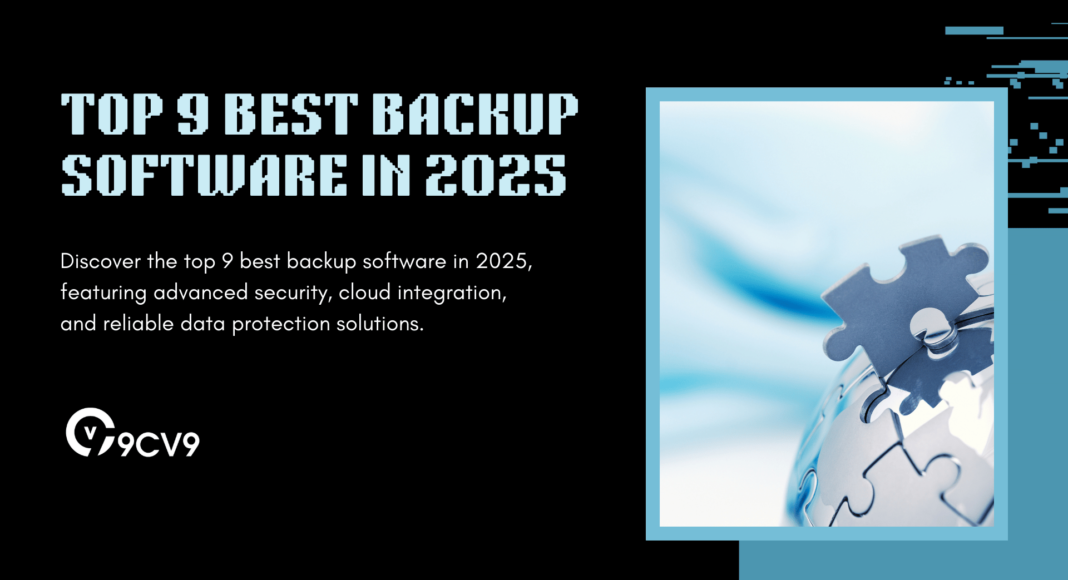


![Writing A Good CV [6 Tips To Improve Your CV] 6 Tips To Improve Your CV](https://blog.9cv9.com/wp-content/uploads/2020/06/2020-06-02-2-100x70.png)


