Key Takeaways
- AI-Powered Accuracy & Speed – The top closed captioning software in 2025 leverages AI and human review for high-precision, real-time captions.
- Multilingual & Industry-Specific Solutions – These tools support multiple languages and cater to industries like media, education, corporate, and accessibility.
- Seamless Integrations & Customization – Leading software integrates with video platforms, offers workflow automation, and allows customizable captioning features.
In an era where digital content consumption is at an all-time high, accessibility has become a critical factor in content creation.
With the increasing demand for inclusive media, closed captioning software has evolved into an essential tool for video creators, businesses, educators, and content platforms worldwide.
Whether used for compliance with accessibility laws, enhancing viewer engagement, or improving SEO, closed captions play a significant role in making video content more accessible to diverse audiences.

As technology advances, the capabilities of closed captioning software continue to improve, offering features such as real-time speech recognition, multi-language support, and AI-powered automation.
In 2025, businesses and content creators have access to a wide range of sophisticated closed captioning solutions, each catering to different needs—whether for live broadcasts, social media videos, or professional productions.
Choosing the right closed captioning software is crucial for achieving accurate, high-quality captions that enhance user experience and accessibility.
With so many options available, selecting the best tool can be overwhelming. Factors such as accuracy, ease of use, integration with video platforms, and pricing all come into play when determining the most suitable software for a given purpose.
This comprehensive guide explores the top 10 best closed captioning software options to try in 2025. From AI-driven automatic captioning tools to feature-rich professional solutions, this list highlights the most reliable and efficient software available.
Whether you are a content creator, a media professional, or an organization aiming for compliance with accessibility standards, this guide will help you make an informed choice for your captioning needs.
Before we venture further into this article, we would like to share who we are and what we do.
About 9cv9
9cv9 is a business tech startup based in Singapore and Asia, with a strong presence all over the world.
With over nine years of startup and business experience, and being highly involved in connecting with thousands of companies and startups, the 9cv9 team has listed some important learning points in this overview of the Top 10 Best Closed Captioning Software To Try In 2025.
If your company needs recruitment and headhunting services to hire top-quality employees, you can use 9cv9 headhunting and recruitment services to hire top talents and candidates. Find out more here, or send over an email to [email protected].
Or just post 1 free job posting here at 9cv9 Hiring Portal in under 10 minutes.
Top 10 Best Closed Captioning Software To Try In 2025
1. Reduct.Video

Reduct.Video stands out as an advanced closed captioning and video editing solution designed to streamline the video production workflow. What sets it apart from many competitors is its innovative text-based video editing system, which allows users to manipulate video content directly through its transcript. This unique approach significantly enhances efficiency, enabling creators, businesses, and media professionals to refine their video content while simultaneously ensuring accessibility and compliance with closed captioning standards.
Beyond its intuitive editing features, Reduct.Video is recognized for its high accuracy in transcription and captioning, making it a preferred choice for industries that require precise documentation, such as legal firms, research institutions, and healthcare providers. The platform is also HIPAA-compliant, reinforcing its credibility as a secure solution for handling sensitive video data.
Key Features and Capabilities
Advanced Transcription & Captioning Solutions
- Dual Captioning Options: Reduct.Video offers both AI-generated automatic transcription for quick results and professional human transcription for unparalleled accuracy. This ensures users can choose between speed and precision based on their project requirements.
- Multi-Language Support: The platform supports over 90 languages, making it an excellent choice for global content creators who need multilingual captions and transcripts.
- Seamless Transcript Editing: Users can refine transcripts effortlessly, and all edits are automatically synced with the video, eliminating the need for manual adjustments.
- Flexible Captioning Styles: The platform provides options for both open captions (burned into the video) and closed captions (which viewers can toggle on or off), offering flexibility for different distribution channels.
- SRT File Export & Embedded Captions: Reduct.Video allows users to export captions in the industry-standard SRT format, ensuring compatibility with external platforms like YouTube, Vimeo, and social media sites. Videos with embedded captions can also be downloaded for direct publishing.
Text-Based Video Editing for Greater Efficiency
- Edit Videos Like a Document: Instead of traditional timeline-based editing, Reduct.Video lets users edit video content by modifying its transcript, making it ideal for content creators who prioritize efficiency.
- Clip Extraction & Highlight Reels: Users can extract key moments from a video by highlighting text in the transcript, allowing for quick creation of shorter clips and highlight reels for social media, presentations, or marketing campaigns.
- Tagging & Categorization: Video content can be organized with tags and metadata, helping teams efficiently manage large libraries of footage.
- Fuzzy Search Technology: This feature enables users to find relevant phrases in a transcript, even if the wording varies slightly, improving the speed and accuracy of content retrieval.
Collaboration & Workflow Optimization
- Cloud-Based Access: Reduct.Video is entirely cloud-based, allowing teams to collaborate in real time from anywhere, without requiring heavy software downloads.
- Multi-User Collaboration: The platform supports team-based workflows with varied permission levels, enabling multiple users to contribute to captioning, transcription, and editing tasks without compromising security.
- Seamless Integrations: Reduct.Video integrates with Zoom, Google Meet, Microsoft Teams, Google Drive, Dropbox, YouTube, Vimeo, Final Cut Pro, and Adobe Premiere Pro, ensuring a seamless workflow for video professionals.
Security & Compliance for Sensitive Data
- HIPAA Compliance: Reduct.Video adheres to strict security and privacy regulations, making it an excellent choice for healthcare organizations handling patient-related video content.
- Enterprise-Grade Security: The platform employs data encryption, access control measures, and secure cloud storage, ensuring that sensitive video files remain protected.
Pros & Benefits of Using Reduct.Video
✔ High Accuracy Rate (Up to 99%) – Ensures reliable captions and transcripts with minimal errors.
✔ Supports Over 90 Languages – Suitable for global content distribution and localization.
✔ Flexible Turnaround Times – Offers both rapid AI-generated captions and high-precision human transcription.
✔ Innovative Text-Based Editing – Enables intuitive and fast video modifications.
✔ Seamless Integrations – Works with popular platforms and video editing software.
✔ Enterprise Security & HIPAA Compliance – Safe for handling confidential and sensitive video data.
✔ One-Hour Free Trial – Allows users to explore the platform’s features before committing.
Potential Limitations
➖ Technical Term Accuracy – While highly accurate, the AI-generated captions may require manual review for specialized terminology or heavy accents.
➖ Higher Cost for Human Transcription – Professional human captions ensure top-tier accuracy but come at a premium cost compared to fully automated solutions.
Pricing & Subscription Plans
Reduct.Video offers a variety of flexible pricing options catering to different user needs:
- Personal Plan – $12 per month (billed annually), ideal for individual creators.
- Professional Plan – $40 per month (billed annually), suitable for businesses and teams.
- Enterprise Plan – Custom pricing for large organizations requiring advanced security and integrations.
- Pay-As-You-Go Model – $10 per hour, providing an affordable option for occasional users.
Who Should Use Reduct.Video?
Reduct.Video is an excellent choice for professionals and organizations seeking an advanced closed captioning solution with integrated video editing capabilities. It is particularly well-suited for:
- Legal & Public Defense Teams – Handling video and audio evidence with secure captioning and transcription.
- Healthcare & Compliance-Sensitive Industries – Ensuring HIPAA-compliant transcription for medical or patient-related content.
- Filmmakers & Production Teams – Streamlining video post-production and accessibility.
- Corporate Training & eLearning Providers – Enhancing accessibility in online courses and training modules.
- Marketing & Content Creators – Creating high-quality, captioned social media and promotional videos efficiently.
Final Verdict on Reduct.Video
Reduct.Video is more than just a closed captioning tool—it is a complete video accessibility and editing solution that redefines how users interact with video content. By combining highly accurate transcription, AI-powered automation, and intuitive text-based editing, it streamlines workflows for professionals across multiple industries. Its broad integration support, security compliance, and multi-language capabilities make it a top-tier choice for businesses, legal professionals, media teams, and educators in 2025.
2. Rev

Rev stands out as one of the most advanced closed captioning software solutions in 2025, offering a unique combination of AI-powered automation and professional human transcription services. It is renowned for its high accuracy, rapid turnaround times, and seamless integration with various digital platforms. Designed to cater to a broad range of users—including content creators, businesses, educators, and media professionals—Rev provides an intuitive and flexible captioning experience.
What sets Rev apart is its ability to deliver both automated and human-verified captions, ensuring unmatched precision and quality. Its AI-powered transcription offers quick and cost-effective captioning, while professional human editors guarantee near-perfect accuracy for those requiring the highest standards. Additionally, Rev’s foreign language translation and multilingual subtitle support make it an excellent choice for expanding global accessibility.
Key Features
- AI-Powered and Human-Verified Captioning
- Rev’s AI-driven automatic captions provide a fast and efficient solution for generating captions in multiple languages.
- For greater accuracy, human editors review and refine captions, ensuring industry-leading precision.
- Foreign Language Subtitling and Translation
- Supports translations into more than 17 languages, enabling content to reach a broader international audience.
- AI-powered transcription is available in over 37 languages.
- Live Captioning for Real-Time Accessibility
- Offers live captioning services for virtual meetings, webinars, and live broadcasts, making events more inclusive.
- Seamlessly integrates with Zoom for real-time captioning.
- Advanced Speaker Detection
- Accurately differentiates between multiple speakers within a video, enhancing clarity and readability in captions.
- Customizable Caption Templates
- Users can personalize caption styles to match their branding and formatting preferences.
- User-Friendly Online Editor
- An intuitive editing tool allows users to review, refine, and make adjustments effortlessly.
- Provides text-based video editing, allowing users to edit videos by modifying transcripts.
- Seamless Integration with Leading Platforms
- Compatible with YouTube, Vimeo, Zoom, Dropbox, Kaltura, Zapier, and Rev.ai API, ensuring a smooth and efficient workflow.
Pros
- High Accuracy Levels: Rev’s human-generated captions offer near-perfect accuracy, while its AI-generated captions maintain a strong 90%-95% precision rate.
- Fast Turnaround Times: AI captions are generated almost instantly, while human-reviewed transcripts are delivered within hours.
- Versatile Media Support: Suitable for various content types, including podcasts, online courses, corporate videos, and social media content.
- Accessibility Compliance: Helps organizations meet legal accessibility requirements, such as ADA (Americans with Disabilities Act) and FCC (Federal Communications Commission) guidelines.
- Robust Customer Support: Users consistently praise Rev for its responsive and helpful customer service.
Cons
- Premium Pricing: Human-reviewed captions come at a higher cost compared to fully automated alternatives.
- AI Accuracy Limitations: While highly efficient, AI-generated captions may require manual review to ensure accuracy in complex or noisy audio files.
- Limited Human Transcription Languages: Professional human transcription services are currently only available for English-language audio.
Pricing
Rev provides flexible pricing to accommodate different user needs:
- AI-Generated Captions & Transcription: $0.25 per minute
- Professional Human Transcription & Captions (English Only): $1.99 per minute
- Foreign Language Subtitles (Over 17 Languages): Starting at $6.49 per minute
- VoiceHub Subscription Plans: Includes additional features tailored to different usage levels
User Reviews and Industry Recognition
Rev consistently receives positive feedback from users, with many highlighting its speed, accuracy, and ease of use. Customers appreciate the intuitive workflow, efficient file management, and strong AI capabilities. Media professionals, educators, and businesses frequently rely on Rev to enhance the accessibility and reach of their content.
Ideal Use Cases
Rev is an excellent solution for:
- Content Creators & YouTubers: Enhance viewer engagement with accurate captions and multilingual subtitles.
- Corporate & Business Professionals: Improve accessibility for training videos, webinars, and corporate presentations.
- Educational Institutions: Support students with hearing impairments or non-native language speakers by providing accessible video content.
- Media & Broadcasting Companies: Ensure compliance with accessibility standards and expand content reach through subtitles.
Final Verdict
Rev remains a top-tier choice for closed captioning in 2025, offering a perfect balance of automation and human expertise. Its advanced AI technology, combined with professional transcription services, ensures users receive high-quality, accurate captions tailored to their specific needs. Whether for accessibility, global reach, or compliance, Rev delivers a powerful and reliable solution for businesses, educators, and content creators alike.
3. Amara

Amara distinguishes itself as one of the most versatile and collaborative closed captioning platforms available in 2025. Unlike many captioning tools that focus solely on automation, Amara provides a unique, community-driven approach that enables multiple users to work simultaneously on creating, editing, and managing subtitles. This feature makes it particularly beneficial for teams, educators, and non-profit organizations aiming to produce high-quality captions efficiently.
One of Amara’s standout aspects is its free manual captioning service, making it an accessible option for individuals and smaller organizations with budget constraints. In addition to manual captioning, the platform also offers AI-generated captions and translations, allowing users to create multilingual subtitles with ease. Seamless integration with popular video hosting services like YouTube, Vimeo, Kaltura, Dropbox, and Google Drive further enhances its utility by streamlining the captioning workflow.
Advanced Features and Functionalities
1. Intuitive Subtitle Editor
Amara provides a user-friendly, web-based subtitle editor equipped with:
- Audio waveforms and variable playback speed for precise caption synchronization.
- Keyboard shortcuts that expedite the captioning process.
- Support for over 300 languages, making it one of the most linguistically diverse captioning platforms.
2. Collaborative Editing for Teams
Unlike traditional captioning tools that limit editing to a single user, Amara promotes a collaborative environment:
- Multiple users can edit captions in real time, making it ideal for teams working on multilingual projects.
- Customizable workflow management allows users to define review and approval processes to maintain caption accuracy and consistency.
- Team management tools help assign roles, track progress, and ensure quality control, making Amara an excellent choice for large organizations.
3. AI-Powered and Manual Captioning Options
Amara offers both AI-generated captions for speed and human-edited captions for higher accuracy. Users can:
- Generate captions automatically in over 30 languages using AI.
- Fine-tune and edit AI captions for improved precision.
- Manually create captions for greater control over subtitle accuracy and readability.
4. Advanced Customization and Accessibility
Amara ensures that captions are visually appealing and accessible to all users:
- Customizable templates allow users to adjust font styles, sizes, colors, and positioning.
- Support for various subtitle file formats, including SRT and VTT, ensures compatibility with different media players.
- Accessibility-focused features make content more inclusive for individuals with hearing impairments and speakers of different languages.
5. Seamless Platform Integrations
Amara’s integration with leading video hosting and content management platforms simplifies the captioning process:
- Direct synchronization with YouTube, Vimeo, Kaltura, Dropbox, and Google Drive for easy file uploads and downloads.
- API support enables enterprises to integrate Amara into their own platforms for an automated captioning workflow.
Pros and Benefits of Using Amara
- Highly collaborative – Multiple contributors can work on captioning projects simultaneously.
- Free manual captioning option – Provides a cost-effective solution for individuals and organizations with budget constraints.
- Extensive language support – Supports over 300 languages for manual subtitling and 30+ languages for AI-generated captions.
- Customizable captions – Users can personalize captions with specific fonts, sizes, and colors to match branding requirements.
- Integrations with major platforms – Works seamlessly with YouTube, Vimeo, and cloud storage services.
Cons and Limitations
- Manual captioning can be time-consuming, especially for lengthy videos.
- AI-generated captions may require manual review, as they do not always match the precision of human captioning.
- New users may face a learning curve in understanding the platform’s full range of collaborative features.
- Limited control over automatic transfers to YouTube, which could lead to potential unauthorized modifications.
Pricing and Subscription Plans
Amara provides flexible pricing models to cater to different users:
- Free Plan – Includes manual captioning for single users with public workspaces.
- Plus Plan ($24/month for two users, $12/month per additional user) – Offers private workspaces and advanced features.
- Enterprise and Integrated Plans (Custom Pricing) – Tailored solutions for larger organizations that require professional captioning and API integration.
- Pay-As-You-Go AI Captioning – Allows users to purchase AI-generated captions on demand.
User Reviews and Market Reception
Amara receives positive feedback from users who appreciate its collaborative features, multilingual support, and integration capabilities. Many content creators, educators, and businesses find its free manual captioning highly beneficial. However, some users express concerns about the accuracy of AI captions and potential risks associated with YouTube synchronization. Despite these minor drawbacks, Amara remains one of the most adaptable and accessible closed captioning solutions in 2025.
Ideal Use Cases
Amara is particularly well-suited for:
- Educational institutions that require accurate subtitles for multilingual students.
- Non-profits and advocacy groups that want cost-effective captioning for accessible content.
- Media organizations that need a collaborative platform for large-scale subtitle production.
- Global businesses looking to expand their video content reach through multilingual captions.
Final Verdict
Amara stands out as one of the top closed captioning software options in 2025 due to its collaborative approach, multilingual support, and flexible pricing. Whether for individuals, teams, or enterprises, Amara provides a highly customizable and scalable captioning solution that enhances video accessibility on a global scale.
4. 3Play Media

3Play Media has cemented itself as a leading provider of closed captioning, transcription, and video accessibility solutions, consistently recognized for its industry-leading accuracy, robust integrations, and extensive feature set. Unlike many other platforms, it offers a comprehensive approach to video accessibility, incorporating high-precision human transcription, automated speech recognition (ASR) for live captioning, foreign language translation, and even audio description for visually impaired audiences. Its seamless integration with various video platforms and learning management systems makes it an optimal choice for enterprises, educational institutions, and media companies seeking high-quality captioning solutions with unparalleled reliability.
Key Features and Functionalities
1. Industry-Leading Captioning and Transcription Services
- Exceptional Accuracy: 3Play Media guarantees an industry-leading 99% accuracy rate on all captioned content, significantly outperforming AI-only solutions.
- Flexible Turnaround Times: Users can choose from multiple turnaround speeds—ranging from a standard four-business-day option to expedited two-hour services—allowing organizations to meet urgent deadlines.
- Multiple Output Formats: The platform supports over 50 caption file formats, ensuring compatibility with virtually all major video players, editing software, and online platforms.
- Regulatory Compliance: 3Play Media ensures compliance with key accessibility regulations, including FCC, Section 508, WCAG 2.0, and ADA, making it a trusted choice for organizations that must meet legal accessibility requirements.
- Time-Synchronized Transcripts: Every word in the transcript is linked to a precise time in the media file, enhancing searchability and usability.
2. Advanced AI-Powered Live Captioning
- Real-Time Captions: The platform provides high-quality, real-time captions using ASR technology, ensuring that live events, webinars, and virtual meetings remain accessible.
- Failover Resilience: To prevent disruptions, 3Play Media employs a resilient failover system that automatically switches to its Live ASR engine, ensuring that captions are consistently delivered without interruptions.
3. Comprehensive Translation and Multilingual Support
- Extensive Language Support: The platform offers transcription services in over 25 source languages and translates captions into more than 90 languages, broadening accessibility for global audiences.
- Multilingual Subtitles: 3Play Media allows for easy creation of subtitles in any language, making it an ideal solution for international media distribution.
4. Audio Description for Enhanced Accessibility
- Narration of Visual Content: In addition to captioning, 3Play Media provides audio descriptions, ensuring that videos are accessible to visually impaired viewers.
- Scalability: The platform’s audio description services are designed to handle high-volume content needs efficiently, making it a practical choice for large-scale video publishers.
5. Seamless Integrations with Major Platforms
3Play Media’s ability to integrate effortlessly with a broad spectrum of video platforms, cloud storage services, and learning management systems significantly enhances workflow efficiency. Key integrations include:
- Video Platforms: YouTube, Vimeo, Brightcove, Kaltura
- Lecture Capture Systems: Mediasite, Panopto
- Learning Management Systems: Blackboard, Canvas
- Cloud Storage Solutions: Google Drive, Dropbox
- API and Custom Workflows: Users can leverage 3Play Media’s API to create customized workflows, further streamlining their video accessibility processes.
Advantages of Using 3Play Media
✔ Unmatched Accuracy – A 99% accuracy guarantee ensures superior quality compared to AI-generated captions alone.
✔ Wide-Ranging Language Support – Transcription available in 25+ languages, with translation services extending to 90+ languages.
✔ Extensive Integrations – Seamless compatibility with leading video platforms and educational tools.
✔ Comprehensive Accessibility Features – Offers captions, transcripts, translations, and audio descriptions in a single platform.
✔ Scalable for Large Enterprises – A preferred choice for organizations with high-volume content needs.
Considerations and Potential Drawbacks
- Higher Cost Compared to Basic AI Solutions: Due to its high accuracy and extensive feature set, 3Play Media is more expensive than fully automated captioning tools, making it more suitable for enterprises and institutions rather than budget-conscious individuals.
- No Transcription-Only Option: Unlike some competitors, 3Play Media does not offer transcription services without captions, which may not align with the needs of all users.
Pricing Structure
3Play Media employs a per-minute pricing model, with costs varying based on turnaround time and additional services. While the exact pricing is not publicly disclosed, reports indicate that larger organizations may spend around $117,000 annually, reflecting its focus on enterprise clients.
User Feedback and Industry Reputation
Customer reviews for 3Play Media are overwhelmingly positive, with users praising its high accuracy, responsive customer support, and ease of integration with various platforms. Many organizations appreciate the platform’s ability to handle large-scale captioning needs while maintaining fast turnaround times and regulatory compliance.
Who Should Use 3Play Media?
Given its extensive capabilities, 3Play Media is ideal for:
- Enterprises and Large Organizations needing high-accuracy captions with robust compliance features.
- Educational Institutions requiring seamless integration with learning management systems and lecture capture platforms.
- Media and Broadcasting Companies producing multilingual content that demands professional-grade subtitling and transcription.
- Government and Legal Entities that must adhere to strict accessibility regulations.
Final Verdict
3Play Media remains one of the top closed captioning software solutions in 2025, thanks to its exceptional accuracy, comprehensive accessibility services, and seamless platform integrations. While its pricing structure may cater more to larger organizations rather than individual users, its unparalleled reliability, regulatory compliance, and high-quality output make it a gold standard in the closed captioning industry.
5. Transkriptor

Transkriptor stands out as a cutting-edge AI-powered transcription and closed captioning tool, offering a seamless solution for converting audio and video files into highly accurate text. Designed for professionals, businesses, and content creators, this platform provides fast, efficient, and cost-effective captioning services that cater to a global audience. With an intuitive user interface, multilingual support, and advanced automation features, Transkriptor simplifies the process of generating subtitles and captions, making it one of the most compelling closed captioning software options to consider in 2025.
Key Features and Functionalities
1. AI-Powered Transcription and Captioning
- Automated Transcription: Uses advanced artificial intelligence to accurately transcribe audio and video content with an impressive accuracy rate of up to 99%, depending on the clarity of the audio.
- Closed Captioning and Subtitle Generation: Automatically generates time-synchronized subtitles for videos, ensuring accessibility and engagement for diverse audiences.
- Multi-Speaker Recognition: Distinguishes and labels different speakers in a conversation, making it ideal for meetings, interviews, and panel discussions.
- Multi-Language Support: Capable of transcribing audio in over 100 languages and translating content into more than 34 languages, making it a highly versatile tool for international users.
2. Advanced Editing and Customization Tools
- Interactive Online Editor: Enables users to review, refine, and adjust transcriptions and captions effortlessly.
- Subtitle Customization: Offers flexible formatting options to modify subtitles for better readability and synchronization with video content.
- Export in Multiple Formats: Supports various file export options, including TXT, SRT, PDF, and Word, allowing users to integrate captions and transcriptions seamlessly into different workflows.
3. Seamless Integrations for Workflow Optimization
- Cloud and Productivity Platform Integrations: Connects with Google Drive, OneDrive, Google Docs, Notion, Microsoft Teams, Google Meet, and RingCentral, enabling smooth collaboration and storage.
- Automation Capabilities via Zapier: Facilitates workflow automation by integrating with third-party applications like Asana and monday.com, streamlining captioning and transcription processes for teams.
4. Mobile Accessibility and On-the-Go Functionality
- Dedicated Mobile App: Allows users to record and transcribe audio in real time, making it a convenient tool for journalists, students, and professionals who need transcription services on the move.
Pros of Using Transkriptor
- High Accuracy with AI-Powered Processing: Achieves up to 99% accuracy in optimal conditions, making it a reliable choice for professional use.
- Fast Turnaround Times: Processes transcriptions at nearly half the duration of the original recording, ensuring efficiency.
- Affordable and Flexible Pricing Plans: Offers budget-friendly subscription plans, including Lite, Premium, Business, and Enterprise options, starting at just $4.99 per month.
- User-Friendly Interface: Designed for ease of use, allowing both beginners and advanced users to navigate and customize transcriptions effortlessly.
- Scalability: Supports businesses, media companies, and educational institutions with bulk transcription needs, making it a great enterprise solution.
Potential Limitations
- Speaker Differentiation Challenges: May struggle with accurately distinguishing between multiple speakers in complex recordings.
- Language Accuracy Variations: While it supports over 100 languages, some users have noted that accuracy levels can fluctuate in specific languages and dialects.
- Customer Support Response Times: Some users have reported occasional delays in customer service responses.
Ideal Use Cases
- Businesses and Enterprises: For transcribing meetings, video conferences, and training sessions.
- Content Creators and YouTubers: To generate subtitles and improve accessibility.
- Journalists and Researchers: For transcribing interviews and speeches.
- Educational Institutions: To caption lecture recordings and improve learning accessibility.
Why Transkriptor is a Top Closed Captioning Software for 2025
Transkriptor excels in providing a highly efficient, cost-effective, and AI-driven solution for closed captioning and transcription. Its combination of accuracy, multilingual capabilities, automation, and intuitive editing tools makes it an essential tool for anyone seeking professional-quality captioning and transcription services. By integrating with major productivity platforms and offering a mobile-friendly approach, Transkriptor ensures seamless accessibility and usability, positioning itself as a top-tier choice for individuals and organizations in 2025.
6. Veed.io

Veed.io stands out as an advanced online video editing platform that integrates AI-powered closed captioning and translation capabilities, making it one of the top choices for content creators, businesses, and educators in 2025. With an intuitive interface, Veed.io simplifies the process of generating, editing, and customizing captions, ensuring that video content is both engaging and accessible. Its automatic subtitle generation supports over 100 languages, while its AI-driven video translation covers more than 125 languages with impressive accuracy. Beyond closed captioning, Veed.io provides a comprehensive suite of video editing tools, making it a versatile solution for creators seeking an all-in-one platform.
Key Features of Veed.io’s Closed Captioning Software
1. AI-Powered Automatic Subtitle Generation
- Veed.io uses artificial intelligence to transcribe spoken content from video and audio files into text with high accuracy.
- The platform supports over 100 languages, making it suitable for global audiences and businesses looking to expand their reach.
- Users can generate subtitles in just a few clicks, significantly reducing the time and effort required for manual transcription.
2. Advanced Subtitle Editing and Customization
- The built-in editor allows users to refine captions by adjusting timing, correcting transcriptions, and adding missing words to improve accuracy.
- Veed.io offers a variety of subtitle styling options, enabling users to customize fonts, colors, backgrounds, and effects to match the video’s aesthetic.
- The software ensures that subtitles are perfectly synchronized with video content, enhancing the viewer experience.
3. AI-Driven Video Translation
- Veed.io’s translation feature supports over 125 languages, making it a valuable tool for international content creators and businesses expanding into new markets.
- The AI-powered translation engine delivers an accuracy rate of up to 98.5%, allowing users to create multilingual subtitles with minimal manual intervention.
- This feature is particularly useful for marketers, educators, and media companies aiming to localize their content for diverse audiences.
4. Seamless Export and Download Options
- Users can export captions in various formats, including SRT, TXT, and VTT, allowing them to repurpose subtitles across different platforms.
- The platform also supports direct embedding of captions into videos, ensuring seamless playback on streaming services, social media, and other online platforms.
5. Comprehensive Video Editing Suite
- In addition to closed captioning, Veed.io offers a complete set of video editing tools, including trimming, cropping, merging, and adding text or music.
- The software includes AI-powered features like text-to-speech, AI avatars, and voice cloning, enhancing content creation possibilities.
- A built-in screen recorder allows users to capture presentations, tutorials, and webinars with ease.
Pros and Cons of Veed.io’s Closed Captioning Software
Pros:
✔ Beginner-Friendly Interface – Designed for users of all skill levels, making it accessible to both professionals and beginners.
✔ Highly Accurate AI-Generated Subtitles – The platform delivers precise auto-captioning with multilingual support.
✔ Extensive Video Editing Tools – Offers far more than just captioning, making it an all-in-one video editing solution.
✔ Customization and Branding – Users can personalize subtitles to align with their brand identity.
✔ Translation into 125+ Languages – Helps creators expand their content’s reach to global audiences.
✔ Cloud-Based Convenience – No software installation is required, and edits are saved automatically.
Cons:
✘ Premium Features Require a Subscription – While Veed.io offers a free plan, advanced features like high-quality exports, video translation, and watermark removal require a paid plan.
✘ Occasional Exporting Issues – Some users have reported occasional difficulties when exporting videos.
✘ Stable Internet Connection Required – As a cloud-based platform, users must have a reliable internet connection to ensure smooth editing and saving.
Pricing Plans
Veed.io offers flexible pricing options to accommodate different user needs:
- Free Plan – Basic features available with limitations, including watermarked exports.
- Basic Plan – Approximately $18/month (billed annually) with access to essential tools.
- Pro Plan – Around $30/month (billed annually), ideal for content creators and small businesses.
- Business Plan – About $59/month (billed annually), providing advanced tools for professional video production.
- Enterprise Plan – Custom pricing for large-scale business needs.
User Reviews and Industry Reception
Veed.io has received positive feedback from content creators, digital marketers, educators, and video production teams. Users praise its ease of use, high subtitle accuracy, and extensive video editing capabilities. Many appreciate the seamless workflow and automation that AI brings to the platform. However, some have noted that premium pricing can be a drawback compared to alternatives, and occasional exporting issues have been reported.
Ideal Use Cases for Veed.io
- YouTubers & Content Creators – Create high-quality videos with accurate subtitles to improve accessibility and engagement.
- Marketers & Social Media Managers – Use captions to enhance video marketing campaigns and expand audience reach globally.
- Educators & Trainers – Provide transcriptions and multilingual subtitles for e-learning materials and online courses.
- Businesses & Corporate Teams – Use closed captioning for webinars, product demos, and corporate training videos.
Final Verdict: Why Veed.io is Among the Top 10 Best Closed Captioning Software in 2025
Veed.io’s AI-powered closed captioning and video editing tools make it a leading choice for individuals and businesses looking to create engaging and accessible content. With automatic subtitle generation, multilingual translation capabilities, and an intuitive interface, Veed.io simplifies the process of adding captions to videos while offering extensive customization options. Its powerful video editing suite further enhances its value, providing a comprehensive solution for modern content creators. While premium pricing may be a consideration, the platform’s accuracy, ease of use, and AI-driven features position it as one of the best closed captioning software options to try in 2025.
7. Riverside.fm

Riverside.fm is an advanced recording platform renowned for its high-fidelity audio and video capture, making it a preferred choice for podcasters, video content creators, and remote interviewers. One of its standout capabilities is its AI-powered transcription and closed captioning, which provides near-instantaneous captions upon completion of a recording. Unlike conventional video conferencing tools, Riverside.fm prioritizes high-quality, locally recorded media to prevent degradation due to internet fluctuations.
Its automated transcription and translation features, which support over 100 languages, ensure that content remains accessible to diverse audiences worldwide. Additionally, with an intuitive built-in editor and AI-enhanced tools such as Magic Audio for noise reduction and AI-generated show notes, Riverside.fm simplifies the post-production process while enhancing content clarity and accessibility.
Key Features of Riverside.fm’s Closed Captioning
1. AI-Powered Instant Transcription
- Utilizes cutting-edge artificial intelligence to automatically transcribe recordings in real time, reducing the time and effort required for manual transcription.
- Transcriptions are available immediately after recording, ensuring efficiency for content creators.
2. Multi-Language Captioning and Translation
- Supports transcription and translation in over 100 languages, enabling global reach.
- Users can generate captions in different languages to cater to international audiences, making their content more inclusive.
3. Open and Closed Captioning Options
- Provides both open captions (which are embedded into the video and cannot be turned off) and closed captions(which can be toggled on and off).
- This flexibility allows creators to meet different audience preferences and platform requirements.
4. Customizable Caption Formatting
- Users can personalize caption styles, including font type, size, color, alignment, and placement, ensuring brand consistency and visual appeal.
- This feature is particularly useful for professional content creators who want captions to match their brand aesthetics.
5. Text-Based Video Editing
- Riverside.fm offers an innovative text-based editor that allows users to make video cuts simply by editing the transcript.
- This streamlines the editing process, saving time while ensuring accuracy in captions and overall content flow.
6. High-Quality Audio and Video Capture
- Records uncompressed 48kHz audio for crystal-clear sound, ensuring that transcriptions remain highly accurate.
- Features local recording technology to capture high-definition video and audio, preventing quality loss due to unstable internet connections.
- Noise reduction technology (Magic Audio) automatically removes background noise for a cleaner, more professional sound.
7. Advanced Exporting Capabilities
- Allows users to export transcriptions as TXT or SRT files for further editing or integration into external platforms.
- Supports various video formats for seamless publishing across social media, websites, and video-sharing platforms.
8. AI-Driven Content Highlights (Magic Clips)
- Riverside.fm’s Magic Clips feature identifies key moments from recordings and automatically generates short-form clips, complete with captions.
- This is especially useful for repurposing long-form content into engaging social media snippets.
Pros of Using Riverside.fm for Closed Captioning
✔ Superior Audio and Video Quality: Local recording ensures high-definition output, surpassing standard online recording tools.
✔ Instant Transcription Availability: Captions are generated immediately after recording, accelerating post-production workflows.
✔ User-Friendly Interface: Designed for both beginners and professionals, making it easy to navigate.
✔ Seamless Editing: The text-based editing system enhances accuracy while reducing the time required for video refinement.
✔ Diverse Language Support: Captions and transcriptions are available in over 100 languages, broadening accessibility.
Potential Drawbacks
✖ Occasional Freezing Issues: Some users have reported minor freezing glitches during recordings, which may affect workflow.
✖ Limited Background Customization: While the platform provides essential editing tools, customization options for virtual backgrounds remain restricted.
✖ AI Features May Be Inconsistent: Automated features like Magic Audio and AI-generated show notes may vary in reliability.
✖ Spotify Integration is Limited to English: While Riverside.fm integrates with Spotify for Creators, transcription services for this feature are currently available in English only.
Pricing Plans
Riverside.fm provides flexible pricing models to cater to different content creators:
- Free Plan: Includes basic features for users to explore the platform.
- Standard Plan: Priced at approximately $15/month (billed annually), offering extended recording capabilities.
- Pro Plan: Costs around $24/month (billed annually) and includes additional features like high-resolution video exports.
- Business Plan: Offers custom pricing tailored to enterprise needs.
- Live Studio Add-Ons: Available for enhanced live streaming features.
User Reviews and Industry Reception
The reception of Riverside.fm among users is generally positive. Many praise its superior audio and video quality, noting that it surpasses traditional video conferencing platforms in both clarity and reliability. The instant availability of transcriptions is particularly appreciated by podcasters and video creators who require rapid content turnaround.
However, some users have encountered minor technical difficulties such as occasional freezing or inconsistencies with AI-powered features. Additionally, while the platform is highly functional, certain users feel that its background customization and design flexibility could be improved.
Supported Languages and Integrations
✔ Supports over 100 languages for transcription and captioning, ensuring accessibility for global audiences.
✔ Seamless integrations with YouTube, Vimeo, Descript, Zapier, and HubSpot streamline workflow automation.
✔ Direct integration with Spotify for Creators allows podcasters to enhance their content—though transcription in this feature is currently limited to English.
Ideal Use Cases for Riverside.fm
- Podcasters and Broadcasters: Those looking for high-quality audio recording with integrated AI transcription and captioning.
- Content Creators and YouTubers: Creators who need quick and accurate captions for accessibility and SEO benefits.
- Remote Interviewers and Teams: Professionals conducting interviews who require seamless, high-quality recordings with automated transcription.
- Video Marketers: Marketers who need AI-generated highlights (Magic Clips) and multi-language captions for global outreach.
How to Add Captions with Riverside.fm
- Record – Use Riverside.fm to capture high-resolution audio and video.
- Transcribe – AI automatically generates a transcript in real time.
- Edit – Adjust captions using the text-based editor.
- Customize Captions – Modify font, color, size, and placement.
- Export – Download captions in SRT or TXT format or export the video with embedded captions.
Final Verdict
Riverside.fm has established itself as one of the top closed captioning software solutions to try in 2025, thanks to its instant transcription capabilities, AI-powered features, and superior recording quality. Its highly accurate speech-to-text processing, combined with a user-friendly interface and diverse export options, makes it a standout choice for podcasters, content creators, and remote professionals.
Despite minor technical concerns, the platform’s efficiency in generating captions, its vast language support, and its ability to maintain high-quality recordings position it as a must-try tool for anyone seeking seamless closed captioning and transcription services.
8. Txtplay.ai

Txtplay.ai is an advanced AI-driven speech-to-text platform designed to provide highly accurate transcription, real-time captioning, and AI-powered translation services. It stands out as one of the top closed captioning software solutions for 2025 due to its strong adherence to industry standards, including Netflix subtitle guidelines. The platform seamlessly integrates with numerous video and conferencing tools, making it an ideal choice for businesses, media professionals, and content creators seeking a streamlined workflow for subtitling and transcription.
With an emphasis on accessibility and user convenience, Txtplay.ai ensures that content is available in multiple languages while maintaining high transcription accuracy. Its ability to provide live captions in real-time for streaming platforms and virtual meetings makes it an indispensable tool for organizations looking to enhance their media accessibility and audience engagement.
Key Features and Functionalities
1. AI-Powered Automatic Transcription
- Converts audio and video into text with a claimed accuracy rate of 94%.
- Supports over 50 languages, allowing businesses to reach a global audience.
- AI-enhanced speech recognition ensures high accuracy, even for complex content.
2. Real-Time Live Captioning
- Enables automatic live captioning for virtual events and live streaming.
- Offers customization options, including delay settings and display preferences, to ensure precise caption timing.
- Significantly improves accessibility for deaf and hard-of-hearing individuals.
3. AI-Generated Subtitles and Translation
- Provides automatic subtitle generation that aligns with industry standards, including Netflix’s specifications.
- AI-powered translation supports over 34 language pairs, ensuring seamless multilingual communication.
- Customizable subtitle formatting allows users to adjust font, placement, and style for better video presentation.
4. In-Browser Editing and Customization
- Features an intuitive text editor that allows users to review, edit, and refine transcripts in real-time.
- Custom dictionaries help improve accuracy for specific industry-related terminology.
- Offers multiple export formats such as SRT, VTT, and DOCX for flexible content distribution.
5. Extensive Integrations for Seamless Workflow
- Connects with leading platforms like Zoom, Microsoft Teams, YouTube, Twitch, Vimeo, Kaltura, IBM, and Brightcove.
- Provides direct integration with Adobe Premiere Pro, significantly accelerating the video editing process.
- On-premise installation is available for enterprises requiring enhanced data security and privacy.
6. Data-Driven Insights and Analytics
- Transcribes customer conversations to extract valuable insights into consumer behavior and preferences.
- Ideal for businesses looking to enhance customer service and optimize contact center operations through AI-powered speech-to-text intelligence.
- Offers solutions for media companies, academic institutions, government agencies, and healthcare organizations needing structured transcription services.
Pros and Strengths of Txtplay.ai
✅ High Accuracy in Transcription & Live Captioning – Delivers up to 94% accuracy in transcription, making it one of the most precise AI-driven speech-to-text tools.
✅ Seamless Integration with Industry-Leading Platforms – Works effortlessly with video conferencing, media production, and streaming platforms.
✅ Adheres to Netflix Subtitle Standards – Ensures captions and subtitles meet professional-grade quality benchmarks.
✅ Customizable Transcriptions & Captions – Users can tailor captions with different fonts, colors, and display formats.
✅ Supports Multiple Languages – Offers transcription in over 50 languages and translation into 34+ language pairs.
✅ Real-Time Captioning for Live Events – Makes video content accessible for broader audiences by providing instant live captions.
✅ Advanced Data Privacy & On-Premise Installation – Provides businesses with secure, private deployment options.
Limitations and Considerations
⚠ Higher Pricing Compared to Some Alternatives – The pay-as-you-go model (€25 per hour) and business subscription (€75 per month) may be expensive for users with extensive transcription needs.
⚠ Limited Free Trial Availability – Unlike some competitors, Txtplay.ai does not offer a free plan for users to test its features before committing.
⚠ Accuracy Challenges with Certain Dialects – Some users have reported issues with transcription precision for specific regional dialects, particularly Swedish.
⚠ User Experience Could Be Improved – Feedback suggests the upload status indicator could be more user-friendly and responsive.
Pricing and Subscription Plans
Txtplay.ai offers flexible pricing models to cater to different user needs:
- Pay-As-You-Go Plan – Approx. €25 per hour of transcription.
- Business Subscription Plan – €75 per month, includes a predefined amount of transcription hours, with additional hours billed separately.
- Enterprise Solutions – Custom pricing available for organizations requiring advanced features and higher usage limits.
While the cost may be higher than some alternatives, the accuracy, integration capabilities, and adherence to professional subtitle standards justify the investment for businesses and media professionals.
User Reviews and Industry Feedback
Txtplay.ai has received largely positive reviews, particularly from content creators, media professionals, and business users. Many appreciate its high transcription accuracy, ease of use, and seamless integration with platforms like Adobe Premiere Pro, which significantly enhances workflow efficiency.
However, some users have noted minor challenges, including occasional accuracy inconsistencies with certain dialects and the lack of a free trial. Despite these concerns, the platform remains a top choice for professionals seeking reliable closed captioning and AI-powered transcription services.
Best Use Cases for Txtplay.ai
- Media Companies & Video Production Teams – Ideal for content creators who need high-quality subtitles, captioning, and translation to meet industry standards.
- Corporate Meetings & Webinars – Enhances accessibility and engagement by providing real-time captions for virtual conferences and business meetings.
- Educational Institutions & Researchers – Helps universities and research centers transcribe lectures, organize notes, and publish academic content.
- Government & Healthcare Organizations – Enables secure, high-accuracy transcription for compliance, documentation, and accessibility requirements.
- Customer Support & Contact Centers – Provides businesses with AI-driven transcription to analyze customer interactions and improve service strategies.
Final Verdict: Why Txtplay.ai is One of the Best Closed Captioning Software to Try in 2025
Txtplay.ai stands out as a top-tier closed captioning and transcription software due to its combination of AI-powered accuracy, real-time live captioning, and seamless integration with industry-leading platforms. Its ability to adhere to professional subtitle standards makes it a preferred choice for media companies, content creators, and enterprises looking to improve accessibility and workflow efficiency.
While its pricing may be on the higher side, the software’s robust feature set, including automatic translation, customizable captions, and in-browser transcript editing, makes it a powerful investment for professionals and businesses in need of a reliable closed captioning solution.
For those prioritizing accuracy, professional-grade subtitling, and seamless workflow automation, Txtplay.ai remains a compelling choice for 2025.
9. Verbit

Verbit stands out as one of the most sophisticated closed captioning and transcription solutions available in 2025, offering a powerful blend of artificial intelligence and human expertise to ensure unmatched accuracy and efficiency. Designed to meet the demanding needs of industries such as legal, medical, corporate, education, and media production, Verbit delivers a range of services that go beyond simple transcription. It provides captioning, dubbing, translation, note-taking, and even audio description to make video and audio content fully accessible and compliant with international standards.
What makes Verbit a top-tier solution is its ability to handle complex audio conditions, including background noise, multiple speakers, and diverse accents, while maintaining precision. Its hybrid AI-human approach enhances accuracy, making it an ideal choice for organizations that require high-quality and reliable transcription services for compliance, accessibility, and content enhancement.
Key Features of Verbit
Advanced Captioning Solutions
- Live Captioning: Provides real-time captions for webinars, live streams, lectures, and events, ensuring accessibility and compliance with ADA and WCAG regulations.
- Pre-Recorded Captioning: Adds accurate captions to recorded video content, optimizing it for media distribution and online accessibility.
- CART Captioning (Communication Access Realtime Translation): Offers real-time speech-to-text services for students, professionals, and individuals with hearing impairments.
- Multi-Language Subtitling: Enables global reach by supporting captions in multiple languages, making it an excellent tool for international content distribution.
Highly Accurate Transcription Services
- AI-Powered Speech Recognition: Utilizes Verbit’s proprietary ASR (Automatic Speech Recognition) system to transcribe speech into text with industry-leading accuracy.
- Human-Reviewed Transcriptions: Ensures premium accuracy by combining AI-generated transcripts with professional human review.
- Real-Time Status Tracking: Users can monitor their transcription projects, ensuring seamless workflow management.
- Industry-Specific Customization: Designed to adapt to legal, medical, corporate, and academic jargon, Verbit offers specialized dictionaries and AI training for higher accuracy.
Innovative Audio Description and Dubbing
- Audio Description: Provides detailed, concise descriptions of visual elements for visually impaired audiences, ensuring full content accessibility.
- Dubbing Services: Translates and replaces spoken audio in video content, allowing businesses to expand their global reach.
AI-Driven Insights and Summarization
- Captivate™ Technology: Verbit’s AI-driven ASR engine continuously improves its accuracy through machine learning and contextual analysis.
- Generative AI (Gen. V™): Generates automated summaries, extracts key insights, and provides keyword tagging, making it invaluable for media organizations and researchers.
- Automated Note-Taking: Converts spoken content into structured notes, perfect for corporate meetings, academic lectures, and courtroom proceedings.
Seamless Integrations with Leading Platforms
Verbit is engineered to integrate smoothly with a wide range of platforms, making it an essential tool for businesses and educational institutions. It supports:
- Video Conferencing Platforms: Zoom, Microsoft Teams, Google Meet.
- Learning Management Systems (LMS): Panopto, Kaltura, Brightcove, and Blackboard.
- Content Management and Cloud Storage: Vimeo, YouTube, Dropbox, and Google Drive.
- Media Production Software: Adobe Premiere Pro, making it easier for video editors to include captions and transcriptions.
Smart Player for Interactive Transcripts
Verbit’s Smart Player enhances the user experience by providing:
- Interactive transcripts with search and playback capabilities.
- Closed captions and audio descriptions embedded into online video content.
Why Verbit is One of the Best Closed Captioning Solutions in 2025
1. Superior Accuracy Through Hybrid AI-Human Transcription
Unlike fully automated solutions that often struggle with complex audio, Verbit’s AI-driven technology is reinforced by human verification, achieving some of the highest accuracy rates in the industry. This ensures that content remains precise, even in challenging environments such as noisy backgrounds, technical jargon, or multiple speakers.
2. Industry Compliance for Accessibility Standards
Organizations across industries must comply with accessibility regulations such as ADA, WCAG, Section 508, and FCC guidelines. Verbit ensures that businesses, educational institutions, and media companies meet these legal requirements while improving inclusivity.
3. Scalability and Customization for Enterprise Use
With its ability to process large volumes of transcription and captioning requests, Verbit is an excellent choice for enterprises handling vast amounts of video and audio content. The platform offers flexible pricing models and enterprise-grade security for organizations handling sensitive information.
4. Real-Time and On-Demand Captioning for Global Reach
Verbit’s AI-powered multi-language translation and subtitling capabilities make it a powerful tool for businesses looking to expand their content to international audiences. Whether it’s live translation for a corporate meeting or multilingual subtitles for media production, Verbit ensures that language barriers are eliminated.
5. Exceptional Customer Support and User-Friendly Interface
Users consistently praise Verbit for its responsive customer service, intuitive interface, and seamless workflow management. The ability to track project progress in real time ensures transparency and efficiency for businesses and content creators.
Pricing Structure
Verbit offers flexible pricing tailored to various business needs:
- AI-Generated Transcription: Starts at $0.15 per minute, making it a cost-effective choice for those who prioritize speed.
- Hybrid AI-Human Transcription: Available at higher per-minute rates, ensuring premium accuracy.
- Enterprise Plans: Custom pricing models are available, with costs ranging up to $75,000 annually, and an average annual cost around $33,000, positioning Verbit as a solution primarily for medium to large enterprises.
Who Should Use Verbit?
Verbit is the ideal choice for:
- Corporations & Enterprises: For multilingual corporate meetings, legal compliance, and accessibility solutions.
- Educational Institutions & Universities: For lecture transcriptions, student accessibility, and e-learning enhancement.
- Legal and Medical Sectors: For precise, industry-specific transcription and note-taking services.
- Media Production Companies: For dubbing, closed captioning, and subtitle creation in various languages.
- Government and Nonprofits: For accessibility compliance and multilingual communication.
Final Verdict
Verbit has solidified its position as one of the Top 10 Best Closed Captioning Software to Try in 2025 due to its unparalleled accuracy, enterprise-grade scalability, multi-platform integrations, and AI-powered automation. By seamlessly combining artificial intelligence with human expertise, Verbit ensures that businesses, educators, and media professionals receive highly accurate, accessible, and compliant transcription and captioning services.
With its advanced feature set, global language support, and compliance-driven approach, Verbit continues to be a trusted solution for industries that require precision, speed, and efficiency in speech-to-text conversion.
10. CaptionHub

As global content consumption continues to expand across diverse languages and platforms, the demand for highly efficient and intelligent closed captioning and subtitling solutions is greater than ever. Among the top solutions in 2025, CaptionHub stands out as a leading AI-powered subtitling and voiceover platform designed for enterprises, media organizations, and multilingual content creators. It delivers cutting-edge technology for seamless transcription, translation, and real-time subtitling while offering an intuitive user experience and robust collaboration tools.
Key Selling Points: What Makes CaptionHub Stand Out?
CaptionHub is not just another closed captioning tool—it is a comprehensive AI-driven localization platform that enables businesses to create high-quality, multilingual subtitles with efficiency and precision. Unlike traditional subtitling methods, CaptionHub leverages advanced artificial intelligence, customizable terminology dictionaries, and seamless workflow automation to help organizations meet their content accessibility and global communication goals.
The software is particularly well-suited for enterprises, marketing agencies, media production companies, and large organizations that require a scalable, secure, and high-performance captioning solution. With support for over 316 languages across transcription and translation, CaptionHub offers an unparalleled level of linguistic versatility, making it an ideal choice for global brands.
Feature-Rich Capabilities: Elevating Captioning and Subtitling Workflows
1. AI-Powered Captioning and Translation
- Instant AI Captioning: Generates highly accurate captions for over 50 source languages within seconds.
- Advanced AI Translation: Translates subtitles into 90+ languages, streamlining the localization process.
- Custom Terminology Support: Allows users to define product names, technical jargon, or industry-specific terms for greater accuracy.
2. Live Subtitling for Real-Time Events
- Zero-Latency Live Captions: Provides real-time subtitling in 130 languages, ensuring smooth communication during live broadcasts and events.
- Customizable AI Subtitling: Enhances accuracy by tailoring AI-generated subtitles to specific linguistic preferences.
3. Advanced Transcription and Captioning
- AI-Driven Speech-to-Text Conversion: Automatically transcribes and aligns speech with captions, reducing manual effort.
- Hardcoded Subtitles: Offers the ability to burn captions directly into videos or save them as separate subtitle files.
- Automated Alignment Tools: Converts pre-written transcripts into perfectly synchronized captions, ensuring a seamless viewer experience.
4. Collaborative Workflow for Large-Scale Projects
- Real-Time Editing and Previewing: Teams can review, edit, and adjust captions within a browser-based interface.
- Intuitive Timeline Adjustments: Users can modify caption timings with a “slippy timeline” for precise synchronization.
- Remote Access and Multi-User Collaboration: Enables global teams to work on subtitling projects from anywhere.
5. Customization and Enterprise-Level Control
- Role-Based Access Permissions: Provides tiered user access to maintain security and workflow efficiency.
- API Integration: Allows seamless connectivity with third-party applications, media platforms, and translation management systems (TMS).
- Keyword-Based Custom Dictionaries: Ensures accurate transcription and translation by prioritizing company-specific terminology.
6. Accessibility and Compliance-Focused Features
- Smart Caption Placement: Ensures that captions appear at natural breaking points, improving readability.
- Profanity Filter & Brevity Adjustments: Users can set tone preferences to maintain consistency in captions.
- Supports Accessibility Standards: Helps organizations comply with ADA, WCAG, and other accessibility regulations.
7. Data-Driven Insights and Analytics
- Viewer and Device Analytics: Captures user engagement metrics to optimize subtitle performance.
- Language-Specific Reports: Provides insights into how different linguistic audiences interact with subtitled content.
8. End-to-End Automation for Maximum Efficiency
- Auto-Import Video Files: Integrates with major video platforms, allowing direct uploads via API, cloud storage, or video management systems.
- Fully Automated Subtitling Pipelines: Reduces human intervention while ensuring top-tier accuracy.
Seamless Integrations with Leading Platforms
CaptionHub’s interoperability makes it a valuable asset for organizations managing vast multimedia content. The platform integrates effortlessly with:
- Video Platforms: Brightcove, Vimeo, JW Player, Kaltura, YouTube, Qumu, and Cloudflare.
- Translation Management Systems (TMS): Phrase, Trados, and RWS for professional translation workflows.
- Cloud Storage: Google Drive for easy file management and sharing.
- AWS Media Intelligence: Leverages Amazon Transcribe and Translate for AI-powered captioning enhancements.
Pros: Why Businesses Prefer CaptionHub
- Enterprise-Grade Security: Designed for large-scale enterprises requiring high security and compliance.
- Scalable AI-Powered Captioning: Handles high volumes of content with automated workflows.
- Flexible Collaboration Tools: Ideal for distributed teams working on multilingual subtitling projects.
- Custom AI for Industry-Specific Needs: Supports tailored terminology, improving accuracy in specialized fields.
Cons: Considerations Before Choosing CaptionHub
- Higher Cost for Premium Features: The platform is enterprise-focused, with pricing starting at approximately $27,937 per year.
- Project Organization Can Be Improved: Some users report that workflow management tools could be more intuitive.
- Automatic Transcription Accuracy Varies: While AI-powered, minor grammar and speaker differentiation issues may arise.
Pricing Structure: Designed for Enterprise-Level Users
CaptionHub follows a subscription-based pricing model, with costs based on output minutes, number of users, and service tier requirements.
- Starting Price: Around £19,955 / $27,937 annually.
- Average Annual Cost: Reported to be $53,500, positioning it as a premium solution for large-scale enterprises.
User Reviews: What Customers Are Saying
CaptionHub receives high praise for its intuitive interface, AI accuracy, and cost-effectiveness compared to traditional subtitling agencies. Users particularly appreciate:
- The ability to collaborate with their own linguists rather than relying solely on external services.
- High-speed AI caption generation that saves significant time.
- Seamless integration with existing video and translation platforms.
However, some users have noted that automatic transcription accuracy could be improved for grammar refinement and speaker differentiation.
Who Should Use CaptionHub?
CaptionHub is best suited for organizations that require highly efficient, AI-powered multilingual captioning and subtitling solutions. It is particularly ideal for:
- Media and Broadcasting Companies needing real-time subtitling solutions.
- Marketing Agencies localizing campaigns for international audiences.
- Educational Institutions enhancing accessibility in e-learning.
- Enterprises handling global communication and content accessibility.
Final Verdict: A Top Choice for AI-Powered Captioning in 2025
As one of the top closed captioning and subtitling solutions for 2025, CaptionHub offers a powerful combination of AI-driven automation, multilingual support, enterprise security, and workflow efficiency. Its robust integration capabilities, real-time collaboration tools, and customizable AI translation make it an invaluable asset for global organizations seeking scalable and accurate subtitling solutions. While the platform is best suited for enterprises with larger budgets, its efficiency, accuracy, and automation capabilities position it as a leading choice for those prioritizing high-quality, multilingual content accessibility.
Conclusion
As video content continues to dominate digital platforms, the demand for high-quality closed captioning solutions has never been greater. Whether for accessibility, compliance, SEO benefits, or audience engagement, implementing the right closed captioning software can significantly enhance the effectiveness of video communication.
The top 10 best closed captioning software solutions for 2025 each offer unique advantages tailored to different user needs. From AI-powered automation to real-time collaboration and multilingual support, these tools provide diverse functionalities designed to streamline the captioning process. Some platforms, such as Rev and CaptionHub, stand out for their AI-enhanced transcription accuracy and multilingual capabilities, making them ideal for global enterprises and media organizations. Others, like Otter.ai and Verbit, excel in real-time captioning and live transcription, catering to educational institutions and corporate settings.
For organizations requiring seamless integration with video platforms, tools such as Amara and CaptioningStar offer robust API support, ensuring smooth workflow automation. Meanwhile, software like VEED.io and Subtitle Editprovide cost-effective and user-friendly options for content creators and small businesses looking to enhance video accessibility without extensive technical expertise.
Key Considerations When Choosing a Closed Captioning Software
Selecting the best closed captioning tool depends on various factors, including:
- Accuracy and AI Capabilities: High-quality captions depend on accurate speech-to-text conversion. AI-driven platforms with advanced machine learning models offer better transcription precision and grammar correction.
- Language Support: If your content reaches a global audience, choosing software with multilingual transcription and translation features is essential.
- Real-Time Captioning: Businesses and educators hosting live events or webinars require software that provides instant captions with minimal latency.
- Integration and Compatibility: Seamless connectivity with video platforms such as YouTube, Vimeo, Zoom, and enterprise-level video hosting services enhances efficiency and workflow automation.
- Customization and Editing: Tools with manual editing features, collaboration capabilities, and customizable captioning settings offer greater control over subtitle quality.
- Compliance and Accessibility: Many industries require closed captioning to meet legal and regulatory standards, such as the Americans with Disabilities Act (ADA) and Web Content Accessibility Guidelines (WCAG). Ensuring the chosen software meets these compliance requirements is crucial.
- Pricing and Scalability: Whether you’re an independent content creator, a media production company, or a multinational corporation, selecting a software solution that aligns with your budget and scalability needs is important.
The Future of Closed Captioning Technology
As artificial intelligence and machine learning continue to evolve, the future of closed captioning software will see even greater advancements. AI-driven speech recognition will improve accuracy rates, reducing the need for extensive manual editing. Real-time captioning will become more refined, with enhanced contextual understanding and speaker differentiation. Additionally, automation and API integrations will further streamline the captioning process, allowing businesses to scale their video content strategy effortlessly.
Moreover, the growing emphasis on digital inclusivity and accessibility will drive innovations in closed captioning software, ensuring that more users, including those with hearing impairments, have access to high-quality video content. With continuous improvements in AI, automation, and customization features, closed captioning solutions in 2025 will not only enhance accessibility but also contribute to better audience engagement and search engine optimization.
Final Thoughts
Choosing the right closed captioning software can significantly impact content reach, engagement, and accessibility. Whether you prioritize automation, real-time transcription, multilingual support, or seamless integrations, the options highlighted in this list provide some of the best solutions available in 2025. By evaluating your specific needs and workflow requirements, you can select a tool that enhances video content while ensuring compliance with accessibility standards.
Investing in high-quality closed captioning software is no longer just a choice but a necessity in an increasingly digital and video-driven world. With the right platform, businesses, educators, content creators, and media professionals can unlock new opportunities, expand their audience, and ensure an inclusive viewing experience for all.
If you find this article useful, why not share it with your hiring manager and C-level suite friends and also leave a nice comment below?
We, at the 9cv9 Research Team, strive to bring the latest and most meaningful data, guides, and statistics to your doorstep.
To get access to top-quality guides, click over to 9cv9 Blog.
People Also Ask
What is closed captioning software?
Closed captioning software is a tool that generates text-based captions for videos, improving accessibility for viewers who are deaf or hard of hearing.
Why is closed captioning important for videos?
Closed captioning enhances accessibility, improves viewer engagement, ensures compliance with legal requirements, and helps with SEO by making video content searchable.
What are the best closed captioning software options in 2025?
Top options include Rev, Descript, Verbit, CaptionHub, Otter.ai, Amara, 3Play Media, Kapwing, Sonix, and Subtitle Edit, offering AI-powered and human-assisted transcription.
How does AI-powered closed captioning software work?
AI captioning software uses speech recognition technology to convert spoken words into text, automatically syncing captions with video content for real-time or post-production use.
What is the difference between closed captions and subtitles?
Closed captions include non-verbal audio cues and are designed for the hearing impaired, while subtitles are translations of spoken content for viewers who understand a different language.
Can closed captioning software translate captions into other languages?
Yes, many advanced tools like Verbit and CaptionHub offer AI-driven translation features, supporting multiple languages for global accessibility and localization.
Which closed captioning software is best for live events?
Verbit, Otter.ai, and Rev offer real-time captioning solutions that provide accurate, instant subtitles for live events, webinars, and virtual meetings.
What features should I look for in closed captioning software?
Look for high accuracy, AI and human transcription options, real-time captioning, multilingual support, video integration, customization, and compliance with accessibility standards.
Is closed captioning software free?
Some tools like Subtitle Edit and Kapwing offer free captioning services, but premium options with advanced features often require a subscription or pay-per-use pricing.
How accurate is AI-generated closed captioning?
AI-generated captions can be highly accurate, often reaching 85-95% accuracy, but human proofreading is recommended for perfection, especially in complex audio conditions.
Can I edit captions after they are generated?
Yes, most captioning software includes an editing interface where users can refine captions, adjust timing, and correct errors before publishing them.
What industries benefit from closed captioning software?
Industries like education, media, entertainment, legal, corporate, healthcare, and government agencies use captioning tools to improve accessibility and communication.
Does closed captioning improve SEO?
Yes, captions make video content searchable, improve keyword indexing, and enhance user engagement, boosting rankings on search engines like Google and YouTube.
How do I add closed captions to my videos?
Most software lets you upload a video, generate captions, edit as needed, and export caption files in formats like SRT, VTT, or burn them directly into the video.
What are the common file formats for closed captions?
Common formats include SRT, VTT, SCC, TTML, and TXT, which are compatible with video platforms like YouTube, Vimeo, Zoom, and social media.
Which video platforms support closed captioning?
Popular platforms like YouTube, Vimeo, Facebook, Zoom, Microsoft Teams, and Brightcove allow users to upload captions or generate auto-captions for their videos.
Can I use closed captioning software for YouTube videos?
Yes, tools like Rev, Amara, and Kapwing allow users to create and upload accurate captions for YouTube videos to enhance accessibility and SEO.
How does closed captioning software integrate with video editing tools?
Many solutions offer direct integrations with Adobe Premiere Pro, Final Cut Pro, and online platforms, making it easy to sync captions with video content.
What is the cost of closed captioning software?
Pricing varies; AI-generated captions start at $0.10 per minute, while premium services with human transcription can cost up to $1.50 per minute or more.
Are closed captions required by law?
Yes, many countries have legal requirements for closed captioning in broadcast media, online videos, and public communication to ensure accessibility compliance.
What is the best free closed captioning software?
Subtitle Edit, Kapwing, and Amara offer free captioning tools with basic features, though premium versions provide better accuracy and automation.
How do I ensure closed captions are accurate?
Use AI-powered software with high accuracy, manually edit captions for errors, and consider human transcription services for the best results.
Can closed captioning software handle different accents?
Yes, advanced AI-powered software like Verbit and Sonix are trained to recognize various accents and dialects, improving accuracy in diverse speech patterns.
What is live captioning, and how does it work?
Live captioning provides real-time subtitles for live events, using AI speech recognition or human captioners to ensure immediate accessibility.
Which software offers the most languages for captioning?
CaptionHub, Verbit, and Sonix support over 90 languages, allowing businesses and content creators to provide multilingual captions for a global audience.
Does closed captioning software work for podcasts and audio content?
Yes, many captioning tools, including Descript and Otter.ai, transcribe audio content, making podcasts and recorded speeches accessible with readable text.
Can I use closed captioning software for social media videos?
Yes, platforms like Kapwing and Rev allow users to add captions to social media videos for TikTok, Instagram, Facebook, and LinkedIn, improving engagement and reach.
How long does it take to generate captions with closed captioning software?
AI-powered tools can generate captions in minutes, while human transcription services take longer but offer higher accuracy and better contextual understanding.
How do I choose the best closed captioning software for my needs?
Consider factors like accuracy, pricing, AI vs. human transcription, language support, integrations, and real-time captioning capabilities to find the best solution.


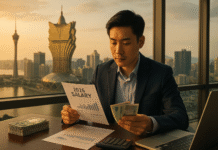



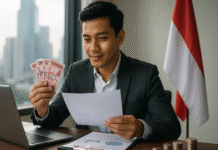

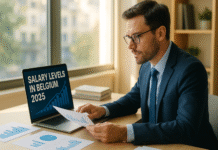













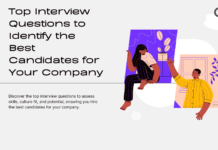








![Writing A Good CV [6 Tips To Improve Your CV] 6 Tips To Improve Your CV](https://blog.9cv9.com/wp-content/uploads/2020/06/2020-06-02-2-100x70.png)


