Key Takeaways
- Explore the Best Android Kiosk Software in 2024: Discover the top solutions that offer powerful device lockdown, remote management, and customization features, ensuring enhanced security and user experience.
- Seamless Device Management and Control: The 2024 lineup of Android kiosk software provides advanced tools for centralized control, allowing businesses to easily monitor, update, and manage kiosk devices from a single platform.
- Optimize Business Operations with Customization: With features like single and multi-app modes, secure browsing, and digital signage, these Android kiosk software options enable businesses to tailor the user experience and boost operational efficiency.
In an increasingly digital world, the demand for innovative solutions that enhance customer engagement and streamline operations has never been more critical.
Android kiosk software emerges as a pivotal tool for businesses across various sectors, enabling them to deploy interactive kiosks that deliver information, facilitate transactions, and improve user experiences.
Whether in retail, healthcare, education, or hospitality, the right kiosk software can transform how organizations interact with their customers, drive sales, and enhance operational efficiency.
As we delve into 2024, the landscape of kiosk software is evolving rapidly, propelled by advancements in technology and shifting consumer expectations.
The integration of Android as a platform has unlocked numerous possibilities, offering businesses a cost-effective, customizable, and user-friendly solution for their kiosk needs.
With the flexibility of the Android operating system, companies can develop tailored applications that cater to their specific requirements, making it easier than ever to engage customers and provide seamless services.
One of the key benefits of using Android kiosk software is its ability to lock down devices, ensuring that users can only access designated applications and features.
This not only enhances security but also minimizes the risk of unauthorized access and potential data breaches.
Furthermore, the proliferation of mobile technology means that businesses can leverage the familiar Android interface to provide intuitive and engaging user experiences, bridging the gap between online and offline interactions.
In 2024, we witness a marked shift toward more sophisticated kiosk solutions that integrate features like contactless payment processing, real-time analytics, and remote management capabilities.
These enhancements allow businesses to monitor kiosk performance, gather valuable user data, and make informed decisions that can lead to improved customer satisfaction and increased revenue.
Additionally, the rise of artificial intelligence (AI) and machine learning (ML) technologies is enabling the development of smarter kiosks that can adapt to user preferences, personalize content, and even predict customer needs.
However, with a myriad of options available on the market, choosing the right Android kiosk software can be overwhelming.
Factors such as usability, security features, compatibility, and customer support play crucial roles in determining the best fit for your organization.
This is why we have meticulously curated a list of the Top 10 Android Kiosk Software to Try in 2024. Each software solution included in this guide has been evaluated based on its unique features, market reputation, and suitability for various business applications.
By exploring this comprehensive list, you will gain valuable insights into the functionalities and benefits of each software, enabling you to make an informed decision tailored to your operational needs.
Whether you are looking to enhance customer interactions at your retail location, streamline check-in processes in healthcare settings, or facilitate self-service solutions in hospitality, this guide aims to equip you with the knowledge necessary to choose the right kiosk software.
As businesses continue to adapt to the ever-changing digital landscape, the adoption of Android kiosk software is poised to become a critical component of successful customer engagement strategies.
Join us as we explore the leading solutions available in 2024, empowering you to elevate your business operations and deliver exceptional experiences to your customers.
Before we venture further into this article, we would like to share who we are and what we do.
About 9cv9
9cv9 is a business tech startup based in Singapore and Asia, with a strong presence all over the world.
With over eight years of startup and business experience, and being highly involved in connecting with thousands of companies and startups, the 9cv9 team has listed some important learning points in this overview of the Top 10 Android Kiosk Software to Try in 2024.
If your company needs recruitment and headhunting services to hire top-quality employees, you can use 9cv9 headhunting and recruitment services to hire top talents and candidates. Find out more here, or send over an email to [email protected].
Or just post 1 free job posting here at 9cv9 Hiring Portal in under 10 minutes.
Top 10 Android Kiosk Software to Try in 2024
- Kioware
- Scalefusion
- Hexnode
- Fully Kiosk
- OptiSigns
- SiteKiosk
- Codeproof
- ManageEngine Mobile Device Manager Plus
- Miradore
- Esper
1. Kioware

KioWare Kiosk System Software stands out as one of the most versatile and comprehensive solutions available for businesses looking to enhance device security and enable self-service kiosks.
This robust platform is designed to help businesses of all sizes manage their kiosks efficiently, providing a seamless way to lock down devices and secure sensitive information.
By converting Android or Windows-based devices into self-service kiosks, KioWare empowers organizations to enhance customer interactions, streamline processes, and safeguard their systems from potential vulnerabilities.
A defining feature of KioWare is its extensive remote management capabilities, which enable administrators to control devices from virtually anywhere.
Whether businesses need to update content, monitor system health, or perform security audits, KioWare provides the tools necessary to manage these tasks from a centralized console.
The solution supports critical functions such as remote access, secure browsing, order fulfillment, digital signage, and virtual keyboards, ensuring that businesses can offer a full range of services while maintaining security and operational integrity.
KioWare’s user-friendly interface allows administrators to define custom user roles and permissions, making it easy to assign server-console access and control what users can view or interact with on the device.
This makes it an excellent choice for businesses that need to manage multiple kiosks across different locations, as the platform enables content updates, file transfers, and OS upgrades remotely, saving time and minimizing manual intervention.
One of the standout advantages of KioWare is its ability to handle content and system security seamlessly.
The platform includes features designed to protect against malicious activities and prevent unauthorized access to external devices, safeguarding sensitive data while providing a smooth user experience.
The software also offers advanced reporting and usage statistics, allowing businesses to track device performance, session times, and usage patterns, helping them make informed decisions and optimize kiosk operations.
Whether deployed on-premise or hosted in the cloud, KioWare offers the flexibility businesses need to maintain control over their devices.
The platform supports integration with third-party applications, including receipt printing, barcode scanning, and RFID reading, making it a highly adaptable tool for industries like retail, hospitality, healthcare, and more.
With such versatility, KioWare is particularly well-suited for businesses aiming to streamline operations, enhance customer service, or manage multiple kiosks with ease.
KioWare’s pricing model is also tailored to suit businesses of all sizes, offering several plans that range from Lite to Full with Server options, allowing organizations to choose a plan based on their specific needs.
With Android plans starting at an affordable $45 and Windows versions starting at $70, KioWare provides exceptional value for the functionality it delivers.
When examining customer feedback, it’s clear that KioWare consistently meets the needs of businesses across different sectors.
A user tasked with setting up kiosks for a payroll system implementation praised the software for being incredibly easy to set up, manage, and deploy.
The intuitive configuration options meant that a prototype was operational within 30 minutes, making it a go-to solution for time-sensitive projects.
The security audit feature was particularly valuable, preventing potential lockouts and further underscoring the platform’s reliability.
While the platform excels in many areas, some users have noted minor limitations, such as the inability to customize attract screens to display web pages, videos, and images in a mixed mode.
However, this is a small inconvenience compared to the vast array of features and the overall functionality KioWare provides.
In 2024, as businesses continue to adopt kiosk systems to improve customer service, optimize internal processes, and secure device management, KioWare stands out as one of the top Android kiosk software solutions worth trying.
Its comprehensive feature set, ease of use, and strong security protocols make it a prime choice for organizations looking to implement or upgrade their kiosk infrastructure.
Whether you’re a small business or a large enterprise, KioWare offers the reliability and flexibility needed to enhance your kiosk management strategy effectively.
2. Scalefusion

Scalefusion is a powerful mobile device management (MDM) solution that provides businesses with an efficient way to manage and control corporate devices, especially in kiosk mode.
As one of the most versatile Android kiosk software options available in 2024, Scalefusion is specifically designed to give organizations the ability to lockdown devices, ensuring that only approved content, apps, and websites are accessible.
With its robust feature set and flexibility, Scalefusion is a highly recommended tool for businesses seeking to enhance device security, productivity, and control across multiple devices.
Scalefusion’s key strength lies in its browser lockdown functionality, which enables businesses to restrict user access to specific websites and applications.
With the ability to whitelist websites, hide browser address bars, and clear cache remotely, Scalefusion ensures that devices remain secure and fully compliant with company policies.
This level of control is crucial for organizations that need to prevent unauthorized access to certain online content, ensuring that employees or customers only engage with permitted information.
This makes Scalefusion an ideal solution for businesses that rely heavily on self-service kiosks, retail setups, or public-facing screens.
Designed to accommodate businesses of all sizes, Scalefusion provides a comprehensive device management dashboard that allows administrators to remotely monitor, control, and update all registered devices from a single interface.
The dashboard is equipped with advanced tools to manage user permissions, track device locations, and create custom roles for administrators.
The ability to push updates, content, and even custom apps to devices remotely enhances efficiency, especially for businesses managing large-scale device fleets.
This feature is particularly valuable for industries such as retail, healthcare, and education, where multiple devices need to operate in sync with consistent configurations and software.
Scalefusion also supports customized device branding, allowing businesses to create device profiles with pre-approved apps, whitelisted websites, and custom branding elements such as logos and wallpapers.
This feature enhances the professional presentation of kiosks and company devices, ensuring a consistent and branded user experience across all points of interaction.
For businesses that require a tailored approach to device control, this level of customization makes Scalefusion a standout solution.
The platform also offers remote monitoring and security features, such as the ability to track device locations, switch location services on or off, and receive alerts for security incidents like attempts to exit kiosk mode or swap SIM cards.
These capabilities are essential for ensuring that devices remain secure and operational, especially in environments where mobile devices are used for critical operations.
In cases of theft or unauthorized access, administrators can remotely wipe sensitive data, including images, videos, and audio files, ensuring that corporate information remains protected.
Scalefusion’s flexible deployment options are another reason why it’s one of the top Android kiosk software solutions to try in 2024.
Whether businesses prefer an on-premise deployment for tighter control or opt for a cloud-based solution to take advantage of remote management, Scalefusion caters to a wide variety of business needs.
Its monthly subscription model provides businesses with an affordable and scalable solution, with pricing plans that start as low as $2 per device per month for the Essentials plan, and range up to the Enterprise plan for larger-scale deployments.
This ensures that businesses of any size can leverage Scalefusion’s features without overextending their budgets. Moreover, educational institutions, non-profits, and government agencies can benefit from special pricing options, making the solution accessible to a wide range of organizations.
For businesses with custom needs, such as Independent Software Vendors (ISVs), Original Equipment Manufacturers (OEMs), or enterprises requiring large-scale deployments, Scalefusion offers tailored pricing and plans to accommodate specific requirements.
This level of adaptability, combined with its extensive features, positions Scalefusion as a go-to solution for businesses that require both scalability and high-level customization.
One of the key benefits of Scalefusion is its support for various peripherals, including the control of audio, camera, Bluetooth, and other device functionalities, which can be managed remotely from the central dashboard.
This ensures that businesses can tailor devices to meet specific operational needs, whether that involves disabling the camera for security reasons or controlling Bluetooth to limit external connectivity.
The platform also integrates seamlessly with onsite printing, digital signatures, and touch screen support, making it ideal for businesses operating in industries that require interactive kiosks or high-security environments.
In summary, Scalefusion offers a comprehensive suite of features that make it one of the leading Android kiosk software solutions for 2024.
Its advanced security measures, device management tools, and customization options ensure that businesses can efficiently manage large fleets of devices while maintaining control over content and user access.
Whether you are a small business looking for a simple and cost-effective solution or a large enterprise in need of robust device management capabilities, Scalefusion provides the flexibility, security, and scalability required to optimize operations in an increasingly digital world.
3. Hexnode

Hexnode MDM stands out as a comprehensive mobile device management (MDM) solution, making it one of the most versatile Android kiosk software options to explore in 2024.
Designed for businesses across various industries, Hexnode provides the tools necessary to monitor, manage, and secure mobile devices, whether deployed on-premise or hosted in the cloud.
Its broad array of features and flexible deployment options make it a powerful choice for companies looking to streamline their device management processes while ensuring security and compliance.
One of the key strengths of Hexnode MDM is its ability to lock down Android devices in kiosk mode, restricting access to specific apps or websites and preventing unauthorized use.
This makes it ideal for businesses that rely on dedicated devices for customer-facing kiosks, employee devices, or public displays. Hexnode allows administrators to configure devices to operate in single-app, multi-app, or web app modes, depending on the business needs.
Whether your business requires devices to run a single application or a variety of approved apps, Hexnode provides the flexibility to tailor devices to your exact specifications.
Another standout feature is Hexnode’s browser lockdown functionality, which ensures that users can only access whitelisted websites while blocking unauthorized ones.
This is crucial for companies that need to maintain a secure browsing environment, especially in public or high-traffic settings.
The multi-tabbed browsing capability in kiosk mode provides flexibility, while still maintaining stringent controls over what can be accessed, enhancing both productivity and security.
Hexnode MDM also supports integration with key device-level security systems such as Samsung Knox, LG GATE, and Kyocera EMM, making it a highly enterprise-ready solution.
These integrations offer advanced security and enhanced control over device functionalities, such as silent app installation and auto-enrollment.
For businesses deploying large fleets of devices, Hexnode’s zero-touch enrollment feature simplifies device rollouts by automating the setup process, reducing manual effort, and accelerating deployment timelines.
This makes Hexnode a perfect solution for businesses looking for scalable, enterprise-grade device management.
For companies utilizing Android for Work, Hexnode offers secure BYOD (Bring Your Own Device) management, allowing businesses to confidently enable employees to use personal devices while keeping corporate data protected.
By creating separate work profiles, Hexnode ensures that business apps and data remain secure and isolated from personal use, safeguarding sensitive information while still offering the flexibility of BYOD policies.
In addition to managing Android devices, Hexnode also extends its capabilities to Windows, macOS, and tvOS devices, making it a truly unified solution for businesses that need to manage a diverse range of devices.
Windows device management features include password rules, email configuration, and location tracking, ensuring that businesses can enforce security policies and monitor device activity remotely.
The inclusion of BitLocker encryption for Windows devices further enhances data security, providing full drive encryption to protect corporate data.
For macOS management, Hexnode offers over-the-air (OTA) enrollment and integration with Apple’s Device Enrollment Program (DEP), simplifying the deployment of large-scale Mac deployments.
Administrators can remotely configure devices, set passcode rules, and distinguish between BYOD and corporate devices, ensuring that security policies are consistently enforced across the entire device fleet.
With its support for Apple TVs, businesses can also remotely manage and configure tvOS devices, pushing network settings and enabling secure AirPlay functionality to control media streaming during presentations.
Hexnode’s versatility extends to its conference room display functionality, which allows businesses to remotely control what appears on display screens.
This feature is particularly useful for preventing inappropriate content from being displayed in public or corporate settings, enhancing professionalism during presentations.
The expense management capabilities of Hexnode provide businesses with a way to control costs by monitoring device usage and setting restrictions where necessary.
This, combined with the custom reporting engine, allows businesses to generate detailed reports, track device performance, and ensure compliance with company policies.
Hexnode MDM’s user-friendly interface and centralized dashboard make it easy for administrators to manage multiple devices, monitor security incidents, and configure settings from a single portal.
The ability to remotely lock or wipe devices, especially in cases of theft or loss, ensures that sensitive business data remains protected, no matter where the devices are located.
For companies looking for an all-encompassing MDM solution, Hexnode MDM offers a comprehensive suite of features that cover everything from kiosk lockdown to device security, app management, and compliance enforcement.
Available on a monthly subscription basis, Hexnode also provides extensive support through phone, email, and a robust knowledge base, ensuring that businesses always have the assistance they need to manage their devices effectively.
In conclusion, Hexnode MDM is one of the top Android kiosk software solutions to consider in 2024 due to its extensive device management features, seamless integration with security systems, and flexible deployment options.
Whether your business is looking to deploy Android kiosks, manage a diverse fleet of devices, or implement BYOD policies, Hexnode delivers the tools necessary to maintain control, enhance security, and optimize device usage in any environment.
4. Fully Kiosk

Fully Kiosk is one of the most robust and feature-rich Android kiosk software solutions to consider in 2024, particularly for businesses seeking a highly customizable and secure browser and app launcher.
Designed to meet the diverse needs of digital signage, interactive kiosks, information panels, and unattended Android devices, Fully Kiosk offers an extensive suite of features that make it an ideal choice for companies looking to lock down devices and ensure full control over the user experience.
At its core, Fully Kiosk enables businesses to display websites or apps in full-screen kiosk mode, offering complete control over what users can access.
Whether you need to display HTML5 content, JavaScript applications, embedded videos, or interactive web pages, Fully Kiosk provides comprehensive support for all modern web technologies.
The software goes beyond basic kiosk functionality by enabling businesses to configure browser settings down to the smallest detail, ensuring a secure and controlled environment.
This includes locking down features such as webcam and geolocation access, file uploads, pop-ups, video autoplay, and more, making it ideal for businesses that need a high degree of customization and security.
One of the standout features of Fully Kiosk is its ability to lock down and restrict websites and apps. With a customizable App Launcher, businesses can limit users to approved apps, files, and websites, ensuring that no unauthorized actions can be taken.
The ability to configure URL whitelists and blacklists allows for further control, ensuring that users can only access approved online content.
This level of customization is especially beneficial for industries that require strict compliance or have sensitive data, such as banking, healthcare, retail, and education.
Another key aspect that makes Fully Kiosk a top Android kiosk software to try in 2024 is its remote administration and monitoring capabilities.
Administrators can manage and control devices from anywhere, whether on the local network or via the Fully Cloud platform.
This allows for real-time adjustments, monitoring of device status, and troubleshooting, making it ideal for businesses with multiple kiosks spread across different locations.
The software’s ability to automatically recover from unexpected errors or updates ensures that kiosks remain functional at all times, minimizing downtime and disruptions.
Fully Kiosk also offers advanced features tailored for specific business needs, such as motion detection and device movement detection.
By leveraging the device’s front camera or microphone, the software can detect motion to either trigger actions or show screensavers, making it perfect for digital signage or unattended kiosks in public spaces.
Additionally, theft alarms can be triggered using the device’s compass, accelerometer, or iBeacons, providing an added layer of security for valuable hardware. These features ensure that businesses can deploy Fully Kiosk in environments where security and attention-grabbing content are essential.
The software’s screensaver functionality allows for dynamic media content to be displayed during idle times, enhancing the visual appeal of kiosks in retail stores, hotels, or conference centers.
Whether it’s promotional videos, product showcases, or informational content, businesses can keep users engaged even when the kiosk is not actively in use.
Additionally, Fully Kiosk offers the ability to auto-reload websites upon idle periods, network reconnection, or screen wake-ups, ensuring that content remains fresh and up-to-date.
Fully Kiosk is also highly adaptable, offering businesses the ability to configure device settings for the best user experience.
This includes options to control screen brightness, orientation, keep the screen on, or set scheduled wake-up and sleep times.
The software even allows for a complete browser and app lockdown, which can only be exited using a pre-configured gesture and PIN.
This makes it an excellent solution for businesses that need to ensure devices are used strictly for their intended purpose without risk of tampering.
In terms of deployment, Fully Kiosk supports Android devices from version 5 to 14, making it compatible with a wide range of hardware.
It is lightweight and can be easily installed via Google Play or APK, with the option to export and import settings for quick configuration across multiple devices.
The software also supports volume licensing and white-label solutions, making it scalable for large enterprises and businesses with unique branding needs.
Fully Kiosk’s versatility extends even further with its support for JavaScript, MQTT, and REST interfaces, which allow businesses to programmatically control devices, configure the kiosk, and retrieve device information for deeper integration with existing systems.
This level of flexibility makes Fully Kiosk an attractive option for businesses looking to integrate their kiosk solutions with custom workflows and automation platforms.
In conclusion, Fully Kiosk stands out as one of the top Android kiosk software to try in 2024 due to its rich feature set, unparalleled customization, and robust security controls.
Whether you’re managing a fleet of digital signage devices, deploying interactive kiosks, or securing unattended Android devices, Fully Kiosk provides the flexibility, remote management, and security needed to ensure smooth and reliable operations.
Its extensive range of functionalities—from motion detection to app lockdown—combined with its remote admin capabilities and advanced customization options, makes it a powerful and scalable solution for businesses of all sizes.
5. OptiSigns

OptiSigns stands out as one of the most versatile and user-friendly Android kiosk software solutions to consider in 2024.
Offering a powerful cloud-based digital signage platform, OptiSigns is designed to streamline the management of promotional content and advertising displays for businesses of all sizes.
It provides an intuitive and efficient way to transform any screen into an engaging digital sign, making it an invaluable tool for industries ranging from retail and hospitality to healthcare and professional services.
One of the key features that makes OptiSigns a top choice in 2024 is its multi-format content support, allowing businesses to upload and display various types of media including JPG, PNG, GIF, BMP, and MP4 files.
This flexibility ensures that businesses can create visually compelling content, whether it’s images, videos, or dynamic multimedia presentations, tailored to their specific branding and marketing needs.
The software also supports remote management of screen displays via mobile devices, enabling administrators to make real-time updates from anywhere, ensuring maximum convenience and efficiency for businesses with multiple locations.
OptiSigns shines when it comes to content scheduling and automation, offering advanced tools that enable businesses to schedule recurring promotions, handle overlapping campaigns, and manage time zone settings.
This ensures that content is delivered to target audiences at the optimal times, enhancing the effectiveness of promotional strategies.
The ability to manage multiple screens remotely and effortlessly synchronize content across different locations makes OptiSigns an ideal choice for businesses seeking to maximize their advertising impact with minimal effort.
One of the standout features of OptiSigns is its extensive app integration, boasting compatibility with over 160 popular platforms such as Instagram, Facebook, YouTube, Google Slides, and even weather apps.
This makes it incredibly easy for businesses to integrate their existing marketing tools and social media channels into their digital signage strategy.
Whether you want to display real-time social media feeds, promote events, or showcase product videos, OptiSigns provides seamless integration that enhances customer engagement and interaction.
In addition to its app integrations, OptiSigns offers a massive template library featuring over 500 pre-designed templates for various industries.
These templates are fully customizable, allowing businesses to quickly create digital signs that are visually appealing and on-brand without spending excessive time on design.
Whether it’s for a holiday promotion, digital menu board, or a fitness class schedule, businesses can simply pick a template, modify it to suit their needs using the easy drag-and-drop editor, and have a professional-looking sign ready to go in minutes.
OptiSigns is also highly affordable, making it accessible for small businesses and large enterprises alike. At just $10 per screen per month, it offers a robust digital signage solution that doesn’t break the bank.
Businesses can deploy OptiSigns across a variety of devices, including Android, Windows, Linux, FireTV, Raspberry Pi, Roku, and more, providing the flexibility to use their preferred hardware.
This cross-platform compatibility makes it a convenient choice for businesses looking to scale their digital signage efforts without being locked into a specific ecosystem.
For larger deployments, OptiSigns offers pre-configured devices that come fully set up with account provisioning, Wi-Fi configuration, and time zone adjustments.
These devices are essentially plug-and-play, requiring only a power source and a connection to a screen’s HDMI port, saving businesses time and effort in setting up multiple signage units.
The added benefit of an Ethernet port for wired connections ensures that the devices can run reliably in any environment, whether in a busy retail store or a conference venue.
In terms of content management and control, OptiSigns provides an easy-to-use drag-and-drop interface for creating, editing, and scheduling content.
All changes made through the OptiSigns portal are synchronized across screens in real-time, ensuring that content remains fresh and relevant without the need for manual updates on individual devices.
Businesses can also create custom playlists with various screen transitions to enhance the visual flow of content, making it more engaging for viewers.
OptiSigns doesn’t stop at content creation and scheduling. It also offers advanced analytics and playback reporting, providing businesses with valuable insights into how their digital signage is performing.
The built-in dashboard allows users to monitor screen activity, track content playback, and even export data for deeper analysis.
This feature is particularly useful for businesses that want to optimize their marketing efforts and understand which content resonates most with their audience.
In conclusion, OptiSigns is a feature-rich, flexible, and cost-effective digital signage solution that empowers businesses to take full control of their advertising and promotional content.
Its cloud-based management system, extensive template library, app integrations, and support for multiple device platforms make it one of the best Android kiosk software to try in 2024.
Whether you’re looking to deploy digital signage across a single location or manage a network of screens globally, OptiSigns delivers the tools and features you need to create dynamic, engaging displays with ease.
6. SiteKiosk

SiteKiosk is an advanced and comprehensive cloud-based kiosk management software designed to protect public-facing devices and ensure secure browsing experiences.
As one of the top Android kiosk software solutions to explore in 2024, SiteKiosk offers businesses a powerful platform to manage lockdown devices, safeguarding browsers and operating systems from tampering or unauthorized access.
With a suite of robust features, this software provides exceptional security, remote management capabilities, and customizable interfaces, making it an ideal choice for businesses across various industries.
One of the standout features of SiteKiosk is its device protection and operational safety.
From the very first boot process, SiteKiosk ensures that kiosk systems are secured against tampering and malicious activity.
Businesses can rely on its parental control filters, whitelisting, and data protection modules to create a safe user environment.
The solution actively blocks uncontrolled access, protecting both the device and the user’s data, which is especially crucial for enterprises dealing with sensitive information or providing public access terminals.
For organizations seeking to manage and automate kiosk usage, SiteKiosk delivers a range of tools that allow businesses to terminate sessions after a specified idle time, ensuring efficient device usage.
This is particularly useful for environments such as libraries, customer service centers, or retail stores, where multiple users may need access to a single device.
The restricted surfing module further strengthens security by enabling businesses to define specific websites that clients can access, providing a tailored and controlled browsing experience for users while preventing them from navigating to unauthorized content.
One of the key strengths of SiteKiosk is its remote management and monitoring capabilities, empowering businesses to centrally manage kiosk devices from a personal dashboard.
This centralized control is invaluable for companies with multiple locations or widespread kiosk networks, as it allows administrators to monitor devices, receive real-time alerts in the event of technical issues, and make necessary configuration changes remotely.
This ensures that kiosks remain operational and secure, reducing downtime and enhancing overall efficiency. SiteKiosk’s cloud-based management also offers businesses the flexibility to access and control their devices from any location, providing a convenient solution for organizations with mobile or dispersed kiosks.
SiteKiosk also excels in the area of customizable kiosk applications and digital signage. For businesses looking to increase brand visibility or create interactive customer experiences, SiteKiosk offers a user-friendly editor that enables the design of beautiful, branded kiosk applications.
The software includes a wide range of design templates that can be easily customized to suit specific business needs, whether it’s for retail displays, informational terminals, or self-service stations.
Additionally, SiteKiosk’s digital signage capabilities allow businesses to create targeted campaigns and advertisements, elevating customer engagement with eye-catching, interactive content.
For businesses looking to deploy public-facing devices securely, SiteKiosk ensures that all customer data is wiped clean after each session, providing a tamper-proof environment that protects user privacy. This feature is particularly useful in high-traffic areas such as airports, hotels, or shopping centers, where multiple users may interact with the same kiosk throughout the day.
In terms of pricing, SiteKiosk offers both cloud-based subscription models and perpetual licenses, giving businesses the flexibility to choose the option that best suits their operational needs.
The cloud subscription, available for $239 per year, provides access to all the remote management and monitoring features, while the perpetual license for local client software is available at $180 for Windows and $120 for Android.
For non-profit organizations, discounted pricing is available, ensuring that even budget-conscious entities can benefit from the software’s extensive capabilities.
Moreover, SiteKiosk’s support team offers expert assistance to ensure smooth implementation and operation. With detailed documentation, phone, and email support, businesses can rely on professional guidance throughout their kiosk management journey.
In summary, SiteKiosk stands out as one of the leading Android kiosk software solutions in 2024 due to its robust security features, remote management capabilities, customizable applications, and flexible pricing options.
Whether you’re looking to secure public-facing devices, manage a large network of kiosks, or create interactive digital signage solutions, SiteKiosk provides the tools and support necessary to achieve these goals.
Its combination of security, flexibility, and ease of use makes it an essential tool for any business seeking to enhance customer engagement while protecting their devices and data.
7. Codeproof

Codeproof emerges as a robust cloud-based kiosk solution designed to empower businesses with secure and streamlined management of corporate data across both enterprise-owned and employee-owned devices.
As one of the leading Android kiosk software options to explore in 2024, Codeproof delivers a comprehensive range of features that enhance security, usability, and control, making it an indispensable tool for businesses of all sizes seeking to optimize mobile device management in various settings.
One of Codeproof’s standout functionalities is its kiosk lockdown tool, which allows IT administrators to enforce a controlled environment where only one application is allowed to run, effectively restricting access to the taskbar and home screen.
This is particularly advantageous in retail, education, and healthcare environments where devices need to be dedicated to a single purpose, ensuring users remain focused on their intended tasks while preventing unauthorized access to other apps or system settings.
This feature provides a secure, distraction-free user experience, which is essential for businesses that rely on kiosk devices for transactions, check-ins, or self-service operations.
Remote management capabilities are another key highlight of Codeproof, offering IT teams the ability to oversee and manage devices from a centralized location.
Administrators can remotely hide or disable applications that are not approved for kiosk mode, providing a flexible and efficient way to ensure devices stay within the operational parameters set by the organization.
This feature proves invaluable for businesses managing a fleet of devices across multiple locations, enabling them to push updates, troubleshoot issues, and perform diagnostics without needing physical access to each device.
Codeproof goes beyond basic device management by offering a suite of customization options, allowing enterprises to implement white-label solutions.
This means businesses can brand the platform with their logos, colors, and themes, ensuring a consistent and professional appearance that aligns with their brand identity.
This is a significant advantage for businesses that use kiosk devices in public-facing environments, such as retail outlets, airports, or service centers, where maintaining brand visibility and cohesion is crucial to enhancing the customer experience.
One of the unique strengths of Codeproof is its ability to control various components on mobile devices.
Features such as mono audio, voice-over, speak selection, auto-lock, and ringer switch management give businesses precise control over how devices function, allowing them to tailor the user experience to meet specific operational needs.
This level of control can be particularly beneficial for industries where accessibility features or specific hardware settings need to be enforced for compliance or user convenience.
Security is a core component of Codeproof’s offering, with the platform supporting secure browsing, digital signatures, and remote access to safeguard sensitive corporate data.
This makes it an excellent choice for businesses that require stringent security protocols, such as those in finance, healthcare, or logistics, where data integrity and protection from unauthorized access are paramount.
Additionally, Codeproof provides detailed usage reporting, allowing businesses to track device performance, monitor user behavior, and generate insights that can be used to optimize operations or enhance device management strategies.
From a pricing perspective, Codeproof is highly accessible, starting at $2.00 per month, making it one of the most cost-effective solutions on the market.
This includes account setup, onboarding, and ongoing technical support, ensuring businesses have access to expert assistance as they implement and manage their kiosk solutions.
The availability of a free trial also allows businesses to explore Codeproof’s capabilities before committing to a subscription, making it a flexible and risk-free option for those looking to adopt or upgrade their kiosk software.
Despite its many strengths, there are a few limitations, particularly around certain device controls like screen brightness, volume, and battery saver settings, which are not fully managed through the platform.
However, these limitations are relatively minor compared to the comprehensive control and security features Codeproof provides, and may be more related to Android system constraints than the software itself.
In summary, Codeproof stands out as one of the top Android kiosk software solutions to try in 2024, offering a perfect balance of security, remote management, customization, and affordability.
Its ability to lock down devices, enforce single-application environments, and provide extensive remote management tools makes it an excellent choice for businesses looking to optimize device security and operational efficiency.
Whether you’re managing a small fleet of devices or hundreds across multiple locations, Codeproof delivers the flexibility and control needed to streamline your mobile operations while safeguarding your corporate data.
8. ManageEngine Mobile Device Manager Plus

ManageEngine Mobile Device Manager Plus (MDM) is a robust and versatile Enterprise Mobility Management (EMM) solution that equips businesses with the tools to enhance workforce productivity while safeguarding enterprise security.
As one of the most feature-rich Android kiosk software to try in 2024, this solution seamlessly integrates mobile device management with security protocols, providing businesses with comprehensive control over their mobile ecosystems.
What sets ManageEngine Mobile Device Manager Plus apart is its ability to cater to the diverse needs of both IT administrators and end-users.
By offering a range of management capabilities, the platform enables businesses to efficiently manage a variety of devices, including smartphones, tablets, laptops, desktops, TVs, and rugged devices.
Moreover, its compatibility across multiple operating systems—Android, iOS, iPadOS, macOS, Windows, tvOS, and Chrome OS—ensures that businesses can support a heterogeneous device environment, providing flexibility for bring-your-own-device (BYOD) programs and corporate devices alike.
One of the key reasons why ManageEngine Mobile Device Manager Plus is considered a top Android kiosk software solution for 2024 is its ability to quickly bring devices under management through a straightforward enrollment process.
Whether businesses are deploying corporate-owned devices or adopting a BYOD policy, the platform provides easy authentication and enrollment, making it simple for IT teams to configure devices with the necessary settings.
The platform’s intuitive dashboard further simplifies device management by providing administrators with a holistic view of the entire device ecosystem, enabling them to monitor and manage all devices from a single interface.
Security remains at the forefront of ManageEngine Mobile Device Manager Plus. The platform offers extensive mobile device management (MDM) capabilities, allowing IT teams to configure device policies that ensure compliance with corporate security standards.
This includes setting up parameters for Wi-Fi, VPN, and other security protocols, as well as enforcing kiosk mode, which restricts devices to running only a specific set of enterprise-approved apps.
This lockdown feature is especially useful in retail, healthcare, and education sectors where public-facing devices are required to operate within strict parameters, ensuring users only have access to the apps necessary for business operations.
Real-time troubleshooting is another valuable feature that sets ManageEngine Mobile Device Manager Plus apart from its competitors. IT administrators can remotely view and control mobile devices to resolve issues as they arise, significantly reducing downtime and improving overall device performance.
This remote control feature is particularly advantageous for businesses managing devices across multiple locations, as it eliminates the need for physical intervention, enabling quicker problem resolution and maintaining operational efficiency.
The platform also excels in mobile application management (MAM), providing businesses with the ability to distribute, manage, and secure applications across their device networks.
Whether deploying in-house or store apps, ManageEngine Mobile Device Manager Plus ensures that applications are securely distributed to devices, enhancing both security and usability.
Additionally, IT teams can use the platform to manage app licenses, track app usage, and even separate corporate work profiles from personal profiles on employee devices.
This segmentation helps maintain data integrity by ensuring that sensitive corporate data remains secure, even when devices are used for personal purposes.
The Kiosk Mode feature is another standout, allowing businesses to lock down devices to run only a single app or a specific set of apps.
This is especially useful in scenarios where devices are deployed for specific tasks, such as in customer service kiosks, healthcare check-in stations, or retail point-of-sale systems.
By restricting device functionality to only the necessary applications, businesses can ensure that their devices remain secure and functional, preventing unauthorized access or misuse.
Available in both on-premise and cloud-based versions, ManageEngine Mobile Device Manager Plus provides businesses with the flexibility to choose the deployment model that best suits their needs.
Whether companies prefer to host the solution on their own infrastructure or leverage the scalability and convenience of the cloud, ManageEngine MDM ensures seamless device management and security.
In summary, ManageEngine Mobile Device Manager Plus stands out as one of the premier Android kiosk software solutions to explore in 2024.
Its comprehensive device management features, coupled with robust security protocols and ease of use, make it an essential tool for businesses seeking to manage their mobile device fleets efficiently.
The platform’s versatility, supporting multiple operating systems and deployment models, combined with its ability to boost productivity while maintaining enterprise-grade security, solidifies its position as a must-try solution for organizations across various industries.
9. Miradore

Miradore is a powerful and user-friendly mobile device management (MDM) solution that stands out as one of the top Android kiosk software options to consider in 2024.
Its versatile Kiosk Mode allows businesses to exercise complete control over device usage by locking devices into Single App or Multi-App kiosk configurations.
This feature is designed to ensure that devices are used strictly for their intended purposes, significantly enhancing security and operational efficiency.
By disabling functionalities such as volume adjustment, factory resetting, and safe booting, Miradore’s Android Kiosk Mode helps prevent unauthorized access and misuse, making it an essential tool for businesses that rely on mobile devices for specific tasks.
One of the key advantages of Miradore is its accessibility.
The platform offers a free tier, making it an attractive option for organizations looking to test its features without any upfront costs. This free version provides enough functionality to give businesses a comprehensive trial experience, with the option to unlock additional features through a paid plan as their needs evolve.
This flexibility makes Miradore suitable for companies of all sizes, from small businesses to larger enterprises.
Another compelling reason why Miradore is worth considering in 2024 is its ease of use.
The platform is designed with system administrators in mind, offering an intuitive interface that simplifies device management across various operating systems, including Android, Apple, and Windows.
The dashboard is well-organized, allowing IT teams to seamlessly navigate and manage devices, while features like mass importing of users, devices, and settings streamline the deployment of MDM policies across an organization.
Whether managing a small fleet of devices or hundreds, Miradore ensures efficient operations with minimal administrative overhead.
In terms of functionality, Miradore excels in several critical areas. The software provides robust tracking facilities and enterprise management features that enable businesses to monitor their devices in real-time.
These capabilities are crucial for companies that need to keep a close eye on mobile assets, ensuring that devices are operating as expected and remain secure. Miradore also allows for fast deployment of MDM policies, ensuring that devices are always in compliance with corporate security standards.
What truly makes Miradore one of the top Android kiosk software solutions for 2024 is the exceptional customer support that accompanies the product.
Businesses that have used the platform consistently highlight the responsiveness and expertise of the support team, with assistance readily available in a matter of seconds.
This level of customer service ensures that any issues are promptly addressed, allowing companies to maintain operational continuity without significant downtime.
For businesses managing multi-platform environments, Miradore’s ability to integrate with both Apple and Windows devices, alongside Android, is another major benefit.
The platform’s seamless integration with Apple Business Manager (ABM) and School Manager (SBM) makes it easier for companies to distribute policies and certificates across devices, simplifying large-scale device management tasks.
Although Miradore offers a range of premium features, the platform remains competitively priced compared to other solutions on the market.
While some users may find the cost of the paid plan higher than desired, it is widely recognized as providing excellent value for money due to the extensive features and strong performance.
For businesses looking to scale their device management capabilities, upgrading to the full version is often seen as a necessary step to unlock advanced tracking and enterprise-grade features that become indispensable over time.
In summary, Miradore is a well-rounded and cost-effective Android kiosk software solution that should not be overlooked in 2024.
Its intuitive design, robust security features, and multi-device management capabilities make it a strong contender for businesses seeking a comprehensive mobile device management tool.
Whether starting with the free version or opting for the full paid plan, companies can expect a seamless device management experience, supported by a highly responsive customer service team that ensures smooth and efficient operations.
10. Esper

Esper is a cutting-edge solution that delivers next-generation device management specifically designed for Android kiosk devices.
This powerful platform offers comprehensive tools to deploy, lock down, update, and remotely monitor kiosk devices, all from a centralized interface.
It provides an ideal solution for businesses across industries that rely on single-app, multi-app, or even custom kiosk configurations.
By streamlining device management, Esper allows companies to focus on delivering superior customer experiences rather than worrying about the technical performance or security of their devices.
One of the standout features of Esper is its efficiency in large-scale device deployment. The platform dramatically reduces the time it takes to set up devices.
For instance, where previously setting up individual devices could take hours, Esper’s platform allows users to configure hundreds of devices in a fraction of the time.
This rapid deployment capability is unmatched, making it a top choice for businesses managing a large fleet of devices.
The ability to create provisioning templates ensures that every device is set up consistently, eliminating errors that might occur during manual setup.
This consistency is invaluable, particularly for businesses that require uniform performance across all devices, whether they’re used in retail, healthcare, or hospitality environments.
Another reason Esper ranks among the best Android kiosk software in 2024 is its robust remote management features.
With Esper, IT teams can remotely access devices to troubleshoot and manage them as if they were physically present.
This remote monitoring and control feature significantly enhances the efficiency of support teams, allowing them to see exactly what the user sees on the device and make real-time adjustments.
This is especially crucial for businesses managing kiosk devices in multiple locations, where on-site support may not always be feasible.
Esper’s real-time device visibility not only improves troubleshooting but also empowers support teams to provide faster and more effective customer service.
In addition to its ease of use, Esper provides a seamless way to control and secure kiosk devices.
The platform allows businesses to lock down devices to run specific applications, whether it’s a single app for a particular task or multiple apps for more complex workflows.
This ensures that devices remain dedicated to their intended purposes, reducing the risk of misuse or tampering.
For businesses in retail, customer service, or other sectors that rely heavily on kiosk devices, this lockdown functionality enhances security and ensures smoother operations.
One of the key factors that sets Esper apart from competitors is the comprehensive support it offers.
Users have consistently praised the platform for its exceptional customer support, which is both knowledgeable and responsive.
This high level of support ensures that any issues encountered during the deployment or management phases are quickly addressed, minimizing downtime and operational disruptions.
The Esper team is not only dedicated to providing quick resolutions but is also proactive in helping businesses maximize the benefits of their device management system.
For businesses navigating the challenges of remote work—a scenario that has become increasingly common—Esper is a game changer.
The platform’s remote access feature became particularly valuable during the pandemic, allowing companies to manage and support devices used by remote employees.
The ability to access devices remotely and interact with the user interface ensures that employees have the necessary support to continue their work without interruption, regardless of their location.
This feature has proven crucial in keeping business operations running smoothly during times of widespread remote work adoption.
Overall, Esper is more than just a mobile device management tool—it’s a complete software solution designed to help businesses streamline their device management processes, enhance security, and improve customer and employee experiences.
The platform’s efficiency, ease of use, and robust feature set make it one of the most compelling Android kiosk software options to consider in 2024.
Whether for large-scale deployment or remote management, Esper provides the essential tools businesses need to optimize their kiosk operations and deliver consistent, high-quality service.
Conclusion
As businesses increasingly rely on kiosk devices to deliver services, optimize operations, and enhance customer experiences, choosing the right Android kiosk software has never been more crucial.
The rise of self-service kiosks, digital signage, and interactive displays across industries, from retail and healthcare to education and hospitality, has made device management a core priority for organizations looking to stay competitive in 2024.
When selecting an Android kiosk solution, businesses must carefully consider the security, functionality, and scalability of the software.
Each of the top 10 Android kiosk software platforms highlighted in this blog has its unique strengths, tailored to meet diverse business needs.
From simple single-app kiosk modes to complex multi-app management, these tools offer robust features that go beyond basic device control.
At the core of any effective kiosk software is its ability to lock down devices to run specific apps, ensuring that they remain dedicated to their intended purpose.
Whether it’s securing point-of-sale systems, digital menus, or interactive customer interfaces, locking down devices is essential for preventing misuse, safeguarding data, and maintaining operational efficiency.
All the top solutions on this list excel in providing customizable kiosk modes, allowing businesses to control which apps and features are accessible on their devices, providing peace of mind when deploying kiosks across multiple locations.
Another critical feature that sets these Android kiosk software platforms apart is their focus on remote management.
As businesses expand, managing a large fleet of devices across various geographic locations can become overwhelming.
However, with advanced features like real-time remote monitoring, troubleshooting, and over-the-air updates, IT administrators can easily manage and maintain kiosks without being physically present.
This capability reduces downtime, enhances productivity, and ensures that kiosks are always running smoothly, regardless of where they are located.
Moreover, many of the top Android kiosk solutions in 2024 come equipped with mobile device management (MDM) functionalities that further streamline operations.
These platforms allow businesses to enforce security policies, manage apps, and oversee device settings to ensure compliance with organizational standards.
By using features such as device provisioning templates and mass deployment options, companies can quickly scale their kiosk networks without sacrificing consistency or control.
For businesses concerned about branding and user experience, several of the top Android kiosk software options offer extensive customization capabilities.
This includes white-label solutions that allow organizations to incorporate their own branding into the device interface, enhancing their visibility and maintaining a cohesive look across all customer touchpoints.
Customization options also enable businesses to tailor the user experience, ensuring that kiosks serve their specific needs, whether for informational purposes, transactional functions, or customer engagement.
Additionally, the integration of advanced analytics and reporting tools across many of these platforms offers significant advantages in 2024.
Understanding how kiosks are being used, monitoring performance, and identifying potential issues before they escalate allows businesses to make informed decisions about their operations.
These insights can be invaluable for optimizing workflows, improving customer satisfaction, and identifying areas for future development.
In an era where data security and privacy are paramount, it’s important to note that all the top Android kiosk software solutions prioritize enterprise-grade security features.
Whether it’s through encryption, user authentication, or device lockdown mechanisms, these platforms ensure that sensitive data remains protected, meeting the stringent security demands of various industries.
As organizations deal with an increasingly mobile workforce and more dispersed device networks, secure kiosk software is essential for preventing breaches, data leaks, and unauthorized access.
Ultimately, the right Android kiosk software will not only streamline operations but also drive customer engagement and employee productivity.
Whether you’re a small business looking for a simple and affordable kiosk solution or a large enterprise needing a sophisticated system for managing thousands of devices, there is a kiosk platform on this list that will meet your needs.
The diversity of options, from cloud-based platforms to on-premise solutions, ensures that businesses of all sizes and sectors can find the perfect fit for their unique requirements.
Looking ahead to 2024, it’s clear that Android kiosk software is becoming an indispensable tool for companies seeking to optimize how they manage, monitor, and secure their devices.
As the technology continues to evolve, businesses that invest in the right kiosk software will benefit from improved operational efficiency, enhanced customer experiences, and greater control over their digital assets.
Choosing the right Android kiosk software is more than just a technical decision—it’s a strategic investment in your company’s future success.
By leveraging the advanced features and comprehensive management tools offered by these top 10 Android kiosk software solutions, businesses can ensure their devices are secure, reliable, and optimized for delivering exceptional service in the fast-paced digital world of 2024.
If your company needs HR, hiring, or corporate services, you can use 9cv9 hiring and recruitment services. Book a consultation slot here, or send over an email to [email protected].
If you find this article useful, why not share it with your hiring manager and C-level suite friends and also leave a nice comment below?
We, at the 9cv9 Research Team, strive to bring the latest and most meaningful data, guides, and statistics to your doorstep.
To get access to top-quality guides, click over to 9cv9 Blog.
People Also Ask
What is Android kiosk software?
Android kiosk software allows businesses to lock down devices into single or multi-app modes, restricting users from accessing unwanted features or apps, ensuring the devices are used for specific purposes only.
How does Android kiosk mode work?
Kiosk mode locks a device into a specified app or set of apps, disabling access to system functions like the home button, taskbar, or other settings to prevent unauthorized usage.
What are the key features of Android kiosk software?
Key features include app lockdown, remote management, device monitoring, secure browsing, application management, and customized user interfaces.
Why should I use Android kiosk software in my business?
Android kiosk software enhances security, boosts productivity, prevents misuse, and ensures that devices are used strictly for their intended purpose, ideal for retail, education, and fieldwork environments.
Can I use Android kiosk software on any Android device?
Yes, most Android kiosk software is compatible with a wide range of Android devices, including smartphones, tablets, and even specialized hardware like rugged devices.
What are the benefits of kiosk mode for businesses?
Kiosk mode limits device functionality, ensuring devices are used for designated purposes, preventing distractions, enhancing security, and improving overall efficiency in business operations.
Is Android kiosk software secure?
Yes, Android kiosk software often comes with strong security features like remote management, app control, and data encryption to prevent unauthorized access and misuse.
Can Android kiosk software manage multiple devices?
Yes, most Android kiosk software solutions offer centralized management for multiple devices, making it easier for IT admins to control and monitor a fleet of devices from a single platform.
What industries benefit from Android kiosk software?
Industries like retail, healthcare, education, hospitality, transportation, and field services greatly benefit from Android kiosk software to enhance user experience and control device functionality.
Is it possible to lock devices into single-app mode using Android kiosk software?
Yes, many Android kiosk software solutions offer single-app mode, allowing businesses to lock devices to a single application for focused usage.
Can I remotely update kiosk devices with Android kiosk software?
Yes, most Android kiosk software allows for remote updates and monitoring, enabling admins to push app and system updates across all devices without physically accessing them.
Is Android kiosk software easy to set up?
Many Android kiosk solutions offer simple setup processes, often featuring step-by-step guides, templates, and intuitive dashboards, making it easy for IT teams to deploy quickly.
Can Android kiosk software restrict access to system settings?
Yes, Android kiosk software can block access to system settings, preventing users from adjusting volume, brightness, or other device configurations.
What are the differences between single-app and multi-app kiosk modes?
Single-app mode restricts devices to one app, while multi-app mode allows multiple approved apps to run, both ensuring that unauthorized apps and settings are blocked.
Does Android kiosk software support custom branding?
Yes, many Android kiosk solutions allow custom branding, enabling businesses to integrate logos, color schemes, and personalized user interfaces on kiosk devices.
Can I manage my kiosk devices through the cloud?
Yes, many Android kiosk solutions provide cloud-based management platforms, allowing you to monitor, control, and update devices from anywhere with an internet connection.
What happens if a kiosk device is lost or stolen?
Android kiosk software includes security features like remote lock, wipe, and tracking, enabling businesses to safeguard data and prevent misuse in the event of a lost or stolen device.
Can I use Android kiosk software for customer-facing applications?
Yes, Android kiosk software is ideal for customer-facing applications like self-service kiosks, digital signage, and interactive displays in industries such as retail and hospitality.
Does Android kiosk software work offline?
Some Android kiosk software allows certain functionalities to work offline, but for full remote management and monitoring, an internet connection is required.
Can I control the apps and content that users see on kiosk devices?
Yes, Android kiosk software enables businesses to control which apps and content are accessible on the devices, providing full customization over user access.
What should I look for when choosing Android kiosk software?
Consider features like remote management, app control, customization, security options, device compatibility, ease of setup, and customer support when choosing Android kiosk software.
Can Android kiosk software help improve employee productivity?
Yes, by restricting access to non-essential apps and features, Android kiosk software helps employees stay focused on their tasks, reducing distractions and improving productivity.
How can Android kiosk software help with compliance?
Android kiosk software can enforce compliance by restricting access to unauthorized content, ensuring that only approved apps and services are used, and providing audit trails.
Are there free versions of Android kiosk software available?
Some Android kiosk solutions offer free tiers with limited features, but for advanced functionalities like remote control and enterprise-level management, paid versions are usually required.
Can I track the location of devices using Android kiosk software?
Yes, many Android kiosk solutions come with GPS tracking features, allowing businesses to monitor the real-time location of their kiosk devices, which is especially useful for field operations.
Does Android kiosk software support different operating systems?
While Android kiosk software is primarily designed for Android devices, some solutions also offer compatibility with other operating systems like iOS, Windows, and Chrome OS.
How does Android kiosk software handle app updates?
Android kiosk software allows for centralized app management, making it easy to remotely push updates to devices, ensuring that all kiosks run the latest versions of apps.
What are the hardware requirements for running Android kiosk software?
Most Android kiosk software can run on standard Android devices, but for optimal performance, businesses should consider devices with sufficient processing power, memory, and storage.
Can Android kiosk software be customized for different business needs?
Yes, many Android kiosk solutions are highly customizable, allowing businesses to tailor the software to meet specific industry requirements, such as custom apps, branding, and workflows.
How does Android kiosk software enhance customer experience?
By ensuring devices are dedicated to specific tasks or services, Android kiosk software eliminates distractions and enhances the overall customer experience with smooth, consistent performance.




























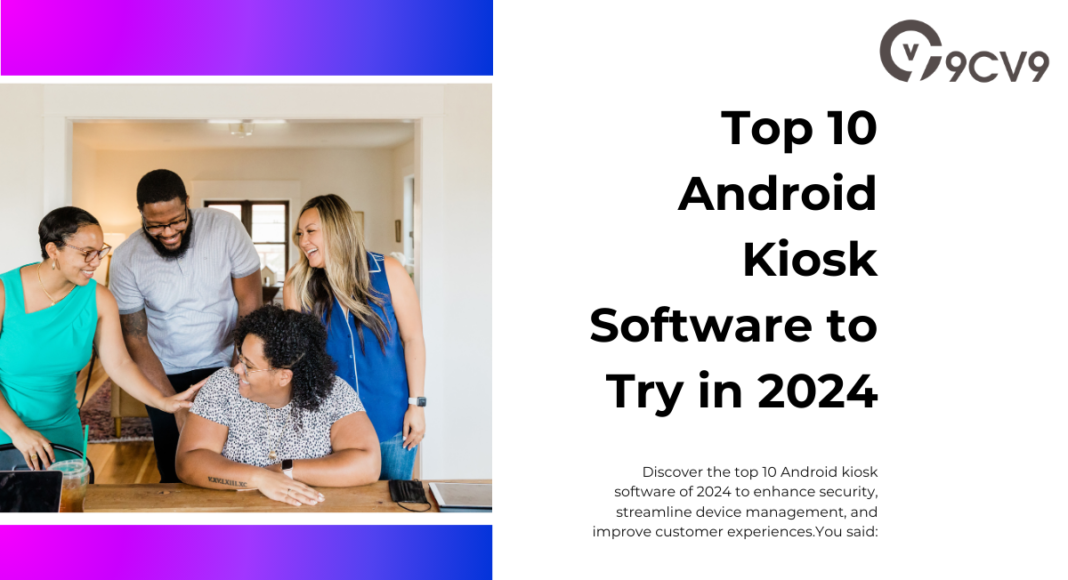


![Writing A Good CV [6 Tips To Improve Your CV] 6 Tips To Improve Your CV](https://blog.9cv9.com/wp-content/uploads/2020/06/2020-06-02-2-100x70.png)


