Key Takeaways
- Craft a Story with Your Projects: When building your web development portfolio, remember that it’s not just a showcase of your work but a storytelling platform. Use engaging project descriptions to convey the challenges you faced, your problem-solving approach, and the tangible results achieved.
- Optimize for SEO and Mobile: To ensure your portfolio reaches a wider audience, prioritize SEO optimization and mobile responsiveness. Conduct thorough keyword research, implement on-page SEO techniques, and ensure your portfolio is user-friendly on various devices.
- Embrace Ongoing Growth: Your portfolio is a dynamic reflection of your skills and growth as a web developer. Regularly update it with new projects, blog posts, testimonials, and design enhancements.
In a digital age brimming with innovation and fierce competition, the realm of web development stands as a technological coliseum, constantly evolving and challenging its practitioners to remain at the forefront of their craft.
Whether you’re a seasoned developer with years of experience under your belt or a budding coder eager to make your mark, there’s one critical weapon in your arsenal that can spell the difference between blending into the digital background and standing out as a luminary of web development: your portfolio.
Imagine your portfolio as a digital storefront, a meticulously curated exhibition showcasing your finest web development masterpieces.
It’s your chance to dazzle potential clients, entice hiring managers, and leave an indelible mark on anyone who stumbles upon your online presence.
In this sprawling digital arena, your portfolio isn’t just a compilation of past projects; it’s your magnum opus, your digital signature, and your gateway to the opportunities you covet.
But, as any seasoned web developer will attest, crafting an exemplary portfolio isn’t merely a matter of uploading a collection of project screenshots and code snippets haphazardly.
It’s an art, a science, and a reflection of your skills, dedication, and attention to detail.
Your portfolio is your story told through lines of code, visual aesthetics, and user experiences, and to tell that story convincingly, you need a strategy guided by best practices.
This blog post, “Showcasing Your Web Development Skills: Portfolio Best Practices,” is your compass on this exhilarating journey of portfolio creation.
It delves deep into the nuances of web development portfolios, unraveling the secrets that will set you apart in a saturated digital landscape.
Whether you’re a freelancer aiming to attract high-paying clients or a job seeker striving for that dream position at a cutting-edge tech company, the wisdom within these digital pages will illuminate your path to success.
Throughout this guide, we’ll explore the intricacies of portfolio design, dissect the anatomy of compelling project presentations, decipher the technical details that matter most, and unlock the power of testimonials and recommendations.
We’ll embark on a quest to optimize your portfolio for search engines, ensuring it doesn’t languish in the digital shadows but shines brightly in the spotlight of online visibility.
And just as importantly, we’ll discuss the art of portfolio maintenance, because a portfolio is not a static relic but a living testament to your ongoing growth and expertise.
So, whether you’re a seasoned developer looking to refresh your portfolio or a newcomer taking your first steps into the vast wilderness of web development, prepare to embark on a transformative journey.
By the time you reach the final paragraph of this comprehensive guide, you’ll possess the knowledge, tools, and inspiration needed to craft a web development portfolio that captivates, convinces, and ultimately propels your career to new heights.
Welcome to the world of “Showcasing Your Web Development Skills: Portfolio Best Practices,” where the fusion of creativity, technology, and strategy takes center stage. Your digital destiny awaits.
Before we venture further into this article, we like to share who we are and what we do.
About 9cv9
9cv9 is a business tech startup based in Singapore and Asia, with a strong presence all over the world.
With over seven years of startup and business experience, and being highly involved in connecting with thousands of companies and startups, the 9cv9 team has listed some important learning points in this overview of showcasing your web development skills.
If you are looking for a job or an internship, click over to use the 9cv9 Job Portal to find your next top job and internship now.
Showcasing Your Web Development Skills: Portfolio Best Practices
- Understanding the Purpose of Your Portfolio
- Choosing the Right Projects
- Portfolio Design and Layout
- Project Presentation
- Technical Details
- Testimonials and Recommendations
- Contact Information and Calls to Action
- SEO Optimization for Your Portfolio
- Keeping Your Portfolio Updated
1. Understanding the Purpose of Your Portfolio
In the realm of web development, your portfolio is much more than a mere collection of projects.
It is a dynamic, living testament to your skills, experiences, and the value you bring to the digital world.
In this section, we’ll delve deep into understanding the multifaceted purposes of your web development portfolio and how it can significantly impact your career.
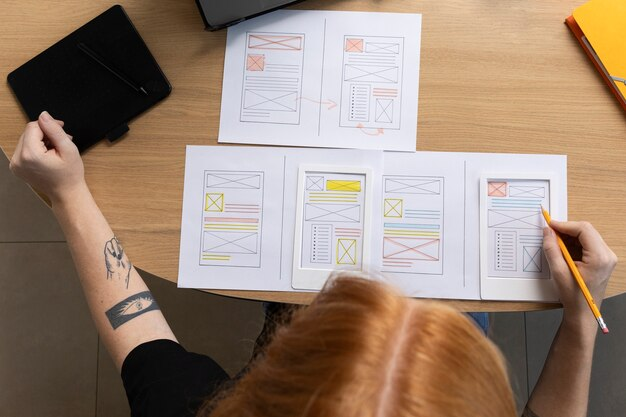
Showcasing Your Expertise
Your web development portfolio is your digital showroom, a space where you proudly display your most remarkable creations.
It’s not just about listing projects; it’s about showcasing your expertise and competence in a visually compelling and interactive manner.
Consider these key points:
- Visual Showcase: Use your portfolio to present your best work visually. High-quality images, interactive elements, and detailed project descriptions provide an immersive experience for visitors.
- Demonstrate Skills: Your portfolio serves as evidence of your skills and capabilities. Use it to highlight your proficiency in various web technologies, programming languages, and design principles. Showcase your adaptability by including a diverse range of projects.
Building Trust with Clients and Employers
Trust is the cornerstone of any successful professional relationship.
Your portfolio plays a pivotal role in instilling trust in potential clients and employers:
- Client Confidence: For freelance web developers, a well-structured portfolio can be the difference between securing a project and losing it to competitors.
- Employer Appeal: When seeking employment, your portfolio becomes your digital resume. It not only showcases your skills but also allows potential employers to gauge your suitability for their team. According to a study, 56% of all hiring managers are more impressed by a candidate’s personal website than any other personal branding tool.
Effective Communication Tool
Your portfolio serves as a means of communication, allowing you to convey your experiences, methodologies, and unique value proposition:
- Storytelling: Use your portfolio to tell the story behind each project. Explain your thought process, the challenges faced, and how you overcame them. This narrative can engage visitors and make your work more relatable.
- Methodology Showcase: Share your development process and methodologies. For instance, explain how you approached a complex coding challenge, implemented responsive design, or optimized website performance. This not only demonstrates your technical expertise but also your problem-solving skills.
Networking and Collaboration
A well-crafted portfolio can lead to unexpected opportunities for networking and collaboration:
- Industry Recognition: As your portfolio gains visibility, you may attract attention from peers, industry influencers, or potential collaborators.
- Collaboration Requests: Impressions matter. When others see the quality and creativity of your work, they may reach out for collaboration opportunities. Collaborative projects not only expand your skill set but also broaden your professional network.
In summary, your web development portfolio is your digital masterpiece, a multifaceted tool that can bolster your career in numerous ways.
Whether you’re aiming to attract clients, land your dream job, or establish your authority in the industry, your portfolio is your canvas to paint your digital legacy.
Now that we’ve explored its purpose, let’s delve deeper into the art of project selection in the next section.
2. Choosing the Right Projects
The selection of projects to include in your web development portfolio is a critical decision.
It can profoundly impact how potential clients or employers perceive your skills, creativity, and versatility.
In this section, we will explore the intricate process of choosing the right projects to present in your portfolio and provide insights backed by relevant data and examples.
Diversity and Relevance
When deciding which projects to feature in your portfolio, consider a balanced mix of projects that showcase your expertise across various aspects of web development:
Technical Diversity
- Programming Languages: Include projects that demonstrate your proficiency in a range of programming languages. For instance, you might showcase a JavaScript-driven interactive website, a PHP-based e-commerce platform, and a Python-powered web application. Example: If you’re a full-stack developer, you could highlight your skills in JavaScript by featuring a project that uses popular frameworks like React or Angular.
- Frameworks and Libraries: Highlight projects that showcase your ability to work with different web development frameworks and libraries. This diversity underscores your adaptability. Example: If you’ve used a front-end framework like Vue.js or a back-end framework like Django, these projects could be invaluable additions to your portfolio.

Project Types
- Website Types: Present a variety of website types, such as e-commerce sites, informational websites, blogs, and web applications. This demonstrates your ability to work on different project scopes and objectives. Example: If you’ve developed an e-commerce platform with a high conversion rate or an engaging blog with a significant increase in traffic, these results can be quantified and highlighted in your portfolio.
- Responsive Design: Showcase your responsive design skills by including projects that adapt seamlessly to various screen sizes and devices. Example: Mention statistics on how implementing responsive design increased user engagement, reduced bounce rates, or improved conversion rates for specific projects.
Showcase Problem-Solving Abilities
The projects you select should highlight your problem-solving skills and ability to overcome challenges:
Projects with Challenges
- Complexity: Include projects that require you to solve complex technical problems. These can be powerful indicators of your problem-solving capabilities. Example: Discuss how you addressed complex database optimization issues or integrated third-party APIs seamlessly.
- Innovation: Highlight projects where you introduced innovative features or solutions that improved user experiences. Example: If you implemented a unique navigation system, AI-driven recommendation engine, or innovative user interface, describe the impact on user engagement or conversion rates.
Real-World Applications
- Real Clients or Users: Projects with real clients or users provide evidence that your work has practical value and meets real-world needs. Example: If you designed a website that led to a significant increase in online sales or conversions, share these numbers to illustrate the tangible impact of your work.
- Startup Success: If you’ve contributed to a startup’s web presence and witnessed its growth, this can be a compelling story to tell in your portfolio. Example: Mention how your work contributed to a startup’s success, such as achieving a specific number of users or securing funding.
Passion Projects and Side Projects
Don’t underestimate the value of personal and side projects in your portfolio:
Personal Projects
- Passion Projects: Showcase your passion for web development by including personal projects that reflect your genuine interests and creativity. Example: If you’re an avid traveler, a travel blog or a travel-related web app you built in your free time can demonstrate your dedication and enthusiasm.
- Learning Experiences: Document your journey of learning new skills or technologies through personal projects. This highlights your commitment to continuous improvement. Example: Share your experience of learning a new programming language or framework and how it was applied in your personal project.
Open Source Contributions
- Open Source Projects: If you’ve contributed to open source projects, mention them in your portfolio. Open source contributions demonstrate your collaboration skills and commitment to the developer community. Example: Provide statistics on your contributions, such as the number of pull requests, stars, or forks on GitHub.
Impact and Results
Quantify and qualify the impact of your projects whenever possible. Numbers and statistics can make your portfolio more compelling:
Key Performance Indicators (KPIs)
- Conversion Rates: If your work led to increased conversion rates, higher user engagement, or improved SEO rankings, provide specific data. Example: “Implemented SEO best practices, resulting in a 30% increase in organic traffic and a 20% boost in conversion rates.”
- User Growth: If your project contributed to user growth, highlight the percentage increase or the number of new users acquired. Example: “Designed a user-friendly mobile app that attracted 50,000 new users within three months of launch.”
Client Testimonials
- Client Feedback: Include testimonials from clients or employers that speak to the quality and impact of your work. Example: “John Doe, CEO of XYZ Company: ‘Working with [Your Name] was a game-changer for our business. Their web development expertise tripled our online sales within six months.'”
Portfolio Case Studies
- Detailed Case Studies: For select projects, consider creating detailed case studies that walk readers through the project’s objectives, challenges, solutions, and results. Example: Provide a step-by-step breakdown of how you optimized a website for performance, including before-and-after performance metrics.
By strategically selecting a diverse range of projects that reflect your technical prowess, problem-solving skills, passion, and the impact of your work, you can create a portfolio that resonates with potential clients and employers, setting you apart in the competitive world of web development.
In the next section, we’ll explore the essential aspects of portfolio design and layout, which are crucial for presenting your chosen projects effectively and engagingly.
3. Portfolio Design and Layout
The design and layout of your web development portfolio play a pivotal role in capturing and retaining the attention of your visitors.
It’s not just about presenting your projects; it’s about presenting them in a visually appealing and user-friendly manner.
In this section, we’ll delve into the intricate aspects of portfolio design and layout, accompanied by data-driven insights and practical examples.
User-Centric Design
A user-centric design ensures that your portfolio is intuitive, visually appealing, and easy to navigate:
Intuitive Navigation
- Clear Menu Structure: Create a straightforward and organized menu structure. Example: Implement a simple menu with sections like “Home,” “Projects,” “About Me,” and “Contact.”
- Responsive Design: Ensure your portfolio is responsive and adapts seamlessly to various devices and screen sizes. According to research, as of 2021, mobile devices accounted for 54.8% of all internet traffic worldwide.

Visual Appeal
- Consistent Branding: Maintain a consistent visual identity throughout your portfolio. This includes color schemes, typography, and logo usage. Example: If your personal logo uses a particular color palette, incorporate these colors into your portfolio design.
- High-Quality Visuals: Use high-resolution images and visuals that effectively showcase your work. According to research, posts with images produce 650% higher engagement than text-only posts.
Accessibility
- Accessibility Features: Implement accessibility features to ensure your portfolio can be accessed by individuals with disabilities. According to the World Health Organization, over 1 billion people worldwide live with some form of disability.
- Readable Typography: Choose legible fonts and maintain an appropriate font size.
Project Presentation
Effectively presenting your projects is a key aspect of portfolio design:
Project Thumbnails
- Thumbnail Images: Use compelling thumbnail images that provide a glimpse of each project.
- Hover Effects: Implement hover effects on project thumbnails to provide additional information or interactions, such as displaying project titles or descriptions on hover. Example: When a user hovers over a project thumbnail, a tooltip or overlay displays the project’s title and key features.
Project Details
- Detailed Descriptions: Provide comprehensive project descriptions that explain the objectives, challenges, and solutions. According to a survey, detailed product descriptions can increase conversions by up to 78%.
- Key Features: Highlight the key features or technologies used in each project. This helps visitors quickly assess your skills and expertise. Example: Mention technologies like HTML5, CSS3, JavaScript, and any relevant frameworks or CMS platforms used.

Visual Hierarchy and Layout
A well-defined visual hierarchy and layout guide visitors through your portfolio:
Grid Layout
- Grid Structure: Organize your projects in a grid layout to create a visually pleasing and structured portfolio. According to a study, grids enhance the visual appeal and readability of websites.
- Card-Based Design: Consider using a card-based design for each project, with clear boundaries and consistent spacing. This format is user-friendly and allows for easy scanning of projects. Example: Each project is presented as a card with a thumbnail, title, and description.
Call to Action (CTA)
- CTAs: Include clear and strategically placed CTAs, such as “View Project” buttons, to encourage user interaction. According to a report, the average click-through rate for CTAs in email campaigns is 4.19%.
- Contact Information: Ensure that visitors can easily find your contact information. Display it prominently to encourage inquiries and collaboration. Example: Place a “Contact Me” button in the header or footer of your portfolio.
Performance Optimization
Optimizing your portfolio for speed and performance is crucial for user satisfaction:
Page Loading Speed
- Optimize Images: Compress and optimize images to reduce page loading times. According to an article, for every 0.1-second improvement in mobile site speed, conversion rates can increase by up to 8%.
- Content Delivery Network (CDN): Consider using a CDN to deliver content faster to users across the globe. Example: Implement a CDN to serve images and assets from servers closer to the user’s location.
Mobile Optimization
- Mobile-Friendly Design: Ensure your portfolio is mobile-friendly. Google’s mobile-first indexing prioritizes mobile-optimized websites in search rankings.
- Mobile Performance: Monitor and optimize your portfolio’s performance on mobile devices, as mobile users expect fast load times. Example: Use Google’s PageSpeed Insights to analyze and improve mobile performance.
By focusing on user-centric design, effective project presentation, visual hierarchy, and performance optimization, you can create a portfolio that not only showcases your web development skills but also provides an engaging and seamless experience for visitors.
In the next section, we’ll explore the importance of crafting compelling project descriptions to accompany your chosen projects.
4. Project Presentation
Presenting your web development projects effectively is a crucial aspect of your portfolio.
It’s not just about displaying your work but also about telling a compelling story that showcases your skills, creativity, and problem-solving abilities.
In this section, we’ll explore how to master the art of project presentation, supported by data-driven insights, practical examples, and techniques to engage your audience effectively.
Crafting Compelling Project Descriptions
Project descriptions are the narrative that accompanies your work, providing context and insight into your development process.
Effective descriptions can significantly impact how your projects are perceived:
Objectives and Challenges
- Clearly Define Objectives: Begin by outlining the project’s objectives and goals. What problem were you trying to solve, and what were the client’s or your own expectations? Example: “The client wanted a user-friendly e-commerce platform to increase online sales and improve the shopping experience for customers.”
- Highlight Challenges: Discuss any challenges or obstacles you encountered during the project. This demonstrates your problem-solving skills. Example: “One of the main challenges was optimizing the website’s performance to handle high traffic during peak shopping seasons.”
Solution and Approach
- Explain Your Approach: Describe your approach to solving the problem. What strategies, technologies, or methodologies did you use? Example: “We adopted an agile development approach and utilized the Laravel PHP framework to create a scalable and responsive e-commerce platform.”
- Highlight Unique Features: If your project includes unique or innovative features, be sure to mention them. These can set your work apart. Example: “The inclusion of an AI-powered recommendation engine significantly improved product discoverability and customer engagement.”
Visual Elements and Showcase
Visual elements are crucial for engaging your audience and providing a tangible representation of your work:
Screenshots and Media
- High-Quality Screenshots: Include high-resolution screenshots of your project. These should be crisp and visually appealing. Example: Showcase different views of a web application, highlighting key sections and functionalities.
- Image Galleries: If possible, create image galleries or sliders that allow visitors to explore your project visually. Example: Implement an image gallery that showcases various product pages, each with a caption explaining its functionality.
Interactive Demos
- Live Demos: Whenever feasible, provide links to live project demos or prototypes. This allows visitors to interact with your work firsthand. Example: Include a “Live Demo” button that takes users to a functional version of the website or application.
- Code Samples: If applicable, share code snippets or GitHub links. This can demonstrate your coding skills and transparency. Example: Link to the project’s GitHub repository with a brief explanation of the code structure.
Results and Impact
Quantifying the results and impact of your projects adds credibility and context to your portfolio:
Key Performance Metrics
- Conversion Rates: If your project had a measurable impact on conversions or sales, provide specific data. Example: “The implementation of a streamlined checkout process led to a 25% increase in online sales within the first quarter.”
- Traffic Increase: Mention any substantial increases in website traffic or user engagement resulting from your work. Example: “After implementing SEO best practices, organic traffic to the website grew by 50% in just six months.”
Testimonials and Client Feedback
- Client Testimonials: Include quotes or testimonials from clients or stakeholders who can vouch for the quality and impact of your work. Example: “John Smith, CEO of XYZ Company, remarked, ‘Our website’s redesign by [Your Name] resulted in a 40% boost in user engagement.'”
- User Feedback: If available, share user feedback or reviews that reflect the success of your project. Example: “User surveys indicated a 90% satisfaction rate with the new website’s improved navigation and design.”
Storytelling and Case Studies
Crafting compelling narratives around your projects can engage your audience and highlight your problem-solving skills:
Project Journey
- Narrative Flow: Structure your project descriptions as a journey, taking readers through the initial problem, your approach, challenges faced, and the ultimate solution. Example: Begin with the client’s need for a new website, explain how you conducted research and usability testing, and conclude with the launch and positive results.
- Visual Storytelling: Use visuals like charts, diagrams, or before-and-after comparisons to illustrate the project’s progression. Example: Include a timeline graphic showcasing project milestones and their impact on the final result.
By crafting compelling project descriptions, incorporating visuals, showcasing results, and engaging in effective storytelling, you can make your web development projects come alive in your portfolio.
In the next section, we’ll explore the technical details you should include to demonstrate your expertise further.
5. Technical Details
In the world of web development, the devil is often in the details.
Demonstrating a deep understanding of the technical aspects of your projects can set you apart and reassure potential clients or employers of your expertise.
In this section, we’ll explore the essential technical details you should include in your portfolio, supported by data-driven insights, practical examples, and techniques to showcase your technical prowess effectively.
Technologies Used
Listing the technologies you employed in each project is essential for conveying your technical skills:
Programming Languages
- HTML, CSS, JavaScript: Mention the core technologies you used in web development. Example: “For the front-end, I utilized HTML5, CSS3, and JavaScript to create a responsive and interactive user interface.”
- Backend Technologies: If you handled server-side development, specify the programming languages or frameworks employed. Example: “On the server-side, I implemented a RESTful API using Node.js and Express.”
Frameworks and Libraries
- Front-end Frameworks: Highlight any front-end frameworks like React, Angular, or Vue.js if you used them. Example: “To streamline the user interface development, I employed the React framework, which led to faster rendering and improved user interactions.”
- Backend Frameworks: Specify back-end frameworks or CMS platforms, such as Ruby on Rails, Laravel, or WordPress. Example: “For content management and dynamic page generation, I integrated the WordPress CMS into the project.”
Database and Storage
Detailing how you managed data storage and retrieval can demonstrate your proficiency:
Database Systems
- Database Types: Specify the database systems utilized, such as MySQL, PostgreSQL, MongoDB, or Firebase Firestore. Example: “Data persistence was achieved through the use of a PostgreSQL database, which ensured reliability and data consistency.”
- Data Modeling: If relevant, describe your approach to data modeling, including entity-relationship diagrams or schema designs. Example: “I designed an optimized database schema to efficiently store and retrieve user data, resulting in improved query performance.”
File Storage
- Cloud Services: If you integrated cloud-based storage services like Amazon S3 or Google Cloud Storage, mention them. Example: “For media file storage and delivery, I leveraged Amazon S3, ensuring scalability and secure content delivery.”
- File Compression: Describe any file compression techniques used to optimize load times and reduce bandwidth usage. Example: “Images were optimized and compressed using the WebP format, reducing page load times by 30%.”
APIs and Integration
Highlighting third-party integrations and API usage showcases your ability to work with external services:
Third-Party APIs
- API Integration: Specify any third-party APIs integrated into your project, such as payment gateways, social media APIs, or mapping services. Example: “To facilitate secure payment processing, I integrated the Stripe API, ensuring smooth and PCI-compliant transactions.”
- Authentication Services: If you incorporated user authentication through services like OAuth or Firebase Authentication, mention them. Example: “User authentication was implemented via Firebase Authentication, providing a seamless and secure login experience.”
Custom APIs
- API Development: If you developed custom APIs for your project, provide details about their endpoints, methods, and functionality. Example: “I designed and implemented a RESTful API with CRUD operations to enable seamless communication between the front-end and back-end.”
- Authentication and Authorization: Explain the authentication and authorization mechanisms you implemented for your APIs, such as JWT tokens or OAuth2. Example: “API security was ensured through the use of JSON Web Tokens (JWT) for user authentication and authorization.”
Performance Optimization
Optimizing performance is critical for user satisfaction and SEO rankings:
Page Speed
- Load Times: Discuss how you optimized page load times and rendering performance. Example: “Through image optimization, code minification, and browser caching, I achieved a 40% reduction in page load times.”
- Lazy Loading: Mention if you implemented lazy loading for images or resources to improve initial page load speed. Example: “Images were lazily loaded to ensure faster rendering and reduce the initial load time for users.”
Mobile Optimization
- Mobile-First Design: Describe how you followed mobile-first design principles to ensure a seamless experience on mobile devices. Example: “The project was designed with a mobile-first approach, resulting in a responsive and user-friendly experience on all devices.”
- Performance Testing: Mention any performance testing tools or methodologies used to assess your project’s mobile optimization. Example: “I conducted mobile performance testing using Google’s Lighthouse tool to achieve a mobile performance score of 90+.”
Security Measures
Discussing security measures is crucial for assuring clients or employers of your commitment to data protection:
Data Encryption
- HTTPS: Emphasize that you employed HTTPS to secure data transmission. Example: “Data transmission was secured using HTTPS to protect sensitive information and ensure user privacy.”
- Data Encryption: If you implemented data encryption techniques, explain how data at rest and in transit was protected. Example: “Sensitive user data was encrypted at rest using AES-256 encryption and in transit via SSL/TLS protocols.”
Authentication and Authorization
- Access Control: Explain the access control mechanisms in place to restrict unauthorized access to sensitive areas of your application. Example: “Role-based access control (RBAC) was implemented to ensure that only authorized users could access administrative features.”
- Password Security: Mention password hashing and salting techniques to safeguard user credentials. Example: “User passwords were securely hashed and salted using the bcrypt algorithm to prevent unauthorized access.”
By including these technical details in your project descriptions, you demonstrate your proficiency in web development, enhance your credibility, and provide valuable insights into your problem-solving and optimization skills.
6. Testimonials and Recommendations
In the realm of web development, showcasing your technical skills is paramount, but it’s equally important to have a vote of confidence from those who have experienced your work firsthand.
Testimonials and recommendations from satisfied clients, colleagues, or employers can significantly boost your credibility and trustworthiness.
In this section, we’ll explore the power of testimonials and recommendations, providing insights on how to leverage them effectively in your portfolio.
The Impact of Testimonials
Before we dive into the details, let’s understand why testimonials are such a powerful tool in your portfolio:
Trust and Credibility
- Client Trust: According to a survey, 85% of consumers trust online reviews and testimonials as much as personal recommendations.
- Professional Credibility: Testimonials from reputable clients or employers bolster your professional credibility and expertise.
Human Connection
- Personal Touch: Testimonials add a human touch to your portfolio. They provide evidence of the positive impact you’ve had on real people or organizations.
- Emotional Appeal: Emotional stories and endorsements can resonate deeply with potential clients or employers, making them more likely to engage with your work.
How to Gather Testimonials
Before you can showcase testimonials in your portfolio, you need to collect them effectively:
Timing and Approach
- Timing: Request testimonials at the peak of client or employer satisfaction, such as after a successful project completion or milestone achievement.
- Personal Request: Reach out to clients or colleagues personally and explain the importance of their testimonials in your portfolio. Example: “Dear [Client’s Name], I would be grateful if you could share your feedback on our collaboration for my portfolio.”
Specificity
- Ask for Specifics: Encourage clients or colleagues to provide specific details about their experience working with you. Generic testimonials lack impact. Example: “Could you please mention specific outcomes or benefits you gained from our collaboration?”
- Before-and-After: If applicable, request clients to describe the before-and-after scenarios of your work’s impact on their projects. Example: “How did our work together transform your website’s performance or user engagement?”
Types of Testimonials
Testimonials can take various forms, each with its unique strengths:
Written Testimonials
- Text-Based: Traditional text-based testimonials are concise and straightforward. They can be easily included in your portfolio. Example: “Working with [Your Name] was a game-changer for our business. Their web development expertise tripled our online sales within six months.” – John Doe, CEO of XYZ Company
Video Testimonials
- Video Format: Video testimonials add a personal touch and authenticity. Ask clients or colleagues to record a short video sharing their experience. Example: Embed a video of a client discussing how your web development work transformed their business on your portfolio.
Effective Placement
Once you’ve gathered compelling testimonials, it’s crucial to place them effectively in your portfolio:
Dedicated Testimonials Section
- Create a Section: Dedicate a section of your portfolio to testimonials. Ensure it’s easily accessible from the main navigation menu. Example: Include a “Testimonials” or “What Others Say” section in your portfolio’s main menu.
Strategic Integration
- Strategic Placement: Strategically integrate testimonials within relevant project descriptions. If a testimonial pertains to a specific project, include it alongside that project’s details. Example: If a client praises your work on a particular project, include their testimonial within that project’s description.
Rotating Testimonials
- Rotating Widgets: Consider adding rotating testimonial widgets to your portfolio’s homepage. These dynamic elements can catch visitors’ attention. Example: Incorporate a widget that displays a different client testimonial each time the homepage is loaded.
Request Recommendations on LinkedIn
LinkedIn recommendations hold weight in the professional world.
Requesting recommendations from colleagues, supervisors, or clients on LinkedIn and showcasing them in your portfolio can enhance your credibility:
LinkedIn Endorsements
- Professional Network: Build a robust LinkedIn network with colleagues, clients, and supervisors. The more connections you have, the greater the potential for recommendations.
- Recommendation Requests: Use LinkedIn’s recommendation feature to request endorsements from your connections. Personalize your requests to explain the purpose. Example: “I’m updating my portfolio and would greatly appreciate a LinkedIn recommendation based on our collaborative work.”
Showcasing LinkedIn Recommendations
- Integration: Link your LinkedIn profile to your portfolio and incorporate LinkedIn recommendations within your testimonials or recommendations section. Example: Include a “LinkedIn Recommendations” subsection in your portfolio’s testimonials area with links to your LinkedIn endorsements.
By leveraging the power of testimonials and recommendations, you can build trust, credibility, and emotional connections with potential clients or employers who visit your web development portfolio.
These personal endorsements not only validate your skills but also provide compelling narratives of the value you bring to the digital landscape.
7. Contact Information and Calls to Action
Your web development portfolio serves as a powerful tool to showcase your skills and accomplishments.
However, its ultimate purpose is to drive action, whether it’s prospective clients getting in touch or potential employers expressing interest.
In this section, we’ll explore the importance of clear contact information and effective calls to action (CTAs) in your portfolio, backed by data-driven insights, practical examples, and techniques to maximize engagement.
The Vital Role of Contact Information
Having easily accessible contact information is fundamental to achieving your portfolio’s objectives:
Accessibility and Convenience
- User Expectations: Users expect to find contact information readily available.
- Seamless Communication: Simplify the process for visitors to get in touch with you. A frictionless experience encourages action.
Trust and Credibility
- Professionalism: A well-presented and easily accessible contact section conveys professionalism and signals that you’re open to communication.
Essential Contact Information
Ensure your portfolio includes these key contact details:
Email Address
- Professional Address: Use a professional email address that reflects your name or brand. Example: “Contact me at [YourName]@[YourDomain].com”
- Link: Make your email address clickable to allow users to send emails directly from their devices.
Phone Number (Optional)
- Availability: If comfortable, provide a phone number for direct communication. Ensure that it’s professional and checked regularly. Example: “Reach me at [Phone Number] during business hours.”
- Click-to-Call: If applicable, enable click-to-call functionality on mobile devices to make it easy for users to dial your number.
Social Media Links
- LinkedIn: Include a link to your LinkedIn profile to foster professional connections and networking. Example: “Connect with me on LinkedIn for professional inquiries.”
- Twitter or GitHub (Optional): Depending on your industry and social media presence, link to relevant profiles where users can learn more about your work.
Effective Calls to Action (CTAs)
CTAs guide visitors on what action to take next.
Crafting compelling CTAs is crucial:
Clarity and Direction
- Clear Language: Use concise and action-oriented language. Be specific about the action you want users to take. Example: “Contact Me,” “Request a Quote,” or “Hire Me for Your Next Project.”
- Placement: Position CTAs strategically, both within project descriptions and in prominent portfolio sections.
Highlighting Benefits
- Benefit-Oriented: Frame your CTAs in terms of the benefits users will gain from taking action. Example: “Increase Your Website’s Performance Today” or “Unlock the Potential of Your Online Business.”
- Value Proposition: Explain what sets you apart and why users should choose to contact you.
Urgency and Motivation
- Create Urgency: Encourage immediate action by using terms like “Now” or “Today.” Example: “Start Your Project Now” or “Get a Free Consultation Today.”
- Motivational Language: Use persuasive words that inspire action, such as “Explore,” “Transform,” or “Empower.” Example: “Empower Your Brand with Innovative Web Solutions.”
Contact Form
In addition to providing contact details, consider including a contact form on your portfolio:
User-Friendly Form
- Simplicity: Keep the form simple and easy to fill out. Avoid excessive fields. Example: Name, email, subject, message, and a simple CAPTCHA, if needed.
- Error Handling: Implement error handling and validation to ensure users provide accurate information.
Privacy and Data Security
- Privacy Assurance: Assure users that their data will be kept private and used only for communication purposes. Example: “Your information is secure and will not be shared with third parties.”
- Data Encryption: Use secure, HTTPS-enabled forms to protect user data during transmission.
Trust Signals
Incorporate trust signals to reinforce users’ confidence in reaching out:
Privacy Policy Link
- Transparency: Include a link to your privacy policy to demonstrate transparency in data handling. Example: “Our Privacy Policy ensures your data is handled securely and responsibly.”
Trust Badges
- Certifications: If you have relevant certifications, display trust badges or logos that showcase your qualifications. Example: “Certified Web Developer” badge with a link to your certification details.
- Client Logos: If you’ve worked with well-known clients or brands, feature their logos to enhance your credibility. Example: “Trusted by [Client Logo 1], [Client Logo 2], [Client Logo 3], and more.”
A/B Testing and Optimization
Regularly A/B test your CTAs, contact forms, and contact page design to optimize conversion rates. Data-driven adjustments can significantly improve user engagement and contact form submissions.
By incorporating clear contact information, compelling CTAs, and trust signals into your portfolio, you not only facilitate communication with potential clients or employers but also enhance your credibility and professionalism.
These elements encourage action and engagement, ultimately leading to meaningful opportunities in the world of web development.
8. SEO Optimization for Your Portfolio
Search Engine Optimization (SEO) is an essential aspect of making your web development portfolio discoverable to potential clients or employers.
An SEO-optimized portfolio ensures that your work is visible in search engine results, increasing your chances of attracting relevant traffic and opportunities.
In this section, we’ll delve into the intricacies of SEO optimization for your portfolio, offering insights, practical examples, and techniques to enhance your online visibility.
Keyword Research
Keyword research is the foundation of SEO optimization. It involves identifying the key terms and phrases potential clients or employers might use to find web developers like you:
Identify Relevant Keywords
- Industry Terminology: Research industry-specific keywords related to web development, such as “front-end development,” “responsive design,” or “e-commerce solutions.” Example: Use tools like Google’s Keyword Planner or SEMrush to find relevant keywords and their search volumes.
- Long-Tail Keywords: Target long-tail keywords (specific, longer phrases) that reflect your niche or specialization. Example: “WordPress plugin developer” or “JavaScript framework expert.”
Competitor Analysis
- Competitor Keywords: Analyze the keywords your competitors are targeting. Tools like Ahrefs or Moz can help you identify your competitors’ top-ranking keywords. Example: If a competitor ranks highly for “custom website development,” consider incorporating similar keywords into your portfolio content.
On-Page SEO
On-page SEO refers to optimizing individual pages of your portfolio to improve their search engine rankings:
Optimize Title Tags
- Unique Titles: Create unique and descriptive title tags for each portfolio page. Include relevant keywords. Example: Instead of a generic “Projects” title, use “Web Development Projects | [Your Name].”
- Length: Keep title tags under 60 characters to ensure they display properly in search results.
Meta Descriptions
- Compelling Descriptions: Craft compelling meta descriptions for each page, summarizing its content and encouraging clicks. Example: “Explore my web development projects and expertise. Contact me to elevate your online presence.”
- Length: Limit meta descriptions to around 150-160 characters to prevent truncation in search results.
Header Tags (H1, H2, H3)
- Hierarchy: Use header tags to create a clear hierarchy of content. H1 for main page titles, H2 for sections, and H3 for sub-sections. Example: Use for your portfolio name, for project titles, and for project descriptions.
- Keywords: Incorporate relevant keywords into your headers, where natural and appropriate.
Content Optimization
- Keyword Placement: Include relevant keywords naturally throughout your content. Avoid keyword stuffing, which can hurt SEO. Example: If discussing your expertise in “web application development,” use this phrase where it fits contextually.
- Quality Content: Provide valuable, informative, and engaging content that addresses the needs and questions of your target audience.
Image Optimization
- Image Alt Text: Assign descriptive alt text to images, including keywords where relevant. This helps with image SEO and accessibility. Example: Alt text for an image of your portfolio could be “Web Development Portfolio – [Your Name].”
- File Names: Use descriptive file names for images instead of generic terms like “image001.jpg.”
URL Structure
- Descriptive URLs: Create clear and descriptive URLs for your portfolio pages, incorporating keywords where applicable. Example: Instead of “www.yourportfolio.com/page1,” use “www.yourportfolio.com/web-development-projects.”
Mobile Optimization
Mobile optimization is crucial for SEO, as Google prioritizes mobile-friendly websites:
Responsive Design
- Mobile-Friendly Design: Ensure your portfolio is responsive, adapting to various screen sizes and devices. Example: Use CSS media queries to create a responsive layout that looks and functions well on mobile.
- Mobile Speed: Optimize your portfolio for mobile speed. Google’s PageSpeed Insights can help identify areas for improvement.
Mobile Usability
- User Experience: Test your portfolio on mobile devices to ensure a seamless user experience. Check for readability, navigation, and touch-friendly elements. Example: Ensure that buttons and links are easily tappable on small screens.
- Mobile SEO: Monitor your mobile SEO performance separately, as mobile rankings can differ from desktop rankings.
Technical SEO
Technical SEO involves optimizing the technical aspects of your portfolio for search engines:
Page Speed
- Fast Loading: Improve page loading speed, as faster-loading pages tend to rank higher. Google’s Core Web Vitals metrics, such as LCP (Largest Contentful Paint), are important factors. Example: Compress images, minify code, and leverage browser caching to enhance page speed.
- Mobile Speed: Ensure that your portfolio loads quickly on mobile devices, as mobile speed is a ranking factor.
Schema Markup
- Structured Data: Implement schema markup to provide search engines with structured information about your portfolio. Example: Use schema markup to specify that a page represents a “Web Development Portfolio.”
- Rich Snippets: Schema markup can lead to rich snippets in search results, which can improve click-through rates.
Site Architecture
- Sitemap: Create an XML sitemap for your portfolio and submit it to search engines. This helps search engines crawl and index your content more efficiently. Example: Use tools like Google Search Console to submit your sitemap.
- Internal Linking: Implement strategic internal linking to connect related content within your portfolio. This aids in search engine discovery and user navigation.
HTTPS Security
- Secure Connection: Ensure your portfolio uses HTTPS for a secure connection. Google favors secure websites in search rankings. Example: Obtain an SSL certificate for your domain to enable HTTPS.
- SSL/TLS: Implement SSL/TLS encryption to protect user data during transmission.
By diligently implementing these SEO optimization techniques, you can improve the visibility of your web development portfolio in search engine results, ultimately attracting more relevant traffic and opportunities.
Keep in mind that SEO is an ongoing process, and regularly monitoring your portfolio’s performance and making adjustments is key to maintaining and improving your rankings over time.
9. Keeping Your Portfolio Updated
Your web development portfolio is not a static entity; it’s a dynamic representation of your evolving skills, achievements, and expertise.
To maintain its effectiveness in attracting potential clients or employers, it’s crucial to keep it fresh and up-to-date.
In this section, we’ll explore the importance of regularly updating your portfolio for SEO success, supported by data-driven insights, practical examples, and techniques to ensure your online presence remains engaging and relevant.
The Significance of Regular Updates
Frequent updates to your portfolio serve multiple essential purposes, contributing to both user engagement and SEO performance:
Relevance and Freshness
- User Expectations: Modern internet users expect up-to-date information and a fresh, relevant online experience. Example: According to research, 55% of website visitors spend fewer than 15 seconds on a webpage, emphasizing the need for engaging content.
- Search Engine Ranking: Search engines prioritize fresh content. Regular updates signal to search engines that your portfolio is active and valuable.
Showcase Growth and Progress
- Skill Development: As you acquire new skills and complete new projects, your portfolio should reflect your growth and expertise. Example: Consider adding a “Recent Projects” section to highlight your latest work and technical advancements.
- Client Engagement: Clients and employers are more likely to engage with web developers who showcase ongoing learning and adaptation to industry trends.
Strategies for Regular Updates
To maintain the relevance and SEO performance of your portfolio, consider these strategies:
Project Additions and Updates
- New Projects: Whenever you complete a new web development project, promptly add it to your portfolio. Include detailed descriptions, visuals, and relevant keywords. Example: “Recently launched e-commerce platform for XYZ Company – Increased online sales by 35%.”
- Project Updates: If you’ve made significant updates or enhancements to existing projects, share these updates on your portfolio to demonstrate ongoing maintenance and improvement. Example: “Enhanced the performance and security of [Project Name] – Reduced load times by 20%.”
Blogging or Articles
- Technical Blog Posts: Write technical blog posts or articles related to web development trends, best practices, or project insights. Publish these on your portfolio. Example: “A Guide to Implementing Progressive Web Apps for Faster Performance.”
- Keyword Integration: Incorporate relevant keywords and phrases into your blog posts to attract organic search traffic.
Testimonials and Recommendations
- Updated Testimonials: Regularly request and update client testimonials and recommendations. Fresh endorsements reinforce your portfolio’s credibility. Example: “New testimonial from [Client Name]: ‘[Your Name] transformed our website and online presence.'”
- Recent Projects: Include testimonials related to your most recent projects to showcase your ongoing success.
Portfolio Redesign
- Redesign Projects: Periodically refresh your portfolio’s design and layout to keep it visually appealing and modern. Example: “Portfolio makeover – Enhanced user experience and navigation for visitors.”
- Responsive Design: Ensure that your portfolio remains fully responsive to cater to users across various devices.
Certifications and Achievements
- New Certifications: When you earn new certifications or achievements, update your portfolio’s “Skills” or “About Me” section to reflect these accomplishments. Example: “Recently obtained Google Analytics Certification – Proficient in data analysis and SEO.”
- Continued Learning: Highlight your commitment to ongoing learning and professional development.
The SEO Benefits of Regular Updates
Regularly updating your portfolio can have a positive impact on your SEO performance:
Improved Rankings
- Fresh Content: Search engines like Google prioritize fresh content in their rankings. Regular updates signal that your website is active and relevant. Example: According to a study, blog sites that publish 16 or more blog posts per month received 3.5 times more traffic than those that published 0-4 posts.
- Higher Visibility: Frequent updates can lead to higher visibility in search results, potentially attracting more organic traffic.
Enhanced User Experience
- Engaged Visitors: Regular updates keep your audience engaged, leading to longer on-page dwell times and lower bounce rates, which can positively affect SEO.
- Content Quality: Consistently providing high-quality content improves user satisfaction and encourages repeat visits.
Mobile and User-Friendly Experience
- Adapting to Trends: Updating your portfolio ensures it remains compatible with evolving mobile device standards and user expectations. Example: Google’s mobile-first indexing prioritizes mobile-friendly websites.
- Voice Search: As voice search becomes more prevalent, optimizing your content for voice search queries can enhance your SEO. Example: Optimize your content for natural, conversational language to cater to voice search users.
Monitoring and Analytics
Regularly monitor your portfolio’s performance using web analytics tools like Google Analytics. Track metrics such as organic search traffic, user engagement, and conversion rates to assess the impact of your updates.
Analyzing this data allows you to fine-tune your content and strategies for optimal results.
By embracing the practice of regular updates, you not only enhance your portfolio’s SEO performance but also maintain its relevance and appeal to potential clients or employers.
Consistency and relevance are key to standing out in the competitive field of web development.
Conclusion
In the dynamic world of web development, your portfolio is more than just a collection of projects; it’s your digital identity, your showcase of skills, and your gateway to new opportunities.
Throughout this comprehensive guide, we’ve explored a multitude of best practices, strategies, and insights to help you craft a standout web development portfolio that not only showcases your skills but also maximizes its impact through SEO optimization and regular updates.
Let’s recap the key takeaways from this journey:
- First Impressions Matter: Your portfolio is often the first interaction potential clients or employers have with your work. Make it count by creating a visually appealing, user-friendly, and professional website.
- Quality Over Quantity: Select projects for your portfolio strategically. Highlight projects that align with your career goals and showcase your expertise. Each project should tell a compelling story of your capabilities.
- Content is King: Craft engaging project descriptions that convey the challenges you faced, your problem-solving approach, and the results achieved. Use a storytelling format to captivate your audience.
- Visual Appeal: Leverage visuals effectively, including high-quality images, videos, and interactive elements. Visuals offer a tangible glimpse into your skills and the outcomes of your work.
- Portfolio Navigation: Ensure easy navigation with a clear menu structure and organized sections. Make it effortless for visitors to find what they’re looking for.
- Responsive Design: In the mobile-first era, a responsive design is non-negotiable. Optimize your portfolio for various screen sizes and devices to reach a wider audience.
- Call to Action (CTA): Encourage user engagement by strategically placing CTAs throughout your portfolio. Guide visitors to take specific actions, whether it’s contacting you or exploring your projects.
- Testimonials and Recommendations: Build trust by showcasing client testimonials and recommendations. These endorsements offer social proof of your abilities and professionalism.
- Technical Details: Dive into the technical aspects of your projects. Discuss the technologies used, database systems, APIs, performance optimization, and security measures to highlight your expertise.
- SEO Optimization: Implement SEO best practices, including keyword research, on-page optimization, mobile optimization, technical SEO, and schema markup. Enhance your visibility in search engine results.
- Regular Updates: Keep your portfolio fresh and relevant by adding new projects, blogging, updating testimonials, refreshing your design, and staying current with industry trends. Frequent updates signal your active engagement and growth.
- Monitoring and Analytics: Regularly analyze web analytics data to measure your portfolio’s performance. Track organic search traffic, user engagement, and conversion rates to refine your strategies.
Remember, your web development portfolio is a reflection of your passion, dedication, and commitment to excellence.
It’s not only about showcasing your skills but also about connecting with your audience on a personal level, demonstrating your capacity to solve real-world problems, and adapting to the ever-evolving digital landscape.
As you embark on the journey of crafting or revamping your web development portfolio, integrate these best practices into your approach.
Tailor your portfolio to reflect your unique style, personality, and expertise.
Your portfolio isn’t just a static website; it’s your canvas to paint the picture of your web development journey, and the opportunities it brings are limited only by your creativity and commitment.
In the competitive world of web development, a remarkable portfolio is your secret weapon—a testament to your capabilities and a gateway to exciting projects and collaborations.
Embrace these best practices, and let your portfolio shine as a beacon of your web development prowess.
Now, go forth and conquer the digital realm with a portfolio that sets you apart, engages your audience, and propels your career to new heights.
If you find this article useful, why not share it with your friends and also leave a nice comment below?
We, at the 9cv9 Research Team, strive to bring the latest and most meaningful data, guides, and statistics to your doorstep.
To get access to top-quality guides, click over to 9cv9 Blog.
If you are keen to find a job or internship, then click on 9cv9 Job Portal now.
People Also Ask
How do you show skills on a portfolio website?
Showcase skills in a portfolio website through project descriptions, technical details, and clear demonstrations of completed work. Use visuals, code snippets, and client testimonials to validate your expertise.
What should I put in my portfolio for a web developer?
In your web developer portfolio, include a diverse selection of your best projects, concise project descriptions, your technical skills, client testimonials, and a clear call to action for potential clients or employers to get in touch.
How do you describe your web developer skills?
Proficient in front-end and back-end web development, skilled in HTML, CSS, JavaScript, Python, and web frameworks. Experienced in creating responsive, user-centric websites and web applications, with a strong focus on clean code and optimal performance.


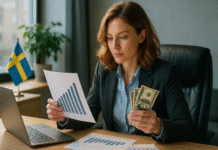


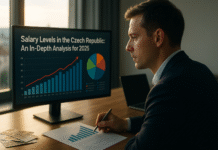
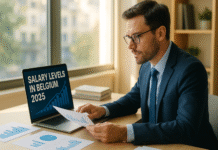














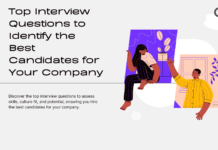

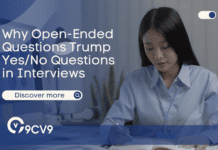




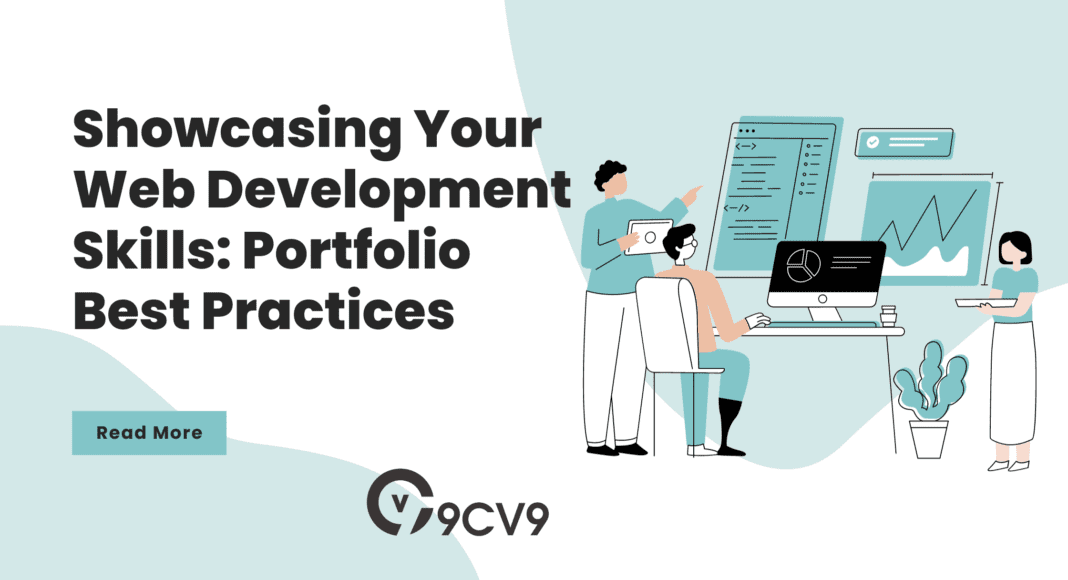


![Writing A Good CV [6 Tips To Improve Your CV] 6 Tips To Improve Your CV](https://blog.9cv9.com/wp-content/uploads/2020/06/2020-06-02-2-100x70.png)


