Today, we are proud to announce a native chat feature on 9cv9 Jobs and Career Platform.
The problem with most job boards is they don’t have a native chat feature to sync with their jobs’ applicants.
This means once a candidate applies to an Employer’s jobs, the Employer has to copy down the email, or Skype ID of that candidate and then send an email down to the candidate, or open their Skype application to add the candidate’s Skype ID and thereafter, to wait for the candidate to accept the Skype request and then to converse.
Sounds like alot of steps just to interview a candidate online?
Imagine doing that for 100 candidates or 1,000 candidates?
All these laborious steps in transferring the hiring process from the job board to third-party applications are unnecessary, and lead to an increase in hiring time.
For example, we tried posting on an existing job board and received some applications for our job.
Once we have shortlisted a particular candidate, we had to add him on Whatsapp. We then ask whether the candidate has Skype (as we usually use Skype for business communication since there is no other better alternative) to see if we can add him on Skype as well.
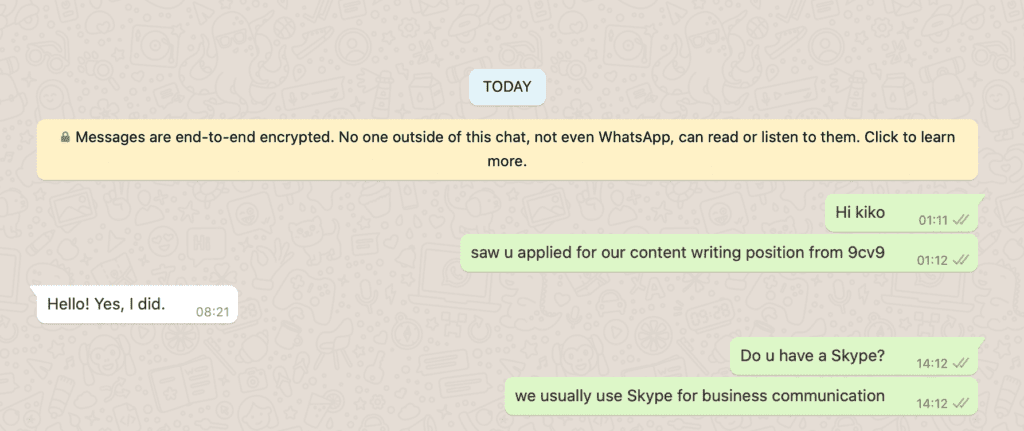
This took us nearly 13 hours from chat initiation to receiving his Skype ID.
And we are not even talking about the rest of the interview process, i.e., finding his strengths and weaknesses, asking him about his job experience, etc.
Well, it’s 2020 so wouldn’t it be good if a chat can be at the same place as the job application website.
Introducing 9cv9 Native Chat Feature…
How it works
1) As an Employer/Hiring Manager, login to your 9cv9 Jobs and Career platform.
2) Click to “Jobs” whereby all your jobs are managed. (Alternatively, go to your Pipeline page by clicking “Pipeline” on the left menu bar).
3) Click on the Applications if there is a new application. (In your Pipeline page, click on the “Applications” tab).
4) At the Candidate row, click “Actions” and click on “Message” to be redirected to the chat room.
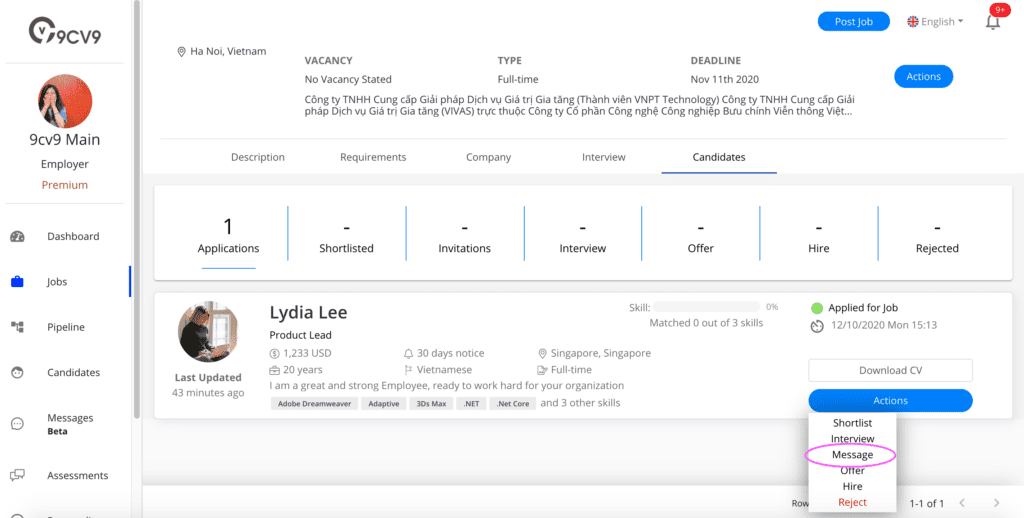
In the chat room, you need to wait for the Candidate to accept the chat.
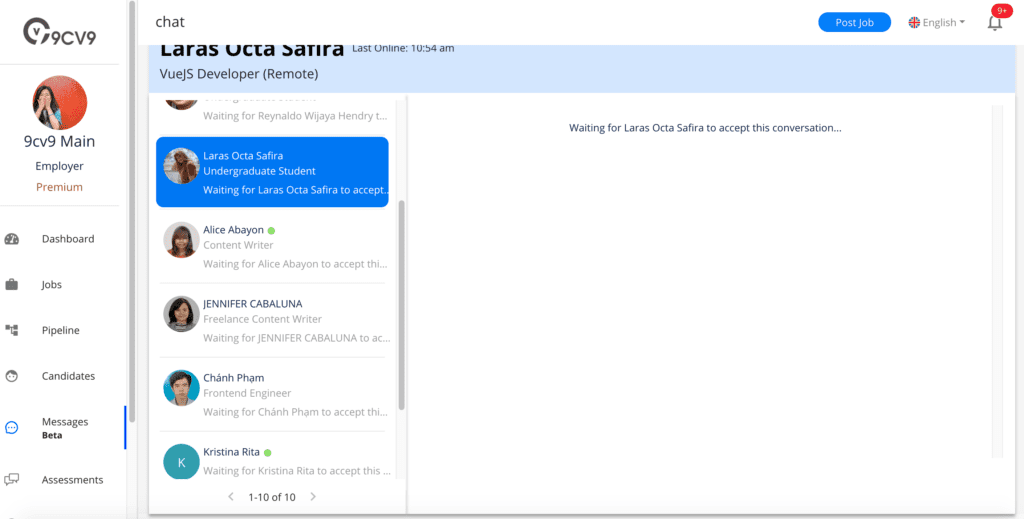
If the candidate accepts the chat, then you can start your interview, i.e. asking of job related questions to the Candidate.
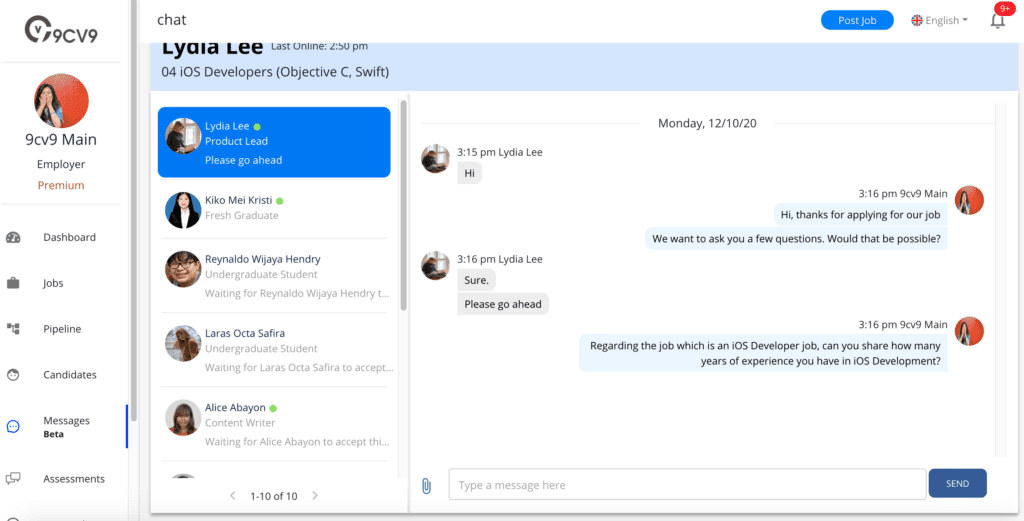
That’s it! Happy interview time. If you like to see an interactive video, watch this below.
FAQ
1. Does this feature come only with the paid plans?
No. This feature is available for all Employer users, free or paid plans.


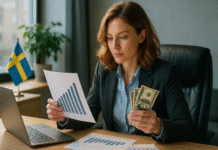


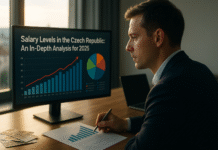
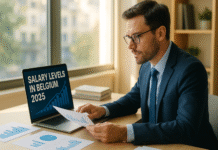














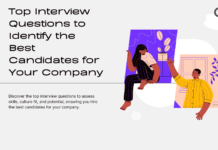

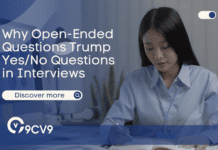




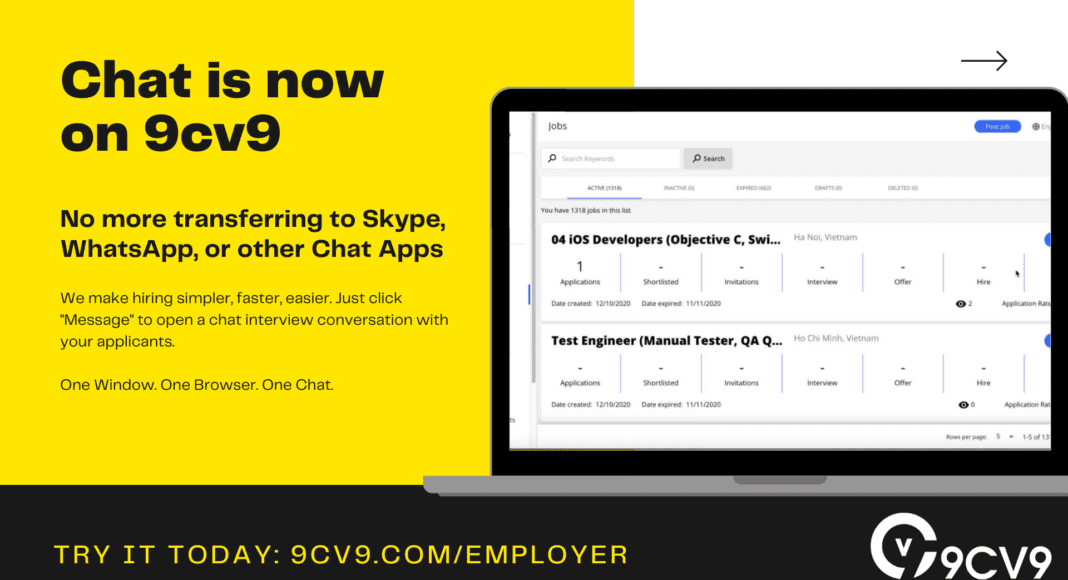


![Writing A Good CV [6 Tips To Improve Your CV] 6 Tips To Improve Your CV](https://blog.9cv9.com/wp-content/uploads/2020/06/2020-06-02-2-100x70.png)


