Key Takeaways
- Understand Ad Blockers: Learn what ad blockers are and how they work to provide a cleaner, faster, and more private browsing experience by preventing ads and trackers from loading on web pages.
- Weigh Benefits and Drawbacks: Discover the advantages of using ad blockers, such as improved user experience and enhanced privacy, alongside the potential drawbacks, including revenue loss for content creators and reduced website functionality.
- Choose and Configure Wisely: Get insights on selecting the right ad blocker for your needs, installing it across devices, and configuring settings for optimal performance and ethical use, balancing ad-free browsing with supporting valuable content creators.
In today’s digital landscape, where nearly every website is peppered with advertisements, the term “ad blocker” has become increasingly familiar.
Whether you’re browsing news sites, watching videos, or simply checking your email, chances are you’ve encountered a barrage of ads vying for your attention.
While online advertising is a crucial revenue stream for many websites, it can also be intrusive, slowing down your browsing experience and compromising your privacy. This is where ad blockers come into play.
What is an ad blocker?
Simply put, an ad blocker is a software tool designed to prevent advertisements from appearing on websites you visit.
By filtering out unwanted content, ad blockers enhance your online experience, making web pages load faster and reducing distractions.
But there’s more to ad blockers than meets the eye. Understanding how they work can help you make informed decisions about whether and how to use them.
The concept of ad blocking isn’t new.
It has evolved significantly since its inception, reflecting changes in online advertising and user behavior.
Initially, ad blockers were simple tools that removed banner ads from web pages.
Today, they are sophisticated applications capable of blocking various types of ads, including pop-ups, video ads, and trackers that collect your browsing data.
This evolution highlights the growing need for users to reclaim control over their online interactions.
In this blog, we will delve into the world of ad blockers, exploring what they are, how they work, and the pros and cons of using them.
We’ll examine the different types of ad blockers available, from browser extensions to standalone applications, and provide insights into choosing the right one for your needs.
Additionally, we’ll discuss the ethical considerations surrounding ad blocking, such as its impact on website revenue and alternative ways to support content creators.
Why Understanding Ad Blockers is Important
The increasing prevalence of online advertising has sparked debates about its impact on user experience and privacy.
Many users find ads to be a nuisance, interrupting their browsing with irrelevant and sometimes misleading content.
Moreover, ads can significantly slow down page load times, consuming valuable data and processing power. In an age where speed and efficiency are paramount, these drawbacks are hard to ignore.
Privacy concerns also play a critical role in the ad blocker debate.
Many ads are not just advertisements; they are sophisticated tools designed to track your online behavior, gathering data to create detailed profiles for targeted marketing.
This practice raises significant privacy issues, as it involves collecting personal information without explicit consent. Ad blockers offer a way to mitigate these concerns by preventing trackers from collecting your data.
However, ad blockers are not without controversy.
They pose a dilemma for website owners and content creators who rely on ad revenue to sustain their operations.
By blocking ads, users inadvertently reduce the income that supports free content and services.
This blog will explore these ethical considerations, providing a balanced view of the benefits and drawbacks of ad blockers.
What to Expect from This Blog
Our goal is to provide a comprehensive guide to ad blockers, answering key questions such as:
- What exactly is an ad blocker, and how does it function?
- What are the different types of ad blockers available?
- What are the benefits and potential drawbacks of using an ad blocker?
- How can you choose the best ad blocker for your needs?
- What are the ethical implications of using ad blockers, and how can you support content creators while still protecting your browsing experience?
By the end of this blog, you’ll have a thorough understanding of ad blockers and be equipped with the knowledge to make an informed decision about using them.
Whether you’re a tech-savvy individual looking to enhance your browsing experience or someone concerned about online privacy, this guide will provide valuable insights into the world of ad blockers.
Stay tuned as we unravel the complexities of ad blocking technology and its impact on the digital ecosystem.
Before we venture further into this article, we like to share who we are and what we do.
About 9cv9
9cv9 is a business tech startup based in Singapore and Asia, with a strong presence all over the world.
With over eight years of startup and business experience, and being highly involved in connecting with thousands of companies and startups, the 9cv9 team has listed some important learning points in this overview of What is an Ad Blocker and How It Works.
If your company needs recruitment and headhunting services to hire top-quality employees, you can use 9cv9 headhunting and recruitment services to hire top talents and candidates. Find out more here, or send over an email to [email protected].
Or just post 1 free job posting here at 9cv9 Hiring Portal in under 10 minutes.
What is an Ad Blocker and How It Works
- What is an Ad Blocker?
- How Ad Blockers Work
- Benefits of Using Ad Blockers
- Drawbacks of Using Ad Blockers
- Popular Ad Blockers
- How to Choose the Right Ad Blocker
- How to Install and Configure an Ad Blocker
- Ethical Considerations
1. What is an Ad Blocker?

Definition
- Ad Blocker: A software tool designed to prevent advertisements from displaying on web pages and other online platforms.
- Purpose: Enhances the browsing experience by removing intrusive ads, speeding up page load times, and protecting user privacy.
History and Evolution
- Early Ad Blockers:
- Emerged in the late 1990s and early 2000s.
- Initially simple browser extensions targeting banner ads and pop-ups.
- Modern Ad Blockers:
- Advanced capabilities to block various ad formats including video ads, social media ads, and sponsored content.
- Integration with privacy tools to block trackers and protect user data.
Types of Ad Blockers
- Browser Extensions:
- Examples: AdBlock, uBlock Origin, Adblock Plus.
- Function: Installed directly into web browsers (e.g., Chrome, Firefox, Safari).
- Usage: Easily accessible and customizable via browser settings.
- Standalone Applications:
- Examples: AdGuard, AdLock.
- Function: Independent software installed on devices, providing comprehensive ad blocking across all apps and browsers.
- Usage: Offers system-wide ad blocking, useful for mobile devices and desktop computers.
- Built-in Browser Features:
- Examples: Brave Browser, Opera.
- Function: Browsers with native ad blocking capabilities.
- Usage: No need for additional installations; provides seamless ad-free browsing experience.
How Ad Blockers Work
- Filter Lists:
- Definition: Lists of rules and patterns that ad blockers use to identify and block ads.
- Examples: EasyList, Fanboy’s List.
- Function: Continuously updated by community contributions to stay effective against new ad formats.
- Script Blocking:
- Definition: Prevents ad scripts from running on web pages.
- Function: Blocks JavaScript and other scripts that generate ads and trackers.
- Cosmetic Filtering:
- Definition: Hides ad elements on web pages without blocking the content itself.
- Function: Enhances visual appearance by removing placeholders left by blocked ads.
- Network Filtering:
- Definition: Intercepts and blocks requests to ad servers.
- Function: Prevents ads from being downloaded and displayed, reducing bandwidth usage and improving load times.
Common Technologies and Protocols Targeted
- JavaScript:
- Usage: Widely used to deliver dynamic ads and trackers.
- Blocking: Prevents scripts from loading ad content and tracking user behavior.
- HTML/CSS:
- Usage: Embedded ads and promotional content within web pages.
- Blocking: Uses cosmetic filtering to hide ad elements.
- Cookies and Trackers:
- Usage: Collect data on user behavior for targeted advertising.
- Blocking: Prevents tracking cookies from being set, protecting user privacy.
- Pop-ups and Pop-unders:
- Usage: Intrusive ad formats that open new browser windows or tabs.
- Blocking: Prevents these windows from opening, maintaining a smooth browsing experience.
Examples of Popular Ad Blockers
- AdBlock:
- Platform: Browser extension for Chrome, Firefox, Safari, and Edge.
- Features: Customizable filter lists, whitelisting options, user-friendly interface.
- Popularity: One of the most widely used ad blockers with millions of users worldwide.
- uBlock Origin:
- Platform: Browser extension for Chrome, Firefox, Safari, and Edge.
- Features: Lightweight, highly efficient, customizable filter lists, supports advanced user rules.
- Popularity: Favored for its low resource usage and effectiveness.
- AdGuard:
- Platform: Standalone application for Windows, macOS, Android, and iOS.
- Features: Comprehensive ad blocking, privacy protection, parental controls.
- Popularity: Known for its extensive features and cross-platform compatibility.
- Brave Browser:
- Platform: Standalone web browser available for all major operating systems.
- Features: Built-in ad and tracker blocking, enhanced privacy features, fast performance.
- Popularity: Gaining popularity for its seamless ad-free experience and commitment to privacy.
Summary
Understanding what an ad blocker is and how it works is essential for navigating the modern digital landscape.
Whether you choose a browser extension, standalone application, or a browser with built-in ad blocking, these tools can significantly enhance your online experience by removing intrusive ads, speeding up page load times, and protecting your privacy.
As you explore different ad blockers, consider their features, compatibility, and impact on the websites you visit to find the best solution for your needs.
2. How Ad Blockers Work
Technical Overview
- Purpose: Ad blockers aim to enhance user experience by eliminating unwanted advertisements from web pages.
- Functionality: They operate by identifying and blocking elements on web pages that match specific criteria, such as scripts, URLs, and HTML/CSS elements related to ads.
Filtering Mechanisms
Filter Lists
- Definition: Predefined sets of rules that ad blockers use to identify and block ads.
- Examples: EasyList, EasyPrivacy, Fanboy’s List.
- Function:
- Pattern Matching: Filter lists contain patterns that match ad-related content.
- Regular Updates: Maintained and updated regularly to keep up with new ad techniques.
- How It Works:
- URL Filtering: Blocks requests to known ad servers.
- Element Hiding: Uses CSS rules to hide ad elements on a page.
- Script Blocking: Prevents ad scripts from executing.
Script Blocking
- Definition: Prevents the execution of JavaScript and other scripts that generate ads.
- Function:
- Script Detection: Identifies and blocks scripts based on filter lists.
- Resource Blocking: Stops the loading of external resources linked to ads.
- Examples:
- uBlock Origin: Blocks JavaScript from known ad servers.
- NoScript: Allows users to selectively enable scripts.
Cosmetic Filtering
- Definition: Hides ad elements without blocking the content itself.
- Function:
- CSS Rules: Applies CSS rules to hide ad containers and placeholders.
- Page Cleaning: Removes visual clutter by hiding empty ad spaces.
- Examples:
- AdBlock: Uses cosmetic filters to hide ad elements.
- AdGuard: Offers custom CSS rules for cosmetic filtering.
Network Filtering
- Definition: Intercepts and blocks network requests to ad servers.
- Function:
- DNS Blocking: Uses DNS-level filtering to block requests to known ad domains.
- HTTP/S Interception: Monitors and filters HTTP/S requests to prevent ads from loading.
- Examples:
- Pi-hole: DNS-based ad blocker that blocks ads at the network level.
- AdGuard Home: Network-wide ad blocker with DNS filtering capabilities.
Common Technologies and Protocols Targeted
JavaScript
- Usage: Delivers dynamic ads and trackers.
- Blocking:
- Script Detection: Identifies and blocks JavaScript files from ad servers.
- Function Blocking: Prevents specific JavaScript functions that load ads.
- Examples:
- uBlock Origin: Blocks JavaScript-based ads and trackers.
- Ghostery: Blocks JavaScript that tracks user behavior.
HTML/CSS
- Usage: Embeds ads and promotional content within web pages.
- Blocking:
- Element Hiding: Uses CSS to hide HTML elements related to ads.
- Attribute Matching: Blocks elements based on specific HTML attributes.
- Examples:
- AdBlock: Hides HTML/CSS elements that match ad patterns.
- Stylus: Customizes CSS to block ad elements.
Cookies and Trackers
- Usage: Collects data on user behavior for targeted advertising.
- Blocking:
- Cookie Blocking: Prevents tracking cookies from being set.
- Tracker Blocking: Stops trackers from collecting user data.
- Examples:
- Privacy Badger: Blocks tracking cookies and scripts.
- AdGuard: Prevents tracking cookies and scripts from loading.
Pop-ups and Pop-unders
- Usage: Intrusive ad formats that open new browser windows or tabs.
- Blocking:
- Window Blocking: Prevents new windows and tabs from opening.
- Script Blocking: Blocks scripts that generate pop-ups and pop-unders.
- Examples:
- Pop-up Blocker: Dedicated extensions that block pop-ups.
- AdBlock: Integrated pop-up blocking features.
Examples of Ad Blockers in Action
uBlock Origin

- Platform: Browser extension for Chrome, Firefox, Safari, and Edge.
- Features:
- Lightweight: Minimal impact on system resources.
- Advanced Filtering: Supports custom and community-maintained filter lists.
- Element Picker: Allows users to manually select and block page elements.
- Usage: Effective at blocking ads, trackers, and malicious scripts.
AdGuard

- Platform: Standalone application for Windows, macOS, Android, and iOS.
- Features:
- Comprehensive Protection: Blocks ads, trackers, and phishing websites.
- Parental Controls: Offers filtering to protect children from inappropriate content.
- Custom Filters: Users can create and apply custom filter lists.
- Usage: Provides system-wide ad blocking, making it suitable for both browsing and app use.
Brave Browser
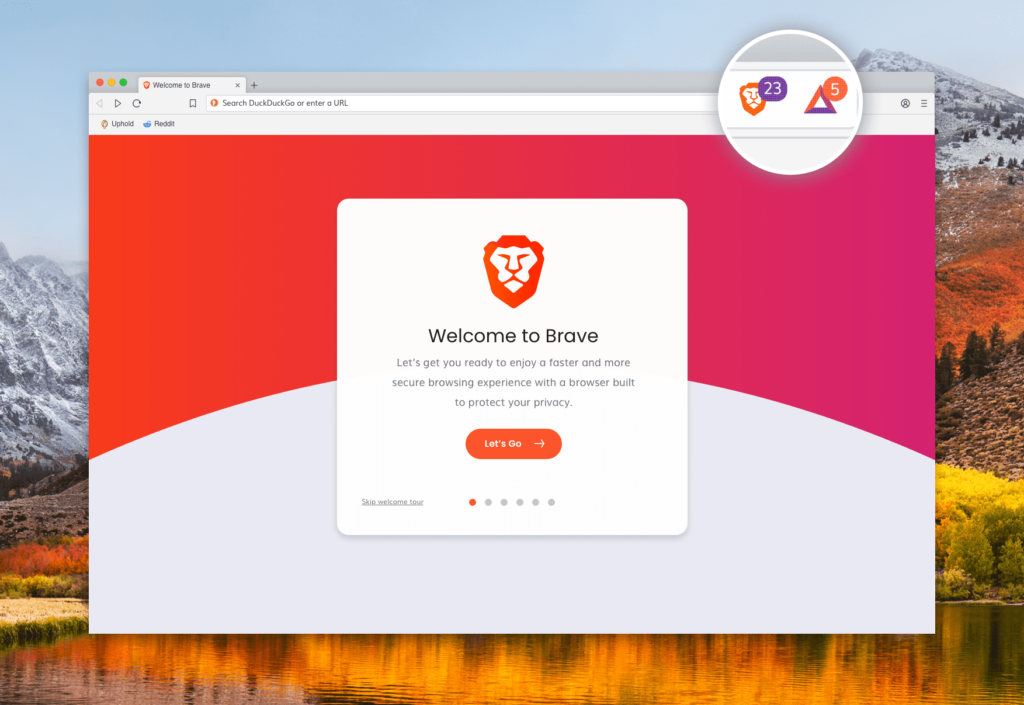
- Platform: Standalone web browser available for all major operating systems.
- Features:
- Built-in Ad Blocking: Native ad and tracker blocking capabilities.
- Enhanced Privacy: Blocks fingerprinting and other tracking techniques.
- Speed: Faster browsing experience due to reduced ad load.
- Usage: Ideal for users looking for an all-in-one solution with privacy features.
Summary
Understanding how ad blockers work is crucial for anyone looking to enhance their online experience.
These tools use a combination of filter lists, script blocking, cosmetic filtering, and network filtering to effectively block ads and protect user privacy.
By targeting technologies and protocols such as JavaScript, HTML/CSS, cookies, and pop-ups, ad blockers can significantly improve browsing speed and security.
With various options available, from browser extensions like uBlock Origin to standalone applications like AdGuard, users can choose the best ad blocker to suit their needs and preferences.
3. Benefits of Using Ad Blockers
Improved Browsing Experience
Faster Page Load Times
- Reduced Resource Load:
- Ads and Trackers: Ads often come with scripts and multimedia elements that slow down page loading.
- Example: Blocking heavy ad scripts can reduce load times by up to 50% on ad-heavy sites.
- Immediate Content Access:
- Efficiency: Users can access the primary content faster without waiting for ads to load.
- Example: News websites with multiple ads benefit significantly from ad blockers, allowing users to read articles without delays.
Reduced Clutter
- Cleaner Interface:
- Ad-Free Pages: Removes distracting banners, pop-ups, and video ads.
- Example: Ad blockers like uBlock Origin provide a streamlined reading experience on news and blog sites.
- Enhanced Focus:
- Content Visibility: Improves focus by eliminating flashy and distracting advertisements.
- Example: Academic research sites and online journals become easier to navigate and read without intrusive ads.
Enhanced Privacy
Protection Against Tracking
- Blocking Trackers:
- Privacy: Prevents ad companies from tracking browsing habits and collecting data.
- Example: Privacy-focused ad blockers like Privacy Badger stop invisible trackers from monitoring online behavior.
- Data Security:
- Reduced Data Collection: Minimizes the amount of personal information collected by third parties.
- Example: AdGuard blocks trackers, ensuring that user data is not harvested without consent.
Anonymity
- Masking Online Activity:
- Private Browsing: Ad blockers help keep browsing activity private by blocking scripts that track user behavior.
- Example: Ghostery enhances anonymity by blocking tracking scripts and providing detailed information about them.
Enhanced Security
Protection Against Malvertising
- Blocking Malicious Ads:
- Security: Prevents malicious ads that can infect devices with malware.
- Example: AdBlock blocks ads known to distribute malware, protecting users from potential threats.
- Safe Browsing:
- Reduced Risk: Decreases the likelihood of encountering phishing and scam ads.
- Example: Browser extensions like NoScript block all scripts by default, significantly reducing the risk of malware infections.
Prevention of Browser Exploits
- Script Blocking:
- Security: Blocks harmful scripts that exploit browser vulnerabilities.
- Example: uBlock Origin’s advanced script blocking features prevent drive-by downloads and exploit kits.
- Enhanced Safety:
- Less Vulnerability: Reduces exposure to zero-day exploits targeting ad scripts.
- Example: Using ad blockers can mitigate risks from unpatched browser vulnerabilities exploited through malicious ads.
Data Savings
Reduced Data Consumption
- Blocking Data-Heavy Ads:
- Efficiency: Reduces the amount of data used by blocking video ads and high-resolution images.
- Example: On mobile networks, ad blockers like AdGuard significantly reduce data usage, saving on bandwidth costs.
- Faster Browsing:
- Speed: Improves browsing speed on limited bandwidth connections.
- Example: Users on slow internet connections benefit from faster page loads and reduced data usage.
Lower Bandwidth Costs
- Cost Savings:
- Ad-Free Browsing: Decreases data costs by blocking ads that consume large amounts of bandwidth.
- Example: Businesses with multiple users can save on data costs by implementing network-wide ad blockers like Pi-hole.
- Optimized Usage:
- Efficient Data Use: Ensures that data is used for desired content rather than ads.
- Example: In remote areas with expensive internet, ad blockers provide significant cost savings.
Enhanced User Control
Customizable Filtering
- Personalization:
- Custom Filters: Users can create and apply custom filter lists to block specific ads.
- Example: uBlock Origin allows users to add custom rules and filters tailored to their preferences.
- Whitelisting:
- Selective Blocking: Users can choose to allow ads on specific sites they wish to support.
- Example: AdBlock provides whitelisting options to support favorite websites while blocking ads elsewhere.
Better User Experience
- Ad-Free Environment:
- Preference: Users can enjoy an ad-free experience tailored to their browsing habits.
- Example: Platforms like YouTube become more user-friendly without pre-roll video ads, enhancing viewing pleasure.
- Consistent Browsing:
- Uninterrupted: Eliminates interruptions from pop-ups and auto-playing video ads.
- Example: Streaming sites and social media platforms offer a smoother experience with fewer disruptions.
Ethical Considerations
Supporting Content Creators
- Balanced Approach:
- Whitelisting: Users can whitelist trusted sites to support their revenue while still blocking intrusive ads elsewhere.
- Example: AdBlock allows users to easily whitelist websites they want to support.
- Fair Use:
- Conscious Browsing: Encourages mindful browsing and support for quality content.
- Example: Ad blockers that integrate donation options provide alternative ways to support content creators.
User Awareness
- Informed Choices:
- Transparency: Ad blockers inform users about the types of ads and trackers they are blocking.
- Example: Ghostery provides detailed information about blocked trackers, educating users about online privacy.
Summary
The benefits of using ad blockers extend far beyond simply removing unwanted ads.
They enhance the overall browsing experience by improving page load times, reducing visual clutter, and safeguarding privacy.
Additionally, ad blockers provide significant security advantages by protecting against malicious ads and reducing data consumption, which can lead to cost savings.
By offering customizable filtering options and supporting ethical browsing practices, ad blockers empower users to take control of their online experience.
Whether you’re looking for a faster, safer, and more private browsing experience, or seeking ways to support your favorite content creators, ad blockers offer a versatile solution to meet your needs.
4. Drawbacks of Using Ad Blockers
Financial Impact on Websites
Revenue Loss
- Primary Income Source:
- Ad Revenue: Many websites rely heavily on ad revenue to support their operations.
- Example: News sites and blogs that provide free content often depend on ad income.
- Reduced Earnings:
- Blocked Ads: When ads are blocked, websites lose potential revenue.
- Example: Publishers and content creators see decreased earnings, affecting their ability to produce quality content.
Impact on Content Quality
- Resource Constraints:
- Funding: Limited ad revenue may lead to reduced resources for content creation.
- Example: Smaller websites may struggle to maintain content quality without sufficient funding.
- Operational Challenges:
- Maintenance: Websites may face difficulties in covering operational costs, leading to potential closures.
- Example: Independent news sites and niche blogs may shut down due to unsustainable financial models.
Ethical Considerations
Fair Use and Content Access
- Equitable Support:
- Content Consumption: Users access content for free without supporting the creators.
- Example: Regular visitors who block ads contribute less to the website’s sustainability.
- Imbalanced Benefits:
- Creator Support: Ad blockers disrupt the balance between content consumption and creator compensation.
- Example: Content creators may need to seek alternative revenue streams, such as subscriptions or donations.
Moral Dilemma
- Ad Blocking Ethics:
- User Responsibility: Using ad blockers raises questions about the fairness of consuming content without contributing to its cost.
- Example: Users may need to consider the ethical implications of blocking ads on sites they frequent.
Reduced Accessibility
Paywalls and Premium Content
- Content Restrictions:
- Paywalls: Some websites implement paywalls to compensate for ad revenue loss.
- Example: News websites like The New York Times and The Washington Post offer limited free articles before requiring a subscription.
- Subscription Models:
- Premium Access: Users may need to subscribe to access ad-free or premium content.
- Example: Streaming services and online publications increasingly offer subscription options.
Ad Blocker Detection
- Blocker Detection Scripts:
- Website Defense: Websites employ scripts to detect and counter ad blockers.
- Example: Sites like Forbes and Wired prevent access to content until the ad blocker is disabled.
- Access Restrictions:
- Content Blocking: Users may be unable to access content if ad blockers are detected.
- Example: Some websites display pop-ups or messages asking users to disable ad blockers.
Potential Technical Issues
Website Functionality
- Broken Elements:
- Interference: Ad blockers may inadvertently block non-ad content, disrupting site functionality.
- Example: Forms, comments, and interactive elements may not load properly.
- Usability Challenges:
- Navigation: Users may experience difficulties navigating sites with critical components blocked.
- Example: E-commerce sites may have issues with shopping carts or payment gateways.
Incompatibility
- Site Compatibility:
- Web Design: Some sites may not be designed to function properly with ad blockers enabled.
- Example: Older websites or those with complex ad integration may face significant issues.
- Content Delivery:
- Ad-Dependent: Websites that integrate ads into their content delivery may not work as intended.
- Example: Sites that use ads for content recommendations may deliver a suboptimal experience.
Performance Trade-offs
Resource Usage
- System Impact:
- Resource Intensive: Some ad blockers can be resource-intensive, affecting system performance.
- Example: Older computers or devices with limited resources may experience slower performance.
- Memory Consumption:
- High Usage: Ad blockers with extensive filtering capabilities may consume significant memory.
- Example: Browser extensions like AdBlock may increase browser memory usage, slowing down overall performance.
False Positives
- Overblocking:
- Content Filtering: Ad blockers may mistakenly block legitimate content, causing inconvenience.
- Example: Images, videos, or scripts essential for website functionality may be blocked.
- User Frustration:
- Access Issues: Users may become frustrated with frequent false positives, leading to a poor browsing experience.
- Example: Educational websites or online tools may have essential features blocked, hindering usability.
Impact on Advertising Ecosystem
Advertiser Revenue
- Market Disruption:
- Ad Spend: Advertisers face reduced returns on investment as fewer ads reach their target audience.
- Example: Companies may need to increase ad spending or shift strategies to compensate for ad blocker usage.
- Economic Impact:
- Ad Industry: The widespread use of ad blockers can disrupt the advertising industry’s economic model.
- Example: Digital marketing agencies and advertisers may experience financial strain.
Innovation Stagnation
- Reduced Incentive:
- Creative Ads: The push for more engaging and less intrusive ads may slow down due to reduced ad visibility.
- Example: Companies may invest less in developing innovative ad formats if ad blockers undermine their efforts.
- Market Shift:
- Ad Alternatives: Advertisers may shift focus to less affected channels, impacting the overall digital ad landscape.
- Example: Increased focus on influencer marketing or native advertising as alternatives to traditional ads.
User Experience
Whitelisting Effort
- Customization:
- Manual Whitelisting: Users need to manually whitelist trusted sites, which can be time-consuming.
- Example: AdBlock allows users to whitelist sites, but this requires additional user effort.
- Maintenance:
- Regular Updates: Keeping whitelists updated can be a hassle, especially for frequently visited sites.
- Example: Frequent changes in website ad strategies may necessitate ongoing adjustments.
Mixed Content
- Partial Blocking:
- Incomplete Removal: Some ad blockers may not fully remove all ad elements, leading to mixed content.
- Example: Ad placeholders or empty spaces may still be visible, affecting page aesthetics.
- Inconsistent Experience:
- Varied Blocking: Different ad blockers have varying effectiveness, leading to inconsistent browsing experiences.
- Example: Users switching between devices or browsers may experience different levels of ad blocking.
Summary
While ad blockers offer numerous benefits, including improved browsing speed, enhanced privacy, and reduced data usage, they also come with significant drawbacks.
These include financial impacts on websites, ethical considerations, reduced accessibility, potential technical issues, and performance trade-offs.
The use of ad blockers can disrupt the advertising ecosystem, affecting both advertisers and the quality of online content.
Additionally, user experience may suffer due to whitelisting efforts and inconsistent content blocking.
Understanding these drawbacks is essential for making informed decisions about using ad blockers and finding a balance between enhancing personal browsing experiences and supporting the online ecosystem.
5. Popular Ad Blockers
uBlock Origin
Overview
- Developer: Raymond Hill
- Platforms: Available as a browser extension for Chrome, Firefox, Safari, Edge, and Opera.
- Popularity: Known for being lightweight and highly effective.
Features
- Comprehensive Filtering:
- Ad Blocking: Blocks ads, trackers, and malware sites.
- Custom Filters: Users can add their own filter lists.
- User Control:
- Element Picker: Allows manual blocking of specific elements on a page.
- Dynamic Filtering: Provides granular control over scripts and network requests.
- Performance:
- Low Resource Usage: Designed to use minimal system resources.
- Efficient Blocking: Uses memory-efficient data structures to ensure fast performance.
Examples
- Blocking Ads on News Sites:
- Effectiveness: uBlock Origin significantly reduces ads on news websites like CNN and The Guardian.
- User Experience: Improves readability and reduces page load times.
- Privacy Protection:
- Tracker Blocking: Prevents trackers on social media sites like Facebook and Twitter.
- Enhanced Security: Blocks malware and phishing sites, protecting user data.
AdBlock Plus
Overview
- Developer: Eyeo GmbH
- Platforms: Available as a browser extension for Chrome, Firefox, Safari, Edge, and Opera.
- Popularity: One of the most widely used ad blockers with millions of users.
Features
- Easy to Use:
- User-Friendly Interface: Simple setup and configuration.
- Predefined Filter Lists: Comes with popular filter lists like EasyList.
- Customizable:
- Acceptable Ads Program: Allows some non-intrusive ads to support websites.
- Whitelisting: Users can whitelist their favorite websites.
- Enhanced Privacy:
- Tracking Protection: Blocks tracking scripts and cookies.
- Social Media Blocking: Removes social media buttons that track user behavior.
Examples
- Browsing Experience:
- Cleaner Pages: Significantly reduces ads on sites like YouTube and Reddit.
- Reduced Clutter: Hides intrusive pop-ups and banner ads.
- Support for Content Creators:
- Acceptable Ads: Helps maintain revenue for content creators by allowing some ads.
- User Choice: Users can opt-out of the Acceptable Ads program if they prefer a completely ad-free experience.
AdGuard
Overview
- Developer: AdGuard Software Limited
- Platforms: Available as a standalone app for Windows, macOS, Android, iOS, and browser extensions.
- Popularity: Known for its robust features and multi-platform support.
Features
- Comprehensive Protection:
- Ad Blocking: Blocks ads in browsers and apps.
- Anti-Tracking: Prevents tracking and phishing.
- User Control:
- Custom Rules: Users can create custom filters and rules.
- Parental Controls: Filters content to protect children from inappropriate material.
- System-Wide Ad Blocking:
- DNS Filtering: Blocks ads at the DNS level, providing network-wide protection.
- VPN Integration: AdGuard for Android includes a built-in VPN to block ads.
Examples
- Cross-Platform Usage:
- Desktop and Mobile: Blocks ads on both desktop browsers and mobile apps.
- Network-Wide Protection: AdGuard Home provides ad blocking for all devices on a network.
- Privacy and Security:
- Data Protection: Blocks spyware and adware on websites like torrent sites.
- Phishing Prevention: Protects users from phishing sites and online scams.
Ghostery
Overview
- Developer: Ghostery, Inc.
- Platforms: Available as a browser extension for Chrome, Firefox, Safari, Edge, and Opera.
- Popularity: Favored for its focus on privacy and detailed tracking protection.
Features
- Advanced Privacy Protection:
- Tracker Blocking: Blocks scripts that track user behavior.
- Enhanced Privacy: Provides detailed reports on tracking activity.
- User Control:
- Custom Blocking: Users can customize what types of trackers to block.
- Whitelist: Allows users to whitelist sites they trust.
- Improved Performance:
- Faster Browsing: Reduces page load times by blocking unnecessary scripts.
- Detailed Insights: Shows how many trackers are blocked on each site.
Examples
- Privacy-Focused Browsing:
- Tracking Reports: Provides insights into trackers used by sites like Amazon and Google.
- Blocking Scripts: Prevents social media trackers from platforms like Facebook.
- User-Friendly Interface:
- Visual Feedback: Displays tracker count and types in real-time.
- Ease of Use: Simple interface for managing blocking settings.
Brave Browser
Overview
- Developer: Brave Software, Inc.
- Platforms: Available as a standalone web browser for Windows, macOS, Linux, Android, and iOS.
- Popularity: Known for its built-in ad and tracker blocking capabilities.
Features
- Built-In Ad Blocking:
- Native Functionality: No need for additional extensions; ad blocking is integrated.
- Tracking Protection: Blocks trackers and invasive ads by default.
- Privacy and Security:
- Enhanced Privacy: Shields users from fingerprinting and other tracking techniques.
- HTTPS Everywhere: Forces websites to use HTTPS for secure connections.
- User Rewards:
- Brave Rewards: Allows users to earn tokens by viewing privacy-respecting ads.
- Support Content Creators: Users can contribute tokens to their favorite websites and creators.
Examples
- Efficient Browsing:
- Speed: Faster page loads due to ad and tracker blocking.
- Clean Interface: Provides a clutter-free browsing experience on sites like YouTube and Medium.
- User Control:
- Custom Shields: Users can adjust ad and tracker blocking settings for each site.
- Opt-In Ads: Users can choose to view ads that respect their privacy and earn rewards.
Pi-hole
Overview
- Developer: Pi-hole, LLC
- Platforms: Network-level ad blocker for any device connected to the network.
- Popularity: Widely used for network-wide ad blocking in homes and businesses.
Features
- Network-Wide Ad Blocking:
- DNS Filtering: Blocks ads at the DNS level, providing protection for all devices on a network.
- Customizable Lists: Users can add custom blocklists.
- Privacy Protection:
- Tracking Prevention: Blocks domains known for tracking and analytics.
- Detailed Logs: Provides insights into blocked queries and activity.
- Ease of Use:
- Web Interface: User-friendly web interface for managing settings and monitoring activity.
- Compatibility: Works with any device that uses the network, including smart TVs and IoT devices.
Examples
- Home Network:
- Ad-Free Experience: Ensures ad-free browsing on all connected devices, from smartphones to smart TVs.
- Parental Controls: Blocks adult content and inappropriate ads.
- Business Use:
- Enhanced Security: Protects all devices on the business network from malicious ads and phishing.
- Bandwidth Savings: Reduces bandwidth usage by blocking data-heavy ads.
Summary
The variety of popular ad blockers available today cater to different needs and preferences.
uBlock Origin and AdBlock Plus are excellent choices for users seeking effective and customizable ad blocking. AdGuard stands out for its system-wide protection and multi-platform support.
Ghostery offers advanced privacy protection, while Brave Browser integrates ad blocking directly into the browsing experience. Pi-hole provides network-wide ad blocking, making it ideal for comprehensive protection. Each of these tools enhances the browsing experience by reducing ads, improving privacy, and protecting against online threats, allowing users to enjoy a faster, cleaner, and safer internet experience.
6. How to Choose the Right Ad Blocker
Identify Your Needs
Determine Your Primary Goal
- Ad Blocking:
- Basic Needs: If you primarily want to block ads, choose a straightforward ad blocker.
- Example: AdBlock Plus offers comprehensive ad blocking with easy setup.
- Privacy Protection:
- Enhanced Privacy: If privacy is your main concern, opt for a blocker that focuses on tracking prevention.
- Example: Ghostery provides detailed insights into tracking and offers robust privacy protection.
Consider Device Compatibility
- Multi-Device Usage:
- Cross-Platform: Choose an ad blocker that works on all your devices.
- Example: AdGuard offers solutions for Windows, macOS, Android, and iOS.
- Browser-Specific:
- Browser Extensions: Select ad blockers that support your preferred browser.
- Example: uBlock Origin is available for Chrome, Firefox, Safari, and Edge.
Evaluate Features
Blocking Capabilities
- Ad Blocking:
- Effectiveness: Assess how well the ad blocker removes ads.
- Example: AdBlock Plus effectively blocks most ads on popular websites like YouTube and Facebook.
- Tracker Blocking:
- Privacy: Ensure the ad blocker also prevents tracking scripts.
- Example: Privacy Badger focuses on blocking invisible trackers.
User Control and Customization
- Custom Filters:
- Personalization: Check if you can add custom filter lists.
- Example: uBlock Origin allows users to create and import custom filters.
- Whitelist Options:
- Selective Blocking: Look for the ability to whitelist specific websites.
- Example: AdBlock Plus lets users whitelist favorite sites to support content creators.
Performance Impact
- Resource Usage:
- Efficiency: Choose an ad blocker that uses minimal system resources.
- Example: uBlock Origin is known for its low memory and CPU usage.
- Speed:
- Browsing Performance: Ensure the ad blocker does not slow down your browsing experience.
- Example: Brave Browser integrates ad blocking directly, optimizing speed and performance.
Assess Privacy and Security Features
Data Protection
- Tracker Blocking:
- Privacy: Select ad blockers that offer robust tracker blocking.
- Example: Ghostery provides detailed information about blocked trackers.
- Phishing and Malware Protection:
- Security: Ensure the ad blocker protects against malicious ads.
- Example: AdGuard blocks ads that contain malware and phishing attempts.
Transparency and Trust
- Developer Reputation:
- Reliability: Choose ad blockers developed by reputable companies or individuals.
- Example: uBlock Origin is developed by Raymond Hill, known for his contributions to ad blocking technology.
- Open Source:
- Transparency: Consider open-source ad blockers for greater transparency.
- Example: uBlock Origin is open source, allowing users to review the code.
Consider Ease of Use
Installation and Setup
- User-Friendly Interface:
- Simplicity: Look for ad blockers that are easy to install and configure.
- Example: AdBlock Plus offers a straightforward installation process and user-friendly interface.
- Predefined Filters:
- Convenience: Ad blockers with predefined filter lists simplify the setup process.
- Example: AdGuard comes with popular filter lists pre-installed.
Maintenance and Updates
- Regular Updates:
- Security: Ensure the ad blocker receives regular updates to stay effective.
- Example: AdBlock Plus and uBlock Origin frequently update their filter lists.
- Community Support:
- Assistance: Choose ad blockers with active user communities for support and troubleshooting.
- Example: uBlock Origin has a robust user community and extensive online resources.
Review Additional Features
Extra Tools and Integrations
- VPN Integration:
- Enhanced Privacy: Some ad blockers offer integrated VPN services for additional privacy.
- Example: AdGuard for Android includes a built-in VPN.
- Parental Controls:
- Content Filtering: Ad blockers with parental control features help filter inappropriate content.
- Example: AdGuard provides parental control options to block adult content.
Rewards and Incentives
- User Rewards:
- Earnings: Some ad blockers offer rewards for viewing privacy-respecting ads.
- Example: Brave Browser provides Brave Rewards, allowing users to earn tokens by viewing ads.
- Support for Creators:
- Contributions: Ad blockers that allow acceptable ads help support content creators.
- Example: AdBlock Plus’s Acceptable Ads program lets non-intrusive ads through to support websites.
Test and Compare
Free Trials and Versions
- Cost:
- Budget-Friendly: Look for free versions or trials to test the ad blocker’s effectiveness.
- Example: Most popular ad blockers like AdBlock Plus and uBlock Origin are free to use.
- Premium Features:
- Additional Benefits: Consider paid versions if they offer significant additional features.
- Example: AdGuard offers a premium version with enhanced features like system-wide blocking and VPN integration.
User Reviews and Ratings
- Feedback:
- Reliability: Read user reviews and ratings to gauge the ad blocker’s performance and reliability.
- Example: Check reviews on extension stores like Chrome Web Store and Firefox Add-ons.
- Comparisons:
- Informed Choice: Compare different ad blockers based on features, performance, and user satisfaction.
- Example: Websites like TechRadar and CNET offer detailed comparisons of popular ad blockers.
Summary
Choosing the right ad blocker depends on various factors, including your primary goals, device compatibility, and desired features.
Evaluate the blocking capabilities, user control options, and performance impact of each ad blocker.
Consider privacy and security features, ease of use, and additional tools that may enhance your browsing experience. Testing free versions and reading user reviews can help you make an informed decision.
Whether you need basic ad blocking, advanced privacy protection, or network-wide solutions, there is an ad blocker that fits your needs.
By carefully considering these aspects, you can select the ad blocker that provides the best balance of performance, privacy, and usability.
7. How to Install and Configure an Ad Blocker
Choosing the Right Ad Blocker
Identify Your Needs
- Ad Blocking:
- Basic Needs: If your main goal is to block ads, choose a straightforward ad blocker.
- Example: AdBlock Plus.
- Privacy Protection:
- Enhanced Privacy: If you’re concerned about privacy, choose an ad blocker that focuses on tracking prevention.
- Example: Ghostery.
Compatibility
- Multi-Device Support:
- Cross-Platform: Ensure the ad blocker works on all your devices.
- Example: AdGuard.
- Browser-Specific:
- Browser Extensions: Choose an ad blocker that supports your preferred browser.
- Example: uBlock Origin.
Installing an Ad Blocker
Browser Extensions
- Google Chrome
- AdBlock Plus:
- Visit the Chrome Web Store: Go to the AdBlock Plus page.
- Click “Add to Chrome”: Confirm the installation by clicking “Add extension.”
- Icon in Toolbar: After installation, the AdBlock Plus icon will appear in your browser toolbar.
- uBlock Origin:
- Visit the Chrome Web Store: Go to the uBlock Origin page.
- Click “Add to Chrome”: Confirm the installation by clicking “Add extension.”
- Icon in Toolbar: The uBlock Origin icon will appear in your browser toolbar.
- AdBlock Plus:
- Mozilla Firefox
- AdBlock Plus:
- Visit the Firefox Add-ons Store: Go to the AdBlock Plus page.
- Click “Add to Firefox”: Confirm the installation by clicking “Add.”
- Icon in Toolbar: The AdBlock Plus icon will appear in your browser toolbar.
- uBlock Origin:
- Visit the Firefox Add-ons Store: Go to the uBlock Origin page.
- Click “Add to Firefox”: Confirm the installation by clicking “Add.”
- Icon in Toolbar: The uBlock Origin icon will appear in your browser toolbar.
- AdBlock Plus:
- Safari
- AdGuard:
- Visit the App Store: Search for AdGuard and download it.
- Open Safari Preferences: Go to “Extensions” and enable AdGuard.
- Icon in Toolbar: The AdGuard icon will appear in your browser toolbar.
- AdBlock:
- Visit the App Store: Search for AdBlock and download it.
- Open Safari Preferences: Go to “Extensions” and enable AdBlock.
- Icon in Toolbar: The AdBlock icon will appear in your browser toolbar.
- AdGuard:
Standalone Applications
- AdGuard (Windows and macOS)
- Download: Visit the AdGuard website and download the application for your OS.
- Install: Run the installer and follow the prompts to complete the installation.
- Launch AdGuard: Open the application and configure your settings.
- AdBlock (Android and iOS)
- Android:
- Download: Visit the Google Play Store, search for AdBlock, and download the app.
- Install: Follow the installation prompts.
- Enable: Open the app and follow the instructions to enable ad blocking.
- iOS:
- Download: Visit the App Store, search for AdBlock, and download the app.
- Install: Follow the installation prompts.
- Enable: Go to “Settings” > “Safari” > “Content Blockers” and enable AdBlock.
- Android:
Configuring an Ad Blocker
Basic Configuration
- AdBlock Plus
- Open Settings:
- Click the Icon: Click the AdBlock Plus icon in the browser toolbar.
- Access Settings: Click the gear icon or “Settings” in the dropdown menu.
- Enable/Disable Blocking:
- Main Toggle: Use the main toggle switch to enable or disable ad blocking.
- Whitelist Sites:
- Add Sites: Under the “Whitelisted websites” section, add the URLs of sites you want to support.
- Open Settings:
- uBlock Origin
- Open Dashboard:
- Click the Icon: Click the uBlock Origin icon in the browser toolbar.
- Access Dashboard: Click the “Dashboard” button.
- Enable/Disable Blocking:
- Main Toggle: Use the main toggle switch to enable or disable ad blocking.
- Element Picker:
- Manual Blocking: Use the Element Picker to select and block specific elements on a page.
- Open Dashboard:
Advanced Configuration
- Custom Filters
- AdGuard:
- Access Settings: Open the AdGuard application and go to the “Filters” section.
- Add Custom Filters: Add URLs of custom filter lists or create your own rules.
- uBlock Origin:
- Open Dashboard: Click the uBlock Origin icon and access the Dashboard.
- My Filters: Go to the “My filters” tab and add custom rules.
- AdGuard:
- Blocking Specific Elements
- AdBlock Plus:
- Element Hiding: Click the AdBlock Plus icon, then select “Block Element.” Click on the element you want to block.
- uBlock Origin:
- Element Picker: Click the uBlock Origin icon, then select “Element Picker mode.” Click on the element you want to block.
- AdBlock Plus:
Privacy Settings
- Tracker Blocking
- Ghostery:
- Open Settings: Click the Ghostery icon and access settings.
- Blocking Options: Enable blocking for various types of trackers (e.g., analytics, social media).
- AdGuard:
- Privacy Module: Open AdGuard settings, go to the “Privacy” section, and enable anti-tracking options.
- Ghostery:
- Script Blocking
- uBlock Origin:
- Dynamic Filtering: Open the uBlock Origin Dashboard, go to the “My rules” tab, and add rules to block scripts.
- NoScript (for Firefox):
- Access Settings: Click the NoScript icon, go to settings, and configure script-blocking rules.
- uBlock Origin:
Testing and Troubleshooting
Testing Ad Blocker Effectiveness
- Test Pages:
- Ad Blocker Test: Visit sites like AdBlock Tester to see how well your ad blocker performs.
- Example: Check for blocked ads, trackers, and unwanted elements.
- Performance Check:
- Page Load Speed: Compare page load times with and without the ad blocker enabled.
- Example: Use tools like Google PageSpeed Insights to measure performance impact.
Troubleshooting Common Issues
- Broken Website Elements
- Whitelisting: If a site’s functionality is broken, try whitelisting it.
- Example: Add the site to your ad blocker’s whitelist to restore functionality.
- Disable Specific Filters: Identify and disable filters causing issues.
- Example: In uBlock Origin, access the Dashboard, go to “Filter lists,” and disable specific lists to troubleshoot.
- Whitelisting: If a site’s functionality is broken, try whitelisting it.
- Ad Blocker Detection
- Bypass Scripts: Some websites use scripts to detect ad blockers.
- Example: Use an ad blocker that includes anti-ad blocker detection features, like Nano Adblocker.
- Manual Intervention: Temporarily disable the ad blocker for sites with strict detection.
- Example: Click the ad blocker icon and turn it off for the specific site.
- Bypass Scripts: Some websites use scripts to detect ad blockers.
Keeping Your Ad Blocker Updated
Regular Updates
- Automatic Updates:
- Enable Auto-Update: Ensure automatic updates are enabled for your ad blocker.
- Example: Most browser extensions update automatically, but you can manually check for updates in the extension settings.
- Enable Auto-Update: Ensure automatic updates are enabled for your ad blocker.
- Manual Updates:
- Check for Updates: Periodically check for updates to keep your ad blocker effective.
- Example: Visit the extension’s page on the Chrome Web Store or Firefox Add-ons store to check for updates.
- Check for Updates: Periodically check for updates to keep your ad blocker effective.
Community and Support
- Forums and Communities:
- Join Discussions: Participate in user forums and communities for tips and troubleshooting.
- Example: The uBlock Origin subreddit provides support and updates from other users.
- Join Discussions: Participate in user forums and communities for tips and troubleshooting.
- Official Support:
- Contact Developers: Reach out to the ad blocker’s support team for help with issues.
- Example: AdGuard offers customer support through its website.
- Contact Developers: Reach out to the ad blocker’s support team for help with issues.
Summary
Installing and configuring an ad blocker involves choosing the right tool for your needs, setting it up on your preferred devices and browsers, and customizing its settings to balance ad blocking effectiveness and user experience.
Whether you’re installing a browser extension like AdBlock Plus or uBlock Origin, or using a standalone application like AdGuard, following these steps will help you enjoy a smoother, ad-free browsing experience.
Regular updates and active participation in user communities can further enhance the functionality and performance of your ad blocker.
8. Ethical Considerations
Impact on Content Creators
Revenue Loss
- Ad Revenue:
- Primary Income Source: Many websites and content creators rely on ad revenue as their main source of income.
- Example: News websites, blogs, and YouTube channels often depend on advertisements to fund their operations.
- Effect of Ad Blockers:
- Revenue Reduction: Ad blockers can significantly reduce the revenue generated from ads.
- Example: A popular blog that relies on ad clicks may see a substantial drop in income if a large portion of its audience uses ad blockers.
Supporting Quality Content
- Subscription Models:
- Alternative Revenue: Some websites offer subscription models to compensate for lost ad revenue.
- Example: Websites like The New York Times and The Washington Post offer subscription plans for ad-free access.
- Donations:
- Direct Support: Encouraging users to donate can help sustain content creators.
- Example: Platforms like Patreon allow users to support their favorite creators directly.
User Experience vs. Website Sustainability
Improved User Experience
- Ad-Free Browsing:
- Reduced Clutter: Ad blockers improve the user experience by removing intrusive ads.
- Example: A faster, cleaner browsing experience on websites like YouTube or news portals without pre-roll ads or pop-ups.
- Privacy Protection:
- Tracking Prevention: Ad blockers help protect user privacy by blocking trackers.
- Example: Tools like Ghostery block trackers that follow users across websites, enhancing privacy.
Website Viability
- Operational Costs:
- Funding Challenges: Websites need revenue to cover operational costs like hosting, content creation, and staff salaries.
- Example: Smaller websites and independent creators may struggle to remain viable without ad revenue.
- Quality Content:
- Content Creation: Revenue from ads supports the production of high-quality content.
- Example: Detailed investigative journalism and high-quality video content often require significant investment.
Balancing Ethics and Ad Blocking
Acceptable Ads Programs
- Non-Intrusive Ads:
- User Experience: Some ad blockers allow non-intrusive ads to support websites while maintaining a good user experience.
- Example: AdBlock Plus’s Acceptable Ads program permits ads that meet specific criteria, such as being non-intrusive and clearly labeled.
- User Control:
- Customization: Users can customize which ads to allow or block.
- Example: AdBlock Plus users can opt-out of the Acceptable Ads program entirely if they prefer a completely ad-free experience.
Ethical Ad Blocking
- Supporting Creators:
- Selective Blocking: Users can whitelist websites they want to support.
- Example: Whitelisting favorite blogs or YouTube channels to ensure they receive ad revenue.
- Conscious Browsing:
- Informed Choices: Users can make informed decisions about which websites to support and which to block ads on.
- Example: Blocking ads on large, well-funded platforms while allowing them on independent creator sites.
Legal and Regulatory Considerations
Legality of Ad Blocking
- User Rights:
- Legal in Most Regions: Ad blocking is legal in most countries as users have the right to control their browsing experience.
- Example: Courts in Germany ruled that ad blockers like AdBlock Plus are legal, affirming user rights.
- Website Responses:
- Anti-Ad Blocker Strategies: Some websites implement measures to detect and block ad blockers.
- Example: Websites may restrict content access until ad blockers are disabled.
Regulatory Frameworks
- Advertising Standards:
- Compliance: Advertisers and websites must comply with regional advertising standards.
- Example: The EU’s General Data Protection Regulation (GDPR) impacts how websites collect and use user data for ads.
- Privacy Laws:
- User Protection: Privacy laws protect users from intrusive and non-consensual data collection.
- Example: The California Consumer Privacy Act (CCPA) gives users control over their personal data, affecting how ads are served.
Ethical Advertising Practices
Respectful Advertising
- User Consent:
- Opt-In Ads: Advertisers should seek user consent before displaying ads.
- Example: Websites could use pop-ups to ask users to opt-in to ad viewing for a better browsing experience.
- Transparency:
- Clear Information: Ads should be clearly labeled and distinguishable from content.
- Example: Sponsored content should be marked as such to avoid misleading users.
Sustainable Advertising
- Quality over Quantity:
- Fewer, Better Ads: Focusing on high-quality, relevant ads instead of overwhelming users with numerous intrusive ads.
- Example: Contextual ads that align with the website content, such as relevant product recommendations on a tech review site.
- User-Centric Design:
- Non-Disruptive: Ads designed to be non-disruptive and respectful of the user’s experience.
- Example: Native ads that blend seamlessly with website content without being intrusive.
Summary
The ethical considerations of using ad blockers encompass various aspects, including the impact on content creators, user experience, and website sustainability.
While ad blockers improve browsing experiences and protect privacy, they can also reduce revenue for content creators.
Balancing these factors requires thoughtful choices, such as supporting acceptable ads, whitelisting favored sites, and encouraging ethical advertising practices.
Understanding legal and regulatory frameworks further informs these decisions, ensuring a responsible and informed approach to ad blocking.
By making conscious decisions, users can enjoy an ad-free browsing experience while supporting the content and creators they value.
Conclusion
In today’s digital age, where advertisements permeate almost every corner of the internet, ad blockers have become an essential tool for many users.
They offer a respite from the incessant barrage of ads, ensuring a cleaner, faster, and more private browsing experience.
However, understanding what an ad blocker is and how it works goes beyond simply installing an extension or app.
It involves delving into the intricate balance between enhancing user experience and recognizing the impact on content creators who rely on ad revenue.
Recap of Key Points
What is an Ad Blocker?
- Definition:
- An ad blocker is a software tool designed to prevent advertisements from appearing on web pages.
- They function by identifying and blocking requests to ad servers, ensuring that ads are not downloaded or displayed.
- Types:
- Browser Extensions: Popular for their ease of installation and use, suitable for desktop browsers like Chrome, Firefox, and Safari.
- Standalone Applications: Comprehensive solutions that offer system-wide ad blocking, including apps like AdGuard for desktop and mobile devices.
- Built-in Browser Features: Some modern browsers, like Brave, come with integrated ad-blocking functionalities.
How Ad Blockers Work
- Mechanism:
- Ad blockers use filter lists to detect and block requests to known ad servers.
- They also prevent tracking scripts and other elements that infringe on user privacy.
- Advanced Features:
- Custom filter creation, element blocking, and integration with other privacy tools.
- Examples include the Element Picker in uBlock Origin and Ghostery’s detailed tracking reports.
Benefits of Using Ad Blockers
- Enhanced User Experience:
- Faster page load times, reduced clutter, and fewer distractions.
- Improved privacy by blocking trackers and malicious scripts.
- Security:
- Protection against malvertising and phishing attempts hidden in ads.
- Reduced risk of exposure to harmful content.
Drawbacks of Using Ad Blockers
- Impact on Content Creators:
- Significant revenue loss for websites and creators who rely on ad income.
- Potential reduction in the quality and quantity of free content available online.
- Website Functionality:
- Some websites may restrict access to content for users with ad blockers.
- Essential features on certain websites might not function properly without ads.
Popular Ad Blockers
- AdBlock Plus: Widely used for its user-friendly interface and effective ad-blocking capabilities.
- uBlock Origin: Known for its low resource usage and advanced customization options.
- AdGuard: Offers comprehensive protection across multiple platforms, including additional privacy tools.
- Ghostery: Focuses on privacy by blocking trackers and providing detailed insights into tracking activities.
How to Choose the Right Ad Blocker
- Identify Your Needs:
- Consider what you value more: pure ad blocking, enhanced privacy, or minimal system impact.
- Evaluate device compatibility and cross-platform support.
- Evaluate Features:
- Assess blocking capabilities, user control options, and performance impact.
- Look for additional tools like tracker blocking and phishing protection.
How to Install and Configure an Ad Blocker
- Installation:
- Simple steps for installing browser extensions on Chrome, Firefox, and Safari.
- Guidance on installing standalone applications for Windows, macOS, Android, and iOS.
- Configuration:
- Basic settings for enabling/disabling ad blocking and creating whitelists.
- Advanced customization options for creating custom filters and blocking specific elements.
Ethical Considerations
- Impact on Content Creators:
- Understanding the revenue loss and its effect on the availability of free content.
- Supporting quality content through alternative methods like subscriptions and donations.
- User Experience vs. Website Sustainability:
- Balancing the need for an ad-free experience with the importance of supporting content creators.
- Ethical ad blocking practices like whitelisting and participating in acceptable ads programs.
Final Thoughts
Ad blockers represent a powerful tool in the modern internet user’s arsenal, offering numerous benefits from a smoother browsing experience to enhanced privacy and security.
However, they also come with ethical considerations and potential drawbacks that must be carefully weighed. By understanding how ad blockers work and the broader implications of their use, users can make informed decisions that align with their values and needs.
As the internet continues to evolve, so too will the technology and strategies surrounding ad blockers. Staying informed about these changes will ensure that users can continue to enjoy the benefits of ad blockers while also supporting a sustainable online ecosystem.
Whether you’re a casual internet user looking to avoid intrusive ads or a privacy-conscious individual seeking to protect your data, choosing the right ad blocker and using it responsibly will enhance your digital experience.
In conclusion, ad blockers play a crucial role in shaping the future of online advertising and content consumption. By making informed choices, users can enjoy the advantages of ad-free browsing while supporting the creators and websites that make the internet a valuable resource. As with any tool, the key lies in understanding its functionality, potential impacts, and ethical use, ensuring a balanced and beneficial approach to navigating the digital landscape.
If your company needs HR, hiring, or corporate services, you can use 9cv9 hiring and recruitment services. Book a consultation slot here, or send over an email to [email protected].
If you find this article useful, why not share it with your hiring manager and C-level suite friends and also leave a nice comment below?
We, at the 9cv9 Research Team, strive to bring the latest and most meaningful data, guides, and statistics to your doorstep.
To get access to top-quality guides, click over to 9cv9 Blog.




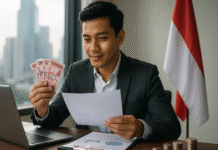


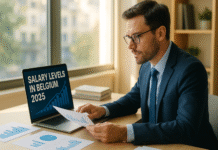













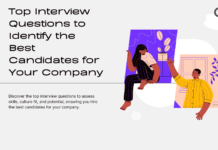








![Writing A Good CV [6 Tips To Improve Your CV] 6 Tips To Improve Your CV](https://blog.9cv9.com/wp-content/uploads/2020/06/2020-06-02-2-100x70.png)


