Key Takeaways
- Content collaboration software enables real-time document editing, file sharing, and task coordination across teams and departments.
- These tools streamline workflows, enhance productivity, and support secure, cloud-based communication for hybrid and remote teams.
- Choosing the right platform involves evaluating features, integrations, scalability, and compliance to meet specific business needs.
In today’s fast-paced, digitally connected world, collaboration is no longer a luxury—it’s a necessity. As businesses expand across geographies, adopt remote and hybrid work environments, and embrace cloud-first operations, the ability to work together in real-time on shared projects and documents has become a cornerstone of productivity and innovation. This evolution in the workplace has given rise to a transformative category of tools known as content collaboration software—a powerful solution designed to centralize, streamline, and enhance the way teams create, share, edit, and manage content collectively.

But what exactly is content collaboration software, and why is it becoming indispensable for modern enterprises?
At its core, content collaboration software refers to a digital platform that enables multiple users to co-author, review, and contribute to files and documents in a synchronized and structured manner. These tools go far beyond traditional file-sharing systems, offering a rich suite of features such as real-time editing, version control, access permissions, task management, and integrated communication. Whether it’s a marketing team drafting a campaign, a legal department reviewing contracts, or an engineering group building technical documentation, content collaboration software facilitates seamless coordination across departments and stakeholders—regardless of physical location.
The growing demand for such tools is driven by several key workplace trends. Remote work has become mainstream, making digital collaboration essential for sustaining productivity. Cross-functional projects are now the norm, requiring tools that allow contributors from different disciplines to work in tandem. Meanwhile, the sheer volume of content produced and consumed in organizations has exploded, necessitating smarter, more centralized systems to manage it efficiently.
Moreover, content collaboration software plays a crucial role in eliminating redundant workflows, preventing version conflicts, and reducing the time spent navigating scattered emails and document revisions. By consolidating content creation and feedback into a single, intuitive interface, these platforms empower teams to focus on what matters most—quality output, strategic alignment, and faster execution.
What makes these tools even more vital is their ability to integrate with a wide array of business applications—such as project management software, cloud storage services, and productivity suites—thereby serving as a connective layer that unifies the digital workplace. From Google Workspace and Microsoft 365 to Notion, Dropbox Paper, and ClickUp, the variety of available solutions continues to expand, offering tailored functionalities for teams of all sizes and industries.
This blog aims to provide a comprehensive look into the world of content collaboration software—exploring what it is, how it works, its core features, practical use cases, and the tangible benefits it delivers to businesses. Readers will also gain insights into how to choose the right tool, the challenges to be aware of, and the emerging trends shaping the future of collaborative content creation.
By the end of this guide, decision-makers, team leads, and digital strategists alike will have a clear understanding of how content collaboration software can become a game-changer for operational efficiency, creative output, and organizational success in the modern era.
Before we venture further into this article, we would like to share who we are and what we do.
About 9cv9
9cv9 is a business tech startup based in Singapore and Asia, with a strong presence all over the world.
With over nine years of startup and business experience, and being highly involved in connecting with thousands of companies and startups, the 9cv9 team has listed some important learning points in this overview of What is Content Collaboration Software and How It Works.
If your company needs recruitment and headhunting services to hire top-quality employees, you can use 9cv9 headhunting and recruitment services to hire top talents and candidates. Find out more here, or send over an email to [email protected].
Or just post 1 free job posting here at 9cv9 Hiring Portal in under 10 minutes.
What is Content Collaboration Software and How It Works
- Understanding Content Collaboration Software
- How Content Collaboration Software Works
- Key Benefits of Using Content Collaboration Software
- Common Use Cases for Businesses
- Top Features to Look for in a Content Collaboration Tool
- How to Choose the Right Tool for Your Team
- Challenges and Considerations
- Future Trends in Content Collaboration Software
1. Understanding Content Collaboration Software
As businesses increasingly shift toward digital-first operations, the need for efficient, scalable, and transparent collaboration tools has grown exponentially. At the forefront of this transformation is content collaboration software—a technology designed to help teams create, edit, manage, and share content in real-time, across various formats and platforms. This section explores what content collaboration software truly encompasses, how it functions, and why it is essential in modern work environments.
What is Content Collaboration Software?
Content collaboration software is a digital tool or platform that enables multiple users to work on shared content—documents, presentations, spreadsheets, videos, and more—collaboratively and concurrently.
Core Characteristics
- Cloud-based access for 24/7 availability from any device
- Real-time editing and simultaneous multi-user input
- Version tracking to prevent data loss or overwrite conflicts
- Permission controls for secure collaboration
- Integration with other workplace tools like project management, email, and cloud storage
How It Differs from Traditional Tools
| Feature | Traditional Tools (e.g., Email, Local Storage) | Content Collaboration Software |
|---|---|---|
| Real-Time Editing | ❌ | ✅ |
| Version Control | ❌ Manual and error-prone | ✅ Automated with history tracking |
| Team Communication | ❌ Disconnected from content | ✅ Embedded via comments/chat |
| Accessibility | ❌ Limited to local files | ✅ Cloud-based with global access |
| Integration Capability | ❌ Minimal | ✅ Seamless with multiple SaaS platforms |
| Scalability for Remote Work | ❌ Difficult to manage | ✅ Optimized for distributed teams |
Key Features of Content Collaboration Software
Most content collaboration platforms share a common set of powerful features that transform how teams work together.
1. Real-Time Co-Authoring
- Multiple users can edit a document simultaneously
- Changes appear instantly without refreshing or resending files
- Example: Google Docs allows live editing, suggesting, and commenting among users
2. Version Control and Document History
- Automatically saves changes and allows users to revert to previous versions
- Helps teams avoid overwriting issues and provides accountability
- Example: Dropbox Paper maintains a complete activity log for every document
3. Access Management and Permissions
- Users can set file-level or folder-level access (view, edit, comment)
- Role-based access ensures that sensitive information is only visible to authorized users
- Example: Microsoft SharePoint enables granular permission settings for enterprise users
4. Commenting and In-Document Communication
- Enables threaded discussions within the document or file interface
- Minimizes the need for external communication channels
- Example: Notion allows inline comments and discussion on any content block
5. Centralized File Storage and Syncing
- All files are stored in a shared cloud location with auto-syncing across devices
- Reduces dependency on local drives or fragmented storage systems
- Example: Zoho WorkDrive provides a unified content hub with team-based folders
6. Workflow and Task Management Integration
- Assign tasks, track content progress, and manage deadlines directly within the platform
- Supports content pipeline visibility and accountability
- Example: ClickUp combines task tracking and document collaboration in one dashboard
7. Multi-Device Accessibility
- Access and collaborate using desktop, tablet, or mobile devices
- Encourages flexibility and remote productivity
- Most tools offer Android and iOS apps for on-the-go access
Examples of Popular Content Collaboration Tools
| Platform | Core Collaboration Features | Ideal Use Case |
|---|---|---|
| Google Workspace | Docs, Sheets, Slides, real-time editing, comments | Startups, education, remote teams |
| Microsoft 365 | Word Online, SharePoint, Teams integration | Large enterprises, hybrid teams |
| Notion | Collaborative wikis, inline comments, content databases | Creative teams, content planning |
| Dropbox Paper | Real-time document editing, task assignment, media embedding | Designers, media production |
| ClickUp | Document creation + task tracking, collaborative notes | Project management-focused teams |
| Zoho WorkDrive | Team folders, role-based permissions, seamless content sync | SMBs with secure content needs |
| Confluence | Rich-text collaboration, page sharing, document linking | Agile software and product teams |
Why Content Collaboration Software Is Critical for Modern Teams
Content collaboration tools offer more than just convenience—they are essential for effective teamwork in a fast-paced digital economy.
Benefits for Organizations
- Reduces time spent searching for the latest document versions
- Promotes transparency and accountability among team members
- Ensures data security and regulatory compliance through access controls
- Enables asynchronous collaboration across time zones and locations
- Speeds up content review and approval cycles for faster project execution
Industries that Rely Heavily on These Tools
- Marketing & Advertising: For campaign planning, creative reviews, and asset sharing
- Technology & Software Development: For writing documentation, specs, and sprint planning
- Education & Research: For collaborative lesson planning and academic writing
- Legal & Compliance: For contract drafting and secure review workflows
- Publishing & Media: For editorial content, video scripts, and production planning
Conclusion of This Section
Understanding what content collaboration software is—and how it enables organizations to communicate, create, and iterate at scale—is critical in today’s digital-first business landscape. By replacing disjointed workflows with unified, cloud-based collaboration environments, these tools empower teams to work smarter, faster, and more transparently. Whether it’s coordinating on a presentation, co-authoring a research paper, or managing a full-scale content campaign, content collaboration software acts as the backbone of modern teamwork.
2. How Content Collaboration Software Works
Content collaboration software operates as a centralized digital platform that facilitates real-time, multi-user content creation, editing, storage, sharing, and communication. This software integrates cloud computing, workflow automation, access controls, and communication tools into a single environment—enabling teams to work together more efficiently and securely, regardless of their physical location.
This section breaks down the operational mechanism behind content collaboration software, highlighting its underlying technologies, functional workflow, and integration capabilities.
Cloud-Based Infrastructure and Architecture
Most content collaboration platforms are built on cloud computing frameworks, offering scalable and remote access to data and tools.
How the Cloud Powers Collaboration
- All content is stored securely on cloud servers (e.g., Google Cloud, AWS, Azure)
- Enables real-time syncing and autosaving of changes
- Allows access from any device with an internet connection
- Minimizes local storage dependency and eliminates data silos
Examples
- Google Drive auto-syncs files across devices in real-time
- Dropbox Paper uses cloud-based documents that update live as users type
Real-Time Collaboration and Co-Authoring
Content collaboration software enables simultaneous editing and dynamic feedback across users.
Real-Time Editing Mechanics
- Uses WebSocket protocols or polling APIs to transmit live edits
- Displays color-coded cursors and highlights for different users
- Tracks changes instantly without the need to refresh or resend files
Commenting and Suggesting Modes
- Allows reviewers to leave inline comments or suggestions
- Enhances team discussions without changing the core content
Examples
- Google Docs enables multiple users to edit a document simultaneously with individual cursors
- Notion supports collaborative content blocks with inline comments
File Sharing and Access Management
Efficient file sharing is at the heart of content collaboration platforms.
Permissions and Access Control
- Role-based permissions: viewer, commenter, editor, owner
- Set access by link-sharing, user-specific email, or domain-restricted settings
- External sharing options for clients, freelancers, or partners
Audit Trails and File Activity Logs
- Tracks who accessed, edited, commented, or downloaded a file
- Useful for compliance and accountability
Examples
- Microsoft SharePoint allows enterprise-grade permissions and AD-integrated access control
- Zoho WorkDrive provides user- and team-level permission settings with activity monitoring
Workflow Integration and Automation
Modern content collaboration software incorporates workflow and task management features for seamless content lifecycles.
Key Capabilities
- Assign tasks to collaborators directly from within a document
- Set deadlines, priorities, and reminders
- Create content pipelines or publishing workflows
Workflow Automation
- Automates routine actions such as document approval, review assignments, or content movement across folders
- Some tools offer AI suggestions or templates for repeated tasks
Examples
- ClickUp integrates content documents with task boards and calendars
- Monday.com uses automations to trigger notifications or move items based on status changes
Version Control and Document History
Versioning is vital for ensuring accuracy, accountability, and the ability to reverse errors.
Version Control Features
- Automatically saves each edit and creates version checkpoints
- Allows users to revert to previous versions
- Displays timestamps, authors, and change summaries
Benefits
- Prevents accidental data loss
- Helps with regulatory or audit documentation
- Makes collaborative review cycles more manageable
Examples
- Dropbox Paper offers detailed document history with rollback capabilities
- Confluence tracks version history for each page with edit comparisons
Security and Data Protection
Security is an essential component of collaboration software, especially for teams sharing sensitive or proprietary information.
Common Security Features
- End-to-end encryption for data in transit and at rest
- Two-factor authentication (2FA) for secure login
- Role-based access and file expiration settings
- Compliance with international standards like GDPR, SOC 2, HIPAA
Examples
- Microsoft OneDrive for Business integrates with Microsoft Purview for data loss prevention
- Box offers enterprise-grade security with admin-level controls and legal holds
Multi-Platform and Device Accessibility
Accessibility across devices ensures users can collaborate wherever they are.
Cross-Device Synchronization
- Files and changes are synced across mobile, tablet, and desktop apps
- Offline mode lets users make edits that sync once reconnected
Examples
- Google Docs allows offline editing through its Chrome extension
- Notion offers cross-platform apps for Windows, macOS, iOS, and Android
Integration with Other Business Tools
Content collaboration software typically connects with broader business ecosystems to enhance functionality.
Common Integration Types
- Cloud Storage: Google Drive, Dropbox, OneDrive
- Communication: Slack, Microsoft Teams, Zoom
- Project Management: Trello, Asana, Jira, ClickUp
- CRM & CMS: HubSpot, Salesforce, WordPress
Examples
- Notion integrates with Slack for comment alerts and task updates
- ClickUp Docs connects to task lists, calendars, and goal trackers
Suggested Comparison Table: Tool Capabilities Overview
| Feature/Platform | Google Docs | Notion | Dropbox Paper | Microsoft 365 | ClickUp |
|---|---|---|---|---|---|
| Real-Time Co-Authoring | ✅ | ✅ | ✅ | ✅ | ✅ |
| Version Control | ✅ | ✅ | ✅ | ✅ | ✅ |
| Offline Access | ✅ | ✅ | ❌ | ✅ | ✅ |
| Task Management | ❌ | ✅ | ✅ | Limited | ✅ |
| Commenting | ✅ | ✅ | ✅ | ✅ | ✅ |
| Integration Flexibility | High | High | Moderate | High | Very High |
| Best For | General use | Teams & wikis | Creative teams | Enterprises | Project-focused teams |
Conclusion of This Section
Content collaboration software works by bringing together a suite of interconnected features—cloud infrastructure, real-time editing, task workflows, version control, and robust security—into a single platform that enables teams to collaborate more effectively. Whether it’s a small marketing team managing campaign assets or a global enterprise orchestrating product documentation, these tools adapt to varied workflows and boost productivity across the board.
The way these systems operate is not only efficient but also transformative—removing the friction and fragmentation associated with traditional methods of content creation and project communication. By understanding how these tools work, organizations can unlock the full potential of their teams and ensure smooth, scalable content collaboration for the future.
3. Key Benefits of Using Content Collaboration Software
In the digital age, organizations must prioritize efficiency, agility, and team alignment to remain competitive. Content collaboration software has emerged as a critical solution to address these demands by streamlining how teams create, edit, share, and manage content. These platforms eliminate the traditional challenges of scattered communication, disconnected file storage, and version conflicts, enabling seamless and structured collaboration.
This section explores the key benefits of adopting content collaboration software, supported by practical examples and comparisons for better understanding.
Enhanced Team Productivity and Efficiency
Content collaboration software dramatically improves productivity by centralizing tasks and eliminating workflow bottlenecks.
How It Enhances Productivity
- Reduces the need for endless email chains and manual file exchanges
- Enables multiple users to work on the same document simultaneously
- Automatically tracks changes and updates without version confusion
- Provides real-time notifications and comment threads for faster decision-making
Examples
- Google Docs allows live editing and real-time comments, enabling teams to co-author reports or proposals simultaneously
- ClickUp Docs integrates with task boards, allowing users to take action directly from within a document
Improved Communication and Collaboration
Built-in communication tools enhance clarity and reduce misunderstandings during content creation and review.
Communication Enhancements
- In-document commenting, mentions, and chat functions
- Consolidates feedback loops in a single interface
- Reduces reliance on external messaging tools for content discussions
Examples
- Notion supports inline comments and user mentions that notify team members in real time
- Microsoft Teams + OneDrive integration enables users to discuss documents during video meetings while editing files together
Streamlined Document Management and Version Control
One of the most powerful advantages is how these platforms handle document organization and change tracking.
Document Management Benefits
- Maintains a single source of truth for each file
- Eliminates confusion from duplicate versions stored across devices
- Allows quick rollback to previous document states
- Centralized search and tagging features improve file discoverability
Examples
- Dropbox Paper provides a complete activity history and version rollback tools for every document
- Confluence tracks detailed page history and shows side-by-side comparisons between revisions
Support for Remote and Hybrid Teams
As remote work becomes more common, these tools are crucial for maintaining connected and productive teams.
Remote Collaboration Advantages
- Cloud access allows remote users to work from anywhere
- Real-time updates reduce scheduling delays across time zones
- Facilitates asynchronous collaboration and documentation
Examples
- Zoho WorkDrive enables distributed teams to collaborate with secure file sharing and folder-level permissions
- Google Workspace allows team members on different continents to edit, comment, and finalize content in real time
Stronger Security and Access Controls
Security is a top concern, especially when dealing with sensitive content. Collaboration platforms are designed with enterprise-level protection in mind.
Security Features
- End-to-end encryption of files and communication
- Role-based access control (RBAC) to manage viewing/editing rights
- Audit trails and activity logs for accountability and compliance
- Compliance with global standards such as GDPR, HIPAA, SOC 2
Examples
- Box includes advanced admin controls, secure external sharing, and legal hold capabilities
- Microsoft SharePoint integrates with Microsoft Purview for policy enforcement and data protection
Centralized Knowledge and Content Repository
These platforms often act as living knowledge bases and structured content hubs for organizations.
Centralization Benefits
- Content is stored in one accessible platform rather than across multiple disconnected tools
- Searchable databases reduce time spent looking for files
- Supports linking between related content for improved knowledge management
Examples
- Notion enables teams to build internal wikis, SOPs, and documentation with rich linking and databases
- Confluence serves as a structured knowledge base for development teams, HR policies, or project documentation
Time and Cost Savings
Beyond operational improvements, collaboration tools can result in direct and indirect cost reductions.
Cost-Efficiency Advantages
- Reduces reliance on multiple disconnected tools (file sharing, chat, task management)
- Minimizes costly errors and redundant work
- Reduces administrative overhead and manual document handling
Examples
- A small business using ClickUp can replace separate apps for tasks, docs, storage, and communication
- Enterprises using Microsoft 365 consolidate tools for spreadsheets, documents, meetings, and file sharing under one license
Scalability and Flexibility
As companies grow, content collaboration software scales with them—supporting teams of all sizes and structures.
Scalability Benefits
- Easily add users, teams, and storage capacity
- Supports integrations with CRMs, ERPs, CMS platforms, and development tools
- Enables both internal and external collaboration on a secure platform
Examples
- Google Workspace and Microsoft 365 offer scalable enterprise plans with admin dashboards and security management
- ClickUp supports multi-team collaboration with customizable workspaces and document hierarchies
Suggested Table: Benefits by Use Case
| Use Case | Key Benefit | Example Tool |
|---|---|---|
| Marketing Collaboration | Faster feedback and approval workflows | Notion, Google Docs |
| Legal Document Review | Secure access control and version history | Microsoft SharePoint |
| Creative Content Production | Real-time co-editing and embedded media | Dropbox Paper, ClickUp |
| Remote Project Coordination | Cloud access and task integration | Zoho WorkDrive, Asana |
| Cross-Functional Teams | Centralized knowledge base and task tracking | Confluence, ClickUp |
| HR & Policy Documentation | Structured SOPs and searchable content repository | Notion, Confluence |
Conclusion of This Section
The benefits of using content collaboration software are far-reaching and deeply transformative for organizations navigating the complexities of digital work. From accelerating project timelines to reinforcing security and enabling seamless remote collaboration, these platforms redefine how teams work together. Whether you’re a startup managing fast-paced content cycles or an enterprise balancing large-scale document workflows, content collaboration software offers scalable, flexible, and strategic advantages that enhance both day-to-day operations and long-term success.
Understanding these benefits allows decision-makers to align their tools with business goals, optimize team efficiency, and create a more connected and high-performing digital workplace.
4. Common Use Cases for Businesses
Content collaboration software plays a critical role in various departments across industries by streamlining workflows, enhancing communication, and promoting real-time content co-creation. Regardless of company size or sector, these tools offer solutions to everyday operational challenges and improve productivity through structured, transparent, and secure collaboration environments.
This section highlights the most prevalent business use cases, with practical examples, relevant tools, and a comparative table that illustrates how different teams benefit from content collaboration platforms.
Marketing and Creative Teams
Marketing departments generate, edit, and manage large volumes of content—ranging from campaign assets to social media calendars. Content collaboration software supports the creative lifecycle from ideation to execution.
Common Scenarios
- Collaborative content planning and editorial calendars
- Co-authoring marketing copy, blog posts, and email campaigns
- Reviewing and approving ad designs, infographics, or promotional videos
- Managing creative briefs and campaign timelines
Benefits
- Centralized asset management
- Real-time feedback on visual or written content
- Enhanced version control for brand consistency
Examples
- Notion: For organizing content pipelines, editorial calendars, and brief repositories
- Dropbox Paper: For collaborative editing and embedding multimedia assets
- ClickUp: For assigning marketing tasks with linked documents and deadline tracking
Remote and Distributed Teams
As remote work continues to rise, organizations need tools that bridge the physical gap between team members. Content collaboration platforms offer remote teams a unified workspace.
Common Scenarios
- Collaborating across time zones without delays
- Sharing content with global freelancers, vendors, or agencies
- Conducting asynchronous reviews, edits, and approvals
Benefits
- Real-time file updates accessible from anywhere
- Synchronized communication and task notifications
- Secure external sharing with permission controls
Examples
- Google Workspace: For global content collaboration and shared drives
- Microsoft 365: For live document editing through OneDrive and integrated Teams chat
- Zoho WorkDrive: For setting access permissions per user or client
Product Development and Engineering Teams
Engineering and product teams need a centralized space to document processes, share technical specifications, and collaborate on research or release notes.
Common Scenarios
- Writing technical documentation, feature specs, or product roadmaps
- Sharing bug reports, QA results, or release notes with stakeholders
- Collaborating with UX/UI designers and developers in one interface
Benefits
- Version control for code documentation and specs
- Unified access to technical and design resources
- Improved transparency between product, engineering, and QA teams
Examples
- Confluence: For building detailed product documentation and release pages
- Notion: For linking feature requests, sprint notes, and API documentation
- ClickUp: For connecting engineering docs to sprint planning and task tracking
Legal and Compliance Departments
Legal teams require precision, privacy, and control over document access. Content collaboration platforms support secure review cycles, version tracking, and role-based permissions.
Common Scenarios
- Drafting and editing legal contracts or NDAs
- Reviewing and annotating compliance reports
- Secure sharing of policy updates with HR or department leads
Benefits
- Confidential file access with audit logs
- Collaboration without compromising data security
- Time-stamped change tracking for legal transparency
Examples
- Microsoft SharePoint: For secure internal policy storage and contract versioning
- Box: For legal document management with enterprise security controls
- Zoho WorkDrive: For collaboration on confidential files with permission settings
Human Resources and Internal Teams
HR teams rely on content collaboration tools to manage onboarding materials, training content, internal announcements, and policy documentation.
Common Scenarios
- Sharing employee handbooks, onboarding kits, and policy updates
- Collaborating on job descriptions and hiring documentation
- Managing internal surveys and feedback forms
Benefits
- Consistent documentation accessible across departments
- Better internal alignment through shared content
- Enhanced training material distribution
Examples
- Notion: For building internal knowledge bases and employee directories
- Confluence: For publishing onboarding wikis and HR policies
- Google Docs: For sharing editable job descriptions or benefit updates
Client-Facing Agencies and Freelancers
Agencies working with multiple clients benefit significantly from organized and client-specific content collaboration spaces.
Common Scenarios
- Sharing creative drafts, proposals, or deliverables with clients
- Collecting client feedback directly within content files
- Managing approval workflows with timestamped logs
Benefits
- Increased transparency with clients
- Centralized access to client content and history
- Streamlined project delivery and revision processes
Examples
- Dropbox Paper: For client presentations with embedded videos and images
- ClickUp: For managing agency deliverables, timelines, and shared docs
- Google Workspace: For collaborative access to campaign calendars and reports
Education and Academic Institutions
Educational institutions and research teams use collaboration tools to support online learning, research publication, and institutional documentation.
Common Scenarios
- Co-writing academic papers or theses
- Organizing course content, lecture notes, and student submissions
- Facilitating collaborative group assignments
Benefits
- Simplified document submission and review process
- Real-time feedback on student work
- Cloud-based access to learning materials
Examples
- Google Docs: Popular among educators for live collaboration on assignments
- Notion: Used for course syllabi, resource databases, and student collaboration
- Microsoft 365: For document co-authoring and virtual classroom content
Suggested Table: Business Use Cases and Recommended Tools
| Business Function | Primary Use Case | Recommended Tools |
|---|---|---|
| Marketing & Creative Teams | Campaign planning, copywriting, asset collaboration | Notion, ClickUp, Dropbox Paper |
| Remote Teams | Asynchronous editing, content review across time zones | Google Workspace, Zoho WorkDrive |
| Product & Engineering Teams | Documentation, specs, sprint notes | Confluence, Notion, ClickUp |
| Legal & Compliance | Contract editing, secure review | Microsoft SharePoint, Box |
| Human Resources | Onboarding, internal knowledge sharing | Notion, Confluence, Google Docs |
| Client-Facing Agencies | Client deliverables, proposal feedback | Dropbox Paper, ClickUp, Google Docs |
| Education & Research | Collaborative papers, online course content | Google Docs, Notion, Microsoft 365 |
Conclusion of This Section
Content collaboration software adapts to a wide variety of business needs, supporting operational excellence across marketing, legal, HR, product development, education, and remote work. Each team benefits uniquely—whether by improving workflow speed, enhancing team communication, or increasing content transparency. By identifying the specific use cases relevant to their structure and goals, organizations can deploy collaboration platforms that streamline content lifecycles, improve stakeholder alignment, and drive measurable outcomes.
These tools are no longer optional—they are essential infrastructures for modern, high-performing businesses.
5. Top Features to Look for in a Content Collaboration Tool
Selecting the right content collaboration tool is essential for improving efficiency, streamlining workflows, and ensuring seamless communication within teams. However, with a growing number of platforms available, identifying the most critical features can be challenging. The ideal solution must go beyond simple file sharing—it should enable real-time co-authoring, enhance security, support integrations, and scale with organizational growth.
This section explores the top features that businesses should prioritize when evaluating content collaboration software, complete with use-case examples and a comparison table for clarity.
Real-Time Co-Authoring and Simultaneous Editing
One of the foundational features of a content collaboration tool is the ability for multiple users to work on the same document at the same time.
Key Functions
- Live editing with visible changes from all collaborators
- User-specific cursors or highlights for clarity
- Instant autosave to prevent data loss
Benefits
- Eliminates time-consuming back-and-forth document exchanges
- Enhances team productivity during meetings, brainstorming sessions, or content reviews
Examples
- Google Docs supports real-time multi-user editing with comment and suggestion modes
- Dropbox Paper allows simultaneous co-authoring with inline media embedding
Version History and Revision Control
Version control is critical for tracking document changes, maintaining content accuracy, and reverting to previous iterations when necessary.
Key Functions
- Automatic version tracking with timestamps and user history
- Option to revert, compare, or restore older versions
- Visibility into who made changes and when
Benefits
- Prevents accidental overwrites or loss of data
- Supports regulatory compliance and audit trails
Examples
- Confluence displays detailed version logs and comparisons
- Microsoft Word Online provides a revision history with access to older document states
Granular Access Controls and Role-Based Permissions
Managing who can view, edit, or comment on documents is essential for maintaining security and control over sensitive content.
Key Functions
- Role-specific access (owner, editor, commenter, viewer)
- Folder-level and file-level permissions
- Expiry dates on shared links and external user restrictions
Benefits
- Ensures confidentiality of sensitive files
- Facilitates secure collaboration with external partners or clients
Examples
- Box provides enterprise-grade permission settings with link expiration and watermarks
- Zoho WorkDrive allows team folder permissions with detailed audit logs
Integrated Communication and Feedback Tools
Built-in communication tools eliminate the need for switching between messaging apps and collaboration platforms.
Key Functions
- In-line comments and mentions
- Threaded discussions or annotations within documents
- Real-time notifications and activity alerts
Benefits
- Keeps feedback and discussions tied to the content
- Improves review cycles and collaboration transparency
Examples
- Notion offers commenting on text, tables, or images with real-time alerts
- ClickUp Docs enables users to assign comments as tasks with resolution tracking
Task Management and Workflow Integration
Modern content collaboration tools often include or integrate with project management systems to align content with team goals.
Key Functions
- Task assignments, due dates, and priorities
- Kanban boards or timeline views for content pipelines
- Automations for approvals and workflow transitions
Benefits
- Provides visibility into the status of documents or campaigns
- Reduces reliance on separate task-tracking tools
Examples
- ClickUp links docs with task lists and status updates in one workspace
- Monday.com integrates collaborative notes with visual workflows and automations
Cross-Platform Accessibility and Mobility
A powerful content collaboration tool should offer consistent functionality across all devices and platforms.
Key Functions
- Web, desktop, and mobile applications
- Offline mode with sync on reconnection
- Responsive design for tablets and smartphones
Benefits
- Enables productivity from anywhere
- Supports remote teams and hybrid workplaces
Examples
- Google Workspace offers apps for Android, iOS, and offline editing via Chrome
- Microsoft 365 provides full-featured mobile apps with document sync
Cloud Storage and Centralized File Management
Centralized cloud storage ensures that files are organized, backed up, and easily accessible to authorized users.
Key Functions
- Shared team folders and document libraries
- Advanced search with filters and tags
- Auto-backups and restore functionality
Benefits
- Reduces time spent locating documents
- Enhances data recovery and file organization
Examples
- Zoho WorkDrive structures content by teams and departments with secure storage
- Dropbox Business offers advanced folder hierarchies and search functionality
Third-Party Integrations and API Access
Integration with other business tools enhances efficiency and reduces context switching.
Key Functions
- Prebuilt integrations with Slack, Zoom, Salesforce, Jira, etc.
- API access for custom workflows and automation
- Embedded documents in CRM, CMS, or project management platforms
Benefits
- Creates a seamless workflow across platforms
- Reduces redundant data entry and boosts productivity
Examples
- Notion integrates with Slack, GitHub, and Google Calendar
- Confluence connects to Jira for development and documentation alignment
Enterprise-Grade Security and Compliance
Data security is vital for businesses, especially when handling proprietary or regulated content.
Key Functions
- End-to-end encryption and SSO (Single Sign-On)
- Compliance with GDPR, HIPAA, SOC 2, and ISO certifications
- Detailed audit logs and admin dashboards
Benefits
- Reduces the risk of data breaches
- Ensures adherence to legal and industry standards
Examples
- Box Enterprise offers advanced security with legal holds and threat detection
- Microsoft SharePoint integrates with Microsoft Purview for compliance and governance
Suggested Feature Comparison Table
| Feature | Google Docs | Notion | ClickUp | Microsoft 365 | Box | Confluence |
|---|---|---|---|---|---|---|
| Real-Time Co-Authoring | ✅ | ✅ | ✅ | ✅ | ✅ | ✅ |
| Version History & Control | ✅ | ✅ | ✅ | ✅ | ✅ | ✅ |
| Role-Based Access Permissions | ✅ | ✅ | ✅ | ✅ | ✅ | ✅ |
| In-Line Comments & Mentions | ✅ | ✅ | ✅ | ✅ | ✅ | ✅ |
| Task & Workflow Integration | ❌ | ✅ | ✅ | Limited | ❌ | ✅ |
| Cross-Device & Offline Access | ✅ | ✅ | ✅ | ✅ | ✅ | ✅ |
| Centralized Cloud Storage | ✅ | ✅ | ✅ | ✅ | ✅ | ✅ |
| Third-Party Integrations | ✅ | ✅ | ✅ | ✅ | ✅ | ✅ |
| Enterprise Security & Compliance | Moderate | Moderate | High | High | High | High |
Conclusion of This Section
Choosing the right content collaboration tool requires more than simply selecting a well-known platform. Businesses must evaluate each solution based on critical features that align with their operational needs, team structures, industry compliance requirements, and long-term scalability goals.
Key features such as real-time co-authoring, secure version control, task integration, granular permissions, and third-party integrations define the effectiveness, flexibility, and usability of the platform. By investing in a solution with these core functionalities, organizations can transform how their teams collaborate, accelerate content workflows, and build a more agile, transparent, and productive digital workplace.
6. How to Choose the Right Tool for Your Team
With the rise of remote work, cross-functional projects, and digital transformation, content collaboration tools have become essential to business success. However, not all platforms offer the same features, integrations, or levels of scalability. Choosing the right solution depends on a variety of factors, including your team’s structure, workflow requirements, collaboration style, and industry-specific considerations.
This section presents a strategic, feature-driven guide to help organizations evaluate and select the most suitable content collaboration tool for their unique environment.
Understand Your Team’s Workflow and Collaboration Needs
Before selecting a tool, it’s essential to assess how your team operates on a daily basis and the specific challenges they face.
Key Considerations
- Is your team remote, hybrid, or office-based?
- Do team members frequently co-author content or primarily share feedback?
- Is collaboration synchronous (real-time) or asynchronous?
- Do you need task tracking alongside document collaboration?
Examples
- A remote marketing team may prioritize real-time editing and comment features (e.g., Google Docs or Notion)
- A product development team working in sprints may benefit from document-task integration (e.g., ClickUp or Confluence)
Identify Core Features Your Team Cannot Operate Without
Each team will have specific feature priorities depending on its function and goals. Understanding these priorities will significantly narrow down your choices.
Must-Have Feature Categories
- Real-time co-authoring and simultaneous editing
- Role-based access permissions and content privacy
- Version control and file history
- In-document commenting, tagging, and threaded feedback
- Cloud-based storage and mobile accessibility
- Workflow automation and task assignment
Examples
- Legal and compliance teams will need detailed access control and audit trails (e.g., Box, SharePoint)
- Design teams may prioritize embedded media support and collaborative feedback tools (e.g., Dropbox Paper)
Evaluate Integration Capabilities With Your Existing Stack
Your collaboration tool should seamlessly integrate with your existing software ecosystem to prevent workflow disruption.
Integration Points to Assess
- Does it connect with project management platforms (e.g., Trello, Asana, Jira)?
- Is it compatible with communication tools (e.g., Slack, Microsoft Teams)?
- Can it integrate with CRM or cloud storage platforms (e.g., Salesforce, Google Drive)?
- Is there an available API for custom integrations?
Examples
- Notion integrates with Slack, GitHub, and Google Calendar for startup ecosystems
- Confluence integrates with Jira, making it a preferred choice for agile development teams
Consider Scalability and User Management
As your business grows, your collaboration tool must scale alongside your team, offering reliable user management, storage, and compliance capabilities.
Scalability Factors
- Can you easily add new users or departments?
- Are storage limits flexible or expandable?
- Does the platform support organization-wide permission hierarchies?
- Is user provisioning automated through SSO or directory services?
Examples
- Microsoft 365 and Google Workspace are highly scalable with enterprise-level user management
- Zoho WorkDrive allows departmental organization and role-based folder permissions
Evaluate Ease of Use and Learning Curve
Adoption rates and user satisfaction are heavily influenced by how intuitive and user-friendly a platform is.
Ease-of-Use Questions
- Is the interface clean and easy to navigate?
- How much training is required before users can work independently?
- Are templates or onboarding guides available?
- Does the tool offer multilingual support?
Examples
- Notion offers drag-and-drop functionality with prebuilt templates and databases
- ClickUp is robust but may require a short learning curve for non-technical users
Prioritize Security, Compliance, and Access Control
Security is a non-negotiable factor—especially for enterprises handling sensitive or proprietary information.
Security & Compliance Features to Review
- End-to-end encryption
- SSO (Single Sign-On) and two-factor authentication
- Role-based access control and file expiration settings
- Compliance standards such as GDPR, HIPAA, SOC 2, ISO/IEC 27001
Examples
- Box Enterprise offers legal holds, watermarks, and external sharing controls
- Microsoft SharePoint integrates security policies via Microsoft Purview and Azure AD
Review Pricing Plans and Total Cost of Ownership
Choosing a tool should not just be about features—it should also align with your budget and ROI expectations.
Pricing Considerations
- Is there a free tier or trial to test functionality?
- Are pricing plans based on storage, users, or usage?
- Are advanced features like API access, automations, or compliance tools included in higher tiers?
- What is the estimated training or implementation cost?
Examples
- Google Workspace and Microsoft 365 offer cost-effective bundles for document collaboration, communication, and storage
- Notion and ClickUp provide generous free tiers suitable for startups or small teams
Suggested Tool Comparison Chart Based on Key Decision Criteria
| Criteria | Google Workspace | Microsoft 365 | Notion | ClickUp | Box | Confluence |
|---|---|---|---|---|---|---|
| Real-Time Collaboration | ✅ | ✅ | ✅ | ✅ | ✅ | ✅ |
| Task & Workflow Integration | ❌ | Limited | ✅ | ✅ | ❌ | ✅ |
| Role-Based Access Control | ✅ | ✅ | ✅ | ✅ | ✅ | ✅ |
| Integration with 3rd-Party Apps | High | High | Medium | High | High | High |
| Scalability & User Management | High | High | Medium | High | High | High |
| Ease of Use | Very Easy | Moderate | Easy | Moderate | Moderate | Moderate |
| Security & Compliance | Moderate | High | Moderate | High | Very High | High |
| Best For | General teams | Enterprises | Creative/Agile Teams | Project-based teams | Legal/Compliance | Dev/Product Teams |
Checklist: Questions to Ask Before You Decide
To ensure you’re making the right decision, ask the following:
- What problems is our team trying to solve with this tool?
- Which features are non-negotiable for our use cases?
- Will it integrate seamlessly with our current tools?
- How long will it take our team to fully adopt and utilize the platform?
- Does it meet our compliance and security standards?
- Is it scalable as we grow?
Conclusion of This Section
Choosing the right content collaboration tool is not a one-size-fits-all decision. It requires a comprehensive evaluation of your team’s needs, existing workflows, required features, security concerns, and budget constraints. The most effective platform will align with your strategic goals while offering a scalable, intuitive, and secure environment for real-time collaboration.
By taking the time to define priorities and compare top solutions, organizations can make informed, future-proof decisions that empower teams to work more efficiently, communicate more clearly, and deliver results faster in an increasingly digital workplace.
7. Challenges and Considerations
While content collaboration software provides significant advantages in productivity, communication, and workflow efficiency, adopting these tools also introduces a range of technical, organizational, and security challenges. Successful implementation requires careful planning, thorough stakeholder buy-in, and awareness of common pitfalls that could hinder adoption or performance.
This section outlines the most common challenges and strategic considerations organizations should be aware of before and during implementation.
Technical Integration and Compatibility Issues
Integrating new software into an existing digital ecosystem often presents compatibility challenges.
Key Technical Hurdles
- Incompatibility with legacy systems or custom-built infrastructure
- Lack of seamless integrations with CRMs, ERPs, or communication tools
- API limitations or missing support for critical third-party apps
Impacts
- Fragmented workflows and inefficient data sharing
- Increased reliance on manual workarounds
- Limited automation across tools
Examples
- A company using a proprietary CMS may face integration difficulties with platforms like Confluence or Notion
- Lack of Slack integration may disrupt communication for teams that rely on real-time updates
User Adoption and Change Management
Even the most powerful collaboration tools can fail if not adopted properly across the organization.
Common Barriers to Adoption
- Resistance to changing from traditional file storage or communication tools
- Steep learning curves for non-technical users
- Poor onboarding or lack of training support
Strategies to Overcome
- Offer role-based training and on-demand tutorials
- Appoint internal champions or super-users
- Start with pilot teams before organization-wide rollout
Examples
- ClickUp is feature-rich but may overwhelm new users without proper onboarding
- Microsoft Teams + SharePoint may require structured IT-led training to drive adoption
Security Risks and Data Governance
Collaboration tools inherently involve sharing files and granting permissions, which can introduce security vulnerabilities.
Security Risks
- Unauthorized access due to misconfigured permissions
- Data leakage from public sharing links or integrations
- Inconsistent compliance with privacy regulations (GDPR, HIPAA)
Considerations
- Use role-based access controls and MFA (Multi-Factor Authentication)
- Regularly audit user access and file-sharing settings
- Choose platforms with compliance certifications and encryption standards
Examples
- Box Enterprise provides secure access logging and encryption, ideal for industries with strict data governance
- Improper use of link-sharing in Google Drive has led to unintended public exposure of documents
Content Overload and Poor Organization
Without structure, collaboration tools can become disorganized repositories of scattered documents.
Challenges
- Difficulties locating files due to poor naming conventions or folder hierarchy
- Content duplication from unclear versioning practices
- Inconsistent document taxonomy across departments
Recommendations
- Define naming conventions and folder structures early
- Use tagging or labeling features to improve searchability
- Appoint content managers or administrators for each department
Examples
- Notion allows nested pages and databases but can become cluttered without governance
- Zoho WorkDrive supports folder permissions, but requires user discipline to maintain structure
Costs and Resource Allocation
Choosing and maintaining collaboration software can involve significant financial and resource investments.
Cost Considerations
- Subscription pricing based on users, storage, or features
- Additional costs for integrations, API usage, or advanced security
- Time and resources spent on user training and ongoing support
Strategies
- Evaluate the total cost of ownership (TCO), not just monthly licensing
- Leverage free trials or freemium versions before committing
- Analyze ROI over 12–24 months based on productivity improvements
Examples
- Google Workspace offers flexible pricing tiers for SMBs and enterprises
- ClickUp’s automation and dashboard features are only available in higher-tier plans
Compliance and Legal Challenges
Depending on the industry, regulatory requirements may limit what data can be stored and how it must be managed.
Key Legal and Compliance Concerns
- Cross-border data storage compliance (e.g., GDPR, CCPA)
- Legal hold requirements in case of litigation
- Long-term data retention and archival policies
Best Practices
- Choose tools that comply with relevant frameworks (SOC 2, ISO/IEC 27001, HIPAA)
- Work with legal and compliance officers during vendor evaluation
- Implement data retention and deletion policies
Examples
- Box and SharePoint are widely used in finance and healthcare sectors due to strong compliance capabilities
- Startups using tools like Dropbox Paper may need to layer on third-party DLP (Data Loss Prevention) tools for extra protection
Suggested Table: Common Challenges and Mitigation Strategies
| Challenge | Description | Suggested Solutions | Example Tools |
|---|---|---|---|
| Technical Integration | Incompatible APIs or weak app ecosystems | Choose tools with broad third-party integration support | Notion, Confluence, Google Docs |
| User Adoption | Low engagement or confusion from users | Offer onboarding, role-specific training | ClickUp, Microsoft 365 |
| Data Security and Privacy | Risk of unauthorized access, data leakage | Apply RBAC, encryption, compliance controls | Box, Zoho WorkDrive |
| Content Overload and Clutter | Disorganized documents, redundant content | Set naming conventions, use tags, assign admins | Notion, Dropbox Paper |
| Budget Constraints | High subscription costs, limited budgets for support | Calculate ROI, use freemium tiers, scale gradually | Google Workspace, ClickUp |
| Compliance and Legal Risk | Industry regulations and cross-border data laws | Ensure vendor compliance certifications | SharePoint, Box, Microsoft 365 |
Checklist: Key Considerations Before Implementation
Use this list as a guide to ensure readiness:
- Have we defined our collaboration goals and KPIs?
- Does the platform integrate with our existing tools?
- Have we evaluated the vendor’s compliance and security standards?
- Can we provide sufficient training and onboarding resources?
- Are we equipped to manage change across departments?
- Is the selected tool cost-effective for our expected usage volume?
- Have we outlined governance rules for naming, access, and content organization?
Conclusion of This Section
Despite the clear benefits of content collaboration software, its successful adoption demands a proactive strategy. From technical integration and user onboarding to security controls and budget planning, organizations must navigate a complex landscape of considerations. Each challenge presents an opportunity to build a more structured, secure, and high-performing digital workspace—when managed thoughtfully.
By identifying these obstacles early and building a roadmap for implementation, teams can prevent operational disruption, maximize software ROI, and empower all users to contribute efficiently and securely to collaborative content environments.
8. Future Trends in Content Collaboration Software
As digital workspaces continue to evolve, content collaboration software is undergoing a transformative shift. Driven by hybrid work, artificial intelligence, automation, and changing user expectations, the future of content collaboration will be defined by greater integration, smarter tools, enhanced security, and user-centric experiences.
This section explores the emerging trends shaping the next generation of content collaboration platforms, offering insights into what businesses should expect and prepare for in the years ahead.
AI-Powered Assistance and Intelligent Automation
Artificial Intelligence is becoming deeply embedded into content collaboration workflows, making platforms smarter, faster, and more user-friendly.
Key AI Trends
- Automated content summarization and grammar correction
- Predictive tagging and document classification
- Smart search functionality powered by natural language processing (NLP)
- AI-driven version comparison and content suggestions
Benefits
- Reduces manual workload and human error
- Improves document organization and retrieval
- Supports real-time insights and decision-making
Examples
- Microsoft 365 Copilot uses AI to assist with document drafting, summarization, and formatting
- Notion AI helps users generate content ideas, rewrite copy, and analyze meeting notes
Deeper Integration Across the Digital Workplace
As organizations rely on a growing number of digital tools, future collaboration platforms are expected to offer even tighter integrations across the software stack.
Integration Advancements
- Embedded document editing within CRM, ERP, and project tools
- Bi-directional sync between cloud drives, email, and collaboration platforms
- Unified dashboards aggregating content from multiple sources
Benefits
- Enhances productivity by minimizing app-switching
- Centralizes workflows for better project visibility
- Reduces duplicate content and data silos
Examples
- ClickUp allows embedding Google Docs, Excel sheets, and design files within task boards
- Confluence + Jira integration enables real-time tracking of software documentation and development status
Hyper-Personalization and Context-Aware Interfaces
The future of content collaboration will focus heavily on personalized user experiences based on roles, activity, and team behavior.
Personalization Features
- Customized dashboards and content recommendations
- Adaptive UI that adjusts based on task type or user role
- Suggested actions based on recent activity or team priorities
Benefits
- Accelerates access to relevant content
- Increases user engagement and satisfaction
- Improves navigation and reduces onboarding time
Examples
- Zoho WorkDrive provides smart folder recommendations based on activity
- Dropbox Dash (in beta) introduces a unified AI-powered universal search bar and context-driven shortcuts
Decentralized and Secure Collaboration Models
With growing concern over data sovereignty and digital privacy, decentralized and secure-first platforms are expected to rise.
Security and Sovereignty Trends
- Decentralized file storage with blockchain validation
- Local data residency and edge processing
- Zero-trust architecture and end-to-end encryption
Benefits
- Enhances trust and transparency in content collaboration
- Supports compliance with global privacy laws like GDPR, CCPA, and HIPAA
- Reduces vulnerability to centralized server breaches
Examples
- Internxt is pioneering decentralized cloud storage with zero-knowledge encryption
- Nextcloud allows private cloud deployment and on-premises data management for total control
Augmented Reality (AR) and Virtual Collaboration Spaces
The evolution of immersive workspaces will redefine how teams interact with content and each other, particularly for remote and hybrid teams.
Immersive Collaboration Tools
- AR overlays for reviewing design prototypes or architectural plans
- VR-based meeting rooms with real-time document co-authoring
- Spatial content boards for ideation and strategy mapping
Benefits
- Enhances creative collaboration for design and engineering teams
- Replaces static video calls with dynamic, visual workspaces
- Brings remote teams closer to in-person experiences
Examples
- Spatial allows users to collaborate in 3D virtual spaces with shared documents and visuals
- Microsoft Mesh is developing cross-platform, mixed-reality collaboration for the enterprise
Sustainability and Green Collaboration Practices
With increased focus on ESG (Environmental, Social, Governance) goals, future platforms are aligning with sustainability and carbon efficiency targets.
Sustainable Collaboration Features
- Low-bandwidth and energy-efficient platform options
- Cloud infrastructure powered by renewable energy
- Reduced printing and paper reliance through digitization
Benefits
- Helps organizations meet carbon reduction goals
- Supports remote work with environmentally responsible infrastructure
- Decreases the ecological impact of global collaboration
Examples
- Google Cloud and Microsoft Azure are committed to running fully carbon-free data centers by 2030
- Dropbox reports sustainability metrics and optimizes cloud usage to lower energy consumption
Predictive Collaboration and Proactive Suggestions
Future platforms will not just react to input—they will predict collaboration needs based on historical patterns and team behavior.
Predictive Functionality
- Anticipating files needed for upcoming meetings
- Recommending collaborators based on task or content context
- Automatically surfacing outdated documents for review or deletion
Benefits
- Saves time and boosts efficiency
- Enhances team coordination with contextual nudges
- Reduces content sprawl by surfacing actionable items
Examples
- Notion AI can suggest agenda items or meeting recaps based on previous notes
- Dropbox Smart Suggestions recommend files users are likely to need based on activity history
Suggested Table: Future Trends and Their Enterprise Impacts
| Trend | Description | Impact on Businesses | Example Tools |
|---|---|---|---|
| AI and Automation | Machine learning powers drafting, editing, summarization | Faster content workflows and improved accuracy | Microsoft Copilot, Notion AI |
| Deep Integrations | Seamless interoperability with third-party systems | Unified workspace and reduced silos | ClickUp, Confluence, Slack |
| Personalized UI/UX | Contextual and role-based dashboards | Higher user engagement and relevance | Zoho WorkDrive, Dropbox Dash |
| Decentralized & Secure Frameworks | Blockchain and zero-trust security models | Stronger privacy and legal compliance | Internxt, Nextcloud |
| Immersive Collaboration (AR/VR) | Virtual content workspaces and spatial computing | Enhanced team collaboration in remote setups | Spatial, Microsoft Mesh |
| Sustainable Design | Eco-conscious infrastructure and tools | Supports ESG goals and brand responsibility | Google Cloud, Dropbox |
| Predictive Collaboration | Anticipating user needs via smart algorithms | Time-saving and content prioritization | Notion AI, Dropbox Smart Features |
Conclusion of This Section
The future of content collaboration software is being shaped by a convergence of intelligent automation, immersive technologies, deep integrations, and user-first experiences. As teams become more global, remote, and agile, collaboration platforms will need to evolve from static document hubs into dynamic, predictive, and secure ecosystems that seamlessly connect people, data, and tools.
Organizations that prepare for these trends—by adopting scalable, AI-integrated, and privacy-focused platforms—will gain a competitive edge in innovation, efficiency, and collaboration excellence. Choosing a forward-thinking solution today means building a future-ready digital workspace for tomorrow.
Conclusion
In today’s hyper-connected digital economy, content collaboration software has emerged as a foundational pillar for modern enterprises striving for greater agility, efficiency, and cohesion. No longer a luxury, but a necessity, this category of tools empowers teams to break down silos, work across time zones, streamline content workflows, and innovate faster than ever before.
As this guide has comprehensively explored, content collaboration software serves a critical role in facilitating real-time document co-authoring, centralized file sharing, secure communication, and task-driven content workflows. Whether through cloud-based platforms like Google Workspace and Microsoft 365, or advanced workspaces like Notion, Confluence, or ClickUp, the right tool can become a strategic asset in driving operational excellence.
Revisiting How Content Collaboration Software Works
The software functions by offering a centralized, digital workspace where team members can:
- Simultaneously edit documents, spreadsheets, and presentations in real time
- Leave comments, track changes, and manage versions
- Assign tasks, set deadlines, and integrate with project management tools
- Securely share documents internally and externally, with access control
- Organize files and content assets using folders, tags, and intelligent search
These platforms often include powerful integrations with cloud storage, communication apps, and business systems, creating a seamless ecosystem for team productivity.
Why Content Collaboration Software is Essential for Modern Teams
Adopting content collaboration software offers a wide range of measurable benefits:
- Enhanced team communication and alignment through centralized content access
- Faster decision-making and approvals with real-time feedback and notifications
- Improved content version control and knowledge retention
- Stronger data security and compliance via role-based permissions and audit trails
- Scalable digital infrastructure for growing, distributed, or hybrid teams
Organizations across industries—from marketing and software development to legal, education, and healthcare—leverage these platforms to increase output quality while minimizing miscommunication and redundancies.
Key Considerations for Choosing the Right Platform
However, not all collaboration tools are created equal. To unlock maximum value, companies must:
- Evaluate the specific workflows and needs of their teams
- Prioritize must-have features like real-time co-editing, integrations, mobile support, and access control
- Examine security and compliance requirements
- Consider scalability, usability, and long-term costs
- Plan for user onboarding, training, and internal change management
A structured evaluation process—combined with pilot testing and stakeholder input—can help ensure that the selected platform aligns with business goals and user expectations.
Navigating Challenges and Future-Proofing Collaboration
As with any technological investment, there are challenges to consider. These include:
- Integration with legacy systems
- Managing user adoption and avoiding collaboration overload
- Enforcing governance and avoiding content sprawl
- Balancing budgetary constraints with functionality
Looking forward, trends such as AI integration, predictive collaboration, immersive virtual workspaces, and decentralized storage models are reshaping the landscape of content collaboration software. Organizations that proactively adapt to these innovations will position themselves as leaders in the digital workplace transformation.
Final Thoughts
Ultimately, the goal of content collaboration software is not just to create, store, or share content—it is to empower people to work better together. By facilitating transparency, coordination, and intelligent content management, these tools drive strategic outcomes in a way traditional methods simply cannot match.
For any business aiming to increase productivity, enable remote collaboration, and streamline content-driven processes, adopting the right content collaboration platform is no longer optional—it is a competitive imperative. Investing in the right solution today will build the foundation for more agile, innovative, and resilient teams tomorrow.
Recommended Next Steps:
- Audit your team’s current content and workflow challenges
- Identify collaboration bottlenecks and pain points
- Shortlist content collaboration tools based on feature fit and future needs
- Pilot with a core team and gather feedback before full deployment
- Establish governance policies and training programs to support long-term adoption
By taking a strategic, informed approach, businesses can harness the full power of content collaboration software and unlock a new era of smarter teamwork, scalable content operations, and continuous digital growth.
If you find this article useful, why not share it with your hiring manager and C-level suite friends and also leave a nice comment below?
We, at the 9cv9 Research Team, strive to bring the latest and most meaningful data, guides, and statistics to your doorstep.
To get access to top-quality guides, click over to 9cv9 Blog.
People Also Ask
What is content collaboration software?
Content collaboration software allows teams to create, share, edit, and manage digital content in real time from a centralized platform.
How does content collaboration software work?
It enables real-time editing, commenting, file sharing, and task coordination across teams through cloud-based interfaces and integrated tools.
Why is content collaboration important for businesses?
It improves workflow efficiency, boosts team productivity, and reduces communication silos by centralizing content and collaboration efforts.
What are the main features of content collaboration software?
Key features include real-time editing, version control, access permissions, task assignments, integrations, and cloud storage.
Who uses content collaboration tools?
These tools are used by marketing teams, developers, designers, HR departments, educators, and remote or hybrid teams across industries.
What are examples of popular content collaboration software?
Common examples include Google Workspace, Microsoft 365, Notion, ClickUp, Confluence, Zoho WorkDrive, and Dropbox Paper.
How does real-time editing work in collaboration tools?
Multiple users can simultaneously edit the same document, with changes reflected instantly and tracked for transparency.
What is the difference between content collaboration and file sharing?
File sharing involves sending files, while collaboration enables real-time editing, commenting, and task coordination within shared files.
Is content collaboration software secure?
Yes, most platforms offer encryption, multi-factor authentication, and role-based access controls to ensure data security and compliance.
Can content collaboration software integrate with other tools?
Yes, many platforms integrate with communication tools, project management apps, cloud storage, and CRMs to streamline workflows.
Is content collaboration software suitable for small businesses?
Absolutely, many tools offer scalable plans and affordable features that support small teams in improving efficiency and communication.
How does version control work in collaboration platforms?
Version control tracks document changes over time, allowing users to view, revert, or compare previous versions of content.
Does content collaboration software support mobile access?
Yes, most tools offer mobile apps or responsive web interfaces for on-the-go access to files and tasks.
How can content collaboration software improve productivity?
It reduces email chains, centralizes feedback, eliminates content duplication, and accelerates approval processes.
What should I look for in content collaboration software?
Look for features like real-time editing, cloud storage, task management, integration options, user permissions, and ease of use.
Can I use content collaboration software offline?
Some platforms offer offline editing with auto-sync capabilities once the user reconnects to the internet.
What are the benefits of cloud-based collaboration tools?
They offer remote access, real-time updates, automatic backups, enhanced security, and seamless scalability for teams.
Do collaboration platforms support multimedia content?
Yes, many tools support images, videos, audio files, and embedded media for rich content creation and sharing.
How does task management work in collaboration software?
Users can assign tasks, set deadlines, monitor progress, and link tasks directly to content assets within the platform.
Is training required to use collaboration software?
Most tools are user-friendly but offering onboarding, tutorials, and role-based training can improve adoption and usage.
What industries benefit most from collaboration platforms?
Industries such as education, healthcare, IT, legal, marketing, and consulting gain significant value from content collaboration.
Can collaboration tools help remote teams?
Yes, they support distributed teams by providing centralized access, real-time communication, and shared workspaces.
Are content collaboration tools customizable?
Many platforms offer custom templates, dashboards, workflows, and permissions to tailor the experience to team needs.
How do collaboration tools handle document approval?
They allow commenting, tagging, approval workflows, and change tracking to streamline the review and sign-off process.
Do these tools reduce email dependency?
Yes, they replace lengthy email threads with in-app communication, real-time updates, and comment-based feedback.
How do I choose the best collaboration software for my team?
Evaluate based on team size, feature needs, budget, integration requirements, and user interface preferences.
Are there free versions of content collaboration tools?
Yes, many platforms offer freemium plans with basic features suitable for individuals or small teams.
How does document access control work?
Users can define who can view, comment, or edit content by setting permissions at the file, folder, or workspace level.
What role does AI play in collaboration platforms?
AI assists with content generation, summarization, smart search, task suggestions, and workflow optimization.
Is content collaboration software scalable?
Yes, most tools are designed to scale with business growth, supporting large teams, custom roles, and enterprise-level features.




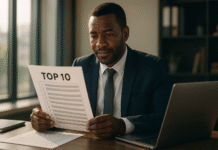


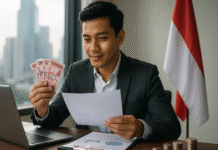













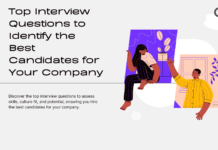








![Writing A Good CV [6 Tips To Improve Your CV] 6 Tips To Improve Your CV](https://blog.9cv9.com/wp-content/uploads/2020/06/2020-06-02-2-100x70.png)


