Key Takeaways
- Business Intelligence software empowers data-driven decision-making by transforming raw data into actionable insights.
- BI tools improve operational efficiency by identifying bottlenecks, optimizing workflows, and reducing costs.
- Predictive analytics in BI software helps businesses forecast trends and stay ahead of the competition.
In today’s fast-paced and data-driven business environment, organizations are constantly seeking ways to gain a competitive edge, optimize operations, and make smarter decisions.
One of the most powerful tools that have emerged to address these needs is Business Intelligence (BI) software. But what exactly is Business Intelligence software, and how does it work to transform raw data into actionable insights?

Business Intelligence software is a suite of technologies, processes, and tools designed to help businesses collect, analyze, and present data in a way that enables decision-makers to make informed, strategic choices.
At its core, BI software empowers organizations to turn vast amounts of data—often generated from various sources like sales, marketing, operations, and customer interactions—into meaningful information that drives business success.
With the increasing complexity of modern business landscapes, leveraging BI tools has become essential for staying ahead of competitors, improving operational efficiency, and uncovering growth opportunities.
From large corporations to small startups, the need to harness and analyze data has never been more crucial. Businesses today generate an enormous amount of data across different platforms and systems.
Without an effective way to collect, integrate, and interpret this data, organizations would be left navigating in the dark.
This is where BI software steps in—offering advanced analytics, reporting capabilities, and visualization tools that simplify complex data into digestible insights.
Whether it’s identifying market trends, forecasting future growth, or optimizing internal processes, BI software provides the tools needed to make data-driven decisions that shape business outcomes.
As more businesses recognize the importance of actionable insights, BI software has evolved to include a wide range of functionalities.
These include interactive dashboards, self-service reporting, predictive analytics, and machine learning integration, all designed to help users at every level of an organization leverage data for better decision-making.
Moreover, the growth of cloud-based BI solutions has made these tools more accessible than ever, offering flexibility, scalability, and cost-effectiveness, especially for small and medium-sized enterprises (SMEs).
In this blog, we will delve deep into what Business Intelligence software is, explore how it works, and examine the significant impact it has on modern businesses.
Whether you are new to BI or looking to enhance your organization’s data strategy, this guide will provide you with a comprehensive understanding of BI software, its key features, benefits, and how it can revolutionize the way your business operates in an increasingly data-centric world.
Before we venture further into this article, we would like to share who we are and what we do.
About 9cv9
9cv9 is a business tech startup based in Singapore and Asia, with a strong presence all over the world.
With over nine years of startup and business experience, and being highly involved in connecting with thousands of companies and startups, the 9cv9 team has listed some important learning points in this overview of What is Business Intelligence Software and How It Works.
If your company needs recruitment and headhunting services to hire top-quality employees, you can use 9cv9 headhunting and recruitment services to hire top talents and candidates. Find out more here, or send over an email to [email protected].
Or just post 1 free job posting here at 9cv9 Hiring Portal in under 10 minutes.
What is Business Intelligence Software and How It Works
- Understanding Business Intelligence Software
- How Business Intelligence Software Works
- Types of Business Intelligence Software
- Key Benefits of Using Business Intelligence Software
- Key Features to Look for in Business Intelligence Software
- How Business Intelligence Software Transforms Organizations
- Challenges in Implementing Business Intelligence Software
- Future Trends in Business Intelligence Software
1. Understanding Business Intelligence Software
Business Intelligence (BI) software encompasses a broad range of technologies, processes, and tools that work together to help businesses analyze their data and derive actionable insights. BI tools allow organizations to collect, store, and analyze data from various sources, ultimately transforming raw data into meaningful, decision-enabling information. By understanding the core components and functionalities of BI software, businesses can better evaluate how it can serve their specific needs.
Key Components of Business Intelligence Software
Business Intelligence software is made up of several essential components that work together to extract, process, and analyze data:
- Data Collection & Integration
- BI software enables the collection of data from a variety of sources (e.g., databases, CRM systems, spreadsheets, social media platforms).
- Integrates data from disparate sources into a unified platform, ensuring that all data is accessible for analysis.
- Example: A retail company can integrate data from its inventory management system, e-commerce platform, and social media to gain a complete picture of customer preferences and purchasing behaviors.
- Data Warehousing
- A data warehouse is a central repository that stores large amounts of structured and unstructured data.
- Data warehousing simplifies the management and retrieval of vast datasets, making it easier to analyze.
- Example: Amazon uses data warehousing to store massive amounts of transactional data to analyze consumer trends and recommend personalized products.
- Data Cleaning & Transformation
- Raw data often contains errors, inconsistencies, or irrelevant information. BI software includes features for cleaning and transforming data to ensure accuracy.
- This involves processes like removing duplicates, filling missing values, and standardizing data formats.
- Example: A healthcare organization uses BI tools to clean patient records, removing errors in demographic data and ensuring consistency for more accurate health analysis.
- Data Analysis
- BI software offers analytical tools that help users gain insights from raw data.
- These tools include statistical analysis, predictive modeling, and machine learning algorithms.
- Example: A marketing team at a software company might use predictive analytics to forecast customer churn based on historical purchasing data.
- Data Visualization
- One of the most powerful aspects of BI software is its ability to present complex data in an easily digestible format, often through charts, graphs, and dashboards.
- Visualizations help users spot trends, patterns, and anomalies quickly.
- Example: A finance department can use data visualizations to monitor cash flow trends, identifying potential financial risks.
- Reporting & Dashboards
- BI tools allow users to create custom reports and dashboards tailored to their business needs.
- Dashboards consolidate key performance indicators (KPIs) and other metrics in a visually appealing, real-time format.
- Example: A sales team might have a dashboard that tracks the performance of different sales reps, helping managers make data-driven decisions on resource allocation.
Common Features of Business Intelligence Software
BI software is designed to offer a comprehensive suite of features that cater to various data analysis needs. Here are some of the most commonly used features:
- Real-Time Analytics
- Real-time analytics enable businesses to monitor data as it is collected, providing up-to-the-minute insights.
- This feature is particularly useful for industries where fast decisions are critical, such as finance or e-commerce.
- Example: In stock trading, real-time BI tools allow investors to track market movements and make timely buying or selling decisions.
- Self-Service Reporting
- Many BI solutions offer self-service reporting, enabling non-technical users to create custom reports without relying on IT departments.
- This democratizes data access and empowers employees to make decisions based on their specific needs.
- Example: Marketing managers can create reports to analyze campaign performance, without needing to rely on data analysts.
- Advanced Analytics & Predictive Insights
- BI software often includes predictive analytics that uses historical data to forecast future trends.
- Machine learning and AI features can also be integrated for more advanced analysis, such as customer segmentation or demand forecasting.
- Example: Retailers use predictive analytics to forecast seasonal demand, optimizing inventory levels and pricing strategies.
- Mobile Access & Cloud Integration
- Cloud-based BI platforms provide the flexibility to access data from anywhere, anytime, on any device.
- This accessibility is especially important for organizations with remote or distributed teams.
- Example: A global business can use cloud-based BI tools to track sales performance across regions, enabling executives to make informed decisions from anywhere.
- Natural Language Processing (NLP)
- Some BI tools now integrate NLP to allow users to query data using natural language, making the process more intuitive and user-friendly.
- This reduces the learning curve associated with traditional BI tools.
- Example: Using an AI-powered BI tool, a user could ask, “What were last quarter’s sales figures for North America?” and get an instant report in response.
Benefits of Using Business Intelligence Software
Implementing BI software can significantly benefit businesses by providing valuable insights that improve decision-making and streamline operations. Some of the key benefits include:
- Improved Decision-Making
- BI tools provide accurate, data-backed insights that help businesses make informed decisions rather than relying on gut feeling or intuition.
- Example: A logistics company might use BI tools to analyze transportation data, helping them identify the most cost-effective shipping routes.
- Enhanced Operational Efficiency
- By automating data collection, processing, and reporting, BI software frees up time for employees to focus on higher-value tasks.
- Example: HR departments can use BI tools to automate recruitment reports, allowing them to focus on improving talent acquisition strategies.
- Increased Competitive Advantage
- BI enables businesses to stay ahead of market trends by providing in-depth insights into industry movements and consumer behavior.
- Example: A car manufacturer can track customer sentiment through social media analytics, enabling them to adjust marketing strategies ahead of competitors.
- Real-Time Monitoring & Forecasting
- With real-time data monitoring, businesses can react to changes immediately, rather than waiting for monthly or quarterly reports.
- Predictive insights help businesses prepare for future scenarios, giving them a strategic advantage.
- Example: A hotel chain can use BI tools to forecast room occupancy rates and adjust pricing strategies dynamically.
- Cost Reduction
- BI software helps organizations identify inefficiencies, waste, or areas of unnecessary spending, allowing them to reduce costs and improve profitability.
- Example: A manufacturing company might identify excessive raw material waste through data analysis, leading to better procurement strategies.
Examples of Popular Business Intelligence Software
There are numerous BI tools available on the market, each offering different features tailored to various business needs. Here are a few popular options:
- Tableau
- Widely regarded as one of the most powerful data visualization tools, Tableau helps users create interactive and shareable dashboards.
- Suitable for both small businesses and large enterprises.
- Power BI (Microsoft)
- Power BI offers an intuitive interface and seamless integration with other Microsoft products like Excel and Azure.
- Popular for its affordability and ease of use, making it an ideal choice for small to medium-sized businesses.
- QlikView
- Known for its associative data model, QlikView enables users to perform in-depth analysis across different data sources.
- Offers advanced analytics and reporting capabilities.
- Looker (Google Cloud)
- Looker is a cloud-based BI solution known for its flexibility and ability to scale.
- Ideal for organizations seeking custom analytics and dashboard creation.
By understanding the components, features, benefits, and popular tools in the Business Intelligence landscape, organizations can make informed decisions when selecting the right BI software for their needs.
2. How Business Intelligence Software Works
Business Intelligence (BI) software plays a pivotal role in transforming raw data into actionable insights. By collecting, integrating, analyzing, and presenting data from various sources, BI tools help businesses make informed decisions that can drive growth, efficiency, and profitability. To understand how BI software works, it’s essential to break down the steps involved in the process—from data collection to visualization—and the technologies that power each phase. Below, we explore each component in detail, with examples of how businesses leverage these steps.
1. Data Collection and Integration
The first step in the process is the collection and integration of data from diverse sources. BI software is designed to handle large volumes of structured and unstructured data, which could come from multiple systems across the organization.
- Data Sources:
- BI tools gather data from various internal and external sources such as:
- Internal sources: CRM systems, ERP systems, financial systems, and transactional databases.
- External sources: Social media platforms, market research, and third-party data providers.
- Example: A retail business might collect sales data from its point-of-sale system, inventory data from its warehouse management system, and customer feedback from its website and social media channels.
- BI tools gather data from various internal and external sources such as:
- Data Integration:
- BI software integrates data from these various sources into a centralized data warehouse or database.
- This process ensures that data from different systems can be combined, allowing for a holistic view of the business.
- Example: A manufacturing company integrates data from its production line, supply chain systems, and customer service to gain insights into product performance and customer satisfaction.
2. Data Cleaning and Transformation
Once data is collected and integrated, it often needs to be cleaned and transformed before it can be analyzed. Raw data frequently contains errors, duplicates, missing values, or irrelevant information that can impact the accuracy of insights.
- Data Cleaning:
- BI software automatically identifies and removes errors in the data, such as incorrect entries or inconsistencies.
- It also detects and resolves duplicate data to ensure there are no redundant records.
- Example: A financial institution uses BI software to clean customer data by removing outdated contact information and correcting erroneous transaction records.
- Data Transformation:
- After cleaning, data may need to be transformed into a consistent format to make it compatible with other data sources.
- This includes converting data types, normalizing data, and aggregating or summarizing data where needed.
- Example: A health organization might transform patient records to standardize terminology (e.g., converting all height measurements to metric units).
3. Data Storage in a Data Warehouse
The next step involves storing cleaned and transformed data in a central repository, known as a data warehouse. A data warehouse is an optimized storage solution that allows businesses to manage large volumes of historical data efficiently.
- What is a Data Warehouse?:
- A data warehouse is a specialized database designed for analytical processing rather than transactional processing.
- It stores structured data from various sources in a unified, organized format, making it easy to retrieve for analysis.
- Example: A global e-commerce company might store sales, customer, and inventory data in a data warehouse to monitor trends across regions and product categories.
- Data Modeling:
- BI software uses data modeling techniques to define how data will be structured within the data warehouse.
- This step determines how different data elements relate to one another and ensures that the data can be easily queried for analysis.
- Example: A telecom company creates a data model that links customer subscription data with call usage data to track customer behavior patterns.
4. Data Analysis and Reporting
With the data cleaned, transformed, and stored in the warehouse, BI software uses analytical tools to extract meaningful insights and generate reports. These insights provide businesses with the necessary information to make data-driven decisions.
- Types of Data Analysis:
- Descriptive Analysis:
- Describes what has happened in the business by summarizing past data, often using key performance indicators (KPIs).
- Example: A company might use descriptive analytics to analyze last quarter’s revenue or customer satisfaction scores.
- Diagnostic Analysis:
- Investigates why something happened by drilling down into data to identify trends, patterns, and correlations.
- Example: A retailer might use diagnostic analysis to understand why sales dropped in a particular region, examining factors such as promotions, pricing, or weather.
- Predictive Analysis:
- Uses historical data to forecast future outcomes, helping businesses plan ahead.
- Example: An airline uses predictive analytics to forecast demand for flights during the holiday season, helping them optimize ticket pricing and seat availability.
- Prescriptive Analysis:
- Recommends actions based on the analysis of data, often utilizing machine learning algorithms and optimization models.
- Example: A logistics company may use prescriptive analytics to optimize delivery routes based on traffic patterns, weather conditions, and order volume.
- Descriptive Analysis:
- Reporting:
- BI software allows users to generate detailed reports that summarize the insights gained from the data analysis.
- Reports can be customized based on specific business requirements, such as departmental reports, financial reports, or executive summaries.
- Example: A marketing department may generate a weekly performance report detailing the success of digital campaigns across different platforms.
5. Data Visualization
Once data analysis and reporting are complete, the next step is data visualization. BI software provides visualization tools that turn complex data and analytical results into easy-to-understand graphs, charts, and dashboards.
- Visualization Tools:
- BI software often includes drag-and-drop interfaces for creating visualizations without the need for advanced technical skills.
- Visualizations include bar charts, pie charts, line graphs, heat maps, and interactive dashboards.
- Example: A sales team uses data visualization tools to create an interactive dashboard that shows the performance of individual sales reps, helping managers monitor progress and make data-driven decisions.
- Interactive Dashboards:
- Dashboards provide an at-a-glance view of key metrics, offering real-time insights into business performance.
- Users can interact with the dashboards to drill down into specific data points for deeper analysis.
- Example: A CEO can use a company-wide dashboard to track financial performance, customer satisfaction, and employee productivity in real-time, all from a single interface.
6. Decision-Making and Actionable Insights
The final step in the BI process is using the insights generated from data analysis and visualization to make informed decisions and take action. BI software helps businesses make decisions based on real-time data, rather than relying on intuition or outdated information.
- Data-Driven Decision-Making:
- BI tools empower decision-makers at all levels of the organization to base their decisions on factual, real-time data.
- These decisions could be related to anything from sales strategies, inventory management, customer targeting, or operational improvements.
- Example: A product development team uses BI insights to identify which features customers value most, guiding future product updates and innovation.
- Real-Time Adjustments:
- BI software enables businesses to react to changes quickly, as it provides access to real-time data.
- For instance, if an e-commerce company sees a sudden drop in website traffic, they can use BI tools to investigate and make immediate changes to the website or marketing strategy.
- Example: A restaurant chain may use BI tools to adjust its staffing levels in real-time based on customer demand, ensuring efficient operations and minimizing costs.
7. Continuous Improvement and Evolution
BI software doesn’t just provide insights for immediate decision-making; it also contributes to the ongoing optimization and growth of the business. As data continues to evolve, BI systems adapt to new data sources and analytical needs.
- Machine Learning and AI Integration:
- Many modern BI tools incorporate machine learning and artificial intelligence to improve the accuracy of predictions and recommendations over time.
- Example: A finance company might use AI-powered BI tools to refine credit scoring models, improving the accuracy of loan approvals.
- Automation:
- BI software increasingly automates many of the data collection, cleaning, and reporting processes, allowing businesses to focus more on strategy and less on manual tasks.
- Example: A retail company can set up automated weekly sales reports, reducing the manual effort required for data analysis and ensuring that key metrics are always up to date.
Conclusion
Business Intelligence software works through a multi-step process that includes data collection, cleaning, analysis, and visualization. By transforming raw data into actionable insights, BI tools enable businesses to make data-driven decisions that can improve efficiency, profitability, and growth. Whether through predictive analytics, real-time monitoring, or interactive dashboards, BI software serves as a vital tool for organizations looking to stay ahead in today’s data-centric world.
3. Types of Business Intelligence Software
Business Intelligence (BI) software encompasses a wide range of tools and platforms designed to help businesses gather, analyze, and make decisions based on data. These tools vary significantly in terms of their functionality, complexity, and intended use. Understanding the different types of BI software available is crucial for businesses looking to select the right tools for their data analytics needs. Below, we explore the various types of BI software, breaking them down by their features, capabilities, and ideal use cases, with real-world examples of how they are applied.
1. Reporting Software
Reporting software is one of the most fundamental forms of BI tools, primarily focused on the creation and distribution of reports based on historical data. These tools help businesses present their data in a structured and digestible format, offering insights into past performance.
- Key Features:
- Generate static or dynamic reports, often in formats such as PDF, Excel, or HTML.
- Use data from various sources to create detailed reports with visualizations.
- Provide scheduled or on-demand reporting options.
- Use Cases:
- Financial reports, sales performance reports, marketing campaign analysis.
- Reports to monitor KPIs and performance metrics.
- Examples:
- Google Data Studio: Allows users to create custom reports and dashboards that pull data from multiple Google services, such as Google Analytics and Google Ads.
- SAP Crystal Reports: A widely used reporting tool in industries such as manufacturing and retail, designed for creating complex reports from a variety of data sources.
2. Dashboards and Data Visualization Tools
Dashboards and data visualization tools are designed to provide a real-time overview of key performance indicators (KPIs) and other essential metrics. These tools use interactive charts, graphs, and visual elements to present data in a visually appealing and easy-to-understand format.
- Key Features:
- Create interactive dashboards with real-time data visualizations.
- Provide drill-down functionality to explore data at granular levels.
- Offer a wide variety of charts, graphs, and maps to visualize trends and patterns.
- Use Cases:
- Real-time business monitoring and performance tracking.
- Visual representation of sales figures, customer engagement, financial health, and more.
- Examples:
- Tableau: A leading data visualization tool that allows users to build interactive and shareable dashboards, often used for analyzing business operations and sales performance.
- Power BI: Microsoft’s visualization tool that integrates seamlessly with various data sources and provides interactive dashboards to monitor business performance in real time.
3. Data Mining Tools
Data mining tools help businesses extract hidden patterns, relationships, and insights from large datasets. These tools use sophisticated algorithms and techniques, such as clustering, regression analysis, and anomaly detection, to uncover meaningful data trends.
- Key Features:
- Use advanced algorithms like machine learning and statistical analysis to identify patterns.
- Support clustering, classification, and regression techniques to analyze complex datasets.
- Can handle large and unstructured datasets to identify trends that are not immediately apparent.
- Use Cases:
- Customer segmentation and targeting.
- Fraud detection in finance or e-commerce.
- Predictive analytics for sales forecasting.
- Examples:
- RapidMiner: An open-source data mining platform used for predictive analytics, machine learning, and data mining tasks across a variety of industries.
- KNIME: A data analytics, reporting, and integration platform that helps businesses in fields like healthcare, banking, and insurance use data mining to improve decision-making.
4. Online Analytical Processing (OLAP) Tools
OLAP tools are designed for complex analytical queries that involve multidimensional data analysis. These tools allow businesses to quickly analyze data from multiple perspectives and dimensions, such as time, geography, or product categories.
- Key Features:
- Organize data into cubes, which enable multidimensional analysis.
- Support complex queries that involve aggregating and summarizing data across various dimensions.
- Offer fast querying and real-time data analysis for business decision-makers.
- Use Cases:
- Financial analysis and budgeting, where data is analyzed by time periods (months, years), regions, and departments.
- Retail and inventory analysis, breaking down data by product categories, regions, or sales representatives.
- Examples:
- IBM Cognos Analytics: A comprehensive BI tool with OLAP capabilities that allows businesses to perform sophisticated data analysis with multidimensional data cubes.
- Oracle Hyperion: A suite of performance management tools that includes OLAP functionality, often used in budgeting, forecasting, and financial planning.
5. Predictive Analytics Software
Predictive analytics software uses historical data and statistical algorithms to predict future outcomes. This type of BI tool helps businesses forecast trends, make predictions, and identify potential opportunities or risks before they arise.
- Key Features:
- Leverage machine learning, AI, and statistical models to make predictions based on historical data.
- Can forecast trends in customer behavior, sales, market conditions, and more.
- Often includes data visualization tools to illustrate predictions and scenarios.
- Use Cases:
- Sales forecasting and inventory management.
- Customer churn prediction, helping businesses take proactive actions to retain customers.
- Predicting market trends to guide product development and marketing strategies.
- Examples:
- SAS Predictive Analytics: A software suite used for advanced analytics, data mining, and predictive modeling to make data-driven predictions across industries such as finance, retail, and healthcare.
- Alteryx: A data analytics platform that includes predictive modeling tools to help businesses make predictions based on real-time data, helping industries like retail and financial services optimize operations.
6. Self-Service BI Tools
Self-service BI tools empower business users—who may not have a technical background—to access, analyze, and visualize data without relying on IT or data analysts. These tools are designed with user-friendly interfaces that allow for greater autonomy in decision-making.
- Key Features:
- Drag-and-drop interfaces for creating reports, dashboards, and data visualizations.
- Data exploration capabilities that allow users to filter and segment data on their own.
- Integration with various data sources and automated data updates for real-time insights.
- Use Cases:
- Sales teams analyzing customer data to uncover buying trends and improve sales strategies.
- Marketing teams creating dashboards to track campaign performance.
- HR departments analyzing employee performance metrics and retention data.
- Examples:
- Qlik Sense: A self-service BI tool known for its intuitive interface that allows users to create personalized reports, visualizations, and data analyses without needing deep technical expertise.
- Microsoft Power BI: A powerful self-service BI tool that integrates with other Microsoft products and provides users with an easy-to-use interface to create reports and dashboards.
7. Cloud-Based BI Tools
Cloud-based BI tools allow businesses to store, analyze, and visualize their data in the cloud rather than on local servers. This type of BI software provides flexibility, scalability, and the ability to access data from anywhere, at any time, via the internet.
- Key Features:
- Web-based access, enabling collaboration and real-time sharing of insights across teams.
- Scalable infrastructure, allowing businesses to scale their data storage and processing capabilities based on need.
- Integration with cloud-based data sources and third-party services.
- Use Cases:
- Companies with distributed teams accessing and collaborating on data insights remotely.
- Businesses looking to scale their BI infrastructure without investing in on-premise hardware.
- Examples:
- Google Data Studio: A free, cloud-based data visualization tool that allows users to create customizable reports and dashboards by pulling data from Google services and other sources.
- Amazon QuickSight: A scalable, cloud-based BI service that enables users to create interactive visualizations, reports, and dashboards using data stored in AWS.
8. Artificial Intelligence and Machine Learning BI Tools
AI and machine learning BI tools integrate AI-driven capabilities to enhance decision-making by providing more accurate insights and automating complex tasks. These tools use algorithms that continuously improve as more data is processed, enabling businesses to leverage predictive and prescriptive analytics.
- Key Features:
- AI-powered insights and recommendations based on complex data analysis.
- Automation of data collection, reporting, and pattern recognition tasks.
- Continuous learning from new data to improve prediction accuracy.
- Use Cases:
- Retail businesses using AI to personalize customer recommendations and predict purchasing behavior.
- Financial institutions using machine learning algorithms to detect fraud patterns in real-time.
- Examples:
- IBM Watson Analytics: A suite of AI-powered tools that allows businesses to analyze data, uncover trends, and receive actionable insights through machine learning algorithms.
- DataRobot: A machine learning platform that automates the process of building and deploying predictive models for businesses in industries like healthcare, finance, and manufacturing.
Conclusion
The variety of Business Intelligence software available today offers organizations a wide range of functionalities, from simple reporting tools to advanced predictive analytics and AI-driven insights. By understanding the different types of BI tools, businesses can make more informed decisions about which software best meets their data analytics needs, helping them gain a competitive edge and improve overall performance. Whether it’s self-service tools for non-technical users, cloud-based solutions for scalability, or machine learning-powered platforms for predictive analytics, the right BI tool can transform raw data into valuable business intelligence.
4. Key Benefits of Using Business Intelligence Software
Business Intelligence (BI) software offers numerous advantages to organizations seeking to leverage their data for more informed decision-making. By utilizing BI tools, businesses can gain deeper insights into their operations, optimize performance, and stay ahead of market trends. Below, we delve into the key benefits of using BI software, demonstrating how its capabilities contribute to better decision-making, operational efficiency, and overall business success.
1. Improved Decision-Making
One of the most significant benefits of using BI software is its ability to enhance decision-making at all levels of an organization. BI tools provide real-time data and actionable insights, enabling business leaders and teams to make more informed, data-driven decisions.
- Key Features:
- Access to accurate, up-to-date data from multiple sources.
- Clear, visualized insights that simplify complex data sets.
- Data-driven recommendations and predictions for future actions.
- Use Cases:
- CEOs and managers making strategic decisions based on real-time sales, marketing, and financial data.
- Marketing teams adjusting campaigns based on performance data visualized in dashboards.
- Examples:
- Tableau: A widely-used BI tool that allows organizations to create real-time interactive dashboards. For example, a retail chain uses Tableau to track sales data and adjust inventory levels dynamically, based on real-time sales trends.
- Microsoft Power BI: A powerful BI solution that enables organizations to create reports and dashboards. A financial services company can use Power BI to generate reports on customer trends and adjust investment strategies accordingly.
2. Enhanced Operational Efficiency
BI software streamlines business processes by automating data collection, analysis, and reporting. This leads to significant time and resource savings, allowing employees to focus on more strategic tasks instead of manually gathering and interpreting data.
- Key Features:
- Automated reporting and real-time data integration.
- Time-saving tools like pre-built templates and dashboards.
- Streamlined workflows for data-driven tasks across departments.
- Use Cases:
- HR teams using BI tools to automate payroll reports, reducing administrative tasks and increasing productivity.
- Supply chain managers using BI software to automatically track shipments, inventory levels, and reorder cycles.
- Examples:
- Qlik Sense: A self-service BI tool that automates data collection and report generation. A logistics company may use Qlik Sense to automatically generate inventory reports and streamline supply chain management.
- Sisense: This BI platform integrates data from different departments and automates reporting, which helps improve operational workflows, particularly in large enterprises.
3. Better Customer Insights
BI software helps businesses understand customer behavior, preferences, and trends. By analyzing customer data, companies can make personalized decisions, improve customer experience, and boost customer retention.
- Key Features:
- Collects and integrates customer data from various touchpoints (e.g., social media, website interactions, sales transactions).
- Advanced segmentation and profiling tools for targeted marketing.
- Real-time data on customer behavior, satisfaction, and feedback.
- Use Cases:
- E-commerce businesses analyzing customer browsing and purchasing habits to recommend products.
- Customer service teams using BI tools to identify common issues and improve support response strategies.
- Examples:
- Salesforce Analytics Cloud: A customer relationship management tool with built-in BI capabilities, enabling businesses to gain deep insights into customer interactions and create personalized marketing strategies.
- HubSpot: Provides marketing and sales teams with analytics to understand how customers interact with their content and improve lead conversion strategies.
4. Increased Revenue and Profitability
By using BI tools to analyze financial data and identify inefficiencies, businesses can uncover opportunities to increase revenue and reduce costs. BI software enables better budgeting, forecasting, and financial planning, ultimately improving profitability.
- Key Features:
- Financial forecasting tools that predict revenue and expenses.
- Identifies cost-saving opportunities by analyzing spending patterns.
- Tools for tracking key financial metrics such as ROI, profit margins, and cost of goods sold.
- Use Cases:
- A manufacturing company using BI software to track production costs and identify cost-saving opportunities.
- A retail business forecasting revenue for the upcoming quarter based on current market trends and customer purchasing behavior.
- Examples:
- Domo: A BI platform that integrates financial data from various sources, allowing organizations to track spending and revenue patterns. For example, a tech startup uses Domo to track expenses and project future profitability.
- Oracle BI: Oracle’s BI tools allow businesses to forecast demand, monitor sales performance, and improve cost management. A large retail chain uses Oracle BI to forecast seasonal demand and adjust inventory levels accordingly.
5. Competitive Advantage
BI software helps businesses gain a competitive edge by providing them with data-driven insights that would otherwise be difficult to uncover. Through market analysis, competitor performance tracking, and trend forecasting, companies can stay ahead of the competition.
- Key Features:
- Market trend analysis tools for identifying emerging opportunities and threats.
- Competitive benchmarking tools that compare company performance with industry standards.
- Predictive analytics to forecast market shifts and identify new business opportunities.
- Use Cases:
- A SaaS company tracking competitor pricing and service offerings to adjust its own business strategies.
- A global retailer analyzing emerging consumer preferences to tailor product lines for specific regions.
- Examples:
- IBM Cognos Analytics: A powerful BI tool that provides competitive analysis features, allowing companies to compare their performance with competitors in real-time.
- SAS Business Intelligence: Offers advanced predictive analytics to forecast market trends. For instance, a finance firm uses SAS to predict stock market trends and adjust its portfolio.
6. Streamlined Collaboration
Many BI software solutions offer collaborative features that enhance teamwork and communication within organizations. By sharing data insights and reports across teams, businesses can make collaborative decisions that drive business growth.
- Key Features:
- Cloud-based data sharing and collaborative dashboards.
- Real-time alerts and notifications for team members.
- Integrated chat and comment sections within BI reports for seamless communication.
- Use Cases:
- Sales and marketing teams collaborating to analyze the effectiveness of a campaign.
- Cross-functional teams working together on product development using data from multiple departments.
- Examples:
- Google Data Studio: A free BI tool that allows teams to create reports and dashboards collaboratively. A marketing team can share real-time campaign performance reports with other departments for alignment.
- Microsoft Power BI: Offers robust collaboration features for team members to create and share reports, track KPIs, and ensure everyone is aligned on business goals.
7. Data-Driven Forecasting
BI software empowers businesses to predict future trends, outcomes, and challenges based on historical data. These forecasting capabilities are particularly valuable for strategic planning, resource allocation, and risk management.
- Key Features:
- Predictive analytics tools that identify future trends and events.
- Time-series analysis for understanding patterns over time.
- Scenario analysis for simulating different business outcomes.
- Use Cases:
- A manufacturing company forecasting future demand and adjusting production schedules accordingly.
- A logistics company predicting shipping delays and optimizing delivery routes.
- Examples:
- Alteryx: A data analytics platform that uses predictive modeling to help businesses make data-driven forecasts for various business operations.
- SAS Predictive Analytics: Helps organizations predict future trends such as customer behavior, sales patterns, or financial fluctuations.
8. Improved Data Quality and Accuracy
Business Intelligence software ensures that data is collected, analyzed, and reported in a consistent and accurate manner. By integrating data from multiple sources and eliminating data silos, BI tools provide a unified view of the organization’s operations.
- Key Features:
- Data cleansing and validation tools to ensure high-quality data.
- Integration with various data sources (ERP, CRM, etc.) for comprehensive reporting.
- Real-time updates to ensure data is current and accurate.
- Use Cases:
- A retail business using BI software to merge customer data from its point-of-sale and online channels to maintain a single customer view.
- An HR department using BI tools to ensure accurate payroll and employee performance data by consolidating information from various HR platforms.
- Examples:
- TIBCO Spotfire: A BI platform that integrates data from disparate sources, cleanses it, and ensures high-quality, accurate reporting.
- Informatica PowerCenter: A data integration tool that helps businesses consolidate data from various sources and ensure accuracy in reporting.
9. Scalability and Flexibility
Modern BI software is designed to scale with the growing needs of a business. Whether a company is expanding to new markets, introducing new product lines, or acquiring other businesses, BI tools provide the flexibility to handle increased data volume and complexity.
- Key Features:
- Scalable architecture to accommodate increasing data sets.
- Customizable dashboards and reporting features to meet specific business needs.
- Integration with cloud-based storage solutions for cost-effective scalability.
- Use Cases:
- A multinational corporation expanding into new regions using BI tools to analyze market conditions and customer behavior in different countries.
- A growing startup using BI tools to track business performance across different departments as the company scales.
- Examples:
- Qlik Sense: Known for its scalability, Qlik Sense helps businesses of all sizes analyze and report data, making it suitable for both small startups and large enterprises.
- Looker: A flexible BI tool that allows businesses to customize their analytics infrastructure to meet specific requirements as they scale.
Conclusion
The key benefits of using Business Intelligence software are vast and varied, ranging from enhanced decision-making and operational efficiency to improved customer insights and increased revenue. By leveraging the power of BI tools, businesses can transform raw data into valuable insights, leading to more informed decisions, better strategies, and sustained growth. With the right BI solution in place, organizations can stay ahead of the competition, forecast future trends, and ensure data accuracy, all while fostering collaboration and innovation across teams. Whether you’re looking to improve internal operations, boost customer satisfaction, or scale your business, BI software is a powerful asset that drives long-term success.
5. Key Features to Look for in Business Intelligence Software
When choosing the right Business Intelligence (BI) software for your organization, it’s essential to consider the key features that will drive data analysis, decision-making, and operational efficiency. The best BI tools should offer a combination of user-friendly interfaces, advanced analytics capabilities, and integration with your existing systems. In this section, we explore the critical features to look for when selecting BI software, including their benefits and real-world examples of how these features can be applied.
1. User-Friendly Interface and Dashboards
A primary consideration when choosing BI software is the ease of use. The software should provide an intuitive interface that allows users, even those with limited technical knowledge, to navigate and analyze data without difficulty. A user-friendly interface enables quicker adoption across teams, making it easier to extract actionable insights from complex data sets.
- Key Features:
- Drag-and-drop functionality for easy report creation.
- Interactive and customizable dashboards.
- Simple navigation tools to access data quickly.
- Benefits:
- Reduces the learning curve and adoption time for employees.
- Enhances the usability of the software for non-technical staff.
- Facilitates the creation of visualized data for easy understanding.
- Examples:
- Tableau: Known for its user-friendly interface, Tableau offers drag-and-drop functionalities to create customized dashboards. A marketing team can easily track campaign performance metrics without needing coding skills.
- Power BI: Provides intuitive dashboards with simple visualizations, allowing both IT professionals and business users to analyze data efficiently and make data-driven decisions.
2. Real-Time Data Integration
In today’s fast-paced business environment, real-time data access is crucial for effective decision-making. BI software should seamlessly integrate with multiple data sources, including databases, spreadsheets, cloud-based platforms, and APIs, to provide up-to-date insights. This feature ensures that users can act on fresh data instead of relying on outdated reports.
- Key Features:
- Automatic synchronization of data from multiple sources.
- Real-time analytics and data refresh for up-to-the-minute decision-making.
- Integration with both on-premise and cloud systems.
- Benefits:
- Enables timely decisions based on the most current data.
- Helps organizations react quickly to market changes, customer behaviors, or internal operations.
- Prevents reliance on outdated or inaccurate information, reducing errors.
- Examples:
- Domo: Domo connects with a wide range of data sources in real time, providing businesses with live data feeds. A retail company can monitor sales and inventory levels continuously, making quick decisions for stock replenishment.
- Looker: Offers real-time data visualization and insights, empowering companies to update dashboards and reports as soon as new data is available, ensuring that the entire team has access to the most current information.
3. Advanced Analytics and Predictive Capabilities
For businesses to stay competitive, they must not only analyze past data but also predict future trends and outcomes. Advanced analytics tools, including machine learning and predictive modeling, can help organizations forecast market trends, customer behavior, and financial performance.
- Key Features:
- Predictive analytics to forecast future outcomes.
- Machine learning algorithms that detect patterns and anomalies.
- Statistical modeling for data-driven decision-making.
- Benefits:
- Helps organizations prepare for future trends and adapt strategies accordingly.
- Provides insights into potential risks, enabling businesses to take proactive measures.
- Optimizes resource allocation by predicting demand and supply fluctuations.
- Examples:
- SAS Business Intelligence: Provides advanced analytics features such as predictive modeling and statistical analysis. For instance, a financial institution can use SAS to predict stock market trends and inform investment strategies.
- IBM Cognos Analytics: Incorporates AI and machine learning to predict trends and behaviors. An e-commerce company can use these features to forecast customer purchasing habits during peak seasons and adjust pricing strategies accordingly.
4. Data Visualization Tools
Data visualization is an essential feature of BI software, enabling users to transform raw data into understandable and actionable insights. Charts, graphs, maps, and dashboards help businesses comprehend complex data quickly and communicate insights effectively across teams and stakeholders.
- Key Features:
- Customizable charting and graphing options.
- Heat maps, geographical maps, and other visual elements to represent trends and performance.
- Interactive dashboards with drill-down and filtering capabilities.
- Benefits:
- Transforms raw data into visually appealing, digestible insights.
- Facilitates quick understanding of key performance indicators (KPIs) for decision-makers.
- Enhances presentations and reporting by providing visual clarity.
- Examples:
- Qlik Sense: Offers dynamic and customizable data visualization features, including associative data models and in-depth data exploration tools. A healthcare organization can visualize patient data trends for improved decision-making.
- Google Data Studio: Allows users to create detailed visual reports and dashboards that can be easily shared with others. A digital marketing team can use Google Data Studio to create real-time reports on campaign performance and audience engagement.
5. Data Security and Governance
As data becomes more central to business operations, ensuring its security and integrity is paramount. BI software should include robust security features to protect sensitive business information and ensure compliance with regulations like GDPR or HIPAA. Additionally, data governance features enable organizations to maintain data accuracy, consistency, and control over how data is used.
- Key Features:
- Role-based access controls to restrict data access based on user roles.
- Encryption and secure data storage.
- Auditing and tracking of data changes for compliance purposes.
- Benefits:
- Ensures that sensitive information is protected from unauthorized access.
- Enhances trust and confidence in the data, especially when it’s shared across departments or externally.
- Helps businesses comply with data protection regulations and industry standards.
- Examples:
- Microsoft Power BI: Provides comprehensive data governance features such as row-level security, ensuring that only authorized users can access specific data sets. A financial services firm can use Power BI to control which users have access to sensitive client information.
- Oracle BI: Known for its strong data governance features, Oracle BI helps organizations ensure that data is accurate, compliant, and secure across multiple users and departments. A healthcare organization can use Oracle BI to ensure patient data is handled according to HIPAA regulations.
6. Data Connectivity and Integration
The ability to integrate data from multiple sources is crucial for comprehensive BI reporting. BI software should offer connectivity with a wide range of data sources, including databases (SQL, NoSQL), enterprise resource planning (ERP) systems, customer relationship management (CRM) platforms, and third-party APIs.
- Key Features:
- Connects with a variety of data sources such as SQL, cloud storage, and on-premise databases.
- Integration with ERP and CRM systems for centralized data management.
- API support for custom data integration.
- Benefits:
- Unifies data from disparate sources, providing a single view of organizational performance.
- Facilitates the analysis of cross-functional data, improving interdepartmental collaboration.
- Ensures data consistency and accuracy across multiple platforms.
- Examples:
- SAP BusinessObjects: Offers extensive data connectivity, allowing businesses to integrate data from multiple sources such as Salesforce, Oracle, and SQL databases. A large retail company can use SAP to consolidate sales, inventory, and customer data from different platforms.
- Sisense: Provides out-of-the-box integrations with a wide variety of data sources, including cloud-based platforms, allowing businesses to combine data from CRM systems, marketing tools, and financial platforms into a single dashboard.
7. Scalability and Flexibility
As businesses grow, their data needs evolve. BI software should be scalable to accommodate increasing data volume, complexity, and user numbers. Flexible software allows businesses to add features, expand to new departments, and incorporate more complex data analysis as needed.
- Key Features:
- Cloud-based deployment for easy scalability.
- Modular structure that allows for the addition of new features or integrations.
- Customizable analytics features that grow with the business.
- Benefits:
- Supports business growth by easily scaling to handle larger data sets and more users.
- Offers flexibility to add new analytical tools or features as business needs change.
- Reduces the need to switch software as the organization grows.
- Examples:
- Looker: A flexible, cloud-based BI platform that can scale with a business as it grows. A growing SaaS company can add more data sources and analytical features as their needs evolve.
- Zoho Analytics: Known for its scalability and customizable features, Zoho Analytics allows businesses to expand their BI capabilities by adding new integrations or users as needed. A medium-sized business can use Zoho to scale analytics tools across multiple departments.
8. Collaboration and Sharing Features
Effective collaboration is key to leveraging the full potential of BI software. A BI platform should offer tools for sharing reports, collaborating on data analysis, and communicating insights across teams. Collaboration features help ensure that everyone in the organization is aligned and working toward the same business goals.
- Key Features:
- Shared dashboards and reports for team collaboration.
- Integration with communication tools (e.g., Slack, email, etc.).
- Real-time commenting and annotations on reports for feedback and discussion.
- Benefits:
- Enhances teamwork by providing a centralized platform for data analysis and communication.
- Improves transparency by allowing team members to access the same data and reports.
- Facilitates faster decision-making by enabling collaboration in real time.
- Examples:
- Google Data Studio: Allows users to share dashboards and reports with team members, fostering collaboration. A digital marketing team can share campaign performance reports with other departments for immediate feedback.
- Power BI: Offers real-time collaboration features that allow teams to work together on the same reports, comment, and make edits in real time. A project management team can collaborate on tracking project progress and KPIs.
Conclusion
When evaluating Business Intelligence software, selecting a tool with the right features is crucial for maximizing the potential of your data. From user-friendly interfaces and real-time data integration to advanced analytics, data security, and scalability, the right BI solution will empower your organization to make smarter, data-driven decisions. By understanding the key features that drive success, businesses can choose the most effective BI software that aligns with their needs and objectives, ultimately enhancing operational efficiency, profitability, and competitive advantage.
6. How Business Intelligence Software Transforms Organizations
Business Intelligence (BI) software has become a cornerstone of modern business practices, fundamentally changing how organizations operate, make decisions, and drive growth. By enabling organizations to access real-time data, generate detailed insights, and leverage predictive analytics, BI software empowers businesses to make informed decisions quickly and efficiently. This section explores how BI software transforms organizations across different aspects of their operations, providing real-world examples to illustrate its impact.
1. Enhances Data-Driven Decision-Making
One of the most significant ways that BI software transforms organizations is by enabling data-driven decision-making. In the past, many businesses relied on intuition, gut feeling, or historical data when making critical decisions. With BI software, businesses can make decisions based on accurate, real-time data and insights that drive better outcomes.
- Key Impacts:
- Allows decision-makers to access detailed reports and dashboards that provide a clear view of the data.
- Promotes evidence-based decision-making that reduces guesswork.
- Ensures all stakeholders work from the same set of accurate data, aligning business objectives.
- Benefits:
- Reduced risk of errors or missed opportunities.
- Improved decision-making speed, which can be crucial in fast-paced industries.
- Enhanced accuracy in forecasting, sales, and customer behavior prediction.
- Examples:
- Amazon: Utilizes BI software to analyze customer buying patterns, forecast demand, and optimize inventory management. This enables Amazon to make data-driven decisions about product stock levels, leading to improved customer satisfaction and operational efficiency.
- Netflix: Uses BI tools to analyze viewing patterns and subscriber preferences. This allows Netflix to make decisions about content creation, personalized recommendations, and marketing strategies, all backed by data.
2. Optimizes Operational Efficiency
BI software provides organizations with a holistic view of their operations, helping them identify inefficiencies, bottlenecks, and areas for improvement. By leveraging BI tools, businesses can streamline their processes, reduce waste, and optimize resource allocation.
- Key Impacts:
- Centralizes data from different departments, enabling a unified view of operational performance.
- Provides insights into operational inefficiencies, such as production delays or inventory shortages.
- Offers real-time monitoring of KPIs and performance metrics, allowing managers to act swiftly.
- Benefits:
- Improved resource utilization, ensuring the right amount of resources are allocated to the most critical areas.
- Enhanced workflow efficiency through the identification of bottlenecks and areas for process optimization.
- Cost reduction by identifying and eliminating inefficiencies and redundant operations.
- Examples:
- General Electric (GE): Uses BI tools to optimize its supply chain management by analyzing production cycles, inventory, and supplier performance. This leads to better demand forecasting and reduced operational costs.
- Walmart: Utilizes BI software to optimize inventory levels, reducing stockouts and overstock situations. The real-time visibility into store inventories allows Walmart to streamline its operations across thousands of stores globally.
3. Drives Strategic Growth and Innovation
BI software doesn’t just improve day-to-day operations; it also drives long-term strategic growth. With access to detailed market analysis, trend predictions, and customer behavior data, organizations can identify new growth opportunities, enter new markets, and innovate their products and services.
- Key Impacts:
- Facilitates market analysis, helping businesses understand industry trends and emerging opportunities.
- Provides insights into customer needs, enabling organizations to innovate and create products that align with market demands.
- Supports strategic planning by offering data-backed forecasts of future market conditions.
- Benefits:
- Better alignment of products and services with market demands, leading to higher customer satisfaction.
- Greater agility to enter new markets or adjust business strategies based on real-time market data.
- Enhanced innovation through data-driven insights into customer preferences and pain points.
- Examples:
- Apple: Utilizes BI tools to track customer feedback and identify emerging trends. This has helped the company stay ahead of the curve in terms of product development, such as the creation of the Apple Watch based on customer demand for wearable tech.
- Spotify: Uses BI to analyze listener habits and market trends, helping it to innovate by offering personalized playlists and recommendations that resonate with individual users, thus improving customer retention.
4. Improves Customer Experience and Personalization
One of the primary ways BI software transforms organizations is by enabling a deeper understanding of customers. By analyzing customer data, businesses can provide personalized experiences, improve customer service, and foster stronger customer relationships.
- Key Impacts:
- Provides detailed insights into customer behaviors, preferences, and pain points.
- Helps companies segment customers based on various criteria like demographics, purchasing habits, and interactions with the brand.
- Enables the creation of personalized marketing campaigns and customer engagement strategies.
- Benefits:
- Enhances customer satisfaction by delivering tailored experiences and services.
- Increases customer loyalty by anticipating needs and offering solutions proactively.
- Drives higher conversion rates and sales through targeted marketing and product recommendations.
- Examples:
- Amazon: Leverages BI software to analyze purchase history and browsing behavior, offering personalized recommendations to individual users. This not only improves customer satisfaction but also boosts sales through personalized upsells.
- Starbucks: Uses BI to analyze customer preferences and purchasing habits. This allows Starbucks to personalize its rewards program and promotional offers, enhancing customer retention and satisfaction.
5. Strengthens Financial Management and Forecasting
BI software is a powerful tool for managing finances. By providing real-time financial data and insights, BI platforms help businesses improve budgeting, cash flow management, and financial planning. These insights allow organizations to make better decisions about investments, expenditures, and future financial strategies.
- Key Impacts:
- Tracks revenue, expenses, profits, and other financial metrics in real time.
- Provides detailed financial reporting and forecasting tools for better budgeting and financial planning.
- Supports scenario modeling, helping businesses to assess the financial impact of different business decisions.
- Benefits:
- More accurate financial forecasting, which helps organizations plan for growth and reduce risk.
- Improved budgeting and cost management by providing insights into spending patterns and opportunities for savings.
- Reduced risk of financial errors or mismanagement by ensuring accurate, up-to-date data.
- Examples:
- Adobe: Uses BI tools to track revenue streams, customer acquisition costs, and profitability across its software products. This data enables Adobe to allocate resources efficiently and optimize its pricing strategy.
- Coca-Cola: Leverages BI to monitor financial metrics across its global operations, allowing the company to optimize its financial strategies, forecast demand more accurately, and improve profitability.
6. Enhances Competitive Advantage
In competitive industries, having access to the right data is crucial for staying ahead of the competition. BI software allows businesses to analyze competitors’ performance, monitor market trends, and adapt strategies to maintain a competitive edge.
- Key Impacts:
- Tracks competitors’ pricing, sales, and market positioning to help businesses identify gaps in the market.
- Provides industry benchmarks and insights, helping organizations understand their relative position in the marketplace.
- Allows organizations to monitor external factors like economic trends and regulatory changes that may affect their business.
- Benefits:
- Improved ability to differentiate from competitors by identifying market gaps and unmet customer needs.
- Enhanced ability to react quickly to changes in the competitive landscape, allowing businesses to adapt and maintain market share.
- Strengthened market intelligence, enabling companies to better predict future market shifts and trends.
- Examples:
- Tesla: Uses BI software to monitor industry trends and competitor activities in the electric vehicle market. This helps Tesla stay ahead of competitors by quickly adopting new technologies and adjusting marketing strategies.
- Nike: Analyzes market trends, customer behavior, and competitor performance through BI tools. This helps Nike maintain a competitive edge by adapting its product offerings and marketing campaigns to stay relevant in the fast-evolving sportswear industry.
7. Facilitates Scalability and Growth
As organizations grow, managing an increasing volume of data can become complex. BI software provides the scalability required to handle large volumes of data from different business units and geographic regions, ensuring that organizations can scale without losing insight into their operations.
- Key Impacts:
- Supports the addition of new data sources and users as businesses expand.
- Automates data collection and analysis, reducing manual effort and increasing operational efficiency.
- Offers cloud-based or on-premise deployment options to scale with business needs.
- Benefits:
- Ensures businesses can continue to derive insights from their data even as they grow.
- Facilitates smoother expansion into new markets by providing insights into local trends, customer preferences, and potential barriers.
- Allows businesses to manage and analyze increasingly complex data sets with ease.
- Examples:
- Uber: Utilizes BI software to scale its operations globally, analyzing rider patterns, pricing data, and demand forecasts. As Uber expands into new cities and countries, the platform allows for efficient data management across a vast user base.
- Shopify: Offers BI tools that help e-commerce businesses scale by tracking performance metrics, customer acquisition costs, and inventory levels. Shopify’s scalability allows businesses to grow without losing sight of key data insights.
Conclusion
Business Intelligence software has become a transformative tool for organizations across industries. From enhancing decision-making and operational efficiency to driving innovation and improving customer experiences, BI software helps organizations unlock the full potential of their data. By integrating BI into their workflows, businesses can gain a significant competitive advantage, streamline their processes, and achieve sustainable growth.
7. Challenges in Implementing Business Intelligence Software
Implementing Business Intelligence (BI) software within an organization can significantly improve decision-making, operational efficiency, and strategic planning. However, the process is not without its challenges. Many organizations face obstacles when trying to adopt and integrate BI tools, which can hinder the software’s effectiveness and delay the realization of its full potential. Understanding these challenges is crucial for organizations to navigate the complexities of BI software implementation and ensure successful adoption.
This section delves into the common challenges faced by organizations when implementing BI software, providing examples and insights on how to address them.
1. Data Quality and Integration Issues
A critical challenge in implementing BI software is ensuring that the data being fed into the system is accurate, consistent, and comprehensive. Data quality issues can lead to incorrect insights and hinder the effectiveness of BI tools. Moreover, integrating data from various sources, including legacy systems, third-party applications, and databases, can be a complex task.
- Key Impacts:
- Inconsistent, outdated, or inaccurate data can lead to misleading analysis and decisions.
- Integrating disparate data sources often requires significant effort, including data cleansing and transformation.
- Data silos in different departments or systems can prevent BI tools from accessing all relevant data.
- Benefits of Addressing the Challenge:
- Improved accuracy and reliability of insights drawn from data.
- Streamlined data integration across departments, leading to a unified view of business operations.
- More reliable forecasting and decision-making based on accurate data.
- Examples:
- Target: When Target tried to implement BI software for better customer targeting, data integration issues arose from various sources, such as POS systems and online shopping data. These data discrepancies led to inaccurate insights that initially hurt marketing campaigns.
- Coca-Cola: Initially struggled with data quality issues across multiple locations. After implementing strong data governance practices and cleansing their data, Coca-Cola was able to unify their data and enhance their BI operations.
2. Resistance to Change and User Adoption
User resistance is one of the most common hurdles in the successful implementation of BI software. Employees may be hesitant to embrace new technology, especially if they are accustomed to traditional reporting methods or are unfamiliar with the new system’s capabilities. Overcoming resistance to change is essential for BI success.
- Key Impacts:
- Users may continue relying on outdated methods, resulting in underutilization of BI tools.
- Lack of buy-in from key stakeholders or employees can lead to delays in implementation and poor adoption rates.
- Insufficient training and support can result in low confidence in using the software effectively.
- Benefits of Addressing the Challenge:
- Higher user engagement and utilization of the BI system.
- Increased confidence among employees in using the software for daily decision-making.
- Better alignment between BI goals and organizational strategies.
- Examples:
- Siemens: Faced resistance from their employees when trying to implement a BI platform. The company overcame this by investing in comprehensive training and involving employees in the design process. This approach helped build trust and increased adoption.
- Shell: Shell encountered initial resistance to its BI adoption. They tackled this by integrating BI into daily workflows and providing ongoing training sessions. This allowed employees to see the value of BI tools and led to higher adoption rates.
3. High Costs of Implementation
The cost of implementing BI software can be significant, especially for organizations with complex needs or large datasets. Expenses can include licensing fees, hardware and infrastructure costs, and the costs of hiring specialized staff or consultants to assist with the implementation.
- Key Impacts:
- High upfront costs may lead some organizations to delay implementation or choose less advanced solutions.
- Ongoing costs related to software updates, maintenance, and system support can strain budgets.
- Return on investment (ROI) may be slow to materialize, especially in organizations without a clear strategy for BI usage.
- Benefits of Addressing the Challenge:
- Clearer understanding of the total cost of ownership, helping businesses plan budgets more effectively.
- Ability to allocate resources toward areas that yield the highest return, such as training, data quality, and customization.
- Streamlined budgeting and cost management for BI systems.
- Examples:
- Starbucks: Starbucks invested significantly in BI tools but faced challenges with high implementation costs. The company was able to manage costs by using cloud-based BI solutions, which minimized infrastructure expenses and allowed them to scale their usage over time.
- Unilever: When Unilever implemented its BI solution, the cost of training and integrating different data sources initially overwhelmed the project. However, by choosing a scalable, cloud-based platform, Unilever was able to mitigate ongoing infrastructure costs and improve ROI.
4. Complexity of Customization and Integration
Customizing BI software to meet an organization’s unique needs and integrating it with existing systems can be highly complex. Many organizations require BI tools to be tailored to specific business processes or workflows, which can extend the timeline and costs of implementation. Moreover, integration with existing legacy systems is often a complicated task that requires significant technical expertise.
- Key Impacts:
- Long and complicated implementation process due to the need for extensive customization.
- Compatibility issues between new BI tools and existing IT infrastructure.
- Need for specialized IT resources or external consultants for seamless integration.
- Benefits of Addressing the Challenge:
- More efficient integration with existing tools, resulting in less disruption to business operations.
- Customization of the BI system to align with specific organizational goals and workflows.
- Improved long-term system usability and user satisfaction.
- Examples:
- Nike: Faced challenges when customizing their BI software to track global operations and integrate it with supply chain systems. They overcame this by working closely with BI providers and customizing the software to ensure seamless integration across various departments.
- BMW: BMW faced integration challenges when implementing a new BI system across its global supply chain. They resolved this by collaborating with external consultants and customizing the software to work with their existing ERP system.
5. Data Security and Privacy Concerns
Business Intelligence tools often require access to sensitive company data, including financial information, customer details, and operational strategies. Ensuring that the data remains secure and complies with privacy regulations is a significant concern for businesses adopting BI software.
- Key Impacts:
- Data breaches or improper handling of sensitive information can damage a company’s reputation and lead to financial loss.
- Legal issues related to data privacy laws, such as GDPR, can arise if BI tools are not fully compliant.
- Risks of unauthorized access to sensitive data, especially when sharing data across multiple platforms.
- Benefits of Addressing the Challenge:
- Ensures compliance with data privacy laws and regulations.
- Protects company data from breaches and unauthorized access, preserving customer trust.
- Minimizes potential legal liabilities related to data misuse or non-compliance.
- Examples:
- Facebook: After experiencing data privacy issues with third-party apps, Facebook has strengthened its security protocols to ensure the protection of user data across BI platforms.
- HSBC: HSBC has implemented robust data encryption and security measures to ensure that sensitive customer and financial data remains protected when using BI tools for analysis.
6. Lack of Skilled Talent and Resources
One of the most significant challenges in BI software implementation is the lack of skilled talent within organizations. BI tools often require expertise in data analysis, data visualization, and understanding complex algorithms. Without professionals who understand how to extract value from these tools, organizations may fail to realize the full benefits of BI software.
- Key Impacts:
- Organizations may struggle to interpret data correctly or gain actionable insights without the right expertise.
- The demand for BI talent may outpace supply, leading to difficulties in hiring qualified professionals.
- Relying on external consultants for ongoing support can be costly and may not provide the same long-term value as in-house expertise.
- Benefits of Addressing the Challenge:
- Ability to leverage BI tools to their fullest potential, driving more valuable insights.
- Improved internal capabilities in data analysis and reporting.
- Reduced reliance on external consultants, leading to long-term cost savings.
- Examples:
- GE Healthcare: GE Healthcare invested heavily in training their staff to become proficient in using BI tools. This internal upskilling allowed them to maximize the value of their BI investment and make informed decisions about healthcare operations.
- L’Oréal: L’Oréal overcame the shortage of skilled BI professionals by partnering with external training providers and creating internal certification programs to build expertise in BI tools.
7. Changing Business Requirements and Flexibility Needs
Business needs and requirements can evolve rapidly, particularly in today’s fast-paced digital environment. BI software that may have been perfect at the time of implementation can quickly become outdated or less relevant if it cannot adapt to shifting market conditions or organizational changes.
- Key Impacts:
- BI tools that are not flexible or scalable may become obsolete as the business grows or changes direction.
- Organizations may struggle to adjust their BI systems to accommodate new business models, regulatory requirements, or market trends.
- Lack of agility in the BI software can lead to inefficiencies, missed opportunities, or slow responses to market changes.
- Benefits of Addressing the Challenge:
- Ensures that the BI system can evolve with the organization, adapting to new business needs.
- Provides scalability for future growth and expansion.
- Promotes greater long-term value and ROI by allowing the system to adapt to changes without requiring a complete overhaul.
- Examples:
- Spotify: As Spotify expanded from a streaming service to a global entertainment platform, they had to adjust their BI systems to accommodate the increase in user data and evolving business strategies.
- Adobe: Adobe’s BI system needed to evolve as they transitioned to a cloud-based subscription model. They adapted their BI software to track new revenue models and customer usage patterns, enabling them to make data-driven decisions based on changing business needs.
Conclusion
Implementing Business Intelligence software can transform an organization’s operations, decision-making, and strategic growth. However, the implementation process is fraught with challenges, including data integration issues, high costs, user resistance, and the need for skilled professionals. By addressing these challenges head-on, organizations can fully harness the power of BI software, ensuring they make data-driven decisions that propel their growth and success.
8. Future Trends in Business Intelligence Software
As organizations increasingly rely on data-driven insights to shape their strategies, the Business Intelligence (BI) software landscape is rapidly evolving. The future of BI is not only about collecting and analyzing data but also about deriving predictive and actionable insights that enable organizations to stay ahead of the curve. Emerging trends are transforming how businesses interact with data, enhancing decision-making, and improving overall efficiency.
In this section, we will explore the key future trends in Business Intelligence software, focusing on advancements in technology, integration capabilities, and evolving user demands. By understanding these trends, businesses can prepare for the next phase of BI evolution and ensure they remain competitive in a data-centric world.
1. AI and Machine Learning Integration
Artificial Intelligence (AI) and Machine Learning (ML) are already playing a crucial role in Business Intelligence, and their influence will continue to grow in the coming years. The integration of AI and ML into BI software enables businesses to automate data analysis, gain deeper insights, and predict future trends with greater accuracy.
- Key Impacts:
- AI and ML algorithms can automatically detect patterns and anomalies in data, reducing the need for manual analysis.
- Predictive analytics powered by AI/ML can help organizations forecast market trends, customer behavior, and potential risks.
- AI-driven BI software can learn and adapt over time, improving accuracy and relevance as it processes more data.
- Benefits of Addressing the Trend:
- Enhanced decision-making through smarter, automated data analysis.
- Real-time insights and more accurate forecasting, helping businesses stay ahead of the competition.
- Reduction in human error and manual intervention, leading to faster and more reliable outcomes.
- Examples:
- Salesforce Einstein Analytics: By integrating AI and ML, Salesforce offers users predictive analytics that can forecast sales trends and customer behavior based on historical data, enabling sales teams to prioritize leads more effectively.
- IBM Watson Analytics: IBM’s Watson incorporates machine learning into its BI tools, allowing businesses to gain valuable insights from structured and unstructured data, such as text, social media, and customer feedback.
2. Cloud-Based Business Intelligence
The shift to cloud computing is one of the most significant trends in the BI industry. Cloud-based BI platforms allow businesses to store, analyze, and access data remotely, offering scalability, flexibility, and cost savings. As cloud technology continues to improve, more organizations will move their BI solutions to the cloud to benefit from these advantages.
- Key Impacts:
- Cloud BI solutions offer seamless access to data from anywhere, enabling remote work and enhancing collaboration.
- These solutions eliminate the need for costly on-premise infrastructure and reduce maintenance overheads.
- Cloud-based BI platforms are highly scalable, allowing businesses to expand their data analysis capabilities as their needs grow.
- Benefits of Addressing the Trend:
- Lower upfront costs and reduced IT maintenance requirements.
- Greater flexibility in accessing and sharing data across departments or geographical locations.
- Seamless integration with other cloud-based tools and applications.
- Examples:
- Google Data Studio: A cloud-based BI tool that integrates with other Google services, enabling users to create and share custom reports and dashboards in real time, fostering collaboration across teams.
- Microsoft Power BI: This cloud-based BI platform allows businesses to create interactive reports and dashboards, seamlessly sharing insights across departments while keeping costs low.
3. Self-Service Business Intelligence
Self-service BI tools empower business users, even those without technical expertise, to independently analyze data and generate insights. The future of BI will see a more significant shift towards self-service, with more intuitive platforms that enable employees to access, explore, and visualize data with ease.
- Key Impacts:
- Self-service BI tools reduce reliance on IT departments for report generation and data analysis.
- Users can quickly answer their own business questions, making real-time decision-making more efficient.
- These tools democratize data access, enabling employees from all departments to contribute to data-driven strategies.
- Benefits of Addressing the Trend:
- Faster decision-making, as business users can access the data they need without waiting for IT intervention.
- More informed decision-making across the organization, as all employees have access to the same data.
- Reduced IT workload, allowing teams to focus on more complex tasks.
- Examples:
- Tableau: Known for its user-friendly interface, Tableau allows non-technical users to create interactive dashboards and visualizations, making data accessible to all levels of an organization.
- Qlik Sense: Qlik’s self-service BI tool lets users freely explore data without the need for coding, providing real-time, data-driven insights at their fingertips.
4. Data Governance and Privacy Enhancements
With the growing reliance on data, the importance of data governance and privacy will continue to increase. BI software will evolve to incorporate stronger data governance tools to ensure the accuracy, security, and compliance of business data.
- Key Impacts:
- BI software will include more advanced data governance features to enforce privacy regulations, such as GDPR and CCPA.
- Enhanced data security measures will be implemented to protect sensitive business information.
- Greater transparency around how data is collected, processed, and analyzed will become a priority.
- Benefits of Addressing the Trend:
- Compliance with evolving data privacy laws, reducing the risk of legal issues.
- Increased trust among customers and stakeholders due to better data handling practices.
- Improved data quality, as governance tools will help standardize data collection and processing procedures.
- Examples:
- Alteryx: Alteryx’s platform incorporates data governance features that ensure data accuracy, security, and compliance with privacy regulations.
- SAP BusinessObjects: SAP’s BI solution includes robust data governance capabilities, helping businesses meet privacy requirements and maintain data integrity.
5. Data Visualization and Storytelling
The future of BI will place a stronger emphasis on data visualization and storytelling to make complex data more accessible and actionable. As businesses generate more data, effectively visualizing and presenting this information will be crucial for driving informed decision-making.
- Key Impacts:
- Data visualizations, such as charts, graphs, and heat maps, will help businesses more easily interpret data patterns.
- The ability to tell a compelling story with data will help business leaders understand the context behind the numbers.
- As BI tools become more advanced, users will be able to create more interactive and dynamic visualizations to explore data in new ways.
- Benefits of Addressing the Trend:
- Increased clarity in data presentation, making it easier for stakeholders to understand key insights.
- Enhanced ability to communicate complex information to non-technical audiences.
- Improved decision-making based on a clear understanding of data trends and correlations.
- Examples:
- Power BI: Microsoft’s Power BI allows users to create interactive dashboards and visual reports that provide deep insights into key business metrics.
- Sisense: Sisense’s BI platform includes powerful data visualization tools that help businesses turn complex data into simple, actionable insights.
6. Augmented Analytics
Augmented analytics uses AI, ML, and natural language processing (NLP) to automate data preparation, analysis, and reporting. This trend is set to transform the BI landscape by making data analytics more accessible to non-technical users and enhancing the capabilities of traditional BI tools.
- Key Impacts:
- Automated data analysis reduces the time and effort required to prepare and analyze data.
- Natural language querying (NLQ) allows users to ask business questions in plain language and receive answers in real-time.
- Augmented analytics can uncover insights that traditional BI tools may overlook, offering a more comprehensive view of data.
- Benefits of Addressing the Trend:
- Speedier data analysis, enabling faster decision-making.
- Increased accessibility to data insights for users without technical backgrounds.
- More accurate and in-depth insights due to AI-driven analysis.
- Examples:
- SAS Viya: SAS offers an augmented analytics platform that combines AI and ML to automate data analysis and generate insights without requiring advanced technical skills.
- Qlik Sense with Cognitive Analytics: Qlik’s augmented analytics capabilities provide automated insights by using AI-powered data analysis and NLP to interpret user queries.
7. Real-Time Analytics and Data Streaming
The future of BI will also see an increased focus on real-time analytics and data streaming. As businesses move towards more agile decision-making, the ability to analyze data in real-time will be crucial for driving immediate, data-driven actions.
- Key Impacts:
- Real-time data analysis allows businesses to make quick, informed decisions based on up-to-the-minute information.
- Data streaming enables continuous monitoring of operational processes, offering more granular control over business activities.
- Real-time analytics can help businesses identify trends, customer behaviors, and operational bottlenecks as they happen.
- Benefits of Addressing the Trend:
- Faster response times to market shifts, customer demands, or internal performance issues.
- Increased operational efficiency due to the ability to monitor and react to live data.
- Greater ability to personalize customer experiences by analyzing data in real-time.
- Examples:
- Amazon: Amazon uses real-time analytics to track customer preferences and adjust product recommendations dynamically.
- Netflix: Netflix relies on real-time analytics to personalize content recommendations based on users’ viewing behaviors.
Conclusion
The future of Business Intelligence software is exciting and filled with transformative innovations. From AI and machine learning to augmented analytics and real-time data streaming, businesses can look forward to more intelligent, efficient, and user-friendly BI tools that empower them to make data-driven decisions faster and more accurately. As BI continues to evolve, organizations that adopt these emerging trends will have a competitive edge in the increasingly data-centric business landscape.
Conclusion
In today’s fast-paced, data-driven world, Business Intelligence (BI) software is no longer a luxury but a necessity for organizations striving to remain competitive, efficient, and responsive to market dynamics. As businesses generate more data than ever before, the need for tools that can turn raw data into actionable insights has never been greater. BI software bridges this gap by empowering businesses to make informed decisions, optimize operations, and uncover hidden opportunities that drive growth and profitability.
Throughout this article, we’ve explored what Business Intelligence software is and how it works, delving into the various components, processes, and benefits that make BI an indispensable tool for businesses of all sizes and industries. By integrating BI into their operations, companies can harness the full potential of their data to drive better outcomes across every facet of their organization—from strategic decision-making to improving operational efficiency and customer experiences.
The ability of BI software to transform raw data into visually intuitive dashboards, actionable insights, and predictive forecasts is a game-changer for organizations. By using BI, businesses can not only gain a deeper understanding of their past and present performance but also gain a competitive advantage by forecasting future trends, making informed decisions, and adjusting strategies in real time.
Key Takeaways
- Data-Driven Decision-Making: BI software empowers businesses to make smarter, more informed decisions based on comprehensive data analysis. This ability to draw insights from data improves not only day-to-day operations but also long-term strategic planning.
- Improved Operational Efficiency: With BI, organizations can streamline their operations by identifying bottlenecks, optimizing workflows, and improving resource allocation, ultimately leading to cost savings and greater productivity.
- Enhanced Customer Understanding: BI tools provide deep insights into customer behaviors, preferences, and purchasing patterns, enabling businesses to deliver more personalized products and services and build stronger customer relationships.
- Predictive Insights: By leveraging predictive analytics, businesses can forecast market trends, anticipate customer needs, and identify emerging risks before they impact operations. This proactive approach helps companies stay ahead of the competition.
- Competitive Advantage: As more businesses adopt BI software, those that leverage the power of data will be better positioned to innovate, respond quickly to market changes, and maintain a competitive edge.
The Future of Business Intelligence Software
The future of BI software is marked by continuous innovation. As we’ve seen, emerging trends such as Artificial Intelligence (AI), Machine Learning (ML), augmented analytics, cloud-based BI, and real-time data streaming are shaping the future of business intelligence. These advancements are making BI even more accessible, user-friendly, and powerful, with the ability to cater to both technical and non-technical users.
As technology continues to evolve, BI software will become even more integral to the way organizations operate, driving deeper insights, greater automation, and more intelligent decision-making. The integration of AI and machine learning will enable predictive and prescriptive analytics, further enhancing the decision-making process. Furthermore, the shift to cloud-based solutions and self-service BI tools will democratize access to data, allowing all levels of an organization to participate in the data analysis process and fostering a culture of data-driven decision-making.
A Strategic Imperative for Growth
For businesses to thrive in the modern landscape, embracing Business Intelligence software is no longer optional—it is a strategic imperative. The ability to extract value from data is directly tied to business success, and those who fail to leverage BI tools risk falling behind in an increasingly competitive market.
Whether you’re a small business aiming to streamline operations or a large enterprise looking to gain a comprehensive view of global performance, BI software has the power to revolutionize your decision-making processes, improve efficiency, and foster innovation. With the right BI tools, businesses can create a data-driven culture that leads to smarter decisions, faster responses, and sustainable growth.
Final Thoughts
In conclusion, Business Intelligence software plays a vital role in unlocking the power of data, providing businesses with the insights they need to make informed, strategic decisions. As organizations continue to embrace the evolving landscape of data analytics, investing in the right BI tools will allow businesses to not only stay ahead of the curve but also become more agile, efficient, and customer-centric. By making data an integral part of the decision-making process, businesses can unlock new levels of success and innovation, transforming challenges into opportunities for growth and long-term success.
As we look toward the future, organizations that invest in cutting-edge BI software and stay ahead of technological advancements will be the ones that set the pace in their industries. The era of data-driven decision-making is here to stay, and those who harness its power will reap the rewards of enhanced performance, competitive advantage, and sustainable growth.
If you find this article useful, why not share it with your hiring manager and C-level suite friends and also leave a nice comment below?
We, at the 9cv9 Research Team, strive to bring the latest and most meaningful data, guides, and statistics to your doorstep.
To get access to top-quality guides, click over to 9cv9 Blog.
People Also Ask
What is Business Intelligence Software?
Business Intelligence (BI) software refers to tools and technologies that help businesses collect, analyze, and transform raw data into actionable insights to support better decision-making.
How does Business Intelligence Software work?
BI software works by gathering data from various sources, processing it, and presenting it in the form of reports, dashboards, and visualizations that are easy to interpret for decision-making purposes.
What are the key benefits of using Business Intelligence Software?
The key benefits of BI software include improved decision-making, enhanced operational efficiency, better customer insights, and the ability to predict trends and optimize business strategies.
What are the main components of Business Intelligence Software?
The main components of BI software include data collection tools, data storage (databases), data analytics (reporting, dashboards), and visualization tools that help in presenting insights in a user-friendly manner.
Who uses Business Intelligence Software?
BI software is used by a wide range of professionals, including business analysts, managers, executives, data scientists, and IT teams, across industries like healthcare, finance, retail, and manufacturing.
What is the difference between Business Intelligence and Data Analytics?
Business Intelligence focuses on analyzing historical data to make strategic decisions, while data analytics involves a more advanced approach, including predictive and prescriptive analytics to forecast future trends.
What are some popular examples of Business Intelligence Software?
Popular BI tools include Microsoft Power BI, Tableau, QlikView, SAS Business Intelligence, and IBM Cognos Analytics, known for their data visualization, reporting, and analytical capabilities.
Can small businesses benefit from Business Intelligence Software?
Yes, small businesses can leverage BI software to streamline operations, understand customer behavior, improve decision-making, and stay competitive by gaining actionable insights from their data.
What types of data does Business Intelligence Software analyze?
BI software can analyze both structured and unstructured data from sources such as databases, spreadsheets, customer relationship management (CRM) systems, social media, and even machine-generated data.
Is Business Intelligence Software only for large companies?
No, BI software is scalable and can be tailored for small, medium, and large companies, offering flexibility to adapt to various business needs and budgets.
What is the role of data visualization in Business Intelligence Software?
Data visualization plays a key role by representing data in charts, graphs, and interactive dashboards, making it easier for users to interpret complex data and make informed decisions quickly.
How does Business Intelligence Software help improve operational efficiency?
By analyzing operational data, BI software identifies bottlenecks, inefficiencies, and areas for optimization, helping organizations streamline workflows, reduce costs, and boost overall productivity.
Can Business Intelligence Software be integrated with other business tools?
Yes, most BI software offers integration capabilities with various business tools like CRM systems, ERP software, databases, and marketing platforms to provide a comprehensive view of organizational data.
What is the cost of Business Intelligence Software?
The cost varies depending on the software’s complexity, features, and scalability. Some BI tools offer free versions with limited features, while premium solutions can range from hundreds to thousands of dollars per user annually.
What is the difference between Business Intelligence and Artificial Intelligence (AI)?
While BI focuses on analyzing historical data for decision-making, AI uses advanced algorithms to predict future outcomes and automate processes, often complementing BI by enhancing predictive capabilities.
How does Business Intelligence Software support decision-making?
BI software turns data into actionable insights that decision-makers can use to identify opportunities, evaluate performance, and make strategic decisions that drive business growth and improve efficiency.
What is the role of dashboards in Business Intelligence Software?
Dashboards in BI software offer a visual summary of key metrics and trends, enabling decision-makers to monitor business performance at a glance and act quickly based on real-time data.
How do predictive analytics work in Business Intelligence Software?
Predictive analytics uses historical data and machine learning algorithms to forecast future trends, helping businesses anticipate market shifts, customer behavior, and operational needs.
What is the importance of data accuracy in Business Intelligence Software?
Data accuracy is crucial as inaccurate or incomplete data can lead to misleading insights and poor decision-making, undermining the effectiveness of BI software in driving business performance.
How does Business Intelligence Software help businesses stay competitive?
By providing valuable insights into market trends, customer preferences, and operational performance, BI software enables businesses to make informed decisions that give them a competitive edge in the market.
Can Business Intelligence Software help with customer insights?
Yes, BI software helps businesses understand customer behavior, preferences, and purchasing patterns by analyzing customer data from various touchpoints, improving marketing strategies and customer engagement.
What is the role of data mining in Business Intelligence?
Data mining involves extracting valuable patterns, correlations, and insights from large datasets. In BI, data mining helps uncover hidden trends that can inform strategic decisions and business improvements.
How can BI Software help with financial analysis?
BI software assists with financial analysis by providing visual reports and dashboards to track financial performance, monitor budgets, identify cost-saving opportunities, and predict financial outcomes.
What is self-service Business Intelligence?
Self-service BI allows non-technical users to create their own reports, dashboards, and queries, empowering them to explore data and derive insights without relying on IT support or data specialists.
What are the security features in Business Intelligence Software?
BI software often includes encryption, user authentication, role-based access control, and auditing features to protect sensitive data and ensure that only authorized users can access specific insights.
How long does it take to implement Business Intelligence Software?
The implementation time depends on the complexity of the software, the amount of data, and customization requirements. On average, it can take anywhere from a few weeks to several months.
How do businesses ensure successful Business Intelligence Software adoption?
Successful adoption requires proper training, clear objectives, strong leadership, stakeholder involvement, and a focus on aligning BI tools with the company’s overall business strategy and goals.
What are the challenges of implementing Business Intelligence Software?
Challenges include data quality issues, integration complexities, resistance to change, high implementation costs, and the need for adequate training and support.
Can Business Intelligence Software be used on mobile devices?
Yes, many BI software solutions offer mobile-friendly interfaces and apps, allowing users to access data, reports, and dashboards on the go, enhancing flexibility and decision-making.
What are some common BI software features?
Common BI features include data visualization, reporting, dashboards, data integration, data warehousing, predictive analytics, and the ability to analyze big data.
What is the future of Business Intelligence Software?
The future of BI software involves greater integration with AI and machine learning, enhanced real-time data processing, cloud-based BI, and improved accessibility for both technical and non-technical users.
How does Business Intelligence Software help with marketing campaigns?
By analyzing customer data, market trends, and campaign performance, BI software helps optimize marketing efforts, measure ROI, and deliver more personalized, targeted campaigns for better results.
Is it possible to use Business Intelligence Software for small businesses?
Yes, BI software is scalable and many tools are designed to fit small business needs, offering affordable plans with essential features to help small businesses make data-driven decisions and grow.


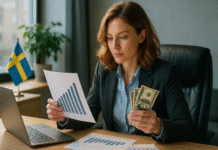


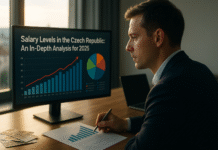

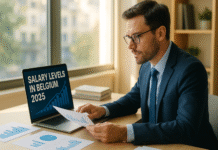













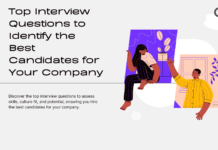

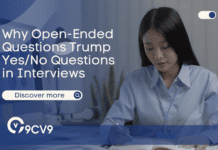







![Writing A Good CV [6 Tips To Improve Your CV] 6 Tips To Improve Your CV](https://blog.9cv9.com/wp-content/uploads/2020/06/2020-06-02-2-100x70.png)


