Key Takeaways
- Budgeting software automates financial tracking, helping users monitor income, expenses, and savings goals effortlessly.
- It offers real-time insights, making it easier to create and adjust budgets, track spending, and forecast financial trends.
- With various types available, budgeting software caters to individuals and businesses, streamlining financial management and decision-making.
In today’s fast-paced world, managing personal or business finances can often feel overwhelming.
Without the proper tools and strategies, it’s easy to lose track of expenses, overextend budgets, and struggle with financial decision-making.
This is where budgeting software comes into play, offering a powerful solution to simplify financial management.
But what exactly is budgeting software, and how does it work?

At its core, budgeting software is a digital tool designed to help individuals and businesses track their income, expenses, and overall financial health.
It provides a structured approach to managing finances, allowing users to create and maintain budgets, monitor cash flows, and plan for future financial goals.
Whether you’re managing your personal finances or overseeing the financial operations of a business, budgeting software is a crucial resource for staying on top of your financial situation.
The primary benefit of budgeting software is its ability to automate and streamline the budgeting process, making it easier to allocate funds, track spending, and adjust financial strategies.
With various features such as expense categorization, real-time reporting, and financial forecasting, budgeting software offers users a clear and actionable view of their financial landscape.
For businesses, it ensures that expenses are aligned with revenue, while personal users gain a better understanding of their spending habits and savings potential.
Furthermore, the integration of budgeting software with banks and financial institutions has revolutionized the way people and businesses manage money.
It allows for seamless synchronization of financial data, meaning you don’t have to manually input your transactions or worry about missing details.
The software automatically updates, categorizes your spending, and offers insights into areas where you can optimize your financial plans.
This blog will explore everything you need to know about budgeting software—what it is, how it works, and how it can help you or your business make informed financial decisions.
We will dive into the different types of budgeting software available, explore the key features that make them effective, and provide guidance on how to select the right tool based on your specific needs.
Whether you’re new to financial software or looking to enhance your current budgeting system, understanding the full potential of budgeting software can empower you to take control of your financial future.
Before we venture further into this article, we would like to share who we are and what we do.
About 9cv9
9cv9 is a business tech startup based in Singapore and Asia, with a strong presence all over the world.
With over nine years of startup and business experience, and being highly involved in connecting with thousands of companies and startups, the 9cv9 team has listed some important learning points in this overview of What is Budgeting Software and How It Works.
If your company needs recruitment and headhunting services to hire top-quality employees, you can use 9cv9 headhunting and recruitment services to hire top talents and candidates. Find out more here, or send over an email to [email protected].
Or just post 1 free job posting here at 9cv9 Hiring Portal in under 10 minutes.
What is Budgeting Software and How It Works
- What is Budgeting Software?
- How Does Budgeting Software Work?
- Benefits of Using Budgeting Software
- Types of Budgeting Software
- How to Choose the Right Budgeting Software
- Challenges and Limitations of Budgeting Software
- Best Practices for Maximizing the Use of Budgeting Software
1. What is Budgeting Software?
Budgeting software is a digital solution designed to help individuals, families, and businesses effectively manage their finances by organizing, tracking, and analyzing income and expenses. It simplifies the budgeting process by automating tasks, offering real-time insights, and helping users create actionable financial plans. Budgeting software ranges from simple tools for personal finance to advanced platforms tailored for complex business needs.
Definition and Purpose of Budgeting Software
- Budgeting software refers to tools or applications designed to assist users in managing their financial resources more efficiently.
- Its primary purpose is to:
- Track income and expenses.
- Provide an overview of financial health.
- Help users set and achieve financial goals.
Key Features of Budgeting Software
1. Expense Tracking
- Automatically categorizes and tracks spending across various categories (e.g., groceries, utilities, entertainment).
- Provides detailed reports and visualizations (e.g., pie charts, bar graphs) for better understanding of spending habits.
- Example: Mint offers personalized insights by tracking user transactions and categorizing expenses.
2. Budget Creation
- Allows users to set financial limits for different categories.
- Helps allocate funds based on income, expenses, and savings goals.
- Example: YNAB (You Need a Budget) emphasizes proactive budgeting by helping users assign every dollar a specific job.
3. Financial Forecasting
- Analyzes historical spending patterns to predict future expenses.
- Provides projections for income and savings based on current financial trends.
- Example: Tiller Money uses spreadsheet-based tools to project and plan future financial scenarios.
4. Goal Setting
- Enables users to set short-term and long-term financial goals (e.g., saving for a vacation or paying off debt).
- Tracks progress toward these goals with visual updates and reminders.
- Example: PocketGuard includes goal-setting features that prioritize savings while managing everyday expenses.
5. Integration with Financial Institutions
- Syncs with bank accounts, credit cards, and investment accounts for real-time financial updates.
- Reduces manual data entry by automatically pulling transactions into the software.
- Example: Personal Capital integrates investments and accounts for a comprehensive financial view.
6. Alerts and Notifications
- Sends reminders for due bills or when budgets are close to exceeding limits.
- Alerts users to unusual spending patterns or account changes.
- Example: Quicken provides customizable notifications to ensure users stay within budget.
7. Multi-Device Accessibility
- Available as mobile apps, desktop software, or web-based platforms for on-the-go budgeting.
- Enables users to sync data across multiple devices seamlessly.
- Example: EveryDollar provides a user-friendly mobile app for quick budget updates.
Types of Budgeting Software
1. Personal Budgeting Software
- Designed for individuals or families to manage household finances.
- Focuses on basic features like tracking expenses, monitoring savings, and setting financial goals.
- Examples:
- Mint: Free personal budgeting app with real-time tracking.
- Goodbudget: Envelope-based system for managing daily spending.
2. Business Budgeting Software
- Tailored for businesses to manage operational expenses, revenue, and profitability.
- Includes advanced features like cash flow management, profit-and-loss analysis, and tax planning.
- Examples:
- QuickBooks: Ideal for small and medium-sized businesses with invoicing, payroll, and expense tracking.
- Xero: Cloud-based platform for budgeting and financial reporting.
3. Free vs. Paid Budgeting Software
- Free tools: Offer basic features suitable for personal budgeting or startups.
- Example: PocketGuard provides free budgeting tools with optional premium features.
- Paid tools: Offer advanced features like forecasting, detailed analytics, and business integrations.
- Example: YNAB provides a subscription-based platform with detailed budgeting tutorials.
4. Cloud-Based vs. Desktop-Based Software
- Cloud-based software: Accessible from anywhere with internet connectivity.
- Example: Personal Capital allows users to monitor finances through web and mobile apps.
- Desktop-based software: Installed on specific devices, often providing offline functionality.
- Example: Quicken includes desktop-based software with backup options.
Benefits of Using Budgeting Software
- Offers a structured approach to managing money.
- Reduces manual calculations, saving time and effort.
- Provides data-driven insights to improve financial decision-making.
- Helps prevent overspending and ensures financial goals stay on track.
Budgeting software is an indispensable tool for anyone looking to streamline their financial management, offering a range of features tailored to diverse personal and business needs. From simple apps to robust platforms, the right budgeting software empowers users to take control of their finances effectively.
2. How Does Budgeting Software Work?
Budgeting software operates as a comprehensive tool to help users manage their finances by automating data entry, categorizing transactions, and offering insights into spending and saving patterns. It simplifies financial management by integrating with bank accounts, automating tasks, and providing real-time updates on financial health. Let’s dive into the step-by-step process of how budgeting software works, along with relevant examples.
1. Setting Up Accounts and Syncing Financial Data
- Account Creation
- Users start by creating an account on the budgeting platform.
- Most tools offer account setup through web-based portals, mobile apps, or desktop applications.
- Example: Mint makes it easy to set up a free account within minutes.
- Linking Bank Accounts and Credit Cards
- Budgeting software connects to users’ financial accounts via secure integrations.
- Enables automatic syncing of transactions for real-time updates.
- Example: YNAB (You Need a Budget) allows users to link multiple bank accounts securely.
- Manual Entry Options
- For users uncomfortable with linking accounts, software often provides manual transaction entry.
- Ideal for tracking cash-based expenses or offline transactions.
- Example: Goodbudget uses a manual system for users who prefer traditional envelope budgeting methods.
2. Categorizing Income and Expenses
- Automatic Categorization
- Software automatically categorizes transactions based on merchant details or user settings.
- Common categories include groceries, transportation, rent, and entertainment.
- Example: PocketGuard automatically assigns expenses to relevant categories while ensuring users don’t exceed their budgets.
- Customizable Categories
- Users can create custom categories to reflect their unique financial priorities.
- Example: Tiller Money allows full customization for users who prefer personalized budget tracking.
- Real-Time Adjustments
- Users can adjust incorrect categorizations or reassign transactions as needed.
- Example: Quicken makes it simple to edit transaction details for accurate budgeting.
3. Budget Creation and Goal Setting
- Setting Budgets for Categories
- Users allocate specific amounts to each category based on income and financial priorities.
- Example: EveryDollar uses a zero-based budgeting method, where every dollar is assigned a purpose.
- Establishing Financial Goals
- Users set savings or investment goals (e.g., emergency funds, vacations, retirement).
- Software tracks progress and provides visual updates to motivate users.
- Example: Personal Capital integrates goal-setting tools with its wealth management features.
- Adjusting Budgets Over Time
- Software adapts budgets based on changes in income or spending patterns.
- Example: YNAB emphasizes flexible budgeting to accommodate unexpected expenses.
4. Monitoring Spending and Analyzing Data
- Tracking Spending in Real Time
- Software provides an overview of spending habits and updates users on their budget status.
- Example: Mint displays real-time spending reports through interactive dashboards.
- Analyzing Trends
- Identifies spending patterns and areas where users can save money.
- Example: PocketGuard flags unnecessary spending and suggests cost-cutting opportunities.
- Generating Reports
- Creates monthly or annual summaries of income, expenses, and net worth.
- Example: Quicken offers detailed financial reports that help users track progress over time.
5. Automation and Alerts
- Automated Bill Payments
- Some tools allow users to schedule bill payments directly through the software.
- Example: Simplifi by Quicken streamlines bill payments with reminders and automation.
- Alerts and Notifications
- Sends reminders for upcoming bills, low balances, or overspending in specific categories.
- Example: Toshl Finance provides customizable alerts to keep users informed.
- Recurring Transactions
- Automatically accounts for recurring expenses like subscriptions or utility bills.
- Example: YNAB tracks recurring payments to ensure they align with the user’s budget.
6. Financial Forecasting and Long-Term Planning
- Predicting Future Expenses
- Analyzes past data to estimate upcoming expenses or savings potential.
- Example: Tiller Money forecasts trends by leveraging spreadsheet-based tools.
- Simulating Scenarios
- Some software allows users to simulate financial scenarios, such as job changes or large purchases.
- Example: Personal Capital provides retirement planning tools to simulate future financial outcomes.
- Investment Tracking
- Advanced platforms integrate investment accounts to track portfolio performance.
- Example: Personal Capital combines budgeting with investment management features.
7. Multi-Device Accessibility and Cloud Integration
- Access Anytime, Anywhere
- Cloud-based software ensures users can monitor finances across devices.
- Example: EveryDollar synchronizes budgets between mobile and desktop platforms.
- Offline Functionality
- Desktop-based tools allow offline budget management, syncing when reconnected to the internet.
- Example: Quicken supports offline use with periodic updates.
- Data Security
- Uses encryption and secure logins to protect sensitive financial data.
- Example: Mint implements bank-grade security measures to safeguard user information.
8. User Support and Tutorials
- Built-in Help Resources
- Provides FAQs, tutorials, and guides for users to navigate the software effectively.
- Example: YNAB offers interactive workshops and tutorials to educate users on budgeting principles.
- Customer Support
- Includes chat, email, or phone support for resolving technical or account-related issues.
- Example: Simplifi by Quicken provides live customer support for premium users.
Budgeting software works by simplifying financial management through automation, real-time data tracking, and actionable insights. Whether you’re an individual looking to save more or a business aiming for better expense control, budgeting software offers a seamless and efficient way to achieve financial goals. By leveraging tools like Mint, YNAB, or QuickBooks, users can take full control of their finances and enjoy peace of mind.
3. Benefits of Using Budgeting Software
Budgeting software is a powerful tool for managing personal or business finances efficiently. It not only simplifies the budgeting process but also provides valuable insights, fosters financial discipline, and aids in achieving long-term goals. Below are the key benefits of using budgeting software, broken down into sub-sections for better clarity, with examples where relevant.
1. Simplifies Financial Management
- Automates Expense Tracking
- Eliminates the need for manual data entry by automatically syncing with bank accounts.
- Example: Mint tracks expenses in real-time, categorizing them automatically.
- Centralized Financial View
- Offers a consolidated view of all financial accounts, including bank balances, credit cards, and loans.
- Example: Quicken provides a dashboard that combines multiple financial accounts for easy access.
- Streamlines Budget Creation
- Guides users through creating budgets by analyzing income and expenditure patterns.
- Example: EveryDollar uses a step-by-step approach to establish zero-based budgets.
2. Enhances Financial Awareness and Discipline
- Tracks Spending Habits
- Provides insights into spending trends, helping users identify areas of overspending.
- Example: PocketGuard highlights categories where users tend to exceed their budget.
- Encourages Accountability
- Sends alerts and notifications to prevent overspending in specific categories.
- Example: Toshl Finance warns users when they approach budget limits.
- Builds Saving Habits
- Helps set aside money for savings goals by automating transfers or suggesting adjustments.
- Example: YNAB (You Need a Budget) encourages users to “give every dollar a job,” ensuring savings are prioritized.
3. Improves Financial Decision-Making
- Provides Data-Driven Insights
- Analyzes financial data to offer recommendations for better financial decisions.
- Example: Personal Capital provides investment and budgeting insights tailored to the user’s financial goals.
- Forecasts Future Trends
- Uses historical data to predict future expenses and cash flow.
- Example: Tiller Money helps users project future financial scenarios through spreadsheets.
- Simulates ‘What-If’ Scenarios
- Allows users to simulate scenarios like job changes, debt repayment, or major purchases.
- Example: Quicken offers simulation tools to evaluate the impact of financial decisions.
4. Saves Time and Effort
- Automates Routine Tasks
- Handles recurring transactions such as monthly bills and subscriptions automatically.
- Example: Simplifi by Quicken automates recurring payments and reminders.
- Reduces Manual Errors
- By automating calculations and categorizations, it minimizes the risk of human error.
- Example: Goodbudget ensures accurate envelope-based budgeting without manual miscalculations.
- Accessible Anytime, Anywhere
- Cloud-based software allows users to manage budgets on the go via smartphones or tablets.
- Example: EveryDollar syncs seamlessly across devices for added convenience.
5. Fosters Goal Achievement
- Supports Goal Setting and Monitoring
- Enables users to set financial goals and track their progress visually.
- Example: Mint displays goal progress with graphs and charts for better clarity.
- Builds Emergency Funds
- Assists in creating and maintaining emergency funds by allocating specific amounts monthly.
- Example: YNAB helps users prioritize emergency fund contributions.
- Promotes Long-Term Planning
- Facilitates planning for retirement, vacations, or major life events.
- Example: Personal Capital integrates retirement planning tools into its budgeting software.
6. Provides Customization Options
- Tailors Categories to User Needs
- Allows users to create custom categories based on unique spending habits.
- Example: Tiller Money enables full customization for tracking specific financial goals.
- Adapts to Business or Personal Needs
- Offers features suitable for both individual users and small businesses.
- Example: QuickBooks provides budgeting tools designed specifically for businesses.
- Flexible Budget Adjustments
- Adjusts budgets dynamically based on changes in income or unforeseen expenses.
- Example: YNAB emphasizes a flexible approach to budgeting to accommodate real-life changes.
7. Ensures Data Security and Privacy
- Bank-Level Encryption
- Protects sensitive financial data through advanced encryption protocols.
- Example: Mint uses multiple layers of security to safeguard user information.
- Secure Connections to Banks
- Ensures that integrations with financial accounts remain secure and private.
- Example: Personal Capital guarantees secure bank connections with industry-standard protocols.
- Regular Security Updates
- Keeps software updated with the latest security features to prevent breaches.
- Example: Quicken implements regular updates to protect user data.
8. Supports Collaboration and Shared Budgets
- Enables Family Budgeting
- Some tools allow multiple users to collaborate on shared budgets.
- Example: Goodbudget is designed for families to track joint expenses.
- Facilitates Business Collaboration
- Offers team features for small businesses to manage budgets collaboratively.
- Example: QuickBooks provides multi-user access for business expense tracking.
- Shared Financial Goals
- Helps families or business partners work together toward common financial objectives.
- Example: YNAB allows partners to contribute toward shared goals like debt repayment.
9. Cost-Effective Financial Management
- Reduces Financial Waste
- Identifies unnecessary spending and highlights cost-saving opportunities.
- Example: PocketGuard flags subscriptions or services users may no longer need.
- Saves on Professional Services
- Minimizes reliance on accountants or financial advisors for basic budgeting tasks.
- Example: Quicken offers features that rival those of professional accounting services.
- Affordable Subscription Plans
- Many budgeting tools provide free or low-cost subscription options.
- Example: Mint is free to use, making it accessible to a wide range of users.
Budgeting software provides numerous benefits, from simplifying daily financial management to fostering long-term financial growth. By leveraging tools like YNAB, Mint, or QuickBooks, users can save time, reduce stress, and make informed decisions about their finances. Whether managing personal budgets, family expenses, or business finances, budgeting software ensures greater control and peace of mind.
4. Types of Budgeting Software
Budgeting software comes in various forms to suit diverse financial management needs. Whether for personal use, family expenses, or business purposes, there is a wide range of tools tailored to different requirements. Below is a detailed overview of the major types of budgeting software, categorized by their specific use cases and functionalities, with relevant examples provided.
1. Personal Budgeting Software
Designed for individuals to manage their finances, track expenses, and achieve personal financial goals.
- Expense Tracking Tools
- Monitors daily, weekly, or monthly expenses and categorizes them for easy analysis.
- Example: Mint automatically syncs with bank accounts to track spending in real-time.
- Savings-Oriented Software
- Focuses on helping users allocate funds toward savings goals like emergency funds or vacations.
- Example: YNAB (You Need a Budget) emphasizes goal-oriented saving with its “give every dollar a job” philosophy.
- Debt Management Features
- Offers tools to manage loans, credit card payments, and debt repayment plans.
- Example: Undebt.it helps users create customized debt payoff strategies using methods like the snowball or avalanche approach.
- Mobile-Friendly Options
- Provides mobile apps for on-the-go budgeting and quick financial updates.
- Example: PocketGuard is ideal for users who need real-time tracking and updates through their smartphones.
2. Family and Household Budgeting Software
Helps families track shared expenses, manage joint accounts, and plan for common goals.
- Shared Expense Tracking
- Allows multiple family members to input and monitor household expenses.
- Example: Goodbudget uses the envelope budgeting system, making it easy for families to allocate funds for groceries, rent, and more.
- Collaborative Financial Goals
- Supports shared financial objectives such as saving for a home, college tuition, or a family vacation.
- Example: Honeydue is designed for couples to share financial insights and budget collaboratively.
- Child-Friendly Features
- Teaches children basic budgeting skills and financial responsibility.
- Example: RoosterMoney is a budgeting app for kids that helps them manage allowances and savings.
3. Business Budgeting Software
Caters to small, medium, and large businesses for managing operational expenses, payroll, and financial forecasting.
- Small Business Tools
- Offers simple expense tracking and invoice management for startups and small enterprises.
- Example: QuickBooks provides comprehensive tools for budgeting, invoicing, and payroll management.
- Advanced Forecasting Solutions
- Includes tools for financial forecasting, revenue projections, and cash flow analysis.
- Example: PlanGuru allows businesses to create multi-year forecasts and evaluate financial performance.
- Team Collaboration Features
- Supports multiple users, enabling teams to collaborate on budgets and expense reports.
- Example: FreshBooks offers multi-user access for managing expenses and budgeting in real-time.
- Industry-Specific Budgeting Tools
- Tailored solutions for industries like construction, healthcare, or education.
- Example: Buildertrend provides budgeting tools specifically for construction project management.
4. Cloud-Based Budgeting Software
These tools operate online, providing easy access to budgets from anywhere with an internet connection.
- Accessibility and Synchronization
- Syncs financial data across multiple devices, ensuring consistency and convenience.
- Example: Simplifi by Quicken allows users to access their budgets on desktops, tablets, and smartphones.
- Real-Time Updates
- Provides real-time financial tracking and updates for on-the-go adjustments.
- Example: Tiller Money automatically updates Google Sheets with real-time financial data.
- Collaboration-Friendly
- Ideal for families or businesses that need multiple users to access the same financial information.
- Example: Goodbudget lets family members collaborate on shared budgets seamlessly.
- Secure Cloud Storage
- Ensures data protection with encryption and frequent backups.
- Example: Personal Capital combines cloud-based convenience with robust security measures.
5. Offline Budgeting Software
Designed for users who prefer to work without internet connectivity, offering enhanced privacy and control.
- Desktop-Based Solutions
- Installed directly on a computer, ensuring data remains offline.
- Example: Banktivity is a macOS-based tool for secure offline budgeting.
- Customizable Templates
- Offers pre-built templates for users to design their own budgets.
- Example: Microsoft Excel provides versatile spreadsheet templates for manual budgeting.
- One-Time Purchase Options
- Eliminates subscription fees with a one-time purchase model.
- Example: YNAB Classic (an older version) offers budgeting without recurring costs.
6. Specialized Budgeting Software
Targets niche users or specific financial needs with unique features.
- Student Budgeting Tools
- Tailored for students to manage loans, scholarships, and daily expenses.
- Example: ScholarBudget helps students track tuition fees, books, and personal expenses.
- Travel and Vacation Budgeting
- Focused on planning and managing travel expenses.
- Example: Trail Wallet is a mobile app designed for tracking travel budgets.
- Budgeting for Freelancers
- Includes invoicing, expense tracking, and tax estimation.
- Example: Bonsai is ideal for freelancers managing project-based budgets.
- Retirement Budgeting Software
- Helps users plan and manage retirement funds effectively.
- Example: Personal Capital provides retirement-specific planning tools integrated into its budgeting software.
7. Free vs. Paid Budgeting Software
Depending on user requirements and budget, tools are available in both free and paid versions.
- Free Budgeting Tools
- Provide basic features such as expense tracking and simple budgets.
- Example: Mint offers comprehensive budgeting features at no cost.
- Paid Budgeting Tools
- Offer advanced features like financial forecasting, custom reports, and multi-user support.
- Example: YNAB charges a subscription fee for its in-depth budgeting capabilities.
- Freemium Models
- Combine free basic features with optional premium upgrades.
- Example: PocketGuard offers premium features like custom categories and exportable reports through its paid version.
8. Hybrid Budgeting Software
Combines features of multiple categories, catering to a broader range of needs.
- Personal and Business Budgeting
- Tools that work for both personal finances and small business needs.
- Example: Quicken offers hybrid solutions suitable for individuals and business owners alike.
- Offline and Cloud Integration
- Allows users to switch between offline and online modes.
- Example: Moneydance integrates offline desktop features with optional online access.
- Scalable Features
- Can adapt to growing financial needs, such as transitioning from personal to business use.
- Example: QuickBooks Online provides scalability for individuals transitioning to business ownership.
Choosing the right type of budgeting software depends on individual or organizational needs, whether it’s managing personal expenses, family budgets, or business finances. With tools like Mint, YNAB, or QuickBooks, users can find a solution tailored to their unique requirements, ensuring efficient and stress-free financial management.
5. How to Choose the Right Budgeting Software
Selecting the right budgeting software is crucial for effective financial management, whether for personal, family, or business needs. With numerous options available, understanding your requirements and aligning them with the software’s features can simplify the decision-making process. Below is a detailed guide to help you choose the ideal budgeting software.
1. Assess Your Financial Goals
Different budgeting tools cater to various financial objectives. Identifying your goals ensures you select software that aligns with your needs.
- Personal Budgeting Goals
- If your focus is on tracking expenses, saving money, or paying off debt:
- Example: YNAB (You Need a Budget) is excellent for saving and managing debt.
- Example: Mint helps track expenses and offers financial tips.
- If your focus is on tracking expenses, saving money, or paying off debt:
- Family Budgeting Goals
- For households managing shared expenses or saving for large goals:
- Example: Goodbudget is ideal for families using the envelope budgeting system.
- For households managing shared expenses or saving for large goals:
- Business Budgeting Goals
- For businesses requiring expense tracking, invoicing, or financial forecasting:
- Example: QuickBooks offers robust tools for managing payroll, invoices, and budgets.
- For businesses requiring expense tracking, invoicing, or financial forecasting:
2. Define Your Budgeting Needs
Understanding your specific needs helps you prioritize the software’s features.
- Expense Tracking
- If you need real-time tracking and categorization of expenses:
- Example: PocketGuard simplifies tracking by showing how much is safe to spend.
- If you need real-time tracking and categorization of expenses:
- Financial Forecasting
- If forecasting future income and expenses is critical:
- Example: PlanGuru specializes in long-term financial planning.
- If forecasting future income and expenses is critical:
- Collaborative Features
- For families or businesses requiring multi-user access:
- Example: FreshBooks allows team members to collaborate on budgets.
- For families or businesses requiring multi-user access:
- Offline vs. Online
- Decide whether you need cloud-based access or prefer offline tools:
- Example: Moneydance works offline, while Tiller Money syncs data online.
- Decide whether you need cloud-based access or prefer offline tools:
3. Evaluate Usability and User Experience
The software should be easy to use and align with your comfort level.
- Beginner-Friendly Tools
- For users new to budgeting:
- Example: Simplifi by Quicken has an intuitive interface and guided setup.
- For users new to budgeting:
- Advanced Tools for Experts
- For users with complex financial needs:
- Example: Quicken Premier offers detailed reporting and investment tracking.
- For users with complex financial needs:
- Mobile Accessibility
- If you need to manage finances on the go:
- Example: Mint and PocketGuard have robust mobile apps.
- If you need to manage finances on the go:
4. Consider Integration with Financial Accounts
Seamless integration with your bank accounts, credit cards, and investment platforms enhances convenience.
- Automatic Account Syncing
- For users who want transactions automatically updated:
- Example: Tiller Money integrates with Google Sheets for real-time updates.
- For users who want transactions automatically updated:
- Manual Input Options
- For those who prefer greater control over data entry:
- Example: Goodbudget allows users to manually enter transactions.
- For those who prefer greater control over data entry:
- Investment Integration
- If you want to manage investments alongside budgets:
- Example: Personal Capital tracks both expenses and investment portfolios.
- If you want to manage investments alongside budgets:
5. Determine the Cost of the Software
Budgeting software ranges from free to premium-priced solutions. Choose one that fits your financial situation.
- Free Budgeting Software
- Ideal for basic financial tracking without additional costs:
- Example: Mint offers comprehensive budgeting at no charge.
- Ideal for basic financial tracking without additional costs:
- Subscription-Based Models
- For advanced features and ongoing support:
- Example: YNAB requires a monthly or annual subscription for its in-depth features.
- For advanced features and ongoing support:
- One-Time Purchase Options
- For users who prefer avoiding recurring fees:
- Example: Moneydance is available as a one-time purchase.
- For users who prefer avoiding recurring fees:
- Freemium Models
- Provides free basic features with optional premium upgrades:
- Example: PocketGuard Plus enhances the free version with advanced features.
- Provides free basic features with optional premium upgrades:
6. Prioritize Security Features
Financial data security is critical when using budgeting software.
- Encryption Standards
- Ensure the software uses strong encryption to protect sensitive data:
- Example: Personal Capital employs bank-level encryption for maximum security.
- Ensure the software uses strong encryption to protect sensitive data:
- Two-Factor Authentication
- Adds an extra layer of protection to your accounts:
- Example: Mint and YNAB support two-factor authentication.
- Adds an extra layer of protection to your accounts:
- Data Backup and Recovery
- Look for software that regularly backs up your data:
- Example: Quicken offers cloud-based backup options.
- Look for software that regularly backs up your data:
7. Look for Customization Options
Customizable features make budgeting software more adaptable to individual preferences.
- Category Customization
- For creating personalized spending categories:
- Example: YNAB allows users to define custom budget categories.
- For creating personalized spending categories:
- Report Customization
- For generating specific financial reports:
- Example: QuickBooks offers customizable financial reports for businesses.
- For generating specific financial reports:
- Goal Setting
- Helps tailor the software to your savings or debt payoff plans:
- Example: PocketSmith allows users to create long-term financial goals.
- Helps tailor the software to your savings or debt payoff plans:
8. Review Customer Support and Community Resources
Reliable support ensures a smooth experience when using budgeting software.
- Comprehensive Help Centers
- For users who prefer self-help resources:
- Example: YNAB has an extensive knowledge base and video tutorials.
- For users who prefer self-help resources:
- Live Customer Support
- For real-time assistance with technical issues:
- Example: QuickBooks provides live chat and phone support for subscribers.
- For real-time assistance with technical issues:
- Active User Communities
- For advice and tips from other users:
- Example: YNAB and Mint have active online forums and social media groups.
- For advice and tips from other users:
9. Read Reviews and Conduct Trials
Research user feedback and test the software before committing.
- Read Online Reviews
- Look for reviews on reputable platforms to gauge user satisfaction.
- Example: Trustpilot and G2 offer insights into customer experiences.
- Look for reviews on reputable platforms to gauge user satisfaction.
- Free Trials
- Test premium software through trial periods to assess its suitability:
- Example: YNAB offers a 34-day free trial for new users.
- Test premium software through trial periods to assess its suitability:
Choosing the right budgeting software requires careful consideration of your financial goals, needs, and preferences. Whether you’re an individual, a family, or a business owner, tools like Mint, YNAB, and QuickBooks cater to various requirements. By evaluating the features, usability, cost, and security of available options, you can select a solution that simplifies financial management and aligns with your objectives.
6. Challenges and Limitations of Budgeting Software
While budgeting software provides significant benefits in financial management, it also comes with certain challenges and limitations. Recognizing these drawbacks is crucial for making informed decisions about which software to use and understanding its potential constraints. Below is an in-depth exploration of these challenges, divided into sub-sections for clarity.
1. Learning Curve and Usability Issues
Some budgeting software tools can be complex, especially for beginners, which may lead to frustration and reduced usage.
- Complex Interfaces
- Advanced tools like Quicken or QuickBooks may overwhelm users with intricate features.
- Beginners may struggle with navigating dashboards and setting up accounts.
- Time-Consuming Setup
- Initial account linking and categorization can take significant time:
- Example: YNAB requires users to manually assign budgets to categories, which can feel tedious.
- Initial account linking and categorization can take significant time:
- Limited Customization
- Some tools don’t allow users to customize categories or reports to their liking:
- Example: Basic free versions like Mint may restrict certain customizations, requiring users to upgrade.
- Some tools don’t allow users to customize categories or reports to their liking:
2. Cost Considerations
Many advanced budgeting tools come with subscription fees or one-time costs, which may not be feasible for all users.
- Expensive Subscriptions
- Premium tools like YNAB or QuickBooks Online often charge monthly or annual fees:
- Example: YNAB costs around $14.99 per month, which may not fit into tight budgets.
- Premium tools like YNAB or QuickBooks Online often charge monthly or annual fees:
- Free Versions with Limited Features
- Freemium models may lack advanced features:
- Example: PocketGuard’s free version offers basic tracking, while the premium upgrade is needed for customization.
- Freemium models may lack advanced features:
- Hidden Costs
- Additional charges for integrations or add-ons:
- Example: Quicken may require separate purchases for multi-device syncing or extra storage.
- Additional charges for integrations or add-ons:
3. Technical Challenges and Bugs
Technical issues can disrupt the usability and reliability of budgeting software.
- Software Bugs and Glitches
- Errors in calculations or syncing issues can lead to frustration:
- Example: Some users report delays in account syncing with Personal Capital, which affects real-time tracking.
- Errors in calculations or syncing issues can lead to frustration:
- Device Compatibility Issues
- Not all tools work seamlessly across platforms:
- Example: Desktop software like Moneydance may lack robust mobile app support.
- Not all tools work seamlessly across platforms:
- Internet Dependency
- Cloud-based tools like Tiller Money require a stable internet connection for data syncing and updates.
4. Data Security and Privacy Concerns
Since budgeting software deals with sensitive financial data, security risks are a significant concern.
- Risk of Data Breaches
- Cloud-based tools are vulnerable to hacking:
- Example: Some users worry about the safety of their data on platforms like Mint or YNAB, despite encryption standards.
- Cloud-based tools are vulnerable to hacking:
- Third-Party Sharing
- Some free tools may share anonymized data with advertisers:
- Example: Mint, owned by Intuit, uses user data for targeted ads, raising privacy concerns.
- Some free tools may share anonymized data with advertisers:
- Limited Offline Options
- Offline tools like Moneydance avoid cloud risks but limit accessibility and syncing capabilities.
5. Lack of Personalization
Certain budgeting software tools may not cater to unique financial needs or circumstances.
- One-Size-Fits-All Models
- Many tools fail to address niche financial goals or unconventional budgeting systems:
- Example: Goodbudget may not suit users who don’t follow the envelope budgeting method.
- Many tools fail to address niche financial goals or unconventional budgeting systems:
- Inadequate Support for Regional Needs
- Limited support for local currencies or tax regulations:
- Example: International users may face difficulties using tools like QuickBooks, designed primarily for U.S. markets.
- Limited support for local currencies or tax regulations:
- Inflexibility for Unique Expenses
- Tools may not allow the creation of highly specific budget categories:
- Example: Free versions of Mint limit detailed customization.
- Tools may not allow the creation of highly specific budget categories:
6. Overreliance on Automation
While automation is convenient, it can lead to inaccuracies or disengagement.
- Misclassification of Transactions
- Automated categorization may incorrectly assign expenses, leading to flawed budgets:
- Example: Tools like Tiller Money sometimes misclassify expenses without manual review.
- Automated categorization may incorrectly assign expenses, leading to flawed budgets:
- Reduced Awareness of Spending
- Automation can disconnect users from active financial management:
- Example: Relying too heavily on apps like PocketGuard may result in users neglecting detailed spending reviews.
- Automation can disconnect users from active financial management:
- Dependency on Linked Accounts
- Manual tracking is often neglected if users face account syncing issues.
7. Limited Financial Guidance
Budgeting tools often lack advanced advisory features, which may hinder users seeking more comprehensive financial planning.
- No Personalized Financial Advice
- Most tools focus on tracking rather than providing actionable advice:
- Example: Mint offers general tips but doesn’t replace a financial advisor.
- Most tools focus on tracking rather than providing actionable advice:
- Minimal Support for Long-Term Planning
- Limited tools for creating multi-year financial forecasts:
- Example: Basic software like Simplifi may not support long-term savings goals.
- Limited tools for creating multi-year financial forecasts:
8. Scalability Challenges for Businesses
Budgeting software designed for personal use may not accommodate business needs.
- Lack of Business Features
- Personal tools like YNAB aren’t equipped for handling payroll, invoicing, or tax calculations.
- Difficulty Managing Large Teams
- Collaboration features may be limited or nonexistent:
- Example: Free tools like Goodbudget don’t support multiple users effectively.
- Collaboration features may be limited or nonexistent:
- Incompatibility with Other Systems
- Some tools lack integrations with business platforms like ERP systems.
9. Accessibility Barriers
Certain users may face challenges in accessing or using budgeting software effectively.
- Limited Support for Non-Tech-Savvy Users
- Elderly or less tech-savvy individuals may find the tools confusing.
- Language Barriers
- Not all tools are available in multiple languages, limiting global accessibility.
- Inadequate Accessibility Features
- Lack of accommodations for visually impaired users, such as screen reader compatibility.
10. Dependence on Regular Updates
Budgeting software requires consistent updates to stay functional and secure.
- Outdated Software
- Failure to update software may result in bugs or security vulnerabilities.
- Discontinued Support
- Some tools may stop receiving updates, forcing users to migrate to new platforms:
- Example: Users of discontinued tools like Microsoft Money had to switch to alternatives.
- Some tools may stop receiving updates, forcing users to migrate to new platforms:
Conclusion
While budgeting software is a powerful tool for financial management, understanding its limitations helps users set realistic expectations and make informed choices. Examples like Mint, YNAB, and QuickBooks showcase both the strengths and challenges of these tools. By being aware of issues such as usability, cost, and security concerns, users can select software that best meets their financial needs while proactively addressing potential drawbacks.
7. Best Practices for Maximizing the Use of Budgeting Software
Budgeting software can transform financial management, but to unlock its full potential, users must adopt strategic approaches. Below is a detailed guide to best practices for maximizing the use of budgeting software, broken into sub-sections for clarity and actionable insights.
1. Set Clear Financial Goals
Having specific goals is the foundation for effective budgeting.
- Define Short-Term and Long-Term Goals
- Identify immediate priorities like paying bills or saving for a vacation.
- Plan for long-term objectives such as retirement, education funds, or homeownership.
- Example: Use YNAB to create separate savings categories for short- and long-term goals.
- Use SMART Criteria for Goals
- Goals should be Specific, Measurable, Achievable, Relevant, and Time-bound:
- Example: Instead of “save money,” set a goal to “save $5,000 for an emergency fund within six months.”
- Goals should be Specific, Measurable, Achievable, Relevant, and Time-bound:
- Regularly Review and Adjust Goals
- Update goals based on changing priorities or financial circumstances.
2. Choose Software That Matches Your Needs
Selecting the right budgeting software tailored to your requirements is critical.
- Assess Your Financial Complexity
- For simple personal budgeting: Tools like Mint or PocketGuard work well.
- For complex business needs: Opt for QuickBooks or Xero.
- Consider Your Budgeting Style
- Envelope budgeting: Use Goodbudget.
- Automation-focused: Try Tiller Money for seamless syncing and categorization.
- Look for Customizable Features
- Ensure the software allows for custom categories, reports, and notifications.
- Evaluate Compatibility with Devices
- Check if the software works across mobile, desktop, and tablets for convenience.
3. Regularly Update Financial Data
Keeping your budgeting software updated ensures accuracy and reliability.
- Sync Bank Accounts Frequently
- Link accounts to import transactions automatically:
- Example: Personal Capital offers real-time syncing with financial institutions.
- Link accounts to import transactions automatically:
- Manually Input Cash Transactions
- Avoid missing cash-based expenses that automation might overlook.
- Reconcile Transactions Weekly
- Match your software records with bank statements to catch discrepancies.
4. Categorize Expenses Effectively
Proper categorization provides a clearer view of spending patterns.
- Customize Categories
- Modify default categories to align with your spending habits.
- Example: Rename “Miscellaneous” to “Hobbies” for better tracking.
- Modify default categories to align with your spending habits.
- Split Transactions When Necessary
- Divide a single expense across multiple categories:
- Example: Grocery shopping that includes household supplies.
- Divide a single expense across multiple categories:
- Create Subcategories
- For more detailed tracking, use subcategories:
- Example: Under “Utilities,” create “Electricity” and “Water.”
- For more detailed tracking, use subcategories:
5. Set and Stick to Budgets
Establish realistic budgets for different categories to control spending.
- Use Historical Data
- Analyze past spending to set accurate budget limits:
- Example: Use Mint’s spending trends to predict future expenses.
- Analyze past spending to set accurate budget limits:
- Implement Spending Caps
- Assign limits to discretionary spending like dining out or shopping.
- Enable Alerts for Overspending
- Use software notifications to warn when nearing budget limits.
6. Monitor Progress and Performance
Tracking your progress ensures you stay on top of your financial goals.
- Analyze Spending Trends
- Review monthly or quarterly reports for insights:
- Example: Tiller Money creates custom Excel or Google Sheets reports.
- Review monthly or quarterly reports for insights:
- Set Milestone Reminders
- Track progress toward long-term goals like savings or debt repayment.
- Review Net Worth Changes
- Use tools like Personal Capital to monitor overall financial health.
7. Leverage Automation Features
Automation reduces manual effort and enhances efficiency.
- Automate Bill Payments
- Schedule recurring payments to avoid late fees.
- Use Auto-Categorization
- Allow software like YNAB to categorize expenses based on past transactions.
- Set Up Savings Rules
- Enable automatic transfers for savings goals:
- Example: Use Chime’s Save When You Spend feature to save small amounts with each transaction.
- Enable automatic transfers for savings goals:
8. Involve All Relevant Stakeholders
Collaborating with family or team members ensures shared accountability.
- Share Access with Family Members
- Use multi-user tools like Goodbudget for collaborative tracking.
- Assign Roles for Business Teams
- In tools like QuickBooks, grant permissions to employees for data entry or expense tracking.
- Hold Regular Budgeting Meetings
- Discuss progress, challenges, and adjustments with stakeholders.
9. Educate Yourself on Software Features
Maximizing software potential requires understanding its full capabilities.
- Explore Tutorials and Guides
- Take advantage of online resources provided by the software provider.
- Example: YNAB offers video tutorials and webinars.
- Take advantage of online resources provided by the software provider.
- Experiment with Advanced Features
- Test tools like forecasting, trend analysis, or scenario planning.
- Seek Support When Needed
- Contact customer support or join user forums for troubleshooting tips.
10. Address Challenges Proactively
Overcome common obstacles to make the most of budgeting software.
- Stay Consistent with Updates
- Avoid skipping data input to maintain accurate records.
- Balance Automation with Manual Oversight
- Double-check automated categorizations for accuracy.
- Adapt to Changing Circumstances
- Revise budgets or goals during financial transitions, like a new job or unexpected expenses.
Conclusion
Implementing these best practices ensures that budgeting software becomes a valuable tool for achieving financial control and success. Whether leveraging automation, setting clear goals, or collaborating with others, tools like Mint, YNAB, and QuickBooks offer features that can be optimized for personal and business budgeting needs. By actively engaging with the software and tailoring it to specific requirements, users can make smarter financial decisions and work toward achieving their goals.
Conclusion
In a world where financial management is more critical than ever, budgeting software has emerged as an indispensable tool for individuals, families, and businesses alike. By providing a structured, efficient, and user-friendly platform, it simplifies the complexities of tracking expenses, managing income, and achieving financial goals. Whether you are an individual aiming to build savings or a business striving for profitability, budgeting software is the modern solution to age-old financial challenges.
Revolutionizing Financial Management
Budgeting software has transformed how people approach their finances:
- It replaces outdated manual processes with automation, reducing errors and saving time.
- It offers real-time insights into financial health, enabling users to make informed decisions.
- From creating comprehensive budgets to monitoring progress and analyzing spending trends, these tools provide all-encompassing financial support.
- Examples like Mint, YNAB, and QuickBooks illustrate how diverse software options can cater to various needs, from personal budgeting to corporate financial planning.
Key Takeaways on How Budgeting Software Works
Understanding how budgeting software operates is crucial to leveraging its full potential:
- These tools integrate with bank accounts and financial institutions, ensuring seamless data synchronization.
- Features like categorization, goal-setting, and automated alerts simplify financial tracking.
- Advanced capabilities, such as forecasting and reporting, empower users to anticipate challenges and adapt strategies accordingly.
The underlying technology, from AI-powered analytics to cloud-based accessibility, ensures that users can manage their finances anytime, anywhere. This adaptability makes budgeting software a game-changer in today’s fast-paced digital age.
Why Budgeting Software is Essential
The benefits of budgeting software are undeniable:
- It enhances financial awareness by providing clear insights into spending patterns.
- Automation reduces manual effort, while customizable features allow users to tailor their experience to personal or business needs.
- Tools like Goodbudget for envelope budgeting or Tiller Money for spreadsheet enthusiasts highlight the versatility of available options.
- For businesses, solutions such as Xero or Wave ensure comprehensive financial management that aligns with growth strategies.
Moreover, budgeting software plays a pivotal role in fostering financial discipline, enabling users to stay on track and avoid pitfalls like overspending or insufficient savings.
Addressing Challenges and Limitations
While budgeting software offers immense advantages, it’s not without challenges:
- Users may encounter a learning curve when transitioning to digital platforms.
- Compatibility issues with certain devices or banks can hinder seamless integration.
- Over-reliance on automation may lead to oversight in manual data verification.
However, by adopting best practices—such as regular updates, consistent data input, and leveraging customer support—these limitations can be mitigated, ensuring a smooth and effective budgeting experience.
Choosing the Right Budgeting Software
Selecting the ideal budgeting software is critical for success:
- Assessing personal or business financial needs ensures compatibility with software features.
- Comparing tools based on cost, usability, and functionality helps make an informed decision.
- Examples like Personal Capital for investment tracking or Honeydue for collaborative budgeting demonstrate how specific tools address unique requirements.
Investing time in researching and testing different platforms can significantly enhance the effectiveness of your financial management strategy.
Best Practices for Long-Term Success
To maximize the benefits of budgeting software, users should:
- Set clear, actionable financial goals to guide their budgeting efforts.
- Regularly review and adjust budgets to reflect changes in income, expenses, or priorities.
- Take advantage of automation features, like recurring transactions and notifications, to save time.
- Involve relevant stakeholders, such as family members or business teams, to ensure shared accountability.
By adopting these strategies, budgeting software becomes more than just a tool—it becomes a partner in achieving financial success.
Future Outlook: The Evolution of Budgeting Software
As technology continues to evolve, so will budgeting software:
- AI and machine learning will further enhance personalization and predictive analytics.
- Blockchain integration may introduce secure and transparent financial tracking.
- Mobile-first platforms will ensure accessibility and usability for a broader audience.
The future of budgeting software promises even greater innovation, making it an essential component of financial management for years to come.
Final Thoughts
Budgeting software is not just about managing money—it’s about empowering users to take control of their financial journey. From providing clarity on expenses to enabling goal achievement, these tools are indispensable for anyone seeking financial stability and growth. Whether you are a first-time budgeter or a seasoned financial planner, investing in the right budgeting software can be the key to unlocking a more secure and prosperous future.
By embracing budgeting software and implementing best practices, individuals and businesses can transform their approach to financial management, ensuring they are prepared for both opportunities and challenges in an ever-changing economic landscape.
If you find this article useful, why not share it with your hiring manager and C-level suite friends and also leave a nice comment below?
We, at the 9cv9 Research Team, strive to bring the latest and most meaningful data, guides, and statistics to your doorstep.
To get access to top-quality guides, click over to 9cv9 Blog.
People Also Ask
What is budgeting software?
Budgeting software is a tool designed to help users track and manage their income, expenses, and savings by creating and maintaining budgets, automating financial tasks, and providing insights into financial habits.
How does budgeting software work?
Budgeting software works by linking to your bank accounts, categorizing transactions, and generating reports. It helps set financial goals, track spending, and offers automated alerts and recommendations to help users stay within budget.
What are the benefits of using budgeting software?
It provides better financial control, helps reduce overspending, automates tracking and categorizing, offers insights into spending habits, and ensures that users can save money and meet financial goals more efficiently.
Who can benefit from using budgeting software?
Individuals, families, freelancers, and businesses of all sizes can benefit from budgeting software to streamline financial management, track spending, plan for future goals, and reduce financial stress.
Can budgeting software help with savings goals?
Yes, budgeting software allows users to set specific savings goals, track progress, and adjust spending habits to meet those goals. Some tools even offer automated savings features to make it easier to reach goals.
Is budgeting software secure?
Most budgeting software platforms use advanced encryption to secure users’ personal and financial data. However, it’s important to choose a reliable provider and practice good security hygiene, like using strong passwords.
Can budgeting software be used for business finances?
Yes, budgeting software can also be used by small and medium businesses to track revenue, expenses, and profits. It can help business owners make informed decisions, manage cash flow, and plan for future investments.
What types of budgeting software are available?
There are various types of budgeting software, including free apps, paid apps, desktop software, cloud-based software, and enterprise-level solutions. Examples include Mint, YNAB, QuickBooks, and FreshBooks.
How much does budgeting software cost?
The cost of budgeting software can vary. Free options like Mint are available, while paid tools like YNAB cost around $84 per year. Businesses might invest in more comprehensive tools like QuickBooks or Xero, which typically have monthly subscription fees.
Is budgeting software easy to use?
Most budgeting software is designed with user-friendliness in mind. While there may be a learning curve, many tools offer tutorials, customer support, and intuitive dashboards to help users manage their finances with ease.
What features should I look for in budgeting software?
Key features to look for include expense tracking, income categorization, goal setting, financial forecasting, automatic transaction syncing, and integration with bank accounts or credit cards.
Can I track investments with budgeting software?
Yes, some budgeting software, like Personal Capital, includes features for tracking investments, retirement accounts, and net worth. It provides real-time insights into your financial portfolio and helps manage your investments.
How does budgeting software help with debt management?
Budgeting software helps you allocate funds towards debt repayment by tracking outstanding balances, interest rates, and payment schedules. It enables you to create a plan to reduce debt and monitor your progress over time.
Can budgeting software track multiple accounts?
Yes, most budgeting software allows users to link multiple accounts, including bank accounts, credit cards, loans, and investment accounts. This feature provides a comprehensive overview of your financial situation.
Does budgeting software offer mobile apps?
Yes, many budgeting software options offer mobile apps for easy access on-the-go. This enables users to update their budget, track expenses, and make changes to their financial plan from their smartphones.
How does budgeting software help with tax preparation?
Some budgeting software can track deductible expenses, generate reports for tax filings, and store receipts. Tools like QuickBooks can automatically generate tax-friendly reports, helping users prepare for tax season.
Can budgeting software sync with my bank accounts?
Yes, most budgeting software syncs with your bank accounts and credit cards automatically. This helps to streamline transaction tracking, ensuring your budget reflects up-to-date financial data without manual entry.
Is budgeting software only for personal use?
No, budgeting software is not limited to personal use. It can also be highly effective for businesses, helping owners track income, expenses, cash flow, and profitability to make informed financial decisions.
How do I choose the right budgeting software?
Consider your financial goals, preferred features, ease of use, cost, and security when choosing budgeting software. It’s essential to select a tool that fits your needs, whether for personal budgeting or managing business finances.
Can budgeting software help with expense categorization?
Yes, budgeting software automatically categorizes your expenses, such as groceries, utilities, and entertainment. Some tools even allow you to customize categories to fit your specific financial goals and habits.
Does budgeting software provide financial reports?
Yes, budgeting software generates detailed financial reports that help you visualize your spending patterns, track progress toward savings or debt goals, and monitor your overall financial health.
What are some popular budgeting software options?
Popular options include Mint (free), YNAB (paid), Personal Capital (for investments), and QuickBooks (for businesses). Each has its own strengths, with Mint being great for beginners and QuickBooks ideal for small businesses.
Can budgeting software track cash transactions?
Yes, many budgeting tools allow you to manually enter cash transactions. This ensures that all your spending, whether through debit/credit cards or cash, is accounted for in your budget.
How can budgeting software help with financial goal setting?
Budgeting software allows you to set specific financial goals, such as saving for a vacation, paying off debt, or building an emergency fund. It tracks your progress and offers suggestions to help you meet those goals.
What is the difference between budgeting software and financial planning software?
Budgeting software focuses on tracking and managing day-to-day expenses, while financial planning software takes a more holistic approach, helping you with retirement planning, investment strategies, and long-term financial goals.
Can budgeting software integrate with accounting software?
Yes, some budgeting software, such as QuickBooks, integrates with accounting tools to help businesses manage finances, create detailed reports, and track both business and personal budgets from one platform.
How do I ensure my financial data is safe with budgeting software?
Choose budgeting software with strong encryption, two-factor authentication, and secure data storage protocols. Make sure the provider follows best practices for data privacy and security to protect your information.
How often should I update my budget in budgeting software?
It’s recommended to update your budget weekly or monthly, depending on your financial situation. This ensures your budget stays relevant and allows you to track any changes in income or expenses.
Is there a free version of budgeting software?
Yes, many budgeting software tools, such as Mint and EveryDollar, offer free versions with basic features, while premium versions provide advanced features like investment tracking and goal setting.
Can budgeting software help me with retirement planning?
Some budgeting software, like Personal Capital, helps with retirement planning by tracking investments, calculating retirement savings, and projecting future needs based on current financial behavior.
Can I access budgeting software offline?
Most modern budgeting software requires an internet connection for syncing data and updates. However, some tools offer offline features, such as manual entry of transactions or accessing stored financial data.
How accurate is the financial advice from budgeting software?
The financial advice from budgeting software can be quite accurate, especially when the software uses algorithms to analyze your spending patterns and offer suggestions. However, it’s always recommended to seek professional advice for complex financial decisions.
Is budgeting software compatible with all devices?
Most budgeting software is compatible with a wide range of devices, including smartphones, tablets, and desktop computers. Check the software’s requirements to ensure compatibility with your devices before committing.
Can budgeting software help with joint or family budgets?
Yes, many budgeting software tools allow multiple users to access and manage the same budget. This is especially useful for families or couples to collaborate on financial goals and track shared expenses effectively.









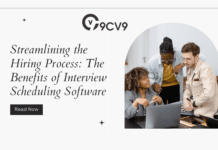











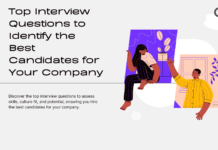

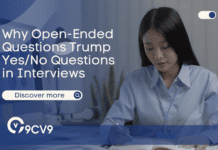







![Writing A Good CV [6 Tips To Improve Your CV] 6 Tips To Improve Your CV](https://blog.9cv9.com/wp-content/uploads/2020/06/2020-06-02-2-100x70.png)


