Key Takeaways
- Automate Repetitive Tasks: Use AI tools to streamline routine processes, freeing up valuable time for more strategic work and improving overall productivity.
- Leverage Predictive Analytics: Harness AI’s ability to analyze data and predict future trends, enabling smarter decision-making and better resource allocation.
- Enhance Communication and Collaboration: Implement AI-driven communication tools to improve team collaboration, reduce errors, and boost efficiency in cross-functional workflows.
In today’s fast-paced and highly competitive business environment, efficiency is no longer a luxury—it’s a necessity.
With organizations under increasing pressure to deliver results faster, smarter, and with fewer resources, the integration of advanced technologies such as Artificial Intelligence (AI) has become a game-changer.
As we step into 2025, AI continues to revolutionize the way businesses operate, offering unprecedented opportunities to optimize workflows and achieve remarkable productivity gains.
The rise of AI-powered solutions has reshaped traditional workflows, enabling businesses to automate repetitive tasks, make data-driven decisions, and streamline processes with unparalleled accuracy.
From enhancing team collaboration to providing predictive insights, AI has proven to be a versatile tool that can adapt to the unique needs of virtually any industry.
Whether you are a small startup or a multinational corporation, leveraging AI to enhance workflow efficiency is no longer just an option—it’s the key to staying competitive and relevant in the evolving marketplace.
This blog delves into five transformative tips to help businesses harness the full potential of AI for workflow optimization in 2025.
These tips are designed to not only improve efficiency but also empower teams, foster innovation, and drive long-term success.
We’ll explore practical applications, cutting-edge tools, and actionable strategies that can streamline your operations and free up valuable time for strategic initiatives.
By adopting these AI-driven practices, organizations can overcome common workflow challenges such as resource bottlenecks, communication breakdowns, and time inefficiencies.
Whether it’s automating mundane tasks, leveraging predictive analytics, or using AI-driven tools for smarter decision-making, this blog will guide you through proven techniques to transform your workflow.
Stay ahead of the curve and unlock new levels of productivity by integrating AI into your daily operations. Let’s explore how these five tips can redefine your approach to work and set your business on the path to unparalleled efficiency in 2025.

Before we venture further into this article, we would like to share who we are and what we do.
About 9cv9
9cv9 is a business tech startup based in Singapore and Asia, with a strong presence all over the world.
With over eight years of startup and business experience, and being highly involved in connecting with thousands of companies and startups, the 9cv9 team has listed some important learning points in this overview of the Top 5 Tips to Enhance Workflow Efficiency with AI in 2025.
If your company needs recruitment and headhunting services to hire top-quality employees, you can use 9cv9 headhunting and recruitment services to hire top talents and candidates. Find out more here, or send over an email to [email protected].
Or just post 1 free job posting here at 9cv9 Hiring Portal in under 10 minutes.
Top 5 Tips to Enhance Workflow Efficiency with AI in 2025
- Automate Repetitive Tasks
- Leverage AI for Predictive Analytics
- Implement AI-Driven Communication Tools
- Optimize Resource Allocation with AI
- Enhance Decision-Making with AI Insights
1. Automate Repetitive Tasks
Automation has become one of the most effective ways to enhance workflow efficiency, and AI is at the forefront of this revolution. By automating repetitive and time-consuming tasks, businesses can minimize errors, save valuable time, and allow employees to focus on higher-value responsibilities. Here’s how automation with AI can transform workflows and increase productivity.
Why Automate Repetitive Tasks?
- Reduces manual errors:
- Eliminates human oversight in repetitive processes like data entry or invoice processing.
- Ensures consistency and accuracy across operations.
- Saves time and effort:
- Frees up employee time to focus on strategic and creative tasks.
- Speeds up routine operations, improving overall efficiency.
- Boosts employee satisfaction:
- Reduces burnout from monotonous tasks.
- Empowers teams to engage in more meaningful work.
Key Areas for Automation
1. Administrative Tasks
- Examples of automated administrative tasks:
- Scheduling meetings using AI tools like Calendly or Microsoft 365 Scheduler.
- Automating email sorting and prioritization with AI-based tools such as Gmail’s Smart Inbox.
- Benefits:
- Simplifies task management and scheduling.
- Reduces the administrative workload on employees.
2. Data Entry and Processing
- AI tools that automate data entry:
- Optical Character Recognition (OCR) tools like ABBYY FineReader for digitizing documents.
- RPA (Robotic Process Automation) tools like UiPath or Blue Prism for automating data transfers between systems.
- Benefits:
- Reduces data errors.
- Speeds up the processing of large datasets.
3. Customer Service and Support
- AI-powered chatbots:
- Chatbots like Drift, Intercom, and Zendesk Answer Bot handle FAQs, ticket generation, and basic troubleshooting.
- Virtual assistants for voice support, such as Google Dialogflow or Amazon Lex.
- Benefits:
- Provides 24/7 customer service.
- Enhances customer satisfaction by reducing wait times.
4. Marketing Tasks
- Automated marketing activities:
- Social media scheduling with AI tools like Buffer or Hootsuite.
- Automated email campaigns using platforms like Mailchimp or ActiveCampaign.
- Benefits:
- Ensures consistent communication with audiences.
- Saves marketers hours on routine content distribution.
Popular AI Tools for Automation
1. Zapier
- Automates workflows by connecting apps and triggering actions.
- Use case: Automatically sends a Slack notification whenever a new lead is added to a CRM system.
2. UiPath
- Robust RPA platform for automating tasks across multiple applications.
- Use case: Automates repetitive tasks such as generating reports from multiple data sources.
3. Monday.com
- AI-powered project management platform with automation features.
- Use case: Automatically assigns tasks based on project updates.
4. Grammarly
- Enhances written communication by automating proofreading and grammar checks.
- Use case: Saves time for content creators by suggesting edits in real-time.
Challenges of Task Automation and Solutions
1. Initial Setup Complexity
- Challenge: High time investment in configuring automation workflows.
- Solution: Use intuitive AI tools with pre-built templates and drag-and-drop interfaces.
2. Resistance to Change
- Challenge: Employees may fear job displacement.
- Solution: Highlight how automation enhances their roles rather than replaces them, focusing on career development opportunities.
3. Integration Issues
- Challenge: Difficulty in integrating AI tools with existing systems.
- Solution: Opt for flexible automation platforms that support a wide range of integrations.
Real-Life Success Stories
1. Coca-Cola
- Used AI and automation to streamline its customer service.
- Implemented chatbots to handle 60% of customer inquiries, reducing response times significantly.
2. Accounting Firms
- Leveraged RPA for invoice processing and tax calculations, reducing processing times by 70%.
3. E-commerce Platforms
- Automated inventory management with AI tools, ensuring accurate stock levels and timely restocking alerts.
Conclusion
Automating repetitive tasks with AI is a surefire way to enhance workflow efficiency. By identifying tasks ripe for automation and leveraging the right tools, businesses can achieve significant time savings, reduce errors, and empower their workforce. Whether through AI-powered chatbots, data entry automation, or marketing workflows, automation is key to thriving in 2025’s fast-paced landscape.
2. Leverage AI for Predictive Analytics
Leverage AI for Predictive Analytics
Predictive analytics, powered by artificial intelligence, has emerged as a critical tool for businesses looking to stay ahead in an increasingly data-driven world. By analyzing historical data and identifying patterns, AI-driven predictive models provide actionable insights that enable organizations to make informed decisions, anticipate future trends, and optimize operations. Here’s how businesses can leverage AI for predictive analytics effectively.
What is Predictive Analytics?
- Definition:
- The use of statistical techniques and machine learning algorithms to forecast future outcomes based on historical data.
- How AI enhances predictive analytics:
- AI automates data processing and pattern recognition.
- Delivers highly accurate predictions with minimal human intervention.
Benefits of Using AI for Predictive Analytics
1. Improved Decision-Making
- How AI helps:
- Provides data-backed insights for critical business decisions.
- Reduces guesswork by forecasting outcomes with high precision.
2. Cost Reduction
- How AI helps:
- Optimizes resources by identifying inefficiencies.
- Minimizes losses by predicting risks or failures in advance.
3. Enhanced Customer Experience
- How AI helps:
- Predicts customer needs and preferences.
- Enables personalized marketing and product recommendations.
Key Applications of Predictive Analytics
1. Marketing and Sales
- Customer behavior predictions:
- AI tools analyze buying patterns and preferences to forecast future purchases.
- Example: Amazon uses predictive analytics for personalized product recommendations.
- Lead scoring and targeting:
- AI identifies high-potential leads, prioritizing sales efforts.
- Tools like Salesforce Einstein predict lead conversion probabilities.
2. Supply Chain Optimization
- Demand forecasting:
- Predict future demand for products using tools like IBM Watson Supply Chain.
- Example: Walmart uses AI to predict seasonal demand spikes and adjust inventory accordingly.
- Logistics planning:
- AI predicts delays and optimizes delivery routes.
3. Risk Management
- Fraud detection:
- AI analyzes transaction patterns to identify anomalies in real-time.
- Example: Financial institutions like PayPal use AI to detect fraudulent activities.
- Credit risk assessment:
- Predicts borrower default risks using predictive algorithms.
4. Human Resources
- Employee retention strategies:
- AI predicts employee turnover risks based on engagement and performance data.
- Tools like Workday Adaptive Planning provide predictive HR analytics.
5. Healthcare and Medicine
- Patient care optimization:
- Predicts patient health outcomes and recommends personalized treatment plans.
- Example: Hospitals use AI to forecast patient readmission rates and improve care quality.
- Drug discovery:
- AI accelerates drug development by predicting compound efficacy.
AI Tools for Predictive Analytics
1. Tableau with AI Integration
- Visualizes and analyzes data trends for predictive insights.
- Use case: Forecasting sales revenue based on historical performance.
2. IBM Watson
- Provides advanced predictive analytics for various industries.
- Use case: Healthcare organizations use Watson to predict disease outbreaks.
3. Google Cloud AI
- Offers scalable predictive analytics solutions for big data.
- Use case: Retailers use Google Cloud AI to predict shopping behavior.
4. H2O.ai
- Open-source machine learning platform for predictive modeling.
- Use case: Used by banks to predict loan repayment probabilities.
Steps to Implement Predictive Analytics with AI
1. Identify Business Goals
- Define what you want to predict (e.g., sales trends, customer churn, equipment failure).
- Align predictive analytics initiatives with strategic objectives.
2. Gather and Clean Data
- Collect relevant historical data from various sources (e.g., CRM systems, IoT devices).
- Use AI tools to clean and preprocess the data for accuracy.
3. Build Predictive Models
- Leverage machine learning algorithms to create predictive models.
- Tools like TensorFlow and PyTorch help in developing advanced models.
4. Integrate Predictions into Decision-Making
- Use predictive insights to guide strategies and operations.
- Example: Adjust marketing campaigns based on predicted customer behavior.
Challenges in Using Predictive Analytics and Solutions
1. Data Quality Issues
- Challenge: Poor data quality leads to inaccurate predictions.
- Solution: Use AI tools with robust data cleaning and validation capabilities.
2. Resistance to Change
- Challenge: Teams may be hesitant to trust AI-driven predictions.
- Solution: Provide training and demonstrate the accuracy of AI models.
3. Complexity of AI Models
- Challenge: Building and managing predictive models can be complex.
- Solution: Use user-friendly platforms like Google AutoML or H2O Driverless AI.
Real-Life Examples of Predictive Analytics in Action
1. Netflix
- Uses AI to predict viewer preferences and recommend shows.
- Result: Enhanced user engagement and retention rates.
2. Tesla
- Leverages predictive analytics to anticipate vehicle maintenance needs.
- Result: Improved customer satisfaction and reduced downtime.
3. Starbucks
- Uses AI to predict store-level demand and optimize staffing.
- Result: Increased efficiency and profitability.
Conclusion
Predictive analytics, powered by AI, offers businesses a competitive edge by delivering actionable insights and accurate forecasts. Whether it’s improving customer experiences, optimizing supply chains, or managing risks, leveraging predictive analytics is essential for success in 2025 and beyond. By implementing the right tools and strategies, organizations can unlock the full potential of their data and drive smarter, faster decisions.
3. Implement AI-Driven Communication Tools
Effective communication is the backbone of any successful organization, and AI-driven communication tools are transforming how teams interact, collaborate, and share information. By automating routine tasks, enhancing clarity, and fostering engagement, these tools ensure smoother workflows and improved productivity. Here’s how businesses can implement AI-driven communication tools to optimize their operations.
What Are AI-Driven Communication Tools?
- Definition:
- Software or platforms powered by artificial intelligence to streamline and enhance communication processes.
- How AI adds value:
- Automates repetitive communication tasks.
- Analyzes and personalizes interactions to improve engagement.
Benefits of AI-Driven Communication Tools
1. Enhanced Team Collaboration
- Facilitate real-time information sharing and seamless remote communication.
- AI-enabled tools like Slack or Microsoft Teams use bots to automate responses and reminders.
2. Improved Efficiency
- Automate routine messages, meeting scheduling, and follow-ups.
- Example: Chatbots handle common queries, freeing up employees for more complex tasks.
3. Personalized Interactions
- Tailor responses and recommendations based on the recipient’s preferences and history.
- Tools like Grammarly analyze tone and suggest improvements for personalized communication.
Key Features of AI-Driven Communication Tools
1. Natural Language Processing (NLP)
- Understands and processes human language to provide accurate responses.
- Example: Zoom’s AI-generated meeting summaries use NLP to highlight key points.
2. Sentiment Analysis
- Analyzes the tone and sentiment of messages to foster better understanding.
- Example: AI tools in HR systems assess employee feedback for sentiment trends.
3. Real-Time Transcription and Translation
- Converts spoken language into text and translates messages into different languages.
- Example: Google Meet offers live transcription and multi-language translation for global teams.
4. Predictive Analytics in Communication
- Anticipates communication needs and provides proactive solutions.
- Example: Email tools like Boomerang predict the best time to send messages for higher engagement.
Applications of AI-Driven Communication Tools
1. Internal Team Collaboration
- Project updates:
- AI generates automated reports and summaries of team progress.
- Example: Tools like Asana use AI bots for task status updates.
- Scheduling:
- AI assistants like Clockwise automatically arrange meetings based on availability.
2. Customer Support
- Chatbots:
- AI-driven bots handle FAQs and basic troubleshooting.
- Example: Zendesk’s AI bot resolves queries without human intervention.
- Ticket prioritization:
- AI assigns urgency levels to customer queries for faster resolution.
3. Marketing and Sales Communication
- Email personalization:
- AI tools craft tailored email campaigns based on customer preferences.
- Example: HubSpot’s AI-powered tools optimize email subject lines and content.
- Lead engagement:
- Chatbots nurture leads by answering questions instantly.
4. Training and Development
- Real-time feedback:
- AI tools provide instant feedback during presentations or training sessions.
- Example: Gong.io uses AI to analyze sales pitches and provide improvement suggestions.
- Language learning support:
- AI-driven platforms like Duolingo help employees improve communication in different languages.
Steps to Implement AI-Driven Communication Tools
1. Assess Business Needs
- Identify communication challenges, such as language barriers or delays in information sharing.
- Choose tools that address these specific issues.
2. Select the Right Tool
- Consider factors like ease of use, scalability, and integration with existing systems.
- Example: For cross-functional collaboration, Microsoft Teams integrates well with other enterprise tools.
3. Train Employees
- Provide training sessions to ensure employees are comfortable with new tools.
- Example: Offer tutorials on using features like sentiment analysis or real-time transcription.
4. Monitor Performance
- Regularly evaluate tool performance through user feedback and analytics.
- Example: Use dashboards to track response times and engagement rates.
Examples of AI-Driven Communication Tools in Action
1. Slack with AI Bots
- AI-powered bots like Polly conduct instant polls for team feedback.
- Result: Faster decision-making and higher engagement rates.
2. Zoom with AI Features
- AI generates meeting transcripts and key takeaways automatically.
- Result: Easier follow-ups and streamlined meeting notes.
3. Grammarly for Business
- Analyzes emails and documents for grammar, tone, and style.
- Result: More professional and effective written communication.
4. Drift for Sales Teams
- AI chatbots engage with website visitors in real time to qualify leads.
- Result: Higher lead conversion rates and better customer engagement.
Challenges and Solutions in Implementing AI-Driven Communication Tools
1. Resistance to Change
- Challenge: Teams may hesitate to adopt new tools.
- Solution: Conduct workshops to demonstrate the tool’s benefits and usability.
2. Data Privacy Concerns
- Challenge: AI tools process sensitive communication data.
- Solution: Choose tools with robust security measures and compliance certifications.
3. Integration Issues
- Challenge: Compatibility with existing systems may be limited.
- Solution: Opt for AI tools with API integration capabilities.
Future Trends in AI-Driven Communication Tools
1. Voice Assistants for Communication
- AI assistants like Alexa for Business will automate tasks such as sending emails or scheduling calls.
2. Enhanced Emotional Intelligence
- AI tools will evolve to better understand and replicate human emotions in communication.
3. Virtual Reality (VR) Integration
- AI will power VR-based meetings for immersive remote collaboration experiences.
Conclusion
AI-driven communication tools are revolutionizing how businesses interact internally and externally. From streamlining team collaboration to enhancing customer engagement, these tools offer unmatched efficiency and personalization. By selecting the right tools, addressing implementation challenges, and staying ahead of emerging trends, organizations can unlock the full potential of AI in communication.
4. Optimize Resource Allocation with AI
Efficient resource allocation is essential for businesses to maximize productivity, reduce costs, and maintain competitive advantage. Artificial intelligence (AI) plays a transformative role in optimizing resource distribution by analyzing data, predicting trends, and automating decision-making processes. Here’s how AI can revolutionize resource allocation across various industries.
Understanding AI in Resource Allocation
What is AI-Driven Resource Allocation?
- Utilizes AI algorithms to distribute resources—such as time, workforce, capital, or materials—more effectively.
- AI tools analyze historical and real-time data to make informed decisions.
Why AI is Crucial for Resource Allocation
- Handles complex and dynamic variables that traditional methods struggle with.
- Enhances accuracy by identifying inefficiencies and predicting future requirements.
Key Benefits of AI in Resource Allocation
1. Improved Decision-Making
- AI analyzes multiple data sources to recommend optimal allocation strategies.
- Example: AI tools in manufacturing predict material shortages and adjust procurement schedules.
2. Cost Reduction
- Minimizes resource wastage by identifying inefficiencies.
- Example: Logistics companies use AI to optimize delivery routes, saving fuel and labor costs.
3. Enhanced Productivity
- Allocates resources based on project priorities and deadlines.
- Example: Workforce management systems use AI to assign tasks based on employee skills and availability.
4. Real-Time Adjustments
- Adapts to changes, such as market demands or unexpected disruptions.
- Example: AI in supply chain management reallocates inventory based on demand forecasting.
Applications of AI in Resource Allocation
1. Workforce Management
- Task Assignment:
- AI tools like Asana or Monday.com allocate tasks based on employee expertise and availability.
- Result: Increased employee satisfaction and task efficiency.
- Shift Optimization:
- AI predicts peak workloads and schedules shifts accordingly.
- Example: Retailers use AI to schedule employees during high-traffic hours.
2. Financial Resource Allocation
- Budget Planning:
- AI evaluates past financial performance to allocate budgets effectively.
- Example: Tools like Anaplan provide dynamic budget adjustments based on current trends.
- Fraud Detection:
- Allocates resources to areas with the highest risk.
- Example: Financial institutions use AI to monitor transactions for suspicious activity.
3. Supply Chain Management
- Inventory Optimization:
- AI predicts demand patterns to avoid overstocking or understocking.
- Example: Amazon uses AI to manage warehouse inventory and anticipate customer needs.
- Delivery Route Planning:
- AI allocates vehicles and plans the most efficient routes.
- Example: FedEx employs AI to optimize delivery schedules, reducing delays and costs.
4. IT Infrastructure Allocation
- Cloud Resource Management:
- AI allocates server space and computing power based on real-time usage.
- Example: AWS Auto Scaling uses AI to manage cloud resources dynamically.
- Cybersecurity:
- AI directs resources to the most critical security threats.
- Example: AI-based systems like Darktrace allocate monitoring efforts based on threat levels.
5. Marketing Campaign Management
- Ad Spend Optimization:
- AI allocates budgets across campaigns and platforms based on performance.
- Example: Google Ads uses AI to recommend optimal bidding strategies.
- Content Scheduling:
- AI identifies the best times to post content for maximum engagement.
- Example: Social media tools like Buffer or Hootsuite leverage AI for content scheduling.
How to Implement AI for Resource Allocation
1. Identify Allocation Needs
- Assess areas with frequent bottlenecks or inefficiencies.
- Example: Analyze historical data to pinpoint delays in project timelines.
2. Choose the Right AI Tools
- Select AI solutions tailored to specific business needs.
- Example: Opt for AI-powered ERP systems like SAP for enterprise-level resource management.
3. Train the Team
- Educate employees on how to use AI tools effectively.
- Example: Provide hands-on workshops for managers to interpret AI-generated insights.
4. Monitor and Adjust
- Regularly evaluate AI performance to ensure optimal outcomes.
- Example: Use analytics dashboards to review resource allocation metrics.
Examples of AI Optimizing Resource Allocation
1. Uber and Dynamic Driver Allocation
- Uber uses AI to allocate drivers based on real-time demand and traffic conditions.
- Result: Reduced wait times for customers and optimized driver earnings.
2. Tesla’s Manufacturing Processes
- Tesla employs AI to allocate resources across its production lines dynamically.
- Result: Increased manufacturing efficiency and reduced operational costs.
3. Healthcare Resource Allocation
- AI helps hospitals allocate staff, beds, and medical supplies based on patient needs.
- Example: During the COVID-19 pandemic, AI predicted resource shortages and redirected supplies accordingly.
Challenges and Solutions in AI-Driven Resource Allocation
1. Data Quality Issues
- Challenge: Inaccurate or incomplete data can hinder AI predictions.
- Solution: Implement robust data validation processes to ensure accuracy.
2. High Implementation Costs
- Challenge: Initial investment in AI tools can be significant.
- Solution: Start with scalable AI solutions and gradually expand usage.
3. Resistance to Change
- Challenge: Teams may be reluctant to rely on AI for critical decisions.
- Solution: Highlight case studies showcasing the effectiveness of AI in resource allocation.
Future Trends in AI-Driven Resource Allocation
1. AI-Powered Digital Twins
- Simulate real-world systems to test resource allocation strategies.
2. Autonomous Decision-Making
- AI will evolve to make resource allocation decisions without human intervention.
3. Cross-Industry Applications
- AI will integrate resource allocation across multiple departments or industries for cohesive optimization.
Conclusion
AI is redefining how businesses allocate their resources, enabling smarter decisions, reduced costs, and enhanced productivity. By leveraging AI for workforce management, financial planning, supply chain optimization, and more, organizations can stay ahead in a competitive landscape. Through careful implementation and continuous refinement, the potential for AI in resource allocation is limitless.
5. Enhance Decision-Making with AI Insights
In an era where data-driven decision-making is the backbone of successful business strategies, artificial intelligence (AI) has emerged as a game-changer. AI tools analyze vast amounts of data, extract meaningful insights, and provide actionable recommendations to empower leaders and teams. This not only accelerates the decision-making process but also enhances its accuracy and effectiveness. Here’s how AI can be leveraged to transform decision-making across industries.
Understanding AI in Decision-Making
What is AI-Driven Decision-Making?
- Involves the use of AI algorithms to process and analyze data to provide insights or predictions.
- Combines historical data, real-time information, and predictive analytics to offer solutions.
How AI Improves Decision-Making
- Reduces bias by relying on objective data rather than subjective judgment.
- Processes complex datasets faster than traditional analytical methods.
Key Benefits of Using AI for Decision-Making
1. Data-Driven Insights
- AI identifies patterns, trends, and anomalies that might be overlooked by human analysis.
- Example: AI tools in finance detect irregularities in financial transactions to prevent fraud.
2. Enhanced Speed and Efficiency
- AI accelerates the decision-making process by providing real-time insights.
- Example: Retailers use AI to adjust pricing strategies instantly based on market demand.
3. Greater Accuracy
- Predictive models minimize errors in forecasting and planning.
- Example: AI-powered tools in supply chain management reduce overstock or understock scenarios.
4. Scalability Across Functions
- AI can assist in decision-making across diverse departments—marketing, HR, logistics, etc.
- Example: Marketing teams use AI to predict campaign outcomes, while HR uses it to identify top candidates.
Applications of AI in Decision-Making
1. Financial Decision-Making
- Investment Strategies:
- AI evaluates market trends and risk factors to guide investment decisions.
- Example: Hedge funds use AI algorithms for high-frequency trading and portfolio optimization.
- Loan Approvals:
- AI assesses creditworthiness by analyzing financial histories and patterns.
- Example: Lenders like Upstart use AI to approve loans faster and more accurately.
2. Strategic Business Decisions
- Market Analysis:
- AI identifies emerging market trends and customer behavior.
- Example: Amazon uses AI to predict popular products during seasonal sales.
- Competitor Analysis:
- AI tools track competitors’ activities, including pricing and marketing strategies.
- Example: Tools like Crayon use AI for competitive intelligence gathering.
3. Operational Decisions
- Supply Chain Management:
- AI predicts delays and recommends alternative logistics plans.
- Example: DHL employs AI to reroute shipments during weather disruptions.
- Maintenance Scheduling:
- AI predicts equipment failures to optimize maintenance schedules.
- Example: Airlines use predictive maintenance AI to avoid costly breakdowns.
4. Customer Experience Management
- Personalized Recommendations:
- AI recommends products or services tailored to customer preferences.
- Example: Netflix uses AI to suggest shows based on viewing history.
- Customer Support:
- AI chatbots provide instant responses to customer queries, improving satisfaction.
- Example: AI-powered bots like Zendesk Answer Bot enhance help desk efficiency.
5. Human Resources
- Talent Acquisition:
- AI evaluates resumes to identify candidates best suited for roles.
- Example: Tools like HireVue analyze interview responses for emotional cues.
- Employee Retention:
- AI predicts employee turnover and suggests retention strategies.
- Example: Predictive analytics tools assess employee satisfaction trends.
How AI Enhances Decision-Making Across Industries
1. Healthcare
- Diagnosis and Treatment Plans:
- AI analyzes medical records and symptoms to recommend treatments.
- Example: IBM Watson Health assists doctors in diagnosing complex diseases.
- Resource Allocation:
- AI predicts patient inflows and allocates staff accordingly.
- Example: Hospitals use AI to manage ICU bed availability during peak times.
2. Manufacturing
- Quality Control:
- AI detects defects in production lines to reduce waste.
- Example: AI systems like Landing AI monitor manufacturing processes for consistency.
- Demand Forecasting:
- AI predicts demand for products to adjust production schedules.
- Example: Toyota leverages AI to manage supply and demand fluctuations.
3. Retail
- Dynamic Pricing:
- AI adjusts prices in real-time based on competition and demand.
- Example: eBay uses AI for optimal pricing strategies during auctions.
- Inventory Management:
- AI predicts sales trends to stock the right amount of inventory.
- Example: Walmart employs AI to prevent stockouts and overstock issues.
Steps to Implement AI for Better Decision-Making
1. Define Decision-Making Goals
- Clearly identify the decisions AI will support.
- Example: A retailer may want AI insights to optimize seasonal product launches.
2. Collect and Clean Data
- Ensure data quality for accurate AI analysis.
- Example: Use data validation tools to remove duplicates or inconsistencies in datasets.
3. Choose the Right AI Tools
- Select AI platforms aligned with your objectives.
- Example: Tableau for data visualization, Salesforce Einstein for CRM analytics.
4. Train Teams on AI Tools
- Provide training to help employees understand and use AI outputs effectively.
- Example: Workshops on interpreting AI dashboards for department heads.
5. Monitor and Refine AI Models
- Continuously evaluate AI performance and refine models for better accuracy.
- Example: Regularly update predictive models with the latest market data.
Challenges and Solutions in Using AI for Decision-Making
1. Data Privacy Concerns
- Challenge: Handling sensitive data can pose security risks.
- Solution: Implement strict data encryption and comply with regulations like GDPR.
2. Overreliance on AI
- Challenge: Blindly trusting AI without human oversight can lead to errors.
- Solution: Combine AI insights with human expertise for balanced decisions.
3. Integration with Existing Systems
- Challenge: AI tools may not align with legacy systems.
- Solution: Use middleware solutions to ensure compatibility.
Future Trends in AI-Driven Decision-Making
1. Explainable AI (XAI)
- AI tools will provide transparent insights into how decisions are made.
2. Autonomous Decision Systems
- Fully automated AI systems will make decisions without human intervention.
3. Advanced Cognitive AI
- AI will mimic human reasoning to provide even more nuanced insights.
Conclusion
Enhancing decision-making with AI insights unlocks unparalleled opportunities for businesses to thrive. From analyzing market trends to optimizing operations, AI provides the precision and speed required to make informed choices. By adopting AI tools and integrating them into decision-making processes, organizations can achieve greater efficiency, accuracy, and scalability in an increasingly complex business environment.
Conclusion
As organizations navigate the rapidly evolving business landscape of 2025, enhancing workflow efficiency has become more critical than ever. Artificial intelligence (AI) offers a transformative solution, bridging the gap between traditional operational methods and the demands of a highly competitive, data-driven world. By strategically integrating AI into workflows, businesses can unlock new levels of productivity, innovation, and success.
The tips explored in this guide—automating repetitive tasks, leveraging predictive analytics, implementing AI-driven communication tools, optimizing resource allocation, and enhancing decision-making through AI insights—represent key strategies for maximizing AI’s potential. Each approach empowers businesses to streamline processes, reduce costs, and foster a culture of innovation, making AI an indispensable ally in modern workflows.
Why AI is the Future of Workflow Efficiency
Scalability and Flexibility
- AI enables businesses to scale their operations without compromising efficiency.
- From automating mundane tasks to analyzing complex datasets, AI tools adapt to changing demands.
Enhanced Productivity
- By minimizing manual intervention and accelerating processes, AI allows teams to focus on high-value, creative tasks.
- Example: Automating data entry saves hours of employee time, redirecting efforts toward strategic initiatives.
Improved Collaboration
- AI-driven communication tools foster seamless collaboration across teams, departments, and even geographies.
- Example: Real-time language translation powered by AI eliminates barriers in global teamwork.
Key Takeaways from AI Integration
1. Focus on High-Impact Areas
- Identify bottlenecks and inefficiencies that AI can address effectively.
- Example: Retail companies can use AI to optimize inventory management during peak shopping seasons.
2. Foster a Culture of Learning and Adaptation
- Encourage employees to embrace AI tools and continuously upskill to maximize their benefits.
- Example: Regular workshops on AI trends ensure teams stay ahead of the curve.
3. Monitor and Evolve AI Implementations
- AI tools are not static; they require regular updates and evaluations to stay effective.
- Example: AI-driven customer insights platforms should be reconfigured as consumer behaviors evolve.
The Competitive Advantage of AI in 2025
Businesses that effectively harness AI will stand out in their industries by delivering faster, smarter, and more personalized solutions to customers. AI’s ability to analyze vast amounts of data and predict outcomes gives organizations a strategic edge, allowing them to make informed decisions and pivot strategies with confidence.
Industries such as healthcare, manufacturing, retail, and finance have already demonstrated the power of AI to revolutionize operations. As AI continues to mature, its applications will expand, reshaping workflows and redefining success metrics across all sectors.
Preparing for a Future Driven by AI
Invest in the Right Tools and Training
- Equip your teams with state-of-the-art AI platforms that align with your business goals.
- Example: Incorporating tools like Tableau for analytics or Slack with AI integration for communication boosts efficiency.
Encourage Strategic Thinking with AI
- Use AI insights to not only solve immediate challenges but also identify long-term opportunities.
- Example: Predictive analytics can help forecast emerging market trends, guiding proactive business strategies.
Balance Human Expertise with AI Capabilities
- While AI excels in processing data, human intuition remains critical for nuanced decision-making.
- Example: Combine AI’s predictive models with expert judgment for robust strategic planning.
The Path Forward: Embracing AI for Sustainable Growth
As businesses gear up for the challenges and opportunities of 2025, AI offers a sustainable path to enhanced workflow efficiency. Its transformative power lies not just in the technology itself but in how it is implemented, adapted, and embraced within an organization.
By adopting the five tips outlined in this guide, companies can build more agile, resilient workflows that thrive in dynamic markets. AI is not just a tool for optimization—it is a catalyst for innovation, collaboration, and growth. Organizations that invest in AI today will lead the way tomorrow, setting new standards for efficiency and excellence.
Incorporating AI into workflows is no longer an option; it is a necessity for any forward-thinking business. With the right strategies, tools, and mindset, businesses can harness the full potential of AI, achieving unparalleled efficiency and positioning themselves for long-term success in an AI-driven world.
If you find this article useful, why not share it with your hiring manager and C-level suite friends and also leave a nice comment below?
We, at the 9cv9 Research Team, strive to bring the latest and most meaningful data, guides, and statistics to your doorstep.
To get access to top-quality guides, click over to 9cv9 Blog.
People Also Ask
How can AI improve workflow efficiency in 2025?
AI enhances workflow efficiency by automating repetitive tasks, streamlining communication, optimizing resource allocation, leveraging predictive analytics, and improving decision-making processes.
What are the top AI tools for enhancing workflow efficiency?
Top AI tools include automation platforms like UiPath, communication tools like Slack with AI integrations, analytics platforms like Tableau, and project management tools like Monday.com that incorporate AI features.
How does AI help automate repetitive tasks in business?
AI can automate tasks such as data entry, scheduling, email sorting, and report generation, reducing manual effort and freeing up time for employees to focus on higher-value activities.
What are predictive analytics, and how does AI use them?
Predictive analytics uses historical data to forecast future trends. AI applies machine learning algorithms to analyze data patterns and predict outcomes, helping businesses make proactive decisions.
How does AI-driven communication enhance workflow efficiency?
AI-driven communication tools, like chatbots and AI-enhanced emails, can instantly respond to queries, schedule meetings, and streamline interactions, reducing delays and improving team collaboration.
What is resource optimization with AI?
AI optimizes resource allocation by analyzing data to predict demand, automate scheduling, and allocate tasks efficiently. This reduces waste, improves productivity, and ensures resources are used where they are most needed.
How can AI help in decision-making?
AI enhances decision-making by providing data-driven insights, identifying patterns, and suggesting actions based on real-time data analysis, enabling leaders to make informed, timely decisions.
What is the role of AI in enhancing team collaboration?
AI facilitates collaboration by offering tools like real-time language translation, automatic meeting scheduling, and project management dashboards that keep everyone aligned, no matter their location.
How can AI reduce manual errors in workflows?
AI reduces human error by automating tasks that are prone to mistakes, such as data entry and calculations, ensuring accuracy and consistency throughout business operations.
What industries can benefit the most from AI-enhanced workflow efficiency?
Industries such as healthcare, finance, retail, and manufacturing can greatly benefit from AI in automating tasks, optimizing resources, and making smarter, data-driven decisions.
How does AI improve business productivity in 2025?
AI improves productivity by automating routine tasks, providing real-time analytics, enabling quicker decision-making, and streamlining communication, which leads to faster project completion and increased output.
What are AI-powered automation platforms for businesses?
Automation platforms like UiPath, Automation Anywhere, and Blue Prism use AI to automate business processes such as data management, customer service, and reporting, improving efficiency and reducing operational costs.
Can AI help with project management in businesses?
Yes, AI can optimize project management by automating task assignments, tracking project progress, predicting deadlines, and managing resources efficiently to keep projects on schedule.
How does AI improve employee productivity?
AI boosts productivity by taking over repetitive tasks, providing real-time data and insights, and enabling employees to focus on more complex, high-value work that drives business growth.
What are the benefits of using AI for resource allocation?
AI helps allocate resources more efficiently by analyzing historical data, forecasting future needs, and automatically adjusting schedules and staffing, ensuring optimal use of time, money, and manpower.
What is the future of AI in business workflows?
The future of AI in business workflows is bright, with continuous advancements in automation, data analysis, and machine learning. AI will play a key role in further streamlining operations and driving business innovation.
How does AI enable smarter business decisions?
AI enables smarter decisions by analyzing large datasets, identifying trends, and providing actionable insights in real-time, helping businesses anticipate challenges and seize opportunities faster.
Can AI help in improving customer service workflows?
Yes, AI enhances customer service workflows by using chatbots for instant support, analyzing customer interactions to predict needs, and automating responses to improve response time and customer satisfaction.
How can AI help streamline communication across departments?
AI streamlines communication by automating updates, flagging important messages, translating languages in real time, and organizing communication, making it easier for departments to collaborate efficiently.
How does AI improve task management in organizations?
AI helps in task management by automatically prioritizing tasks, assigning responsibilities based on employee availability and skill set, and tracking deadlines to ensure timely completion of projects.
What is AI’s role in workflow optimization?
AI optimizes workflows by identifying bottlenecks, automating manual processes, predicting resource needs, and ensuring that tasks are completed in the most efficient manner possible.
What AI tools can help improve team collaboration?
Tools like Slack with AI integrations, Microsoft Teams with AI-powered bots, and Google Workspace with AI-driven features enhance team collaboration by simplifying communication, file sharing, and project management.
How can AI help with inventory management?
AI optimizes inventory management by predicting demand, automating stock replenishment, and tracking stock levels, ensuring that inventory is always at optimal levels without overstocking or running out.
How does AI help businesses scale efficiently?
AI scales businesses by automating processes, analyzing data to improve decision-making, and optimizing resource allocation, allowing businesses to expand operations without increasing costs or reducing efficiency.
Can AI reduce operational costs in businesses?
Yes, AI reduces operational costs by automating routine tasks, improving resource management, and streamlining processes, which leads to reduced labor costs, fewer errors, and more efficient use of resources.
What are the challenges of implementing AI in business workflows?
Challenges include the initial cost of AI tools, integration with existing systems, employee training, and ensuring data privacy and security. Overcoming these obstacles requires careful planning and a strategic approach.
How can AI improve supply chain management?
AI improves supply chain management by predicting demand, optimizing delivery routes, managing inventory, and ensuring the efficient movement of goods, all of which reduce costs and improve service levels.
How does AI help in time management within businesses?
AI helps in time management by automating time-consuming tasks, scheduling meetings, setting reminders, and providing time-tracking tools to ensure tasks are completed on time, boosting productivity.
What are AI-driven chatbots, and how do they enhance workflows?
AI-driven chatbots automate customer service interactions, streamline communication, provide instant responses, and handle repetitive inquiries, freeing up human agents for more complex tasks and improving customer satisfaction.
How can AI enhance data management and analytics?
AI enhances data management by automating data collection, organizing information, and analyzing large datasets for actionable insights. This helps businesses make data-driven decisions with greater accuracy.
How does AI contribute to reducing business downtime?
AI predicts potential disruptions, automates maintenance tasks, and optimizes processes, reducing downtime and keeping business operations running smoothly, ultimately increasing productivity.
How can AI-powered solutions be integrated into existing workflows?
AI-powered solutions can be integrated by identifying areas where automation can be applied, training employees to use AI tools, and ensuring seamless communication between AI systems and current workflow processes.
Can AI assist in managing remote work workflows?
Yes, AI helps manage remote work by automating task assignment, scheduling meetings, tracking performance, and facilitating communication, ensuring that remote teams remain connected and productive.
How does AI improve employee satisfaction?
AI improves employee satisfaction by automating tedious tasks, providing real-time feedback, offering personalized recommendations, and enhancing work-life balance, leading to more engaged and satisfied employees.




























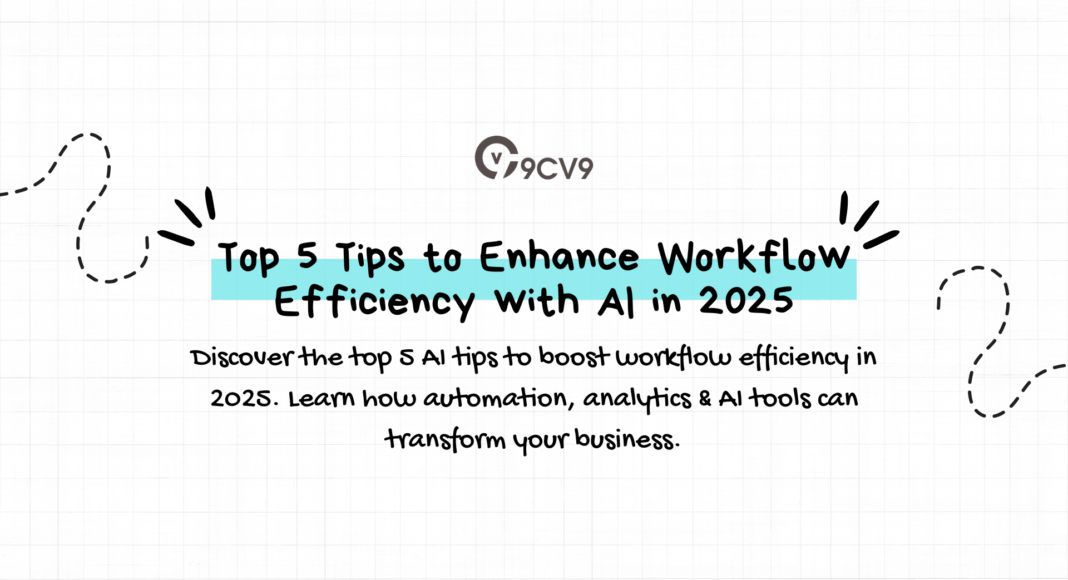


![Writing A Good CV [6 Tips To Improve Your CV] 6 Tips To Improve Your CV](https://blog.9cv9.com/wp-content/uploads/2020/06/2020-06-02-2-100x70.png)


