Key Takeaways
- Streamline Administrative Tasks with AI Tools: Leverage AI-powered scheduling, data entry automation, and chatbots to save time, enhance accuracy, and boost productivity in 2025.
- Adopt Workflow Automation Platforms: Simplify complex processes, improve collaboration, and ensure consistency across tasks with robust workflow automation tools.
- Follow Best Practices for Automation: Start small, ensure employee training, and maintain data security to successfully implement and scale automation efforts.
Administrative work forms the backbone of any organization, ensuring smooth operations, efficient communication, and effective resource management.
From scheduling meetings and managing data to handling documentation and responding to inquiries, administrative tasks are essential but often repetitive and time-consuming.
In an era where speed and efficiency are paramount, the reliance on manual methods for these activities can be a significant bottleneck.
Enter automation—the transformative solution that is reshaping the way businesses manage their administrative workload.
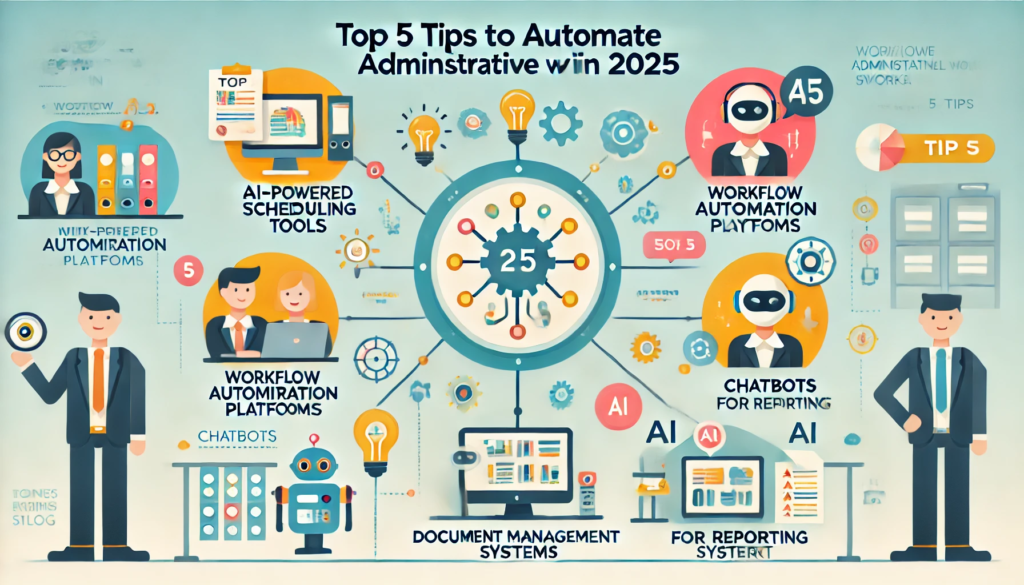
Automation is no longer just a buzzword; it is a necessity for organizations striving to remain competitive in 2025.
As technology continues to evolve, businesses are increasingly turning to advanced tools and systems to streamline processes, reduce errors, and free up valuable human resources for more strategic and creative tasks.
From artificial intelligence (AI) and robotic process automation (RPA) to sophisticated workflow platforms, automation technologies are becoming more accessible and tailored to address the unique challenges of administrative work.
The benefits of automating administrative tasks are undeniable.
It enhances productivity by eliminating repetitive tasks, improves accuracy by minimizing human errors, and allows organizations to allocate their workforce to higher-value activities.
For employees, automation reduces burnout caused by mundane responsibilities, fostering a more engaged and innovative workforce.
For businesses, it translates to cost savings, faster decision-making, and improved customer satisfaction.
As we step into 2025, the need for smarter, more efficient ways to handle administrative work has never been greater.
However, adopting automation effectively requires a strategic approach. It’s not just about incorporating technology but also about understanding how to align tools with organizational goals, ensuring proper implementation, and overcoming potential challenges like employee resistance or data security concerns.
This blog will guide you through the top 5 best tips to automate administrative work in 2025. Whether you’re a small business looking to optimize limited resources or a large corporation aiming to scale operations efficiently, these tips will help you harness the full potential of automation.
From leveraging AI-powered scheduling tools to adopting workflow automation platforms, we’ll explore actionable insights and recommend tools that can revolutionize the way your organization handles administrative tasks.
Get ready to discover how you can turn automation into a game-changer for your administrative processes, boosting efficiency, reducing costs, and empowering your team to focus on what truly matters.
Let’s dive in and unlock the power of automation for 2025 and beyond.
Understanding the Role of Automation in Administrative Tasks
Automation plays a pivotal role in transforming the way businesses manage administrative tasks, helping to reduce inefficiencies and drive productivity.
This section delves into the concept of automation, highlights its benefits, and explores its growing significance in 2025, with relevant examples to illustrate its impact.
What is Administrative Automation?
Administrative automation involves the use of technology to handle routine and repetitive tasks typically performed by humans. It ranges from basic functions like scheduling meetings to complex workflows such as data management and reporting.
- Definition: Automation simplifies processes by delegating tasks to software, AI, or robotic systems.
- Examples of Tasks:
- Scheduling meetings using tools like Google Calendar or Microsoft Outlook.
- Automating invoice generation with platforms like QuickBooks.
- Managing email responses with AI-driven tools such as ChatGPT or Grammarly.
Key Benefits of Automating Administrative Tasks
Automation offers a multitude of advantages for businesses, enabling them to save time, cut costs, and improve operational efficiency.
1. Time Savings
- Eliminates repetitive tasks, allowing employees to focus on higher-value activities.
- Example: AI scheduling tools like Calendly reduce the time spent coordinating meetings.
2. Cost Efficiency
- Reduces labor costs by minimizing the need for manual intervention.
- Example: Automating data entry with Robotic Process Automation (RPA) tools like UiPath eliminates the need for temporary staffing.
3. Enhanced Accuracy
- Minimizes human errors in tasks like data entry, reporting, and communication.
- Example: Automated invoice software reduces billing errors, ensuring accurate payment records.
4. Improved Workflow Management
- Streamlines complex workflows, ensuring tasks are completed on time.
- Example: Platforms like Monday.com allow for automated task assignments and progress tracking.
5. Scalability
- Supports business growth by managing increasing volumes of administrative tasks.
- Example: CRM tools like Salesforce automate customer communication, enabling businesses to handle a larger client base effectively.
Latest Trends in Administrative Automation for 2025
With advancements in technology, the scope of automation has expanded significantly.
1. Artificial Intelligence (AI) Integration
- AI enhances automation by enabling tools to learn and adapt over time.
- Example: AI assistants like Otter.ai transcribe meeting notes in real-time, ensuring accurate records.
2. Robotic Process Automation (RPA)
- RPA tools mimic human actions to perform repetitive tasks across applications.
- Example: Automating payroll processing with RPA tools reduces processing time and errors.
3. Cloud-Based Solutions
- Cloud platforms provide centralized access to automation tools and data.
- Example: Google Workspace allows teams to automate document sharing and collaboration seamlessly.
4. Mobile Accessibility
- Mobile-friendly automation tools empower remote teams to manage tasks efficiently.
- Example: Slack’s mobile app integrates with automation bots to send reminders and updates on the go.
How Automation Enhances Productivity and Efficiency
1. Streamlining Routine Tasks
- Automation ensures that repetitive tasks are handled without manual intervention.
- Example: Email filters and automated replies handle common queries, freeing up administrative staff for strategic tasks.
2. Centralizing Data Management
- Automates data collection, storage, and retrieval processes.
- Example: Tools like SharePoint organize files for quick access, improving document management efficiency.
3. Faster Decision-Making
- Real-time data analysis tools provide actionable insights.
- Example: Dashboards created by Power BI automate reporting, enabling faster business decisions.
4. Enabling Remote Collaboration
- Automation tools streamline communication and task management for distributed teams.
- Example: Tools like Trello automate project updates, ensuring everyone stays informed.
Real-World Example: Automation in HR Administration
In HR departments, administrative automation has revolutionized processes:
- Recruitment: AI tools like Workable automate job postings and candidate screening.
- Onboarding: Platforms like BambooHR automate onboarding workflows, such as sending offer letters and tracking employee documents.
- Payroll: Tools like Gusto handle payroll calculations and tax filings automatically.
Understanding and leveraging the role of automation in administrative tasks is essential for businesses aiming to stay competitive and efficient in 2025. By embracing these technologies, organizations can achieve unparalleled productivity, accuracy, and growth.
Top 5 Best Tips to Automate Administrative Work in 2025
- Implement AI-Powered Scheduling Tools
- Leverage Document Management Systems (DMS)
- Use Workflow Automation Platforms
- Automate Data Entry and Reporting with AI
- Adopt Chatbots for Internal and External Communications
1. Implement AI-Powered Scheduling Tools
Efficient scheduling is a cornerstone of effective administrative operations. However, manually coordinating meetings, appointments, and task deadlines can be time-consuming and prone to errors. AI-powered scheduling tools are transforming this process by automating tasks, optimizing schedules, and improving overall productivity. In 2025, leveraging such tools has become a crucial strategy for businesses seeking to streamline administrative workflows.
What are AI-Powered Scheduling Tools?
AI-powered scheduling tools utilize artificial intelligence and machine learning to automate and optimize scheduling tasks, minimizing human intervention.
- Definition: These tools use algorithms to analyze preferences, availability, and priorities to create and manage schedules.
- Capabilities:
- Coordinating calendars across teams and time zones.
- Sending automated reminders and follow-ups.
- Rescheduling conflicts seamlessly.
- Popular Tools: Google Calendar, Calendly, Microsoft Bookings, and Clockwise.
Benefits of Using AI-Powered Scheduling Tools
1. Time Efficiency
- Automates the scheduling process, reducing the time spent coordinating.
- Example: Calendly syncs with multiple calendars to automatically find and book the best time for meetings.
2. Enhanced Accuracy
- Prevents double bookings or scheduling conflicts by integrating with real-time calendar updates.
- Example: Clockwise optimizes meeting times by analyzing team member availability and focus time.
3. Seamless Multi-Time Zone Coordination
- Ideal for remote and global teams, these tools handle time zone differences effortlessly.
- Example: Microsoft Bookings ensures that clients in different countries receive appointment times converted to their local time zones.
4. Improved Productivity
- Reduces interruptions by scheduling meetings during non-productive hours.
- Example: Tools like Reclaim AI block focus time and reschedule non-urgent meetings.
5. Enhanced User Experience
- Simplifies the booking process for clients, team members, and external stakeholders.
- Example: HubSpot Meeting Scheduler allows clients to book appointments directly through a user-friendly interface.
Key Features of AI-Powered Scheduling Tools
1. Calendar Synchronization
- Integrates with multiple calendars (e.g., Google Calendar, Outlook) for a unified view.
- Example: AI tools avoid scheduling conflicts by accessing up-to-date availability data.
2. Smart Recommendations
- Suggests optimal meeting times based on team priorities and availability.
- Example: Clockwise recommends time slots that maximize productivity and minimize meeting overlap.
3. Automated Notifications and Reminders
- Sends timely alerts for upcoming meetings, cancellations, or rescheduling.
- Example: Calendly sends email and SMS reminders to participants, reducing no-shows.
4. AI-Powered Analytics
- Tracks and provides insights into scheduling patterns and productivity.
- Example: Meeting insights from Zoom analyze how scheduling impacts team performance.
5. Customization and Branding
- Offers options to customize booking pages with company branding.
- Example: Acuity Scheduling creates branded scheduling pages for client bookings.
Relevant Use Cases for AI-Powered Scheduling Tools
1. Corporate Meeting Management
- Scenario: A multinational team coordinating weekly strategy meetings.
- Solution: Clockwise adjusts meeting times to suit all time zones, ensuring no one is left out.
2. Client Appointments for Service-Based Businesses
- Scenario: A consulting firm needs to schedule client sessions efficiently.
- Solution: Calendly integrates with the firm’s CRM to allow clients to self-schedule consultations.
3. HR and Recruitment Scheduling
- Scenario: An HR team organizing interviews for multiple candidates and interviewers.
- Solution: Microsoft Bookings schedules interviews automatically, ensuring smooth communication with candidates.
4. Event and Webinar Scheduling
- Scenario: A marketing team managing online webinar registrations and attendee scheduling.
- Solution: Zoom’s scheduling feature integrates with AI tools to manage attendee time slots and reminders.
Best Practices for Using AI-Powered Scheduling Tools
1. Choose the Right Tool for Your Needs
- Assess your organization’s scheduling volume and complexity.
- Example: Small teams may benefit from Calendly, while larger organizations may need robust tools like Clockwise.
2. Train Teams on Features and Usage
- Ensure team members understand how to utilize the tool effectively.
- Provide training on customization, integrations, and analytics.
3. Regularly Update and Sync Calendars
- Keep calendars updated to avoid scheduling conflicts or errors.
- Ensure integration with all relevant platforms (e.g., CRM, task managers).
4. Leverage Advanced Features
- Use analytics to track scheduling efficiency and identify areas for improvement.
- Customize branding options to maintain a professional appearance for external clients.
5. Monitor and Adapt to Feedback
- Gather feedback from team members and clients to improve tool utilization.
- Adjust settings based on preferences, such as meeting durations or buffer times.
AI-powered scheduling tools are revolutionizing the way businesses manage administrative tasks. By automating and optimizing scheduling processes, these tools free up valuable time, enhance productivity, and improve collaboration. In 2025, implementing such tools is no longer optional—it’s a vital strategy for any organization seeking efficiency and growth.
2. Leverage Document Management Systems (DMS)
Document Management Systems (DMS) are essential tools for businesses aiming to automate administrative workflows. These systems simplify document handling by digitizing, organizing, and managing files, reducing the reliance on manual processes. In 2025, leveraging DMS solutions is more critical than ever for streamlining operations, enhancing productivity, and ensuring compliance.
What is a Document Management System (DMS)?
A Document Management System is a software solution designed to store, manage, and track electronic documents and images of paper-based information.
- Definition: DMS allows businesses to digitize, index, and retrieve documents effortlessly.
- Key Capabilities:
- Secure storage of files in digital formats.
- Automated indexing and categorization for easy searchability.
- Workflow automation for document approvals and sharing.
- Popular Tools: SharePoint, DocuWare, Google Drive, and Zoho Docs.
Benefits of Leveraging DMS in Administrative Work
1. Streamlined Document Organization
- Eliminates the chaos of paper-based or scattered digital files.
- Centralized repositories provide a single source of truth for all documents.
- Example: SharePoint allows organizations to categorize and tag documents, enabling quick access.
2. Enhanced Productivity
- Reduces time spent searching for documents.
- Automates repetitive tasks such as approvals, reducing administrative workload.
- Example: DocuWare automates document workflows, ensuring timely task completion.
3. Improved Collaboration
- Enables real-time access to documents for team members across departments or locations.
- Example: Google Drive facilitates simultaneous editing and sharing, enhancing team collaboration.
4. Increased Security and Compliance
- Protects sensitive data with encryption and access controls.
- Ensures compliance with regulatory standards (e.g., GDPR, HIPAA).
- Example: Zoho Docs provides role-based access and detailed audit trails to secure critical information.
5. Cost Savings
- Reduces expenses associated with paper, printing, and physical storage.
- Minimizes costs incurred from misplaced or lost documents.
- Example: Digitizing archives with Box DMS significantly cuts down physical storage costs.
Key Features of Advanced DMS Solutions
1. Intelligent Search and Retrieval
- Uses AI-powered indexing to find documents quickly based on keywords, dates, or categories.
- Example: SharePoint’s search functionality retrieves documents instantly with metadata filters.
2. Workflow Automation
- Automates document approvals, sharing, and notifications.
- Example: DocuSign integrates with DMS to streamline contract approvals with e-signatures.
3. Integration with Business Tools
- Connects with CRMs, ERPs, and other software to ensure seamless workflows.
- Example: Box integrates with Salesforce to sync customer documents automatically.
4. Version Control
- Tracks changes made to documents, ensuring access to the latest version.
- Example: Google Docs provides version history, enabling users to restore previous edits.
5. Mobile Accessibility
- Offers remote access to files via mobile apps, supporting on-the-go workflows.
- Example: Zoho Docs mobile app enables employees to access and edit files from anywhere.
Use Cases for Leveraging DMS in Administrative Tasks
1. Human Resources (HR)
- Scenario: Managing employee records and onboarding documents.
- Solution: DocuWare automates the storage and retrieval of employee contracts, performance reviews, and compliance documents.
2. Finance and Accounting
- Scenario: Handling invoices, receipts, and financial reports.
- Solution: Zoho Docs organizes financial records and integrates with accounting tools like QuickBooks.
3. Legal Departments
- Scenario: Managing contracts and legal documents securely.
- Solution: SharePoint enables version control and access permissions to maintain confidentiality.
4. Customer Service
- Scenario: Accessing customer records and historical data.
- Solution: Box DMS integrates with CRM tools to provide instant access to client information during service calls.
5. Project Management
- Scenario: Sharing project-related files with stakeholders.
- Solution: Google Drive allows real-time collaboration on project documents, enhancing communication and progress tracking.
How to Effectively Leverage DMS in Your Organization
1. Assess Your Document Management Needs
- Identify pain points in your current document workflows.
- Determine the volume and types of documents to be managed.
2. Choose the Right DMS Tool
- Evaluate features, scalability, and integration options.
- Example: SharePoint is ideal for enterprises, while Google Drive suits small teams.
3. Digitize Existing Documents
- Scan and upload paper documents into the DMS.
- Use OCR (Optical Character Recognition) for text recognition in scanned files.
4. Set Up Automation Workflows
- Automate repetitive tasks like document approvals and sharing.
- Example: DocuWare’s workflows ensure documents move seamlessly through approval chains.
5. Train Your Team
- Conduct workshops to familiarize employees with the DMS.
- Focus on features like search functionality, collaboration tools, and mobile access.
6. Monitor and Optimize
- Regularly review DMS performance and user feedback.
- Update workflows or settings to address emerging business needs.
Real-World Example: DMS in Healthcare Administration
Hospitals and clinics are using DMS to manage patient records and administrative tasks:
- Record Management: DocuWare organizes patient records, ensuring compliance with HIPAA.
- Appointment Scheduling: Google Drive integrates with scheduling tools to streamline patient bookings.
- Billing and Insurance Claims: Automated workflows handle billing processes, reducing delays and errors.
By leveraging Document Management Systems, businesses in 2025 can enhance operational efficiency, improve collaboration, and significantly reduce administrative burdens. Whether managing HR files, financial documents, or legal contracts, adopting a robust DMS solution is a key step toward successful automation.
3. Use Workflow Automation Platforms
Workflow automation platforms are revolutionizing administrative operations by streamlining repetitive tasks, reducing errors, and enhancing overall efficiency. In 2025, these platforms are indispensable tools for businesses looking to optimize their processes and focus on strategic goals. By automating workflows, organizations can save time, reduce costs, and ensure consistency across operations.
What Are Workflow Automation Platforms?
Workflow automation platforms are software solutions that enable businesses to design, execute, and monitor workflows with minimal human intervention.
- Definition: These platforms use rule-based logic and integrations to automate tasks across systems and departments.
- Key Features:
- Drag-and-drop workflow builders.
- Integration with third-party tools like CRMs, email clients, and document management systems.
- Real-time monitoring and analytics.
- Popular Platforms: Zapier, Microsoft Power Automate, Monday.com, and Workato.
Benefits of Workflow Automation Platforms
1. Increased Efficiency
- Reduces time spent on repetitive tasks, allowing teams to focus on strategic work.
- Example: Automating invoice approvals with Microsoft Power Automate cuts processing time by half.
2. Improved Accuracy
- Minimizes human errors in data entry, reporting, and other administrative functions.
- Example: Zapier transfers data from forms to CRMs without manual intervention, ensuring consistency.
3. Enhanced Collaboration
- Connects teams across departments by integrating tools and sharing updates in real-time.
- Example: Monday.com notifies team members about task status changes, ensuring alignment.
4. Cost Savings
- Reduces the need for additional administrative staff by automating workflows.
- Example: Automating HR onboarding processes with Workato reduces hiring-related administrative costs.
5. Scalability
- Supports growing businesses by accommodating increasing workflow complexities.
- Example: Asana Workflow Automation adapts to new project requirements as teams expand.
Key Features of Workflow Automation Platforms
1. Drag-and-Drop Workflow Builders
- Simplifies the process of designing workflows with intuitive interfaces.
- Example: Zapier’s visual editor allows users to create automation (“Zaps”) without coding knowledge.
2. Integration with Third-Party Tools
- Connects with apps like Slack, Salesforce, and Google Workspace to create seamless processes.
- Example: Workato syncs customer data between Salesforce and marketing tools automatically.
3. Conditional Logic
- Enables workflows to adapt based on triggers, conditions, or decision points.
- Example: Microsoft Power Automate routes approval requests to different managers based on the type of expense.
4. Real-Time Notifications and Alerts
- Keeps stakeholders informed of task progress or issues.
- Example: Monday.com sends reminders for overdue tasks to team members.
5. Performance Analytics and Reporting
- Tracks workflow performance to identify bottlenecks and inefficiencies.
- Example: Asana provides insights into task completion rates and team productivity.
Use Cases for Workflow Automation Platforms
1. HR Onboarding Processes
- Scenario: Automating new employee onboarding tasks like document submission and training assignments.
- Solution: Microsoft Power Automate creates a workflow to send welcome emails, collect documents, and schedule orientation sessions.
2. Finance and Accounting
- Scenario: Automating invoice processing and payment approvals.
- Solution: Workato extracts data from invoices, updates accounting systems, and notifies managers for approvals.
3. Marketing Campaigns
- Scenario: Streamlining email marketing workflows and lead management.
- Solution: Zapier integrates Mailchimp with CRMs to automatically add new subscribers to email campaigns.
4. IT Service Management
- Scenario: Automating ticket assignments and resolutions for IT support requests.
- Solution: Monday.com assigns tickets to appropriate technicians based on issue type and priority.
5. Customer Support
- Scenario: Routing customer inquiries to the right department or agent.
- Solution: Salesforce Workflow Automation assigns customer tickets based on predefined criteria.
Best Practices for Implementing Workflow Automation Platforms
1. Identify Repetitive Tasks to Automate
- Pinpoint administrative tasks that are time-consuming and error-prone.
- Example: Automate data entry tasks like transferring survey results to analytics tools.
2. Choose the Right Platform
- Evaluate platforms based on features, integrations, and scalability.
- Example: Small businesses might prefer Zapier for simplicity, while enterprises may need Workato for complex integrations.
3. Involve Teams in Workflow Design
- Collaborate with team members to design workflows that address pain points effectively.
- Provide training sessions to ensure seamless adoption.
4. Test and Optimize Workflows Regularly
- Run pilot workflows to identify issues and improve efficiency.
- Example: Use A/B testing for email automation workflows to determine optimal configurations.
5. Monitor and Analyze Performance
- Use analytics tools within the platform to track workflow effectiveness.
- Adjust workflows based on insights to enhance outcomes.
Examples of Workflow Automation in Action
1. Retail Industry
- Use Case: Automating inventory management and restocking notifications.
- Solution: Zapier integrates e-commerce platforms with inventory systems to notify managers when stock is low.
2. Healthcare Administration
- Use Case: Managing patient appointment scheduling and reminders.
- Solution: Microsoft Power Automate schedules appointments and sends SMS reminders automatically.
3. Education Sector
- Use Case: Streamlining student enrollment and record management.
- Solution: Monday.com automates the enrollment process by collecting student details and assigning them to appropriate classes.
By integrating workflow automation platforms into administrative processes, businesses can significantly enhance productivity, reduce errors, and focus on value-driven activities. In 2025, leveraging these tools is not just a recommendation but a necessity for organizations aiming to stay competitive and efficient.
4. Automate Data Entry and Reporting with AI
The manual handling of data entry and reporting is not only time-consuming but also prone to errors that can disrupt workflows and impact decision-making. By automating these tasks with AI, organizations in 2025 can ensure accuracy, save time, and focus on more strategic objectives. AI-powered tools are transforming the way businesses manage data, offering unmatched efficiency and scalability.
What Does Automating Data Entry and Reporting with AI Entail?
1. AI-Powered Data Entry
- AI technologies extract, process, and input data into systems without manual intervention.
- Tools like Optical Character Recognition (OCR) and Natural Language Processing (NLP) enhance data extraction from various sources.
2. Automated Reporting
- AI generates detailed, real-time reports based on collected data, offering actionable insights.
- Tools such as Power BI, Tableau, and Google Data Studio integrate with AI algorithms for advanced reporting.
3. Real-Time Integration
- AI tools connect multiple platforms, ensuring data consistency across departments.
- Example: Syncing CRM data with accounting software for streamlined financial reporting.
Benefits of Automating Data Entry and Reporting
1. Enhanced Accuracy
- Reduces errors common in manual data entry.
- Example: OCR-powered tools like ABBYY FineReader eliminate typos when extracting data from invoices.
2. Time Savings
- Speeds up processes by automating repetitive tasks.
- Example: AI tools like UiPath can process thousands of entries in minutes compared to hours manually.
3. Cost Efficiency
- Cuts labor costs by reducing the reliance on manual data handlers.
- Example: Automating payroll data entry reduces the need for additional staff in HR departments.
4. Improved Decision-Making
- AI-driven analytics offer actionable insights for informed decision-making.
- Example: Power BI analyzes sales trends and forecasts future performance in seconds.
5. Scalability
- AI systems handle large data volumes, making them ideal for growing businesses.
- Example: Google Data Studio manages vast datasets across global operations effortlessly.
Key Features of AI-Powered Data Entry and Reporting Tools
1. Optical Character Recognition (OCR)
- Extracts text from images, PDFs, and scanned documents with high accuracy.
- Example: OCR in UiPath automates invoice data extraction for accounts payable systems.
2. Machine Learning Algorithms
- Learns from patterns to improve accuracy over time.
- Example: Amazon Textract enhances its extraction capabilities with continued use.
3. Natural Language Processing (NLP)
- Analyzes and processes text data, enabling automation for unstructured data sources.
- Example: NLP tools process feedback forms to generate customer sentiment reports.
4. Integration Capabilities
- Connects with platforms like CRMs, ERPs, and databases for seamless data flow.
- Example: Tableau integrates with Salesforce for real-time sales reporting.
5. Real-Time Dashboards
- Displays data insights in user-friendly visual formats.
- Example: Power BI dashboards visualize key performance indicators (KPIs) for leadership teams.
Use Cases of AI-Driven Data Entry and Reporting
1. Finance and Accounting
- Scenario: Automating expense reporting and ledger updates.
- Solution: Tools like SAP Concur extract data from receipts and update accounting software automatically.
2. Human Resources
- Scenario: Managing employee data and performance tracking.
- Solution: AI systems like BambooHR automate employee data entry and generate performance dashboards.
3. Sales and Marketing
- Scenario: Streamlining lead tracking and campaign performance analysis.
- Solution: Salesforce Einstein AI automates data entry for leads and provides predictive insights into campaign success.
4. Healthcare Administration
- Scenario: Handling patient records and generating treatment reports.
- Solution: Tools like Cerner leverage AI to input patient data and create real-time diagnostic reports.
5. Retail and E-Commerce
- Scenario: Managing inventory and sales data.
- Solution: Shopify’s AI features automate inventory updates and generate daily sales reports.
Steps to Implement AI-Powered Data Entry and Reporting
1. Identify Data-Intensive Tasks
- Pinpoint repetitive and error-prone tasks for automation.
- Example: Automating survey data entry for marketing teams.
2. Choose the Right AI Tool
- Evaluate tools based on business needs, scalability, and integration capabilities.
- Example: Small businesses may prefer affordable options like Zapier, while enterprises may choose UiPath for advanced features.
3. Train AI Models for Accuracy
- Use historical data to train AI systems for specific tasks.
- Example: Training OCR tools with past invoices for better extraction accuracy.
4. Integrate with Existing Systems
- Ensure the AI tool integrates seamlessly with existing software and databases.
- Example: Integrating AI-powered tools with ERP systems for automated reporting.
5. Monitor and Optimize
- Regularly track tool performance and make necessary adjustments.
- Example: Update AI models to adapt to new data formats and ensure consistent performance.
Best Practices for Using AI in Data Entry and Reporting
1. Prioritize Data Security
- Use encryption and compliance tools to protect sensitive information.
- Example: Implement GDPR-compliant systems to handle customer data.
2. Validate AI Outputs Regularly
- Cross-check AI-generated data to ensure accuracy.
- Example: Periodically review AI-generated financial reports for discrepancies.
3. Provide Employee Training
- Train staff to use AI tools effectively and interpret generated insights.
- Example: Offer workshops on leveraging Tableau dashboards for business insights.
4. Start Small and Scale Gradually
- Begin with simple automation tasks before expanding to complex processes.
- Example: Automate survey data entry before transitioning to full-scale marketing analytics.
5. Leverage Analytics for Optimization
- Use AI-powered insights to refine business strategies.
- Example: Analyze customer purchase trends with AI to improve inventory management.
Examples of AI Data Entry and Reporting in Action
1. Real Estate
- Use Case: Automating property listing updates and generating client reports.
- Solution: AI tools like Reonomy streamline data entry and provide market analytics.
2. Education
- Use Case: Automating student grade entry and performance reporting.
- Solution: Tools like Moodle integrate AI for automated grade calculations and report generation.
3. Manufacturing
- Use Case: Managing supply chain data and performance metrics.
- Solution: AI in SAP automates data capture from suppliers and generates weekly operational reports.
By automating data entry and reporting with AI in 2025, organizations can significantly improve efficiency, reduce costs, and make data-driven decisions with confidence. This strategic move not only enhances productivity but also positions businesses for long-term success in a competitive landscape.
5. Adopt Chatbots for Internal and External Communications
Chatbots have evolved from simple customer service tools to advanced AI-driven solutions capable of managing complex communications both internally and externally. Adopting chatbots for administrative tasks can streamline workflows, reduce response times, and enhance user experiences. In 2025, their integration has become a necessity for organizations aiming to improve productivity and maintain competitive advantages.
Understanding the Role of Chatbots in Administrative Work
1. What Are Chatbots?
- AI-powered virtual assistants that simulate human conversations using Natural Language Processing (NLP).
- Operate across platforms like websites, messaging apps, and internal company software.
2. Internal Communications
- Automates routine queries from employees, such as HR policies or IT troubleshooting.
- Example: Slack chatbots assist with retrieving company documents or scheduling meetings.
3. External Communications
- Handles customer inquiries, provides instant responses, and improves customer satisfaction.
- Example: Chatbots on e-commerce sites guide users through product selection and checkout processes.
Benefits of Adopting Chatbots for Communications
1. Increased Efficiency
- Automates repetitive tasks, freeing up human resources for higher-value work.
- Example: Chatbots can handle common HR inquiries like leave balance or payroll details.
2. 24/7 Availability
- Offers round-the-clock support, ensuring no delays in communication.
- Example: A chatbot on a company’s website responds to customer queries even outside business hours.
3. Cost-Effective Solution
- Reduces the need for large customer support or HR teams.
- Example: Using chatbots for tier-1 customer support can cut operational costs by up to 30%.
4. Personalization at Scale
- Leverages AI to provide customized responses based on user data.
- Example: Chatbots in healthcare remind patients about medication schedules tailored to their needs.
5. Enhanced Data Collection
- Captures and analyzes communication data for improving processes.
- Example: AI chatbots in customer service gather insights about common issues for future resolutions.
Applications of Chatbots in Administrative Work
1. Employee Self-Service Portals
- Chatbots streamline access to HR information and administrative resources.
- Example: HR chatbots like Talla provide employees with instant answers about benefits and company policies.
2. IT Support Automation
- Handles IT-related queries such as password resets or software troubleshooting.
- Example: Microsoft Teams’ virtual assistant manages common IT helpdesk tasks.
3. Meeting Scheduling
- Coordinates calendars and schedules meetings without manual intervention.
- Example: AI tools like x.ai act as virtual assistants to arrange meetings by interacting with participants.
4. Customer Support and Service
- Resolves customer inquiries, tracks orders, and provides product information.
- Example: Sephora’s chatbot assists users in finding beauty products and booking appointments.
5. Training and Onboarding
- Guides new employees through onboarding processes or training modules.
- Example: Chatbots in platforms like Docebo provide interactive learning experiences for new hires.
Features of Advanced Chatbots in 2025
1. Natural Language Understanding (NLU)
- Understands context and intent behind queries, enabling accurate responses.
- Example: Google Dialogflow chatbots interpret user input to provide contextual answers.
2. Multi-Language Support
- Communicates in multiple languages, catering to diverse audiences.
- Example: Duolingo’s chatbot teaches users new languages through interactive conversations.
3. Seamless Integration
- Integrates with existing systems like CRMs, HR software, and IT tools.
- Example: HubSpot chatbots link to CRM data to personalize user interactions.
4. Omnichannel Support
- Operates across multiple platforms, including email, websites, and messaging apps.
- Example: Zendesk chatbots connect with channels like WhatsApp, Facebook Messenger, and Slack.
5. AI-Powered Learning
- Learns from past interactions to improve future responses.
- Example: Machine learning algorithms in IBM Watson Assistant enable continuous improvement in performance.
How to Successfully Implement Chatbots
1. Identify Communication Bottlenecks
- Pinpoint areas where automation can save time and reduce errors.
- Example: High volumes of customer inquiries about order status could be automated.
2. Select the Right Platform
- Choose chatbot solutions that align with your organizational needs and budget.
- Example: Small businesses may opt for ChatGPT integrations, while enterprises prefer advanced tools like Genesys.
3. Design Conversational Flows
- Map out logical and user-friendly conversational scripts.
- Example: Customer service chatbots should offer clear options, such as FAQs, live chat, or order tracking.
4. Test and Optimize Regularly
- Monitor chatbot interactions to identify areas of improvement.
- Example: Analyzing failure rates in understanding queries can guide updates in NLP training.
5. Provide Human Escalation Options
- Ensure seamless transfer to human agents when chatbots cannot resolve issues.
- Example: Zendesk chatbots allow users to escalate complex queries to live agents.
Examples of Chatbot Usage in Organizations
1. Healthcare
- Use Case: Automating patient appointment scheduling.
- Solution: Babylon Health uses chatbots to manage appointments and provide basic medical advice.
2. Retail
- Use Case: Assisting customers with product recommendations.
- Solution: H&M’s chatbot helps customers find clothing based on preferences and trends.
3. Banking
- Use Case: Handling routine banking inquiries.
- Solution: Bank of America’s Erica chatbot assists customers with account balances, transfers, and bill payments.
4. Education
- Use Case: Providing academic support and resources to students.
- Solution: Chatbots in platforms like Moodle answer common student questions about course materials.
5. Travel and Hospitality
- Use Case: Managing booking and reservation inquiries.
- Solution: Expedia’s chatbot helps users book flights and hotels, providing personalized recommendations.
Best Practices for Using Chatbots Effectively
1. Ensure Data Privacy and Security
- Implement strong encryption and comply with regulations like GDPR.
- Example: Securely storing user data for customer service inquiries.
2. Keep Chatbots Up-to-Date
- Regularly update scripts and AI models to reflect new policies or changes.
- Example: Updating HR chatbot responses to include new leave policies.
3. Balance Automation with Human Interaction
- Use chatbots for routine tasks but ensure human agents are accessible for complex issues.
- Example: Zendesk chatbots seamlessly transfer unresolved queries to live agents.
4. Monitor Performance Metrics
- Track success rates, response times, and user satisfaction.
- Example: Use analytics tools to measure the effectiveness of chatbot interactions.
5. Educate Employees and Customers
- Train users on how to interact with chatbots effectively.
- Example: Providing a quick tutorial on using an internal IT support chatbot.
Adopting chatbots for internal and external communications in 2025 will revolutionize administrative work, offering enhanced efficiency, cost savings, and better user experiences. By strategically implementing AI-driven chatbots, organizations can ensure streamlined workflows, improved customer satisfaction, and a competitive edge in their industry.
Best Practices for Successful Automation in 2025
As organizations increasingly rely on automation to improve efficiency and productivity, implementing it effectively is critical to achieving desired outcomes. Successful automation requires strategic planning, a focus on adaptability, and the right tools. By following best practices, businesses can maximize automation’s benefits while minimizing disruptions.
1. Clearly Define Automation Goals
Set Specific Objectives
- Identify the purpose of automation, such as reducing costs, improving accuracy, or saving time.
- Example: Automating invoice processing to reduce errors and cut manual labor costs.
Prioritize Tasks for Automation
- Focus on repetitive, time-consuming, or error-prone tasks.
- Example: Automating payroll calculations instead of complex strategic planning tasks.
Align Automation Goals with Business Strategy
- Ensure automation efforts support overarching business objectives.
- Example: Implementing automated customer service chatbots to enhance user experience and boost retention rates.
2. Choose the Right Automation Tools
Evaluate Tool Capabilities
- Assess tools for scalability, integration, and compatibility with existing systems.
- Example: Selecting Zapier for workflow automation because it integrates seamlessly with over 5,000 apps.
Leverage AI and Machine Learning
- Opt for tools that use AI to learn and adapt over time.
- Example: AI-powered scheduling tools like Clockwise optimize meeting schedules dynamically.
Consider User-Friendly Interfaces
- Prioritize tools with intuitive designs for smoother adoption.
- Example: Slack bots for internal communication, which require minimal training for employees.
3. Conduct Comprehensive Process Mapping
Understand Current Processes
- Document workflows to identify bottlenecks and inefficiencies.
- Example: Use tools like Lucidchart to visualize processes before implementing automation.
Redesign for Efficiency
- Streamline workflows by eliminating redundant steps.
- Example: Consolidating separate data entry tasks into a single automated process.
Engage Stakeholders
- Involve employees who manage the tasks being automated to ensure the process is practical.
- Example: Collaborating with HR teams when automating recruitment pipelines.
4. Ensure Robust Change Management
Communicate the Benefits
- Highlight how automation improves workflows to gain employee buy-in.
- Example: Explain how automating IT ticketing systems reduces wait times for issue resolution.
Provide Training and Support
- Train employees to use new tools effectively.
- Example: Conducting workshops on CRM automation tools like Salesforce.
Address Resistance to Change
- Offer reassurance about job security and focus on upskilling opportunities.
- Example: Emphasizing how employees can shift focus to strategic tasks after automation.
5. Monitor and Optimize Automation
Track Performance Metrics
- Use KPIs to evaluate the success of automation.
- Example: Monitoring the reduction in manual errors after implementing an automated data entry system.
Solicit Feedback
- Gather input from users to identify improvement areas.
- Example: Conducting employee surveys about the efficiency of automated HR tools.
Regularly Update Systems
- Keep automation tools updated to adapt to new requirements or regulations.
- Example: Upgrading AI algorithms in customer service chatbots to improve language processing.
6. Ensure Data Privacy and Compliance
Follow Data Protection Regulations
- Comply with laws like GDPR and HIPAA when automating data-related tasks.
- Example: Encrypting sensitive employee data in automated payroll systems.
Implement Secure Systems
- Use secure tools to protect against cyber threats.
- Example: Automating backups with tools like Acronis Cyber Protect to ensure data security.
Limit Access to Sensitive Data
- Employ role-based access controls for automation tools.
- Example: Restricting financial data access to authorized personnel in automated accounting systems.
7. Maintain Human Oversight
Balance Automation with Manual Input
- Use human judgment for tasks requiring creativity or ethical considerations.
- Example: Automating candidate shortlisting but leaving final hiring decisions to HR managers.
Monitor Automated Processes
- Regularly review workflows to catch errors early.
- Example: Spot-checking automated expense reports to ensure accuracy.
Provide Escalation Paths
- Design systems that escalate complex issues to humans.
- Example: Customer service chatbots forwarding unresolved issues to human agents.
8. Focus on Scalability and Adaptability
Plan for Future Needs
- Select tools capable of growing with your organization.
- Example: Implementing scalable workflow automation platforms like Monday.com.
Adapt to Technological Advances
- Stay updated on emerging trends and incorporate relevant advancements.
- Example: Integrating blockchain technology into supply chain automation for added transparency.
Encourage a Culture of Continuous Improvement
- Promote an organizational mindset that embraces ongoing enhancements.
- Example: Regular brainstorming sessions to explore new automation opportunities.
9. Leverage Industry-Specific Automation
Healthcare Automation
- Example: Automating patient appointment scheduling to improve efficiency in clinics.
Retail and E-Commerce
- Example: Using AI-powered inventory management to reduce stock shortages.
Education
- Example: Automating grading systems for faster feedback on assignments.
Manufacturing
- Example: Implementing robotic process automation (RPA) for quality control inspections.
10. Learn from Case Studies and Success Stories
Netflix’s Content Recommendations
- Leveraged AI-driven automation to suggest personalized content to millions of users.
- Result: Increased user retention and engagement rates.
Amazon’s Fulfillment Centers
- Implemented robotic automation for faster order processing.
- Result: Reduced shipping times and operational costs.
Airbnb’s Customer Service Chatbots
- Automated responses to common customer inquiries.
- Result: Improved response times and customer satisfaction.
Adhering to these best practices ensures that automation in 2025 not only optimizes administrative tasks but also aligns seamlessly with business goals, enhancing overall productivity and fostering long-term success. By strategically implementing automation, organizations can remain competitive in a rapidly evolving digital landscape.
Challenges and Considerations When Automating Administrative Work
Automating administrative work offers numerous benefits, but it comes with its own set of challenges and considerations. Organizations must address these hurdles to ensure smooth implementation, maximize efficiency, and minimize risks. Proper planning and adaptability are essential to overcome these challenges effectively.
1. Cost of Implementation
Initial Investment
- Automation tools often require significant upfront costs.
- Example: Purchasing advanced robotic process automation (RPA) software may not be feasible for smaller businesses.
Maintenance and Upgrades
- Continuous system updates and maintenance can add to long-term expenses.
- Example: Regularly updating AI-powered scheduling tools like Clockwise to ensure compatibility with new platforms.
Budget Constraints for SMEs
- Smaller companies may struggle to allocate sufficient funds for automation.
- Solution: Leverage cost-effective, subscription-based tools or open-source alternatives.
2. Employee Resistance to Change
Fear of Job Loss
- Employees may worry about automation replacing their roles.
- Example: Admin staff expressing concerns about AI tools handling payroll processing.
Lack of Awareness
- Limited understanding of automation benefits can lead to reluctance.
- Solution: Conduct workshops highlighting how automation supports employees by reducing repetitive tasks.
Adapting to New Workflows
- Employees may find it challenging to adjust to new systems.
- Solution: Provide ongoing training and support to ease the transition.
3. Integration with Existing Systems
Compatibility Issues
- Automation tools may not integrate seamlessly with legacy systems.
- Example: Difficulty in integrating a new customer relationship management (CRM) platform with older database systems.
Data Migration Challenges
- Transferring data from old systems to automated platforms can be complex.
- Solution: Use migration tools and services to ensure accurate and efficient data transfer.
Custom Development Needs
- Off-the-shelf solutions might require customization to fit specific workflows.
- Example: Modifying workflow automation platforms like Zapier to accommodate unique internal processes.
4. Ensuring Data Security and Privacy
Increased Risk of Cyber Threats
- Automated systems are attractive targets for hackers.
- Example: Ransomware attacks targeting automated payroll systems containing sensitive employee data.
Compliance with Regulations
- Companies must adhere to data protection laws like GDPR or HIPAA.
- Solution: Implement encryption and role-based access controls to safeguard data.
Third-Party Tool Vulnerabilities
- Using external automation tools may expose sensitive information.
- Example: Ensuring that cloud-based document management systems have robust security measures in place.
5. Over-Automation Risks
Loss of Personal Touch
- Excessive automation can lead to impersonal customer interactions.
- Example: Automated customer service responses failing to address nuanced issues.
Employee Skill Atrophy
- Relying heavily on automation may reduce opportunities for employee skill development.
- Solution: Encourage a balanced approach that integrates manual oversight where needed.
Inflexibility in Unusual Scenarios
- Automated systems may struggle to handle exceptions or unique situations.
- Example: Workflow automation failing to accommodate a sudden, complex client request.
6. High Dependence on Technology
System Downtime
- Technical issues can disrupt automated workflows.
- Example: Server outages halting automated invoice generation.
Dependency on Vendors
- Relying on third-party providers for automation tools can pose risks if the vendor ceases operations.
- Solution: Consider hybrid solutions or maintain backups for critical systems.
Limited Control
- Pre-built automation tools may lack customization options.
- Example: Workflow automation platforms with rigid templates not accommodating specific organizational needs.
7. Difficulty in Measuring ROI
Intangible Benefits
- Some benefits of automation, such as improved employee morale, are hard to quantify.
- Example: Calculating the impact of reduced stress levels among admin staff.
Delayed Returns
- Initial setup and training costs may delay the realization of benefits.
- Solution: Set realistic timelines and track incremental improvements.
Tracking Metrics
- Identifying appropriate KPIs to measure automation success can be complex.
- Example: Balancing metrics like cost savings with less tangible ones like customer satisfaction.
8. Limited Scalability of Certain Tools
Outgrowing Automation Solutions
- Tools designed for smaller teams may not scale effectively as the organization grows.
- Example: Outgrowing basic task management tools like Trello.
Frequent Upgrades Required
- Adapting to growth may necessitate expensive upgrades or entirely new systems.
- Solution: Invest in scalable solutions from the outset, such as Monday.com for workflow automation.
Balancing Flexibility and Functionality
- Scalable systems might sacrifice specific features required by smaller teams.
- Example: Enterprise-grade software having too many unnecessary features for small-scale use.
9. Training and Upskilling Challenges
Learning Curves
- Employees may struggle to learn complex automation tools.
- Example: HR teams requiring extensive training to use AI recruitment platforms like LinkedIn Talent Hub.
Time Constraints
- Allocating time for training without disrupting daily operations can be challenging.
- Solution: Schedule training sessions in phases to minimize impact.
Ongoing Skill Development
- Automation tools evolve rapidly, requiring continuous learning.
- Solution: Provide access to online courses and certifications to keep employees updated.
10. Ethical Considerations
Bias in Automated Decision-Making
- AI systems can perpetuate biases in processes like hiring or customer segmentation.
- Example: AI-powered recruitment tools inadvertently favoring certain demographics.
Employee Monitoring
- Automation tools used for monitoring employee performance may raise privacy concerns.
- Example: Automated time-tracking tools perceived as intrusive by employees.
Impact on Job Roles
- Ethical concerns arise when automation leads to significant workforce reductions.
- Solution: Focus on redeployment and upskilling instead of layoffs.
Addressing these challenges requires a balanced approach, combining technology with thoughtful planning and human oversight. By anticipating potential hurdles and implementing proactive strategies, organizations can harness the full potential of automation while navigating its complexities effectively.
Conclusion
As we venture deeper into the digital age, automation continues to redefine how businesses operate, particularly in the realm of administrative work. The “Top 5 Best Tips to Automate Administrative Work in 2025” outlined in this blog serve as a comprehensive guide for organizations looking to optimize their workflows, reduce operational inefficiencies, and enhance employee productivity. By integrating the right technologies and following best practices, businesses can achieve a seamless balance between human expertise and machine efficiency.
The Transformative Power of Automation
- Automation is no longer a luxury but a necessity in today’s fast-paced and highly competitive business landscape.
- Tools like AI-powered scheduling software, document management systems, workflow automation platforms, and chatbots are transforming traditional administrative roles into more strategic and impactful functions.
- Example: Companies that automate data entry and reporting processes can save countless hours weekly, enabling employees to focus on high-value tasks like strategic planning or customer engagement.
Key Benefits of Administrative Automation
- Enhanced Productivity: Automation eliminates repetitive, time-consuming tasks, freeing employees to work on creative and strategic initiatives.
- Cost Savings: By reducing manual labor and human errors, businesses can save significantly on operational expenses.
- Improved Accuracy: Automation minimizes errors in critical processes like data entry and reporting, leading to more reliable outcomes.
- Scalability: Automated systems can adapt and grow alongside your organization, ensuring long-term efficiency.
Strategic Implementation: The Path to Success
Implementing automation requires a thoughtful approach:
- Start Small: Begin with automating simple tasks and scale up gradually. For instance, use a chatbot to handle FAQs before expanding its capabilities to internal communication.
- Training and Upskilling: Equip your workforce with the skills they need to operate and collaborate with automated systems effectively.
- Regular Monitoring: Continuously evaluate the performance of automation tools to ensure they meet organizational goals.
Overcoming Challenges with Automation
While automation presents numerous opportunities, it also comes with challenges:
- Addressing Employee Concerns: Transparent communication about how automation benefits both the organization and its workforce is essential.
- Data Security and Privacy: Safeguarding sensitive information must remain a top priority.
- Avoiding Over-Automation: Striking a balance between automation and the human touch ensures personalized customer service and employee satisfaction.
A Glimpse into the Future
- By 2025, businesses that embrace automation will likely lead their industries, leveraging advanced AI and machine learning technologies to achieve unparalleled efficiency.
- Trends such as hyper-personalized automation, predictive analytics, and cross-platform integrations will further revolutionize how administrative tasks are handled.
Taking the Next Step
To thrive in this era of rapid technological advancements, businesses must:
- Evaluate their current administrative processes.
- Identify tasks that can be automated for maximum impact.
- Select the right tools and solutions that align with their goals and budget.
- Commit to continuous learning and adaptation to keep pace with evolving technologies.
By adopting these tips and strategies, businesses can unlock the full potential of automation, setting the stage for sustainable growth and innovation in 2025 and beyond. The journey towards automation is not just about efficiency—it’s about empowering teams, driving innovation, and building a future-ready organization.
If you find this article useful, why not share it with your hiring manager and C-level suite friends and also leave a nice comment below?
We, at the 9cv9 Research Team, strive to bring the latest and most meaningful data, guides, and statistics to your doorstep.
To get access to top-quality guides, click over to 9cv9 Blog.
People Also Ask
What is the best way to automate administrative work in 2025?
The best way to automate administrative work is by leveraging AI-powered tools like scheduling software, workflow platforms, chatbots, and document management systems, all designed to streamline tasks and increase productivity.
How can AI improve administrative tasks in 2025?
AI can automate repetitive tasks such as scheduling, data entry, reporting, and customer communication, allowing employees to focus on higher-value work, increasing overall efficiency and accuracy.
What are workflow automation platforms?
Workflow automation platforms help streamline business processes by automating task assignments, approvals, and communication, ensuring tasks flow smoothly without manual intervention, increasing operational efficiency.
How can chatbots help with administrative tasks?
Chatbots can automate internal and external communications, answer FAQs, schedule meetings, and even assist in HR functions, saving time and providing a more responsive experience for employees and clients.
Why is document management important for administrative automation?
Document management systems help organize, store, and retrieve documents digitally, reducing manual effort and minimizing errors, while ensuring easier access and security for sensitive files.
How does AI-powered scheduling improve administrative work?
AI-powered scheduling tools automatically find optimal meeting times, coordinate across calendars, send reminders, and reduce scheduling conflicts, saving time for employees and managers alike.
Can automation save money in administrative work?
Yes, automation reduces the need for manual labor, decreases human error, and accelerates task completion, all of which result in cost savings for businesses in the long term.
What are the challenges of automating administrative work?
Challenges include employee resistance, potential data security risks, the need for continuous monitoring, and integrating new automation systems with existing workflows.
How do document management systems improve efficiency?
By digitizing and automating document storage and retrieval, document management systems cut down on time spent searching for files and reduce physical storage needs, making processes faster and more reliable.
What types of administrative tasks can be automated with AI?
AI can automate scheduling, data entry, customer communication, document filing, reporting, and even payroll processing, reducing manual effort and enhancing accuracy.
How does workflow automation boost productivity?
Workflow automation boosts productivity by eliminating bottlenecks, automating routine tasks, ensuring smooth task transitions, and reducing time spent on administrative duties.
What are the top tools for automating administrative work?
Top tools include AI scheduling platforms (like Calendly), workflow automation platforms (like Zapier), document management systems (like SharePoint), and AI chatbots (like Drift).
How can small businesses benefit from administrative automation?
Small businesses can reduce overhead costs, improve efficiency, and scale operations without needing additional staff by automating routine administrative tasks.
Are there any risks associated with automating administrative tasks?
Risks include data breaches, over-reliance on technology, potential loss of personal touch, and technical failures that may disrupt processes.
What is the future of administrative automation in 2025?
By 2025, automation will be deeply integrated into business processes, using AI and machine learning to continuously improve efficiency, predictive capabilities, and decision-making in administrative tasks.
How does automation help in reducing human errors?
Automation reduces human errors by performing repetitive tasks consistently and with greater precision, ensuring higher quality outputs and fewer mistakes in administrative work.
What are the most common administrative tasks that can be automated?
Common tasks include appointment scheduling, email management, invoicing, customer support, report generation, and data entry, all of which can be automated with modern tools.
How can AI scheduling software reduce time spent on administrative tasks?
AI scheduling software automates the process of finding meeting times, managing calendars, sending reminders, and handling conflicts, freeing up time for employees to focus on more strategic work.
How do automated chatbots improve customer service in administrative tasks?
Chatbots handle routine inquiries, providing immediate responses and freeing up human agents for more complex tasks, which enhances customer satisfaction and reduces wait times.
How can businesses implement workflow automation effectively?
To implement workflow automation, businesses should assess their current processes, identify repetitive tasks, select the right automation tools, and train employees to use them effectively.
What is the role of AI in data entry automation?
AI automates data entry by extracting information from documents, emails, and forms, reducing human input and the chances of data entry errors, thus increasing efficiency.
Why is automation important for administrative efficiency?
Automation streamlines workflows, reduces errors, cuts costs, and speeds up task completion, allowing businesses to focus on strategic goals instead of mundane administrative duties.
Can automation help with team collaboration?
Yes, workflow automation tools can improve team collaboration by ensuring tasks are assigned, tracked, and completed without delay, providing visibility into progress and avoiding bottlenecks.
What should businesses consider before automating administrative tasks?
Businesses should evaluate the complexity of their tasks, the potential return on investment, employee readiness, and ensure the chosen automation tools align with their goals.
How do AI-powered tools enhance communication in administrative tasks?
AI tools, like chatbots and email automation, enable faster, consistent communication for customer support, team collaboration, and internal processes, improving response times and accuracy.
Can automation lead to job displacement in administrative roles?
While automation may reduce the need for certain manual tasks, it can also create new roles in tech management and allow employees to focus on higher-level work, driving career growth opportunities.
How can automation improve data reporting?
Automated reporting tools gather and analyze data in real time, generating accurate reports quickly, which saves time and enhances decision-making by providing up-to-date insights.
What are the best practices for automating administrative tasks?
Best practices include starting small, continuously evaluating automation tools, ensuring employee training, maintaining data security, and aligning automation with organizational goals.
How can automation help with document storage?
Automated document storage systems organize, classify, and securely store files, making it easy to retrieve and share documents, reducing the need for manual file handling.
How does automation improve employee productivity?
By eliminating repetitive tasks, automation allows employees to focus on higher-level work, boosting morale, creativity, and productivity in the workplace.
What industries benefit the most from administrative automation?
Industries like healthcare, finance, education, and customer service can benefit greatly, as they often deal with large volumes of repetitive tasks that automation can handle efficiently.
How can businesses measure the success of automation?
Success can be measured by tracking key performance indicators (KPIs) such as time saved, error reduction, cost savings, employee satisfaction, and overall process efficiency.
What are the limitations of automation in administrative work?
Automation may struggle with tasks that require creativity, emotional intelligence, or complex decision-making. It also requires regular updates and maintenance to stay effective.
How can automation tools integrate with existing business systems?
Automation tools can integrate with existing business systems through APIs and software connectors, ensuring a seamless flow of data and tasks across platforms without disruptions.
What are the main benefits of automating administrative work in 2025?
The benefits include reduced operational costs, improved efficiency, error reduction, faster task completion, and the ability to reallocate resources to more strategic roles in the business.































![Writing A Good CV [6 Tips To Improve Your CV] 6 Tips To Improve Your CV](https://blog.9cv9.com/wp-content/uploads/2020/06/2020-06-02-2-100x70.png)


