Get started on your hiring journey by posting a job on 9cv9
Before you can post a job, you would need a Company to be able to post a Job.
1) Login to your Employer Portal here.
2) At the top right hand corner, there is a “Post Job” button. Click on it.
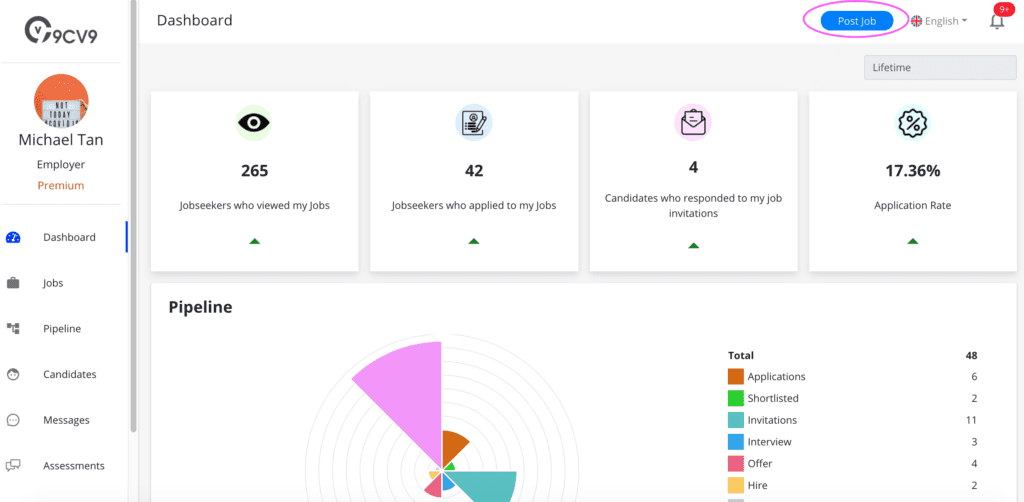
3. In the first part, we will need these information for the job information.
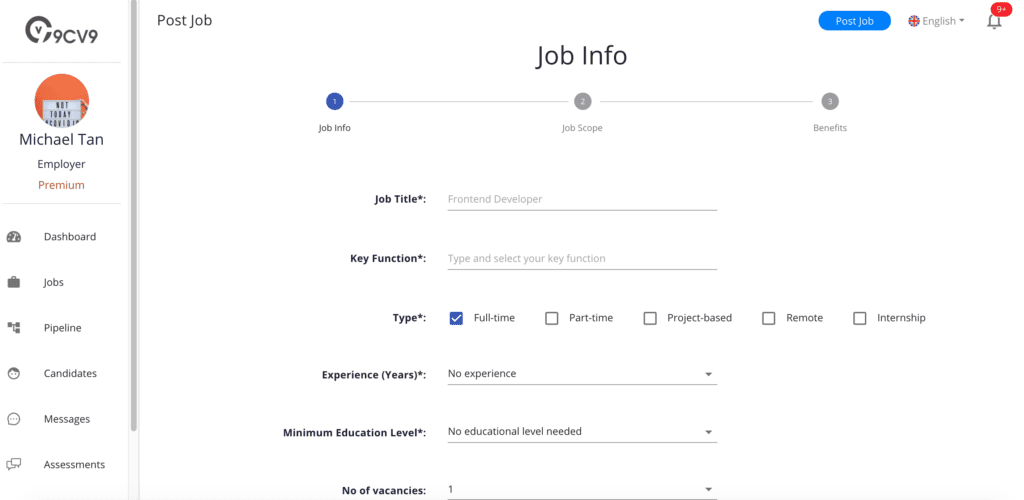
Job title: A title for your job. Our maximum length for the title is 100 characters.
Key Function: The function and type of your job. Type and choose from our list or type and add a new function to the list.
Type: Choose from full-time, part-time, project-based, remote, or internship
Experience (Years): Number of years of experience needed for the job
Minimum Education Level: The minimum education level needed for your job
No. of vacancies: How many headcount will you be hiring
Working location: The address that the candidate(s) will be working at
Country: The country that the candidate(s) will be working at
City: The city that the candidate(s) will be working at
Nationality: By default, this will be “yes”, which means you are accepting anyone and everyone of all nationalities to your job. If you choose “no”, then an extra field “Preferred nationalities” will appear below.
Preferred nationalities: Only appear when “no” is chosen for the previous nationality question. This allows you to choose the preferred nationalities of your applicants. Do note that nationalities are self-declared by the applicants and we are unable to fully verify their nationalities.
Interview rounds: Number of interview rounds that the applicants have to go through in order to be hired by your company
Language of interview: The language spoken or written during the interview(s)
Technical test: Whether there is a technical test in any of the interview(s). Usually for technical roles, there is usually a technical test interview round.
4. Job Scope
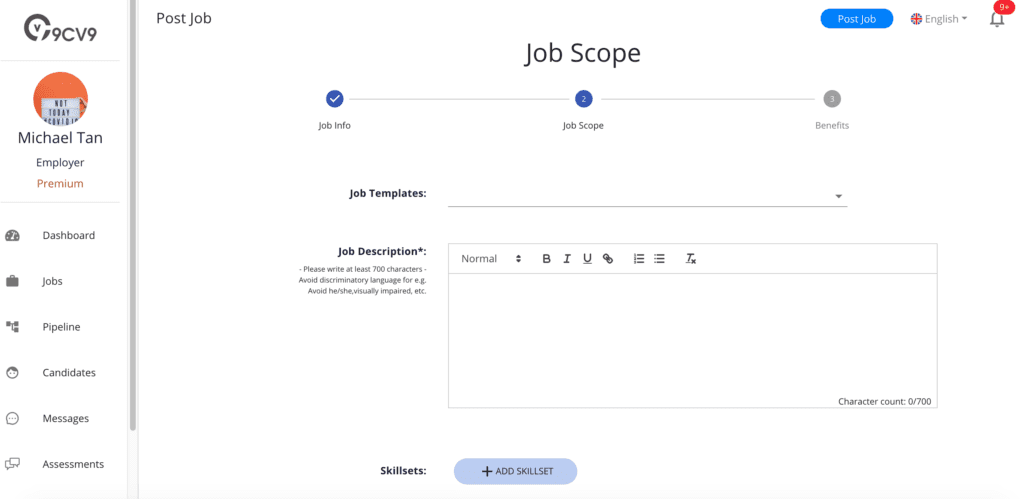
In the job scope page, we need these information:
Job Templates: Job Templates provided by our team to populate the description, skillsets and requirements.
Job Description: Description of your job with a minimum of 700 characters so that it is informative and descriptive enough for our applicants. Also, please avoid the use of discriminatory languages like “he/she”, or “visually impaired”.
Skillsets: Adding skillsets will help you attract more relevant candidates so we highly encourage to add the skillsets needed for your job.
Requirements: Requirements for your job. This open-ended paragraph format enables you to add any other requirements that are needed for your job.
Certifications: Required certifications for your job
Screening questions: Adding screening questions allows you to have better quality candidates. Screening questions will be shown to the candidate when they click “apply” to your job. You can also view the screening answers at your candidate pipeline.
5 Job Benefits
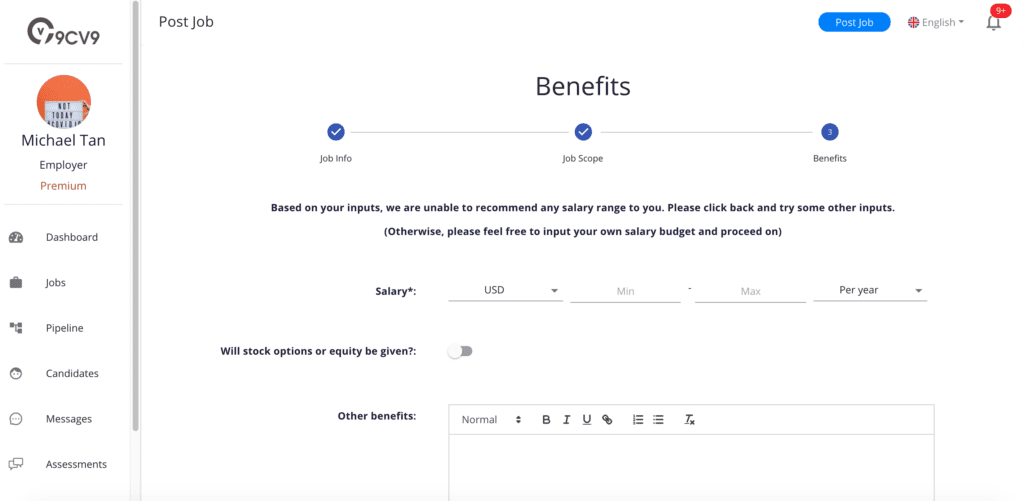
Salary Recommender: Our salary recommender takes your inputs of
- Key Function
- Country
- Experience
And we run it through our current database of candidates’ expected salary to give you a range of their expected salaries.
For example, this is how it looks like when we have some applicants that fit into your inputs
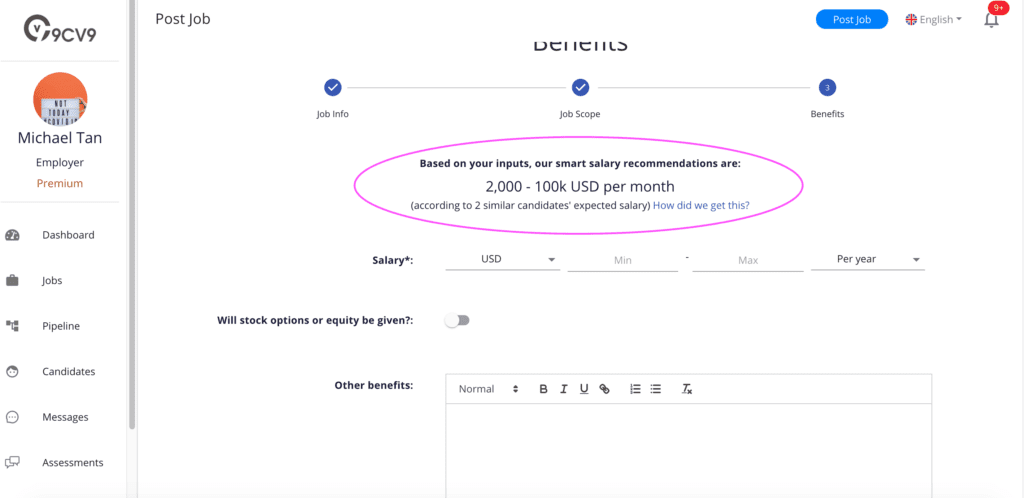
Salary range: You can choose the currencies of USD, SGD, IDR, VND and MYR
Salary period: You can choose per year, per month, or per project
Equity: You can choose whether to give your candidate some equity
Other benefits: You can input any other benefits here as part of the job
Email Notifications: You can input emails that you will like to be notified of when an applicant applies for the job
Once done, click “Preview” to make sure everything is in order. Preview mode allows you to see what will potential applicants be looking at when they click on your job detailed page.
If everything is good, then click “Publish” and that’s it.
FAQs
Can i edit a job after I post it?
Absolutely. Just click “Jobs” at the menu bar on the left and scroll to the job you want to edit. Click “Actions” and a dropdown will appear. Click “Edit” to edit the job.
Can i add images to my job description or requirement?
We don’t have this feature as of this moment. We will be looking to implement this.































![Writing A Good CV [6 Tips To Improve Your CV] 6 Tips To Improve Your CV](https://blog.9cv9.com/wp-content/uploads/2020/06/2020-06-02-2-100x70.png)


