Key Takeaways
- Maximize Efficiency: Learn how to harness the full potential of Google Maps to streamline your job search process and uncover hidden opportunities quickly and efficiently.
- Strategic Networking: Discover how to leverage Google Maps to identify networking events, connect with industry professionals, and expand your network strategically, opening doors to new career prospects.
- Stay Organized: Utilize Google Maps’ custom mapping tools to stay organized and proactive in tracking job applications, scheduling interviews, and managing your job search effectively, enhancing your chances of success.
In today’s dynamic job market, the quest for employment can often feel like navigating a labyrinth of opportunities, each with its own set of challenges and hurdles.
Whether you’re a recent graduate embarking on your professional journey or a seasoned professional seeking new career horizons, the process of finding the perfect job can be both daunting and exhilarating.
Amidst this whirlwind of possibilities, harnessing the power of technology has become indispensable, and one tool that stands out in the realm of job hunting is Google Maps.
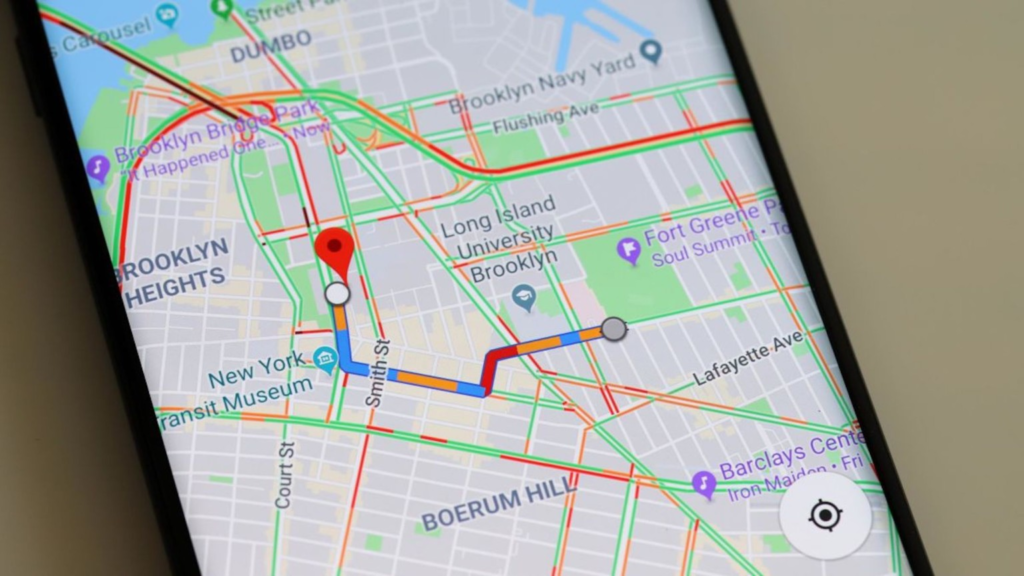
Picture this: instead of poring over endless job listings on various platforms, imagine being able to visualize and explore opportunities in a spatial context, seamlessly navigating through neighborhoods and cities to discover potential employers right at your fingertips.
That’s the power of Google Maps—a versatile and robust tool that transcends its traditional role as a navigation aid to become an invaluable asset in your job search arsenal.
In this comprehensive guide, we’ll delve deep into the art of finding employment using Google Maps, unraveling a treasure trove of techniques and strategies to streamline your job search process.
Whether you’re seeking positions in your local area or contemplating a career move to a different city or country, this step-by-step guide will equip you with the knowledge and insights needed to leverage Google Maps effectively in your quest for employment.
But why Google Maps, you might wonder?
The answer lies in its unrivaled capabilities and expansive reach.
With over a billion users worldwide, Google Maps has evolved from a simple mapping service to a multifaceted platform that integrates advanced features such as real-time traffic updates, business listings, user reviews, and street-level imagery.
This rich tapestry of information not only facilitates navigation but also serves as a goldmine of opportunities for job seekers.
So, how exactly can Google Maps transform your job search journey?
The possibilities are boundless.
From scouting potential employers and assessing commute routes to networking with professionals in your industry and tracking job applications, Google Maps offers a myriad of functionalities tailored to meet the diverse needs of job seekers across the globe.
In the following sections, we’ll embark on a guided tour through the intricacies of using Google Maps for job hunting, unveiling insider tips, and expert insights to help you navigate this terrain with confidence and precision.
Whether you’re a tech-savvy millennial or a seasoned professional embracing digital innovations, this guide is designed to cater to all skill levels, providing actionable advice and practical strategies to maximize your job search efficiency.
So, fasten your seatbelts and prepare to embark on a transformative journey fueled by innovation and ingenuity. By the time you reach the end of this guide, you’ll emerge armed with the knowledge and expertise needed to conquer the job market with Google Maps as your trusted companion. Ready to embark on this exciting adventure?
Let’s dive in and unlock the secrets of finding your dream job using Google Maps.
Understanding the Power of Google Maps in Job Search
Google Maps isn’t just a tool for finding directions; it’s a robust platform teeming with features that can revolutionize the way you approach your job search.
Let’s delve deeper into the myriad ways Google Maps can empower you in your quest for employment:
1. Extensive Database of Job Listings
- Google Maps aggregates job listings from various sources, including job boards, company websites, and recruitment agencies.
- Users can easily discover job opportunities by searching for relevant keywords and filtering results based on location, industry, and job type.
2. Visualization of Job Clusters
- Google Maps provides a visual representation of job clusters within a specific geographic area, enabling users to identify employment hotspots and industry hubs.
- Users can zoom in and out of the map to explore different neighborhoods and districts, each offering unique opportunities and networking prospects.
- For instance, a search for “tech companies” in Silicon Valley will reveal a concentration of technology firms in cities like Mountain View, Palo Alto, and Cupertino, offering insights into potential job markets and career pathways.
3. Real-Time Traffic and Commute Information
- One of the key advantages of Google Maps is its integration of real-time traffic data, allowing users to assess commute times and transportation options when evaluating job opportunities.
- Users can input their current location and desired destination to receive accurate estimates of travel time via car, public transit, or walking.
- For example, a job seeker considering a position in downtown Chicago can use Google Maps to gauge the feasibility of commuting from nearby suburbs like Evanston or Oak Park, factoring in traffic conditions and public transit schedules.
4. Detailed Business Information and Reviews
- Google Maps provides comprehensive business profiles for companies listed in its database, including contact information, hours of operation, and user-generated reviews.
- Job seekers can leverage this information to research prospective employers, gain insights into company culture and work environment, and assess employer reputation.
- For instance, a candidate interested in a position at a startup can use Google Maps to read reviews from current and former employees, helping them make informed decisions about potential employers.
5. Street View and Neighborhood Insights
- Google Maps’ Street View feature offers panoramic imagery of streets and neighborhoods, allowing users to virtually explore the surroundings of potential workplaces.
- Job seekers can use Street View to assess the neighborhood’s amenities, safety, and overall vibe, helping them determine if a particular location aligns with their lifestyle and preferences.
- For example, a candidate considering a job in downtown Seattle can use Street View to virtually walk around the neighborhood, checking out nearby cafes, parks, and public transit stations before deciding to apply.
6. Integration with Other Google Services
- Google Maps seamlessly integrates with other Google services such as Gmail, Google Calendar, and Google Drive, offering a centralized platform for managing job search activities.
- Users can save job listings, schedule interviews, and store relevant documents directly within Google Maps, streamlining the job search process and staying organized.
- For instance, a candidate can save the locations of upcoming job interviews on Google Maps and set reminders in Google Calendar, ensuring they arrive on time and prepared for each meeting.
7. Mobile Accessibility and On-the-Go Convenience
- With the Google Maps mobile app, job seekers can access job listings, commute information, and other essential features on their smartphones or tablets, anytime and anywhere.
- The mobile app’s GPS functionality enables users to navigate to job interviews and networking events with ease, eliminating the stress of getting lost or arriving late.
- For example, a candidate traveling to a job fair can use the Google Maps app to find the venue’s location, check traffic conditions, and plan the most efficient route to get there, all from their mobile device.
By harnessing the power of Google Maps, job seekers can gain a competitive edge in today’s fast-paced job market, leveraging its robust features to discover opportunities, evaluate employers, and navigate their way to career success.
Whether you’re a recent graduate exploring entry-level positions or a seasoned professional seeking new challenges, Google Maps is your ultimate ally in the quest for your dream job.
Before we venture further into this article, we like to share who we are and what we do.
About 9cv9
9cv9 is a business tech startup based in Singapore and Asia, with a strong presence all over the world.
With over eight years of startup and business experience, and being highly involved in connecting with thousands of companies and startups, the 9cv9 team has listed some important learning points in this overview of How to Find a Job using Google Maps.
If you are looking for a job or an internship, click over to use the 9cv9 Job Portal to find your next top job and internship now.
How to Find a Job using Google Maps: A Step-By-Step Guide
- Setting Up Google Maps for Job Search
- Exploring Job Opportunities on Google Maps
- Researching Employers and Locations
- Engaging with Google Maps for Networking and Outreach
- Tracking and Managing Job Applications
1. Setting Up Google Maps for Job Search
Setting up Google Maps for your job search is the foundational step that lays the groundwork for leveraging its powerful features effectively.
Here’s a comprehensive guide on how to get started:
1. Creating or Signing in to a Google Account
- Create a Google Account: If you don’t already have one, sign up for a Google Account by visiting the Google Account creation page and following the prompts. You’ll need a valid email address to complete the registration process.
- Sign in to Google Maps: Once you have a Google Account, sign in to Google Maps using your credentials. You can access Google Maps through your web browser or download the mobile app from the App Store (for iOS devices) or Google Play Store (for Android devices).

2. Navigating to Google Maps and Accessing Relevant Features
- Accessing Google Maps on Desktop: Open your web browser and navigate to the Google Maps website (maps.google.com). Here, you’ll find the main interface where you can search for locations, view maps, and access various features.
- Exploring the Mobile App: If you’re using a smartphone or tablet, launch the Google Maps app from your device’s home screen. The app provides a user-friendly interface optimized for mobile devices, making it easy to navigate and access features on the go.

3. Customizing Preferences and Settings for Job Search Optimization
- Updating Location Settings: Ensure that your location settings are accurate to receive relevant job listings based on your current location. You can adjust your location settings by clicking on the “My Location” icon (See picture below.
- Enabling Notifications: Consider enabling notifications to receive alerts about new job listings, interview reminders, and other relevant updates.
- Personalizing Your Profile: Take advantage of Google Maps’ personalization features by updating your profile with relevant information such as your job preferences, industry interests, and commute preferences. This information helps Google Maps tailor job recommendations to your specific needs and preferences.

As you embark on your job search journey, Google Maps becomes your trusted companion, guiding you every step of the way with personalized recommendations and timely updates.
2. Exploring Job Opportunities on Google Maps
Exploring job opportunities on Google Maps opens up a world of possibilities, allowing you to discover relevant listings tailored to your preferences and location.
Here’s how to navigate this step effectively:
1. Using Search Filters to Refine Job Listings
- Keyword Search: Start by entering relevant keywords related to your desired job title, industry, or skills into the search bar on Google Maps. For example, if you’re looking for marketing jobs, type “recruiter” into the search bar to get a list of recruitment agencies to help you find your next job.
- Location Filters: Utilize location filters to narrow down job listings based on your preferred geographic area. You can specify a city, zip code, or neighborhood to focus your search on specific locations of interest.

2. Exploring Different View Options
- Map View: View recruitment agencies on the map to visualize their geographic distribution and proximity to your location. Recruitment agency markers will appear on the map, indicating the approximate location of each recruitment agency.
- List View: Switch to list view to see recruitment agencies in a more structured format, with details such as recruitment agency name, location, and brief descriptions displayed in a list format. This view provides a comprehensive overview of available opportunities and allows for easy comparison.
- Satellite View: Utilize satellite view to gain a more detailed understanding of the surrounding area and infrastructure. Satellite imagery provides insights into the physical environment, including nearby landmarks, terrain, and building structures, which can be valuable when evaluating job locations.
3. Utilizing Satellite View and Street View for Insights
- Assessing Workplace Environment: Use satellite view and street view to assess the workplace environment and surroundings. This includes factors such as building amenities, parking availability, nearby green spaces, and proximity to public transportation.
- Visualizing Commute Routes: Street view allows you to virtually explore commute routes from your current location to potential workplaces. Evaluate factors such as traffic patterns, road conditions, and transportation options to determine the feasibility of commuting to and from the job location.
- Scouting Nearby Amenities: Take advantage of street view to scout nearby amenities such as restaurants, cafes, gyms, and grocery stores. Assessing the availability of amenities in the vicinity can help you gauge the convenience and livability of the area.
Example:
Imagine you’re a mid-career professional looking to transition to a new role in a different city. Using Google Maps, you begin your job search by entering relevant keywords such as “recruitment agency” into the search bar. You apply location filters to focus your search on your target city and explore recruitment agencies in map view to visualize their distribution across different neighborhoods.
As you browse through the listings of your prospective employers, you switch to satellite view to gain a better understanding of the surrounding area and infrastructure. You use street view to virtually explore the commute routes from your current residence to potential workplaces, assessing factors such as traffic congestion and public transit accessibility.
Additionally, you leverage street view to scout nearby amenities such as coffee shops, parks, and fitness centers, envisioning your daily routine in the new location. Armed with these insights, you’re able to make informed decisions about which job opportunities align best with your career goals and lifestyle preferences.
3. Researching Employers and Locations
Researching employers and locations is a crucial step in the job search process, helping you gain insights into potential employers’ reputations, workplace cultures, and surroundings.
Here’s how to effectively conduct research using Google Maps:
1. Leveraging Google Maps for Employer Research
- Business Profiles: Utilize Google Maps’ business profiles to access essential information about prospective employers, including contact details, website links, and user-generated reviews.
- Company Ratings and Reviews: Pay attention to ratings and reviews left by current and former employees, customers, and other stakeholders. These insights can provide valuable perspectives on the company’s culture, management style, and overall reputation.
- Photos and Virtual Tours: Explore photos and virtual tours of the workplace to get a sense of the office environment, amenities, and company culture. Look for signs of a positive and inclusive workplace, such as collaborative workspaces, recreational areas, and employee events.
2. Assessing Surrounding Locations and Amenities
- Neighborhood Insights: Use Google Maps to research the surrounding neighborhood and assess factors such as safety, accessibility, and livability. Look for nearby amenities such as restaurants, cafes, parks, and grocery stores to gauge the convenience of the location.
- Commute Considerations: Evaluate commute times and transportation options from your current location to the prospective workplace. Use Google Maps to explore different commute routes and assess factors such as traffic congestion, public transit availability, and parking options.
- Infrastructure and Facilities: Take note of nearby infrastructure and facilities such as public transportation hubs, highways, and healthcare facilities. These amenities can have a significant impact on your daily commute and overall quality of life.
3. Analyzing Reviews and Insights
- Employee Feedback: Pay attention to employee feedback and reviews to gain insights into the company’s workplace culture, management style, and employee satisfaction levels. Look for patterns in reviews and consider the overall sentiment expressed by current and former employees.
- Customer Feedback: Consider customer reviews and feedback to assess the company’s reputation, product/service quality, and customer satisfaction levels. Positive customer reviews can indicate a strong brand reputation and customer-centric approach.
- Local Insights: Explore insights and recommendations from local guides and users familiar with the area. Local insights can provide valuable perspectives on the neighborhood, including hidden gems, popular hangouts, and community events.
Example:
Let’s say you’re considering a job opportunity at a technology startup in downtown San Francisco. Using Google Maps, you begin your research by exploring the employer’s business profile, which provides detailed information about the company, including its website, contact details, and user-generated reviews.

As you read through employee reviews on Google Maps, you notice a recurring theme of positive feedback regarding the company’s innovative culture, collaborative work environment, and employee perks.
Additionally, you explore photos of the office space, which showcase modern facilities, open workspaces, and recreational areas for employees.
Next, you turn your attention to the surrounding neighborhood, using Google Maps to assess factors such as safety, accessibility, and amenities.
You discover a variety of restaurants, cafes, and entertainment venues within walking distance of the office, along with convenient access to public transportation options.
Furthermore, you analyze commute times and transportation options from your current residence to the workplace, using Google Maps to explore different routes and assess factors such as traffic congestion and public transit schedules.
Armed with these insights, you feel confident in your decision to pursue the job opportunity and embark on the next steps in the application process.
4. Engaging with Google Maps for Networking and Outreach
Engaging with Google Maps for networking and outreach can significantly enhance your job search efforts by connecting you with industry professionals, networking events, and potential employers.
Here’s how to leverage Google Maps effectively for networking:
1. Identifying Networking Opportunities Within Vicinity
- Business Listings: Explore business listings on Google Maps to identify potential networking opportunities, such as industry-specific events, conferences, and meetups. Look for businesses or venues known for hosting networking events and professional gatherings.
- Local Recommendations: Utilize Google Maps’ local recommendations and user-generated content to discover hidden gems and popular networking spots in your area. Pay attention to reviews, ratings, and photos shared by local guides and users familiar with the community.
- Event Listings: Keep an eye on event listings and announcements on Google Maps to stay informed about upcoming networking events, workshops, and seminars. Many organizations and businesses promote their events on Google Maps, making it a valuable resource for networking opportunities.
2. Leveraging Contact Information for Outreach
- Contact Details: Use Google Maps to access contact details, including phone numbers, email addresses, and website links, for businesses, organizations, and professionals in your industry. Reach out to relevant contacts to introduce yourself, express interest in potential opportunities, and initiate networking conversations.
- Directions and Navigation: Utilize Google Maps’ directions and navigation features to plan your route to networking events and meetings. Input the venue’s address or location into Google Maps to receive step-by-step directions, estimated travel times, and real-time traffic updates.
- Scheduling Meetings: Coordinate meetings and networking sessions with contacts using Google Maps’ scheduling features. Share your location or the venue’s location with others to facilitate meeting arrangements and ensure seamless coordination.
3. Integrating Google Maps with Networking Platforms
- Google My Business: Create and optimize your Google My Business profile to enhance your online visibility and credibility. Share updates, photos, and events on your Google My Business page to attract potential employers, clients, and collaborators.
- Social Media Integration: Integrate Google Maps with your social media profiles to expand your network and reach a broader audience. Share location-based updates, check-ins, and recommendations on social media platforms such as LinkedIn, Twitter, and Facebook to engage with your professional network.
- Collaborative Mapping: Collaborate with peers, mentors, and colleagues by creating custom maps and sharing insights on Google Maps. Use collaborative mapping features to curate lists of networking contacts, event locations, and industry resources, allowing for seamless knowledge sharing and collaboration.
Example:
Suppose you’re a marketing professional looking to expand your network and explore new career opportunities in your city. Using Google Maps, you start by exploring business listings and local recommendations to identify potential networking spots and industry events.
You come across a highly-rated co-working space known for hosting networking events and workshops for professionals in your field. Using the contact details provided on Google Maps, you reach out to the co-working space manager to inquire about upcoming events and opportunities to get involved.

After receiving information about an upcoming marketing meetup at the co-working space, you use Google Maps’ navigation feature to plan your route and arrive at the event location.
During the meetup, you connect with fellow marketers, exchange business cards, and engage in meaningful conversations about industry trends and career opportunities.
Later, you leverage Google Maps’ social media integration to share insights and photos from the meetup on your LinkedIn profile, expanding your online presence and showcasing your networking efforts to potential employers and collaborators.
By engaging with Google Maps for networking and outreach, you successfully expand your professional network and position yourself for future career growth opportunities.
Conclusion
Throughout this journey, we’ve explored the myriad ways in which Google Maps can revolutionize your job search process, from discovering job opportunities and researching employers to networking with industry professionals and tracking job applications.
As you embark on your job search adventure armed with the knowledge and insights gained from this guide, here are some key takeaways to keep in mind:
Embrace the Power of Technology
In today’s digital age, leveraging technology is essential for navigating the competitive job market. Google Maps offers a treasure trove of features and functionalities that can help you stand out from the crowd and maximize your job search efforts.
Harness the Full Potential of Google Maps
Don’t underestimate the capabilities of Google Maps beyond navigation.
Explore its diverse features, including job listings, business profiles, reviews, and custom mapping tools, to unlock new opportunities and insights in your job search journey.
Network Strategically
Networking is a powerful tool for advancing your career and uncovering hidden job opportunities. Use Google Maps to identify networking events, venues, and professionals in your industry.
Build meaningful connections, engage in conversations, and nurture relationships that can open doors to new opportunities.
Adapt and Evolve
The job market is constantly evolving, and so should your job search strategies.
Stay informed about industry trends, company developments, and emerging technologies.
Be open to new opportunities and willing to adapt your approach as needed to stay ahead of the curve.
Continued Learning and Growth
Your job search journey doesn’t end with securing a job; it’s a continuous process of learning and growth.
Take advantage of resources, mentorship, and professional development opportunities to enhance your skills, expand your network, and advance your career.
Final Thoughts
Finding a job can be a challenging and daunting task, but with the right tools, strategies, and mindset, you can navigate the job market with confidence and success.
By mastering the art of using Google Maps in your job search, you’re not only maximizing your chances of finding your dream job but also empowering yourself to take control of your career destiny.
So, go forth with courage, curiosity, and determination, and let Google Maps be your trusted guide on the path to career fulfillment and success. Best of luck on your journey.
If your company needs HR, hiring, or corporate services, you can use 9cv9 hiring and recruitment services. Book a consultation slot here, or send over an email to [email protected].
If you find this article useful, why not share it with your hiring manager and C-level suite friends and also leave a nice comment below?
We, at the 9cv9 Research Team, strive to bring the latest and most meaningful data, guides, and statistics to your doorstep.
To get access to top-quality guides, click over to 9cv9 Blog.
People Also Ask
How does Google Maps help in finding a job?
Google Maps offers a comprehensive platform to explore job listings, research employers, network with professionals, and track job applications, streamlining the entire job search process.
Can Google Maps be used for networking?
Yes, Google Maps can be used for networking by identifying networking events, venues, and professionals in your industry, facilitating meaningful connections and opportunities for career advancement.
How can I search for job opportunities on Google Maps?
You can search for job opportunities on Google Maps by entering relevant keywords, applying location filters, and exploring different view options to visualize job clusters and explore potential employers in your desired area.
What are the benefits of using Google Maps for job hunting?
Using Google Maps for job hunting offers benefits such as access to a vast database of job listings, visualization of job clusters, real-time traffic and commute information, detailed business profiles and reviews, and integration with other Google services for seamless organization and tracking.
How can I research employers using Google Maps?
You can research employers using Google Maps by exploring their business profiles, reading reviews and ratings from current and former employees, assessing workplace environments through photos and virtual tours, and evaluating surrounding locations and amenities.
How do I track and manage job applications with Google Maps?
You can track and manage job applications with Google Maps by creating custom maps and lists to categorize and visualize job opportunities, adding notes and reminders to each listing, and syncing job search platforms with Google My Maps for centralized tracking and organization.
Can Google Maps help with commuting to job interviews?
Yes, Google Maps can help with commuting to job interviews by providing real-time traffic updates, navigation assistance, and estimated travel times via car, public transit, or walking, ensuring that you arrive at your interview location on time and prepared.
How can I utilize Google Maps for networking events?
You can utilize Google Maps for networking events by identifying event listings and venues on the map, accessing contact details for event organizers and attendees, and using navigation features to plan your route and arrive at networking events with ease.
Is Google Maps integration with other platforms beneficial for job searching?
Yes, Google Maps integration with other platforms such as job search websites and social media platforms enhances the job searching experience by allowing for centralized tracking, automated updates, and seamless coordination of job search activities.
How do I create custom maps and lists on Google Maps?
To create custom maps and lists on Google Maps, simply sign in to your Google account, navigate to Google My Maps, and click on “Create a new map” or “Create a new list.” You can then add locations, labels, and custom markers to your map or list to organize and visualize your job search efforts.


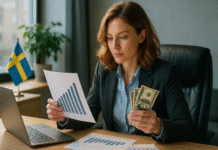


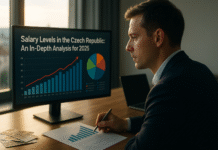

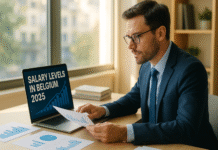













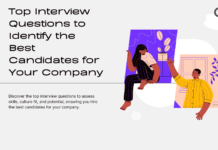

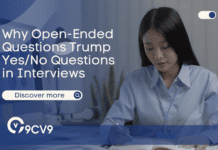




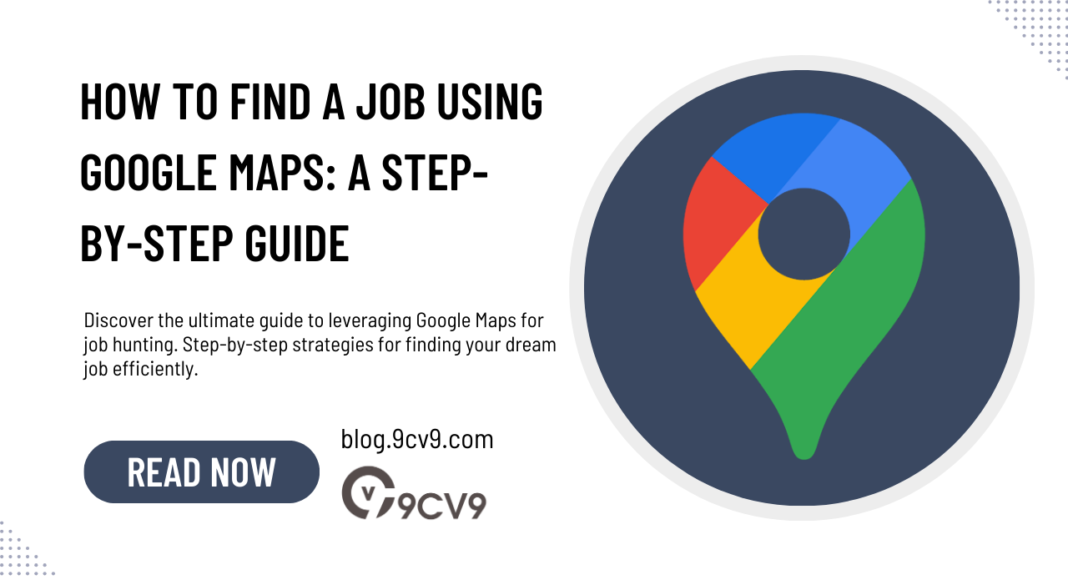


![Writing A Good CV [6 Tips To Improve Your CV] 6 Tips To Improve Your CV](https://blog.9cv9.com/wp-content/uploads/2020/06/2020-06-02-2-100x70.png)


