Considering the constant changes in our world, remote working is becoming increasingly prominent in our society.
Remote work has become increasingly common as technology has made it easier to work from anywhere in the world.
Accelerated by the advert of the Coronavirus-19 (“Covid19”) pandemic, in which workers and staff are forced to remain at home and face lockdown, companies have no choice but to introduce remote working and be accustomed to their employees going about their tasks working remotely.
While remote teams offer numerous benefits, such as increased access to talent, flexibility, and cost savings, they also come with unique challenges, particularly when it comes to communication.
In order for remote teams to be successful, it’s essential to establish efficient communication practices that promote collaboration, prevent misunderstandings, and maintain strong relationships among team members.
That said if you also want to know more about how to hire remote workers, read our post about how to kickstart remote hiring.
Remote working is a good way to save costs for companies, but the process of managing these remote employees can be tricky.
This is especially true since you would not be able to communicate in real life, and this could cause a huge barrier in communication among colleagues.
Thus, it is crucial to be able to communicate effectively and seamlessly online if you are managing a remote team.
According to Forbes, a new Doodle survey of 300 HR professionals found that most are ill-prepared to transition to a fully virtual recruitment and onboarding model amidst COVID-19.
This means that there is a need to start exploring certain solutions and answers to prepare for a new normal.
One that uses technology to maintain or enhance existing recruitment, onboarding, and communication processes in the endemic post-Covid19 world.
An article by Pew Research wrote that only 7% of workers in the US have access to a “flexible workplace” benefit or telework.
This means there is still much to be done for enabling access to a remote-enabled working environment.
Before we venture further into this article, we like to share who we are and what we do.
About 9cv9
9cv9 is a business tech startup based in Singapore with a strong presence all over the world.
With over six years of startup and business experience, and being highly involved in connecting with thousands of companies and startups, the 9cv9 team has listed some important learning points in this overview of sharing some efficient communication tools and tips to manage remote teams and offering the top 5 useful and quick tools to ace the communication flow in 2023.
If your company needs recruitment and headhunting services, you can use 9cv9 headhunting and recruitment services to hire top talents and candidates. Find out more here, or send over an email to [email protected].
Efficient Communication For Remote Teams
- What are “Remote Teams” and their importance?
- Benefits of Efficient Communication for Remote Teams
- Challenges of Communication for Remote Teams
- Best Practices for Efficient Communication in Remote Teams
- Tips for Overcoming Communication Challenges in Remote Teams
- Top 5 Useful and Quick Tools in 2023
What are “Remote Teams” and their importance?

Remote teams are groups of individuals who work together towards a common goal but are not located in the same physical space.
For example, your software development team could be situated in Vietnam but your management team and its physical headquarters office are in Singapore.
The rise of remote teams is largely due to advances in technology that have made it possible to work from anywhere in the world.
These teams are becoming increasingly important in the modern workplace due to the numerous benefits they confer.
Benefits of having Remote Teams
One of the primary benefits of remote teams is increased access to talent.
Traditional office-based teams are often limited to hiring individuals who live within commuting distance of the office, or at most within the boundaries of the country.
This can be a significant barrier for businesses that need access to specialized skills or experience that may not be available in their local area.
Remote teams, on the other hand, allow businesses to tap into a wider pool of talent, as they are not limited by geographic location.
Another benefit of remote teams is increased flexibility.
Individuals who work remotely have more control over their work schedule and location, which can lead to increased productivity and job satisfaction.
For example, individuals who work from home can avoid the stress and time-consuming process of commuting to and from the office.
Given this flexibility, individuals can optimize their working hours to increase their output for the organization.
Additionally, remote work allows individuals to better manage their work-life balance, which can lead to better mental health and overall well-being.

Remote teams can also help businesses save money on overhead costs such as office space and utilities.
Without the need for a physical office, businesses can reduce or eliminate costs associated with leasing and maintaining office space.
This can be especially beneficial for small businesses or startups that are looking to minimize their expenses.
Studies have also shown that remote teams are 13.5% more productive than their office-based counterparts.
This may be due in part to the increased flexibility and autonomy that remote work provides.
Additionally, remote teams often rely heavily on technology and digital communication tools, which can increase efficiency and collaboration.
Remote teams are an important and growing trend in the modern workplace.
However, they also come with unique challenges, such as the need for efficient communication and the potential for isolation or disconnection among team members.
To ensure the success of remote teams, it is essential to establish clear communication guidelines, prioritize active listening, and use the right communication tools for the job.
With the right approach, remote teams can offer numerous benefits and help businesses achieve their goals more efficiently and effectively.
Benefits of Efficient Communication for Remote Teams
Here are some benefits of efficient communication for remote teams:
- Promotes Collaboration: Efficient communication helps remote team members to collaborate effectively on tasks and projects. With clear communication, team members can share ideas, ask questions, and provide feedback, which can lead to better decision-making and more innovative solutions.
- Prevents Misunderstandings: In remote teams, communication is often digital, which can lead to misunderstandings and misinterpretations. Efficient communication practices, such as clear and concise messaging, active listening, and using the appropriate communication channels, can help prevent misunderstandings and maintain alignment among team members.
- Builds Strong Relationships: Remote teams can be isolated, which can lead to a lack of connection and trust among team members. Efficient communication practices, such as regular check-ins, virtual team-building activities, and recognizing achievements, can help build strong relationships and a sense of community among remote team members.
- Increases Productivity: Efficient communication can increase productivity by reducing the time and effort needed to communicate and collaborate on tasks. With clear communication, remote teams can avoid unnecessary back-and-forth, streamline decision-making, and maintain momentum on projects.
- Improves Work-Life Balance: Efficient communication can help remote team members to maintain a healthy work-life balance. With clear communication, team members can avoid working outside of their designated work hours, which can lead to burnout and decreased job satisfaction.
Efficient communication is essential for remote teams to function effectively and achieve their goals.
By promoting collaboration, preventing misunderstandings, building strong relationships, increasing productivity, and improving work-life balance, efficient communication practices can help remote teams succeed in the modern workplace.
Challenges of Communication for Remote Teams
These are some challenges for managing remote teams:
- Lack of Non-Verbal Cues: In remote teams, communication is often digital, which can lead to a lack of non-verbal cues, such as facial expressions and body language. This can make it difficult to interpret messages accurately, leading to misunderstandings and misinterpretations.
- Different Time Zones: Remote teams often work across different time zones, which can make it challenging to coordinate communication and collaboration effectively. This can lead to delays and misunderstandings, particularly when urgent decisions need to be made.
- Limited Access to Information: In remote teams, team members may not have the same level of access to information as they would in a physical office. This can make it difficult to stay up-to-date with important information, leading to miscommunications and errors.
- Technology Issues: Technology issues, such as poor internet connections or malfunctioning software, can disrupt communication and collaboration in remote teams. This can lead to delays and frustrations among team members.
- Isolation: Remote teams can often feel isolated, which can lead to a lack of connection and trust among team members. This can negatively impact communication, as team members may be less likely to reach out to one another for support or feedback.
Best Practices for Efficient Communication in Remote Teams
Here are some best practices for efficient communication in remote teams:
- Establish Clear Communication Guidelines: Remote teams should establish clear guidelines for communication, such as preferred communication channels, response times, and expectations for tone and language.
- Use Video Conferencing for Meetings: Video conferencing can help remote teams feel more connected and facilitate more effective communication than audio-only calls. It can also help team members better interpret non-verbal cues and build stronger relationships.
- Prioritize Regular Check-Ins: Regular check-ins can help remote teams stay connected and maintain alignment. These check-ins should include time for team members to share updates, ask questions, and provide feedback.
- Use Project Management Tools: Project management tools can help remote teams stay organized, track progress, and communicate effectively. These tools should be used consistently to ensure all team members have access to the same information.
- Practice Active Listening: Active listening involves fully engaging in the conversation, asking clarifying questions, and acknowledging and summarizing the speaker’s points. This can help remote team members better understand each other’s perspectives and prevent misunderstandings.
- Be Mindful of Time Zones: When working across different time zones, remote teams should be mindful of each other’s schedules and try to find times that work for everyone when scheduling meetings and communication.
- Foster a Culture of Open Communication: Remote teams should foster a culture of open communication, where team members feel comfortable sharing feedback and expressing their ideas. This can help promote collaboration and prevent misunderstandings.
Overall, efficient communication is essential for remote teams to succeed.
By establishing clear communication guidelines, using video conferencing for meetings, prioritizing regular check-ins, using project management tools, practicing active listening, being mindful of time zones, and fostering a culture of open communication, remote teams can overcome the challenges of remote work and achieve their goals.
Tips for Overcoming Communication Challenges in Remote Teams
Here are some tips for overcoming communication challenges in remote teams:
- Use Multiple Communication Channels: Different communication channels may be more effective for different types of communication. Remote teams should use a variety of channels, such as email, instant messaging, video conferencing, and project management tools, to ensure that communication is clear, timely, and effective.
- Schedule Regular Meetings: Regular meetings can help remote teams stay connected and ensure that everyone is on the same page. Meetings should be scheduled at regular intervals, such as weekly or bi-weekly, and should include time for team members to ask questions and provide feedback.
- Be Mindful of Time Zones: When working across different time zones, remote teams should be mindful of each other’s schedules and try to find times that work for everyone when scheduling meetings and communication.
- Use Visual Aids: Visual aids, such as diagrams, charts, and screenshots, can help remote teams communicate complex ideas more effectively. These aids can be shared through project management tools or during video conference calls.
- Clarify Expectations: Remote teams should clarify their expectations for communication, such as response times and preferred communication channels, to ensure that everyone is on the same page.
- Practice Active Listening: Active listening involves fully engaging in the conversation, asking clarifying questions, and acknowledging and summarizing the speaker’s points. This can help remote team members better understand each other’s perspectives and prevent misunderstandings.
- Foster a Culture of Open Communication: Remote teams should foster a culture of open communication, where team members feel comfortable sharing feedback and expressing their ideas. This can help promote collaboration and prevent misunderstandings.
By using multiple communication channels, scheduling regular meetings, being mindful of time zones, using visual aids, clarifying expectations, practicing active listening, and fostering a culture of open communication, remote teams can overcome the challenges of communication and achieve their goals.
With the aforementioned reasons stated, let’s delve into several key tools companies can utilise to maximize productivity for remote work in a pandemic.
Top 5 Useful and Quick Tools in 2023
Here is a list of 5 popular tools and how they can aid efficient communication for remote teams.
1) Zoom for Team Communication
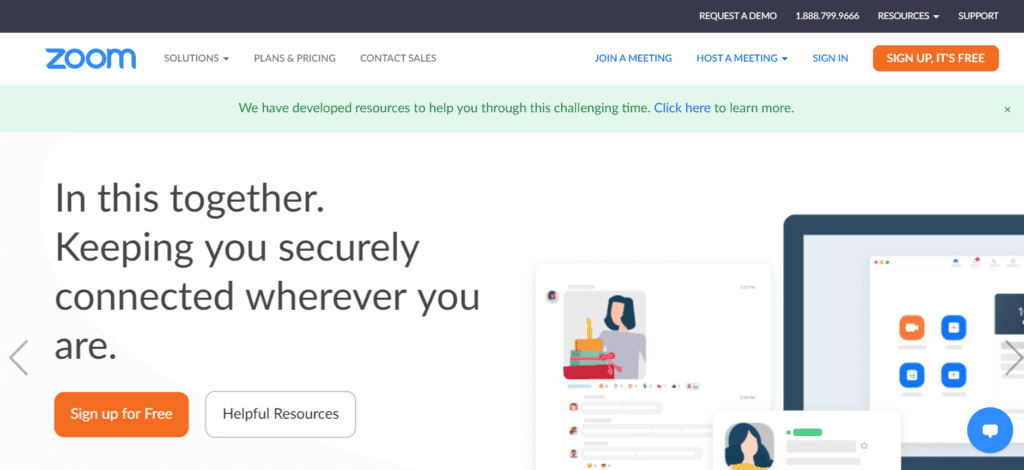
Zoom is a cloud platform for video and audio conferencing, chat, and webinars.
The software allows users to hold virtual meetings, webinars, and video conferences with participants from all over the world.
You can video call your team, or use the webinar function so that only the host can speak and share screen.
One of the key benefits of Zoom is its ease of use.
With just a few clicks, users can join a meeting or start a new one, making it ideal for remote teams and individuals who need to connect with others quickly and efficiently.
Additionally, Zoom offers a variety of features, including screen sharing, recording, and chat functionality, that can help enhance communication and collaboration.
A popular function is the customizable virtual background that can be changed at your will.
However, it is not very secure as your zoom can be hacked by others.
According to First Post, over 500,000 Zoom accounts have been hacked and sold on the dark web.
But that is a rare occurrence, and Zoom is a highly loved and easy platform to use for online communication.
Another advantage of Zoom is its ability to accommodate large groups.
The software can handle up to 1000 participants in a single meeting, making it a great choice for webinars and virtual conferences.
You don’t have to worry about video calls for online communication with Zoom around.
2) Microsoft Teams
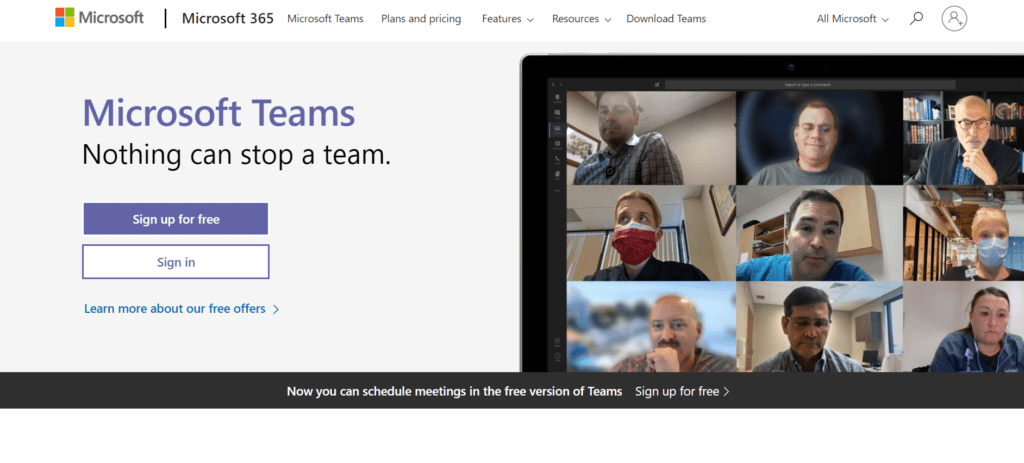
Microsoft Teams is a collaboration tool that has the capacity for teams to communicate via chats and video calls.
It allows you to plan meetings ahead in the calendar.
You can plan tasks as well as share documents easily with your team.
One of the main advantages of Microsoft Teams is its integration with other Microsoft products.
Teams can be used in conjunction with other Microsoft products, such as Word, Excel, and PowerPoint, allowing for seamless collaboration on documents and projects.
Microsoft Teams also offers a variety of communication channels, including group chat, audio calls, and video conferencing, making it easy for team members to connect and collaborate in real time.
The platform also includes a range of customization options, such as the ability to create custom backgrounds and add personalized stickers and emojis to messages.
Another key feature of Microsoft Teams is its file-sharing capabilities.
Users can share files and documents within the platform, and team members can collaborate on the same document in real time.
This can help streamline workflows and ensure that everyone is working from the most up-to-date version of a document.
Security and privacy are also a priority for Microsoft Teams.
The platform offers a range of security features, including two-factor authentication, data encryption, and compliance with various industry standards and regulations.
Microsoft Teams is a great integrated platform to consolidate all the work needed to be done for your team.
You can relax and ensure that you can collaborate easily with your team to keep on task.
3) Slack
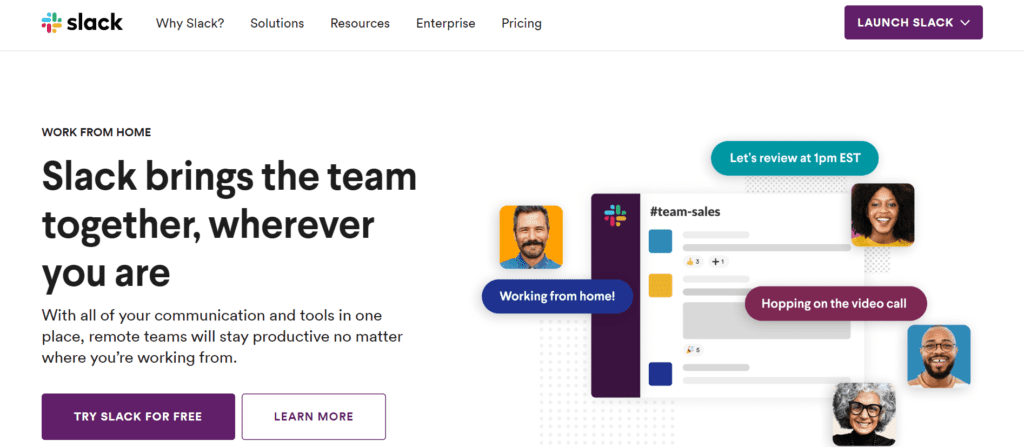
Slack is a messaging remote work tool that is popular with many remote companies.
One of the key benefits of Slack is its ease of use.
The platform offers a user-friendly interface that makes it easy to organize conversations and channels, share files, and collaborate with team members.
Slack’s search functionality is also particularly useful, allowing users to easily find and access previous conversations and shared files.
Slack also offers a range of communication channels, including direct messaging, group chat, and video conferencing.
This makes it easy for team members to connect and collaborate in real-time, even if they are not physically located in the same place.
Additionally, Slack offers a range of customization options, such as the ability to customize notification settings and integrate with other tools and apps.
It is an effective platform for real-time communication for one-on-one conversations or team discussions.
With this remote collaboration tool, remote teams can use Slack channels for discussions and collaboration.
You can integrate documents and activities from other platforms such as Google Drive as well, so everything can be consolidated in one place.
This helps to organize work and documents required by the team.
Slack also has apps for IOS and Androids for easy use.
4) Hubstaff
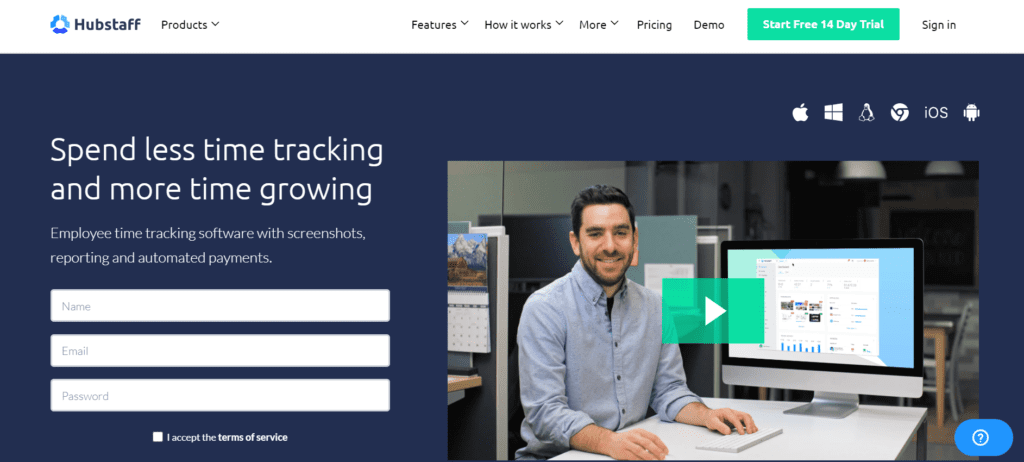
Hubstaff is a software that allows your remote team to track time and activity levels when working on specific tasks.
It allows you know to know and make sure that your team is working the amount of time required.
They can also track how long they take on tasks to check their efficiency.
The application will also take occasional screenshots to take note of what your employee is doing while the timer is turned on.
This will allow you to know whether or not they are on track.
When any of your team members are tracking time for tasks, clear goals are set and prevent confusion on what each individual should be working on.
5) Trello
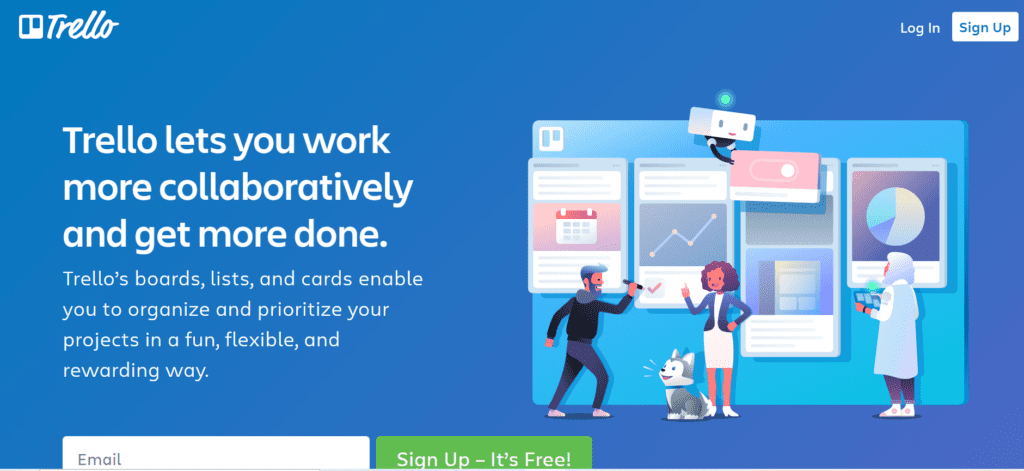
Trello has boards, lists, and cards to assist your team in the organization of your tasks easily.
Your Trello cards allow you to add comments, attachments, due dates, and more to ensure everyone is on track.
This is a good platform to share your documents and tasks, working together in the same space.
Conclusion
In conclusion, efficient communication is crucial for the success of remote teams.
The benefits of effective communication, such as increased productivity, stronger relationships, and improved job satisfaction, cannot be overstated.
However, remote teams also face a number of unique communication challenges, such as the lack of non-verbal cues and different time zones, which can make it difficult to communicate effectively.
By following best practices for efficient communication, such as establishing clear communication channels, using the right tools and technology, and setting expectations for communication and collaboration, remote teams can overcome these challenges and work together more effectively.
It’s also important to be proactive in addressing communication issues and seeking feedback from team members on how to improve communication and collaboration.
Overall, efficient communication is an ongoing process that requires attention and effort from all team members.
By prioritizing communication and collaboration, remote teams can work together more effectively and achieve their goals.
Want to also know how to hire remote workers?
Head on to this blog post to find out why you should and how you can hire a remote worker, or jump over to 9cv9 now and start posting a hiring post.
If you find this article useful, why not share it among your business manager and director counterparts, and also leave a nice comment below?
We at the 9cv9 Research Team strive to bring the latest and most meaningful data, guide, and statistics to your doorstep.
People also ask
Why is communication important in remote teams?
Effective communication is crucial for the success of remote teams. As members in remote teams are typically not located in the same spot, it is all the more crucial to get communication right and to avoid misunderstandings. Communication amongst remote teams can promote collaboration, enhances productivity, and improves job satisfaction. Good communication also fosters trust among team members and facilitates decision-making.
What is effective remote communication?
Effective remote communication is the ability to exchange information, ideas, and feedback in a way that is clear, timely, and efficient among team members who are working remotely. Effective remote communication involves establishing clear communication channels, using the right tools and technology, and setting expectations for communication and collaboration. It also involves active listening, empathy, and clarity in expressing ideas and feedback.
What is an example of remote communication?
An example of remote communication is a video conference call between remote team members who are discussing a project or providing updates on their work. During the call, team members can see and hear each other, share their screens to collaborate on a document or presentation, and ask questions or provide feedback. Another example of remote communication is instant messaging or chat through a platform such as Slack, where team members can send text messages, share files, and communicate in real-time, even if they are not in the same physical location. Email, phone calls, and video messages are also common examples of remote communication that allow remote team members to stay connected and collaborate effectively.


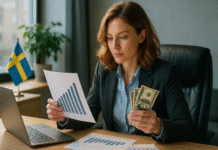


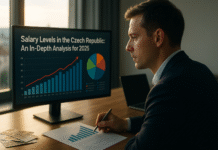

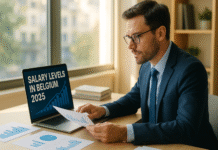













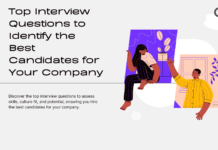

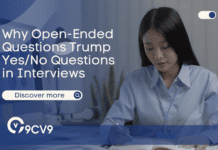




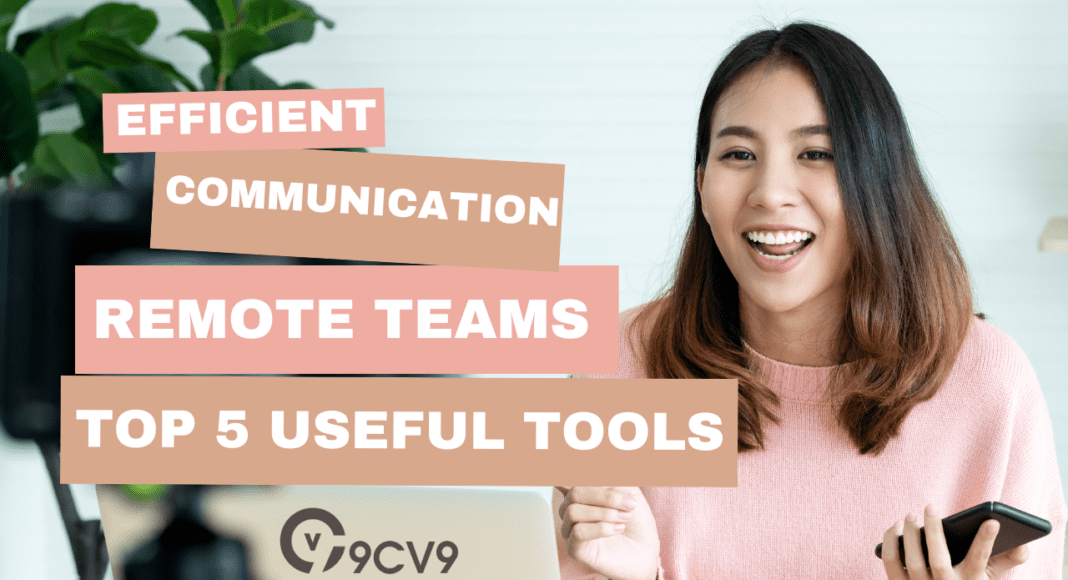


![Writing A Good CV [6 Tips To Improve Your CV] 6 Tips To Improve Your CV](https://blog.9cv9.com/wp-content/uploads/2020/06/2020-06-02-2-100x70.png)


