Key Takeaways
- High Demand & Growth: Computer Technicians remain in strong demand across multiple industries, with projected job growth through 2033.
- Certifications Matter: Earning credentials like CompTIA A+ and Network+ boosts job prospects, salary potential, and career advancement.
- Flexible Work Environment: Technicians benefit from diverse settings, remote work opportunities, and the need for continuous skill development.
In today’s hyper-connected digital world, computers serve as the backbone of nearly every industry—from healthcare and education to finance, logistics, and entertainment. As organizations continue to digitize operations, streamline workflows, and invest in technology-driven infrastructure, the demand for skilled professionals who can manage, maintain, and troubleshoot computer systems is at an all-time high. Among these professionals, computer technicians stand out as crucial enablers of business continuity, data integrity, and technological functionality. This comprehensive report explores the career path of a computer technician in detail, offering insights into job responsibilities, skill requirements, certifications, salary benchmarks, job market trends, and growth opportunities in 2025 and beyond.
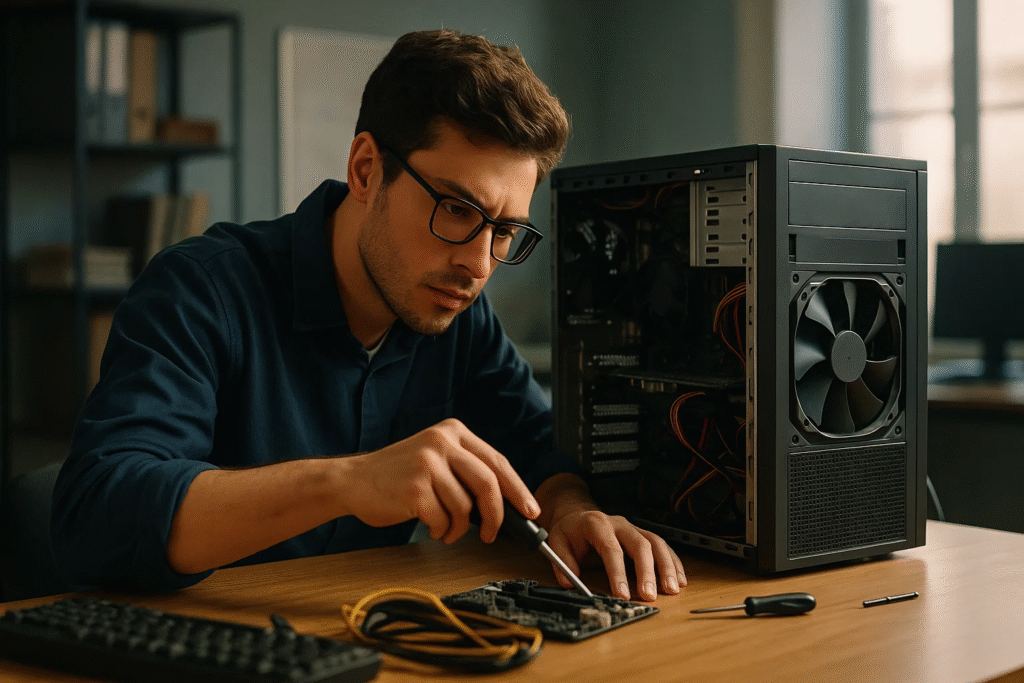
A career as a computer technician offers not only job stability and competitive compensation but also an opportunity to work at the forefront of technological advancement. These professionals are the first line of defense when technical issues arise, whether it’s in an office, a school, a data center, or a remote working environment. Their role involves installing and configuring hardware and software, diagnosing system errors, setting up networks, upgrading systems, and ensuring cybersecurity compliance on end-user machines. As businesses grow increasingly reliant on IT systems, the contribution of computer technicians becomes more critical, making this a dynamic and rewarding career choice.
What sets the computer technician role apart is its blend of technical acumen and problem-solving ability. Unlike roles confined to programming or design, a technician’s work is highly practical, hands-on, and often customer-facing. It requires a deep understanding of computer components, operating systems, security protocols, and networking fundamentals, along with the soft skills necessary to support users and communicate technical issues in a user-friendly manner. With rapid advancements in cloud computing, IoT, remote desktop solutions, and AI-enhanced diagnostics, technicians are now expected to possess a more versatile and adaptive skill set than ever before.
Another factor contributing to the rising importance of this profession is the accelerating pace of digital transformation across both private enterprises and public institutions. Small businesses, government agencies, hospitals, schools, and large corporations alike rely on efficient IT support to maintain uptime, safeguard data, and minimize disruptions. As a result, computer technicians are no longer seen as optional support staff—they are strategic assets that enable digital resilience and operational efficiency. This shift has led to growing demand not just for entry-level technicians, but also for senior specialists, IT support managers, and technicians who specialize in fields like cybersecurity, cloud systems, or enterprise infrastructure.
Moreover, the accessibility of this career path makes it an attractive option for many aspiring IT professionals. Unlike some roles in the tech industry that require extensive formal education or advanced degrees, becoming a computer technician is achievable through vocational training, associate degrees, industry certifications, and on-the-job experience. Popular certifications such as CompTIA A+, Microsoft Certified: Modern Desktop Administrator Associate, and Cisco’s CCNA often serve as launchpads for entry into the field, opening doors to a variety of roles and industries. For those with ambition, the technician role also serves as a strong foundation for more advanced positions in systems administration, network engineering, cybersecurity, and IT project management.
This in-depth report delves into every facet of the computer technician career—exploring regional demand, average salary ranges by country, necessary qualifications, emerging tools and technologies, industry-specific roles, and future outlook. Whether you’re a student exploring career options, a job seeker considering a pivot to IT, or an HR professional researching staffing needs, this guide aims to provide a complete and SEO-optimized overview of one of the most essential roles in the digital economy. With the growing reliance on IT systems and the evolution of smart technology, the role of the computer technician is only set to expand, offering a future-proof path for those ready to embrace the challenges and rewards of the tech landscape.
Before we venture further into this article, we would like to share who we are and what we do.
About 9cv9
9cv9 is a business tech startup based in Singapore and Asia, with a strong presence all over the world.
With over nine years of startup and business experience, and being highly involved in connecting with thousands of companies and startups, the 9cv9 team has listed some important learning points in this overview of the Career as a Computer Technician.
If your company needs recruitment and headhunting services to hire top-quality employees, you can use 9cv9 headhunting and recruitment services to hire top talents and candidates. Find out more here, or send over an email to [email protected].
Or just post 1 free job posting here at 9cv9 Hiring Portal in under 10 minutes.
Career as a Computer Technician: An In-Depth Report
- Understanding the Role of a Computer Technician in 2025
- A Day in the Life of a Computer Technician in 2025: Job Scope and Operational Complexity
- Acing the Interview in 2025: Preparing for a Computer Technician Role
- Career Development for Computer Technicians in 2025: Roadmap to Growth and Specialization
- Salary and Compensation Benchmarks for Computer Technicians in 2025
- The 2025 Career Landscape for Computer Technicians: Market Demand and Employment Outlook
- The Power of Credentials: Essential Certifications for Computer Technicians in 2025
- Navigating the Modern IT Workspace: The Computer Technician’s Work Environment in 2025
1. Understanding the Role of a Computer Technician in 2025
In the technologically advanced and interconnected landscape of 2025, the role of a Computer Technician has evolved far beyond basic hardware repair. These professionals are now integral to sustaining the digital infrastructure of modern organizations, acting as both guardians of uptime and enablers of technological efficiency. This section explores the multifaceted nature of the computer technician role in 2025, its evolving nomenclature, necessary skills, and professional expectations.
What Does a Computer Technician Do in 2025?
A Computer Technician is a specialized IT professional responsible for ensuring that computing systems operate optimally across an organization’s environment. Their duties have grown to encompass more proactive, preventive, and strategic responsibilities due to the increasing complexity of IT ecosystems.
Key Functional Responsibilities:
- System Installation and Configuration
- Deploys workstations, laptops, servers, and peripheral devices.
- Configures software applications and operating systems to meet user or organizational needs.
- Maintenance and Repair
- Conducts routine diagnostics to prevent failures.
- Repairs or replaces defective hardware components such as motherboards, memory, and power supplies.
- Network Setup and Troubleshooting
- Establishes and manages LANs, WANs, and wireless networks.
- Troubleshoots network connectivity, IP configurations, and bandwidth issues.
- Software and OS Support
- Installs updates, patches, and upgrades.
- Resolves conflicts between drivers, applications, and system utilities.
- Security Monitoring and Risk Mitigation
- Implements endpoint security tools and antivirus systems.
- Enforces data privacy protocols and supports secure user access.
- Remote and On-Site Technical Support
- Provides help desk assistance via phone, ticketing systems, or remote desktop tools.
- Supports field operations and distributed teams with mobile device and network access setup.
Diverse Job Titles for Computer Technicians
The title “Computer Technician” is often used interchangeably with several other designations across industries. Each reflects a specific aspect of the role based on responsibilities or hardware/software focus.
| Common Title | Role Emphasis |
|---|---|
| IT Technician | Broad systems and hardware support |
| PC Technician | Focus on personal computers and Windows OS |
| Mac Technician | Specializes in Apple hardware/software |
| Desktop Support Technician | End-user support for desktops and peripherals |
| Help Desk Technician | First-line remote or on-site IT support |
| Field Service Technician | On-location repairs and maintenance |
| IT Support Specialist | Generalist in IT infrastructure support |
| Computer Support Specialist | Software, networking, and hardware assistance |
Job Title Equivalency Matrix:
| Title | Skill Overlap with Computer Technician |
|---|---|
| Information Technology Technician | 87% |
| Help Desk Technician | 82% |
| Desktop Support Specialist | 79% |
| Field Service Technician | 76% |
Source: CompTIA & Resumeworded Analysis (2025)
Essential Skills and Qualifications in 2025
A successful computer technician in 2025 must balance a robust technical foundation with soft skills and security awareness. Employers now expect technicians to be solution-oriented, multi-platform literate, and customer-focused.
Technical Skills:
- Hardware Proficiency
- Diagnosing and repairing desktops, laptops, and server components.
- Understanding BIOS/UEFI settings and system architecture.
- Software and OS Expertise
- Windows 10/11, macOS Ventura, Linux Ubuntu and Fedora.
- Application installation, troubleshooting, and system imaging.
- Networking Knowledge
- TCP/IP configuration, DHCP/DNS setup, basic subnetting.
- Router and switch configuration (especially for small businesses).
- Cybersecurity Basics
- User authentication protocols.
- Firewalls, antivirus tools, and endpoint protection.
- Remote Support Tools
- Proficiency in platforms like TeamViewer, AnyDesk, Microsoft RDP.
Soft Skills:
- Communication Skills
- Ability to explain technical solutions to non-technical users.
- Writing concise IT documentation and service logs.
- Problem Solving and Critical Thinking
- Identifying root causes rather than treating symptoms.
- Prioritizing tasks during high-pressure incidents.
- Customer Service Orientation
- Managing user expectations and handling frustrated clients with empathy.
Certifications That Enhance Employability:
| Certification | Issuing Body | Focus Area |
|---|---|---|
| CompTIA A+ | CompTIA | Core IT support and troubleshooting |
| Microsoft Certified: Modern Desktop Associate | Microsoft | Windows device deployment/support |
| Cisco Certified Technician (CCT) | Cisco | Networking & diagnostics |
| Apple Certified Mac Technician (ACMT) | Apple | Apple device repair and support |
| Google IT Support Professional Certificate | Google/Coursera | Entry-level IT and customer support |
Specializations and Career Tiers
The profession of a computer technician is no longer a single-level job. It has grown into a tiered structure offering vertical and lateral growth.
Tiered Structure of Computer Technician Roles:
| Level | Role Characteristics |
|---|---|
| Entry-Level | Basic hardware support, ticketing systems, user assistance |
| Mid-Level | Network troubleshooting, software configuration, and system upgrades |
| Senior Technician | Mentoring juniors, planning system deployments, handling complex infrastructure |
| Specialized Tech | Security-focused, cloud support, or virtualization and server environments |
| Lead/Managerial | Supervising teams, IT asset management, compliance, vendor coordination |
Technological and Industry Trends Shaping the Role in 2025
In 2025, several trends are influencing how organizations structure their IT support functions—and, by extension, how the computer technician role is defined.
Key Trends:
- Rise of Remote Work
- Greater need for remote diagnostics and virtual device management.
- Cloud Integration
- Hybrid support models involving on-premises hardware and cloud-based tools.
- AI-Powered Troubleshooting
- AI diagnostics assisting technicians in predictive maintenance and error detection.
- Cybersecurity Pressure
- More responsibilities involving access control, system patching, and vulnerability mitigation.
- Sustainability & E-Waste
- Emphasis on repairing and reusing hardware rather than constant replacement.
Conclusion
The career landscape for computer technicians in 2025 presents a dynamic blend of opportunity, responsibility, and technological evolution. As digital infrastructure becomes more complex and integral to organizational success, the demand for highly capable, certified, and adaptable computer technicians continues to grow. Whether working independently, in SMEs, or as part of a large enterprise IT team, these professionals will remain at the heart of modern business operations—supporting systems, protecting data, and enabling productivity.
2. A Day in the Life of a Computer Technician in 2025: Job Scope and Operational Complexity
As organizations deepen their reliance on digital infrastructure, the role of a Computer Technician in 2025 has evolved into a multifaceted occupation requiring proficiency across a broad spectrum of technical domains. The daily functions transcend basic hardware fixes and encompass advanced responsibilities tied to cybersecurity, mobile technologies, and integrated enterprise systems.
Core Daily Responsibilities and Workflow
Computer Technicians in 2025 operate in dynamic, fast-paced environments where adaptability and technical precision are critical. Their responsibilities are largely categorized under system configuration, diagnostics, maintenance, and support.
- System Setup & Configuration
- Installing and configuring new computers, laptops, mobile devices, and peripheral equipment.
- Setting up operating systems (Windows 11, macOS Sonoma, Linux Distros) with custom configurations.
- Installing and updating device drivers and essential enterprise software packages.
- Maintenance & Repairs
- Conducting preventive maintenance to reduce system failures and extend equipment lifespan.
- Diagnosing and repairing physical hardware including memory, drives, power units, and GPUs.
- Managing updates and patches for software and firmware across diverse devices.
- Network & Connectivity Management
- Installing, maintaining, and optimizing Local Area Networks (LANs) and Wide Area Networks (WANs).
- Resolving connectivity disruptions related to Ethernet, Wi-Fi, VPN, and firewall configurations.
- Monitoring internal server activity, traffic logs, and bandwidth allocation to ensure network stability.
- Cybersecurity Support
- Installing and managing antivirus, antimalware, and endpoint security software.
- Responding to cybersecurity incidents such as phishing attacks, unauthorized access, or malware infections.
- Enforcing corporate IT policies and protocols for data protection and encryption.
- Technical Support & User Training
- Providing responsive support through help desks, chat interfaces, and on-site visits.
- Educating users on resolving recurring issues, system best practices, and software functionalities.
- Collaborating with IT departments to streamline the user experience and minimize downtime.
- Documentation & Reporting
- Maintaining service logs for all repairs, installations, and technical interventions.
- Assisting in the creation of manuals, FAQs, and troubleshooting guides.
- Preparing documentation for compliance, procurement, and hardware lifecycle management.
Table: Core Activities by Frequency & Criticality
| Task Category | Frequency | Criticality Level |
|---|---|---|
| Hardware Setup & Upgrades | Daily to Weekly | High |
| Software Installation & Patching | Weekly | High |
| Network Issue Resolution | As Needed | Very High |
| User Support & Training | Daily | Medium |
| System Diagnostics & Testing | Daily | High |
| Cybersecurity Monitoring | Daily | Very High |
| Documentation & Reporting | Weekly | Medium |
Diverse Hardware, Software, and Network Domains
Computer Technicians handle an expansive array of technical ecosystems, requiring deep familiarity with both legacy systems and cutting-edge platforms.
Hardware Ecosystem
- End-User Devices
- Desktops, laptops, tablets, mobile phones.
- Apple, Dell, HP, Lenovo, custom-built systems.
- Peripheral Devices
- Printers, scanners, projectors, external storage.
- Biometric scanners, VoIP hardware, video conferencing tools.
- Networking Hardware
- Switches, routers, firewalls, modems.
- PoE devices, wireless access points, mesh networks.
- Enterprise Infrastructure
- Servers (on-prem & hybrid cloud), NAS/SAN storage systems.
- Rack-mountable power systems, backup batteries (UPS), diagnostic tools.
Software Stack
- Operating Systems
- Windows 11, macOS Sonoma, Ubuntu, Red Hat, Chrome OS.
- Enterprise Applications
- Microsoft 365, Adobe Suite, SAP, QuickBooks, Salesforce, custom CRMs.
- Security Tools
- Norton, McAfee, Bitdefender, CrowdStrike, and enterprise firewall configurations.
- Utilities & Diagnostic Tools
- CCleaner, HWMonitor, Disk Drill, system recovery environments.
Network Challenges
- Connectivity Failures
- DNS resolution errors, IP conflicts, DHCP configuration issues.
- VPN and Remote Access
- Establishing secure tunnels via IPSec, SSL-based VPNs.
- Troubleshooting latency and disconnection errors for remote users.
- Security Protocols
- MFA implementation, port security, network segmentation.
- Encryption techniques for data in transit and at rest.
Required Competencies and Key Skills for 2025
To thrive in this evolving landscape, a Computer Technician must exhibit a well-rounded skill set that blends technical prowess with interpersonal acuity.
Technical Skills
- Advanced Troubleshooting
- Proficient in logic-based diagnostics for both hardware and software malfunctions.
- Adept at root-cause analysis using logs, diagnostic software, and test tools.
- Operating System Mastery
- Deep understanding of file systems (NTFS, APFS, ext4), boot procedures, and recovery modes.
- Networking Fundamentals
- Expertise in TCP/IP, DHCP, DNS, subnetting, and VLANs.
- Familiarity with IPv6 adoption trends.
- Security Awareness
- Familiar with zero-trust models, endpoint detection and response (EDR), and data loss prevention (DLP) technologies.
- Mobile Device Management (MDM)
- Skills in configuring and maintaining mobile devices through platforms like Intune, Jamf, or VMware Workspace ONE.
Soft Skills
- Effective Communication
- Ability to explain complex concepts to non-technical users in layman’s terms.
- Active listening and emotional intelligence during high-pressure troubleshooting.
- Time Management & Prioritization
- Capable of handling concurrent issues with efficiency and minimal supervision.
- Customer-Oriented Mindset
- Empathetic approach toward user frustrations, emphasizing long-term satisfaction and independence.
Skills Matrix: Technical vs. Interpersonal
| Skill Set | Category | Importance in 2025 |
|---|---|---|
| Problem-Solving Techniques | Technical | Very High |
| Network Configuration | Technical | High |
| Cybersecurity Awareness | Technical | Very High |
| Communication Proficiency | Interpersonal | High |
| Task Prioritization | Interpersonal | Medium |
| End-User Training Skills | Interpersonal | Medium |
Conclusion: The Expanding Role of Technicians in the Digital Enterprise
In 2025, the Computer Technician role is no longer confined to the backroom of IT departments. It now represents a front-line guardian of digital continuity, network integrity, and end-user productivity. Technicians are expected to balance deep technical acumen with exceptional service delivery, positioning themselves as indispensable to modern organizational ecosystems.
By mastering a broad scope of hardware, software, and networking responsibilities—and continuously upskilling to align with rapid technological shifts—Computer Technicians remain a cornerstone of enterprise IT strategy in a digitally interconnected world.
3. Acing the Interview in 2025: Preparing for a Computer Technician Role
In 2025, the Computer Technician role demands a robust blend of technical proficiency, system-level understanding, and customer-oriented interpersonal skills. Employers now assess candidates through multidimensional interviews that span both technical competence and behavioral intelligence. A well-prepared candidate must demonstrate diagnostic skill, infrastructure familiarity, adaptive learning, and user-focused communication—all while keeping pace with a rapidly evolving IT landscape.
Technical Interview Questions: Evaluating Real-World Competence
Technical questions are designed to probe a candidate’s ability to manage hardware, software, networking, and system maintenance in high-pressure environments.
Key Technical Areas Explored
- Hardware Diagnostics and Assembly
- Walkthrough of assembling a PC from individual components
- Methods for identifying and replacing faulty RAM, GPU, SSD, or PSU
- BIOS/UEFI configuration and firmware updates
- Operating System Management
- Steps to troubleshoot a non-booting Windows/macOS/Linux machine
- Procedures for updating OS patches and configuring startup behavior
- Safe mode diagnostics and recovery environment utilities
- Networking and Connectivity
- Differentiating between IPv4 and IPv6 and understanding subnetting
- Steps to configure a static IP address in a no-DHCP environment
- Diagnosing VPN issues, DNS errors, and routing problems in LAN/WAN setups
- Cybersecurity and Data Integrity
- Measures to prevent data breaches during hardware servicing
- Setup and management of endpoint protection tools
- Data recovery protocols for damaged or failing drives
- Software Troubleshooting
- Strategies for resolving application crashes or system freezes
- Steps to recover from software conflicts or corrupted installations
- Managing group policies and access rights in Active Directory environments
- Peripheral Device Management
- Troubleshooting printer spooling errors or driver conflicts
- Installing and configuring scanners, projectors, and external drives
- Common solutions for USB device recognition failures
Sample Technical Interview Questions
| Topic | Sample Interview Question |
|---|---|
| Hardware | How do you diagnose and fix a PC that won’t power on? |
| Operating Systems | How would you recover a system stuck in a boot loop? |
| Networking | How do you troubleshoot a workstation that cannot connect to the internet? |
| Data Recovery | What steps would you take to retrieve data from a corrupted hard drive? |
| Security | How do you secure a network after discovering unauthorized access? |
| User Support | How do you explain a complex technical issue to a non-technical stakeholder? |
| Infrastructure | Describe your process for setting up a new workstation in a corporate environment. |
| Backup Solutions | How do you implement and verify daily backup strategies on servers? |
Behavioral Interview Questions: Assessing Communication, Composure, and Culture Fit
While technical prowess is vital, behavioral questions aim to uncover how a candidate functions in collaborative environments, handles stress, and adapts to evolving challenges.
Key Behavioral Competency Themes
- Client Interaction & Support
- Strategies for managing frustrated or anxious end-users
- Techniques for translating technical jargon into layman’s terms
- Workload Management
- Prioritization of multiple simultaneous tasks or incident tickets
- Balancing reactive troubleshooting with proactive maintenance
- Team Collaboration
- Examples of cross-functional teamwork on complex system issues
- Sharing technical knowledge with junior staff or peers
- Problem-Solving Under Pressure
- Responding to high-priority outages with limited diagnostic information
- Making decisions with incomplete data in time-sensitive environments
- Continuous Learning
- Staying current with industry trends, certifications, and tools
- Learning new technologies independently to meet emerging business needs
- Resilience and Adaptability
- Overcoming failure in solving an issue and pivoting to a new approach
- Adjusting to last-minute project changes or ambiguous requirements
Sample Behavioral Interview Questions
| Behavioral Domain | Example Question |
|---|---|
| Conflict Resolution | Describe a time you resolved a disagreement with a colleague on a technical approach. |
| Client Communication | How do you ensure clarity when explaining technical concepts to non-technical users? |
| Time Management | How do you handle multiple support tickets with conflicting priorities? |
| Learning Agility | Give an example of a time you had to quickly learn a new skill or tool. |
| Stress Management | How do you maintain focus when dealing with recurring or tedious tasks? |
| Innovation & Creativity | Describe a unique solution you implemented for an unconventional technical issue. |
| Feedback Response | Share a time you received critical feedback and how you acted upon it. |
| Task Adaptability | How do you approach changing project scopes or last-minute hardware requests? |
Technical vs. Behavioral Skills Matrix
| Skill Category | Technical Skills | Behavioral Skills |
|---|---|---|
| Problem Solving | Diagnosing hardware, OS, and network issues | Managing multiple support requests effectively |
| Communication | Writing technical documentation and setup guides | Explaining solutions clearly to non-technical stakeholders |
| Decision-Making | Choosing between repair vs. replacement scenarios | Prioritizing support tickets under pressure |
| Learning & Development | Gaining new certifications (e.g., CompTIA, Cisco, Microsoft) | Staying current with industry trends and technologies |
| Team Dynamics | Collaborating with sysadmins and developers | Participating in cross-functional project teams |
Preparing for the Interview: Key Tips for 2025 Candidates
- Research the Company’s Tech Stack
- Understand whether the organization uses Windows, Linux, or macOS environments.
- Familiarize yourself with tools they may use (e.g., Active Directory, Office 365, ServiceNow).
- Study Scenario-Based Troubleshooting
- Practice verbalizing the logical steps you’d take to resolve common user issues.
- Use STAR (Situation, Task, Action, Result) format to structure behavioral responses.
- Refresh on Networking Fundamentals
- Be able to articulate concepts like DHCP, DNS, NAT, and VLANs confidently.
- Review Your Practical Experience
- Prepare anecdotes that showcase hands-on experience with hardware repairs or upgrades.
- Emphasize cost-saving, user experience improvements, or system stability gains.
- Emphasize Soft Skills
- Companies in 2025 seek not just fixers but team players who can grow with evolving tech landscapes.
- Showcase adaptability, clear communication, and composure in real-world support scenarios.
Final Thought: What Employers Want in 2025
In today’s hyper-connected IT ecosystem, the role of a Computer Technician is as much about solving human problems as it is about fixing machines. The modern technician must combine technical fluency with emotional intelligence, strategic thinking, and a continuous learning mindset. Preparing thoroughly for both technical and behavioral interviews offers candidates the best chance to showcase their capabilities—and secure a role that places them at the heart of enterprise technology operations.
4. Career Development for Computer Technicians in 2025: Roadmap to Growth and Specialization
Entry into the IT Workforce: Launching a Career as a Computer Technician
The journey into the field of computer technology typically begins at the foundational level. Aspiring Computer Technicians enter the workforce through roles that emphasize practical application, customer service, and hardware/software troubleshooting.
- Educational Foundation:
- High school diploma and post-secondary certifications (e.g., CompTIA A+, Network+) are sufficient for most entry-level roles.
- Associate degrees in Information Technology or Computer Science can provide a competitive edge.
- Bachelor’s degrees are increasingly favored for upward mobility or specialization.
- Entry-Level Roles:
- Help Desk Support Technician
- Desktop Support Assistant
- IT Support Intern
- Essential Early Skills:
- Diagnosing hardware and software malfunctions
- Understanding networking basics (e.g., LAN, DHCP, TCP/IP)
- Familiarity with operating systems (Windows, Linux, macOS)
- Certifications to Pursue: CertificationFocus AreaIdeal ForCompTIA A+Hardware, software, troubleshootingEntry-level IT techniciansCompTIA Network+Network setup and configurationNetwork support rolesMicrosoft Certified: Azure FundamentalsCloud basicsCloud support technicians
Structured Career Advancement: Climbing the IT Ladder
A Computer Technician’s career path in 2025 is marked by significant opportunities to transition into more complex and higher-paying roles with specialization and experience.
- Typical Career Progression Pathway: Career StageRole ExampleCore ResponsibilitiesEntry-LevelComputer TechnicianBasic troubleshooting, end-user supportIntermediateIT Support SpecialistAdvanced diagnostics, system installationsMid-LevelNetwork AdministratorNetwork configuration, security protocolsAdvancedSystem AdministratorServer maintenance, enterprise system managementLeadershipIT Manager/IT DirectorTeam oversight, strategic IT planning
- Lateral Moves and Role Diversification:
- Cybersecurity Analyst
- Cloud Infrastructure Specialist
- Database Support Analyst
- Application Support Engineer
- Key Factors for Advancement:
- Accumulated field experience
- Industry-recognized certifications
- Exposure to enterprise-scale systems and network architecture
Specialization Tracks: Deepening Expertise for High-Demand IT Roles
In an increasingly niche-driven tech industry, Computer Technicians often choose to specialize. These focused areas enhance earning potential and job security.
- Prominent Specializations in 2025: Specialization AreaDescriptionRelated CertificationsCybersecuritySecuring networks, systems, and dataCompTIA Security+, CEH, CISSPCloud ComputingManaging cloud services (AWS, Azure, GCP)AWS Certified Solutions Architect, Azure AdminNetworkingDesigning and maintaining networks and infrastructureCisco CCNA, CompTIA Network+Software & Web DevelopmentBuilding applications and web solutionsMicrosoft Developer Cert, Google DevCertData ManagementStructuring and analyzing large datasetsCompTIA Data+, Oracle Database CertIT Project ManagementOverseeing project execution and team coordinationPMP, CompTIA Project+
- Specialization Based on Job Type:
- Remote IT Support: Assisting users off-site via remote tools
- Field Services Technician: Hands-on hardware diagnostics in enterprise environments
- Depot Technician: In-shop device and hardware repairs
Transitioning Into Related IT Careers
A career in computer technology offers a versatile foundation for lateral movement into complementary roles within the broader IT sector.
- Common Transition Paths:
- System Administrator – Specializes in server configurations and enterprise system maintenance
- Network Engineer – Designs and optimizes network performance for large-scale infrastructures
- Technical Support Engineer – Focuses on advanced issue resolution and escalations
- IT Analyst or Business Analyst – Aligns IT systems with business requirements
- Cybersecurity Specialist – Protects data assets and mitigates cyber threats
- High-Level Career Shifts:
- IT Project Manager
- Solutions Architect
- Technical Consultant
- DevOps Engineer
- Foundation for Career Mobility:
- Versatility in both software and hardware support
- Broad troubleshooting experience
- High adaptability to new systems and protocols
The Role of Certifications, Education, and Lifelong Learning
Certifications and continuing education are indispensable for Computer Technicians aiming to maintain relevance and ascend the career ladder in 2025.
- Essential IT Certifications: Certification NameFocus AreaCareer StageCompTIA A+Entry-level hardware/softwareBeginnerCisco Certified Network Associate (CCNA)Network management and securityIntermediateAWS Certified SysOps AdminCloud deployment and operationsIntermediate/AdvancedMicrosoft Certified: Azure AdministratorCloud infrastructureIntermediateCISSP (Certified Information Systems Security Professional)Cybersecurity leadershipAdvanced
- Academic Pathways:
- Associate Degrees – Short-term, job-ready education
- Bachelor’s Degrees – Required for senior roles in systems administration or engineering
- Online Programs – Flexible learning via Coursera, edX, or vendor-specific academies
- Training Institutions and Resources:
- Job Corps (Advanced IT Technician tracks)
- Community Colleges (Industry-focused diplomas)
- Professional Networks: IEEE, ACM, CompTIA IT Pro Membership
Future Outlook: Evolving Landscape and Opportunities
The IT support and technician career domain is undergoing rapid transformation, driven by increased demand for digital resilience, cybersecurity, and hybrid infrastructures.
- Key Growth Drivers:
- Expansion of remote and hybrid work models
- Proliferation of cloud-based technologies
- Increased cybersecurity threats necessitating robust IT defenses
- Projected Employment Growth (2025–2030): RegionProjected Growth RateKey Demand AreasNorth America+8%Cybersecurity, Cloud ServicesEurope+6.5%Network Admin, IoT Device ManagementMENA+10%Government Tech Modernization, AI OpsAsia-Pacific+9.2%Cloud Architecture, Infrastructure Tech
- Most In-Demand Skills in 2025:
- Troubleshooting & diagnostics
- Security best practices and protocols
- Network configuration and performance optimization
- Cloud systems integration
- Cross-functional communication and documentation
This comprehensive guide to the Computer Technician career path in 2025 provides a strategic framework for aspiring professionals and those already in the field. With an emphasis on continuous learning, certification attainment, and skill diversification, the profession offers robust growth potential in a digitally-driven global economy.
5. Salary and Compensation Benchmarks for Computer Technicians in 2025
Understanding the compensation landscape for Computer Technicians in 2025 involves examining multiple variables, including experience, geography, industry, and international comparisons. This guide synthesizes data from diverse sources to provide a holistic overview of earnings potential across the profession.
National Salary Benchmarks in the United States
Multiple industry and academic sources offer varying salary data for Computer Technicians, often due to differences in job classification, data collection methods, and role definitions.
Reported National Averages (as of 2025):
| Source | Reported Annual Salary (USD) | Notes |
|---|---|---|
| Salary.com | $83,587 | Aggregates multiple technician roles |
| ZipRecruiter | $43,372 | Based on national job postings |
| Franklin University | $59,238 (2023) | Aggregated from BLS and online job boards |
| BLS (May 2024) | $61,550 (Support Specialists) | Includes both network and user support specialists |
| $73,340 (Network Support) | Higher end of the technician category | |
| $60,340 (User Support) | Most comparable to general technician roles |
Key Insight: Salary discrepancies highlight the broad nature of the “Computer Technician” role, which often spans from basic hardware support to specialized network functions.
Salary Progression by Experience Level
Compensation for Computer Technicians tends to rise in tandem with years of experience, reflecting accumulated skills, certifications, and responsibility.
Experience-Based Salary Estimates (2025):
| Experience Level | Average Salary (USD/year) | Source |
|---|---|---|
| Entry-Level (< 3 yrs) | $28,700 – $49,900 | Jobted, Salary.com |
| 1 Year Experience | $16.06/hour (~$33,405) | Payscale |
| 2–4 Years (Early-Career) | $50,796 | Salary.com |
| 4–9 Years (Mid-Career) | $37,000 – $51,393 | Jobted, Salary.com |
| 10–20 Years (Experienced) | $55,000 | Jobted |
| 20+ Years (Senior Level) | $60,000 | Jobted |
Trend Observation: Entry points into the profession show a wide earning range, largely based on employer type, technical skillset, and geographic placement.
Geographic Variations in U.S. Salaries
Location plays a significant role in determining pay for Computer Technicians, with higher salaries often linked to metropolitan areas and regions with advanced tech industries.
Top-Paying U.S. Locations:
| State/City | Average Annual Salary (USD) | Source |
|---|---|---|
| District of Columbia | $66,390 | CareerExplorer |
| Soledad, CA | $64,880 | ZipRecruiter |
| California (State Avg.) | $61,540 | CareerExplorer |
| Massachusetts | $60,240 | CareerExplorer |
| Bumpass, VA | $58,054 | ZipRecruiter |
| Nome, AK | $53,802 | ZipRecruiter |
| Florida (Hourly) | $15.58/hour (~$32,406/year) | ZipRecruiter |
| Tennessee (Hourly) | $18.93/hour (~$39,374/year) | ZipRecruiter |
Location Impact: States with thriving technology ecosystems and a high cost of living often offer elevated salary packages to attract top IT talent.
Industry-Specific Salary Trends
Salary variations also exist across industries based on the strategic importance of IT within that sector and the demand for highly skilled technical personnel.
Industry-Based Salary Differentiation:
- Higher-Paying Industries:
- Telecommunications
- Finance & Insurance
- Data Centers and Infrastructure Providers
- Moderate-Paying Industries:
- Government IT Services
- Educational Institutions
- Healthcare Technology Support
- Variable Compensation Sectors:
- Computer Systems Design and Consulting Services
Analytical Summary: Industries with mission-critical IT needs or higher operational budgets tend to compensate Computer Technicians more generously, particularly when technical support is tied to uptime and cybersecurity.
International Salary Comparison: Spotlight on Ho Chi Minh City, Vietnam
Salaries for Computer Technicians in emerging markets such as Vietnam are significantly lower, influenced by local economic conditions and cost of living.
Salary Overview in Ho Chi Minh City (Converted to USD):
| Job Title | Annual Salary (USD) | Source |
|---|---|---|
| Computer Technician | ~$14,951 | SalaryExpert |
| Computer Repair Technician | ~$6,913 | SalaryExpert |
| IT Technician | ~$13,400 | SalaryExpert |
| General IT Roles (Avg.) | ~$7,121 | Eraworkforcesolutions |
| Software Engineer (Range) | ~$7,000 – $27,000 | Levels.fyi |
Global Benchmark Insight: Although international compensation appears modest in comparison to the U.S., it often aligns with local standards of living. The range also reflects differences in job classification and company size.
Comparative Salary Matrix: U.S. Computer Technician Earnings (2025)
| Source | Avg. Salary | Entry-Level | Mid-Career | Senior-Level |
|---|---|---|---|---|
| Salary.com | $83,587 | $49,900 | $50,796–$51,393 | N/A |
| ZipRecruiter | $43,372 | $43,372 | N/A | N/A |
| BLS | $61,550 | N/A | N/A | N/A |
| Franklin Univ. | $59,238 | N/A | N/A | N/A |
| Jobted | $38,800 | $29,000 | $37,000 | $55,000–$60,000 |
| Payscale | ~$40,840 | ~$33,405 | ~$39,125 | ~$60,424 |
Interpretation Note: Variations in salary by source highlight the necessity of using multi-source averages and adjusting for methodology when negotiating or assessing compensation.
Conclusion: A Strategic Approach to Salary Evaluation
The earnings potential for Computer Technicians in 2025 is shaped by a complex interaction of factors:
- Experience and tenure in the profession
- Regional demand and cost of living
- Industry profitability and IT reliance
- International market disparities
Aspiring and current professionals should leverage this data to negotiate fair compensation, pursue roles in high-paying sectors, and consider geographic mobility for career advancement.
6. The 2025 Career Landscape for Computer Technicians: Market Demand and Employment Outlook
The role of the Computer Technician remains foundational in the evolving digital economy of 2025. This occupation supports the operational integrity of hardware systems, networks, and end-user computing environments across virtually every industry. Below is a comprehensive analysis of the employment trends, industry demand, and projected growth shaping the career path of Computer Technicians in today’s labor market.
Current Workforce Composition in the United States
The Computer Technician job family is a major component of the broader information technology labor force. National employment statistics reflect the widespread presence and necessity of these professionals across both public and private sectors.
Employment Statistics by Role (United States):
| Occupational Classification | Number of Employed (Latest Available) | Source (Year) |
|---|---|---|
| Computer Support Specialists (Total) | 892,000 | BLS (2023) |
| – User Support Specialists | 725,300 | BLS (2023) |
| – Network Support Specialists | 166,700 | BLS (2023) |
| Computer Support Specialists | 694,433 | DataUSA (2022) |
| Computer Repair Technicians | 636,600 | CareerExplorer (2024) |
Key Observations:
- The “Computer Support Specialists” classification includes both user-focused and network-focused roles, illustrating the wide scope of responsibilities that fall under the Computer Technician umbrella.
- Discrepancies in reported employment figures stem from differences in data collection timelines, role definitions, and organizational methodologies.
- Regardless of data source, the consistently high figures point to a robust and indispensable workforce segment within the national tech economy.
Job Market Outlook and Growth Forecast (2023–2033)
The employment trajectory for Computer Technicians remains upward, driven by increasing digitalization, remote support needs, and industry-wide reliance on IT infrastructure.
Projected Growth Metrics:
| Source | Forecast Period | Projected Growth Rate | Estimated Annual Job Openings |
|---|---|---|---|
| BLS – Computer Support Specialists | 2023–2033 | 6% (faster than avg.) | 62,700 |
| CareerExplorer – Repair Technicians | 2016–2026 | 11.3% | Not specified |
| CompTIA – Overall Tech Workforce | 2023–2033 | 2× National Avg. | Millions (cumulative) |
Market Trends Influencing Growth:
- Increased hybrid and remote work models necessitate rapid-response IT support across decentralized environments.
- Accelerated digital transformation in traditional sectors (e.g., healthcare, education, finance) expands the need for qualified technical support personnel.
- Rising cybersecurity awareness elevates the demand for technicians skilled in preventive diagnostics and system hardening.
Conclusion: The decade ahead projects consistent job creation for Computer Technicians, with demand closely tied to the continued growth of digital infrastructure across industries.
Industry Sectors Driving Technician Demand
Computer Technicians are vital to operational continuity across multiple sectors. Their responsibilities may vary by industry but consistently involve the maintenance, repair, and optimization of computer systems and networks.
Top Industries Employing Computer Technicians:
| Industry Sector | Nature of Demand and Applications |
|---|---|
| Computer Systems Design & IT Services | – Technical support for client systems – Infrastructure deployment and maintenance – Outsourced help desk services |
| Education (K–12 and Higher Ed) | – On-site support for administrative systems – Hardware setup in labs and classrooms – Maintaining e-learning platforms |
| Finance and Insurance | – Secure network support – Troubleshooting complex multi-device systems – Compliance and data integrity management |
| Government Agencies (Federal/Local) | – Public sector IT support – Hardware servicing in civic institutions – Cybersecurity-focused tech assistance |
| Wholesale Trade & Logistics | – Inventory management systems – Equipment diagnostics – Terminal and POS hardware servicing |
Additional High-Growth Niches:
- Healthcare IT: Managing EMR systems, diagnostic equipment integration
- Retail & E-Commerce: On-site maintenance of sales terminals, networked inventory systems
- Legal Services: Confidential data integrity and litigation support infrastructure
Sector Insight: The universality of IT infrastructure ensures that Computer Technicians will continue to be in high demand across both tech-intensive and traditional industries, with variation in specialization and tools used.
Employment Environment Overview
Career Sustainability Indicators:
- High Entry Accessibility: Many technician roles require only a post-secondary certificate or associate degree, making them attractive for early-career professionals.
- Job Resilience: The role cannot be easily offshored due to the need for physical hardware support and localized troubleshooting.
- Advancement Potential: Technicians often transition into network administration, cybersecurity, or systems engineering roles with experience and certifications.
Workforce Distribution Chart:
pgsqlCopyEdit| Job Role | Primary Work Environment | Typical Employer Types |
|----------------------------------|----------------------------------|------------------------------------------|
| User Support Technician | On-site or hybrid | Schools, offices, SMEs |
| Network Support Technician | Data centers, cloud infrastructure | Tech firms, managed service providers |
| Repair Technician | Hardware repair shops, field work | Independent vendors, OEMs |
Conclusion: Strategic Employment Outlook for Computer Technicians in 2025
In 2025, Computer Technicians remain at the heart of organizational IT continuity. Their employment landscape is characterized by:
- Strong national demand backed by substantial employment figures and federal projections.
- Sector-wide integration that places these professionals in every industry reliant on digital systems.
- Future-forward growth trends, supported by rising digitalization and expanded IT infrastructures.
- Opportunities for advancement, given the transferable skills and evolving scope of IT service roles.
The convergence of these trends underscores the profession’s continued relevance, making Computer Technician careers a stable, upwardly mobile option for those entering or already positioned in the tech workforce.
7. The Power of Credentials: Essential Certifications for Computer Technicians in 2025
In the competitive landscape of modern information technology, professional certifications have become pivotal in validating a Computer Technician’s skillset, enhancing employability, and accelerating career growth. As organizations increasingly rely on certified professionals to maintain complex digital infrastructures, credentials serve as trusted indicators of expertise, reliability, and continuous learning.
Overview of Industry-Recognized Certifications
Acquiring certifications is no longer optional for aspiring Computer Technicians in 2025—it is a strategic necessity. Certifications not only validate technical competence but also demonstrate a commitment to professional development.
Foundational and Specialized Certifications:
| Certification Name | Issuing Body | Core Competencies Covered | Ideal Career Stage |
|---|---|---|---|
| CompTIA A+ | CompTIA | Hardware, software, OS troubleshooting, networking, security basics | Entry-level (Foundational) |
| CompTIA Network+ | CompTIA | Network configuration, infrastructure, operations, troubleshooting | Intermediate |
| CompTIA Security+ | CompTIA | Threat detection, cryptography, risk management, compliance | Intermediate to Advanced |
| Cisco CCNA | Cisco | Routing and switching, IP services, automation, network security | Intermediate |
| Microsoft Certified: Azure Fundamentals / Associate | Microsoft | Cloud services, Windows OS, Microsoft 365 admin tools | All levels, depending on focus |
| Apple Certified Mac Technician (ACMT) | Apple | Mac troubleshooting, OS configuration, hardware service | Specialized technician roles |
Highlights:
- CompTIA A+ remains the de facto starting point for most Computer Technicians, widely regarded for its comprehensive coverage of core IT topics.
- Vendor-specific certifications (e.g., Cisco CCNA, Microsoft Azure, Apple ACMT) cater to professionals working with proprietary systems, offering deeper specialization.
- Certification bodies such as CompTIA, Cisco, and Microsoft maintain rigorous and regularly updated exams, ensuring relevance in a fast-evolving tech landscape.
Strategic Value of Certifications in Career Advancement
Certifications serve as more than just credentials—they are career accelerators in an increasingly skill-driven IT workforce.
Competitive Edge in the Hiring Process:
- Hiring Preference: Many employers list certifications as required or highly preferred in job descriptions.
- Standardization of Skills: Certifications create a benchmark for evaluating technical ability across diverse candidates.
- Proof of Practical Expertise: Demonstrates hands-on capability and problem-solving proficiency.
Increased Earning Potential:
- Salary Premiums: Certified technicians typically earn 5–15% more than non-certified peers at comparable experience levels.
- Eligibility for Higher Roles: Mid-to-senior level roles often mandate intermediate or advanced certifications as prerequisites.
- Expanded Freelance/Consulting Opportunities: Certifications build client trust, especially in independent service or B2B engagements.
Certification Requirements by Major Employers
Many global technology firms and service providers actively mandate or prefer specific certifications for technician roles.
| Company | Preferred/Required Certification(s) | Application Context |
|---|---|---|
| Dell Technologies | CompTIA A+ | Entry-level hardware and support roles |
| Hewlett-Packard (HP) | CompTIA A+ | Technical service and hardware repair |
| Intel | CompTIA A+ / Vendor-specific training | On-site technician support for enterprise clients |
| Cisco | CCNA | Networking, enterprise infrastructure support |
| Microsoft | Azure Fundamentals / Associate | Cloud-based support, IT administration |
| Apple | ACMT | Retail and enterprise Mac device servicing |
Insight: Organizations increasingly use certifications as a screening tool to streamline hiring and training costs while ensuring high service quality across global IT operations.
Certification Career Path Matrix
A structured certification path allows technicians to systematically progress from foundational knowledge to advanced specialization.
Certification Progression Map:
Entry-Level Certifications
│
├──► CompTIA A+ (Core IT Support)
│
├──► Microsoft Certified: Fundamentals (OS/Cloud Basics)
│
Intermediate-Level Certifications
│
├──► CompTIA Network+ (Networking Focus)
│
├──► Cisco CCNA (Routing & Switching)
│
├──► Microsoft Certified: Associate (Windows Admin / Azure)
│
Advanced-Level Certifications
│
├──► CompTIA Security+ (Cybersecurity Basics)
│
├──► Microsoft Certified: Expert (Azure/365 Security, Identity)
│
└──► Vendor-Specific Advanced Certs (e.g., Apple ACMT, Cisco CCNP)
Future Trends in IT Certification (2025 and Beyond)
The importance of certifications is set to grow as organizations seek agile, security-focused, and cloud-proficient professionals.
Emerging Certification Trends:
- Cloud-first Proficiency: Increasing demand for certifications in platforms like Microsoft Azure, AWS, and Google Cloud.
- Cybersecurity Emphasis: Security+ and related certifications are becoming standard even in non-security IT roles.
- Micro-Credentials & Skill Badges: Rapid-learning modules and stackable certifications are gaining traction among fast-moving tech companies.
- AI and Automation Add-ons: New certifications are emerging that integrate AI, scripting (Python), and IT automation tools into core technician roles.
Conclusion: Certifications as the Cornerstone of Career Mobility
In 2025, certifications are not merely optional credentials but vital tools in a Computer Technician’s career arsenal. Whether aspiring to enter the IT field or aiming to specialize in advanced domains like networking or cybersecurity, strategically selected certifications:
- Enhance job market competitiveness
- Improve earning potential and promotion prospects
- Open doors to employer-specific or global freelance opportunities
- Provide structured pathways for continuous skill advancement
For Computer Technicians seeking to remain relevant and successful in an evolving IT ecosystem, certification is not just an advantage—it is an imperative.
8. Navigating the Modern IT Workspace: The Computer Technician’s Work Environment in 2025
In 2025, the professional landscape for Computer Technicians continues to evolve in response to technological innovation, hybrid work trends, and increasing demand for digital support. Their work environment is multifaceted, shaped by industry, organization size, and the nature of the technical role.
Typical Work Environments and Day-to-Day Responsibilities
The daily experience of a Computer Technician can differ significantly across employment sectors. Their roles may be carried out in-house, remotely, or across multiple client sites, depending on the technical specialization and employer requirements.
Common Workplace Settings:
- Corporate IT Departments
- Internal infrastructure support
- Collaboration with software engineers and system admins
- Routine maintenance and security patching
- Field Service and On-Site Support
- On-location technical interventions
- Hardware installation and diagnostics at client premises
- Often involves travel and direct client interaction
- Retail or Consumer Tech Outlets
- Face-to-face customer support
- Hardware repair and upgrades
- High emphasis on customer service skills
- Remote Technical Support (Help Desk)
- Remote diagnostics and troubleshooting
- Ticket-based support resolution via communication platforms
- Growing demand post-pandemic and via cloud platforms
Daily Responsibilities:
| Time Block | Typical Activities |
|---|---|
| Start of Shift | Review emails and ticketing systems (e.g., Jira, ServiceNow) |
| Morning Tasks | System diagnostics, hardware/software updates, new device setups |
| Midday Duties | Troubleshooting escalations, user support, documentation updates |
| Afternoon Focus | Preventative maintenance, security patches, network testing, collaboration meetings |
| End of Shift | Final ticket resolution, end-user communication, system health check summaries |
Work Schedules, Flexibility, and Remote Work Opportunities
While traditionally rooted in full-time, on-site roles, Computer Technician positions in 2025 increasingly offer scheduling flexibility and remote opportunities due to advances in cloud services, remote desktop software, and IT automation.
Work Hours:
- Standard Weekly Schedule:
- Most roles require 40 hours per week (full-time)
- Typical shifts span standard business hours (9 AM – 5 PM)
- Variable Schedules:
- Shift work is common in 24/7 operations (e.g., hospitals, data centers, managed service providers)
- On-call rotations for after-hours or weekend emergency support
- Overtime Scenarios:
- During system upgrades, server outages, or security incidents
- Paid or compensated with time-off based on company policy
Remote Work and Hybrid Roles:
| Role Type | Remote Compatibility | Notes |
|---|---|---|
| Help Desk Technician | High | Can be performed entirely online via remote access tools |
| Network Support Technician | Moderate | Often requires physical presence for infrastructure tasks |
| Field Technician | Low | Necessitates on-site diagnostics and hardware replacement |
| IT Support Analyst | High | Remote system monitoring and performance tuning |
Insight: As of 2025, over 65% of technical support roles report at least partial remote work capability, expanding employment access across geographies.
Importance of Adaptability and Commitment to Lifelong Learning
With technology advancing at an unprecedented pace, adaptability and continuous education are non-negotiable traits for any successful Computer Technician.
Why Adaptability Is Critical:
- Rapid Technological Changes
- Introduction of new operating systems, network architectures, and hardware components
- Shift toward AI-driven automation in diagnostics and performance monitoring
- Diverse User Profiles
- Supporting users with varying technical literacy
- Tailoring solutions to different environments (e.g., education vs. finance)
Role of Continuous Learning:
- Skills Obsolescence Mitigation
- Staying updated with emerging technologies (e.g., IoT, cloud-native systems, quantum computing)
- Security Proficiency
- Keeping pace with evolving cybersecurity threats and corresponding mitigation tools
- Professional Development
- Engaging in micro-certifications, online courses, bootcamps, and industry webinars
| Learning Format | Example Providers | Frequency/Duration |
|---|---|---|
| Online Certification Courses | CompTIA, Cisco Networking Academy, Microsoft Learn | Self-paced (2–6 months) |
| Vendor-Specific Training | Dell EMC, HP University, Apple Training | Role-specific and recurring |
| Webinars & Workshops | IEEE, ISACA, LinkedIn Learning | Weekly to Monthly |
| Industry Conferences | CES, Black Hat, Gartner IT Symposium | Annual (1–5 days) |
Professional Insight: Technicians with a documented history of continuous upskilling are 35% more likely to earn promotions or lateral moves into advanced IT roles.
Matrix: Core Competencies vs. Work Environments
The expectations and required competencies for Computer Technicians differ based on the setting in which they operate.
| Work Environment | Required Core Skills | Tools Used | Soft Skills Emphasis |
|---|---|---|---|
| Corporate Office | Network troubleshooting, device management | SCCM, Active Directory, VPN clients | Collaboration, documentation |
| Field Service | Hardware replacement, customer interaction | Diagnostic tools, ticketing platforms | Time management, empathy |
| Retail IT Support | Sales support, basic software setup | POS systems, antivirus utilities | Customer service, patience |
| Remote/Help Desk | Remote desktop management, software diagnostics | TeamViewer, Zoom, Jira | Communication, clarity |
Conclusion: A Dynamic, Evolving Role Built for Versatility
In 2025, the Computer Technician role has evolved into a multi-dimensional career path that demands more than just technical expertise. The work environment is:
- Diverse in its range of industries and operational settings
- Flexible, offering remote and hybrid roles to accommodate modern workflows
- Dynamic, requiring swift adaptation to technical and workplace changes
- Skill-driven, necessitating continuous education to remain competitive
As organizations continue to digitize and expand their IT infrastructure, Computer Technicians serve as the frontline defense and backbone of operational continuity—making their role more vital, versatile, and rewarding than ever before.
Conclusion
As the digital transformation of global industries accelerates, the role of the Computer Technician has emerged as a cornerstone in sustaining modern technological ecosystems. The insights gathered throughout this in-depth report reveal that a career as a Computer Technician in 2025 is not only viable but also rich with opportunities for growth, specialization, and long-term professional development.
In today’s increasingly interconnected and data-driven world, Computer Technicians are no longer limited to reactive repair roles. Instead, they serve as proactive technical specialists, ensuring the seamless operation of systems, networks, and devices that drive productivity across all sectors—from healthcare and education to finance, manufacturing, logistics, and e-commerce.
Rising Demand and Employment Security
With the proliferation of digital infrastructure and the growing dependence on IT systems across all layers of business operations, the demand for skilled Computer Technicians continues to rise. This demand is driven by:
- The surge in remote and hybrid work models
- Widespread adoption of cloud computing and virtualization
- Rapid expansion of the Internet of Things (IoT)
- Increasing cybersecurity threats and data protection requirements
- The ongoing need for hardware and network maintenance in both enterprise and consumer markets
These trends have positioned Computer Technicians as critical enablers of business continuity, making their roles increasingly resilient to automation and economic fluctuations. Furthermore, the global nature of IT support services opens doors to international employment opportunities, remote freelancing, and cross-border consulting.
Evolving Role and Multifaceted Responsibilities
The career landscape for Computer Technicians in 2025 extends far beyond basic troubleshooting. Today’s technicians are expected to:
- Diagnose and resolve complex software, hardware, and networking issues
- Support cloud infrastructure and virtual environments
- Implement security protocols and conduct threat assessments
- Collaborate with other IT teams to deploy, optimize, and maintain systems
- Educate end-users and provide consultative tech support
- Stay current with emerging technologies and best practices
These evolving responsibilities reflect the increasingly interdisciplinary nature of the role, requiring a blend of technical, analytical, and communication skills. Technicians who continuously upgrade their capabilities stand to benefit from more strategic roles within IT departments, including systems administration, cybersecurity, and network architecture.
Certification: A Gateway to Career Advancement
One of the most influential factors in achieving long-term success as a Computer Technician is professional certification. As detailed in this report, certifications like CompTIA A+, Network+, Security+, Cisco’s CCNA, and various Microsoft and vendor-specific credentials offer:
- Industry recognition and credibility
- Increased job prospects in competitive markets
- Higher earning potential
- Access to specialized career paths
- Validation of expertise for employers and clients
Investing in ongoing certification ensures that technicians remain relevant, employable, and competitive in a fast-evolving field.
Work Environment, Flexibility, and Career Satisfaction
The modern Computer Technician enjoys a diverse and flexible work environment. Whether working in-house for large enterprises, offering remote support for managed service providers, or conducting on-site visits as a field service professional, technicians benefit from:
- Varied day-to-day tasks that prevent monotony
- High levels of job autonomy and problem-solving
- Opportunities for remote work and flexible hours
- Career stability and options for lateral or upward movement
- Exposure to multiple technologies, systems, and industries
Additionally, the career lends itself well to those seeking continuous challenges and tangible outcomes, making it particularly rewarding for problem-solvers and tech enthusiasts.
Lifelong Learning and Long-Term Career Sustainability
Success as a Computer Technician hinges on adaptability and a commitment to lifelong learning. The rapid pace of technological change means that tools, platforms, and systems that are considered cutting-edge today may become obsolete within just a few years. As such, technicians must:
- Embrace continuous professional development
- Monitor emerging trends such as AI, 5G, and edge computing
- Participate in professional networks, forums, and workshops
- Acquire soft skills like communication, time management, and customer service
- Build a career roadmap with defined milestones and goals
By doing so, they ensure not only job security but also the potential to evolve into higher-level IT roles, such as network engineer, systems analyst, IT project manager, or cybersecurity specialist.
Final Thoughts: A Strategic Career Choice for the Digital Age
Choosing a career as a Computer Technician in 2025 is a strategic decision aligned with the future of work. This role blends technical knowledge, practical application, and human interaction to form one of the most dynamic and accessible entry points into the broader information technology sector.
It offers:
- Strong job prospects and global demand
- An adaptable and flexible career path
- Opportunities for specialization and upward mobility
- Competitive salaries relative to educational investment
- A clear roadmap to lifelong employability and personal growth
Whether you are a student exploring IT careers, a professional transitioning into tech, or a technician seeking advancement, the Computer Technician role represents a future-ready career path with the potential to thrive across industries, geographies, and evolving technological landscapes.
In conclusion, the role of a Computer Technician is more relevant than ever—bridging the gap between users and technology, ensuring operational excellence, and driving innovation from the ground up. As we advance into the second half of the 2020s, this career will remain an essential pillar of the digital workforce, offering stability, adaptability, and meaningful opportunities for those equipped with the right skills and mindset.
If you find this article useful, why not share it with your hiring manager and C-level suite friends and also leave a nice comment below?
We, at the 9cv9 Research Team, strive to bring the latest and most meaningful data, guides, and statistics to your doorstep.
To get access to top-quality guides, click over to 9cv9 Blog.
People Also Ask
What does a computer technician do?
A computer technician installs, maintains, and repairs computer hardware, software, and network systems for individuals or organizations.
Is computer technician a good career in 2025?
Yes, it’s a promising career in 2025 due to increasing reliance on technology and rising demand for skilled IT support professionals.
What skills are required to become a computer technician?
Key skills include hardware troubleshooting, networking, system maintenance, cybersecurity basics, and strong customer service abilities.
What education is needed to be a computer technician?
Most employers require a high school diploma or equivalent, but certifications and associate degrees in IT can significantly enhance employability.
Which certifications are best for computer technicians?
Top certifications include CompTIA A+, Network+, Security+, Cisco’s CCNA, and Microsoft Certified: Modern Desktop Administrator Associate.
How much does a computer technician earn in 2025?
In 2025, computer technicians in the U.S. typically earn between $40,000 and $70,000 annually, depending on experience, location, and certifications.
Where do computer technicians usually work?
They work in offices, IT departments, tech support centers, repair shops, and sometimes remotely, depending on the employer’s setup.
Can a computer technician work from home?
Yes, many technicians can work remotely, especially in help desk or network monitoring roles using cloud-based tools and remote access systems.
Are computer technician jobs in demand?
Yes, computer technician roles are in high demand due to digital transformation across industries and growing reliance on IT infrastructure.
What are the career growth opportunities for computer technicians?
Technicians can advance to roles like IT support manager, network administrator, cybersecurity specialist, or systems analyst with experience and certifications.
Do computer technicians need to know coding?
While not mandatory, basic coding knowledge in languages like Python or scripting for automation can be a valuable asset in technical roles.
Is certification better than a degree for computer technicians?
Certifications are often more job-specific and recognized by employers for practical roles, but a degree can help with long-term career growth.
How long does it take to become a computer technician?
With focused training or certifications, one can become job-ready in 6 to 12 months; associate degrees typically take 2 years.
Can you become a computer technician with no experience?
Yes, entry-level roles are accessible with certifications like CompTIA A+ and hands-on practice through labs, internships, or personal projects.
What industries hire computer technicians?
Industries include healthcare, education, finance, government, IT services, retail, and manufacturing, all of which rely on computer systems.
What is the job outlook for computer technicians through 2030?
The U.S. Bureau of Labor Statistics projects steady growth, with 6% job growth for support roles between 2023 and 2033, faster than average.
What does a typical day look like for a computer technician?
A technician’s day may include hardware repairs, installing software, responding to help desk tickets, and maintaining networks and systems.
Do computer technicians work in teams?
Yes, many work as part of IT teams, though some roles involve independent tasks or remote technical support for users and clients.
What tools do computer technicians use?
They use diagnostic software, hardware repair kits, network testing tools, remote desktop apps, and ticketing systems for task management.
How do computer technicians stay updated with technology?
They engage in continuous learning through online courses, certifications, tech forums, webinars, and attending industry conferences.
Are there freelance opportunities for computer technicians?
Yes, technicians can work freelance or start their own repair business offering on-site or remote tech support services to individuals or businesses.
Do computer technicians need soft skills?
Absolutely. Strong communication, problem-solving, patience, and customer service skills are essential for interacting with users and clients.
How important is security knowledge for computer technicians?
Security is critical. Technicians must understand basic cybersecurity practices to protect systems from vulnerabilities and data breaches.
What’s the difference between a computer technician and a network technician?
A computer technician focuses on hardware and software, while a network technician specializes in installing and managing network systems.
How can a computer technician specialize further?
Specializations include cybersecurity, cloud computing, network administration, systems analysis, and enterprise IT support.
Can computer technicians work internationally?
Yes, with recognized certifications and relevant experience, technicians can find work globally or support international clients remotely.
What is the entry-level salary for a computer technician?
Entry-level salaries in the U.S. range from $35,000 to $45,000 annually, with potential increases through experience and certifications.
How competitive is the job market for computer technicians?
The market remains competitive but favorable, especially for certified candidates with strong technical and customer support skills.
Do computer technicians work night shifts?
Some roles require night or weekend shifts, especially in organizations with 24/7 IT operations or managed service providers.
Is it worth becoming a computer technician in 2025?
Yes, it’s a rewarding career path with high demand, opportunities for advancement, and flexibility in work settings and specialization.
Sources
Anthropos Work
Illinois WorkNet
CompTIA
U.S. Bureau of Labor Statistics
MoldStud
Raise.me
Intellitec College
TestGorilla
Robert Half
Pathrise
Final Round AI
Talentlyft
Mock Interview Pro
LinkedIn Business
ZipRecruiter
NYC Jobs – City of New York
Nogales Unified School District
Betterteam
NC Community Colleges
Wikipedia
Workstream
Learn.org
Workable
University of Central Missouri
Franklin University
Trade-Schools.net
California Institute of Arts & Technology (CIAT)
Dakota County Technical College (DCTC)
Edusum
ComputerScience.org
Western Governors University (WGU)
BeyondTrust
Salary.com
Spherion
Talent.com
Jobted
CareerExplorer
PayScale
SalaryExpert
Levels.fyi
ERA Staffing Solutions
Coursera
Job Corps
Upskilled
ResumeWorded
Anderson College
Data USA
CareerStep
Randstad USA




























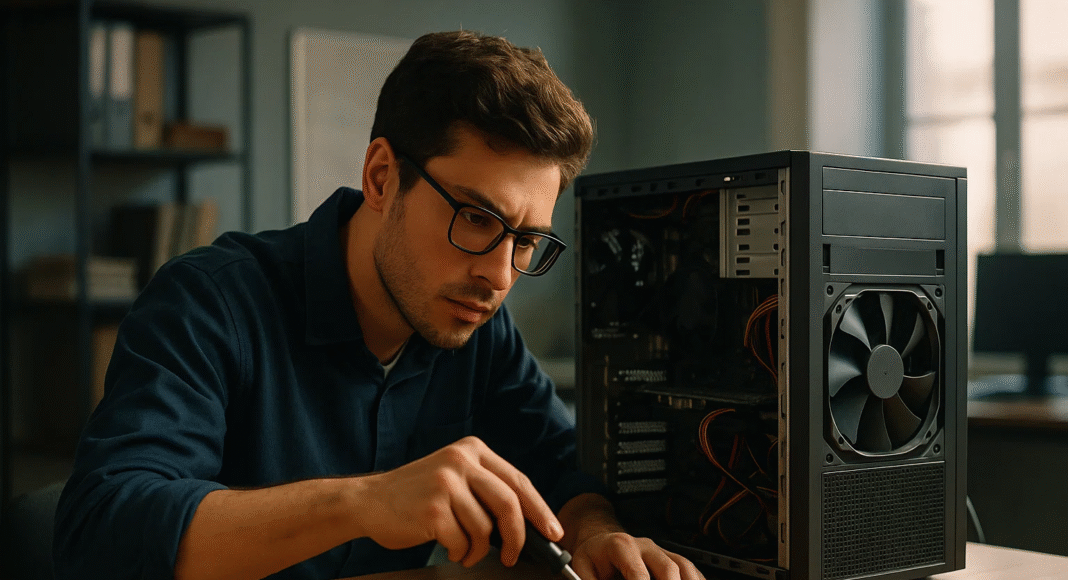


![Writing A Good CV [6 Tips To Improve Your CV] 6 Tips To Improve Your CV](https://blog.9cv9.com/wp-content/uploads/2020/06/2020-06-02-2-100x70.png)


