Key Takeaways
- Mastering Report Structure: Understanding the key elements of a report—such as the introduction, findings, and conclusion—ensures clarity and coherence, making your report more effective and easier to understand.
- Tailoring Reports to Purpose: Different types of reports, such as analytical, research, and business reports, require specific structures. Tailoring your report to its purpose ensures it resonates with your target audience and communicates your message effectively.
- Avoiding Common Mistakes: Common report-writing errors, like excessive jargon or poor organization, can undermine your work. Learning how to avoid these pitfalls helps create polished, professional reports that engage readers and drive impact.
In today’s information-driven world, report writing has become an essential skill across various fields, from academia and business to government and nonprofit sectors.
Unlike informal communication, reports provide a structured, objective, and detailed account of information, analysis, or recommendations on a specific topic.
They serve as a powerful tool for decision-making, allowing individuals and organizations to document insights, evaluate processes, or present research findings in a formal and professional way.
However, mastering the art of report writing goes beyond simply compiling data; it requires a clear understanding of its structure, purpose, and the best practices that make it effective.
At its core, report writing aims to communicate information in a way that is clear, concise, and easily accessible to its intended audience.
This clarity is often achieved through a well-organized structure that guides readers through the main points, findings, and conclusions without overwhelming them.
Structuring a report effectively not only enhances its readability but also helps convey complex ideas logically and persuasively.
A well-structured report can bridge the gap between data and actionable insights, turning raw information into meaningful conclusions that inform critical decisions.
Whether you’re a student drafting a research report, a business professional presenting financial data, or a project manager updating stakeholders on progress, knowing how to organize and present your report can make a significant impact.
This guide will walk you through the fundamentals of report writing, explaining its purpose, different types, and the essential components that contribute to a cohesive, professional report.
From understanding the role of each section to learning the step-by-step process of writing, we’ll explore everything you need to create reports that not only look polished but also communicate with precision and effectiveness.
In the following sections, we’ll dive into the definition and purpose of report writing, outline the various types of reports, and break down the key structural elements that transform a draft into a polished document.
With practical tips on planning, drafting, and revising, this comprehensive guide will equip you with the knowledge to write reports that are both informative and impactful.
By the end, you’ll not only understand what goes into a well-crafted report but also gain insights on how to avoid common pitfalls and make your reports engaging and memorable.
Whether you’re a beginner or looking to refine your skills, this guide will serve as your roadmap to effective report writing.
What is Report Writing and How to Structure It Effectively
- Understanding Report Writing: Definition and Purpose
- Types of Reports and Their Unique Features
- Key Elements of Effective Report Structure
- Step-by-Step Guide to Writing a Structured Report
- Common Mistakes to Avoid in Report Writing
- Tips for Making Reports Engaging and Impactful
- Tools and Resources for Effective Report Writing
1. Understanding Report Writing: Definition and Purpose

Report writing is a formalized process of documenting and presenting information in a structured way.
The purpose of reports can vary widely, from informing and analyzing to recommending actions or recording specific findings.
This section explores the definition of report writing, the goals it serves, and examples of its application across different fields.
Definition of Report Writing
- Formal Documentation: Report writing is a structured way of recording information, findings, and insights. It often follows a specific format to ensure clarity and consistency.
- Allows readers to quickly locate key information and comprehend the purpose of the document.
- Examples: Project updates, audit reports, and academic research summaries.
- Purpose-Built Communication: Each report is tailored to meet the needs of its audience and objectives, ranging from factual documentation to in-depth analysis.
- Focuses on clear, direct language to convey information without unnecessary embellishment.
- Objective and Evidence-Based: Reports prioritize factual information, supported by data, observations, or research.
- Emphasis is on accuracy and verifiability, making reports a reliable source of information.
Purpose of Report Writing
The purpose of a report depends on its type and the audience it serves. Typically, report writing aims to:
- Inform or Document Findings:
- Provides detailed information on a subject, issue, or event.
- Common in scientific research, market analysis, and financial reporting.
- Example: A sales report documenting quarterly earnings and expense trends.
- Analyze Data and Insights:
- Reports often include an analysis of gathered data to draw meaningful conclusions.
- Example: An employee satisfaction survey report might analyze feedback to identify key trends and areas for improvement.
- Present Solutions or Recommendations:
- Many reports go beyond presenting data and offer actionable solutions or recommendations based on findings.
- Example: A feasibility report that evaluates the potential success of a new product and offers recommendations on proceeding.
- Monitor and Track Progress:
- Used to update stakeholders on the progress of a project or initiative.
- Example: A project status report that details milestones reached, remaining tasks, and potential roadblocks.
Types of Reports and Their Unique Purposes
Different types of reports serve various functions and are used in diverse settings. Understanding the unique purpose of each report type helps ensure that content is appropriately tailored and structured for the target audience.
- Research Reports
- Used to present research findings in academic, scientific, or technical contexts.
- Typically includes sections like literature review, methodology, findings, and conclusions.
- Example: A research report analyzing the effects of a new medication on patient recovery rates.
- Business Reports
- Intended for internal or external business stakeholders to communicate financial data, operational efficiency, or strategic insights.
- Example: An annual business report detailing company revenue, expenses, and year-over-year growth.
- Technical Reports
- Common in engineering, IT, and science to explain technical information, project specifications, or system evaluations.
- Highly detailed, often includes diagrams, calculations, and technical analysis.
- Example: A technical report on the performance of a newly implemented software system.
- Progress Reports
- Regularly used to keep teams and stakeholders informed on project developments, milestones, and any obstacles encountered.
- Example: A quarterly progress report in a construction project summarizing completed phases and pending tasks.
Importance of Report Writing Across Different Fields
Report writing is a versatile skill that is widely applicable across various domains. Its structured approach makes it valuable for ensuring clear communication and informed decision-making.
- Academia and Research
- Reports are vital in academic research to document and share findings, making knowledge accessible to other scholars.
- Examples: Scientific journals, thesis papers, research articles.
- Business and Management
- Helps organizations make informed decisions based on financial performance, market trends, and operational efficiency.
- Examples: Financial analysis reports, management reports, market research reports.
- Healthcare and Medical Research
- Used to record clinical findings, patient outcomes, and research on treatments or new medications.
- Examples: Case study reports, clinical trial reports.
- Engineering and IT
- Provides a structured format for sharing technical specifications, testing results, or system evaluations.
- Examples: Project evaluation reports, software testing reports.
- Government and Public Sector
- Used to communicate policy updates, progress on public projects, or findings from research studies to the public.
- Examples: Environmental impact reports, policy analysis reports, census reports.
Benefits of Clear and Structured Report Writing
Structured report writing is essential because it allows readers to quickly comprehend and act upon the information provided. Key benefits include:
- Clarity and Organization: Helps readers follow a logical flow, making complex information more accessible.
- Well-organized sections allow readers to locate specific information effortlessly.
- Credibility and Reliability: A structured report backed by evidence lends credibility and promotes trust in the findings or recommendations.
- Data, citations, and factual information support the report’s accuracy.
- Efficiency in Decision-Making: By providing essential data and insights in an organized format, structured reports enable quicker and more informed decisions.
- Ensures stakeholders are fully informed with reliable information, whether making business, policy, or project-related decisions.
- Enhanced Readability: Following a structured format improves readability, especially for lengthy reports.
- By separating content into clear sections, readers can prioritize the information that is most relevant to them.
Examples of Effective Report Writing Purposes
Reports can be used to address many different needs, from strategic planning to compliance. Here are examples of effective uses of report writing:
- Strategic Planning: A strategic report might outline business goals, market conditions, and steps for growth over the next five years.
- Compliance Reporting: Organizations are often required to submit reports that demonstrate adherence to regulations or standards.
- Product Evaluation: A report might be used to evaluate a new product’s performance and customer reception.
- Risk Assessment: Risk assessment reports can help organizations identify potential issues and outline preventive measures.
Understanding the definition and purpose of report writing helps set the foundation for creating structured, clear, and effective reports that communicate valuable information.
In the following sections, we’ll dive deeper into the essential elements and best practices for structuring reports that meet their intended goals.
2. Types of Reports and Their Unique Features

Reports are essential communication tools that serve various functions across different sectors, from documenting research findings to providing actionable insights in business.
Each report type has its unique features tailored to meet the needs of its audience, purpose, and industry standards.
This section will explore some of the most common types of reports, highlighting their distinctive features, structures, and examples of their use.
Research Reports
Research reports are commonly used in academic, scientific, and technical fields to present findings from a study or investigation. They are usually structured to include detailed methodologies, results, and interpretations to support further understanding or replicate the study.
- Purpose and Audience:
- Aim to document research findings, answer specific research questions, and contribute knowledge to a particular field.
- Typically intended for an academic, scientific, or professional audience.
- Key Features:
- Abstract/Summary – Provides a brief overview of the research objectives, methods, and findings.
- Introduction – Introduces the research problem, objectives, and background information.
- Literature Review – Reviews existing research relevant to the study.
- Methodology – Describes the research methods, data collection, and analysis techniques.
- Findings and Analysis – Presents the results, supported by tables, graphs, or charts.
- Conclusion and Recommendations – Summarizes the main findings and suggests further research or practical applications.
- Example:
- A psychology research report examining the effects of sleep on memory retention among college students.
Business Reports
Business reports are used within organizations to inform stakeholders, evaluate performance, or present strategies. They can vary widely in focus, from financial performance analysis to strategic market assessments.
- Purpose and Audience:
- Designed to provide insights for decision-making, performance analysis, or strategic planning within a business context.
- Typically read by executives, managers, investors, and other business stakeholders.
- Key Features:
- Executive Summary – Summarizes the main points and conclusions for quick reading by decision-makers.
- Introduction – Explains the purpose, objectives, and background context of the report.
- Financial or Operational Data – Includes detailed sections with data tables, charts, or graphs on financials, sales, or performance metrics.
- Analysis and Discussion – Analyzes the data and highlights key insights, trends, or issues.
- Recommendations – Offers actionable suggestions based on the analysis to address challenges or leverage opportunities.
- Example:
- A quarterly financial report that summarizes a company’s revenue, expenses, and profit margins, along with a financial outlook.
Technical Reports
Technical reports are used to document complex technical information and findings, often in engineering, IT, and scientific fields. They aim to explain technical details in a structured, concise manner.
- Purpose and Audience:
- Created to communicate technical data, process specifications, or evaluations, typically to a technical audience such as engineers, scientists, or project managers.
- Key Features:
- Abstract – Briefly summarizes the purpose, scope, and results of the technical work.
- Technical Background – Provides background information and technical context.
- Detailed Methodology and Data – Describes procedures, materials, or algorithms used.
- Results – Presents data, often with tables, figures, and calculations for clarity.
- Conclusion and Recommendations – Summarizes the key findings, potential applications, or further development.
- Example:
- A software performance evaluation report that assesses a new system’s efficiency and highlights potential areas for improvement.
Progress Reports
Progress reports are regularly generated during the course of a project or initiative to keep stakeholders informed about milestones, challenges, and next steps.
- Purpose and Audience:
- Aimed at tracking project development, providing updates, and identifying obstacles to help keep projects on schedule.
- Intended for project managers, team members, and stakeholders who need regular updates.
- Key Features:
- Project Overview – Briefly describes the project goals and objectives.
- Status Update – Details completed tasks, current progress, and upcoming tasks.
- Challenges and Risks – Highlights any issues encountered and proposed solutions.
- Next Steps – Outlines the actions planned for the next reporting period.
- Example:
- A monthly progress report for a construction project that details completed phases, budget updates, and challenges encountered.
Feasibility Reports
Feasibility reports analyze the viability of a proposed idea or project. They assess factors such as costs, risks, benefits, and potential obstacles to help stakeholders decide whether to proceed.
- Purpose and Audience:
- Used to determine if a project or plan is feasible, providing insights on practicality and financial viability.
- Typically reviewed by decision-makers such as executives, investors, or project managers.
- Key Features:
- Introduction – Describes the proposed project or idea.
- Market and Demand Analysis – Examines the market need and demand potential.
- Cost-Benefit Analysis – Evaluates the expected costs and benefits.
- Risk Analysis – Identifies possible challenges and risks associated with the project.
- Conclusion and Recommendation – Offers a final decision on the project’s feasibility.
- Example:
- A feasibility report on opening a new restaurant, covering potential demand, costs, competition, and expected profitability.
Case Study Reports
Case study reports document detailed analyses of specific instances or events to illustrate concepts, solutions, or problems. They are often used in education, consulting, and business to showcase successful strategies or highlight lessons learned.
- Purpose and Audience:
- Used to provide in-depth insights into a particular situation, demonstrating practical applications or strategies.
- Commonly intended for educators, students, consultants, or business professionals.
- Key Features:
- Introduction – Outlines the case background and objectives.
- Problem Statement – Clearly defines the problem being addressed.
- Analysis – Explores the factors involved, strategies applied, and outcomes observed.
- Lessons Learned – Highlights key takeaways and potential applications in similar scenarios.
- Example:
- A case study report analyzing a successful digital marketing campaign by a retail brand.
Incident Reports
Incident reports are written to document accidents, workplace incidents, or unexpected events. They serve to analyze the causes, impacts, and corrective measures taken.
- Purpose and Audience:
- Intended to formally record incidents for review, legal, and corrective action purposes.
- Primarily used by safety officers, managers, or legal teams within an organization.
- Key Features:
- Incident Description – Provides a detailed account of what happened.
- People Involved – Lists names of people affected or responsible for the incident.
- Cause Analysis – Examines possible causes of the incident.
- Impact and Consequences – Describes the impact on operations or individuals.
- Recommendations – Suggests preventive measures or corrective actions.
- Example:
- A workplace incident report detailing an employee injury due to machinery malfunction.
Evaluation Reports
Evaluation reports are created to assess the performance, effectiveness, or impact of a project, program, or policy. They help organizations understand what worked, what didn’t, and how improvements can be made.
- Purpose and Audience:
- To provide an in-depth analysis of an initiative’s results, highlighting strengths, weaknesses, and lessons learned.
- Often used by project managers, stakeholders, or funding bodies.
- Key Features:
- Objectives – Outlines the goals and scope of the evaluation.
- Evaluation Criteria – Defines the standards or metrics used for assessment.
- Findings – Summarizes key insights from data and observations.
- Conclusions and Recommendations – Provides a final assessment and suggests improvements or future actions.
- Example:
- An evaluation report on a community outreach program, assessing its impact on local engagement and awareness.
Understanding these types of reports and their unique features equips writers with the knowledge to create structured, audience-specific documents. By tailoring the format and content to each report’s purpose, you can effectively communicate information, facilitate decision-making, and provide valuable insights across various fields.
3. Key Elements of Effective Report Structure
An effective report structure is vital for clear communication, helping readers to navigate complex information and draw meaningful conclusions.
By incorporating essential elements in a logical, organized manner, a report can guide readers through background, analysis, and findings with ease.
This section will detail the key components of a well-structured report, ensuring the document is both comprehensive and accessible.
1. Title Page
The title page serves as the reader’s first point of reference, providing fundamental information about the report’s purpose and authorship.
- Key Information:
- Report Title – Concisely reflects the subject matter (e.g., “Annual Financial Performance Analysis, 2024”).
- Author’s Name – The individual(s) responsible for preparing the report.
- Date of Submission – When the report is being presented or published.
- Affiliation/Organization – The company or department responsible for the report.
- Example:
- A title page for a market analysis report might read: “Market Analysis Report: E-commerce Trends in 2024,” followed by the author, company name, and date.
2. Table of Contents
A table of contents (TOC) provides readers with a roadmap of the report’s structure, allowing quick navigation to sections of interest.
- Key Features:
- Section Titles and Subsections – Lists main headings and subheadings with corresponding page numbers.
- Logical Organization – Reflects the sequence of sections as they appear in the report.
- Benefits:
- Helps readers locate specific sections quickly.
- Essential for lengthy or detailed reports with numerous sections and subsections.
- Example:
- In a technical report, the TOC might include sections such as “Introduction,” “Research Methodology,” “Findings,” “Analysis,” and “Conclusion,” each with detailed page references.
3. Executive Summary
The executive summary is a concise overview of the report, summarizing its purpose, key findings, and recommendations for quick reference by decision-makers.
- Key Components:
- Purpose and Scope – Briefly outlines the report’s objectives and what it aims to cover.
- Key Findings – Highlights the most critical data or insights.
- Conclusions and Recommendations – Summarizes actionable insights or suggestions.
- Benefits:
- Allows busy readers to grasp the report’s main points without reading it in full.
- Ideal for high-level executives needing a quick overview for decision-making.
- Example:
- An executive summary for a financial report might state, “This report analyzes Q4 financial performance, identifies revenue growth of 15%, and recommends investment in digital marketing to capitalize on increasing online sales.”
4. Introduction
The introduction sets the stage for the report, providing essential background information and outlining the report’s objectives and structure.
- Key Features:
- Background Context – Provides the context or reason behind the report (e.g., changes in industry trends).
- Objective Statement – Clearly defines the goals of the report (e.g., “This report aims to assess the feasibility of expanding our operations to Southeast Asia”).
- Scope and Limitations – Defines the boundaries of the analysis and any constraints.
- Report Structure Overview – Briefly describes the layout and order of sections to guide readers.
- Benefits:
- Establishes the context and sets expectations for what the report will address.
- Helps readers understand the focus and limitations before diving into details.
- Example:
- In a sustainability report, the introduction might explain environmental challenges faced by the company, outline the goal of reducing emissions by 25%, and summarize the report’s organization.
5. Methodology
The methodology section details the procedures, tools, and criteria used to gather and analyze information, ensuring transparency and reliability.
- Key Components:
- Research Design – Describes the type of research conducted (e.g., qualitative, quantitative).
- Data Collection Methods – Explains how data was collected (e.g., surveys, interviews, laboratory experiments).
- Sampling and Data Sources – Outlines sample sizes and sources for data reliability.
- Analytical Techniques – Lists any statistical tools or software used in data analysis (e.g., regression analysis, sentiment analysis).
- Benefits:
- Allows readers to understand and assess the reliability of the findings.
- Enables other researchers to replicate or validate the study.
- Example:
- In a customer satisfaction report, the methodology section might state, “Data was gathered from a survey of 500 customers using a 5-point Likert scale and analyzed with SPSS software.”
6. Findings/Results
This section presents the data and results obtained through research, often supported by tables, graphs, and visuals for clarity.
- Key Components:
- Objective Data Presentation – Provides raw findings without interpretation.
- Visual Aids – Uses charts, graphs, or tables to represent data clearly.
- Organized by Themes or Metrics – Findings are grouped logically (e.g., by demographic, geographic, or thematic categories).
- Benefits:
- Enables readers to examine data in a clear, organized format.
- Visual aids make complex information more accessible and understandable.
- Example:
- In a sales report, the findings might include a chart showing monthly revenue, a table of product performance, and a graph comparing year-over-year growth.
7. Analysis and Discussion
The analysis and discussion section interprets the findings, offering insights into what the data means, trends, and any significant implications.
- Key Components:
- Interpretation of Findings – Explains the implications of the data presented in the findings.
- Comparisons and Contrasts – Analyzes differences over time or between groups.
- Limitations of Data – Notes any data limitations that might impact interpretation.
- Link to Objectives – Connects analysis back to the report’s objectives.
- Benefits:
- Provides deeper insights by explaining the meaning of the data.
- Helps readers understand the impact of findings on objectives or hypotheses.
- Example:
- In an environmental impact report, the analysis might discuss how rising emissions trends align with specific industrial activities, highlighting areas for policy change.
8. Conclusions
The conclusion summarizes the main findings and analysis, synthesizing key points and their significance.
- Key Components:
- Summary of Key Points – Recaps the main findings or takeaways.
- Relation to Objectives – Emphasizes how the conclusions meet the report’s stated goals.
- General Insights – May include broader insights or implications drawn from the analysis.
- Benefits:
- Provides closure by tying the report together and reinforcing main points.
- Enables readers to leave with a clear understanding of the primary conclusions.
- Example:
- In a report on employee productivity, the conclusion might state, “The findings reveal a 20% productivity increase with flexible work arrangements, supporting the recommendation to expand remote work policies.”
9. Recommendations
The recommendations section offers specific, actionable suggestions based on the report’s findings and conclusions.
- Key Components:
- Actionable Suggestions – Specific steps for stakeholders to take.
- Rationale for Each Recommendation – Justification based on findings.
- Implementation Strategies – Details on how recommendations can be applied effectively.
- Benefits:
- Provides clear guidance for decision-makers on next steps.
- Helps implement the findings practically, enhancing the report’s value.
- Example:
- A financial report might recommend cost-cutting measures in underperforming departments to improve profitability.
10. References
The references section lists all sources cited in the report, adding credibility and supporting further research.
- Key Components:
- Source List – Includes all books, articles, websites, and other references.
- Standardized Formatting – Adheres to APA, MLA, or other citation formats.
- Benefits:
- Enhances credibility by acknowledging information sources.
- Allows readers to access sources for deeper exploration.
- Example:
- A marketing report could reference industry reports, academic journals, and market studies used to build context.
11. Appendices
The appendix (or appendices) provides supplementary information that supports the main content, such as raw data, additional tables, or detailed calculations.
- Key Components:
- Supplemental Information – Includes materials not essential to the main text but useful for in-depth review.
- Labeled and Organized – Appendices are labeled (e.g., Appendix A, Appendix B) and listed in the TOC.
- Benefits:
- Keeps the main report focused and concise.
- Provides interested readers with additional, in-depth details.
- Example:
- An appendix in a technical report might include detailed software code used in data analysis or extensive raw data tables.
Understanding and incorporating these elements ensures a structured, reader-friendly report that effectively communicates its purpose and findings. Each element contributes to making the report complete, credible, and actionable for its intended audience.
4. Step-by-Step Guide to Writing a Structured Report

Writing a well-organized report involves more than simply presenting information.
It requires a methodical approach that includes planning, structuring, drafting, revising, and finalizing content to ensure clarity and coherence.
This guide provides a step-by-step process for creating a structured report that meets professional and academic standards.
1. Understanding the Purpose and Audience
Before starting, identify the report’s purpose and intended audience. Tailoring the tone, detail level, and structure based on the audience ensures relevance and effectiveness.
- Define the Purpose:
- Clarify Objectives – Understand the main question or problem the report addresses (e.g., “Analyze the impact of remote work on productivity”).
- Outline Key Goals – Decide if the report aims to inform, persuade, analyze, or recommend.
- Identify the Audience:
- Audience Expectations – Know the reader’s knowledge level to choose appropriate language and detail.
- Professional vs. General Audience – Adjust tone and complexity accordingly (e.g., detailed jargon for specialists, plain language for a general audience).
- Example:
- For a business analysis report aimed at executives, focus on concise insights and actionable recommendations.
2. Conducting Research and Gathering Data
Collecting accurate, relevant information forms the foundation of a strong report. Use reliable sources and verify data accuracy.
- Types of Research:
- Primary Research – Conduct surveys, interviews, or experiments directly related to the report topic.
- Secondary Research – Use credible external sources such as academic journals, books, and industry reports.
- Data Collection and Organization:
- Document Sources – Keep a record of sources for reference and citations.
- Organize Information by Relevance – Group data by themes, categories, or questions for easy analysis later.
- Example:
- A market report might gather data from industry studies, consumer surveys, and competitor analysis reports.
3. Planning and Outlining the Report
An outline acts as a blueprint, organizing main sections and guiding the report structure. Start by sketching out major sections based on the type of report.
- Basic Report Outline:
- Title Page – Includes the report title, author’s name, and date.
- Executive Summary – Summarizes the report’s purpose, findings, and conclusions.
- Introduction – Provides background and objectives.
- Methodology – Describes research methods.
- Findings – Presents the results of the research.
- Analysis – Interprets findings.
- Conclusion and Recommendations – Summarizes key points and suggests actions.
- References and Appendices – Lists sources and supplementary information.
- Refine the Structure:
- Identify Subsections – Break down main sections for detailed discussion (e.g., separate findings by category).
- Logical Flow – Ensure each section flows into the next logically.
- Example Outline for a Project Report:
- Introduction, Project Goals, Methodology, Data Analysis, Findings, Challenges, Recommendations, Conclusion.
4. Writing the Introduction
The introduction provides essential context, explains the report’s purpose, and outlines its structure. Keep it clear and to the point.
- Key Elements:
- Background Information – Sets the stage for the report topic.
- Purpose Statement – Explains why the report is being written.
- Objectives – Lists specific aims or questions the report addresses.
- Scope and Limitations – Defines the report’s boundaries and any constraints.
- Overview of Structure – Briefly describes what each section will cover.
- Example:
- In a report about renewable energy adoption, the introduction might explain the current reliance on fossil fuels, the aim to assess renewable options, and the scope of the report.
5. Explaining the Methodology
The methodology details the research approach, enabling readers to evaluate the validity of findings.
- Key Components:
- Research Design – Outlines if the approach is qualitative, quantitative, or mixed-methods.
- Data Collection Methods – Explains tools used, like surveys, interviews, or data analysis software.
- Sampling and Data Sources – Describes sample size, demographic information, and sources.
- Data Analysis Techniques – Lists techniques like statistical analysis or thematic analysis.
- Example:
- In a consumer behavior report, the methodology might detail how survey data from 1,000 respondents was collected and analyzed using SPSS software.
6. Presenting Findings
This section is where you share the data and evidence collected, organized for clarity and relevance. It should remain neutral, presenting data without interpretation.
- Structuring Findings:
- Organize by Theme or Category – Divide findings logically (e.g., by demographics, product categories).
- Use Visual Aids – Charts, graphs, and tables can make complex data more digestible.
- Highlight Key Data – Emphasize significant findings relevant to the report’s purpose.
- Example:
- In a financial performance report, findings could include a table showing quarterly revenue growth and a bar chart comparing year-over-year performance.
7. Analyzing and Interpreting Data
The analysis interprets findings, connecting data to insights, trends, and implications. This section often contains the report’s most critical information.
- Elements of Effective Analysis:
- Interpret Key Findings – Discuss the significance of results and what they imply.
- Make Comparisons – Analyze trends over time or differences between groups.
- Consider Limitations – Note any constraints affecting the interpretation of results.
- Example:
- In a workplace productivity report, analysis could explain how flexible work hours correlate with a 20% productivity increase among employees.
8. Writing Conclusions and Recommendations
The conclusion summarizes main findings, while recommendations offer actionable steps based on insights.
- Conclusions:
- Summarize Key Points – Recap the most critical findings without introducing new information.
- Connect Back to Objectives – Relate findings to the initial report objectives.
- Recommendations:
- Provide Clear Actions – Offer practical steps or strategies based on conclusions.
- Prioritize Suggestions – Indicate the most critical recommendations if there are multiple.
- Rationale for Each Recommendation – Support suggestions with evidence from findings.
- Example:
- In a report on customer satisfaction, a recommendation might suggest increasing customer support hours based on feedback from customer surveys.
9. Compiling References and Appendices
A comprehensive references section credits all sources used, while appendices provide supplementary information to support the main content.
- References:
- Cite All Sources – List every source used, adhering to citation style (e.g., APA, MLA).
- Ensure Consistency – Use consistent citation formats for credibility and professionalism.
- Appendices:
- Supplemental Information – Include raw data, detailed calculations, or additional visuals.
- Label and Organize – Appendices should be clearly labeled (e.g., Appendix A, Appendix B) for easy reference.
- Example:
- In a technical report, an appendix might include extensive data tables or code used in analysis software.
10. Reviewing and Editing
Once drafted, review and edit the report to ensure clarity, accuracy, and coherence. This step is crucial for refining content and correcting errors.
- Editing Process:
- Check for Clarity and Flow – Ensure each section logically follows the next.
- Remove Redundant Information – Streamline content for conciseness.
- Proofread for Grammar and Formatting – Check for typos, grammatical errors, and consistent formatting.
- Verify Data Accuracy – Double-check data points, references, and sources.
- Benefits:
- Improves readability, professionalism, and credibility.
- Minimizes the risk of inaccuracies and misinterpretations.
- Example:
- An annual report may go through multiple review stages, including proofreading, peer review, and final executive approval before release.
Following these steps ensures a comprehensive, well-structured report that meets professional standards and effectively communicates key information. Each phase, from planning to finalizing, plays a crucial role in enhancing the report’s clarity, relevance, and impact.
5. Common Mistakes to Avoid in Report Writing
Effective report writing requires attention to detail, clear structure, and thorough research. However, even experienced writers can make errors that compromise the quality of a report. This section outlines common mistakes to avoid, ensuring that your report remains professional, informative, and impactful.
1. Lack of Clear Purpose and Audience Understanding
One of the foundational mistakes in report writing is failing to define the report’s purpose and target audience. Without this clarity, the content may lack focus, structure, and relevance.
- Unclear Purpose:
- No Defined Objectives – If the report lacks specific goals, it may wander off-topic.
- Irrelevant Content – Including information unrelated to the core purpose can dilute the report’s effectiveness.
- Not Tailoring for the Audience:
- Overuse of Jargon – Complex terminology may confuse a general audience.
- Misaligned Tone – Formality and language should match the audience’s familiarity with the topic (e.g., technical details for specialists vs. lay terms for general readers).
- Example:
- Writing a business proposal without understanding the company’s strategic priorities might result in recommendations that seem out of place or irrelevant to decision-makers.
2. Inadequate Planning and Organization
Jumping into writing without planning often leads to a disorganized report, making it hard for readers to follow the narrative or understand key points.
- Skipping the Outline:
- Lacks Logical Flow – A report without an outline may lack a logical progression of ideas.
- Redundant Information – Information can end up repeated if a structure isn’t pre-established.
- Poor Section Organization:
- Unclear Headings – Misleading or vague section headings can confuse readers.
- Mismatched Subsections – If subsections don’t clearly align with the main headings, the report may seem fragmented.
- Example:
- A market analysis report without a clear outline might place competitor analysis in various sections, making it difficult for the reader to gain a complete picture.
3. Weak or Incomplete Executive Summary
An executive summary that fails to encapsulate the main points of the report loses the interest of high-level readers who rely on this section for quick insights.
- Overly Detailed Summary:
- Too Much Information – The summary should not include detailed findings or complex data.
- Irrelevant Details – Summaries with off-topic information can distract readers from the main points.
- Missing Key Points:
- Omitting Conclusions – Excluding final conclusions and recommendations makes the summary incomplete.
- No Overview of Purpose – Readers should understand the report’s primary objective within the first few lines.
- Example:
- An environmental impact report’s executive summary should provide a brief overview of the study’s purpose, key findings on environmental effects, and recommended actions, not lengthy data tables or technical jargon.
4. Poor Data Presentation and Visualization
Using inadequate or confusing visuals can make it difficult for readers to interpret data, reducing the report’s clarity and effectiveness.
- Unclear Charts and Graphs:
- Lack of Labels and Legends – Omitting labels or explanations can make charts incomprehensible.
- Misleading Graphics – Inaccurately scaled graphs can distort data and mislead readers.
- Excessive Text in Visuals:
- Cluttered Data Points – Overloading visuals with text defeats their purpose of simplifying information.
- Inconsistent Format – Using different styles for visuals throughout the report reduces cohesion.
- Example:
- In a financial report, an unlabeled line graph comparing quarterly profits can confuse stakeholders. Adding clear labels and consistent colors for each quarter improves readability.
5. Overloading the Report with Unnecessary Information
Including superfluous details and off-topic content can overwhelm readers, making it harder for them to identify essential points.
- Irrelevant Data and Findings:
- Extra Details – Information unrelated to the main purpose, such as excessive background, detracts from the core message.
- Off-Topic Analysis – Analyzing factors irrelevant to the report’s purpose confuses readers.
- Too Much Background Information:
- Excessive History – In a report on current technology trends, a lengthy history of past technologies may not be necessary.
- Overly Detailed Methodology – For some audiences, summarizing methodology is sufficient instead of detailing every step.
- Example:
- A customer satisfaction report that includes a detailed history of the company’s products instead of focusing on current feedback and analysis may disengage readers looking for specific insights.
6. Lack of Clarity and Conciseness
Reports should communicate ideas clearly and concisely. Long-winded explanations and unclear language make it difficult for readers to follow.
- Verbose Language:
- Complex Sentences – Avoid lengthy sentences that can obscure the main idea.
- Redundant Words – Eliminate unnecessary words to streamline information.
- Ambiguous Terminology:
- Vague Language – Avoid terms like “several” or “many” that lack specificity.
- Inconsistent Terminology – Consistency in terms helps avoid confusion, especially in technical reports.
- Example:
- In a business report, replacing “due to the fact that” with “because” and “in order to” with “to” can make the text more direct and reader-friendly.
7. Ignoring Proper Citations and References
Failing to credit sources correctly undermines the report’s credibility and may lead to plagiarism.
- Inconsistent Citation Style:
- Mixing Formats – Switching between citation styles (e.g., APA and MLA) creates confusion and appears unprofessional.
- Incomplete Citations – Missing critical information like publication year or author’s name diminishes credibility.
- Lack of Source Verification:
- Unreliable Sources – Using non-credible or outdated sources affects report accuracy.
- Unsupported Claims – Avoid presenting data or claims without credible sources for support.
- Example:
- In a research report, failure to provide full citations for statistics sourced from industry reports can make the findings appear speculative rather than fact-based.
8. Inadequate Proofreading and Editing
Reports with grammatical errors, typos, and formatting issues appear unprofessional and can confuse readers.
- Grammar and Spelling Errors:
- Frequent Typos – Typos and misspellings can detract from a report’s authority.
- Incorrect Grammar – Grammatical errors reduce readability and reflect poorly on the author’s professionalism.
- Formatting Inconsistencies:
- Irregular Font Sizes – Keep font sizes and styles consistent throughout the report.
- Incorrect Numbering – Misnumbered headings or tables can disrupt the report’s flow.
- Example:
- In a project report, using varied fonts and incorrect numbering for headings can confuse readers and reduce the report’s credibility.
9. Failing to Summarize Findings and Provide Actionable Recommendations
A report should not only present data but also synthesize it into actionable insights and recommendations.
- No Clear Summary:
- Overlooking Key Findings – Failing to highlight the most critical findings leaves readers with an incomplete understanding.
- Lack of Main Conclusions – Conclusions should briefly recap major insights drawn from the analysis.
- Weak Recommendations:
- Vague Suggestions – Recommendations should be specific and realistic.
- No Justification for Actions – Explain why each recommendation is suggested based on the report’s findings.
- Example:
- In a sales report, summarizing trends in a conclusion and recommending strategies like “increase online advertising based on customer data insights” provides clear next steps for stakeholders.
10. Rushing the Final Review Process
Neglecting a thorough review leads to avoidable errors and diminishes the report’s quality.
- Skipping Multiple Revisions:
- Lack of Fresh Perspective – A break between writing and reviewing allows for catching overlooked errors.
- Inconsistent Flow – Reading through the report from start to finish helps ensure logical structure and coherence.
- Ignoring Peer or Supervisor Feedback:
- No External Input – Feedback can provide valuable insights, especially from those with a fresh perspective.
- Missed Improvement Opportunities – External review may catch overlooked gaps or confusing sections.
- Example:
- A final draft of an environmental impact report that hasn’t been reviewed by team members might miss critical errors or relevant points, weakening the overall impact.
By avoiding these common mistakes, report writers can produce polished, effective documents that communicate their messages clearly and professionally. From planning and clarity to data accuracy and actionable recommendations, attention to these details ensures reports are insightful, credible, and impactful.
6. Tips for Making Reports Engaging and Impactful
Creating reports that captivate readers and drive action is essential for effective communication in business, academia, and research. Reports that are clear, visually engaging, and tailored to the audience can significantly enhance the impact of your message. This section explores practical tips to make your reports more engaging and impactful.
1. Know Your Audience
Understanding your audience is fundamental for creating a report that resonates and keeps readers engaged from start to finish.
- Identify Reader Needs and Expectations:
- Clarify Objectives – Determine what information your audience is looking for and why.
- Use Relevant Language – Avoid jargon for general audiences; include technical terms if writing for experts.
- Tailor Content for Audience Level:
- Adjust Complexity – For executive audiences, focus on high-level insights; for technical audiences, include detailed data.
- Examples of Audience-Centric Writing:
- For Executives: Summarize results and recommendations.
- For Analysts: Provide in-depth methodology and data analysis.
- Example:
- In a business report on market trends, provide concise summaries for executives but offer detailed appendices for analysts who require more data depth.
2. Start with a Strong, Insightful Executive Summary
The executive summary is the first section many readers will see, so it needs to be engaging and informative.
- Make It Compelling:
- Summarize Key Findings – Highlight the most important findings and their implications.
- Include a Call to Action – Suggest what actions readers should consider based on the report.
- Keep It Concise but Informative:
- Avoid Excessive Detail – Focus on the main points without overwhelming the reader.
- Use Bullet Points – Organize major findings in bullet points for easy scanning.
- Example:
- For a report on environmental impacts, the executive summary might list top environmental risks identified and propose immediate actions to mitigate these.
3. Use Visuals to Enhance Comprehension
Visual elements can simplify complex data and make reports more engaging, memorable, and impactful.
- Choose the Right Visuals:
- Charts and Graphs for Data – Use bar graphs, line charts, and pie charts to visually represent data.
- Infographics for Summaries – Infographics can present an overview in an appealing format, particularly useful in marketing reports.
- Ensure Clarity and Relevance:
- Use Descriptive Titles – Titles should clearly explain what each visual represents.
- Provide Legends and Labels – Make sure readers can understand visuals without additional explanation.
- Example:
- A financial report with a line graph tracking quarterly revenue growth can help readers quickly grasp trends compared to raw data tables.
4. Focus on Clear and Concise Writing
Concise, straightforward language improves readability and helps readers understand the report’s core message more effectively.
- Avoid Long Sentences and Complex Words:
- Use Plain Language – Avoid unnecessary jargon or technical terms if possible.
- Keep Sentences Short – Aim for sentences under 20 words to maintain clarity.
- Structure Content for Readability:
- Break Up Paragraphs – Short paragraphs and bullet points improve readability.
- Use Active Voice – Active voice makes statements direct and engaging.
- Example:
- Instead of saying, “It was determined by the committee that the project required additional resources,” use, “The committee determined that the project needs more resources.”
5. Organize Sections with Clear Headings and Subheadings
Effective use of headings makes reports easier to navigate, allowing readers to locate specific information quickly.
- Create a Logical Flow:
- Use Descriptive Headings – Each heading should give a clear indication of the section’s content.
- Use Consistent Formatting – Maintain a uniform format for all headings and subheadings.
- Break Down Complex Sections:
- Use Subheadings for Clarity – Divide lengthy sections with subheadings to make information more accessible.
- Include Table of Contents – A contents section enables readers to find what they’re looking for without hassle.
- Example:
- In a research report, use major headings like “Methodology” and “Results” with subheadings under each to differentiate between study design, data collection, and analysis.
6. Use Engaging Examples and Case Studies
Examples and case studies make abstract ideas relatable, illustrating key points and showing real-world applications.
- Provide Real-Life Applications:
- Add Context to Data – Use examples to show how data applies in real-world scenarios.
- Highlight Success Stories – Case studies of successful strategies add credibility and relevance.
- Illustrate Complex Concepts:
- Relatable Examples – Use common scenarios or well-known companies to clarify points.
- Step-by-Step Breakdown – Walk readers through processes to improve understanding.
- Example:
- In a report on customer service improvements, a case study of a company that successfully implemented live chat can demonstrate the potential impact of this change.
7. Include Actionable Recommendations
Reports should not only present information but also provide readers with next steps based on the findings.
- Make Recommendations Clear and Specific:
- Offer Practical Solutions – Each recommendation should be feasible and relevant to the issue.
- Use Direct Language – Avoid vague language like “could” or “might”; be confident in suggestions.
- Prioritize Recommendations:
- Highlight Immediate Actions – Suggest urgent steps to address critical issues.
- Long-Term Suggestions – Provide strategic recommendations for future improvements.
- Example:
- In a report on workplace productivity, recommend specific changes such as “implementing flexible work hours” to increase employee satisfaction and productivity.
8. Edit and Proofread Thoroughly
A well-polished report free of typos and grammatical errors reflects professionalism and enhances readability.
- Use Grammar and Spell Check Tools:
- Initial Checks with Software – Tools like Grammarly and Hemingway Editor can help catch basic errors.
- Final Manual Review – Review manually for context-based errors that software may miss.
- Get Feedback from Colleagues or Peers:
- Seek Fresh Perspectives – A colleague may catch errors or suggest improvements you missed.
- Ensure Consistency in Formatting – Review headings, fonts, and bullet points for uniformity.
- Example:
- A technical report without proofreading may contain confusing terminology or misnumbered sections, which detracts from clarity.
9. End with a Strong Conclusion and Summary
An effective conclusion reinforces the report’s main points and leaves a lasting impression on the reader.
- Summarize Key Takeaways:
- Recap Main Findings – Briefly reiterate the most critical insights.
- Highlight Recommendations – Remind readers of the recommended actions.
- Inspire Action:
- Conclude with a Call to Action – Encourage readers to take specific actions based on the report’s conclusions.
- Provide Forward-Looking Statements – Suggest areas for further research or next steps in the process.
- Example:
- A marketing strategy report might end with a summary of successful tactics and a recommendation to expand digital advertising efforts in the upcoming quarter.
10. Use Appendix and Supplementary Materials Effectively
An appendix can add valuable context to your report without overloading the main sections with detailed information.
- Include Supporting Data and Documents:
- Supplement Main Findings – Use the appendix for in-depth data tables or extended research that supports the report.
- Keep the Main Text Concise – Refer readers to the appendix instead of crowding sections with excessive details.
- Organize Appendix Clearly:
- Label and Number Sections – Clearly label each appendix section for easy reference.
- Cross-Reference in Main Text – Mention relevant appendix sections in the main body to guide readers.
- Example:
- In a scientific report, detailed data sets, methodological details, and statistical analyses can be placed in the appendix for those interested in deeper examination.
By implementing these strategies, you can transform your reports into engaging and impactful documents that resonate with your audience. From knowing your audience and choosing compelling visuals to crafting actionable recommendations and polishing your content, these practices ensure that your reports are both informative and memorable.
7. Tools and Resources for Effective Report Writing
Using the right tools and resources can streamline report writing, improve clarity, and enhance the presentation. From grammar checkers and project management platforms to visual design software, each tool plays a unique role in creating a polished and effective report. This section provides an in-depth guide to the most essential tools and resources to aid in effective report writing.
1. Grammar and Style Checkers
Grammar and style checkers ensure your report is clear, professional, and free of errors. They help detect spelling mistakes, grammar issues, and even provide suggestions to improve readability.
- Grammarly
- Real-Time Grammar and Style Suggestions – Grammarly checks for grammatical errors, sentence structure, and even tone.
- Advanced Features for Premium Users – Premium includes a plagiarism checker and suggestions to enhance clarity and engagement.
- Example Use Case: Business reports with complex terminology benefit from Grammarly’s readability score, ensuring the language is accessible to a wider audience.
- Hemingway Editor
- Improves Readability – Highlights hard-to-read sentences, complex phrases, and passive voice usage.
- Color-Coded Suggestions – Color codes help writers identify specific types of issues, such as wordiness or overuse of adverbs.
- Example Use Case: A technical report can be made more accessible with Hemingway’s readability adjustments, making it easier for non-technical stakeholders to understand.
- ProWritingAid
- Comprehensive Writing Reports – Offers in-depth reports on style, grammar, structure, and even overused words.
- Customizable for Different Writing Styles – Tailor recommendations for academic, business, or creative writing.
- Example Use Case: Academic reports can be polished using ProWritingAid’s academic style checker to maintain a professional tone and structure.
2. Project and Task Management Tools
Effective report writing often involves gathering data, coordinating with team members, and managing multiple tasks. Project management tools streamline this process, making it easier to track progress and collaborate.
- Trello
- Visual Task Management – Organize tasks into boards, lists, and cards for an overview of the report writing process.
- Team Collaboration – Assign tasks to team members and set deadlines, ensuring accountability and smooth workflow.
- Example Use Case: Marketing teams can track the research, writing, editing, and review stages of a report, ensuring each step is completed on time.
- Asana
- Detailed Task Lists and Timelines – Break down report writing into smaller tasks, set timelines, and track progress.
- Integrated Communication – Keep conversations related to each task within the platform, minimizing scattered information.
- Example Use Case: In large-scale project reports, Asana helps coordinate contributions from different departments by assigning specific sections to relevant team members.
- Microsoft Teams and Slack
- Instant Communication – Teams and Slack facilitate real-time communication and file sharing.
- Channel-Based Organization – Organize discussions by topic or project to keep communication focused.
- Example Use Case: For reports requiring feedback from various departments, channels in Slack or Teams can be dedicated to draft reviews and updates.
3. Data Analysis and Visualization Tools
Data analysis and visualization tools simplify complex data and help present information in an engaging, easy-to-understand format.
- Microsoft Excel
- Data Analysis Features – Excel offers functions for statistical analysis, data sorting, and trend identification.
- Graphing and Charting Tools – Create bar graphs, pie charts, and line graphs to visualize data effectively.
- Example Use Case: Financial reports benefit from Excel’s pivot tables and charts, allowing data to be segmented and displayed intuitively.
- Tableau
- Advanced Data Visualization – Tableau converts large data sets into interactive, visually appealing dashboards and charts.
- Real-Time Updates – Link Tableau with live data sources to keep reports updated automatically.
- Example Use Case: For a sales performance report, Tableau provides an interactive dashboard for stakeholders to explore specific regions, product lines, or time periods.
- Google Data Studio
- Free and Customizable Data Reports – Google Data Studio offers customizable templates and integration with Google Sheets and Analytics.
- Collaborative Features – Share reports and dashboards with team members and stakeholders for real-time collaboration.
- Example Use Case: Marketing reports can leverage Google Data Studio to present campaign performance metrics, allowing for interactive filtering by channel or audience.
4. Visual Design and Formatting Tools
Well-designed visuals and clear formatting improve readability and add impact to the report, making it easier for readers to digest complex information.
- Canva
- Easy-to-Use Templates – Canva provides templates for report covers, infographics, and charts, suitable for non-designers.
- Brand Customization – Customize visuals with brand colors, fonts, and logos for a professional look.
- Example Use Case: An annual report cover designed in Canva can make a strong first impression with stakeholders, reflecting the organization’s brand identity.
- Adobe InDesign
- Professional-Grade Layouts – InDesign offers advanced layout capabilities, suitable for complex reports with multiple sections and visuals.
- Precise Control Over Formatting – Customize fonts, headings, and spacing to create a cohesive and polished design.
- Example Use Case: Publishing companies or corporate communication teams can use InDesign to design comprehensive reports that require consistent formatting.
- Piktochart
- Infographic and Visual Design – Piktochart provides tools to create infographics, graphs, and report templates.
- Drag-and-Drop Interface – Easy-to-use design platform, suitable for quickly making engaging visuals.
- Example Use Case: In research reports, infographics created with Piktochart can effectively summarize data findings at a glance.
5. Referencing and Citation Tools
Accurate citation is critical in academic and research-based reports. Citation tools streamline the process, ensuring proper referencing style and organization.
- Zotero
- Automatic Citation Collection – Zotero saves and organizes citations, allowing for quick access and retrieval.
- Support for Multiple Formats – Choose from a variety of citation styles, such as APA, MLA, and Chicago.
- Example Use Case: For a literature review report, Zotero can manage sources efficiently, allowing the writer to focus on content.
- Mendeley
- Reference Management and PDF Annotation – Mendeley helps organize references and allows users to highlight and add notes to PDFs.
- Collaboration Features – Share references with team members or co-authors for collaborative report writing.
- Example Use Case: Academic research reports benefit from Mendeley’s organization and annotation features, making it easier to reference and cite studies accurately.
- EndNote
- Comprehensive Reference Management – EndNote offers powerful citation organization, including full-text search and reference grouping.
- Citation Integration with Word – Automatically insert citations into Word documents as you write.
- Example Use Case: For technical or scientific reports with numerous sources, EndNote’s organization and automated citation insertion save significant time.
6. Writing and Editing Tools
Tools that support writing and editing help ensure that reports are well-structured, coherent, and polished.
- Microsoft Word
- Built-In Grammar and Spell Check – Microsoft Word automatically identifies spelling and grammar errors as you type.
- Templates for Report Layouts – Ready-to-use templates for common report types like business, research, and financial reports.
- Example Use Case: Business reports can benefit from Word’s templates and formatting features, providing a consistent layout throughout the document.
- Google Docs
- Real-Time Collaboration – Multiple users can edit and comment on documents in real-time, making it ideal for collaborative reports.
- Accessible Across Devices – Cloud-based storage allows for easy access from any device, making editing convenient.
- Example Use Case: In a team project report, Google Docs enables team members to add and revise sections simultaneously, streamlining the workflow.
- Scrivener
- Flexible Writing Environment – Scrivener helps structure long, complex documents with easy-to-navigate sections.
- Organizational Tools – Features like index cards, split-screen viewing, and corkboards make drafting and structuring easier.
- Example Use Case: For research reports with multiple sections, Scrivener’s organizational features help keep track of sources, notes, and drafts.
7. Plagiarism Detection Tools
Plagiarism detection tools ensure the originality of content, essential in academic and research reports.
- Turnitin
- Comprehensive Plagiarism Detection – Compares text against a vast database of academic and online sources.
- Detailed Similarity Reports – Provides a breakdown of matched content and original sources.
- Example Use Case: Academic research reports benefit from Turnitin’s similarity reports, ensuring the content is original before submission.
- Copyscape
- Web-Based Plagiarism Detection – Detects if content has been published elsewhere on the internet.
- Batch Search Capabilities – Useful for reports that need to check multiple sections for originality.
- Example Use Case: Marketing agencies can use Copyscape to verify the originality of content in client reports before publication.
- Quetext
- Color-Coded Plagiarism Report – Highlights plagiarized content in different colors for easy review.
- Free and Paid Options – Offers both basic and advanced checks based on user needs.
- Example Use Case: Corporate reports based on secondary research can use Quetext to ensure all external information is properly paraphrased or cited.
Using these tools and resources can make the report-writing process more efficient, ensuring that each aspect, from research and data visualization to editing and formatting, is handled effectively. Selecting the right combination of tools will help produce clear, professional, and engaging reports tailored to any audience.
Conclusion
Effective report writing is a critical skill in numerous fields, from academia and business to scientific research and government. Whether you are crafting a research report, a business analysis, or a project update, the ability to write a clear, well-structured report can make a significant difference in communicating your findings, recommendations, and insights. In this blog, we’ve explored the essentials of report writing and provided a comprehensive guide to help you structure your reports for maximum impact.
Key Takeaways:
- Understanding Report Writing – Report writing involves documenting facts, findings, or recommendations in a structured, formal way. Whether it’s for an academic paper, a business proposal, or a progress update, understanding the purpose of your report is crucial. It allows you to communicate information effectively, ensuring that the report is useful to the intended audience.
- Importance of Structure – A report’s structure is the backbone of its clarity and effectiveness. A well-organized report allows readers to follow the flow of information, making it easier to grasp key points. By adhering to a clear structure—such as including an introduction, methodology, findings, analysis, and conclusion—you provide a logical framework that guides your audience through your report seamlessly.
- Types of Reports – There are various types of reports, each with distinct purposes and features. These include research reports, business reports, analytical reports, and informational reports. Each type requires a different approach to structure and presentation, depending on the audience’s needs and the nature of the information being conveyed. Tailoring your report to its specific purpose ensures it remains focused and relevant.
- Key Elements of Effective Report Structure – To ensure your report is well-organized and coherent, it is essential to focus on the key elements: the title page, table of contents, executive summary, introduction, methodology, findings, recommendations, conclusion, and references. These components ensure that your report presents information in a logical order, making it easy for readers to locate key points and data.
- Step-by-Step Guide to Writing a Structured Report – Following a systematic approach to report writing ensures that you cover all the essential aspects. From pre-writing stages, such as conducting research and outlining, to drafting and revising, each step plays a critical role in creating a high-quality report. This guide has emphasized the importance of staying organized and focused throughout the process to produce a well-rounded and effective report.
- Common Mistakes to Avoid – Avoiding common pitfalls like overloading your report with unnecessary jargon, neglecting the needs of your target audience, and failing to proofread your work can make the difference between a report that is effective and one that falls short. It’s crucial to ensure that your report remains concise, well-organized, and free of errors.
- Tips for Making Reports Engaging and Impactful – Engaging and impactful reports are those that not only present information but also resonate with their audience. By incorporating visuals, using clear and concise language, and highlighting key findings, you can create a report that captivates your readers while delivering valuable insights.
- Tools and Resources for Effective Report Writing – Leveraging modern tools like grammar checkers, project management software, data visualization tools, and citation managers can enhance the quality and efficiency of your report writing. From improving the writing process to ensuring that your final report is polished and error-free, the right tools help you produce professional-grade reports every time.
The Path to Mastering Report Writing
Mastering the art of report writing involves a blend of research skills, structural knowledge, and effective communication. By following the guidelines and tips shared in this blog, you can create reports that are not only well-organized but also impactful and engaging. Every report you write is an opportunity to communicate effectively, whether you’re informing decision-makers, persuading stakeholders, or simply documenting important findings for future reference.
The ability to structure your report effectively is paramount. A report that follows a logical, clear structure not only aids comprehension but also reflects professionalism and attention to detail. Keep in mind that every report should be tailored to the specific audience and purpose it serves. No matter the type of report—be it analytical, research-based, or business-oriented—structuring it thoughtfully will ensure that it meets its objectives.
As you continue to develop your report-writing skills, consider using the tips, tools, and best practices discussed to refine your process. Remember, writing a report is not just about documenting information; it’s about presenting that information in a way that is accessible, actionable, and compelling. With the right approach, you can produce reports that not only inform but also inspire action, driving progress and decision-making in any professional setting.
In conclusion, effective report writing is a valuable skill that can significantly enhance your ability to communicate complex ideas, make informed decisions, and engage your audience. By understanding the principles of report writing and adhering to a clear structure, you are well on your way to producing reports that are clear, concise, and impactful, no matter the context or purpose. Keep refining your skills, stay organized, and embrace the tools and resources that will help you craft reports that stand out.
If you find this article useful, why not share it with your hiring manager and C-level suite friends and also leave a nice comment below?
We, at the 9cv9 Research Team, strive to bring the latest and most meaningful data, guides, and statistics to your doorstep.
To get access to top-quality guides, click over to 9cv9 Blog.
People Also Ask
What is report writing?
Report writing is the process of documenting information, findings, or recommendations on a particular subject in a structured format, typically for professional or academic purposes.
Why is report writing important?
Report writing is important because it helps present data and analysis in a clear, organized manner, facilitating decision-making and effective communication among stakeholders.
What are the main types of reports?
The main types of reports include research reports, analytical reports, business reports, progress reports, and technical reports, each serving a different purpose based on the audience and information shared.
What is the structure of a report?
A typical report structure includes a title page, table of contents, executive summary, introduction, methodology, findings, analysis, conclusion, and references.
How do you structure a report?
To structure a report, start with an introduction, followed by a detailed methodology, findings, analysis, conclusion, and recommendations. End with a list of references or appendices if applicable.
What is the purpose of an executive summary in a report?
The executive summary provides a concise overview of the key points, findings, and recommendations from the report, allowing readers to quickly grasp the essential information without reading the entire report.
What is the difference between an analytical and informational report?
An analytical report analyzes data and offers recommendations based on findings, while an informational report presents facts, data, and information without drawing conclusions or recommendations.
How do you write an introduction for a report?
The introduction sets the context for the report, outlining its purpose, scope, and objectives. It should also briefly explain the methods used and introduce the topic to the reader.
What should be included in the findings section of a report?
The findings section presents the data or information collected during research or analysis. It should be organized clearly and objectively, highlighting key results and observations.
What is the methodology section in a report?
The methodology section explains the research methods or approaches used to collect and analyze data. It helps readers understand how the findings were derived and the reliability of the report’s conclusions.
How do you conclude a report effectively?
A strong conclusion summarizes the key findings, discusses their implications, and provides clear recommendations or actions to be taken. It ties together the main points and reinforces the report’s purpose.
What are common mistakes in report writing?
Common mistakes include lack of clarity, excessive jargon, poor organization, failure to proofread, and not tailoring the report to the target audience.
How do you avoid common mistakes in report writing?
To avoid mistakes, ensure clear and concise language, stay organized, proofread thoroughly, and adapt the report’s tone and format to the needs of your audience.
What is the importance of using headings and subheadings in a report?
Headings and subheadings help break down the report into manageable sections, improving readability and making it easier for the reader to find relevant information quickly.
How do you make a report engaging?
Use clear, concise language, avoid technical jargon, and include visual aids like charts and graphs to support findings. A well-organized structure and relevant examples also keep readers engaged.
What are some tips for effective report writing?
To write effectively, plan your report structure, use clear and simple language, focus on relevant information, and proofread your work for clarity and accuracy.
How do you write a business report?
Business reports should be structured with clear headings, concise language, and relevant data. Focus on analyzing the problem, providing solutions, and offering actionable recommendations.
What are research reports?
Research reports present detailed findings from academic or scientific studies. They include methods, data analysis, and conclusions, contributing to further understanding in a specific field.
What is the difference between a report and an essay?
While both require research, reports are structured with specific sections like methods and findings, and aim to present factual information. Essays, on the other hand, focus more on argumentation and analysis.
What is the role of visuals in report writing?
Visuals like charts, graphs, and tables help illustrate complex data and make the report more digestible. They enhance understanding by providing a clear, visual representation of key points.
How do you format a report?
Formatting involves organizing content with headings, subheadings, bullet points, and numbering. Use consistent fonts and styles, include page numbers, and ensure proper alignment to improve readability.
What should a research report include?
A research report should include an introduction, literature review, methodology, findings, analysis, conclusion, and references, all clearly presented in a structured format.
Why is proofreading important in report writing?
Proofreading ensures your report is free from errors, including spelling, grammar, punctuation, and formatting issues. It helps improve clarity, professionalism, and accuracy in presenting information.
How do you write a technical report?
A technical report is focused on presenting detailed technical information, including methods, data analysis, and results. It should be precise, factual, and well-structured with appropriate terminology.
What are progress reports?
Progress reports track the status of a project, highlighting completed tasks, challenges faced, and next steps. They provide stakeholders with an update on the work’s progress toward meeting objectives.
How long should a report be?
The length of a report varies depending on its purpose and audience. Generally, reports should be long enough to cover all relevant details but concise enough to maintain reader interest.
What is the difference between a report and a proposal?
A report presents findings and analysis, while a proposal suggests a course of action or solution to a problem. Proposals are often used to gain approval or support for a project.
How do you write a conclusion for a report?
To write a conclusion, summarize the key findings, emphasize their significance, and provide clear, actionable recommendations or decisions based on the information presented.
What is the significance of citations in reports?
Citations provide credit to the original sources of information and help avoid plagiarism. They also allow readers to trace the sources for further research and validation.
How do you organize a report logically?
To organize a report logically, arrange it in a sequence that follows a natural flow, such as introduction, methodology, findings, analysis, and conclusion, ensuring clarity and readability.
What are the key elements of a report structure?
The key elements include the title page, table of contents, executive summary, introduction, methodology, findings, recommendations, conclusion, and references.
How do you make your report more professional?
To make your report professional, use formal language, ensure clarity and accuracy, follow a logical structure, and proofread thoroughly. Consistency in formatting also adds professionalism.
What is a business report?
A business report is a formal document that presents information, analysis, and recommendations regarding business operations, projects, or performance metrics. It aims to inform decision-making processes.
How do you create a report outline?
Create a report outline by first identifying the key sections, such as the introduction, methodology, findings, and conclusion. Then, organize subheadings and bullet points for each section to ensure logical flow.
What should be included in a technical report?
A technical report should include an introduction, problem statement, methodology, results, discussion, conclusions, and references. It’s focused on providing technical analysis and solutions.
What makes a good report?
A good report is clear, concise, well-structured, and free of errors. It presents information logically and ensures that findings and recommendations are relevant and accessible to the audience.




























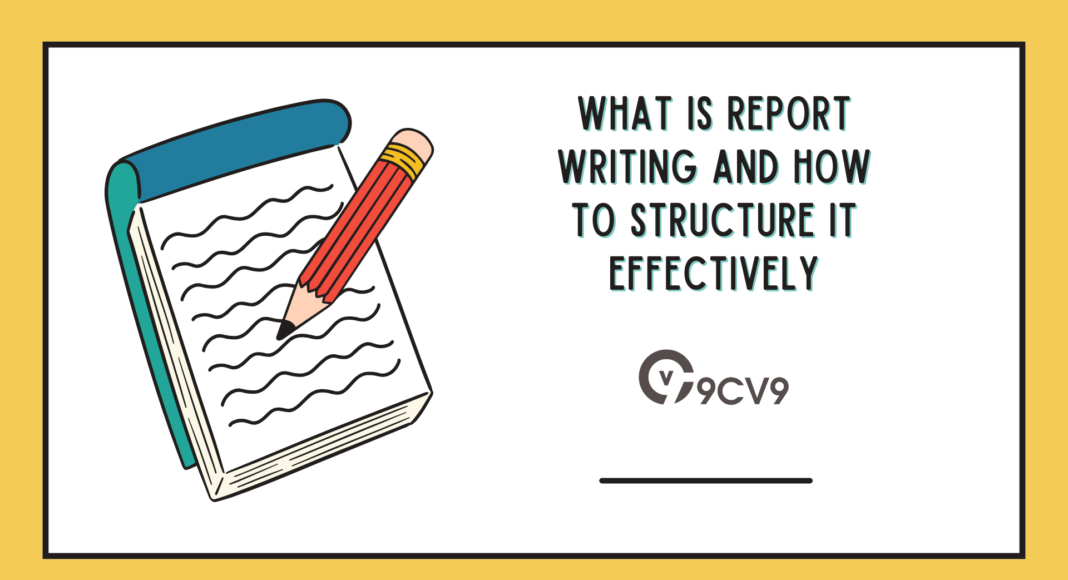


![Writing A Good CV [6 Tips To Improve Your CV] 6 Tips To Improve Your CV](https://blog.9cv9.com/wp-content/uploads/2020/06/2020-06-02-2-100x70.png)


