Key Takeaways
- Construction management software centralizes project planning, scheduling, budgeting, and communication to improve efficiency and accuracy.
- It supports real-time collaboration, document control, and data-driven decision-making across all construction phases.
- Choosing the right software boosts productivity, ensures compliance, and helps deliver projects on time and within budget.
In today’s highly competitive and fast-paced construction industry, delivering projects on time, within budget, and according to specifications is more challenging than ever. With the increasing complexity of construction projects—ranging from multi-phase commercial builds to large-scale infrastructure developments—traditional project management methods often fall short. Manual tracking through spreadsheets, paper-based documentation, and fragmented communication systems not only slow down processes but also increase the risk of errors, miscommunication, and cost overruns. This is where construction management software becomes a game-changer.
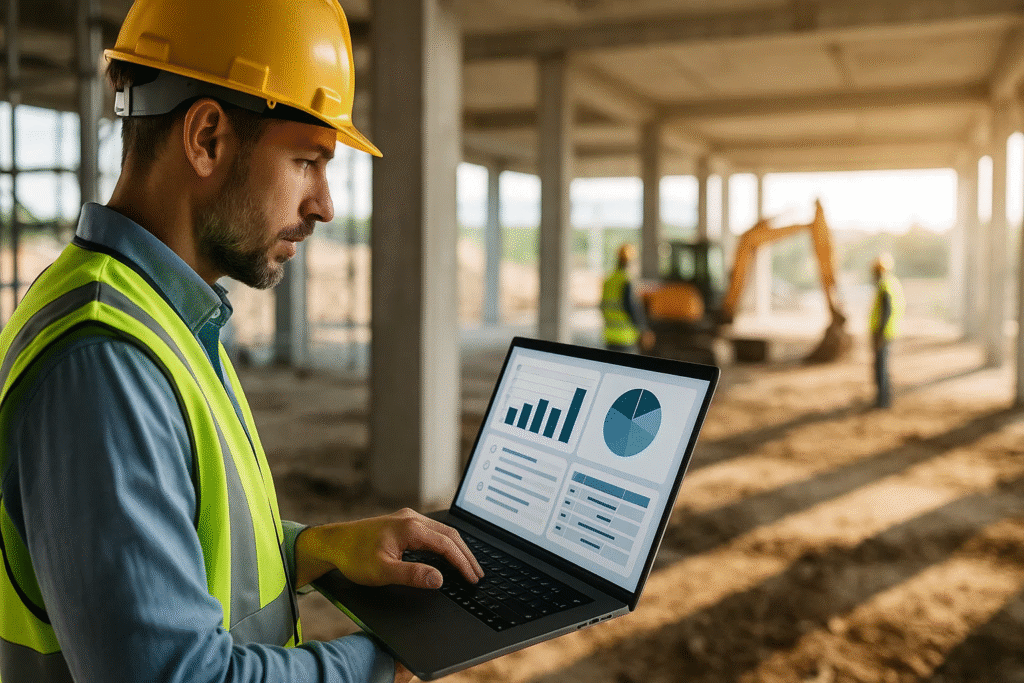
Construction management software refers to a comprehensive digital solution specifically designed to support the planning, coordination, and execution of construction projects. It integrates various tools and functions into one platform to streamline project management, enhance team collaboration, automate workflows, and provide real-time visibility into every stage of the construction lifecycle. From pre-construction planning to final project delivery, this type of software allows contractors, architects, engineers, and stakeholders to manage complex tasks efficiently while minimizing delays and optimizing resources.
Over the past decade, the construction sector has seen a significant shift toward technology-driven project management. According to industry reports, companies that implement digital project management tools are more likely to meet their deadlines, control project costs, and deliver higher-quality outcomes. As a result, construction management software is no longer a luxury—it has become a strategic necessity for firms aiming to remain competitive, compliant, and responsive to market demands.
These platforms typically encompass a wide range of features, including project scheduling, cost estimation, document management, resource allocation, safety compliance tracking, and real-time communication. Many modern solutions are also cloud-based, offering mobile access to ensure that both on-site teams and office personnel remain in sync. Integration with other technologies such as Building Information Modeling (BIM), Enterprise Resource Planning (ERP) systems, and Internet of Things (IoT) sensors further expands the capabilities of construction management platforms, allowing for more informed decision-making and predictive planning.
The evolution of construction management software has transformed how projects are delivered by replacing cumbersome manual processes with automated, data-driven workflows. These tools not only improve operational efficiency but also provide critical insights that enable better forecasting, risk mitigation, and resource optimization. Whether it’s tracking materials in real-time, generating instant reports, or collaborating with subcontractors across multiple locations, the software brings much-needed transparency and accountability to the construction environment.
In this blog, we will delve deep into what construction management software is, explore its key features and functionalities, examine how it actually works in real-world settings, and highlight the significant benefits it offers to construction professionals. We will also review different types of construction software, discuss implementation challenges, provide examples of top tools in the market, and look at emerging trends that are shaping the future of construction technology. By the end of this guide, readers will gain a comprehensive understanding of how construction management software can revolutionize project execution and elevate the standards of construction project delivery.
Before we venture further into this article, we would like to share who we are and what we do.
About 9cv9
9cv9 is a business tech startup based in Singapore and Asia, with a strong presence all over the world.
With over nine years of startup and business experience, and being highly involved in connecting with thousands of companies and startups, the 9cv9 team has listed some important learning points in this overview of What is Construction Management Software and How It Works.
If your company needs recruitment and headhunting services to hire top-quality employees, you can use 9cv9 headhunting and recruitment services to hire top talents and candidates. Find out more here, or send over an email to [email protected].
Or just post 1 free job posting here at 9cv9 Hiring Portal in under 10 minutes.
What is Construction Management Software and How It Works
- What is Construction Management Software and How It Works
- Types of Construction Management Software
- How Construction Management Software Works
- Benefits of Using Construction Management Software
- Challenges in Implementing Construction Management Software
- Top Use Cases and Real-World Examples
- How to Choose the Right Construction Management Software
- Future Trends in Construction Management Software
1. What is Construction Management Software and How It Works
Construction Management Software (CMS) is a digital platform or a suite of tools designed specifically to streamline, coordinate, and optimize the planning, execution, and monitoring of construction projects. From cost estimating to document management and scheduling, this software enables all stakeholders—contractors, architects, engineers, suppliers, and project managers—to collaborate in real-time, reducing inefficiencies and improving project delivery.
Key Purpose and Definition of Construction Management Software
4.1 Core Definition
- A centralized digital solution for managing all phases of a construction project.
- Offers end-to-end visibility over project tasks, timelines, budgets, and resources.
- Aims to reduce operational silos, improve collaboration, and ensure project delivery on time and within budget.
4.2 Key Objectives
- Minimize delays and cost overruns.
- Digitize and automate administrative and field tasks.
- Facilitate seamless communication among on-site and off-site teams.
- Improve transparency and accountability across stakeholders.
Main Functions of Construction Management Software
4.3 Project Planning and Scheduling
- Create and manage construction timelines using Gantt charts.
- Allocate tasks and set project milestones.
- Adjust schedules in real time when delays or changes occur.
Example Tools:
- Microsoft Project for timeline visualization.
- Buildertrend and CoConstruct for real-time schedule updates.
4.4 Budgeting and Cost Control
- Prepare detailed cost estimates for labor, materials, and overhead.
- Track expenses against allocated budgets.
- Forecast potential cost overruns with alerts and dashboards.
Example Features:
- Budget variance reports.
- Cost-to-completion forecasting.
- Integrated invoicing and payment tracking.
4.5 Document Management
- Store blueprints, RFIs, contracts, and permits in a centralized cloud database.
- Version control ensures team members always access the latest documents.
- Easy sharing of files with subcontractors and clients.
Example Tools:
- Procore document control module.
- PlanGrid for blueprint and specification access in the field.
4.6 Resource Allocation and Management
- Track labor deployment and equipment usage.
- Monitor productivity rates of on-site teams.
- Allocate machinery and manpower efficiently based on real-time project needs.
4.7 Communication and Collaboration
- Built-in chat, comment threads, and alert systems for team coordination.
- Real-time updates for stakeholders at all levels.
- Mobile access ensures field personnel stay aligned with back-office operations.
Example Tools:
- Fieldwire for field team communication.
- Autodesk Construction Cloud for cross-functional collaboration.
Types of Construction Management Software
| Type | Description | Examples |
|---|---|---|
| Cloud-Based | Hosted online with real-time access across devices | Procore, Buildertrend, PlanGrid |
| On-Premise | Installed on local servers, offering more control but limited remote access | Jonas Premier, CMiC |
| All-in-One Suites | Includes planning, budgeting, document control, and reporting in one platform | CoConstruct, Procore, Autodesk Build |
| Specialized Tools | Focused on one or two areas (e.g., scheduling or cost estimation) | Bluebeam Revu, Smartsheet, STACK |
Benefits of Using Construction Management Software
4.8 Improved Operational Efficiency
- Automates repetitive administrative tasks.
- Reduces manual entry errors through integration and data syncing.
- Centralizes all project information in one accessible platform.
4.9 Real-Time Tracking and Decision-Making
- Dashboards display live project data and KPIs.
- Project managers can take immediate action when risks or deviations arise.
- Enables data-driven decisions based on accurate field inputs.
4.10 Enhanced Collaboration and Accountability
- Audit trails for document edits, task changes, and budget updates.
- Assign clear responsibilities and track accountability.
- Shared dashboards ensure everyone sees the same data.
Sample Dashboard Snapshot (Suggested Visualization)
Here is a sample layout of a typical construction management software dashboard:
| Module | Key Data Displayed | User Role |
|---|---|---|
| Schedule Overview | Gantt chart, upcoming tasks, milestones | Project Managers |
| Budget Control | Actual vs. projected costs, alerts for overruns | Finance/Estimators |
| Document Management | Files, drawing sets, version history | Engineers, Architects |
| Team Communication | Messages, notifications, task assignments | Field Supervisors |
| Resource Allocation | Equipment usage, labor hours, team availability | Operations Managers |
Note: Visual dashboards often include charts, graphs, and color-coded alerts.
Real-World Example: How CMS Impacts a Mid-Sized Residential Project
A mid-sized residential construction company used Buildertrend to manage a 12-month development involving 50 units. Here’s how construction management software improved operations:
- Scheduling: Reduced average task delays by 35% due to automated reminders.
- Budgeting: Tracked over $2 million in costs with 98% accuracy.
- Documentation: Shared updated blueprints instantly with 10+ subcontractors.
- Reporting: Generated weekly progress reports automatically, saving hours of manual work.
- Client Communication: Enabled real-time updates to property investors through a client portal.
Conclusion of This Section
Construction management software is a powerful, integrated toolset that has transformed how construction projects are managed. Whether it’s enhancing visibility, accelerating timelines, reducing risks, or simply keeping all stakeholders on the same page, these digital solutions have become indispensable for modern construction firms. With the right CMS in place, companies can expect smoother project execution, stronger team collaboration, and better financial performance across the board.
2. Types of Construction Management Software
Construction Management Software (CMS) comes in various forms, tailored to meet different project sizes, organizational structures, workflows, and industry-specific demands. Selecting the right type depends on factors such as the company’s project complexity, budget, deployment preference, and scalability needs. Understanding the main categories helps construction firms identify the most suitable software for their operations.
4.1 Based on Deployment Method
Cloud-Based Construction Management Software
- Hosted on remote servers and accessed through the internet.
- Offers high scalability, flexibility, and remote access from any device.
- Ideal for companies with distributed teams and multiple job sites.
Key Features:
- Real-time updates and synchronization.
- Automatic software updates and maintenance.
- Easy collaboration across locations.
Popular Tools:
- Procore
- Buildertrend
- Fieldwire
- Autodesk Construction Cloud
Best For:
- Mid-to-large construction firms.
- Projects involving multiple stakeholders and job sites.
On-Premise Construction Management Software
- Installed on the company’s local servers and maintained in-house.
- Offers more control over data and system configurations.
- Often preferred by companies with strict IT governance or limited internet access.
Key Features:
- One-time license fee (usually higher upfront cost).
- Requires in-house IT support for updates and troubleshooting.
- Customizable to company-specific processes.
Popular Tools:
- Jonas Premier
- CMiC
- e-Builder (for enterprise-level usage)
Best For:
- Enterprises with complex internal systems.
- Companies requiring enhanced data privacy and customization.
4.2 Based on Software Scope and Functionality
All-in-One Construction Management Suites
- Comprehensive platforms offering a wide range of tools in one software solution.
- Manage everything from scheduling and budgeting to document control and field management.
Core Modules Typically Include:
- Project scheduling
- Budgeting and cost tracking
- Resource management
- Document and drawing control
- Field data capture
- Safety compliance tracking
Popular Examples:
- Procore
- CoConstruct
- Autodesk Build
- Buildertrend
Ideal For:
- General contractors, home builders, and large construction firms needing centralized control.
Modular or Standalone Solutions
- Focused tools that specialize in one or two aspects of construction project management.
- Can be integrated with other systems to build a customized tech stack.
Examples of Specialized Tools:
- Smartsheet – Project scheduling and team collaboration.
- Bluebeam Revu – Document markup and PDF drawing management.
- STACK – Takeoff and cost estimating.
- Raken – Field reporting and daily logs.
Best For:
- Small to medium-sized firms with niche requirements.
- Teams already using multiple systems and seeking specific enhancements.
4.3 Based on User Type and Role
Software for General Contractors
- Built for end-to-end construction project management.
- Offers tools for subcontractor coordination, bidding, scheduling, and cost control.
Popular Solutions:
- Procore
- Buildertrend
- Contractor Foreman
Software for Subcontractors
- Focused on helping subcontractors manage labor, field tasks, time tracking, and change orders.
Popular Solutions:
- Knowify
- eSUB
- JobNimbus
Software for Owners and Developers
- Geared toward high-level portfolio management and progress monitoring across multiple projects.
Popular Solutions:
- e-Builder
- Projectmates
- Trimble ProjectSight
4.4 Comparison Table: Types of Construction Management Software
| Software Type | Deployment | Core Focus | Best Suited For | Examples |
|---|---|---|---|---|
| Cloud-Based | Cloud | Collaboration, real-time access | Distributed teams, remote projects | Procore, Buildertrend, Fieldwire |
| On-Premise | Local server | Control and data security | Enterprises, firms with IT teams | CMiC, Jonas Premier |
| All-in-One Suites | Cloud/On-prem | Full project lifecycle management | General contractors, homebuilders | CoConstruct, Autodesk Build |
| Modular/Standalone | Cloud | Specific functions (e.g. takeoff) | SMBs with custom setups | Bluebeam, STACK, Raken |
| GC-Focused Tools | Cloud | Bid to closeout | General Contractors | Procore, Contractor Foreman |
| Subcontractor Solutions | Cloud | Labor & field task tracking | Subcontractors, field supervisors | eSUB, Knowify |
| Owner/Developer Platforms | Cloud | Portfolio & asset visibility | Property developers, facility owners | Projectmates, e-Builder |
4.5 Industry-Specific Construction Management Tools
Residential Construction Software
- Focuses on managing custom home building, renovations, and client communication.
- Includes features like client portals, material selection tracking, and automated billing.
Examples:
- CoConstruct
- Buildertrend
Commercial Construction Software
- Tailored for multi-unit residential buildings, retail complexes, and corporate facilities.
- Offers integration with BIM tools and detailed financial tracking.
Examples:
- Autodesk Construction Cloud
- Jonas Premier
Heavy Civil and Infrastructure Software
- Designed for roadwork, bridges, airports, and large-scale government projects.
- Integrates GIS data, equipment tracking, and compliance modules.
Examples:
- B2W Software
- HeavyBid
- Trimble Quest
4.6 Benefits of Choosing the Right Type of CMS
- Cost Efficiency: Avoid paying for unnecessary features by selecting software tailored to your needs.
- Scalability: Modular systems can be expanded as your business grows.
- Ease of Adoption: Role-specific tools often result in faster user onboarding and better team adoption.
- Workflow Optimization: Industry-specific solutions often include pre-built templates that save setup time and align with standard practices.
Conclusion of This Section
Understanding the different types of construction management software is crucial for selecting the best-fit solution for your business. From cloud-based systems to industry-specific platforms, each category offers unique advantages tailored to project needs, operational goals, and team structures. Companies that carefully evaluate their requirements and choose software aligned with their workflows will gain significant efficiencies in project execution, team collaboration, and overall profitability.
3. How Construction Management Software Works
Construction Management Software (CMS) operates as an integrated digital ecosystem that streamlines the planning, execution, monitoring, and completion of construction projects. It enables real-time collaboration, automates complex tasks, centralizes project data, and reduces the risk of delays and cost overruns. Understanding how construction management software works provides insight into its critical role across the full construction lifecycle.
5.1 Core Operational Workflow of Construction Management Software
Step-by-Step Overview:
| Stage | Key Activities Supported by CMS | Relevant Modules/Features | Examples of Tools Used |
|---|---|---|---|
| Project Initiation | Planning, scope definition, budgeting | Preconstruction planning, cost estimation | STACK, ProEst, Buildertrend |
| Scheduling & Task Assignment | Timeline creation, Gantt charts, resource allocation | Scheduling tools, task management, milestone tracking | Procore, CoConstruct, Smartsheet |
| Document & Drawing Management | Uploading blueprints, RFIs, approvals | Document control, submittals, markup tools | Autodesk Build, Bluebeam Revu |
| Field Execution | Daily logs, time tracking, quality checks | Field data capture, mobile apps, punch lists | Raken, Fieldwire, PlanGrid |
| Communication & Collaboration | Team messaging, updates, issue tracking | Chat integrations, file sharing, project dashboards | Monday.com, Slack integrations, Procore |
| Budgeting & Cost Control | Change orders, expense tracking, progress billing | Financial management, forecasting, invoicing | CMiC, Jonas Premier, CoConstruct |
| Reporting & Analytics | KPIs, performance dashboards, audit trails | Custom reports, BI integrations, compliance logs | Procore Analytics, Power BI, Smartsheet |
| Project Closeout | Punch list resolution, final approvals, documentation handover | Closeout checklists, document archive, turnover packages | Autodesk Construction Cloud, Procore |
5.2 Key Functional Components of CMS
1. Project Planning & Scheduling
- Enables the creation of detailed construction schedules and timelines.
- Tracks dependencies, milestones, and critical paths using Gantt charts.
- Helps manage crew schedules, subcontractor timelines, and deliverable deadlines.
Features:
- Drag-and-drop schedule editing
- Resource calendars
- Delay impact tracking
Examples:
- Smartsheet – Visual timelines and automated alerts
- Microsoft Project (integrated via API)
2. Document and Drawing Management
- Stores all construction documents (e.g., blueprints, RFIs, permits) in a centralized repository.
- Ensures version control, markup collaboration, and audit trails.
- Accessible by all team members based on roles and permissions.
Features:
- PDF markups
- Revision history
- Digital signatures and submittals
Examples:
- Bluebeam Revu
- Autodesk Docs
3. Field Management and Mobile Access
- Enables field workers to report progress, submit photos, and fill daily logs from mobile devices.
- Supports offline access and automatic data sync when reconnected.
- Real-time communication between the site and the back office.
Features:
- Daily log entries
- Time cards and crew management
- Field checklists
Examples:
- Raken
- Fieldwire
- PlanGrid
5.3 Financial and Cost Management Features
Budget Planning & Tracking
- CMS allows the creation of itemized budgets with projected vs. actual spend comparisons.
- Real-time budget monitoring minimizes the risk of overruns.
Change Order Management
- Facilitates submission, approval, and integration of change orders into existing contracts.
- Tracks the financial impact and adjusts timelines accordingly.
Invoicing and Payment Processing
- Streamlines billing cycles and ensures subcontractors are paid accurately and on time.
Examples:
- Jonas Premier – Full ERP integration
- CoConstruct – Automated client invoicing
- QuickBooks (integrated)
5.4 Team Communication and Collaboration
Real-Time Messaging and Alerts
- Internal chat systems or integrations with platforms like Slack and Microsoft Teams.
- Sends automated reminders for task deadlines or document approvals.
Client Portals
- Allows clients to track project progress, view updated designs, and communicate directly with the team.
Collaborative Dashboards
- Provide a real-time visual overview of the project’s health, including timelines, costs, and risks.
Examples:
- Monday.com
- Procore Dashboard
- Buildertrend Client Portal
5.5 Integration and Automation
Third-Party Integrations
- CMS platforms integrate with popular tools for accounting, design, HR, and ERP functions.
Common Integrations:
- QuickBooks, Xero (accounting)
- AutoCAD, Revit (design)
- Microsoft 365, Google Workspace (documents)
Workflow Automation
- Trigger-based automation for approvals, task assignments, alerts, and reporting.
Examples:
- Automatically send RFIs to subcontractors after drawings are uploaded.
- Generate progress billing reports based on daily log submissions.
5.6 Security, Permissions, and Compliance
User Role Management
- Assign different permissions to team members (e.g., admin, contractor, client).
- Prevents unauthorized access and protects sensitive financial data.
Data Backup and Redundancy
- Cloud-based tools offer continuous backups and disaster recovery protocols.
Compliance Tracking
- Logs safety incidents, tracks inspections, and manages legal documentation for audits.
Examples:
- Procore Safety Tracking
- e-Builder Compliance Module
5.7 Benefits of How CMS Works in Practice
| Function | Benefit to Project |
|---|---|
| Real-time updates | Faster decision-making, reduced miscommunication |
| Centralized documentation | Easy access to critical files, prevents version conflicts |
| Mobile accessibility | Enables field workers to report and resolve issues instantly |
| Automation workflows | Saves time on repetitive administrative tasks |
| Financial tracking | Reduces risk of cost overruns and increases transparency |
| Integrated systems | Creates a seamless tech ecosystem, reducing data duplication |
5.8 Real-World Example of CMS in Action
Case Study: Procore for a Mid-Sized Commercial Contractor
- Company: ABC Construction (USA)
- Project: 100,000 sq ft corporate campus
- Tools Used: Procore, Autodesk Docs, QuickBooks integration
Outcome:
- Reduced document search time by 60%
- Improved subcontractor response time via real-time RFIs
- Avoided $150,000 in rework due to version control and audit trail features
- Completed project 2 weeks ahead of schedule due to automated daily reporting
Conclusion of This Section
Construction management software works by synchronizing project activities through intelligent modules designed for planning, communication, financial oversight, and field operations. By automating repetitive tasks, integrating essential tools, and enabling real-time collaboration, CMS transforms chaotic project environments into streamlined workflows. When implemented correctly, it dramatically enhances productivity, reduces operational costs, and ensures project delivery on time and within budget.
4. Benefits of Using Construction Management Software
Construction management software (CMS) offers a transformative set of benefits for stakeholders across the construction lifecycle. From streamlining operations and reducing costs to improving collaboration and regulatory compliance, these platforms provide end-to-end project visibility and control. Understanding the tangible advantages of adopting CMS can help construction companies stay competitive in an increasingly digital and fast-paced industry.
6.1 Improved Project Planning and Scheduling
Streamlined Planning Process
- Allows project managers to create realistic and detailed schedules using Gantt charts and calendars.
- Helps allocate resources efficiently based on task dependencies and deadlines.
- Enhances transparency of task ownership and progress tracking.
Minimized Delays
- Tracks critical paths and dependencies to identify potential bottlenecks early.
- Sends automated reminders and alerts for upcoming or overdue tasks.
- Enables real-time rescheduling in case of unforeseen issues such as weather or supply delays.
Example Tools:
- Smartsheet – Visual Gantt charts and drag-and-drop scheduling.
- Buildertrend – Offers built-in scheduling with calendar views and subcontractor updates.
6.2 Enhanced Team Collaboration and Communication
Centralized Communication
- Provides a unified communication platform for contractors, clients, engineers, and field teams.
- Supports messaging, file sharing, RFI submissions, and document markup within one interface.
Improved Stakeholder Coordination
- Real-time updates ensure all stakeholders are informed of project changes.
- Reduces miscommunication between the office and field teams through mobile applications.
Client Engagement
- Offers client portals for reviewing progress, approving design changes, and communicating expectations.
Example Tools:
- Procore – Integrated team messaging and RFI workflows.
- CoConstruct – Offers client and team communication modules.
6.3 Increased Productivity and Efficiency
Automation of Routine Tasks
- Automatically generates daily reports, timesheets, purchase orders, and change requests.
- Eliminates repetitive manual entries and speeds up document processing.
Streamlined Field Operations
- Field teams can capture data (photos, checklists, issues) on mobile devices in real-time.
- Offline functionality ensures uninterrupted workflows in remote areas.
Time Savings
- Faster approvals and workflows reduce wait times and downtime between project phases.
Example Tools:
- Raken – Mobile-first solution for daily reporting and timesheets.
- Fieldwire – Real-time field collaboration with issue tracking.
6.4 Better Financial Management and Budget Control
Accurate Budget Tracking
- Real-time dashboards compare estimated vs. actual costs and highlight discrepancies.
- Offers detailed cost breakdowns per phase, task, or subcontractor.
Change Order Management
- Tracks change orders, impacts on budgets, and project timelines with proper documentation.
Simplified Invoicing
- Generates automated invoices tied to progress billing and approved work.
Example Tools:
- Jonas Premier – All-in-one accounting and construction ERP.
- QuickBooks (via integration) – Real-time financial syncing with project data.
6.5 Centralized Documentation and Version Control
Single Source of Truth
- Keeps all documents (blueprints, contracts, RFIs, submittals) in one cloud-based location.
- Prevents data duplication and ensures easy document retrieval.
Version Control
- Tracks document revisions and allows markup collaboration.
- Avoids errors due to outdated information being used in the field.
Audit Trails and Approval Logs
- Maintains detailed records of who made changes, when, and why.
Example Tools:
- Autodesk Construction Cloud – Comprehensive document control and revision management.
- Bluebeam Revu – PDF editing and markup with version history.
6.6 Improved Risk and Safety Management
Real-Time Issue Tracking
- Logs site incidents, hazards, and inspection reports immediately through mobile apps.
- Triggers corrective actions based on predefined safety protocols.
Safety Compliance
- Maintains safety inspection checklists and tracks training certifications.
- Ensures regulatory compliance with OSHA, ISO, and local building codes.
Reduced Legal Exposure
- Digital audit trails provide documentation in case of disputes or insurance claims.
Example Tools:
- Procore Safety Module – Tracks incidents, inspections, and compliance metrics.
- e-Builder – Offers a compliance dashboard for public and private projects.
6.7 Scalability and Customization
Adaptable to Project Size and Type
- Suitable for small renovations to large infrastructure projects.
- Offers customizable dashboards, templates, and workflows to match company processes.
Multi-Project Management
- Allows oversight of several projects simultaneously from a single platform.
- Simplifies resource sharing and centralized reporting across regions or teams.
Flexible Pricing Models
- Subscription-based pricing supports scaling up or down based on project demands.
Example Tools:
- Buildertrend – Scalable solution for home builders and remodelers.
- PlanGrid – Used for both residential and commercial projects.
6.8 Data-Driven Decision Making
Advanced Reporting and Dashboards
- Visual dashboards show KPIs such as budget usage, task completion rate, and labor productivity.
- Customizable reports support forecasting and strategic planning.
Business Intelligence Integration
- Combines data from field operations, financials, and planning into one analytical platform.
Predictive Analytics
- Identifies patterns to anticipate risks, delays, and cost overruns before they occur.
Example Tools:
- Power BI (via integrations) – Visual analytics dashboards.
- Procore Analytics – Custom dashboards and insights based on real-time project data.
6.9 Compliance and Legal Protection
Digital Recordkeeping
- Archives all project communications, approvals, and contracts for legal evidence.
- Eases retrieval during audits or regulatory inspections.
Contractual Compliance
- Tracks deliverables and deadlines to ensure contractual obligations are met.
- Reduces risk of disputes and litigation due to missing documentation.
Insurance and Claim Support
- Simplifies submission of documentation for insurance claims or legal disputes.
6.10 Environmental Sustainability
Reduced Paper Usage
- Cloud-based storage and mobile access drastically reduce reliance on paper documents.
Efficient Resource Planning
- Optimizes resource allocation to minimize waste and reduce carbon footprint.
Support for Green Building Standards
- Tracks compliance with LEED, BREEAM, and other sustainable building standards.
6.11 Summary Table: Benefits of Construction Management Software
| Category | Key Benefits | Example Tools |
|---|---|---|
| Project Planning | Faster scheduling, milestone tracking, resource management | Smartsheet, Buildertrend |
| Collaboration | Centralized messaging, file sharing, client portals | Procore, CoConstruct |
| Field Productivity | Mobile reporting, offline access, time tracking | Raken, Fieldwire |
| Financial Oversight | Budget tracking, cost forecasting, change order control | Jonas Premier, QuickBooks |
| Document Control | Version control, audit trails, markup tools | Autodesk Docs, Bluebeam Revu |
| Risk and Safety Management | Incident tracking, safety checklists, compliance dashboards | Procore Safety Module, e-Builder |
| Scalability | Multi-project support, customizable workflows, cloud-based access | Buildertrend, PlanGrid |
| Analytics and Forecasting | KPI dashboards, BI tools, predictive analysis | Power BI, Procore Analytics |
| Legal and Regulatory | Digital records, audit trails, insurance-ready documentation | CMiC, Autodesk Construction Cloud |
| Sustainability | Paperless workflows, LEED compliance, reduced resource waste | Procore, Autodesk Construction Cloud |
Conclusion of This Section
The benefits of using construction management software extend far beyond mere task automation. These platforms empower construction firms with real-time visibility, improved collaboration, smarter financial oversight, and risk mitigation capabilities. Whether managing a single custom home or a multi-million-dollar infrastructure project, CMS offers a competitive advantage by enhancing efficiency, compliance, and profitability. Companies embracing CMS not only future-proof their operations but also deliver higher quality outcomes to clients with less risk and greater accountability.
5. Challenges in Implementing Construction Management Software
While construction management software offers substantial advantages in streamlining operations and improving productivity, the process of implementing such systems comes with its own set of complexities. Many construction firms—particularly small and mid-sized enterprises—face roadblocks related to cost, adoption, integration, and ongoing support. Understanding these challenges in-depth helps construction companies prepare better strategies for successful implementation.
7.1 High Initial Costs and Budget Constraints
Capital Expenditure vs. Long-Term ROI
- Upfront investment can be substantial, particularly for enterprise-level solutions.
- Many small construction firms find it difficult to justify the expense without guaranteed short-term returns.
Recurring Subscription Fees
- SaaS models involve monthly or annual licensing costs, which can add up for multiple users.
- Additional fees may apply for premium modules, storage expansion, or third-party integrations.
Hidden Costs
- Costs related to onboarding, employee training, system customization, and downtime during transition often go unaccounted.
Example:
- A mid-sized firm adopting Procore reported initial costs over $20,000 including implementation and team training, despite a promising ROI within two years.
7.2 Resistance to Change and User Adoption Issues
Cultural Inertia
- Construction firms with decades of manual processes often face internal resistance to digitization.
- Older professionals may be less comfortable adopting new software tools, especially if unfamiliar with digital platforms.
Lack of Training and Digital Literacy
- Employees without technical backgrounds may struggle with modern software interfaces.
- Misuse or underuse of key features leads to poor ROI and frustration.
Communication Gaps
- Inadequate communication between software vendors and users can result in a misalignment of expectations and feature use.
Example:
- Field technicians unfamiliar with PlanGrid’s interface were slower to submit field reports, delaying project documentation and requiring extra training.
7.3 Data Migration and Integration Difficulties
Legacy Systems Compatibility
- Migrating data from spreadsheets or outdated desktop applications can be error-prone and time-consuming.
- Risk of data loss, duplication, or formatting inconsistencies during the transition.
Third-Party Tool Integration
- Many companies already use accounting systems (like QuickBooks) or ERPs that need seamless syncing.
- Compatibility issues may require custom APIs or middleware, increasing time and cost.
Standardization Challenges
- Inconsistent data formats from different departments or subcontractors can disrupt system workflows and reporting accuracy.
Example:
- A company using Sage 300 Construction faced integration challenges with a newer cloud-based scheduling platform, leading to data silos and process inefficiencies.
7.4 Customization and Scalability Constraints
One-Size-Fits-All Limitation
- Some CMS tools are rigid in terms of templates, modules, and workflows.
- Firms with unique operational needs struggle to adapt without heavy customization.
Scalability Issues
- Systems designed for small projects may not scale efficiently for multi-site, multi-million-dollar developments.
- Upgrading plans or systems mid-project can create workflow disruptions.
Example:
- A construction startup found Buildertrend perfect for early-stage operations but had to transition to Procore as projects scaled, incurring added migration costs.
7.5 Technical Challenges and Downtime Risks
Software Bugs and Glitches
- Poorly tested features can cause errors during critical project stages.
- System crashes or bugs may delay tasks or corrupt crucial project data.
Connectivity Dependence
- Cloud-based platforms require reliable internet access, which may not always be available on remote or rural sites.
- Offline functionality may be limited or require data syncing post-connection.
Cybersecurity Risks
- Sensitive documents and financial data stored in the cloud are vulnerable to breaches.
- Inadequate data encryption, weak password policies, or lack of multi-factor authentication can pose threats.
Example:
- A contractor using a mobile CMS without adequate offline capabilities faced a three-day delay due to network failures at a rural site.
7.6 Lack of Vendor Support and Product Updates
Limited Customer Support
- Some vendors offer only basic support tiers, leading to delays in resolving technical issues.
- Different time zones and outsourced support can further exacerbate this problem.
Infrequent Software Updates
- Lack of regular feature improvements or patch updates may leave the software outdated or vulnerable.
Complex Licensing Models
- Confusing license structures for administrators, contractors, and subcontractors can result in under-utilization of features.
Example:
- A construction firm found CoConstruct useful but reported delays in customer support during peak periods, impacting their workflow.
7.7 Compliance and Regulatory Hurdles
Local and International Compliance
- Construction firms operating across borders may face varying documentation, safety, or tax compliance rules.
- CMS tools that do not accommodate local regulatory formats can lead to legal risks.
Data Residency Issues
- In regions with strict data protection laws (like GDPR or PDPA), storing data on global servers may raise compliance concerns.
Audit Trail Inconsistencies
- Systems not equipped with full logging and document trail features can hinder audit readiness.
7.8 Training Requirements and Skill Gaps
Initial Learning Curve
- Even intuitive CMS platforms require at least several weeks of user training.
- Errors due to lack of understanding can delay project progress and result in costly mistakes.
Ongoing Upskilling
- As software evolves, staff must continuously update their skills to leverage new features.
- Training programs incur time and financial investments.
Example:
- A company using Fieldwire for task management had to conduct bi-weekly refresher sessions for new subcontractors joining mid-project.
7.9 Organizational Misalignment and Poor Change Management
Lack of Executive Buy-In
- Projects lacking leadership commitment often experience incomplete rollouts or abandoned systems.
- If CMS adoption is viewed as “optional,” user engagement declines rapidly.
Inconsistent Usage Across Departments
- Different teams may prefer different workflows, leading to fragmented usage of CMS tools.
- Inconsistencies create confusion, duplication, and conflicting data sources.
7.10 Summary Table: Common Challenges in CMS Implementation
| Challenge Area | Key Issues | Real-World Impact |
|---|---|---|
| High Costs | Licensing, setup, training, custom integrations | Financial strain, especially for SMBs |
| Resistance to Change | Cultural pushback, tech aversion, lack of training | Low user adoption, misuse of platform |
| Data Integration | Legacy data formats, incompatible tools | Delays in deployment, inaccurate reporting |
| Customization Limitations | Rigid templates and workflows | Workflow misfit, extra customization costs |
| Technical Downtime | Internet dependency, software bugs | Project delays, data loss risks |
| Vendor Support | Poor customer service, unclear updates | Extended downtime, limited ROI |
| Compliance Risks | Local regulations, data sovereignty concerns | Legal complications, non-compliance penalties |
| Training Needs | Learning curve, ongoing updates | Decreased productivity, longer onboarding time |
| Organizational Misalignment | Lack of leadership involvement, fragmented use | Underutilization, poor ROI |
Conclusion of This Section
While the advantages of construction management software are substantial, the path to successful implementation is rarely without obstacles. Budget limitations, integration issues, user resistance, and technical shortcomings can all hinder the adoption process. Recognizing these challenges early and preparing a mitigation strategy—such as offering robust training, choosing scalable platforms, and ensuring leadership commitment—can significantly enhance the chances of a smooth and effective rollout. As the construction industry increasingly embraces digital transformation, addressing these barriers becomes critical for sustainable growth and long-term success.
6. Top Use Cases and Real-World Examples
Construction Management Software (CMS) is not a one-size-fits-all tool. Its versatility allows it to serve various functions across the lifecycle of construction projects—from preconstruction planning to project completion. This section explores the top practical use cases of CMS with real-world applications and outcomes.
8.1 Project Planning and Scheduling
Use Case Overview:
- Efficient scheduling of activities, resources, and personnel.
- Coordination of tasks across teams, subcontractors, and vendors.
- Critical path method (CPM) and Gantt chart tracking.
Key Features Involved:
- Interactive Gantt charts.
- Task dependency management.
- Resource allocation tools.
Real-World Example:
- Bechtel, one of the world’s largest construction companies, used Oracle Primavera P6 to manage the complex scheduling of a multi-phase transportation infrastructure project. The software enabled 20% faster milestone tracking.
Benefits:
- Reduced project delays due to real-time progress updates.
- Improved coordination and resource management.
- Better forecasting of bottlenecks.
8.2 Budgeting and Cost Control
Use Case Overview:
- Tracking project expenditures, forecasting costs, and comparing actual vs. planned budgets.
- Real-time cost estimation and automatic report generation.
Key Features Involved:
- Cost tracking dashboards.
- Integration with accounting software.
- Automated invoicing and payment logs.
Real-World Example:
- Skanska USA deployed Procore Financial Management Module across their U.S. operations to streamline budgeting across large-scale hospital construction projects, reducing overspending by 18%.
Benefits:
- Avoidance of cost overruns.
- Real-time budget visibility across stakeholders.
- Simplified compliance with financial reporting standards.
8.3 Document Management and Digital Collaboration
Use Case Overview:
- Centralized repository for blueprints, RFIs, submittals, contracts, and permits.
- Version control and instant accessibility on-site or remotely.
Key Features Involved:
- Cloud-based file storage.
- Version tracking and role-based permissions.
- Mobile access to documentation.
Real-World Example:
- Clark Construction implemented PlanGrid to manage digital blueprints on a high-rise residential tower in Los Angeles, resulting in a 60% reduction in rework due to document miscommunication.
Benefits:
- Enhanced data accessibility and transparency.
- Fewer errors and rework caused by outdated plans.
- Increased productivity through streamlined collaboration.
8.4 Site Progress Tracking and Quality Control
Use Case Overview:
- Daily logs, punch lists, inspections, and quality audits.
- Progress photos, video documentation, and drone integration.
Key Features Involved:
- Mobile site reporting tools.
- Checklists and automated punch list generation.
- Integration with BIM (Building Information Modeling) systems.
Real-World Example:
- Mortenson Construction utilized Fieldwire on a wind farm development project to track site activities and conduct digital inspections, which helped resolve 95% of site issues within 48 hours.
Benefits:
- Improved accountability and transparency.
- Better tracking of quality standards and compliance.
- Faster issue resolution and site reporting.
8.5 Equipment and Inventory Management
Use Case Overview:
- Monitoring availability, location, and usage of equipment and construction materials.
- Maintenance tracking and alerts.
Key Features Involved:
- Asset tracking with GPS or RFID integration.
- Maintenance logs and downtime analytics.
- Inventory reorder automation.
Real-World Example:
- A regional contractor managing several commercial properties used eSUB Construction Software to track usage and maintenance schedules of heavy machinery, reducing equipment downtime by 30%.
Benefits:
- Reduced equipment theft or misplacement.
- Lower maintenance costs.
- Efficient resource allocation.
8.6 Risk Management and Compliance Monitoring
Use Case Overview:
- Ensuring adherence to safety protocols, regulatory compliance, and environmental standards.
- Capturing incident reports, training records, and safety audits.
Key Features Involved:
- Safety checklists and audit logs.
- Compliance tracking modules.
- Real-time alerts for hazardous conditions.
Real-World Example:
- Turner Construction used Autodesk Construction Cloud to enforce OSHA standards on a pharmaceutical plant project, decreasing on-site incidents by 40% within six months.
Benefits:
- Safer working environments.
- Simplified audit processes.
- Reduced legal liabilities.
8.7 Subcontractor and Workforce Management
Use Case Overview:
- Managing subcontractor contracts, scope of work, and time tracking.
- Coordinating multi-vendor environments.
Key Features Involved:
- Timesheet and labor tracking.
- Digital onboarding and credential checks.
- Scope and milestone management.
Real-World Example:
- A large-scale infrastructure project in the Middle East employed Buildertrend to oversee over 40 subcontractors, resulting in improved milestone tracking and 15% faster workforce allocation.
Benefits:
- Accurate subcontractor billing.
- Efficient labor deployment.
- Reduced project delays due to labor mismanagement.
8.8 Client Communication and Stakeholder Reporting
Use Case Overview:
- Keeping clients updated on project status, approvals, and budget alignment.
- Providing visual dashboards and automated reports.
Key Features Involved:
- Client portals and automated updates.
- Visual dashboards and KPIs.
- Approval workflows and meeting logs.
Real-World Example:
- A commercial real estate developer used CoConstruct to communicate seamlessly with clients during a multi-tenant retail build, improving client satisfaction ratings by 25%.
Benefits:
- Increased stakeholder transparency.
- Faster client approvals and decision-making.
- Enhanced project credibility and reputation.
8.9 Table: Use Cases vs. Software Tools
| Use Case | Relevant Software Tools | Primary Benefit |
|---|---|---|
| Project Scheduling | Oracle Primavera, Microsoft Project | Reduced delays and clear timelines |
| Cost Control | Procore, Buildertrend, Sage 300 | Minimized overspending and accurate forecasting |
| Document Management | PlanGrid, Autodesk Docs, Procore | Version control and digital accessibility |
| Site Progress and Quality | Fieldwire, Buildertrend, BIM 360 | Faster issue resolution and quality assurance |
| Equipment Management | eSUB, ToolWatch, Tenna | Reduced downtime and theft prevention |
| Compliance and Risk | Autodesk Construction Cloud, SafetyCulture | Safety enforcement and audit readiness |
| Subcontractor Management | Buildertrend, Knowify, Procore | Efficient workforce scheduling and coordination |
| Client Communication | CoConstruct, Buildertrend | Better client engagement and approval tracking |
8.10 Charts: Value Derived From Common Use Cases
Chart: Average Efficiency Gains by Use Case (Based on Industry Reports)
| Use Case | Average Time Savings | Cost Reduction (%) | Quality Improvement (%) |
|---|---|---|---|
| Project Planning & Scheduling | 20–30% | 10–15% | 10–20% |
| Cost Control & Budgeting | 15–20% | 20–25% | 5–10% |
| Document Management | 30–40% | 10–15% | 25–35% |
| Site Progress Tracking | 25–35% | 10–20% | 30–40% |
| Equipment Management | 10–20% | 15–20% | 5–10% |
| Compliance & Risk Monitoring | 15–25% | 5–10% | 20–30% |
Conclusion of This Section
Construction Management Software is proving indispensable across a wide spectrum of use cases—ranging from planning and budgeting to field execution and client communication. Real-world examples validate that when deployed strategically, CMS platforms drive significant improvements in cost efficiency, compliance, quality assurance, and stakeholder transparency. Construction firms, regardless of size or specialization, can tailor these platforms to meet their unique operational demands and scale effectively. As the construction industry continues to digitize, these use cases represent a roadmap to unlocking the full potential of CMS in real-world environments.
7. How to Choose the Right Construction Management Software
Selecting the right Construction Management Software (CMS) is a strategic decision that significantly impacts project delivery, cost control, and operational efficiency. With a broad spectrum of tools available—ranging from general-purpose platforms to niche solutions—construction firms must assess their specific requirements and long-term goals before committing to a software platform.
9.1 Identify Your Business Needs and Project Scope
Evaluate the Core Objectives:
- Define what the business wants to achieve with the CMS:
- Reduce project delays.
- Centralize documentation.
- Improve budget management.
- Enhance collaboration.
Consider Project Type and Size:
- Different tools suit different scales:
- Small-to-mid-sized residential contractors may benefit from tools like Buildertrend.
- Large infrastructure firms might require robust solutions such as Oracle Primavera or Autodesk Construction Cloud.
Assess Number of Users and Teams:
- Determine how many project managers, subcontractors, vendors, and clients will use the software.
- Evaluate whether role-based permissions and multi-user support are needed.
Key Tip:
- Map current workflows and identify which areas require digital transformation before selecting a tool.
9.2 Evaluate Key Software Features
Essential Functional Capabilities to Look For:
- Project Scheduling: Gantt charts, task dependencies, critical path tracking.
- Cost Management: Budget forecasting, change order management, invoice automation.
- Document Control: File storage, version control, real-time access.
- Field Management: Daily logs, punch lists, quality control.
- Mobile Access: On-site reporting via tablets or smartphones.
- Reporting & Dashboards: Custom KPIs, visual progress charts.
Optional but Valuable Features:
- BIM Integration: For large-scale or complex structures.
- RFID/GPS Equipment Tracking: For heavy machinery and tools.
- Client Portals: Transparent communication and approval workflows.
- APIs & Integrations: Compatibility with accounting tools like QuickBooks or ERP platforms like SAP.
9.3 Compare Pricing Models and Total Cost of Ownership (TCO)
Understand Pricing Structures:
- Subscription-Based: Monthly or annual licensing (e.g., Procore, PlanGrid).
- Per-User Licensing: Charges per seat or active user (e.g., Smartsheet).
- Project-Based Pricing: Suitable for firms with fluctuating workloads.
Account for Additional Costs:
- Onboarding and training fees.
- Customization or API integration costs.
- Maintenance, support, and future upgrades.
Table: Sample Pricing Comparison
| Software | Pricing Model | Target Users | Estimated Cost/Month |
|---|---|---|---|
| Procore | Subscription (Annual) | Large general contractors | $375–$549 per user |
| Buildertrend | Monthly Subscription | Residential builders, remodelers | $399–$599 flat fee |
| CoConstruct | Flat Monthly Rate | Custom home builders | $99–$399/month |
| Fieldwire | Per User/Free for small teams | On-site teams, subcontractors | Free–$54/user/month |
| Autodesk Construction Cloud | Enterprise Pricing | Mega projects, multi-team orgs | Custom Quote |
9.4 Assess Ease of Use and Learning Curve
User Experience Considerations:
- Clean interface, intuitive navigation, and dashboard clarity.
- Availability of templates and customizable workflows.
Training & Support:
- Onboarding support, tutorials, and help centers.
- Dedicated customer success managers or account executives.
- Access to live chat, email support, and knowledge bases.
Real-World Insight:
- Lendlease reported a 40% improvement in user adoption when they selected Autodesk Build due to its intuitive interface and tailored onboarding.
9.5 Check Integration Capabilities with Existing Tools
Popular Integrations to Consider:
- Accounting Systems: QuickBooks, Xero, Sage.
- ERP Tools: SAP, Oracle Netsuite.
- Cloud Storage: Google Drive, Dropbox, OneDrive.
- Communication Tools: Microsoft Teams, Slack.
Benefits of Strong Integration:
- Reduces data duplication.
- Improves real-time visibility across departments.
- Enables smoother cross-functional collaboration.
9.6 Prioritize Security and Compliance Standards
Key Security Features:
- End-to-end data encryption.
- Multi-factor authentication.
- Role-based access control.
- Regular vulnerability patches and software updates.
Compliance Considerations:
- GDPR (Europe), CCPA (California), ISO 27001.
- Construction-specific legal documentation storage and traceability.
Important Note:
- Choose vendors with clearly documented privacy policies and data handling protocols.
9.7 Consider Cloud-Based vs. On-Premises Solutions
Cloud-Based Software:
- Hosted online with access from anywhere.
- Scalable and ideal for remote work environments.
- Reduced IT maintenance costs.
On-Premises Software:
- Installed on internal servers.
- More control over data but higher upfront costs.
- Typically used by large enterprises with in-house IT teams.
Chart: Cloud vs. On-Prem Comparison
| Feature | Cloud-Based CMS | On-Premises CMS |
|---|---|---|
| Accessibility | Anywhere, any device | Limited to office |
| Cost Structure | Subscription-based | Large upfront cost |
| Maintenance | Vendor-managed | Client-managed |
| Data Control | Vendor servers | Full internal control |
| Scalability | High | Moderate |
9.8 Review Vendor Reputation and Industry Expertise
Research Strategies:
- Read third-party reviews (e.g., G2, Capterra).
- Look for software with proven construction industry track records.
- Ask vendors for client references and industry-specific case studies.
Vendor Selection Checklist:
- Years in business and total user base.
- Number of active construction clients.
- Partnerships or certifications (e.g., Autodesk Authorized Partner).
9.9 Request Free Trials and Demos
What to Look For in a Demo:
- How the software handles daily project workflows.
- Real-time collaboration and reporting features.
- Simulated scenarios relevant to your organization.
Benefits of Trialing Software:
- Hands-on experience.
- Identifies hidden limitations or usability issues.
- Tests compatibility with your team’s processes.
Real-World Tip:
- Many firms use a pilot project phase to evaluate CMS platforms. For example, a U.K.-based contractor used Procore on a 6-month school construction project to test its viability before full rollout.
9.10 Checklist: Selecting the Right Construction Management Software
| Selection Criteria | Your Evaluation (✓/✗) |
|---|---|
| Matches business needs and project types | |
| Offers core and advanced features | |
| Fits within your budget and pricing model | |
| Has easy-to-use interface and short learning curve | |
| Integrates with existing tools and systems | |
| Meets industry-standard security protocols | |
| Provides flexible cloud or on-premise options | |
| Positive reviews and construction focus | |
| Free trial/demo available |
Conclusion of This Section
Choosing the right construction management software requires a comprehensive evaluation process that extends beyond just comparing features or pricing. It involves aligning the software’s capabilities with organizational goals, project types, team workflows, and scalability requirements. By thoroughly analyzing your internal needs, assessing usability, ensuring integration compatibility, and testing through demos, construction firms can confidently select a CMS platform that maximizes ROI and supports long-term operational excellence.
8. Future Trends in Construction Management Software
As the construction industry continues to evolve, digital transformation is driving profound changes in how projects are planned, executed, and managed. Construction Management Software (CMS) is rapidly incorporating emerging technologies to improve operational efficiency, data intelligence, and real-time collaboration. These innovations are not only enhancing productivity but also reshaping the future of construction project delivery.
10.1 Artificial Intelligence (AI) and Machine Learning (ML)
AI-Powered Analytics and Forecasting
- CMS platforms are increasingly integrating AI to:
- Predict project delays using historical and real-time data.
- Analyze subcontractor performance and recommend alternatives.
- Forecast material requirements and optimize inventory.
Machine Learning for Risk Mitigation
- ML algorithms help identify risk patterns across multiple projects.
- Predictive models assist in budgeting and scheduling adjustments.
Example Use Case:
- Procore uses AI to flag safety risks by analyzing jobsite images and incident reports, allowing managers to proactively mitigate hazards.
10.2 Building Information Modeling (BIM) Integration
Enhanced Collaboration Through BIM-CMS Fusion
- Integrating CMS with BIM tools such as Autodesk Revit and Navisworks allows:
- Real-time updates to 3D models.
- Clash detection and conflict resolution before construction begins.
- Improved communication among architects, engineers, and contractors.
Data-Driven Decision-Making:
- BIM-enhanced CMS systems deliver actionable insights by linking visual models with financial and scheduling data.
Example:
- Autodesk Construction Cloud enables seamless transition from design to construction by integrating BIM with cloud-based CMS tools.
10.3 Cloud and Mobile-First Platforms
Benefits of Cloud-Hosted CMS
- Real-time access to data from any location.
- Automatic updates and reduced IT maintenance.
- Scalability for projects of all sizes.
Mobile App Integration
- On-site teams can:
- Capture progress photos.
- Submit daily logs.
- Approve RFIs from mobile devices.
Example:
- Buildertrend offers robust mobile support, allowing project managers to track timelines and submit invoices directly from the field.
Chart: On-Premises vs. Cloud-Based CMS Adoption
| Feature | On-Premises CMS | Cloud-Based CMS |
|---|---|---|
| Accessibility | Limited | Global access |
| Cost | High upfront | Monthly/annual |
| Data syncing | Manual | Real-time |
| Updates & Maintenance | Client-managed | Vendor-managed |
| Scalability | Limited | Highly scalable |
10.4 Internet of Things (IoT) and Smart Jobsite Integration
IoT Devices in CMS Ecosystems
- Sensors and wearables are used to:
- Monitor equipment usage and location.
- Track worker safety through wearable devices.
- Automate machinery and alert for predictive maintenance.
Real-Time Data Transmission
- Data collected by IoT devices feeds directly into CMS dashboards, improving:
- Site visibility.
- Schedule adherence.
- Equipment tracking.
Example:
- Trimble’s ProjectSight integrates IoT sensors to monitor structural stability and environmental conditions on construction sites.
10.5 Augmented Reality (AR) and Virtual Reality (VR)
AR/VR in Construction Planning
- Allows users to:
- Walk through 3D models on-site using AR glasses or tablets.
- Conduct virtual inspections and training.
- Overlay models on physical structures for precision alignment.
Benefits of AR/VR-Enabled CMS:
- Enhanced stakeholder presentations.
- Early detection of design flaws.
- Improved training for workers.
Example:
- Dalux integrates AR with CMS to help users visualize BIM models directly on construction sites through smartphones or tablets.
10.6 Advanced Data Analytics and Reporting
Next-Gen Dashboard Capabilities
- Smart dashboards provide:
- Customizable KPIs.
- Real-time financial analytics.
- Automated progress tracking.
Predictive Insights:
- Analyze past projects to optimize resource allocation and timelines for future jobs.
Example:
- CoConstruct leverages built-in reporting tools to help custom home builders track cost-to-completion and cash flow projections.
Table: Types of Analytics in Future-Ready CMS
| Analytics Type | Use Case Example |
|---|---|
| Descriptive Analytics | Summarizes project performance trends |
| Predictive Analytics | Forecasts delays and budget overruns |
| Prescriptive Analytics | Recommends cost-saving measures and workflow changes |
| Diagnostic Analytics | Pinpoints causes of recurring issues |
10.7 Modular and Scalable Software Architecture
Benefits of Modular CMS Platforms
- Customization based on business size and project complexity.
- Add or remove features such as HR modules, cost estimation, or procurement.
Scalability Features:
- Ability to scale from residential construction to mega infrastructure projects.
- Multi-language and multi-currency support for international operations.
Example:
- CMiC Construction Platform offers a modular design for clients who want tailored features, enabling scalability without overbuying.
10.8 Automation and Robotic Process Integration
Construction Automation Capabilities
- Automatically generate and send invoices.
- Trigger alerts for milestone deadlines.
- Auto-fill compliance forms based on preset data.
Integration with Robotic Equipment:
- Drones for surveying and real-time imaging.
- Robotic arms linked with CMS for prefabrication tracking.
Example:
- e-Builder Enterprise integrates with drones to auto-upload aerial progress photos directly into its CMS portal.
10.9 Enhanced Cybersecurity Measures
Growing Importance of Secure Platforms
- As CMS becomes more data-intensive, security is a major concern.
Key Security Innovations:
- Blockchain for data traceability and immutable records.
- AI-driven anomaly detection for unauthorized access attempts.
Example:
- Autodesk has invested in next-gen data security standards such as ISO/IEC 27001 compliance to ensure project data is secure.
10.10 Sustainability and Environmental Compliance Tools
Green Building Data Integration
- CMS will increasingly track:
- Material sustainability ratings.
- Energy consumption during construction.
- Carbon footprint per phase.
Regulatory Reporting Features:
- Generate sustainability reports to comply with LEED, BREEAM, or GRESB certifications.
Example:
- Green Badger is a CMS add-on tool that tracks LEED documentation and compliance in real-time.
Conclusion of This Section
The future of Construction Management Software is defined by intelligent automation, real-time connectivity, sustainability focus, and immersive technology. As the construction industry adapts to the digital era, CMS platforms are evolving into central command centers that not only manage tasks but also enhance decision-making, ensure compliance, and reduce waste. Firms that adopt forward-looking CMS solutions will be better positioned to lead in efficiency, innovation, and competitiveness.
Conclusion
In today’s highly competitive and fast-paced construction landscape, the integration of technology has become more than just an advantage—it is a necessity. Construction Management Software (CMS) stands at the forefront of this digital transformation, providing construction firms with the tools and insights needed to streamline complex processes, manage large-scale projects, and ensure timely and budget-conscious delivery. From document control and budgeting to real-time collaboration and compliance tracking, CMS platforms offer an all-encompassing ecosystem designed to elevate construction efficiency and productivity.
The Role of CMS in Modern Construction
Construction projects are no longer managed solely through spreadsheets, paper blueprints, or disparate communication channels. Instead, CMS tools now serve as centralized digital hubs that consolidate:
- Project scheduling and planning
- Workforce and equipment management
- Risk analysis and reporting
- Stakeholder communication and documentation workflows
These platforms empower decision-makers by offering real-time data access, insightful analytics, and automation capabilities that reduce manual effort and errors.
Why Construction Management Software Is Indispensable
Construction Management Software has evolved into a mission-critical tool for:
- Reducing delays through better scheduling and forecasting tools.
- Improving safety via risk assessment integrations and incident tracking features.
- Enhancing collaboration among contractors, architects, engineers, and clients.
- Boosting profitability through cost-tracking, budget adherence, and waste reduction.
- Ensuring regulatory compliance by digitizing inspections and audit trails.
A Quick Recap of Key Benefits
| Feature | Impact on Construction Projects |
|---|---|
| Project Planning & Scheduling | More accurate forecasting and timeline control |
| Financial Management | Real-time budget monitoring and cost forecasting |
| Collaboration Tools | Seamless communication between all project stakeholders |
| Document Control | Centralized storage of plans, permits, and reports |
| Reporting and Analytics | Data-driven decision-making for improved project outcomes |
| Mobile and Cloud Integration | Access project data anywhere, anytime, on any device |
| Automation & AI Integration | Streamlined workflows, predictive analytics, and intelligent alerts |
Addressing the Challenges of CMS Adoption
While the advantages are numerous, it is essential to acknowledge the implementation challenges:
- User training and change management are crucial to ensure teams utilize the software effectively.
- Integration with legacy systems may require custom configurations and data migration planning.
- Upfront investment in software licensing and onboarding can be substantial, but the long-term ROI often justifies the cost.
By carefully choosing the right CMS tailored to organizational goals and project scale, construction companies can overcome these hurdles and unlock long-term operational excellence.
Future-Proofing with Next-Generation CMS Tools
The future of CMS is intertwined with advanced technologies such as:
- Artificial Intelligence (AI) for predictive modeling
- Internet of Things (IoT) for smart jobsite monitoring
- Building Information Modeling (BIM) for collaborative planning
- Augmented and Virtual Reality (AR/VR) for immersive site visualizations
- Blockchain for enhanced data security and traceability
These innovations will not only reshape construction workflows but also redefine how data, safety, and sustainability are approached across the industry.
Final Thoughts: A Strategic Investment in Digital Transformation
Adopting Construction Management Software is not merely a tech upgrade—it is a strategic investment that aligns with the broader goals of efficiency, transparency, and project control. Whether managing a small residential build or a multi-billion-dollar infrastructure project, having the right CMS can be the defining factor in project success.
In a sector historically known for its complexity and unpredictability, Construction Management Software introduces clarity, control, and confidence. Organizations that embrace these solutions will not only meet today’s project demands but also build a foundation for long-term scalability and innovation.
If you find this article useful, why not share it with your hiring manager and C-level suite friends and also leave a nice comment below?
We, at the 9cv9 Research Team, strive to bring the latest and most meaningful data, guides, and statistics to your doorstep.
To get access to top-quality guides, click over to 9cv9 Blog.
People Also Ask
What is construction management software?
Construction management software is a digital tool that helps plan, manage, and execute construction projects efficiently through centralized systems.
How does construction management software work?
It works by streamlining scheduling, budgeting, communication, and documentation through cloud-based or on-premise platforms.
Who uses construction management software?
Project managers, contractors, architects, engineers, and construction companies use it to manage workflows, budgets, and timelines.
What are the key features of construction management software?
Core features include project scheduling, cost estimation, document control, collaboration tools, and reporting dashboards.
Why is construction management software important?
It improves productivity, reduces errors, enhances communication, and helps deliver construction projects on time and within budget.
Is construction management software suitable for small businesses?
Yes, many platforms offer scalable plans suitable for small to mid-sized construction firms.
Can construction management software help reduce project delays?
Yes, by offering real-time updates, automated alerts, and better resource scheduling, it reduces the risk of delays.
What types of construction management software exist?
Types include project management, cost estimation, scheduling, document management, field management, and ERP-integrated systems.
How is construction management software different from general project management tools?
It is tailored for construction-specific needs like blueprint sharing, subcontractor coordination, and field tracking.
Is construction management software cloud-based or on-premise?
Most modern platforms are cloud-based, though some also offer on-premise solutions for enhanced control and data security.
What are some popular construction management software platforms?
Examples include Procore, Buildertrend, Autodesk Build, CoConstruct, and PlanGrid.
Can construction management software integrate with other tools?
Yes, many platforms integrate with accounting software, BIM tools, CRMs, and scheduling systems.
How does CMS improve collaboration?
It centralizes communication, document sharing, and task tracking, making it easier for teams to stay aligned in real time.
Does construction management software support mobile access?
Yes, most cloud-based solutions offer mobile apps for field workers to access and update project data on the go.
Can it handle financial management and budgeting?
Yes, many solutions offer budget tracking, cost forecasting, and integration with financial software.
How secure is construction management software?
Leading providers use encryption, role-based access, and cloud security protocols to ensure data protection.
What are the benefits of using CMS in construction?
Benefits include improved efficiency, cost control, reduced errors, streamlined workflows, and better client satisfaction.
Can construction management software track project timelines?
Yes, it offers Gantt charts, milestone tracking, and real-time scheduling updates to monitor timelines.
Is training required to use CMS tools?
Most platforms offer user training, but ease of use varies; some require minimal learning, while others need onboarding.
How much does construction management software cost?
Pricing varies by features and users; it can range from $50/month for basic plans to thousands for enterprise solutions.
Can CMS assist with compliance and regulations?
Yes, it helps track inspections, safety standards, and compliance documentation, reducing legal and regulatory risks.
How can CMS support sustainability in construction?
It improves material planning, reduces waste, and enhances energy efficiency tracking in project workflows.
Is it suitable for residential and commercial projects?
Yes, CMS platforms can be customized for both residential and large-scale commercial or infrastructure projects.
How does CMS help manage subcontractors?
It allows assigning tasks, tracking progress, and managing payments and communication with subcontractors.
What challenges come with implementing CMS?
Challenges include initial cost, training needs, data migration, and resistance to technology adoption.
What industries benefit most from construction management software?
Construction, real estate development, civil engineering, infrastructure, and property management industries benefit most.
Can CMS be customized for specific company needs?
Yes, many platforms offer custom modules, workflows, and integrations to suit specific organizational requirements.
Does CMS offer reporting and analytics?
Yes, most tools include dashboards and custom reports for performance metrics, financials, and project status.
How does CMS improve client communication?
It allows transparent project updates, shared timelines, and document access for clients to stay informed.
What is the future of construction management software?
Future trends include AI integration, predictive analytics, IoT connectivity, and automation of workflows for smarter project execution.









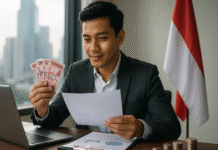












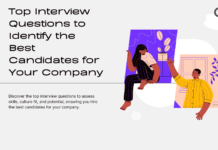





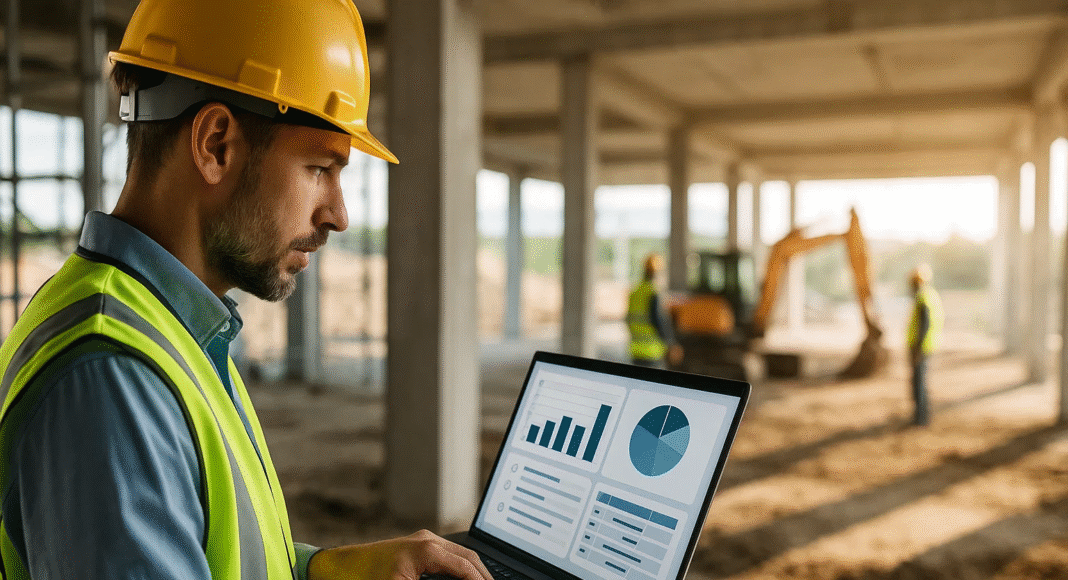


![Writing A Good CV [6 Tips To Improve Your CV] 6 Tips To Improve Your CV](https://blog.9cv9.com/wp-content/uploads/2020/06/2020-06-02-2-100x70.png)


