Key Takeaways
- Construction estimating software automates and streamlines cost calculation, improving accuracy and saving time for construction projects.
- Integration with real-time data and BIM enhances collaboration and ensures up-to-date, reliable estimates.
- Adopting advanced estimating tools boosts efficiency, reduces risks, and supports better project budgeting and profitability.
In today’s fast-paced and highly competitive construction industry, precision, speed, and efficiency are more critical than ever. One of the most fundamental components of any successful construction project is accurate cost estimation. Whether it’s a small residential build or a large-scale commercial development, knowing the projected costs—down to the last nail—is vital for staying within budget, winning bids, and maintaining client trust. This is where construction estimating software becomes a game-changer for contractors, project managers, and construction firms alike.
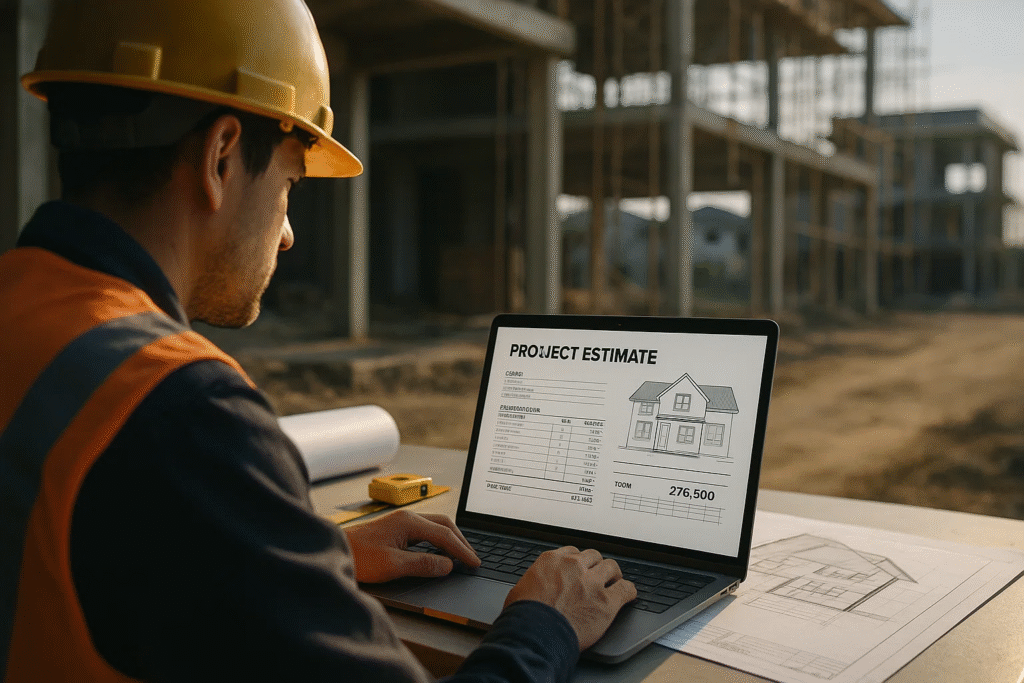
Construction estimating software is a powerful digital tool designed to streamline and automate the complex process of calculating the costs involved in a construction project. It replaces manual spreadsheets, outdated paper-based systems, and error-prone guesswork with intelligent algorithms, dynamic databases, and real-time collaboration features. The software allows professionals to input data related to materials, labor, equipment, subcontractor pricing, and overheads to generate highly detailed and accurate estimates. From initial bidding to final invoicing, construction estimating software supports all phases of the cost management lifecycle.
As construction projects grow in complexity and stakeholders demand greater transparency, the traditional methods of estimation often fall short. Errors in estimation can lead to costly overruns, scheduling delays, and damaged reputations. In contrast, digital estimating tools offer a robust solution that enhances accuracy, saves time, and increases profitability. These tools integrate with other essential construction management systems such as scheduling, accounting, and project management platforms, creating a seamless workflow that benefits everyone involved in the construction process.
But what exactly does construction estimating software do, and how does it work behind the scenes? How does it improve workflows for contractors, builders, quantity surveyors, and developers? What types of features should professionals look for when selecting an estimating solution, and how can it transform day-to-day operations on the job site and in the office?
In this in-depth guide, we’ll explore everything you need to know about construction estimating software—starting with a clear definition, followed by a detailed look at how it functions, its core benefits, common features, and how it fits into the broader ecosystem of construction technology. Whether you’re a seasoned general contractor or a newcomer to the construction field, understanding how estimating software works will empower you to make informed decisions, win more bids, and deliver projects with confidence and clarity.
Read on to discover how construction estimating software is reshaping the future of cost estimation—and why adopting it is no longer just an option, but a strategic necessity for any construction professional aiming for long-term success.
Before we venture further into this article, we would like to share who we are and what we do.
About 9cv9
9cv9 is a business tech startup based in Singapore and Asia, with a strong presence all over the world.
With over nine years of startup and business experience, and being highly involved in connecting with thousands of companies and startups, the 9cv9 team has listed some important learning points in this overview of What is Construction Estimating Software & How It Works.
If your company needs recruitment and headhunting services to hire top-quality employees, you can use 9cv9 headhunting and recruitment services to hire top talents and candidates. Find out more here, or send over an email to [email protected].
Or just post 1 free job posting here at 9cv9 Hiring Portal in under 10 minutes.
What is Construction Estimating Software & How It Works
- What is Construction Estimating Software?
- Key Features of Construction Estimating Software
- How Construction Estimating Software Works
- Benefits of Using Construction Estimating Software
- Types of Construction Estimating Software
- Common Challenges and Considerations
- How to Choose the Right Construction Estimating Software
- Future Trends in Construction Estimating Software
1. What is Construction Estimating Software?
Construction estimating software is a specialized digital tool that helps contractors, estimators, and project managers accurately forecast the costs associated with a construction project. From small home renovations to multimillion-dollar infrastructure projects, this software plays a vital role in ensuring projects are planned, budgeted, and executed within financial constraints.
Unlike traditional methods—which often rely on manual calculations, spreadsheets, or handwritten notes—construction estimating software introduces speed, automation, and accuracy to the estimating process. It centralizes cost-related data, integrates with other project tools, and supports seamless communication between project stakeholders.
Why Estimating Matters in Construction Projects
Accurate estimating is the foundation of successful construction. It helps in:
- Bidding competitively
- Avoiding cost overruns
- Managing client expectations
- Ensuring profitability
- Securing financing and approvals
A mistake in estimating—even a small one—can cause massive financial and reputational damage.
Key Functions of Construction Estimating Software
1. Cost Calculation and Breakdown
- Enables precise estimation of:
- Materials
- Labor
- Equipment
- Subcontractor costs
- Overheads
- Profit margins
- Generates detailed Bill of Quantities (BoQ)
2. Digital Takeoff Integration
- Converts digital blueprints and drawings into measurable data
- Supports:
- 2D/3D plan integration
- Area, volume, and linear measurement
- Automated counting of elements like doors, windows, fixtures
3. Historical Cost Data and Templates
- Stores past project data for benchmarking
- Offers reusable templates for:
- Residential projects
- Commercial builds
- Civil engineering works
4. Centralized Cost Database
- Access to up-to-date material and labor costs
- Integration with databases like RSMeans, Craftsman, or regional price indices
5. Proposal and Bid Generation
- Creates professionally formatted proposals
- Automates bid comparison and version control
- Helps manage bid deadlines and submissions
Benefits of Using Estimating Software
| Traditional Estimating | Construction Estimating Software |
|---|---|
| Manual, time-consuming calculations | Automated and fast cost breakdowns |
| Prone to human error | Accuracy driven by formulas and data validation |
| Difficult collaboration | Real-time access and multi-user functionality |
| Disconnected from project timelines | Integrated with scheduling and project management |
| Limited document control | Centralized storage and version history |
Types of Construction Estimating Software
1. Standalone Estimating Tools
- Focus solely on takeoff and estimation
- Ideal for small to medium-sized contractors
- Example: PlanSwift, STACK
2. Integrated Project Management Suites
- Include estimating as one part of broader project management
- Combine with scheduling, budgeting, and communication
- Example: Procore, Buildertrend, CoConstruct
3. Industry-Specific Platforms
- Tailored to:
- General contractors
- Subcontractors
- Civil engineers
- Electrical or HVAC specialists
- Example: HeavyBid (for infrastructure projects), Clear Estimates (for remodeling)
Common Components of Estimating Software Platforms
| Component | Function |
|---|---|
| Cost Database | Houses regional or custom price information for labor, materials, and equipment |
| Digital Takeoff Tools | Converts drawings into measurable quantities directly from blueprints |
| Template Library | Provides reusable estimates for recurring project types |
| Bid Management | Manages bids submitted, won, and lost with status tracking |
| Markup Calculators | Helps define profit margins, contingencies, and sales tax |
| Reporting & Analytics | Offers dashboards and exportable reports for stakeholders |
| Integration Support | Works with accounting, ERP, and scheduling tools |
Who Uses Construction Estimating Software?
1. General Contractors
- Use it to price full-scale projects
- Coordinate bids from subcontractors
2. Subcontractors
- Create targeted estimates for specific trades (e.g., plumbing, roofing)
3. Quantity Surveyors
- Validate and audit estimates
- Perform value engineering
4. Project Managers and Estimators
- Collaborate on forecast reports
- Review real-time costs versus estimated budgets
Examples of Popular Construction Estimating Software Tools
| Software | Best For | Key Features | Deployment |
|---|---|---|---|
| STACK | Digital takeoffs + cloud estimation | Real-time collaboration, pre-built cost libraries | Cloud-based |
| PlanSwift | 2D Takeoff | Drag-and-drop takeoff, customizable formulas | Desktop |
| ProEst | Enterprise-grade estimating | Cost tracking, CRM integration, reporting tools | Cloud-based |
| Buildertrend | Residential builders | Estimating, change orders, budgeting, customer portals | Cloud-based |
| CoConstruct | Custom home builders & remodelers | Estimate-to-proposal workflow, client communication features | Cloud-based |
| HeavyBid | Civil & infrastructure projects | DOT-compliant bids, cost history tools | Desktop or Cloud |
Conclusion: Why This Software is Essential
Construction estimating software is no longer just a productivity tool—it’s a strategic asset. It empowers teams to win more bids, manage risks, and deliver projects that are financially sound. Whether you’re a solo contractor or part of a large construction firm, adopting a professional estimating solution can transform how you approach every stage of a build—from bidding to final billing.
In the next section, we’ll explore how construction estimating software actually works, diving deeper into its workflow, automation capabilities, and integration with broader construction technologies.
2. Key Features of Construction Estimating Software
Construction estimating software comes equipped with a wide range of features designed to streamline the cost estimation process, improve accuracy, support collaboration, and integrate seamlessly with other project management tools. The effectiveness of these platforms lies not only in their ability to crunch numbers but also in how they enable end-to-end cost management across all phases of a construction project.
This section breaks down the key features of construction estimating software that make it indispensable to modern contractors, estimators, and construction managers.
1. Digital Takeoff Tools
Definition: Digital takeoff tools convert architectural blueprints and drawings into measurable data used in estimating project quantities.
Key Capabilities:
- Allows on-screen measurement of:
- Lengths, areas, and volumes
- Counts of windows, doors, fixtures
- Supports:
- 2D PDF and CAD files
- 3D model integration (with BIM support)
- Saves time compared to manual measurements
Example Tools:
- STACK – Known for its cloud-based takeoff capabilities
- PlanSwift – Offers drag-and-drop functionality with customizable formulas
Benefits:
- Reduces human error
- Increases speed and accuracy
- Allows for quick design changes and re-estimation
2. Prebuilt Templates and Customizable Estimate Forms
Definition: These are ready-made or editable forms that help users quickly prepare estimates for different types of projects.
Common Templates Include:
- Residential construction (single-family homes, remodels)
- Commercial builds (office spaces, retail)
- Infrastructure (roads, utilities)
- Specialty trades (plumbing, HVAC, roofing)
Customization Options:
- Add/remove line items
- Set default labor and material costs
- Adjust markup, tax rates, and contingency
Benefits:
- Standardized format improves consistency
- Saves time on repetitive estimating tasks
- Useful for firms managing multiple project types
3. Centralized Cost Databases
Definition: A cost database is a repository of updated pricing for materials, labor, and equipment, either built-in or imported from third-party sources.
Sources of Data:
- Manufacturer databases
- Supplier price lists
- Regional labor cost indexes (e.g., RSMeans, Craftsman Book)
Features:
- Dynamic cost updates
- Custom database import
- Location-based pricing
Example:
| Material | National Avg. Price (USD) | Regional Adjustment (Midwest) |
|---|---|---|
| Concrete (cu yd) | $135 | $128 |
| Drywall (sheet) | $12 | $11.50 |
| Labor (hr) | $55 | $52 |
Benefits:
- Helps maintain up-to-date pricing
- Ensures more accurate and competitive bids
- Facilitates cost comparisons between vendors
4. Bid Management and Proposal Generation
Definition: These features automate the creation, tracking, and submission of project bids and client proposals.
Features:
- Auto-generated bid proposals based on estimates
- Version control for proposals and change orders
- Client approval tracking and e-signatures
Use Cases:
- Residential remodeling bids using CoConstruct
- Large project proposals generated via ProEst
Benefits:
- Accelerates bid submission process
- Ensures professionalism and consistency
- Tracks success rate and bid win/loss data
5. Multi-User Collaboration and Cloud Access
Definition: Enables multiple stakeholders—estimators, project managers, subcontractors—to work on the same estimate from different devices or locations.
Collaboration Tools:
- Real-time updates to shared estimates
- Commenting and change tracking
- Role-based user permissions
Cloud Access:
- Remote access to project data
- Offline sync in some tools (e.g., Buildxact, STACK)
Benefits:
- Increases productivity across teams
- Reduces version confusion and miscommunication
- Ideal for hybrid or remote work environments
6. Profit Margin, Overhead, and Tax Calculators
Definition: Built-in calculators that automatically factor in financial considerations to generate realistic final prices.
Included Calculations:
- Fixed and variable overheads
- Sales tax
- Contingency percentages
- Desired profit margin per project type
Example Formula (Embedded in most tools):
Final Estimate = (Direct Costs + Overhead) × (1 + Markup %) + Taxes
Benefits:
- Ensures estimates include all relevant financial factors
- Avoids underbidding due to overlooked costs
- Customizable by client, region, or project type
7. Integration With Other Construction Tools
Definition: Most estimating software integrates with accounting, scheduling, procurement, and project management platforms.
Common Integrations:
| Software | Integrates With |
|---|---|
| Buildertrend | QuickBooks, Xero, Gantt Charts, Google Calendar |
| Procore | Sage 300, Primavera P6, Microsoft Project |
| STACK | Procore, Buildertrend, Excel, cloud drives |
Benefits:
- Creates a unified workflow from bid to build
- Eliminates duplicate data entry
- Improves cross-functional coordination
8. Reporting, Dashboards, and Forecasting
Definition: Visual and data-driven tools that summarize project cost data for decision-making and project performance tracking.
Reports Include:
- Estimate summary
- Cost variance analysis
- Bid-to-win ratios
- Labor productivity projections
Chart Example: Estimate vs. Actual Costs
| Cost Category | Estimated (USD) | Actual (USD) | Variance (%) |
|---|---|---|---|
| Materials | $100,000 | $104,500 | +4.5% |
| Labor | $80,000 | $76,000 | -5.0% |
| Equipment | $20,000 | $22,000 | +10.0% |
Benefits:
- Improves cost control
- Identifies areas of over/under performance
- Supports more accurate future estimates
Conclusion: How These Features Add Value
The features listed above do more than just help you build an estimate—they help you build a profitable and scalable construction business. From streamlining repetitive tasks to eliminating costly errors and optimizing margins, modern estimating software is a powerhouse of productivity and strategic value.
Whether you’re a subcontractor doing five jobs a month or a general contractor managing multimillion-dollar projects, choosing a solution with the right features is essential. In the next section, we’ll walk through how construction estimating software actually works, taking a step-by-step look at its implementation in a real-world construction workflow.
3. How Construction Estimating Software Works
Construction estimating software operates as a centralized digital platform that automates and streamlines the cost estimation process across all phases of a construction project. From initial takeoffs and data input to generating bid-ready proposals and integrating with other project tools, these systems are designed to enhance accuracy, reduce errors, and save time.
Understanding how construction estimating software works requires examining its step-by-step functionality, its underlying workflow, and how it integrates with broader construction management systems.
1. Project Setup and Input Data Configuration
Purpose:
Before any estimation begins, users must create a project workspace and define core parameters.
Key Actions:
- Create a new project file (enter project name, client details, location, timelines)
- Define project scope (residential, commercial, remodeling, infrastructure)
- Select project template (if available)
- Upload input data:
- Blueprints or CAD drawings
- Bills of Quantities (BoQ)
- Supplier quotes
Example Platforms:
- STACK allows users to import PDF plans and define measurement scales instantly.
- Buildertrend enables direct client profile creation during project initiation.
Benefits:
- Centralizes all project data
- Ensures consistency across estimation stages
- Saves time through template reuse
2. Digital Takeoff and Quantity Measurement
Purpose:
To digitally measure components from architectural plans and generate quantity inputs for cost estimation.
Workflow:
- Upload plan sets (2D or 3D)
- Calibrate measurements using scale tools
- Use takeoff tools to measure:
- Linear dimensions (walls, piping)
- Areas (flooring, roofing)
- Volumes (concrete pours, backfills)
- Counts (windows, fixtures)
Supported File Types:
- PDF, DWG, DXF (2D plans)
- IFC, RVT (3D BIM models)
Example:
| Component | Measured Quantity | Measurement Type |
|---|---|---|
| Drywall | 12,000 sq. ft. | Area |
| Concrete | 500 cu. yd. | Volume |
| Windows | 28 units | Count |
Example Tools:
- PlanSwift: Drag-and-click for linear, area, and count takeoffs.
- STACK: Enables real-time collaboration during takeoff.
Benefits:
- Faster than manual takeoffs
- Ensures accurate measurement inputs
- Allows easy updates for design revisions
3. Cost Assignment and Line Item Creation
Purpose:
Assign labor, material, and equipment costs to each measured quantity for a complete estimate.
Steps:
- Use built-in cost database or import custom price lists
- Assign unit costs to:
- Labor (per hour or unit installed)
- Materials (per sq. ft., unit, or lb.)
- Equipment (rental per hour/day)
Example Line Item Table:
| Description | Quantity | Unit Cost (USD) | Total Cost (USD) |
|---|---|---|---|
| Concrete (500 cu. yd) | 500 | $135 | $67,500 |
| Drywall | 12,000 sq. ft | $1.20 | $14,400 |
| Windows | 28 units | $250 | $7,000 |
Features:
- Auto-calculations
- Add markups, overhead, and tax
- Supports supplier quote comparison
Benefits:
- Provides a detailed cost breakdown
- Reduces risk of pricing omissions
- Helps build competitive and profitable bids
4. Adjusting Markups, Overheads, and Contingencies
Purpose:
To account for profit margins, operational costs, and project risks.
Configurable Elements:
- Profit markup (flat rate or per-line item)
- Indirect costs (office staff, permits, utilities)
- Contingency buffer (for price volatility or change orders)
- Sales tax rates (region-specific)
Example Calculation:
Final Cost = (Direct Costs + Overhead) × (1 + Markup %) + Taxes
Benefits:
- Ensures all cost factors are included
- Customizable for each project or client
- Supports more informed bidding strategies
5. Proposal Generation and Client Bidding
Purpose:
Transform detailed cost data into professional, client-facing proposals.
Capabilities:
- Generate branded, printable PDF proposals
- Auto-populate:
- Project overview
- Scope of work
- Payment schedule
- Cost summary
- Include e-signature fields for faster approval
Example Output:
| Proposal Section | Included Content |
|---|---|
| Project Summary | Timeline, scope, and deliverables |
| Cost Breakdown | Labor, materials, equipment, markup |
| Terms & Conditions | Warranty, change order process, payment terms |
| Authorization | Signatures and client approval date |
Example Tools:
- CoConstruct: Streamlines proposal-to-contract process
- ProEst: Templates with editable bid sections and visuals
Benefits:
- Speeds up bid response
- Increases win rates through professionalism
- Ensures proposal consistency
6. Revisions, Change Orders, and What-If Scenarios
Purpose:
Manage project changes and generate revised estimates with minimal disruption.
Features:
- Clone existing estimates
- Modify quantities or materials
- Track original vs. revised budgets
- Forecast cost impact of different scenarios (e.g., switching materials)
Use Case:
- A client requests switching from vinyl siding to fiber cement; the software calculates the revised material cost and updated labor time instantly.
Benefits:
- Simplifies estimate updates
- Improves agility during pre-construction
- Avoids missed costs in change orders
7. Reporting, Analytics, and Performance Tracking
Purpose:
Convert estimate data into actionable insights.
Reporting Types:
- Estimate summary reports
- Bid success rate dashboards
- Project cost vs. actuals
- Subcontractor cost comparisons
Visualization Example:
Cost Category Breakdown (Pie Chart Example)
- Materials: 50%
- Labor: 30%
- Equipment: 10%
- Overhead & Profit: 10%
Benefits:
- Helps refine future estimates
- Identifies cost overrun patterns
- Aids in strategic planning
8. Integration With Other Construction Systems
Purpose:
Enable a seamless data flow between departments and reduce redundancy.
Common Integrations:
| Estimating Tool | Integrated Systems |
|---|---|
| STACK | Procore, Buildertrend, Excel, Google Drive |
| Buildertrend | QuickBooks, Gantt charts, customer portals |
| ProEst | Autodesk, Microsoft Project, Sage 300 |
Use Cases:
- Estimates feed directly into budgeting tools
- Material quantities auto-sync with procurement modules
- Approved bids sync with accounting for invoicing
Benefits:
- Ensures data consistency across systems
- Reduces manual re-entry of information
- Streamlines end-to-end project workflows
End-to-End Workflow Summary Chart
| Step | Task | Software Example |
|---|---|---|
| 1. Project Setup | Enter project details, upload plans | STACK, Buildertrend |
| 2. Takeoff | Measure components digitally | PlanSwift, Bluebeam Revu |
| 3. Cost Assignment | Apply unit prices and calculate totals | ProEst, Clear Estimates |
| 4. Financial Adjustments | Add markup, overhead, contingency | CoConstruct, STACK |
| 5. Proposal Generation | Build and send client-ready bids | Buildertrend, ProEst |
| 6. Revisions & Change Orders | Modify estimates based on changes | Buildxact, STACK |
| 7. Reporting & Analytics | Track estimate performance and trends | ProEst, RedTeam Go |
| 8. Integration & Export | Sync with accounting, CRM, or scheduling tools | STACK, Buildertrend |
Conclusion: Why Understanding Workflow Matters
Knowing how construction estimating software works enables you to select the right solution and deploy it effectively. Whether you’re a small subcontractor using digital takeoffs or a large firm integrating bids into a full project lifecycle platform, these tools offer real-time insight, cost control, and competitive advantages in a fast-moving construction market.
4. Benefits of Using Construction Estimating Software
Construction estimating software offers a wide range of advantages for contractors, project managers, quantity surveyors, and construction business owners. By digitizing and automating the estimating process, these tools deliver increased efficiency, reduced risk, and improved accuracy across the lifecycle of a project—from planning and bidding to execution and cost control.
The following sections detail the primary benefits of using construction estimating software in modern project environments.
1. Enhanced Accuracy in Estimates
Key Advantages:
- Reduces human error compared to manual spreadsheets
- Eliminates miscalculations with automated formulas and cost databases
- Improves precision in quantity takeoffs, especially with digital plans
Examples:
- Platforms like STACK and PlanSwift allow direct measurements on digital blueprints, reducing manual scale errors.
- ProEst includes region-specific material and labor databases to generate more accurate pricing.
Sample Accuracy Comparison:
| Method | Typical Error Margin |
|---|---|
| Manual Spreadsheet | 5–15% |
| Digital Estimating Tool | <2% |
2. Time Efficiency and Productivity Gains
Key Advantages:
- Faster estimation cycles through template reuse and auto-calculation
- Rapid plan changes integrated directly into the estimate
- Real-time collaboration reduces email exchanges and meeting delays
Use Case Example:
- A subcontractor using Buildertrend reduced their average estimation time from 6 hours to 2.5 hours per project.
Time Saved by Software Automation (Estimated):
| Task | Manual Time | Software Time | Time Saved |
|---|---|---|---|
| Takeoff | 3 hours | 1 hour | 2 hours |
| Cost Entry | 2 hours | 45 minutes | 1.25 hours |
| Proposal Creation | 1.5 hours | 20 minutes | 1.3 hours |
3. Improved Collaboration and Data Sharing
Key Advantages:
- Cloud-based platforms allow teams to work from anywhere
- Multi-user access ensures field, office, and estimating teams are aligned
- Shared dashboards for client or subcontractor transparency
Tools Enabling Collaboration:
- STACK offers real-time plan markups and shared estimate access
- CoConstruct allows clients to view proposal revisions and submit feedback directly
Benefits:
- Reduced communication gaps
- Faster decision-making
- Greater client satisfaction
4. Better Cost Control and Budget Management
Key Advantages:
- Real-time tracking of cost inputs helps avoid budget overruns
- Forecasting tools allow early detection of financial risks
- Historical data assists in refining future bids
Example:
- A general contractor using ProEst discovered a recurring 8% labor cost overrun trend and adjusted future bid markups accordingly.
Cost Visibility Example:
| Category | Budgeted Cost | Actual Cost | Variance |
|---|---|---|---|
| Labor | $50,000 | $54,000 | +$4,000 |
| Materials | $120,000 | $117,000 | -$3,000 |
| Equipment Rental | $10,000 | $10,500 | +$500 |
5. Scalable for Projects of All Sizes
Key Advantages:
- Supports everything from small residential builds to multi-million-dollar infrastructure
- Scalable user access, pricing tiers, and integration depth
- Customizable cost libraries for industry or region-specific needs
Examples:
- Buildxact is ideal for small builders and remodelers.
- Procore Estimating is suited for large-scale commercial or public works projects.
Project Size Flexibility Table:
| Software | Best For | Scalability |
|---|---|---|
| Buildxact | Small contractors | High |
| STACK | Mid-sized subcontractors | Very High |
| ProEst | Large commercial/general contractors | Enterprise-Grade |
6. Competitive Advantage in Bidding
Key Advantages:
- Faster bid turnaround improves chances of winning jobs
- Professional proposals increase client confidence
- Detailed scope and assumptions reduce bid disputes
Example:
- A firm using CoConstruct improved its bid-win ratio from 1:5 to 1:3 after switching to software-generated estimates.
Competitive Edge Metrics:
| Metric | Before Software | After Software |
|---|---|---|
| Average Bid Time | 6 days | 2 days |
| Proposal Revisions Avg. | 4 rounds | 1–2 rounds |
| Bid Success Rate | 20% | 35% |
7. Reduced Overhead and Administrative Work
Key Advantages:
- Minimizes time spent on manual data entry
- Reduces back-office staffing needs
- Integrates seamlessly with accounting and project management tools
Example:
- STACK + QuickBooks integration reduces double entry of cost data across systems
Labor Cost Savings Example:
| Task | Manual Monthly Hours | Software Monthly Hours | FTE Reduction |
|---|---|---|---|
| Data Entry & Invoicing | 40 hours | 10 hours | 0.75 FTE |
| Estimation | 100 hours | 30 hours | 1.75 FTE |
8. Historical Cost Tracking and Future Forecasting
Key Advantages:
- Maintains a cost history database across past projects
- Supports trend analysis and cost forecasting
- Aids in cost benchmarking for new jobs
Use Cases:
- Compare material pricing trends across seasons or vendors
- Identify consistently underestimated scopes
Forecasting Example Chart:
Material Cost Trend – Drywall (USD/sq. ft.)
| Month | 2023 | 2024 | 2025 |
|---|---|---|---|
| January | $1.10 | $1.18 | $1.25 |
| July | $1.12 | $1.20 | $1.28 |
| December | $1.15 | $1.22 | $1.30 |
9. Auditability and Transparency
Key Advantages:
- Tracks all revisions with version control
- Allows full transparency for clients, lenders, or auditors
- Supports compliance with financial and contractual standards
Features:
- Audit logs of changes
- Lockable estimates post-approval
- Time-stamped records for accountability
Example:
- RedTeam Go allows project auditors to review all estimate changes made by different users
10. Integration With Broader Construction Tech Ecosystems
Key Advantages:
- Seamless data flow between estimating, scheduling, procurement, and accounting
- Reduces rework and data duplication
- Enhances team coordination across project phases
Common Integrations:
| Estimating Tool | Integrates With |
|---|---|
| STACK | Procore, Excel, Google Drive, QuickBooks |
| Buildertrend | Xero, Salesforce, Microsoft Project |
| CoConstruct | Intuit QuickBooks, HubSpot, Zapier |
Conclusion: Why Construction Estimating Software Delivers Measurable ROI
The adoption of construction estimating software is no longer just a competitive edge—it is a strategic necessity for firms looking to thrive in an increasingly digital and cost-conscious industry. The benefits, ranging from accuracy and speed to scalability and integration, translate directly into higher win rates, stronger profit margins, and improved project delivery.
Whether you are a small builder or a large construction enterprise, leveraging the power of estimating technology empowers you to make smarter decisions, improve stakeholder confidence, and deliver projects on time and within budget.
5. Types of Construction Estimating Software
Construction estimating software comes in a variety of forms to serve different business sizes, project complexities, and industry segments. From general-purpose estimating platforms to highly specialized trade-specific tools, these solutions are designed to automate cost calculation, streamline bid management, and integrate with broader construction management systems.
Understanding the types of construction estimating software available can help contractors, builders, and project managers select the right tool for their needs. Below are the main categories of construction estimating software along with real-world examples and feature comparisons.
1. Spreadsheet-Based Estimating Tools
Overview:
- Utilizes tools like Microsoft Excel or Google Sheets with custom formulas and templates.
- Often used by small businesses or freelancers.
- Requires manual data entry and upkeep.
Key Features:
- Customizable cells and formulas
- Template-based cost breakdowns
- Manual integration with accounting tools
Pros:
- Low cost or free
- Flexible and customizable
- Easy to use for basic estimates
Cons:
- High risk of errors
- No automation or real-time collaboration
- Not scalable for large projects
Example:
- Contractors may use Excel-based templates for residential remodeling estimates.
Table: Feature Snapshot
| Feature | Excel / Sheets |
|---|---|
| Automation | Limited |
| Collaboration | Moderate |
| Scalability | Low |
| Integration | Manual |
2. Standalone Estimating Software
Overview:
- Dedicated desktop or cloud-based applications focused solely on cost estimating.
- Offers more functionality than spreadsheets but may lack project management tools.
Key Features:
- Pre-built cost libraries
- Quantity takeoff tools
- Proposal generation
Pros:
- Better accuracy and speed than spreadsheets
- Built-in cost databases
- Typically more affordable than full-suite systems
Cons:
- May require manual input for updates
- Limited integration with other systems
Examples:
- STACK
- PlanSwift
- Estimator360
Feature Comparison Chart:
| Software | Takeoff Tools | Prebuilt Library | Cloud Access | Integrations |
|---|---|---|---|---|
| STACK | Yes | Yes | Yes | Procore, QuickBooks |
| PlanSwift | Yes | Yes | No | Excel, AutoCAD |
| Estimator360 | No | Yes | Yes | Xero, QuickBooks |
3. Integrated Estimating & Project Management Suites
Overview:
- Combines estimating with scheduling, budgeting, procurement, and document management.
- Ideal for mid-to-large construction firms managing complex or multiple projects.
Key Features:
- Full project lifecycle tracking
- Resource and labor scheduling
- Cost forecasting and budget control
Pros:
- Single source of truth across departments
- Streamlined workflows
- High ROI for larger teams
Cons:
- Higher learning curve
- Costlier than standalone solutions
Examples:
- Procore Estimating
- Buildertrend
- CoConstruct
Chart: Integrated Suite Capabilities
| Feature | Procore | Buildertrend | CoConstruct |
|---|---|---|---|
| Estimating | Yes | Yes | Yes |
| Client Portal | Yes | Yes | Yes |
| Project Scheduling | Yes | Yes | Yes |
| Mobile App | Yes | Yes | Yes |
| Accounting Integration | Yes | Yes | Yes |
4. Cloud-Based Estimating Platforms
Overview:
- Hosted online, accessible via browser or mobile.
- Ideal for teams needing remote access and real-time collaboration.
Key Features:
- Cloud storage and access control
- Online collaboration tools
- Automated updates and backups
Pros:
- Access estimates from anywhere
- Share estimates instantly with stakeholders
- Subscription-based pricing
Cons:
- Requires internet access
- May have ongoing costs
Examples:
- STACK
- Clear Estimates
- Buildxact
Feature Snapshot:
| Cloud-Based Tool | Remote Access | Collaboration | Offline Mode | Target User |
|---|---|---|---|---|
| STACK | Yes | Real-Time | No | Contractors |
| Clear Estimates | Yes | Moderate | No | Remodelers |
| Buildxact | Yes | Real-Time | No | Small Builders |
5. Trade-Specific Estimating Software
Overview:
- Tailored for specific construction trades such as electrical, HVAC, plumbing, or roofing.
- Offers detailed assemblies and cost items relevant to the trade.
Key Features:
- Industry-specific pricing
- Trade-relevant takeoff modules
- Prebuilt labor units
Pros:
- Higher accuracy for specialized tasks
- Built-in compliance with codes and standards
- Improved productivity for niche contractors
Cons:
- Limited to a specific trade
- May not integrate well with general tools
Examples:
- Electrical Bid Manager – for electrical contractors
- FastPIPE – for plumbing and piping estimates
- FastDUCT – for HVAC ductwork estimation
Sample Use Case:
| Trade | Software | Key Benefit |
|---|---|---|
| Electrical | Electrical Bid Manager | NEC-compliant line item costing |
| Plumbing | FastPIPE | Material takeoff with vendor pricing |
| HVAC | FastDUCT | Accurate ductwork layout estimates |
6. Enterprise-Grade Estimating Systems
Overview:
- Designed for large-scale contractors managing complex infrastructure, industrial, or civil projects.
- Includes multi-user access, advanced integrations, and large-scale bid management.
Key Features:
- Enterprise resource planning (ERP) support
- Integration with BIM, CAD, ERP, and CRM systems
- Multi-department collaboration
Pros:
- High accuracy at scale
- Designed for large teams and multi-million-dollar projects
- Real-time dashboarding and analytics
Cons:
- Expensive
- Requires implementation and training
Examples:
- Sage Estimating
- Trimble WinEst
- HeavyBid by HCSS
Enterprise Tools Comparison Table:
| Feature | Sage Estimating | Trimble WinEst | HeavyBid |
|---|---|---|---|
| ERP Integration | Yes | Yes | Yes |
| BIM Integration | Yes | Limited | No |
| Civil/Heavy Projects | Moderate | Moderate | Strong |
| Multi-User Access | Yes | Yes | Yes |
Summary Table: Comparison of Construction Estimating Software Types
| Type | Best For | Automation Level | Scalability | Cost |
|---|---|---|---|---|
| Spreadsheet-Based | Freelancers, small builders | Low | Low | Low |
| Standalone Estimating Software | Small to mid-sized contractors | Moderate | Medium | Medium |
| Integrated Estimating Suites | Mid-to-large firms | High | High | High |
| Cloud-Based Estimating Tools | Remote and hybrid teams | High | Medium–High | Medium |
| Trade-Specific Estimating Software | Electricians, plumbers, HVAC, roofing | High | Low–Medium | Medium |
| Enterprise-Grade Systems | Large commercial/civil contractors | Very High | Very High | Premium |
Conclusion: Choosing the Right Type of Estimating Software
The right type of construction estimating software depends on your project scale, trade specialty, team size, and budget. Whether you need a simple template, a robust cloud platform, or a full enterprise suite, today’s software options empower construction professionals to improve estimate accuracy, reduce overhead, and win more bids.
When selecting a tool, assess:
- Your core estimating needs
- Preferred deployment type (cloud vs desktop)
- Integration requirements with accounting, CRM, or scheduling systems
- Trade specialization
- Growth and scalability potential
6. Common Challenges and Considerations
Despite the efficiency and accuracy that construction estimating software brings to the industry, users often face certain operational, technical, and strategic challenges. Understanding these issues can help companies make informed purchasing decisions, prepare for onboarding hurdles, and mitigate risks during implementation.
This section explores the most common challenges and considerations—organized into categories such as technical issues, adoption barriers, data concerns, integration complexities, and budgeting risks.
1. Learning Curve and User Adoption
Overview:
Many construction firms struggle with user resistance and time-consuming onboarding processes when adopting new software.
Challenges:
- Steep learning curve for non-tech-savvy users
- Lack of formal training or support materials
- Reluctance to switch from familiar spreadsheet systems
Considerations:
- Choose software with an intuitive user interface
- Evaluate the availability of tutorials, webinars, and customer support
- Plan for a dedicated training period during rollout
Example:
A small subcontractor adopting PlanSwift had productivity losses in the first month due to insufficient training on digital takeoff features.
Chart: Learning Curve vs Company Size
| Company Size | Avg. Onboarding Time (Weeks) | Likelihood of Adoption Challenges |
|---|---|---|
| Small Contractor | 4–6 weeks | High |
| Mid-size Firm | 2–4 weeks | Medium |
| Large Enterprise | 1–3 weeks | Low |
2. Data Inaccuracy and Input Errors
Overview:
Software is only as accurate as the data entered. Manual errors can still cause budget overruns and misquotes.
Common Issues:
- Incorrect unit cost or quantity inputs
- Outdated pricing databases
- Misconfigured tax or labor rates
Considerations:
- Use platforms with real-time pricing updates
- Validate input data using built-in review tools
- Cross-reference cost items with vendor-supplied catalogs
Example:
A general contractor using a static material cost library in Excel underquoted a bid by 12% due to unexpected inflation in steel prices.
3. Integration with Other Tools
Overview:
Estimating software often needs to integrate with accounting, scheduling, CRM, or project management tools to streamline workflows.
Common Integration Challenges:
- Incompatibility with legacy systems
- Complex API configurations
- Data sync errors or duplication
Considerations:
- Choose software with native integrations (e.g., QuickBooks, Procore)
- Verify data import/export formats (CSV, XML, API)
- Assess integration support and documentation from the vendor
Table: Popular Integration Compatibility
| Estimating Tool | QuickBooks | Procore | MS Project | Xero | AutoCAD |
|---|---|---|---|---|---|
| STACK | Yes | Yes | Limited | No | Yes |
| Buildertrend | Yes | Yes | Yes | Yes | No |
| Sage Estimating | Yes | Yes | Yes | No | Yes |
4. Cost of Ownership and ROI Concerns
Overview:
Construction software can come with significant upfront and recurring costs, especially for enterprise-level systems.
Cost Challenges:
- High subscription or licensing fees
- Additional costs for modules, updates, or support
- Delayed ROI due to slow user adoption
Considerations:
- Compare long-term cost savings versus manual methods
- Analyze total cost of ownership (TCO) including training and maintenance
- Leverage free trials or demos to test product fit
Example:
A remodeling company subscribed to a high-end estimating suite but only used 40% of the available features, reducing ROI and inflating cost per use.
Table: Estimated Annual Cost vs ROI Timeline
| Tool | Avg. Annual Cost | ROI Timeline (Months) | Best Fit For |
|---|---|---|---|
| Clear Estimates | $1,200 | 3–5 months | Small Remodeling Firms |
| STACK | $3,000 | 6–9 months | Mid-Sized General Contractors |
| Sage Estimating | $8,000+ | 9–12 months | Large Enterprises |
5. Scalability and Flexibility Limitations
Overview:
Some estimating tools may work well for small jobs but fail to scale with growing business needs or project complexity.
Challenges:
- Limited support for multi-user access
- Lack of customization options
- Inability to handle complex or multi-phase projects
Considerations:
- Choose platforms that offer modular scalability
- Look for multi-user capabilities and role-based permissions
- Consider future growth when selecting a software tier
Example:
A construction firm outgrew a basic estimating app and had to migrate to Procore Estimating, incurring additional costs and downtime.
6. Inconsistent Cost Databases and Regional Pricing
Overview:
Regional material and labor costs vary significantly, and many software tools do not automatically reflect these differences.
Data Challenges:
- National average pricing may not apply locally
- Lack of vendor-specific pricing integrations
- Static cost libraries that are updated infrequently
Considerations:
- Use software with regional cost adjustment features
- Choose platforms that integrate with RSMeans, BNi, or local supplier databases
- Ensure manual overrides are allowed for customized pricing
Chart: Regional Cost Variations (Example: Concrete per Cubic Yard)
| Region | Avg. Cost/Yard (USD) |
|---|---|
| Midwest US | $135 |
| Northeast US | $150 |
| Southern US | $125 |
| West Coast US | $160 |
7. Lack of Standardization Across Teams
Overview:
Without standardized processes or templates, different team members may produce inconsistent estimates, leading to confusion and project delays.
Collaboration Challenges:
- Multiple versions of the same estimate
- No shared template or library
- Inconsistent tax and markup application
Considerations:
- Use software that allows version control and role permissions
- Implement company-wide estimate templates
- Enforce uniform markup and margin rules through automation
Example:
An electrical subcontractor’s team used two different estimation tools, resulting in two conflicting bids for the same project scope.
8. Security and Data Backup Risks
Overview:
Cloud-based platforms introduce concerns around data privacy, backup reliability, and user access control.
Data Security Challenges:
- Inadequate data encryption
- Accidental deletions or overwrites
- Unauthorized access by former employees
Considerations:
- Ensure compliance with SOC 2 or ISO 27001 security standards
- Choose tools with automatic cloud backups
- Implement user access roles and audit logs
Table: Security Features Comparison
| Feature | STACK | Buildertrend | CoConstruct |
|---|---|---|---|
| SOC 2 Compliance | Yes | Yes | No |
| Two-Factor Authentication | Yes | Yes | Yes |
| Role-Based Permissions | Yes | Yes | Yes |
| Daily Backups | Yes | Yes | Yes |
Final Considerations for Choosing and Implementing Estimating Software
When evaluating construction estimating tools, it’s essential to look beyond just core features and assess the real-world challenges and operational limitations. A successful implementation requires:
- Proper training and onboarding
- Strong integration with existing workflows
- Attention to data quality and updates
- A flexible platform that can scale with business growth
A proactive approach to identifying and addressing these common challenges ensures a smoother transition, better ROI, and long-term adoption across teams.
7. How to Choose the Right Construction Estimating Software
Selecting the right construction estimating software is a critical decision that impacts accuracy, efficiency, collaboration, and profitability across your projects. With dozens of platforms on the market—each offering different features, pricing models, and integration capabilities—it’s essential to assess your specific business needs and long-term goals before making an investment.
This section walks you through key criteria and considerations to help you choose the best estimating software for your construction business, whether you’re a small residential contractor or a large commercial builder.
1. Assess Your Business Size and Project Type
Why It Matters:
Different software solutions cater to different business scales and specialties. A solo contractor won’t need the same capabilities as a large design-build firm.
Evaluation Criteria:
- Company size and annual revenue
- Type of projects (residential, commercial, infrastructure)
- Project complexity and team size
- Volume of estimates generated monthly
Examples:
- Clear Estimates is ideal for small remodeling firms.
- STACK and PlanSwift are commonly used by mid-sized contractors.
- Sage Estimating or ProEst are suited for enterprise-level operations.
Table: Software Fit Based on Business Size
| Business Type | Recommended Tools | Key Features to Look For |
|---|---|---|
| Solo Contractors | Clear Estimates, Joist | Simplicity, Mobile Access |
| Small-to-Mid-Sized Builders | STACK, Buildertrend, PlanSwift | Templates, Takeoff Tools, Cloud Access |
| Large General Contractors | ProEst, Sage Estimating | Integration, Multi-user Access, Cost Databases |
| Specialty Subcontractors | eTakeoff, On-Screen Takeoff | Trade-specific features, Fast Takeoff Tools |
2. Identify Must-Have Features
Why It Matters:
Not all construction estimating software offers the same capabilities. Some focus on digital takeoffs, while others prioritize cost databases or collaboration features.
Essential Features to Consider:
- Digital takeoff tools
- Pre-built or customizable templates
- Labor and material cost databases
- Bid and proposal generation
- Integration with accounting/project management tools
- Cloud-based accessibility
Example:
If you handle government contracts, RSMeans database integration might be essential. For design-build firms, AutoCAD or Revit integrations are highly valuable.
Feature Checklist Table
| Feature | Required? | Priority Level (High/Med/Low) |
|---|---|---|
| On-Screen Takeoff | Yes | High |
| Cloud Access & Multi-Device Support | Yes | High |
| Real-Time Material Cost Database | Yes | High |
| Custom Proposal Templates | Optional | Medium |
| Integration with QuickBooks | Optional | Medium |
| Project Scheduling Tools | Optional | Low |
3. Evaluate Ease of Use and Learning Curve
Why It Matters:
Even the most powerful software won’t add value if your team struggles to use it. Ease of use is a top consideration for quick adoption and long-term ROI.
What to Look For:
- User-friendly interface
- Intuitive navigation and toolsets
- Availability of onboarding tutorials and help docs
- Responsive customer support or live training options
Example:
A roofing contractor chose Buildertrend due to its straightforward dashboard and availability of free training modules, helping them onboard five estimators within one week.
4. Compare Integration Capabilities
Why It Matters:
Your estimating tool should not operate in isolation. It should sync with your project management, accounting, scheduling, and CRM tools.
Key Integrations to Look For:
- Accounting platforms: QuickBooks, Xero, Sage 100
- Project management tools: Procore, Buildertrend, CoConstruct
- Design software: AutoCAD, Revit
- CRM tools: Salesforce, HubSpot
Chart: Integration Support by Platform
| Software | QuickBooks | Procore | AutoCAD | Revit | Salesforce |
|---|---|---|---|---|---|
| STACK | Yes | Yes | Yes | Limited | No |
| Sage Estimating | Yes | Yes | Yes | Yes | Yes |
| Clear Estimates | Yes | No | No | No | No |
| ProEst | Yes | Yes | Yes | Yes | Yes |
5. Determine Pricing and Total Cost of Ownership (TCO)
Why It Matters:
Costs vary widely. Some platforms are subscription-based, while others charge per user or by feature tiers. Beyond licensing, consider training, updates, and support costs.
Pricing Considerations:
- Subscription or one-time license fee
- Cost per user or seat
- Included support or training hours
- Upgrade fees or add-on modules
- Long-term ROI compared to manual estimating
Table: Cost Comparison by Tool (Annual License)
| Software | Pricing Model | Avg. Annual Cost | Free Trial? | Support Included |
|---|---|---|---|---|
| Clear Estimates | Subscription | $1,200 | Yes (30 days) | Email/Phone |
| STACK | Subscription (Tiered) | $2,500–$5,000 | Yes (7 days) | Yes |
| PlanSwift | One-Time License | $1,595 + add-ons | Yes | Limited |
| ProEst | Enterprise License | $5,000–$10,000 | No | Dedicated Support |
6. Assess Customer Support and Training Resources
Why It Matters:
Timely support ensures that issues don’t delay project bids or compromise estimate accuracy. Vendor support can significantly impact software satisfaction.
Evaluation Criteria:
- Availability of live chat, phone, or email support
- Knowledge base, user forums, and video tutorials
- Availability of onboarding sessions or certifications
- Customer success managers for enterprise plans
Example:
STACK provides dedicated onboarding for all new users and offers live chat support during business hours, which benefits mid-sized teams needing quick assistance.
7. Review User Feedback and Industry Reputation
Why It Matters:
Reviews and case studies reveal how well the software performs in real-world conditions.
Where to Look:
- Capterra
- G2
- TrustRadius
- Reddit (r/Construction)
- Vendor case studies and testimonials
Key Factors in User Reviews:
- Software reliability and uptime
- Accuracy of takeoff and estimates
- Mobile usability
- Customer service responsiveness
8. Test Before You Buy
Why It Matters:
A hands-on trial is the best way to determine if the software meets your specific workflow needs.
How to Conduct an Effective Trial:
- Use real project files for testing
- Test multiple user roles (e.g., estimator, manager)
- Try integrations and export functions
- Evaluate mobile vs desktop performance
Example:
A commercial GC tested both STACK and ProEst using the same project drawings and determined STACK had faster takeoff capabilities but less flexible reporting.
Final Tips for Choosing Construction Estimating Software
- Involve your team: Include estimators, project managers, and finance staff in the selection process.
- Set your priorities early: Know which features are non-negotiable.
- Think long-term: Choose a tool that can grow with your business and adapt to future needs.
- Ensure compatibility: Avoid siloed tools that don’t connect with your core systems.
Decision-Making Matrix Template (Free Resource)
| Evaluation Criteria | Weight (%) | Software A | Software B | Software C |
|---|---|---|---|---|
| Ease of Use | 25% | 8 | 7 | 9 |
| Feature Set | 30% | 9 | 6 | 7 |
| Integration Capabilities | 15% | 7 | 9 | 8 |
| Pricing & Value | 20% | 8 | 6 | 7 |
| Customer Support & Training | 10% | 9 | 7 | 8 |
| Total Score | 100% | 8.2 | 6.8 | 7.6 |
Use this scoring method with your internal team to make an objective, data-driven decision.
8. Future Trends in Construction Estimating Software
As the construction industry continues to embrace digital transformation, the future of construction estimating software is becoming increasingly intelligent, automated, and integrated. Emerging technologies such as AI, machine learning, cloud computing, and real-time data analytics are reshaping how estimators create and manage project bids. Staying ahead of these trends is essential for construction firms aiming to improve accuracy, reduce costs, and win more projects in a competitive landscape.
This section explores the most significant future trends impacting construction estimating software, providing practical examples, insights, and strategic considerations.
1. AI and Machine Learning Integration
How It’s Transforming Estimating:
Artificial Intelligence (AI) and Machine Learning (ML) are enabling smarter, faster, and more accurate estimates through automation and predictive analytics.
Key Advancements:
- Automated quantity takeoffs from blueprints using image recognition
- Predictive cost modeling based on historical project data
- AI-powered risk assessment for budget overruns
- Machine learning algorithms that learn and optimize from past bids
Examples:
- ProEst uses AI to suggest cost values based on previous estimates.
- SmartBid integrates predictive analytics to help estimators forecast bid competitiveness.
Table: AI Capabilities vs Traditional Methods
| Feature | Traditional Estimating | AI-Powered Estimating |
|---|---|---|
| Quantity Takeoff Speed | Manual, Time-Intensive | Automated, Instant |
| Accuracy Improvement Over Time | Static Rules | Learns from Data |
| Risk Detection | Human-Dependent | Predictive Algorithms |
| Adaptability | Low | High |
2. Cloud-Based Collaboration and Remote Access
Why It Matters:
The rise of remote teams and distributed workforces is accelerating the adoption of cloud-based estimating platforms, ensuring real-time collaboration and access from any device.
Advantages:
- Multi-user access with role-based permissions
- Real-time editing and version tracking
- Centralized data storage across estimating, design, and finance
- Seamless updates and security patches without manual intervention
Examples:
- STACK offers 100% cloud-based estimating and takeoff features.
- Buildertrend allows mobile estimating and real-time team collaboration from job sites.
Chart: On-Premise vs Cloud-Based Software Adoption (2020–2025 Projection)
| Year | On-Premise Use (%) | Cloud-Based Use (%) |
|---|---|---|
| 2020 | 65% | 35% |
| 2023 | 45% | 55% |
| 2025 | 25% (Projected) | 75% (Projected) |
3. Integration with Building Information Modeling (BIM)
The Shift Toward Model-Based Estimating:
BIM is becoming a cornerstone of modern construction planning, and estimating software is rapidly integrating with BIM tools to improve precision and visualization.
Benefits:
- Model-driven quantity takeoffs
- Cost estimation linked to design elements
- Automatic updates when designs change
- Enhanced collaboration with architects and engineers
Examples:
- Trimble’s WinEst integrates directly with BIM models for real-time cost updates.
- Autodesk Takeoff allows estimators to perform 2D and 3D takeoffs directly from BIM files.
Table: Impact of BIM Integration on Estimating Accuracy
| Estimating Process | Without BIM | With BIM Integration |
|---|---|---|
| Manual Errors | High | Low |
| Data Rework on Revisions | Frequent | Minimal |
| Estimate-Design Link | None | Dynamic |
| Cross-Team Collaboration | Limited | Enhanced |
4. Increased Use of Mobile Estimating Apps
Meeting the Needs of Field Teams:
With field teams increasingly involved in budgeting and estimating decisions, mobile apps are playing a larger role in real-time estimating and cost tracking.
Core Benefits:
- Create estimates on-site
- Capture material or labor costs in real-time
- Sync with office-based estimating software
- Eliminate paperwork and manual data entry
Examples:
- CoConstruct Mobile allows builders to generate and revise estimates on-site.
- Fieldwire offers field-focused estimating tools integrated with project plans.
5. Real-Time Cost Database Integration
Why Dynamic Pricing Matters:
Static pricing data is quickly becoming outdated. Future estimating platforms are integrating with real-time pricing databases to reflect the true market conditions instantly.
Functional Enhancements:
- Live sync with supplier prices
- Location-based pricing adjustments
- Automatic updates for labor wage changes
Examples:
- RSMeans Data Online provides real-time cost data based on location and time.
- CostMiner supports live updates from material suppliers like Home Depot and Grainger.
6. Advanced Data Analytics and Reporting
Driving Better Business Decisions:
Estimating software is evolving to become a strategic tool for data analysis, not just a cost calculator.
Key Capabilities:
- Cost benchmarking across projects
- Win-loss bid analysis
- Project profitability forecasting
- Dashboards and custom reports
Example:
- Esticom, now part of Autodesk, provides detailed analytics on estimator performance and project margins.
7. Sustainability and Green Estimating
The Push for Eco-Friendly Construction:
As sustainability becomes a priority in modern construction, estimating tools are being equipped to handle green building standards and certifications.
Emerging Features:
- Environmental impact calculators
- LEED-compliant cost libraries
- Carbon footprint analysis tools
Examples:
- One Click LCA helps estimate lifecycle costs and carbon impact.
- Buildertrend Green Module assists contractors in meeting local environmental regulations.
8. Automation and Workflow Orchestration
Improving Estimating Efficiency:
Future-ready platforms will automate repetitive tasks, generate estimates with minimal input, and orchestrate workflows from estimate to contract.
Key Functions:
- Estimate generation from templates
- Automated proposal creation
- Trigger-based workflows (e.g., send proposal when estimate approved)
Example:
- Procore Estimating includes workflow automation from estimate to budgeting and scheduling in one platform.
9. Modular and Scalable Software Design
Customization for Diverse Firms:
Estimating platforms are becoming more modular, allowing businesses to add features as they grow or tailor software based on trade-specific needs.
Key Benefits:
- Add-on modules for CRM, procurement, and project tracking
- Industry-specific templates (e.g., roofing, electrical)
- Flexible pricing tiers based on usage
Examples:
- STACK offers add-ons for subcontractor coordination.
- Buildxact provides modules for residential, commercial, and trade contractors.
10. Cybersecurity and Data Compliance
Protecting Your Digital Estimates:
As digital estimating grows, so does the need for robust cybersecurity and regulatory compliance.
Key Features Emerging:
- Two-factor authentication
- End-to-end data encryption
- Audit trails for regulatory compliance
- Cloud data backups and disaster recovery
Table: Security Standards Comparison by Software
| Software | Data Encryption | 2FA | GDPR/CCPA Compliant |
|---|---|---|---|
| STACK | Yes | Yes | Yes |
| ProEst | Yes | Yes | Yes |
| Clear Estimates | Partial | No | No |
| Sage Estimating | Yes | Yes | Yes |
Conclusion: Preparing for the Next Era of Estimating
The future of construction estimating software is dynamic, data-driven, and deeply integrated with every other phase of construction project delivery. To stay competitive:
- Invest in AI-powered solutions that learn and adapt.
- Prioritize cloud-based and mobile platforms for greater flexibility.
- Leverage BIM and real-time data to create more accurate, agile estimates.
- Align with green construction trends and compliance mandates.
By proactively adopting these innovations, construction firms will improve estimating speed, accuracy, and strategic foresight in an industry that’s rapidly evolving.
Conclusion
Construction estimating software has become an indispensable tool in today’s construction industry, revolutionizing how contractors, project managers, and estimators approach the complex task of project costing. By automating and streamlining the estimation process, this technology not only enhances accuracy but also drives efficiency, reduces risks, and ultimately improves profitability. Understanding what construction estimating software is and how it works provides valuable insight into why it is essential for any construction firm striving to remain competitive in an increasingly digital and data-driven market.
Throughout this comprehensive guide, we have explored the fundamental aspects of construction estimating software — from its core functions and key features to its operational mechanisms and the tangible benefits it delivers. Whether used for residential, commercial, or industrial projects, these software solutions enable estimators to generate precise cost projections by leveraging real-time data, advanced algorithms, and integration with other construction management tools such as Building Information Modeling (BIM).
The adoption of construction estimating software addresses many challenges traditionally faced by construction professionals. Manual estimations are often time-consuming, prone to human error, and lack consistency across projects. By contrast, modern software automates quantity takeoffs, material costing, labor calculations, and risk assessments, resulting in faster turnaround times and more reliable bids. The software’s ability to maintain up-to-date pricing databases and integrate supplier costs ensures that estimates reflect current market conditions, reducing the likelihood of budget overruns and contract disputes.
Moreover, with the increasing shift toward cloud-based platforms, construction estimating software facilitates seamless collaboration among teams located on-site and in the office, enabling real-time updates and transparency throughout the project lifecycle. Mobile accessibility further empowers field personnel to contribute directly to the estimation process, bridging communication gaps and enhancing accuracy.
Looking ahead, the future of construction estimating software is poised for continued innovation. Integration with artificial intelligence (AI) and machine learning (ML) promises to transform how data is analyzed and estimates are generated, moving towards predictive and adaptive estimating models. The ongoing incorporation of sustainability metrics and compliance tracking will support the growing demand for eco-friendly construction practices. Additionally, enhanced automation and workflow management will allow firms to reduce administrative burdens and focus more on strategic decision-making.
Selecting the right construction estimating software, however, requires careful consideration of specific project needs, company size, industry specialization, and budget constraints. Evaluating software capabilities such as ease of use, scalability, integration options, reporting features, and customer support is crucial to maximize return on investment. By choosing a solution aligned with business goals, contractors can enhance bid accuracy, improve project planning, and strengthen client relationships.
In conclusion, construction estimating software is more than just a digital calculator; it is a comprehensive tool that empowers construction professionals to optimize resource allocation, mitigate financial risks, and deliver projects on time and within budget. Embracing this technology is no longer optional but essential for thriving in today’s competitive construction landscape. As the industry evolves, staying informed about emerging features and trends will ensure that firms harness the full potential of estimating software to achieve greater operational excellence and sustained growth.
If you find this article useful, why not share it with your hiring manager and C-level suite friends and also leave a nice comment below?
We, at the 9cv9 Research Team, strive to bring the latest and most meaningful data, guides, and statistics to your doorstep.
To get access to top-quality guides, click over to 9cv9 Blog.
People Also Ask
What is construction estimating software?
Construction estimating software is a digital tool that helps contractors calculate project costs by automating takeoffs, labor, materials, and overhead calculations, improving accuracy and efficiency.
How does construction estimating software work?
It uses digital blueprints, pricing databases, and formulas to automatically generate detailed cost estimates, often integrating with other construction management tools.
What are the key features of construction estimating software?
Common features include automated quantity takeoffs, cost databases, bid management, reporting tools, integration with BIM, and cloud collaboration.
Why is construction estimating software important?
It reduces human error, speeds up the estimating process, improves bid accuracy, and helps contractors create competitive and profitable project proposals.
Can construction estimating software integrate with BIM?
Yes, many modern estimating tools integrate with BIM to provide model-based quantity takeoffs and dynamic cost updates linked to design changes.
Is construction estimating software suitable for small contractors?
Yes, there are scalable solutions designed specifically for small to medium-sized contractors, often with flexible pricing and easy-to-use interfaces.
What types of construction projects benefit most from estimating software?
Residential, commercial, industrial, and infrastructure projects all benefit, especially those with complex designs or large scopes requiring precise costing.
Can construction estimating software help with bid management?
Yes, many solutions include bid tracking, comparison tools, and collaboration features to manage subcontractor quotes and client proposals efficiently.
How accurate are estimates generated by construction estimating software?
Accuracy depends on input data quality but is generally higher than manual methods due to automation, real-time pricing, and integrated databases.
Does construction estimating software support real-time pricing updates?
Many platforms integrate live pricing from suppliers and labor rates, helping estimators create cost projections that reflect current market conditions.
Can estimating software be accessed remotely?
Cloud-based construction estimating software allows remote access, enabling teams to collaborate in real time from different locations or job sites.
How does construction estimating software improve project profitability?
By providing accurate cost forecasts and risk assessments, it helps avoid budget overruns and ensures bids reflect true project expenses and margins.
Are there mobile apps for construction estimating?
Yes, several estimating software providers offer mobile applications that allow users to perform takeoffs and estimate costs directly from the field.
How much does construction estimating software cost?
Costs vary widely based on features, user numbers, and subscription models, ranging from affordable monthly plans to enterprise-level licenses.
What industries use construction estimating software?
Beyond general construction, industries like electrical, plumbing, HVAC, landscaping, and specialized trades use estimating software for precise costing.
Can construction estimating software reduce project delays?
Yes, by improving planning accuracy and communication, it minimizes cost-related disputes and helps projects stay on schedule.
Does construction estimating software require training?
Most software offers intuitive interfaces, but training is often recommended to maximize efficiency and leverage advanced features.
What are common challenges when using construction estimating software?
Challenges include data entry errors, software complexity, integration issues, and keeping pricing databases up to date.
How does AI impact construction estimating software?
AI enhances software by automating quantity takeoffs, predicting costs based on historical data, and identifying potential risks in estimates.
Can construction estimating software handle change orders?
Yes, many programs track changes, update estimates accordingly, and manage the financial impact of project modifications.
Is cloud-based estimating software secure?
Leading cloud solutions implement encryption, access controls, and regular backups to protect sensitive project data.
How does estimating software improve collaboration?
By centralizing data and allowing simultaneous access, teams can share updates instantly, reducing miscommunication and errors.
Can construction estimating software integrate with accounting systems?
Many platforms offer integration with accounting and ERP systems to streamline budgeting, invoicing, and financial reporting.
What should I consider when choosing estimating software?
Consider features, ease of use, integration capabilities, scalability, customer support, and pricing to find a tool that fits your business needs.
How long does it take to implement construction estimating software?
Implementation varies but generally ranges from a few days for simple solutions to several weeks for complex enterprise software.
Do construction estimating tools support sustainability analysis?
Some advanced software includes features to estimate environmental impacts and help comply with green building standards.
Can estimating software handle subcontractor quotes?
Yes, many solutions facilitate bid solicitation, comparison, and selection of subcontractor pricing within the estimating process.
Is construction estimating software suitable for international projects?
Yes, many platforms support multiple currencies, units of measurement, and localized pricing databases for global use.
How often should construction estimating software pricing databases be updated?
Regular updates, often monthly or quarterly, ensure estimates reflect current material and labor costs accurately.
What future trends will affect construction estimating software?
Future trends include deeper AI integration, enhanced mobile capabilities, better BIM collaboration, sustainability tracking, and increased cloud adoption.




























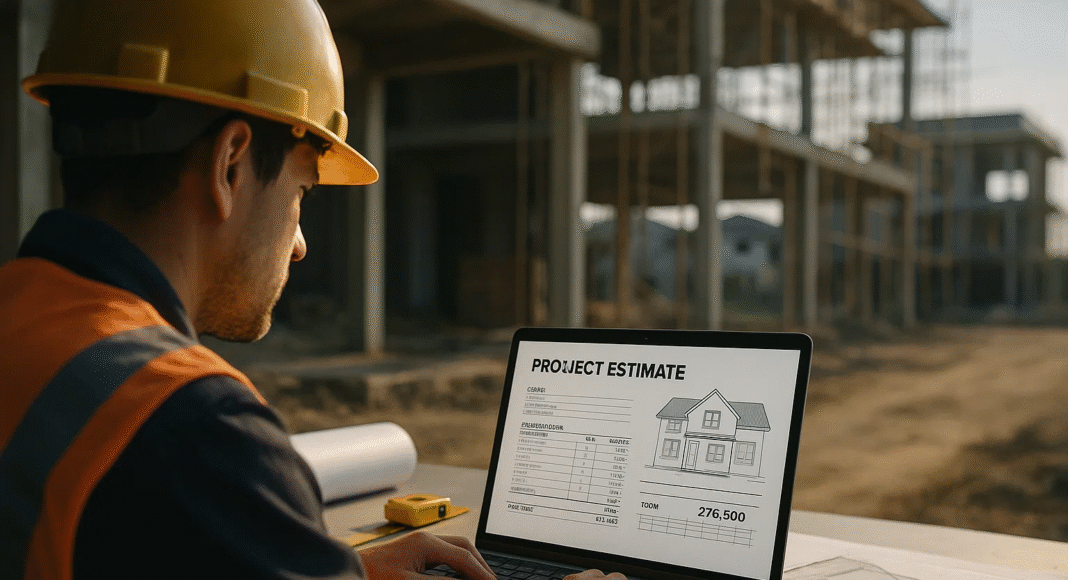


![Writing A Good CV [6 Tips To Improve Your CV] 6 Tips To Improve Your CV](https://blog.9cv9.com/wp-content/uploads/2020/06/2020-06-02-2-100x70.png)


