Key Takeaways
- Commercial Property Management Software automates lease tracking, maintenance requests, and financial management, improving operational efficiency.
- It enhances tenant satisfaction by streamlining communication, payment processes, and service requests.
- CPMS boosts profitability by offering powerful reporting tools and financial insights to optimize property management strategies.
In the dynamic world of real estate, managing commercial properties comes with its own set of complexities, requiring precision, organization, and seamless communication.
From leasing agreements and maintenance scheduling to financial tracking and tenant relations, the demands are vast and multifaceted. This is where Commercial Property Management Software comes into play.
Designed specifically to streamline and automate the numerous tasks associated with commercial property management, this software provides property managers, owners, and operators with the tools they need to ensure smooth operations and maximize the value of their assets.
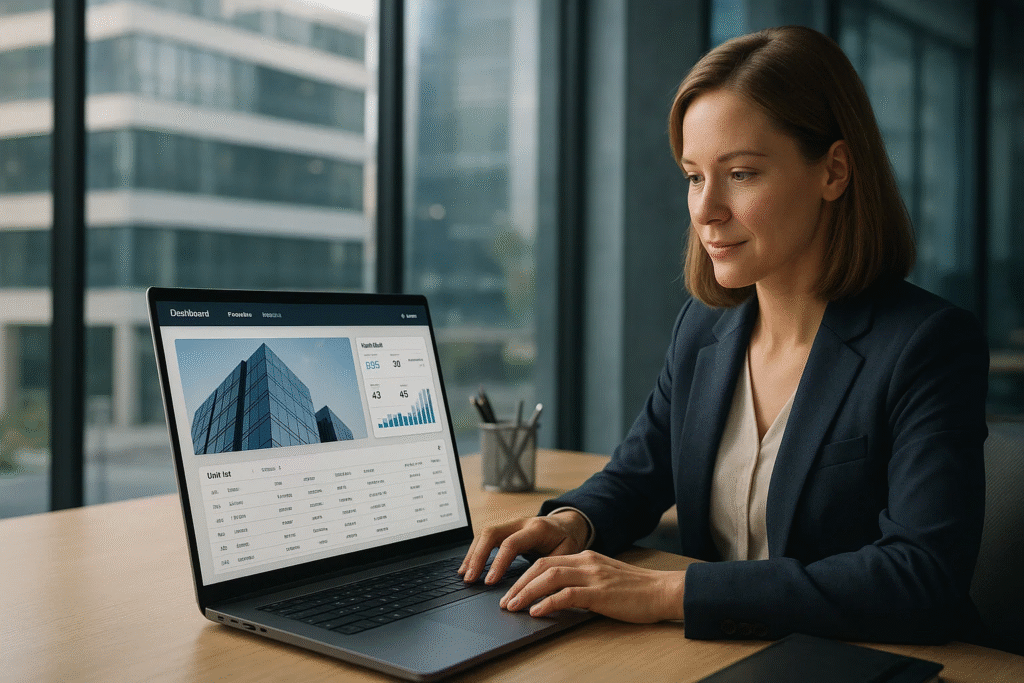
Commercial Property Management Software is a sophisticated solution that brings efficiency, transparency, and control to managing commercial real estate portfolios.
Whether handling single or multiple properties, such software offers an integrated system that simplifies the many moving parts involved in property management.
With a wide range of features such as lease tracking, maintenance management, accounting functions, and tenant communication, it allows property managers to focus on strategic decisions, while leaving the repetitive administrative tasks to automation.
In an industry where time is money, this software optimizes day-to-day operations by reducing manual errors and ensuring accurate, real-time data is available at all times.
The ability to quickly access up-to-date information on everything from rental income and maintenance schedules to tenant requests and compliance issues is a game-changer for property professionals.
As a result, commercial property management software is not just a convenience; it has become an indispensable tool that empowers property managers to improve both operational efficiency and tenant satisfaction.
This article delves deep into what Commercial Property Management Software is and how it works, exploring its key features, benefits, and the crucial role it plays in modern property management. Whether you’re a seasoned property manager or new to the field, understanding how this software works can help you make informed decisions about its implementation and how to leverage it for better business outcomes.
From streamlining leasing processes to enhancing communication with tenants, this software provides everything needed to stay on top of the growing demands of commercial property management. In the following sections, we will explore in detail how these systems function and how they can revolutionize the way you manage your commercial properties.
Before we venture further into this article, we would like to share who we are and what we do.
About 9cv9
9cv9 is a business tech startup based in Singapore and Asia, with a strong presence all over the world.
With over nine years of startup and business experience, and being highly involved in connecting with thousands of companies and startups, the 9cv9 team has listed some important learning points in this overview of What is Commercial Property Management Software.
If your company needs recruitment and headhunting services to hire top-quality employees, you can use 9cv9 headhunting and recruitment services to hire top talents and candidates. Find out more here, or send over an email to [email protected].
Or just post 1 free job posting here at 9cv9 Hiring Portal in under 10 minutes.
What is Commercial Property Management Software
- What is Commercial Property Management Software?
- How Commercial Property Management Software Works
- Key Benefits of Using Commercial Property Management Software
- Types of Commercial Property Management Software
- How to Choose the Right Commercial Property Management Software
1. What is Commercial Property Management Software?
Commercial Property Management Software (CPMS) is a comprehensive digital solution tailored to meet the complex needs of managing commercial properties. These software systems centralize and automate the various aspects of property management, from tenant and lease tracking to maintenance scheduling, financial management, and legal compliance. CPMS allows property managers, owners, and real estate professionals to increase efficiency, reduce administrative burdens, and improve tenant relations by offering a centralized platform to manage all aspects of commercial property operations.
This software helps streamline routine tasks, offering users the ability to monitor key data points, access real-time financials, track maintenance issues, and ensure lease compliance, all while reducing the risk of errors. As commercial properties often involve multiple tenants, diverse lease structures, and complex financial operations, CPMS is crucial for smooth and effective property management. Below are key aspects that define Commercial Property Management Software.
Key Features of Commercial Property Management Software
- Lease Management and Tracking
- Automates lease renewal reminders and deadlines
- Tracks lease terms, rents, and tenant obligations
- Provides alerts for critical dates (rent reviews, renewal dates)
- Example: Yardi Voyager helps users manage lease agreements, track renewals, and maintain compliance with local regulations in real-time.
- Tenant and Vendor Management
- Centralized tenant database for easy access to contact details and lease history
- Tracks tenant complaints, issues, and communication
- Simplifies vendor management for maintenance or repair tasks
- Example: AppFolio allows property managers to store tenant contact information, manage service requests, and easily communicate with vendors.
- Accounting and Financial Management
- Tracks rent payments, late fees, and invoicing
- Automates accounting functions, including general ledger, accounts payable, and accounts receivable
- Provides detailed financial reports and analytics (e.g., profit and loss statements, balance sheets)
- Example: MRI Software integrates financial management with property management to ensure accurate and timely reporting, enabling managers to streamline their budgeting and forecasting processes.
- Maintenance Management
- Tracks maintenance requests from tenants, assigning tasks to vendors or staff
- Ensures timely response to maintenance issues, preventing delays and tenant dissatisfaction
- Provides a system for managing preventive maintenance schedules to prolong the lifespan of facilities
- Example: Buildium offers a built-in maintenance management system that allows tenants to submit work orders, track progress, and receive notifications when the work is completed.
- Reporting and Analytics
- Generates performance reports, occupancy rates, and market trends
- Customizable reports for deeper insights into property performance
- Helps property managers make data-driven decisions for optimizing operations
- Example: RealPage offers advanced analytics to evaluate portfolio performance and track metrics like cash flow, vacancy rates, and overall ROI (Return on Investment).
- Tenant Portal and Communication
- Offers tenants an online portal to pay rent, submit maintenance requests, and access lease documents
- Enables efficient communication between tenants and property managers, reducing misunderstandings and fostering positive relationships
- Example: TenantCloud provides tenants with an intuitive portal to make payments, submit maintenance requests, and view their lease details.
- Compliance and Legal Management
- Assists in maintaining compliance with local, state, and federal regulations, including fair housing laws, building codes, and safety standards
- Manages lease agreements and ensures that contracts comply with regulatory changes
- Example: Procore offers compliance tools to track safety inspections, ensure regulatory adherence, and maintain accurate documentation for audits.
Types of Commercial Property Management Software
Commercial Property Management Software can be categorized based on deployment options, features, and intended use. Below are the main types:
- Cloud-Based Commercial Property Management Software
- Accessible from any device with internet connectivity
- Offers scalability and flexibility, allowing property managers to easily scale their portfolio
- Regular software updates and security patches without requiring user intervention
- Example: Rentec Direct is a cloud-based software that allows property managers to access their platform anywhere, offering remote management capabilities.
- On-Premise Commercial Property Management Software
- Installed directly on company hardware and maintained by the organization
- Often offers more customization options but requires internal IT support
- Example: Forte is an on-premise solution, ideal for businesses with specific customization needs but may involve higher initial setup and maintenance costs.
- All-in-One vs. Specialized Solutions
- All-in-One Solutions: Comprehensive platforms that combine property management, accounting, tenant communication, and maintenance into a single system. These solutions are ideal for larger commercial portfolios where centralized control is essential.
- Example: Yardi Voyager provides a full-service platform, integrating accounting, lease management, maintenance, and tenant communication tools.
- Specialized Solutions: Tailored to address specific aspects of property management, such as accounting or lease tracking. Ideal for property managers looking for a focused solution for particular needs.
- Example: TenantCloud focuses on tenant communication and rental payment management but may not have the extensive financial reporting capabilities of other all-in-one systems.
- All-in-One Solutions: Comprehensive platforms that combine property management, accounting, tenant communication, and maintenance into a single system. These solutions are ideal for larger commercial portfolios where centralized control is essential.
How Commercial Property Management Software Benefits Property Managers
- Time and Cost Savings
- By automating routine tasks like rent collection, lease management, and maintenance requests, property managers can save significant time and reduce labor costs.
- Example: Instead of manually tracking lease dates and renewals, the software automatically sends reminders, ensuring no deadlines are missed.
- Improved Tenant Satisfaction
- A seamless communication system and quick resolution of maintenance issues result in higher tenant retention and satisfaction.
- Example: With platforms like AppFolio, tenants can submit maintenance requests directly through an app, ensuring quick responses and reducing tenant frustration.
- Increased Efficiency and Accuracy
- Reduces manual errors and ensures data is consistent across all aspects of property management.
- Example: Automated rent invoicing prevents human errors and ensures accurate financial records, which reduces the risk of costly mistakes.
- Enhanced Data Access and Reporting
- Provides property managers with actionable insights into their portfolios, helping them make better business decisions based on real-time data.
- Example: RealPage provides detailed reporting that helps property managers assess the financial health of their properties and identify trends to optimize revenue.
- Scalability
- As property portfolios grow, commercial property management software allows managers to scale operations effortlessly without needing significant increases in staffing or resources.
- Example: Cloud-based software like Yardi Voyager allows property managers to manage a growing portfolio of properties from a single platform, regardless of size.
Conclusion
Commercial Property Management Software is a vital tool for modern property management, offering the necessary features and functionality to handle complex tasks with ease. By automating administrative work, improving communication, and providing real-time access to essential data, CPMS enhances operational efficiency and tenant satisfaction. Whether you’re managing a single building or an entire portfolio of commercial properties, investing in the right software solution can significantly improve your day-to-day operations and boost your bottom line.
2. How Commercial Property Management Software Works
Commercial Property Management Software (CPMS) operates by centralizing the management of various property-related tasks into a unified platform, streamlining operations and improving efficiency for property managers and owners. These systems integrate multiple functions such as lease management, maintenance tracking, accounting, and tenant communication into one cohesive solution, making it easier to oversee and manage commercial real estate portfolios. Below is a detailed breakdown of how CPMS works in practice, highlighting key processes and examples.
1. Lease Management and Tracking
One of the core functions of CPMS is to simplify lease management by automating lease tracking and organizing critical lease-related information. These systems ensure that all lease terms, renewal dates, and obligations are managed efficiently.
- Automated Lease Tracking
- CPMS systems track lease dates, rent amounts, and renewal periods, sending automatic reminders when renewals or lease agreements are nearing expiration.
- Example: Yardi Voyager automatically alerts property managers when a lease is about to expire, helping to avoid missed renewals or late fees.
- Detailed Lease History
- Property managers can access a complete history of all leases in the system, including rent adjustments, payment histories, and renewal records.
- Example: MRI Software allows users to view a detailed breakdown of lease terms and payment history for each tenant, ensuring compliance and reducing administrative work.
- Customized Alerts and Notifications
- CPMS platforms send customizable alerts for critical events such as overdue rent payments, lease expirations, or upcoming inspections.
- Example: AppFolio lets property managers set up automated notifications for key lease-related events, ensuring that no deadlines are missed.
2. Tenant and Vendor Management
Commercial Property Management Software simplifies tenant and vendor relationship management, ensuring streamlined communication and efficient issue resolution.
- Tenant Database and Communication
- CPMS enables the storage of tenant contact details, lease information, and communication history in one centralized database. Property managers can use this data to send notices, updates, or reminders to tenants directly from the software.
- Example: Buildium provides a tenant portal where property managers can quickly access contact information and communicate with tenants about maintenance requests, rent payments, and lease renewals.
- Tracking Tenant Requests
- Tenants can submit service requests or complaints directly through the system, which is then tracked and assigned to maintenance teams or vendors for resolution.
- Example: TenantCloud allows tenants to create work orders for maintenance or repair issues, which are automatically assigned to the appropriate personnel and tracked until completion.
- Vendor Management
- CPMS platforms offer tools for managing relationships with service providers, contractors, and vendors. These systems streamline communication and ensure that maintenance issues are resolved promptly.
- Example: RealPage integrates vendor management by allowing property managers to request bids, approve service providers, and track vendor performance all within the platform.
3. Financial Management and Accounting
Another key feature of CPMS is automating financial and accounting processes, from rent collection to financial reporting. This reduces errors, saves time, and provides property managers with accurate financial data at all times.
- Automated Rent Collection
- CPMS allows tenants to pay rent online through the platform, either manually or through automated billing cycles. Rent payments are tracked in real time, making it easier for property managers to monitor payments and follow up on late fees.
- Example: Rentec Direct offers automated invoicing and online payment processing, streamlining rent collection and minimizing the risk of late or missed payments.
- Real-Time Financial Reporting
- Property managers can generate real-time financial reports such as balance sheets, income statements, and cash flow analysis, all of which are automatically updated as transactions occur.
- Example: Procore provides robust financial management tools, including reports that help property managers assess the profitability of their properties, track expenses, and monitor income.
- Budgeting and Forecasting
- CPMS systems help property managers create budgets and forecasts, tracking both income and expenses. This allows for better financial planning and more informed decision-making.
- Example: Yardi Voyager enables users to set up customized budget templates, compare actual expenses to projections, and track financial goals across the property portfolio.
- Compliance and Tax Reporting
- The software assists in maintaining tax compliance by generating necessary reports for tax filings, including VAT or other property-specific taxes.
- Example: Buildium provides detailed reports on tax-deductible expenses, helping property managers stay compliant and minimize potential tax liabilities.
4. Maintenance Management
One of the primary functions of Commercial Property Management Software is to handle maintenance requests and ensure that properties are kept in optimal condition, which improves tenant satisfaction and property value.
- Work Order Creation and Tracking
- Tenants can submit maintenance requests through the platform, and property managers can assign tasks to in-house staff or external vendors. These requests are tracked through the software, providing a clear record of all maintenance activities.
- Example: AppFolio lets tenants create and track maintenance requests, and property managers can prioritize and assign tasks based on urgency and vendor availability.
- Preventive Maintenance Scheduling
- CPMS software can schedule regular maintenance tasks such as HVAC inspections, plumbing checks, or cleaning services. Preventive maintenance reduces the risk of unexpected repairs and ensures long-term property upkeep.
- Example: RealPage offers preventive maintenance features, allowing property managers to schedule recurring tasks, such as inspections, and track their completion.
- Maintenance Budgeting
- Maintenance costs are tracked in the system, and property managers can allocate budgets for routine repairs or emergency services.
- Example: MRI Software integrates budgeting tools that allow property managers to track maintenance expenses and ensure that costs stay within budget.
5. Reporting and Analytics
CPMS platforms provide powerful reporting and analytics tools that allow property managers to monitor performance, track key metrics, and generate actionable insights.
- Customizable Reports
- Property managers can generate customized reports on various aspects of property management, such as lease expirations, tenant delinquency, financial performance, and maintenance history.
- Example: Yardi Voyager provides a range of customizable reporting options, allowing property managers to filter data by specific criteria and generate reports that suit their needs.
- Data-Driven Insights
- With real-time data, property managers can gain insights into how their properties are performing and make informed decisions to improve efficiency and profitability.
- Example: Procore offers data analytics that helps property managers identify trends, track occupancy rates, and predict potential financial outcomes based on historical data.
6. Tenant Portal and Communication
The tenant portal is a central feature of most CPMS systems, providing tenants with an online platform where they can interact with property managers, submit requests, and access important documents.
- Online Rent Payments
- Tenants can pay rent online via the portal, reducing the need for manual processing and ensuring timely payments.
- Example: TenantCloud enables tenants to make rent payments through a secure portal, with the option for automatic recurring payments to ensure timely rent collection.
- Maintenance Requests and Updates
- Tenants can submit maintenance requests directly through the portal, track progress, and receive updates when the issue is resolved.
- Example: Buildium allows tenants to submit maintenance requests and receive updates, enhancing communication and reducing follow-up inquiries from tenants.
- Document Access
- Tenants can access essential documents, such as their lease agreements, payment history, and community rules, through the portal.
- Example: AppFolio provides tenants with easy access to their lease agreements and other important documents, making it easier for them to manage their tenancy.
Conclusion
Commercial Property Management Software works by consolidating various functions and automating complex tasks that property managers would otherwise need to handle manually. By simplifying lease management, tenant communications, maintenance tracking, financial reporting, and compliance tasks, CPMS systems provide a powerful solution for managing commercial properties more efficiently. These systems also foster improved tenant satisfaction, better financial management, and optimized operational workflows, all of which are critical in today’s competitive real estate market. Whether managing a single building or an extensive portfolio, CPMS enhances the overall management experience, offering a comprehensive and reliable solution for property managers.
3. Key Benefits of Using Commercial Property Management Software
Commercial Property Management Software (CPMS) offers numerous benefits that significantly enhance the efficiency and effectiveness of property management. By automating time-consuming tasks, improving communication, and streamlining financial operations, CPMS helps property managers and owners focus on growing their portfolios and improving tenant satisfaction. Below is a detailed breakdown of the key benefits of using CPMS.
1. Streamlined Operations and Increased Efficiency
One of the most significant benefits of CPMS is the ability to streamline various property management operations into a single platform, reducing the time and effort spent on routine tasks.
- Centralized Information
- CPMS consolidates all property data, tenant information, and lease details into one easily accessible platform, enabling quick access to critical information.
- Example: Yardi Voyager provides a centralized dashboard that offers a snapshot of all ongoing activities, from lease management to maintenance requests, reducing the need for multiple systems.
- Automated Task Management
- CPMS automates routine administrative tasks such as rent collection, lease tracking, and maintenance scheduling, saving time and reducing the potential for human error.
- Example: AppFolio automates rent reminders and payment processing, eliminating the need for property managers to manually track payments or chase tenants for overdue rent.
- Improved Workflow Efficiency
- By automating workflows, CPMS ensures that tasks like tenant communications, service requests, and maintenance issues are completed more efficiently, without bottlenecks or delays.
- Example: Buildium allows property managers to set up automated workflows for service requests and tenant interactions, ensuring that no task is overlooked.
2. Enhanced Financial Management and Reporting
CPMS provides robust financial tools that improve the accuracy of accounting and financial reporting, enabling property managers to make more informed decisions and maintain financial health.
- Real-Time Financial Reporting
- CPMS provides real-time access to financial data, allowing property managers to generate income statements, balance sheets, and cash flow reports instantly. This improves transparency and helps with better financial planning.
- Example: Procore offers detailed financial reporting tools that help property managers track revenue, expenses, and profitability across all managed properties, ensuring accurate reporting.
- Automated Rent Collection and Billing
- CPMS automates rent collection, billing, and payment reminders, reducing the chances of late payments and improving cash flow management.
- Example: Rentec Direct enables tenants to pay rent online, automatically generates invoices, and sends payment reminders, simplifying the rent collection process.
- Budgeting and Forecasting
- Property managers can use CPMS to create accurate budgets for maintenance, utilities, and other property expenses. These tools also allow for financial forecasting based on historical data and market trends.
- Example: RealPage provides advanced budgeting tools that help property managers plan for upcoming expenses, track actual costs, and adjust forecasts in real time.
3. Improved Tenant and Vendor Management
A key benefit of CPMS is the ability to enhance relationships with both tenants and vendors, which in turn leads to improved tenant satisfaction and smoother property operations.
- Tenant Communication and Support
- CPMS platforms provide a centralized communication hub where property managers can send messages, reminders, and notices to tenants, enhancing communication and engagement.
- Example: TenantCloud enables property managers to send bulk messages to tenants, update them on maintenance schedules, or inform them about upcoming inspections, ensuring clear communication.
- Tenant Self-Service Portals
- Tenants benefit from self-service portals where they can access essential documents (e.g., lease agreements, payment history), submit maintenance requests, and pay rent online, increasing convenience and satisfaction.
- Example: AppFolio provides tenants with a comprehensive portal to pay rent, submit maintenance requests, and access important documents, which reduces the workload for property managers.
- Vendor Management
- CPMS helps streamline vendor management by allowing property managers to request bids, assign jobs, track vendor performance, and store service provider contracts in one place.
- Example: MRI Software allows property managers to evaluate vendor performance based on metrics like cost, quality, and timeliness, making it easier to manage service contracts and vendor relationships.
4. Better Compliance and Risk Management
CPMS assists property managers in adhering to legal and regulatory requirements, reducing the risk of compliance violations and minimizing the potential for costly mistakes.
- Automated Lease Compliance
- CPMS platforms automatically track lease terms, renewals, and tenant obligations, ensuring that property managers stay compliant with lease agreements and avoid potential legal issues.
- Example: Yardi Voyager provides automated lease compliance monitoring, sending alerts about upcoming renewals or lease breaches, thus reducing legal risks.
- Tax and Financial Compliance
- CPMS helps property managers maintain tax compliance by generating accurate financial records and reports needed for tax filings, including deductions, depreciation schedules, and expenses.
- Example: Buildium provides built-in features that allow property managers to generate tax reports quickly, ensuring that property owners and managers can comply with local tax laws.
- Risk Management and Security
- CPMS platforms typically offer data security features, such as encryption and access controls, to ensure sensitive tenant information is secure. These tools help mitigate the risks of data breaches and fraud.
- Example: RealPage offers advanced security protocols to ensure tenant data is encrypted and securely stored, protecting both the property manager and the tenants.
5. Optimized Maintenance Management
Efficient maintenance management is one of the primary functions of CPMS, ensuring that properties are well-maintained, and tenant satisfaction is maximized.
- Work Order Creation and Tracking
- CPMS systems allow property managers to create, assign, and track maintenance requests in real time. This ensures that maintenance issues are addressed promptly and reduces tenant complaints.
- Example: AppFolio enables property managers to create work orders directly from tenant requests, assign them to appropriate personnel, and track the status of each request until resolution.
- Preventive Maintenance
- CPMS helps property managers schedule preventive maintenance to avoid costly repairs and unexpected downtime. Automated reminders ensure that scheduled maintenance tasks are completed on time.
- Example: RealPage includes a preventive maintenance module that helps property managers schedule regular inspections for HVAC systems, plumbing, and other critical building components.
- Mobile Maintenance Solutions
- Many CPMS platforms offer mobile apps for on-the-go maintenance management, allowing maintenance personnel to receive job assignments, track their progress, and update work orders directly from their smartphones or tablets.
- Example: TenantCloud offers a mobile app that allows maintenance staff to receive real-time notifications of service requests, update job status, and track the completion of maintenance tasks.
6. Data-Driven Decision Making
With robust data collection and reporting features, CPMS provides property managers with actionable insights that can guide decision-making and help optimize operations.
- Real-Time Analytics and Reporting
- CPMS platforms offer analytics that track key performance indicators (KPIs) such as occupancy rates, rent arrears, and tenant satisfaction, enabling property managers to make data-driven decisions.
- Example: Procore generates detailed reports on occupancy and revenue trends, allowing property managers to assess the financial performance of each property and make adjustments if necessary.
- Actionable Insights for Property Improvement
- The data collected by CPMS can highlight areas where properties can be improved, whether it’s increasing rent collection efficiency, enhancing tenant retention, or identifying underperforming assets.
- Example: Yardi Voyager provides insights into portfolio performance, allowing property managers to identify properties that are underperforming and make adjustments to improve profitability.
- Market Analysis and Forecasting
- CPMS platforms often offer tools that help property managers analyze the market and forecast future trends, such as rental price fluctuations, occupancy rates, and tenant demand.
- Example: MRI Software offers market analysis tools that help property managers assess the competitive landscape and make informed decisions about pricing, leasing strategies, and property upgrades.
7. Improved Tenant Retention and Satisfaction
By improving communication, maintenance response times, and service offerings, CPMS plays a crucial role in enhancing tenant retention and overall satisfaction.
- Enhanced Communication Channels
- CPMS enables property managers to keep tenants informed through automated messages, maintenance updates, and lease reminders, fostering better relationships and trust.
- Example: AppFolio provides a communication portal where tenants can easily communicate with property managers, report issues, and receive updates, leading to improved tenant satisfaction.
- Timely Issue Resolution
- CPMS ensures that maintenance requests and tenant concerns are handled promptly, which contributes to higher tenant satisfaction and retention rates.
- Example: Buildium ensures that service requests are tracked and resolved within specified timelines, improving tenant satisfaction and minimizing complaints.
- Personalized Tenant Experiences
- CPMS platforms can offer personalized tenant experiences, such as tailored lease renewal reminders, move-in/out coordination, and customized communication based on tenant preferences.
- Example: TenantCloud enables property managers to personalize communications based on tenant preferences, helping to create a more engaging and responsive management experience.
Conclusion
Commercial Property Management Software offers substantial benefits for property managers and owners, from increasing operational efficiency to improving tenant satisfaction and enhancing financial management. With automated workflows, real-time data access, and advanced communication tools, CPMS provides a comprehensive solution that helps manage the complexities of commercial property portfolios more effectively. As the real estate market becomes more competitive, adopting CPMS technology is essential for staying ahead of the curve, improving tenant retention, and maximizing profitability.
4. Types of Commercial Property Management Software
Commercial Property Management Software (CPMS) comes in various types, each designed to address specific needs and operations within the commercial real estate industry. These software solutions cater to different types of property managers, ranging from those managing a single building to those handling large portfolios of properties. Below is a detailed breakdown of the various types of commercial property management software available in the market today.
1. Cloud-Based Commercial Property Management Software
Cloud-based CPMS solutions are hosted online, allowing property managers and tenants to access the system from anywhere, anytime, using an internet connection. This type of software provides a flexible and scalable solution for commercial property management, making it an ideal choice for property managers with multiple locations or those who prefer remote management.
- Key Features
- Remote Accessibility: Users can access the software from any device, enabling easy communication with tenants, vendors, and stakeholders.
- Automatic Updates: Cloud-based solutions typically receive automatic updates, ensuring users have the latest features and security patches without manual intervention.
- Scalability: Easily scalable for companies with expanding portfolios, as cloud-based solutions can handle an increasing number of properties and users.
- Data Security: Cloud-based CPMS providers typically offer robust security measures, including data encryption and secure access protocols.
- Relevant Example
- Yardi Voyager: Yardi Voyager is a cloud-based CPMS that allows property managers to handle accounting, leasing, tenant management, and maintenance tasks from a single platform. It’s ideal for large portfolios and offers flexible cloud-based solutions for property management.
2. On-Premise Commercial Property Management Software
On-premise CPMS solutions are installed and run directly on a property management company’s own servers or local computers. These systems require an initial investment in infrastructure and ongoing maintenance but can be preferable for businesses with specific needs around data security and control.
- Key Features
- Full Control Over Data: Since the software is hosted on the company’s own infrastructure, property managers have full control over their data and how it is stored and protected.
- Customization: On-premise solutions often offer higher levels of customization, allowing property managers to tailor the system to their specific needs.
- Offline Access: On-premise software can be accessed without an internet connection, making it ideal for environments with unreliable internet access.
- One-time Cost: On-premise solutions typically require a one-time purchase fee, rather than a subscription model, which can be more cost-effective in the long run.
- Relevant Example
- MRI Software: MRI Software offers on-premise solutions designed for complex commercial real estate management. It provides extensive customization options and powerful reporting tools for large portfolios but requires substantial IT infrastructure.
3. Integrated Property Management Software
Integrated commercial property management software combines a variety of functions into a single system. These solutions are designed to streamline processes such as accounting, leasing, facilities management, tenant communication, and reporting in one unified platform. Integrated software is perfect for companies that need a holistic approach to property management.
- Key Features
- All-in-One Solution: These software packages combine multiple functionalities such as accounting, tenant management, and facilities maintenance in a single platform, reducing the need for multiple software tools.
- Data Integration: The integration of different modules ensures that all data across functions is synchronized, providing better reporting and decision-making capabilities.
- Real-Time Access: Integrated systems provide real-time access to financials, tenant communications, and maintenance schedules.
- Relevant Example
- Buildium: Buildium is an integrated commercial property management software that offers features like accounting, leasing, tenant tracking, and maintenance management. It enables seamless data sharing between modules, which enhances workflow efficiency and reduces errors.
4. Specialized Commercial Property Management Software
Specialized CPMS solutions are designed to cater to specific types of properties or specific management needs, such as retail, industrial, office spaces, or multi-family properties. These solutions offer advanced features tailored to address the unique challenges faced by property managers in these sectors.
- Key Features
- Industry-Specific Features: Specialized CPMS systems often include tools and features specifically designed for particular property types, such as tenant mix optimization in retail properties or asset management tools for office buildings.
- Customized Reporting: These systems offer tailored reporting features that cater to the specific metrics and data relevant to the type of property being managed.
- Specific Lease Management Tools: Different property types often have unique lease requirements, and specialized CPMS can handle these needs more efficiently with lease templates, clauses, and terms specific to the industry.
- Relevant Example
- OfficeSpace: OfficeSpace is a specialized CPMS designed for managing office properties. It offers features like lease portfolio management, space planning, and tenant engagement tools, focusing on the unique needs of office property managers.
5. Mobile Commercial Property Management Software
Mobile CPMS solutions enable property managers, maintenance staff, and tenants to interact with the property management system from their mobile devices. These solutions are particularly useful for managers and service teams who need to access property data and perform tasks while on the move.
- Key Features
- Mobile Access: Users can manage properties, communicate with tenants, and process work orders directly from their smartphones or tablets.
- Real-Time Updates: Mobile apps allow users to receive real-time notifications about maintenance requests, lease renewals, and payment updates, making it easier to manage properties remotely.
- Service Request Management: Tenants can submit maintenance requests, while property managers and service teams can track the progress and completion of tasks via the app.
- Relevant Example
- AppFolio: AppFolio provides a mobile app that allows property managers and maintenance staff to perform tasks on the go, from managing leases to addressing maintenance requests. It also includes tenant communication features, making it easier to stay connected.
6. Tenant and Lease Tracking Software
Tenant and lease tracking software focuses specifically on managing tenant information, lease agreements, and related documents. This type of CPMS is useful for property managers who need to stay organized and ensure that lease terms, renewals, and tenant obligations are carefully monitored.
- Key Features
- Lease Tracking: These systems offer tools to track lease start and end dates, rent escalations, renewal terms, and other important lease details.
- Document Management: Tenant and lease tracking systems often include document management capabilities, allowing property managers to store and access lease agreements, addendums, and tenant communications.
- Tenant Communication: These systems provide tools for tenant communication and notifications related to lease renewals, rent payments, or maintenance requests.
- Relevant Example
- TenantCloud: TenantCloud offers a specialized lease and tenant tracking system that helps property managers manage and store lease documents, track rent payments, and communicate with tenants through the platform.
7. Maintenance Management Software
Maintenance management software focuses specifically on handling the maintenance aspects of property management. It helps streamline the scheduling and execution of maintenance tasks, ensuring that both preventive and reactive maintenance requests are addressed efficiently.
- Key Features
- Work Order Creation: Property managers can create work orders for maintenance issues and track their completion.
- Preventive Maintenance: Maintenance management software helps property managers schedule regular inspections and maintenance tasks to prevent issues before they arise.
- Vendor Management: The software helps manage vendors and service providers by tracking performance, contracts, and costs associated with maintenance tasks.
- Relevant Example
- Maintenance Connection: Maintenance Connection is a specialized software for managing maintenance operations in commercial properties. It provides tools for work order management, preventive maintenance scheduling, and vendor tracking, ensuring efficient service delivery.
8. Accounting and Financial Management Software
Accounting and financial management software is focused on handling the financial aspects of commercial property management. It includes features that help property managers track income and expenses, generate financial reports, and handle accounts payable and receivable.
- Key Features
- Financial Reporting: These systems generate reports such as income statements, balance sheets, and cash flow statements to help property managers assess the financial health of their properties.
- Automated Billing and Invoicing: Property managers can automate rent collection, invoice tenants, and track payments more easily with accounting software.
- Tax Compliance: Many accounting systems provide tools to help property managers ensure tax compliance, including depreciation calculations and tax filing reports.
- Relevant Example
- Rentec Direct: Rentec Direct is a property management software that integrates accounting features with property management functionalities. It helps property managers generate financial reports, track rent payments, and handle expenses.
Conclusion
Commercial Property Management Software is available in a variety of forms to meet the unique needs of different property types, management teams, and operational preferences. Whether you are looking for cloud-based flexibility, specialized functionality for a specific property type, or a robust mobile solution, there is a CPMS that can help streamline operations, reduce manual tasks, and improve profitability. By understanding the different types of CPMS available and selecting the right one for your needs, you can enhance the efficiency and effectiveness of your property management operations.
5. How to Choose the Right Commercial Property Management Software
Choosing the right Commercial Property Management Software (CPMS) is a crucial decision that can significantly impact the efficiency, productivity, and profitability of your property management operations. With so many options available in the market, it’s essential to consider various factors to ensure that the software meets your business needs, budget, and long-term goals. This section provides a comprehensive guide on how to choose the right CPMS, highlighting key considerations, common features, and best practices.
1. Assess Your Business Needs
Before diving into the features and pricing of CPMS solutions, it is important to assess the specific needs of your property management business. Understanding what functionalities are most crucial to your operations will help narrow down your options and avoid unnecessary complexity.
- Identify Property Types:
- Different types of properties (e.g., office buildings, industrial sites, retail spaces, multi-family properties) may require specialized tools and features.
- For example, managing a shopping mall may require tenant mix optimization, while managing office spaces might focus more on lease tracking and space utilization.
- Evaluate Management Scale:
- Consider whether you are managing a single property, a few properties, or a large portfolio with hundreds of units.
- Large portfolios may need scalable solutions that can handle increasing data and users, while smaller operations may prefer more straightforward systems.
- Determine Key Features:
- Prioritize key functionalities, such as lease tracking, accounting, maintenance management, and tenant communication.
- For instance, if you handle many service requests, maintenance management features should be high on your list.
- Relevant Example:
- Yardi Voyager is ideal for large-scale property managers because it offers a comprehensive solution for accounting, lease management, and tenant relations, making it perfect for businesses with a diverse property portfolio.
2. Consider Software Scalability
Scalability is an important factor when choosing CPMS, as your business may grow and evolve over time. The software should be able to handle an expanding property portfolio, an increasing number of tenants, and additional functionalities as your needs change.
- Ability to Handle Growth:
- Choose a system that can handle an increasing volume of properties and users without compromising performance.
- Look for software that offers modular features, allowing you to add new functionalities as required.
- Integration with Other Systems:
- As your business grows, you may need to integrate the CPMS with other business tools such as customer relationship management (CRM) software, accounting software, or marketing platforms.
- Ensure the software can integrate seamlessly with these tools for enhanced workflow efficiency.
- Relevant Example:
- AppFolio offers scalability with its cloud-based system, allowing you to add new properties, users, and features as your business expands without the need for major system upgrades.
3. Ease of Use and User Interface
The software’s ease of use is a critical factor in ensuring smooth adoption and minimal disruption to your daily operations. A user-friendly interface ensures that your team can easily navigate and utilize the system effectively.
- Intuitive Interface:
- Look for software with a clean, intuitive, and easy-to-navigate interface that requires minimal training.
- The simpler and more straightforward the interface, the faster your team will be able to adopt and use the system.
- User-Friendly Features:
- Features like drag-and-drop functionality, customizable dashboards, and easy access to key information can make property management tasks much easier.
- Training and Support:
- Consider whether the software provider offers adequate training resources, such as tutorials, webinars, and customer support.
- Check if the software comes with a comprehensive knowledge base to help your team troubleshoot issues independently.
- Relevant Example:
- Buildium is known for its user-friendly interface and provides users with intuitive workflows, allowing property managers to quickly grasp the platform and perform tasks like lease tracking and payment processing with ease.
4. Cloud-Based vs. On-Premise Solutions
Choosing between a cloud-based or on-premise CPMS solution depends on several factors such as your IT infrastructure, budget, and preferences for data access and security.
- Cloud-Based CPMS:
- Cloud-based solutions are hosted on remote servers and accessed through the internet. They offer greater flexibility, remote accessibility, and automatic updates.
- Ideal for businesses with multiple locations or those that require access to the system from different devices.
- Typically offered on a subscription basis, which may reduce upfront costs but involve recurring fees.
- On-Premise CPMS:
- On-premise solutions are installed and hosted on your own servers. They offer more control over data security but come with higher upfront costs for installation, infrastructure, and maintenance.
- Suitable for companies with stringent data security requirements or those who prefer managing everything in-house.
- Relevant Example:
- MRI Software offers both cloud-based and on-premise CPMS options, allowing businesses to choose the solution that best aligns with their infrastructure and operational needs.
5. Assess Customer Support and Service
Responsive customer support is essential to resolve issues quickly and minimize downtime. The quality of customer service provided by the CPMS vendor should be carefully evaluated before making a decision.
- Support Availability:
- Check if the software provider offers 24/7 customer support through multiple channels (phone, email, live chat).
- Ensure that the support team is knowledgeable and can handle complex issues related to software bugs, system integration, and troubleshooting.
- Training and Onboarding:
- Some vendors provide personalized onboarding sessions, while others offer self-paced training materials such as videos and documentation.
- Consider the level of training required to get your team up and running with the software.
- Relevant Example:
- TenantCloud offers responsive customer support, along with an extensive online knowledge base and video tutorials, making it easy for users to resolve any issues on their own or with the help of the support team.
6. Evaluate Software Security and Data Protection
Property management software handles sensitive tenant data, financial records, and property-related information, so data security should be a top priority.
- Data Encryption:
- Ensure that the software uses encryption protocols to secure data transmission between users and the system. This ensures that sensitive information, like payment details and lease agreements, is protected.
- Backup and Recovery:
- Check if the software provides automated data backups and recovery options in case of data loss or system failures.
- Compliance:
- Verify that the software complies with relevant regulations (e.g., GDPR, PCI-DSS) to ensure that your data management practices meet legal and industry standards.
- Relevant Example:
- Yardi Voyager is known for its strong security features, including data encryption and regular backups, to ensure that property managers’ and tenants’ sensitive information remains protected.
7. Check Pricing and Payment Structure
Pricing can vary significantly based on the software’s features, scale, and the number of users. It is essential to align the pricing with your budget and understand the payment structure.
- Subscription vs. One-Time Payment:
- Cloud-based software typically follows a subscription model, whereas on-premise software may involve a one-time payment. Consider which model fits your financial situation.
- Hidden Fees:
- Review the software contract to ensure there are no hidden fees for additional users, data storage, or premium features. Be sure to factor these costs into your budget.
- Free Trial:
- Many CPMS providers offer a free trial period, allowing you to test the software before committing. Take advantage of these trials to evaluate the software’s usability and features.
- Relevant Example:
- AppFolio offers a subscription-based pricing model with a clear, straightforward pricing structure, making it easier for property managers to forecast costs based on their portfolio size.
8. Read User Reviews and Case Studies
One of the best ways to assess the effectiveness and reliability of a CPMS solution is by reading user reviews and case studies from similar businesses.
- User Feedback:
- Browse independent review websites like Capterra, G2, and Trustpilot to read customer experiences and feedback.
- Case Studies:
- Request case studies or testimonials from the software provider to understand how the solution has helped other property managers achieve operational efficiencies and improve profitability.
- Relevant Example:
- Buildium has a variety of positive reviews on Capterra, where users praise its ease of use and comprehensive property management features. Additionally, many property managers share success stories of how Buildium helped streamline operations and save time.
Conclusion
Choosing the right Commercial Property Management Software is a critical decision that impacts every aspect of property management. By carefully evaluating your business needs, considering scalability, assessing ease of use, and prioritizing essential features like security and support, you can select a solution that will streamline your operations, improve tenant satisfaction, and increase profitability. Taking the time to thoroughly research and test potential software solutions will ultimately save you time, reduce costs, and ensure the long-term success of your property management business.
Conclusion
Commercial Property Management Software (CPMS) is an invaluable tool for property managers, landlords, and real estate professionals seeking to streamline operations, improve tenant satisfaction, and maximize profitability. As the real estate market becomes increasingly competitive and complex, leveraging a comprehensive CPMS solution becomes essential to staying ahead of industry trends and effectively managing the various aspects of property management.
In this blog, we explored what Commercial Property Management Software is, how it works, and its numerous benefits. We delved into the core functionalities such as lease tracking, maintenance management, accounting, and reporting, all of which work in unison to create a seamless property management experience. With the right software, property managers can automate routine tasks, reduce manual errors, and make data-driven decisions that improve operational efficiency.
The Impact of CPMS on Efficiency and Productivity
One of the key takeaways is how Commercial Property Management Software significantly boosts the efficiency and productivity of property managers. By automating mundane tasks such as invoicing, lease renewals, and maintenance requests, CPMS allows property managers to focus on strategic decision-making and tenant relations, rather than being bogged down by administrative burdens. The software also helps streamline communication with tenants, contractors, and stakeholders, leading to quicker resolution times and enhanced service delivery.
For instance, systems like Yardi Voyager and Buildium automate many manual processes, allowing property managers to manage multiple properties efficiently from a single interface. These tools reduce the time spent on back-office functions, enabling property management teams to allocate more resources toward growth-oriented activities and personalized tenant engagement.
Flexibility and Scalability: Future-Proofing Your Business
Another significant advantage of CPMS is its scalability. Whether managing a small boutique office space or a sprawling commercial real estate portfolio, CPMS solutions are adaptable to the size and complexity of your business. This flexibility ensures that as your business grows, your software can evolve alongside it. Cloud-based solutions like AppFolio and TenantCloud make it easy to scale operations without significant upfront costs for infrastructure.
Cloud computing also offers the benefit of remote access, which is especially crucial in today’s fast-paced, mobile-driven environment. Property managers can access critical information anytime, anywhere, improving responsiveness and decision-making capabilities. As more businesses transition to hybrid and remote work models, the cloud-based nature of CPMS ensures continued access to real-time data and efficient property management, regardless of physical location.
Enhanced Tenant Satisfaction and Retention
Another vital aspect of CPMS is its ability to improve tenant satisfaction and retention. Features such as online payment portals, maintenance request tracking, and automated communication help foster stronger relationships with tenants. Tenants benefit from the ease of making payments and submitting service requests, while property managers gain more visibility into tenant needs and issues. By addressing concerns in real time and streamlining communication, CPMS contributes to higher tenant retention rates and improved property reputation.
For example, with platforms like Buildium, tenants can directly submit maintenance requests, pay their rent online, and communicate with property managers through an integrated messaging system, all contributing to a more seamless and satisfying rental experience.
Financial Management and Reporting
Effective financial management is the backbone of any property management business, and CPMS provides robust accounting features that enable accurate tracking of income, expenses, taxes, and financial reports. With built-in tools for tracking rent payments, managing operational costs, and ensuring compliance with tax regulations, CPMS eliminates the risk of human error in financial calculations. In turn, this ensures greater profitability and financial control.
Advanced financial tools within CPMS also provide detailed insights into revenue streams, cost analysis, and forecasting. This allows property managers to make informed decisions regarding pricing, tenant lease negotiations, and overall budgeting. Software like MRI Software and RealPage offer comprehensive accounting capabilities that make property management not only more efficient but also more transparent and financially viable.
Security and Data Protection
As property management systems handle sensitive data, including tenant information, financial details, and contract agreements, security is a top priority. The best CPMS solutions offer robust encryption, secure cloud storage, and automatic backups to ensure that all data is protected against cyber threats and data loss. Compliance with regulations such as GDPR and PCI-DSS further safeguards personal and financial information.
Choosing software with strong security protocols gives property managers and tenants peace of mind, knowing that their sensitive information is well protected. Platforms like Yardi Voyager and MRI Software are known for their industry-leading security measures, ensuring data protection while maintaining user accessibility.
Choosing the Right Software: A Step Toward Operational Success
When selecting a Commercial Property Management Software, it is essential to consider factors such as ease of use, scalability, pricing, customer support, and the specific features that align with your business objectives. By investing in the right solution, property managers can ensure smoother operations, greater profitability, and enhanced tenant satisfaction.
Whether you are a small property manager handling a few commercial units or part of a large firm overseeing multiple properties, CPMS offers a tailored solution that meets your unique needs. The right software can automate administrative tasks, improve financial management, optimize tenant communications, and provide valuable insights that drive business growth.
In Conclusion
The world of commercial property management is evolving, and technology plays a pivotal role in shaping its future. Commercial Property Management Software offers numerous advantages, from increasing operational efficiency to enhancing tenant retention and optimizing financial performance. By adopting the right CPMS, property managers can not only streamline daily tasks but also future-proof their businesses against the challenges of an increasingly competitive market.
As businesses grow and properties become more complex, the need for sophisticated management tools will continue to increase. Selecting the right CPMS is more than just a technological upgrade—it is a strategic investment that can lead to long-term success. With the right software in place, property managers can stay ahead of industry trends, manage properties more effectively, and deliver superior value to both tenants and property owners.
If you find this article useful, why not share it with your hiring manager and C-level suite friends and also leave a nice comment below?
We, at the 9cv9 Research Team, strive to bring the latest and most meaningful data, guides, and statistics to your doorstep.
To get access to top-quality guides, click over to 9cv9 Blog.
People Also Ask
What is Commercial Property Management Software?
Commercial Property Management Software is a digital tool that helps property managers oversee leasing, maintenance, accounting, and tenant communications efficiently.
How does Commercial Property Management Software work?
It automates property management tasks, such as lease tracking, rent collection, maintenance scheduling, and financial reporting, improving efficiency and reducing errors.
Who uses Commercial Property Management Software?
Property managers, landlords, real estate firms, and commercial property owners use it to streamline operations and enhance tenant satisfaction.
What are the key features of Commercial Property Management Software?
Key features include lease management, rent collection, maintenance tracking, financial reporting, tenant communication, and document storage.
Can Commercial Property Management Software handle multiple properties?
Yes, most solutions support managing multiple properties and units, allowing property managers to track operations across different locations.
Is Commercial Property Management Software suitable for small businesses?
Yes, many software solutions offer scalable features that cater to small businesses, landlords, and large enterprises alike.
How does Commercial Property Management Software improve efficiency?
It automates routine tasks, reduces paperwork, enhances tenant communication, and provides real-time financial insights for better decision-making.
Does Commercial Property Management Software integrate with accounting tools?
Yes, many platforms integrate with accounting software like QuickBooks, Xero, and other financial management tools for seamless bookkeeping.
Can tenants use Commercial Property Management Software?
Yes, tenants can access portals to pay rent, submit maintenance requests, and communicate with property managers.
What are the benefits of using Commercial Property Management Software?
Benefits include reduced administrative workload, streamlined rent collection, improved tenant relations, better financial tracking, and enhanced operational efficiency.
How does Commercial Property Management Software help with maintenance management?
It allows property managers to track maintenance requests, schedule repairs, assign tasks to vendors, and ensure timely resolutions.
Is Commercial Property Management Software cloud-based?
Many modern solutions are cloud-based, enabling access from any device and ensuring data security and backups.
How secure is Commercial Property Management Software?
Most platforms use encryption, multi-factor authentication, and secure cloud storage to protect sensitive property and tenant data.
Can Commercial Property Management Software generate financial reports?
Yes, it provides automated financial reporting, including income statements, expense tracking, and tax-ready documents.
Does Commercial Property Management Software support lease management?
Yes, it helps track lease terms, renewal dates, tenant history, and compliance with legal agreements.
Can I automate rent collection with Commercial Property Management Software?
Yes, most platforms allow online rent payments, automated reminders, and direct deposit integrations.
How does Commercial Property Management Software improve tenant communication?
It offers tenant portals, messaging features, and automated notifications to enhance communication and transparency.
What types of properties can Commercial Property Management Software handle?
It can manage office buildings, retail spaces, industrial properties, mixed-use developments, and other commercial real estate assets.
Is there free Commercial Property Management Software available?
Some providers offer free versions with limited features, but premium versions provide more comprehensive tools and support.
Can property managers use Commercial Property Management Software on mobile devices?
Yes, many solutions offer mobile apps or responsive web platforms for property managers to work on the go.
How does Commercial Property Management Software assist with legal compliance?
It helps track lease agreements, monitor regulatory changes, and store essential legal documents for easy access.
Can Commercial Property Management Software track utility expenses?
Yes, it allows property managers to monitor utility usage, allocate costs, and automate billing for tenants.
Does Commercial Property Management Software support document storage?
Yes, it provides cloud-based storage for lease agreements, invoices, tenant records, and other important documents.
How does Commercial Property Management Software enhance financial management?
It automates rent collection, tracks expenses, generates reports, and integrates with accounting tools to simplify financial management.
Can I customize Commercial Property Management Software to fit my needs?
Many platforms offer customizable features, allowing property managers to tailor workflows, reports, and user permissions.
How does AI enhance Commercial Property Management Software?
AI automates data analysis, predicts maintenance issues, and optimizes rental pricing based on market trends.
What is the cost of Commercial Property Management Software?
Pricing varies based on features, number of units managed, and provider, ranging from free plans to enterprise-level subscriptions.
How do I choose the right Commercial Property Management Software?
Consider features, scalability, pricing, integrations, user experience, and customer support before selecting a software solution.
Can Commercial Property Management Software help with tax preparation?
Yes, it generates financial reports and tracks expenses, making tax filing easier for property owners and managers.




























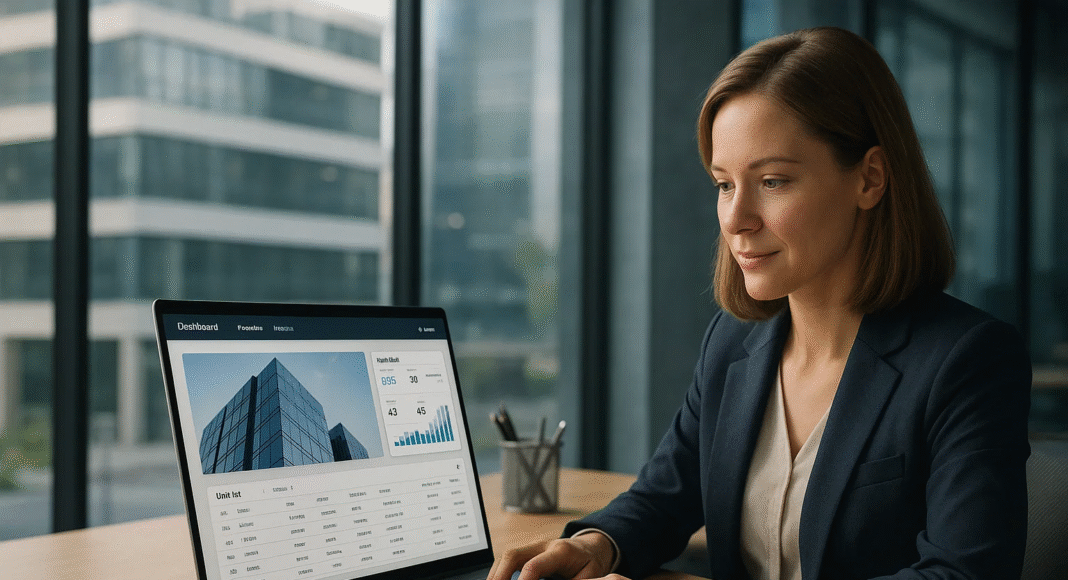


![Writing A Good CV [6 Tips To Improve Your CV] 6 Tips To Improve Your CV](https://blog.9cv9.com/wp-content/uploads/2020/06/2020-06-02-2-100x70.png)


