Key Takeaways
- Capacity planning software optimizes resource allocation by forecasting demand, preventing inefficiencies, and ensuring balanced workloads.
- It enhances scalability and cost efficiency through AI-driven analytics, automation, and real-time data insights for better decision-making.
- Businesses across industries benefit from improved productivity, reduced operational costs, and proactive resource management with the right tool.
In today’s fast-paced and highly competitive business landscape, organizations must optimize their resources, manage workloads effectively, and anticipate future demand to remain efficient and profitable.
Whether in manufacturing, IT infrastructure, logistics, healthcare, or other industries, having the right capacity to meet operational demands without underutilizing or overburdening resources is crucial.
This is where capacity planning software plays a vital role.

Capacity planning software helps businesses forecast demand, allocate resources, and optimize operations by leveraging data-driven insights, automation, and predictive analytics.
Unlike traditional manual planning methods, which often lead to inefficiencies, bottlenecks, and unexpected shortages or excesses, modern capacity planning tools provide real-time data analysis and scenario modeling to enhance decision-making and operational agility.
As businesses scale, the complexity of managing resources increases. Companies must ensure that they have the right number of employees, sufficient production capacity, adequate IT infrastructure, and well-balanced supply chain operations to meet fluctuating market demands.
A miscalculation in capacity planning can result in costly downtime, customer dissatisfaction, or wasted resources.
Capacity planning software eliminates these risks by providing businesses with a structured approach to resource planning, demand forecasting, and performance optimization.
Why is Capacity Planning Important?
Effective capacity planning is essential for businesses to:
- Ensure Resource Availability – Avoid underutilization or overloading of resources, including workforce, machinery, and IT infrastructure.
- Optimize Costs – Minimize operational inefficiencies and unnecessary expenses.
- Improve Productivity – Ensure smooth workflows and balanced workloads across teams and departments.
- Enhance Customer Satisfaction – Meet market demand efficiently without delays or resource shortages.
- Support Business Growth – Scale operations strategically by forecasting future capacity needs.
With advanced AI-driven analytics, automation, and integration capabilities, modern capacity planning tools provide a proactive approach to business operations. They enable organizations to anticipate future challenges, plan alternative strategies, and optimize performance based on real-time data insights.
In this blog, we will explore what capacity planning software is, how it works, its key features, benefits, and how businesses can leverage it for maximum efficiency and profitability.
Understanding this powerful tool will help organizations enhance their decision-making, improve resource allocation, and drive long-term business success in an increasingly dynamic and competitive market.
Before we venture further into this article, we would like to share who we are and what we do.
About 9cv9
9cv9 is a business tech startup based in Singapore and Asia, with a strong presence all over the world.
With over nine years of startup and business experience, and being highly involved in connecting with thousands of companies and startups, the 9cv9 team has listed some important learning points in this overview of What is Capacity Planning Software and How It Works.
If your company needs recruitment and headhunting services to hire top-quality employees, you can use 9cv9 headhunting and recruitment services to hire top talents and candidates. Find out more here, or send over an email to [email protected].
Or just post 1 free job posting here at 9cv9 Hiring Portal in under 10 minutes.
What is Capacity Planning Software and How It Works
- What is Capacity Planning?
- What is Capacity Planning Software?
- How Capacity Planning Software Works
- Key Features of Capacity Planning Software
- Benefits of Using Capacity Planning Software
- Industries That Benefit from Capacity Planning Software
- How to Choose the Right Capacity Planning Software
1. What is Capacity Planning?
Capacity planning is the strategic process of determining the resources required to meet current and future business demands efficiently. These resources can include workforce, production capabilities, IT infrastructure, supply chain logistics, and more. The goal of capacity planning is to ensure that an organization has the right amount of resources available at the right time—neither too much (leading to wasted costs) nor too little (causing inefficiencies and delays).
By implementing effective capacity planning strategies, businesses can avoid bottlenecks, reduce operational costs, and improve service delivery. In industries like manufacturing, IT, healthcare, and logistics, poor capacity planning can result in lost revenue, dissatisfied customers, and supply chain disruptions.
Objectives of Capacity Planning
Capacity planning aims to:
- Ensure optimal resource utilization – Avoid overloading or underusing employees, machines, and systems.
- Improve operational efficiency – Streamline workflows to maximize output with minimal waste.
- Reduce costs – Minimize unnecessary expenses by accurately forecasting resource needs.
- Enhance scalability – Prepare for business expansion and fluctuations in demand.
- Prevent bottlenecks – Identify and address constraints that slow down production or service delivery.
- Boost customer satisfaction – Ensure timely delivery of products and services by maintaining sufficient capacity.
Types of Capacity Planning
Different industries and business functions require tailored capacity planning approaches. The three main types of capacity planning are:
Workforce Capacity Planning
- Focuses on ensuring that a company has the right number of employees with the necessary skills to meet business demands.
- Helps organizations balance workload distribution, prevent burnout, and maintain efficiency.
- Example: A call center needs to determine how many agents are required to handle peak-hour inquiries without excessive idle time during low-demand periods.
Production Capacity Planning
- Involves assessing a company’s manufacturing and operational capabilities to meet customer demand.
- Includes evaluating machine availability, production schedules, raw material supply, and facility capacity.
- Example: A car manufacturer must ensure that its assembly lines can produce enough vehicles to meet quarterly sales targets without excessive downtime or surplus inventory.
IT Infrastructure Capacity Planning
- Ensures that an organization’s servers, cloud storage, and computing resources can support current and future digital workloads.
- Helps prevent system crashes, slow performance, and unplanned downtime due to inadequate IT resources.
- Example: A tech company launching a new software-as-a-service (SaaS) product must ensure its cloud infrastructure can handle increasing user traffic without performance degradation.
Capacity Planning Strategies
Organizations use different strategies based on their industry, goals, and market conditions. The three primary capacity planning strategies are:
Lead Strategy (Proactive Approach)
- Involves expanding capacity in anticipation of future demand growth.
- Suitable for industries with rapid growth or seasonal demand fluctuations.
- Example: An e-commerce company increases its warehouse storage and delivery fleet before the holiday shopping season.
Lag Strategy (Reactive Approach)
- Focuses on increasing capacity only when demand exceeds current capabilities.
- Helps reduce upfront costs but may lead to delays and lost opportunities.
- Example: A small startup hires additional customer support staff only after experiencing a surge in inquiries.
Match Strategy (Balanced Approach)
- Gradually adjusts capacity based on real-time demand trends.
- Balances cost efficiency and responsiveness by making incremental adjustments.
- Example: A hospital expands its emergency room facilities based on patient admission trends rather than making sudden large-scale expansions.
Challenges in Capacity Planning
Despite its benefits, capacity planning comes with challenges, including:
- Inaccurate demand forecasting – Predicting future demand can be complex, especially in volatile markets.
- Limited data availability – Organizations without real-time analytics may struggle to optimize capacity effectively.
- Cost constraints – Expanding capacity requires investment in resources, technology, and infrastructure.
- Operational bottlenecks – Identifying weak points in the supply chain, workforce, or IT systems can be difficult without comprehensive analysis.
The Role of Capacity Planning Software
Modern businesses overcome these challenges by leveraging capacity planning software, which uses AI-driven analytics, automation, and real-time data monitoring to optimize resource allocation. These tools help organizations make data-driven decisions, enhance scalability, and ensure smooth operations in an increasingly dynamic market.
By understanding what capacity planning is and how it impacts various industries, businesses can implement the right strategies and technologies to improve efficiency, reduce costs, and drive long-term success.
2. What is Capacity Planning Software?
Capacity planning software is a digital solution that helps businesses forecast, allocate, and optimize resources to meet operational demands efficiently. It leverages data analytics, automation, and artificial intelligence (AI) to ensure that organizations have the right amount of workforce, production capacity, IT infrastructure, and supply chain resources at any given time.
Unlike traditional manual capacity planning methods—which are prone to errors, inefficiencies, and delays—modern capacity planning software enables companies to analyze real-time data, model future scenarios, and make data-driven decisions to enhance productivity and reduce operational risks.
Why Do Businesses Need Capacity Planning Software?
Capacity planning software is essential for organizations that want to:
- Prevent bottlenecks – Avoid resource shortages that slow down operations.
- Optimize costs – Minimize overuse or underuse of resources.
- Improve demand forecasting – Accurately predict future capacity needs.
- Enhance agility – Quickly adapt to market fluctuations and unexpected demand changes.
- Streamline decision-making – Use real-time analytics to make informed business choices.
By automating capacity planning, businesses can eliminate guesswork and improve efficiency across multiple departments, from production and supply chain management to IT infrastructure and workforce allocation.
Key Features of Capacity Planning Software
Capacity planning software offers a wide range of features that enable organizations to manage resources effectively. Some of the most important features include:
1. Demand Forecasting & Predictive Analytics
- Uses historical data, AI algorithms, and market trends to predict future capacity needs.
- Helps businesses anticipate demand fluctuations and prepare accordingly.
- Example: A manufacturing company can forecast seasonal spikes in product demand and adjust its production schedules in advance.
2. Real-Time Data Monitoring
- Tracks resource utilization in real-time to identify inefficiencies or overloads.
- Provides live dashboards and reports for data-driven decision-making.
- Example: A cloud services provider monitors server usage to ensure sufficient computing power is available for increased traffic.
3. Scenario Planning & What-If Analysis
- Allows businesses to model different capacity scenarios before making changes.
- Helps evaluate the impact of unexpected demand surges or resource shortages.
- Example: A logistics company can simulate multiple warehouse expansion strategies to determine the best approach.
4. Automated Resource Allocation
- Distributes resources optimally based on demand forecasts and real-time data.
- Ensures that no department is overloaded or underutilized.
- Example: A hospital can use the software to adjust staff schedules based on patient admission trends.
5. Integration with Other Business Systems
- Connects with ERP (Enterprise Resource Planning), CRM, supply chain management, and workforce management systems.
- Ensures seamless data flow across departments.
- Example: A retail company integrates capacity planning software with its inventory system to maintain the right stock levels.
6. AI & Machine Learning for Smart Recommendations
- Uses machine learning algorithms to suggest optimal capacity adjustments.
- Continuously learns from past data to improve accuracy over time.
- Example: A large-scale IT firm can use AI-driven recommendations to scale cloud infrastructure based on projected user growth.
Benefits of Using Capacity Planning Software
Capacity planning software provides numerous advantages for businesses across industries. Here’s how it enhances operations:
1. Increased Efficiency & Productivity
- Eliminates manual workload, allowing teams to focus on higher-priority tasks.
- Reduces delays, downtime, and bottlenecks in operations.
- Example: A manufacturing company can automatically adjust machine schedules to maintain a smooth production flow.
2. Cost Savings & Waste Reduction
- Prevents over-investment in unnecessary resources.
- Ensures optimal use of labor, equipment, and raw materials.
- Example: A software development company avoids overhiring by accurately forecasting staffing needs for upcoming projects.
3. Improved Scalability & Business Growth
- Enables businesses to expand operations without disruptions.
- Provides a clear roadmap for scaling up capacity in response to business growth.
- Example: An e-commerce company can use capacity planning software to prepare for a 50% increase in holiday sales orders.
4. Enhanced Customer Satisfaction
- Ensures timely delivery of products and services.
- Reduces supply chain delays and service disruptions.
- Example: A telecom provider prevents network congestion by ensuring enough bandwidth is available during peak usage hours.
5. Better Decision-Making with Data-Driven Insights
- Helps managers make informed strategic decisions based on real-time data.
- Reduces risks by eliminating guesswork from capacity planning.
- Example: A logistics company can use predictive analytics to anticipate warehouse space requirements months in advance.
Industries That Benefit from Capacity Planning Software
Capacity planning software is widely used across multiple industries to improve resource management.
1. Manufacturing
- Ensures optimal machine utilization and workforce scheduling.
- Helps manufacturers meet production deadlines without overloading resources.
- Example: An automotive company uses capacity planning software to align production schedules with supply chain availability.
2. IT & Cloud Services
- Manages server and cloud storage capacity for peak performance.
- Prevents server crashes due to unexpected traffic spikes.
- Example: A video streaming service scales its cloud infrastructure in real-time to accommodate increased users during live events.
3. Healthcare
- Ensures hospitals have enough staff, beds, and medical supplies for patient care.
- Helps predict seasonal increases in patient admissions.
- Example: A hospital uses capacity planning software to allocate emergency room staff based on patient inflow data.
4. Logistics & Supply Chain
- Optimizes warehouse storage, transportation fleet management, and inventory levels.
- Prevents supply chain bottlenecks and delivery delays.
- Example: A global logistics company uses the software to plan warehouse space expansion based on demand growth.
5. Retail & E-Commerce
- Manages inventory levels, store staffing, and warehouse logistics.
- Prevents stock shortages during high-demand periods.
- Example: An online fashion retailer ensures it has enough stock of trending items before a major sales event.
Challenges of Capacity Planning Without Software
Businesses that rely on manual capacity planning methods face several challenges:
- Inaccurate forecasting – Lack of real-time data leads to poor predictions.
- Operational inefficiencies – Manual tracking of resources is time-consuming and prone to errors.
- Difficulty in scaling – Expanding capacity without automated insights can lead to wasted investments.
- Limited adaptability – Slow response to sudden demand changes results in lost revenue opportunities.
By leveraging capacity planning software, companies can overcome these challenges and ensure seamless resource management, cost efficiency, and business scalability.
Final Thoughts
Capacity planning software is an essential tool for modern businesses looking to optimize resources, improve efficiency, and scale operations without disruption. With features like predictive analytics, real-time monitoring, automated resource allocation, and AI-driven insights, these tools enable organizations to make smarter decisions and stay ahead of market fluctuations.
As industries become more data-driven and dynamic, adopting advanced capacity planning solutions will be crucial for maintaining competitive advantage, operational agility, and long-term profitability.
3. How Capacity Planning Software Works
Capacity planning software operates through a combination of data analytics, automation, and predictive modelingto help businesses manage resources efficiently. It follows a structured approach to analyze, forecast, allocate, and optimize resources such as workforce, production capacity, IT infrastructure, and supply chain components.
By integrating real-time data with advanced algorithms, the software enables companies to anticipate demand fluctuations, prevent bottlenecks, and streamline decision-making. Below is a detailed breakdown of how capacity planning software works in different stages.
1. Data Collection & Integration
Before capacity planning software can make accurate forecasts, it must gather and integrate data from various sources. This ensures that the system has a comprehensive view of current capacity utilization, resource availability, and historical trends.
Key Data Sources
- Enterprise Resource Planning (ERP) Systems – Extracts financial, operational, and supply chain data.
- Customer Relationship Management (CRM) Software – Pulls customer demand and sales forecast data.
- Project Management Tools – Collects workforce allocation and task completion insights.
- Inventory & Supply Chain Systems – Monitors stock levels and supplier timelines.
- IT Infrastructure Logs – Tracks server usage, bandwidth consumption, and system performance metrics.
Example
A manufacturing company integrates its capacity planning software with its ERP system, sales records, and production logs to track how many units of a product can be manufactured per day based on raw material availability and workforce capacity.
2. Demand Forecasting & Predictive Analysis
Once the data is collected, the software uses predictive analytics and AI-driven algorithms to estimate future demand and align resource allocation accordingly.
How It Works
- Analyzes historical trends to identify seasonal peaks and dips in demand.
- Uses AI and machine learning to predict upcoming capacity needs based on real-time market data.
- Runs statistical models to assess potential changes in demand due to external factors (e.g., economic conditions, customer behavior shifts, or supply chain disruptions).
Example
An e-commerce company uses capacity planning software to anticipate increased website traffic during Black Friday sales, ensuring its servers can handle the surge without crashing.
3. Scenario Planning & What-If Analysis
One of the most valuable features of capacity planning software is its ability to simulate multiple capacity scenariosbefore businesses make operational decisions.
How It Works
- Runs “what-if” simulations to evaluate different strategies for handling demand fluctuations.
- Allows businesses to compare multiple outcomes based on different variables (e.g., workforce expansion, additional production lines, cloud storage upgrades).
- Helps organizations prepare for worst-case scenarios, such as sudden supply chain disruptions or unexpected surges in customer demand.
Example
A logistics company runs a what-if analysis to test whether hiring temporary warehouse workers or outsourcing to a third-party logistics provider would be a more cost-effective way to handle peak-season deliveries.
4. Resource Allocation & Optimization
After analyzing demand, the software automatically allocates resources to ensure that no department is overburdened or underutilized.
How It Works
- Adjusts workforce schedules to align with project deadlines and production targets.
- Distributes machinery and equipment usage to prevent overload and downtime.
- Balances IT infrastructure allocation, ensuring that cloud computing and storage systems scale appropriately.
Example
A hospital uses capacity planning software to assign doctors and nurses based on patient admission trends, ensuring optimal staffing without overloading employees.
5. Real-Time Monitoring & Adjustments
Capacity planning software provides continuous monitoring of resources and allows businesses to make real-time adjustments when needed.
How It Works
- Uses live dashboards and automated alerts to notify managers about capacity shortages or excess.
- Enables quick decision-making by providing real-time utilization metrics.
- Adjusts supply chain logistics to address inventory shortages before they disrupt production.
Example
A cloud service provider continuously monitors server capacity and automatically scales computing power during peak usage hours to prevent system crashes.
6. Performance Tracking & Reporting
To ensure long-term efficiency, capacity planning software tracks performance over time and generates reports to help businesses refine their strategies.
How It Works
- Compares actual vs. predicted capacity utilization to improve forecasting accuracy.
- Identifies areas of resource waste and suggests improvements.
- Provides customized reports for executives, allowing them to make data-driven strategic decisions.
Example
A retail chain uses monthly reports from its capacity planning software to determine which stores are consistently understaffed during peak hours, leading to better workforce scheduling.
Final Thoughts
Capacity planning software optimizes resource management, enhances efficiency, and minimizes operational risksthrough real-time monitoring, predictive analytics, and automation. By integrating data, forecasting demand, simulating scenarios, and optimizing resource allocation, businesses can prevent bottlenecks, reduce costs, and scale operations effectively.
For companies operating in manufacturing, IT, healthcare, logistics, and retail, investing in capacity planning software is essential to stay competitive in today’s fast-paced, data-driven market.
4. Key Features of Capacity Planning Software
Capacity planning software is designed to help businesses optimize resource utilization, anticipate future demand, and streamline operations. It provides a range of advanced features that enable organizations to forecast capacity needs, prevent bottlenecks, and allocate resources efficiently. Below are the key features that make capacity planning software an essential tool for various industries.
1. Demand Forecasting & Predictive Analytics
One of the most critical features of capacity planning software is its ability to predict future resource needs using historical data, AI-driven analytics, and real-time insights.
How It Works
- Collects and analyzes historical demand trends to identify seasonal variations.
- Uses machine learning (ML) algorithms to predict upcoming capacity requirements.
- Incorporates market trends, customer behavior, and external factors (e.g., economic conditions, supply chain disruptions) to refine forecasts.
- Provides scenario-based forecasting to help organizations plan for multiple possible outcomes.
Example
A retail company uses demand forecasting to predict customer footfall in stores during holiday seasons, ensuring sufficient staff and inventory are available to meet customer demand.
2. Scenario Planning & What-If Analysis
Capacity planning software enables businesses to test multiple capacity scenarios before making strategic decisions.
How It Works
- Runs what-if simulations to evaluate different capacity strategies.
- Helps managers compare the impact of scaling up vs. scaling down resources.
- Allows for contingency planning by preparing organizations for unexpected demand fluctuations or supply chain issues.
Example
A manufacturing firm simulates the effect of adding a third production shift to meet an anticipated sales increase. The analysis helps determine whether the additional shift would be cost-effective or lead to inefficiencies.
3. Automated Resource Allocation
This feature ensures that workforce, machinery, and IT infrastructure are optimally distributed across various tasks and projects.
How It Works
- Uses AI-driven algorithms to assign resources to projects based on priority.
- Ensures no department is overloaded or underutilized.
- Balances workforce schedules to prevent employee burnout.
- Manages cloud storage, server bandwidth, and IT resources to prevent performance issues.
Example
A software development company uses automated resource allocation to assign developers to high-priority projects, ensuring deadlines are met without overburdening team members.
4. Real-Time Monitoring & Performance Tracking
Capacity planning software provides real-time visibility into resource utilization, allowing businesses to make quick adjustments when needed.
How It Works
- Displays live dashboards with key metrics on workforce, production, and IT infrastructure usage.
- Sends alerts and notifications when capacity thresholds are about to be exceeded.
- Enables immediate adjustments to resource distribution.
Example
A logistics company tracks real-time warehouse space utilization to prevent storage shortages and optimize inventory placement.
5. Capacity Bottleneck Identification
The software helps detect potential bottlenecks before they impact business operations, ensuring smooth workflow and timely delivery.
How It Works
- Identifies areas where demand exceeds available capacity.
- Highlights process inefficiencies that slow down production.
- Suggests corrective actions, such as reallocating resources or adjusting schedules.
Example
A cloud service provider detects an upcoming spike in data traffic and automatically provisions additional server capacity to prevent slowdowns or crashes.
6. Multi-Department & Multi-Project Coordination
For businesses with multiple teams, departments, or projects running simultaneously, capacity planning software ensures resources are distributed efficiently across all functions.
How It Works
- Integrates with project management tools to track workloads across different teams.
- Ensures equitable resource distribution among departments.
- Provides a centralized platform for collaboration, reducing conflicts over resource allocation.
Example
A construction firm with multiple active projects uses the software to coordinate labor, machinery, and material distribution across different sites to prevent delays.
7. Integration with Other Business Tools
Capacity planning software seamlessly integrates with ERP, CRM, HR, and supply chain management systems to provide a holistic view of resource availability.
How It Works
- Connects with ERP systems to track inventory, financials, and production data.
- Integrates with HR software to monitor employee availability and scheduling.
- Syncs with CRM platforms to align customer demand with production planning.
- Links to supply chain tools for real-time tracking of material availability.
Example
A manufacturing company integrates capacity planning software with its ERP and supply chain management system, allowing automatic raw material reordering when production capacity increases.
8. Cloud-Based Accessibility & Scalability
Modern capacity planning software is often cloud-based, making it easy to scale operations and access data from anywhere.
How It Works
- Allows managers to access capacity reports from any device.
- Enables remote teams to collaborate on capacity planning in real time.
- Provides scalability, ensuring that businesses can expand their operations without major infrastructure upgrades.
Example
An e-commerce company uses a cloud-based capacity planning tool to monitor inventory levels across multiple warehouses and scale storage capacity during peak shopping seasons.
9. Customizable Reports & Data Visualization
Capacity planning software provides detailed reports and visual analytics to help businesses make data-driven decisions.
How It Works
- Generates custom reports based on industry-specific KPIs.
- Uses graphs, charts, and heatmaps to present complex data in an easily understandable format.
- Helps executives identify trends and areas for improvement.
Example
A hospital uses capacity planning software to generate reports on ICU bed availability and forecast patient admission trends to optimize staffing.
10. Cost Optimization & ROI Analysis
By improving resource efficiency, the software helps reduce operational costs and maximize return on investment (ROI).
How It Works
- Identifies areas where costs can be reduced without impacting performance.
- Optimizes workforce allocation to avoid overtime expenses.
- Prevents waste of resources by ensuring optimal utilization.
- Provides ROI analysis to track how capacity planning improvements impact profitability.
Example
A large-scale manufacturing firm saves on costs by adjusting machine schedules based on capacity planning software insights, reducing unnecessary power consumption.
Final Thoughts
Capacity planning software is an essential tool for businesses looking to streamline operations, reduce costs, and maximize efficiency. With features such as demand forecasting, real-time monitoring, AI-driven automation, and multi-department coordination, organizations can eliminate bottlenecks, optimize resources, and enhance decision-making.
For industries such as manufacturing, logistics, healthcare, IT, and retail, investing in capacity planning software is key to staying competitive and ensuring smooth operational workflows.
5. Benefits of Using Capacity Planning Software
Capacity planning software is a game-changer for businesses looking to optimize resource allocation, streamline workflows, and enhance productivity. By leveraging data-driven insights, automation, and predictive analytics, organizations can improve efficiency, reduce operational costs, and mitigate risks associated with poor capacity management. Below are the key benefits of using capacity planning software, along with relevant examples.
1. Enhanced Resource Utilization
One of the most significant benefits of capacity planning software is its ability to maximize the utilization of available resources, ensuring that no resource is overloaded or underused.
How It Works
- Tracks workforce availability, machine usage, and infrastructure capacity.
- Ensures optimal resource distribution across projects and departments.
- Prevents overloading employees or underutilizing costly assets.
- Helps businesses reallocate idle resources to high-priority tasks.
Example
A software development company uses capacity planning software to distribute developers across multiple projects, ensuring that no team is understaffed or overwhelmed.
2. Improved Demand Forecasting & Predictive Analytics
By leveraging AI-powered forecasting, businesses can anticipate future demand and adjust their capacity accordingly.
How It Works
- Uses historical data, market trends, and AI analytics to predict future capacity needs.
- Helps businesses prepare for seasonal demand spikes or slow periods.
- Reduces the risk of understaffing or overstocking inventory.
- Enables data-driven decision-making rather than guesswork.
Example
A retail company predicts holiday shopping trends and increases warehouse storage and workforce availability to handle the surge in orders efficiently.
3. Reduction of Bottlenecks & Workflow Delays
Capacity planning software identifies and eliminates bottlenecks that slow down business operations.
How It Works
- Detects areas where resource demand exceeds supply.
- Provides insights into workflow inefficiencies and suggests improvements.
- Reallocates resources to maintain smooth operations.
Example
A manufacturing firm notices that a particular production line is overloaded, causing shipment delays. The software suggests redistributing production tasks across multiple lines, reducing wait times.
4. Cost Savings & Budget Optimization
Efficient capacity planning reduces unnecessary expenses by ensuring that businesses allocate only the required resources to meet demand.
How It Works
- Reduces overtime costs by ensuring optimal employee scheduling.
- Prevents waste of raw materials and production inefficiencies.
- Avoids over-purchasing IT infrastructure, cloud storage, or physical assets.
- Helps businesses allocate budgets more effectively.
Example
A cloud service provider optimizes server allocation based on traffic demand, avoiding unnecessary expenses on unused cloud resources.
5. Greater Scalability & Business Growth
Capacity planning software allows businesses to scale up or down effortlessly in response to market conditions.
How It Works
- Provides real-time insights into business capacity, allowing quick scalability decisions.
- Supports rapid expansion without overburdening resources.
- Helps businesses maintain consistency in performance while growing operations.
Example
An e-commerce startup experiencing a sudden increase in orders scales its logistics, workforce, and inventory storage based on insights from its capacity planning tool.
6. Real-Time Monitoring & Proactive Decision-Making
Capacity planning software enables businesses to monitor resource utilization in real time and make proactive adjustments.
How It Works
- Displays live dashboards with key performance indicators (KPIs).
- Sends alerts when capacity thresholds are reached.
- Enables quick adjustments to prevent workflow disruptions.
Example
A logistics company monitors fleet capacity and warehouse space utilization to prevent storage overflow or delivery delays.
7. Minimized Downtime & Operational Risks
By ensuring proper workload balancing, capacity planning software helps businesses avoid unexpected downtime and minimize risks.
How It Works
- Identifies machines, servers, or employees at risk of overload.
- Schedules preventive maintenance to reduce breakdowns.
- Ensures businesses have backup resources available when needed.
Example
An IT firm uses the software to monitor server workloads and allocate backup servers before existing ones reach capacity, preventing downtime.
8. Multi-Department Coordination & Collaboration
Capacity planning software aligns resource allocation across multiple departments to enhance collaboration and prevent conflicts over resource distribution.
How It Works
- Provides a centralized platform where teams can monitor resource allocation.
- Helps managers coordinate cross-functional teams effectively.
- Reduces internal conflicts by ensuring fair resource distribution.
Example
A construction company uses the software to coordinate labor, machinery, and raw materials across multiple project sites, ensuring no department faces shortages.
9. Enhanced Customer Satisfaction
When businesses meet demand without delays, customers enjoy faster delivery times and better service quality.
How It Works
- Ensures that customer orders, service requests, and production schedules are met on time.
- Reduces the risk of stockouts, order delays, or resource shortages.
- Enhances operational transparency, allowing businesses to communicate realistic timelines to customers.
Example
An automobile manufacturer meets its delivery commitments by ensuring that its production lines operate at optimal capacity without shortages.
10. Compliance & Risk Management
Many industries have strict regulatory requirements related to workforce capacity, production limits, and resource allocation. Capacity planning software helps businesses stay compliant while minimizing risks.
How It Works
- Tracks industry-specific compliance requirements (e.g., labor laws, production limits).
- Ensures resources are allocated in a way that meets regulatory standards.
- Prevents businesses from violating safety, labor, or environmental guidelines.
Example
A pharmaceutical company ensures compliance with FDA manufacturing guidelines by monitoring its production capacity and ensuring adequate workforce availability.
Final Thoughts
Capacity planning software is a powerful tool for businesses looking to improve efficiency, reduce costs, and enhance operational agility. With features like real-time monitoring, predictive analytics, automated resource allocation, and risk management, companies can optimize their workforce, infrastructure, and production capacity with precision.
By investing in the right capacity planning software, organizations across manufacturing, IT, logistics, retail, healthcare, and finance can achieve long-term stability, scalability, and customer satisfaction.
6. Industries That Benefit from Capacity Planning Software
Capacity planning software is an essential tool for businesses across multiple industries, helping them streamline resource allocation, manage workforce capacity, optimize production processes, and reduce operational inefficiencies. From manufacturing and healthcare to IT and logistics, organizations leverage capacity planning tools to anticipate demand, prevent resource shortages, and ensure smooth operations.
Below are some of the key industries that significantly benefit from capacity planning software, along with real-world examples of how it improves their efficiency.
1. Manufacturing Industry
The manufacturing sector relies heavily on capacity planning to optimize production lines, manage raw materials, and allocate labor efficiently. A lack of proper planning can lead to overproduction, underutilization of machinery, or delays in fulfilling orders.
How Capacity Planning Software Helps
- Optimizes production schedules to prevent bottlenecks and maintain smooth workflows.
- Predicts raw material demand to avoid overstocking or shortages.
- Allocates workforce effectively, ensuring production lines have the right number of employees.
- Monitors machine usage to schedule preventive maintenance and reduce downtime.
Example
A car manufacturing plant uses capacity planning software to ensure that each assembly line has the right number of workers, raw materials, and machine availability to meet demand while avoiding overproduction.
2. Healthcare Industry
Hospitals, clinics, and healthcare facilities need capacity planning to manage staff availability, medical equipment, and patient influx effectively. Without proper planning, overcrowding, staff burnout, and inefficient resource utilization can occur.
How Capacity Planning Software Helps
- Manages hospital bed occupancy and prevents overcrowding.
- Optimizes doctor and nurse shifts based on patient volume predictions.
- Tracks availability of medical equipment such as ventilators, MRI scanners, and surgical tools.
- Ensures pharmaceutical stock availability, preventing medicine shortages.
Example
A large hospital network uses capacity planning software to adjust staff schedules based on predicted patient intake, ensuring that emergency departments are never understaffed during peak hours.
3. Information Technology (IT) & Cloud Services
IT companies, especially those offering cloud computing and server hosting, must ensure they have adequate infrastructure to handle user demand without system failures or downtime.
How Capacity Planning Software Helps
- Monitors server loads and prevents system overloads.
- Predicts IT resource demand to scale infrastructure accordingly.
- Allocates bandwidth and storage to optimize performance.
- Plans software development capacity to ensure teams are not overburdened.
Example
A cloud service provider like AWS or Google Cloud uses capacity planning software to monitor server usage and automatically scale resources to prevent crashes during high-traffic periods.
4. Logistics & Supply Chain Management
Logistics companies need efficient capacity planning to manage fleet availability, warehouse space, and transportation schedules. Without proper planning, businesses can suffer from delivery delays, stockouts, and high operational costs.
How Capacity Planning Software Helps
- Optimizes fleet usage to ensure delivery trucks are fully utilized but not overloaded.
- Manages warehouse storage capacity to avoid inefficiencies.
- Predicts transportation demand to adjust vehicle deployment.
- Improves last-mile delivery operations by balancing workload distribution.
Example
A global e-commerce giant like Amazon leverages capacity planning software to optimize warehouse storage, assign delivery routes efficiently, and allocate workers based on demand fluctuations.
5. Retail & E-Commerce Industry
Retailers and e-commerce platforms must accurately predict demand to avoid overstocking or running out of popular products, especially during seasonal sales or peak shopping periods.
How Capacity Planning Software Helps
- Forecasts inventory demand to ensure stock availability without over-purchasing.
- Manages staffing needs based on customer foot traffic or online order volume.
- Optimizes warehouse and fulfillment center capacity to improve order processing efficiency.
- Ensures seamless integration of supply chain operations.
Example
An online fashion retailer uses capacity planning software to prepare for Black Friday sales, ensuring that warehouse stock, delivery schedules, and customer service teams are all scaled accordingly.
6. Construction & Engineering Industry
Construction projects require detailed planning of labor, materials, and machinery to prevent delays and cost overruns. Capacity planning software helps ensure projects stay on schedule and within budget.
How Capacity Planning Software Helps
- Schedules worker shifts efficiently to meet project deadlines.
- Allocates construction materials based on real-time project needs.
- Manages equipment rentals and usage to avoid unnecessary costs.
- Predicts project workload and ensures necessary workforce capacity.
Example
A large infrastructure project uses capacity planning software to track cement, steel, and equipment usage, preventing project delays due to shortages.
7. Financial Services & Banking
Banks and financial institutions must manage workforce allocation, IT infrastructure, and customer service capacity to meet client demands effectively.
How Capacity Planning Software Helps
- Optimizes staff allocation for peak banking hours.
- Ensures adequate IT infrastructure for online banking services.
- Manages customer service call centers to reduce wait times.
- Predicts transaction volume fluctuations for better service availability.
Example
A leading bank uses capacity planning software to allocate customer support agents efficiently, reducing call center wait times during busy financial periods.
8. Telecommunications Industry
Telecom providers must ensure sufficient network capacity, bandwidth, and customer service availability to meet growing user demands.
How Capacity Planning Software Helps
- Monitors network usage to prevent service disruptions.
- Predicts bandwidth demand and adjusts infrastructure accordingly.
- Optimizes call center operations for efficient customer support.
- Ensures timely deployment of new infrastructure in expanding markets.
Example
A telecom company uses capacity planning software to predict data consumption growth, ensuring they have the necessary bandwidth for expanding 5G networks.
9. Energy & Utilities Sector
Energy providers must balance power generation, grid capacity, and resource distribution to meet fluctuating consumer demands.
How Capacity Planning Software Helps
- Forecasts electricity demand to prevent blackouts.
- Manages power plant operations for optimal energy generation.
- Ensures efficient grid capacity for sustainable distribution.
- Plans workforce allocation for emergency maintenance and repairs.
Example
A power utility company uses capacity planning software to predict peak electricity demand and allocate resources accordingly, preventing grid failures.
10. Hospitality & Tourism Industry
Hotels, airlines, and travel agencies require capacity planning to manage bookings, staffing, and service availability, especially during peak seasons.
How Capacity Planning Software Helps
- Optimizes room and flight bookings to prevent overbooking.
- Adjusts staff schedules based on seasonal demand fluctuations.
- Manages inventory for food, beverages, and hotel supplies.
- Ensures efficient event and conference planning.
Example
A luxury hotel chain uses capacity planning software to anticipate tourist influx and adjust room availability, staffing, and amenities accordingly.
Final Thoughts
Capacity planning software is a critical asset across multiple industries, enabling businesses to forecast demand, allocate resources efficiently, and maintain operational stability. Whether in manufacturing, IT, logistics, healthcare, retail, or energy, businesses that invest in capacity planning tools can enhance efficiency, reduce costs, and scale operations seamlessly.
7. How to Choose the Right Capacity Planning Software
Selecting the best capacity planning software is a crucial decision for businesses looking to optimize resource allocation, improve operational efficiency, and prevent over- or under-utilization of assets. With numerous software solutions available, organizations must carefully evaluate their options based on functionality, scalability, ease of use, and industry requirements.
Below are key factors to consider when choosing capacity planning software, along with real-world examples to illustrate their importance.
1. Assess Your Business Needs and Objectives
Before selecting a capacity planning tool, businesses should define their specific goals and requirements to ensure the software aligns with their operational demands.
Key Considerations:
- What resources need planning? (e.g., workforce, production capacity, IT infrastructure, supply chain, etc.)
- What challenges are you facing? (e.g., demand fluctuations, inefficient scheduling, resource shortages, etc.)
- What is your expected growth? The software should support business expansion.
- Does the tool align with your industry? Some tools specialize in manufacturing, IT, healthcare, or logistics.
Example:
A global e-commerce company may require a capacity planning solution that optimizes warehouse space, predicts product demand, and ensures smooth order fulfillment during peak sales seasons.
2. Look for Advanced Forecasting and Predictive Analytics
Effective capacity planning relies on data-driven forecasting to anticipate future resource requirements.
Key Considerations:
- Demand forecasting capabilities to predict future workload and adjust resources accordingly.
- Predictive analytics using AI and machine learning to analyze historical trends and generate accurate projections.
- Scenario modeling to simulate various business situations and evaluate potential capacity constraints.
- Integration with real-time data sources for continuous monitoring and adjustments.
Example:
A cloud service provider needs software that can predict server demand based on past usage trends to ensure optimal resource allocation and prevent downtime.
3. Ensure Scalability for Future Growth
As businesses expand, their capacity planning software must adapt to increasing demand and growing operational complexity.
Key Considerations:
- Can the software handle increasing data volumes?
- Is it flexible enough to support new locations, products, or services?
- Can it integrate with additional tools as your business evolves?
- Does it support multi-department or global operations?
Example:
A fast-growing logistics company needs a scalable capacity planning solution to optimize vehicle routes and warehouse storage across multiple locations.
4. Check for Real-Time Data Integration
Capacity planning requires accurate, real-time insights to respond quickly to changes in demand, resource availability, and production schedules.
Key Considerations:
- Integration with ERP, CRM, and other enterprise systems for seamless data flow.
- Live dashboards and reporting features for instant visibility into capacity levels.
- Automated data synchronization to eliminate manual entry errors.
- Cloud-based access for remote monitoring and decision-making.
Example:
A hospital system uses real-time capacity planning to track patient admissions, adjust staff schedules, and ensure availability of medical equipment in emergency situations.
5. Prioritize User-Friendly Interface and Customization Options
Software usability is critical for widespread adoption across teams, ensuring efficiency and reducing the learning curve.
Key Considerations:
- Intuitive dashboard and navigation for easy access to insights.
- Role-based access control to allow different users to manage relevant data.
- Customizable reporting and KPIs to align with specific business needs.
- Drag-and-drop features for workflow adjustments.
Example:
A manufacturing company benefits from a user-friendly capacity planning tool that allows production managers to quickly adjust schedules and resource allocation via a visual interface.
6. Verify Collaboration and Multi-User Access
Capacity planning involves multiple departments, requiring seamless collaboration across teams for effective decision-making.
Key Considerations:
- Multi-user access for cross-functional teams (e.g., operations, HR, finance, and IT).
- Collaboration tools like shared dashboards and alerts to facilitate teamwork.
- Automated notifications for capacity-related updates.
- Role-specific permissions to ensure data security.
Example:
A construction firm uses a collaborative capacity planning tool to coordinate material deliveries, project timelines, and workforce scheduling across multiple sites.
7. Evaluate Cost and ROI Potential
The software should provide a strong return on investment (ROI) by reducing inefficiencies and improving resource utilization.
Key Considerations:
- Is the pricing model cost-effective? (Subscription-based, one-time fee, or pay-per-use).
- Does it offer a free trial or demo?
- What is the expected ROI in terms of cost savings and efficiency gains?
- Does it reduce waste and operational downtime?
Example:
A mid-sized retail chain invests in capacity planning software to prevent overstocking and reduce inventory holding costs, leading to higher profitability.
8. Ensure Strong Customer Support and Training
Reliable customer support ensures quick issue resolution and smooth onboarding for employees.
Key Considerations:
- Availability of 24/7 customer support (especially for global businesses).
- Comprehensive training materials and webinars for onboarding new users.
- Dedicated account managers for enterprise clients.
- User communities and forums for troubleshooting.
Example:
An IT services company selects capacity planning software with robust customer support to resolve infrastructure issues quickly, ensuring uninterrupted service for clients.
9. Compare Reviews and Industry Reputation
Checking software reviews and industry recognition helps businesses choose a reliable and well-regarded solution.
Key Considerations:
- Read customer testimonials on platforms like G2, Capterra, or Trustpilot.
- Look for case studies from companies in your industry.
- Check software ratings on industry review sites.
- Evaluate how long the company has been in business and its track record.
Example:
A financial services company evaluates multiple capacity planning solutions by comparing customer reviews on performance, ease of use, and scalability.
10. Test with a Free Trial or Demo
Before making a final decision, businesses should test the software’s capabilities through a free trial or demo.
Key Considerations:
- Does the trial version offer full access to features?
- Is the software compatible with existing systems?
- How easy is it to onboard employees during the trial?
- Does the software meet your scalability and forecasting needs?
Example:
A manufacturing firm tests different capacity planning tools and selects the one that accurately predicts production bottlenecks and provides intuitive scheduling features.
Final Thoughts
Choosing the right capacity planning software requires a careful assessment of business needs, scalability, integration capabilities, ease of use, and cost-effectiveness. By selecting a tool that aligns with industry requirements and operational goals, businesses can streamline resource allocation, optimize efficiency, and enhance long-term productivity.
Conclusion
In today’s fast-paced business environment, efficient resource management is crucial for maintaining productivity, reducing costs, and staying ahead of the competition. Capacity planning software plays a pivotal role in optimizing resource allocation, forecasting future demands, and preventing operational inefficiencies. Whether businesses operate in manufacturing, IT, healthcare, logistics, or retail, having a data-driven approach to capacity planning is essential for long-term success.
By integrating advanced forecasting, real-time data analytics, and automation, capacity planning software enables organizations to make informed decisions, improve workflow efficiency, and enhance overall operational agility. As industries evolve and business landscapes become more complex, investing in the right capacity planning software is no longer a luxury but a necessity for companies that aim to scale efficiently.
Key Takeaways: Why Capacity Planning Software is Essential
To summarize, here’s why capacity planning software is a game-changer for businesses:
1. Optimizes Resource Utilization
- Prevents overutilization (leading to burnout and inefficiencies).
- Avoids underutilization (reducing unnecessary costs and waste).
- Ensures balanced workload distribution for sustainable operations.
2. Improves Demand Forecasting
- Uses AI-driven analytics to anticipate fluctuations in demand.
- Enables proactive resource allocation for peak and off-peak periods.
- Reduces last-minute scrambling due to unexpected capacity constraints.
3. Enhances Scalability and Business Growth
- Supports expansion without excessive resource wastage.
- Allows businesses to scale operations based on real-time data.
- Integrates with existing systems to support seamless growth.
4. Reduces Operational Costs
- Minimizes expenses related to overproduction or excess inventory.
- Enhances workforce productivity by ensuring optimal staffing levels.
- Cuts down on emergency expenditures due to unplanned shortages.
5. Enables Better Decision-Making
- Provides data-driven insights to management teams.
- Offers real-time dashboards for visibility into capacity trends.
- Helps businesses identify potential bottlenecks before they escalate.
The Future of Capacity Planning Software
As technology advances, capacity planning software will continue to evolve, incorporating more sophisticated AI, machine learning, and predictive analytics. Future innovations may include:
- Greater automation for self-adjusting capacity models.
- Deeper AI-driven insights to fine-tune decision-making.
- Enhanced integration with IoT and cloud computing for real-time tracking.
- Industry-specific solutions to cater to unique operational needs.
Businesses that adopt modern capacity planning solutions today will be well-positioned to stay competitive, increase efficiency, and drive sustainable growth in the future.
Final Thought: Investing in Capacity Planning Software for Long-Term Success
Choosing the right capacity planning software is an investment in operational efficiency and future scalability. With the right tool, companies can streamline processes, anticipate future needs, and eliminate costly inefficiencies. Whether managing manufacturing resources, IT infrastructure, supply chains, or workforce planning, an effective capacity planning solution is the key to maximizing productivity and minimizing waste.
If your business is looking to enhance its resource management strategies, now is the time to explore the best capacity planning software available and integrate it into your workflow for long-term success and operational excellence.
If you find this article useful, why not share it with your hiring manager and C-level suite friends and also leave a nice comment below?
We, at the 9cv9 Research Team, strive to bring the latest and most meaningful data, guides, and statistics to your doorstep.
To get access to top-quality guides, click over to 9cv9 Blog.
People Also Ask
What is capacity planning software?
Capacity planning software helps businesses optimize resource allocation, forecast demand, and prevent inefficiencies by using data-driven insights and automation.
How does capacity planning software work?
It analyzes historical data, monitors real-time usage, and uses predictive analytics to optimize resource allocation and ensure operational efficiency.
Why is capacity planning important?
Capacity planning prevents overuse or underuse of resources, reduces costs, improves productivity, and ensures businesses meet demand without disruption.
What industries use capacity planning software?
Industries like manufacturing, IT, healthcare, retail, and logistics use it to manage resources, optimize workloads, and improve efficiency.
What are the key features of capacity planning software?
Key features include demand forecasting, real-time monitoring, workload balancing, scenario analysis, and automated reporting.
How does AI improve capacity planning software?
AI enhances forecasting accuracy, automates data analysis, predicts trends, and helps businesses make data-driven decisions efficiently.
Can small businesses benefit from capacity planning software?
Yes, small businesses can use it to optimize resources, reduce waste, improve efficiency, and scale operations effectively.
How does capacity planning software help in IT infrastructure?
It ensures optimal server performance, prevents downtime, and helps IT teams allocate computing resources efficiently.
What is the difference between capacity planning and resource planning?
Capacity planning focuses on available resources and demand forecasting, while resource planning manages specific assets, tasks, and personnel.
How does capacity planning software help manufacturers?
It helps manufacturers balance production capacity, manage inventory, reduce bottlenecks, and improve supply chain efficiency.
Is capacity planning software cloud-based or on-premise?
Many solutions are available in both cloud-based and on-premise versions, allowing businesses to choose based on their needs.
What role does automation play in capacity planning software?
Automation streamlines data analysis, demand forecasting, and real-time adjustments, reducing manual effort and improving accuracy.
How does capacity planning software reduce operational costs?
It prevents resource waste, reduces downtime, improves efficiency, and helps businesses allocate resources cost-effectively.
Can capacity planning software integrate with other business tools?
Yes, most solutions integrate with ERP, CRM, HR, and project management tools for seamless operations.
How does capacity planning software improve decision-making?
It provides data-driven insights, real-time reports, and predictive analytics to help businesses make informed strategic decisions.
Does capacity planning software support remote teams?
Yes, cloud-based solutions allow remote teams to collaborate, access data, and manage capacity planning from anywhere.
How does capacity planning software enhance scalability?
It helps businesses anticipate growth, optimize resources, and scale operations efficiently without overspending.
What is scenario planning in capacity planning software?
Scenario planning allows businesses to create different capacity models to predict the impact of various demand and resource changes.
Can capacity planning software help with workforce management?
Yes, it ensures optimal staffing, prevents employee burnout, and balances workloads efficiently.
What are common challenges in capacity planning?
Challenges include inaccurate demand forecasting, resource shortages, unexpected demand fluctuations, and integration issues.
Is capacity planning software suitable for startups?
Yes, startups can use it to plan growth, optimize budgets, and allocate resources effectively from the beginning.
How does real-time monitoring improve capacity planning?
Real-time monitoring helps track resource usage, detect inefficiencies, and make instant adjustments to optimize operations.
Can capacity planning software prevent bottlenecks?
Yes, it identifies potential bottlenecks and suggests adjustments to balance workloads and maintain smooth operations.
What is the ROI of using capacity planning software?
It improves efficiency, reduces costs, minimizes downtime, and enhances productivity, leading to significant long-term savings.
How does demand forecasting work in capacity planning software?
It analyzes historical trends, real-time data, and market conditions to predict future resource needs accurately.
How does capacity planning software help logistics companies?
It optimizes fleet management, warehouse storage, and supply chain operations to improve efficiency and reduce costs.
Can capacity planning software assist in inventory management?
Yes, it helps businesses track inventory levels, forecast demand, and prevent overstocking or stockouts.
What factors should businesses consider when choosing capacity planning software?
They should evaluate scalability, integration capabilities, automation features, real-time monitoring, and ease of use.
How does capacity planning software support sustainability?
It reduces energy consumption, prevents overproduction, and optimizes resource use, contributing to eco-friendly business practices.
What are the best capacity planning software solutions available?
Top solutions include Oracle Capacity Planning, SAP Integrated Business Planning, Microsoft Project, and Anaplan.




























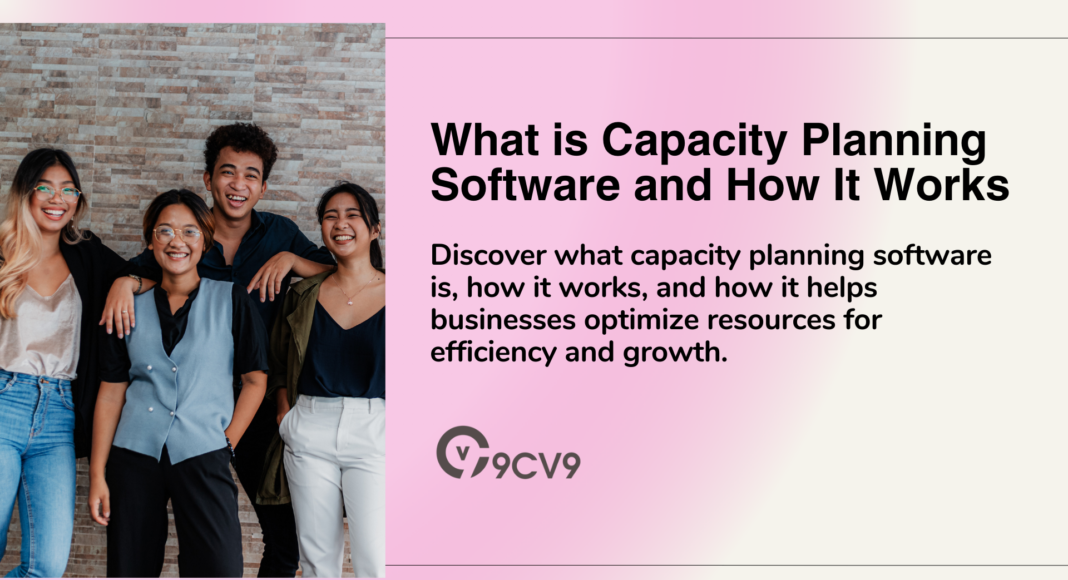


![Writing A Good CV [6 Tips To Improve Your CV] 6 Tips To Improve Your CV](https://blog.9cv9.com/wp-content/uploads/2020/06/2020-06-02-2-100x70.png)


