Key Takeaways
- Call Center Workforce Management Software streamlines scheduling, forecasting, and performance tracking to improve efficiency and reduce costs.
- It enhances agent productivity and customer satisfaction by ensuring the right staff is available at peak times.
- Advanced analytics and AI-powered insights help optimize call center operations and drive data-driven decision-making.
In the fast-paced world of call centers, maintaining efficient operations while ensuring customer satisfaction is a top priority.
As customer demands increase and call volumes fluctuate, businesses need robust systems in place to handle complex workforce management tasks.
This is where Call Center Workforce Management (WFM) Software comes into play. But what exactly is Call Center Workforce Management Software, and how does it work?

Call Center Workforce Management Software is a powerful tool designed to streamline and optimize the various functions that keep a call center running smoothly.
From forecasting call volumes and scheduling agents to monitoring performance in real time, this software enables businesses to make data-driven decisions that improve both operational efficiency and customer service.
By automating routine tasks, such as shift scheduling and performance tracking, WFM software allows managers to focus on more strategic goals while ensuring that the right number of agents are available at the right times.
In today’s highly competitive business environment, effective workforce management can mean the difference between delivering exceptional service and falling behind in the customer service race.
Call centers often face significant challenges, such as managing high call volumes, minimizing employee burnout, and optimizing staffing levels for peak periods.
Call Center Workforce Management Software is specifically designed to address these challenges by providing actionable insights, predictive analytics, and real-time monitoring capabilities.
The importance of WFM software extends beyond operational efficiency; it plays a critical role in improving employee satisfaction and customer experiences.
By accurately forecasting staffing needs and providing employees with predictable schedules, the software helps reduce the stress of last-minute changes and under-staffing.
For customers, this translates into shorter wait times, quicker resolutions, and a more personalized service experience.
As businesses continue to adopt more sophisticated technology solutions, understanding how Call Center Workforce Management Software works and how it can transform call center operations is crucial.
In this blog, we’ll explore the features, functions, and benefits of WFM software, giving you a comprehensive understanding of how this technology works and why it is a must-have tool for modern call centers.
Whether you’re a call center manager looking to optimize operations or a business leader seeking to enhance customer experience, understanding the power of WFM software is key to staying ahead in today’s customer-centric world.
Before we venture further into this article, we would like to share who we are and what we do.
About 9cv9
9cv9 is a business tech startup based in Singapore and Asia, with a strong presence all over the world.
With over nine years of startup and business experience, and being highly involved in connecting with thousands of companies and startups, the 9cv9 team has listed some important learning points in this overview of What is Call Center Workforce Management Software and How It Works.
If your company needs recruitment and headhunting services to hire top-quality employees, you can use 9cv9 headhunting and recruitment services to hire top talents and candidates. Find out more here, or send over an email to [email protected].
Or just post 1 free job posting here at 9cv9 Hiring Portal in under 10 minutes.
What is Call Center Workforce Management Software and How It Works
- What is Call Center Workforce Management Software?
- Core Functions of Call Center Workforce Management Software
- How Call Center Workforce Management Software Works
- Benefits of Using Call Center Workforce Management Software
- Key Features to Look for in Call Center Workforce Management Software
- Challenges in Implementing Call Center Workforce Management Software
1. What is Call Center Workforce Management Software?
Call Center Workforce Management (WFM) Software is an essential tool for optimizing the operations of modern call centers. Designed to help businesses manage their most valuable asset—their workforce—WFM software automates the processes of scheduling, forecasting, performance monitoring, and data analysis. By utilizing this software, call centers can improve efficiency, reduce costs, and enhance both employee and customer satisfaction.
Key Functions of Call Center Workforce Management Software
Call Center WFM software serves several functions that are crucial for daily operations in a call center. These functions not only save time and reduce human error but also provide data-driven insights that help businesses make informed decisions.
- Forecasting
- Predicting call volumes based on historical data and trends.
- Ensuring the right number of agents are scheduled during peak and off-peak hours.
- Example: If a call center experiences a 20% increase in calls during the holiday season, forecasting tools predict this surge, allowing management to prepare in advance.
- Scheduling
- Automating the creation of agent schedules based on forecasted demand.
- Optimizing schedules to ensure balanced coverage across all shifts, reducing the risk of understaffing.
- Example: WFM software like Aspect WFM allows managers to schedule agents according to predicted call traffic, ensuring that peak hours are covered with adequate staffing.
- Real-Time Monitoring
- Continuously tracking agent performance, call metrics, and customer interactions.
- Enabling managers to make real-time adjustments to staffing levels or queues.
- Example: Genesys Cloud allows managers to monitor call queues and agent activity in real time, making adjustments to break times or shift allocations when needed.
- Performance Analytics and Reporting
- Collecting and analyzing data to evaluate agent performance, service levels, and overall call center efficiency.
- Offering insights that allow managers to identify trends, bottlenecks, and opportunities for improvement.
- Example: NICE inContact offers detailed reports that measure average handle time (AHT), first call resolution (FCR), and customer satisfaction scores, helping businesses fine-tune operations.
- Automated Adjustments and Real-Time Changes
- Adjusting schedules or staffing dynamically based on real-time call volume and performance.
- Minimizing downtime and ensuring that agents are always available when customer demand peaks.
- Example: Verint WFM features real-time adherence monitoring, which alerts managers when agents deviate from their schedules, helping prevent disruptions in service.
Why Call Centers Use Workforce Management Software
The main goal of Call Center WFM software is to maximize operational efficiency while maintaining a high level of service. Below are some reasons why businesses choose to implement this technology:
- Cost Efficiency
- By optimizing scheduling and staffing levels, WFM software reduces labor costs and ensures that businesses do not overstaff or understaff during critical hours.
- Example: A company might save thousands of dollars annually by ensuring that fewer agents are scheduled during non-peak times and more agents are scheduled when call volume spikes.
- Improved Customer Satisfaction
- WFM software helps reduce wait times by ensuring that the appropriate number of agents is available when needed.
- Example: Five9 uses intelligent routing to ensure that customers reach the right agent faster, minimizing their wait time and improving satisfaction.
- Better Employee Satisfaction
- By automating scheduling, WFM software provides agents with more predictable work hours, reducing uncertainty and improving job satisfaction.
- Example: Employees at companies using Calabrio WFM report higher engagement levels because they can easily swap shifts and request time off through an intuitive app interface.
- Data-Driven Insights
- WFM software helps businesses make data-driven decisions by providing actionable insights into call center performance, employee productivity, and customer behavior.
- Example: The Avaya WFM platform offers advanced analytics that show which agents are excelling, allowing managers to allocate resources more effectively.
Key Features of Call Center Workforce Management Software
Understanding the core features of WFM software helps businesses choose the right solution for their needs. Here are some of the most important features:
- Cloud-Based Deployment
- Many modern WFM solutions are cloud-based, enabling real-time access from any location.
- Example: Zendesk offers cloud-based WFM solutions, allowing managers to access call center data and make adjustments remotely.
- AI-Powered Forecasting
- The integration of artificial intelligence (AI) allows WFM software to better predict call volumes and customer interactions by analyzing historical trends and real-time data.
- Example: Calabrio ONE uses AI-driven forecasting models that automatically adjust schedules based on fluctuating demand patterns.
- Omnichannel Support
- WFM software often supports multiple communication channels, including voice, email, chat, and social media, to ensure that all customer interactions are managed effectively.
- Example: Twilio Flex enables agents to manage voice calls, SMS, and web chats from a single platform, ensuring seamless customer service across all channels.
- Mobile Access for Agents
- Allowing agents to view their schedules, swap shifts, and access performance data through mobile apps enhances flexibility and engagement.
- Example: Genesys Cloud offers a mobile app that lets agents manage their schedules, request time off, and track their performance directly from their smartphones.
Integration with Other Call Center Systems
Call Center WFM software works best when integrated with other systems that are commonly used in call centers, such as Customer Relationship Management (CRM) systems, Interactive Voice Response (IVR) platforms, and Automatic Call Distribution (ACD) systems. The integration of these tools allows for seamless data flow and ensures all aspects of call center operations work in harmony.
- CRM Integration
- By connecting WFM software to a CRM system, businesses can gain a comprehensive view of customer interactions and forecast staffing needs more accurately.
- Example: Integrating Salesforce with a WFM platform like Verint allows managers to view both agent availability and customer case history, ensuring better service during peak call times.
- IVR and ACD Integration
- Combining WFM software with IVR and ACD systems enhances call routing, ensuring that agents are available when customers need assistance most.
- Example: Cisco integrates its WFM software with ACD solutions to ensure that calls are directed to the right agents based on skill level and availability.
Conclusion
Call Center Workforce Management Software is not just a tool for managing agents’ schedules; it is a comprehensive solution that enhances every aspect of call center operations, from forecasting and scheduling to real-time performance monitoring and data analytics. By automating these processes, businesses can optimize staffing levels, reduce costs, and significantly improve both employee and customer satisfaction. With advancements in AI and cloud technology, WFM software is only becoming more sophisticated, offering a range of powerful features that will continue to shape the future of call center operations.
2. Core Functions of Call Center Workforce Management Software
Call Center Workforce Management (WFM) Software is a critical tool for optimizing the efficiency and performance of call center operations. By automating essential tasks like scheduling, forecasting, and real-time monitoring, WFM software plays an essential role in streamlining the management of both agents and resources. Below are the core functions of this software and how they contribute to the success of a call center:
1. Forecasting
Forecasting is one of the most fundamental and powerful features of Call Center Workforce Management Software. It helps businesses predict call volume and staffing needs, ensuring that the right number of agents are available to handle customer queries without overstaffing or understaffing.
- Predicting Call Volumes
- The software analyzes historical data, such as call patterns, seasonal fluctuations, and time-of-day trends, to predict future call volumes.
- Example: NICE inContact uses AI-powered forecasting to predict call volumes based on past data and anticipated events, ensuring that call centers can prepare for seasonal surges like Black Friday or holiday periods.
- Optimizing Staffing Needs
- By using forecasting data, WFM software determines the number of agents needed at various times, allowing managers to avoid both under and overstaffing.
- Example: Verint WFM provides highly accurate forecasting tools that allow managers to calculate how many agents are needed during peak call times, reducing idle time and avoiding customer wait times.
- Trend Analysis for Future Projections
- Forecasting tools can also recognize trends over time, allowing businesses to plan for both short-term and long-term workforce needs.
- Example: Calabrio ONE provides predictive analytics that can spot changes in customer demand over months or years, helping managers plan staffing strategies for the upcoming months.
2. Scheduling
Effective scheduling is crucial to ensuring that call centers are appropriately staffed at all times. Call Center Workforce Management Software automates the scheduling process, creating efficient shift schedules that align with forecasted call volume.
- Automating Schedule Creation
- WFM software generates schedules based on forecasted demand, ensuring that the right number of agents are available at the right times.
- Example: Aspect WFM uses sophisticated algorithms to automatically generate schedules, factoring in forecasted volumes and employee preferences, reducing manual effort and errors.
- Ensuring Fairness and Compliance
- The software also helps ensure that schedules comply with labor laws, union rules, and employee preferences, promoting fairness and reducing staff dissatisfaction.
- Example: Genesys Cloud allows call center managers to incorporate work rules (such as break time and maximum hours) into their schedules, ensuring compliance with regulations and reducing burnout.
- Flexibility for Employees
- Many WFM systems allow employees to view their schedules in real-time, request shift changes, or even swap shifts with coworkers, adding flexibility.
- Example: Calabrio WFM enables agents to request time off or adjust shifts via an intuitive mobile app, increasing agent satisfaction and reducing absenteeism.
3. Real-Time Monitoring
Real-time monitoring allows managers to track the performance of agents and ensure that service levels are being met throughout the day. This feature is essential for managing dynamic environments where immediate adjustments are required.
- Tracking Agent Adherence
- WFM software can monitor whether agents are adhering to their schedules and whether they are meeting performance expectations.
- Example: Five9 provides real-time adherence tracking, allowing managers to identify when agents are deviating from their schedules and take corrective action quickly.
- Call Queue and Handling Time Monitoring
- Managers can monitor key metrics, such as wait times, call handling time, and abandonment rates, to ensure customers are being served promptly.
- Example: Zendesk integrates real-time monitoring tools that allow managers to track call queue statuses and hold times, ensuring no customers are left waiting too long.
- Instant Alerts and Notifications
- When issues arise, such as agent absenteeism or call volume spikes, WFM software sends instant alerts to managers to prompt timely intervention.
- Example: Twilio Flex allows managers to set custom alerts for situations like high wait times or low agent availability, ensuring that issues are addressed immediately.
4. Performance Analytics and Reporting
One of the most valuable aspects of Call Center Workforce Management Software is its ability to generate comprehensive performance analytics and reports. These reports provide managers with insights into both individual agent performance and overall call center efficiency.
- Comprehensive Reporting Dashboards
- WFM software aggregates data from multiple sources, presenting it in easy-to-read dashboards that track key performance indicators (KPIs) like service levels, call resolution rates, and agent productivity.
- Example: NICE inContact provides customizable dashboards that display real-time and historical data, such as agent performance and customer satisfaction scores, allowing managers to make informed decisions.
- Evaluating Agent Performance
- With performance analytics, managers can evaluate each agent’s contribution based on metrics such as average handle time (AHT), first call resolution (FCR), and customer satisfaction.
- Example: Verint WFM includes detailed performance reports that help managers assess whether agents are meeting their targets and identify areas for improvement.
- Trend Analysis and Forecasting Adjustments
- By examining long-term trends, WFM software helps managers adjust future forecasts and schedules.
- Example: Calabrio ONE offers advanced reporting tools that not only evaluate historical performance but also use predictive analytics to optimize future workforce strategies.
5. Automated Adjustments and Real-Time Changes
In call centers, where demand can fluctuate unexpectedly, the ability to make real-time adjustments to staffing is crucial. WFM software offers automation capabilities that ensure that the call center can respond to sudden changes efficiently.
- Real-Time Workforce Adjustments
- If call volume unexpectedly increases or an agent calls in sick, WFM software can automatically adjust schedules or send alerts to managers for quick action.
- Example: Genesys Cloud provides real-time monitoring and adjustment capabilities, enabling managers to change break times or reassign agents to specific tasks during busy periods.
- Dynamic Skill-Based Routing
- WFM software can dynamically route calls to the most qualified agents available, ensuring that the right resources are allocated as demand changes.
- Example: Aspect WFM features skill-based routing, which adjusts in real-time based on the available agents’ skills and expertise, ensuring that customers receive the right assistance as quickly as possible.
- Automating Breaks and Downtime
- Automated management of breaks and downtime ensures that call centers remain fully staffed at all times without violating labor laws or employee preferences.
- Example: Verint WFM uses automation to allocate breaks and adjust downtime during quieter periods, preventing scheduling conflicts and ensuring continuous operations.
Conclusion
The core functions of Call Center Workforce Management Software, including forecasting, scheduling, real-time monitoring, performance analytics, and automated adjustments, are all critical to the effective operation of a call center. By automating these essential tasks, call centers can improve efficiency, reduce costs, and provide better service to customers. With features such as real-time monitoring and predictive analytics, WFM software empowers managers to make data-driven decisions that align staffing levels with demand, ultimately leading to enhanced customer satisfaction and business performance.
3. How Call Center Workforce Management Software Works
Call Center Workforce Management (WFM) Software is a robust and comprehensive solution designed to automate, optimize, and streamline various processes within a call center environment. It uses advanced algorithms, data analytics, and real-time monitoring tools to ensure that the right number of agents with the right skill sets are available to meet customer demands. The software’s primary goal is to enhance operational efficiency, improve customer satisfaction, and reduce operational costs.
Below is a detailed breakdown of how Call Center Workforce Management Software works, covering each phase of the process from planning and scheduling to performance tracking and real-time adjustments.
1. Data Collection and Analysis
The first step in using WFM software involves gathering and analyzing historical data, which is crucial for making accurate forecasts and informed decisions. This process involves collecting various types of data that impact workforce planning, such as call volume, customer service trends, and agent performance metrics.
- Historical Data Integration
- WFM software integrates with the call center’s existing systems (like CRM software, call routing, and ACD systems) to collect historical data.
- Example: NICE inContact gathers call volume data, including peak hours, call duration, and customer satisfaction scores, to ensure that all future staffing requirements are based on past patterns.
- Data Analytics
- The software uses built-in analytics to examine historical data trends such as call volume fluctuations, seasonality, and service levels. These analytics play a crucial role in generating accurate forecasts.
- Example: Verint WFM analyzes historical call data to predict staffing requirements during periods of high demand (e.g., holidays or product launches).
2. Forecasting
Forecasting is one of the most critical functions of Call Center Workforce Management Software. It enables businesses to anticipate future call volumes based on historical data and external factors, such as promotions, marketing campaigns, or industry trends.
- Predicting Call Volume
- The software uses statistical algorithms to predict incoming call volumes based on historical data, ensuring that call centers are adequately staffed.
- Example: Genesys Cloud applies machine learning algorithms to forecast call volume, helping managers to prepare for unexpected surges and avoid understaffing.
- Incorporating External Factors
- Call center software considers external variables, such as marketing campaigns, seasonal events, or customer behavior, to improve forecast accuracy.
- Example: Calabrio ONE integrates with CRM and other marketing tools to predict the impact of upcoming sales events on call volume, ensuring that agents are scheduled accordingly.
- Continuous Refinement
- Forecasts are updated regularly as new data comes in, ensuring that future forecasts are as accurate as possible.
- Example: Five9 allows for real-time updates to forecasts, helping managers adjust staffing needs on the fly as new data emerges.
3. Scheduling
Scheduling is the process of assigning agents to shifts based on the forecasted demand. Call Center WFM software automates the scheduling process by taking into account agent availability, skill levels, and preferences, ensuring that the right resources are in place.
- Automated Shift Creation
- WFM software creates optimized schedules by matching forecasted demand with agent availability, ensuring that the right number of agents with the right skills are available.
- Example: Aspect WFM automatically generates schedules based on forecasted call volume, eliminating manual scheduling errors and ensuring optimal staffing.
- Consideration of Agent Preferences
- Many WFM tools allow agents to input preferences regarding shift times, breaks, and days off, ensuring a balanced approach to scheduling.
- Example: Calabrio WFM enables agents to submit shift preferences, which the system then incorporates into the scheduling process, improving agent satisfaction and reducing absenteeism.
- Skill-Based Scheduling
- WFM software assigns agents to shifts based on their skill set, ensuring that customers are matched with agents capable of resolving their specific issues.
- Example: Genesys Cloud uses skill-based scheduling to assign the right agents to specialized calls, such as technical support or customer service, enhancing both customer satisfaction and first call resolution (FCR).
4. Real-Time Monitoring and Adherence
Once the schedules are in place, WFM software tracks agents’ adherence to their shifts in real-time. This monitoring ensures that any deviations, such as tardiness or early departures, are detected immediately.
- Adherence Tracking
- WFM software continuously monitors whether agents are following their assigned schedules, and it provides managers with real-time data on attendance and punctuality.
- Example: Verint WFM tracks agent adherence to their schedules, automatically alerting managers if agents fail to meet scheduled times.
- Real-Time Call Handling
- The software also tracks the handling time for calls, ensuring that agents are not spending too much time on any single interaction and are following guidelines for efficiency.
- Example: NICE inContact provides real-time tracking of call handling times, alerting managers if agents are taking longer than expected to resolve issues.
- Instant Alerts for Issues
- WFM software generates instant alerts if there are significant deviations from planned schedules, such as absenteeism, long hold times, or low service levels.
- Example: Twilio Flex sends immediate notifications to managers when there’s a delay in meeting key performance indicators (KPIs), allowing for quick corrective actions.
5. Performance Management and Analytics
Performance management tools allow managers to assess both individual agent performance and overall call center performance. These features provide valuable insights into key metrics and KPIs that can inform decision-making and help improve efficiency.
- Performance Metrics
- WFM software measures key metrics such as call volume, average handle time (AHT), service level adherence, and first call resolution (FCR), offering a clear picture of call center operations.
- Example: Genesys Cloud provides in-depth reports on AHT, call resolution rates, and service levels, helping managers assess the effectiveness of both individual agents and the entire team.
- Real-Time Performance Dashboards
- Managers can access real-time dashboards that display live performance data, allowing them to make adjustments as needed.
- Example: NICE inContact features customizable dashboards where managers can monitor live metrics like service levels, wait times, and agent performance.
- Long-Term Analytics for Strategy Optimization
- WFM software provides historical analytics that helps identify trends, weaknesses, and opportunities for improvement in the long term.
- Example: Calabrio WFM delivers long-term analytics to evaluate agent performance and call center efficiency over weeks or months, providing insights that help refine future forecasting and scheduling strategies.
6. Real-Time Adjustments
In a fast-paced call center environment, real-time adjustments are often necessary to ensure that service levels are met. WFM software allows managers to make on-the-fly changes to staffing and schedules.
- Dynamic Skill-Based Routing
- If a call center is experiencing an influx of specialized calls, WFM software can dynamically adjust by routing calls to agents with the required skill set.
- Example: Twilio Flex automatically adjusts call routing based on available agents’ skill sets, ensuring that customers are connected with the most appropriate representative.
- Agent Reallocation
- When certain agents are underperforming or unavailable, WFM software allows managers to reassign tasks or move agents between different queues to maintain balance and efficiency.
- Example: Five9 uses dynamic scheduling to reallocate agents between call queues in real-time, improving overall response time and ensuring that no queue is overwhelmed.
- Breaks and Downtime Management
- WFM software can also manage agent breaks and downtime automatically, ensuring that staffing remains optimal without violating regulations.
- Example: Verint WFM allows managers to automate break times and downtime, ensuring that the call center remains properly staffed even during quieter periods.
7. Reporting and Continuous Improvement
The final phase involves generating comprehensive reports based on all the data collected by the WFM software. These reports provide actionable insights that can be used to drive continuous improvement.
- Comprehensive Reporting
- WFM software generates detailed reports on a wide variety of metrics, including individual agent performance, service levels, and operational efficiency.
- Example: Calabrio ONE provides detailed reporting tools that assess factors like employee engagement, training needs, and customer satisfaction, offering actionable insights for managers.
- Continuous Improvement through Data-Driven Decisions
- By using performance data and analytics, managers can continuously refine their processes, improving both employee productivity and customer service.
- Example: Genesys Cloud offers AI-driven insights that suggest potential improvements in staffing, training, and customer interaction strategies based on data analysis.
Conclusion
Call Center Workforce Management Software is an essential tool that allows managers to streamline and optimize various aspects of call center operations. From data collection and forecasting to real-time monitoring, performance tracking, and continuous improvement, WFM software plays a crucial role in enhancing efficiency, reducing costs, and improving customer satisfaction. By using advanced analytics, automated scheduling, and real-time adjustments, WFM software empowers call centers to meet fluctuating demands, improve service levels, and achieve operational excellence.
4. Benefits of Using Call Center Workforce Management Software
Call Center Workforce Management (WFM) Software is a game-changing tool for optimizing call center operations. It provides immense value by automating routine tasks, optimizing resource allocation, and enhancing service delivery. By integrating WFM software, businesses can address a variety of challenges faced in managing large teams, meeting service level expectations, and ensuring maximum operational efficiency.
Below, we’ll explore the many advantages of adopting Call Center Workforce Management Software, highlighting its direct impact on various aspects of a call center’s performance.
1. Improved Staffing Efficiency
Call Center Workforce Management Software enhances staffing efficiency by automating the process of predicting, scheduling, and managing agents. This allows managers to allocate resources in line with call center demands and ensures that the right number of agents are available at all times.
- Accurate Forecasting
- WFM software predicts future call volumes by analyzing historical data and using advanced algorithms. This results in more accurate staffing schedules, ensuring that enough agents are available to meet customer demand.
- Example: Genesys Cloud uses machine learning to forecast call volumes accurately, helping managers prepare for seasonal spikes, promotions, or special events.
- Optimal Scheduling
- The software automatically creates optimized schedules based on factors such as agent availability, skill sets, and call center needs. This reduces human error and ensures that schedules align with demand.
- Example: Verint WFM helps businesses design flexible schedules by balancing both forecasted volumes and employee preferences, leading to improved employee satisfaction and fewer scheduling conflicts.
- Reduced Overstaffing and Understaffing
- By ensuring the right staffing levels, WFM software eliminates both overstaffing (which leads to increased operational costs) and understaffing (which results in poor service levels).
- Example: NICE inContact uses real-time data and predictive analytics to adjust staffing levels, avoiding the inefficiencies caused by fluctuating call volumes.
2. Cost Reduction
A significant benefit of WFM software is its ability to reduce costs by optimizing resource usage, minimizing errors, and reducing the need for manual intervention.
- Minimizing Overtime Costs
- With accurate forecasting and scheduling, WFM software ensures that agents are not required to work excessive overtime, leading to savings in labor costs.
- Example: Five9 automatically adjusts schedules in real-time, preventing unnecessary overtime shifts that would have been incurred due to inaccurate forecasting.
- Reduced Turnover and Absenteeism
- By offering flexible schedules and accommodating agent preferences, WFM software enhances employee satisfaction, leading to lower turnover and absenteeism rates.
- Example: Calabrio ONE enables agents to submit shift preferences, ensuring a better work-life balance and reducing burnout, which ultimately helps to lower turnover costs.
- Efficient Use of Resources
- The software ensures that resources (such as agents, equipment, and technology) are utilized optimally, reducing unnecessary investments and ensuring that resources are allocated according to demand.
- Example: Twilio Flex helps call centers optimize their operations by dynamically allocating resources, ensuring no idle agents or over-utilized systems, which ultimately lowers operational costs.
3. Enhanced Customer Service
One of the primary goals of WFM software is to improve customer experience by ensuring that call centers are adequately staffed and agents are well-prepared to handle customer inquiries.
- Improved Service Level Adherence
- With real-time monitoring and adherence tracking, WFM software ensures that call centers meet their service level agreements (SLAs) by minimizing wait times and improving first-call resolution.
- Example: Aspect WFM offers real-time adherence tracking, allowing managers to ensure that service level targets are met, even during high-demand periods.
- Reduced Customer Wait Times
- By scheduling agents based on predicted demand, WFM software minimizes wait times for customers, which improves customer satisfaction and enhances the overall service experience.
- Example: Verint WFM automatically adjusts agent schedules and call routing, leading to faster response times and a more efficient customer service process.
- Better Handling of Peak Periods
- WFM software ensures that call centers are appropriately staffed during peak times, such as holidays, sales events, or new product launches. This ensures that customer service levels remain consistent, even during periods of high demand.
- Example: NICE inContact uses predictive analytics to plan for busy periods, ensuring that agents with the right skills are scheduled when needed the most.
4. Increased Agent Productivity and Satisfaction
WFM software not only optimizes scheduling but also enhances agent productivity by providing tools for performance tracking, coaching, and development.
- Performance Monitoring
- WFM software provides managers with detailed performance reports on each agent, including metrics such as call handling time, quality of service, and customer satisfaction scores. This enables managers to offer timely feedback and identify areas for improvement.
- Example: Calabrio ONE provides in-depth performance analytics that help managers identify top performers and areas where agents may need additional training or coaching.
- Coaching and Training Support
- By identifying performance gaps and offering targeted training recommendations, WFM software helps improve overall agent competency, which leads to increased productivity.
- Example: Genesys Cloud provides real-time insights into agent performance and recommends specific training modules to address weaknesses, leading to more competent and productive agents.
- Increased Job Satisfaction
- Call center agents are often faced with rigid and stressful schedules. WFM software allows agents to have a say in their shift preferences, leading to a better work-life balance and, in turn, increasing job satisfaction and reducing turnover.
- Example: Verint WFM lets agents request preferred shifts and days off, promoting a healthier work-life balance and improving job retention.
5. Data-Driven Decision Making
Call Center Workforce Management Software equips managers with robust data analytics, enabling them to make informed decisions and continuously improve their operations.
- Comprehensive Reporting and Analytics
- WFM software provides call center managers with detailed reports and analytics on key performance indicators (KPIs), including call volume, service levels, agent productivity, and customer satisfaction. These insights help managers adjust strategies and optimize operations.
- Example: Calabrio ONE provides detailed analytics on employee performance, customer interactions, and service trends, enabling managers to make data-driven decisions for continuous improvement.
- Actionable Insights for Process Improvement
- By analyzing performance data, WFM software identifies bottlenecks and inefficiencies in the workflow, offering actionable insights to improve operational processes and streamline call center performance.
- Example: Five9 uses AI-driven analytics to identify areas where agents are struggling, recommending process improvements and agent training to enhance efficiency.
- Real-Time Adjustments
- The ability to make real-time adjustments based on real-time data is crucial for maintaining service levels. WFM software allows managers to adjust staffing levels, agent assignments, and break times on the fly to meet demand fluctuations.
- Example: Twilio Flex allows managers to adjust staffing and schedules dynamically, ensuring that customer service expectations are met even during unpredictable fluctuations.
6. Scalability and Flexibility
As businesses grow, their call center operations need to adapt to changing demands. WFM software provides scalability, allowing call centers to grow without sacrificing operational efficiency.
- Adapts to Changing Business Needs
- Whether expanding globally or handling seasonal surges, WFM software can adapt to the growing and changing needs of a call center. It scales up easily, ensuring continued performance regardless of business size or complexity.
- Example: NICE inContact scales effortlessly, allowing call centers to maintain service levels even as their team sizes grow or when handling high volumes of interactions.
- Cloud-Based Flexibility
- Cloud-based WFM solutions offer the flexibility to manage a remote workforce, allowing call centers to maintain operational efficiency without being tied to physical locations.
- Example: Genesys Cloud allows call centers to manage remote agents effectively, providing the same features and tools as on-site operations, promoting flexibility and work-from-home capabilities.
7. Regulatory Compliance
For call centers in regulated industries, WFM software can assist in maintaining compliance with industry-specific regulations and labor laws, such as call recording requirements, break times, and overtime.
- Labor Law Compliance
- WFM software helps ensure that call centers comply with labor laws by automating scheduling and break times, preventing violations of employee rights and avoiding legal complications.
- Example: Verint WFM incorporates labor law compliance tools, ensuring that agent schedules and breaks adhere to legal standards, reducing legal risks for the organization.
- Data Protection and Security
- Many WFM solutions are designed to comply with data protection laws such as GDPR, ensuring that customer data is securely handled and stored.
- Example: Twilio Flex ensures compliance with data protection regulations, offering robust security features to protect sensitive customer information.
Conclusion
The benefits of Call Center Workforce Management Software are vast and undeniable. By streamlining scheduling, forecasting, and performance management, it helps call centers reduce costs, improve customer satisfaction, enhance agent productivity, and make data-driven decisions. Whether handling peak periods, managing remote teams, or complying with labor laws, WFM software offers a comprehensive solution that optimizes every aspect of call center operations. As a result, call centers can boost efficiency, lower operational expenses, and provide superior customer service.
This detailed exploration of the benefits highlights why adopting Call Center Workforce Management Software is crucial for businesses looking to stay competitive and operationally efficient. By incorporating the right tools, businesses can ensure that their call center operations meet customer expectations while maintaining a sustainable and cost-effective workforce.
5. Key Features to Look for in Call Center Workforce Management Software
When selecting Call Center Workforce Management (WFM) software, it’s essential to ensure that it offers the key features necessary for streamlining operations, improving customer service, and enhancing agent productivity. The right software should cater to the specific needs of your call center, providing you with the tools to manage scheduling, forecasting, performance, and reporting efficiently.
In this section, we will outline the crucial features to look for in WFM software, along with real-world examples that demonstrate how these features work in practice.
1. Accurate Forecasting and Predictive Analytics
A powerful WFM system should have the ability to predict future call volumes and customer service needs accurately. This enables managers to allocate the right number of agents at the right times, preventing both understaffing and overstaffing.
- Forecasting Algorithms
- The software uses historical data, seasonal trends, and predictive algorithms to estimate future call volumes. This helps businesses plan their staffing needs well in advance.
- Example: Verint WFM uses advanced machine learning to forecast call volumes, improving the accuracy of scheduling and ensuring that agents are available during peak hours.
- Predictive Analytics for Demand Fluctuations
- WFM software should be able to predict demand fluctuations, such as holiday surges, promotional campaigns, or product launches, allowing managers to adjust staffing levels accordingly.
- Example: NICE inContact offers predictive analytics tools that enable businesses to prepare for demand spikes, optimizing staffing and improving service levels.
2. Automated Scheduling and Shift Management
Scheduling is one of the most time-consuming tasks for call center managers. An effective WFM solution should automate this process to ensure agents are scheduled according to demand while also adhering to labor laws and company policies.
- Intelligent Scheduling
- The software should automatically create schedules based on agent availability, skill sets, and business needs. This ensures that the right agents are available at the right times.
- Example: Calabrio ONE provides intelligent scheduling features, automatically adjusting shift times to match forecasted call volumes and agent availability.
- Agent Self-Service Scheduling
- Empowering agents with the ability to manage their schedules, request time off, or swap shifts helps improve satisfaction and work-life balance.
- Example: Genesys Cloud allows agents to log in and request schedule changes or time off, increasing flexibility and reducing administrative burden on managers.
- Compliance with Labor Laws
- The software should automatically adhere to labor regulations, such as maximum work hours, mandatory breaks, and overtime rules.
- Example: Twilio Flex ensures that all employee schedules comply with local labor laws, reducing the risk of violations and legal complications.
3. Real-Time Adherence Monitoring
Real-time adherence monitoring is a critical feature that allows managers to track whether agents are adhering to their schedules in real-time. This ensures that staffing levels remain optimal and that agents are staying on task.
- Adherence Tracking
- The software tracks when agents are deviating from their schedules (e.g., taking longer breaks or arriving late) and sends notifications to managers, enabling quick corrective actions.
- Example: Five9 features real-time adherence tracking, providing managers with visibility into agent performance and allowing them to make instant adjustments as needed.
- Real-Time Alerts and Notifications
- The software should provide instant alerts when there are issues with agent adherence, helping managers resolve problems quickly to prevent disruptions in service levels.
- Example: NICE inContact sends alerts if agents miss scheduled breaks or if staffing levels fall below required thresholds, allowing managers to react promptly.
4. Performance Monitoring and Analytics
Monitoring agent performance is essential to understanding strengths, weaknesses, and areas for improvement. The best WFM solutions include powerful performance tracking features that give managers detailed insights into key metrics.
- KPIs and Metrics Tracking
- The software should track important performance indicators such as average handle time (AHT), first call resolution (FCR), service level, and customer satisfaction (CSAT).
- Example: Verint WFM offers comprehensive performance dashboards, enabling managers to track agent performance and assess overall call center efficiency in real-time.
- Customizable Reporting
- The ability to generate customizable reports based on KPIs allows managers to make data-driven decisions and continuously improve performance.
- Example: Genesys Cloud offers highly customizable reporting tools that allow managers to dig deeper into specific agent or team performance metrics and tailor reports for strategic analysis.
- Coaching and Feedback
- Performance data can be used to offer targeted coaching to agents, improving overall productivity and customer experience.
- Example: Calabrio ONE uses performance data to identify areas where agents may need additional coaching, making it easier for managers to offer personalized development plans.
5. Omnichannel Workforce Management
Modern call centers handle multiple communication channels, including phone calls, emails, chat, social media, and more. WFM software should be capable of managing agents across all of these channels, ensuring a seamless experience for both customers and agents.
- Unified Interface for Multi-Channel Management
- The software should provide a unified interface that allows managers to track performance and staffing across multiple communication channels, whether voice, chat, or email.
- Example: Twilio Flex provides a multi-channel workforce management interface that integrates voice, chat, email, and social media, allowing managers to oversee all communication types from one platform.
- Cross-Channel Skill-Based Routing
- WFM software should ensure that agents are assigned to channels based on their skills and experience, improving the chances of first-contact resolution and customer satisfaction.
- Example: NICE inContact offers skill-based routing, ensuring that agents are assigned to the communication channel that best matches their capabilities.
6. Forecasting and Scheduling for Remote Teams
With the increasing adoption of remote work, WFM software must be able to handle remote or hybrid teams effectively. The software should support remote scheduling, agent performance tracking, and compliance management.
- Remote Agent Scheduling and Availability
- WFM software should allow managers to schedule agents working from home or other remote locations while factoring in time zone differences and remote work preferences.
- Example: Genesys Cloud provides a flexible solution for managing both on-site and remote teams, making it easier for businesses to scale operations regardless of location.
- Real-Time Monitoring for Remote Workers
- Managers should be able to monitor remote agents in real-time, ensuring they are following their schedules and performing as expected.
- Example: Verint WFM offers real-time monitoring of remote workers, ensuring adherence to schedules and maintaining service levels even with a distributed workforce.
7. Workforce Optimization Tools
Optimizing the workforce is not just about scheduling and forecasting—it also includes ensuring that agents are working efficiently, reducing idle time and increasing productivity.
- Idle Time Monitoring
- The software should monitor periods of inactivity and provide recommendations to keep agents productive, such as offering training or additional tasks.
- Example: NICE inContact includes features to monitor idle times, allowing managers to reassign agents to more critical tasks when necessary, preventing unnecessary downtime.
- Cross-Training and Skill Development
- WFM software can help identify skill gaps among agents and recommend training to fill those gaps, optimizing the workforce for multiple types of customer interactions.
- Example: Calabrio ONE integrates skill development programs, suggesting relevant training to agents based on performance data and call center needs.
8. Cloud-Based Solution for Scalability and Flexibility
Cloud-based WFM software offers scalability and flexibility, allowing businesses to grow their operations without investing heavily in on-premise infrastructure.
- Scalable Architecture
- As your call center grows, the software should scale effortlessly to handle an increasing number of agents, channels, and call volumes.
- Example: Twilio Flex is a cloud-based WFM solution that can scale with your business, accommodating growth and adapting to changes in staffing needs.
- Remote and Global Accessibility
- Cloud-based systems allow managers and agents to access the system from anywhere, promoting flexibility and supporting remote or global teams.
- Example: Five9 offers a cloud-based WFM platform that allows businesses to manage both remote and on-site agents from anywhere in the world.
9. Integration with Other Call Center Tools
WFM software should integrate seamlessly with other essential call center tools, such as CRM systems, ACD (Automatic Call Distribution), and quality management software. This ensures a smooth workflow and better data flow between systems.
- CRM Integration
- Integrating WFM software with your CRM system allows agents to access relevant customer data during interactions, improving the customer experience.
- Example: Genesys Cloud integrates with popular CRM systems such as Salesforce, allowing agents to access customer history while managing their schedules.
- Quality Management Integration
- WFM software should integrate with quality management tools to ensure that agents receive feedback based on both their performance and customer interactions.
- Example: Verint WFM integrates with quality management systems, allowing managers to link agent performance data to specific call evaluations, ensuring a comprehensive view of agent performance.
Conclusion
Choosing the right Call Center Workforce Management Software is crucial for optimizing operations, improving service levels, and enhancing overall productivity. The features highlighted in this section—accurate forecasting, automated scheduling, performance monitoring, omnichannel capabilities, and more—ensure that businesses can meet customer demands, improve agent satisfaction, and reduce operational costs. When selecting a WFM solution, businesses should look for software that aligns with their specific needs and integrates seamlessly with other systems to maximize efficiency and scalability. By investing in the right WFM software, call centers can drive operational success and deliver exceptional customer experiences.
6. Challenges in Implementing Call Center Workforce Management Software
Implementing Call Center Workforce Management (WFM) software is a crucial step for optimizing operations, improving service levels, and enhancing agent productivity. However, this process often comes with its own set of challenges. While WFM solutions offer tremendous benefits, businesses may face obstacles ranging from system integration to employee resistance. Addressing these challenges effectively requires careful planning, training, and consideration of the unique needs of the call center environment.
In this section, we will delve into the key challenges associated with implementing Call Center WFM software, with real-world examples to illustrate these obstacles and potential solutions.
1. Data Integration and Compatibility Issues
Integrating new WFM software with existing call center systems can be a significant challenge. If the WFM solution does not align well with other essential tools, such as CRM platforms, ACD (Automatic Call Distribution), or quality management systems, it can create inefficiencies and complicate workflow.
- Difficulty in Synchronizing with Existing Tools
- Many call centers use a combination of different software tools, and integrating new WFM solutions with these existing systems can be complex. Compatibility issues can arise, causing delays and workflow disruptions.
- Example: A call center using a legacy CRM system might face difficulties in syncing agent performance data from the WFM tool with the CRM, creating a gap in the customer experience.
- Data Migration Challenges
- Migrating historical data to the new WFM system may be cumbersome, especially when dealing with large volumes of data. Ensuring that all past scheduling, forecasting, and performance records are accurately transferred is essential.
- Example: When moving from one WFM tool to another, companies might experience issues in transferring past schedules and performance metrics, resulting in data inconsistencies.
2. Cost and Budgeting Constraints
While WFM software can deliver significant returns on investment, the initial implementation cost can be high, especially for small to mid-sized call centers. Additionally, there may be hidden costs associated with training, customization, and ongoing maintenance.
- High Initial Investment
- The initial cost of implementing WFM software, including licensing, hardware (if on-premise), and software setup, can be a barrier for some businesses, particularly those with limited budgets.
- Example: An SMB (Small-Medium Business) call center may hesitate to invest in a comprehensive WFM system like Genesys Cloud due to its high upfront costs and subscription fees.
- Ongoing Maintenance and Updates
- Some WFM systems require ongoing technical support and regular updates, which can incur additional costs. Businesses need to allocate a budget for these maintenance tasks, especially for systems that are not fully cloud-based.
- Example: A company using Five9 may need to set aside funds for regular software updates, security patches, and troubleshooting, which can add to the long-term total cost.
3. User Resistance and Change Management
Employees and managers accustomed to manual scheduling and traditional methods may resist the transition to automated WFM systems. Resistance to change is a common challenge in many organizations, especially when it comes to adopting new technologies.
- Resistance from Agents and Managers
- Agents and managers may feel overwhelmed or anxious about using a new WFM system, fearing it could disrupt their workflows or complicate their tasks. Training and clear communication are vital in overcoming this challenge.
- Example: If agents at a call center are used to creating their schedules manually, they may feel apprehensive about a new system like Verint WFM that automates this process, fearing it will reduce their flexibility or autonomy.
- Inefficient Training Programs
- Inadequate training or insufficient support during the onboarding process can lead to poor user adoption and underutilization of the WFM system. This results in inefficient use of the software and potentially undermines its benefits.
- Example: A call center that doesn’t provide thorough training on how to leverage Calabrio ONE’s performance analytics features may see a lack of engagement from agents, limiting the system’s potential.
4. Customization and Scalability Issues
Every call center operates with unique workflows, requirements, and goals. WFM software that is not sufficiently customizable or scalable to accommodate these differences can pose significant challenges.
- Difficulty in Customizing Features
- Some WFM solutions may not offer the level of customization required to tailor the software to the specific needs of the call center, including scheduling, reporting, and performance metrics.
- Example: A call center that requires specific scheduling preferences for remote agents may find it difficult to customize a one-size-fits-all WFM system, such as Twilio Flex, to meet its needs.
- Scalability Constraints
- As call centers grow, they need systems that can scale efficiently. WFM software that cannot handle an increase in agents or demand may hinder growth and negatively impact performance.
- Example: A fast-growing call center may find that its existing WFM software, like Five9, struggles to scale when the number of agents increases rapidly, leading to inefficiencies in scheduling and performance monitoring.
5. Data Security and Privacy Concerns
Call centers handle sensitive customer information, and the introduction of WFM software can raise concerns about data security and privacy. Ensuring that the software complies with data protection regulations is critical.
- Compliance with Regulations
- WFM software must adhere to relevant data protection laws such as GDPR (General Data Protection Regulation) and CCPA (California Consumer Privacy Act). Ensuring that the system is compliant is crucial to avoid penalties and maintain customer trust.
- Example: A call center based in the European Union using NICE inContact must ensure that the software complies with GDPR requirements, ensuring that customer data is handled securely.
- Potential Data Breaches
- As with any software that stores and processes sensitive data, there is a risk of cyber-attacks or data breaches. WFM systems must be equipped with robust security features to prevent unauthorized access to personal and customer information.
- Example: A call center that adopts Verint WFM must ensure that their data is encrypted, especially when the software is cloud-based and handles customer records across multiple platforms.
6. Inadequate Support and Technical Assistance
Another challenge is the level of technical support provided by WFM software vendors. Poor customer service or a lack of immediate technical assistance can delay the implementation process and hinder the long-term success of the software.
- Lack of 24/7 Support
- Call centers often operate around the clock, so it’s critical that the WFM software provider offers 24/7 customer support. Without access to constant support, issues may go unresolved, leading to disruptions in operations.
- Example: If a call center using Calabrio ONE experiences technical difficulties after hours and cannot access support, it could lead to unproductive downtime and frustration for employees.
- Complex Troubleshooting and Problem Resolution
- Some WFM solutions are complex, and troubleshooting issues can take a long time, especially if there is insufficient documentation or support available to resolve problems quickly.
- Example: If an issue arises with the forecasting feature in Genesys Cloud and there is no clear troubleshooting guide, it could significantly impact the center’s ability to manage staffing and demand, resulting in inefficiencies.
7. Managing Multichannel Workforce Complexity
As call centers evolve to handle multichannel communication, managing agents across voice, email, chat, and social media becomes more complex. Ensuring that WFM software can handle these complexities is critical for smooth operations.
- Difficulty in Integrating Multichannel Data
- Call centers today operate across various communication channels. WFM software that struggles to consolidate data from different sources (e.g., voice, chat, email) may create gaps in performance reporting and analysis.
- Example: A call center using Twilio Flex to manage calls and messages across multiple channels might struggle if the WFM software does not integrate well with all communication channels, leading to incomplete agent performance tracking.
- Cross-Channel Scheduling and Resource Allocation
- The software must allow for seamless scheduling and resource allocation across all channels, ensuring that the right number of agents is available for each type of interaction.
- Example: A company that uses NICE inContact might face difficulties in optimizing its agent schedules if the WFM software doesn’t automatically adjust based on channel-specific demand, such as peak social media interactions during a product launch.
Conclusion
Implementing Call Center Workforce Management Software is not without its challenges. Issues such as data integration, cost, user resistance, and customization can hinder a smooth deployment process. However, with careful planning, clear communication, and strategic support, these challenges can be mitigated. Understanding and addressing these common obstacles allows businesses to fully leverage WFM tools, improving overall productivity, customer satisfaction, and operational efficiency. By choosing the right software, investing in proper training, and ensuring compliance with security regulations, call centers can overcome these challenges and achieve long-term success.
Conclusion
Call Center Workforce Management (WFM) software has become an indispensable tool for modern call centers, playing a critical role in optimizing operations, improving agent performance, and enhancing customer satisfaction. This comprehensive software solution integrates various functions—forecasting, scheduling, real-time monitoring, and performance analytics—allowing businesses to efficiently manage their call center workforce while minimizing costs. By streamlining the management of agents, resources, and workflows, WFM software ensures that call centers can meet customer demand, maintain high service levels, and improve overall business performance.
Through the course of this blog, we have explored the multifaceted capabilities of Call Center Workforce Management Software, its core functions, how it works, and the key benefits it provides to organizations in an increasingly competitive customer service landscape. Let’s now recap why integrating WFM software is not just a necessity, but an investment in the future success of a call center operation.
Enhancing Operational Efficiency and Cost Savings
One of the primary advantages of WFM software is its ability to optimize the allocation of resources and agents, ensuring that call centers are operating at peak efficiency. By accurately forecasting demand and aligning workforce schedules with call volume fluctuations, call centers can minimize overstaffing and understaffing, directly leading to significant cost savings. For instance, software like Verint WFM helps managers predict peak periods and adjust staffing levels accordingly, thereby improving resource utilization and reducing operational expenses.
Moreover, automating scheduling and reporting tasks alleviates administrative burdens from managers, enabling them to focus on more strategic objectives, such as improving customer service quality or identifying opportunities for growth. With a system like Genesys Cloud, for example, managers can automate scheduling based on historical data, ensuring that the right number of agents are always in place.
Improving Agent Productivity and Satisfaction
WFM software empowers call center agents by offering greater transparency and flexibility in their schedules. Self-service scheduling features allow agents to view and adjust their shifts, request time off, and swap shifts with colleagues, leading to higher employee satisfaction. Systems like Calabrio ONE give agents access to performance metrics and real-time feedback, helping them track their progress and stay motivated.
Additionally, WFM software enables the smooth integration of multichannel communications, ensuring that agents can manage various customer interactions (voice, chat, email, etc.) without disruption. This results in a more efficient and dynamic workflow, reducing agent burnout and boosting morale. By increasing productivity, agents are empowered to deliver better service, which ultimately translates to better customer experiences.
Enhancing Customer Satisfaction
Call center operations are ultimately aimed at ensuring customer satisfaction and loyalty, and WFM software is pivotal in achieving this goal. By using sophisticated forecasting and scheduling capabilities, WFM software helps call centers deliver personalized, timely, and efficient customer service. Customers experience shorter wait times and more competent interactions when the appropriate number of agents is available to handle incoming queries.
For example, a tool like NICE inContact can dynamically adjust agent availability based on real-time data from across various communication channels, ensuring that each customer is promptly assisted. This responsiveness not only improves the customer experience but also fosters brand loyalty, driving long-term business success.
Facilitating Data-Driven Decision Making
Another significant benefit of WFM software is its ability to provide call centers with actionable insights through detailed performance analytics. Data-driven decision-making is essential in understanding areas for improvement and optimizing both individual and team performance. WFM software tracks key metrics such as average handle time, service levels, and agent adherence, which provide valuable insights into the overall health of call center operations.
By leveraging advanced analytics tools, like the ones offered by Five9 or Twilio Flex, call center managers can make informed decisions regarding staffing, training, and process optimization. This constant feedback loop helps identify potential bottlenecks and provides opportunities to refine workflows, ultimately leading to higher productivity and more satisfied customers.
Overcoming Implementation Challenges
Despite the undeniable advantages of WFM software, the process of selecting, implementing, and optimizing these systems comes with challenges. Businesses must invest significant time and resources to ensure successful integration with existing systems, smooth data migration, and proper staff training. Moreover, addressing potential issues such as software scalability, system compatibility, and user resistance requires careful planning and strategic oversight.
However, overcoming these challenges is entirely possible with the right approach. By selecting the right WFM software solution tailored to the specific needs of the call center, businesses can unlock the full potential of these tools. As illustrated throughout the blog, selecting cloud-based solutions like Genesys Cloud or Twilio Flex can mitigate some of the technical complexities associated with on-premise installations, offering scalable, customizable, and easy-to-deploy solutions.
The Future of Call Center Workforce Management Software
The future of WFM software looks promising as technology continues to evolve. With the integration of Artificial Intelligence (AI) and machine learning (ML), WFM software is expected to become even more intelligent, with predictive capabilities that can further refine scheduling, forecasting, and performance management. AI-powered tools can analyze patterns in customer demand and agent performance to offer real-time recommendations, helping managers optimize staffing decisions on the fly.
Furthermore, advancements in automation and robotics will continue to streamline repetitive administrative tasks, allowing managers to focus on higher-level decision-making and strategy. As AI and automation become more prevalent, the role of call center managers will shift from manual oversight to more strategic leadership, with WFM software acting as a key enabler of this transformation.
In Summary
Call Center Workforce Management Software is essential for optimizing the workforce, improving efficiency, reducing costs, and enhancing the overall customer experience. It enables businesses to manage complex scheduling, forecasting, and reporting processes with ease, ensuring that the right number of agents are available at the right times to meet customer demand. The software’s key features, such as automation, real-time data monitoring, and performance analytics, offer significant advantages in improving productivity and service quality.
By overcoming implementation challenges, selecting the right WFM tool, and investing in proper training and support, businesses can maximize the full potential of these systems. As technology continues to evolve, the future of WFM software promises even greater benefits, including increased automation, AI-driven insights, and seamless multichannel integration. Ultimately, adopting Call Center Workforce Management Software is a step towards building a more efficient, agile, and customer-centric call center operation that can thrive in an increasingly competitive marketplace.
In conclusion, WFM software is not just a tool; it’s a game-changer for call centers looking to improve operations, boost employee satisfaction, and enhance customer service.
If you find this article useful, why not share it with your hiring manager and C-level suite friends and also leave a nice comment below?
We, at the 9cv9 Research Team, strive to bring the latest and most meaningful data, guides, and statistics to your doorstep.
To get access to top-quality guides, click over to 9cv9 Blog.
People Also Ask
What is Call Center Workforce Management Software?
Call Center Workforce Management Software is a tool that helps businesses plan, schedule, and optimize their call center workforce. It improves efficiency by ensuring the right number of agents are available at peak times, reducing operational costs and enhancing customer service.
How does Call Center Workforce Management Software work?
This software works by collecting data on call volumes, forecasting demand, and scheduling agents accordingly. It automates tasks like shift planning, real-time monitoring, and performance analysis, ensuring smooth operations and optimal agent utilization.
Why is Call Center Workforce Management Software important?
It is crucial because it enhances operational efficiency, reduces costs, and improves customer satisfaction by optimizing agent scheduling, forecasting demand, and providing performance insights, allowing call centers to meet customer expectations more effectively.
What are the key features of Call Center Workforce Management Software?
Key features include demand forecasting, agent scheduling, real-time monitoring, performance analytics, and reporting. It also provides self-service options for agents to manage their schedules and improve overall workforce productivity.
How does Call Center Workforce Management Software improve customer service?
By accurately forecasting call volume and scheduling the right number of agents, it ensures that customers experience shorter wait times and faster service. This leads to increased customer satisfaction and loyalty.
What are the benefits of using Call Center Workforce Management Software?
The benefits include reduced costs, improved operational efficiency, higher agent productivity, better customer service, and enhanced data-driven decision-making. It also helps in aligning staffing levels with demand fluctuations.
What is the role of forecasting in Call Center Workforce Management Software?
Forecasting plays a central role by predicting call volumes and demand patterns. Accurate forecasting helps managers schedule agents more effectively, ensuring that the call center is adequately staffed during peak times and avoiding understaffing.
How does Call Center Workforce Management Software enhance agent productivity?
By automating scheduling, reducing manual tasks, and providing real-time performance feedback, WFM software allows agents to focus more on customer interactions, leading to higher productivity and job satisfaction.
What is agent scheduling in Call Center Workforce Management Software?
Agent scheduling is the process of assigning shifts to call center agents based on forecasted demand. WFM software automates this process, ensuring that the right number of agents are available during peak times, improving operational efficiency.
Can Call Center Workforce Management Software be integrated with other tools?
Yes, many WFM solutions can be integrated with CRM systems, communication platforms, and analytics tools. Integration ensures that all systems work seamlessly together, providing a unified solution for managing call center operations.
What are some popular Call Center Workforce Management Software solutions?
Popular solutions include Verint, NICE inContact, Genesys Cloud, Five9, and Calabrio ONE. These tools offer comprehensive features for forecasting, scheduling, and performance management.
How does Call Center Workforce Management Software reduce costs?
It reduces costs by optimizing staffing levels, preventing overstaffing or understaffing, automating scheduling processes, and improving agent performance. This leads to more efficient operations and better resource allocation.
What is real-time monitoring in Call Center Workforce Management Software?
Real-time monitoring allows managers to track call center performance as it happens. It provides insights into call volumes, agent availability, and service levels, helping managers make immediate adjustments to improve efficiency.
What are the challenges of implementing Call Center Workforce Management Software?
Challenges include data integration with existing systems, training staff to use the software, resistance to change, and ensuring the software is scalable. However, these challenges can be overcome with proper planning and support.
Can Call Center Workforce Management Software handle multichannel support?
Yes, modern WFM software can manage multichannel support, including voice, chat, email, and social media. This ensures that agents are effectively scheduled and can handle various types of customer interactions.
What impact does Call Center Workforce Management Software have on employee satisfaction?
By offering flexible scheduling, reducing workload imbalances, and providing performance insights, WFM software improves agent job satisfaction. Empowered agents with better work-life balance are more likely to be engaged and motivated.
How can data analytics improve performance in Call Center Workforce Management Software?
Data analytics provide insights into call center trends, agent performance, and customer interactions. By analyzing this data, managers can identify improvement areas, optimize workflows, and enhance decision-making to drive better results.
What is the difference between on-premise and cloud-based Call Center Workforce Management Software?
On-premise solutions are hosted locally within a company’s infrastructure, while cloud-based solutions are hosted off-site by a service provider. Cloud-based WFM software offers scalability, remote access, and easier integration with other tools.
Is Call Center Workforce Management Software scalable for growing businesses?
Yes, most WFM software solutions are highly scalable. They can accommodate the growing needs of a business, whether it’s handling more agents, expanding to multiple locations, or supporting new customer interaction channels.
What role does AI play in Call Center Workforce Management Software?
AI plays a key role by enhancing forecasting accuracy, automating scheduling, and providing real-time performance feedback. AI-driven insights help managers make better staffing decisions and improve operational efficiency.
How does Call Center Workforce Management Software improve service level adherence?
It ensures that staffing levels align with predicted call volumes, minimizing wait times and preventing overwork. By scheduling the right number of agents at the right times, it helps maintain or exceed service level agreements (SLAs).
Can agents self-manage their schedules using Call Center Workforce Management Software?
Yes, many WFM systems provide agents with self-service options. They can view their schedules, request time off, swap shifts, and manage availability, providing greater flexibility and improving employee satisfaction.
What type of reporting does Call Center Workforce Management Software offer?
WFM software typically offers detailed reports on agent performance, call volume trends, scheduling efficiency, and service levels. These reports help managers analyze data, spot trends, and make informed decisions.
How does Call Center Workforce Management Software help with compliance?
WFM software helps ensure compliance with labor laws by automating scheduling and ensuring agents receive the required breaks, overtime pay, and adhere to work-hour regulations. It also provides audit trails for compliance reporting.
Is Call Center Workforce Management Software easy to implement?
While implementation can be complex depending on the software and the existing infrastructure, many modern solutions offer cloud-based deployment, making them easier to implement and integrate with minimal disruption.
What is the cost of Call Center Workforce Management Software?
The cost of WFM software varies depending on the provider, features, and the size of the business. Cloud-based solutions tend to have a subscription model, while on-premise solutions may involve upfront costs and additional maintenance fees.
How does Call Center Workforce Management Software improve forecast accuracy?
Advanced forecasting tools use historical data and predictive analytics to provide more accurate forecasts. This enables managers to plan better staffing levels, ensuring that agents are available to handle peak call volumes.
What is the ROI of investing in Call Center Workforce Management Software?
The ROI comes from improved efficiency, reduced operational costs, better customer service, and higher agent productivity. Businesses typically see a return on investment through reduced labor costs and better customer satisfaction.
Can Call Center Workforce Management Software manage multiple locations?
Yes, most WFM solutions are designed to manage operations across multiple locations, allowing managers to monitor and schedule agents in different regions from a single platform.
How does Call Center Workforce Management Software help reduce turnover rates?
By ensuring fair and flexible scheduling, reducing burnout, and improving agent performance, WFM software contributes to higher job satisfaction. Happy agents are less likely to leave, reducing turnover rates.
What are the advantages of cloud-based Call Center Workforce Management Software?
Cloud-based solutions offer flexibility, scalability, easier deployment, and remote access. They also integrate easily with other systems and provide automatic updates, making them a cost-effective choice for many call centers.
Can Call Center Workforce Management Software help with employee training?
Yes, WFM software can track agent performance and identify training needs. It provides insights into areas for improvement, enabling managers to offer targeted training and development programs to boost agent skills.
What are the integration options for Call Center Workforce Management Software?
WFM software integrates with a wide range of systems, including CRM, IVR, ACD, and performance management tools. Integration helps create a unified solution for managing call center operations, improving efficiency across platforms.









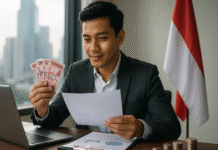












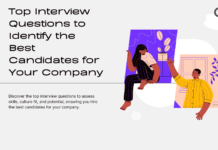








![Writing A Good CV [6 Tips To Improve Your CV] 6 Tips To Improve Your CV](https://blog.9cv9.com/wp-content/uploads/2020/06/2020-06-02-2-100x70.png)


