Key Takeaways
- Streamlined Testing Process: Automated testing software helps developers run repetitive tests quickly and accurately, enhancing software quality and efficiency.
- Improved Accuracy and Coverage: By eliminating human error, automated testing ensures more reliable results and broader test coverage, identifying issues that might be missed manually.
- Cost and Time Efficiency: Automating tests reduces the time and resources needed for manual testing, accelerating the development cycle and enabling faster product releases.
In the fast-paced world of software development, ensuring the quality and reliability of applications has never been more critical.
Traditional manual testing methods, while effective, are increasingly being replaced by automated testing software to meet the growing demands for faster development cycles and higher quality standards.
Automated testing software streamlines the testing process by automating repetitive tasks, executing tests more quickly, and providing reliable results with minimal human intervention.
As a result, developers and QA teams are better equipped to identify bugs, validate functionality, and ensure that software is ready for deployment without sacrificing time or accuracy.

Automated testing is an essential practice in modern software development, especially within Agile, DevOps, and Continuous Integration/Continuous Deployment (CI/CD) environments, where frequent changes and updates to applications require constant testing.
The need for automation arises from the limitations of manual testing, including its time-consuming nature, the potential for human error, and the inefficiency of testing large, complex applications.
With the right automated testing tools, businesses can save valuable resources, optimize their development workflows, and enhance their ability to deliver high-quality software at scale.
But what exactly is automated testing software, and how does it work? Automated testing software refers to a suite of tools and technologies designed to automatically execute pre-scripted tests on a software application.
These tools mimic user interactions with the application and generate results that identify whether the software behaves as expected. From running regression tests to verifying new features, automated testing allows for more thorough and faster testing compared to traditional manual methods.
This blog delves into the fundamental aspects of automated testing, exploring its various types, key features, and how it works in practice.
We will also discuss the numerous benefits of integrating automated testing into your development process, alongside the challenges and limitations to be aware of.
Finally, we’ll introduce some of the leading automated testing tools available in 2024, helping you make informed decisions on which solutions best suit your development needs.
Whether you’re new to automated testing or looking to enhance your current practices, this comprehensive guide will provide valuable insights to improve your software testing workflows and boost your team’s productivity.
Before we venture further into this article, we would like to share who we are and what we do.
About 9cv9
9cv9 is a business tech startup based in Singapore and Asia, with a strong presence all over the world.
With over nine years of startup and business experience, and being highly involved in connecting with thousands of companies and startups, the 9cv9 team has listed some important learning points in this overview of What is Automated Testing Software and How It Works.
If your company needs recruitment and headhunting services to hire top-quality employees, you can use 9cv9 headhunting and recruitment services to hire top talents and candidates. Find out more here, or send over an email to [email protected].
Or just post 1 free job posting here at 9cv9 Hiring Portal in under 10 minutes.
What is Automated Testing Software and How It Works
- Understanding Automated Testing Software
- Key Features of Automated Testing Software
- Types of Automated Testing
- How Automated Testing Software Works
- Benefits of Automated Testing Software
- Challenges and Limitations of Automated Testing
- Best Practices for Using Automated Testing Software
1. Understanding Automated Testing Software
Automated testing software is a critical component of modern software development, enabling teams to test applications efficiently and effectively without manual intervention. By automating repetitive testing tasks, developers and quality assurance (QA) teams can increase productivity, reduce human error, and improve the quality of the final product. This section aims to provide a comprehensive understanding of automated testing software, explaining its definition, advantages, and how it differs from traditional manual testing methods.
What is Automated Testing Software?
- Definition: Automated testing software refers to a suite of tools and technologies that allow for the automatic execution of predefined test cases on a software application.
- Functionality: It simulates user actions on the software, such as clicking buttons, entering data, and verifying results, to determine if the application is functioning as expected.
- Test Script Execution: Automated testing relies on test scripts—sets of instructions written in a programming language (such as Python, Java, or JavaScript)—that are executed automatically to check the software’s behavior under various conditions.
- Reusability: Once created, test scripts can be reused across different stages of development and with different versions of the software, ensuring that no defects are introduced after updates or code changes.
Key Differences Between Automated and Manual Testing
- Manual Testing:
- Human-Driven: Manual testing involves human testers executing test cases by interacting with the application directly.
- Time-Consuming: Due to its reliance on human testers, manual testing is time-intensive, especially for large applications or projects with frequent updates.
- Prone to Errors: Human testers are susceptible to errors, such as overlooking critical steps or repeating tests inconsistently.
- Limited Coverage: Manual testing may not cover all possible scenarios or edge cases, particularly when dealing with complex software.
- Automated Testing:
- Machine-Driven: Automated testing software executes test cases based on predefined scripts without human intervention.
- Speed and Efficiency: Automated tests can run much faster than manual tests, completing in a fraction of the time, allowing for quicker feedback and more frequent testing.
- Accuracy and Consistency: Automated tests eliminate human error, ensuring that tests are executed the same way every time.
- Broader Coverage: Automated testing can cover a larger range of test cases and scenarios, including those that may be too tedious or time-consuming for manual testers to address.
The Importance of Automated Testing in Software Development
- Faster Development Cycles:
- With automated testing, tests can be executed in parallel or as part of a Continuous Integration/Continuous Deployment (CI/CD) pipeline, speeding up the entire development process.
- Developers can receive rapid feedback on their changes, allowing them to fix bugs and issues before they escalate, ensuring quicker releases.
- Improved Accuracy and Reliability:
- Automated tests run with the same level of precision every time, ensuring that results are consistent and reliable.
- This reduces the likelihood of undetected errors, which can be particularly problematic in large-scale applications or high-stakes environments like financial systems or healthcare software.
- Cost Efficiency Over Time:
- Although setting up automated tests may require an initial investment in terms of time and resources, the long-term savings are significant.
- Automated testing reduces the need for extensive manual testing, lowers the cost of bug fixes, and minimizes downtime caused by software defects.
- Scalability:
- As applications grow in complexity, so does the need for thorough testing. Automated testing software allows businesses to scale their testing efforts by running large volumes of tests simultaneously or on a regular basis, without a proportional increase in manual effort.
Common Uses of Automated Testing
Automated testing can be employed across various stages of software development, providing benefits at each phase:
- Regression Testing:
- Definition: Regression testing ensures that new code changes do not negatively impact the functionality of existing features.
- Example: After updating an e-commerce website, automated tests can verify that features such as the checkout process and product search still work as expected.
- Benefits: Automation allows regression tests to be run frequently, ensuring that new changes do not introduce unexpected bugs.
- Performance Testing:
- Definition: Performance testing evaluates how well an application performs under varying loads and stress levels.
- Example: Load testing tools like Apache JMeter can simulate thousands of users accessing a website simultaneously to test its scalability and performance.
- Benefits: Automated performance tests can simulate real-world usage patterns, providing valuable insights into the app’s performance without manual intervention.
- Functional Testing:
- Definition: Functional testing verifies that the application functions according to the specified requirements.
- Example: Automated tests for a mobile banking app can check whether the login process, money transfer, and account balance features work as intended.
- Benefits: Automated functional testing ensures that core features are functioning properly and meet business requirements.
- UI/UX Testing:
- Definition: UI/UX testing validates the user interface (UI) and user experience (UX) elements of an application, ensuring that it is intuitive and user-friendly.
- Example: Selenium can be used to automate clicks and keystrokes to test whether all clickable elements on a website (such as buttons and links) are functioning correctly.
- Benefits: Automation can be used to quickly check if visual elements, such as layout and styling, are consistent across different devices or screen sizes.
Examples of Automated Testing Software Tools
Several automated testing tools are widely used across the software development industry, each with its unique features and use cases:
- Selenium:
- Overview: Selenium is an open-source tool primarily used for automating web browsers. It allows testers to write test scripts in various programming languages like Java, Python, and JavaScript.
- Use Case: Selenium is commonly used for automating functional testing of web applications, ensuring that they perform correctly across different browsers and platforms.
- JUnit:
- Overview: JUnit is a widely-used testing framework for Java applications. It is designed to help developers write repeatable unit tests and is integral to test-driven development (TDD).
- Use Case: JUnit is primarily used for unit testing individual components of Java-based applications, helping developers detect bugs early in the development cycle.
- TestComplete:
- Overview: TestComplete is an automated testing tool that supports functional and regression testing for desktop, web, and mobile applications.
- Use Case: TestComplete allows users to create automated tests with or without scripting, providing flexibility for both technical and non-technical testers.
- Appium:
- Overview: Appium is an open-source tool designed for automating mobile applications across both Android and iOS platforms.
- Use Case: Appium is frequently used for automating functional and UI testing on mobile applications, ensuring they work seamlessly across different devices.
Conclusion
Automated testing software has become an essential tool for modern software development teams, offering speed, accuracy, and scalability in testing processes. By understanding its key features, common uses, and benefits, developers can optimize their workflows, enhance software quality, and ensure that applications are delivered faster and more reliably. Automated testing helps reduce human error, improves efficiency, and enables teams to focus on innovation while maintaining a high standard of quality.
2. Key Features of Automated Testing Software
Automated testing software offers a range of features that enhance the software development process, making it faster, more efficient, and less prone to human error. The key features of automated testing software are designed to streamline testing workflows, ensure more reliable test results, and improve the overall quality of applications. In this section, we’ll explore the most important features that define automated testing tools, providing relevant examples to illustrate their practical use.
1. Test Script Creation and Execution
- Definition: Test scripts are a core component of automated testing. They are predefined sets of instructions written in a programming or scripting language that automate the execution of test cases.
- Customizable Scripts:
- Test scripts can be customized to match the specific needs of an application, including various testing scenarios and edge cases.
- Example: In Selenium, users can write test scripts in Java or Python to simulate user interactions on a web application, such as clicking buttons or filling out forms.
- Execution:
- Once created, test scripts can be executed automatically, allowing tests to run without manual intervention.
- Example: After writing a test script for a login form, the automation tool can execute the script multiple times, entering different sets of credentials to verify the login functionality.
- Advantages:
- Reduces the need for manual test execution, saving time and effort.
- Can be run as often as needed, enabling continuous testing throughout the development cycle.
2. Integration with CI/CD Pipelines
- Definition: Continuous Integration (CI) and Continuous Deployment (CD) pipelines are practices used to frequently integrate code changes and deploy updates to production. Automated testing software integrates seamlessly into CI/CD pipelines to ensure that code changes are automatically tested before being deployed.
- Automated Test Execution:
- When new code is committed to a version control system like Git, automated tests are triggered to validate the changes.
- Example: With Jenkins, a popular CI/CD tool, automated tests can be configured to run immediately after code is pushed to a GitHub repository. This ensures that new code does not break existing functionality before deployment.
- Real-Time Feedback:
- CI/CD integration provides real-time feedback to developers, allowing them to quickly identify issues in the code and fix bugs before they reach production.
- Benefits:
- Speeds up the software delivery cycle by automating testing at every stage of development.
- Ensures that each release is thoroughly tested, reducing the risk of defects in production.
3. Cross-Browser and Cross-Platform Testing
- Definition: Automated testing software often includes features for testing applications across multiple browsers, devices, and operating systems to ensure compatibility and consistent user experience.
- Cross-Browser Testing:
- Ensures that web applications function correctly across various web browsers (e.g., Chrome, Firefox, Safari, Edge).
- Example: Tools like Selenium WebDriver can run tests across different browsers to verify that web applications maintain consistent behavior and appearance.
- Cross-Platform Testing:
- Verifies that applications work on multiple platforms, including different versions of Windows, macOS, Android, and iOS.
- Example: Appium, a mobile testing tool, allows for testing both Android and iOS applications, ensuring that mobile apps are functional across different devices and platforms.
- Benefits:
- Saves time by allowing a single set of tests to be executed across multiple environments.
- Reduces the need for platform-specific testing and helps maintain a consistent user experience.
4. Reporting and Analytics
- Definition: Automated testing tools generate reports and analytics that summarize the results of the tests, providing developers with insights into the quality of their software and identifying areas for improvement.
- Comprehensive Test Reports:
- Reports provide detailed information about each test case, including whether it passed or failed, and the specific error messages or failures encountered.
- Example: After running a regression suite using TestComplete, users receive a comprehensive report outlining the status of each test, along with logs and screenshots for failed tests.
- Test Metrics:
- Metrics such as pass/fail rate, execution time, and defect density are used to assess the effectiveness of testing and track progress over time.
- Example: Tools like JUnit or NUnit generate performance metrics such as execution time for each test, helping teams optimize their testing processes.
- Actionable Insights:
- Analytics help teams make informed decisions on where to focus their efforts, whether it’s addressing failing tests, improving test coverage, or enhancing application performance.
- Benefits:
- Provides clear and actionable insights into software quality.
- Helps development teams identify trends in test results, track the effectiveness of testing, and improve decision-making.
5. Scalability for Large Projects
- Definition: Scalability refers to the ability of automated testing software to handle increasing complexity, volumes, and scale as applications grow.
- Parallel Test Execution:
- Automated testing tools can execute multiple test cases simultaneously, reducing the time required to test large applications or complex features.
- Example: Selenium Grid allows parallel execution of tests across multiple machines and browsers, enabling faster testing for large-scale web applications.
- Handling Large Test Suites:
- As the size of an application grows, the number of test cases increases. Automated testing tools can handle large test suites and execute them efficiently.
- Example: In large enterprise applications, tools like TestComplete can manage thousands of test cases, ensuring thorough coverage without slowing down the development process.
- Benefits:
- Ensures that testing scales alongside the application, allowing teams to maintain the quality of software even as the project grows.
- Reduces the need for additional manual testers or resources, helping organizations keep up with high testing demands.
6. Support for Multiple Testing Types
Automated testing software is versatile, supporting various types of testing that are crucial for ensuring the software functions properly.
- Unit Testing:
- Automated tests are written to verify the smallest units of code (e.g., functions, methods) for correctness.
- Example: JUnit is a popular framework used for automating unit tests in Java applications, helping developers identify bugs at an early stage.
- Integration Testing:
- Ensures that different modules or components of the software work together as expected.
- Example: Tools like Postman are used to automate API testing, ensuring that data flows correctly between various parts of the application.
- Regression Testing:
- Verifies that recent changes haven’t introduced new bugs or broken existing functionality.
- Example: Selenium can run a suite of regression tests on a web application, verifying that core features continue to work after code changes.
- Performance Testing:
- Evaluates how well the application performs under varying levels of load and stress.
- Example: Apache JMeter is used to automate load and stress tests on web applications, ensuring they can handle high traffic volumes without crashing.
- Benefits:
- Allows teams to run different types of tests for various stages of development and ensure the application is robust across all areas of functionality.
7. Reusability and Maintenance of Test Scripts
- Definition: Test scripts created in automated testing software are reusable across different testing cycles and projects, making them a valuable asset for teams.
- Script Reusability:
- Once a test script is created, it can be reused for future testing cycles, saving time and reducing redundancy.
- Example: A test script written to verify login functionality can be reused each time there’s an update to the login page, ensuring that no new bugs are introduced.
- Maintenance of Scripts:
- As applications evolve, test scripts need to be updated to reflect changes in the codebase. Good automated testing tools allow for easy updates and maintenance of test scripts.
- Example: If a web application’s user interface changes, the corresponding Selenium scripts can be modified to account for the new design elements.
- Benefits:
- Reduces the amount of work required for testing, as scripts can be reused across multiple projects.
- Ensures that testing remains consistent over time, even as the software evolves.
Conclusion
Automated testing software comes with a robust set of features that allow development and QA teams to increase efficiency, accuracy, and scalability in their testing processes. By leveraging these features, such as customizable test script creation, integration with CI/CD pipelines, cross-browser testing, and detailed reporting, organizations can ensure that their software is thoroughly tested at every stage of the development cycle. Whether you’re testing a small web app or a large enterprise system, these features are critical for delivering high-quality software quickly and efficiently.
3. Types of Automated Testing
Automated testing encompasses a wide range of testing types designed to ensure the quality, performance, and security of software applications. Each type of automated test serves a specific purpose and is used in different stages of the software development lifecycle (SDLC). Understanding the different types of automated testing can help teams choose the right approach to meet their testing goals. In this section, we’ll explore the most common types of automated testing and provide relevant examples to illustrate their practical use.
1. Unit Testing
- Definition: Unit testing involves testing individual components or functions of a software application in isolation. The goal is to validate that each unit of code works as intended.
- Key Features:
- Focuses on testing small, isolated units such as functions, methods, or classes.
- Typically performed by developers during the coding phase.
- Ensures that each unit performs its intended functionality.
- Examples:
- JUnit: A widely used framework for unit testing in Java applications. It automates the testing of individual methods or functions to ensure they return expected results.
- NUnit: A .NET-based testing framework for unit testing that verifies individual functions in C# code.
- Benefits:
- Helps identify bugs early in the development process.
- Improves code reliability and maintainability by ensuring each function works correctly.
- Promotes better coding practices and modular development.
2. Integration Testing
- Definition: Integration testing focuses on verifying that different components or modules of an application work together as expected. This is essential when different units of code interact, such as databases, APIs, and third-party services.
- Key Features:
- Tests the interaction between integrated components or systems.
- Identifies issues that may not be apparent during unit testing, such as data flow problems.
- Can be conducted manually or automatically depending on the complexity of the system.
- Examples:
- Postman: A popular tool for automating API testing, ensuring that the communication between the front-end and back-end of a web application works correctly.
- MSTest: Used for integration testing in .NET environments, verifying the integration of components within a system.
- Benefits:
- Ensures that components work well together, reducing the risk of integration issues.
- Helps verify the interaction between third-party services, external APIs, and databases.
- Detects issues that unit testing alone may not uncover.
3. Functional Testing
- Definition: Functional testing validates that the application’s features function according to the specified requirements. It verifies whether the software meets the business goals and user expectations.
- Key Features:
- Ensures that the application’s functionality matches the requirements and use cases.
- Typically involves testing workflows and user interactions.
- Can be applied to both front-end and back-end systems.
- Examples:
- Selenium: Automates functional testing for web applications, such as testing if a user can log in, navigate through pages, and complete transactions without errors.
- Cucumber: A behavior-driven development (BDD) tool used for functional testing to check if the system meets specific business scenarios.
- Benefits:
- Verifies that the application functions as expected from the user’s perspective.
- Increases confidence that the software meets its business objectives.
- Ensures that features perform consistently across various environments.
4. Regression Testing
- Definition: Regression testing ensures that new changes, such as bug fixes or feature updates, do not negatively affect existing functionality. This type of testing is particularly useful when software undergoes frequent updates or enhancements.
- Key Features:
- Runs a suite of tests to verify that the existing codebase continues to perform as expected after changes.
- Can be automated to save time and ensure consistent test execution.
- Involves re-testing previously tested areas that might be impacted by new code changes.
- Examples:
- Selenium Grid: Runs regression tests across multiple browsers and operating systems to ensure compatibility and stability after software changes.
- TestComplete: A versatile automated testing tool that can perform regression testing across both desktop and web applications.
- Benefits:
- Detects bugs or errors that might have been introduced by recent changes.
- Ensures the stability of the software after updates, reducing the risk of post-release issues.
- Saves time by automating repetitive tests, especially in continuous integration environments.
5. Performance Testing
- Definition: Performance testing evaluates how well a software application performs under varying levels of load, including its responsiveness, stability, and scalability. It ensures that the application can handle the required number of concurrent users or transactions.
- Key Features:
- Simulates various user loads and stress levels to assess the application’s performance.
- Tests include load testing, stress testing, scalability testing, and endurance testing.
- Helps identify performance bottlenecks, such as slow response times or resource consumption.
- Examples:
- Apache JMeter: A popular open-source tool used for automating load testing of web applications to simulate heavy traffic and assess server performance.
- LoadRunner: A performance testing tool that automates stress and load testing to evaluate the system’s behavior under high traffic conditions.
- Benefits:
- Ensures the application can handle high traffic volumes, particularly for web and mobile applications.
- Identifies performance bottlenecks early, allowing teams to address scalability issues before production deployment.
- Helps maintain an optimal user experience, even during peak usage times.
6. Security Testing
- Definition: Security testing ensures that a software application is free from vulnerabilities and resistant to cyberattacks. Automated security tests are crucial for identifying threats such as SQL injection, cross-site scripting (XSS), and unauthorized access.
- Key Features:
- Focuses on uncovering potential security flaws in the software.
- Involves penetration testing, vulnerability scanning, and authentication testing.
- Tests for compliance with industry security standards (e.g., OWASP Top 10).
- Examples:
- OWASP ZAP (Zed Attack Proxy): An automated penetration testing tool that scans web applications for common vulnerabilities, such as XSS or SQL injection.
- Burp Suite: A comprehensive security testing tool that automates web application security assessments and vulnerability detection.
- Benefits:
- Enhances the security of the application, protecting user data and preventing breaches.
- Detects vulnerabilities that could be exploited by hackers, helping organizations comply with security regulations.
- Reduces the risk of costly data breaches and security incidents.
7. Smoke Testing
- Definition: Smoke testing is a high-level testing approach designed to quickly assess whether the most critical features of an application are working properly. It helps identify major issues early in the testing process.
- Key Features:
- Runs basic tests on the core functionalities of an application.
- Determines whether the software build is stable enough to proceed with more detailed testing.
- Typically automated to speed up the testing cycle and provide immediate feedback to developers.
- Examples:
- Selenium: Automates smoke tests for web applications, checking if core features like user login, navigation, and data input work as expected.
- TestComplete: Can be used to run smoke tests on desktop and web applications, ensuring that basic functionality is intact after each build.
- Benefits:
- Provides quick feedback on the stability of a build, helping teams prioritize testing efforts.
- Saves time by preventing unnecessary in-depth testing on unstable builds.
- Reduces the risk of undetected critical issues that could block further development.
8. User Interface (UI) Testing
- Definition: UI testing ensures that the user interface of an application functions as intended and provides a good user experience. This involves testing the visual elements, layout, navigation, and responsiveness.
- Key Features:
- Automates interaction with UI elements such as buttons, links, and input fields.
- Ensures that the interface behaves correctly across different devices, screen sizes, and browsers.
- Validates that the UI is visually consistent and meets design specifications.
- Examples:
- Selenium WebDriver: Automates interaction with web-based user interfaces, simulating user actions like clicking buttons, entering text, and submitting forms.
- Appium: Automates UI testing for mobile applications across both iOS and Android devices.
- Benefits:
- Provides consistent and repeatable UI testing for web and mobile applications.
- Ensures that users can navigate the interface seamlessly without encountering errors or usability issues.
- Reduces the likelihood of visual discrepancies or usability issues after updates or releases.
Conclusion
Each type of automated testing plays a vital role in ensuring the reliability, security, and performance of software applications. From unit testing to security testing, performance optimization, and UI validation, automated tests help organizations deliver high-quality products faster and with fewer errors. By leveraging the right types of automated tests for specific needs, teams can efficiently identify issues, reduce manual intervention, and enhance the overall user experience. Understanding these testing types is crucial for selecting the appropriate approach to meet the demands of modern software development.
4. How Automated Testing Software Works
Automated testing software is designed to automate the process of testing software applications to identify bugs, defects, and issues efficiently. By using scripts, tools, and predefined test cases, automated testing software executes tests, compares outcomes to expected results, and reports discrepancies. This process eliminates the need for manual intervention, enabling faster testing cycles and more accurate results. In this section, we will delve into the workings of automated testing software, exploring its components, processes, and how it delivers consistent and reliable testing.
1. Test Automation Framework
- Definition: A test automation framework is a set of guidelines, rules, and tools that provide a structure for automating tests. It defines how the automated testing process will be carried out, including the organization of test scripts, data, and test execution.
- Types of Frameworks:
- Linear Framework: A simple approach where test scripts are executed in a sequential manner. Each script corresponds to a specific test case.
- Modular Framework: Breaks down tests into smaller, reusable components. These components are used to create more complex test scripts.
- Data-Driven Framework: Tests are driven by external data sources, such as CSV or Excel files, making it easier to test the application under different data conditions.
- Keyword-Driven Framework: Uses keywords to represent actions, inputs, and outputs in a testing process. These keywords are defined in a table or script.
- Behavior-Driven Development (BDD): Focuses on the behavior of the software from the perspective of users. BDD tools, such as Cucumber, enable non-technical stakeholders to participate in the testing process.
- Example:
- Selenium WebDriver: A widely used tool that enables testers to write scripts using various programming languages (e.g., Java, Python). It interacts with web elements like buttons, text fields, and links, making it suitable for automating functional and UI tests.
- Benefits:
- Streamlines the creation, management, and execution of test cases.
- Facilitates reusability of test components, saving time and effort.
- Enhances collaboration between developers and testers, especially in BDD frameworks.
2. Test Script Creation and Execution
- Definition: Test scripts are the heart of automated testing. These scripts define the steps required to test a particular feature or functionality. Automated testing software executes these scripts automatically, providing rapid feedback.
- Test Script Creation:
- Manual Test Case Conversion: Testers often convert manually executed test cases into automated test scripts by identifying the necessary actions and expected results.
- Code Libraries: Test automation tools offer built-in functions and libraries to help testers write scripts quickly. These functions perform common actions, such as clicking buttons, entering text, or navigating between pages.
- Framework Integration: Test scripts are often integrated into the test automation framework, ensuring they follow specific guidelines and structures for consistency and reusability.
- Test Script Execution:
- Automation Tools: Automated testing software like Selenium, TestComplete, or Katalon Studio runs the test scripts on predefined test environments or systems.
- Multiple Environments: Automated tests can be run on multiple browsers, devices, or operating systems, ensuring cross-platform compatibility and consistency.
- Parallel Execution: Testers can execute multiple test cases in parallel across different systems, reducing the time needed for test execution.
- Example:
- Selenium Grid: Allows testers to run Selenium tests across multiple machines in parallel. This capability significantly reduces test execution time and ensures the application performs well on different browsers and operating systems.
- Benefits:
- Reduces human error in executing repetitive test cases.
- Speeds up the testing process by automating repetitive tasks and running tests concurrently.
- Enhances test coverage, as multiple tests can be executed across a variety of configurations.
3. Test Data Management
- Definition: Test data management involves organizing, preparing, and managing the data used in automated tests. The accuracy and relevance of test data are critical for ensuring that the application behaves as expected under different conditions.
- Key Considerations:
- Data Generation: Automated tests often require vast amounts of test data, which may be generated dynamically or extracted from a database.
- Data Sets: Test data can come from different environments (e.g., staging or production), and each test case might require unique data sets to verify the correctness of specific functionalities.
- Data Validation: After executing the test, the test software checks whether the data meets the expected results, ensuring that data manipulation or storage in the application is handled correctly.
- Examples:
- Data-Driven Testing with Selenium: Testers can use data from external sources like CSV, Excel, or databases to run the same tests with different sets of input data. This helps in validating how the application handles various scenarios.
- TestComplete: Provides features for managing test data and allowing test scripts to interact with external data sources, ensuring a wide range of test scenarios.
- Benefits:
- Reduces the manual effort of preparing data for each test cycle.
- Allows testing with varied and extensive data sets to simulate real-world conditions.
- Enhances the accuracy and robustness of automated tests by testing with comprehensive data.
4. Continuous Integration and Continuous Testing
- Definition: Continuous Integration (CI) is the practice of frequently integrating code changes into a shared repository. Continuous Testing (CT) involves running automated tests every time a change is made to the codebase to detect issues early.
- How It Works:
- CI Tools: Tools like Jenkins, GitLab CI, and CircleCI are integrated with automated testing software to trigger tests whenever new code is committed to the repository.
- Test Execution in CI Pipelines: Every time a developer commits code, the CI system automatically triggers a series of automated tests to check for regressions, defects, or performance issues.
- Immediate Feedback: CI ensures that developers receive immediate feedback on the impact of their changes, which helps prevent bugs from being introduced into the system.
- Examples:
- Jenkins with Selenium: Jenkins can be configured to automatically trigger Selenium tests after every code commit, ensuring that the new changes do not break existing functionality.
- GitLab CI with TestComplete: GitLab CI can be connected to TestComplete to run automated tests each time a change is pushed, ensuring that the quality of the code is maintained across all iterations.
- Benefits:
- Speeds up the release cycle by identifying issues early in the development process.
- Reduces integration issues by testing the entire system in real-time with every code change.
- Improves collaboration between development and testing teams through seamless automation integration.
5. Result Reporting and Logging
- Definition: After executing automated tests, the software generates test reports and logs that provide insights into the results of each test case. These reports help teams understand which tests passed, failed, or were skipped.
- Key Features:
- Test Results Dashboard: Provides a visual representation of test outcomes, including pass/fail rates, execution time, and other key metrics.
- Error Logs: Detailed logs capture the reasons for test failures, including error messages, stack traces, and the conditions under which the failure occurred.
- Test Reports: Comprehensive reports summarize the entire testing process, highlighting the overall success rate, identified issues, and any critical defects found during the tests.
- Examples:
- Allure Framework: Generates detailed, customizable reports that show test results, failures, and performance metrics in an easy-to-understand format.
- JUnit Reports: JUnit generates XML reports that can be integrated with CI tools, providing comprehensive test results with detailed logs of failed test cases.
- Benefits:
- Helps in quickly identifying failing tests and understanding the root cause of failures.
- Provides historical data to track test trends, code quality, and areas needing improvement.
- Enables teams to make data-driven decisions by reviewing test results and logs.
6. Maintenance of Automated Tests
- Definition: As the software undergoes changes or updates, the automated tests must also be maintained to ensure they remain relevant and effective. Test maintenance is a critical part of keeping the testing process efficient and accurate.
- Maintenance Activities:
- Test Script Updates: If the user interface (UI) or features of the software change, the automated test scripts must be updated to reflect those changes.
- Refactoring Test Scripts: Refactoring involves improving the structure of test scripts to make them more readable and efficient, ensuring they remain maintainable in the long term.
- Test Data Updates: Test data may need to be modified when new features are added or when external dependencies (like APIs or databases) change.
- Examples:
- TestComplete: Allows testers to maintain and update test scripts as the application evolves. It also supports versioning, making it easier to manage test updates.
- Selenium: Test scripts may need to be updated after UI changes, such as modifications to HTML elements (e.g., IDs, classes, or buttons).
- Benefits:
- Ensures that tests continue to reflect the latest changes in the application.
- Prevents test failure due to outdated or incorrect scripts, ensuring consistent results.
- Keeps automated testing aligned with software evolution, maintaining the reliability and efficiency of the testing process.
Conclusion
Automated testing software works by automating repetitive tasks, executing predefined scripts, managing test data, and providing continuous feedback to development teams. Through test automation frameworks, integration with CI pipelines, result reporting, and ongoing test maintenance, automated testing ensures faster, more reliable, and cost-effective software development. By using the right tools and techniques, teams can ensure comprehensive test coverage, improve software quality, and reduce the time to market for their applications.
5. Benefits of Automated Testing Software
Automated testing software brings a multitude of benefits to the software development lifecycle, enhancing both the speed and quality of testing while reducing the workload on manual testers. By automating repetitive and complex test cases, organizations can ensure faster feedback, improved accuracy, and better resource allocation. In this section, we’ll explore the various advantages of using automated testing software, backed by relevant examples and use cases.
1. Increased Testing Efficiency and Speed
- Execution of Repetitive Tests: Automated tests can be executed repeatedly without manual intervention, making it ideal for regression testing, load testing, and smoke testing.
- Example: Automated tests for login functionality or payment workflows can be rerun every time new code is deployed, ensuring that existing features continue to work correctly after updates.
- Parallel Execution Across Multiple Environments: Tests can be run simultaneously across different devices, browsers, and operating systems.
- Example: Tools like Selenium Grid allow running automated tests on multiple browsers (Chrome, Firefox, Safari) at the same time, ensuring cross-browser compatibility with minimal additional time.
- Faster Test Cycles: Automated tests typically run faster than manual tests, which reduces the time taken to execute large test suites.
- Example: While manual testing may take hours or even days to complete a large test suite, an automated testing framework can execute the same tests in a fraction of the time, enabling quicker delivery of feedback.
2. Cost Savings in the Long Run
- Reduction in Human Resources: While automated testing software requires an initial setup cost and maintenance, it significantly reduces the need for manual testers, allowing resources to be allocated elsewhere.
- Example: An organization using TestComplete or Katalon Studio may reduce the number of manual testers needed for repetitive testing tasks, lowering personnel expenses in the long run.
- Fewer Defects in Production: By catching defects earlier in the development process, automated testing reduces the chances of bugs being discovered in production, which can be costly to fix.
- Example: If an issue is found in the production environment, the cost of resolving it increases due to downtime, hotfixes, and reputational damage. Automated testing identifies and addresses these issues during development, saving significant costs.
- Efficient Resource Utilization: Test execution can be scheduled during non-working hours (e.g., overnight), freeing up system resources during working hours and enabling continuous delivery processes.
- Example: By scheduling tests to run during off-peak hours, teams can optimize their system resources and ensure the tests run uninterrupted.
3. Improved Test Coverage
- Ability to Execute More Tests: Automated testing can quickly execute a wide range of tests, allowing for more comprehensive test coverage without requiring additional manual effort.
- Example: Selenium WebDriver can be used to automate hundreds of test cases in a short amount of time, ensuring that no part of the application is overlooked.
- Increased Depth and Variety of Testing: Automation allows for extensive data-driven testing, which can simulate multiple scenarios across different datasets and configurations.
- Example: Using tools like Appium, mobile applications can be tested under different screen sizes, operating systems, and network conditions, ensuring robustness and compatibility across a wide range of devices.
- Stress Testing and Load Testing: Automated testing tools can simulate thousands or even millions of users interacting with the system simultaneously, which would be practically impossible with manual testing.
- Example: JMeter can simulate high traffic loads on a website, ensuring that the system can handle peak traffic without failing.
4. Enhanced Accuracy and Consistency
- Eliminates Human Error: Manual testing is prone to human error, especially in repetitive tasks. Automated tests perform actions with precision and consistency, providing accurate results each time.
- Example: When conducting UI testing, automation tools like TestComplete can click on buttons and input text into fields precisely, reducing the chance of errors in the testing process.
- Repeatable Testing with Consistent Results: Automated tests can be rerun as often as needed, ensuring that tests are conducted under identical conditions each time, thus providing consistent results.
- Example: Cypress allows developers to automate tests that verify functionality without the risk of inconsistencies that can arise in manual testing, such as incorrect input or misinterpretation of results.
- Faster Error Detection: Automated testing tools can quickly identify discrepancies between expected and actual results, helping developers spot errors more quickly.
- Example: JUnit automatically detects and reports test failures, pinpointing exactly where the failure occurred, making it easier to debug issues.
5. Support for Continuous Integration and Continuous Testing
- Continuous Feedback and Integration: Automated testing tools can be integrated into CI/CD (Continuous Integration/Continuous Delivery) pipelines, enabling continuous testing as part of the software development process.
- Example: Tools like Jenkins, GitLab CI, and CircleCI can trigger automated tests whenever code is committed, immediately alerting developers to regressions or failures.
- Faster Time-to-Market: By automating tests and integrating them into CI/CD pipelines, software teams can achieve quicker release cycles, improving time-to-market for new features and updates.
- Example: Travis CI combined with Selenium can run tests as soon as code is pushed to the repository, accelerating deployment cycles and ensuring that the latest version of the product is continuously tested.
- Early Bug Detection: Continuous testing via automation ensures that bugs are detected early in the development lifecycle, reducing the cost and effort involved in fixing them later on.
- Example: Automated testing in a CI/CD pipeline can detect issues before the software is deployed to staging or production, which helps ensure a smoother release process.
6. Better Resource Allocation
- Freeing Up Manual Testers: With automated testing handling repetitive tasks, manual testers can focus on more critical and complex test cases that require human insight and decision-making.
- Example: Testers can shift their focus to exploratory testing, user acceptance testing, and testing edge cases, which automated tools might overlook.
- Faster Feedback Loop for Developers: Developers receive immediate feedback on code quality, reducing delays caused by waiting for manual test results.
- Example: After submitting code, developers get immediate feedback on their changes through automated tests, allowing them to fix issues in real time and ensuring faster development iterations.
- Testers as Stakeholders in Development: As manual testing becomes less time-consuming, testers can contribute more effectively to the planning, design, and execution of tests, leading to better collaboration with development teams.
- Example: Testers can work closely with developers to write better test scripts and improve test coverage, contributing to overall software quality.
7. Facilitates Regression and Regressed Testing
- Quick Re-execution of Test Cases: Automated testing makes it easy to rerun previously executed test cases, ensuring that new changes or features do not break existing functionality.
- Example: After a new feature is added to an e-commerce platform, regression testing with tools like Selenium ensures that previous functionalities (e.g., adding items to a cart, processing payments) still work as expected.
- Automated Regression Suite: With automated tests, creating a regression suite is much faster, as tests can be reused and updated easily.
- Example: A regression suite built using TestComplete can be run with every build or version update, ensuring that new changes do not introduce regressions or bugs.
8. Improved Communication Across Teams
- Clear and Transparent Reporting: Automated testing generates clear, detailed reports that provide a comprehensive view of test results, making it easier to communicate testing progress to stakeholders.
- Example: Reports generated by Jenkins or TestNG show detailed test execution results, error logs, and status, helping developers, testers, and managers stay informed of the testing process.
- Fostering Collaboration Between Developers and Testers: Automation helps bridge the gap between development and testing teams by providing consistent and shared testing results, ensuring that both teams are aligned in their goals.
- Example: In Behavior-Driven Development (BDD), tools like Cucumber help both developers and non-developers (e.g., product managers) collaborate on test scenarios written in plain language.
9. Scalability for Complex Projects
- Handling Increased Test Demand: Automated testing is highly scalable, making it easier to add more tests as the application grows without significantly increasing testing time or resources.
- Example: As a mobile app expands to support multiple languages, regions, or device types, automated testing tools like Appium can handle new tests for these scenarios without adding significant overhead.
- Easier Handling of Large Applications: Automated testing allows for the testing of large, complex applications with multiple dependencies and integrations, something that manual testing may struggle to keep up with.
- Example: For large-scale enterprise applications, LoadRunner can simulate thousands of virtual users interacting with the system, providing comprehensive performance insights.
Conclusion
Automated testing software offers numerous advantages that can significantly improve the efficiency, accuracy, and scalability of testing efforts. From saving time and reducing costs to enhancing test coverage and enabling continuous testing, automation is a powerful tool that drives high-quality software development. By integrating automated testing into the software development lifecycle, businesses can deliver better products faster, improve collaboration, and ultimately achieve higher customer satisfaction.
6. Challenges and Limitations of Automated Testing
While automated testing offers numerous benefits, it is not without its challenges and limitations. Understanding these challenges is essential for organizations looking to adopt automated testing software and effectively integrate it into their development workflow. This section will explore the common challenges and limitations faced during the use of automated testing, providing insights into how they impact the process and offering examples of how to address them.
1. High Initial Setup and Maintenance Costs
- Cost of Tools and Frameworks: Investing in automated testing tools can be expensive, especially for small to medium-sized businesses. The cost of licensing, setting up frameworks, and acquiring specialized testing tools can be a barrier to entry.
- Example: Tools like TestComplete, Selenium, and UFT (Unified Functional Testing) require significant initial investment in licenses, training, and infrastructure setup.
- Ongoing Maintenance and Updates: Automated test scripts and tools require constant maintenance as applications evolve. Changes in the UI or underlying codebase may necessitate updates to the test scripts, leading to additional costs over time.
- Example: If the user interface of an e-commerce website changes (e.g., a button is relocated or redesigned), the automated scripts that interact with that button need to be updated to ensure accuracy, which can be time-consuming and costly.
- Long Setup Time for Complex Projects: Setting up automated testing for large and complex applications often requires significant time investment in planning, infrastructure, and training.
- Example: For a large enterprise resource planning (ERP) system, automating tests for all modules (finance, HR, inventory, etc.) could take several weeks of effort to set up.
2. Limited Coverage for Non-Functional Testing
- Difficulty in Testing User Experience (UX): Automated tests are often excellent for validating functionality but fall short when it comes to evaluating the user experience, such as ease of use, aesthetic appeal, and overall user satisfaction.
- Example: Automated tests using tools like Selenium can check if buttons are clickable or if links are functional, but they cannot assess how intuitive or enjoyable the user interface is to navigate.
- Challenges with Visual Testing: While some tools offer visual validation, such as checking pixel-perfect UI alignment, automated testing struggles with evaluating complex visual aspects like animations, responsiveness, and interactive UI elements.
- Example: Tools like Percy or Applitools provide visual regression testing for web apps, but ensuring perfect pixel alignment or testing intricate animations can still be challenging and may require additional manual oversight.
- Difficulty in Stress and Load Testing: While automated tests can simulate many users, accurately simulating real-world load conditions and identifying performance bottlenecks requires advanced configurations and tools.
- Example: JMeter can simulate traffic to an application, but it might not replicate the unpredictable behavior of real-world users under varying network conditions or complex user interactions.
3. Lack of Human Insight for Exploratory Testing
- Exploratory Testing Requires Human Judgment: Automated tests excel at running predefined scripts but struggle with testing scenarios that require creativity, intuition, and a deep understanding of user behavior, such as exploratory testing.
- Example: A tester might manually explore an application by interacting with the UI in an unscripted manner to identify edge cases or unusual behaviors, which is difficult to capture with automated tests.
- Limited Flexibility for Ad-Hoc Test Scenarios: Automated testing tools operate based on predefined scripts, making it difficult to quickly adapt to new or unanticipated test cases without creating new scripts.
- Example: If a developer introduces a new feature that wasn’t initially planned for, manual testers can quickly adapt and create test cases, whereas automated testing would require the creation of new scripts or modifications to the existing ones.
4. Over-Reliance on Automation
- Excessive Focus on Automation Can Lead to Ignoring Manual Testing: Organizations that invest heavily in automation may neglect the importance of manual testing, which is crucial for identifying complex bugs or UI/UX issues that automated scripts cannot catch.
- Example: If an organization automates all tests for functionality but skips manual testing for usability, users might encounter an interface that functions well but is difficult to navigate or understand.
- Missed Edge Cases and Unpredictable Scenarios: While automated tests cover a vast range of predefined cases, they may not account for unexpected edge cases or user behavior that manual testers would normally explore.
- Example: Automated tests might pass when a user logs in with valid credentials, but manual testers might find issues when the login form is filled with unusual or unexpected input, like long strings or special characters.
5. Inability to Adapt to Frequent UI Changes
- Frequent Changes in User Interface (UI): Automated testing tools often depend on the stability of the UI elements (buttons, menus, forms, etc.) being tested. If these UI elements change frequently, the automated test scripts may fail, resulting in extra work to update the tests.
- Example: In mobile app development, the release of a new version with a redesigned UI (such as updated buttons, color schemes, or navigation flows) can lead to test failures in tools like Appium, requiring updates to the test scripts.
- Difficulty in Maintaining Robust Locators: When the HTML structure or object locators change (e.g., class names, IDs, CSS selectors), automated test scripts may no longer find or interact with the elements correctly, causing test failures.
- Example: A simple CSS change (e.g., a button’s class name being updated) in a web application might break an automated test script created using Selenium or Cypress, requiring a complete overhaul of the test scripts.
6. Complexity in Test Data Management
- Creating and Managing Test Data: Automated tests often require a consistent and controlled set of test data. Managing and maintaining this data for various test scenarios (especially for large applications) can be challenging and time-consuming.
- Example: For an e-commerce website, tests might need a variety of customer profiles (new, returning, guest, etc.) with specific purchase histories. Managing these test data configurations can be complex, especially when testing various payment methods, shipping options, and regional settings.
- Dependency on Test Environments: Automated testing may rely on specific test environments, which must be set up, maintained, and kept in sync with the development environment. Any inconsistencies can lead to failed tests or inaccurate results.
- Example: If an automated test suite is designed to run on a specific version of the backend server or API but the environment is outdated or misconfigured, the tests may provide misleading results or fail altogether.
7. Compatibility Issues with Different Platforms
- Cross-Browser and Cross-Device Testing Complexity: While automated testing tools can simulate multiple browsers and devices, they may encounter difficulties when ensuring compatibility across a vast array of environments, especially when handling various screen sizes, operating systems, or browser versions.
- Example: Automated tests using BrowserStack or Sauce Labs might not perfectly replicate the user experience on every device, especially when dealing with complex mobile interactions or legacy browser versions.
- Difficulties with Real-Time User Simulation: While automation can mimic user interactions, it may fall short in replicating real-time, unpredictable human behavior, such as gestures, taps, or actions on mobile devices.
- Example: Mobile applications tested with Appium may not accurately simulate specific user behaviors like swiping, tapping at varying speeds, or rotating devices, potentially leading to missed bugs or performance issues.
8. Maintenance Overhead for Large Test Suites
- Test Script Updates and Overhead: As the software evolves and the system grows more complex, keeping automated test scripts up-to-date and aligned with the latest features can become increasingly difficult.
- Example: A large-scale web application with hundreds of user interaction points requires ongoing maintenance of automated test scripts to match every update to the codebase or UI, leading to significant maintenance overhead.
- Complexity in Debugging Failing Tests: When automated tests fail, it may be difficult to pinpoint the exact cause of the failure, especially if the tests have complex dependencies or rely on external services.
- Example: A failing automated test in JUnit might be caused by a connection issue with the database, but identifying the root cause requires detailed investigation, adding to the testing team’s workload.
9. Limited Support for Complex Business Logic
- Difficulty in Validating Complex Business Scenarios: Automated testing is often best suited for straightforward tasks like checking the functionality of UI elements, but it struggles when the business logic involves complicated calculations, workflows, or decision trees.
- Example: An automated test might pass when verifying that a user can add an item to a cart, but it may miss intricate scenarios like pricing calculations, discounts, or tiered promotions that involve complex logic.
- Challenges with Dynamic Content: Automated tests may face difficulties in interacting with dynamic content or conditional elements that change based on previous actions, user roles, or contextual data.
- Example: For a banking application, testing transactions that involve varying interest rates, fees, or conditions based on account type can be complex to automate without properly handling dynamic content.
Conclusion
Automated testing offers significant advantages in terms of speed, coverage, and efficiency, but it is not without its limitations and challenges. These challenges—ranging from high initial costs to difficulties in handling dynamic content and UI changes—must be understood and addressed in order to maximize the effectiveness of automated testing. Despite these hurdles, with proper planning, the right tool selection, and a balanced approach that combines manual and automated testing, organizations can overcome these limitations and reap the full benefits of automated testing.
7. Best Practices for Using Automated Testing Software
Automated testing software can dramatically improve testing efficiency, reduce time-to-market, and enhance software quality. However, to maximize the benefits of automated testing, organizations must follow certain best practices. By implementing these practices, companies can ensure that their automated testing strategy is effective, maintainable, and scalable. This section explores the best practices for using automated testing software, with examples to illustrate their impact.
1. Start with a Well-Defined Test Strategy
- Clear Objectives for Automation: Before automating any test, define what you want to achieve with automation. Ensure that the objectives align with overall business goals such as reducing time-to-market, improving test coverage, or identifying bugs early.
- Example: For an e-commerce platform, the goal might be to automate the checkout process to reduce manual testing effort and improve the reliability of the shopping cart flow.
- Select the Right Test Cases for Automation: Not every test is suitable for automation. Focus on repetitive, high-priority, and stable tests that deliver the most value when automated.
- Example: Regression tests, smoke tests, and performance tests are excellent candidates for automation. A login functionality or payment gateway tests can be automated to run on every build.
- Prioritize Tests with Frequent Changes: Automate tests that will be executed frequently during the development lifecycle. This includes tests for critical features or commonly used functionalities.
- Example: In an application with frequent updates, automating tests for core features such as user authentication, payment processes, and essential workflows ensures continuous validation.
2. Choose the Right Tools for Your Needs
- Select Tools that Match Your Technology Stack: The testing tools you choose should integrate well with the technologies used in your application. This ensures smooth test execution and reporting.
- Example: For a web application built with Angular, tools like Protractor or Cypress are ideal, while for mobile apps developed using React Native, Appium or Detox would be more suitable.
- Consider Open Source vs. Paid Tools: Open-source tools like Selenium and Jenkins are cost-effective but may require more setup and maintenance. Paid tools like TestComplete and SmartBear offer enterprise-level support and features but at a higher cost.
- Example: Small teams may start with open-source tools like Selenium for their web automation needs, while larger enterprises might prefer Ranorex Studio for its robust enterprise features, such as enhanced reporting and support for both desktop and mobile apps.
- Evaluate Tool Scalability and Integration: Ensure the tool can scale with your testing needs and integrate with other parts of your development ecosystem, like continuous integration/continuous deployment (CI/CD) pipelines.
- Example: Selenium integrates well with Jenkins for continuous testing, and TestComplete integrates with JIRA for issue tracking and reporting.
3. Design Maintainable Test Scripts
- Keep Scripts Simple and Modular: To reduce maintenance overhead, create modular and reusable test scripts. Break down the scripts into smaller components (e.g., login functionality, form validation) that can be reused across multiple test cases.
- Example: A login test script can be created separately, which can then be reused for various test cases that require user login.
- Use Descriptive Names for Tests and Functions: Naming conventions are crucial for clarity and understanding. Use meaningful names for test cases, functions, and variables to make it easier to maintain and update the tests.
- Example: Instead of naming a test
test1, name itverifyValidUserLoginWithCorrectCredentials. This makes it easier for team members to understand what the test is doing.
- Example: Instead of naming a test
- Implement Data-Driven Testing: Implement data-driven tests to test the same functionality with multiple sets of input data. This reduces the number of test scripts and increases test coverage.
- Example: For a form submission, use data from an external file (e.g., CSV, JSON) to test various input values such as valid and invalid usernames, email formats, and passwords.
4. Keep the Test Environment Stable
- Ensure Consistent Test Environments: Automated tests depend heavily on the stability of the test environment. Ensure that the test environment mirrors the production environment as closely as possible to reduce test failures due to environmental differences.
- Example: For an API testing environment, ensure that the endpoints, databases, and server configurations match production systems to prevent failures when testing the integration of different services.
- Use Virtual Machines or Containers: Leverage virtual environments, containers, or cloud-based test environments to ensure consistent and isolated testing environments.
- Example: Using Docker containers can help in maintaining isolated environments that can easily be reset, ensuring that test data and configurations remain consistent across test runs.
5. Integrate Automated Testing into the CI/CD Pipeline
- Automate Test Execution in Continuous Integration: Incorporate automated tests into your CI/CD pipeline so that they run every time new code is pushed to the repository. This ensures that issues are detected early and that the code remains in a deployable state.
- Example: Integrating Selenium tests into a Jenkins pipeline ensures that the tests run automatically after every commit, alerting developers to any issues early in the process.
- Run Smoke Tests First: Configure your pipeline to run smoke tests or critical functionality tests first to ensure that the basic application is functioning properly before running more extensive tests.
- Example: Automated smoke tests for a web application might check basic operations like logging in, navigating to the homepage, and submitting a contact form. If these fail, the build is flagged as broken.
- Set Up Parallel Test Execution: Speed up your automated testing by running tests in parallel across multiple machines or environments. This can drastically reduce the time required to run large test suites.
- Example: Selenium Grid allows you to run tests on multiple browsers and operating systems simultaneously, reducing the overall execution time for tests.
6. Monitor Test Results and Analyze Failures
- Analyze and Categorize Failures: It is essential to categorize test failures to understand whether they are due to application bugs or issues in the test scripts themselves. Automated tests should be monitored closely to identify patterns and root causes of test failures.
- Example: If a test fails due to incorrect element locators after a UI change, this indicates that the test script needs updating. If it fails due to a missing feature in the application, it suggests a bug in the code.
- Use Test Reporting Tools: Implement robust test reporting tools to gather insights from test executions. Tools like Allure, ExtentReports, and TestNG provide detailed reports that can help in tracking test results, trends, and issues over time.
- Example: After running JUnit tests, you can use Allure Reports to create detailed, interactive test reports with test execution data and logs for better analysis.
- Set Up Alerts and Notifications: Automated testing tools integrated with CI/CD pipelines should provide real-time alerts for test failures so that developers and testers can quickly address issues.
- Example: With Slack integration, test failures from Jenkins or GitLab can automatically notify the development team, allowing immediate troubleshooting and resolution.
7. Keep Tests Up-to-Date and Relevant
- Regularly Review Test Cases and Scripts: Test cases should be reviewed periodically to ensure they align with the evolving software features. Remove obsolete tests that no longer add value and update scripts to reflect new functionality or changes in requirements.
- Example: If a feature is deprecated or a business rule changes (e.g., discounts are now applied differently), review and update the automated tests to reflect these changes in logic.
- Update Scripts for Application Changes: Any change to the application’s UI, APIs, or business logic may affect the automated tests. Ensure that tests are updated to accommodate these changes.
- Example: If a new checkout process is added to an e-commerce site, automated tests for payment gateways should be updated to test the new checkout steps.
8. Balance Automation with Manual Testing
- Combine Automated and Manual Testing: While automation provides efficiency, manual testing still plays a vital role in complex scenarios, user experience testing, and ad-hoc validation. Balance the two approaches for comprehensive test coverage.
- Example: While automated tests can verify the basic functionality of a web application, manual testing is essential to evaluate aspects such as usability, responsiveness, and accessibility.
- Use Automation for Regression Testing: Automated tests are best suited for repetitive tests such as regression testing. These tests can be run frequently without significant effort, ensuring that previous features continue to work after new changes are made.
- Example: Automated tests for a login page, product search, and checkout process can be run after every new deployment to ensure that these core functionalities work as expected.
9. Train and Upskill Your Team
- Provide Training for Testers and Developers: Ensure that both testers and developers are well-trained in the use of automated testing tools and frameworks. This enables them to write effective test scripts, identify potential issues, and maintain automation suites.
- Example: Conduct training sessions on using Selenium or Appium for test script development, as well as for integrating automated tests into CI/CD pipelines with tools like Jenkins.
- Encourage Collaboration Between Teams: Foster collaboration between testers, developers, and product managers to ensure that automated tests cover the full range of business scenarios and edge cases.
- Example: Developers and testers collaborating on creating and maintaining automated tests for new features can ensure that tests accurately reflect the product’s requirements.
Conclusion
Implementing best practices for automated testing is essential for ensuring that automated testing efforts are efficient, effective, and scalable. By following these practices—such as selecting the right tools, designing maintainable scripts, integrating automation into CI/CD, and balancing manual and automated testing—organizations can achieve high-quality software, reduce testing time, and deliver a superior user experience. Continuous improvement and regular monitoring of test results will help teams maintain the reliability and accuracy of their automated tests, ultimately boosting productivity and delivering value to users.
Conclusion
In today’s highly competitive digital landscape, understanding and leveraging your competitors’ backlink strategies can be a game changer in enhancing your website’s SEO performance. By finding and analyzing high-quality backlinks, businesses and digital marketers can uncover valuable opportunities, refine their link-building approach, and ultimately gain a significant edge in search engine rankings.
Throughout this blog, we’ve explored the essential steps and tools needed to identify and assess the backlinks that are driving traffic and improving the domain authority of your competitors. From utilizing advanced SEO tools such as Ahrefs, SEMrush, and Moz to conducting manual research, there are various methods available to help you gather the data you need.
To summarize the key takeaways from this guide:
- Identify Competitors and Gather Data: The first step in analyzing competitor backlinks is identifying your primary competitors—those with similar target audiences and business goals. Once you’ve gathered your competitors’ URLs, you can begin collecting backlink data from authoritative sources using tools like Ahrefs, SEMrush, and Moz.
- Assess the Quality of Backlinks: Not all backlinks are created equal. It’s crucial to assess the quality of backlinks based on factors like domain authority, relevance to your niche, and the type of content linking back to you. Focusing on high-quality, authoritative backlinks can significantly impact your SEO efforts.
- Analyze Link Sources and Anchor Text: Understanding where your competitors’ backlinks are coming from and the types of anchor text being used can give you insights into how they are acquiring these links. Look for patterns, such as guest posts, broken link building, or content partnerships, that you can adopt for your own strategy.
- Examine Competitors’ Link-Building Strategies: A deep dive into how your competitors have earned their backlinks can reveal potential link-building opportunities for your website. Whether it’s through influencer outreach, content marketing, or resource link placements, learning from your competitors’ methods can accelerate your link-building efforts.
- Track and Monitor Changes in Backlink Profiles: SEO is an ongoing process. Regularly monitoring changes in your competitors’ backlink profiles allows you to stay up-to-date with their strategies and identify new opportunities as they emerge. Additionally, tracking any lost or gained backlinks can help you refine your own strategy and avoid potential setbacks.
- Replicate Successful Tactics and Innovate: Once you have a clear understanding of your competitors’ successful link-building tactics, it’s time to replicate them while adding your unique touch. Innovating on these strategies can help you stand out and acquire high-quality backlinks that provide long-term SEO benefits.
- Focus on Building Relationships: Ultimately, building genuine relationships with other websites, influencers, and bloggers is at the heart of earning high-quality backlinks. By offering value, sharing expertise, and collaborating on content or partnerships, you can gradually build a network of authoritative links that will strengthen your website’s SEO performance over time.
Final Thoughts
Incorporating competitor backlink analysis into your SEO strategy is essential for staying competitive in search rankings. By taking the time to carefully analyze high-quality backlinks, you can gain insights into effective link-building techniques and identify potential opportunities to strengthen your own website’s backlink profile. Remember, the key to success is not just in copying competitors but in using their strategies as a foundation to build your own unique approach. With a well-planned and executed backlink strategy, your website can climb to the top of search engine results, driving organic traffic and increasing brand visibility.
As search engines continue to evolve, so too will the strategies for building high-quality backlinks. It’s important to stay informed about industry trends and continuously refine your tactics to maintain a competitive edge. Keep an eye on emerging link-building strategies, and never underestimate the power of a well-executed backlink strategy. By consistently optimizing your backlink profile, you’ll be on the path to achieving long-term SEO success and outperforming your competitors.
If you find this article useful, why not share it with your hiring manager and C-level suite friends and also leave a nice comment below?
We, at the 9cv9 Research Team, strive to bring the latest and most meaningful data, guides, and statistics to your doorstep.
To get access to top-quality guides, click over to 9cv9 Blog.
People Also Ask
What is automated testing software?
Automated testing software uses tools and scripts to automatically execute tests on software applications, helping developers ensure their code works correctly without manual intervention.
How does automated testing work?
Automated testing works by executing pre-written test scripts that simulate user behavior, allowing tests to be run on different aspects of the application and producing immediate results.
What are the benefits of automated testing?
Automated testing improves test accuracy, saves time, reduces human error, and ensures consistent and faster execution of repetitive tests, leading to faster product releases and better quality.
What types of tests can be automated?
Tests that can be automated include regression testing, functional testing, load testing, smoke testing, and performance testing. These tests involve repetitive processes that are ideal for automation.
Is automated testing suitable for all types of projects?
Automated testing is ideal for projects that require frequent testing, large codebases, and stable software. However, for small or short-term projects, manual testing may be more cost-effective.
What is the difference between manual testing and automated testing?
Manual testing involves human testers executing test cases, while automated testing uses software to run predefined scripts, enabling faster and more consistent execution.
What tools are commonly used for automated testing?
Popular automated testing tools include Selenium, QTP (QuickTest Professional), Appium, JUnit, TestComplete, and Katalon Studio, each offering various features to cater to different testing needs.
Can automated testing replace manual testing?
Automated testing cannot fully replace manual testing, especially for exploratory or usability tests. However, it complements manual testing by handling repetitive tasks efficiently.
How much time does automated testing save?
Automated testing significantly reduces testing time by running tests faster and more frequently than manual testing, especially when dealing with large datasets or frequent software changes.
What is the cost of automated testing?
The initial cost of automated testing includes setting up tools and writing test scripts. However, over time, it reduces costs by minimizing the need for repetitive manual testing and reducing the time spent on bug detection.
Can automated testing catch all bugs?
Automated testing can catch many common bugs, especially in repetitive scenarios. However, it may not catch issues related to usability, user experience, or complex scenarios that require human intuition.
What is a test script in automated testing?
A test script is a set of instructions written in a programming language or scripting tool that automates the process of testing an application, executing the test cases, and checking the results.
What is regression testing in automated testing?
Regression testing ensures that new changes or updates to an application do not negatively affect existing functionality. Automated regression tests can be rerun easily after each software update.
Can automated testing be used for mobile apps?
Yes, automated testing can be used for mobile apps through tools like Appium, which allows testing of mobile apps across multiple platforms (iOS, Android) with consistent and repeatable results.
What is the role of continuous integration in automated testing?
Continuous integration (CI) automates the process of integrating code changes and running automated tests as part of the build process, ensuring quick detection of bugs and faster delivery cycles.
How does automated testing improve software quality?
Automated testing helps identify defects early in the development cycle, improves test coverage, and ensures consistent execution, ultimately leading to higher software quality and reliability.
What is performance testing in automated testing?
Performance testing assesses how a system performs under stress, including its speed, responsiveness, and stability. Automated tools like LoadRunner and JMeter are commonly used for performance testing.
What is unit testing in automated testing?
Unit testing checks individual components or functions of the software to ensure they work as intended. Automated unit tests help verify code correctness with every change or update.
Can automated testing handle complex applications?
Yes, automated testing is well-suited for complex applications, especially when large datasets, multiple configurations, or numerous test cases are involved, making manual testing impractical.
How do I get started with automated testing?
To get started, select an appropriate testing tool, define your testing needs, create test scripts, and implement the automation process. Begin by automating simple test cases before moving to more complex ones.
What is the role of a test automation engineer?
A test automation engineer designs and develops automated test scripts, maintains test environments, and ensures tests run smoothly, aiming to improve the efficiency of the testing process.
How do automated tests handle different browsers?
Automated testing tools like Selenium can simulate tests across various browsers (Chrome, Firefox, Edge) by controlling the browsers programmatically to ensure consistent behavior.
Can automated testing integrate with CI/CD pipelines?
Yes, automated testing can be integrated into continuous integration and continuous deployment (CI/CD) pipelines, enabling automatic execution of tests whenever code changes are pushed to the repository.
How do I choose the right automated testing tool?
Choose a tool based on factors like the technology stack of your application, the complexity of tests, scalability, support for different testing types (e.g., functional, regression), and ease of integration with other tools.
What is the difference between functional and non-functional testing in automation?
Functional testing verifies that the software behaves as expected, while non-functional testing assesses aspects like performance, security, and usability. Both can be automated using different testing tools.
What is smoke testing in automated testing?
Smoke testing checks if the critical functions of an application work as expected after a new build or update. It’s often the first automated test run before more detailed testing begins.
Can automated testing improve test coverage?
Yes, automated testing can improve test coverage by running multiple tests across various scenarios and configurations, ensuring that all parts of the application are thoroughly tested.
What is a testing framework in automation?
A testing framework is a set of guidelines and tools that streamline the process of writing and running automated tests. Common frameworks include JUnit, NUnit, and TestNG, which provide structure and support for test automation.
What is exploratory testing, and can it be automated?
Exploratory testing involves testers actively exploring the application to identify potential issues. While automation cannot fully replicate human intuition, automated tests can handle routine aspects of testing while leaving exploration to human testers.
How can automated testing help with software scalability?
Automated testing can assess how an application performs under heavy traffic or large data sets, ensuring it scales effectively without performance degradation, especially in load and stress testing.
Is automated testing suitable for agile development?
Automated testing is ideal for agile development as it allows teams to test frequently and adapt to changes quickly, making it easier to deliver frequent updates and maintain high software quality.
What are the limitations of automated testing?
Automated testing is limited in areas like testing user experience, usability, and complex workflows. It also requires initial setup time and can struggle with dynamic or frequently changing UIs.
Can automated testing detect security vulnerabilities?
Automated testing can identify basic security flaws, such as SQL injection or cross-site scripting, through security testing tools. However, complex security vulnerabilities often require manual penetration testing.
What are the best practices for writing automated test scripts?
Best practices include keeping tests simple and modular, ensuring they are maintainable, and focusing on the most critical test cases. Writing clear, readable code is essential for long-term automation success.




























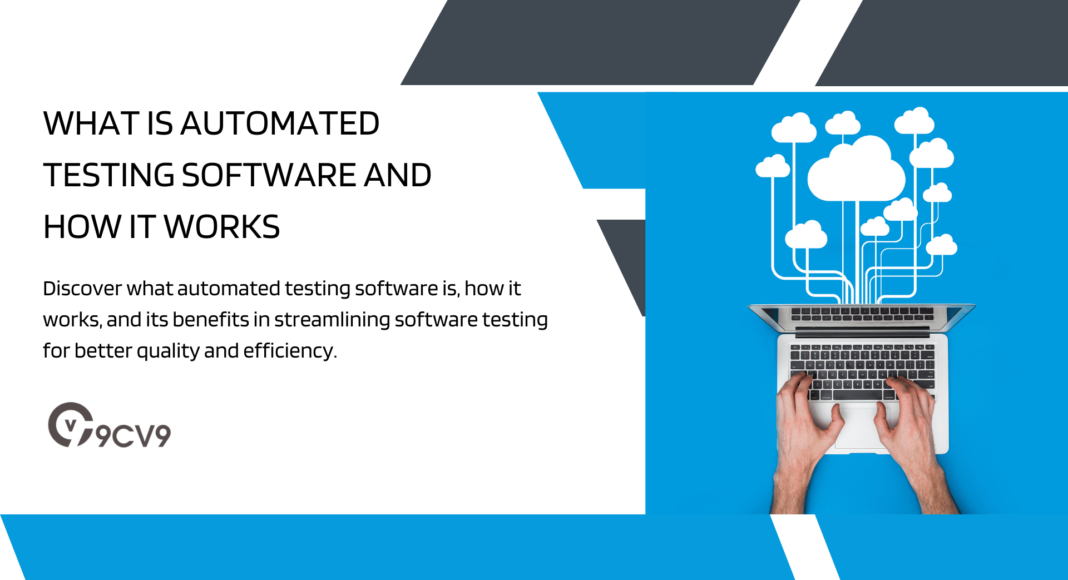


![Writing A Good CV [6 Tips To Improve Your CV] 6 Tips To Improve Your CV](https://blog.9cv9.com/wp-content/uploads/2020/06/2020-06-02-2-100x70.png)


