Key Takeaways
Understanding Archiving Software: Archiving software is essential for storing, organizing, and safeguarding data, ensuring accessibility and compliance across industries.
How It Works: By automating data collection, classification, and secure storage, archiving software simplifies data management while optimizing storage space and efficiency.
Benefits and Applications: From improving regulatory compliance to enabling cost savings and seamless data retrieval, archiving software is a versatile solution for businesses of all sizes.
In today’s digital age, managing vast amounts of data has become an essential task for businesses, organizations, and even individuals.
From emails and documents to multimedia files, the need for efficient data storage and retrieval systems has never been more critical.
This is where archiving software comes into play.
Archiving software is designed to help store, organize, and manage data over the long term, ensuring that valuable information is easily accessible, secure, and preserved.
Whether you are running a business that must comply with legal regulations or simply want to keep your personal digital files safe, understanding how archiving software works can provide you with significant benefits.

At its core, archiving software automates the process of storing data that is no longer actively used but still needs to be preserved for future access or legal compliance.
This type of software goes beyond simple file storage by allowing users to efficiently catalog, compress, and secure large volumes of data, making it easier to retrieve when needed.
Unlike traditional backup systems, which are typically focused on data recovery, archiving software is geared towards long-term preservation, retention, and regulatory compliance, ensuring that data remains intact and accessible even after years of inactivity.
In this article, we’ll delve into the specifics of what archiving software is, how it works, and why it is crucial for data management in both personal and business contexts.
We will explore its key features, benefits, and real-world applications, helping you understand how leveraging archiving software can streamline operations, reduce storage costs, and enhance data security.
Additionally, we’ll provide insights into how to choose the right archiving solution for your needs, considering factors such as storage capacity, integration with existing systems, and budget constraints.
Whether you’re looking to improve your organization’s data management strategy or simply want a more efficient way to store and retrieve personal files, this guide will equip you with the knowledge to make informed decisions about archiving software.
So, let’s dive deeper into the world of digital archiving and uncover how this powerful tool can transform the way we handle data in the modern world.
SEO Keywords: archiving software, data archiving, digital storage solutions, benefits of archiving software, data management, how archiving software works, business data archiving, data retrieval.
Before we venture further into this article, we would like to share who we are and what we do.
About 9cv9
9cv9 is a business tech startup based in Singapore and Asia, with a strong presence all over the world.
With over eight years of startup and business experience, and being highly involved in connecting with thousands of companies and startups, the 9cv9 team has listed some important learning points in this overview of What is Archiving Software and How It Works.
If your company needs recruitment and headhunting services to hire top-quality employees, you can use 9cv9 headhunting and recruitment services to hire top talents and candidates. Find out more here, or send over an email to [email protected].
Or just post 1 free job posting here at 9cv9 Hiring Portal in under 10 minutes.
What is Archiving Software and How It Works
- What is Archiving Software?
- How Does Archiving Software Work?
- Benefits of Using Archiving Software
- Popular Features of Archiving Software
- Common Use Cases for Archiving Software
- Choosing the Right Archiving Software
1. What is Archiving Software?

Archiving software is a specialized tool designed to store, manage, and preserve large volumes of data for long-term access, retrieval, and compliance. Unlike traditional storage systems, archiving software is specifically built to archive inactive data, ensuring it remains secure, accessible, and well-organized for future use. These tools are essential for businesses, legal entities, and individuals who need to manage their data efficiently, whether for compliance, disaster recovery, or personal organization.
In this section, we’ll break down what archiving software is, its key features, and the various types available. We’ll also provide examples to highlight how this software is used in different contexts.
Definition of Archiving Software
- Purpose: Archiving software is primarily used for long-term data storage and management, helping users to retain data that is no longer actively in use but still needs to be preserved.
- Key Functionality: The software automatically organizes, indexes, and compresses data for future retrieval, ensuring it remains secure and easily accessible.
- Common Use Cases: Businesses, government agencies, and individuals use archiving software to comply with regulatory requirements, protect intellectual property, and preserve digital assets.
Key Features of Archiving Software
Archiving software comes with several features that make it an essential tool for managing large data sets. These features ensure the efficiency, security, and longevity of archived data:
- Data Compression
- Reduces the storage footprint by compressing large files.
- Saves space while maintaining data integrity.
- Example: A law firm might use archiving software to compress years of legal documents, reducing their storage costs.
- Indexing and Metadata Tagging
- Helps organize and classify archived files for easy search and retrieval.
- Allows for keyword search across large volumes of data.
- Example: A hospital uses metadata to tag patient records, allowing medical staff to quickly search and retrieve files by patient name, date, or medical condition.
- Security and Encryption
- Encrypts archived data to protect sensitive information.
- Ensures compliance with data protection regulations such as GDPR, HIPAA, or CCPA.
- Example: Financial institutions use encryption in archiving software to protect client data and comply with strict data privacy regulations.
- Automation of Data Archiving
- Archiving software often includes automated workflows to archive data based on predefined rules, reducing manual intervention.
- Example: An e-commerce company automatically archives customer purchase data after a year, ensuring that it remains available but does not clutter active storage systems.
- Data Retrieval and Searchability
- Provides advanced search capabilities to retrieve archived files quickly and accurately.
- Allows users to access data without needing to restore it from a backup.
- Example: A research organization stores years of scientific data in an archive and uses search features to find specific datasets for ongoing studies.
Types of Archiving Software
Archiving software can vary in its deployment and functionalities, offering tailored solutions for different needs. The main types of archiving software include:
- On-Premises Archiving Software
- Deployment: Installed and maintained on the organization’s own servers or infrastructure.
- Control: Offers more control over the archiving process, security, and data storage.
- Example: A legal firm may use on-premises software like Autonomy for archiving sensitive legal documents, ensuring they stay within the organization’s secure network.
- Cloud-Based Archiving Software
- Deployment: Hosted on the cloud, providing users with remote access to their archived data from any location.
- Scalability: Easily scalable to accommodate growing data storage needs without the cost of physical infrastructure.
- Example: Companies like Dropbox or Amazon Glacier offer cloud-based archiving solutions that allow businesses to archive data cost-effectively, accessing it with minimal latency.
- Hybrid Archiving Software
- Deployment: A combination of both on-premises and cloud-based storage for flexibility and redundancy.
- Purpose: Often used by businesses that want the security and control of on-premises archiving with the scalability of cloud storage.
- Example: Large corporations may use hybrid solutions like Microsoft 365 Archiving for their email data, archiving some information on-premises and the rest in the cloud to balance security and accessibility.
Why is Archiving Software Important?
Archiving software is essential for various reasons, including legal compliance, efficient data management, and cost savings. Here’s why archiving software is a must-have for many businesses:
- Compliance with Regulations
- Many industries are required by law to retain certain types of data for specific periods (e.g., tax records, legal communications, patient data). Archiving software ensures that this data is properly stored and accessible for auditing or litigation.
- Example: Healthcare providers use archiving software to comply with HIPAA (Health Insurance Portability and Accountability Act), ensuring patient records are securely stored and available for audits.
- Cost Efficiency
- By archiving inactive data, businesses can free up valuable storage space on primary systems, reducing the need for expensive storage infrastructure.
- Example: A technology company might archive old project files to free up space on high-performance storage systems, saving on storage hardware costs.
- Business Continuity
- Archiving software ensures that critical data is preserved and protected, reducing the risk of data loss due to hardware failure, cyber-attacks, or natural disasters.
- Example: A manufacturing company uses archiving software to ensure that important design files and production data are backed up and protected from potential system failures.
Examples of Popular Archiving Software
Several well-known archiving software solutions are widely used across various industries. These tools offer robust features for data retention, searchability, and security. Some popular examples include:
- Veritas Enterprise Vault
- A comprehensive archiving solution that helps organizations manage data across multiple platforms, including email, file systems, and social media.
- Key Features: Automated archiving, eDiscovery, and integration with enterprise systems like Microsoft Exchange.
- Commvault
- Provides cloud and on-premises archiving solutions with a focus on backup and recovery.
- Key Features: Data compression, deduplication, and encryption.
- Google Vault
- A cloud-based archiving tool that integrates seamlessly with Google Workspace applications.
- Key Features: EDiscovery, compliance tracking, and automated retention policies.
- Barracuda Cloud Archiving Service
- A cloud-based solution designed for businesses seeking secure email and file archiving.
- Key Features: Full-text indexing, data encryption, and regulatory compliance support.
Conclusion
In summary, archiving software is a vital tool for businesses, organizations, and individuals looking to manage and preserve their data efficiently. With features like data compression, indexing, encryption, and automated archiving, these tools provide a comprehensive solution for managing large data sets while ensuring security, compliance, and easy access. Understanding the types of archiving software and their benefits can help you choose the right solution for your needs, whether you are managing personal files or large-scale corporate data.
2. How Does Archiving Software Work?
Archiving software is designed to streamline the process of storing, managing, and retrieving large volumes of data over the long term. Unlike traditional data storage or backup systems, archiving software focuses on preserving inactive data while maintaining its accessibility, security, and compliance with legal requirements. In this section, we will break down the key processes and workflows involved in how archiving software works, highlighting important features and real-world examples.
1. Data Identification and Categorization
- Automatic Data Identification
- Archiving software typically uses predefined rules to automatically identify and select data that should be archived. This often includes files that have not been accessed or modified for a set period.
- Example: A company may configure its archiving system to automatically archive email communications that haven’t been opened in over a year.
- Categorizing Data for Archival
- Once identified, the data is categorized into different groups based on its type, sensitivity, or usage. This categorization can be customized based on business requirements, helping to streamline the retrieval process.
- Example: A law firm might categorize archived data into types such as client correspondence, legal documents, and case files, making it easier to locate specific information.
2. Compression of Data
- Reducing Storage Space
- Archiving software often uses compression techniques to minimize the amount of physical storage required for archived files. This is essential for managing large amounts of data and reducing storage costs.
- Compression ensures that files are stored in a compact form while maintaining data integrity and usability.
- Example: A university archives research papers and academic journals and uses compression to reduce the overall data size, allowing for efficient storage without sacrificing quality.
- Lossless Compression
- Archiving software typically employs lossless compression methods, meaning the original data can be perfectly reconstructed when retrieved.
- Example: An archive of multimedia files (e.g., videos, images) is compressed without any loss of quality, preserving the integrity of the original files.
3. Indexing and Metadata Tagging
- Indexing Files for Efficient Search
- Once data is identified and categorized, it is indexed for quick retrieval. Indexing involves creating a catalog of archived files, which allows users to search for specific content by keywords, file names, or other metadata.
- Example: A government agency might index public records so that citizens can search for specific documents, such as birth certificates or land deeds, using a digital archive portal.
- Metadata Tagging
- Archiving software can also attach metadata to archived files, which provides additional context about the data, such as its creation date, author, or subject. Metadata tagging further enhances the searchability and retrieval process.
- Example: A pharmaceutical company archives research and development data, tagging each file with metadata like drug names, research dates, and trial phases, making it easier to find relevant data when needed.
4. Data Encryption and Security
- Protecting Archived Data
- Security is one of the primary concerns in data archiving, especially for sensitive or confidential information. Archiving software employs encryption to ensure that archived data is protected from unauthorized access.
- Encryption can be applied to files during the archiving process and at rest in the storage medium.
- Example: A healthcare provider uses archiving software to encrypt patient records before archiving them to ensure compliance with HIPAA and prevent data breaches.
- Access Control and Permissions
- Archiving software allows organizations to set permissions and access controls, ensuring that only authorized users can access archived data. This is particularly important for organizations that handle sensitive information.
- Example: A financial services firm restricts access to archived client data so that only authorized personnel can retrieve specific financial records, ensuring both privacy and regulatory compliance.
5. Long-Term Storage and Retention
- Storing Archived Data
- Once data is compressed, indexed, and secured, it is stored in the archive repository. This can be an on-premises system, cloud-based storage, or a hybrid solution, depending on the organization’s needs.
- Example: A multinational company stores archived financial records in the cloud, making it easy to access them remotely while ensuring they are securely backed up and protected.
- Retention Policies
- Archiving software allows businesses to set retention policies that dictate how long data is retained before being deleted or moved. These policies ensure that data is kept for the appropriate duration, whether for compliance, legal, or business purposes.
- Example: A law firm sets a retention policy that retains client case files for seven years, after which they are automatically purged from the system unless they are flagged for further retention.
6. Automated Archiving Workflow
- Scheduled Archiving
- Many archiving systems offer automated workflows that allow data to be archived at scheduled intervals. This reduces manual effort and ensures that data is archived regularly and consistently.
- Example: A media company schedules its video footage to be archived at the end of every production cycle, freeing up active storage space for new projects.
- Archiving Triggers and Rules
- Automated archiving can be triggered by specific events or conditions, such as the passage of time, file age, or a user-defined threshold. This ensures that data is archived in a timely manner without requiring constant manual oversight.
- Example: An e-commerce website automatically archives customer transaction data that has not been modified for over a year, keeping only the most recent data on active servers.
7. Data Retrieval and Access
- Searching Archived Data
- One of the primary functions of archiving software is enabling efficient retrieval of archived data. With powerful search capabilities, users can quickly locate files based on keywords, metadata, or file attributes.
- Example: A research institution archives vast amounts of scientific data, and the software allows users to search for experiments conducted in a specific year or related to a particular research subject.
- Restoring Archived Data
- When data is needed, archiving software allows users to restore files to their original location or to a new location within the organization’s network. Some systems even support granular restoration, meaning users can retrieve specific versions or parts of an archived file.
- Example: A law firm restores archived legal documents in response to a new court case, retrieving only the files relevant to the case, minimizing the need for data retrieval.
8. Compliance and Auditing
- Ensuring Regulatory Compliance
- Archiving software plays a vital role in ensuring that data is retained and managed in accordance with industry-specific regulations and laws, such as GDPR, HIPAA, and FINRA.
- Example: A healthcare organization uses archiving software to maintain patient records and ensures that the software logs every action taken on archived files to comply with audit requirements.
- Audit Trails
- Archiving software creates audit trails to track who accessed or modified archived data, providing transparency and accountability for compliance purposes.
- Example: A financial institution logs every instance of accessing archived client records to ensure traceability and accountability for regulatory audits.
Conclusion
Archiving software is an essential tool for managing and preserving digital data over time. By automating the archiving process, ensuring data is compressed and indexed, providing robust security, and enabling fast retrieval, archiving software enhances data management efficiency and reduces costs. Understanding how archiving software works—from data identification to automated workflows—can help organizations make informed decisions about their data retention strategies, ensuring compliance, security, and accessibility. Whether for businesses managing vast amounts of records or individuals seeking to preserve personal data, archiving software provides a reliable solution for long-term data management.
3. Benefits of Using Archiving Software
Archiving software plays a critical role in the efficient management of large volumes of data, offering numerous benefits to organizations across various industries. By automating the process of storing, indexing, and managing data, this software enables businesses to maintain data accessibility, ensure compliance with regulations, and reduce costs. In this section, we will explore the key benefits of using archiving software, along with real-world examples to illustrate how organizations can optimize their data management strategies.
1. Improved Storage Efficiency
- Optimizes Storage Space
- Archiving software helps optimize storage by moving inactive or infrequently accessed data to less expensive storage mediums, such as cloud storage or tape drives, thereby freeing up primary storage for active data.
- Example: A large enterprise uses archiving software to move old emails, documents, and files to an offsite server, significantly reducing the burden on their main data center and cutting down on storage costs.
- Efficient Data Compression
- Many archiving systems employ advanced data compression techniques, reducing the size of archived files without compromising data integrity. This results in lower storage requirements.
- Example: A media production company uses data compression to archive video footage, allowing them to store years’ worth of high-definition videos in a fraction of the space.
2. Enhanced Data Security
- Encryption for Sensitive Data
- Archiving software often includes encryption features, ensuring that archived data remains secure from unauthorized access. This is particularly important for sensitive information that must comply with privacy regulations.
- Example: A healthcare provider uses encryption to archive patient records, ensuring that sensitive medical data is secure and adheres to HIPAA requirements.
- Access Control and Permissions
- Archiving software allows businesses to implement role-based access controls, limiting who can access specific archived data. This helps reduce the risk of data breaches and ensures only authorized personnel can view sensitive information.
- Example: A financial institution uses access control settings to restrict access to archived transaction records, ensuring that only auditors and certain employees can retrieve them.
3. Simplified Compliance and Legal Readiness
- Meeting Regulatory Requirements
- Archiving software assists in maintaining compliance with industry-specific regulations by ensuring that data is retained for the required duration. It also provides audit trails and data protection features to meet legal standards.
- Example: A law firm uses archiving software to store case files and legal documents for the mandatory retention period, ensuring they comply with jurisdictional data retention laws.
- Audit Trails for Transparency
- Archiving systems maintain audit trails, recording who accessed or modified archived data. This ensures accountability and transparency, making it easier to track and review any interactions with stored data.
- Example: A government agency relies on the audit trail feature to track access to archived public records, helping to ensure compliance with freedom of information laws.
4. Streamlined Data Retrieval
- Quick and Easy Searchability
- Archiving software indexes all archived data, making it easier to search and retrieve specific files or records. Advanced search features, including keyword and metadata searches, significantly reduce the time spent looking for archived data.
- Example: A retail company uses archiving software to index product catalogs and sales reports, enabling employees to quickly retrieve historical data for marketing and inventory purposes.
- Efficient Retrieval and Restoration
- Archiving software supports fast restoration of data, either partially or in full. This is especially helpful in disaster recovery scenarios, where businesses need to retrieve important data without long delays.
- Example: A legal firm restores archived client files after a system crash, allowing them to continue working on ongoing cases without significant downtime.
5. Cost Savings
- Reduced Hardware and Infrastructure Costs
- By offloading inactive data to secondary storage systems, archiving software helps organizations save on primary storage infrastructure costs, which are often more expensive. This makes long-term data storage more affordable.
- Example: A global technology company reduces its data center footprint and cuts hardware costs by moving archival data to the cloud, which is more cost-effective than maintaining additional physical servers.
- Decreased Backup Storage Overhead
- Since archiving software helps separate active data from inactive data, businesses can reduce the volume of data that needs to be backed up regularly, lowering backup storage costs and resource usage.
- Example: An insurance company utilizes archiving software to move old policyholder records out of the active database, thus reducing the backup size and operational costs associated with data backup.
6. Optimized System Performance
- Improved Speed and Responsiveness
- By moving inactive files off primary storage systems, archiving software ensures that the remaining active data can be accessed and processed more quickly, improving system performance for daily operations.
- Example: A multinational retailer uses archiving software to streamline its point-of-sale system, ensuring that only current product and transaction data are actively accessible, resulting in faster transaction processing times.
- Reduced Network Congestion
- Archiving software helps reduce the strain on network bandwidth by storing large volumes of inactive data in a compressed and organized format, preventing slowdowns and ensuring more efficient data flow.
- Example: A media company archives its video files, reducing the amount of data flowing through its network and preventing bottlenecks during peak production periods.
7. Long-Term Data Retention and Preservation
- Data Retention for Historical Purposes
- Archiving software allows organizations to retain critical data for long periods, which is particularly important for industries that need to preserve historical records or comply with long-term retention regulations.
- Example: A university archives research data and faculty publications to ensure they remain available for future academic reference, supporting ongoing research projects.
- Digital Preservation for Future Use
- Archiving software supports the preservation of digital data in formats that can be accessed well into the future, ensuring that even obsolete file formats can be converted and stored for long-term accessibility.
- Example: A museum uses archiving software to store digitized historical documents, ensuring they can be retrieved and accessed by future generations.
8. Disaster Recovery and Business Continuity
- Data Recovery in Case of Disaster
- Archiving software plays a crucial role in disaster recovery by providing a reliable backup of essential data. In the event of a system failure, archived data can be quickly restored, minimizing downtime and ensuring business continuity.
- Example: A manufacturing company uses archiving software to store critical production data and designs, which can be quickly restored in the event of a server failure or cyberattack.
- Long-Term Business Continuity
- By maintaining a secure and easily accessible archive of data, businesses can ensure they are prepared for future legal or regulatory requirements, as well as reduce the risks associated with lost or corrupted data.
- Example: A financial services firm archives transactional data as part of their long-term continuity plan, ensuring they can comply with future audits and regulatory checks.
9. Environmental Sustainability
- Reducing Environmental Impact
- Archiving software can contribute to sustainability efforts by reducing the need for physical storage devices and reducing the overall environmental impact of data management operations.
- Example: A global logistics company uses digital archiving to replace paper-based storage of shipping records, minimizing their carbon footprint and contributing to environmental sustainability goals.
10. Facilitates Data Collaboration and Sharing
- Streamlined Collaboration Across Teams
- Archiving software often includes features that allow multiple users to access and collaborate on archived data, enhancing teamwork and improving information sharing across different departments or locations.
- Example: A collaborative research institute archives data from multiple studies, enabling researchers across different regions to access and analyze the data in real-time.
- Access to Archived Data Across Multiple Devices
- Modern archiving solutions often support cross-device accessibility, allowing users to retrieve and work on archived files from anywhere, whether in the office, at home, or on the go.
- Example: A remote marketing team accesses archived campaign data and analytics from their smartphones while traveling, ensuring they can make informed decisions at any time.
Conclusion
The benefits of using archiving software extend beyond simple data storage to encompass enhanced security, improved efficiency, and cost savings. By automating data management processes, archiving software ensures compliance, promotes disaster recovery, and facilitates long-term data preservation. Whether for large enterprises or small businesses, implementing archiving software can help optimize data handling practices, reduce risks, and maintain business continuity. With its powerful features and numerous advantages, archiving software has become a cornerstone for organizations looking to manage their growing data needs efficiently and securely.
4. Popular Features of Archiving Software
Archiving software offers a wide range of features designed to enhance the efficiency, security, and accessibility of stored data. These features cater to various organizational needs, from compliance and data retrieval to cost savings and long-term preservation. In this section, we will explore the most popular features of archiving software and how they contribute to improved data management. Examples are included to illustrate how businesses across different sectors utilize these features to optimize their archiving practices.
1. Automated Data Archiving
- Streamlined Data Migration
- Archiving software automates the process of archiving data by identifying and moving inactive or outdated data from primary storage to secondary storage. This ensures that valuable storage space is freed up without manual intervention.
- Example: An e-commerce company uses automated archiving software to transfer customer order histories that are older than two years to cloud storage, enabling faster access to active data.
- Scheduled Archiving
- Many archiving solutions allow businesses to set schedules for when data should be archived, based on specific criteria such as time, file type, or access frequency.
- Example: A law firm schedules automatic archiving of case files that haven’t been accessed in six months, ensuring that older cases are stored without manual oversight.
2. Data Compression
- Reduced Storage Requirements
- Archiving software uses advanced compression algorithms to shrink the size of archived data, reducing storage costs while maintaining the integrity of the files.
- Example: A university archives thousands of research papers and lecture notes, using data compression to store this large volume of information on a relatively small amount of storage.
- Faster Data Retrieval
- Compressed data takes up less space, improving retrieval times for archived files, as smaller data sets can be searched and restored faster.
- Example: A financial services firm uses compressed archives to store financial reports, ensuring that employees can quickly retrieve necessary reports without delays.
3. Data Encryption and Security
- Enhanced Data Protection
- Archiving software often includes encryption features to secure sensitive data, ensuring that it is protected from unauthorized access. This is especially critical for industries that handle confidential information.
- Example: A healthcare provider uses encryption to store patient records in an archived format, ensuring compliance with HIPAA and protecting personal health information from cyber threats.
- Role-Based Access Control
- Most archiving software enables businesses to set granular access controls, allowing only authorized users to access specific archived data. This prevents unauthorized personnel from viewing or modifying sensitive information.
- Example: A financial institution uses role-based access control to restrict access to archived transaction records to only authorized accountants and auditors.
4. Advanced Search and Retrieval
- Indexing and Metadata Search
- Archiving software indexes data upon archiving, allowing users to quickly search for specific files or documents using keywords, metadata, or custom tags. This ensures that archived data is easily accessible when needed.
- Example: A global marketing agency uses advanced search functionality to quickly retrieve archived campaign data, filtering results based on campaign name, client, or time period.
- Full-Text Search
- Some archiving software offers full-text search capabilities, which allows users to search the actual content of archived files (such as emails or documents) instead of just the file name or metadata.
- Example: A legal firm uses full-text search to locate specific legal references within archived contracts, making it easier to pull relevant sections from large volumes of legal documents.
5. Scalability
- Support for Growing Data Volumes
- Archiving software is designed to scale with an organization’s data growth. This means that businesses can store increasing amounts of data without worrying about outgrowing their archiving solution.
- Example: A cloud storage provider offers scalable archiving solutions to its clients, allowing them to store terabytes of data while still maintaining fast retrieval times.
- Cloud and On-Premises Storage Options
- Many archiving systems support both cloud-based and on-premises storage, giving businesses the flexibility to choose the best storage solution for their needs. This is especially helpful for organizations that need to scale quickly without overhauling their entire infrastructure.
- Example: A government agency opts for a hybrid archiving system, storing sensitive records on-premises while using the cloud to store non-sensitive data, balancing both cost and security.
6. Legal Hold Management
- Ensuring Data Integrity for Litigation
- Legal hold management is a crucial feature for organizations facing litigation. Archiving software can prevent the deletion of specific data during a legal hold, ensuring that critical documents are preserved for legal purposes.
- Example: A pharmaceutical company uses legal hold functionality to preserve emails and documents related to a pending lawsuit, ensuring that all relevant information is retained in its original form.
- Automated Alerts and Notifications
- Archiving software can automatically alert legal and compliance teams when a legal hold is placed or removed, helping them stay compliant and preventing accidental data deletions.
- Example: A multinational corporation receives automated notifications when data under legal hold needs to be preserved, ensuring timely and compliant action is taken.
7. Data Retention and Compliance Features
- Retention Policies for Industry Compliance
- Archiving software typically supports customizable retention policies that help organizations comply with regulatory requirements by automatically retaining data for specific periods.
- Example: A financial institution configures its archiving software to retain transaction data for seven years to comply with federal financial regulations.
- Audit Trails and Reporting
- Archiving software keeps detailed audit trails, tracking who accessed archived data, when, and what changes (if any) were made. This is invaluable for ensuring compliance with data protection laws.
- Example: A telecommunications company uses audit trails to track access to archived customer information, ensuring transparency and demonstrating compliance with GDPR regulations.
8. Disaster Recovery and Business Continuity
- Rapid Data Recovery
- Archiving software offers quick recovery capabilities, enabling organizations to restore archived data during a disaster recovery scenario. This ensures minimal downtime and fast access to critical data.
- Example: A manufacturing company’s ERP system crashes, but thanks to their archiving software, the company is able to restore crucial production data within minutes, ensuring business continuity.
- Offsite Storage for Data Protection
- Many archiving solutions offer offsite or cloud-based storage options, ensuring that data is protected from physical disasters such as fires, floods, or power outages.
- Example: A law firm archives its case files in the cloud, ensuring they remain accessible even if their physical office is damaged in a natural disaster.
9. Integration with Existing Systems
- Seamless Integration with Enterprise Applications
- Archiving software can integrate with various enterprise systems, such as CRM, ERP, email platforms, and file servers. This ensures that archiving becomes an automatic part of the workflow without disrupting existing processes.
- Example: A sales team at a large retail company uses archiving software integrated with their CRM system to automatically archive customer communications and transactions, keeping their CRM database uncluttered.
- APIs for Custom Integration
- Some archiving software provides APIs (Application Programming Interfaces) to enable custom integrations with other tools or applications used by an organization. This adds flexibility and ensures that archiving works seamlessly within existing IT ecosystems.
- Example: A tech startup uses APIs to integrate their archiving software with their project management tool, enabling automatic archiving of completed projects for future reference.
10. Reporting and Analytics
- Data Usage Analytics
- Archiving software often includes reporting and analytics features that allow administrators to track the usage of archived data, monitor retrieval trends, and analyze storage space utilization.
- Example: A global retail chain uses archiving software’s analytics dashboard to monitor how often specific product records are accessed, enabling them to adjust their storage and data retrieval strategies accordingly.
- Customizable Reports for Compliance Audits
- The software allows for the generation of customizable reports, which can be tailored to meet the specific needs of compliance audits, legal requirements, or internal reviews.
- Example: An insurance company generates custom reports from its archiving system for an upcoming audit, ensuring they provide all necessary data in the required format.
Conclusion
The popularity of archiving software stems from its comprehensive suite of features that support efficient data management. From automation and encryption to scalability and seamless integration with enterprise systems, these features enable organizations to streamline operations, reduce costs, and ensure compliance. By leveraging the power of archiving software, businesses can improve data security, boost storage efficiency, and enhance their disaster recovery capabilities, ensuring long-term data retention and accessibility.
5. Common Use Cases for Archiving Software
Archiving software is utilized across various industries to help organizations manage, store, and retrieve data efficiently. By automating the archiving process and ensuring data integrity, archiving solutions can be tailored to meet the specific needs of businesses, whether they aim to comply with regulatory requirements, optimize data storage, or improve disaster recovery. In this section, we’ll explore the most common use cases for archiving software, providing relevant examples to highlight their practical applications.
1. Legal Compliance and Data Retention
- Ensuring Regulatory Compliance
- Many industries, such as healthcare, finance, and legal sectors, are bound by strict data retention regulations. Archiving software ensures that organizations retain data for the required amount of time, helping them avoid penalties for non-compliance.
- Example: A healthcare provider uses archiving software to ensure compliance with HIPAA regulations by storing patient records for at least seven years, while also ensuring secure retrieval for audits.
- Automatic Retention and Deletion
- Archiving software can automatically enforce retention policies, ensuring that data is kept for the required duration and deleted once it is no longer needed, reducing the risk of maintaining data past the required retention period.
- Example: A financial institution configures its archiving software to automatically delete customer transaction records after seven years, in line with regulatory requirements, ensuring no outdated data is kept unnecessarily.
2. E-Discovery and Legal Hold
- Facilitating E-Discovery in Legal Cases
- Archiving software is an essential tool in e-discovery, allowing organizations to quickly search through large volumes of archived data to identify relevant information for legal proceedings.
- Example: A multinational corporation facing a lawsuit uses archiving software to efficiently retrieve emails, contracts, and internal memos relevant to the case, expediting the legal discovery process.
- Managing Legal Holds
- Legal hold management is another critical feature of archiving software. When an organization is involved in a lawsuit or investigation, it can place a legal hold on specific data, preventing it from being deleted or altered.
- Example: A technology company under investigation for patent infringement places a legal hold on emails and communications related to the disputed patent, ensuring they cannot be deleted during the course of the investigation.
3. Email Archiving
- Centralized Email Storage
- Archiving software helps organizations manage email data by centralizing email storage in a secure, easily accessible archive. This is particularly useful for organizations with high email traffic or strict retention policies.
- Example: A law firm uses archiving software to store all incoming and outgoing emails related to client cases, ensuring that they are centrally stored for easy retrieval when needed for legal purposes or audits.
- Efficient Search and Retrieval of Emails
- With email archiving, users can quickly search for specific messages or attachments, even across years of archived communication, improving productivity and streamlining information retrieval.
- Example: A healthcare provider uses email archiving software to quickly locate patient communications for ongoing cases, ensuring timely responses to patient inquiries and compliance with healthcare regulations.
4. Financial Record Management
- Archiving Transactional Data
- Financial institutions, accounting firms, and other businesses that handle sensitive financial data use archiving software to securely store financial records, including transaction histories, tax filings, and audit trails.
- Example: An investment bank uses archiving software to store transaction records and trade confirmations for up to 10 years to comply with financial regulations, ensuring that historical data is always accessible for audits.
- Audit and Reporting
- Archiving software helps businesses maintain transparent and traceable records, essential for audit purposes. The ability to generate comprehensive reports and audit trails is crucial for ensuring accountability and compliance in the financial sector.
- Example: A publicly traded company uses archiving software to store its financial reports and generate audit logs to demonstrate compliance with Sarbanes-Oxley (SOX) regulations.
5. Healthcare Record Management
- Storing Patient Records
- Healthcare providers use archiving software to store patient records, including medical histories, lab results, and prescription information. Archiving ensures that these records are securely stored and easily accessible for ongoing patient care.
- Example: A hospital system archives electronic health records (EHRs) to comply with HIPAA regulations, ensuring patient data is securely stored and readily available for healthcare professionals when needed.
- Long-Term Preservation of Medical Data
- Medical research institutions and pharmaceutical companies use archiving software to store large volumes of research data, clinical trial results, and other valuable medical information.
- Example: A pharmaceutical company archives research data related to clinical trials, ensuring that historical data is preserved for future reference or regulatory review.
6. Cloud Storage and Backup
- Cloud-Based Archiving
- Many organizations use cloud storage to archive data, taking advantage of scalability, flexibility, and cost-effectiveness. Cloud-based archiving solutions provide secure offsite storage with easy access to archived data from any location.
- Example: An e-commerce company uses cloud archiving software to store customer purchase histories, product information, and marketing content, ensuring easy access to this data for future analysis and reporting.
- Data Backup for Disaster Recovery
- Archiving software helps businesses implement disaster recovery plans by securely storing backup copies of important data in the cloud. This allows for quick restoration in case of data loss or system failures.
- Example: A financial services firm uses cloud-based archiving to back up critical client and transaction data, ensuring it can be quickly restored in the event of a server crash or ransomware attack.
7. Intellectual Property (IP) Management
- Archiving Intellectual Property Documents
- Companies that manage intellectual property (such as patents, trademarks, and copyrights) use archiving software to store and protect these valuable assets. Archiving ensures that IP documents are preserved securely and can be easily retrieved for future use or legal matters.
- Example: A technology startup archives its patent filings and related correspondence in an encrypted archive, ensuring that their intellectual property is well protected for future licensing or litigation purposes.
- Tracking Revisions and Versions
- Archiving software can store multiple versions of intellectual property documents, allowing organizations to track revisions and ensure they have a record of all changes over time.
- Example: A software development company uses archiving software to store different versions of its source code, enabling them to track changes over time and retrieve previous versions if needed.
8. Media and Entertainment Content Archiving
- Storing Digital Assets
- Media companies, film studios, and content creators use archiving software to store and organize large collections of digital content, such as videos, audio files, images, and scripts. This is essential for preserving content for future use, syndication, or legal protection.
- Example: A film production company uses archiving software to securely store video footage, ensuring that all media assets are preserved and easily accessible for post-production and future releases.
- Compliance with Copyright and Licensing Laws
- Archiving software helps media organizations comply with copyright laws by ensuring that all content is properly archived and available for licensing or legal disputes.
- Example: A music streaming service archives licensing agreements, artist contracts, and music tracks to ensure compliance with copyright regulations and to track licensing rights.
9. Education and Research
- Storing Research Data and Academic Papers
- Universities, research institutions, and academic publishers use archiving software to store research data, academic papers, and journals, ensuring that these valuable resources are preserved for future generations.
- Example: An academic institution uses archiving software to store research publications and data sets, allowing future researchers to access past research findings for their own studies.
- Course Materials and Student Records
- Educational institutions use archiving software to store course materials, student assignments, and records. This allows for easy access to historical data and ensures compliance with educational regulations.
- Example: A university archives student transcripts and grades for permanent records, ensuring that academic histories are securely stored and accessible for verification when needed.
10. Business Continuity and Disaster Recovery
- Ensuring Data Availability During Disasters
- Archiving software plays a crucial role in business continuity by providing a secure, offsite storage solution that ensures data is available for recovery in the event of a disaster, such as a natural disaster or cyber attack.
- Example: A global logistics company uses archiving software to back up crucial supply chain data, ensuring that they can quickly recover operations in the event of a data breach or system failure.
- Archiving for Business Operations
- In times of crisis, companies rely on archived data to maintain business operations, restore critical services, and keep customer interactions seamless. Archiving ensures that the necessary data is accessible at all times, even during disruptions.
- Example: An insurance company uses archiving software to store claims data, ensuring that agents can access archived files when needed, even during a system outage.
Conclusion
The use cases for archiving software are vast and diverse, with applications in nearly every industry. From ensuring compliance and legal hold management to supporting disaster recovery and intellectual property preservation, archiving software helps organizations maintain efficient, secure, and accessible data storage systems. By leveraging archiving solutions tailored to specific needs, businesses can streamline their operations, minimize risks, and ensure the long-term accessibility and integrity of their data.
6. Choosing the Right Archiving Software
Selecting the right archiving software for your organization is a critical decision that can impact data management, compliance, and overall operational efficiency. With a multitude of options available, businesses must consider various factors to ensure they choose a solution that aligns with their unique needs. This section outlines key considerations and steps to help organizations make an informed choice, with relevant examples for practical application.
1. Assessing Your Organization’s Needs
- Understand the Data Volume
- Evaluate the volume of data your organization generates and needs to archive, as this will determine the storage capacity required.
- Example: A multinational corporation with terabytes of email data should prioritize a scalable solution like Microsoft 365 Compliance Center.
- Identify Data Types
- Determine the types of data your organization handles, such as emails, documents, financial records, or multimedia files, as some software specializes in certain formats.
- Example: A media company handling high volumes of video and audio files might benefit from an archive-focused tool like Atempo Digital Archive.
- Compliance Requirements
- Consider industry-specific regulations and standards, such as HIPAA for healthcare or GDPR for European businesses. Ensure the software meets these compliance standards.
- Example: A healthcare provider needs archiving software with robust encryption and secure access controls, such as Mimecast.
- Business Goals
- Determine if the software is for compliance, cost reduction, operational efficiency, or disaster recovery.
- Example: A startup aiming to streamline operations may prioritize an easy-to-use cloud-based solution like Google Vault.
2. Evaluating Key Features
- Scalability
- Choose software that can grow with your organization, handling increasing data volumes without compromising performance.
- Example: A rapidly growing e-commerce platform should consider scalable solutions like AWS Glacier.
- Search and Retrieval Efficiency
- Look for robust search capabilities, including advanced filters, metadata tagging, and full-text search, to quickly locate specific files.
- Example: A law firm benefits from software like Barracuda Message Archiver, which offers detailed search capabilities for legal discovery.
- Automated Policies
- Select software that allows automatic implementation of retention and deletion policies based on organizational rules.
- Example: Financial institutions might prefer NetApp SnapLock to automate compliance with financial regulations.
- Integration with Existing Systems
- Ensure the software integrates seamlessly with your current IT ecosystem, including email servers, content management systems, and cloud platforms.
- Example: A company using Microsoft 365 would benefit from Microsoft Purview Compliance Manager for seamless integration.
- Security Features
- Prioritize solutions with encryption, access control, and audit trails to protect sensitive data.
- Example: A government agency may require highly secure software like Zovy Archive, which offers multi-layer encryption.
3. Deployment Options
- On-Premises Solutions
- Suitable for organizations that require full control over their data and have the infrastructure to support on-site servers.
- Example: A manufacturing firm with strict data privacy concerns may opt for Arcserve UDP Archiving.
- Cloud-Based Solutions
- Ideal for businesses seeking flexibility, scalability, and remote access capabilities without investing in physical infrastructure.
- Example: A tech startup might choose Google Workspace Vault for its low-maintenance, cloud-based benefits.
- Hybrid Models
- Combine the benefits of on-premises and cloud solutions, offering flexibility and control.
- Example: A financial firm might use Veritas Enterprise Vault to maintain sensitive data on-site while utilizing the cloud for less critical archives.
4. Cost Considerations
- Initial Costs
- Evaluate the upfront cost of software, including licensing fees, hardware (if on-premises), and setup costs.
- Example: A small business may prefer cost-effective solutions like Zoho WorkDrive.
- Maintenance and Support Fees
- Factor in ongoing costs for software updates, maintenance, and customer support.
- Example: Larger enterprises may require premium support from vendors like Commvault.
- Return on Investment (ROI)
- Consider long-term cost savings in storage optimization, compliance, and operational efficiency.
- Example: A law firm might justify investing in higher-priced software like OpenText Archive Center due to its ROI in reducing compliance risks.
5. Vendor Reputation and Support
- Research Vendor Experience
- Look for vendors with a proven track record in your industry and positive reviews for reliability.
- Example: Healthcare providers often trust vendors like Mimecast due to their focus on security and compliance.
- Customer Support Quality
- Assess the availability and quality of customer support, including response times and technical expertise.
- Example: A global corporation may prioritize 24/7 support from a vendor like Iron Mountain.
- Trial Periods and Demonstrations
- Many vendors offer free trials or product demonstrations. Use these opportunities to evaluate software performance.
- Example: A retail business tests Barracuda Essentials for 30 days before committing to a purchase.
6. Industry-Specific Needs
- Healthcare
- Focus on HIPAA-compliant solutions with high security and accessibility for patient records.
- Example: A hospital system uses SolarWinds MSP Backup & Recovery for archiving and protecting patient data.
- Education
- Look for tools designed to archive academic records, research data, and administrative documents.
- Example: Universities may utilize Ephesoft Transact for processing and archiving student records.
- Legal
- Ensure the software supports legal hold management and efficient e-discovery.
- Example: A law firm invests in Relativity for its powerful e-discovery and document review capabilities.
7. Conducting a Needs-Based Comparison
- Feature Comparison
- Create a comparison table listing key features, pricing, and support services for shortlisted solutions.
- Example: A marketing agency compares HubStor and Proofpoint Enterprise Archive for email archiving capabilities.
- Use Case Testing
- Test the software’s ability to handle typical use cases, such as compliance audits, data retrieval, and scalability.
- Example: A financial institution simulates compliance audits using trial versions of Smartsheet Control Center.
- Feedback from Stakeholders
- Consult with IT teams, compliance officers, and end-users to gather insights on software usability and effectiveness.
- Example: An enterprise gathers feedback from its legal and IT departments to finalize its choice of Veritas Enterprise Vault.
Conclusion
Choosing the right archiving software is a multi-faceted process that involves understanding organizational needs, evaluating key features, and considering costs, deployment models, and vendor reputation. By following a structured approach and testing potential solutions, businesses can find the software that best supports their data management, compliance, and operational goals. Whether for regulatory compliance, efficient e-discovery, or cost optimization, selecting the right archiving software can significantly enhance organizational efficiency and data integrity.
Conclusion
Archiving software has become an indispensable tool for businesses and organizations across industries, enabling efficient data management, regulatory compliance, and long-term information preservation. As the digital landscape continues to expand, the volume and complexity of data present both opportunities and challenges. Archiving software bridges the gap by offering a robust solution to organize, store, retrieve, and secure information effectively.
This comprehensive guide explored the fundamental aspects of archiving software, from its definition and working mechanisms to its diverse benefits, features, use cases, and selection criteria. Let’s recap the key takeaways and highlight why investing in archiving software is essential for your organization’s success.
The Vital Role of Archiving Software
- Data Centralization: Archiving software ensures that critical data is stored in a centralized repository, making it easily accessible for analysis, audits, and operational needs.
- Regulatory Compliance: By automating retention policies and safeguarding sensitive information, archiving solutions help organizations meet industry-specific regulations like GDPR, HIPAA, and FINRA.
- Enhanced Productivity: Quick search and retrieval capabilities minimize downtime and improve employee efficiency by eliminating time-consuming manual searches.
Example: A legal firm leverages software like Relativity to streamline e-discovery processes, enabling faster resolution of cases.
How Archiving Software Works
- Data Collection and Classification: Through automated data capture and categorization, the software ensures all files are systematically organized.
- Storage Optimization: With compression, deduplication, and scalable storage, organizations can reduce costs and enhance efficiency.
- Secure Accessibility: Encryption, user authentication, and role-based permissions ensure that only authorized personnel access sensitive data.
Example: A financial institution benefits from tools like Proofpoint Enterprise Archive, which offers tamper-proof storage for emails and financial records.
The Benefits of Archiving Software
- Cost Savings: Reducing the need for physical storage and optimizing digital infrastructure lowers operational expenses.
- Data Integrity and Security: Features like encryption, audit trails, and backups ensure data remains unaltered and protected from breaches.
- Future-Proofing: Organizations can retain historical data without worrying about format obsolescence or storage limitations.
Example: Educational institutions use archiving software to securely preserve academic records and research data for decades.
Popular Features and Use Cases
- Advanced Search Capabilities: Tools like metadata tagging and full-text search make it easier to locate specific files within seconds.
- Automated Retention Policies: Organizations can avoid compliance risks by automatically enforcing data retention and deletion schedules.
- Cross-Industry Applications: Whether in healthcare, finance, education, or government, archiving software caters to diverse needs, from safeguarding patient records to preserving legal documents.
Example: A multinational corporation integrates AWS Glacier for scalable and cost-effective long-term data storage.
Choosing the Right Archiving Software
Selecting the perfect solution requires a thorough evaluation of your organization’s data volume, compliance requirements, and long-term goals. Key factors include:
- Scalability for growing data needs.
- Integration with existing systems.
- Advanced security measures to protect sensitive information.
Example: A small business might opt for a user-friendly, cost-effective solution like Zoho WorkDrive, while a large enterprise could choose a sophisticated tool like NetApp SnapLock.
Why Archiving Software is Non-Negotiable for the Future
As businesses embrace digital transformation, the importance of managing data effectively cannot be overstated. Archiving software is no longer a luxury—it is a necessity. By implementing a reliable solution, organizations can:
- Adapt to Growing Data Volumes: With data generation accelerating, scalable archiving solutions ensure seamless growth without bottlenecks.
- Stay Ahead in Regulatory Compliance: Automated features eliminate the risk of fines or legal issues arising from non-compliance.
- Enhance Decision-Making: Easily accessible and well-organized data empowers organizations to make data-driven decisions efficiently.
Final Thoughts
Archiving software is more than just a data management tool; it is a strategic asset that supports organizational growth, efficiency, and resilience. Whether you are a small business aiming to streamline operations or a large enterprise managing vast datasets, the right archiving solution can transform how you handle and secure information.
Investing in archiving software is an investment in your organization’s future. By leveraging its powerful features, you can not only safeguard critical data but also unlock new opportunities for efficiency, compliance, and innovation. As the digital age evolves, archiving software stands as a cornerstone for businesses striving to stay competitive and forward-thinking.
If you find this article useful, why not share it with your hiring manager and C-level suite friends and also leave a nice comment below?
We, at the 9cv9 Research Team, strive to bring the latest and most meaningful data, guides, and statistics to your doorstep.
To get access to top-quality guides, click over to 9cv9 Blog.
People Also Ask
What is archiving software?
Archiving software is a tool used to store, organize, and manage data securely. It helps businesses retain essential information while ensuring easy access and compliance with regulations.
How does archiving software work?
Archiving software captures, categorizes, compresses, and stores data in a centralized repository. It enables quick retrieval and ensures long-term preservation.
What types of data can archiving software handle?
Archiving software can manage various data types, including emails, documents, images, videos, financial records, and application logs.
Why is archiving software important for businesses?
It ensures efficient data management, regulatory compliance, enhanced productivity, and reduced storage costs, supporting business continuity.
What industries benefit from archiving software?
Industries like healthcare, finance, legal, education, government, and IT rely on archiving software for secure data retention and compliance.
Can archiving software help with regulatory compliance?
Yes, it enforces retention policies, tracks audit trails, and secures data to comply with regulations like GDPR, HIPAA, and FINRA.
What are the key features of archiving software?
Key features include advanced search, automated retention policies, encryption, role-based access, scalability, and integration capabilities.
How does archiving software differ from backup software?
Archiving software stores data for long-term access and compliance, while backup software focuses on recovering data during disasters.
What is automated data retention in archiving software?
It is a feature that sets rules for storing and deleting data automatically based on compliance or business requirements.
Can small businesses benefit from archiving software?
Yes, small businesses can use affordable solutions to organize data, save costs, and meet compliance requirements efficiently.
What is cloud-based archiving software?
Cloud-based archiving software stores data on remote servers, offering scalability, flexibility, and cost-effective storage options.
Is on-premise archiving software still relevant?
Yes, on-premise solutions are preferred by organizations with strict security and control requirements over their data.
How secure is archiving software?
Most solutions offer encryption, multi-factor authentication, and role-based permissions to protect sensitive information.
Can archiving software integrate with existing systems?
Yes, many tools integrate with email systems, CRMs, and other enterprise applications for seamless data management.
What is metadata tagging in archiving software?
Metadata tagging involves labeling files with keywords or categories to enhance searchability and organization.
How does archiving software optimize storage?
It uses deduplication, compression, and tiered storage to minimize space requirements and reduce costs.
Can archived data be retrieved easily?
Yes, advanced search tools and indexing make it simple to locate and retrieve specific files quickly.
What are some examples of archiving software?
Examples include Proofpoint Enterprise Archive, AWS Glacier, Barracuda Message Archiver, and NetApp SnapLock.
What are the benefits of using archiving software?
Benefits include cost savings, enhanced compliance, improved productivity, and secure long-term data storage.
Can archiving software help during legal disputes?
Yes, it ensures quick access to historical data and e-discovery, aiding in resolving legal issues efficiently.
What are the common use cases for archiving software?
Use cases include email archiving, document retention, compliance, legal e-discovery, and long-term data preservation.
Is archiving software user-friendly?
Most tools offer intuitive dashboards, automation, and user-friendly interfaces to simplify data management tasks.
What is long-term data preservation in archiving software?
It involves storing data securely over extended periods while maintaining its integrity and accessibility.
Can archiving software handle encrypted files?
Yes, many solutions can archive and manage encrypted files while maintaining their security.
How does archiving software support productivity?
By reducing manual data retrieval time and offering automated organization, it boosts employee efficiency.
Is there free archiving software available?
Some tools offer free versions or limited features, but premium solutions often provide more robust capabilities.
How do I choose the right archiving software?
Consider factors like data volume, compliance needs, integration capabilities, scalability, and budget.
What is role-based access in archiving software?
It allows administrators to assign specific access levels to users, ensuring data security and compliance.
Can archiving software support multiple file formats?
Yes, most solutions handle various file types, including PDFs, images, emails, videos, and spreadsheets.
How does archiving software support compliance audits?
By maintaining records, enforcing retention policies, and providing audit trails, it simplifies compliance audits.




























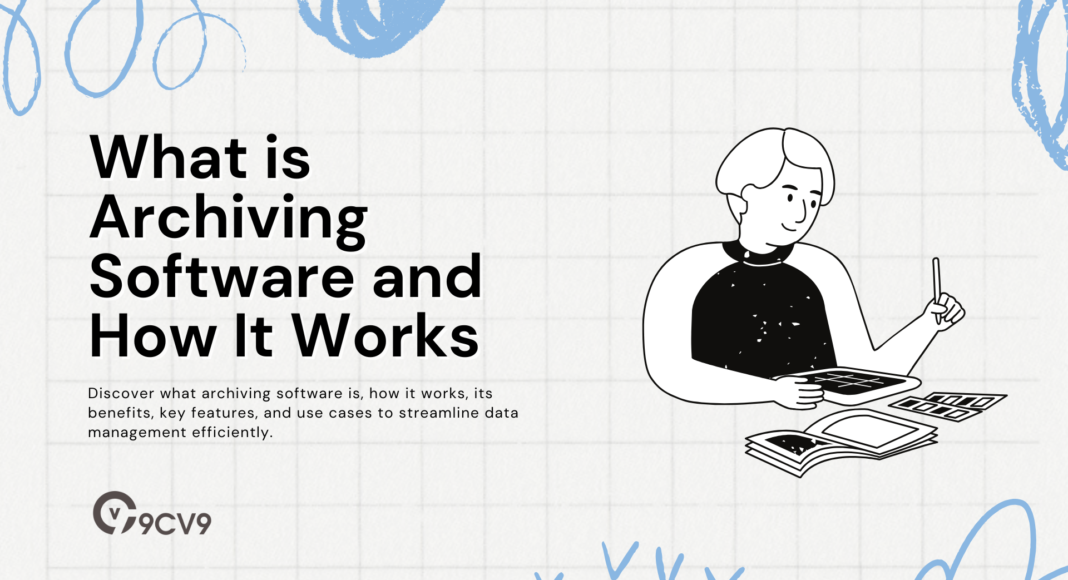


![Writing A Good CV [6 Tips To Improve Your CV] 6 Tips To Improve Your CV](https://blog.9cv9.com/wp-content/uploads/2020/06/2020-06-02-2-100x70.png)


