Key Takeaways
- The best content collaboration tools in 2025 combine real-time editing, cloud storage, and AI to streamline team workflows.
- Platforms like Google Workspace, Notion, and ClickUp offer powerful integrations for seamless content management and communication.
- Choosing the right software depends on team size, security needs, customization preferences, and existing tool ecosystems.
In today’s digital-first landscape, content is no longer created in isolation. Whether it’s a marketing campaign, a product document, a client proposal, or an internal knowledge base, content creation has become a team-driven, iterative, and highly collaborative process. As organizations continue to adopt remote and hybrid work models in 2025, the demand for robust content collaboration software has surged across industries. These platforms are not just nice-to-have tools—they are mission-critical infrastructure that supports real-time co-authoring, streamlined approvals, content versioning, and seamless communication among distributed teams.

The evolution of content collaboration tools has been shaped by several major trends: the rise of AI-powered automation, increased integration with project management platforms, enhanced security protocols, and a growing emphasis on user experience. In 2025, teams expect more than just basic file sharing or document editing capabilities—they require intelligent solutions that foster creativity, reduce bottlenecks, and provide clarity across complex workflows. From integrated cloud-based platforms to purpose-built collaboration ecosystems, companies are leveraging these tools to centralize content, reduce redundancy, and drive faster decision-making.
What sets modern content collaboration software apart in 2025 is the ability to unify diverse stakeholders—content strategists, designers, developers, marketers, product managers—within a single digital workspace. These tools allow simultaneous editing, context-aware commenting, activity tracking, and AI-assisted insights, all while maintaining full transparency and control. Whether a team is working on a blog series, developing technical documentation, or preparing an enterprise pitch deck, the right software ensures alignment, accountability, and agility.
As the digital content landscape grows more competitive and content velocity becomes a key performance metric, choosing the right platform is critical. To help you make an informed decision, we’ve researched and reviewed the top 10 content collaboration software solutions in 2025, based on features, scalability, ease of use, pricing, integrations, and user feedback. Whether you’re a startup building your first content team or an enterprise managing global workflows, this guide will point you toward the best platforms designed to meet your collaboration needs today and in the future.
Before we venture further into this article, we would like to share who we are and what we do.
About 9cv9
9cv9 is a business tech startup based in Singapore and Asia, with a strong presence all over the world.
With over nine years of startup and business experience, and being highly involved in connecting with thousands of companies and startups, the 9cv9 team has listed some important learning points in this overview of the Top 10 Content Collaboration Software in 2025.
If your company needs recruitment and headhunting services to hire top-quality employees, you can use 9cv9 headhunting and recruitment services to hire top talents and candidates. Find out more here, or send over an email to [email protected].
Or just post 1 free job posting here at 9cv9 Hiring Portal in under 10 minutes.
Top 10 Content Collaboration Software in 2025
1. Google Workspace

Google Workspace stands as a dominant force in the content collaboration software market in 2025, offering an integrated, cloud-first suite tailored for real-time productivity, cross-functional teamwork, and enterprise-grade scalability.
Why Google Workspace Is Among the Top 10 in 2025
1. All-in-One Cloud-Native Productivity Ecosystem
- Combines multiple applications under one platform:
- Google Docs: Real-time collaborative word processing
- Google Sheets: Advanced spreadsheet functionality with smart insights
- Google Slides: Presentation building with co-authoring features
- Google Drive: Secure cloud storage and file management
- Enables frictionless document sharing and access across devices
- Seamless synchronization across Gmail, Calendar, and Meet
2. Real-Time Collaboration and Smart Editing
- Supports multi-user, concurrent editing with live presence indicators
- Offers version history tracking with restoration options
- Enables contextual comments, tag-based mentions, and chat within documents
- Empowers users with AI-powered tools such as:
- Smart Compose and Grammar Suggestions
- Explore in Docs and Sheets for quick insights and citations
- Automatic summaries and formatting tools
3. Enterprise-Ready Integration Capabilities
- Extensive integrations with third-party platforms including:
- Asana, Salesforce, Slack, Trello, Zoom, Notion, Zapier
- Open API access and native add-ons via the Google Workspace Marketplace
- Advanced automation using Google Apps Script for custom workflow design
4. Scalable Communication and Feedback Tools
- Built-in messaging and conferencing:
- Google Meet: Secure, high-quality video conferencing
- Google Chat: Instant messaging with file and task sharing
- Supports asynchronous and real-time feedback loops, enhancing cross-departmental content alignment
5. Security, Compliance, and Administrative Control
- Enterprise-grade security protocols including:
- Two-factor authentication (2FA)
- Data Loss Prevention (DLP)
- Secure encryption (both at rest and in transit)
- Admin tools for access control, activity audit logs, and data governance
- Compliance with major regulations: GDPR, HIPAA, ISO/IEC 27001
Google Workspace: Performance Metrics & Market Position (2025)
| Metric | Details |
|---|---|
| Monthly Active Users | Over 3 billion globally |
| G2 User Rating | 4.6 / 5 stars |
| Market Share (Office Productivity Tools) | Leading position alongside Microsoft 365 |
| Entry-Level Pricing | $6/user/month (Business Starter) |
| AI Capabilities | Embedded in Docs, Gmail, Sheets |
| Best for | Remote teams, SMBs, large enterprises, educational institutions |
Pros & Cons Overview
| Strengths | Weaknesses |
|---|---|
| Real-time multi-user editing | Limited storage on basic plans |
| AI-enhanced writing and analysis tools | Customer support complexity for SMEs |
| Seamless integration across Google ecosystem | Offline functionality dependent on browser settings |
| Scalable for teams of all sizes | Occasional syncing issues for large files |
Use Cases in 2025
Marketing Teams
- Co-create campaign briefs and social calendars in Docs
- Share brand assets securely via Drive
- Conduct content reviews using suggestions and comment modes
Product & Engineering Teams
- Maintain sprint plans in Sheets with real-time updates
- Build roadmap presentations in Slides
- Store product documentation and technical manuals
Remote Enterprises
- Manage daily standups and strategy sessions via Google Meet
- Facilitate real-time edits during remote collaboration
- Centralize all content for distributed teams in Drive
Conclusion: Google Workspace’s Role in the Future of Collaboration
In 2025, Google Workspace remains a pillar of modern digital collaboration. Its unified ecosystem, enriched by smart AI tools and broad integrations, empowers teams to accelerate content creation, streamline communication, and foster innovation across industries. Despite minor limitations in basic plans, its powerful collaboration features, intuitive interface, and continuous evolution secure its position as one of the most effective and scalable content collaboration platforms available today.
2. Microsoft 365

Microsoft 365 continues to be a dominant and transformative force in the global content collaboration ecosystem in 2025. With an unrivaled blend of familiarity, scalability, and innovation, the suite offers a tightly integrated set of applications—including Word, Excel, PowerPoint, OneDrive, and Microsoft Teams—built to support seamless content creation, real-time co-authoring, and secure enterprise communication.
Why Microsoft 365 Is a Top Content Collaboration Software in 2025
1. Unified Productivity Suite with Seamless Workflow Integration
- Combines essential productivity tools:
- Microsoft Word: Rich text editing and collaborative document creation
- Excel: Advanced data modeling and spreadsheet automation
- PowerPoint: Presentation design with co-editing capabilities
- Centralized file access through OneDrive with real-time sync and multi-device support
- Seamless integration across the Microsoft ecosystem, including Outlook, SharePoint, and Planner
2. Microsoft Teams: The Collaboration Epicenter
- Serves as the communication backbone of Microsoft 365:
- Instant messaging, voice, and video conferencing
- Team-specific channels for content review, file sharing, and discussion
- In-app document co-authoring and integrated task management
- Ideal for hybrid and remote teams aiming to unify content discussion and production in a single workspace
3. Real-Time Co-Authoring and Document Collaboration
- Multi-user simultaneous editing across Word, Excel, and PowerPoint
- Threaded comments, version control, and integrated change tracking
- Cross-platform availability via web, desktop, and mobile interfaces
4. AI-Driven Productivity with Microsoft Copilot
- Advanced AI assistance embedded within core apps:
- Generates summaries, drafts, charts, and formulas
- Recommends document improvements and design suggestions
- Streamlines repetitive workflows with intelligent automation
- AI integrations aimed at reducing manual effort and enhancing decision-making speed
5. Enterprise-Grade Security, Compliance, and Administrative Control
- Granular user access permissions and multi-layered encryption
- Integration with Microsoft Entra (formerly Azure Active Directory) for identity and access management
- Compliance with global regulations including:
- GDPR
- FedRAMP
- ISO 27001
Microsoft 365 in 2025: Performance Metrics and Market Penetration
| Metric | Details |
|---|---|
| Daily Active Users (Teams) | Over 320 million globally |
| G2 Rating | 4.6 / 5 stars |
| Market Share (Office Suites) | Among top 2 globally alongside Google Workspace |
| Pricing (Business Basic) | From $6/user/month |
| AI Integration | Microsoft Copilot embedded across apps |
| Ideal For | Enterprises, government sectors, educational institutions |
Microsoft 365 Feature Matrix (2025)
| Feature | Word | Excel | PowerPoint | Teams | OneDrive |
|---|---|---|---|---|---|
| Real-Time Co-Authoring | ✅ | ✅ | ✅ | ✅ | ✅ |
| AI-Powered Suggestions | ✅ | ✅ | ✅ | ✅ | ❌ |
| File Versioning & Tracking | ✅ | ✅ | ✅ | ✅ | ✅ |
| Integrated Chat & Calling | ❌ | ❌ | ❌ | ✅ | ❌ |
| Mobile Optimization | ✅ | ✅ | ✅ | ✅ | ✅ |
| Offline Editing Capability | ✅ | ✅ | ✅ | Limited | ✅ |
Advantages and Drawbacks of Microsoft 365
| Advantages | Drawbacks |
|---|---|
| Familiar, intuitive user experience across applications | Complexity of full feature set can overwhelm new users |
| Deep integration with Microsoft’s enterprise software stack | Limited compatibility with some third-party, non-Microsoft ecosystems |
| Comprehensive security and compliance features | Premium features require higher-tier subscriptions |
| Copilot AI increases efficiency in documentation and reporting | Teams interface may feel cluttered with heavy use |
Use Case Scenarios in 2025
Corporate Enterprises
- Utilize Teams as a digital HQ for document collaboration and project coordination
- Leverage OneDrive for centralized content storage with global accessibility
- Co-edit client proposals and reports in real-time with legal, marketing, and finance departments
Education & Research Institutions
- Create, share, and grade assignments via Word and Excel in Teams
- Host remote classes and collaborative projects via video conferencing
- Use Copilot to assist in research summaries, data analysis, and referencing
Government and Regulated Sectors
- Secure content creation and workflow compliance with strict governance policies
- Collaborate across departments while adhering to public sector data regulations
- Maintain complete audit trails and access controls via Microsoft 365 Admin Center
Conclusion: Microsoft 365’s Strategic Position in 2025’s Content Collaboration Ecosystem
In 2025, Microsoft 365 is not just a legacy office suite—it is an advanced, AI-augmented collaboration infrastructure designed for organizations of every scale. Its integration of productivity, communication, and content management tools under one secure, cloud-based umbrella ensures that teams remain aligned, agile, and future-ready. The continuous evolution of Microsoft Teams, the transformative capabilities of Copilot, and the platform’s global adoption firmly establish Microsoft 365 as one of the most indispensable and forward-looking content collaboration platforms of the year.
3. Slack

As the modern workplace evolves toward more agile, decentralized, and asynchronous workflows, Slack remains a cornerstone in the global collaboration software ecosystem. In 2025, Slack has solidified its position as a powerful communication-first content collaboration platform, driven by its modular architecture, intelligent automation, and exceptional integration breadth.
Why Slack Is Ranked Among the Best Content Collaboration Tools in 2025
1. Channel-Based Architecture for Contextual Collaboration
- Slack organizes communication into dedicated channels, enhancing clarity and content traceability:
- Channels can be structured by team, project, topic, or client
- Enables long-term knowledge preservation with advanced search functionality
- Supports public, private, and shared channels across external organizations
2. Robust Integration Ecosystem
- Slack supports over 2,600+ app integrations via its App Directory, allowing organizations to create a centralized digital workspace:
- Integrates seamlessly with content collaboration platforms like:
- Google Drive
- Microsoft 365
- Dropbox
- Trello, Asana, ClickUp
- Enables bidirectional data exchange, automated task updates, and instant content access
- Integrates seamlessly with content collaboration platforms like:
3. Advanced Workflow Automation and AI Capabilities
- Slack’s Workflow Builder empowers users to automate repetitive tasks:
- Form submissions, document routing, and content notifications
- No-code automation for onboarding flows, content approvals, and project status updates
- New AI-powered tools in 2025 include:
- Contextual conversation summarization
- AI-enhanced search for document and message retrieval
- Priority detection to reduce information noise
4. Streamlined File Sharing and Multimedia Collaboration
- Native file sharing features support:
- Document uploads, previews, and collaborative commentary
- Multimedia sharing with threaded conversations for contextual feedback
- Integrated with cloud storage services for real-time file sync and version tracking
Slack in 2025: Market Adoption and Industry Impact
| Metric | Details |
|---|---|
| Projected Daily Active Users | 47 million by end of 2025 |
| G2 Rating | 4.5 / 5 stars |
| Entry-Level Pricing | $8.75/user/month (Pro Plan) |
| Primary Use Case | Real-time team messaging, async communication, app integration |
| Best For | Startups, creative teams, cross-functional remote squads |
| Deployment | Cloud-based, cross-platform (Web, iOS, Android, Desktop) |
Feature Matrix: Slack as a Content Collaboration Hub
| Feature | Slack | Google Workspace | Microsoft 365 |
|---|---|---|---|
| Channel-Based Messaging | ✅ | ❌ | ✅ (via Teams) |
| Real-Time Document Co-Editing | ❌ | ✅ | ✅ |
| Native File Preview and Threaded Comments | ✅ | ✅ | ✅ |
| Built-In AI for Search and Summaries | ✅ | ✅ | ✅ (via Copilot) |
| Workflow Automation | ✅ | ✅ | ✅ |
| App Marketplace Integration | ✅ (2,600+ apps) | ✅ | ✅ |
Advantages and Limitations of Slack in 2025
| Strengths | Limitations |
|---|---|
| Intuitive UI that supports fast adoption across technical and non-technical users | Lacks native document creation/editing features compared to Docs or Word |
| Extensive app integration turns Slack into a multifunctional hub | Notification fatigue is common in high-volume environments |
| AI and automation reduce communication overload and enhance retrieval accuracy | Cost can become high as teams scale or upgrade plans |
| Contextual collaboration via channels and threads improves clarity and project traceability | External collaboration features require setup and administrative oversight |
Ideal Use Cases for Slack in 2025
Cross-Functional Remote Teams
- Use Slack channels to segment content discussions by department (marketing, dev, product)
- Share and review documents using inline file previews and threaded replies
- Automate sprint updates and team standups using Workflow Builder
Creative and Marketing Agencies
- Manage client deliverables in shared channels with external stakeholders
- Collaborate on campaign content, feedback, and approval threads in one place
- Sync with tools like Canva, Figma, Google Drive, and Asana for seamless content exchange
Tech Startups and Agile Product Teams
- Leverage GitHub and Jira integrations for product documentation and issue tracking
- Enable DevOps collaboration across build, deploy, and documentation pipelines
- Use AI to distill long conversations and highlight task priorities
Conclusion: Slack’s Role in the Modern Content Collaboration Stack
In 2025, Slack is not merely a messaging platform—it is a highly adaptive collaboration engine, designed to unify communication, workflows, and content in a single digital environment. Its unmatched integration capabilities, advanced automation features, and intuitive channel-based architecture make it an indispensable tool for teams seeking to streamline content collaboration without compromising on context or agility.
While it may not replace traditional word processors or presentation builders, Slack excels at facilitating the coordination of content-related discussions, reviews, and updates, making it a critical layer within any modern content operations stack.
4. Asana

In an era where content workflows are increasingly interlinked with broader project goals, Asana has emerged as a leading solution for managing content operations with precision, scalability, and strategic oversight. Positioned at the intersection of task management, collaboration, and automation, Asana empowers content teams to streamline planning, align objectives, and enhance execution within a centralized, user-friendly platform.
Why Asana Ranks Among the Top Content Collaboration Platforms in 2025
1. Versatile Content Workflow Visualization
- Provides multiple views tailored to different team styles and content management preferences:
- List View: Ideal for linear, editorial pipelines and task breakdowns
- Board View: Kanban-style visualization for agile content creation and review cycles
- Timeline View: Gantt chart format for long-term campaign planning
- Calendar View: Useful for content calendars and publication schedules
- Facilitates alignment between strategy, deadlines, and resource allocation
2. Deep Task Management Functionality for Complex Content Projects
- Offers powerful structuring capabilities:
- Custom Fields: Track metadata like content type, approval status, and priority
- Task Dependencies: Ensure logical sequencing across cross-functional contributors
- Milestones: Highlight major delivery checkpoints (e.g., content draft complete, client sign-off)
- Centralizes discussions and document links within tasks for improved traceability
3. Intelligent Automation and AI-Enhanced Execution
- Enables automation of repetitive processes through Asana Rules:
- Auto-assignments based on task type or project stage
- Trigger-based status changes, notifications, and deadline shifts
- In 2025, Asana’s AI capabilities include:
- Predictive task prioritization based on historical performance
- Smart suggestions for due dates and workload balancing
- Natural language-based task creation and progress updates
4. Collaboration-Centric Features for Content Teams
- Enhances teamwork through:
- Task-specific commenting threads
- File attachments with version history
- @Mentions for collaborators within task conversations
- Supports integration with content platforms such as:
- Google Drive, Dropbox, OneDrive
- Slack, Microsoft Teams
- Figma, Canva, Loom, and Notion
Asana in 2025: Usage Metrics, Market Penetration, and Value Proposition
| Metric | Value |
|---|---|
| Paying Customers (2025) | 169,000+ |
| G2 Rating | 4.4 / 5 stars |
| Capterra Rating | 4.5 / 5 stars |
| Starting Price (Starter Plan) | $10.99 per user/month |
| Deployment Model | Cloud-based; available on Web, iOS, Android |
| Primary Use Cases | Content workflow planning, campaign tracking, editorial calendars |
Asana Feature Comparison Matrix (vs Competitors)
| Feature | Asana | Trello | ClickUp | Monday.com |
|---|---|---|---|---|
| Multiple Project Views | ✅ | ❌ | ✅ | ✅ |
| AI-Powered Task Management | ✅ | ❌ | ✅ | ✅ |
| Task Dependencies & Milestones | ✅ | ❌ | ✅ | ✅ |
| Workflow Automation | ✅ | ✅ | ✅ | ✅ |
| Native Content Creation Tools | ❌ | ❌ | ✅ | ❌ |
| Advanced Reporting & Dashboards | ✅ | ❌ | ✅ | ✅ |
Key Advantages and Potential Limitations
| Strengths | Weaknesses |
|---|---|
| Comprehensive support for editorial and content production lifecycles | No native document editing; relies on integrations |
| Advanced automation to reduce manual workload | Steeper learning curve for initial project setup |
| Modular design adaptable to teams of all sizes and industries | Task cannot be assigned to multiple users simultaneously (without workarounds) |
| Seamless collaboration with file sharing, comments, and third-party tools | Higher-tier features locked behind premium plans |
| AI integration streamlines prioritization and planning in real time | Content collaboration relies heavily on connected apps |
Use Case Scenarios in 2025
Marketing & Editorial Teams
- Plan content calendars with deadlines tied to publication stages
- Track blog posts, video scripts, and campaign assets across approval stages
- Use milestones to align with quarterly content goals and team KPIs
Creative Agencies and Design Teams
- Coordinate briefs, design iterations, and client feedback in structured project boards
- Automate task assignments based on content type or campaign phase
- Connect with tools like Figma and Google Drive for seamless content delivery
Enterprise Communications and Internal Content Teams
- Manage policy updates, internal newsletters, and compliance documentation
- Use AI to prioritize high-impact content tasks based on urgency or engagement metrics
- Maintain transparency in communication with centralized content threads
Conclusion: Asana’s Role in the Intelligent Content Collaboration Landscape
In 2025, Asana stands out not only as a project management tool but as a mission-critical platform for orchestrating end-to-end content collaboration. Its strength lies in uniting structure with flexibility—enabling teams to manage diverse content initiatives without sacrificing visibility or control. With expanding AI functionality, extensive third-party integrations, and advanced task coordination, Asana caters to content creators, strategists, and project leads aiming to deliver faster, smarter, and with greater precision.
As more organizations seek to scale content operations while preserving alignment, Asana continues to deliver a scalable, intelligent, and intuitive solution—securing its place as one of the Top 10 Content Collaboration Platforms of 2025.
5. Trello

Trello, a product by Atlassian, has cemented its status as a preferred collaboration platform for content-centric teams seeking a lightweight, intuitive, and highly visual approach to workflow management. Built on the Kanban methodology, Trello is designed to simplify project execution without sacrificing team transparency or flexibility. In 2025, it remains a go-to tool for marketing teams, editorial operations, and agile content workflows that prioritize visual clarity, simplicity, and ease of use.
Why Trello is Considered a Top Content Collaboration Tool in 2025
1. Visual Workflow Management Inspired by Kanban Principles
- Trello organizes content workflows into Boards, Lists, and Cards, reflecting different stages of production:
- Boards represent entire projects or campaigns (e.g., blog calendar, ad creatives)
- Lists denote workflow phases (e.g., Drafting, Review, Approved, Published)
- Cards serve as tasks or content items, containing attachments, checklists, deadlines, and comments
- Offers real-time visibility into the progress of content assets and assignments
- Enables quick onboarding due to its minimal learning curve and clean interface
2. Customization Through Power-Ups and Integrations
- Supports over 200 Power-Ups for extended functionality, including:
- Calendar View for scheduling content releases
- Card Repeater for recurring tasks like weekly social posts
- Custom Fields to tag content types, campaigns, or priority levels
- Integrates seamlessly with popular tools such as:
- Google Drive, Dropbox, Slack, Jira, Figma, and Mailchimp
- Enables centralized collaboration by embedding tools directly into boards for content access and tracking
3. Workflow Automation with Butler
- Trello’s built-in automation engine, Butler, enhances content efficiency through:
- Rule-based Triggers (e.g., auto-assign users when a card is moved to ‘In Progress’)
- Scheduled Commands for periodic content tasks
- Button-Based Actions to streamline manual workflows with one click
- Ideal for content teams aiming to reduce administrative overhead
4. Content Collaboration Features and Simplicity at Scale
- Enables team-based discussions directly within cards through:
- @mentions, comment threads, and activity logs
- Attachments with preview functionality for documents, images, and video files
- Supports labels and due dates to improve content categorization and deadline tracking
- Accessible on desktop and mobile, allowing collaboration from anywhere
Trello in 2025: Key Market Statistics and User Feedback
| Metric | Value (2025) |
|---|---|
| User Ratings – G2 | 4.4 / 5 stars |
| User Ratings – Capterra | 4.5 / 5 stars |
| Entry-Level Pricing | Free plan available; Paid plans from $5/user/mo |
| Platform Ownership | Atlassian |
| Best Suited For | Content marketers, editorial teams, freelancers |
| Deployment | Web, iOS, Android, Desktop |
Trello vs Competitors: Functional Capability Matrix
| Functionality | Trello | Asana | ClickUp | Notion |
|---|---|---|---|---|
| Visual Kanban Board | ✅ | ✅ | ✅ | ✅ |
| Native Workflow Automation | ✅ (Butler) | ✅ | ✅ | ❌ |
| Calendar Power-Up | ✅ | ✅ | ✅ | ✅ |
| Advanced Reporting Dashboards | ❌ | ✅ | ✅ | ❌ |
| Multi-Assignee Support | ❌ | ❌ | ✅ | ✅ |
| Document Collaboration | Limited | ❌ | ✅ | ✅ |
Advantages and Disadvantages of Trello for Content Teams
| Strengths | Limitations |
|---|---|
| Highly visual and intuitive—ideal for non-technical users | Limited built-in reporting and analytics |
| Fast onboarding and simple UI suitable for small and mid-sized content teams | Not ideal for managing large-scale, enterprise-level content operations |
| Affordable pricing and free tier available | Lacks native document co-editing and rich content creation capabilities |
| Butler automation reduces time on repetitive content planning tasks | Requires third-party Power-Ups for many advanced features |
| Seamless integration with creative tools like Figma, Google Drive, and Slack | Can become cluttered when managing high-volume content pipelines |
Use Case Scenarios in 2025
Marketing and Content Teams
- Manage blog content pipelines from ideation to publishing using drag-and-drop cards
- Collaborate on campaign assets with external agencies through shared boards
- Automate editorial review flows and status updates using Butler
Freelancers and Content Agencies
- Track client deliverables and deadlines via compact Trello boards
- Customize views for client-specific branding, feedback, and revision cycles
- Use calendar Power-Up to visualize weekly or monthly content schedules
Startup Teams and Solopreneurs
- Coordinate marketing, sales, and social media content all from one centralized board
- Reduce overhead using automation for recurring content tasks
- Integrate with Zapier to sync Trello with email marketing and analytics platforms
Conclusion: Trello’s Strategic Position in Content Collaboration Software in 2025
In 2025, Trello continues to thrive as a visual-first collaboration tool that aligns perfectly with the needs of agile, distributed, and creative teams managing dynamic content workflows. Its simplicity is its superpower—empowering teams to focus on execution rather than tool complexity. With enhanced automation via Butler, a robust integration ecosystem, and accessibility across devices, Trello stands out as one of the Top 10 Content Collaboration Tools for organizations prioritizing speed, clarity, and ease of adoption.
While not suited for data-heavy operations or complex matrix reporting, Trello’s adaptable structure and approachable design make it indispensable for lean content teams seeking visibility and control over every stage of content production.
6. Miro
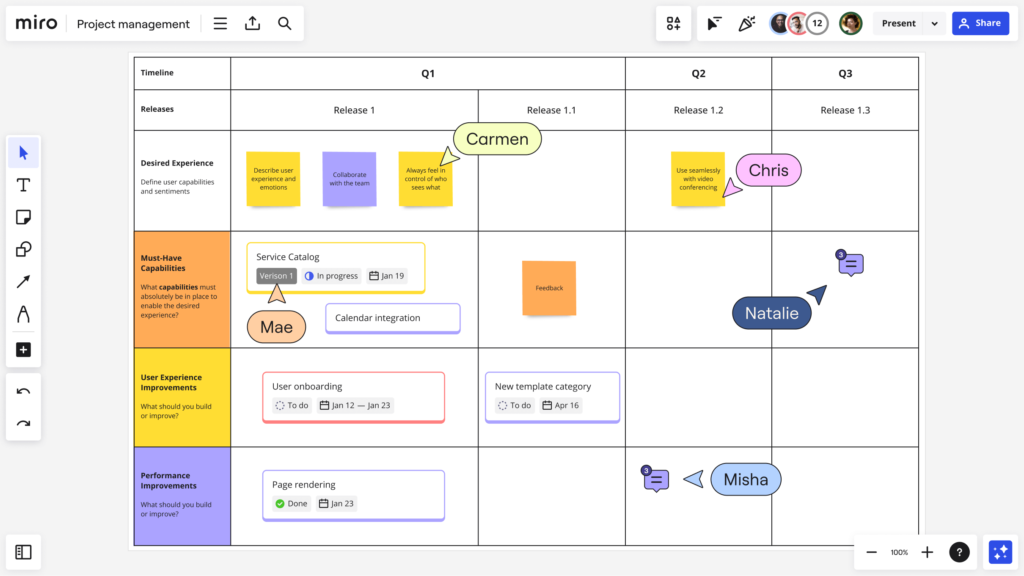
In an increasingly visual and interactive content landscape, Miro has emerged as a dominant force in collaborative whiteboarding, ideation, and real-time brainstorming. Trusted by millions of teams worldwide, Miro offers an expansive, interactive canvas designed to facilitate dynamic workflows for content planning, campaign visualization, strategy alignment, and agile innovation. Its integration of intelligent features and seamless cross-platform collaboration tools makes it a premier choice for hybrid and remote teams in 2025.
Why Miro is Ranked Among the Best Content Collaboration Tools in 2025
1. Infinite Canvas and Real-Time Collaborative Visual Planning
- Miro offers an expansive digital whiteboard that supports:
- Unlimited workspace for mapping ideas, storyboarding content, or planning editorial workflows
- Live co-creation with team members simultaneously editing, drawing, or annotating
- Built-in chat, voice, and video tools that facilitate in-context communication
- Ideal for content brainstorming sessions, campaign architecture planning, and visual feedback loops
2. Extensive Template Library to Accelerate Content Workflow Design
- Offers 1,000+ customizable templates including:
- Mind maps for content ideation
- Kanban boards for visual project tracking
- Content calendars and workflow diagrams tailored to marketing teams
- Templates reduce setup time and ensure teams follow best practices for visual collaboration
3. Advanced AI-Powered Features to Enhance Visual Content Structuring
- Miro AI capabilities include:
- Smart diagramming and flow creation
- Automated object alignment and formatting
- Summarization of notes and board content
- AI boosts efficiency during content planning and simplifies knowledge management
4. Deep Integration with Third-Party Collaboration Tools
- Seamlessly integrates with content ecosystems and productivity platforms, including:
- Asana, Trello, ClickUp, Jira, Notion
- Slack, Microsoft Teams, Google Drive, Dropbox
- Figma, Zoom, and Confluence
- Enables real-time syncing and embedded collaboration within enterprise workflows
Miro in 2025: Market Reach, Performance, and Adoption Metrics
| Key Metric | Value |
|---|---|
| Global User Base | Over 90 million active users |
| G2 Rating (2025) | 4.7 / 5 stars |
| Capterra Rating (2025) | 4.7 / 5 stars |
| Starter Plan Pricing | $8 per user/month |
| Deployment Model | Cloud-based, Web, macOS, Windows, iOS, Android |
| Best Fit For | Creative teams, product marketing, remote workshops |
Miro vs Other Visual Collaboration Platforms (2025 Comparison Matrix)
| Feature | Miro | Lucidspark | FigJam | Microsoft Whiteboard |
|---|---|---|---|---|
| Infinite Canvas | ✅ | ✅ | ✅ | ✅ |
| Real-Time Multi-User Collaboration | ✅ | ✅ | ✅ | ✅ |
| Built-In Voice & Video Chat | ✅ | ❌ | ❌ | ❌ |
| Template Library | ✅ (1,000+) | ✅ | Limited | Moderate |
| AI-Powered Diagramming & Note Summaries | ✅ | ❌ | ❌ | ❌ |
| Workflow Integration (Asana, Jira, etc.) | ✅ | ✅ | ✅ | ✅ |
| Enterprise-Grade Performance | ✅ | ✅ | ❌ | ✅ |
Advantages and Drawbacks of Miro in Content Collaboration
| Advantages | Disadvantages |
|---|---|
| Powerful visual environment for brainstorming and ideation | Interface can be overwhelming for first-time users due to its extensive toolset |
| Highly scalable for both individual creators and large enterprise content teams | Performance lag may occur when working with extremely large or complex boards |
| Rich integration ecosystem to streamline workflows across marketing, design, and development | Native document editing and publishing features are limited compared to Docs/Notion |
| AI-enhanced diagramming and automated structuring simplify planning for non-designers | Some premium features are locked behind higher-tier subscriptions |
Use Case Scenarios in 2025
Creative and Content Strategy Teams
- Use mind-mapping templates to brainstorm campaign themes, blog series, or video scripts
- Collaborate in real time across time zones using integrated video chat and sticky notes
- Organize content calendars visually for improved stakeholder alignment
Product Marketing and Brand Management
- Map content journeys and customer touchpoints via journey boards
- Collaborate with cross-functional teams for asset design, feedback loops, and A/B strategy planning
- Use AI-powered structuring tools to create dynamic visual briefs
Agencies and Remote Workshops
- Run interactive content ideation sessions with external clients
- Present wireframes, mood boards, and marketing funnels in one visual workspace
- Create visual documentation that can be embedded in platforms like Notion or Confluence
Conclusion: Miro’s Strategic Value in the 2025 Content Collaboration Landscape
Miro has redefined how content teams visualize, structure, and collaborate on ideas. Its infinite canvas, intelligent features, and real-time multi-user interface make it a best-in-class visual collaboration platform for 2025. Whether used for strategic brainstorming, cross-functional alignment, or agile content planning, Miro empowers teams to co-create with speed, clarity, and creativity.
By combining visual simplicity with powerful backend integration, Miro stands as one of the Top 10 Content Collaboration Software Tools of the year, especially for organizations prioritizing ideation, innovation, and immersive collaboration.
7. ClickUp

In the rapidly evolving digital workplace of 2025, organizations demand more than basic task management—they require flexible, intelligent, and centralized platforms that can scale with content complexity. ClickUp has positioned itself as a premier all-in-one content collaboration solution, uniquely combining project management, real-time document collaboration, and AI-driven productivity enhancements within a single, highly customizable ecosystem.
Why ClickUp Is a Top Content Collaboration Platform in 2025
1. All-in-One Architecture for Content Lifecycle Management
- ClickUp eliminates the need for multiple tools by consolidating:
- Task and project tracking
- Content writing, editing, and reviewing
- Collaboration, communication, and automation
- Centralizes everything from ideation to publication, offering a full content operations stack
2. Highly Customizable Workspace Views
- Enables teams to choose from multiple visualization formats:
- List View – Ideal for structured task breakdowns like blog production
- Board View – Kanban layout for editorial pipelines
- Calendar View – Schedule and track publishing dates
- Gantt Charts – Visualize dependencies across campaigns
- Table and Timeline Views – Suited for data-driven or phased content planning
3. Advanced Task and Workflow Management Features
- Empowers content teams with:
- Subtasks and nested checklists for detailed action tracking
- Dependencies and milestones to map content timelines
- Custom fields and statuses tailored to workflows (e.g., writing, editing, SEO, published)
- Multiple assignees per task, ideal for collaborative content efforts
4. Built-In Document Creation and Editing
- Features a native Docs module that supports:
- Collaborative content writing, inline comments, and live editing
- Rich formatting, embedded media, and team-based content feedback
- Linking docs to tasks for seamless production tracking
5. AI-Driven Productivity with ClickUp Brain
- Integrated ClickUp Brain AI boosts operational efficiency by:
- Assisting with content summarization, proofreading, and ideation
- Generating task descriptions and next steps from natural language prompts
- Offering smart suggestions for automating repetitive actions in workflows
ClickUp in 2025: Key Metrics, Ratings, and Market Position
| Performance Indicator | Value |
|---|---|
| G2 Rating (2025) | 4.7 / 5 stars |
| Capterra Rating (2025) | 4.6 / 5 stars |
| Pricing (Unlimited Plan) | Starting at $7 per user/month |
| User Base | Widely adopted across SMBs, agencies, and enterprises |
| Deployment Model | Web-based, with apps for iOS, Android, Windows, macOS |
ClickUp vs Competitors: Collaboration & Content Management Features
| Feature | ClickUp | Asana | Trello | Notion |
|---|---|---|---|---|
| Document Co-Editing | ✅ | ❌ | ❌ | ✅ |
| AI Assistance (Task + Content) | ✅ (ClickUp Brain) | ✅ | ❌ | ✅ |
| Custom Workflows and Statuses | ✅ | ✅ | ❌ | ✅ |
| Task Dependencies and Milestones | ✅ | ✅ | ❌ | ❌ |
| Views: List, Board, Calendar, Gantt | ✅ | ✅ | Board-only | Limited |
| Built-in Wiki/Docs with Rich Formatting | ✅ | ❌ | ❌ | ✅ |
Strengths and Limitations of ClickUp
| Strengths | Limitations |
|---|---|
| One of the most feature-rich platforms for end-to-end content project management | Interface may appear cluttered to first-time users due to the density of options |
| Native Docs allow in-app content creation, replacing the need for Google Docs or Notion | Steep learning curve for new users unfamiliar with advanced tools |
| AI-powered task writing, ideation, and smart workflows enhance speed and quality of execution | Over-customization can lead to inconsistent use across large teams |
| High scalability from individual creators to enterprise teams | Some advanced automation and features locked behind premium plans |
Content Collaboration Use Cases for ClickUp in 2025
Enterprise Marketing Departments
- Run global content calendars with localized workflows for regional teams
- Use dependencies and Gantt charts for cross-team campaign coordination
- Leverage AI for SEO optimization suggestions and copy refinement
Creative Agencies and Studios
- Manage multiple client projects with custom dashboards per campaign
- Use ClickUp Docs for client copywriting with internal and external feedback threads
- Automate content approvals and version tracking
Editorial and Media Organizations
- Design editorial pipelines using status-based lists and content boards
- Assign content pieces to multiple contributors with checklists for editing, visuals, and compliance
- Track long-term publication analytics using ClickUp dashboards
Conclusion: ClickUp’s Strategic Role in the Future of Content Collaboration
ClickUp has transcended traditional project management platforms by providing a robust, AI-enhanced content operations environment that accommodates the complexities of modern digital production. Its blend of task granularity, workflow flexibility, document collaboration, and smart automation empowers teams to plan, produce, and publish content with unprecedented speed and alignment.
As content teams in 2025 prioritize efficiency, traceability, and strategic planning, ClickUp emerges as a frontrunner in the content collaboration software landscape—balancing power, customization, and innovation in a unified digital experience.
8. Box

As digital ecosystems grow increasingly complex and security threats escalate, Box has positioned itself as a leader in secure cloud content management for enterprises. In 2025, Box continues to be the platform of choice for highly regulated industries and large-scale organizations requiring stringent data governance, content lifecycle management, and collaborative file sharing across global teams.
Why Box Is Recognized as a Top Content Collaboration Platform in 2025
1. Enterprise-First Content Management with Advanced Security Controls
- Designed for organizations with rigorous compliance and data protection requirements
- Key security features include:
- Zero-trust security architecture
- Data encryption at rest and in transit
- Granular access permissions (user, folder, and document level)
- Enterprise-grade identity and access management (IAM) with integrations like Okta and Azure AD
- Compliance certifications include:
- HIPAA, FedRAMP, FINRA, GDPR, ISO 27001, and SOC 2 Type II
2. Intelligent File Collaboration and Sharing
- Enables secure, real-time collaboration through:
- Version history and rollback
- Commenting, annotations, and mentions directly on files
- Shared links with expiration, password protection, and watermarking
- Integrates collaboration into everyday workflows without compromising file governance
3. Seamless Integration into Productivity Ecosystems
- Natively integrates with major enterprise tools to streamline collaboration:
- Microsoft 365 (co-editing in Word, Excel, PowerPoint directly from Box)
- Google Workspace (Docs, Sheets, Slides collaboration within Box)
- Salesforce, Slack, Zoom, Adobe, and ServiceNow
- Open APIs allow custom automation, app building, and enterprise workflow extensions
4. AI-Enhanced Content Intelligence and Workflow Automation
- Box has invested in AI through Box AI and Box Skills, delivering:
- Metadata extraction from images, videos, and scanned documents
- Content summarization and natural language understanding
- Smart classification for content governance and legal hold policies
- Workflow automation tools such as Box Relay enable:
- No-code process creation for approvals, content reviews, and publishing pipelines
Box in 2025: Platform Metrics, User Ratings, and Adoption Insights
| Attribute | Value/Detail |
|---|---|
| User Base | Adopted by 56% of Fortune 500 companies |
| G2 Rating | 4.2 / 5 stars |
| CX Score (SoftwareReviews) | Among the top-scoring content platforms in user satisfaction |
| Pricing | Starting at $7/user/month (Business Starter) |
| Deployment | Cloud-based, Web, iOS, Android, Desktop |
| Best Use Cases | Legal, finance, healthcare, government, global enterprise |
Comparative Matrix: Box vs Other Content Collaboration Tools (2025)
| Feature | Box | Google Workspace | Microsoft 365 | Dropbox Business |
|---|---|---|---|---|
| Enterprise Security & Compliance | ✅ | ❌ | ✅ | ❌ |
| Built-In Workflow Automation | ✅ (Relay) | ❌ | ✅ (Power Automate) | ❌ |
| AI-Powered Content Intelligence | ✅ | ✅ | ✅ (Copilot) | ❌ |
| Native Document Collaboration | ✅ | ✅ | ✅ | ❌ |
| Third-Party App Integration Ecosystem | ✅ | ✅ | ✅ | ✅ |
| Scalable User Controls & Audit Trails | ✅ | ❌ | ✅ | ❌ |
Strengths and Limitations of Box for Content Teams
| Key Strengths | Potential Drawbacks |
|---|---|
| Best-in-class enterprise security and compliance certifications | Advanced AI features often available only in premium plans |
| Robust version control, file tracking, and audit logs ideal for high-sensitivity content | Steeper pricing relative to some competitors in the SMB segment |
| Seamless collaboration across Microsoft 365, Google Workspace, and Adobe workflows | Interface and setup may require training for non-technical users |
| Box AI enables intelligent content classification and automation | May not offer as much creative flexibility as tools like Notion or Miro |
| Trusted by Fortune 500 companies and mission-critical industries | Lacks the visual project/task-centric features of tools like Asana or ClickUp |
Box Use Case Scenarios in 2025
1. Legal & Financial Institutions
- Store and manage legal documentation with encryption and access control
- Automate compliance approval flows using Box Relay
- Apply AI for contract clause extraction, eDiscovery, and retention policies
2. Healthcare & Government Organizations
- Ensure HIPAA-compliant storage of patient or citizen data
- Leverage metadata tagging for case file classification
- Collaborate securely with internal and external stakeholders
3. Enterprise Marketing & Content Teams
- Manage brand asset libraries with access permissions by role or region
- Share large campaign assets securely across global offices
- Use version history for rollback and audit during content reviews
Conclusion: Box’s Enterprise-Grade Position in the 2025 Collaboration Landscape
Box continues to stand apart in the content collaboration software space of 2025 through its unwavering commitment to security, compliance, and enterprise workflow integration. It is particularly well-suited for industries where data privacy, regulatory adherence, and auditability are paramount.
By combining secure file storage, advanced collaboration, and AI-powered automation in a single, scalable platform, Box delivers exceptional value to organizations with complex operational needs and high content governance requirements. Its evolving use of artificial intelligence further strengthens its role as a future-ready platform for intelligent content management.
9. Dropbox Business

In an increasingly distributed and mobile-first workplace, Dropbox Business has solidified its role as a premier content collaboration and cloud file-sharing solution, known for its simplicity, reliability, and cross-platform compatibility. By offering secure, scalable, and intuitive tools for file access, sharing, and teamwork, Dropbox Business remains a vital asset for organizations aiming to enhance content collaboration workflows without compromising on user experience.
Why Dropbox Business Is Ranked Among the Leading Content Collaboration Tools in 2025
1. Intuitive File Sharing and Cross-Device Accessibility
- Dropbox Business delivers frictionless access to content across:
- Desktop platforms (Windows, macOS)
- Mobile devices (iOS, Android)
- Web interfaces with real-time sync
- Ensures files are always accessible, editable, and shareable across geographies and teams
2. Secure Collaboration with Internal and External Stakeholders
- Simplifies secure file and folder sharing with:
- Customizable permissions (view, edit, comment)
- Password-protected links for external collaborators
- Time-limited access and download restrictions
- Offers activity logs to monitor engagement and file usage history
3. Robust Version Control and Recovery
- Enhances document tracking and backup with:
- File version history for rollback and auditing
- Deleted file recovery to safeguard against accidental loss
- Smart sync to free local storage while keeping files accessible in the cloud
4. Strong Integration Ecosystem
- Dropbox Business integrates with over 300 tools, including:
- Microsoft 365, Google Workspace, Zoom, Slack, Trello, HelloSign, and Adobe Creative Cloud
- Embedded collaboration features allow users to co-edit Office and Google documents without switching platforms
5. Administrative Control and Compliance Capabilities
- Ideal for IT and compliance teams with features like:
- Granular admin permissions
- Audit trails and reporting tools
- Compliance with GDPR, SOC 2, HIPAA, and ISO 27001
- Enables secure collaboration while maintaining enterprise-grade oversight
Dropbox Business in 2025: Adoption Metrics and Performance Benchmarks
| Metric | Details |
|---|---|
| Global Registered Users | Over 700 million |
| Dropbox Business Teams | 575,000+ |
| G2 Rating | 4.4 out of 5 |
| Starting Price (Essentials Plan) | $19.99/month |
| Key Industries Using Dropbox Business | Media, legal, education, design, tech startups |
| Best for | Teams prioritizing ease of use, cross-device file access, and secure external collaboration |
Comparison Matrix: Dropbox Business vs Competitors (2025)
| Feature | Dropbox Business | Box | Google Workspace | Microsoft 365 |
|---|---|---|---|---|
| Cross-Platform Sync & Access | ✅ | ✅ | ✅ | ✅ |
| File Versioning & Recovery | ✅ | ✅ | ✅ | ✅ |
| Document Co-Editing | ✅ (via integrations) | ✅ | ✅ | ✅ |
| Built-in Workflow Automation | ❌ | ✅ | ❌ | ✅ (Power Automate) |
| External File Sharing with Controls | ✅ | ✅ | ✅ | ✅ |
| Native AI Features | ❌ | ✅ | ✅ (Smart Compose, AI insights) | ✅ (Copilot) |
Strengths and Challenges of Dropbox Business in 2025
| Strengths | Limitations |
|---|---|
| User-friendly interface with minimal learning curve, ideal for teams of all tech levels | Higher starting cost compared to similar file-sharing competitors |
| Excellent sync speed and reliability across platforms and networks | Limited native AI and automation features |
| Strong third-party app integration ecosystem for content-centric teams | Basic workflow management capabilities compared to tools like ClickUp or Asana |
| Trusted by millions and scaled across enterprises and small teams alike | Storage limitations in free and entry-level tiers |
Dropbox Business: Use Case Scenarios for Content Collaboration
1. Creative and Design Agencies
- Centralize creative assets for brand teams and clients
- Share large video and design files securely via Dropbox Transfer
- Collaborate with external freelancers and vendors using managed access links
2. Legal and Contract Management Teams
- Archive and manage case files securely
- Track version histories for legal documents and compliance review
- Use HelloSign integration for digital signature workflows
3. Academic and Research Institutions
- Enable secure research sharing among faculty and external partners
- Sync lecture materials and documents across staff and student devices
- Store large datasets in structured folders with collaborative commenting
Conclusion: The Enduring Value of Dropbox Business in 2025’s Collaborative Landscape
In a crowded market of productivity and file management tools, Dropbox Business distinguishes itself through its blend of user accessibility, enterprise-grade file sharing, and seamless cross-platform compatibility. While it may lack the embedded AI or advanced task automation of other platforms, it excels in secure collaboration, file lifecycle control, and content accessibility at scale.
Its continued evolution, strategic integrations, and widespread enterprise adoption make Dropbox Business a key player in the top-tier content collaboration platforms of 2025, particularly for teams and industries where ease of use, file integrity, and access speed are critical success factors.
10. Notion

As organizations prioritize flexibility, cross-functional collaboration, and centralized knowledge management in 2025, Notion stands out as a transformative, all-in-one digital workspace. Known for its adaptability and depth, Notion enables teams to seamlessly integrate note-taking, document creation, databases, and lightweight project management—all within a highly customizable interface. Its rise from a productivity tool to a full-fledged content collaboration platform reflects the growing demand for modular and intelligent solutions that scale with evolving workflows.
Why Notion Is a Top Content Collaboration Tool in 2025
1. Unified Platform for Content, Knowledge, and Projects
- Notion merges multiple functionalities into a single collaborative environment:
- Real-time document creation and editing
- Team wikis for institutional knowledge management
- Relational databases for structured content tracking
- Kanban boards, calendars, and timelines for project visualization
- Eliminates tool fragmentation by replacing traditional docs, spreadsheets, and note apps
2. Advanced Content Structuring with Linked Databases
- Enables teams to build powerful, scalable systems using:
- Relational databases linked across pages and projects
- Custom properties for tagging, categorizing, and filtering content
- Dynamic views like tables, galleries, and lists tailored to each workflow
- Particularly suited for editorial calendars, content pipelines, SOP repositories, and asset libraries
3. Real-Time Collaboration and Version Control
- Supports simultaneous co-editing with multi-user collaboration
- Provides inline comments, mentions, and update history
- Page history and version control ensure content integrity and transparency
4. Highly Customizable User Interface and Workspaces
- Notion’s block-based architecture allows users to:
- Customize pages with headings, toggles, embeds, and callouts
- Nest pages hierarchically for intuitive navigation
- Build branded workspaces with icons, covers, and shared templates
5. AI-Enhanced Content Creation via Notion AI
- Integrated Notion AI assistant empowers users to:
- Draft, summarize, and rewrite content intelligently
- Perform real-time grammar checks and tone adjustments
- Automatically generate tables, lists, and actionable insights from unstructured input
- Reduces time spent on low-level tasks, allowing focus on strategy and creativity
Key Platform Metrics and Market Performance in 2025
| Metric | Details |
|---|---|
| Global User Base | Over 100 million users worldwide |
| G2 Rating | 4.7 / 5 stars |
| Capterra Rating | 4.7 / 5 stars |
| Starting Price (Plus Plan) | $8/user/month |
| Free Plan Availability | Yes (Individual use with basic features) |
| Target Segments | Startups, agencies, content teams, remote-first organizations |
Notion vs Competitors: Feature Matrix (2025)
| Feature | Notion | ClickUp | Dropbox Business | Asana |
|---|---|---|---|---|
| Real-Time Document Editing | ✅ | ✅ | ❌ (via integrations) | ❌ |
| Database Functionality | ✅ | ✅ | ❌ | ❌ |
| Customizable Workspaces | ✅ | ✅ | ❌ | ✅ |
| AI-Powered Writing Assistant | ✅ (Notion AI) | ✅ (ClickUp Brain) | ❌ | ✅ |
| Task Management & Boards | ✅ | ✅ | ❌ | ✅ |
| Page History & Version Control | ✅ | ✅ | ✅ | ❌ |
Strengths and Limitations of Notion
| Strengths | Limitations |
|---|---|
| Unifies content creation, project tracking, and documentation into one highly flexible platform | Steep learning curve for non-technical users unfamiliar with nested structures |
| AI-assisted content generation significantly improves efficiency and content quality | Over-customization may lead to inconsistency across teams if governance is lacking |
| Rich templating and database capabilities support complex workflows and information architectures | Some advanced project management features may be less robust than dedicated tools like Asana |
| Ideal for knowledge bases, wikis, editorial planning, and team-wide documentation hubs | Can feel overwhelming due to the sheer depth and versatility of available features |
Top Use Cases for Notion in 2025
1. Editorial Teams and Marketing Departments
- Centralized editorial calendars with content statuses, assignees, and deadlines
- Real-time collaboration on blog drafts, landing pages, and marketing briefs
- AI-generated content outlines, summaries, and SEO meta descriptions
2. Product and Knowledge Management
- Cross-functional documentation for onboarding, policies, and SOPs
- Linked databases connecting team tasks, updates, and changelogs
- Visual dashboards for project progress, objectives, and KPIs
3. Agencies and Remote Teams
- Fully branded workspaces tailored to different clients or internal teams
- Collaborative client proposal development and project scoping
- Embedded media, task boards, and meeting notes within a unified page
Conclusion: Notion’s Rising Influence in the Content Collaboration Ecosystem
In 2025, Notion has firmly established itself as a leader in flexible, all-in-one content collaboration. Its unique architecture that seamlessly fuses document creation, task management, AI integration, and knowledge databases positions it as an ideal solution for organizations seeking an adaptable and future-ready digital workspace.
With a continually growing global user base and constant enhancements through AI and integrations, Notion offers a compelling alternative to fragmented tools—serving as a powerful content operating system for modern teams navigating increasingly complex workflows.
Conclusion
In 2025, the landscape of content collaboration has evolved significantly, with organizations demanding faster, smarter, and more connected solutions to manage the increasing complexity of digital work. The tools that made it to this list of the Top 10 Content Collaboration Software in 2025 represent more than just platforms for document sharing—they are fully integrated ecosystems designed to streamline workflows, enhance productivity, and empower distributed teams to co-create in real time.
Whether you are a startup managing editorial calendars, an enterprise executing global marketing campaigns, or a creative team coordinating multimedia assets, the right collaboration tool can be the difference between friction and flow.
Key Trends Defining the Content Collaboration Software Space in 2025
- Unified Digital Workspaces: All-in-one platforms like Notion and ClickUp allow teams to manage content, tasks, and knowledge bases from a single dashboard, reducing the need for tool-switching.
- AI-Driven Collaboration: Tools such as Microsoft 365 (with Copilot), Google Workspace (with Smart Compose and data insights), and Notion AI have integrated artificial intelligence to assist with content creation, summarization, workflow automation, and predictive task management.
- Security and Compliance: Platforms like Box and Dropbox Business place heavy emphasis on data protection, role-based access, encryption, and regulatory compliance, making them ideal for legal, healthcare, and enterprise use.
- Real-Time Editing and Remote Co-Creation: As hybrid and remote work become standard, features like real-time co-authoring, live commenting, version control, and cross-device sync (offered by tools such as Google Workspace, Microsoft 365, and Miro) are no longer optional—they’re essential.
- Scalability and Customization: Highly adaptable tools like Asana, Trello, and Slack offer modular solutions that grow with teams and support unique workflows across industries.
Comparative Summary of the Top 10 Content Collaboration Tools in 2025
| Tool | Best For | Notable Features | AI Integration |
|---|---|---|---|
| Google Workspace | Real-time document collaboration | Seamless co-editing, Google Meet/Chat, tight Gmail integration | Yes |
| Microsoft 365 | Office suite power users & enterprise teams | Teams, Copilot AI, OneDrive, Excel data analysis | Yes |
| Slack | Communication-focused teams | Channel-based messaging, integration with 2,000+ apps | Yes (search, summary) |
| Asana | Task-driven content workflows | Timelines, automation, custom fields | Yes |
| Trello | Visual project tracking | Kanban boards, Butler automation | Basic automation |
| Miro | Visual planning and brainstorming | Infinite whiteboards, diagrams, live collaboration | Yes |
| ClickUp | All-in-one productivity and documentation | Docs, Gantt charts, databases, ClickUp Brain | Yes |
| Box | Secure enterprise content management | Permissions, audit trails, workflow automation | Yes |
| Dropbox Business | File sharing and storage with team sync | Smart sync, team folders, file recovery | Limited |
| Notion | Flexible documentation and knowledge base | Linked databases, AI writing, customizable layouts | Yes |
Final Thoughts: Making the Right Choice
There is no one-size-fits-all content collaboration platform. The ideal tool for your organization will depend on several key factors, including:
- Team size and structure
- Content complexity and volume
- Security and compliance requirements
- Preferred integrations and tech stack
- Budget and scalability expectations
For example:
- Teams that rely heavily on document co-editing may lean toward Google Workspace or Microsoft 365.
- Project-heavy organizations might favor Asana, ClickUp, or Trello for structured workflows.
- Those needing robust compliance and data governance will find strength in Box or Dropbox Business.
- Creative or product teams may benefit from Miro’s visual collaboration capabilities or Notion’s knowledge management architecture.
- Communication-centric teams will appreciate Slack’s real-time messaging and automation potential.
The Future of Collaboration is Intelligent, Integrated, and User-Centric
As we move further into 2025 and beyond, content collaboration will continue to be shaped by advancements in artificial intelligence, real-time synchronization, and modular workspaces. Organizations that embrace these tools not only improve their operational efficiency but also cultivate a culture of transparency, creativity, and shared ownership.
By leveraging one or more of the tools listed in this guide, businesses can streamline their content workflows, reduce silos, enhance communication, and ultimately create more impactful work—together.
If you’re looking to transform how your team collaborates on content, investing in the right platform from this top 10 list may be the most strategic decision you’ll make this year.
If you find this article useful, why not share it with your hiring manager and C-level suite friends and also leave a nice comment below?
We, at the 9cv9 Research Team, strive to bring the latest and most meaningful data, guides, and statistics to your doorstep.
To get access to top-quality guides, click over to 9cv9 Blog.
People Also Ask
What is content collaboration software?
Content collaboration software helps teams create, edit, manage, and share content in real time, often with cloud-based storage and integrated communication tools.
Why is content collaboration important in 2025?
In 2025, hybrid and remote work make seamless collaboration essential for productivity, cross-team communication, and workflow efficiency.
What are the best content collaboration tools in 2025?
Top tools include Google Workspace, Microsoft 365, Notion, ClickUp, Slack, Miro, Trello, Asana, Dropbox Business, and Box.
Which content collaboration tool is best for remote teams?
Slack and Google Workspace offer powerful real-time communication and editing features ideal for remote and hybrid teams.
Is Google Workspace still relevant in 2025?
Yes, Google Workspace remains one of the most widely used platforms, offering integrated apps, AI features, and real-time collaboration.
What makes Microsoft 365 a top content collaboration software?
Microsoft 365 offers deep integration with Teams, AI-driven productivity tools, and seamless document collaboration across apps.
Is Notion suitable for large teams in 2025?
Yes, Notion supports scalable workflows, collaborative databases, and advanced AI tools, making it ideal for growing teams.
What is the most affordable content collaboration software?
Trello and ClickUp offer competitive pricing with free plans and feature-rich paid tiers starting under $10 per user per month.
Which collaboration tool offers the best AI features?
Microsoft 365’s Copilot and Notion AI provide advanced writing assistance, task automation, and content insights in 2025.
What is the best tool for managing editorial content?
Notion and Asana are excellent for editorial calendars, content tracking, and cross-functional coordination.
Can Trello handle complex content workflows?
Trello is great for visual task tracking but may require integrations or Power-Ups for handling more complex workflows.
Does ClickUp support document collaboration?
Yes, ClickUp includes built-in Docs for content editing, commenting, and collaboration within tasks and projects.
What’s the difference between Slack and Microsoft Teams?
Slack is focused on channel-based messaging, while Teams offers deeper integration with Microsoft apps and video conferencing.
Is Dropbox Business good for content collaboration?
Yes, Dropbox Business is great for secure file sharing, version control, and team collaboration, especially with integrations.
Which tool is best for creative brainstorming?
Miro is ideal for brainstorming with visual whiteboards, templates, and real-time collaboration tools.
Do these tools offer mobile apps for collaboration?
Yes, all major content collaboration platforms offer mobile apps for iOS and Android to support on-the-go teamwork.
How secure are content collaboration platforms in 2025?
Platforms like Box and Dropbox Business provide enterprise-level security with encryption, access controls, and compliance support.
Can AI help with content collaboration?
AI enhances content creation, automates repetitive tasks, and offers smart suggestions, boosting productivity across platforms.
What features should I look for in a collaboration tool?
Key features include real-time editing, task management, AI support, integrations, mobile access, and secure file sharing.
Which tool integrates best with other apps?
Slack and Google Workspace offer thousands of integrations, connecting with tools like Trello, Asana, and Zoom seamlessly.
Is Asana good for content-focused teams?
Yes, Asana helps content teams track progress, assign tasks, and automate workflows, with strong visual planning options.
What’s the main benefit of using content collaboration tools?
They streamline communication, boost productivity, reduce email clutter, and help teams manage projects in real time.
Can these tools replace email communication?
Yes, tools like Slack and Teams reduce the need for email by offering real-time chat, file sharing, and notifications.
Are there free versions of collaboration tools?
Many tools, including Trello, Notion, Slack, and ClickUp, offer free plans with limited features suitable for small teams.
Which collaboration software is best for startups?
ClickUp and Notion are highly customizable, affordable, and ideal for startups needing flexible workflows and document tools.
Do these tools support real-time editing?
Yes, platforms like Google Docs, Microsoft Word Online, and Notion offer real-time editing and commenting features.
Is it easy to migrate to these tools from older systems?
Most platforms offer import tools, integrations, and onboarding support to simplify migration from legacy systems.
Can these tools help manage content deadlines?
Yes, tools like Asana, Trello, and ClickUp include timeline views, calendar features, and reminders to track deadlines.
Do content collaboration tools support version history?
Yes, platforms like Dropbox, Google Workspace, and Box include version tracking and file recovery features.
What’s the future of content collaboration software?
The future includes deeper AI integration, improved cross-platform workflows, enhanced security, and more personalized automation.




























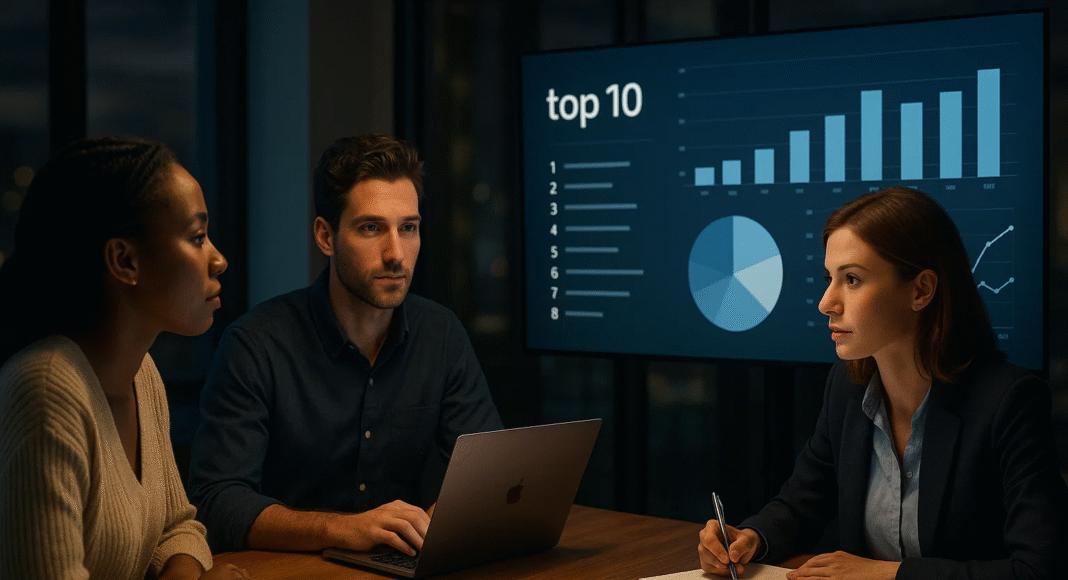


![Writing A Good CV [6 Tips To Improve Your CV] 6 Tips To Improve Your CV](https://blog.9cv9.com/wp-content/uploads/2020/06/2020-06-02-2-100x70.png)


