Key Takeaways
- Discover the most advanced conflict checking software tools in 2025 designed to enhance legal compliance and minimize risk exposure.
- Learn how AI-powered conflict detection and real-time search capabilities streamline client onboarding and due diligence processes.
- Compare top-rated solutions tailored for solo practitioners, mid-sized firms, and large enterprises across legal and professional services.
In the fast-paced and compliance-driven world of legal practice, accounting, consulting, and other professional services, conflict checking is not just a routine procedure—it is a mission-critical function.
As client lists expand, corporate structures become more complex, and data privacy regulations grow increasingly stringent, the demand for advanced conflict checking solutions has surged dramatically.
In 2025, conflict checking software plays a pivotal role in helping organizations uphold professional ethics, avoid legal liabilities, and maintain a clear line of trust with clients and stakeholders.
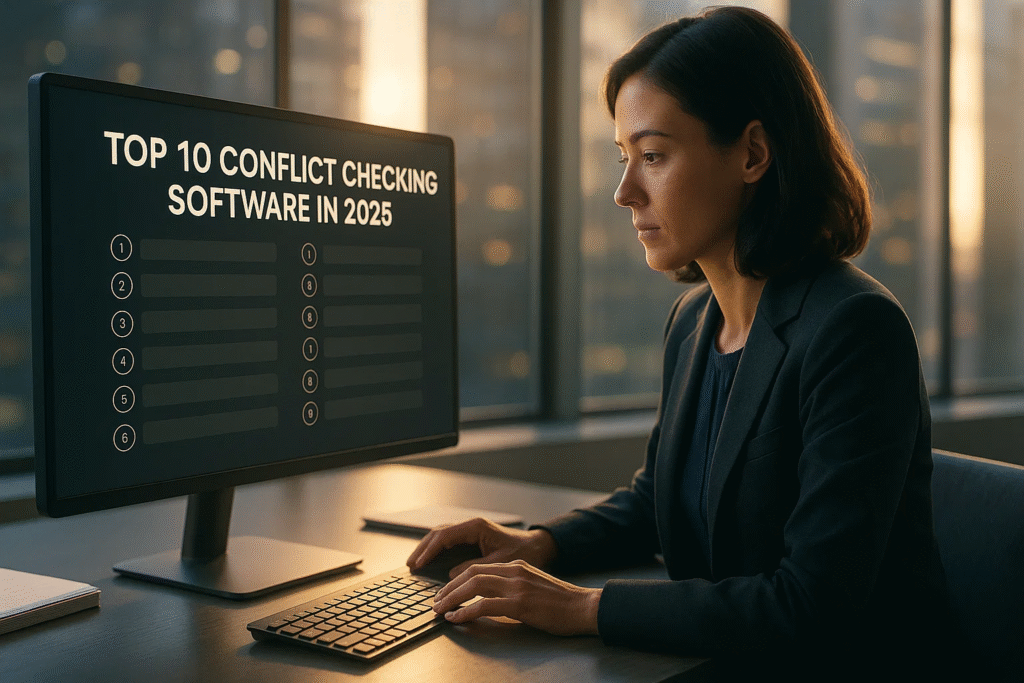
Conflict checking, at its core, involves the systematic review of existing and prospective engagements to identify any potential conflicts of interest. Whether it is a law firm assessing whether representing a new client could compromise its duties to an existing one, or an accounting firm ensuring independence in audit engagements, the process requires an accurate, swift, and comprehensive analysis of multiple data points. Manual conflict checking methods are not only time-consuming but also prone to human error—putting firms at risk of non-compliance, malpractice, or reputational damage. This has led to the widespread adoption of conflict checking software, designed to automate, streamline, and elevate the entire process.
The year 2025 brings with it a new generation of conflict checking tools, equipped with enhanced capabilities powered by artificial intelligence, machine learning, real-time data integration, and advanced analytics. These modern platforms are engineered to handle vast volumes of client, case, and entity data—often across multiple offices, regions, and practice areas—while ensuring complete accuracy and regulatory compliance. They are designed to offer intuitive dashboards, customizable search filters, seamless CRM and document management system integrations, and automated alerts that flag potential risks before they escalate.
Moreover, the increasing demand for remote collaboration and cross-functional work has further highlighted the need for conflict checking tools that offer centralized data access, secure cloud-based environments, and scalable solutions suitable for firms of all sizes. In response, software vendors are competing to deliver more robust features, user-friendly interfaces, faster search capabilities, and better support for international compliance frameworks such as the General Data Protection Regulation (GDPR), American Bar Association (ABA) rules, and other jurisdiction-specific guidelines.
This blog presents a comprehensive guide to the Top 10 Conflict Checking Software in 2025, spotlighting the most reliable, feature-rich, and future-ready platforms currently dominating the market. Each solution featured in this list has been evaluated based on critical criteria such as conflict detection accuracy, speed, scalability, ease of use, integrations, security, and customer support. Whether you’re a boutique law firm, a global professional services provider, or a corporate legal department, this guide will help you identify the best software to suit your unique compliance needs and operational workflows.
By the end of this article, readers will have a clear understanding of the leading conflict checking tools in 2025, what sets each apart, and how these platforms can play a vital role in strengthening risk management and ethical practices within your organization.
Before we venture further into this article, we would like to share who we are and what we do.
About 9cv9
9cv9 is a business tech startup based in Singapore and Asia, with a strong presence all over the world.
With over nine years of startup and business experience, and being highly involved in connecting with thousands of companies and startups, the 9cv9 team has listed some important learning points in this overview of the Top 10 Conflict Checking Software in 2025.
If your company needs recruitment and headhunting services to hire top-quality employees, you can use 9cv9 headhunting and recruitment services to hire top talents and candidates. Find out more here, or send over an email to [email protected].
Or just post 1 free job posting here at 9cv9 Hiring Portal in under 10 minutes.
Top 10 Conflict Checking Software in 2025
- Clio
- MyCase
- uLawPractice
- CaseFox
- PerfectLaw
- Actionstep
- CosmoLex
- iManage Work
- Intapp Conflicts
- Client Conflict Check
1. Clio

Clio has emerged as one of the most dominant and widely adopted legal practice management solutions in 2025. While it is renowned for its end-to-end law firm management capabilities, what truly sets Clio apart in the realm of conflict checking software is its seamless integration of search tools and cross-platform functionality that enables accurate, efficient, and fully traceable conflict-of-interest assessments.
Why Clio is Ranked Among the Top 10 Conflict Checking Software in 2025
- Clio offers far more than basic practice management—it integrates conflict checking into every layer of its legal operations platform.
- Its robust search infrastructure allows law firms to carry out real-time risk assessments, conduct thorough internal data analysis, and remain fully compliant with ethical obligations.
- The platform excels in scalability, making it a powerful solution for both solo practitioners and expanding mid-sized firms.
Key Conflict Checking Features of Clio
- Global Search Functionality:
- Enables instant keyword and entity searches across all internal data sets including clients, matters, communications, billing, and documents.
- Flags potential conflicts of interest by retrieving data from historical and current files within seconds.
- Advanced Full-Text Search (Available in Higher Tiers):
- Allows users to perform granular searches within document contents.
- Increases the precision of conflict assessments, especially in firms dealing with complex multi-party litigation or long-standing case histories.
- Audit Trails & Historical Lookup:
- Maintains records of prior conflict searches for documentation and review.
- Ensures traceability and defensibility in the event of an audit or dispute.
Clio’s Conflict Checking Feature Matrix
| Feature | Available in Basic Plan | Available in Higher Tiers |
|---|---|---|
| Global Conflict Search | ✅ | ✅ |
| Full-Text Document Search | ❌ | ✅ |
| Conflict Search Audit Trails | ✅ | ✅ |
| Cross-Referencing with Matter History | ✅ | ✅ |
| Real-Time Updates Across Data Points | ✅ | ✅ |
Pricing Structure
- Entry-Level Pricing:
- Starts at $39 per user/month, with limitations on search functionality and data analytics.
- Advanced Tiers:
- Offer expanded capabilities including full-text search, advanced integrations, and higher storage limits.
- Suitable for firms that require deep, document-level conflict analysis.
Clio’s Integration Ecosystem
- Extensive Integration Network:
- Compatible with 100+ legal and business tools including:
- Google Workspace
- Microsoft 365
- NetDocuments
- Dropbox
- Box
- QuickBooks Online
- LawPay
- Enables seamless access to third-party databases and communication logs for a more comprehensive conflict analysis.
- Compatible with 100+ legal and business tools including:
- API Access:
- Developers and IT departments can use Clio’s open API to create custom integrations and automate conflict detection workflows.
User Satisfaction and Industry Trust
- Adoption Metrics:
- Trusted by over 150,000 legal professionals globally, indicating high stability, functionality, and support.
- User Ratings:
- Frequently receives praise for:
- User-friendly interface
- Workflow automation
- Accurate and reliable search results
- Frequently receives praise for:
Who Benefits Most from Clio’s Conflict Checking Capabilities?
- Ideal for:
- Solo practitioners needing simple, yet effective tools for identifying conflicts without heavy overhead.
- Small to mid-sized law firms that require scalable features and centralized data control.
- Scenarios of Use:
- New client intake
- M&A due diligence
- Internal investigations
- Cross-border litigation case management
Deployment and Security Model
- Cloud-Native Architecture:
- 100% web-based platform accessible from anywhere.
- Built-in security features including:
- Two-factor authentication
- Data encryption at rest and in transit
- Role-based access controls
- Compliance Standards:
- Designed to meet data protection laws and legal industry standards across multiple jurisdictions including:
- GDPR (Europe)
- CCPA (California)
- PIPEDA (Canada)
- Designed to meet data protection laws and legal industry standards across multiple jurisdictions including:
SWOT Analysis: Clio for Conflict Checking
| Strengths | Weaknesses |
|---|---|
| Integrated with full practice management | Full-text search limited to higher tiers |
| Cloud accessibility and security | Not specialized solely in conflict checking |
| Strong industry reputation | Pricing may increase with customization |
| Opportunities | Threats |
|---|---|
| Expanding AI-driven search features | Competition from dedicated conflict tools |
| Integration with advanced compliance tools | Risk of vendor lock-in for larger firms |
Final Analysis
Clio distinguishes itself in the 2025 legal technology ecosystem not just as a practice management platform, but as a strategic compliance asset that incorporates advanced conflict checking within a unified operational framework. Its intuitive search functions, deep document analysis tools, and integration-ready architecture offer law firms an efficient, scalable solution for managing conflicts of interest without compromising workflow efficiency. For firms seeking to consolidate multiple systems and reduce the risks associated with disjointed conflict checks, Clio presents a well-rounded and future-proof investment.
2. MyCase

MyCase, a product of AffiniPay, LLC, has solidified its position as one of the most trusted legal practice management solutions in 2025. By combining powerful case management features with integrated conflict checking capabilities, MyCase caters to law firms seeking operational efficiency, data visibility, and ethical compliance. The platform excels in offering user-friendly interfaces while simultaneously supporting sophisticated functionality under the hood.
Why MyCase Ranks Among the Top 10 Conflict Checking Software in 2025
- MyCase provides a unified, cloud-based ecosystem that simplifies legal workflows, including time tracking, document management, billing, and conflict of interest identification.
- The platform’s built-in automated conflict checking system, enhanced by optional full-text document search, ensures thorough risk management for legal professionals.
- Its acquisition by AffiniPay has strengthened its value proposition by embedding seamless financial management within a legal-first infrastructure—further distinguishing it from other generic practice management tools.
Key Conflict Checking Features of MyCase
- Automated Conflict Detection:
- Enables law firms to automatically detect conflicts of interest across all client and matter databases.
- Reduces manual effort while increasing accuracy and consistency in ethical screening procedures.
- Full-Text Search in Advanced Plans:
- Available in premium-tier subscriptions, this function supports deep-content scanning within stored documents.
- Crucial for litigation-heavy firms or practices with complex document histories that require thorough due diligence.
- Entity-Matching Logic:
- Searches account for variations in spelling and naming conventions to reduce the risk of oversight during client onboarding or case intake.
Feature Matrix: Conflict Checking Capabilities in MyCase
| Feature | Basic Plan | Premium Plan |
|---|---|---|
| Automated Client & Matter Search | ✅ | ✅ |
| Full-Text Document Content Search | ❌ | ✅ |
| Name-Variation Sensitivity | ✅ | ✅ |
| Conflict Search History Logs | ❌ | ✅ |
| Matter Relationship Cross-Referencing | ✅ | ✅ |
Pricing Breakdown
- Starting Price:
- From $39 per user/month, offering core features suitable for solo or small law practices.
- Tiered Plans:
- Structured to scale with the size and operational needs of a firm.
- Higher-tier plans unlock additional tools including advanced search, analytics, and premium support.
- Value Proposition:
- Pricing aligns well with budget-conscious firms seeking automation without sacrificing functionality.
Integration Capabilities and Ecosystem Support
- Popular Software Integrations:
- Compatible with commonly used legal and office tools, enhancing operational synergy:
- QuickBooks (for legal accounting)
- Microsoft Outlook & Gmail (for email tracking and case communications)
- Dropbox (for secure document management)
- Compatible with commonly used legal and office tools, enhancing operational synergy:
- AffiniPay Integration:
- Enables seamless billing and payment processing directly within the platform.
- Speeds up invoice collection and reduces reliance on third-party tools for financial transactions.
Deployment & Accessibility
- Cloud-Native Infrastructure:
- Fully web-based, allowing attorneys and staff to securely access case files, calendars, and communication records remotely.
- Ideal for hybrid work environments and mobile legal teams.
- Security Features:
- Includes role-based access controls, audit logs, and encrypted data storage to ensure confidentiality and regulatory compliance.
User Experience and Feedback
- Ease of Use:
- Recognized for its intuitive interface, making onboarding and daily use straightforward even for less tech-savvy firms.
- User Ratings and Observations:
- Positive reviews highlight:
- Seamless case management
- User-friendly dashboards
- Well-organized client data structures
- Constructive feedback has focused on earlier limitations in search precision, particularly concerning name spelling variations—areas that have been improved in recent updates.
- Positive reviews highlight:
Ideal User Profile
- Solo and Small Firm Optimization:
- Designed with streamlined workflows for small teams needing powerful yet non-complex tools.
- Mid-Sized Firm Suitability:
- Offers enough depth and scalability to support growing firms that require robust billing, compliance, and client management.
- Use Case Scenarios:
- New client onboarding
- Due diligence checks during litigation intake
- Regular conflict rechecks for evolving matters
SWOT Analysis: MyCase as Conflict Checking Software
| Strengths | Weaknesses |
|---|---|
| Affordable entry pricing | Full-text search only in premium tiers |
| Seamless integration with legal payment systems | Earlier versions had search accuracy issues |
| Built-in automation across practice areas | No dedicated conflict-checking module only |
| Opportunities | Threats |
|---|---|
| Enhancing AI-driven search intelligence | Competitive pressure from specialized tools |
| Expansion into enterprise legal teams | Dependence on cloud infrastructure |
Strategic Insights: Why MyCase Is a Top Conflict Checking Tool in 2025
- Holistic Legal Management:
- MyCase positions itself as more than a conflict-checking tool—it delivers a comprehensive suite that consolidates legal, administrative, and financial operations into a single platform.
- Risk Reduction Through Embedded Search:
- By embedding conflict checking into every layer of legal activity (from document review to case intake), MyCase reduces ethical risk exposure significantly.
- Strategic AffiniPay Acquisition:
- The acquisition brings a new layer of financial transparency and efficiency to legal operations, enhancing value without compromising legal functionality.
- Future Readiness:
- With legal data volumes increasing and client expectations rising, MyCase’s hybrid model of automation and scalability makes it a forward-compatible solution for modern law practices.
3. uLawPractice

In the evolving landscape of legal technology, uLawPractice stands out as a top-tier conflict checking and practice management solution, particularly for Canadian legal professionals. Tailored specifically for compliance with Canadian legal accounting standards and regulatory requirements, uLawPractice provides a comprehensive suite of cloud-based tools that unify case management, legal bookkeeping, and advanced conflict of interest detection.
Its uniquely localised approach, intelligent algorithms, and compliance-centric features make it one of the Top 10 Conflict Checking Software platforms in 2025, especially for sole practitioners and small law firms seeking a specialized, ethical, and efficient practice solution.
Why uLawPractice is Among the Top Conflict Checking Solutions in 2025
- Purpose-built for Canadian Legal Professionals:
- Unlike generalized global legal software, uLawPractice focuses on the nuances of the Canadian legal system, including Law Society requirements and trust accounting protocols.
- Embedded Conflict Detection System:
- Utilizes intelligent algorithms that recognize phonetic and spelling variations in names and addresses to identify potential ethical conflicts with heightened accuracy.
- All-in-One Compliance and Practice Suite:
- Combines legal accounting, court form automation, and document management with conflict checking, streamlining legal operations into a single compliance-friendly environment.
Advanced Conflict Checking Features in uLawPractice
- Integrated Conflict Review Across Clients and Matters:
- Scans through all client, contact, and case records to highlight potential conflicts during intake or when assigning new files.
- Phonetic and Spelling Variation Detection:
- Employs fuzzy logic and advanced matching algorithms to account for:
- Common misspellings
- Similar-sounding names (e.g., “Smith” vs. “Smyth”)
- Alias recognition and address cross-referencing
- Employs fuzzy logic and advanced matching algorithms to account for:
- Audit-Ready Conflict Logs:
- Maintains a transparent log of conflict checks performed, complete with timestamps and user activity records.
- Supports regulatory audits by demonstrating diligence in conflict screening procedures.
Conflict Checking Feature Matrix for uLawPractice
| Feature | Availability | Description |
|---|---|---|
| Automated Name & Address Matching | ✅ | Matches against clients, contacts, and matters |
| Phonetic & Spelling Variation Detection | ✅ | Detects similar-sounding names and spelling errors |
| Conflict Logs & Reporting | ✅ | Maintains audit-ready historical reports |
| Real-Time Warnings During Client Intake | ✅ | Alerts users instantly when potential conflicts arise |
| Cross-Matter Conflict Analysis | ✅ | Checks for involvement across all open and closed matters |
Pricing Overview
- Competitive Pricing:
- Starts at $34.00 CAD per user per month, making it one of the most affordable legal compliance platforms tailored to Canadian practitioners.
- Cost-Effectiveness:
- Combines conflict checking, accounting, and court document automation into one low monthly subscription, eliminating the need for multiple software tools.
Integration Capabilities
- Payment and Financial System Integrations:
- Compatible with major Canadian financial institutions, enabling seamless bank reconciliation and payment tracking.
- Integrates with third-party payment solutions to streamline invoice settlement and retainers.
- Document & Workflow Tools:
- Includes built-in document management and automated generation of Canadian court forms.
- Supports legal workflow automation with prebuilt templates for various legal disciplines.
Deployment & Accessibility
- Cloud-First Architecture:
- Fully web-based, providing lawyers with 24/7 secure access from any internet-enabled device.
- Suitable for remote, hybrid, and mobile practice models.
- Data Security and Compliance:
- Adheres to Canadian data privacy regulations and legal industry standards, including secure encryption and cloud-hosted backups.
Target Market and Ideal Use Cases
- Primary Audience:
- Sole practitioners
- Paralegals
- Small law firms practicing in Canada
- Key Use Case Scenarios:
- Ethical screening during new client intake
- Regulatory audits requiring historical conflict check logs
- Efficient generation of jurisdiction-specific legal documents
User Feedback and Performance Ratings
- Positive User Sentiment:
- Frequently praised for its:
- User-friendly interface
- Highly responsive customer support
- Intuitive conflict checking workflows
- Frequently praised for its:
- Noted Advantages:
- Purpose-built for the Canadian legal market
- One of the few solutions offering automated provincial court forms
Comparative Analysis: Conflict Checking Focus
| Software | Localisation for Canada | Phonetic Matching | Legal Accounting Compliance | Court Form Automation |
|---|---|---|---|---|
| uLawPractice | ✅ | ✅ | ✅ | ✅ |
| Clio | ✅ | ❌ | ✅ | ❌ |
| MyCase | ❌ | ✅ | ❌ | ❌ |
| LEAP | ❌ | ❌ | ✅ | ✅ (non-Canada) |
SWOT Analysis: uLawPractice
| Strengths | Weaknesses |
|---|---|
| Deep alignment with Canadian legal compliance standards | Limited appeal outside of Canadian jurisdiction |
| Affordable pricing for solo and small firms | Fewer integrations compared to global platforms |
| Advanced name-matching algorithm for conflict checking | Feature updates may lag behind larger competitors |
| Opportunities | Threats |
|---|---|
| Expansion into larger Canadian firms | Entry of international competitors with local modules |
| Enhancing AI-based conflict prediction | Potential legal tech consolidation |
Strategic Advantages in 2025: Why uLawPractice Excels at Conflict Checking
- Locally Engineered Compliance:
- The platform is engineered from the ground up with Canadian legal ethics and accounting in mind, making it a compliant-by-design software.
- Integrated Conflict & Compliance Ecosystem:
- By embedding conflict checking within its accounting and practice tools, uLawPractice eliminates the need for separate platforms, reducing data silos and ensuring conflict checks are part of every case workflow.
- Efficiency through Automation:
- Automatic court form generation and built-in document templates significantly reduce administrative workloads, allowing practitioners to focus more on client representation.
- Regulatory Confidence:
- With strict Law Society regulations governing conflict checking and trust accounting, uLawPractice provides an auditable, traceable, and defensible framework for ethical practice.
4. CaseFox

In the dynamic landscape of legal technology, CaseFox has emerged as a prominent cloud-based legal practice management software, catering to a diverse clientele including attorneys, certified public accountants (CPAs), and consultants. Its robust suite of features encompasses time tracking, billing, document management, and notably, conflict checking, positioning it as a versatile tool for legal professionals.
Advanced Conflict Checking Capabilities
CaseFox integrates a streamlined conflict checking mechanism designed to identify potential conflicts of interest efficiently. Key aspects include:
- Simplified Conflict Check Process: Users can perform conflict checks by entering the names of clients and associated parties, enabling quick identification of potential conflicts without complex procedures.
- Comprehensive Data Association: The system collects all names linked to a case, encompassing both parties involved, ensuring thorough conflict analysis.
- Audit Trail Maintenance: CaseFox maintains records of conflict checks conducted, facilitating compliance with ethical standards and providing documentation for audits.
Pricing Structure
CaseFox offers a tiered pricing model to accommodate various organizational needs:
| Plan | Monthly Cost | Features |
|---|---|---|
| SOLO | $0 | Up to 2 users, 4 cases, includes case management, billing, and conflict check |
| PRO | $39 | Unlimited cases, 10 GB+ storage, SMS timekeeping, two-factor authentication |
| Enterprise | $99 | Advanced features tailored for larger firms, including enhanced integrations |
Note: Prices are per user per month.
User Feedback and Ratings
CaseFox has garnered positive reviews for its functionality and affordability:
- Ease of Use: Users appreciate the intuitive interface, facilitating quick adoption and efficient workflow management.
- Comprehensive Feature Set: The inclusion of essential tools such as time tracking, billing, and conflict checking in the free plan is particularly beneficial for solo practitioners and small firms.
- Customer Support: Responsive support services have been highlighted as a strength, ensuring user issues are addressed promptly.
Target Audience and Ideal Use Cases
CaseFox is designed to serve a broad spectrum of legal professionals:
- Solo Practitioners and Small Firms: The free SOLO plan offers essential features without financial commitment, making it ideal for individuals or small teams.
- Mid-Sized to Large Firms: The PRO and Enterprise plans provide scalable solutions with advanced features suitable for growing practices.
- Multidisciplinary Professionals: Beyond legal practitioners, CaseFox caters to CPAs and consultants requiring case and billing management tools.
Integration Capabilities
To enhance its utility, CaseFox integrates with various third-party applications:
- Accounting Software: QuickBooks, Xero
- Payment Processing: LawPay, PayPal
- Document Management: Dropbox, Google Drive, OneDrive
- Productivity Tools: Google Docs, Microsoft Excel
These integrations facilitate seamless data flow and operational efficiency within existing workflows.
Deployment and Accessibility
As a cloud-based platform, CaseFox offers:
- Remote Accessibility: Users can access the system via any web browser, enabling work from various locations.
- Data Security: The platform employs security measures to protect sensitive client information, aligning with industry standards.
Conclusion
In 2025, CaseFox stands out as a comprehensive solution for legal professionals seeking efficient conflict checking integrated within a broader practice management system. Its tiered pricing, user-friendly interface, and robust feature set make it a compelling choice for firms of varying sizes and specialties. By streamlining essential functions and offering scalability, CaseFox supports legal practitioners in maintaining ethical standards and operational excellence.
5. PerfectLaw

PerfectLaw is recognized as a sophisticated, all-encompassing legal management platform designed to meet the complex and varied requirements of law firms and legal professionals across multiple organizational sizes. Its comprehensive approach and advanced conflict checking capabilities contribute to its strong standing as one of the top conflict checking software solutions in 2025.
Advanced Conflict Checking Functionalities
- Multi-Party Simultaneous Search
PerfectLaw allows users to conduct conflict checks across multiple parties concurrently, significantly enhancing efficiency and reducing the risk of oversight. - Relationship-Based Filtering
The software employs granular filters that can isolate conflicts based on the relationships between parties, such as client, opposing counsel, or related entities, ensuring precise identification. - Phonetic and Fragmented Phrase Matching
Utilizing “sounds like” algorithms, PerfectLaw captures phonetic variations, spelling discrepancies, and fragmented phrase searches, addressing the common challenges posed by name misspellings and incomplete data. This leads to a more thorough conflict detection process. - Customizable Search Parameters
The system’s flexibility allows legal professionals to tailor searches according to specific case needs, optimizing accuracy and minimizing false positives.
Pricing Model
- Custom Quote-Based Pricing
Unlike fixed-rate structures, PerfectLaw adopts a bespoke pricing strategy. Prospective clients are required to contact the vendor directly to receive a personalized quotation tailored to their firm’s size, requirements, and deployment preferences.
User Reviews and Market Perception
- Strong Freshness and Reliability Scores
PerfectLaw holds a commendable freshness rating of 9.0 out of 10 on SoftwareSuggest, reflecting its ongoing updates and relevance in the evolving legal tech space. - User Feedback
While comprehensive recent user reviews on platforms like G2 are limited, anecdotal feedback on forums such as Reddit indicates the software is often viewed as a well-established, traditional solution. This perception can be seen as a testament to its robustness and reliability but may also suggest that some users might prefer more modern, cloud-native interfaces.
Target Audience
- Versatile User Base
PerfectLaw serves a broad demographic, from small to medium-sized businesses (SMBs) to large, enterprise-level law firms. Its scalable architecture supports diverse firm sizes and complex organizational needs.
Integration Ecosystem
- Fully Integrated Suite
The conflict checking tool is seamlessly embedded within PerfectLaw’s broader ecosystem, which includes document management, case management, and workflow automation modules. This holistic integration reduces dependence on third-party software and promotes operational coherence.
| Module | Integration Level | Key Benefits |
|---|---|---|
| Conflict Checking | Native | Enhanced accuracy, consolidated data access |
| Document Management | Native | Streamlined document workflows |
| Workflow Automation | Native | Improved task management and process efficiency |
Deployment Flexibility
- Dual Deployment Options
PerfectLaw offers both on-premises and cloud-based deployment models, granting firms autonomy in selecting their preferred IT infrastructure based on security requirements, budget constraints, and accessibility preferences. - Security and Control Considerations
- On-Premises: Ideal for firms with rigorous data privacy policies seeking direct control over sensitive client data.
- Cloud-Based: Suited for firms prioritizing scalability, remote access, and reduced IT overhead.
Analytical Summary
| Feature | Advantage | Impact on Conflict Checking Effectiveness |
|---|---|---|
| Multi-Party Search | Faster, simultaneous conflict identification | Minimizes missed conflicts, enhances efficiency |
| Phonetic & Fragmented Searches | Captures name variants and misspellings | Reduces false negatives in conflict detection |
| Custom Pricing | Tailored to firm’s unique requirements | Provides cost-effectiveness aligned with firm size |
| Dual Deployment Options | Adaptable to firm IT policies and preferences | Ensures data security and accessibility flexibility |
Conclusion
PerfectLaw’s comprehensive conflict checking system, supported by its advanced search algorithms and flexible deployment options, distinguishes it as a premier software solution in 2025. Its capacity to address the nuanced needs of law firms—ranging from meticulous conflict identification to customizable IT infrastructure preferences—ensures that it remains a top contender in the conflict checking software market. By offering a fully integrated practice management environment, PerfectLaw minimizes operational friction and maximizes compliance, ultimately empowering legal professionals to maintain high ethical standards and operational efficacy.
6. Actionstep

Actionstep stands out as an advanced legal practice management software engineered to streamline and optimize workflow efficiency for legal professionals. Its robust conflict checking capabilities are seamlessly integrated within a comprehensive end-to-end platform, making it a highly regarded contender among the top conflict checking software solutions available in 2025.
Comprehensive Conflict Checking Capabilities
- One-Click Conflict Detection
Actionstep’s flagship conflict checking feature enables users to initiate an exhaustive scan of the firm’s entire database—including emails, case matters, and contact lists—with a single click. This rapid scanning process ensures timely identification of any potential conflicts of interest. - Flexible Search Options
- Partial searches using wildcard characters allow users to detect conflicts even when exact matches are unavailable.
- Users can refine searches by selecting specific data repositories or customizing search terms, increasing precision in conflict identification.
- Automated Workflow Integration
Conflict checking is embedded directly into automated workflows, ensuring it becomes an integral part of client intake procedures and matter updates. This integration reduces human error by enforcing conflict checks at critical junctures of case management. - Exportable Audit Trail
- Results from conflict checks can be exported as PDF or Excel files, complete with date and time stamps.
- This feature supports firms in maintaining meticulous records, crucial for compliance audits, risk management, and demonstrating ethical diligence.
Pricing Structure
- Custom Pricing Model
Pricing details for Actionstep are not publicly fixed; rather, they are provided upon request. The platform offers various plans, such as Practice Pro and Premier, each tailored to different firm sizes and operational complexities.
User Experience and Market Standing
- High Freshness Rating
Actionstep maintains a freshness score of 9.0 out of 10 on SoftwareSuggest, signifying that it is consistently updated and aligned with contemporary legal technology trends. - Positive User Feedback
Reviews on platforms like Lawyerist reflect favorable user experiences, often highlighting the software’s ease of use and its contribution to enhancing practice efficiency.
Target Market Segmentation
- Versatile Firm Compatibility
Actionstep caters primarily to small and medium-sized legal practices but is also scalable to support larger firms seeking an integrated practice management solution with embedded conflict checking.
Integration Capabilities
- Seamless Application Connectivity
- Integration with the Microsoft Office suite allows legal professionals to work fluidly within familiar environments.
- Connections to other business-critical applications streamline workflows, centralizing essential tools within the Actionstep ecosystem.
| Integration Feature | Description | Benefit to Legal Practice |
|---|---|---|
| Microsoft Office Suite | Full compatibility with Word, Excel, Outlook | Enhances document management and communication |
| Business Applications | Integration with billing, calendaring, and CRM | Streamlines case management and client relations |
Deployment Flexibility
- Dual Deployment Options
Actionstep supports both cloud-based and on-premises installations, empowering firms to select a deployment model aligned with their IT policies, security mandates, and operational preferences.
| Deployment Type | Ideal For | Key Advantages |
|---|---|---|
| Cloud-Based | Firms requiring scalability and remote access | Reduced IT overhead, accessibility |
| On-Premises | Firms with stringent data control policies | Enhanced security, full data sovereignty |
Strategic Analysis
- Workflow Automation as a Differentiator
By embedding conflict checking into automated legal workflows, Actionstep guarantees that conflict checks are executed consistently and early in the case lifecycle. This proactive approach substantially diminishes the risk of overlooking conflicts, which is critical for ethical compliance. - Robust Compliance Support
The ability to export dated and timestamped conflict check reports aids firms in creating a transparent and verifiable audit trail. This feature is indispensable for regulatory compliance and can provide essential documentation during internal or external audits.
Summary Table: Actionstep’s Conflict Checking Strengths
| Feature | Description | Impact on Legal Practice |
|---|---|---|
| One-Click Comprehensive Scan | Rapidly searches entire firm database | Enhances speed and thoroughness of conflict checks |
| Wildcard & Refined Searches | Enables flexible and precise conflict identification | Reduces false negatives and increases accuracy |
| Automated Workflow Integration | Embeds conflict checks within client intake and matter updates | Ensures consistent compliance and reduces human error |
| Exportable Audit Trail | Provides dated, timestamped reports | Strengthens compliance and risk management |
| Cloud & On-Premises Deployment | Offers deployment flexibility | Aligns with firm-specific IT and security needs |
Conclusion
Actionstep’s sophisticated conflict checking functionality, paired with its integration into broader legal workflow automation, places it firmly within the top echelon of conflict checking software solutions for 2025. Its ability to swiftly detect conflicts, offer flexible search parameters, and maintain robust compliance records—combined with deployment versatility—renders it an indispensable tool for legal firms aiming to maximize efficiency while safeguarding ethical integrity.
7. CosmoLex

CosmoLex emerges as a leading all-encompassing cloud platform, purpose-built to meet the multifaceted needs of legal firms. Its integrated suite includes practice management, billing, and accounting functionalities, positioning it as a comprehensive solution that has earned endorsements from over 20 bar associations. This recognition underscores its rigorous compliance standards and reliability, contributing to its status among the top 10 conflict checking software solutions in 2025.
Advanced Conflict Checking Functionalities
- Deep Integration with Client and Matter Management
CosmoLex’s conflict checking is intrinsically linked to its client and matter databases, enabling exhaustive reviews across all active and historical records. This tight integration ensures no potential conflict is overlooked. - Sophisticated Relationship Mapping
- The platform enables legal professionals to define and track intricate relationships between contacts within a given matter.
- This nuanced approach allows for identification of indirect or secondary conflicts arising from associations that are not immediately apparent through straightforward name searches.
- By facilitating such complex relational tracking, CosmoLex helps firms uncover hidden conflicts that traditional software might miss.
- Comprehensive Conflict Review Workflow
- Conflict checking is seamlessly embedded within the matter intake and management lifecycle, ensuring ongoing monitoring as new parties are added or circumstances evolve.
Pricing Structure
- Competitive and Transparent Pricing
- Starting at $59 per user per month for the basic plan, CosmoLex offers an accessible pricing model for small to medium-sized firms.
- This price point combines affordability with an extensive suite of integrated features, providing significant value for firms seeking both practice management and conflict checking capabilities.
User Reception and Market Reputation
- High Freshness and Positive Feedback
- CosmoLex boasts an impressive freshness score of 9.5 out of 10 on SoftwareSuggest, reflecting continuous updates and alignment with current legal tech requirements.
- Users frequently commend the platform for its seamless fusion of accounting and practice management, which reduces operational complexity and enhances productivity.
Ideal Target Audience
- Designed for Small to Medium Legal Firms
- While scalable, CosmoLex’s primary user base consists of SMB law firms that benefit from an integrated, easy-to-use platform combining legal management with financial oversight.
Integration Ecosystem
- Essential Application Connectivity
- CosmoLex integrates smoothly with widely-used email and calendar applications, enabling legal professionals to synchronize communication and scheduling directly with case and client information.
- These integrations facilitate cohesive workflows and help minimize administrative redundancies.
| Integration Aspect | Details | Benefit to Legal Practitioners |
|---|---|---|
| Email Integration | Syncs emails with client and matter records | Centralizes communication |
| Calendar Synchronization | Integrates appointments and deadlines | Enhances scheduling efficiency |
Cloud-Based Deployment Advantage
- Remote Accessibility and Flexibility
- As a fully cloud-hosted platform, CosmoLex allows users to securely access their practice management tools and sensitive data from any location with internet connectivity.
- This deployment model supports modern law firms’ needs for mobility, remote collaboration, and disaster recovery.
Strategic Differentiators and Analysis
- Unique Built-In Legal Accounting Suite
- Unlike many competing platforms that rely on external integrations (e.g., QuickBooks), CosmoLex incorporates robust accounting functionalities natively within its platform.
- This all-in-one approach simplifies financial oversight, reduces the complexity of managing multiple software subscriptions, and enhances compliance with legal accounting standards.
- Advanced Conflict Detection Through Relationship Mapping
- The capability to define contact relationships within matters transcends basic name-based conflict checks.
- This advanced methodology empowers firms to identify indirect conflicts stemming from associated parties, a critical feature in mitigating ethical risks and avoiding malpractice claims.
Comparative Matrix: Conflict Checking Features of CosmoLex
| Feature | Description | Advantage |
|---|---|---|
| Integrated Conflict Checking | Directly connected to client and matter data | Comprehensive conflict identification |
| Relationship Mapping | Tracks indirect contact relationships within matters | Detects non-obvious conflicts |
| Built-In Legal Accounting | Complete accounting suite included | Simplifies financial management and compliance |
| Cloud Deployment | Accessible from any internet-enabled location | Enhances mobility and data security |
| Application Integrations | Email and calendar synchronization | Streamlines communication and scheduling workflows |
Conclusion
CosmoLex’s sophisticated conflict checking capabilities, combined with its fully integrated practice management and accounting features, establish it as a top-tier solution in the 2025 legal technology landscape. Its ability to detect both direct and indirect conflicts through relationship mapping, alongside the convenience and security offered by cloud deployment, make it an indispensable tool for small to medium-sized legal firms aiming for operational excellence and strict compliance. These factors collectively justify its ranking among the top 10 conflict checking software platforms in the current market.
8. iManage Work

iManage Work stands out primarily as an advanced document and email management platform with integrated conflict checking functionalities, tailored to meet the stringent demands of both small to medium-sized businesses (SMBs) and large-scale enterprises. Its robust focus on data security and regulatory compliance positions it prominently within the legal technology ecosystem, contributing to its recognition as one of the top 10 conflict checking software solutions in 2025.
Core Conflict Checking Capabilities
- Integration Within Document and Email Management
- iManage Work leverages its comprehensive document repository and communication archives to execute conflict checks, ensuring that all pertinent data points are analyzed during the conflict identification process.
- This holistic integration enables legal firms to utilize extensive document and email records as sources for conflict detection, minimizing the risk of overlooking potential conflicts.
- Conflict Checking Embedded in Daily Workflows
- The conflict check process is seamlessly incorporated into the firm’s document handling and communication systems, allowing conflict detection to occur naturally within routine operations, thus promoting consistency and reducing manual errors.
Pricing Model
- Customised Pricing Structure
- Pricing for iManage Work is not publicly disclosed and is typically provided on a case-by-case basis, reflecting the vendor’s tailored approach to meeting the specific needs and scale of individual law firms or enterprises.
- This bespoke pricing approach allows organizations to obtain solutions aligned precisely with their operational scope and budget considerations.
User Feedback and Market Standing
- Freshness and Review Metrics
- iManage Work holds a freshness score of 8.5 out of 10 on SoftwareSuggest, indicating it remains a relevant and actively supported product in 2025.
- While user reviews on platforms such as G2 are relatively limited, the existing feedback highlights the platform’s strength in secure document management and compliance adherence.
Intended Audience and Scalability
- Versatility Across Firm Sizes
- The software is engineered to serve a broad spectrum of legal organizations, from SMBs requiring agile solutions to large enterprises demanding extensive scalability and sophisticated security controls.
- This flexibility enhances its appeal as a scalable conflict checking tool that adapts to diverse operational complexities.
Integration and Deployment Flexibility
- Third-Party Integration Capabilities
- iManage Work supports integration with various third-party applications, enabling firms to unify their technology stack, though detailed information on specific integrations is limited.
- This extensibility helps legal teams maintain cohesive workflows across multiple software platforms.
- Deployment Options
- Although not explicitly stated, it is highly probable that iManage Work offers both cloud-based and on-premise deployment models, accommodating different organizational preferences regarding infrastructure, control, and data sovereignty.
Strategic Analysis and Competitive Landscape
- Document-Centric Approach to Conflict Checking
- iManage Work’s core strength lies in its emphasis on secure and compliant document and email management, making it particularly advantageous for firms with substantial document handling requirements.
- Conflict checking integrated into this context ensures that firms mitigate risks effectively while maintaining rigorous data governance standards.
- Competitive Considerations with NetDocuments
- As a direct competitor in the legal document management domain, NetDocuments offers a comparable suite of features and security provisions.
- Firms evaluating iManage Work are advised to conduct comparative assessments of both platforms’ conflict checking capabilities, security frameworks, user experience, and cost structures to identify the optimal fit.
Comparative Matrix: iManage Work Conflict Checking Features
| Feature | Description | Benefit to Legal Firms |
|---|---|---|
| Document & Email Integration | Conflict checks utilize extensive document and email data | Comprehensive conflict detection across all records |
| Deployment Flexibility | Likely supports both cloud and on-premise options | Accommodates diverse IT infrastructures |
| Custom Pricing | Tailored pricing based on firm size and requirements | Ensures cost-effectiveness and solution fit |
| Third-Party Integrations | Connects with external applications | Streamlines workflows and enhances productivity |
| Data Security & Compliance | Robust security protocols and compliance adherence | Protects sensitive client information and mitigates risk |
Conclusion
iManage Work’s distinctive positioning as a document-centric platform with integrated conflict checking capabilities makes it exceptionally suited for legal firms that prioritize data security, compliance, and the efficient management of voluminous documents. Its flexible deployment models, tailored pricing, and integration options further enhance its attractiveness for a wide range of firms, from SMBs to large enterprises. When viewed in conjunction with its competitor NetDocuments, iManage Work holds a competitive edge for organizations seeking a secure, scalable, and comprehensive conflict checking solution. These attributes collectively validate its inclusion in the top 10 conflict checking software for 2025.
9. Intapp Conflicts

Intapp Conflicts has established itself as a premier conflict checking software tailored specifically for professional service firms, including law firms, accounting practices, investment banks, and consulting enterprises. Its strategic integration of artificial intelligence and extensive third-party data sources distinguishes it as a cutting-edge platform, contributing decisively to its placement among the top 10 conflict checking solutions in 2025.
Comprehensive Conflict Checking Features
- AI-Assisted Conflict Review
- Intapp Conflicts incorporates sophisticated AI algorithms that expedite the identification and prioritization of potential conflicts, enabling analysts to rapidly flag issues that require further scrutiny.
- This technological enhancement significantly streamlines the conflict resolution workflow, reducing manual efforts and minimizing the risk of oversight.
- Mobile Accessibility for On-the-Go Searches
- The platform provides a mobile application, empowering legal and compliance professionals to initiate preliminary conflict searches anytime and anywhere, fostering increased efficiency and responsiveness in dynamic work environments.
- Collaborative Team Conflict Reviews
- Intapp facilitates conflict detection at the team level, ensuring that conflict risks are identified when assigning multiple team members to engagements, thereby preventing conflicts that may arise from team composition.
- Integration with Personal Holdings Data
- The software extends conflict detection beyond client relationships by integrating personal holdings information, helping firms uncover potential financial conflicts related to individual professionals’ investments or affiliations.
- Customizable Reporting Capabilities
- Intapp Conflicts offers highly configurable reporting tools that enable firms to generate detailed, tailored reports aligned with internal compliance policies and regulatory requirements, enhancing transparency and audit readiness.
Pricing Model
- Tailored Pricing Approach
- Pricing information is not publicly disclosed, reflecting Intapp’s practice of providing bespoke quotations based on the specific scale, complexity, and deployment requirements of each client firm.
- This approach ensures firms receive a cost structure aligned with their operational needs and investment capacity.
User Feedback and Market Position
- Exemplary User Ratings
- Garnering a perfect 5.0 out of 5 stars on Gartner, Intapp Conflicts is widely acclaimed by users for its robust functionality and reliability.
- Case studies reveal significant operational benefits, including dramatic reductions in conflict resolution times and enhanced overall risk mitigation strategies.
Target Market and Scalability
- Designed for Large-Scale and Complex Organizations
- The platform is optimized for large law firms and enterprise-level professional service organizations that require advanced conflict management solutions capable of handling complex client relationships and regulatory environments.
Integration Ecosystem
- Seamless Internal System Connectivity
- Intapp Conflicts integrates effortlessly with internal firm systems managing client entities, corporate hierarchies, and engagement data, ensuring holistic conflict detection across multiple data points.
- Third-Party Data Enrichment
- The software enhances conflict checking by incorporating authoritative third-party data sources such as S&P Global and Dun & Bradstreet, allowing access to detailed corporate structures, shareholder information, and other critical intelligence within the conflict review process.
Deployment and Infrastructure
- Cloud-Based Platform with Enterprise-Grade Security
- Hosted on Microsoft Azure, Intapp Conflicts benefits from the cloud provider’s robust security, scalability, and uptime guarantees.
- Additional integration with Microsoft ecosystem tools and dedicated Intapp support ensures seamless deployment and operational continuity.
In-Depth Analysis and Strategic Advantages
- AI-Driven Efficiency and Accuracy
- By embedding AI at the core of its conflict review process, Intapp Conflicts not only accelerates conflict detection but also improves accuracy, allowing risk analysts to focus resources on complex or high-risk cases that require nuanced judgment.
- Industry-Specific Risk Management
- The solution’s capacity to incorporate sector-specific rules, such as audit client tracking and independence requirements for accounting firms, highlights its adaptability and comprehensive approach to conflict management beyond the legal industry.
- This versatility makes Intapp Conflicts a preferred choice for a diverse array of professional service firms facing intricate compliance challenges.
Feature Comparison Matrix: Intapp Conflicts vs. Industry Competitors
| Feature | Intapp Conflicts | Typical Competitors | Competitive Advantage |
|---|---|---|---|
| AI-Assisted Conflict Review | Advanced AI-driven prioritization | Basic keyword or manual searches | Significantly reduces review time and errors |
| Mobile Application | Available for real-time conflict checks | Often absent | Enhances accessibility and responsiveness |
| Team Conflict Management | Collaborative team-based conflict detection | Limited team conflict capabilities | Prevents conflicts arising from team assignments |
| Third-Party Data Integration | Integrates S&P Global, Dun & Bradstreet | Limited or no integration | Access to comprehensive corporate data |
| Deployment | Cloud-based on Microsoft Azure | Cloud or on-premise | Enterprise-grade security and scalability |
| Custom Reporting | Highly configurable | Standard reporting options | Tailored reports improve compliance oversight |
Conclusion
Intapp Conflicts embodies a state-of-the-art conflict management platform that leverages artificial intelligence and comprehensive data integration to deliver unmatched efficiency, accuracy, and compliance for professional service firms. Its targeted design for large enterprises, combined with flexible deployment and robust reporting, positions it as a foremost choice in the competitive landscape of conflict checking software for 2025. These distinctive attributes justify its ranking among the top 10 conflict checking solutions, particularly for firms prioritizing advanced technology, scalability, and regulatory rigor.
10. Client Conflict Check

Client Conflict Check has emerged as one of the top 10 conflict checking software solutions in 2025 due to its sharp focus on accessibility, affordability, and streamlined functionality tailored to the specific needs of solo practitioners and small legal firms. Its intuitive design, combined with real-time conflict detection capabilities, enables legal professionals to uphold ethical standards without the need for a full-scale practice management suite.
Core Conflict Checking Features: Simplicity Meets Precision
Client Conflict Check excels in delivering a focused and efficient approach to conflict management, particularly for smaller firms with lean operational requirements.
- Real-Time Conflict Search Engine
- As users input case-related data, the system instantly cross-references all entries to identify potential conflicts of interest.
- This feature significantly reduces the time typically required to validate client and party histories, allowing attorneys to make informed decisions during the intake phase.
- Custom Categories and Default Settings
- Users can define personalized conflict categories and set default data fields, which enhances data accuracy and consistency.
- These configurations minimize the risk of human error and improve the precision of future conflict checks.
- Case-Specific Linking of Related Parties
- Witnesses, experts, and associated individuals can be directly linked to cases within the system.
- This capability ensures that every stakeholder in a case is included in the conflict analysis, resulting in a more comprehensive and legally sound review process.
Affordable and Transparent Pricing
Client Conflict Check offers an unmatched value proposition, especially for smaller practices with limited budgets.
- Annual Subscription Cost
- Priced at $199 per year, this solution is one of the most cost-effective conflict checking tools available in the market.
- This low annual investment provides access to a dedicated system without additional charges or tiered pricing structures.
- Cost Comparison Table
| Software Name | Annual Cost | Deployment Type | Target Audience |
|---|---|---|---|
| Client Conflict Check | $199/year | Web-based | Solo & Small Law Firms |
| Intapp Conflicts | Custom Pricing | Enterprise Cloud | Large Professional Firms |
| Clio Manage + Check | Starts at $39/mo | SaaS with Add-ons | Small to Mid-Sized Firms |
Target Audience and Ideal Use Case
Client Conflict Check is deliberately structured for legal professionals who require essential, yet effective, conflict management features.
- Best Suited For:
- Solo attorneys
- Small law firms
- Independent legal consultants
- Firms without full-scale practice management needs
- Use Case Scenarios:
- Rapid conflict checks during client intake
- Conflict verification during consultations
- Maintaining compliance in low-resource environments
Deployment and Accessibility: Web-Based Convenience
The deployment model of Client Conflict Check prioritizes flexibility and remote usability, ensuring legal professionals can access the system wherever their work takes them.
- Cloud-Based Architecture
- Operates entirely via web browser with no installation needed
- Compatible across devices and operating systems
- Automatic updates and maintenance via cloud infrastructure
- Remote Accessibility
- Enables conflict checks from office, home, courtrooms, or client meetings
- Ensures continuous risk management without reliance on desktop installations
Integration and Compatibility
- Standalone System Architecture
- Unlike larger systems, Client Conflict Check is not dependent on external integrations.
- This isolated architecture simplifies deployment and reduces potential compatibility issues.
- Suitable for Firms Without Existing Software Infrastructure
- Ideal for firms that do not use practice management platforms or prefer lightweight tools.
- Allows users to maintain conflict checks as a separate compliance function.
User Recognition and Market Status
Despite its smaller footprint in the competitive legal tech market, Client Conflict Check has gained recognition for its focused utility and affordability.
- Industry Endorsement
- Recognized as one of the “Best Conflict Check Software” by SoftwareSuggest for its usability and relevance to small legal practices.
- Market Position
- Operates as an independent, unfunded company
- Competes in a space dominated by larger platforms by offering targeted value and cost-efficiency
- Especially appealing to budget-conscious legal professionals seeking compliance without complexity
Strategic Benefits and Risk Management Analysis
Client Conflict Check bridges the gap between minimalism and functionality. For firms aiming to maintain high ethical standards without investing in enterprise-scale platforms, this solution provides a well-calibrated middle ground.
- Proactive Conflict Prevention
- The software’s real-time functionality provides immediate feedback at the point of data entry, allowing firms to preemptively address ethical concerns.
- Regulatory Compliance Without Overhead
- Empowers users to remain compliant with professional conduct standards without adopting bulky or expensive legal technology ecosystems.
- Streamlined Client Intake Workflow
- Attorneys can validate conflicts during the initial consultation, saving time and enhancing trust with prospective clients.
Client Conflict Check Feature Matrix
| Feature | Availability in Client Conflict Check | Relevance for Solo & Small Firms |
|---|---|---|
| Real-Time Conflict Checking | ✔ | Immediate identification of conflicts |
| Customizable Categories | ✔ | Personalized to firm workflows |
| Witness/Expert Linking | ✔ | Complete case party analysis |
| Practice Management Tools | ✘ | Focused conflict check only |
| External Software Integrations | ✘ | Lightweight standalone tool |
| Cloud Deployment | ✔ | Remote access and ease of use |
| Pricing Transparency | ✔ ($199/year) | Budget-friendly for small practices |
Conclusion
Client Conflict Check stands out in 2025 as a leading solution for legal professionals seeking an efficient, focused, and cost-effective way to conduct conflict checks. Its real-time capabilities, ease of use, and accessible pricing make it particularly advantageous for solo practitioners and small law firms. In a landscape often dominated by overcomplicated and costly platforms, Client Conflict Check delivers the essential features needed to uphold legal compliance and ethical practice—without unnecessary complexity. This streamlined and budget-conscious design earns it a well-deserved place among the top 10 conflict checking software solutions of the year.
Conclusion
As the legal industry continues to evolve with the rapid advancement of legal technology, the importance of robust and reliable conflict checking software has never been greater. In 2025, law firms—regardless of their size or specialization—are under increasing pressure to uphold ethical standards, mitigate legal risks, and maintain client trust. Selecting the right conflict checking solution is no longer a peripheral decision; it is a central component of operational integrity and risk management in modern legal practice.
Conflict Checking Software: More Than Just a Compliance Tool
The software solutions featured in this year’s roundup of the Top 10 Conflict Checking Software in 2025 go far beyond simple record-matching systems. They are sophisticated, intelligent platforms designed to:
- Ensure ethical compliance with Bar Association guidelines and jurisdictional rules
- Prevent representation of adverse or conflicting interests
- Protect firms from reputational damage and legal malpractice claims
- Improve client intake efficiency by providing real-time conflict alerts
- Strengthen trust in firm governance and operational transparency
Whether a firm specializes in corporate law, litigation, family law, or criminal defense, implementing a purpose-built conflict checking tool ensures that every new client, matter, or party is thoroughly vetted against existing and historical engagements.
Tailored Solutions for Firms of All Sizes and Structures
The top 10 conflict checking platforms identified in this guide are carefully curated to meet the diverse operational needs of the legal community. From enterprise-grade platforms with seamless integrations and multi-office collaboration features to lightweight, affordable systems tailored to solo practitioners and boutique firms, this year’s list reflects the expanding range of options available in the market.
- For large law firms and corporate legal departments, solutions like Intapp Conflicts or Thomson Reuters 3E Conflicts offer unmatched scalability, automation, and integration with case management systems.
- Mid-sized firms benefit from hybrid tools such as Clio Manage with conflict check modules or PracticePanther, which strike a balance between functionality and affordability.
- Small law firms and solo attorneys find exceptional value in focused and easy-to-use tools like Client Conflict Check, Conflict Checker by EasySoft, or CosmoLex, which prioritize accessibility and real-time performance without the need for full-scale practice management.
This spectrum of software solutions ensures that all firms—regardless of their infrastructure or budget—have access to ethical risk mitigation tools that meet industry standards.
What to Look for in Conflict Checking Software in 2025
As conflict checking technology becomes more sophisticated, legal professionals should evaluate software platforms not just for their basic capabilities, but for how well they align with firm-specific needs. Key selection criteria in 2025 include:
- Real-time conflict detection using dynamic search algorithms
- Customizable fields and search parameters to reflect unique conflict rules and firm policies
- Integration capabilities with practice management systems, CRMs, and billing platforms
- Cloud-based accessibility for secure remote access
- Audit trails and reporting features for compliance documentation
- User-friendly interfaces that minimize training and support costs
- Scalability for growing practices with complex organizational structures
Choosing a platform that aligns with both current workflows and future growth plans ensures long-term value and sustainable ethical compliance.
Why Investing in Conflict Checking Software Is Crucial in 2025
In today’s legal landscape, even minor oversights in conflict checking can lead to serious consequences—ranging from court sanctions and malpractice lawsuits to irreparable reputational harm. Conflict checking software serves as a first line of defense, offering automated assurance that each matter is ethically sound before time and resources are committed.
Moreover, conflict checking platforms are increasingly integrated into broader legal tech ecosystems, enabling more efficient client onboarding, secure document handling, and collaborative legal operations. This integration not only improves firm efficiency but also enhances client satisfaction and retention by reinforcing professionalism and trust.
Final Thoughts: The Future of Conflict Management in Legal Practice
As the legal profession embraces digital transformation, the role of conflict checking software will only grow in significance. The top tools listed in this guide are setting new standards in ethical compliance, operational efficiency, and legal risk management.
Firms that proactively adopt and integrate these advanced systems in 2025 are positioning themselves for success in an increasingly regulated and competitive legal environment. Whether you’re part of a global firm or an independent practice, the right conflict checking software is not just a technology investment—it’s a commitment to ethical excellence, client trust, and future-readiness.
Explore the options, assess your firm’s unique needs, and implement the conflict checking software that will protect your legal practice in 2025 and beyond.
If you find this article useful, why not share it with your hiring manager and C-level suite friends and also leave a nice comment below?
We, at the 9cv9 Research Team, strive to bring the latest and most meaningful data, guides, and statistics to your doorstep.
To get access to top-quality guides, click over to 9cv9 Blog.
People Also Ask
What is conflict checking software?
Conflict checking software helps legal professionals identify potential conflicts of interest by analyzing client, case, and party data.
Why is conflict checking important in legal practice?
It ensures ethical compliance and protects law firms from legal risks by avoiding representation conflicts.
Which is the best conflict checking software in 2025?
The top-rated tools include Intapp Conflicts, iManage Work, Clio, and PracticePanther, based on features, usability, and integrations.
How does AI improve conflict checking tools?
AI enhances accuracy and efficiency by quickly scanning massive datasets and flagging potential conflicts with contextual analysis.
Is cloud-based conflict checking software secure?
Yes, reputable tools use encrypted cloud platforms and secure data protocols to protect sensitive legal information.
Can small law firms use conflict checking software?
Absolutely. Many tools like Client Conflict Check and Clio offer scalable solutions ideal for solo attorneys and small practices.
Does conflict checking software integrate with practice management systems?
Most modern tools offer seamless integration with case management, billing, and CRM platforms for enhanced workflow.
How much does conflict checking software cost?
Pricing varies by vendor. Some offer subscriptions starting at $199/year, while enterprise tools require custom quotes.
What features should I look for in conflict checking software?
Key features include real-time search, AI assistance, customizable fields, integration support, and detailed reporting.
Can conflict checking software detect financial conflicts?
Advanced solutions like Intapp Conflicts can identify financial risks by integrating personal holdings and external databases.
Is conflict checking mandatory in legal firms?
Yes, it’s a standard ethical requirement to ensure attorneys don’t represent clients with conflicting interests.
What is real-time conflict search?
It refers to instant database scanning during client intake, offering immediate feedback on possible conflicts of interest.
Which conflict checking tools offer mobile access?
Tools like Intapp Conflicts and PracticePanther provide mobile applications to check conflicts on the go.
Are there conflict checking tools for accounting or finance firms?
Yes, solutions like Intapp Conflicts support broader professional services beyond law, including accounting and consulting.
Can I customize conflict categories in these tools?
Most platforms allow users to create and modify categories to suit firm-specific conflict review processes.
Do conflict checking tools store sensitive data?
Yes, and they use enterprise-grade encryption and access controls to protect it from breaches or unauthorized use.
What is AI-assisted conflict review?
It’s a smart feature that helps analysts prioritize and review conflicts using machine learning and predictive algorithms.
How accurate are conflict checking tools in 2025?
With AI integration and improved data mapping, modern tools offer very high accuracy in identifying potential conflicts.
Which software is best for large law firms?
Intapp Conflicts and iManage Work are top choices for large firms due to their advanced features and scalability.
Can conflict checking software handle multiple jurisdictions?
Yes, many tools offer multi-jurisdictional support with compliance options for various legal standards.
Do these tools support team-based conflict review?
Yes, some platforms offer collaborative tools that allow teams to review conflicts and avoid internal assignment issues.
What is the setup time for conflict checking software?
Setup time varies, but cloud-based solutions can often be implemented within days with minimal IT support.
Is training required to use conflict checking tools?
Most vendors offer onboarding, tutorials, and support to help legal teams quickly adopt the software.
Do these tools work with third-party databases?
Yes, advanced platforms integrate with sources like S&P Global and Dun & Bradstreet for enriched conflict data.
Can conflict checking tools export reports?
Most tools provide customizable reports that can be exported in various formats for audits and internal review.
Is Client Conflict Check suitable for large firms?
It is more suitable for solo and small practices. Larger firms may prefer more robust tools like Intapp or iManage.
Do these tools update in real-time?
Yes, modern conflict checking platforms continuously sync data and perform checks in real-time.
Are there free conflict checking software options?
Most top-tier tools are paid, but some offer free trials or affordable annual plans for smaller firms.
Can I use conflict checking software internationally?
Yes, many tools are cloud-based and support multi-national firms with international compliance features.
What support options are available for users?
Vendors usually offer 24/7 support, documentation, knowledge bases, and customer success teams for assistance.
Sources
Slashdot
Gartner
TrustRadius
RunSensible
G2
G2 Learning Hub
Lawmatics
Attorney at Work
Grow Law Firm
Tracxn
USLegal
Lawyerist
CARET Legal
LawRank
Uptime Practice
LawNext
SoftwareSuggest
CosmoLex
Dun & Bradstreet
MyCase
Crozdesk
eImmigration
Intapp
Cerenade
Artificial Lawyer
CaseFox
PerfectLaw
ALA (Association of Legal Administrators)
Actionstep
Clio
Software Finder
TimeSolv
InfoTech
Diamond IT
ABA (American Bar Association)




























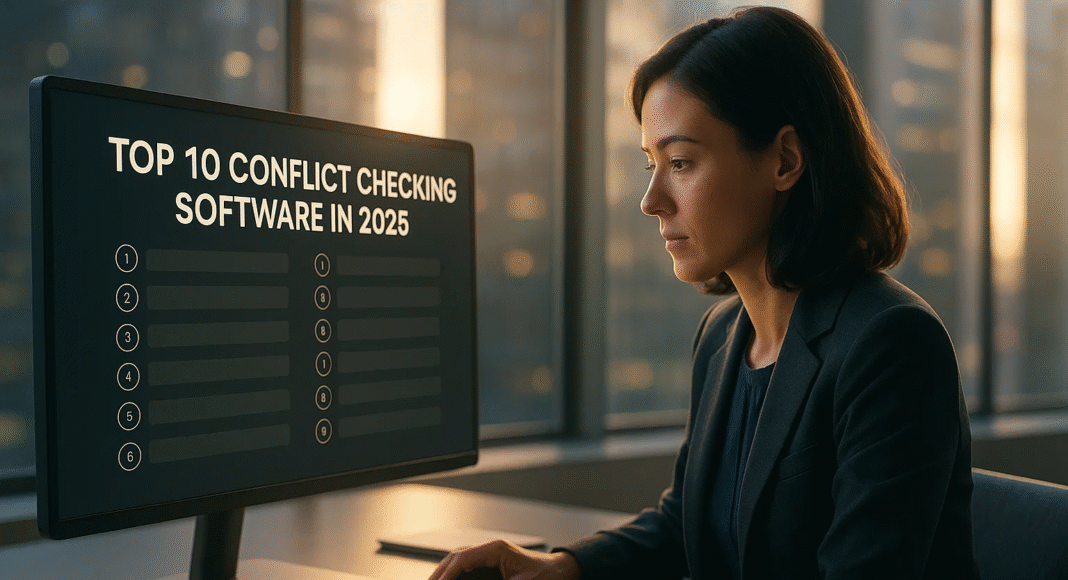


![Writing A Good CV [6 Tips To Improve Your CV] 6 Tips To Improve Your CV](https://blog.9cv9.com/wp-content/uploads/2020/06/2020-06-02-2-100x70.png)


