Key Takeaways
- Discover the most advanced construction accounting software in 2025 designed to boost financial accuracy and operational efficiency.
- Learn how top tools like Procore, Deltek ComputerEase, and FreshBooks streamline job costing, billing, and compliance.
- Compare features, pricing, and integrations to find the best construction accounting solution for contractors and firms of all sizes.
In the ever-evolving landscape of the construction industry, staying competitive and financially sound requires more than just expert craftsmanship and efficient project management—it demands robust and specialized accounting solutions. As construction businesses continue to grow in scale and complexity, traditional accounting tools often fall short in meeting industry-specific requirements such as job costing, progress billing, subcontractor management, equipment tracking, and compliance reporting. This is where construction accounting software becomes an indispensable asset for contractors, builders, and construction firms alike.
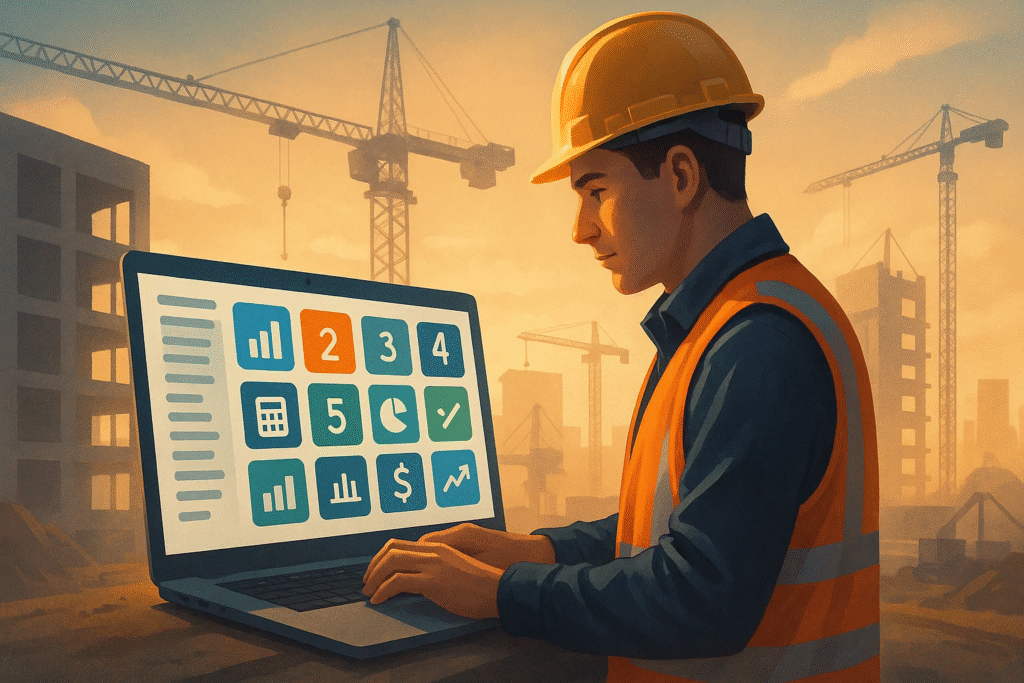
In 2025, the demand for cutting-edge construction accounting software has surged due to increased pressure on firms to maintain profitability, ensure regulatory compliance, and gain real-time visibility into every financial aspect of a project. Whether managing a small renovation business or operating a large-scale general contracting firm, construction professionals now seek tailored software platforms that seamlessly integrate accounting with field operations, project management, payroll, and supply chain functions. Modern construction accounting tools are not just financial trackers—they are strategic business enablers that provide end-to-end control over budgets, expenses, invoicing, and forecasting.
The rise of cloud-based technologies, mobile accessibility, AI-powered analytics, and industry-specific integrations has significantly influenced the development of construction accounting software in 2025. These platforms now offer features like real-time job cost reporting, automated billing cycles, subcontractor payment tracking, and comprehensive audit trails, enabling teams to work smarter, reduce errors, and improve financial outcomes across projects. Furthermore, with increased regulatory scrutiny and tighter margins in the construction sector, choosing the right software has become a mission-critical decision for any firm aiming to maintain transparency and profitability.
In this comprehensive guide, we explore the Top 10 Best Construction Accounting Software in 2025—evaluating their core functionalities, unique features, pricing models, integration capabilities, and the distinct advantages they offer to various types of construction businesses. From feature-rich enterprise-level platforms designed for large contractors to agile and intuitive solutions built for small to mid-sized firms, this list is curated to help decision-makers identify the most effective tools that align with their business goals and operational needs.
Whether you’re a construction manager, project accountant, CFO, or independent contractor, this article will serve as a valuable resource to navigate the rapidly growing ecosystem of construction accounting software in 2025. By investing in the right solution, your business can achieve streamlined workflows, improved financial accuracy, and enhanced project performance—laying a strong foundation for long-term growth in a highly competitive industry.
Before we venture further into this article, we would like to share who we are and what we do.
About 9cv9
9cv9 is a business tech startup based in Singapore and Asia, with a strong presence all over the world.
With over nine years of startup and business experience, and being highly involved in connecting with thousands of companies and startups, the 9cv9 team has listed some important learning points in this overview of the Top 10 Best Construction Accounting Software in 2025.
If your company needs recruitment and headhunting services to hire top-quality employees, you can use 9cv9 headhunting and recruitment services to hire top talents and candidates. Find out more here, or send over an email to [email protected].
Or just post 1 free job posting here at 9cv9 Hiring Portal in under 10 minutes.
Top 10 Best Construction Accounting Software in 2025
- CMiC
- FOUNDATION
- Sage 300 CRE
- Jonas Enterprise
- Sage 100 Contractor
- QuickBooks
- Deltek ComputerEase
- Procore
- FreshBooks
- Xero
1. CMiC

CMiC continues to secure its position as one of the Top 10 Best Construction Accounting Software in 2025, primarily due to its extensive suite of integrated modules that go far beyond basic financial tracking. Recognized as the “Best Overall” for large-scale and mid-sized construction enterprises, CMiC excels in unifying critical business functions under a single, centralized platform—delivering powerful financial oversight, operational visibility, and strategic insights across construction projects.
Why CMiC Is Among the Top Construction Accounting Software Solutions in 2025
- Industry-Specific Design:
- Engineered exclusively for the construction industry, CMiC addresses industry-unique accounting needs, such as job costing, project-based forecasting, equipment cost tracking, subcontractor billing, and compliance reporting.
- Purpose-built workflows align closely with the lifecycle of construction projects, offering precision and efficiency not typically available in generic ERP or accounting systems.
- All-in-One Financial Management Suite:
- CMiC supports all core financial operations, including:
- General ledger management
- Corporate and project-level budgeting
- Forecasting and cash flow analysis
- Accounts payable and receivable processing
- Fixed asset tracking
- Offers strong cost control mechanisms to monitor real-time expenditures and variances from initial budgets.
- CMiC supports all core financial operations, including:
- Unified Database Architecture:
- Maintains a single source of truth across all departments and project teams.
- Eliminates data silos by consolidating project financials, HR data, field inputs, and management reports into one central platform.
- This architecture promotes:
- Enhanced data accuracy
- Simplified audit trails
- Real-time business intelligence reporting
- Integrated Functional Modules Beyond Accounting:
- Project Management
- Human Capital Management (HCM)
- Asset and Equipment Management
- Field Operations and Mobile Accessibility
- Document Control and Collaboration Tools
- Enterprise Planning and Resource Scheduling
- Advanced Reporting & BI Capabilities:
- CMiC’s reporting engine allows for customizable dashboards, automated financial statements, and detailed job-cost variance analysis.
- Enables proactive financial planning and risk mitigation by offering granular insight into project-level and company-wide profitability.
- Scalability and Deployment Flexibility:
- Available both as a cloud-based SaaS solution and as on-premise software, depending on organizational needs and IT infrastructure.
- Well-suited for firms managing multiple concurrent projects or operating across multiple regions.
- Training, Support, and Documentation:
- CMiC offers comprehensive onboarding and role-based training programs, which are essential given the platform’s depth and complexity.
- Users benefit from:
- A dedicated support team
- 24/7 helpdesk options
- An extensive knowledge base and reference library
- Access to user communities and professional consultants
Feature Comparison Matrix: CMiC vs. Standard Accounting Software
| Feature | CMiC (2025) | Traditional Accounting Software |
|---|---|---|
| Construction-Specific Job Costing | ✅ Built-in | ❌ Requires manual setup |
| Unified Project + Financial Database | ✅ Yes | ❌ Separate databases |
| Cloud & On-Premise Availability | ✅ Both options | ✅ Mostly cloud-only |
| Subcontractor Payment Management | ✅ Automated workflows | ❌ Limited functionality |
| Equipment & Asset Cost Integration | ✅ Native module | ❌ External tool needed |
| Project Budget Forecasting | ✅ Real-time & dynamic | ❌ Manual estimates |
| Business Intelligence Reporting | ✅ Integrated dashboards | ❌ Third-party plugin required |
| HR and Payroll Integration | ✅ In-platform | ❌ External software required |
| Scalability Across Enterprise Tiers | ✅ Highly scalable | ❌ Designed for SMBs only |
Key Benefits of Using CMiC in 2025
- Time Efficiency and Accuracy Gains:
- Eliminates redundant data entry and manual reconciliations.
- Improves audit readiness and ensures financial consistency across teams and departments.
- Optimized ROI Through Unified Workflows:
- Reduces software redundancy by eliminating the need for separate systems for accounting, project management, and HR.
- Cuts costs on third-party integrations while improving productivity through seamless data flow.
- Risk Mitigation Through Real-Time Visibility:
- Allows financial controllers and project managers to identify cost overruns, scheduling delays, and budget misalignments before they escalate.
- Compliance features reduce exposure to legal and financial risks.
CMiC User Adoption Challenges & Solutions
- Initial Learning Curve:
- Due to its feature-rich environment, new users may experience a steep onboarding phase.
- Solution: CMiC’s dedicated customer success programs, interactive training sessions, and tailored implementation strategies reduce transition difficulties.
- Cost Considerations:
- Designed for mid to large-scale firms, CMiC may present a higher upfront investment compared to simpler tools.
- Value Justification: The long-term ROI from improved operational integration, reduced rework, and enhanced visibility outweighs initial implementation costs.
Ideal Use Cases for CMiC
- General Contractors overseeing multi-phase commercial or industrial projects
- Engineering, Procurement, and Construction (EPC) companies
- Specialty contractors managing high-volume subcontractor activity
- Firms with complex organizational hierarchies and multiple job sites
Final Verdict: Why CMiC Remains a Market Leader in 2025
In a construction technology ecosystem increasingly shaped by integrated systems and real-time intelligence, CMiC stands out as a best-in-class enterprise solution for accounting and beyond. Its ability to connect every corner of a construction business—from the field to finance to HR—within one platform provides unmatched operational clarity and financial control. As construction firms continue to digitize and scale in 2025, CMiC offers the flexibility, power, and industry-specific insight required to drive long-term profitability and sustainable growth.
2. FOUNDATION

In 2025, FOUNDATION ranks prominently among the Top 10 Best Construction Accounting Software platforms due to its rich functionality, enduring industry reputation, and deep specialization in contractor payroll processing. Since its establishment in 1985, FOUNDATION has consistently evolved to address the complex accounting demands of the construction sector, earning accolades such as the “Best for Contractors Managing Payroll” and the overall “Runner-Up” across construction-focused ERP solutions.
By combining robust financial capabilities with deep customization potential, FOUNDATION emerges as a go-to software solution for contractors managing intricate job costing, multi-state payroll compliance, and real-time financial oversight.
Why FOUNDATION Is a Top-Tier Construction Accounting Software in 2025
Tailored for Contractor Operations
- Specialization in Contractor Needs:
- Developed with a strong focus on the construction industry, particularly general and specialty contractors.
- Accommodates unionized labor, certified payroll reporting, and government compliance requirements.
- Payroll Expertise and Automation:
- Recognized as the best software for automating complex payroll functions in the construction domain.
- Supports:
- Prevailing wage calculations
- Certified payroll reports for federal and state contracts
- Multi-state and multi-city taxation
- Union-specific payroll deductions and benefits
Comprehensive Accounting Functionality
- Full-Spectrum Accounting Capabilities:
- Offers core accounting modules essential for financial health monitoring:
- General Ledger (GL)
- Accounts Payable (AP) and Accounts Receivable (AR)
- Job cost accounting
- Time and material billing
- Retainage tracking
- Offers core accounting modules essential for financial health monitoring:
- Advanced Reporting and Custom Financial Statements:
- Provides dynamic financial statement generation with customization by project, division, or cost code.
- Construction-specific report templates available for:
- Work-in-progress (WIP) reports
- Job profitability analysis
- Cash flow forecasts
- Real-Time Cost Monitoring:
- Tracks labor, materials, subcontractor costs, and equipment overheads in real time.
- Enables proactive financial control and minimizes unexpected project overruns.
FOUNDATION Software Feature Matrix (2025)
| Feature Category | FOUNDATION 2025 Capabilities | Industry Benefit |
|---|---|---|
| Certified Payroll Management | ✅ Built-in | Ensures compliance with labor and union rules |
| Real-Time Job Cost Tracking | ✅ Yes | Enhances financial visibility across projects |
| Integration with Estimating Tools | ✅ Seamless integration | Streamlines estimating-to-execution workflows |
| HR and Time Tracking Modules | ✅ Available as add-ons | Centralizes workforce management |
| Custom Financial Reporting | ✅ Multi-format & export options | Tailors insights by audience and purpose |
| AP/AR with Retainage Tracking | ✅ Included | Supports retention-based payment contracts |
| Multi-Entity and Multi-State Setup | ✅ Supported | Ideal for regional or national contractors |
| Cloud Hosting Options | ✅ Optional Cloud Module | Flexible for remote teams and multi-location firms |
Strategic Benefits for Contractors Using FOUNDATION
Improved Financial Efficiency
- Reduces administrative overhead through automation of data entry and report generation.
- Shortens the payroll cycle, even with union or prevailing wage requirements.
- Automates tax withholding and submissions for various jurisdictions.
Operational Integration and Scalability
- Integrates with third-party software platforms including:
- Estimating solutions (e.g., Sage Estimating, PlanSwift)
- Project management tools
- Time-tracking applications
- HR and benefits management systems
- Adapts to both small contracting firms and multi-state enterprises, ensuring continued usability as business scales.
Positive User Reception and Trustworthiness
- Trusted by more than 43,000 construction professionals nationwide, reflecting widespread industry validation.
- Review Scores (As of 2025):
- Software Connect: 5/5
- GetApp: 4.2/5
- Users consistently highlight:
- User-friendly interface
- Robust payroll automation
- Detailed cost tracking features
FOUNDATION ROI Impact Chart
| Functionality | Manual Effort (Before) | Automated Efficiency (With FOUNDATION) | Resulting ROI Benefit |
|---|---|---|---|
| Payroll Processing | 8–10 hours/week | 1–2 hours/week | 80%+ reduction in payroll effort |
| Job Cost Reporting | Manual spreadsheets | Real-time dashboards | Faster decisions, fewer overruns |
| Certified Payroll Compliance | Complex paperwork | One-click reporting | Lower compliance risk |
| Multi-State Tax Filing | Time-consuming review | Automated rules engine | Reduced error margins |
| Data Entry & Reconciliation | High duplication | Single-entry model | Minimizes human error |
Considerations and Limitations
Minor Technical Limitations
- Some users have noted that parts of the UI, particularly in the data entry module, feel slightly outdated compared to newer cloud-native platforms.
- Occasional system glitches have been reported, primarily during integration with legacy software platforms.
Learning Curve
- Initial setup and module configuration require guidance, particularly for firms without internal accounting staff.
- However, FOUNDATION offers extensive onboarding programs, certified training, and support documentation to expedite deployment.
Ideal Business Profiles for FOUNDATION Software
- Contractors managing certified payroll or unionized workforce
- Companies operating in multiple states or municipalities
- Firms looking to transition from manual or spreadsheet-based accounting
- Construction companies requiring real-time labor and cost tracking for project profitability
Final Analysis: Why FOUNDATION Stands Out in 2025
FOUNDATION distinguishes itself in the 2025 construction software landscape as a deeply specialized and contractor-focused accounting platform. Its unmatched payroll processing capabilities, real-time financial tracking, and expansive integration ecosystem make it particularly advantageous for construction firms handling complex labor, tax, and cost variables.
By automating critical accounting functions and delivering granular project-level insights, FOUNDATION not only enhances operational accuracy but also significantly reduces compliance risks and administrative burdens. For contractors seeking a reliable, scalable, and industry-specific solution, FOUNDATION remains a superior choice—justifying its position among the top-ranked construction accounting software platforms in 2025.
3. Sage 300 CRE

In 2025, Sage 300 Construction and Real Estate (CRE) continues to assert its dominance in the construction technology landscape as a premier solution for accounting and project management. With a track record spanning several decades and adoption by over 50,000 construction firms, Sage 300 CRE is renowned for its ability to support complex financial workflows in mid-sized to large construction and property management businesses.
Recognized as the “Best for Accounting & Project Management,” Sage 300 CRE delivers an advanced platform that unifies financial controls with operational oversight, making it particularly ideal for firms managing multiple projects, cost centers, and stakeholder requirements.
Why Sage 300 CRE Is Among the Top 10 Construction Accounting Software in 2025
Established Industry Trust and Proven Scalability
- Decades of Experience in Construction and Real Estate Finance:
- Offers mature, field-tested functionality tailored to construction accounting challenges.
- Trusted by contractors, developers, and property managers nationwide.
- Scalable for Mid-Size to Enterprise-Level Firms:
- Designed to meet the complex demands of large-scale operations, including multi-entity financial management.
- Adaptable to support business growth, regional expansion, and increased operational complexity.
Comprehensive Financial and Operational Feature Set
- Core Accounting Capabilities:
- General Ledger, Accounts Payable, and Accounts Receivable modules.
- Job costing, billing, contract retention, and real-time budget tracking.
- Cash flow forecasting tools and multi-dimensional financial statements.
- Advanced Payroll and HR Functions:
- Supports in-house payroll processing with job-specific labor cost tracking.
- Offers HR management tools including compliance tracking and benefits administration.
- Construction-Centric Tools:
- Real-time collaboration tools to improve communication across departments and job sites.
- Risk management modules that support lien waivers, insurance tracking, and subcontractor compliance.
- Powerful project management features for schedule tracking and resource allocation.
- Customizable Reporting and BI Dashboards:
- Delivers high-level insights into project profitability, cost overruns, and timeline forecasts.
- Enables custom report generation across multiple business dimensions.
Sage 300 CRE Feature Matrix (2025 Edition)
| Feature Category | Sage 300 CRE Capabilities | Strategic Benefit |
|---|---|---|
| Job Costing & Budget Tracking | ✅ Detailed breakdowns and forecasts | Enhances cost control and budget adherence |
| Payroll & HR | ✅ Integrated | Ensures labor compliance and efficient HR operations |
| Financial Reporting | ✅ Fully customizable reports | Increases financial transparency and audit readiness |
| Project Management | ✅ Integrated modules | Aligns operational and financial tracking |
| Document Management | ✅ Construction document tracking | Improves legal and operational documentation control |
| Integration with Procore | ✅ Supported | Extends real-time project visibility and syncing |
| User Access & Role Management | ✅ Granular permissions | Enhances security and internal controls |
| Cloud Options | ⚠️ Limited (mostly on-premise) | May require third-party hosting |
Key Advantages for Construction Firms Using Sage 300 CRE
Financial Clarity and Control
- Delivers a centralized financial system to consolidate job costing, overhead allocation, and labor tracking.
- Provides executive-level dashboards for rapid access to financial health indicators and operational metrics.
Integrated Project Accounting and Management
- Offers seamless data flow between accounting and field operations, enhancing collaboration and decision-making.
- Simplifies project-to-project comparisons through unified cost center tracking and timeline monitoring.
Enhanced Profitability and Efficiency
- Streamlines processes by eliminating data silos between accounting, HR, project managers, and stakeholders.
- Helps reduce costly errors with audit trails, approvals, and real-time budget alerts.
Sage 300 CRE ROI Analysis (2025)
| Functional Area | Without Sage 300 CRE | With Sage 300 CRE | ROI Impact |
|---|---|---|---|
| Job Cost Tracking | Manual spreadsheets | Real-time digital dashboards | 70% time reduction in cost reporting |
| Payroll & Compliance | External services or manual | In-house with automation | 50% cost savings on labor processing |
| Financial Forecasting | Fragmented insights | Centralized and predictive | Improved budget accuracy |
| Project Communication | Email & disparate tools | Integrated workflows | Faster issue resolution |
| Document Management | Paper-based/manual systems | Digital document repository | Stronger compliance and traceability |
User Feedback and Industry Reception
Strengths Identified by End-Users
- Recognized for its ease of deployment, especially for organizations with IT resources.
- Positive customer support reputation, with quick and knowledgeable service agents.
- Valued for its comprehensive reporting tools that assist in audits and strategic planning.
Reported Limitations
- Some users report a dated user interface, which may feel unintuitive compared to modern SaaS solutions.
- Login experience and permissions management may require more flexibility.
- Training modules are considered limited for first-time users or firms without internal IT/accounting expertise.
- Modules often require individual licensing and setup, potentially inflating overall cost for full functionality.
Best Fit: Who Should Use Sage 300 CRE in 2025?
| Business Profile | Compatibility with Sage 300 CRE |
|---|---|
| Mid-to-Large General Contractors | ✅ Excellent Fit |
| Multi-Project Construction Firms | ✅ Ideal for Tracking Across Projects |
| Property Developers with Real Estate Assets | ✅ Suitable for Real Estate Portfolios |
| Small or Startup Contractors | ⚠️ May Be Cost-Prohibitive |
| Firms Requiring Modern UI and Full Cloud | ⚠️ May Prefer Cloud-First Solutions |
Final Assessment: Why Sage 300 CRE Is Among the Best in 2025
Sage 300 CRE secures its position as a top-tier construction accounting solution in 2025 due to its mature architecture, depth of features, and integration of financial and operational modules. It is purpose-built for firms that require detailed visibility into project costs, labor distribution, and cash flow projections—all while maintaining compliance with regulatory and contractual obligations.
While its legacy interface and limited native cloud deployment may not suit all business types, the software’s reliability, scalability, and functionality far outweigh these limitations for larger firms seeking precision and control. With the ability to drive profitability, increase process visibility, and reduce financial risks, Sage 300 CRE continues to serve as a trusted cornerstone for complex construction enterprises.
4. Jonas Enterprise

In the competitive landscape of 2025’s construction software market, Jonas Enterprise emerges as a leading choice for large-scale commercial construction firms seeking an enterprise-level accounting platform. Designed to address the complex demands of multi-state operations, Jonas Enterprise is recognized as both the “Best for Enterprise Customers” and the “Best for Avoiding Contractor Overpayments.”
This comprehensive software ecosystem integrates core accounting functions with a vast array of construction-specific tools—making it a preferred solution for high-volume contractors, service management companies, and firms handling numerous concurrent projects.
Why Jonas Enterprise is One of the Top 10 Best Construction Accounting Software in 2025
Enterprise-Grade Capabilities for Complex Operations
- Tailored for Large, Multi-Location Construction Firms:
- Purpose-built to manage financials and project data across various jurisdictions, project types, and subsidiaries.
- Supports hundreds of simultaneous projects with centralized control.
- Robust Integration of Over 40 Modules:
- All modules are developed in-house to ensure seamless communication and eliminate compatibility issues.
- Fully integrated ecosystem includes financials, operations, payroll, inventory, equipment, and more.
- Minimizes Risk of Overpayments:
- Automated compliance checks and workflow controls significantly reduce errors related to duplicate invoices or contractor overpayments.
- Real-time updates on change orders and payment milestones ensure accurate job costing and contractor compensation.
Core Features and Functional Strengths
Advanced Financial and Job Costing Functions
- General Ledger, Accounts Payable, and Receivable:
- Enables automated tracking of project expenses, retainage, and vendor payments.
- Sophisticated Job Cost Module:
- Allows for detailed tracking of actual vs. estimated costs, committed costs, and WIP reporting.
- Supports overhead allocation and profitability analysis at both micro and macro levels.
- Payroll and HR Management:
- Handles union and non-union payroll with certified reporting and job classification tracking.
- Integrated time tracking and labor cost analysis.
Construction-Centric Operational Tools
- Project and Service Management:
- Coordinates project scheduling, work orders, and field reporting.
- Ideal for companies balancing both new builds and service-based contracts.
- Inventory and Equipment Management:
- Provides real-time asset tracking and cost allocation to jobs or service calls.
- Document Management and Compliance Tools:
- Digitally stores contracts, permits, lien waivers, and subcontractor certificates.
- Supports audit preparation and risk management.
Jonas Enterprise Feature Matrix (2025 Overview)
| Functional Category | Feature Availability | Business Value Delivered |
|---|---|---|
| Core Financial Accounting | ✅ Fully Integrated | Enables centralized financial control |
| Job Costing and WIP Tracking | ✅ Advanced Capabilities | Improves budget accuracy and project profitability |
| Payroll and Labor Compliance | ✅ Certified Payroll Support | Ensures legal compliance and union reporting |
| Inventory and Asset Tracking | ✅ Real-Time Updates | Enhances equipment utilization and accountability |
| Field Service Management | ✅ Work Order Integration | Improves client service and dispatch efficiency |
| Multi-Entity and Multi-State | ✅ Supported | Ideal for firms with diverse project portfolios |
| Mobile Accessibility | ⚠️ Limited Native App Support | May require third-party solutions |
Strategic Benefits of Choosing Jonas Enterprise
Improved Data Accuracy and Workflow Efficiency
- Eliminates Double Data Entry:
- Unified data structure across modules reduces manual input and inconsistency.
- Increased Operational Visibility:
- Managers and executives gain access to centralized dashboards offering project-level insights in real time.
- Stronger Cash Flow Control:
- Real-time work-in-progress (WIP) and billing tools keep project financials current, aiding in proactive financial planning.
Enterprise-Level ROI and Scalability
- Supports Business Expansion:
- Built to accommodate business growth, acquisitions, or expansion into new markets without overhauling systems.
- Optimizes Staff Productivity:
- Automations reduce administrative burden, allowing teams to focus on strategic project delivery.
Jonas Enterprise ROI Impact Analysis (2025)
| Operational Area | Manual or Disparate Systems | Jonas Enterprise Integration | Measurable ROI Outcome |
|---|---|---|---|
| Job Costing Accuracy | High error risk | Real-time variance monitoring | 65% reduction in budget deviations |
| Contractor Payment Controls | Manual tracking | Automated payment validation | 50% fewer overpayments or duplicate invoices |
| Time and Payroll Tracking | Manual entry or 3rd party | Native certified payroll module | 40% cost savings in payroll processing |
| Service Management | Separate system | Fully integrated work order tools | Faster ticket-to-resolution and client retention |
| Inventory Usage | Paper logs or spreadsheets | Real-time job allocation | Improved asset ROI and equipment lifecycle mgmt |
Pricing Structure and Cost Considerations
| Pricing Element | Details | Notes |
|---|---|---|
| One-Time Setup Fee | $10,000 – $20,000 | May vary based on module selection |
| Monthly Subscription per User | Starting at $200/month | Scales with number of users and modules licensed |
| Total Cost of Ownership (TCO) | Higher initial investment | Justified by long-term process optimization and ROI |
| Licensing Model | Modular and Scalable | Pay only for what your business needs |
User Feedback and Adoption Insights
Strengths Recognized by Users
- Intuitive Learning Curve:
- Despite its robust feature set, users often cite ease of onboarding for new team members.
- Efficient Job Costing Engine:
- Frequently highlighted as a strength, allowing deep cost visibility across labor, materials, and subs.
- Reduction in Financial Errors:
- Many users report decreased incidences of billing discrepancies and overpayments.
Reported Limitations
- Customer Support Concerns:
- Some users note inconsistency in support responsiveness or limited troubleshooting depth.
- Complexity for Smaller Firms:
- While excellent for enterprise firms, the comprehensive suite may overwhelm smaller contractors.
- Limited Native Mobile Capabilities:
- Lacks a robust mobile-first environment without external add-ons.
Ideal Customer Profile for Jonas Enterprise
| Contractor Profile | Suitability for Jonas Enterprise |
|---|---|
| Large Commercial Contractors | ✅ Highly Compatible |
| Multi-Regional and Multi-State Builders | ✅ Built to Support Multi-Entity Firms |
| General Contractors with Service Arms | ✅ Ideal for Dual Service/Project Firms |
| Small-to-Mid Size Residential Builders | ⚠️ May Be Too Robust |
| Cloud-First or Mobile-Heavy Contractors | ⚠️ May Prefer SaaS Alternatives |
Conclusion: Why Jonas Enterprise is a Top 10 Construction Accounting Software in 2025
Jonas Enterprise stands out in 2025 as one of the most comprehensive enterprise-grade construction accounting platforms available. Its ability to consolidate financial control, project operations, payroll, and service management into one unified environment enables higher profitability, operational precision, and reduced financial risk for construction firms managing complexity at scale.
While the platform’s higher price point and occasional customer support limitations may be considerations, its feature-rich design, automation capabilities, and scalability make it a formidable asset for large contractors committed to data-driven construction management.
With a strong emphasis on eliminating inefficiencies like duplicate data entry and overpayment errors, Jonas Enterprise delivers a compelling return on investment—firmly securing its place among the Top 10 Best Construction Accounting Software platforms in 2025.
5. Sage 100 Contractor

Among the top construction accounting software solutions available in 2025, Sage 100 Contractor continues to stand out as one of the best-in-class platforms specifically tailored for midsize construction contractors. Recognized for its ability to provide comprehensive financial and operational automation without the complexity and price tag of high-end enterprise systems, Sage 100 Contractor is part of the widely trusted Sage software ecosystem, which serves more than 50,000 construction businesses globally.
Key Strengths of Sage 100 Contractor
Purpose-Built for Midsize Construction Businesses
- Designed to meet the nuanced demands of midsize general contractors, specialty trades, and subcontractors.
- Offers the optimal balance between functionality and affordability, making it accessible without sacrificing power.
- Ideal for firms needing to scale operations without transitioning into more complex or expensive enterprise software.
Robust Financial Management Tools
- Delivers an integrated financial suite that includes:
- General ledger
- Accounts payable and receivable
- Payroll processing
- Budget tracking and forecasting
- Allows for real-time monitoring of project financial health, enhancing visibility into cash flow and profitability.
Construction-Specific Features That Drive Efficiency
Streamlined Job Costing and Project Management
- Provides detailed job costing capabilities tailored for construction workflows, enabling granular tracking of labor, materials, and overhead.
- Facilitates project scheduling, billing, and documentation management, helping project managers stay on top of timelines and budgets.
- Designed to support change order management and subcontractor tracking, crucial for avoiding cost overruns.
Operational Automation
- Automates key back-office functions that reduce manual data entry, minimize errors, and enhance operational throughput.
- Supports mobile access and cloud-based modules for contractors managing teams across multiple job sites.
Affordability and Sage Ecosystem Advantage
Competitive Pricing Compared to Enterprise Alternatives
| Software | Target Company Size | Starting Cost (Est.) | Modules Included | Ideal For |
|---|---|---|---|---|
| Sage 100 Contractor | Midsize | ~$2,500–$5,000 setup + ~$115/user/month | Accounting, Job Costing, Payroll, PM | Mid-tier Contractors |
| Sage 300 CRE | Large Enterprise | ~$10,000+ setup + Higher license/user cost | ERP-level features | Complex, Multi-Entity Builders |
- While not as expansive as Sage 300 CRE, Sage 100 offers substantial savings with nearly all the core functionalities needed for mid-market builders.
- Seamless integration with other Sage tools allows for future scalability and additional modules if required.
Limitations and User Considerations
Learning Curve and Usability Feedback
- Some users report a steep learning curve, particularly for new users without prior accounting or software experience.
- Interface and navigation may feel dated or unintuitive compared to newer cloud-native competitors.
- Implementation may require training or onboarding support, though Sage provides resources and partner consulting to assist adoption.
Why Sage 100 Contractor Is One of the Top 10 Best Construction Accounting Software in 2025
| Evaluation Criteria | Sage 100 Contractor Performance |
|---|---|
| Industry-Specific Design | ✔ Tailored for midsize construction |
| Financial Accuracy | ✔ Excellent accounting modules |
| Scalability | ✔ Easy transition to Sage 300 CRE |
| Cost Efficiency | ✔ Lower price point for powerful features |
| Workflow Automation | ✔ Reduces manual tasks |
| Ecosystem Integration | ✔ Leverages Sage brand reliability |
- Proven Trust: Built by one of the most recognized names in construction accounting, Sage’s long-standing reputation adds to user confidence.
- Mid-Market Excellence: While enterprise tools may overwhelm smaller contractors, Sage 100 strikes the perfect balance by offering essential tools without unnecessary complexity.
- Automation-Centric Design: The focus on process automation empowers midsize firms to operate with greater efficiency and reduced administrative burden.
Final Verdict
Sage 100 Contractor remains a top-tier choice for midsize contractors looking to gain control over their accounting, job costing, and project management in 2025. By combining affordability with a wide array of construction-specific features and the security of Sage’s ecosystem, it empowers construction firms to elevate their operational precision and scalability without overspending or overcomplicating their workflows.
6. QuickBooks

In 2025, QuickBooks continues to be a leading accounting solution tailored for small contractors, particularly excelling in construction billing. Its widespread adoption and robust features make it a top choice for small construction businesses seeking efficient financial management tools.
Key Features and Benefits
Tailored for Small Contractors
- User-Friendly Interface: Designed with simplicity in mind, allowing contractors without formal accounting training to manage finances effectively.
- Cost-Effective Solutions: Offers various pricing plans to accommodate different business sizes and needs.
Comprehensive Construction Billing
- Progress Invoicing: Enables billing based on project milestones, ensuring cash flow aligns with project completion stages.
- Job Costing: Tracks labor, materials, and overhead costs per project, providing insights into profitability.
- Contractor Management: Facilitates handling of subcontractor payments and tax forms, streamlining compliance.
Integration and Mobility
- Third-Party Integrations: Seamlessly connects with construction-specific applications like Buildertrend and Housecall Pro, enhancing functionality.
- Mobile Accessibility: Allows invoicing and expense tracking on-the-go, increasing flexibility for contractors working on-site.
Market Presence and Recognition
Dominant Market Share
- Small Business Accounting: Holds a significant portion of the market, reflecting its popularity among small businesses.
- Global User Base: Trusted by millions of users worldwide, indicating its reliability and effectiveness.
Industry Recognition
- Awards and Accolades: Consistently recognized for its excellence in providing affordable and efficient accounting solutions for small businesses.
Pricing Overview
| Plan Name | Monthly Cost (USD) | Key Features |
|---|---|---|
| Simple Start | $15 | Basic income and expense tracking |
| Essentials | $30 | Adds bill management and time tracking |
| Plus | $45 | Includes project tracking and inventory management |
| Advanced | $235 | Offers advanced reporting and batch invoicing |
Note: Prices are subject to change and may vary based on promotions and additional services.
Considerations
Limitations
- Complex Construction Scenarios: May lack advanced features required for handling retainage, change orders, and other complex construction accounting needs.
- Mobile App Constraints: Some users report limitations in the mobile application’s functionality compared to the desktop version.
Learning Curve
- Initial Setup: While user-friendly, new users may require time to familiarize themselves with all features and integrations.
Conclusion
QuickBooks stands out in 2025 as a premier accounting software for small contractors, offering a blend of affordability, functionality, and ease of use. Its tailored features for construction billing and strong market presence make it a top choice for small construction businesses aiming to streamline their financial operations.
7. Deltek ComputerEase

In the dynamic landscape of construction accounting software, Deltek ComputerEase has emerged as a leading solution in 2025, particularly esteemed for its robust financial reporting and cost management capabilities. Tailored specifically for the construction industry, it offers a comprehensive suite of tools designed to enhance productivity, ensure compliance, and optimize profitability for contractors and construction firms.
Key Features and Advantages
Specialized Construction Accounting
- Integrated Financial Modules: Combines accounts payable, accounts receivable, general ledger, and payroll into a unified system, streamlining financial processes.
- Advanced Job Costing: Provides real-time tracking of labor, materials, subcontractor, and equipment costs, enabling precise budget management and profitability analysis.
- Work-in-Progress (WIP) Reporting: Offers detailed insights into project status and financial performance, aiding in proactive decision-making.
Project and Resource Management
- Comprehensive Project Management Tools: Facilitates scheduling, resource allocation, and subcontractor management, ensuring projects stay on track and within budget.
- Equipment and Inventory Tracking: Monitors usage, maintenance, and costs of equipment and materials, optimizing resource utilization.
- Service Management Module: Manages service calls, work orders, and dispatching, enhancing client service delivery.
Enhanced Reporting and Compliance
- Customizable Reporting: Utilizes Qtool, a user-friendly report writer, to generate tailored financial and operational reports, supporting data-driven decisions.
- Certified Payroll Reporting: Ensures compliance with labor regulations, including union requirements and prevailing wage laws.
- Document Management: Centralizes storage of financial records, invoices, and payroll documents, reducing administrative burden and risk of data loss.
Mobility and Integration
- Mobile Accessibility: FieldEase, the mobile application, allows on-site teams to access project information, submit invoices, and update job progress in real-time.
- Third-Party Integrations: Supports API integrations with applications like Procore, Viewpoint, and Fieldwire, enhancing project management and collaboration capabilities.
User Feedback and Market Position
Deltek ComputerEase has garnered positive reviews from users, particularly for its job costing and accounting capabilities. Controllers, project managers, and finance professionals in construction firms find significant value in its robust feature set and ease of use. Over 80% of online reviews rate it 4 or 5 stars, with 95% of reviewers recommending the software.
However, some users have noted challenges, including initial setup complexity and a steep learning curve. There are also reports of operational glitches and a dated user interface. Despite these concerns, Deltek has invested in product enhancements focusing on mobility, collaboration, and advanced analytics.
Comparative Analysis
| Feature | Deltek ComputerEase | Competitor A | Competitor B |
|---|---|---|---|
| Specialized for Construction | Yes | No | Yes |
| Advanced Job Costing | Yes | Yes | No |
| Customizable Reporting Tools | Yes | No | Yes |
| Mobile Application Availability | Yes | Yes | No |
| Third-Party Integrations | Limited | Extensive | Moderate |
| User Interface Modernity | Moderate | High | Low |
Note: Competitor A and B represent other leading construction accounting software solutions.
Conclusion
Deltek ComputerEase stands out in 2025 as a premier construction accounting software solution, particularly for firms prioritizing financial reporting and cost management. Its comprehensive suite of features, tailored specifically for the construction industry, empowers businesses to enhance productivity, ensure compliance, and optimize profitability.While there are areas for improvement, such as user interface modernization and expanded integrations, the software’s strengths in job costing, reporting, and mobile accessibility make it a top choice for construction firms seeking a robust and industry-specific accounting solution.
8. Procore

In 2025, Procore continues to assert itself as one of the most powerful and all-encompassing construction software platforms available. It is widely recognized not only as the Best Software for Consolidated Construction Management but also as the go-to choice for large general contractors and firms that demand real-time financial tracking. Designed to address the unique demands of complex construction workflows, Procore offers a highly integrative and data-centric ecosystem that delivers measurable value across all phases of construction.
Unmatched Consolidation for Enterprise-Level Construction Firms
All-in-One Project Ecosystem
- Centralized Project Management Hub: Unifies project data, stakeholder communications, workflows, and financials into a single platform to eliminate silos between departments.
- End-to-End Lifecycle Coverage: Supports construction firms from preconstruction and bidding through project execution, close-out, and post-construction review.
Tailored for High-Volume Construction Projects
- Best for Large General Contractors: Scales efficiently to accommodate enterprise-level project portfolios and high Annual Construction Volume (ACV).
- Global Scalability: Used on over 1 million construction projects worldwide, demonstrating industry trust and a proven track record in diverse geographies.
Robust Financial Management & Accounting Capabilities
Built-In Financial Controls
- Real-Time Budgeting: Enables dynamic budget management with real-time cost updates, variance tracking, and forecasting tools.
- Accurate Cost Tracking: Facilitates detailed line-item cost capture across labor, materials, subcontractors, equipment, and change orders.
- Streamlined Invoicing & Payments: Simplifies billing processes with automated invoicing and seamless integrations with subcontractor payment workflows.
Financial Software Integration
- Compatibility with Leading Accounting Systems: Easily integrates with accounting platforms such as QuickBooks, Sage 300 CRE, and Viewpoint, creating a two-way data flow between accounting and operations.
- APIs for Custom Integrations: Connects with over 500 third-party apps, including ERP systems and document management platforms.
Feature-Rich Platform for Project Execution and Team Collaboration
Construction-Specific Capabilities
- Preconstruction Tools: Supports digital takeoff, estimating, and bid management with high precision and speed.
- Document Management: Centralized storage and version control for blueprints, RFIs, submittals, contracts, and specifications.
- Daily Logs & Field Reports: Field personnel can input updates via the mobile app, ensuring visibility and accountability.
Collaboration and Communication
- Field-to-Office Synchronization: Real-time updates between field teams and back-office staff minimize miscommunication and reduce delays.
- Custom Workflows & Permissions: Role-based access and automation ensure that the right stakeholders handle tasks at the right time.
Construction Analytics and Strategic Insights
Advanced Reporting and Data Visualization
- Construction Intelligence Module: Leverages AI-powered analytics for predictive insights, risk detection, and performance benchmarking.
- Dashboards & KPI Tracking: Users can customize dashboards to monitor profitability, productivity, and budget adherence.
Community and Support Infrastructure
- Global User Community: A robust network of Procore users allows for peer-to-peer learning, networking, and feedback sharing.
- 24/7 Customer Support: Round-the-clock access to expert assistance enhances onboarding and daily operational efficiency.
Performance Metrics and ROI Value
Demonstrable Business Impact
- Time Savings: Users report an average reduction of 15 days per project, contributing to faster closeouts and increased capacity.
- Improved Communication: Approximately 90% of users state that Procore significantly enhances coordination between field and office teams.
- Return on Investment: Despite its premium pricing, Procore delivers a high ROI through better project control, financial accuracy, and operational transparency.
Pricing and Accessibility
| Feature | Procore |
|---|---|
| Starting Price | Approx. $375/month (varies by ACV) |
| Billing Model | Customized per Annual Construction Volume |
| Ideal Company Size | Mid-to-Large Construction Firms |
| Supported Integrations | 500+ third-party applications |
| Mobile App Availability | Yes – iOS and Android |
| Deployment Model | Cloud-based (SaaS) |
| Support | 24/7 Customer Assistance |
Competitive Feature Comparison Matrix
| Feature/Criteria | Procore | Deltek ComputerEase | Buildertrend |
|---|---|---|---|
| Best for Large General Contractors | ✅ | ❌ | ❌ |
| Real-Time Financial Tracking | ✅ | ✅ | ✅ |
| Consolidated Construction Management | ✅ | ❌ | ❌ |
| 500+ App Integrations | ✅ | ❌ | ❌ |
| Built-In Estimating & Bid Tools | ✅ | ✅ | ✅ |
| Mobile App Reliability | Moderate | High | High |
| Customer Support | 24/7 | Limited Hours | Limited Hours |
User Feedback and Industry Ratings
- G2 Rating: 4.6/5 based on thousands of verified reviews.
- User Praise:
- High level of customizability.
- Extensive feature depth supporting complete project oversight.
- Strong collaboration tools for distributed teams.
- User Concerns:
- Premium pricing may not suit smaller firms.
- Some users report challenges with customer service responsiveness.
- Mobile app stability could improve.
- Initial learning curve may require extended onboarding.
Final Verdict: Why Procore is a Top Construction Accounting Software in 2025
Procore has earned its reputation as one of the Top 10 Best Construction Accounting Software Platforms in 2025 by consistently delivering a powerful mix of financial rigor, operational control, and strategic insight. It is particularly beneficial for large-scale construction enterprises seeking an all-in-one system that merges construction project management with real-time financial visibility.
Its unparalleled ability to consolidate operations, integrate with legacy systems, and scale globally ensures that contractors can stay competitive and profitable in today’s complex construction ecosystem. Despite some cost-related concerns, the platform’s efficiency gains, data clarity, and decision-making capabilities make it a worthwhile investment for future-focused construction firms.
9. FreshBooks

As the construction industry increasingly adopts digital solutions to manage finances, FreshBooks emerges as one of the Top 10 Best Construction Accounting Software Options in 2025, particularly for small business owners, independent contractors, and professionals with no formal accounting background. Known for its intuitive interface and simplified workflows, FreshBooks provides a reliable entry point into digital accounting for construction professionals looking to streamline billing, improve cash flow, and reduce administrative overhead.
Tailored for Non-Accountants and Small Contractors
Exceptionally User-Friendly Interface
- Best for Individuals with Zero Accounting Experience: Designed with ease-of-use at its core, FreshBooks eliminates the learning curve typically associated with accounting platforms.
- Minimal Training Required: Its dashboard and workflows are intuitive enough to enable users to begin managing finances without specialized training or prior software knowledge.
Ideal for Independent Contractors
- Sole Proprietors and Freelancers: FreshBooks offers tools that perfectly align with the needs of single-person construction operations, subcontractors, and freelance builders.
- Affordable Entry Point: Its low-tier pricing makes it an accessible option for startups and individual tradespeople looking to digitize without incurring heavy software expenses.
Streamlined Construction Billing and Project Financials
Comprehensive Billing Tools
- Automated Invoicing: Users can set up recurring invoices, automate payment reminders, and accept credit card and ACH payments.
- Mobile Invoicing Capabilities: Allows field workers to send invoices and receive payments on-site via the mobile app.
Core Financial Features
- Time Tracking: Built-in time tracking helps monitor billable hours for contractors working on hourly rates or time-sensitive projects.
- Expense Tracking: Easily link business expenses to specific projects and categorize them for tax and financial reporting purposes.
- Double-Entry Accounting (Advanced Plans): Enables a more accurate representation of business financials, including debits, credits, and general ledger tracking.
Project Management Essentials for Small-Scale Construction
Light Project Financial Management
- Basic Job Costing: Offers rudimentary tools for calculating and monitoring job-related expenses.
- Project Cost Calculations: Allows users to assign expenses and hours to individual projects to estimate profitability.
Estimates and Proposals
- Customizable Proposals: Contractors can create branded estimates and convert them into invoices seamlessly upon project approval.
- Client and Project Management: Manage multiple clients, keep records organized, and track progress per project.
Limitations for Complex Construction Needs
Gaps in Advanced Construction Functionality
- Limited Construction-Specific Features:
- Lacks advanced tools such as detailed project budgeting, change order tracking, and integration with construction scheduling platforms.
- No CIS Tax Support (UK Market):
- Not equipped to handle Construction Industry Scheme (CIS) compliance required for UK-based construction contractors.
- Basic Mobile App:
- The mobile application, while functional, is less robust than competitors in handling complex field operations.
Pricing and Value Proposition
| Plan Name | Key Features | Ideal User | Monthly Cost (Approx.) |
|---|---|---|---|
| Lite | Invoicing, Expense Tracking, Time Tracking | Solo contractors, entry-level users | $7.60 |
| Plus | Double-entry accounting, Proposals, Recurring Invoices | Small contractors with ongoing clients | $13.20 |
| Premium | Advanced reporting, Unlimited Clients | Growing construction freelancers | $50.00 |
ROI for Small Construction Firms
- Reduced Payment Delays: Automated invoice reminders significantly reduce late payments and improve cash flow.
- Minimized Administrative Work: Helps small contractors avoid the burden of manual bookkeeping and paperwork.
- Scalable for Micro Businesses: Grows with the user up to a certain operational threshold before needing a more complex system.
Performance Comparison Matrix
| Feature/Criteria | FreshBooks | Procore | QuickBooks Contractor Edition |
|---|---|---|---|
| Best for Beginners | ✅ | ❌ | ❌ |
| Ideal for Independent Contractors | ✅ | ❌ | ✅ |
| Advanced Construction Features | ❌ | ✅ | ✅ |
| Time Tracking | ✅ | ✅ | ✅ |
| Job Costing | Basic | Advanced | Intermediate |
| Double-Entry Accounting | Premium Only | ✅ | ✅ |
| Mobile App Quality | Moderate | Moderate | High |
| UK CIS Support | ❌ | ✅ | ✅ |
User Reviews and Industry Recognition
- Rating on GetApp: 4.5/5 stars from over 4,000 verified users.
- Highlighted Strengths:
- Widely praised for its ease of use and smooth onboarding process.
- Positive feedback on its responsive customer support team.
- Reported Weaknesses:
- Limited in-depth functionality for larger or more complex construction projects.
- The mobile app could benefit from enhancements in stability and feature depth.
- Offers limited customization compared to some higher-end platforms.
Final Analysis: Why FreshBooks is a Top Construction Accounting Software in 2025
FreshBooks holds a definitive position among the Top 10 Best Construction Accounting Software Tools in 2025, particularly because it addresses the needs of small construction companies, independent contractors, and non-accounting professionals with precision and simplicity. It combines modern financial tools, effective billing automation, and project-level cost visibility in a user-friendly interface that doesn’t overwhelm its users.
Although it may not offer the deep construction-specific capabilities required by enterprise-level firms, FreshBooks excels in delivering cost-effective financial control, enhanced payment processes, and strong ROI for micro and small construction businesses. Its continuous improvement, coupled with community trust, makes it a standout choice for early-stage contractors and freelancers who seek simplicity without compromising professionalism.
10. Xero

In the landscape of construction accounting software, Xero distinguishes itself as a premier solution tailored primarily for small-scale construction enterprises and firms seeking automated financial reporting. As a cloud-based platform, Xero combines versatility with powerful automation tools, making it a preferred choice for construction businesses that require robust financial oversight alongside scalability.
Optimal for Small-Scale Construction Enterprises
Tailored for Miniature Businesses
- Designed for Small Businesses: Xero caters exceptionally well to the unique financial management needs of micro and small construction companies.
- Unlimited Users Across All Plans: Unlike many competitors, Xero enables unrestricted user access, facilitating collaboration without additional costs.
- Affordable Entry-Level Plan: The Early plan provides foundational features at a modest monthly fee, making it accessible to startups and contractors with lean operations.
Comprehensive Financial Automation and Reporting
Advanced Automation Features
- Automated Financial Reports: Xero excels in generating real-time financial statements, profit and loss reports, balance sheets, and cash flow analyses automatically.
- Bank Reconciliation: Streamlines the often time-consuming process of reconciling bank transactions through seamless integrations with over 800 financial institutions globally.
- Expense Management: Enables precise categorization and tracking of expenses directly linked to construction projects for improved budgeting and forecasting.
Enhanced Bookkeeping and Project Oversight
- Project Tracking and Job Costing: Higher-tier plans offer detailed tools to monitor project expenses and revenues, empowering construction firms to evaluate job profitability accurately.
- Time Tracking Integration: Facilitates accurate labor cost tracking by integrating with time management tools, essential for managing subcontractors and labor-intensive projects.
Industry-Specific Integrations and Compliance
Construction-Focused Functionality
- Integration with Construction Management Software: Xero seamlessly connects with industry-specific platforms such as Buildertrend, enhancing operational workflow by syncing accounting data with project management activities.
- UK Construction Industry Compliance: A significant advantage over competitors like FreshBooks, Xero supports the Construction Industry Scheme (CIS) tax requirements, making it highly suitable for UK-based contractors.
Pricing Structure and Plan Comparison
| Plan Tier | Monthly Cost (USD) | Key Features | Best Suited For |
|---|---|---|---|
| Early | $12 | Basic invoicing, bill management | Small startups and micro businesses |
| Growing | $34 | Unlimited invoicing, project tracking | Expanding small businesses |
| Established | $65 | Advanced reporting, payroll | Mature businesses with complex needs |
- No Annual Billing Discount: While flexible monthly billing is available, Xero does not currently offer discounted annual subscriptions.
- Customer Support: Support is primarily through online channels, with telephone assistance not included in standard packages.
User Feedback and Market Reputation
| Source | Rating | Number of Reviews | Common Praise | Reported Limitations |
|---|---|---|---|---|
| G2 | 4.4 / 5 | 4,660 | User-friendly interface, affordability, integrations | Early plan limitations, no phone support |
| Slashdot | 4.4 / 5 | Multiple users | Reliable automation, scalability | Limited invoice/bill count in base plan |
Return on Investment and Business Impact
Measurable Benefits for Construction Firms
- Streamlined Financial Management: Automation reduces manual accounting efforts, freeing resources for core construction activities.
- Enhanced Financial Visibility: Real-time dashboards and comprehensive reports improve decision-making accuracy.
- Scalable Platform: Designed to grow with a construction company’s increasing operational complexity.
- Cost Efficiency: Balances affordable pricing with powerful functionality, ensuring a strong ROI particularly for growing construction businesses.
Comparative Feature Matrix: Xero vs. Key Competitors
| Feature | Xero | FreshBooks | QuickBooks Online |
|---|---|---|---|
| Cloud-Based | Yes | Yes | Yes |
| Unlimited Users | Yes | No | Yes |
| Automated Financial Reports | Advanced | Basic | Intermediate |
| Job Costing | Available (Higher Plans) | Basic | Advanced |
| Integration with Construction Software | Buildertrend, others | Limited | Extensive |
| CIS Tax Support (UK) | Yes | No | Yes |
| Mobile App | Robust | Moderate | Robust |
| Customer Support | Online only | Phone & online | Phone & online |
Conclusion: Xero’s Standing Among the Top Construction Accounting Software in 2025
Xero’s robust blend of financial automation, project management features, and industry compliance uniquely position it as a leading contender for construction businesses—especially those operating at a smaller scale or in need of scalable accounting solutions. Its seamless integration capabilities with construction-specific platforms and support for region-specific tax schemes such as CIS further enhance its suitability for contractors across geographies.
While the entry-level plan imposes some restrictions and the absence of telephone support may be a drawback for certain users, Xero’s overall affordability, unlimited user access, and automated reporting functionalities deliver substantial value. These characteristics collectively underscore why Xero remains among the most favored and recommended accounting software solutions in the construction industry in 2025.
Conclusion
Selecting the best construction accounting software in 2025 is no longer a luxury—it’s a strategic necessity for any construction business that seeks to improve financial control, increase operational efficiency, and stay competitive in a digitally evolving industry. The tools featured in this comprehensive list of the Top 10 Construction Accounting Software Solutions represent the most effective and innovative options available today, each designed to cater to the unique needs of general contractors, subcontractors, project managers, and independent builders alike.
Why Construction-Specific Accounting Software Matters More Than Ever
In 2025, the construction industry continues to face complex challenges including rising material costs, labor shortages, regulatory requirements, and tight project deadlines. Standard accounting systems often fall short when it comes to managing these unique variables. Unlike generic financial tools, construction accounting software offers specialized features such as job costing, project budgeting, subcontractor management, equipment tracking, real-time reporting, and integration with construction project management platforms. These features are not only essential for day-to-day operations, but they also play a critical role in long-term business sustainability and profitability.
Key Benefits of Using the Right Construction Accounting Software
- Accurate Job Costing and Estimating: Gain a clearer picture of project profitability by tracking labor, materials, overhead, and equipment costs.
- Streamlined Invoicing and Billing: Ensure faster payments and improved cash flow with automated billing processes, milestone invoicing, and retainage tracking.
- Advanced Reporting and Compliance: Stay ahead of audits and regulatory obligations with real-time dashboards, tax support (including CIS in the UK), and financial analytics.
- Integration with Project Management Tools: Sync your financial data with leading construction platforms like Buildertrend, Procore, and CoConstruct for seamless operations.
- Mobile Access and Cloud-Based Efficiency: Manage finances from any job site, improve communication between teams, and make real-time decisions with mobile-friendly, cloud-based interfaces.
- Scalability and Customization: Adapt your software as your business grows, with options to add modules for payroll, inventory management, document control, and more.
Comparative Summary: Who Should Choose What?
| Type of Construction Business | Recommended Software | Key Advantage |
|---|---|---|
| Small Contractors | FreshBooks, Xero | Ease of use, affordability, automation |
| Medium-Sized Builders | QuickBooks Online, Sage 100 | Scalable features, project cost tracking |
| Large Construction Firms | Viewpoint Vista, CMiC, Jonas Premier | ERP-level integration, robust reporting tools |
| Subcontractors | Knowify, CoConstruct | Job costing, time tracking, project budgeting |
| UK-Based Contractors | Xero, QuickBooks Online | CIS tax compliance, multi-currency support |
| Independent Professionals | FreshBooks, Buildertrend | Proposal tools, time tracking, simplified billing |
What to Consider When Choosing Your Software in 2025
Before investing in construction accounting software, it’s essential to evaluate your company’s current needs and future goals. Here are some criteria to keep in mind:
- Size and Scope of Operations: Choose a solution that matches your project scale and number of users.
- Project Complexity: Evaluate if the software supports multiple job sites, multi-phase projects, and contract types.
- Integration Needs: Consider whether the software integrates easily with your existing CRM, payroll, or construction management systems.
- Budget Constraints: Opt for software that offers flexible pricing plans with transparent cost structures.
- User Experience and Support: Ensure the software offers a user-friendly interface, good customer support, and a comprehensive knowledge base.
Future Trends: Where Construction Accounting is Headed
As we move deeper into 2025 and beyond, the future of construction accounting lies in AI-powered analytics, predictive forecasting, automation of tax compliance, and blockchain-backed contract management. Software platforms that continuously evolve to incorporate these technologies will remain the front-runners in this highly competitive space. Construction firms that fail to adapt risk falling behind both financially and operationally.
Final Thoughts
The top construction accounting software solutions in 2025 offer more than just traditional bookkeeping—they provide actionable insights, real-time visibility, and the technological edge required to navigate an increasingly complex construction environment. Whether you’re a small business owner, a mid-sized general contractor, or a large construction enterprise, the right software will transform how you manage your finances, track your jobs, and scale your operations.
By making a well-informed decision based on the features, integrations, compliance support, and cost-efficiency offered by these tools, construction businesses can ensure higher productivity, minimized risks, and enhanced profitability throughout 2025 and beyond. Investing in purpose-built accounting technology is no longer optional—it’s a critical step toward smarter, data-driven construction management.
If you find this article useful, why not share it with your hiring manager and C-level suite friends and also leave a nice comment below?
We, at the 9cv9 Research Team, strive to bring the latest and most meaningful data, guides, and statistics to your doorstep.
To get access to top-quality guides, click over to 9cv9 Blog.
People Also Ask
What is construction accounting software?
Construction accounting software is a specialized financial management tool designed to handle job costing, project budgets, payroll, and contractor invoicing in the construction industry.
Why is construction accounting software important in 2025?
In 2025, advanced construction accounting software improves cost control, streamlines reporting, and ensures compliance with tax and labor regulations.
What features should I look for in construction accounting software?
Key features include job costing, project budgeting, invoicing, payroll integration, tax compliance, financial reporting, and mobile access.
Which construction accounting software is best for small businesses?
Xero and FreshBooks are ideal for small construction businesses due to their affordability, ease of use, and automation features.
What software is best for large construction firms?
Procore and Sage 300 Construction are better suited for large firms with complex project tracking and comprehensive accounting needs.
Is there construction accounting software with mobile access?
Yes, most leading solutions like Procore, QuickBooks, and Deltek ComputerEase offer mobile apps for on-site data entry and updates.
Which software supports job costing in construction?
Deltek ComputerEase, QuickBooks, and Jonas Construction Software provide robust job costing and budget tracking features.
Can I integrate accounting software with project management tools?
Yes, many platforms integrate with tools like Buildertrend, Procore, or PlanGrid for seamless project and finance management.
What is the most user-friendly construction accounting software?
FreshBooks is widely recognized for its intuitive interface, making it suitable for contractors with no prior accounting experience.
Does QuickBooks offer construction-specific features?
Yes, QuickBooks Online and Desktop versions offer features like job costing, time tracking, and contractor billing.
Is Procore suitable for accounting and financial reporting?
Yes, Procore offers real-time financial tracking, budgeting, and integrates with external accounting systems for reporting.
What is the best cloud-based construction accounting software?
Xero, Procore, and QuickBooks Online are highly rated for their cloud-based architecture and accessibility.
Are there construction accounting tools that support subcontractor payments?
Yes, software like Procore, Sage 300, and Viewpoint Vista includes subcontractor billing and pay management functionalities.
Which software is best for automating construction invoices?
FreshBooks and QuickBooks provide automated invoicing, reminders, and recurring payment options ideal for contractors.
What construction accounting software integrates with Buildertrend?
Xero and QuickBooks integrate well with Buildertrend for unified project and financial management.
Can accounting software help with tax compliance for construction?
Yes, tools like Xero support features such as CIS tax calculations in the UK and general tax management tools.
Is there free construction accounting software available?
While most advanced tools require subscriptions, some platforms like Wave Accounting offer limited free options for basic needs.
Which software is best for generating financial reports?
Deltek ComputerEase and Xero excel in financial reporting with real-time dashboards and customizable report templates.
Do these tools support multi-user access?
Yes, most construction accounting software offers multi-user functionality with role-based access for team collaboration.
Is construction accounting software scalable for growing companies?
Platforms like Xero and Sage Intacct offer scalable solutions that grow with your business needs.
Which construction software provides the best customer support?
Procore and FreshBooks are frequently praised for their responsive 24/7 customer support and online help centers.
Can construction accounting software manage equipment tracking?
Yes, Deltek ComputerEase and Viewpoint Vista include equipment tracking for accurate resource utilization.
Is payroll management included in construction accounting software?
Many platforms like Sage 300 and QuickBooks include built-in or integrated payroll features for employee and contractor payments.
Which software offers real-time budget tracking?
Procore and Jonas Construction Software provide real-time financial insights for active budget monitoring.
Can I use accounting software on a construction site?
Yes, most cloud-based solutions offer mobile-friendly access for remote work and real-time updates from job sites.
How secure is construction accounting software?
Leading tools use encryption, user permissions, and secure servers to protect financial and operational data.
Do construction firms need industry-specific accounting software?
Yes, generic accounting software often lacks critical features like job costing and WIP tracking needed by construction companies.
How much does construction accounting software cost in 2025?
Prices vary by vendor, typically ranging from $10 to $400+ per month, depending on features and company size.
What is the best software for real-time collaboration between teams?
Procore leads in collaboration with tools that connect office and field teams for seamless financial and project updates.
How do I choose the right construction accounting software?
Consider your company size, project complexity, budget, desired integrations, and required accounting features before choosing.































![Writing A Good CV [6 Tips To Improve Your CV] 6 Tips To Improve Your CV](https://blog.9cv9.com/wp-content/uploads/2020/06/2020-06-02-2-100x70.png)


