Key Takeaways
- Humanize Your Brand: A well-crafted “Meet the Team” page fosters trust and connection by showcasing the faces and personalities behind your brand.
- Enhance Engagement: Compelling team bios, high-quality photos, and social media integration encourage visitors to interact and engage with your team members.
- Boost SEO Visibility: Optimize your page with relevant keywords, meta tags, and schema markup to increase visibility in search engine results and attract organic traffic.
In the digital landscape where businesses strive to connect with their audience on a personal level, the “Meet the Team” page stands as a beacon of transparency, credibility, and humanization.
Often tucked away in the depths of a company’s website, this seemingly modest page holds immense potential to make a lasting impression on visitors and foster trust in your brand.
Crafting it with precision and care is not merely an option but a strategic imperative in today’s competitive market.
Picture this: a prospective client stumbles upon your website, intrigued by your products or services.
They navigate through your pages, seeking reassurance that they’re not just engaging with a faceless entity but a team of real people passionate about their craft.
This is where your “Meet the Team” page swoops in to save the day, offering a glimpse behind the corporate veil and into the personalities, expertise, and ethos that drive your company forward.
But here’s the catch: creating a compelling “Meet the Team” page is not as simple as slapping together a few headshots and job titles.
It’s a delicate blend of art and strategy, where every word, image, and design element plays a crucial role in shaping perceptions and building connections.
It’s about telling a story – your story – in a way that resonates with your audience and leaves a lasting impression.
In this comprehensive guide, we’ll walk you through the step-by-step process of crafting a “Meet the Team” page that not only showcases your team’s strengths but also engages, inspires, and converts visitors into loyal advocates.
Whether you’re a budding startup looking to establish credibility or a seasoned corporation aiming to revitalize your online presence, this guide is your roadmap to success.
Throughout the journey, we’ll delve deep into the intricacies of page layout, team member bios, photography, testimonials, SEO optimization, and more.
We’ll uncover the secrets of effective storytelling and guide you in harnessing the power of authenticity to forge genuine connections with your audience.
By the time you reach the end of this guide, you’ll possess all the tools and insights needed to transform your “Meet the Team” page from a mere formality to a compelling narrative that captivates hearts and minds.
So, whether you’re ready to embark on a journey of digital transformation or simply seeking to fine-tune your existing strategies, let’s dive in and unlock the full potential of your “Meet the Team” page.
Together, we’ll craft a winning masterpiece that sets you apart, fosters trust, and propels your business towards unprecedented success.
Before we venture further into this article, we like to share who we are and what we do.
About 9cv9
9cv9 is a business tech startup based in Singapore and Asia, with a strong presence all over the world.
With over eight years of startup and business experience, and being highly involved in connecting with thousands of companies and startups, the 9cv9 team has listed some important learning points in this overview of Crafting a Winning “Meet the Team” Page.
If your company needs recruitment and headhunting services to hire top-quality employees, you can use 9cv9 headhunting and recruitment services to hire top talents and candidates. Find out more here, or send over an email to hello@9cv9.com.
Or just post 1 free job posting here at 9cv9 Hiring Portal in under 10 minutes.
Crafting a Winning “Meet the Team” Page: A Step-by-Step Guide
- Understanding the Purpose
- Designing Your Page Layout
- Crafting Compelling Team Member Bios
- Showcasing Team Photos
- Incorporating Testimonials and Quotes
- Integrating Social Media and Contact Information
- Optimizing for SEO
- Reviewing and Updating Regularly
1. Understanding the Purpose
Defining the Purpose of the “Meet the Team” Page
- Establishing Trust and Credibility: The primary goal of the “Meet the Team” page is to humanize your brand and build trust with your audience. By showcasing the faces and personalities behind your company, you create a sense of transparency and authenticity that resonates with visitors.
- Example: Consider the “About Us” page of Buffer, a social media management platform. Their “Meet the Team” section features individual profiles with photos, bios, and personal insights, fostering a strong sense of connection with their audience.
- Highlighting Expertise and Experience: Another crucial purpose is to demonstrate the collective expertise and experience of your team members. This helps to reassure visitors that they are in capable hands and encourages them to engage with your products or services.
- Example: HubSpot’s “Our Team” page not only showcases the team members’ photos and bios but also includes information about their respective roles and areas of expertise. This reinforces HubSpot’s reputation as a thought leader in the marketing industry.
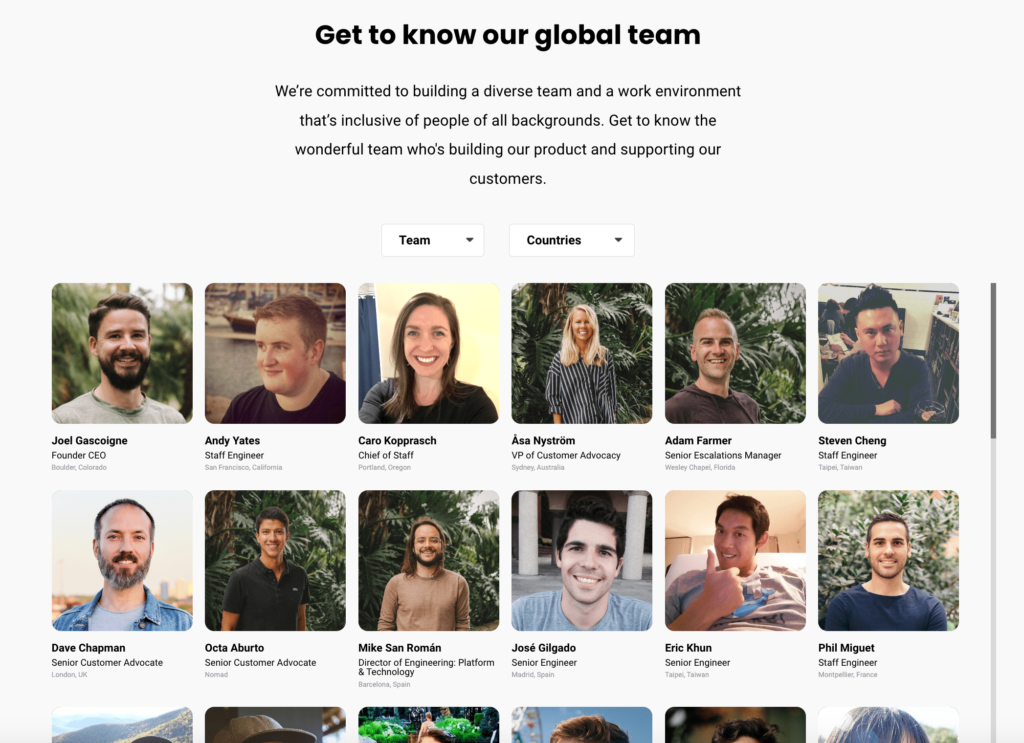
Identifying Target Audience and Goals
- Understanding Your Audience: Before crafting your “Meet the Team” page, it’s essential to understand your target audience and their preferences. Are they looking for a personal connection, seeking reassurance about your expertise, or both? Tailoring your page to meet their needs is key.
- Example: A boutique design agency might focus on highlighting the creative talents and unique personalities of its team members to appeal to clients seeking a personalized approach to design projects.
- Aligning with Business Goals: Your “Meet the Team” page should also align with your broader business goals. Whether it’s generating leads, increasing conversions, or enhancing brand reputation, every element of the page should contribute to achieving these objectives.
- Example: A software development company aiming to attract top talent might use their “Meet the Team” page to showcase their company culture, benefits, and career opportunities, thereby supporting their recruitment efforts.
Analyzing Competitor Pages for Inspiration
- Competitive Analysis: Conducting a thorough analysis of your competitors’ “Meet the Team” pages can provide valuable insights and inspiration for your own page. Take note of elements that resonate with you as a visitor and consider how you can adapt them to fit your brand identity.
- Example: If you notice that a competitor’s page features video interviews with team members, you might explore incorporating a similar multimedia element to add depth and personality to your own page.
- Identifying Unique Selling Points: While it’s essential to draw inspiration from competitors, it’s equally important to identify and highlight your unique selling points. What sets your team apart from the competition? Emphasizing these strengths can help differentiate your “Meet the Team” page and attract your target audience.
- Example: If your company prides itself on its diverse team with expertise in multiple industries, you can use your “Meet the Team” page to showcase this diversity and expertise, positioning your company as a well-rounded and versatile partner.
2. Designing Your Page Layout
Choosing the Right Design Elements
- Clean and User-Friendly Design: Opt for a clean and intuitive layout that guides visitors seamlessly through your “Meet the Team” page. Avoid clutter and distractions that may detract from the main content.
- Example: Airbnb’s “Meet the Team” page features a minimalist design with easy navigation, allowing visitors to focus on the team members’ profiles without unnecessary distractions.
- Consistent Branding: Ensure that your page design aligns with your brand identity, including colors, fonts, and imagery. Consistency across all elements reinforces brand recognition and professionalism.
- Example: Apple’s “Our Team” page reflects the company’s sleek and minimalist aesthetic, with consistent use of white space, typography, and imagery that aligns with their brand identity.
Creating a User-Friendly Interface
- Intuitive Navigation: Make it easy for visitors to find and navigate your “Meet the Team” page by incorporating clear navigation elements such as menus, buttons, or links.
- Example: Google’s “About” page includes a prominent link to their “Our Leadership” section, making it simple for visitors to explore profiles of key team members.
- Responsive Design: Ensure that your page layout is optimized for viewing across devices of all sizes, including desktops, tablets, and smartphones. A responsive design enhances user experience and accessibility.
- Example: Shopify’s “Our Team” page adapts seamlessly to different screen sizes, maintaining readability and functionality on both desktop and mobile devices.
Incorporating Visuals and Multimedia
- High-Quality Images: Use high-resolution images of team members that capture their personalities and professionalism. Avoid blurry or pixelated photos that may diminish the visual appeal of your page.
- Example: Slack’s “Team” page features crisp and vibrant photos of team members, each showcasing their unique personalities and expressions.
- Multimedia Elements: Consider incorporating multimedia elements such as videos, animations, or interactive features to enhance engagement and storytelling.
- Example: Tesla’s “Leadership” page includes video interviews with key executives, providing visitors with insights into the company’s vision and leadership philosophy.
- Whitespace and Visual Hierarchy: Use whitespace strategically to create visual balance and guide visitors’ attention to the most important elements of your page, such as team member bios or testimonials.
- Example: Squarespace’s “Our Team” page utilizes whitespace effectively to separate individual team member profiles and maintain a clean and organized layout.
- Accessibility: Ensure that all visual elements are accessible to users with disabilities by providing alternative text for images and videos, and by adhering to accessibility standards.
- Example: Microsoft’s “About Us” page includes descriptive alt text for images, ensuring that visually impaired users can access information about the company’s leadership team.
3. Crafting Compelling Team Member Bios
Crafting engaging and informative bios for your team members is crucial for humanizing your brand and building trust with your audience.
Here’s how to create compelling bios that captivate readers and leave a lasting impression:
Writing Engaging and Informative Bios
- Start with a Hook: Begin each bio with a captivating hook that grabs the reader’s attention and entices them to keep reading. This could be a unique personal anecdote, a memorable quote, or a surprising fact about the team member.
- Example: Instead of starting with generic information like job titles, Buffer’s “Meet the Team” page opens with engaging introductions that reveal each team member’s passions and quirks, sparking curiosity and connection.
- Highlight Achievements and Expertise: Showcase the team member’s accomplishments, expertise, and contributions to your organization. Focus on relevant skills and experiences that demonstrate their value and credibility.
- Example: On their “Team” page, Airbnb highlights not only the roles and responsibilities of each team member but also their notable achievements and contributions to the company’s success, reinforcing their expertise and leadership.
Highlighting Key Skills and Expertise
- Tailor to Audience Needs: Customize each bio to address the specific needs and interests of your target audience. Highlight skills and expertise that are most relevant and valuable to your audience.
- Example: A software development company may emphasize team members’ technical skills, coding languages, and project experience to reassure clients of their proficiency in delivering high-quality solutions.
- Showcase Diversity of Skills: If your team members possess a diverse range of skills and expertise, make sure to showcase this diversity in their bios. Highlighting a variety of talents can demonstrate your team’s versatility and ability to tackle different challenges.
- Example: Zapier’s “Team” page features bios that highlight not only the team members’ technical skills but also their unique backgrounds, interests, and areas of expertise, showcasing the company’s diverse talent pool.
Adding Personality and Authenticity
- Inject Personal Touches: Infuse each bio with personality and authenticity to make your team members relatable and memorable to readers. Share personal anecdotes, hobbies, or fun facts that humanize the individuals behind the job titles.
- Example: Mailchimp’s “About Us” page includes quirky and lighthearted bios that reveal the personalities and passions of its team members, fostering a sense of connection and approachability.
- Use Conversational Tone: Write bios in a conversational tone that resonates with your brand voice and values. Avoid jargon or overly formal language, and instead, opt for a friendly and approachable style that invites engagement.
- Example: Basecamp’s “Team” page features bios written in a casual and conversational tone, reflecting the company’s laid-back culture and commitment to transparency. Each bio reads like a friendly introduction from a colleague, rather than a corporate profile.
4. Showcasing Team Photos
High-quality team photos play a crucial role in humanizing your brand and establishing a personal connection with your audience.
Here’s how to effectively showcase team photos on your “Meet the Team” page:
Importance of High-Quality Photos
- First Impression: Team photos are often the first visual element that visitors encounter on your “Meet the Team” page. High-quality photos create a positive first impression and convey professionalism and attention to detail.
- Example: Google’s “Our Leadership” page features high-resolution photos of key executives, exuding confidence and authority, which reinforces the company’s reputation as a leader in the tech industry.
- Visual Appeal: Compelling team photos enhance the visual appeal of your page and draw visitors’ attention, encouraging them to explore further and learn more about your team members.
- Example: Asana’s “Our Team” page showcases vibrant and dynamic team photos that capture the energy and enthusiasm of its employees, creating an inviting and engaging browsing experience.
Tips for Taking Professional Team Photos
- Invest in Professional Photography: Hire a professional photographer to capture high-quality, professional-looking team photos. A skilled photographer can ensure flattering lighting, composition, and posing to highlight your team members’ personalities.
- Example: Airbnb’s “Meet the Team” page features professionally shot photos that are well-lit, composed, and visually appealing, reflecting the company’s commitment to quality and attention to detail.
- Choose a Suitable Location: Select a location for the photo shoot that aligns with your brand identity and conveys the desired mood or atmosphere. Consider factors such as lighting, background, and ambiance.
- Example: Slack’s “Team” page features photos taken in the company’s office spaces, showcasing the team members in their natural work environment, which adds authenticity and relatability to the images.
- Encourage Authentic Expressions: Encourage team members to express their personalities and genuine emotions during the photo shoot. Authentic expressions create a connection with viewers and make the team photos more relatable.
- Example: Shopify’s “Our Team” page includes candid and natural-looking photos of team members, capturing genuine smiles and expressions that reflect the company’s culture of authenticity and transparency.
Ensuring Consistency in Style and Presentation
- Maintain Consistent Branding: Ensure consistency in the style and presentation of team photos to maintain a cohesive visual identity across your “Meet the Team” page and other branding materials.
- Example: Apple’s “Our Team” page features team photos that adhere to the company’s minimalist aesthetic, with consistent lighting, composition, and editing, reinforcing brand recognition and professionalism.
- Uniform Formatting: Opt for uniform formatting and sizing of team photos to create a polished and organized appearance on your page. Consistent formatting enhances visual harmony and makes the page more visually appealing.
- Example: Adobe’s “Meet the Team” page uses consistent formatting for team photos, with uniform sizes and alignment, creating a clean and structured layout that is easy to navigate and visually appealing.
5. Incorporating Testimonials and Quotes
Incorporating testimonials and quotes from satisfied clients, customers, or industry experts adds credibility, social proof, and authenticity to your “Meet the Team” page.
Here’s how to effectively integrate testimonials and quotes to enhance your page:
Leveraging Testimonials for Credibility
- Build Trust: Testimonials serve as powerful endorsements of your team’s expertise, professionalism, and customer satisfaction. They help build trust with prospective clients by showcasing real experiences and positive outcomes.
- Example: On their “Team” page, Wistia includes testimonials from clients praising the team’s creativity, communication, and technical skills, which reinforces the company’s reputation as a trusted partner in video marketing.
- Demonstrate Success: Use testimonials to highlight successful projects, collaborations, or outcomes achieved with the help of your team members. Specific examples of accomplishments or results add credibility and authenticity to the testimonials.
- Example: The “Meet the Team” page of a web design agency may feature testimonials from clients praising the team’s ability to deliver visually stunning and user-friendly websites that exceed expectations and drive business growth.
Selecting Appropriate Testimonials and Quotes
- Relevance: Choose testimonials that are relevant to the services or expertise showcased on your “Meet the Team” page. Select quotes that emphasize the skills, qualities, or contributions of specific team members.
- Example: A digital marketing agency may feature testimonials from clients highlighting the effectiveness of individual team members in driving website traffic, generating leads, or increasing ROI through strategic campaigns.
- Diversity: Incorporate a diverse range of testimonials from different clients, industries, or demographics to demonstrate the broad impact and appeal of your team’s work. Diversity in testimonials adds depth and credibility to your page.
- Example: The “Meet the Team” page of a software development company may feature testimonials from clients in various industries, showcasing the versatility and adaptability of the team in delivering custom solutions to diverse clients’ needs.
Formatting Testimonials for Maximum Impact
- Highlight Key Points: Extract key points or insights from longer testimonials and present them in a concise and impactful format. Use bullet points or highlighted text to draw attention to the most compelling aspects of each testimonial.
- Example: Slack’s “Our Team” page includes brief excerpts from client testimonials, accompanied by star ratings or endorsements, making it easy for visitors to quickly grasp the key benefits and positive feedback.
- Visual Presentation: Incorporate testimonials into your page design in a visually appealing manner. Use eye-catching graphics, icons, or callout boxes to make testimonials stand out and capture visitors’ attention.
- Example: The “Meet the Team” page of a branding agency may feature client testimonials overlaid on images of completed projects or alongside photos of satisfied clients, creating a visually engaging and persuasive presentation.
- Attribution and Verification: Provide attribution for each testimonial by including the client’s name, company, job title, or industry. Adding credibility indicators such as company logos or website URLs can further validate the authenticity of the testimonials.
- Example: The “Our Team” page of a consulting firm may include client testimonials with accompanying photos or logos of the client companies, reinforcing the credibility and authenticity of the feedback.
6. Integrating Social Media and Contact Information
Integrating social media links and contact information into your “Meet the Team” page enhances accessibility, encourages engagement, and facilitates communication with your audience.
Here’s how to effectively integrate social media and contact information to optimize your page:
Linking Social Media Profiles
- Increase Visibility: Include links to team members’ social media profiles, such as LinkedIn, Twitter, or Instagram, to expand their online presence and connect with a wider audience.
- Example: The “Our Team” page of a marketing agency may feature icons or buttons linking to each team member’s LinkedIn profile, enabling visitors to learn more about their professional background and network with them.
- Promote Brand Awareness: Encourage team members to share company updates, blog posts, or industry insights on their social media channels to increase brand visibility and reach a broader audience.
- Example: Buffer’s “Meet the Team” page includes links to team members’ Twitter profiles, where they regularly share valuable content related to social media marketing, increasing brand exposure and thought leadership.
Providing Contact Information for Each Team Member
- Facilitate Communication: Include contact information such as email addresses or contact forms for each team member to make it easy for visitors to reach out with inquiries, questions, or collaboration opportunities.
- Example: The “Team” page of a design agency may feature a contact form under each team member’s bio, allowing visitors to send direct messages or project inquiries to the respective team member.
- Personalize Communication: Encourage team members to personalize their contact information with a brief message or invitation to connect. This personal touch fosters a sense of approachability and encourages meaningful interactions.
- Example: The “Meet the Team” page of a software development company may include personalized email addresses for each team member, such as firstname@company.com, making it easy for clients to reach out directly to the relevant contact.
Encouraging Interaction and Engagement
- Social Sharing Buttons: Add social sharing buttons to your “Meet the Team” page to encourage visitors to share the page or individual team member profiles on their social networks, increasing visibility and engagement.
- Example: The “Our Team” page of a PR agency may include social sharing buttons at the bottom of each team member’s bio, allowing visitors to easily share their profiles on platforms like Facebook, Twitter, or LinkedIn.
- Interactive Features: Incorporate interactive elements such as live chat widgets or appointment scheduling tools to facilitate real-time communication and engagement with visitors.
- Example: The “Meet the Team” page of a consulting firm may include a live chat widget that allows visitors to chat directly with team members or schedule a consultation, enhancing the user experience and encouraging immediate action.
- Feedback Mechanisms: Provide opportunities for visitors to leave feedback, ask questions, or provide testimonials directly on the page through contact forms or comment sections.
- Example: The “Team” page of a digital agency may include a feedback form at the bottom of the page, inviting visitors to share their thoughts or questions about the team members or services offered.
7. Optimizing for SEO
Optimizing your “Meet the Team” page for search engines is essential for increasing visibility, driving organic traffic, and attracting potential clients or customers.
Here’s how to effectively optimize your page for SEO:
Keyword Research for Page Optimization
- Identify Relevant Keywords: Conduct keyword research to identify relevant terms and phrases related to your team, industry, or services. Focus on long-tail keywords that have moderate search volume and low competition.
- Example: If you’re a digital marketing agency, relevant keywords may include “marketing team,” “digital marketing experts,” or “marketing professionals.”
- Use Keyword Tools: Utilize keyword research tools such as Google Keyword Planner, SEMrush, or Ahrefs to discover relevant keywords and analyze their search volume, competition, and potential for driving traffic.
- Example: A web design agency may use keyword tools to identify related terms such as “web design team,” “website developers,” or “UX/UI designers” to optimize their “Meet the Team” page.
Writing SEO-Friendly Content
- Optimize Meta Tags: Optimize the meta title and meta description of your “Meet the Team” page with relevant keywords and a compelling description that encourages clicks. Keep meta tags concise and informative.
- Example: Meta Title: “Meet Our Expert Marketing Team | Digital Marketing Agency – Company Name” Meta Description: “Get to know our talented marketing professionals and digital experts. Learn about our team’s skills, experience, and passion for driving results.”
- Include Keywords Naturally: Incorporate target keywords naturally throughout the page content, including headings, body text, and image alt attributes. Avoid keyword stuffing and prioritize readability and user experience.
- Example: Instead of forcing keywords, integrate them seamlessly into sentences and headings. For instance, “Our experienced marketing team specializes in driving ROI through innovative strategies and data-driven campaigns.”
Implementing Technical SEO Best Practices
- Optimize Page Load Speed: Ensure fast loading times for your “Meet the Team” page by optimizing images, minimizing CSS and JavaScript, and leveraging browser caching. A faster website improves user experience and can positively impact search rankings.
- Example: Use tools like Google PageSpeed Insights or GTmetrix to identify and address issues affecting page load speed, such as oversized images or inefficient code.
- Mobile-Friendly Design: Ensure that your “Meet the Team” page is mobile-friendly and responsive, as Google prioritizes mobile-first indexing. Test your page on various devices and screen sizes to ensure optimal display and usability.
- Example: Use Google’s Mobile-Friendly Test tool to check if your page meets mobile usability standards and make necessary adjustments to improve mobile performance.
- Optimize URL Structure: Create SEO-friendly URLs for your “Meet the Team” page that include relevant keywords and accurately describe the content. Keep URLs short, descriptive, and easy to read.
- Example: Instead of a generic URL like www.example.com/meet-the-team, opt for a descriptive URL like www.example.com/marketing-team or www.example.com/our-experts.
- Schema Markup: Implement schema markup to provide search engines with structured data about your team members, such as names, positions, and social media profiles. Schema markup can enhance search engine visibility and improve the appearance of your page in search results.
- Example: Use schema.org’s Organization markup to provide structured data about your company, including details about your team members, their roles, and contact information.
8. Reviewing and Updating Regularly
Regularly reviewing and updating your “Meet the Team” page is essential for keeping it current, engaging, and effective.
Here’s how to ensure your page stays fresh and relevant over time:
Monitoring Team Changes and Additions
- New Team Members: Keep track of any new team members joining your organization and promptly add their profiles to the page to maintain completeness and accuracy.
- Example: When a new employee joins your company, promptly update the “Meet the Team” page with their bio, photo, and contact information to introduce them to visitors.
- Departures or Role Changes: Update the page accordingly if team members leave the company or undergo role changes. Remove outdated information and ensure the page reflects the current composition of your team.
- Example: If a team member transitions to a new role within the company or leaves for another opportunity, update their bio and position on the “Meet the Team” page to reflect the change.
Showcasing Achievements and Milestones
- Highlight Accomplishments: Periodically update team bios to include any new achievements, awards, or milestones reached by individual team members or the team as a whole.
- Example: If a team member receives recognition or wins an award in their field, update their bio on the page to showcase their accomplishment and celebrate their success.
- Company Milestones: Use the “Meet the Team” page as an opportunity to highlight significant milestones or developments within the company, such as anniversaries, expansions, or new initiatives.
- Example: If your company celebrates its anniversary or achieves a major milestone, update the page with a brief announcement or message from the team expressing gratitude to clients or customers for their support.
Incorporating Visitor Feedback
- Solicit Feedback: Encourage visitors to provide feedback on the “Meet the Team” page, such as suggestions for improvement or additional information they’d like to see.
- Example: Include a feedback form or survey at the bottom of the page inviting visitors to share their thoughts on the content, layout, or usability of the “Meet the Team” page.
- Addressing Concerns: Take any feedback received into consideration and make necessary updates or adjustments to the page based on visitor input.
- Example: If multiple visitors express difficulty finding specific information or navigating the page, consider restructuring the layout or adding clearer navigation elements to improve usability.
Testing and Iterating
- A/B Testing: Experiment with different layouts, content formats, or design elements on the “Meet the Team” page to identify what resonates best with your audience.
- Example: Test variations of team bios with different lengths, styles, or levels of detail to determine which format generates the most engagement and positive feedback from visitors.
- Analyzing Metrics: Monitor analytics data such as page views, bounce rates, and time spent on page to gauge the effectiveness of the “Meet the Team” page and identify areas for improvement.
- Example: If you notice a high bounce rate or low engagement on the page, analyze user behavior and make adjustments to the content or layout to address any issues and encourage interaction.
Staying Aligned with Brand and Goals
- Consistent Branding: Ensure that updates to the “Meet the Team” page align with your brand identity, including tone, messaging, and visual style.
- Example: If your brand undergoes a rebranding or updates its visual identity, make corresponding changes to the “Meet the Team” page to maintain consistency across all marketing channels.
- Align with Company Goals: Regularly review the content and messaging on the “Meet the Team” page to ensure it aligns with your company’s mission, values, and strategic objectives.
- Example: If your company shifts its focus or introduces new services or products, update the “Meet the Team” page to reflect these changes and emphasize relevant expertise or capabilities.
Conclusion
Crafting a winning “Meet the Team” page is not just about showcasing your team members; it’s about creating a compelling narrative that resonates with your audience, fosters trust, and drives engagement.
By following the step-by-step guide outlined in this blog, you’ll be well-equipped to create a standout page that captivates visitors and leaves a lasting impression.
From understanding the purpose of the page to designing a user-friendly layout, crafting compelling team member bios, showcasing high-quality photos, incorporating testimonials and quotes, integrating social media and contact information, and optimizing for SEO, every aspect plays a crucial role in shaping the success of your “Meet the Team” page.
By defining the purpose of your page and identifying your target audience and goals, you can tailor your content and design to meet the specific needs and expectations of your audience.
Designing a clean and intuitive layout, writing engaging and informative team member bios, and selecting high-quality photos help humanize your brand and establish credibility.
Incorporating testimonials and quotes adds social proof and authenticity, while integrating social media and contact information facilitates communication and engagement with your audience.
Finally, optimizing your page for SEO ensures maximum visibility and discoverability in search engine results, driving organic traffic and expanding your reach.
As you embark on the journey of crafting your “Meet the Team” page, remember to prioritize authenticity, transparency, and user experience.
Let your team’s personalities shine through, and don’t be afraid to showcase what makes your company unique.
By putting your best foot forward and telling your story with sincerity and passion, you’ll create a winning “Meet the Team” page that sets you apart from the competition and strengthens your connection with your audience.
In the ever-evolving digital landscape, your “Meet the Team” page serves as a powerful tool for building relationships, fostering trust, and driving business growth.
So, take the time to invest in its creation and optimization, and watch as it becomes a valuable asset in your marketing strategy.
With the insights and strategies outlined in this guide, you’re well on your way to crafting a “Meet the Team” page that leaves a lasting impression and propels your business to new heights of success.
If your company needs HR, hiring, or corporate services, you can use 9cv9 hiring and recruitment services. Book a consultation slot here, or send over an email to hello@9cv9.com.
If you find this article useful, why not share it with your hiring manager and C-level suite friends and also leave a nice comment below?
We, at the 9cv9 Research Team, strive to bring the latest and most meaningful data, guides, and statistics to your doorstep.
To get access to top-quality guides, click over to 9cv9 Blog.
People Also Ask
How important is a “Meet the Team” page for my website?
Crafting a “Meet the Team” page is crucial as it humanizes your brand, builds trust, and provides insight into your company culture.
What elements should I include in my team bios?
Team bios should include relevant background information, key skills, professional achievements, and a touch of personality to resonate with visitors.
How can I make my team bios engaging and authentic?
Infuse team bios with personal anecdotes, hobbies, and passions to add authenticity and make them relatable to visitors.
Why are high-quality team photos essential for the page?
High-quality team photos enhance visual appeal, create a positive first impression, and convey professionalism to visitors.
How can I ensure consistency in the style and presentation of team photos?
Maintain consistent branding elements such as colors, fonts, and visual style to ensure a cohesive and professional look across all team photos.
What role do testimonials and quotes play on the “Meet the Team” page?
Testimonials and quotes add credibility and social proof, showcasing positive experiences and endorsements from clients or customers.
How can I incorporate social media into my “Meet the Team” page?
Include links to team members’ social media profiles to expand their online presence and foster engagement with a wider audience.
What contact information should I provide for each team member?
Offer contact information such as email addresses or contact forms to facilitate communication and inquiries from visitors.
How can I encourage interaction and engagement on the page?
Add interactive features such as live chat widgets or social sharing buttons to encourage visitors to engage with the content and share it with their networks.
What are some SEO best practices for optimizing the page?
Optimize meta tags, include relevant keywords in page content, ensure mobile-friendliness, and implement schema markup to improve search engine visibility.
How can I ensure my “Meet the Team” page loads quickly?
Optimize images, minimize CSS and JavaScript files, and leverage browser caching to improve page load speed and enhance user experience.
Why is it essential to tailor the page layout to user experience?
A user-friendly layout enhances navigation, readability, and overall satisfaction, making it easier for visitors to find and engage with the content.
How often should I update my team page?
Regularly update the page with new team members, achievements, or relevant information to keep it current and maintain visitor interest.
Can I include testimonials from past clients or customers?
Yes, featuring testimonials from satisfied clients or customers adds credibility and reassures visitors of your team’s capabilities and professionalism.
How can I make my “Meet the Team” page stand out from competitors?
Focus on showcasing your team’s unique personalities, expertise, and company culture to differentiate your page and leave a lasting impression on visitors.
Should I include links to team members’ LinkedIn profiles?
Yes, linking to LinkedIn profiles allows visitors to learn more about team members’ professional backgrounds and credentials, enhancing transparency and credibility.
What are some creative ways to present team bios?
Consider using multimedia elements such as videos, animations, or interactive features to make team bios more engaging and dynamic.
How can I leverage my “Meet the Team” page for recruitment purposes?
Highlight career opportunities, company culture, and employee benefits to attract top talent and position your company as an employer of choice.
Is it necessary to include team members’ social media handles?
Including social media handles allows visitors to connect with team members on a more personal level and follow their updates and insights.
Can I include testimonials from industry experts or influencers?
Yes, featuring testimonials from industry experts or influencers adds authority and credibility to your page, reinforcing your team’s expertise and reputation.
How can I measure the effectiveness of my “Meet the Team” page?
Track metrics such as page views, engagement rates, and conversion rates to evaluate the performance and impact of your team page on your overall marketing strategy.
What should I do if I receive negative feedback on the page?
Address negative feedback promptly and professionally, acknowledging concerns and taking steps to resolve issues to maintain trust and credibility with visitors.
How can I ensure my team bios are optimized for search engines?
Include relevant keywords in team bios, headings, and meta tags, but prioritize readability and user experience to avoid keyword stuffing.
Should I include team members’ personal interests or hobbies in their bios?
Yes, incorporating personal interests or hobbies adds depth and personality to team bios, making them more relatable and engaging for visitors.
Can I include team bios in languages other than English?
Yes, providing team bios in multiple languages can enhance accessibility and cater to a diverse audience, improving overall user experience and engagement.
What role does storytelling play in crafting compelling team bios?
Storytelling helps humanize team members, connect with visitors on an emotional level, and differentiate your brand from competitors by showcasing your unique narrative.
How can I ensure my “Meet the Team” page is accessible to all users?
Optimize page structure, navigation, and content for accessibility standards such as alt text for images, keyboard navigation, and screen reader compatibility.
How should I organize team bios on the page for maximum impact?
Organize team bios in a clear and structured format, such as alphabetical order or by department, to make it easy for visitors to find and explore individual profiles.