Key Takeaways
- Contract Management Software automates the full contract lifecycle, improving accuracy, speed, and compliance.
- It integrates with CRM, ERP, and eSignature tools to streamline workflows across legal, procurement, and sales teams.
- Advanced features like AI, analytics, and smart templates help organizations reduce risk and make data-driven decisions.
In today’s fast-paced digital economy, contracts are at the heart of virtually every business transaction, from supplier agreements and service level commitments to employment terms and partnership deals. As organizations continue to scale and navigate increasingly complex regulatory landscapes, managing these contracts manually becomes not only inefficient but also risky. This is where Contract Management Software (CMS) plays a transformative role. By offering centralized, automated, and intelligent tools for handling the entire contract lifecycle, this type of software has become an essential asset for businesses striving for operational excellence, compliance, and competitive advantage.

Contract Management Software is a digital solution designed to streamline the creation, execution, tracking, and management of contracts throughout their entire lifecycle. It provides organizations with a centralized platform where contracts can be stored, accessed, edited, monitored, and renewed with ease and accuracy. More importantly, it helps mitigate risks associated with missed deadlines, non-compliance, manual errors, and version control issues—all of which can have costly legal or financial implications.
With the increasing volume and complexity of contracts in sectors such as legal, finance, procurement, healthcare, and human resources, traditional paper-based or spreadsheet-driven methods have become obsolete. Contract Management Software introduces automation and workflow optimization into what was once a time-consuming and error-prone process. Features like automated alerts, customizable templates, digital signature integrations, and clause libraries empower businesses to maintain full control over contract-related tasks while enhancing visibility and accountability across departments.
In essence, Contract Management Software serves as a backbone for effective governance, helping companies ensure that all agreements are executed on time, within legal frameworks, and aligned with corporate objectives. Whether it’s a small startup looking to maintain basic compliance or a large enterprise managing thousands of global vendor relationships, CMS enables organizations to stay agile, reduce bottlenecks, and unlock new levels of efficiency and insight.
As digital transformation continues to reshape how businesses operate, understanding what contract management software is and how it works has never been more important. This guide will walk you through its key features, operational workflow, benefits, use cases, challenges, and future trends—equipping you with the knowledge needed to assess its potential value for your organization. Whether you are a legal professional, procurement officer, or business decision-maker, this comprehensive overview will illuminate how adopting a robust contract management system can become a strategic advantage in today’s competitive environment.
Before we venture further into this article, we would like to share who we are and what we do.
About 9cv9
9cv9 is a business tech startup based in Singapore and Asia, with a strong presence all over the world.
With over nine years of startup and business experience, and being highly involved in connecting with thousands of companies and startups, the 9cv9 team has listed some important learning points in this overview of What is Contract Management Software and How It Works.
If your company needs recruitment and headhunting services to hire top-quality employees, you can use 9cv9 headhunting and recruitment services to hire top talents and candidates. Find out more here, or send over an email to [email protected].
Or just post 1 free job posting here at 9cv9 Hiring Portal in under 10 minutes.
What is Contract Management Software and How It Works
- What is Contract Management Software
- Key Features of Contract Management Software
- How Contract Management Software Works
- Benefits of Using Contract Management Software
- Common Use Cases Across Industries
- Key Considerations When Choosing Contract Management Software
- Challenges in Implementing Contract Management Software
- Future Trends in Contract Management Software
1. What is Contract Management Software
Contract Management Software (CMS) refers to a comprehensive digital solution that enables organizations to systematically manage the entire lifecycle of a contract—from initiation and authoring to execution, performance monitoring, renewal, and termination. It acts as a centralized platform that automates, streamlines, and secures the handling of contracts across departments, reducing risks, saving time, and improving compliance and operational efficiency.
Understanding the Core Definition
- Contract Management Software is designed to handle all phases of contract management digitally.
- It integrates legal, procurement, sales, HR, and operations under a unified contract ecosystem.
- CMS ensures that contracts are:
- Created consistently using standardized templates.
- Reviewed and approved through automated workflows.
- Signed using integrated eSignature tools.
- Stored securely with controlled access.
- Monitored with alerts for key dates and obligations.
Key Functions of Contract Management Software
| Function | Description |
|---|---|
| Contract Creation | Provides templates and clause libraries to standardize documents. |
| Collaboration & Review | Allows multiple stakeholders to review and edit contracts in real time. |
| Approval Workflows | Automates routing of contracts for internal approval. |
| eSignature Integration | Enables secure digital signing (e.g., DocuSign, Adobe Sign). |
| Centralized Repository | Stores contracts in an organized and searchable digital format. |
| Compliance Monitoring | Tracks regulatory obligations and contract terms to prevent violations. |
| Renewal & Expiry Alerts | Sends automatic reminders before renewal or termination deadlines. |
| Audit Trails & Versioning | Maintains logs of all contract changes and previous versions. |
| Reporting & Analytics | Offers insights into contract performance, obligations, and risks. |
Why Organizations Use Contract Management Software
- Reduce Human Error and Risk
- Automates manual processes that are prone to oversight.
- Ensures contract terms are standardized and legally compliant.
- Improve Operational Efficiency
- Cuts down the time spent on contract drafting, negotiation, and approval.
- Enables faster deal closure and vendor onboarding.
- Enhance Transparency and Accountability
- Centralized dashboards allow real-time visibility into contract status.
- Audit trails ensure traceability and accountability across departments.
Real-World Examples of CMS in Action
- Example 1: Procurement Department in a Manufacturing Firm
- A global manufacturing company uses CMS to manage supplier contracts.
- Benefits:
- Reduces turnaround time for purchase agreements.
- Sends automated reminders for contract renewals and performance evaluations.
- Example 2: HR Department in a Tech Company
- HR team utilizes CMS for employment agreements, NDAs, and freelance contracts.
- Benefits:
- Accelerates onboarding with templated contracts.
- Tracks compliance with labor laws and internal policies.
- Example 3: Legal Team in a Financial Institution
- Legal department uses CMS to manage service agreements and ensure regulatory compliance.
- Benefits:
- Centralized repository of signed contracts for audit purposes.
- Real-time updates on legal clause changes.
How Contract Management Software Differs from Document Management Systems
| Feature | Contract Management Software | Document Management System |
|---|---|---|
| Designed for Legal Workflows | Yes | No |
| Approval Routing and Automation | Advanced and customizable | Basic or manual |
| Clause Library and Templates | Included | Not standard |
| Contract Lifecycle Management | End-to-end (draft to renewal) | Not lifecycle-focused |
| Obligation and Compliance Tracking | Built-in compliance features | Lacks specialized compliance tools |
| Reporting and Analytics | Robust reporting on contract metrics | Limited reporting on contract data |
Common Terminology Related to CMS
| Term | Definition |
|---|---|
| CLM (Contract Lifecycle Management) | End-to-end management of contracts through all phases. |
| eSignature | Electronic method for signing contracts legally and securely. |
| Clause Library | Pre-approved legal language for consistency and compliance. |
| Version Control | Ability to track changes and access previous contract versions. |
| Audit Trail | Log of all user activity and contract modifications. |
| Metadata Tagging | Labels assigned to contracts for better search and categorization. |
Types of Contract Management Software
- Cloud-Based Contract Management Software
- Accessible from anywhere with internet connectivity.
- Examples: Ironclad, PandaDoc, ContractWorks.
- On-Premise Contract Management Software
- Hosted within the company’s local IT infrastructure.
- Preferred by institutions with strict data governance requirements.
- Industry-Specific CMS Solutions
- Healthcare: HIPAA-compliant contract tools.
- Legal: Solutions tailored for law firms and corporate legal teams.
- Government: CMS with compliance features for public sector regulations.
Conclusion of This Section
Contract Management Software is no longer a luxury—it’s a necessity for any organization looking to scale operations, ensure legal compliance, and optimize internal workflows. From reducing contract cycle times to strengthening vendor relationships and ensuring regulatory alignment, CMS provides a robust framework that supports long-term business success.
In the following sections, we’ll explore how contract management software works in real-world environments, what benefits it brings, and how to select the right solution for your unique business needs.
2. Key Features of Contract Management Software
Contract Management Software (CMS) is equipped with a wide range of features that empower organizations to manage the complete contract lifecycle efficiently, securely, and in compliance with legal and business standards. These features are designed to reduce manual intervention, enhance visibility, and improve collaboration across departments. This section provides a comprehensive breakdown of the most critical features found in modern CMS platforms, with relevant examples, tables, and data where applicable.
Centralized Contract Repository
- Provides a single source of truth for all contracts across departments.
- Allows quick access to contracts based on metadata (e.g., contract type, date, department).
- Supports document tagging and categorization for efficient retrieval.
- Enables permission-based access to control visibility and editing rights.
Example Use Case:
- A legal department uses a centralized repository to search for expired NDAs using filters, reducing compliance risk during audits.
Feature Comparison Table: Centralized Storage Capabilities
| CMS Platform | Cloud-Based Access | Tagging System | Role-Based Access Control | Search Functionality |
|---|---|---|---|---|
| Ironclad | Yes | Yes | Yes | Advanced (AI-driven) |
| ContractWorks | Yes | Yes | Yes | Full-text search |
| PandaDoc | Yes | Yes | Yes | Standard keyword |
Automated Alerts and Notifications
- Sends reminders for key dates such as renewals, expirations, and obligations.
- Enables configuration of escalation alerts to supervisors or compliance teams.
- Reduces missed deadlines that could lead to legal or financial consequences.
Example Use Case:
- A procurement team receives automated renewal reminders for vendor contracts 60 days before expiration, allowing timely renegotiation.
Workflow Automation and Approval Routing
- Automates contract lifecycle stages: request → draft → review → approval → execution.
- Enables rule-based routing for approvals based on contract value, department, or geography.
- Tracks status in real-time to identify bottlenecks or delays.
Workflow Automation Flowchart Example:
plaintextCopyEdit[Contract Request]
↓
[Template Auto-Fill]
↓
[Internal Review → External Review]
↓
[Automated Routing for Approval]
↓
[eSignature and Execution]
↓
[Archival + Alert Scheduling]
eSignature Integration
- Seamless integration with leading electronic signature platforms:
- DocuSign
- Adobe Sign
- HelloSign
- Supports legally binding digital signatures across regions.
- Eliminates paper-based delays and accelerates contract execution.
Example Use Case:
- A sales team finalizes a deal by sending a contract via DocuSign directly from the CMS, reducing turnaround time from 5 days to 24 hours.
Contract Templates and Clause Library
- Offers pre-approved templates for different contract types (NDAs, MSAs, employment contracts).
- Maintains a clause library with frequently used legal language.
- Ensures legal consistency and compliance across all departments.
Benefits:
- Reduces time spent drafting repetitive contracts.
- Minimizes legal risks due to non-standard or unapproved language.
Template Usage Example:
| Contract Type | Template Available | Clause Library Integration | Approval Needed |
|---|---|---|---|
| NDA | Yes | Yes | No |
| Employment Agreement | Yes | Yes | Yes |
| Vendor Agreement | Yes | Yes | Yes |
Version Control and Audit Trails
- Tracks all changes made to contracts throughout their lifecycle.
- Stores previous versions for reference or rollback.
- Records user actions (viewed, edited, approved) for compliance and auditing.
Example Use Case:
- During a contract dispute, the legal team refers to the audit trail to prove the sequence of approvals and changes.
Audit Trail Feature Highlights:
| Action Tracked | Recorded Details | Timestamped | User Identity Captured |
|---|---|---|---|
| Document Edits | Yes | Yes | Yes |
| Approval Actions | Yes | Yes | Yes |
| Signature Events | Yes | Yes | Yes |
| Access Logs | Yes | Yes | Yes |
Advanced Search and Reporting Tools
- Supports metadata-based and full-text search functionalities.
- Offers custom filters (contract type, department, region, value).
- Generates performance reports: cycle times, renewal success rates, bottleneck locations.
Example Use Case:
- A CFO pulls a report from the CMS to view contracts with values above $100,000 expiring in the next quarter.
Contract Performance Dashboard Example:
| Metric | Value |
|---|---|
| Average Contract Cycle Time | 12 days |
| Contracts Expiring This Month | 48 |
| Pending Approvals | 13 |
| Contracts in Negotiation | 21 |
Third-Party Integrations
- Integrates with CRM (Salesforce, HubSpot), ERP (SAP, Oracle), and HRM platforms.
- Enables seamless data flow between systems for unified operations.
- Supports API access for custom integrations.
Example Use Case:
- A sales team automatically generates contracts from Salesforce opportunities using CMS integration.
Compliance Management and Risk Mitigation
- Maps contracts to regulatory obligations (e.g., GDPR, HIPAA, SOX).
- Flags non-standard clauses for legal review.
- Automates policy enforcement through contract templates and approval workflows.
Risk Monitoring Table:
| Risk Type | CMS Mitigation Strategy |
|---|---|
| Missed Renewal | Automated alerts and escalation notifications |
| Non-Compliance | Clause library with regulatory-safe templates |
| Unauthorized Access | Role-based user permissions and access logs |
| Version Mismatch | Version control and auto-archiving |
Conclusion of This Section
The key features of Contract Management Software are strategically built to address the challenges of modern contract administration. Whether it’s automating approvals, ensuring regulatory compliance, enhancing security, or generating data-driven insights, CMS platforms enable organizations to gain total visibility and control over their contractual obligations. As businesses scale and deal with increasingly complex contracts, leveraging these robust features becomes not just advantageous but critical to sustaining operational efficiency and legal integrity.
3. How Contract Management Software Works
Contract Management Software (CMS) operates as a structured, end-to-end digital system that automates and manages every phase of the contract lifecycle. From initiation to execution, renewal, and archival, the software ensures that contracts are processed consistently, securely, and in compliance with organizational policies and external regulations. This section breaks down how contract management software works in practical terms, illustrating the flow of tasks, tools involved, and the value it delivers at each stage.
1. Contract Request and Initiation
- Users initiate a contract by submitting a request through a standardized form within the CMS.
- Requests are typically categorized (e.g., vendor agreements, NDAs, employment contracts) for faster processing.
- Pre-configured templates and clause libraries are auto-suggested based on contract type.
Key Actions:
- Department selects a contract category.
- System recommends a contract template.
- Initial request is auto-assigned to relevant legal or procurement staff.
Example Use Case:
- A sales executive submits a request for a new client agreement. The CMS automatically pulls a pre-approved client contract template and assigns it to legal for review.
2. Contract Drafting and Authoring
- Drafting is completed using pre-approved templates and a centralized clause library.
- Users can customize specific fields like party names, dates, terms, and deliverables.
- Version control tracks each modification made by stakeholders.
Smart Drafting Features:
- Drag-and-drop clause builder.
- Real-time collaboration tools.
- Conditional logic for clause inclusion.
Example Use Case:
- The legal department uses a dynamic clause library to insert GDPR-compliant terms into a vendor agreement based on the country of operation.
3. Internal and External Collaboration
- Contracts are shared internally and externally with stakeholders for negotiation.
- Comments, redlines, and changes are managed directly within the CMS interface.
- The system tracks all activity, reducing the need for long email threads.
Collaboration Tools:
- Role-based access (viewer, editor, approver).
- In-line commenting and chat integration.
- External link sharing with expiration control.
Example Use Case:
- A procurement manager and vendor co-edit a draft contract within the system. Each clause change is logged, and comments are resolved in real-time.
4. Review and Approval Workflow
- CMS routes contracts through automated approval workflows based on contract value, department, and region.
- Parallel and sequential approvals are supported.
- Escalations and reminders ensure timely reviews.
Approval Routing Chart Example:
plaintextCopyEdit< $50,000 → Procurement Manager → Legal → CFO
> $50,000 → Legal → CFO → Compliance Officer
International → Legal → Risk Officer → CEO
Example Use Case:
- A global services contract valued at $200,000 triggers multi-level approvals involving legal, compliance, and finance teams—automatically routed by the CMS.
5. Contract Execution and Signature
- Once approved, the CMS routes the contract to all signatories using integrated eSignature tools such as:
- DocuSign
- Adobe Sign
- HelloSign
- The contract is time-stamped, signed digitally, and securely archived.
Execution Benefits:
- Legally binding signatures.
- Faster turnaround time.
- Automated signature sequencing.
Example Use Case:
- HR sends an employment agreement to a candidate. The candidate signs it through Adobe Sign within the CMS, and the system automatically archives it with a timestamp.
6. Post-Execution Management
- Contracts are stored in a centralized, searchable repository.
- Metadata such as party names, expiration dates, and contract value is indexed.
- Automated alerts are set for:
- Renewal dates
- Payment deadlines
- Performance obligations
Contract Metadata Table Example:
| Field | Value |
|---|---|
| Contract Type | Master Service Agreement |
| Party Name | XYZ Technologies Ltd. |
| Effective Date | January 10, 2024 |
| Expiration Date | January 10, 2026 |
| Auto-Renewal | Yes |
| Contract Value | $750,000 |
Example Use Case:
- A CMS automatically alerts a finance team 30 days before a contract’s payment milestone is due, helping to avoid late fees.
7. Reporting, Compliance, and Analytics
- CMS generates real-time dashboards and reports on contract performance.
- Flags non-compliance or deviation from approved templates or clauses.
- Supports audit readiness with full activity logs and documentation trails.
Common Metrics Tracked:
- Average contract approval time
- Total contracts by department
- Compliance deviation alerts
- Renewal success rates
Sample Dashboard Snapshot:
| Metric | Value |
|---|---|
| Avg. Approval Time | 5.4 days |
| Contracts Expiring This Month | 32 |
| Pending Approvals | 8 |
| Non-Standard Clause Incidents | 5 |
Example Use Case:
- A compliance officer pulls a report showing contracts that include outdated GDPR clauses and initiates bulk updates using the CMS.
8. Renewal, Amendment, or Termination
- CMS notifies stakeholders of upcoming renewals or expiration.
- Renewal workflows can be triggered automatically.
- Amendments are handled with version tracking and full audit logs.
- Terminated contracts are archived with justification logs.
Lifecycle Continuation Options:
- Auto-renew with prior approval
- Manual renegotiation and update
- Termination with legal justification
Example Use Case:
- A CMS alerts the procurement team that a key supplier contract will auto-renew in 60 days. The team uses the time to renegotiate pricing terms and upload the amended version.
End-to-End Contract Lifecycle Summary Table
| Lifecycle Stage | Tools & Features Used | Benefits Delivered |
|---|---|---|
| Request & Initiation | Online forms, templates, clause suggestions | Fast contract creation |
| Drafting & Authoring | Clause library, editor, version tracking | Legal consistency and accuracy |
| Collaboration | Role-based access, comments, redlining | Real-time alignment across teams |
| Review & Approval | Workflow automation, escalation alerts | Accelerated approvals and accountability |
| Execution | eSignature integrations, audit trails | Legally binding and efficient processing |
| Storage & Post-Execution | Central repository, metadata tagging | Secure access and intelligent search |
| Reporting & Compliance | Dashboards, alerts, audit readiness | Risk reduction and informed decision-making |
| Renewal & Termination | Alerts, amendment tracking, auto-renewals | Lifecycle continuity and optimization |
Conclusion of This Section
Contract Management Software operates through a series of highly structured and automated workflows that eliminate inefficiencies and reduce the risks associated with manual contract processing. By managing contracts from request to renewal in a unified environment, CMS enhances operational efficiency, ensures compliance, and delivers significant strategic advantages. Whether in sales, procurement, legal, HR, or finance, understanding how this software works empowers organizations to streamline negotiations, monitor obligations, and make data-informed decisions.
4. Benefits of Using Contract Management Software
Contract Management Software (CMS) offers transformative advantages for organizations of all sizes, enabling them to streamline workflows, reduce risk, improve compliance, and enhance visibility across the entire contract lifecycle. By digitizing and automating traditional contract processes, CMS helps legal, procurement, sales, HR, and finance teams operate more efficiently and with greater strategic control. This section explores the key benefits of using CMS, broken down into practical sub-sections, supported by examples, charts, and data-driven insights.
Enhanced Operational Efficiency
- Automates repetitive tasks such as drafting, routing, approval, and signing.
- Reduces contract cycle time by eliminating manual handoffs and delays.
- Speeds up negotiation processes with standardized templates and real-time collaboration.
Example:
- A SaaS company integrated CMS with Salesforce, reducing contract turnaround from 12 days to just 3 days by automating NDAs and MSA generation.
Efficiency Improvement Chart:
| Process Stage | Manual Time (Avg) | With CMS (Avg) | Time Saved |
|---|---|---|---|
| Drafting & Template Use | 2 hours | 30 minutes | 75% |
| Review & Redlining | 3 days | 1 day | 67% |
| Approval Workflow | 4 days | 1.5 days | 62.5% |
| Execution & Storage | 1 day | 15 minutes | 94% |
Improved Compliance and Risk Management
- Standardizes the use of approved legal language through clause libraries and templates.
- Tracks regulatory requirements like GDPR, HIPAA, SOX, and PCI-DSS with automated alerts.
- Ensures audit readiness with complete version control and activity logs.
Example:
- A healthcare provider used CMS to enforce HIPAA-compliant language across all vendor contracts and eliminated 85% of compliance audit findings.
Key Compliance Features:
- Role-based access control to prevent unauthorized viewing.
- Automated compliance clause insertion based on jurisdiction.
- Expiry alerts and obligation tracking to prevent lapses.
Greater Contract Visibility and Centralized Access
- Provides a single source of truth with centralized contract repositories.
- Enables advanced search and metadata tagging for faster retrieval.
- Dashboards offer real-time insights into contract status, renewals, and obligations.
Example:
- A multinational manufacturing firm eliminated spreadsheet tracking by implementing CMS, achieving full visibility into 10,000+ active contracts across departments.
Visibility Enhancement Table:
| Feature | Manual Method | CMS Advantage |
|---|---|---|
| Contract Storage | Local drives/folders | Central cloud repository with backups |
| Metadata Search | Keyword in files | Tag-based filtering and smart search |
| Renewal Monitoring | Calendar reminders | Automated alerts with visual dashboards |
| Contract Ownership Tracking | Email-based | Role-based dashboards |
Faster Contract Cycle Time
- Accelerates each stage of the contract lifecycle, especially approvals and execution.
- Reduces dependency on paper-based processes or email-based collaboration.
- Allows stakeholders to access, review, and sign documents remotely.
Example:
- A financial services company reduced contract cycle times by 60% after automating approval workflows and adopting eSignature integration.
Cycle Time Reduction by Department:
| Department | Avg. Cycle Time Before | Avg. Cycle Time After CMS | Time Saved |
|---|---|---|---|
| Legal | 15 days | 6 days | 60% |
| Procurement | 10 days | 4 days | 60% |
| Sales | 7 days | 2 days | 71% |
Cost Savings and Revenue Optimization
- Minimizes contract-related disputes, missed obligations, and renewal delays.
- Reduces operational costs associated with manual labor and human error.
- Enables faster revenue recognition by speeding up deal closures.
Cost Saving Opportunities:
- Eliminating contract storage and printing costs.
- Reducing legal hours spent on contract reviews.
- Avoiding penalties for missed SLAs or expirations.
Example:
- An eCommerce business saved over $75,000 annually by automating contract compliance alerts and avoiding renewal penalties.
Better Collaboration and Stakeholder Communication
- Facilitates collaboration between legal, finance, procurement, and sales via shared platforms.
- Provides role-specific dashboards and approval routing to minimize confusion.
- Tracks comments, revisions, and activity history for clear accountability.
Collaboration Benefits:
- Real-time notifications keep stakeholders informed.
- Parallel review workflows allow multiple reviewers simultaneously.
- Integrated communication tools reduce dependency on email.
Example:
- A global IT firm cut internal contract approval emails by 80% by adopting CMS with collaborative editing and approval routing.
Data-Driven Insights and Analytics
- Offers powerful analytics to measure contract KPIs like:
- Average cycle time
- Approval delays
- Clause deviation rates
- Value at risk due to non-compliance
- Helps identify process bottlenecks and areas for improvement.
Analytics Dashboard Metrics:
| Metric | Description |
|---|---|
| Contract Turnaround Time | Time taken from creation to execution |
| Renewal Success Rate | Percentage of contracts renewed on time |
| Clause Risk Frequency | Occurrence of high-risk or red-flag clauses |
| Departmental SLA Performance | Workflow efficiency by department |
Example:
- A telecom provider used analytics to identify that 35% of contract delays were caused by legal bottlenecks, leading to process reengineering and faster deals.
Stronger Audit Trails and Legal Defensibility
- Maintains complete audit logs, including user activity, version edits, approvals, and timestamps.
- Provides defensible documentation in the event of legal disputes or audits.
- Ensures transparency in vendor and customer agreements.
Audit Trail Benefits:
- Reduces the burden of manual documentation.
- Strengthens contract integrity and reduces liability.
- Simplifies internal and external audits.
Example:
- A government agency implemented CMS to improve FOIA compliance and generate instant audit logs for transparency in public contracts.
Scalability and Flexibility Across Teams and Geographies
- Supports enterprise-wide deployment with multi-language, multi-currency, and region-specific clause libraries.
- Adapts to growing contract volumes, teams, and business units.
- Offers cloud-based access for remote teams and global offices.
Scalability Features:
- Customizable templates per department or country.
- Configurable workflows for different contract types.
- Unlimited user access with role-based permissions.
Example:
- A global consulting firm uses CMS to manage 25,000 contracts annually across 15 countries with localized compliance requirements.
Benefits Summary Chart
| Benefit Category | Business Impact | Example Outcome |
|---|---|---|
| Operational Efficiency | Faster processing, reduced manual work | 70% faster contract turnaround |
| Compliance & Risk Mitigation | Avoid legal exposure and maintain standards | 85% fewer compliance violations |
| Visibility & Control | Real-time access and full audit trails | 100% searchable contract repository |
| Cost Reduction | Lower labor, storage, and penalty costs | $75,000+ annual savings |
| Revenue Acceleration | Quicker execution = faster billing | 60% reduction in deal closure time |
| Collaboration Improvement | Team alignment across departments | 80% reduction in internal approval emails |
| Analytics & Decision-Making | Data-informed contract strategy | Identified legal delays and restructured flow |
Conclusion of This Section
The benefits of using Contract Management Software are extensive and impactful, touching every stage of the contract lifecycle and every stakeholder involved. From operational speed and compliance to strategic insights and financial efficiency, CMS enables businesses to manage contracts not as static documents but as dynamic tools for value creation and risk reduction. By embracing CMS, organizations gain a competitive edge in governance, execution, and strategic agility—unlocking measurable business outcomes and preparing for scalable growth in an increasingly digital and regulated world.
5. Common Use Cases Across Industries
Contract Management Software (CMS) is a versatile and scalable solution that supports diverse business functions across various sectors. From legal and finance to healthcare and government, organizations leverage CMS to streamline operations, ensure compliance, reduce manual labor, and enhance visibility into contractual obligations. This section explores the most prevalent use cases across key industries, with examples, benefits, and tables for comparative insights.
Legal and Compliance Departments
- Ensures contracts meet regulatory and internal legal standards.
- Facilitates real-time collaboration between internal legal teams and external counsel.
- Maintains a complete audit trail for litigation readiness and internal reviews.
Key Use Cases:
- Drafting and reviewing NDAs, service agreements, and joint venture contracts.
- Managing intellectual property licensing agreements.
- Ensuring data privacy compliance (e.g., GDPR, HIPAA).
Example:
- A law firm uses CMS to store 5,000+ client contracts with automated alerts for renewal, significantly reducing missed deadlines and manual errors.
Procurement and Supply Chain Management
- Automates vendor contract creation, negotiation, and approvals.
- Tracks vendor performance and contract milestones.
- Ensures supplier compliance with quality standards and delivery timelines.
Key Use Cases:
- Managing supplier onboarding agreements and SLAs.
- Creating framework agreements for recurring purchases.
- Monitoring expiration and renewal of supplier contracts.
Example:
- A manufacturing company uses CMS to manage over 200 vendor contracts. The system triggers auto-renewal alerts and tracks performance KPIs for each supplier.
Vendor Contract KPI Dashboard Example:
| Vendor Name | Contract Value | On-Time Delivery % | Next Review Date |
|---|---|---|---|
| ABC Logistics | $1,200,000 | 97% | Aug 15, 2025 |
| Global Metals | $980,000 | 89% | Sep 10, 2025 |
| SteelCraft Ltd. | $2,450,000 | 94% | Oct 05, 2025 |
Sales and Business Development
- Accelerates contract turnaround time for new deals and renewals.
- Enables automatic generation of quotes, proposals, and sales contracts from CRM systems.
- Supports eSignature integration to close deals faster.
Key Use Cases:
- Automating client agreement workflows from CRM tools like Salesforce.
- Managing revenue-sharing agreements and performance clauses.
- Generating contract analytics for sales forecasting.
Example:
- A SaaS company integrates CMS with HubSpot to auto-generate and route software licensing contracts, reducing contract cycle time by 40%.
Human Resources and Employee Management
- Manages employment contracts, freelance agreements, and confidentiality agreements.
- Ensures adherence to labor laws and HR policy documentation.
- Maintains accurate employee contract records for audits and dispute resolution.
Key Use Cases:
- Automating onboarding contracts for new hires and contractors.
- Tracking contract renewals and probation reviews.
- Managing non-compete and non-disclosure agreements.
Example:
- An IT firm uses CMS to manage employment contracts across multiple countries. The platform ensures each contract complies with local labor laws and includes appropriate language for benefits and termination clauses.
HR Contract Lifecycle Table:
| Contract Type | Initiation Time | Approval Time | Signed & Archived |
|---|---|---|---|
| Full-Time Hire | 1 day | 2 days | Yes |
| Freelance Designer | 0.5 day | 1 day | Yes |
| Consultant | 1 day | 3 days | Yes |
Healthcare and Life Sciences
- Ensures compliance with HIPAA, FDA, and other industry-specific regulations.
- Manages contracts for medical suppliers, service providers, and clinical research partners.
- Tracks expiration of medical equipment maintenance contracts and licensing.
Key Use Cases:
- Handling patient consent forms and insurance agreements.
- Managing vendor agreements for medical devices and pharmaceuticals.
- Tracking licensing and accreditation contract expiration dates.
Example:
- A regional hospital uses CMS to manage contracts with over 150 medical equipment vendors. The system alerts facility managers about upcoming maintenance contract expirations and regulatory audits.
Financial Services and Insurance
- Supports compliance with financial regulations such as SOX, SEC, and PCI-DSS.
- Manages contracts related to investments, client portfolios, and service level agreements.
- Automates approval workflows for high-value financial agreements.
Key Use Cases:
- Managing loan documentation, fund advisory contracts, and underwriting agreements.
- Handling interbank agreements and risk mitigation clauses.
- Tracking client disclosures and regulatory documents.
Example:
- An investment firm uses CMS to manage fund distribution agreements. Templates ensure consistency, while built-in compliance checks prevent the use of outdated clauses.
Compliance Contract Monitoring Table:
| Document Type | Regulatory Standard | Last Audit | Risk Flagged |
|---|---|---|---|
| Advisory Agreement | SEC Compliant | Jan 2024 | No |
| Loan Origination Contract | SOX Compliant | Mar 2024 | Yes |
| Client Risk Disclosure | MiFID II | Feb 2024 | No |
Government and Public Sector
- Enables compliance with public procurement and open contracting policies.
- Supports transparency and traceability of taxpayer-funded agreements.
- Automates contract renewal and audit-readiness for public institutions.
Key Use Cases:
- Managing vendor bids and awards through standardized contract formats.
- Tracking deadlines, fund disbursement schedules, and delivery milestones.
- Ensuring FOIA (Freedom of Information Act) compliance in document storage.
Example:
- A municipal government agency uses CMS to manage public transportation service contracts and ensure all award processes are documented and accessible.
Technology and Software Companies
- Manages complex licensing agreements and software-as-a-service (SaaS) contracts.
- Automates revenue-sharing calculations based on usage or license tiers.
- Tracks renewal of subscription-based contracts with end-users.
Key Use Cases:
- Automating SaaS license generation and user agreements.
- Managing partnership agreements with technology integrators.
- Tracking SLAs (Service Level Agreements) and uptime guarantees.
Example:
- A cloud services company uses CMS to manage SLAs for over 1,000 clients. The software sends alerts to account managers if SLA thresholds are at risk of breach.
Cross-Industry Use Case Comparison Table
| Industry | Primary CMS Use Cases | Compliance Focus | Notable Integration Needs |
|---|---|---|---|
| Legal | Clause standardization, litigation readiness | Regulatory review | Document comparison tools |
| Procurement | Vendor performance, contract lifecycle automation | Quality control audits | ERP (SAP, Oracle) |
| Sales | Deal closing acceleration, client contract automation | Revenue reporting | CRM (Salesforce, HubSpot) |
| HR | Employee agreements, onboarding compliance | Labor law adherence | HRIS (Workday, BambooHR) |
| Healthcare | Equipment and vendor contract compliance | HIPAA, FDA | EMR/EHR Systems |
| Finance | Risk mitigation, investment agreements | SOX, SEC, MiFID II | Financial ERP/CRM |
| Government | Vendor transparency, FOIA compliance | Public procurement law | GovTech platforms |
| Technology | SaaS licensing, partner agreements | IP protection | DevOps, product management |
Conclusion of This Section
Contract Management Software is not confined to one industry—it is a universally adaptable solution that provides measurable benefits across sectors. Whether ensuring regulatory compliance in finance, streamlining vendor relations in procurement, or accelerating sales contract cycles in tech, CMS empowers organizations with automation, visibility, and control. By aligning with industry-specific needs and integrating seamlessly into business ecosystems, CMS helps companies reduce operational risk, improve performance, and make smarter, data-driven decisions at scale.
6. Key Considerations When Choosing Contract Management Software
Selecting the right Contract Management Software (CMS) is a critical decision that directly impacts a company’s legal compliance, operational efficiency, and overall risk management strategy. With a wide variety of tools available on the market, businesses must evaluate multiple dimensions before implementation. This section outlines the most essential considerations when choosing contract management software, accompanied by relevant examples, comparison tables, and strategic insights to guide decision-makers.
Deployment Type: Cloud-Based vs. On-Premise
- Cloud-Based CMS
- Accessible from anywhere with an internet connection.
- Ideal for distributed teams and remote collaboration.
- Lower upfront costs with subscription-based pricing.
- Automatic updates and regular security patches.
- Examples: Ironclad, ContractWorks, PandaDoc.
- On-Premise CMS
- Installed on the organization’s local servers.
- Provides complete control over data and configurations.
- Suitable for highly regulated industries with strict data residency requirements.
- Requires in-house IT support for maintenance and updates.
- Examples: Agiloft (optional on-premise), IBM Contract Management.
Deployment Type Comparison Table:
| Feature | Cloud-Based CMS | On-Premise CMS |
|---|---|---|
| Accessibility | Global, browser-based | Local network only |
| Cost Structure | Subscription (OpEx) | Upfront (CapEx) |
| Maintenance Responsibility | Vendor | Internal IT team |
| Data Control | Vendor-hosted | Company-controlled |
| Updates and Patches | Automatic | Manual |
| Best for | SMEs, agile teams | Large enterprises, gov orgs |
Ease of Use and User Interface (UI)
- Look for an intuitive, user-friendly interface that requires minimal training.
- Dashboards should be clean, customizable, and role-based.
- Workflow visualizations, contract status indicators, and smart search functionalities are essential.
- A drag-and-drop clause builder and template editor enhance usability for legal and non-legal users.
Example:
- A medium-sized HR team selects PandaDoc for its simple UI and visual dashboards, reducing contract drafting time by 50%.
Integration Capabilities
- Integration with core enterprise tools is crucial for smooth operations.
- CRM: Salesforce, HubSpot
- ERP: SAP, Oracle, NetSuite
- HRM: Workday, BambooHR
- eSignature: DocuSign, Adobe Sign
- API availability supports custom integrations with legacy systems or in-house software.
Integration Evaluation Table:
| CMS Platform | CRM Integration | ERP Integration | eSignature Support | Custom API |
|---|---|---|---|---|
| Ironclad | Salesforce | NetSuite | DocuSign, Adobe | Yes |
| ContractSafe | HubSpot | No | HelloSign | Limited |
| Agiloft | Salesforce, SAP | Oracle, SAP | Adobe Sign | Yes |
Security and Compliance Standards
- Evaluate the platform’s adherence to international security standards:
- ISO 27001
- SOC 2 Type II
- GDPR, HIPAA, SOX (depending on industry)
- Key features to prioritize:
- Role-based access control (RBAC)
- Multi-factor authentication (MFA)
- Data encryption at rest and in transit
- Audit trails and change logs
Example:
- A healthcare provider chooses a CMS that is HIPAA-compliant to securely manage patient service agreements and avoid regulatory penalties.
Customization and Scalability
- The software should accommodate your specific workflows and contract types.
- Customizable fields, templates, approval routes, and clause libraries allow tailored implementations.
- Scalability ensures the platform can grow with your organization’s needs.
Key Considerations:
- Can the system support multilingual contracts or multi-currency agreements?
- Does it allow the creation of conditional workflows?
- Can templates be customized per department or region?
Example:
- A multinational retail chain customizes workflows in Agiloft to match local procurement rules across 12 countries.
AI and Automation Features
- AI-powered CMS tools enhance contract analysis, clause recognition, and risk detection.
- Automation reduces manual work by:
- Routing contracts to the right stakeholders.
- Auto-generating metadata.
- Detecting non-standard clauses and suggesting compliant alternatives.
AI-Powered Capabilities Table:
| Feature | Benefit |
|---|---|
| Smart Clause Detection | Flags risky or non-standard legal language |
| Auto-Metadata Extraction | Saves time and ensures data accuracy |
| Predictive Workflow Alerts | Identifies bottlenecks and missed deadlines |
| AI Contract Summarization | Simplifies understanding of long legal texts |
Example:
- A financial services firm uses Ironclad’s AI engine to auto-tag and summarize over 1,000 legacy contracts in under a week.
Reporting and Analytics
- Dashboards should provide visibility into contract KPIs such as:
- Cycle times
- Pending approvals
- Expired or at-risk contracts
- Financial impact
- Custom report builders allow segmentation by department, contract value, region, or owner.
Sample Reporting Dashboard Snapshot:
| Metric | Value |
|---|---|
| Avg. Contract Approval Time | 6.2 days |
| Contracts Expiring in 30 Days | 42 |
| Total Active Vendor Agreements | 185 |
| SLA Breach Incidents This Month | 3 |
Support, Training, and Vendor Reliability
- Reliable vendor support is crucial during onboarding and post-deployment.
- 24/7 technical support availability
- Knowledge base, video tutorials, and documentation
- Live training sessions and onboarding assistance
- Check customer reviews, testimonials, and third-party ratings (G2, Capterra, TrustRadius).
Support Features Checklist:
| Feature | Description |
|---|---|
| Dedicated Account Manager | Provides direct assistance |
| SLA for Issue Resolution | Guarantees timely fixes |
| Onboarding Program | Helps configure system to needs |
| Customer Success Team | Ensures adoption and goal alignment |
Example:
- A legal firm selects ContractWorks after a trial, citing responsive onboarding support and minimal learning curve as key decision factors.
Pricing Structure and Total Cost of Ownership
- Understand the full pricing model:
- Per user/month
- Per contract/month
- Tiered plans based on features or storage
- Assess additional fees for:
- Implementation
- Training
- Integrations or custom development
Pricing Comparison Snapshot:
| CMS Solution | Starting Price (per user/month) | Free Trial | Implementation Fee | Notable Add-ons |
|---|---|---|---|---|
| PandaDoc | $19 | Yes | No | CRM integration |
| ContractWorks | $600/month (unlimited users) | Yes | No | API access |
| Agiloft | Custom pricing | Yes | Yes | Advanced AI modules |
Conclusion of This Section
Choosing the right Contract Management Software requires a thorough understanding of your organization’s structure, contract volume, compliance needs, and growth plans. From integration compatibility and AI capabilities to deployment models and total cost of ownership, each consideration plays a pivotal role in long-term success. Companies that align their CMS selection with operational objectives not only streamline contract workflows but also gain a strategic advantage in governance, risk management, and cost efficiency. By evaluating these key factors and comparing vendor solutions, businesses can ensure they adopt a scalable, secure, and value-driven platform tailored to their specific needs.
7. Challenges in Implementing Contract Management Software
While Contract Management Software (CMS) offers transformative advantages—such as process automation, centralized storage, and improved compliance—the path to successful implementation is not without challenges. Organizations often face technical, operational, and cultural barriers that can affect adoption, integration, and long-term return on investment. This section explores the most common challenges businesses encounter during the implementation of CMS, with detailed examples, tables, and charts to offer clarity and strategic insights.
1. Resistance to Change and User Adoption
- One of the most persistent barriers to successful CMS deployment is internal resistance from end-users.
- Employees accustomed to manual or legacy systems may struggle to adjust to new digital workflows.
- Low user adoption results in underutilization of features and poor return on investment.
Common Causes of Resistance:
- Lack of training or onboarding.
- Poorly designed user interfaces.
- Unclear benefits communicated to stakeholders.
- Cultural aversion to digital transformation.
Example:
- A mid-sized law firm invested in a top-tier CMS but faced delays in adoption due to senior partners preferring email-based collaboration and traditional document storage.
Adoption Readiness Assessment Table:
| Factor | Risk Level | Recommended Mitigation |
|---|---|---|
| Lack of Training | High | Conduct role-based training sessions |
| Unfamiliar UI | Medium | Choose CMS with intuitive dashboard |
| Poor Stakeholder Engagement | High | Involve end-users in pilot testing |
| Fear of Job Redundancy | Medium | Clarify CMS supports, not replaces |
2. Data Migration Complexities
- Migrating legacy contracts into a new CMS often requires significant time and effort.
- Poorly organized or non-digitized records increase complexity.
- Inconsistent metadata, file formats, and missing contract terms can hinder automation.
Challenges in Migration:
- Incomplete or missing contract files.
- Unstructured data (e.g., scanned PDFs without OCR).
- Loss of version history or audit trails.
- Duplicate or outdated records.
Example:
- A healthcare company needed to migrate 20,000 paper contracts into a HIPAA-compliant CMS. OCR (Optical Character Recognition) failed to extract accurate terms from scanned documents, delaying implementation by 3 months.
Data Migration Risk Matrix:
| Data Condition | Migration Risk | Suggested Tools/Action |
|---|---|---|
| Scanned PDFs | High | Use OCR with human validation |
| Missing Metadata | Medium | Employ AI-based tagging tools |
| Duplicate Contracts | Medium | Run deduplication scripts |
| Inconsistent Formats | High | Standardize to DOCX/PDF |
3. Integration with Existing Systems
- Integration between CMS and other enterprise tools (ERP, CRM, HRM) is often complex.
- APIs may be limited or require custom development.
- Data silos can persist if integration is incomplete.
Integration Barriers:
- Incompatible data formats across platforms.
- Vendor lock-in or closed ecosystems.
- Delays due to IT resource limitations.
Example:
- A financial services firm could not integrate their CMS with Salesforce and Oracle ERP simultaneously, requiring a custom middleware solution and extending the deployment timeline.
Integration Readiness Checklist:
| Integration Target | Compatibility Level | Custom Development Needed | Priority Level |
|---|---|---|---|
| Salesforce CRM | High | Minimal | High |
| Oracle ERP | Medium | Yes | High |
| DocuSign | High | No | Medium |
| SharePoint | Low | Yes | Medium |
4. High Implementation Costs and Budget Constraints
- While CMS can save money in the long run, the initial setup may involve:
- Licensing fees
- Implementation consultants
- Staff training costs
- Data cleanup and migration services
- Budget limitations may lead to choosing feature-poor systems or skipping essential onboarding.
Cost Components Table:
| Cost Component | Typical Range | Notes |
|---|---|---|
| Licensing Fees | $5,000 – $50,000/yr | Based on users or contracts volume |
| Implementation Services | $10,000 – $100,000+ | Includes data migration and setup |
| Training & Support | $2,000 – $10,000 | Role-based training, documentation |
| Custom Integrations | $5,000 – $20,000+ | Depends on existing tech stack |
Example:
- A startup opted for a basic CMS with limited features due to budget constraints. Six months later, the company had to switch to a more robust platform, incurring additional costs.
5. Customization and Workflow Configuration Difficulties
- Organizations with unique contract processes often need heavy customization.
- Not all CMS platforms offer flexible configuration options without coding.
- Misalignment between default workflows and business requirements leads to inefficiency.
Customization Challenges:
- Rigid workflow models.
- Limited support for non-standard contract types.
- Inadequate clause library customization.
Example:
- A multinational conglomerate required multi-language, multi-currency contract workflows. Their chosen CMS lacked global template support, requiring external development efforts.
6. Compliance and Legal Risk Concerns
- If incorrectly implemented, CMS may compromise legal compliance rather than enforce it.
- Failure to map regulatory requirements accurately to contract templates can expose the organization to risk.
- Contract audits may reveal mismanaged obligations or inconsistent clauses.
Common Compliance Pitfalls:
- Use of outdated or unapproved templates.
- Incomplete contract execution records.
- Inadequate access controls or encryption.
Example:
- A pharmaceutical firm failed to include FDA-mandated clauses in 30 clinical trial contracts due to a template oversight during implementation.
Compliance Monitoring Table:
| Compliance Area | Implementation Risk | CMS Feature Required |
|---|---|---|
| Data Privacy (GDPR) | High | Clause library + audit trails |
| Healthcare (HIPAA) | High | Encryption + secure storage |
| Financial (SOX, SEC) | Medium | Approval workflows + tracking |
| FOIA (Gov Agencies) | Medium | Public access + storage logs |
7. Lack of Internal Expertise and Project Ownership
- Implementation can fail without a clear project leader or internal champion.
- Companies may lack dedicated legal ops or contract management professionals.
- Over-reliance on third-party consultants increases implementation risk and dependency.
Signs of Weak Ownership:
- No defined implementation roadmap.
- Lack of cross-departmental collaboration.
- Undefined roles and responsibilities.
Example:
- An e-commerce firm assigned CMS rollout to their IT department alone, excluding legal and procurement teams. This led to misconfigured workflows and poor adoption.
Contract Management Implementation Pain Point Chart
| Challenge | Impact Severity | Solution Strategy |
|---|---|---|
| Resistance to Adoption | High | Training, change management, incentives |
| Data Migration Issues | High | Use AI/OCR tools, clean data pre-import |
| Integration Complexity | Medium | Choose API-friendly CMS, phased approach |
| High Setup Costs | Medium | ROI analysis, phased implementation |
| Lack of Customization | Medium | Select flexible CMS, involve legal early |
| Compliance Risk | High | Use pre-vetted templates, role permissions |
| Weak Project Ownership | High | Assign internal project leader |
Conclusion of This Section
Implementing Contract Management Software is a strategic investment that must be planned and executed with precision. The path to successful adoption is often obstructed by resistance to change, data migration hurdles, system integration issues, high costs, and legal risks. However, these challenges can be mitigated with proper planning, stakeholder engagement, robust training, and vendor support. By identifying potential pitfalls early and aligning your CMS strategy with organizational goals and processes, businesses can transform contract management into a powerful asset that drives compliance, efficiency, and growth.
8. Future Trends in Contract Management Software
As global business processes evolve, Contract Management Software (CMS) continues to advance beyond simple document storage and approvals. Modern CMS platforms are being redefined by intelligent technologies, enhanced automation, and heightened compliance demands. Future trends will shape how contracts are created, negotiated, monitored, and analyzed—making them central to corporate strategy, governance, and digital transformation. This section explores the emerging trends influencing the future of contract management software, with examples, tables, and analytical insights.
1. Artificial Intelligence (AI) and Machine Learning (ML) Integration
- AI is increasingly embedded in CMS platforms to automate repetitive tasks, extract insights, and flag anomalies.
- ML algorithms can analyze large volumes of contracts to identify risk patterns, standard vs. non-standard clauses, and historical negotiation trends.
Key Capabilities Powered by AI/ML:
- Smart clause identification and tagging.
- Risk scoring for individual contracts.
- Predictive analytics for renewal likelihood and dispute probability.
- Natural Language Processing (NLP) for contract summarization and sentiment detection.
Example:
- Ironclad AI flags non-standard indemnity clauses in real time, reducing legal review cycles by 35%.
AI Capabilities Comparison Table:
| CMS Platform | Clause Recognition | Risk Scoring | AI Summarization | Predictive Analytics |
|---|---|---|---|---|
| Ironclad | Yes | Yes | Yes | Yes |
| ContractPodAi | Yes | Yes | No | Yes |
| LinkSquares | Yes | Yes | Yes | No |
2. Blockchain-Based Smart Contracts
- Blockchain offers tamper-proof storage and immutable contract records.
- Smart contracts execute themselves based on preset conditions (e.g., payment on delivery).
- Enhances transparency, especially in supply chain and financial services contracts.
Benefits of Blockchain in CMS:
- Real-time execution of agreed-upon terms without manual oversight.
- Reduced fraud and tampering.
- Transparent audit trails for compliance.
Example:
- A logistics company uses smart contracts to automatically release payments to freight carriers once goods are verified delivered via IoT sensors.
3. Hyperautomation of Contract Workflows
- Hyperautomation combines RPA (Robotic Process Automation), AI, and decision engines to fully automate contract lifecycle tasks.
- The goal is to minimize human intervention and increase process efficiency across departments.
Hyperautomation Use Cases:
- Auto-routing contracts based on value and risk.
- Generating contracts from CRM actions (e.g., new sales deal triggers contract draft).
- Sending proactive compliance alerts before breach points.
Workflow Hyperautomation Example:
| Trigger | Action |
|---|---|
| Deal closed in Salesforce | Draft NDA auto-generated using client data |
| Contract exceeds $100,000 | Sent to legal and CFO for auto-escalated approval |
| Contract expires in 30 days | Renewal workflow and stakeholder alert automatically initiated |
4. Rise of CLM + CRM + ERP Ecosystem Integration
- Modern CMS platforms are no longer standalone tools. They form part of a Contract Lifecycle Management (CLM) ecosystem deeply integrated with:
- CRM (e.g., Salesforce, HubSpot)
- ERP (e.g., SAP, Oracle)
- eSignature tools (e.g., DocuSign, Adobe Sign)
- Compliance Systems (e.g., GRC tools)
Trends in Ecosystem Integration:
- Unified dashboards showing sales, financial, and legal metrics in one place.
- Auto-sync of contract data with invoicing and procurement systems.
- Centralized risk and compliance monitoring.
Example:
- A retail enterprise integrates CMS with SAP ERP and Salesforce CRM to automatically draft and execute supplier contracts, track payments, and monitor delivery SLAs.
5. Enhanced User Experience (UX) and No-Code Interfaces
- Future CMS platforms are shifting toward no-code or low-code environments, enabling business users to:
- Customize workflows.
- Modify templates.
- Set approval logic without IT intervention.
UX Innovations:
- Drag-and-drop workflow editors.
- Visual contract status trackers.
- In-line redlining and real-time negotiation portals.
Example:
- A procurement manager with no technical background uses a no-code dashboard to update approval routing for high-value contracts in less than 10 minutes.
6. Advanced Analytics and Contract Intelligence
- CMS is evolving into a tool for strategic decision-making through contract intelligence:
- Visual contract heatmaps.
- KPI dashboards and predictive trend analysis.
- Benchmarking against industry standards.
Contract Intelligence KPIs:
| Metric | Description |
|---|---|
| Average Contract Cycle Time | Time from draft to execution |
| Non-Standard Clause Frequency | % of contracts deviating from approved templates |
| Expiry Risk Score | Weighted score based on time and impact |
| Renewal Forecast Accuracy | Predictive measure for renewal likelihood |
Example:
- A legal operations team uses CMS analytics to identify a 20% drop in on-time renewals due to delays in compliance review, prompting workflow updates.
7. Greater Emphasis on ESG and Regulatory Compliance
- Environmental, Social, and Governance (ESG) clauses are becoming standard in enterprise contracts.
- CMS platforms are adding features to monitor ESG obligations, report on supplier compliance, and auto-flag missing clauses.
Future Compliance Trends:
- Real-time ESG clause tracking and sustainability score integration.
- Automated alerts for non-compliance with evolving laws (e.g., GDPR 2.0, SEC ESG rules).
- Centralized repository for audit-ready reporting.
Example:
- A global firm uses CMS to ensure all supplier contracts include modern slavery and carbon emissions clauses, auto-flagging agreements that lack them.
8. Globalization and Multilingual Contract Support
- As companies scale globally, CMS must support:
- Multilingual templates.
- Localized legal clauses.
- Country-specific compliance workflows.
Emerging Capabilities:
- Auto-translation of contracts using AI-powered NLP.
- Multi-currency and localized taxation support.
- Geo-tagged compliance clause libraries.
Example:
- An international logistics firm drafts contracts in five languages across 20 regions, using CMS to manage templates and auto-translate clauses for local legal teams.
9. Mobile-First and Remote Contracting
- With remote work becoming permanent in many sectors, CMS platforms are offering mobile-first solutions.
- Executives and field teams can:
- Review, sign, and approve contracts from mobile apps.
- Get push notifications for urgent contract tasks.
- Collaborate via mobile-optimized portals.
Example:
- A field sales manager signs a multi-year distribution agreement from a mobile device while traveling, using DocuSign integrated into the CMS mobile app.
10. Focus on Smart Templates and Dynamic Clause Libraries
- Templates are becoming smarter with conditional logic and dynamic fields.
- Clause libraries evolve through usage analytics, allowing organizations to adapt legal language based on real-world performance and negotiation outcomes.
Capabilities of Smart Templates:
- Auto-hide/show clauses based on contract value or region.
- Clause performance tracking (e.g., frequency of redlining or rejection).
- Version control and legal-approved updates in real time.
Example:
- A tech company uses dynamic NDAs that auto-insert jurisdictional clauses based on client location, reducing legal bottlenecks by 30%.
Emerging Technologies in CMS: Feature Impact Chart
| Emerging Technology | Key Benefits | Industry Adoption Rate (Est.) |
|---|---|---|
| AI & NLP | Clause tagging, risk scoring, summarization | 70% (enterprise) |
| Blockchain | Smart contracts, immutability, transparency | 25% (logistics, finance) |
| Hyperautomation | End-to-end contract lifecycle execution | 45% (legal, procurement) |
| No-Code Interfaces | Faster workflow customization | 60% (cross-industry) |
| ESG Compliance Tracking | Regulatory alignment, audit readiness | 40% (enterprise) |
Conclusion of This Section
The future of Contract Management Software is being shaped by innovation across artificial intelligence, automation, user-centric design, and regulatory compliance. As enterprises strive for greater efficiency, risk mitigation, and strategic insight, CMS platforms will increasingly evolve into intelligent ecosystems that drive value beyond legal departments. From blockchain-enabled smart contracts to predictive analytics and ESG monitoring, tomorrow’s CMS will empower businesses to manage contracts not just as legal instruments—but as strategic assets. Staying ahead of these trends ensures organizations remain agile, compliant, and competitive in a rapidly transforming digital economy.
Conclusion
In today’s rapidly evolving digital landscape, Contract Management Software (CMS) has emerged as a mission-critical solution for businesses seeking to drive operational efficiency, mitigate legal risks, and ensure regulatory compliance. The increasing complexity of contracts—coupled with the growing need for speed, accuracy, and transparency—has made traditional manual contract handling methods obsolete. CMS offers a transformative approach to managing the entire contract lifecycle with automation, intelligence, and centralized control.
From drafting and negotiation to execution, tracking, and renewal, CMS empowers organizations to streamline every phase of the contract process. By integrating seamlessly with CRM, ERP, and eSignature tools, these platforms eliminate departmental silos and foster collaborative workflows between legal, procurement, finance, sales, and HR teams. With AI and machine learning technologies now embedded into many advanced systems, businesses can leverage predictive analytics, smart clause recognition, and real-time risk assessments to make informed, strategic decisions.
Beyond the core functionalities, CMS delivers tangible business value by:
- Reducing contract cycle times and bottlenecks.
- Ensuring consistent use of compliant templates and clauses.
- Enhancing visibility into contract obligations and renewal timelines.
- Minimizing financial and reputational risk.
- Driving higher levels of accountability and audit-readiness.
For industry-specific needs, such as HIPAA compliance in healthcare, FOIA adherence in government, or SLA management in technology and service sectors, CMS platforms offer tailored solutions that align with regulatory frameworks and operational goals. This flexibility enables companies of all sizes—from startups to global enterprises—to customize their systems based on contract volume, geographic spread, and legal complexity.
However, successful implementation requires careful consideration of key factors, including:
- Integration with existing systems.
- Scalability for future growth.
- Support for multilingual, multi-currency, and multi-jurisdictional environments.
- Vendor reliability and customer support offerings.
- Total cost of ownership and licensing models.
Organizations must also anticipate and overcome common implementation challenges such as user adoption barriers, data migration hurdles, and compliance misalignment. Proper planning, cross-functional collaboration, robust training programs, and executive sponsorship can significantly improve the chances of a smooth deployment and long-term success.
Looking ahead, the future of contract management will be defined by continued innovation. Trends such as blockchain-enabled smart contracts, hyperautomation, ESG clause tracking, and dynamic contract intelligence dashboards will reshape how businesses view and leverage contracts—not merely as static documents, but as dynamic assets that drive performance and value.
In conclusion, adopting contract management software is not just a technological upgrade—it is a strategic investment in your organization’s governance, efficiency, and competitive advantage. Companies that embrace CMS today are positioning themselves for greater agility, risk resilience, and scalable growth in the digital era. Whether your goal is to enhance legal compliance, accelerate sales closures, or optimize supplier relationships, Contract Management Software provides the framework to achieve operational excellence across the board.
If you find this article useful, why not share it with your hiring manager and C-level suite friends and also leave a nice comment below?
We, at the 9cv9 Research Team, strive to bring the latest and most meaningful data, guides, and statistics to your doorstep.
To get access to top-quality guides, click over to 9cv9 Blog.
People Also Ask
What is contract management software?
Contract management software is a digital tool that helps organizations create, store, manage, and track contracts throughout their lifecycle.
How does contract management software work?
It automates the contract lifecycle—from drafting and approvals to execution and renewal—while ensuring compliance and centralized access.
What are the key features of contract management software?
Common features include contract templates, eSignature integration, automated alerts, clause libraries, version control, and analytics dashboards.
Why is contract management software important?
It reduces legal risks, speeds up contract cycles, ensures compliance, and improves visibility into obligations and performance.
Who uses contract management software?
Legal, procurement, sales, HR, and compliance teams across industries use CMS to streamline and secure their contract processes.
Can contract management software integrate with CRM tools?
Yes, most platforms integrate with CRM systems like Salesforce or HubSpot to streamline contract creation and customer data syncing.
Is contract management software secure?
Yes, reputable CMS platforms offer features like encryption, role-based access, audit trails, and compliance with standards like SOC 2 and ISO 27001.
What is contract lifecycle management (CLM)?
CLM refers to the entire process of managing a contract from initiation, drafting, negotiation, and execution to renewal or termination.
What industries benefit from contract management software?
Industries such as legal, finance, healthcare, IT, government, and manufacturing benefit from improved contract visibility and compliance.
Can contract management software handle eSignatures?
Yes, many CMS platforms integrate with tools like DocuSign and Adobe Sign to enable secure and legally binding electronic signatures.
What is the difference between CMS and CLM software?
CMS focuses on managing contracts, while CLM encompasses the full lifecycle, including performance, obligations, and analytics.
Does contract management software support mobile access?
Many modern CMS tools offer mobile apps or responsive web access to review, approve, and sign contracts on the go.
How does AI improve contract management software?
AI enhances contract analysis, clause recognition, risk detection, and automates repetitive tasks for greater efficiency.
Can I track contract deadlines using CMS?
Yes, most platforms offer automated alerts and dashboards to track expiration dates, renewals, and key milestones.
How does CMS help with compliance management?
It ensures standardization, stores audit trails, manages regulatory clauses, and alerts users to non-compliant language or obligations.
Is contract management software scalable for enterprise use?
Yes, enterprise-grade CMS tools offer customization, multi-language support, advanced security, and integrations to support large-scale operations.
What is a clause library in CMS?
A clause library is a repository of pre-approved legal clauses that can be reused to maintain consistency and reduce legal risk.
How much does contract management software cost?
Pricing varies widely depending on features, number of users, and deployment model—ranging from monthly subscriptions to enterprise licenses.
Can CMS automate contract approvals?
Yes, CMS platforms often include customizable approval workflows that automatically route contracts to the right stakeholders.
How long does it take to implement a CMS?
Implementation timelines vary, typically ranging from a few weeks to several months depending on data migration and customization needs.
What is a smart contract in contract management?
A smart contract is a self-executing agreement stored on a blockchain that automatically enforces terms based on coded logic.
Does contract management software support version control?
Yes, it tracks all changes made during the contract lifecycle, allowing users to compare versions and maintain a full audit history.
Can CMS manage third-party contracts?
Yes, CMS can store and track third-party agreements and flag clauses that deviate from company-approved standards.
How do analytics help in contract management?
Analytics provide insights into contract performance, cycle times, risk exposure, and renewal trends, supporting better decision-making.
What deployment options are available for CMS?
CMS tools are available as cloud-based, on-premise, or hybrid solutions to meet different IT infrastructure and compliance needs.
Can CMS handle international contracts?
Yes, leading platforms support multiple currencies, languages, and jurisdiction-specific clauses for global contract management.
What are the risks of not using contract management software?
Risks include missed deadlines, legal exposure, lost revenue, inconsistent terms, and inefficient manual workflows.
Does CMS offer audit trails and logs?
Yes, most systems provide detailed audit logs that track every action taken on a contract for transparency and accountability.
How can CMS improve collaboration?
It enables real-time editing, comments, notifications, and access control, helping teams work together efficiently across departments.
What should I consider when choosing contract management software?
Look for scalability, integrations, security, user-friendliness, customization, vendor support, and cost-to-value alignment.



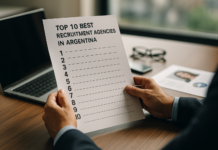





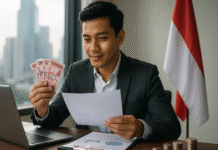












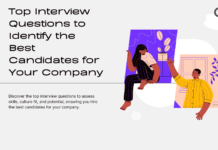








![Writing A Good CV [6 Tips To Improve Your CV] 6 Tips To Improve Your CV](https://blog.9cv9.com/wp-content/uploads/2020/06/2020-06-02-2-100x70.png)


