Key Takeaways
- Continuous Integration software automates code integration, testing, and validation to streamline development workflows.
- It enhances code quality, reduces bugs, and accelerates delivery through frequent, automated builds and tests.
- Modern CI tools support cloud-native environments, AI-driven testing, and DevSecOps integration for scalable DevOps success.
In today’s fast-paced software development landscape, where teams are expected to deliver high-quality applications at an accelerated pace, traditional manual methods of code integration and testing have become inadequate. As software systems grow in complexity and development teams expand across time zones, maintaining code stability, consistency, and performance becomes a formidable challenge. This is precisely where Continuous Integration (CI) software emerges as a transformative solution.
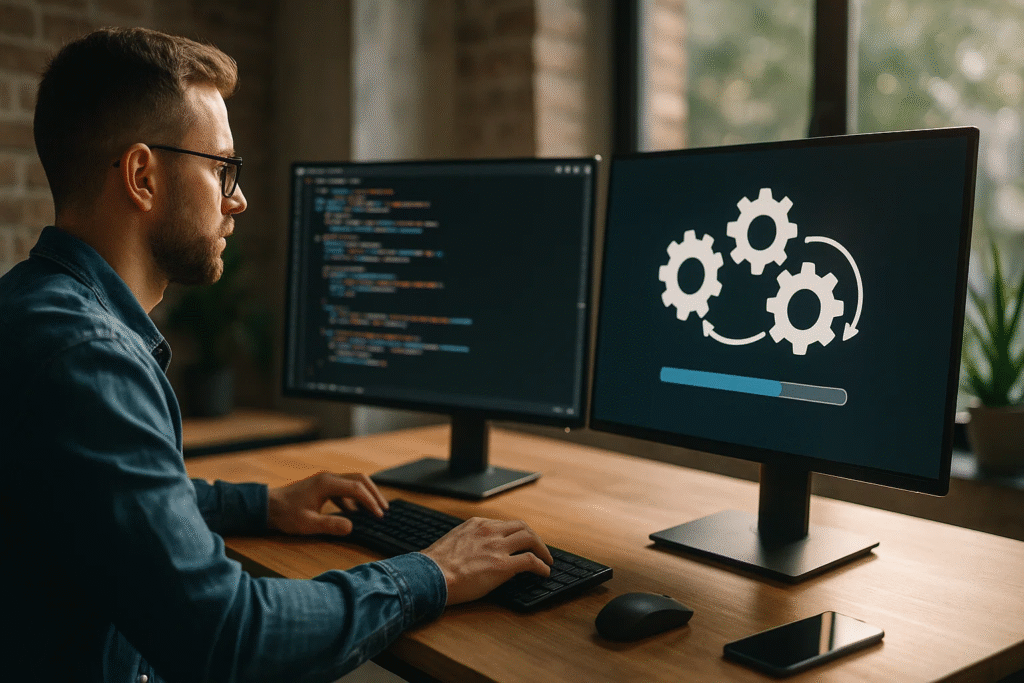
Continuous Integration software is a vital component of modern DevOps and agile development practices, enabling developers to integrate code into a shared repository frequently—often multiple times per day. Each integration is automatically verified by automated builds and tests, allowing teams to detect problems early, reduce integration issues, and enhance code quality. This systematic and repeatable approach to software delivery fosters a collaborative and feedback-driven environment, where teams are empowered to release software faster, with fewer bugs, and greater confidence.
The significance of CI software has grown exponentially alongside the increasing adoption of agile methodologies, DevOps automation, and continuous delivery pipelines. Organizations that embrace CI practices often experience faster time-to-market, improved development velocity, and a substantial reduction in post-release defects. By continuously merging code changes, automating test execution, and validating builds, CI software helps development teams catch and fix errors at the earliest stage possible—when they are easiest and least expensive to address.
Moreover, continuous integration tools streamline collaboration by standardizing workflows across team members, ensuring every developer’s contributions are tested, validated, and integrated seamlessly. Whether it’s a small startup or a large enterprise, CI software reduces the burden of manual testing, mitigates the risk of integration conflicts, and accelerates the feedback loop that is critical for iterative development cycles.
From open-source tools like Jenkins and Travis CI to platform-integrated solutions such as GitHub Actions and GitLab CI/CD, the market for CI software continues to evolve. Modern tools now come equipped with features like cloud-native support, container integration, parallel builds, and customizable pipelines, making it easier than ever to implement CI regardless of project size or technology stack.
This comprehensive guide delves deep into the fundamentals of what Continuous Integration software is, how it works, its key features, and the pivotal role it plays in enhancing modern development workflows. Whether you’re a software engineer, DevOps professional, QA tester, or IT manager, understanding the mechanics and benefits of CI software is crucial for maintaining a competitive edge in an increasingly digital-first world.
By the end of this guide, readers will gain a clear understanding of how Continuous Integration software operates, the value it delivers to organizations, common use cases, and how to select the right tool for their unique needs. This foundational knowledge serves as a stepping stone for adopting robust, automated, and scalable CI practices that align with the demands of rapid and reliable software delivery.
Before we venture further into this article, we would like to share who we are and what we do.
About 9cv9
9cv9 is a business tech startup based in Singapore and Asia, with a strong presence all over the world.
With over nine years of startup and business experience, and being highly involved in connecting with thousands of companies and startups, the 9cv9 team has listed some important learning points in this overview of What is Continuous Integration Software and How It Works.
If your company needs recruitment and headhunting services to hire top-quality employees, you can use 9cv9 headhunting and recruitment services to hire top talents and candidates. Find out more here, or send over an email to [email protected].
Or just post 1 free job posting here at 9cv9 Hiring Portal in under 10 minutes.
What is Continuous Integration Software and How It Works
- What is Continuous Integration Software?
- Key Features of Continuous Integration Software
- How Continuous Integration Software Works
- Benefits of Using Continuous Integration Software
- Common Use Cases of CI Software
- Key Considerations When Choosing CI Software
- Challenges of Implementing Continuous Integration
- Future Trends in Continuous Integration Software
1. What is Continuous Integration Software?
Continuous Integration (CI) software is a core component of modern software development that automates the process of integrating code changes from multiple contributors into a shared codebase. Its primary goal is to enable frequent code commits, automated testing, and rapid detection of integration issues to ensure software quality and speed up delivery.
Understanding the Concept of Continuous Integration (CI)
- Definition of Continuous Integration
- Continuous Integration is a software development practice where developers frequently merge their code changes into a central repository, usually multiple times per day.
- Each integration is verified by an automated build and a suite of automated tests to detect problems early.
- Purpose and Role in DevOps
- Serves as the first stage of the Continuous Delivery/Deployment (CI/CD) pipeline.
- Bridges the gap between development and operations by automating the validation of code changes.
- Why CI Software is Needed
- Reduces manual testing overhead and human errors.
- Enables faster iterations and quicker time-to-market.
- Enhances team collaboration and code transparency.
Core Functions of Continuous Integration Software
Automated Code Integration
- Automatically merges code from feature branches into the main codebase.
- Reduces “integration hell” where conflicting changes become difficult to resolve.
Build Automation
- Compiles source code into executable applications or services.
- Provides early feedback if a code change breaks the build.
Test Automation
- Executes unit, integration, and regression tests during every code change.
- Ensures code reliability and prevents bug propagation.
Code Quality Checks
- Integrates with tools like SonarQube for code analysis.
- Enforces style guides, detects duplicated code, and identifies potential bugs.
Reporting and Feedback
- Provides real-time reports and dashboards.
- Notifies developers via email, Slack, or other tools when builds fail or tests break.
Key Components of CI Software Tools
| Component | Description | Examples |
|---|---|---|
| Build Automation | Compiles source code automatically | Maven, Gradle, Ant |
| Test Runner | Executes automated test suites | JUnit, NUnit, Selenium |
| Source Code Repository | Centralized location to manage code versions | Git (via GitHub, GitLab, Bitbucket) |
| CI Server | Orchestrates the CI workflow and automation tasks | Jenkins, Travis CI, GitHub Actions |
| Notification System | Alerts developers about build and test results | Slack, Email, Microsoft Teams |
| Artifact Repository | Stores build artifacts for later deployment | Nexus, Artifactory |
Examples of Continuous Integration Software
Jenkins
- Open-source and widely used CI server.
- Highly extensible with thousands of plugins.
- Supports both on-premises and cloud-based builds.
GitHub Actions
- Integrated with GitHub repositories.
- Allows developers to define CI workflows using YAML files.
- Offers a marketplace for pre-built actions and reusable workflows.
GitLab CI/CD
- Built directly into GitLab repositories.
- Offers a complete DevOps lifecycle solution.
- Includes automated testing, security scanning, and deployment pipelines.
CircleCI
- Cloud-native CI tool optimized for performance and scalability.
- Supports Docker, Linux, Windows, and macOS.
- Offers parallel job execution for faster pipelines.
Travis CI
- Cloud-based CI platform focused on open-source projects.
- Seamlessly integrates with GitHub.
- Simple configuration using
.travis.ymlfiles.
Advantages of Using CI Software
Accelerated Development Cycles
- Developers receive instant feedback, allowing them to fix issues early.
- Reduces cycle times from coding to deployment.
Enhanced Collaboration and Visibility
- Multiple developers can work on the same codebase without conflicts.
- Team members gain visibility into build status and code health.
Improved Code Quality and Security
- Every change is automatically tested and analyzed.
- Integration with static analysis and security tools ensures safe code practices.
Reduced Costs and Risks
- Early detection of bugs prevents costly post-release fixes.
- Automating repetitive tasks reduces operational overhead.
Real-World Scenario: CI in Action
Imagine a team developing a web application:
- Developers push code changes to GitHub multiple times daily.
- GitHub Actions triggers an automated workflow:
- Compiles the code using Node.js.
- Runs unit tests with Jest.
- Deploys the build artifact to a staging server for QA.
- If any step fails, the developer is instantly notified via Slack.
- If all tests pass, the code is automatically merged into the production branch.
This is a practical example of how CI software ensures a streamlined and error-free development process.
Conclusion of the Section
Continuous Integration software is not just a convenience but a strategic necessity in modern software development. By automating code integration, testing, and reporting, CI tools enable development teams to deliver high-quality software faster, more reliably, and with greater confidence. With a wide array of tools available—ranging from open-source to enterprise-grade—adopting the right CI software can significantly boost productivity, code health, and team collaboration.
2. Key Features of Continuous Integration Software
Modern Continuous Integration (CI) software offers a rich set of features designed to streamline software development, enhance code quality, and automate repetitive tasks. These features enable teams to collaborate effectively, minimize integration issues, and accelerate delivery cycles across projects of all sizes. Below is an in-depth breakdown of the core features that define robust CI tools.
Automated Build Execution
- Core Functionality
- Automatically compiles source code into executable files or applications upon every commit.
- Detects build errors early, preventing defective code from entering the shared repository.
- Examples
- Jenkins supports Maven, Gradle, and Ant build tools.
- GitLab CI/CD uses predefined runners to build Java, Python, and Node.js applications.
- Benefits
- Saves developer time and eliminates manual build processes.
- Provides consistent build environments for repeatable results.
Automated Testing Framework Integration
- Test Execution
- Integrates with unit, integration, regression, and UI testing frameworks.
- Automatically runs test suites as part of the CI pipeline.
- Supported Frameworks
- JUnit, NUnit, Mocha, Selenium, PyTest, Cypress, and more.
- Use Case Example
- In CircleCI, developers can configure parallel test jobs to speed up test cycles across multiple environments.
- Benefits
- Identifies bugs immediately after code integration.
- Maintains high code quality through continuous verification.
Version Control System Integration
- Functionality
- Seamlessly connects to VCS platforms to trigger builds based on code changes.
- Supports Git, SVN, Mercurial, Bitbucket, and other repositories.
- Examples
- GitHub Actions triggers workflows on events like
push,pull_request, ormerge. - Travis CI integrates directly with GitHub to start builds on commits.
- GitHub Actions triggers workflows on events like
- Benefits
- Enables automated workflows aligned with source control events.
- Simplifies the developer experience by reducing manual actions.
Pipeline as Code (Configuration Files)
- YAML or DSL-Based Pipeline Definitions
- Allows teams to define CI pipelines declaratively.
- Configurations are version-controlled along with source code.
- Examples
.gitlab-ci.yml(GitLab CI),.github/workflows/*.yml(GitHub Actions),Jenkinsfile(Jenkins).
- Advantages
- Increases transparency and reproducibility of workflows.
- Supports complex logic such as conditional steps and matrix builds.
Parallel and Distributed Builds
- Purpose
- Executes multiple jobs simultaneously to speed up the build process.
- Distributes builds across multiple agents or containers.
- Examples
- CircleCI supports parallelism and container-based builds.
- GitLab Premium offers multi-project pipeline dependencies.
- Benefits
- Reduces total CI execution time.
- Improves scalability for large codebases and enterprise-level projects.
Build Caching and Artifact Management
- Caching
- Reuses compiled code and test dependencies to reduce redundant builds.
- Artifact Storage
- Stores build outputs like executables, binaries, logs, or test results.
- Examples
- Jenkins uses plugins like Artifactory or Nexus for artifact storage.
- GitHub Actions supports artifact retention and download via workflows.
- Benefits
- Saves time and computing resources.
- Supports repeatable deployments with consistent build artifacts.
Real-Time Notifications and Alerts
- Communication Channels
- Integrates with Slack, Microsoft Teams, email, and webhooks.
- Sends alerts for build failures, test results, or successful deployments.
- Use Case
- Jenkins plugins notify the team when test coverage drops below a defined threshold.
- Benefits
- Keeps developers informed immediately.
- Facilitates faster resolution of issues.
Customizable Dashboards and Reporting
- Dashboards
- Visual representation of build status, pipeline progress, and test results.
- Reports
- Provides analytics on code quality, test coverage, build durations, and success rates.
- Examples
- Jenkins Blue Ocean offers modern, visual pipeline views.
- GitLab provides built-in CI/CD analytics for performance tracking.
- Benefits
- Improves visibility for stakeholders and developers.
- Helps identify bottlenecks and optimize workflows.
Security and Compliance Checks
- Static Code Analysis (SAST)
- Scans source code for vulnerabilities and poor coding practices.
- Secret Detection
- Prevents exposure of API keys and passwords in commits.
- Examples
- GitLab CI/CD supports integrated SAST, DAST, and license compliance tools.
- SonarQube integrates with Jenkins to enforce security policies.
- Benefits
- Helps meet compliance standards like GDPR, SOC 2, and ISO 27001.
- Reduces the risk of security breaches through early detection.
Cross-Platform and Cloud-Native Support
- Platform Compatibility
- Supports Linux, Windows, macOS, Docker, and Kubernetes environments.
- Cloud CI/CD Integration
- Offers native integration with AWS, Google Cloud, Azure, and other cloud providers.
- Examples
- GitHub Actions integrates with AWS CodeDeploy for seamless deployment.
- CircleCI offers Docker layer caching for faster container builds.
- Benefits
- Enables consistent CI workflows across different environments.
- Future-proofs CI infrastructure with scalable, cloud-native architectures.
Feature Comparison Table: Top CI Software Tools
| Feature | Jenkins | GitHub Actions | GitLab CI/CD | CircleCI |
|---|---|---|---|---|
| Open-source | Yes | Yes | Yes | Partial (Free Tier) |
| Cloud-native support | Limited | Yes | Yes | Yes |
| Built-in Docker/Kubernetes Integration | Via Plugins | Native | Native | Native |
| UI Dashboards | Plugin-based | Native | Native | Native |
| Artifact Management | Plugin Required | Native | Native | Native |
| Parallel Execution | Yes | Yes | Yes | Advanced Support |
| YAML-based Configuration | Yes (Jenkinsfile) | Yes | Yes | Yes |
| Security Scanning | Via Plugins | Basic | Advanced | Third-party tools |
Conclusion of the Section
The effectiveness of Continuous Integration software lies in the power and flexibility of its features. From seamless version control integration and automated testing to powerful dashboards, security enforcement, and cloud-native capabilities, CI tools are designed to meet the evolving demands of agile and DevOps teams. By understanding these features in detail, organizations can make informed decisions about selecting and implementing CI tools that enhance productivity, reduce errors, and drive continuous delivery at scale.
3. How Continuous Integration Software Works
Continuous Integration (CI) software follows a structured, automated workflow that simplifies and accelerates the process of merging, building, testing, and validating code changes. It ensures that software projects remain stable, scalable, and ready for deployment at any given time. Understanding how CI works is critical for software teams aiming to adopt DevOps best practices and achieve faster release cycles.
Overview of the Continuous Integration Workflow
CI software operates by automating a series of tasks every time a developer commits code to a shared repository. The system triggers these tasks based on predefined rules in a configuration file.
The Typical CI Process Includes:
- Detecting code changes via version control systems (e.g., Git)
- Pulling the latest changes into a centralized CI server or cloud platform
- Running automated builds to compile the new code
- Executing a suite of automated tests
- Generating reports and alerting developers of the results
- Archiving artifacts for deployment or future reference
Step-by-Step Breakdown of CI Software Workflow
1. Code Commit to Version Control
- Developers push changes to a repository hosted on platforms like GitHub, GitLab, or Bitbucket.
- Each commit triggers an event that initiates the CI process.
Examples:
- A push to
mainordevelopbranch triggers CI pipeline in GitHub Actions. - A merge request in GitLab starts a build job defined in
.gitlab-ci.yml.
2. Pipeline Trigger and Configuration
- CI software detects repository events and reads the pipeline configuration file.
- The pipeline includes instructions to build, test, lint, or deploy the code.
Popular Configuration Files:
.github/workflows/main.ymlfor GitHub Actions.gitlab-ci.ymlfor GitLab CI/CDJenkinsfilefor Jenkins
3. Environment Setup and Dependency Installation
- A clean virtual environment, container, or virtual machine is spun up.
- Dependencies, libraries, or SDKs are installed based on project requirements.
Examples:
- Node.js projects install dependencies via
npm install. - Python projects use
pip install -r requirements.txt.
4. Build Execution
- Source code is compiled or bundled into executable artifacts.
- Build errors are caught before code reaches staging or production environments.
Examples:
- Java projects are compiled using Maven or Gradle.
- React apps are built with Webpack or Vite.
5. Automated Testing
- CI software runs unit, integration, and sometimes end-to-end tests.
- Ensures that code changes do not break existing functionality.
Test Types in CI:
| Test Type | Purpose | Tools |
|---|---|---|
| Unit Testing | Tests individual functions or methods | JUnit, Mocha, PyTest |
| Integration Testing | Validates interaction between modules | Postman, REST Assured |
| UI Testing | Simulates user actions in the front end | Selenium, Cypress, Playwright |
| Regression Testing | Ensures that new code hasn’t broken old code | JEST, TestNG, Robot Framework |
6. Static Code Analysis and Linting
- Code is analyzed for style violations, security flaws, and maintainability issues.
- Some CI tools integrate with scanners like SonarQube, ESLint, or CodeClimate.
Benefits:
- Prevents technical debt.
- Enforces team coding standards.
- Detects potential vulnerabilities early.
7. Artifact Packaging and Archiving
- Successful builds are packaged into artifacts (e.g.,
.zip,.jar,.dockerimages). - Artifacts are stored in repositories for testing, deployment, or rollback.
Examples of Artifact Repositories:
| Tool | Type | CI Tool Integration |
|---|---|---|
| Nexus Repository | Binary Artifact Repo | Jenkins, CircleCI, GitLab |
| JFrog Artifactory | Universal Repository | GitHub Actions, Travis CI |
| Docker Hub | Container Registry | All major CI/CD platforms |
8. Test Report Generation and Feedback
- CI software provides feedback to developers through dashboards or alerts.
- Reports include build success/failure, test coverage, and error logs.
Common Feedback Channels:
- Slack notifications
- Email alerts
- Inline GitHub/GitLab comments
9. Optional: Deployment to Staging or Production
- Some CI tools include Continuous Deployment features.
- If tests pass, the code is automatically deployed to staging or production.
Deployment Scenarios:
- GitLab CI/CD deploys Docker containers to Kubernetes clusters.
- GitHub Actions deploys static files to AWS S3 or Netlify.
Sample CI Workflow Visualization (Text-Based Chart)
+-------------------+
| Code Commit |
+---------+---------+
|
v
+---------+---------+
| Trigger CI Pipeline|
+---------+---------+
|
v
+---------+---------+
| Install Dependencies|
+---------+---------+
|
v
+---------+---------+
| Build Source Code |
+---------+---------+
|
v
+---------+---------+
| Run Automated Tests |
+---------+---------+
|
v
+---------+---------+
| Generate Reports |
+---------+---------+
|
v
+---------+---------+
| Archive Artifacts |
+---------+---------+
|
v
+---------+---------+
| Optional Deployment|
+-------------------+
Real-World Example: CI in GitHub Actions
Let’s take a Node.js project using GitHub Actions as an example:
name: Node.js CI Pipeline
on:
push:
branches: [ main ]
jobs:
build:
runs-on: ubuntu-latest
steps:
- uses: actions/checkout@v3
- name: Set up Node.js
uses: actions/setup-node@v3
with:
node-version: '18'
- name: Install Dependencies
run: npm install
- name: Run Tests
run: npm test
- name: Archive Artifacts
uses: actions/upload-artifact@v3
with:
name: test-results
path: test-results.xml
- This pipeline is triggered on every push to
main. - It installs dependencies, runs tests, and uploads test results.
- Real-time feedback is provided in GitHub’s Actions tab.
Key Benefits of This CI Workflow
- Immediate Feedback: Errors are caught early and flagged before deployment.
- Repeatability: Pipelines ensure consistent testing and build environments.
- Automation: Reduces human effort and manual mistakes.
- Collaboration: All team members can view pipeline status and results.
- Scalability: Pipelines can be extended to include deployment, monitoring, and rollback steps.
Conclusion of the Section
Continuous Integration software operates as an automated gatekeeper in the software development lifecycle. From code commits and automated testing to real-time reporting and optional deployments, each step is designed to improve software quality, enhance collaboration, and shorten delivery timelines. With versatile configuration options, integrations with leading tools, and support for various environments, CI systems form the foundation of agile and DevOps practices. Understanding how CI software works empowers organizations to build robust, scalable, and efficient delivery pipelines tailored to modern development needs.
4. Benefits of Using Continuous Integration Software
Continuous Integration (CI) software has become a foundational component of modern DevOps practices. It enables development teams to automatically integrate code changes, run tests, and receive feedback in real time. The advantages of implementing CI tools go far beyond automation; they directly contribute to code quality, developer efficiency, team collaboration, and product stability. This section explores the numerous benefits of CI software and how they translate into real-world development success.
1. Faster Detection of Bugs and Issues
Early Error Identification
- CI tools test code immediately after it’s committed, enabling teams to detect bugs early in the development cycle.
- Errors are isolated to small code changes, making them easier and quicker to fix.
Reduced Debugging Time
- Developers receive instant notifications about failures, allowing for faster remediation.
- Prevents costly debugging later in the release cycle.
Example
- A JavaScript team using GitHub Actions receives test failure alerts seconds after a commit, fixing issues before they affect production.
2. Enhanced Code Quality and Consistency
Automated Testing
- Unit, integration, and end-to-end tests are automatically executed for every build.
- CI enforces test coverage by preventing merges with failed test cases.
Code Standard Enforcement
- CI integrates with linters and static analysis tools to ensure adherence to coding standards.
- Helps eliminate poor coding practices early.
Example
- CircleCI integrates ESLint and Prettier to maintain consistent code formatting across all JavaScript files.
3. Improved Team Collaboration and Integration
Reduced Merge Conflicts
- Frequent integration of code prevents long-lived feature branches and reduces the likelihood of complex merge conflicts.
- Encourages continuous communication between team members.
Shared Responsibility
- CI creates a shared build status visible to all developers, encouraging collective accountability for code quality.
Example
- GitLab CI/CD shows pipeline statuses directly in merge requests, promoting real-time collaboration on builds and tests.
4. Accelerated Software Delivery Cycles
Shorter Release Times
- Automation of build, test, and validation significantly reduces the time from code commit to production readiness.
Continuous Feedback Loop
- Developers receive immediate feedback on every commit, accelerating the iteration process.
Faster Time to Market
- Enables agile development by making features available to customers more quickly.
Example
- A startup using Travis CI deploys to production 4–5 times a day, compared to weekly releases prior to CI adoption.
5. Reduced Manual Workload and Human Error
Automation of Repetitive Tasks
- CI automates tasks such as code compilation, testing, packaging, and notifications.
- Reduces the likelihood of human errors during routine tasks.
Consistent Environments
- Every build runs in a clean, controlled environment, ensuring reproducibility.
Example
- Jenkins pipelines automatically execute Maven builds and deploy the final JAR to Artifactory without manual intervention.
6. Greater Visibility and Transparency
Centralized Dashboard
- CI tools provide visual dashboards that show real-time build status, test coverage, and deployment progress.
Historical Logs
- Full logging and traceability of pipeline runs help developers troubleshoot regressions effectively.
Example
- Azure DevOps provides a visual timeline of all pipeline stages and highlights failed jobs in red.
7. Scalability Across Projects and Teams
Reusable Configurations
- CI configurations can be templated and reused across multiple repositories or microservices.
Parallel Execution
- Supports parallel builds and test executions, improving speed and scalability.
Multi-Platform Testing
- Easily supports different OS environments and device configurations.
Example
- GitHub Actions uses matrix builds to test a Node.js project across multiple versions and operating systems.
8. Cost Efficiency Over Time
Reduced Maintenance Costs
- Early bug detection and reliable automation reduce the need for manual QA and hotfix cycles.
Fewer Downtimes
- Quality assurance through CI results in more stable releases and fewer critical issues in production.
Optimized Developer Time
- Developers spend less time fixing bugs and more time building features.
9. Easier Compliance and Audit Readiness
Policy Enforcement
- CI can enforce security scans, license checks, and code coverage thresholds before code is merged or deployed.
Automated Audit Trails
- Provides logs and records of changes, builds, and test results for compliance reporting.
Example
- Financial firms use Jenkins integrated with SonarQube and Checkmarx for automated security and code quality checks.
10. Seamless Integration with DevOps and CD
Supports DevOps Principles
- CI is the first step in the DevOps toolchain, enabling Continuous Delivery and Continuous Deployment.
End-to-End Pipeline Automation
- CI integrates easily with CD tools and platforms such as Kubernetes, Docker, and Terraform.
Example
- GitLab CI/CD pushes successful builds to staging environments using Helm charts on Kubernetes.
Comparison Table: CI Benefits Across Business Areas
| Benefit Area | Impact of CI Software | Example Tool/Feature |
|---|---|---|
| Code Quality | Immediate test and lint checks for every commit | ESLint, SonarQube integration |
| Team Collaboration | Shared pipeline visibility and faster reviews | GitHub Actions + PR status checks |
| Speed of Delivery | Automated builds and tests reduce release cycles | Jenkins auto-triggered builds |
| Security and Compliance | Integrated vulnerability scanning and audit logs | Snyk, Checkmarx, GitLab Security |
| Cost Optimization | Fewer bugs in production mean less time on post-release fixes | Jenkins + automated regression tests |
| DevOps Alignment | Continuous feedback supports agile and DevOps workflows | Azure DevOps + Docker |
CI Benefits Visual Overview
+------------------------+
| Code Commit |
+-----------+------------+
|
v
+-----------+------------+
| Automated Build |
+-----------+------------+
|
v
+-----------+------------+
| Automated Testing |
+-----------+------------+
|
v
+-----------+------------+
| Code Analysis |
+-----------+------------+
|
v
+-----------+------------+
| Feedback to Dev Team |
+------------------------+
Conclusion of the Section
The benefits of Continuous Integration software are broad, far-reaching, and essential for modern software development. Whether you’re running a small startup or managing a large enterprise-scale application, CI can drastically enhance your team’s productivity, reduce risks, and drive continuous improvement. By integrating CI into the development lifecycle, teams not only gain technical efficiency but also cultivate a collaborative, proactive engineering culture. As DevOps and agile methodologies continue to evolve, CI will remain a critical enabler for scalable, high-quality, and fast-paced software delivery.
5. Common Use Cases of CI Software
Continuous Integration (CI) software plays a critical role across a wide variety of software development environments—from startups to global enterprises, and from web applications to embedded systems. Its ability to automate builds, run tests, and provide real-time feedback makes it an essential component in both agile and DevOps workflows. Below are the most common use cases where CI software delivers significant value, complete with examples and implementation strategies.
Agile Development and Rapid Iteration
Why CI Fits Agile Methodologies
- Agile development focuses on short iteration cycles and continuous feedback.
- CI software supports these cycles by validating code changes as they happen.
Benefits in Agile Projects
- Ensures that code is always production-ready.
- Encourages developers to commit code more frequently.
- Reduces the risk of integration bottlenecks at sprint end.
Example:
- A Scrum team using GitLab CI/CD automates testing after each story is completed, ensuring a clean codebase before sprint reviews.
Open Source Collaboration
Handling Contributions from Distributed Developers
- CI tools automate the validation of pull requests from multiple contributors.
- Prevents untested or incompatible code from being merged.
Support for Public Repositories
- Most open-source CI platforms like Travis CI and GitHub Actions are free for public projects.
- Provides transparency and reliability to open-source maintainers.
Example:
- The Homebrew package manager project uses GitHub Actions to validate every pull request, ensuring compatibility across macOS versions.
Enterprise-Scale Software Development
Managing Large Codebases
- CI software handles builds and tests across multiple microservices and modules.
- Supports complex workflows with dependencies and cross-repository integration.
Security and Compliance
- Integrates static code analysis, vulnerability scanning, and license compliance checks.
- Ensures regulatory standards are met before code reaches production.
Example:
- A financial enterprise using Jenkins and SonarQube for secure code analysis before any code is deployed to PCI-compliant systems.
Web and Mobile Application Development
Multi-Platform Build Automation
- Automates the creation of mobile builds for iOS and Android platforms.
- Ensures consistent behavior across devices and OS versions.
Continuous UI and End-to-End Testing
- CI tools can trigger tests using Selenium or Appium for functional and UI validation.
Example:
- A mobile app team using Bitrise CI automatically builds Android and iOS apps, runs tests, and publishes nightly builds to internal testers.
Microservices and Containerized Environments
CI for Microservices
- Tests and builds each microservice independently.
- Supports version control, tagging, and service isolation.
CI in Docker and Kubernetes Pipelines
- Builds Docker images on every commit.
- Pushes images to Docker registries and triggers Kubernetes deployments.
Example:
- An e-commerce platform uses CircleCI to build and push containerized services to Google Kubernetes Engine (GKE) for each feature branch.
Test-Driven Development (TDD) and Behavior-Driven Development (BDD)
Continuous Test Validation
- Automatically runs tests to confirm that new code meets required specifications.
- Encourages writing tests before implementation (TDD) or based on business requirements (BDD).
Improved Test Coverage
- Tools like Codecov or Coveralls integrated in CI pipelines help track test coverage metrics.
Example:
- A startup follows TDD and uses Travis CI to run Mocha unit tests and generate coverage reports with Istanbul.
CI for Infrastructure as Code (IaC)
Automation of Infrastructure Validation
- Validates changes to Terraform, Ansible, or CloudFormation scripts.
- Executes syntax checks, policy scans, and dry runs before provisioning infrastructure.
GitOps Integration
- Enables infrastructure changes via version-controlled pull requests.
- Supports auto-deployment of infrastructure using CI workflows.
Example:
- A DevOps team uses GitHub Actions to lint Terraform configurations, validate syntax, and apply changes in AWS after PR approval.
CI for Embedded and Firmware Development
Automated Compilation for Embedded Targets
- Compiles code for specific hardware architectures and embedded platforms.
Simulated Hardware Testing
- Uses QEMU or similar tools to test code in virtualized embedded environments.
Example:
- An automotive electronics company uses Jenkins to cross-compile C code and validate firmware logic on virtual hardware simulators.
Comparison Table: CI Use Cases Across Development Scenarios
| Use Case | CI Tool Example | Key Benefits | Target Users |
|---|---|---|---|
| Agile Development | GitLab CI/CD | Fast feedback, sprint readiness | Agile teams, Scrum developers |
| Open Source Projects | GitHub Actions | Free CI, transparency, quality assurance | OSS contributors, maintainers |
| Enterprise Software | Jenkins + SonarQube | Secure builds, complex pipelines, compliance | Large dev teams, regulated sectors |
| Mobile App Development | Bitrise, App Center | Platform-specific builds, device testing | iOS/Android developers |
| Container & Microservices | CircleCI, GitHub Actions | Docker builds, Kubernetes deployment | Cloud-native teams, DevOps engineers |
| Infrastructure as Code (IaC) | GitHub Actions, Terraform | IaC testing, GitOps automation | DevOps, Site Reliability Engineers |
| Test-Driven Development | Travis CI + Codecov | High coverage, quality-first approach | QA-focused dev teams |
| Embedded Development | Jenkins + QEMU | Cross-compilation, hardware simulation | IoT, automotive engineers |
Real-World Impact Across Domains
E-commerce
- Automatically testing shopping cart and checkout logic after every backend commit.
- Reduced cart abandonment rates through UI regression test automation.
Fintech
- Prevents unverified code from entering sensitive payment gateways.
- Supports full audit trails for each deployment.
SaaS Platforms
- Allows daily or even hourly deployments with high reliability.
- Ensures every new feature is validated through hundreds of automated tests.
Conclusion of the Section
CI software has evolved beyond its traditional role of code integration and testing. Today, it supports a broad range of use cases across industries, platforms, and development paradigms. From validating code in agile teams to securing infrastructure scripts in DevOps workflows, the versatility of CI software ensures that it remains an indispensable tool in every modern development stack. Whether building mobile apps, deploying cloud-native services, or managing open-source contributions, CI enables developers to maintain velocity without sacrificing quality, scalability, or security.
6. Key Considerations When Choosing CI Software
Selecting the right Continuous Integration (CI) software is critical to ensuring a streamlined and scalable DevOps pipeline. With a growing landscape of CI tools available—ranging from open-source servers to fully managed cloud-native platforms—businesses must assess their current and future development needs carefully. Below is a comprehensive guide outlining the most important factors, with real-world examples and side-by-side feature comparisons.
1. Integration with Development Ecosystem
Version Control System (VCS) Compatibility
- Ensure the CI tool supports the team’s version control platform (e.g., Git, SVN, Mercurial).
- Native integration with GitHub, GitLab, or Bitbucket simplifies triggers and workflows.
Code Hosting Support
- CI tools tightly integrated with GitHub (e.g., GitHub Actions) provide seamless automation.
- Self-hosted repositories may require more complex configurations with Jenkins or TeamCity.
Examples:
- GitHub Actions offers native integration with GitHub repositories using
.ymlworkflows. - Jenkins requires additional plugins to connect to GitHub or Bitbucket.
2. Platform and Environment Support
Cross-Platform Compatibility
- Must support the operating systems used in development and deployment (Linux, macOS, Windows).
- Ensure compatibility with containers, mobile devices, or embedded hardware when relevant.
Cloud vs. On-Premises Deployment
- Choose between self-hosted servers (e.g., Jenkins) or managed cloud platforms (e.g., CircleCI, Travis CI).
- Cloud-native tools reduce infrastructure maintenance but may raise data residency concerns.
Examples:
- Jenkins is flexible but requires manual setup on physical or virtual servers.
- CircleCI and Bitrise provide hosted environments with minimal configuration.
3. Scalability and Performance
Parallel Execution Support
- Determines how many builds or test jobs can run simultaneously.
- Critical for large teams or microservices architectures with multiple components.
Build Speed and Optimization
- Evaluate support for build caching, artifact reuse, and smart test execution.
Examples:
- CircleCI offers advanced parallelism and Docker layer caching for faster pipelines.
- GitHub Actions allows matrix builds to test across multiple environments in parallel.
4. Customization and Extensibility
Plugin and Extension Ecosystem
- Tools like Jenkins have thousands of plugins to extend functionality.
- Evaluate ease of integration with third-party tools such as Docker, Kubernetes, or AWS.
Pipeline Configuration Language
- YAML or domain-specific languages (DSL) like Jenkinsfile or GitLab’s
.ymloffer flexibility in workflow design.
Examples:
- Jenkins supports Groovy-based pipeline scripting for advanced logic.
- GitLab CI/CD uses simple YAML-based configuration for pipeline definitions.
5. Security and Compliance Features
Access Controls and Permissions
- Role-based access control (RBAC) ensures secure operation across teams.
- Integration with identity providers like LDAP or OAuth is essential for enterprise-grade deployments.
Built-in Scanning Tools
- Some CI platforms offer native integration with SAST (Static Application Security Testing), dependency scanning, and secret detection.
Audit Logging
- Tracks who triggered which builds and what code was deployed, aiding compliance efforts.
Examples:
- GitLab Ultimate includes license compliance scanning and full audit logs.
- Jenkins can integrate with SonarQube and Anchore via plugins for enhanced security scanning.
6. Cost and Licensing Model
Free vs. Paid Plans
- Open-source tools (e.g., Jenkins) are free to use but require setup and maintenance.
- Hosted CI platforms often have usage-based pricing, which may increase with scale.
Pricing Considerations
- Look for monthly build minute limits, user seat pricing, or parallel job restrictions.
- Determine if the pricing model scales effectively with growing development teams.
Example Pricing Snapshot:
| Tool | Free Tier | Paid Plans | Best For |
|---|---|---|---|
| Jenkins | Free, open-source | N/A (Self-hosted costs apply) | Full control, enterprise-level builds |
| GitHub Actions | 2,000 mins/month (public) | Pay-per-minute | GitHub-native CI/CD |
| CircleCI | 6,000 credits/month | Usage-based billing model | Speed-focused cloud CI |
| GitLab CI/CD | 400 mins/month (Free) | Premium/Ultimate tiers | End-to-end DevOps solution |
| Travis CI | Limited for OSS | Paid plans starting at $69/month | Small-to-medium open-source projects |
7. User Experience and Learning Curve
Ease of Setup
- Tools like GitHub Actions and GitLab CI/CD are easier to set up, especially for teams already using those platforms.
- Jenkins, while powerful, requires more technical expertise to configure pipelines, plugins, and agents.
Documentation and Community Support
- Look for extensive documentation, active forums, and readily available templates or examples.
Examples:
- GitHub Actions offers a marketplace of prebuilt workflows.
- Jenkins has a steep learning curve but strong community and plugin support.
8. Monitoring, Reporting, and Dashboards
Visual Pipeline Views
- Helps visualize the entire CI process, track job progress, and identify failures quickly.
Historical Metrics and Logs
- Provides insights into build durations, test pass rates, and pipeline health trends.
Notifications and Alerts
- Integration with Slack, Microsoft Teams, or email ensures teams are informed of pipeline events.
Examples:
- GitLab CI/CD provides real-time dashboards and code quality reports.
- Jenkins offers plugin-based visualization like Blue Ocean for pipeline stages.
9. Third-Party Toolchain Integration
DevOps Tools
- Seamless integration with Docker, Kubernetes, Terraform, Ansible, and Helm for advanced workflows.
Cloud Provider Integration
- Evaluate native support for deploying to AWS, Azure, Google Cloud, or private clouds.
Monitoring and Logging
- Integration with ELK Stack, Datadog, Prometheus, or New Relic for observability into CI/CD pipelines.
Examples:
- CircleCI provides orbs for AWS ECR/ECS, Azure CLI, and GCP deployments.
- Jenkins can trigger Terraform pipelines and perform infrastructure testing.
Comparison Chart: Evaluation Matrix for CI Tools
| Evaluation Criteria | Jenkins | GitHub Actions | GitLab CI/CD | CircleCI | Travis CI |
|---|---|---|---|---|---|
| VCS Integration | Plugin-based | Native (GitHub) | Native (GitLab) | GitHub/Bitbucket | GitHub/Bitbucket |
| Hosting Type | Self-hosted | Cloud-native | Self-hosted & Cloud | Cloud-native | Cloud-native |
| Ease of Setup | Moderate/Advanced | Beginner-Friendly | Beginner-Friendly | Intermediate | Beginner-Friendly |
| Plugin/Extension Support | Extensive | Limited | Built-in Tools | Moderate | Limited |
| Parallelism & Scalability | High (manual setup) | Moderate | High (paid tiers) | High (credits model) | Low |
| Cost Efficiency | Free (infra costs) | Usage-based | Free + Paid Tiers | Usage-based pricing | Subscription-based |
| Test/Build Reporting | Plugin-based | Built-in | Built-in + Dashboards | Built-in | Basic |
| Security Scanning | Plugin-based | Basic | Advanced (Premium) | Third-party required | Limited |
Conclusion of the Section
Choosing the right Continuous Integration software requires a thorough understanding of the team’s development practices, infrastructure needs, compliance requirements, and growth plans. From cloud-native tools that offer simplicity and automation, to customizable, self-hosted platforms that provide complete control—every CI solution comes with trade-offs. By evaluating features such as ecosystem integration, performance, security, cost, and usability, teams can adopt a CI system that not only meets immediate requirements but also scales seamlessly with future ambitions.
7. Challenges of Implementing Continuous Integration
While Continuous Integration (CI) software offers numerous benefits—such as faster feedback, improved code quality, and reduced time to market—implementing it effectively poses several challenges. These challenges often stem from a combination of technical, organizational, and cultural barriers. Understanding and addressing these hurdles is essential for successful CI adoption, especially in enterprise and legacy systems.
1. Initial Setup Complexity
CI Pipeline Configuration Difficulties
- Setting up CI pipelines can be complex, especially for large or multi-language projects.
- Requires defining precise stages for build, test, analysis, and deployment.
Toolchain Integration Challenges
- CI tools must integrate with various development, testing, and deployment tools.
- Lack of compatibility or misconfigurations can disrupt the automation flow.
Example
- Jenkins requires manual setup of plugins and nodes, which increases setup time for teams unfamiliar with DevOps practices.
Infrastructure Provisioning
- Organizations need to provision agents, containers, or cloud instances.
- Decisions between self-hosted and cloud-native CI platforms require strategic planning.
2. Cultural Resistance and Team Alignment
Shift in Developer Mindset
- Developers must commit code more frequently, follow strict standards, and write tests.
- Teams accustomed to long release cycles may resist faster iteration.
Lack of CI Adoption Training
- Team members may lack the necessary CI/CD skills or understanding of pipelines.
- Requires training on tools like Jenkins, GitLab CI/CD, or CircleCI, and test-driven development.
Siloed Responsibilities
- In some organizations, developers, testers, and operations teams operate in silos.
- CI demands cross-functional collaboration, which may require a cultural shift.
3. Maintenance Overhead and Pipeline Fragility
Pipeline as Code Maintenance
- CI pipelines must be maintained like any other codebase.
- Hardcoded paths, outdated dependencies, or unhandled errors can break builds.
Pipeline Instability
- Frequent pipeline failures reduce developer trust in the system.
- Fragile test environments can cause flakiness in results, leading to false positives or negatives.
Example
- A test case that intermittently fails due to timing issues may cause developers to ignore real build failures, reducing CI effectiveness.
Version and Dependency Drift
- Keeping dependencies and CI tool versions in sync across teams is resource-intensive.
- CI scripts must evolve alongside development practices and tools.
4. Test Suite Management and Scalability
Inadequate Test Coverage
- Without comprehensive test coverage, CI loses effectiveness in detecting bugs.
- Writing and maintaining tests requires time, skill, and commitment.
Long Test Execution Times
- As projects grow, test suites can take a long time to run.
- Slow pipelines discourage frequent commits and lead to bottlenecks.
Example
- A Node.js application with 30-minute test cycles may deter developers from integrating regularly, undermining CI principles.
Managing Parallelization
- Complex parallel test execution requires fine-tuning to avoid inter-test dependencies.
- Some CI tools charge based on parallel job usage, impacting cost scalability.
5. Security and Compliance Risks
Credential and Secrets Management
- Improper handling of API keys, credentials, or SSH tokens can expose sensitive data.
- Secrets must be encrypted, scoped, and stored securely within the CI system.
Code Injection Risks
- Malicious code introduced into the CI pipeline can compromise the build environment.
- Security must be embedded in the CI/CD process using tools like SAST and DAST.
Audit and Compliance
- Enterprises in regulated industries need traceability and audit logs.
- Not all CI tools offer built-in compliance support.
Example
- A fintech company must ensure that all CI jobs meet SOC 2 or PCI DSS compliance, which adds implementation complexity.
6. Cost Management and Resource Utilization
Cloud CI Usage Costs
- Many hosted CI services charge based on usage minutes or credits.
- Unoptimized pipelines can consume excessive resources and inflate monthly costs.
On-Prem Infrastructure Overheads
- Running CI servers in-house requires maintaining hardware, load balancing, and backups.
- Scaling on-prem solutions may require significant capital and labor investment.
Cost vs. Productivity Trade-offs
- Teams may delay adoption due to perceived high implementation costs without short-term ROI.
7. Integration with Legacy Systems
Incompatibility with Older Technologies
- Legacy applications built on outdated stacks may lack automated testing or build support.
- CI tools may require custom wrappers or scripts to accommodate legacy frameworks.
Limited Documentation
- Older systems often lack comprehensive documentation, making CI configuration harder.
- Reverse engineering is often needed to automate builds and tests.
Example
- A monolithic COBOL system cannot be easily integrated into a modern Jenkins pipeline without writing custom integration layers.
8. Performance Bottlenecks and Build Failures
Hardware Resource Limits
- CI tasks, especially test-heavy ones, may exhaust available memory, CPU, or I/O.
- Leads to longer build queues and reduced team productivity.
Dependency Failures
- Changes in third-party packages or external APIs can break builds.
- CI systems must gracefully handle such failures to maintain pipeline reliability.
Comparison Table: Key CI Challenges and Mitigation Strategies
| Challenge | Impact | Suggested Mitigation |
|---|---|---|
| Complex initial setup | Delays in deployment of CI pipelines | Use CI templates or preconfigured environments |
| Long test execution times | Slows down feedback cycles | Introduce test parallelism and selective test execution |
| Resistance to cultural change | Poor developer adoption | Provide CI/CD training and leadership alignment |
| Pipeline fragility | Frequent build failures reduce developer trust | Introduce retry logic and isolate flaky tests |
| Managing costs | Budget overruns in cloud-hosted CI tools | Monitor usage and optimize pipelines |
| Compliance and security integration | Fails regulatory audits | Implement RBAC, secrets scanning, and audit logging |
| Legacy system compatibility | Inability to automate old codebases | Use custom scripts or hybrid CI setups |
Real-World Examples of CI Implementation Challenges
Case Study: Large-Scale Enterprise CI Migration
- A Fortune 500 company migrating from legacy on-premise build tools to GitHub Actions experienced:
- Setup delays due to lack of standardized pipelines
- Difficulty enforcing security policies
- Developer resistance to frequent commits
Case Study: CI for Microservices
- A SaaS platform with 150+ microservices faced:
- CI job orchestration difficulties
- Test data contamination across services
- Resource contention leading to build queue bottlenecks
Visualization: CI Implementation Pain Points Diagram
+-----------------------------+
| Initial Setup |
+-------------+---------------+
|
v
+-------------+---------------+
| Cultural Resistance |
+-------------+---------------+
|
v
+-------------+---------------+
| Test Suite Scalability |
+-------------+---------------+
|
v
+-------------+---------------+
| Security and Compliance |
+-------------+---------------+
|
v
+-------------+---------------+
| Legacy System Integration |
+-------------+---------------+
|
v
+-------------+---------------+
| Pipeline Maintenance & Cost|
+-----------------------------+
Conclusion of the Section
Although Continuous Integration software is a cornerstone of modern DevOps workflows, its implementation is not without significant challenges. Teams must carefully manage setup complexity, cultural adoption, testing scalability, and integration issues—especially in regulated or legacy environments. By understanding these challenges and proactively developing strategies to overcome them, organizations can successfully unlock the full benefits of CI while minimizing disruption. Implementing CI is not just a technical decision—it is a transformative process that requires alignment across tools, processes, and people.
8. Future Trends in Continuous Integration Software
As software development becomes more agile, distributed, and automated, the landscape of Continuous Integration (CI) is rapidly evolving. Driven by advancements in artificial intelligence, cloud-native technologies, and developer productivity tooling, CI software is transforming into an intelligent, autonomous, and highly collaborative system. This section explores key trends that will define the future of CI platforms and practices in the years ahead.
1. AI and Machine Learning Integration
Smarter Testing and Predictive Analytics
- Future CI tools will use AI to:
- Predict which parts of the code are most likely to fail.
- Suggest test cases based on recent code changes.
- Detect flakiness in tests and automatically quarantine them.
Intelligent Code Review Automation
- Machine learning models will assist with:
- Code quality suggestions.
- Vulnerability identification during pipeline runs.
- Auto-tagging risky commits.
Example
- GitHub Copilot and DeepCode integrations will expand into CI pipelines to automate build decisions and detect code issues in real-time.
Benefits
- Reduces manual debugging.
- Improves test efficiency.
- Enhances code reliability without developer intervention.
2. Cloud-Native and Serverless CI Pipelines
Decoupled and Ephemeral Environments
- CI jobs will increasingly run in isolated, containerized, and serverless compute instances that spin up and down on demand.
- Offers zero-maintenance scalability and cost optimization.
Cloud Provider Integration
- Deeper integration with platforms like AWS CodePipeline, Azure DevOps, and Google Cloud Build.
Example
- CircleCI already supports running jobs in ephemeral Docker containers, reducing resource contention and setup time.
Advantages
- Scalability without provisioning infrastructure.
- Elastic job execution based on demand.
- No long-lived build servers to maintain.
3. GitOps and CI/CD Unification
Tighter Coupling of CI with Git Repositories
- Git becomes the single source of truth for not just application code, but infrastructure, secrets, and policies.
- All changes—including deployments—are managed through version-controlled Git workflows.
Declarative Pipelines as Code
- CI/CD pipelines are increasingly written as declarative YAML files committed in repositories.
Example
- GitLab CI/CD allows full GitOps workflows from build to production using only
.gitlab-ci.ymland repository triggers.
Benefits
- Improved traceability and rollback.
- Streamlined collaboration across dev, ops, and security teams.
4. Integration with DevSecOps and Security Automation
Embedded Security Scanning
- CI platforms will natively integrate:
- Static Application Security Testing (SAST)
- Software Composition Analysis (SCA)
- Secret detection tools
Security Shift-Left in the Pipeline
- Vulnerabilities are caught earlier, reducing downstream risks and cost of fixes.
Example
- GitHub Advanced Security automatically scans dependencies and flags vulnerabilities during CI jobs.
Benefits
- Builds more secure applications.
- Speeds up compliance reporting.
- Helps organizations meet SOC 2, GDPR, HIPAA standards.
5. Improved Observability and Pipeline Analytics
Real-Time Telemetry
- CI tools will offer dashboards with:
- Build time heatmaps
- Test flakiness trends
- Failure root cause diagnostics
Developer Productivity Insights
- Metrics such as mean time to repair (MTTR), lead time for changes, and deployment frequency will be tracked natively.
Example
- Harness and Codefresh offer analytics on build quality, test stability, and DORA metrics directly within the CI UI.
Benefits
- Empowers engineering leaders with visibility.
- Aids in process improvement and bottleneck resolution.
6. Democratization of CI for Non-Developers
Low-Code/No-Code CI Builders
- Visual pipeline editors will allow non-developers (QA, PMs, DevOps beginners) to configure basic CI workflows.
Drag-and-Drop Interfaces
- Simplifies build configuration for non-technical teams.
Example
- Azure DevOps Pipelines provides a visual designer for configuring build tasks without scripting.
Benefits
- Increases accessibility of CI tools.
- Reduces DevOps dependencies for routine automation.
7. Multi-Platform and Cross-Environment Testing
Cross-Platform CI Builds
- Native support for:
- Android, iOS, macOS, Windows, and Linux targets.
- Device simulation and emulation.
Matrix Testing for Coverage
- Enables testing the same application against multiple OS versions, browsers, or frameworks simultaneously.
Example
- GitHub Actions supports matrix builds to test across Node.js, Python, and OS combinations.
Advantages
- Detects platform-specific bugs early.
- Ensures consistency across user environments.
8. Edge and IoT-Friendly CI Workflows
Support for Distributed and Offline Testing
- CI systems will support code validation and deployment in constrained or remote environments.
Container-Based Simulation
- Simulate hardware conditions, sensors, or low-connectivity for embedded or IoT systems.
Example
- Jenkins pipelines combined with QEMU and Docker simulate firmware for automotive systems before pushing updates.
Benefits
- Reduces reliance on physical test hardware.
- Accelerates delivery in IoT and embedded product cycles.
9. Decentralized and Federated CI Systems
Edge-Hosted and Peer-to-Peer CI Nodes
- Build agents can exist closer to developers or users—reducing latency in geographically distributed teams.
Blockchain-Integrated CI Logs
- Immutable build logs for compliance-heavy industries.
Emerging Concepts
- Git-based blockchain repositories for traceable build history.
- Peer-to-peer CI networks for open-source validation at scale.
10. Unified CI/CD Platforms and AI Agents
Consolidation of CI/CD Platforms
- Tools will offer CI, CD, testing, monitoring, and rollback—all from one unified dashboard.
AI Agents as Co-Pilots
- AI-driven agents will:
- Suggest pipeline optimizations.
- Auto-resolve common errors.
- Recommend refactorings or upgrades.
Example
- Harness.io already uses AI/ML to optimize deployment strategies and flag anomalies in builds.
Future-Oriented Comparison Table: Current vs. Emerging CI Capabilities
| Category | Current Capabilities | Emerging Trends |
|---|---|---|
| Testing | Unit, integration, and E2E tests | AI-driven test selection and predictive test coverage |
| Infrastructure | Static or provisioned VMs | Serverless, container-native, ephemeral runners |
| Security | Third-party integrations | Native DevSecOps with real-time SAST & SCA |
| Deployment | Triggered by successful builds | GitOps-based auto deployments with AI monitoring |
| Observability | Logs and basic dashboards | Telemetry-based alerts, test analytics, and DORA metrics |
| Pipeline Configuration | Code-based YAML files | Low-code visual builders and guided assistants |
| Platform Coverage | Web, mobile, backend | IoT, edge, embedded, cross-device |
| Collaboration & Access | Dev-centric workflows | Inclusive workflows for PMs, QA, and Ops |
| Scalability | Fixed agents, cloud VMs | Auto-scaling ephemeral containers |
Conclusion of the Section
The future of Continuous Integration software is intelligent, scalable, and inclusive. It is moving beyond simple automation to become a smart orchestration system powered by AI, deeply integrated with cloud-native infrastructure, security-first by design, and democratized for broader adoption across technical and non-technical users. As development teams grow more complex and distributed, modern CI tools must support agility, traceability, observability, and automation across the entire software delivery lifecycle. Organizations that align with these trends will not only build better software faster—but will also be equipped to lead in an innovation-driven digital economy.
Conclusion
Continuous Integration (CI) software has become a cornerstone of modern software development and DevOps practices. By automating the process of integrating code changes, validating them through automated tests, and generating build artifacts in a consistent, repeatable environment, CI dramatically improves software quality, developer productivity, and release velocity. As software delivery cycles grow faster and more complex, the role of CI software in enabling efficient, scalable, and secure workflows is more critical than ever.
Throughout this blog, we have explored the fundamental definition of continuous integration software, delved into its key features, and explained how it works from code commit to automated testing and artifact deployment. We’ve highlighted the numerous benefits of adopting CI, such as faster feedback loops, improved code stability, and enhanced collaboration. We’ve also examined real-world use cases, ranging from small agile teams to enterprise-scale DevOps pipelines, and addressed common challenges like pipeline maintenance, infrastructure costs, and cultural resistance. Finally, we discussed emerging trends, including AI-driven test orchestration, cloud-native scalability, GitOps integration, and the growing importance of security automation in CI environments.
For businesses, startups, and development teams seeking to improve their software delivery performance, investing in CI software is not optional—it is essential. The competitive demands of today’s digital ecosystem require continuous innovation, rapid iteration, and unwavering code reliability. CI tools provide the technological backbone that empowers teams to ship faster without sacrificing quality or security.
However, successful implementation of CI software requires thoughtful planning, cross-functional collaboration, and a deep understanding of team workflows and system architecture. From selecting the right CI platform to configuring efficient pipelines and embedding robust security practices, organizations must build a CI strategy that aligns with both current objectives and future growth. Tools like Jenkins, GitHub Actions, GitLab CI/CD, CircleCI, and Travis CIeach offer unique advantages tailored to different team sizes, infrastructures, and development styles.
As the future of CI continues to evolve—with artificial intelligence, container orchestration, and edge computing becoming increasingly integral—development teams must stay agile, experiment with emerging practices, and continually refine their CI pipelines. Forward-thinking organizations that embrace these transformations will gain a sustainable competitive advantage by reducing deployment friction, increasing resilience, and accelerating time to market.
In conclusion, Continuous Integration software is more than just a toolset—it’s a culture shift. It fosters transparency, accountability, and shared ownership in software delivery. Whether you’re building web applications, mobile apps, APIs, or distributed systems, adopting CI enables you to build with confidence, deploy with speed, and innovate with consistency.
If you’re ready to modernize your development lifecycle, start by evaluating your current integration process, exploring leading CI tools, and gradually introducing automation into your workflow. With the right approach and mindset, Continuous Integration can help your team unlock higher efficiency, stronger collaboration, and better software—delivered faster.
If you find this article useful, why not share it with your hiring manager and C-level suite friends and also leave a nice comment below?
We, at the 9cv9 Research Team, strive to bring the latest and most meaningful data, guides, and statistics to your doorstep.
To get access to top-quality guides, click over to 9cv9 Blog.
People Also Ask
What is Continuous Integration (CI) software?
Continuous Integration software automates the process of merging, testing, and validating code to streamline software development workflows.
How does Continuous Integration software work?
CI software monitors code repositories, triggers automated builds and tests when changes are detected, and provides feedback to developers.
Why is Continuous Integration important in DevOps?
CI ensures code quality, faster delivery, and collaboration by automating integration, testing, and validation in the DevOps lifecycle.
What are the key benefits of using CI software?
Key benefits include faster release cycles, early bug detection, improved code quality, better collaboration, and reduced manual errors.
Which are the most popular Continuous Integration tools?
Top CI tools include Jenkins, GitHub Actions, GitLab CI/CD, CircleCI, Travis CI, and Bamboo, each offering various integrations and features.
What is the difference between CI and CD?
CI focuses on code integration and testing, while CD (Continuous Delivery or Deployment) automates the release and deployment processes.
Is Continuous Integration suitable for small teams?
Yes, CI software scales well for teams of all sizes and helps small teams maintain consistent, high-quality codebases.
How do you implement Continuous Integration in a project?
You implement CI by selecting a tool, setting up a build pipeline, writing automated tests, and integrating with your version control system.
What programming languages are supported by CI tools?
Most CI tools support multiple languages like Java, Python, JavaScript, Go, Ruby, C#, and PHP, among others.
Can CI software be used with GitHub repositories?
Yes, many CI tools, including GitHub Actions and Jenkins, offer seamless integration with GitHub repositories.
How does CI improve code quality?
CI catches bugs early through automated testing and enforces coding standards via linting and static code analysis tools.
Does CI software support automated testing?
Yes, CI software can run unit, integration, and end-to-end tests automatically as part of the build process.
What is a CI pipeline?
A CI pipeline is a set of automated steps such as building, testing, and packaging code that runs whenever new code is committed.
Is CI software cloud-based or on-premises?
CI software can be both. Tools like CircleCI and GitHub Actions are cloud-based, while Jenkins and Bamboo can be self-hosted.
How do CI tools handle build failures?
CI tools notify developers of build failures immediately via email, Slack, or dashboards and halt the pipeline until issues are resolved.
What are build artifacts in CI?
Build artifacts are output files like compiled binaries, logs, or packages generated during the CI process for further use or deployment.
How secure is Continuous Integration software?
Most CI tools offer encrypted secrets, role-based access, and secure environments, but best practices must be followed for full protection.
Can you integrate CI with container platforms like Docker?
Yes, CI tools can build and test Docker containers, and push them to container registries like Docker Hub or Amazon ECR.
What are the challenges of implementing CI software?
Challenges include pipeline setup complexity, test maintenance, tool integration, and cultural resistance to frequent code commits.
How long does it take to set up a CI pipeline?
Setup time varies by project size and tool, but basic pipelines can be configured in a few hours using predefined templates.
What is the cost of using CI software?
Many CI tools offer free tiers, but enterprise plans may involve costs based on usage, build minutes, or parallel jobs.
Can CI software help with compliance and auditing?
Yes, advanced CI tools provide audit logs, traceability, and policy enforcement for industries requiring compliance.
Is Continuous Integration the same as automation testing?
No, CI is a broader concept that includes automation testing as a core component along with builds and code integration.
What is a ‘trigger’ in CI software?
A trigger is an event such as a code commit or pull request that automatically initiates the CI pipeline.
Do all CI tools support mobile app development?
Most modern CI tools support mobile platforms like Android and iOS, with integration for simulators and emulators.
How does CI reduce development cycle time?
CI enables rapid testing and validation, which accelerates feedback and allows teams to fix issues and release faster.
What are matrix builds in CI?
Matrix builds allow testing across multiple configurations such as different OS versions, programming languages, or environments.
Can CI be used in machine learning or data projects?
Yes, CI is increasingly used in ML workflows to automate model testing, validation, and reproducible training environments.
How is CI evolving with AI and DevSecOps trends?
CI tools are adopting AI for predictive testing and are integrating security scanning to shift security left in the development cycle.
Where can I learn more about setting up CI pipelines?
You can explore official documentation from CI tools, DevOps courses, GitHub guides, or open-source CI/CD community resources.




























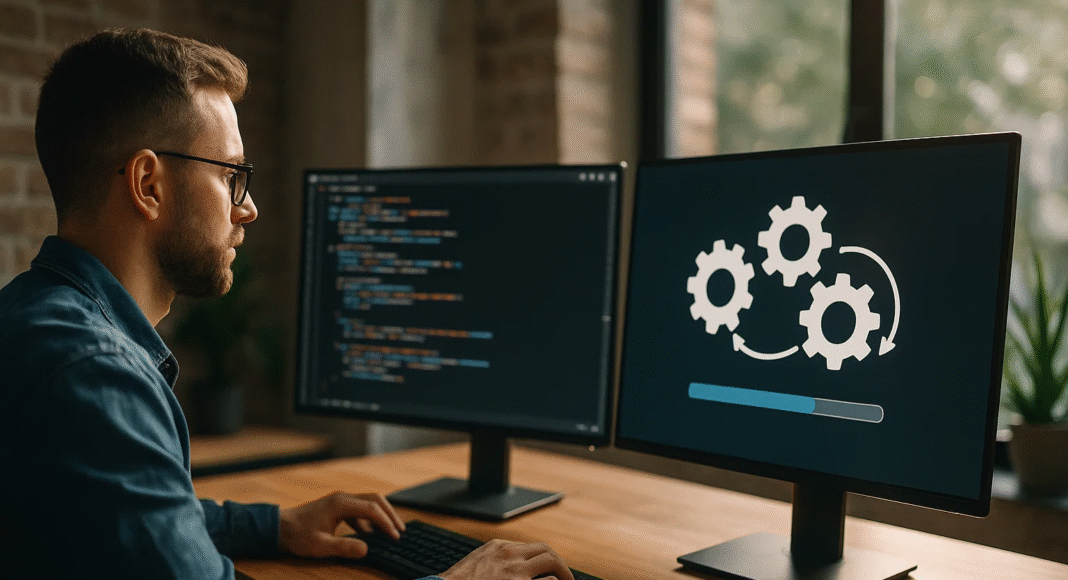


![Writing A Good CV [6 Tips To Improve Your CV] 6 Tips To Improve Your CV](https://blog.9cv9.com/wp-content/uploads/2020/06/2020-06-02-2-100x70.png)


