Key Takeaways
- Discover the top construction scheduling software in 2025 that boosts efficiency and streamlines project timelines.
- Compare features like task management, automation, and collaboration tools tailored for construction teams.
- Choose the best software to optimize resource allocation, improve communication, and ensure timely project completion.
In today’s fast-paced and highly competitive construction industry, efficient scheduling is no longer a luxury—it’s a necessity. As projects grow in complexity and scale, from residential buildings to large-scale infrastructure developments, the demand for reliable construction scheduling software has never been more critical. In 2025, project managers, contractors, architects, and developers are under increasing pressure to deliver results faster, within budget, and with minimal risk of delays or miscommunication. This is where construction scheduling software becomes a game-changer—helping teams streamline operations, allocate resources effectively, improve collaboration, and ensure that every phase of a project stays on track.
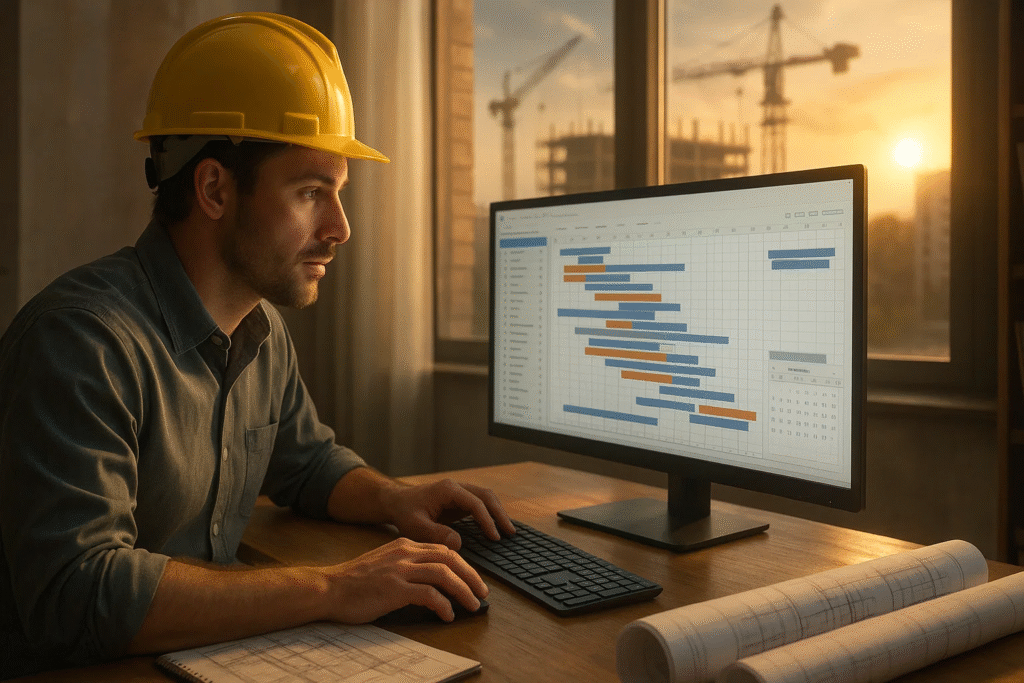
The evolution of construction technology over the past few years has been transformative. Traditional scheduling tools like spreadsheets and manual Gantt charts are quickly being replaced by dynamic, cloud-based platforms that offer real-time updates, automated alerts, resource planning, task dependencies, and even integration with Building Information Modeling (BIM) and enterprise resource planning (ERP) systems. The best construction scheduling software in 2025 empowers construction professionals with intelligent tools that not only schedule tasks but also optimize them using data-driven insights and AI-powered analytics. Whether you’re managing a multi-million-dollar high-rise or a small commercial renovation, choosing the right scheduling tool can significantly impact the success of your project.
With hundreds of construction software solutions available on the market, finding the right one can be a daunting task. Each platform offers a unique set of features, ranging from drag-and-drop scheduling and calendar integration to advanced forecasting, time tracking, and mobile access. Some are tailored for large general contractors, while others are better suited for small to mid-sized firms. The best scheduling software adapts to your workflow, scales with your team, and provides the visibility needed to avoid costly errors and delays. Moreover, integration capabilities with tools like Procore, Autodesk Construction Cloud, and Microsoft Project make a big difference in boosting project efficiency and centralizing data across departments.
This blog takes a deep dive into the Top 10 Best Construction Scheduling Software in 2025, carefully curated based on user reviews, feature sets, industry relevance, and innovation. Whether you’re a seasoned construction manager looking to upgrade your toolset or a newcomer trying to select the most efficient platform for your next build, this comprehensive guide will help you make an informed decision. We analyze the key strengths, pricing models, ideal use cases, and pros and cons of each software to ensure you find the perfect match for your construction scheduling needs.
By the end of this guide, you’ll have a clear understanding of the leading construction scheduling solutions shaping the industry in 2025, and how they can help your business stay on time, on budget, and ahead of the curve. Let’s explore the cutting-edge tools that are redefining construction project management this year.
Before we venture further into this article, we would like to share who we are and what we do.
About 9cv9
9cv9 is a business tech startup based in Singapore and Asia, with a strong presence all over the world.
With over nine years of startup and business experience, and being highly involved in connecting with thousands of companies and startups, the 9cv9 team has listed some important learning points in this overview of the Top 10 Best Construction Scheduling Software in 2025.
If your company needs recruitment and headhunting services to hire top-quality employees, you can use 9cv9 headhunting and recruitment services to hire top talents and candidates. Find out more here, or send over an email to [email protected].
Or just post 1 free job posting here at 9cv9 Hiring Portal in under 10 minutes.
Top 10 Best Construction Scheduling Software in 2025
1. Knowify

Knowify has firmly established itself as one of the Top 10 Best Construction Scheduling Software in 2025, particularly for small to mid-sized trade contractors seeking an all-in-one project management solution. Unlike generic scheduling tools, Knowify has been meticulously engineered to cater to the intricate needs of the construction industry, delivering a highly intuitive, feature-rich platform that extends far beyond simple scheduling functionality.
Its growing adoption in 2025 is a testament to the platform’s powerful integration capabilities, user-centric design, and its capacity to streamline every stage of a construction project—from bidding and budgeting to real-time field coordination and invoicing.
Key Reasons Why Knowify is a Top-Tier Scheduling Software in 2025
✔ Tailored for Trade Contractors
- Purpose-built for electricians, HVAC technicians, plumbers, painters, and other specialty trades.
- Features aligned with the unique workflows of small to mid-sized construction firms.
- Optimized for teams that juggle multiple job sites, clients, and subcontractors simultaneously.
✔ Intuitive Scheduling Capabilities
- Drag-and-Drop Scheduler: Simplifies job assignment and sequencing using a visual interface.
- Gantt Chart Integration: Visual timeline tracking of tasks and project milestones.
- Task Dependencies: Automates logical workflows and reduces scheduling conflicts.
- Job Scheduling Board: Offers a high-level overview of all active projects and resource commitments.
✔ Real-Time Field Collaboration
- Dedicated mobile apps (iOS and Android) for schedule visibility and live updates from job sites.
- Enables field teams to update progress, add notes, and access job documentation on the go.
Full-Spectrum Project Management Features
Knowify offers a centralized suite of tools that go far beyond typical scheduling software:
- Budgeting & Estimating: Develop accurate cost estimates and forecasts.
- Pre-Construction Bidding: Streamlined proposal generation for potential clients.
- Document Control: Centralized storage and sharing of plans, contracts, and reports.
- Invoice Automation: Generate and track invoices tied to job progress and client milestones.
- Time Tracking: Monitor employee hours, logged tasks, and labor costs.
Strong Financial Management Integration
- QuickBooks Integration:
- Two-way sync for invoicing, expenses, and job costing.
- Reduces administrative overhead and ensures financial transparency.
- Especially valuable for small businesses managing both operations and accounting in-house.
Flexible and Scalable Pricing Plans (2025)
| Plan | Monthly Cost | Users Included | Active Jobs Limit | Add-On Users | Best For |
|---|---|---|---|---|---|
| Essentials | $149/month | 1 | 10 | +$10/user | Small teams with limited job load |
| Advanced | $249/month | 1 | 25 | +$10/user | Mid-sized firms managing more jobs |
| Unlimited | Custom Pricing | Custom | Unlimited | Custom | Growing businesses with complex needs |
| Annual Billing | Discounted Rate | – | – | – | All tiers eligible |
Note: Essentials plan excludes some premium features like advanced reporting and project segmentation.
User Ratings and Industry Feedback (2025)
| Platform | User Rating | Commonly Praised Features |
|---|---|---|
| G2 | 4.6 / 5 | Ease of use, drag-and-drop scheduling, customer support |
| Capterra | 4.5 / 5 | Mobile access, QuickBooks integration, robust feature set |
User Feedback Highlights:
- Pros:
- Exceptional customer service responsiveness.
- Comprehensive features for the entire project lifecycle.
- Simplifies scheduling even for non-technical users.
- Cons:
- Cost may be restrictive for micro-firms or solo contractors.
- Some useful features locked behind higher-tier plans.
Ideal Use Cases for Knowify in 2025
- Trade contractors operating between 5–50 concurrent jobs.
- Firms needing both field and financial synchronization.
- Businesses seeking mobile-friendly tools for crews working offsite.
- Construction managers who want real-time oversight without micromanagement.
Conclusion: Why Knowify Ranks Among the Best in 2025
Knowify’s inclusion in the list of the Top 10 Best Construction Scheduling Software in 2025 is well justified. It stands out not only for its scheduling capabilities but also for delivering a unified ecosystem that supports every operational aspect of a trade contracting business. With its intuitive interface, powerful financial integrations, and commitment to user experience, Knowify continues to be a go-to solution for construction professionals aiming to modernize and streamline their project delivery process.
Whether you’re running a niche contracting firm or managing multiple concurrent projects, Knowify offers the flexibility, visibility, and efficiency needed to stay on schedule and under budget in today’s construction landscape.
2. Fieldwire

Fieldwire earns its place among the Top 10 Best Construction Scheduling Software in 2025 due to its unwavering focus on mobile-first field operations, efficient task coordination, and real-time communication. Acquired by Hilti, a global construction technology leader, Fieldwire has rapidly evolved into a robust platform that bridges the operational divide between office-based project planning and on-site execution. Designed specifically for general contractors, subcontractors, and specialty trades, Fieldwire offers unmatched functionality in blueprint management, lean scheduling, crew coordination, and field-to-office collaboration.
Why Fieldwire Ranks Among the Best Construction Scheduling Tools in 2025
✔ Seamless Field Collaboration
- Built for real-time communication and data synchronization between field workers and office teams.
- Mobile-native apps for iOS and Android allow on-site professionals to:
- Access schedules
- Upload photos
- Mark up blueprints
- Resolve issues immediately
✔ Mobile-First Design Philosophy
- Intuitive interface designed for field usability, ensuring rapid adoption and minimal training time.
- Operates offline and syncs when connectivity resumes (on supported plans).
- Equally powerful across smartphones and tablets, ideal for mobile job site supervision.
✔ Advanced Construction Scheduling Capabilities
- Multiple Schedule Views:
- Gantt Charts: For time-phased task visualization.
- Kanban Boards: Agile task tracking and status updates.
- Calendar Views: Day-by-day scheduling and assignment.
- Task Dependencies & Hierarchies:
- Enables proper sequencing and avoids clashes between trades.
- Facilitates critical path visibility and better resource planning.
- Crew Scheduling Tools:
- Assign tasks based on trade, location, or equipment availability.
- Easily monitor team workloads and shift assignments.
✔ Document Management and Blueprint Handling
- Real-Time Plan Viewing & Markups:
- Instantly view, annotate, and share the latest construction drawings.
- Automated Version Control:
- Ensures everyone works off the most current project documents.
- Integrated RFIs, submittals, and change order tracking.
✔ Construction-Specific Project Oversight
- Lean scheduling framework supports Just-In-Time (JIT) operations.
- Central dashboard for tracking issues, completion rates, and project milestones.
- Report generation for task summaries, performance metrics, and compliance records.
Pricing Structure and Feature Access (2025)
| Plan | Cost (Billed Annually) | User Limit | Projects | Key Features |
|---|---|---|---|---|
| Basic | Free | Up to 5 users | Up to 3 projects | Core scheduling, document viewing, plan markups |
| Pro | $39/user/month | Unlimited | Unlimited | Gantt & Kanban, task dependencies, mobile access |
| Business | $59/user/month | Unlimited | Unlimited | RFIs, submittals, custom forms, reporting |
| Business Plus | $89/user/month | Unlimited | Unlimited | API access, enterprise-level controls, priority support |
All paid plans include unlimited sheet uploads and enhanced collaboration tools.
Performance and Global Adoption Metrics
| Metric | Data Point (2025) |
|---|---|
| Total Projects Managed | Over 2,000,000 |
| Active Teams Supported | Teams ranging from 10 to 10,000 users |
| Capterra Rating | 4.6 out of 5 |
| G2 Rating | 4.5 out of 5 |
| Industry Segments | General contracting, specialty trades, engineering |
User-Centric Feedback & Critical Acclaim
Strengths Cited by Users:
- Excellent mobile experience tailored for field use.
- Quick and intuitive setup for team-wide deployment.
- High-quality plan markups and document synchronization.
- Streamlined communication between site and office.
- Real-time issue tracking and resolution.
Areas for Improvement:
- Search functionality could benefit from enhancements.
- Offline access not fully supported in all pricing tiers.
- Customization limitations in forms and data fields.
- Pricing may be restrictive for very large teams on a per-user basis.
Best Fit Use Cases for Fieldwire in 2025
- General contractors requiring real-time field visibility and document control.
- Subcontractors needing efficient crew scheduling across multiple job sites.
- Construction teams dependent on mobile coordination and lean task tracking.
- Firms looking for end-to-end blueprint management, version control, and seamless communication.
Conclusion: A Proven Tool for Mobile-Driven Construction Project Execution
In a construction landscape increasingly driven by on-site agility and real-time collaboration, Fieldwire delivers a purpose-built solution that empowers field teams while maintaining centralized oversight. Its strong alignment with Hilti’s innovation roadmap further solidifies its future-readiness. Fieldwire’s comprehensive scheduling tools, high-performing mobile apps, and field collaboration features make it an indispensable platform for contractors who value efficiency, clarity, and precision in job execution.
Its ranking among the Top 10 Best Construction Scheduling Software in 2025 is not merely based on popularity—it’s a result of deliberate design, strong user feedback, and a clear focus on solving the challenges of modern construction project coordination.
3. Procore

Ranked as one of the Top 10 Best Construction Scheduling Software in 2025, Procore stands out as a market leader due to its unparalleled breadth of features, robust cloud-based infrastructure, and exceptional scalability. Designed to accommodate the multifaceted demands of large-scale construction projects, Procore goes far beyond basic scheduling to deliver an end-to-end construction management ecosystem. Its architecture supports seamless collaboration between field teams, project managers, subcontractors, and stakeholders, regardless of location or device.
Used in over 150 countries and trusted by more than two million professionals, Procore has facilitated over three million construction projects globally—positioning it as a dominant force in digital construction management software.
Key Reasons Why Procore is Among the Best Construction Scheduling Platforms in 2025
✔ Enterprise-Grade, Cloud-Based Infrastructure
- 100% cloud-native platform for real-time accessibility from any device.
- Eliminates the need for on-premises hardware or software installations.
- Supports collaboration across geographies, with automatic syncing of project data.
✔ Advanced Construction Scheduling and Resource Coordination
- Integrated Scheduling Module allows:
- Task sequencing and dependency tracking.
- Real-time collaboration with Gantt charts and visual timelines.
- Integration with Primavera P6 and Microsoft Project for advanced planning needs.
- Resource Management Tools:
- Assign and allocate labor, equipment, and materials.
- Monitor productivity across multiple job sites.
- Optimize team performance through utilization tracking.
✔ Full-Spectrum Construction Project Management
Procore’s suite encompasses nearly every aspect of construction operations:
- Bidding & Preconstruction:
- Bid management
- Vendor tracking
- Cost forecasting
- Field Productivity:
- Daily logs
- Time card tracking
- Punch list and inspection management
- Document Management:
- Secure, centralized document repository
- Drawing and specification uploads with version control
- Integrated RFIs, submittals, and transmittals
- Quality & Safety Oversight:
- Site inspection checklists
- Safety tracking tools
- Incident reporting modules
- Financial Control & Cost Tracking:
- Budgeting and forecasting tools
- Invoicing and change order workflows
- Integration with accounting platforms (e.g., QuickBooks, Sage 300)
- Communication & Collaboration:
- Email tracking
- Meeting logs
- Mobile app access for both field and office teams
Pricing Model and Customization Options
Procore uses a modular pricing structure tailored to each client’s operational needs. Pricing depends on factors such as company size, selected modules, and project volume.
| Pricing Factor | Details |
|---|---|
| Annual Licensing Estimate | Ranges from $4,000 to $20,000+ |
| Monthly Per-User Cost (Estimates) | Between $375 and $3,000 depending on modules and usage level |
| Full Suite Starting Price | Approx. $549 per month |
| Pricing Model | Custom quote based on business needs and scale |
Procore offers custom onboarding and scalable plans to meet enterprise demands.
Global Adoption & Market Impact (2025)
| Metric | Value |
|---|---|
| Total Active Users | 2,000,000+ |
| Countries with Active Users | 150+ |
| Total Projects Managed | Over 3,000,000 |
| Market Share (Construction Software) | Approximately 9.1% |
| Deployment Model | Cloud-based (Web + Mobile Apps) |
| Mobile App Ratings | 4.5+ on iOS and Android |
User Sentiment and Platform Performance
Strengths Recognized by Users:
- Extensive feature set covering the full project lifecycle.
- Reliable cloud performance and global access.
- Exceptional customer support with responsive technical assistance.
- Seamless third-party integrations, especially with scheduling and accounting platforms.
Areas Highlighted for Improvement:
- Steep learning curve due to the platform’s extensive capabilities.
- High initial investment, potentially limiting access for smaller firms.
- Mobile performance occasionally impacted by latency in data-heavy projects.
- May require dedicated internal resources for setup, training, and customization.
Ideal Use Cases for Procore in 2025
| Best Suited For | Why |
|---|---|
| Mid-Size to Large General Contractors | Scalability and integration across disciplines |
| Construction Managers Overseeing Complex Builds | Advanced scheduling and document tracking tools |
| Subcontractors Working Across Multiple Projects | Centralized field coordination and financial control |
| Owners & Developers Requiring Transparency | Real-time reporting, budget control, and quality/safety management |
Conclusion: A Scalable, All-in-One Construction Management Powerhouse
Procore has consistently maintained its position as one of the most powerful and trusted platforms in the construction technology landscape. In 2025, its robust scheduling capabilities, combined with enterprise-grade project and financial management tools, make it an irreplaceable solution for contractors handling complex, high-budget builds.
While its cost and learning curve may present challenges for smaller firms, the return on investment is evident for organizations seeking scalability, reliability, and deep operational insight. Backed by a global user base and years of market leadership, Procore remains a top-tier choice among the best construction scheduling software solutions available in 2025.
4. Connecteam

Connecteam has earned a spot among the Top 10 Best Construction Scheduling Software in 2025 due to its seamless blend of affordability, simplicity, and functionality. Tailored especially for small to mid-sized construction businesses, Connecteam delivers a comprehensive digital platform that streamlines workforce scheduling, time tracking, communication, and team coordination—without the complexity or high costs often associated with enterprise software.
This all-in-one workforce management solution is particularly well-suited for general contractors, remodelers, subcontractors, and trade-specific teams that need efficient tools to manage field operations with minimal training or onboarding.
Why Connecteam Stands Out in 2025’s Construction Scheduling Landscape
✔ Designed with Small Construction Teams in Mind
- Built for startups, small contractors, and field crews that require intuitive tools without an IT department.
- Offers a free plan for teams of up to 10 members, giving full access to core features with zero upfront investment.
- Paid plans are competitively priced, starting at just $29/month for up to 30 users, making it one of the most cost-effective scheduling platforms in the market.
✔ Streamlined Construction Scheduling & Job Management
- Auto-Scheduling Features:
- Automatically assigns shifts based on availability, roles, and qualifications.
- Supports job-based scheduling with location, pay rate, and task coding.
- Drag-and-Drop Shift Creation:
- Allows managers to quickly modify or reassign shifts with ease.
- Includes automatic notifications for changes or cancellations.
- Shift Swapping and Open Shifts:
- Enables team members to request and accept shift changes within the app.
- Reduces managerial workload and increases employee autonomy.
- Compliance Tools:
- Ensures adherence to local labor laws, including mandated breaks and overtime limits.
Integrated Workforce Management Tools
Connecteam extends beyond scheduling to offer an expansive set of operational tools critical for construction site efficiency.
✔ Time Tracking & Location Oversight
- GPS-Based Tracking:
- Real-time location visibility of on-site staff.
- Improves accountability and site supervision.
- Geofencing and Facial Recognition:
- Prevents time fraud by allowing clock-ins only within predefined locations.
- Facial ID adds an extra layer of verification.
- Time Clock Integration:
- Tracks hours worked for each job or shift.
- Exports directly into payroll systems, reducing manual entry errors.
✔ Internal Communication and Team Connectivity
- Built-in Messaging & Announcements:
- Keeps dispersed teams informed about project updates or policy changes.
- Supports file attachments and read confirmations.
- Training & Onboarding Tools:
- Delivers job instructions, safety protocols, and SOPs directly through mobile.
- Tracks progress and confirms completion for compliance.
Pricing Matrix for 2025
| Plan | Monthly Price | User Limit | Key Features |
|---|---|---|---|
| Free Plan | $0 | Up to 10 users | Core scheduling, time tracking, chat, task management |
| Basic (Starter Teams) | $29 | Up to 30 users | Auto-scheduling, mobile time clock, compliance tools |
| Advanced Plans | Custom Pricing | Unlimited | API access, integrations, advanced reporting |
Note: All plans include mobile access (iOS and Android) and full administrator controls.
User Ratings and Market Sentiment
| Platform | Rating | Feedback Highlights |
|---|---|---|
| G2 | 4.6 / 5 | Easy scheduling, great value, reliable customer support |
| Capterra | 4.7 / 5 | Highly intuitive, ideal for mobile teams, excellent affordability |
Recognized Strengths:
- User-Friendly Interface:
- Designed for both tech-savvy managers and non-technical field staff.
- Affordable for SMBs:
- Especially advantageous for companies operating on lean budgets.
- Comprehensive Scheduling Tools:
- Reduces administrative burden with automation and clear visual workflows.
Limitations Noted by Users:
- Lacks Advanced Project Management Features:
- Not intended for large-scale, multi-phase construction projects.
- Limited Integrations in Lower-Tier Plans:
- API access and third-party software integrations are restricted to premium plans.
Ideal Use Cases for Connecteam in 2025
| Construction Business Type | Why Connecteam is a Fit |
|---|---|
| General Contractors | Streamlines crew scheduling and site coordination |
| Remodelers & Renovators | Enables flexible scheduling and client communication |
| Subcontractors & Trade Teams | Ideal for managing rotating or shift-based teams on mobile |
| Small Construction Firms | Free plan allows digitization without financial strain |
Final Verdict: Affordable Efficiency for Construction Teams on the Move
In a market saturated with enterprise-level tools that often exceed the needs or budgets of smaller construction companies, Connecteam delivers a refreshingly accessible and powerful alternative. Its ease of use, modern mobile interface, and generous free plan make it an ideal choice for small and mid-sized teams seeking streamlined operations, clear communication, and robust scheduling capabilities.
While it may not offer the advanced project lifecycle management features found in higher-end platforms, its core strengths in scheduling, time tracking, and workforce coordination position Connecteam as one of the most valuable and efficient scheduling tools for construction companies in 2025—particularly those prioritizing simplicity, affordability, and mobile-first functionality.
5. Buildertrend

Buildertrend remains one of the most dominant and innovative construction scheduling platforms in 2025, particularly within the residential construction sector. Purpose-built for home builders, remodelers, and specialty contractors, Buildertrend provides a powerful all-in-one solution that bridges project scheduling, client collaboration, financial management, and field operations.
Following its strategic brand consolidation with CoConstruct, Buildertrend has further expanded its capabilities—solidifying its reputation as the go-to software for residential construction professionals seeking both operational efficiency and superior client engagement.
Tailored Scheduling Tools for Residential Construction
Buildertrend’s scheduling capabilities are specifically engineered to address the complex demands of residential projects, where timelines, subcontractor coordination, and client communication are critical.
✔ Advanced Scheduling Features
- Multiple Schedule Views:
- Offers Gantt chart, calendar, daily, weekly, monthly, list, agenda, baseline, and workday expectation views.
- Empowers contractors to choose the most effective visual timeline format based on their workflow preferences.
- Reusable Templates:
- Streamline repetitive or standardized job types such as kitchen remodels, bathroom renovations, or full builds.
- Save significant time by eliminating the need to recreate project schedules from scratch.
- Dependency Scheduling:
- Allows task linking to ensure automatic adjustments when one task is delayed or completed early.
- Reduces scheduling conflicts and enhances coordination among subcontractors.
- Shared Timelines:
- Centralizes access to real-time project status for clients, subcontractors, and team members.
- Enhances accountability and keeps stakeholders aligned on deliverables.
End-to-End Construction Management Features
Buildertrend’s scheduling tools are tightly integrated into its broader ecosystem, making it a comprehensive construction management platform for residential builders.
✔ Communication & Collaboration
- Dedicated Client Portal:
- Clients can log in to view progress, timelines, selections, and invoices.
- Enhances transparency, trust, and satisfaction.
- Messaging & Notifications:
- Enables direct communication with subcontractors, vendors, and clients via mobile or desktop.
- Supports file sharing, real-time updates, and read receipts.
✔ Financial & Operational Tools
- Invoicing & Budgeting:
- Allows real-time tracking of job costs, budget vs. actual, and milestone-based billing.
- Integrates with QuickBooks and Xero for streamlined financial workflows.
- CRM & Lead Management:
- Manages inquiries, proposals, and customer journeys within a unified interface.
- Subcontractor Collaboration:
- Facilitates bid invitations, scope assignments, and documentation exchange.
Buildertrend Pricing Structure (2025)
| Plan | Monthly Cost (Annual Billing) | Key Inclusions | User/Project Limits |
|---|---|---|---|
| Essential | $449 | Scheduling, Client Portal, Daily Logs, Proposals | Unlimited |
| Advanced | $719 | Includes Financial Tools, Selections, QuickBooks | Unlimited |
| Complete | $989 | Adds Warranty, Bids, Advanced Reporting | Unlimited |
Promotional Offer: New customers receive $300 off their first month.
User Feedback and Market Recognition
Buildertrend has consistently received high ratings across major software review platforms, indicating strong user satisfaction in terms of usability, features, and customer support.
| Platform | Rating (out of 5) | User Sentiment |
|---|---|---|
| G2 | 4.2 | Reliable scheduling, intuitive design, responsive support |
| Capterra | 4.5 | Excellent for residential builders, robust feature set |
Strengths Highlighted by Users:
- Custom-Built for Home Builders:
- Every feature—from proposals to warranty tracking—is aligned with the residential construction model.
- Outstanding Client Communication:
- The integrated client portal is repeatedly praised for boosting professionalism and reducing misunderstandings.
- Unlimited User Access:
- Unlike many competitors, Buildertrend does not charge per user, making it scalable for growing teams.
Commonly Reported Limitations:
- Higher Price Point:
- Its premium plans may be cost-prohibitive for sole proprietors or very small businesses.
- Learning Curve:
- Due to the platform’s extensive functionality, onboarding may require initial training.
- Limited Customization in Some Modules:
- Users have expressed desire for more flexibility in interface and report formatting.
Global Impact and User Adoption
Buildertrend has established a significant global footprint, making it a trusted solution for professionals across the residential construction sector.
| Metric | Value (2025) |
|---|---|
| Active Users | Over 1 million |
| Projects Completed | More than 2 million |
| Countries with Active Clients | 100+ |
| Market Focus | Home builders, remodelers, specialty contractors |
Best Fit For
| Business Type | Why Buildertrend Works Well |
|---|---|
| Custom Home Builders | Complete lifecycle management from sales to warranty |
| Remodelers | Efficient task management and client transparency |
| Design-Build Firms | Integrated CRM, proposal tools, and visual scheduling |
| Specialty Contractors | Reusable templates and subcontractor collaboration features |
Conclusion: A High-End Residential Construction Scheduling Powerhouse
Buildertrend’s strategic evolution—particularly through its integration with CoConstruct—has made it one of the most comprehensive construction scheduling software platforms in 2025 for the residential sector. Its specialized tools for managing client relationships, finances, and field teams are seamlessly tied into a powerful scheduling engine that supports every stage of a construction project.
While the platform’s cost and complexity may not suit ultra-small firms, its value becomes apparent for any business managing multiple residential projects and client interactions. For home builders and remodelers who prioritize timeline accuracy, client satisfaction, and project visibility, Buildertrend remains a top-tier choice in today’s competitive construction software landscape.
6. CoConstruct

CoConstruct has long been distinguished in the residential construction software market, particularly as a top-tier platform for custom home builders and remodeling contractors. As of 2025, CoConstruct continues to be recognized for its deeply integrated scheduling, financial, and client communication functionalities—even more so following its brand unification with Buildertrend. This strategic merger has resulted in a more comprehensive, synergistic software suite tailored to the unique complexities of residential construction management.
Advanced Project Scheduling with Real-Time Calendar Integration
One of CoConstruct’s strongest value propositions is its highly functional yet easy-to-use scheduling engine, which allows residential construction teams to visualize, plan, and coordinate project timelines effectively.
Key Scheduling Features:
- Gantt Chart Scheduling:
- Offers a clear, chronological view of project phases, tasks, and dependencies.
- Ideal for managing overlapping timelines and subcontractor availability.
- Calendar Synchronization:
- Syncs seamlessly with Google Calendar, iCal, and Microsoft Outlook.
- Ensures project teams, clients, and stakeholders stay updated on deadlines and schedule changes.
- Schedule Templates:
- Speeds up project initiation by reusing standard workflows for similar job types.
- Reduces manual input errors and improves consistency across projects.
- Client-Facing Timeline Sharing:
- Enables contractors to provide homeowners with real-time access to schedule milestones.
- Enhances transparency, reduces miscommunication, and increases homeowner satisfaction.
Comprehensive Financial Management for Custom Projects
Unlike generic project management tools, CoConstruct’s robust financial suite is purpose-built to address the intricacies of residential construction pricing, cost tracking, and forecasting.
Financial Management Capabilities:
- Real-Time Budgeting & Forecasting:
- Offers accurate cost projections and dynamic budget adjustments as the project evolves.
- Integrated Cost Estimating Tools:
- Facilitates professional-grade estimates tailored to client selections and material choices.
- Ensures contractors stay competitive and profitable.
- Change Order Management:
- Seamlessly documents, prices, and approves project changes with clear audit trails.
- Invoicing & Online Payments:
- Supports digital invoicing and client payments directly through the platform.
- Accounting Integration:
- Fully integrates with QuickBooks and Xero, eliminating double data entry and accounting discrepancies.
Client Communication and Document Control
Exceptional client communication is a core pillar of CoConstruct’s value, enabling builders to maintain professionalism and responsiveness throughout the project lifecycle.
Communication Features:
- Client Portal:
- Centralized hub where homeowners can track progress, approve changes, and submit payments.
- Document & Photo Management:
- Share blueprints, progress photos, and legal documents with secure access controls.
- Lead Tracking & CRM Functionality:
- Helps construction businesses manage new leads and convert them through personalized communication.
Flexible Pricing Plans Based on Project Scope
CoConstruct’s pricing model is designed around active job sites with client access, which allows flexibility for businesses managing different volumes of work.
| Plan | Monthly Price | Key Features |
|---|---|---|
| Standard Plan | $99 | Full access to scheduling, financials, client portal, lead tracking |
| PLUS™ Plan | $399 | Includes white-glove implementation, premium support, and strategic coaching |
All plans include unlimited users and data storage.
User Ratings and Industry Feedback (2025)
| Platform | User Rating (5.0) | Highlights from Reviews |
|---|---|---|
| G2 | 4.0 | Strong scheduling tools, helpful customer service |
| Capterra | 4.7 | Excellent for budgeting, client communication, ease of use |
User-Praised Strengths:
- Robust Financial Toolkit:
- Ideal for builders who require strict control over project costs and estimates.
- Superior Client Interaction Features:
- Homeowners feel engaged and informed throughout the construction process.
- User-Friendly Interface:
- Designed to accommodate both tech-savvy teams and traditional contractors.
Common User Concerns:
- Challenging Data Export Process:
- Users have reported limited flexibility in exporting project data to external formats.
- Pricing Fluctuations:
- Some reviews cite noticeable price increases over time, especially for advanced plans.
- Lack of Free Trial on PLUS™ Plan:
- Prospective users may find it difficult to evaluate the full value of the premium tier before committing.
Usage Statistics and Market Penetration
Before its integration with Buildertrend, CoConstruct had already established a significant global presence, demonstrating its utility and demand across the residential construction industry.
| Metric | Value |
|---|---|
| Active Professionals Served | 100,000+ |
| Projects Completed Since 2004 | 400,000+ |
| Global User Base (Pre-Merger) | Over 1 million users |
| Primary Use Cases | Custom Home Building, Remodeling |
Best Fit For
| Contractor Type | Why CoConstruct Is Ideal |
|---|---|
| Custom Home Builders | Deep financial control, detailed estimates, personalized schedules |
| Remodeling Contractors | Flexible scheduling tools and real-time communication with clients |
| Medium-Sized Builders | Scalable pricing based on number of active projects, not users |
| Builders Seeking Integration | Syncs easily with accounting tools like QuickBooks and Xero for efficiency |
Conclusion: Financial Precision Meets Client Transparency in Construction Scheduling
In 2025, CoConstruct continues to stand out as a premier construction scheduling software, thanks to its unique combination of project planning, financial control, and client-facing transparency. Its tailored design for the residential construction sector—especially for custom home builders and remodelers—makes it one of the most suitable solutions for those prioritizing budget accuracy, schedule clarity, and client satisfaction.
While not without its drawbacks—such as limited export options and a relatively steep price point for the premium tier—CoConstruct delivers substantial value to contractors looking for an advanced yet intuitive platform that handles both the operational and interpersonal aspects of building homes. It remains a top contender among the best construction scheduling software solutions in 2025.
7. Smartsheet

In 2025, Smartsheet continues to assert itself as a top-tier construction scheduling software, especially valued by teams seeking a blend of spreadsheet familiarity, project automation, and enterprise-level flexibility. Trusted by over 90% of Fortune 100 companies and with a market share of approximately 14% in the project management software segment, Smartsheet delivers a unique balance of ease-of-use, collaboration, and technical depth that makes it well-suited for modern construction teams.
Spreadsheet-Powered Scheduling for Construction Teams
Smartsheet’s appeal lies heavily in its intuitive, Excel-style interface—a feature that significantly eases user adoption, especially for professionals accustomed to spreadsheet-based planning.
Core Scheduling Features:
- Interactive Gantt Charts:
- Enable dynamic project visualization with adjustable timelines and dependency tracking.
- Highlight the critical path to help prioritize time-sensitive activities.
- Automated Reminders and Notifications:
- Keeps team members updated on upcoming tasks, changes, and milestones in real time.
- Task Dependency & Milestone Tracking:
- Allows for complex schedule building with interdependent task flows and phase-based milestones.
- Interactive Calendar Views:
- Offers flexible visualization for task deadlines and scheduled events across daily, weekly, or monthly scopes.
- Pre-Built Construction Templates:
- Jumpstarts project setup with pre-configured layouts tailored for construction-specific scheduling needs.
Automation and Resource Optimization Capabilities
Smartsheet excels in reducing repetitive manual work and optimizing team resources, providing an edge in high-efficiency construction operations.
Key Workflow Automation and Resource Tools:
- Workflow Automation Engine:
- Automates recurring tasks such as approvals, alerts, and status updates without requiring coding knowledge.
- Resource Management:
- Ensures balanced workload distribution, allocation of specialized labor, and visibility into resource capacity.
- Attachments and Documentation Integration:
- Supports attaching blueprints, contracts, and inspection reports directly within tasks or timelines.
- Mobile App Access (iOS & Android):
- Enables field workers and site managers to update progress and check schedules in real-time from any location.
Seamless Ecosystem Integrations for End-to-End Project Visibility
Smartsheet’s extensive list of native integrations makes it an ideal hub for centralizing data across different software environments.
Supported Integration Platforms:
- Productivity & Storage:
- Microsoft 365, Google Workspace, Dropbox
- CRM & Sales:
- Salesforce, HubSpot
- Development & Issue Tracking:
- Jira, GitHub
- Accounting Tools:
- Limited direct integration; primarily facilitated via third-party connectors like Zapier
Pricing Structure Tailored to Team Size and Complexity
Smartsheet offers a tiered subscription model designed to accommodate teams ranging from small contractors to large-scale construction enterprises.
| Plan | Annual Price (Per User) | Target Audience | Notable Inclusions |
|---|---|---|---|
| Free | $0 | Individuals or small teams | Basic grid view, 2 editors, limited sheets |
| Pro | $9/month | Small teams and startups | Unlimited viewers, dashboards, Gantt charts |
| Business | $19/month | Growing construction companies | Automations, integrations, unlimited editors |
| Enterprise & Advanced Work Management | Custom Pricing | Large construction firms | Admin controls, enterprise-grade security, premium support |
A 30-day free trial is available for all paid plans, allowing users to evaluate advanced functionalities.
User Ratings and Industry Adoption Metrics (2025)
| Metric | Stat |
|---|---|
| Global User Base | 3+ million users |
| Adoption Among Fortune 100 | 90%+ |
| Market Share (Project Management) | ~14% |
| G2 Rating | 4.4 / 5.0 |
| Capterra Rating | 4.5 / 5.0 |
Highlights from User Reviews:
- Strengths:
- Familiar interface for spreadsheet users
- High degree of customization and flexibility
- Efficient cross-department collaboration tools
- Challenges:
- Complexity in advanced features may require training
- Some users cite steep learning curves for automation setup
- Customization needed to fully tailor it for construction-specific workflows
Smartsheet Feature Suitability Matrix for Construction Use Cases
| Feature Category | Custom Home Builders | Commercial Contractors | Specialty Subcontractors | General Project Managers |
|---|---|---|---|---|
| Gantt Scheduling | ✓✓✓✓✓ | ✓✓✓✓✓ | ✓✓✓✓ | ✓✓✓✓✓ |
| Resource Allocation | ✓✓✓✓ | ✓✓✓✓✓ | ✓✓✓ | ✓✓✓✓ |
| Document Storage | ✓✓✓✓✓ | ✓✓✓✓ | ✓✓✓✓ | ✓✓✓✓✓ |
| Client Communication Tools | ✓✓✓ | ✓✓✓ | ✓✓ | ✓✓✓ |
| Integrations (Google, Microsoft) | ✓✓✓✓✓ | ✓✓✓✓✓ | ✓✓✓✓ | ✓✓✓✓✓ |
Ideal Use Cases for Smartsheet in Construction
| Use Case | Why Smartsheet Excels |
|---|---|
| Construction firms transitioning from Excel | Familiar UI eases migration with added automation and dashboards |
| Cross-functional teams | Excellent collaborative features for real-time updates and visibility |
| Medium to large project portfolios | Supports scaling with Enterprise governance and advanced user controls |
| Teams needing flexible workflows | Highly customizable templates and workflows adaptable to construction |
Conclusion: A Scalable and Familiar Platform for Construction Scheduling in 2025
Smartsheet stands out in 2025 as a top-rated, flexible, and spreadsheet-style construction scheduling software, ideal for teams who demand adaptability and automation without sacrificing usability. Its strength lies in bridging the gap between traditional planning tools like Excel and robust project management platforms.
Although some teams may face a learning curve when using advanced features, the platform’s broad range of integrations, collaborative features, and mobile support make it a versatile solution across multiple construction use cases—from residential remodelers to enterprise-level contractors. With its proven industry adoption and continuous innovation, Smartsheet remains firmly among the Top 10 Best Construction Scheduling Software platforms globally in 2025.
8. Wrike

In 2025, Wrike stands out as one of the most adaptive and intelligent construction scheduling and project collaboration platforms. With a growing global user base exceeding 2.4 million and adoption by over 20,000 companies, Wrike delivers exceptional value for construction teams seeking robust scheduling, cross-functional collaboration, and AI-powered project risk management. Its versatility, integration-rich environment, and real-time visibility tools make it particularly attractive to medium and large construction firms navigating complex operational dynamics.
AI-Enhanced Scheduling and Workflow Optimization for Construction Projects
Wrike distinguishes itself by embedding AI-powered work intelligence into its core, offering predictive insights and automation capabilities that are especially valuable in dynamic, high-risk construction environments.
Key Construction Scheduling Features:
- Dynamic Gantt Charts:
- Visualize and manage task sequences and dependencies with ease.
- Adapt quickly to project changes by auto-adjusting schedules.
- Multiple Project Views:
- Supports Gantt, List, Table, Kanban Board, and Calendar views.
- Enables teams to work in formats best suited to their roles.
- Automated Workflows:
- Minimize manual updates and repetitive tasks using rule-based automation.
- Ensure compliance and consistency across project phases.
- Time Tracking & Workload Scheduling:
- Monitor hours spent on tasks in real-time.
- Optimize team performance with clear resource availability charts.
- AI-Driven Risk Detection & Task Prioritization:
- Automatically flags potential project bottlenecks.
- Suggests which tasks need urgent attention for on-time delivery.
- Construction-Specific Templates:
- Speed up project setup with pre-configured templates tailored for residential and commercial builds.
Superior Collaboration, Customization, and Integration Capabilities
Wrike excels in cross-platform integration and flexible customization, giving construction teams the ability to mold workflows and share real-time updates across distributed teams.
Collaborative Features & Integrations:
- Custom Dashboards:
- Tailor performance insights for project managers, architects, engineers, or site supervisors.
- Forms for Structured Data Capture:
- Collect RFIs, change orders, and inspection inputs using configurable forms.
- Integration Ecosystem:
- Natively connects with key platforms such as:
- Salesforce (CRM and lead tracking)
- Tableau (advanced data visualization)
- Zoom (remote collaboration)
- Google Workspace & Microsoft 365 (documentation and communication)
- Dropbox and Box (file management)
- Natively connects with key platforms such as:
- Mobile App Accessibility:
- Enables field teams to update progress, flag risks, and view real-time schedules directly from job sites.
Pricing Structure Designed for Team Scalability
Wrike offers a tiered pricing model suitable for teams of all sizes—from small subcontractors to enterprise-level construction organizations.
| Plan Name | Annual Price (Per User) | Team Size | Key Features |
|---|---|---|---|
| Free | $0 | Up to 5 users | 2GB storage, task management, board and spreadsheet views |
| Team | $9.80/month | 2 to 25 users | Interactive Gantt, integrations, custom workflows |
| Business | $24.80/month | 5 to 200 users | Time tracking, resource management, automation, dashboards |
| Enterprise | Custom Pricing | 50+ users | Advanced controls, SSO, custom roles, premium integrations |
| Pinnacle | Custom Pricing | Unlimited | Full work intelligence suite, budgeting tools, advanced risk prediction |
Storage constraints apply at all tiers, and the Free and Team plans offer limited access to scheduling and time-tracking tools.
User Ratings and Market Adoption Metrics (2025)
| Performance Metric | Value |
|---|---|
| Total Global Users | 2.4+ million |
| Number of Companies Served | 20,000+ |
| ERP Category Market Share | ~0.8% |
| G2 Rating | 4.2 / 5.0 |
| Capterra Rating | 4.3 / 5.0 |
| Industries with Highest Adoption | Construction, Engineering, IT Services |
Strengths and Limitations in a Construction Context
Core Advantages:
- AI-Powered Risk Forecasting:
- Allows construction teams to anticipate issues before they escalate.
- Highly Visual Project Interfaces:
- Multiple layout options help teams track deliverables more intuitively.
- Scalable Collaboration Tools:
- Designed for distributed and cross-functional construction teams.
- Deep Integration Ecosystem:
- Eliminates siloed data by connecting with widely-used industry platforms.
Potential Drawbacks:
- Feature Restrictions on Lower Tiers:
- Advanced scheduling and time-tracking tools are gated behind higher-tier plans.
- Performance Issues:
- Occasional lags and UI glitches, especially in the desktop app version.
- Limited Storage Across All Plans:
- Teams dealing with large documentation sets (e.g., blueprints, permits) may need external storage integrations.
Construction Use Case Suitability Matrix
| Functionality | Small Contractors | General Contractors | Large EPC Firms | Subcontractors |
|---|---|---|---|---|
| AI-Powered Risk Detection | ✓✓✓ | ✓✓✓✓ | ✓✓✓✓✓ | ✓✓✓ |
| Dynamic Gantt Scheduling | ✓✓✓✓ | ✓✓✓✓✓ | ✓✓✓✓✓ | ✓✓✓✓ |
| Multi-View Project Interfaces | ✓✓✓✓ | ✓✓✓✓✓ | ✓✓✓✓✓ | ✓✓✓✓ |
| Resource & Time Tracking | ✓✓ | ✓✓✓✓ | ✓✓✓✓ | ✓✓✓ |
| Custom Workflow Automation | ✓✓✓ | ✓✓✓✓ | ✓✓✓✓✓ | ✓✓✓ |
| Integration with CRM/ERP | ✓ | ✓✓✓ | ✓✓✓✓✓ | ✓ |
Conclusion: Wrike as a Strategic Scheduling & Collaboration Solution for Construction Teams in 2025
In conclusion, Wrike is a top-tier construction scheduling platform in 2025, offering a potent mix of project intelligence, resource optimization, and robust collaboration. It is particularly beneficial for mid-sized to large construction organizations that require advanced visibility, customizable workflows, and seamless integration with CRM, visualization, and communication platforms.
Despite some limitations in its lower-tier plans and occasional UI concerns, Wrike’s AI-powered features, risk prediction capabilities, and scalable architecture make it a strategic asset for managing complex construction workflows. Its presence among the Top 10 Best Construction Scheduling Software solutions in 2025 is well-earned, supported by its wide adoption, advanced functionality, and alignment with modern construction demands.
9. Monday.com

Monday.com has secured its place among the leading construction scheduling software platforms in 2025, particularly recognized for its ability to empower small to medium-sized construction teams through an intuitive interface and flexible customization options. Its widespread adoption by over 100,000 teams worldwide reflects its effectiveness in streamlining project workflows and enhancing team collaboration in the construction industry.
Core Features That Drive Monday.com’s Construction Scheduling Excellence
Monday.com integrates multiple advanced project management functionalities that collectively contribute to its reputation as a top-tier construction scheduling platform:
- Highly Customizable Interface
- Offers extensive customization of dashboards and project boards to align with unique team workflows.
- Visual design is user-friendly and adaptable, promoting better engagement and ease of navigation.
- Multiple Project Visualization Options
- Supports over eight distinct project views including:
- Gantt charts for timeline and dependency tracking
- Kanban boards for workflow visualization
- Calendar views to monitor key dates
- Allows users to select the format best suited to their project needs and roles.
- Supports over eight distinct project views including:
- Robust Task and Progress Tracking
- Per-item updates facilitate precise communication on specific tasks and issues.
- Time tracking and progress indicators provide real-time insights into individual and overall project status.
- Resource and Budget Management Tools
- Efficient resource allocation enables optimized team workload distribution.
- Budget tracking and cost management modules help control project expenditures and forecasts.
- Comprehensive Document Management
- Centralized repository for storing and sharing critical project documentation, drawings, and permits.
- Ensures all stakeholders have access to up-to-date files, reducing miscommunication.
- Automation and Workflow Streamlining
- Automates repetitive processes to minimize manual input and errors.
- Includes customizable automation rules tailored to construction project needs.
- Extensive Template Library
- Pre-built construction-specific templates expedite project setup and standardize processes.
Pricing Plans: Flexibility for Growing Construction Teams
Monday.com’s pricing is designed to accommodate diverse team sizes but emphasizes scalability with per-seat pricing. Below is an overview of the tiered pricing structure:
| Plan | Cost (Per Seat/Month, Billed Annually) | Key Features | User Capacity |
|---|---|---|---|
| Free | $0 | Up to 2 seats, 3 project boards, basic views | Small teams or pilots |
| Basic | $9 | Unlimited boards, priority support | Small teams |
| Standard | $12 | Timeline, calendar views, automations | Medium teams |
| Pro | $19 | Time tracking, advanced reporting | Growing or complex teams |
| Enterprise | Custom pricing | Enterprise-grade security, premium support | Large enterprises |
- 14-day free trial of the Pro plan enables users to evaluate advanced functionalities before commitment.
Performance Metrics and Market Penetration in 2025
| Metric | Value / Notes |
|---|---|
| Active Teams Worldwide | 100,000+ |
| Net Dollar Retention Rate (10+ users) | 115% (as of February 2025) |
| G2 User Rating | 4.7 / 5 |
| Capterra User Rating | 4.6 / 5 |
| Ideal Team Size | Small to Medium-sized construction teams |
Advantages That Secure Monday.com’s Top 10 Ranking
- Visual Appeal and Customizability
- The platform’s engaging and adaptable UI boosts user adoption and facilitates tailored workflows specific to construction projects.
- Strong Collaboration Features
- Facilitates transparent communication with per-item updates and shared dashboards to keep all stakeholders aligned.
- Diverse Project Views
- Enables multi-dimensional project tracking and task management that accommodates various user preferences.
- Robust Automation Capabilities
- Reduces manual workload by automating routine project updates and notifications.
- Scalable for Growing Teams
- Suitable for teams starting small but planning to scale, supported by a modular pricing and feature set.
Limitations and Considerations
- Pricing Can Escalate With Team Growth
- The per-seat pricing model may become cost-prohibitive for larger construction teams or enterprises with extensive personnel.
- Learning Curve for New Users
- Despite an intuitive design, new users may require time to fully utilize advanced features and automation workflows.
- Free Plan Constraints
- Limited user seats and board count restrict extensive usage on the free tier, necessitating early upgrades for growing teams.
Suitability Matrix for Construction Team Sizes and Requirements
| Features | Small Teams | Medium Teams | Large Teams |
|---|---|---|---|
| Customizable Dashboards | ✓✓✓✓ | ✓✓✓✓✓ | ✓✓✓ |
| Multi-View Project Tracking | ✓✓✓✓ | ✓✓✓✓✓ | ✓✓✓✓ |
| Time & Progress Tracking | ✓✓✓ | ✓✓✓✓ | ✓✓✓✓ |
| Resource & Budget Management | ✓✓ | ✓✓✓ | ✓✓✓✓ |
| Automation Features | ✓✓✓ | ✓✓✓✓ | ✓✓✓ |
| Cost-Effectiveness | ✓✓✓✓ | ✓✓✓ | ✓ |
Summary: Why Monday.com Ranks Among the Best Construction Scheduling Tools in 2025
Monday.com excels as a flexible, visually-driven project management and scheduling platform tailored for the unique demands of construction teams in 2025. Its ability to blend customizable dashboards, multiple project views, and automation tools facilitates precise scheduling, resource allocation, and communication workflows—critical elements for construction project success.
While it shines for small to medium teams by combining ease of use with powerful features, larger organizations must carefully evaluate pricing scalability. Overall, Monday.com’s robust user base, high satisfaction ratings, and continual feature evolution underpin its status as one of the Top 10 Best Construction Scheduling Software solutions available in 2025.
10. ClickUp

ClickUp stands out as a premier productivity and project management platform that has earned significant acclaim within the construction industry. Its comprehensive feature set, combined with generous allowances on the Free Forever plan, positions it as a highly attractive solution for construction teams of all sizes seeking powerful scheduling and collaboration tools without sacrificing cost-efficiency.
Key Features Driving ClickUp’s Prominence in Construction Scheduling
- Unlimited Users and Tasks on Free Forever Plan
- Supports an unlimited number of users and tasks, which is highly beneficial for expanding construction teams and multi-stakeholder projects.
- The free tier also includes 100MB of storage, providing essential resources for smaller projects and initial deployments.
- Extensive Project Visualization and Views
- Offers more than 10 distinct project views, such as:
- List view for detailed task tracking
- Calendar view for deadline management
- Gantt chart for timeline and dependency visualization
- Kanban board for workflow organization
- This flexibility allows users to adopt the visualization method that best suits their project and personal preferences.
- Offers more than 10 distinct project views, such as:
- Advanced Task and Collaboration Tools
- Robust task management with features including comments, tagging, and real-time chat, fostering seamless team communication and coordination.
- Feedback tracking and file annotation streamline document reviews and approval workflows, essential for construction documentation accuracy.
- Document Creation and Estimation Modules
- Integrated document drafting and estimate generation tools simplify administrative and budgeting tasks within projects.
- Enables efficient contractor management and goal tracking to maintain alignment with project objectives.
- Comprehensive Time Tracking and Automation
- Global timer functionality allows accurate monitoring of work hours, critical for billing and productivity assessment.
- Automation capabilities reduce manual workload by automating repetitive scheduling and notification tasks.
- Wide Integration Ecosystem
- Connects seamlessly with major third-party applications such as Zoom, Google Meet, Microsoft Teams, Slack, Google Drive, HubSpot, and Salesforce, ensuring interoperability across enterprise workflows.
- AI-Powered Assistance (ClickUp Brain)
- An optional AI assistant available as an add-on, offering advanced support in task management, scheduling, and predictive insights to enhance decision-making.
- Customizable Template Library
- A diverse range of templates accelerates project setup, particularly beneficial for repetitive construction project types.
Pricing Structure and Value Proposition
ClickUp’s pricing model is designed to offer affordability and scalability, making it accessible to a broad range of construction businesses:
| Plan | Monthly Cost (Per User, Annual Billing) | Storage | Key Features | User Suitability |
|---|---|---|---|---|
| Free Forever | $0 | 100 MB | Unlimited users and tasks, basic features | Startups, small teams |
| Unlimited | $7 | Unlimited | Unlimited storage, integrations, automation | Growing teams |
| Business | $12 | Unlimited | Advanced reporting, permissions, workflows | Medium to large teams |
| Enterprise | Custom pricing | Unlimited | Enterprise-grade security, dedicated support | Large organizations |
| ClickUp Brain AI Add-On | $7 (optional add-on) | N/A | AI-powered task and scheduling assistant | Teams requiring AI insights |
- The platform offers a 15-day free trial on paid plans and a 30-day money-back guarantee, reducing risk for new users.
User Adoption and Market Penetration Metrics
| Metric | Value / Details |
|---|---|
| Total Users | Over 10 million globally |
| Active Teams | Approximately 2 million |
| Paying Customers | Around 100,000 |
| User Satisfaction (G2 Rating) | 4.7 out of 5 |
| User Satisfaction (Capterra) | 4.6 out of 5 |
Strengths Contributing to ClickUp’s Top 10 Status
- Unparalleled Feature Richness at No Cost
- The Free Forever plan’s allowance for unlimited users and tasks is a significant competitive advantage in the construction sector, where project scales often fluctuate.
- Versatility in Project Visualization
- Offering more than ten distinct project views enables teams to tailor their scheduling and monitoring approaches for maximum efficiency.
- Integrated Collaboration and Communication Tools
- Real-time chat, tagging, and comments reduce miscommunication—a critical aspect in complex construction workflows.
- AI-Enhanced Productivity
- The ClickUp Brain assistant exemplifies forward-thinking software design, providing intelligent recommendations and automation to reduce project risks and enhance productivity.
- Comprehensive Integration Support
- Wide compatibility with essential construction and business software tools ensures ClickUp fits into existing operational ecosystems seamlessly.
Challenges and Considerations
- Feature Overload for New Users
- The extensive feature set may initially overwhelm users unfamiliar with advanced project management tools, potentially requiring dedicated onboarding.
- Interface Complexity
- Some users report that the interface, while powerful, can feel complex, suggesting a learning curve for teams transitioning from simpler tools.
Suitability Matrix for Construction Teams
| Feature / Team Size | Small Teams | Medium Teams | Large Teams |
|---|---|---|---|
| Unlimited Users & Tasks | ✓✓✓✓✓ | ✓✓✓✓✓ | ✓✓✓✓✓ |
| Variety of Project Views | ✓✓✓✓ | ✓✓✓✓✓ | ✓✓✓✓✓ |
| Collaboration Tools | ✓✓✓✓ | ✓✓✓✓✓ | ✓✓✓✓ |
| AI Assistance | Optional | Optional | Recommended |
| Pricing Affordability | High | Moderate | Variable |
| Integration Ecosystem | ✓✓✓✓ | ✓✓✓✓✓ | ✓✓✓✓✓ |
Summary: Why ClickUp Remains Among the Best Construction Scheduling Software in 2025
ClickUp distinguishes itself through a remarkable combination of feature richness, flexible visualization options, and expansive collaboration tools, all accessible through a highly competitive pricing model. Its Free Forever plan, supporting unlimited users and tasks, democratizes access to advanced scheduling software for construction teams of all sizes. Moreover, ClickUp’s commitment to innovation, as evidenced by the AI-powered ClickUp Brain, equips users with intelligent tools to manage complex projects proactively.
Despite a potential learning curve, ClickUp’s adaptability and comprehensive integrations render it an invaluable asset to construction project managers seeking to optimize scheduling, communication, and resource management in 2025. This solidifies its position as one of the Top 10 Best Construction Scheduling Software in the current market landscape.
Conclusion
As the construction industry continues to evolve rapidly in 2025, the importance of leveraging advanced scheduling software cannot be overstated. Effective project scheduling lies at the heart of successful construction management, ensuring that timelines, budgets, and resources are optimized to meet the growing demands of complex infrastructure projects. The Top 10 Best Construction Scheduling Software in 2025 featured in this analysis offer a diverse range of innovative tools designed to elevate project planning, streamline workflows, and foster seamless collaboration across teams.
Choosing the right scheduling software is critical for construction firms of all sizes—whether you operate a small subcontracting team or manage multi-site developments for large enterprises. These platforms provide robust functionalities such as Gantt charts, resource allocation, real-time progress tracking, automated notifications, and comprehensive reporting capabilities, all of which contribute to enhanced transparency and accountability in project delivery.
One key takeaway from the current market landscape is that no one-size-fits-all solution exists. Each construction scheduling software highlighted in our list possesses unique strengths that cater to specific operational needs:
- Customization and Usability: Platforms like Monday.com and ClickUp excel in offering highly customizable dashboards and flexible project views that adapt to varied project management styles, empowering teams to work more intuitively and efficiently.
- Integration and Ecosystem Compatibility: Zoho Projects and others distinguish themselves through seamless integration with broader business suites and third-party applications, providing a unified environment that streamlines communication and data flow across departments.
- Cost Efficiency and Scalability: Affordable pricing models, particularly for small and medium-sized businesses, paired with scalable options ensure that teams can adopt sophisticated scheduling tools without straining budgets, yet still maintain access to enterprise-grade features as they grow.
- Automation and AI Capabilities: The integration of automation tools and AI assistants in platforms like ClickUp demonstrates the ongoing shift towards intelligent project management, reducing manual effort and enabling proactive decision-making.
Moreover, user experience remains a critical factor in the adoption and long-term success of construction scheduling software. Platforms that combine comprehensive feature sets with intuitive interfaces and strong customer support tend to achieve higher user satisfaction and retention rates. It is evident from user ratings and market data that companies placing emphasis on collaboration, ease of use, and adaptive functionalities lead the pack in 2025.
As construction projects increasingly demand precision and agility, scheduling software that supports real-time updates, mobile access, and detailed analytics will empower teams to anticipate challenges and respond proactively. Additionally, cloud-based solutions have become a staple, offering secure, anytime-anywhere access that fosters dynamic project environments and supports remote or distributed workforce models.
For construction professionals and decision-makers, investing time in evaluating these top-tier software options—based on factors such as feature alignment, budget constraints, integration needs, and team size—is essential to drive operational excellence. By harnessing the capabilities of these leading scheduling tools, firms can mitigate risks related to delays, cost overruns, and resource mismanagement, ultimately enhancing project profitability and client satisfaction.
In summary, the Top 10 Best Construction Scheduling Software in 2025 not only reflect the technological advancements shaping modern construction management but also provide practical solutions tailored to the diverse and evolving needs of the industry. Embracing these tools will be pivotal for construction companies aiming to achieve streamlined workflows, enhanced team collaboration, and consistent on-time project delivery in an increasingly competitive market.
If you find this article useful, why not share it with your hiring manager and C-level suite friends and also leave a nice comment below?
We, at the 9cv9 Research Team, strive to bring the latest and most meaningful data, guides, and statistics to your doorstep.
To get access to top-quality guides, click over to 9cv9 Blog.
People Also Ask
What are the top construction scheduling software options in 2025?
The top construction scheduling software in 2025 includes Wrike, Monday.com, ClickUp, Zoho Projects, and others known for advanced features like AI risk detection, customizable workflows, and seamless integrations.
Why is construction scheduling software important?
Construction scheduling software improves project efficiency, helps manage timelines, allocates resources effectively, reduces delays, and enhances team collaboration, all crucial for successful project completion.
Which construction scheduling software is best for small teams?
Monday.com and Zoho Projects are ideal for small construction teams due to their intuitive interfaces, affordable pricing, and scalable features designed to meet smaller project demands.
Are there free construction scheduling software options available in 2025?
Yes, several platforms such as ClickUp and Wrike offer free plans with essential features, making them suitable for small teams or businesses testing scheduling software.
What features should I look for in construction scheduling software?
Key features include Gantt charts, task dependencies, resource management, time tracking, automation, multiple project views, real-time collaboration, and third-party integrations.
How does AI improve construction scheduling software?
AI enhances scheduling by predicting risks, prioritizing tasks, optimizing resource allocation, and automating repetitive workflows to boost overall project efficiency.
Can construction scheduling software integrate with other tools?
Most top software integrates with popular tools like Google Drive, Slack, Microsoft Teams, Salesforce, and Zoom, streamlining workflows and improving team communication.
Is construction scheduling software suitable for large enterprises?
Yes, solutions like Wrike and ClickUp offer enterprise-level plans with advanced security, customization, and scalability to support complex construction projects.
How do construction scheduling tools help with resource allocation?
These tools track team availability, assign tasks based on capacity, and optimize workload distribution to prevent bottlenecks and ensure timely project delivery.
What types of project views are available in scheduling software?
Common views include Gantt charts, Kanban boards, calendars, lists, and tables, allowing users to select the visualization that best suits their workflow.
How user-friendly is construction scheduling software in 2025?
Most leading platforms prioritize intuitive interfaces with customizable dashboards, but some may require initial training due to feature complexity.
What are the pricing models for top construction scheduling software?
Pricing typically ranges from free basic plans to tiered subscriptions based on user count and feature sets, with enterprise plans offering custom pricing.
Can construction scheduling software handle multiple projects at once?
Yes, many platforms support portfolio management features that allow teams to oversee multiple projects simultaneously from a single dashboard.
Do construction scheduling tools offer mobile apps?
Most top software solutions provide mobile apps for iOS and Android, enabling project management and communication on the go.
How does construction scheduling software improve communication?
Built-in messaging, comment threads, notifications, and file sharing facilitate seamless, real-time collaboration among team members and stakeholders.
Are templates available in construction scheduling software?
Yes, many platforms include customizable project templates tailored to construction workflows to accelerate project setup and standardize processes.
What limitations should users expect in free plans?
Free plans often limit user count, storage capacity, advanced features, and integration options but provide sufficient functionality for smaller teams or pilots.
Which software offers the best automation features?
ClickUp and Wrike lead in automation, enabling users to streamline repetitive tasks, send reminders, and trigger workflows based on project conditions.
How reliable is the time tracking feature in construction scheduling software?
Most platforms offer accurate time tracking with timers and reporting tools, helping monitor labor hours and improve project cost management.
Is cloud-based construction scheduling software secure?
Top solutions use encryption, multi-factor authentication, and compliance certifications to ensure data security and privacy for construction projects.
Can scheduling software help with budget management?
Yes, several tools integrate budget tracking with scheduling to monitor expenses against timelines, helping avoid cost overruns.
Which construction scheduling software has the best customer support?
Wrike, Monday.com, and Zoho Projects are known for responsive customer service, extensive documentation, and training resources.
Can construction scheduling software be customized?
Most platforms allow customization of workflows, dashboards, forms, and templates to fit specific construction project requirements.
How do these tools assist in risk management?
AI-driven features identify potential project delays, resource conflicts, and budget risks early, enabling proactive mitigation strategies.
What industries benefit most from construction scheduling software?
Beyond construction, industries like engineering, architecture, and infrastructure development find these tools valuable for managing complex projects.
Are construction scheduling software suitable for remote teams?
Absolutely, cloud-based platforms support remote collaboration with real-time updates, video conferencing, and document sharing.
How frequently are construction scheduling software tools updated?
Leading providers release regular updates to add features, improve security, and enhance user experience based on industry needs.
What is the ROI of using construction scheduling software?
Users report increased productivity, reduced project delays, better resource utilization, and improved communication, all contributing to a strong return on investment.
Can scheduling software track subcontractor activities?
Yes, many tools include contractor management features to assign tasks, monitor progress, and manage subcontractor schedules effectively.
How do construction scheduling tools support compliance and documentation?
They offer centralized document management, audit trails, and reporting functions to ensure regulatory compliance and project transparency.
Sources
Nakase Law Firm
Mastt
ProjectManager
Connecteam
G2
Wrike
Reddit
Baserow
Website Planet
YouTube
Procore
CoConstruct
Buildertrend
Zoho
Contractor Foreman
ClickUp
Monday.com
Smartsheet
Fieldwire by Hilti
Hilti
ToolsForHumans.ai
TrustRadius
Boom & Bucket
Followup CRM
QuickBooks Intuit
Planyard
SoftwareConnect
The Digital Project Manager
Workyard
GoBuid
Forbes
Tech.co
TheBusinessDive
Spendflo
TechRepublic
Stackby
Software Finder
Archdesk
Jibble
Revizto
Contractor Plus
Harmony-at
HashMicro
Punchlist
Fortune Business Insights
Knowify
Enlyft
Mordor Intelligence
Electro IQ
GlobeNewswire
CB Insights
Association of Professional Builders
Growjo
Research.com
ConstructionCoverage




























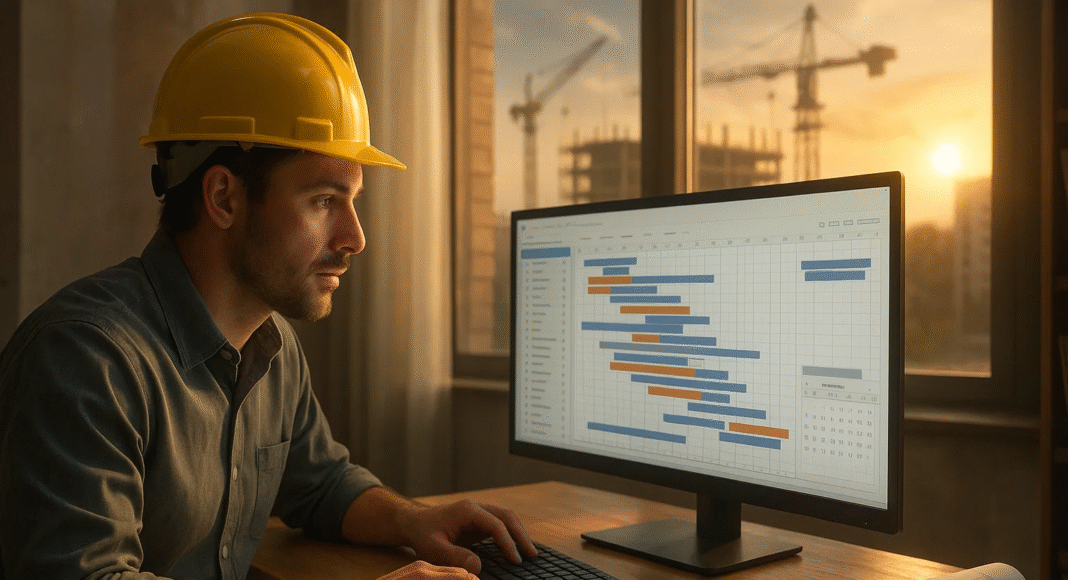


![Writing A Good CV [6 Tips To Improve Your CV] 6 Tips To Improve Your CV](https://blog.9cv9.com/wp-content/uploads/2020/06/2020-06-02-2-100x70.png)


