Key Takeaways
- Conflict checking software automates the identification of potential conflicts of interest, ensuring ethical compliance and legal risk reduction.
- Key features include centralized databases, AI-driven risk analysis, audit trails, and seamless integration with practice management systems.
- Widely used in legal, accounting, and consulting firms, this software enhances operational efficiency, client trust, and decision-making accuracy.
In an increasingly complex and fast-paced professional landscape, the need for rigorous due diligence and risk mitigation has become more critical than ever—particularly in industries such as legal services, financial consulting, and accounting. One of the most important practices for upholding professional ethics and regulatory compliance in these fields is conflict checking. Whether it’s a law firm taking on a new client or a consulting firm initiating a business relationship, ensuring that no potential conflict of interest exists is not only a legal requirement in many jurisdictions but also a foundational element of responsible professional conduct.
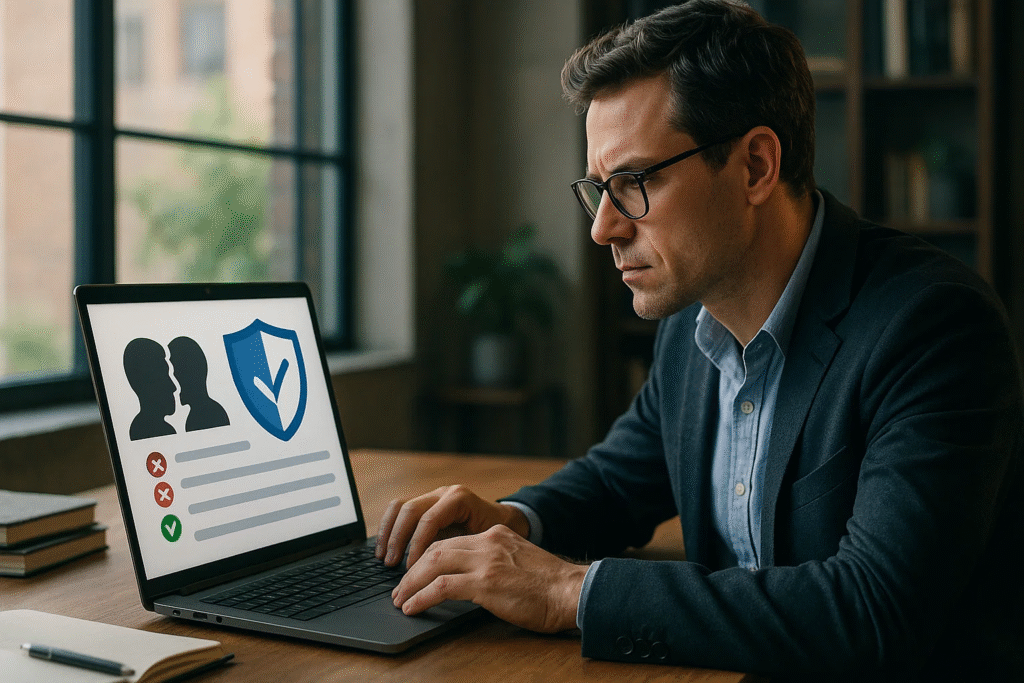
However, traditional conflict checking methods—often manual, time-consuming, and prone to human error—can no longer meet the demands of modern firms handling hundreds or even thousands of clients and cases. In this context, conflict checking software has emerged as a powerful and indispensable tool. By leveraging technology to automate, streamline, and enhance the accuracy of conflict checks, these solutions significantly reduce the risks associated with missed conflicts, ethical breaches, and legal non-compliance.
Conflict checking software is specifically designed to scan extensive databases of clients, matters, vendors, and even personnel information to identify any potential overlaps or adverse relationships. Through smart algorithms and robust data indexing, it helps professionals quickly determine whether a conflict exists before a new engagement begins. This not only ensures legal and ethical compliance but also protects the organization’s reputation and long-term credibility.
The growing adoption of conflict checking software is largely driven by the need for increased operational efficiency and risk management in high-stakes environments. From solo legal practitioners to large multinational firms, organizations are turning to these digital tools to enhance their internal governance processes and meet rising expectations for transparency and accountability.
This blog aims to provide a comprehensive understanding of what conflict checking software is and how it works. It will delve into the core features that make these platforms essential, explain the step-by-step process through which they function, and highlight the key benefits for businesses of all sizes. Furthermore, it will explore the industries that rely most heavily on conflict checking solutions, the top tools available in the market today, and future trends shaping the development of this crucial technology.
Whether you are a legal professional, compliance officer, or business executive looking to better understand how to safeguard your firm against potential conflicts of interest, this in-depth guide will offer valuable insights into the importance, functionality, and impact of conflict checking software in the modern professional world.
Before we venture further into this article, we would like to share who we are and what we do.
About 9cv9
9cv9 is a business tech startup based in Singapore and Asia, with a strong presence all over the world.
With over nine years of startup and business experience, and being highly involved in connecting with thousands of companies and startups, the 9cv9 team has listed some important learning points in this overview of What is Conflict Checking Software and How It Works.
If your company needs recruitment and headhunting services to hire top-quality employees, you can use 9cv9 headhunting and recruitment services to hire top talents and candidates. Find out more here, or send over an email to [email protected].
Or just post 1 free job posting here at 9cv9 Hiring Portal in under 10 minutes.
What is Conflict Checking Software and How It Works
- What is Conflict Checking Software and How It Works
- Key Features of Conflict Checking Software
- How Conflict Checking Software Works
- Benefits of Using Conflict Checking Software
- Who Uses Conflict Checking Software?
- Key Considerations When Choosing Conflict Checking Software
- Future of Conflict Checking Technology
1. What is Conflict Checking Software and How It Works
Conflict checking software is a specialized digital tool used primarily in professional service industries such as legal, accounting, consulting, and financial services to detect and manage potential conflicts of interest. This software enables firms to maintain compliance with ethical standards, safeguard their reputation, and avoid legal liabilities by conducting comprehensive background checks before accepting new clients, engagements, or cases.
Understanding the Concept of Conflict Checking
Definition and Objective
- Conflict checking refers to the process of identifying any potential conflicts of interest that may arise from representing a new client or participating in a specific matter.
- Conflict checking software automates and centralizes this process, helping firms assess whether past or present engagements could ethically or legally interfere with new business.
Why It Matters
- Prevents violation of ethical obligations, such as those outlined by legal regulatory bodies (e.g., ABA Model Rules of Professional Conduct in the U.S.).
- Reduces the risk of malpractice lawsuits, client dissatisfaction, and reputational damage.
- Supports regulatory compliance in jurisdictions where conflict checks are mandated.
Industries That Commonly Use Conflict Checking Software
| Industry | Purpose of Use | Common Conflicts Checked |
|---|---|---|
| Legal Firms | Ensure compliance with bar rules and avoid client conflict | Client representation, opposing parties, past litigation |
| Accounting Firms | Avoid conflicts during audits, tax services, and consulting engagements | Prior relationships, financial interests, family ties |
| Consulting Firms | Maintain impartiality and credibility | Competitor engagements, vendor relationships, former clients |
| Real Estate Firms | Prevent dual agency issues and conflicts in transactions | Buyer vs. seller representation, broker affiliations |
Core Functions of Conflict Checking Software
Centralized Data Management
- Collects and stores client data, case information, and historical engagement records.
- Enables firm-wide conflict checks across departments and practice areas.
Automated Search Algorithms
- Uses intelligent matching techniques like:
- Exact match (name, company, or case number)
- Fuzzy match (similar or variant spellings)
- Cross-referencing across related entities or individuals
- Example: A legal firm checking “Smith & Co.” will also find potential conflicts for “Smith and Company” or “Smith Co.”
Real-Time Conflict Detection
- Alerts users instantly when a new intake might present a conflict.
- Useful for high-volume firms managing hundreds of client inquiries per week.
Audit Trails and Documentation
- Maintains a log of conflict checks conducted, including:
- Who ran the search
- When it was run
- What the results were
- Supports compliance audits and internal investigations.
Types of Conflicts Identified by the Software
| Type of Conflict | Example Scenario |
|---|---|
| Direct Conflict of Interest | Representing both a plaintiff and defendant in the same lawsuit. |
| Successive Representation | Representing a new client whose interests are materially adverse to a former client. |
| Business Relationship Conflicts | Advising a company while having a financial stake in its competitor. |
| Personal Relationship Conflicts | A firm partner has a close relative working for the opposing party. |
Benefits Over Manual Conflict Checks
Time Efficiency
- Manual checks can take hours or days, especially in large firms.
- Automated conflict checking delivers results in minutes.
Reduced Human Error
- Software identifies obscure or hidden connections that might be overlooked manually.
- Example: Detects conflicts involving subsidiaries or holding companies not explicitly named.
Scalability and Multi-User Access
- Allows multiple teams or departments to run simultaneous checks.
- Ideal for multi-office or international firms.
Key Terminology to Understand
| Term | Definition |
|---|---|
| Fuzzy Search | A technique that finds matches despite misspellings or variations in data. |
| Conflict Clearance | The process of reviewing and resolving flagged conflicts before proceeding. |
| Chinese Wall | Ethical screening to separate conflicting departments within the same firm. |
| Audit Log | A system-generated trail showing who performed which checks and when. |
Practical Example: Conflict Checking in a Law Firm
Scenario
- A mid-sized law firm is approached by “ACME Corp” for legal representation in a patent infringement lawsuit.
Steps Taken Using Conflict Checking Software
- A conflict check is initiated using the software, scanning all past clients, matters, and associated individuals.
- The system identifies that another partner in the firm previously represented the plaintiff in a related case.
- The software flags this as a potential successive representation conflict.
- The firm’s compliance officer reviews the result and declines the engagement, citing an ethical obligation to the former client.
Conclusion of the Section
Conflict checking software plays a vital role in safeguarding firms from ethical violations, legal risks, and reputational damage. By automating and enhancing the conflict check process, it offers a faster, more reliable, and legally compliant way to manage complex client and case data. As client expectations and regulatory scrutiny continue to grow, the need for such solutions will only become more pronounced across industries that rely on trust, impartiality, and legal integrity.
2. Key Features of Conflict Checking Software
Conflict checking software is built with a range of intelligent features designed to enhance accuracy, efficiency, compliance, and scalability across organizations. These features help firms of all sizes streamline the conflict identification process, ensure ethical practice, and mitigate risk across legal, accounting, and consulting environments.
1. Centralized Client & Matter Database
Overview
- Maintains a centralized repository of all client, matter, and contact information across the firm.
- Serves as the foundation for all conflict searches and relationship tracking.
Key Capabilities
- Stores complete history of:
- Clients
- Matters
- Opposing parties
- Vendors and third-party relationships
- Supports multi-level data relationships (e.g., parent company → subsidiary → related individuals)
Example
- A firm managing both corporate and litigation clients can store related data on parent entities, making it easier to detect indirect conflicts involving subsidiaries.
2. Intelligent Search Functionality
Types of Search Supported
- Exact Match Search
- Locates entries that precisely match keywords entered.
- Fuzzy Logic & Phonetic Matching
- Identifies similar-sounding or misspelled names (e.g., “John Smith” vs. “Jon Smyth”).
- Boolean Search
- Allows use of operators like AND, OR, NOT for advanced filtering.
Benefits
- Detects hidden or ambiguous relationships.
- Reduces false negatives caused by spelling variations or nicknames.
Use Case
- When checking a potential client named “GreenTech Innovations”, the software also flags “Green Technologies Inc.” as a potential conflict due to phonetic similarity.
3. Automated Conflict Alerts & Flagging
Functionality
- Triggers automatic alerts when potential conflicts are identified based on pre-defined rules and relationships.
Alert Types
- Immediate alert during client/matter intake.
- Risk level scoring (e.g., High-Risk, Medium-Risk, Low-Risk).
- Email or dashboard notification to compliance officers.
Example
- A firm receives a high-risk alert when a prospective client is flagged as a previous litigation opponent in a recent matter.
4. Detailed Relationship Mapping
Core Feature
- Visual or tabular representation of relationships between clients, parties, employees, and matters.
Benefits
- Enables deep insight into:
- Affiliates
- Business partners
- Former employees
- Legal adversaries
Practical Application
- A consulting firm can track whether a potential client has connections with a competitor previously served by the firm, helping avoid confidentiality breaches.
5. Built-in Clearance Workflow
Workflow Automation
- Facilitates internal review, documentation, and approval of conflict clearance before engagement begins.
Key Functions
- Customizable clearance forms.
- Escalation and sign-off protocols.
- Record of decision-making process.
Compliance Value
- Provides documentation for regulatory audits or internal reviews.
- Demonstrates ethical due diligence and firm-wide accountability.
6. Role-Based Access & Permissions
Security-Oriented Features
- Restricts access to sensitive conflict check results based on user roles.
Access Levels
- General Staff: View basic information.
- Compliance Officers: Full access to search tools and clearance workflows.
- Partners: Review flagged matters for final approval.
Advantage
- Protects confidential client and case data.
- Ensures adherence to data privacy laws and internal governance.
7. Audit Trail & Reporting Capabilities
Core Elements
- Tracks every search performed, by whom, and when.
- Archives search results, risk ratings, and final decisions.
Compliance Benefit
- Helps law firms meet jurisdictional standards such as:
- ABA Model Rules of Professional Conduct (U.S.)
- Solicitors Regulation Authority (UK)
- Law Society of Ontario (Canada)
Export Formats
- PDF summaries for audits
- Excel reports for internal compliance teams
- Custom dashboards with filterable views
8. Integration with Practice Management Tools
Supported Integrations
- Legal Practice Management Systems (e.g., Clio, PracticePanther)
- Client Intake Software (e.g., Lawmatics, Intake123)
- CRM Platforms (e.g., Salesforce)
- Document Management Systems (e.g., iManage, NetDocuments)
Use Case
- As a new client is entered into the CRM, a conflict check is automatically triggered through API integration with the conflict checking system.
9. Customizable Search Criteria & Templates
Flexibility in Configuration
- Users can set search parameters based on:
- Entity type (individual, corporation, subsidiary)
- Jurisdiction or practice area
- Engagement size or risk category
Templates
- Pre-built search templates for:
- Litigation checks
- Corporate mergers
- Real estate transactions
Benefit
- Speeds up checks while ensuring tailored conflict screening per case type or client profile.
10. Cloud-Based and On-Premise Deployment Options
Deployment Flexibility
- Cloud-based solutions:
- Quick to deploy
- Remote access capabilities
- Automatic updates
- On-premise solutions:
- Full data control
- Enhanced customization
- Higher upfront security for sensitive institutions
Comparison Table
| Feature | Cloud-Based Software | On-Premise Software |
|---|---|---|
| Installation Time | Fast (typically hours or days) | Slower (typically weeks) |
| Maintenance | Vendor-managed | In-house IT required |
| Security Control | Shared responsibility with vendor | Fully controlled by internal teams |
| Remote Accessibility | High (web-based login) | Limited (often requires VPN) |
| Scalability | Easy to scale with business growth | Requires additional infrastructure |
11. Multilingual and Multi-Jurisdictional Capabilities
Global Support
- Enables international firms to manage conflict checks across countries, legal systems, and languages.
Key Benefits
- Translation of search results and client data.
- Compliance with region-specific regulations (e.g., GDPR in EU, HIPAA in the US).
Example
- A multinational law firm can conduct conflict checks involving subsidiaries in the EU, U.S., and Asia within a unified platform.
Summary Table: Key Features at a Glance
| Feature | Purpose | Key Benefit |
|---|---|---|
| Centralized Database | Organize all client and matter data | Easy cross-referencing for conflict checks |
| Smart Search Tools | Find matches using fuzzy, exact, or phonetic logic | Improved accuracy and speed |
| Automated Alerts | Flag risks during intake | Real-time risk awareness |
| Clearance Workflow | Document internal review and approvals | Ensures ethical compliance |
| Audit Trails | Log search actions and outcomes | Supports regulatory audits |
| Integration Support | Connect with practice management and CRM tools | Streamlines firm operations |
| Role-Based Access | Manage who sees what | Enhances security and data privacy |
| Multijurisdictional Capabilities | Support international conflict checking | Global risk coverage |
3. How Conflict Checking Software Works
Conflict checking software operates as a systematic, automated solution designed to detect potential ethical, legal, or business conflicts during the client or case intake process. It leverages centralized data, smart algorithms, and defined workflows to deliver precise and compliant results for law firms, accounting firms, and other professional service providers.
1. Data Input and Client/Matter Intake
Purpose
- The conflict-checking process begins at the point of client intake or matter creation.
- New data is entered into the system, which becomes the basis for the conflict search.
Key Activities
- Users input:
- Prospective client details
- Case/matter type
- Involved parties (e.g., opponents, affiliates, vendors)
- Jurisdiction and case scope
- Intake forms are often standardized across the firm for consistency.
Example
- A law firm enters data for a new client “EastBridge Developers” for a real estate litigation matter, triggering an automated conflict search based on that data.
2. Search Execution and Matching Algorithms
Core Search Technologies
- Exact Match Engine
- Matches client names or case identifiers verbatim.
- Fuzzy Logic Matching
- Recognizes phonetic variations, misspellings, and abbreviations.
- Boolean and Filtered Search
- Enables advanced query combinations like “Smith AND Real Estate AND NOT Partner”.
Search Parameters May Include
- Client names
- Opposing parties
- Corporate affiliations
- Attorneys and firm members
- Practice areas and industries
Matching Capabilities
- Cross-references against:
- Current clients
- Former clients
- Internal personnel conflicts
- Related entities
Example
- A conflict check for “Jonathon Smythe” returns matches for “Jonathan Smith” and “J. Smyth” due to phonetic and fuzzy logic capabilities.
3. Analysis and Risk Identification
Conflict Identification Logic
- The system evaluates matches using configurable risk scoring or rule-based logic.
- Matches are ranked based on severity and probability of conflict.
Key Factors Considered
- Nature of the relationship (e.g., former client vs. opposing party)
- Time frame of prior engagements
- Matter type and overlap
- Engagement party roles
Conflict Severity Tiers
- High Risk: Direct representation of opposing party in a similar matter.
- Medium Risk: Previously represented affiliate or partner.
- Low Risk: Weak or indirect association flagged by AI.
Visual Dashboard Example
| Match | Conflict Type | Risk Level | Recommended Action |
|---|---|---|---|
| GreenCorp Ltd. | Former litigation opponent | High | Escalate to senior partner |
| G-Tech Solutions (affil.) | Related third-party vendor | Medium | Manual review required |
| Greg Smith | Same-name former associate | Low | No action required |
4. Review and Escalation Workflow
Purpose
- Allows for human oversight, ethical review, and final clearance.
Automated Workflow Features
- Routes flagged conflicts to compliance or managing partners.
- Assigns status tags such as “Under Review,” “Cleared,” or “Blocked.”
- Documents every step in the review process for auditing.
Workflow Stages
- Initial flag → Review by ethics committee → Partner validation → Conflict cleared or rejected
Example
- A flagged matter is routed to the firm’s General Counsel, who decides to reject the engagement due to prior representation of the opposing party.
5. Documentation and Clearance Recording
Compliance-Oriented Logging
- Every search, match, decision, and reviewer comment is stored permanently.
Common Documentation Outputs
- Clearance certificates
- Conflict check logs
- PDF audit reports
- Risk resolution justifications
Export Options
- CSV or Excel formats for internal compliance tracking
- Full case history with timestamps for external audit review
Use Case
- During a regulatory audit, a firm provides PDF reports from the conflict checking system that show all checks, reviewer notes, and conflict decisions for a 6-month period.
6. Real-Time Updates and Continuous Monitoring
Dynamic Conflict Checking
- Monitors and re-checks existing cases if:
- A new party is added to an ongoing matter
- A former client becomes involved in a new lawsuit
- Internal team changes occur (e.g., new hire from a competitor)
System Capabilities
- Sends proactive alerts when new conflicts emerge post-engagement.
- Provides real-time integration with practice management and CRM tools.
Example
- A law firm’s new associate previously represented a competitor client. The system flags this as a potential conflict on all ongoing matters involving that competitor.
7. Integrated Reporting and Dashboards
Analytical Tools Provided
- Conflict summary dashboards
- Risk trend charts across departments
- Breakdown of conflict types (e.g., former client vs. business affiliate)
- User search activity logs
Example Dashboard: Conflict Type Breakdown by Quarter
| Conflict Type | Q1 | Q2 | Q3 | Q4 |
|---|---|---|---|---|
| Former Client | 45 | 38 | 40 | 50 |
| Current Client | 20 | 18 | 22 | 21 |
| Adverse Party | 35 | 42 | 39 | 41 |
| Affiliate Conflict | 15 | 12 | 18 | 14 |
Process Flow Table: How Conflict Checking Software Works
| Step | Action Performed | Technology Involved | Result/Outcome |
|---|---|---|---|
| 1. Client/Matter Intake | User enters new matter details | Intake Form UI | Data sent to search engine |
| 2. Search Execution | Search run across internal databases and history | Fuzzy logic, Boolean search, AI algorithms | Potential matches flagged |
| 3. Conflict Analysis | System assigns risk scores to detected matches | Rule-based engine or machine learning | Matches categorized by risk level |
| 4. Escalation Workflow | Flagged matters routed to reviewers for ethical assessment | Automated workflow engine | Review notes and decisions logged |
| 5. Clearance Decision | Engagement approved, rejected, or modified | Clearance documentation system | Final decision documented |
| 6. Documentation & Auditing | Reports generated and stored for compliance or future review | Export tools, PDF/Excel generation | Compliant record keeping |
| 7. Continuous Monitoring | New conflicts detected as matter evolves or staffing changes | Real-time alert engine | Fresh alerts triggered for updated situations |
Conclusion
Conflict checking software operates as a comprehensive, intelligent, and legally compliant toolset designed to automate and streamline a firm’s conflict management process. From data entry and search to ethical review and ongoing monitoring, each phase is digitally enabled to reduce risk, improve compliance, and save time. By leveraging advanced search technology, customizable workflows, and real-time alerts, modern conflict checking solutions help firms ensure that no ethical or legal boundary is crossed—intentionally or unintentionally.
4. Benefits of Using Conflict Checking Software
Conflict checking software provides a wide array of strategic, operational, and compliance advantages for law firms, accounting firms, consulting agencies, and other professional service organizations. By automating a critical risk management function, these tools help firms proactively identify, manage, and resolve potential conflicts of interest before they escalate into legal or ethical violations.
1. Enhanced Risk Mitigation and Legal Compliance
Prevent Legal Liabilities and Sanctions
- Significantly reduces the chances of engaging in prohibited or unethical representations.
- Helps avoid violations of bar regulations or industry-specific codes of conduct.
- Mitigates risk of lawsuits, disqualification, and reputational damage due to conflict breaches.
Ensures Regulatory Compliance
- Complies with ABA Model Rule 1.7 on conflict of interest and related rules.
- Meets data retention, auditability, and transparency standards in regulated industries.
- Suitable for use in multi-jurisdictional and cross-border matters.
Real-World Example
- A global law firm avoided disqualification from a multi-million-dollar case by detecting an indirect client conflict through automated cross-jurisdictional scanning.
2. Time Efficiency and Workflow Automation
Faster Conflict Search and Clearance
- Replaces slow, manual searches with rapid, automated scans across thousands of data records.
- Reduces search time from hours or days to minutes.
Streamlines Internal Review Workflows
- Enables automated routing to designated reviewers or compliance officers.
- Incorporates customizable rules for low-risk auto-clearance or high-risk escalation.
Automation Use Case
- A 50-attorney firm using conflict checking software reduced clearance time by 60%, freeing up paralegals and compliance staff to focus on higher-value work.
3. Improved Accuracy and Reduced Human Error
Minimizes Oversight
- Fuzzy logic, phonetic matching, and AI-powered search detect variations often missed by manual reviews.
- Ensures hidden relationships, name variants, and misspellings are flagged.
Consistency in Search Execution
- Applies the same standardized logic across all conflict searches.
- Eliminates inconsistencies from subjective or incomplete manual reviews.
Table: Accuracy Comparison Between Manual and Software-Based Conflict Checking
| Aspect | Manual Conflict Checks | Conflict Checking Software |
|---|---|---|
| Name Variation Detection | Low | High |
| Data Volume Handling | Limited | Scalable |
| Risk Scoring & Classification | Inconsistent | Automated and Consistent |
| Cross-Matter Search | Time-Consuming | Instantaneous |
| Error Margin | High | Very Low |
4. Centralized Data and Knowledge Management
Unified Conflict Database
- Consolidates client, matter, personnel, and entity data into a centralized database.
- Allows firm-wide access to up-to-date conflict histories.
Knowledge Retention
- Retains institutional memory, even as attorneys or staff leave the firm.
- Offers historical case records and prior conflict decisions for reference.
Example
- An accounting firm leveraged its central database to resolve a conflict involving a former partner’s engagement from five years ago.
5. Real-Time Alerts and Ongoing Monitoring
Proactive Risk Detection
- Notifies users of emerging conflicts based on:
- New client/matter entries
- Internal team changes
- Updates in affiliated parties
Ensures Continuous Compliance
- Prevents risks from reappearing mid-engagement by continuously scanning updated data.
- Supports dynamic environments where clients and cases evolve quickly.
Chart: Real-Time Monitoring Value Over Traditional Checks
| Risk Type | Detected by Traditional Checks | Detected by Real-Time Monitoring |
|---|---|---|
| New Party Conflict | No | Yes |
| Team Member Conflict | Delayed | Instant |
| Affiliate Involvement | Often Missed | Detected |
| Client-Matter Overlap | Occasionally Detected | Always Flagged |
6. Better Client and Partner Confidence
Demonstrates Professionalism
- Shows clients and partners that the firm uses rigorous, technology-backed conflict management protocols.
- Enhances reputation as a compliant and trustworthy service provider.
Protects Client Confidentiality
- Avoids breaches and ensures that sensitive data isn’t accessed by conflicted parties.
- Builds trust through demonstrable data protection measures.
Use Case
- A mid-size litigation firm used documented conflict clearance workflows to gain approval for a merger with a multinational legal group.
7. Scalable to Firm Size and Complexity
Adaptable Across Firm Sizes
- Useful for:
- Solo practitioners with basic needs
- Large law firms with thousands of clients and matters
Supports Multinational and Multi-Office Structures
- Enables conflict checks across:
- Different departments
- Various geographic locations
- Affiliated firms and legal networks
Example
- A legal services group with offices in 7 countries implemented a shared conflict checking platform to unify operations and eliminate cross-border risk.
8. Audit Trails and Historical Reporting
Complete Documentation
- Logs every search performed, user involved, result reviewed, and decision made.
- Compliant with external audit requirements and internal quality assurance.
Enables Transparency
- Allows easy extraction of:
- Conflict history reports
- Reviewer comments
- Clearance timelines
Sample Report Output Elements
- Date of conflict check
- Parties and entities reviewed
- Matched results
- Reviewer decision
- Final clearance status
9. Seamless Integration with Firm Technology Stack
Compatible with Core Platforms
- Integrates with:
- Legal practice management software (e.g., Clio, PracticePanther)
- CRM systems (e.g., Salesforce)
- Document management platforms (e.g., iManage, NetDocuments)
Automation and API Benefits
- Triggers conflict checks during client intake, new matter creation, or staff onboarding.
- Reduces duplication of data entry and improves overall firm productivity.
10. Competitive Advantage in Legal and Professional Markets
Faster Engagement Onboarding
- Enables firms to rapidly onboard new clients without delays caused by manual conflict reviews.
Win Larger, More Complex Clients
- Firms equipped with robust conflict resolution protocols are more attractive to corporate clients with strict compliance policies.
Example
- A top-tier IP law firm won a Fortune 500 retainer contract after demonstrating its automated and auditable conflict management procedures.
Conclusion
Conflict checking software is no longer a luxury but a strategic necessity in the modern professional services landscape. By delivering faster, more accurate, and legally compliant conflict resolution, these systems enhance operational efficiency, reduce liability risks, and elevate client confidence. Whether for small legal practices or global accounting firms, the benefits of adopting conflict checking software are transformative and wide-reaching—ensuring not only conflict avoidance but also long-term professional growth and integrity.
5. Who Uses Conflict Checking Software?
Conflict checking software is an essential risk management tool widely adopted by organizations that handle sensitive, confidential, or fiduciary relationships. Its utility spans several professional services sectors, particularly those bound by legal, ethical, or compliance-related obligations. From law firms and accounting agencies to real estate and investment advisory firms, the user base of conflict checking tools continues to expand due to increasing regulatory scrutiny and growing data complexity.
1. Law Firms and Legal Departments
Why Legal Professionals Rely on It
- Legal professionals are ethically obligated to avoid representing clients when a conflict of interest exists.
- Conflict checking software automates due diligence, improving compliance with ABA Model Rules of Professional Conduct.
Use Cases
- During client intake, law firms use the software to check potential conflicts with existing or former clients.
- Internal legal departments in large corporations verify conflicts before advising on cross-departmental matters.
Examples
- A corporate law firm verifies conflicts across multiple practice groups (litigation, M&A, real estate) before onboarding a client.
- An in-house legal team checks for internal party conflicts when initiating vendor agreements.
Benefits for Law Firms
- Prevents ethical violations that could lead to client loss or malpractice suits.
- Reduces time required for conflict clearance, expediting client engagement.
2. Accounting and Audit Firms
Why Accountants Need It
- Accounting firms often serve both audit and advisory roles, which can lead to independence or objectivity concerns.
- Regulatory bodies such as the PCAOB and AICPA require rigorous conflict checks, especially for publicly traded clients.
Key Use Cases
- Auditing firms use the software to ensure they’re not auditing and consulting the same client.
- Cross-checking partners, subsidiaries, or past engagements that might influence independence.
Example
- A Big Four accounting firm uses a conflict checking tool to screen all global engagements for potential conflicts with existing audit clients.
Table: Common Conflict Risks in Accounting Firms
| Scenario | Conflict Risk |
|---|---|
| Providing audit and tax consulting to same firm | Violation of independence guidelines |
| Hiring former client employees | Insider knowledge influencing decisions |
| Partnering with client-affiliated entities | Biased audit results or collusion risk |
3. Consulting and Advisory Firms
Why Consultants Use Conflict Checking
- Conflicts may arise when advising competitors or offering strategy and restructuring services to interrelated clients.
- Maintaining confidentiality and objectivity is critical in high-stakes advisory work.
Use Cases
- Strategy firms check conflicts before advising companies in the same sector.
- M&A consultants assess conflicts when representing both buy-side and sell-side clients.
Example
- A global management consulting firm uses conflict checking software to prevent overlap between concurrent engagements in the fintech space.
4. Financial Services and Investment Firms
Why Investment Professionals Use It
- Financial advisors, fund managers, and brokerage firms are exposed to potential conflicts when managing overlapping client interests.
- SEC, FINRA, and other regulators require clear documentation of conflict management procedures.
Common Use Cases
- Checking for conflicts when onboarding high-net-worth individuals with interests in overlapping asset classes or companies.
- Preventing dual advisory roles that might compromise fiduciary responsibilities.
Chart: Potential Conflicts in Financial Services
| Situation | Type of Conflict |
|---|---|
| Advising multiple clients on the same investment | Fiduciary conflict |
| Personal investments by firm personnel | Insider trading or self-dealing conflict |
| Partnering with companies under client investment | Conflict of loyalty and interest |
Example
- A wealth management firm uses conflict software to screen all advisors’ financial relationships before taking on new clients or recommending investments.
5. Real Estate Firms and Property Management Companies
Why Real Estate Professionals Use It
- Conflicts can emerge from representing buyers and sellers with opposing interests or managing multiple properties in competition.
- Licensing boards may investigate unresolved conflicts that influence client transactions.
Use Cases
- Checking for previous relationships when representing multiple clients in a high-stakes development deal.
- Screening property managers to avoid overlapping financial interests.
Example
- A commercial real estate firm uses conflict software to avoid dual representation in multi-party leasing negotiations involving corporate clients.
6. Government and Public Sector Legal Teams
Why Government Agencies Use It
- Government legal teams must remain impartial when handling regulatory cases, enforcement, or adjudication.
- Conflict checking helps prevent legal or political bias allegations.
Use Cases
- Municipal legal teams use it when reviewing zoning cases involving past clients.
- Federal prosecutors check for conflicts when moving between public and private sector roles.
Example
- A city attorney’s office uses conflict checking tools to validate impartiality in decisions regarding property disputes involving former campaign donors.
7. Nonprofit Organizations and Advocacy Groups
Why Nonprofits Need Conflict Checking
- Conflicts may occur when a nonprofit represents multiple constituents or funders with competing agendas.
- Legal aid organizations must ensure there are no conflicts when accepting new beneficiaries or donors.
Use Cases
- Legal aid societies screen applicants against past beneficiaries and funders.
- Policy organizations verify board member connections before publishing reports or lobbying.
Example
- A public-interest law center uses automated conflict checks to avoid representing tenants in disputes against a landlord who is a major donor.
8. Mergers, Acquisitions, and Corporate Deal Teams
Why Dealmakers Use It
- M&A transactions involve multiple stakeholders (buyers, sellers, regulators, investors), often with interlocking interests.
- Conflict checks ensure deal teams can act impartially and uphold confidentiality.
Use Cases
- Screening advisory roles on both sides of a proposed acquisition.
- Preventing conflicts from past engagements with target or competitor firms.
Example
- An investment bank used a centralized conflict checking system to flag prior advisory work with the target firm’s parent company before engaging in a major acquisition deal.
9. Insurance Companies and Risk Management Departments
Why Insurers Use Conflict Checking
- Insurance underwriters and claims professionals must avoid conflicting assessments or overlapping coverage interests.
- Legal and risk teams need clear conflict protocols when handling disputes or settlements.
Use Cases
- Screening for existing claims when a new policyholder applies.
- Checking past legal affiliations before engaging litigation support.
Example
- A global insurance firm integrates conflict software with its claims system to prevent conflicts between current litigation counsel and insured parties.
10. Multi-Disciplinary Firms and Legal Networks
Why Cross-Functional Organizations Use It
- Firms with legal, financial, and advisory services face compounded conflict risks.
- Unified conflict checks help prevent inter-departmental blind spots.
Use Cases
- Conducting firm-wide conflict checks across multiple services and offices.
- Coordinating ethical walls across departments with overlapping clientele.
Example
- A multidisciplinary firm with tax, legal, and valuation arms uses conflict checking software to align conflict resolution policies firm-wide.
Conclusion
Conflict checking software serves a wide spectrum of industries and professional roles where ethical obligations, confidentiality, and compliance are non-negotiable. From attorneys and accountants to real estate agents and investment advisors, these tools are essential for ensuring regulatory compliance, safeguarding institutional integrity, and protecting client trust. By providing comprehensive, real-time, and auditable conflict detection, this software plays a vital role in strengthening the operational and reputational foundation of any organization operating in a regulated or fiduciary-focused environment.
6. Key Considerations When Choosing Conflict Checking Software
Selecting the right conflict checking software is a strategic decision that affects a firm’s risk management, ethical compliance, and operational efficiency. With a range of solutions available on the market, businesses must evaluate multiple factors to ensure the tool aligns with their size, practice area, regulatory obligations, and internal workflow.
1. Compatibility with Existing Systems
Why Integration Matters
- Seamless integration enhances usability and minimizes disruptions to existing processes.
- Software that integrates with practice management, CRM, or document management systems provides a unified workflow.
Key Integration Capabilities to Look For
- Legal practice management tools (e.g., Clio, PracticePanther, MyCase)
- CRM systems (e.g., Salesforce, HubSpot)
- Document management systems (e.g., NetDocuments, iManage)
- Email systems (e.g., Outlook, Gmail)
Example
- A mid-size law firm that uses Clio and NetDocuments selects a conflict checking solution that integrates directly with both platforms, allowing automated data pull and real-time conflict alerts.
Table: Common Integration Requirements by Industry
| Industry | Integration Priorities |
|---|---|
| Law Firms | Practice management, document management |
| Accounting Firms | Time tracking, audit trail software |
| Financial Services | CRM, compliance reporting tools |
| Real Estate | Property management and lead tracking CRMs |
2. Accuracy and Search Capabilities
Importance of Robust Search Functionality
- Accurate searches ensure no potential conflicts are missed, reducing liability.
- Poor search capabilities can lead to false negatives or positives, wasting time or creating risk.
Search Features to Evaluate
- Boolean and fuzzy logic search
- Name variation matching
- Conflict tree visualisation
- Cross-referencing of entity relationships (e.g., subsidiaries, partners)
Example
- A multinational accounting firm opts for a conflict checker with fuzzy search to detect variations like “IBM Corp” vs. “International Business Machines.”
Chart: Search Feature Comparison
| Feature | Basic Tool | Advanced Tool |
|---|---|---|
| Exact match only | ✅ | ✅ |
| Fuzzy logic | ❌ | ✅ |
| Entity relationship mapping | ❌ | ✅ |
| Automated conflict alerts | ❌ | ✅ |
3. Scalability and Multi-Office Use
Why Scalability Is Crucial
- As firms grow, software must accommodate increased users, data volume, and complexity of relationships.
- Multi-location or global firms need tools with centralised yet distributed access.
Key Features for Scalability
- Cloud-based infrastructure
- Role-based access control
- Centralised database with localised permissions
- Multi-language or jurisdictional support (e.g., GDPR compliance in EU)
Example
- A global legal network chooses a cloud-based platform that allows simultaneous access by conflict teams in New York, London, and Singapore.
4. Customisation and Workflow Flexibility
Why Workflow Tailoring Matters
- Not all firms follow the same intake or conflict review process.
- The ability to define custom fields, user roles, and approval levels improves relevance and efficiency.
Important Customisation Areas
- Custom data fields (e.g., matter type, jurisdiction, department)
- Approval workflows (e.g., single-level, multi-level, partner review)
- Notification preferences and escalations
- Branding and user interface modifications
Example
- A boutique M&A advisory firm creates a custom field for “deal stage” to track conflict exposure at various phases of a transaction.
5. User Experience and Training
Why UX and Support Are Vital
- A powerful tool is only useful if it’s user-friendly.
- Teams must be able to navigate, interpret results, and act on them quickly.
Key UX & Support Features
- Intuitive interface with guided prompts
- In-app tutorials or onboarding support
- Comprehensive user manuals and knowledge bases
- Access to dedicated customer support or account manager
Example
- A small legal aid nonprofit selects a conflict checking tool with a built-in tutorial and 24/7 support due to limited IT staffing.
6. Security and Compliance
Importance of Data Protection
- Sensitive client data must be encrypted and stored in accordance with industry standards.
- Tools must support audit logs, permissions, and data integrity protocols.
Security Features to Prioritize
- End-to-end encryption (in transit and at rest)
- Multi-factor authentication (MFA)
- User access controls and detailed audit trails
- SOC 2, ISO 27001, or GDPR compliance
Table: Key Security Benchmarks
| Security Feature | Must-Have |
|---|---|
| Encryption (TLS/SSL) | ✅ |
| User Role Permissions | ✅ |
| Data Backup and Redundancy | ✅ |
| Regulatory Certifications | ✅ |
Example
- A financial advisory firm opts for a SOC 2-certified solution that maintains an immutable audit log for all conflict queries.
7. Reporting and Audit Trails
Why Reporting Features Are Critical
- Strong reporting tools support transparency, internal audits, and regulatory investigations.
- Easy-to-generate reports help demonstrate compliance during legal or ethical reviews.
Types of Reports to Look For
- Conflict check summaries
- User activity logs
- Conflict resolution histories
- Time-stamped audit reports
Example
- An enterprise law firm exports weekly conflict reports for internal risk team meetings and regulator submissions.
8. Cost and Return on Investment (ROI)
Why Pricing Transparency Is Important
- Firms should compare pricing models to align with their budget and expected ROI.
- Cheaper tools may lack mission-critical features, while premium tools should justify higher cost through value-added capabilities.
Common Pricing Models
- Per-user monthly subscription
- Firm-wide enterprise license
- Tiered feature packages
- Custom pricing for large installations
Chart: Pricing Considerations vs. Capabilities
| Pricing Tier | User Limit | Integration Support | Custom Workflow | Audit Logs |
|---|---|---|---|---|
| Basic | 10 users | Limited | No | No |
| Professional | 50 users | Full | Partial | Yes |
| Enterprise | Unlimited | Full + API | Full | Full |
Example
- A startup firm begins with a basic plan and upgrades to a professional tier after 6 months of client growth and increasing compliance needs.
9. Vendor Reputation and Client Reviews
Why Vendor Credibility Matters
- A trusted vendor ensures long-term support, ongoing innovation, and dependable system uptime.
- Third-party reviews and case studies help validate product claims.
Things to Research
- Client testimonials (especially in your industry)
- Independent reviews (G2, Capterra, etc.)
- Client retention rates and product roadmap
- Responsiveness of vendor support
Example
- A mid-sized law firm switches providers after realizing their original vendor had a history of frequent service outages and poor client support.
Conclusion
When selecting conflict checking software, firms must assess more than just basic functionality. Comprehensive evaluation involves analysing system compatibility, search accuracy, scalability, workflow customisation, user-friendliness, data security, reporting, and overall cost-effectiveness. Firms that take a strategic approach to their selection process benefit from streamlined compliance, reduced legal risk, and improved operational performance. Investing in the right tool not only safeguards a firm’s ethical and regulatory obligations but also strengthens its long-term professional reputation.
7. Future of Conflict Checking Technology
As legal, accounting, and consulting sectors grow more complex, conflict checking technology is undergoing rapid innovation. Emerging technologies like artificial intelligence, machine learning, and blockchain are set to redefine how firms identify, resolve, and prevent conflicts of interest. The future of conflict checking will center around automation, predictive analytics, scalability, and ethical compliance on a global scale.
1. Artificial Intelligence and Machine Learning Integration
AI-Driven Conflict Detection
- AI and ML technologies are poised to revolutionize the speed and accuracy of conflict checking.
- Algorithms can scan massive datasets for patterns and risk factors undetectable by humans.
Key Benefits
- Enhanced detection of indirect relationships (e.g., subsidiaries, previous affiliations)
- Natural language processing (NLP) to interpret unstructured data from emails or documents
- Continuous learning and adaptive algorithms for improved conflict prediction
Example
- A global law firm uses an AI-enhanced system that flags potential conflicts from email correspondence, matter descriptions, and CRM records—reducing missed conflicts by 32%.
Table: Traditional vs. AI-Powered Conflict Checking
| Aspect | Traditional Software | AI-Enabled Software |
|---|---|---|
| Search Method | Keyword or Boolean | Contextual + Semantic NLP |
| Data Sources | Manual Input | Internal + External + Historical |
| Conflict Risk Prediction | No | Yes |
| Learning Capabilities | None | Adaptive Machine Learning |
2. Predictive Analytics and Risk Scoring
Smarter Conflict Assessment
- Future tools will not only identify conflicts but assign a “conflict risk score” to each match.
- Firms will be able to prioritize reviews based on probability and severity.
How It Works
- Combines historical outcomes, relationship strength, and jurisdictional risk.
- Assigns numeric or color-coded scores to potential conflicts.
Example
- A corporate law firm’s system highlights a client relationship flagged as “medium risk” based on a shared director in a previous litigation matter.
Chart: Example Conflict Risk Scoring Scale
| Risk Level | Color Code | Action Required |
|---|---|---|
| Low | Green | Auto-clear or minimal review |
| Medium | Yellow | Senior associate review |
| High | Red | Mandatory partner or ethics team |
3. Integration with Global Compliance and Ethics Databases
Cross-Border Compliance
- Conflict checking software of the future will integrate with international regulatory and ethics databases.
- Real-time alerts for conflicts involving sanctions lists, politically exposed persons (PEPs), or jurisdiction-specific legal restrictions.
Key Databases for Integration
- OFAC Sanctions Lists
- FATF Blacklists
- EU GDPR compliance registries
- SEC and FINRA disclosures
Example
- An international M&A consultancy uses a tool that cross-references every new client with OFAC and EU sanctions lists before proceeding with onboarding.
4. Real-Time Collaboration and Cloud-Based Intelligence
Shift to Cloud-Native Systems
- Cloud-based architecture supports real-time data access and collaboration across geographies.
- Enables centralized conflict checking across multi-office or multi-brand organizations.
Benefits
- Unified conflict checking processes
- Remote access for compliance officers
- Version-controlled audit trails accessible firm-wide
Example
- A distributed law firm operating in five countries uses a cloud-native conflict platform to allow simultaneous review and approval of potential issues by stakeholders in different time zones.
Table: On-Premise vs. Cloud-Native Conflict Solutions
| Feature | On-Premise | Cloud-Based |
|---|---|---|
| Real-Time Access | Limited | Yes |
| Collaboration Features | Basic | Advanced (live comments, tagging) |
| Update Frequency | Manual | Automatic |
| Disaster Recovery | Local | Redundant + Global |
5. Blockchain for Data Integrity and Auditability
Immutable Conflict Records
- Blockchain will enhance the audit trail by securing conflict checking records in tamper-proof ledgers.
- Helps firms prove due diligence during regulatory audits or legal disputes.
Key Use Cases
- Immutable logs of conflict checks and decisions
- Smart contracts for automated approvals
- Cryptographic verification of client onboarding history
Example
- A financial advisory firm implements blockchain-based records for conflict approvals to demonstrate regulatory compliance during internal audits.
6. Natural Language Query Interfaces
Conversational Conflict Checks
- NLP-powered chat interfaces will allow users to conduct conflict checks using natural language commands.
- Ideal for non-technical users or quick queries.
Potential Queries
- “Do we have any existing relationships with XYZ Holdings?”
- “Has anyone at the firm worked on a matter involving John Doe in the past 5 years?”
Benefits
- Faster adoption across departments
- Reduced training time
- Enhanced productivity for legal assistants and paralegals
7. Mobile Conflict Checking Capabilities
Anywhere Access to Critical Decisions
- Future conflict tools will offer mobile-responsive or native apps for on-the-go checking.
- Enables time-sensitive conflict reviews during client meetings or deal negotiations.
Features Expected
- Push notifications for new conflicts
- Voice-to-text conflict entry
- Secure biometric authentication
Example
- A partner uses the firm’s conflict app during a business trip to instantly verify there’s no issue onboarding a prospective client.
8. Ethics-by-Design and Automated Approvals
Built-In Compliance Logic
- Future tools will embed professional responsibility rules directly into their approval workflows.
- Jurisdiction-specific ethics codes (e.g., ABA Model Rules) automatically trigger approval sequences.
How It Helps
- Reduces reliance on manual ethics committee review
- Ensures consistent compliance with evolving rules
- Lowers human error risk in conflict resolution
Example
- A California-based law firm configures its system to auto-escalate any potential issues involving dual representation, in line with state bar guidelines.
Conclusion: The Future is Intelligent, Ethical, and Automated
The future of conflict checking software is not only about greater speed but about smarter, more proactive compliance. Powered by artificial intelligence, machine learning, cloud computing, and blockchain, next-generation tools will transform conflict detection from a reactive task into a strategic advantage. Organizations that invest in these emerging technologies will be better positioned to avoid regulatory penalties, uphold professional ethics, and build lasting client trust.
Conclusion
In today’s increasingly complex legal, accounting, consulting, and financial landscapes, conflict checking software has emerged as an indispensable tool for ensuring ethical compliance, maintaining client trust, and safeguarding organizational reputation. This technology not only automates a traditionally manual and error-prone process but also introduces greater accuracy, efficiency, and scalability in conflict identification and resolution.
Conflict checking software works by systematically analyzing vast amounts of client data, relationships, matter histories, and external databases to detect any potential conflicts of interest before engagements proceed. Its advanced features—ranging from automated database searches and AI-powered risk assessments to real-time collaboration and audit trails—empower firms to make informed decisions quickly and confidently. By streamlining this critical compliance step, these tools reduce legal risks, prevent costly ethical violations, and enhance operational workflows.
The benefits of adopting conflict checking software extend far beyond mere compliance. Firms gain significant time savings, improve client onboarding experiences, and enable their teams to focus on strategic, high-value activities instead of tedious manual checks. As competition intensifies across industries, having a robust conflict management system can serve as a key differentiator, signaling a firm’s commitment to transparency and professionalism.
Looking forward, the future of conflict checking software promises even more transformative advancements. Artificial intelligence, machine learning, predictive analytics, and blockchain technology will further elevate conflict detection capabilities, offering smarter risk scoring, seamless integration with global compliance frameworks, and immutable audit trails. These innovations will enable organizations to stay ahead of regulatory changes, enhance ethical oversight, and optimize decision-making processes at scale.
Choosing the right conflict checking software requires careful consideration of features, integration capabilities, ease of use, and scalability to match an organization’s unique needs. Whether a small legal practice or a multinational consulting firm, implementing the appropriate system is essential for mitigating risks and ensuring compliance with professional standards.
In conclusion, conflict checking software is no longer an optional tool but a critical component of modern practice management. Its ability to provide fast, accurate, and comprehensive conflict assessments safeguards firms against reputational damage, legal penalties, and client dissatisfaction. As regulatory scrutiny tightens and client expectations rise, investing in advanced conflict checking solutions is a strategic imperative for firms committed to ethical excellence and operational efficiency.
By understanding what conflict checking software is, how it works, and its evolving future, organizations can better equip themselves to navigate the complexities of client relationships and maintain the highest standards of professional integrity. This, in turn, fosters stronger client trust, reduces business risk, and ultimately drives sustainable success in an ever-changing professional environment.
If you find this article useful, why not share it with your hiring manager and C-level suite friends and also leave a nice comment below?
We, at the 9cv9 Research Team, strive to bring the latest and most meaningful data, guides, and statistics to your doorstep.
To get access to top-quality guides, click over to 9cv9 Blog.
People Also Ask
What is conflict checking software?
Conflict checking software is a digital tool that identifies potential conflicts of interest between clients, matters, and attorneys in professional firms.
How does conflict checking software work?
It scans databases and documents to detect overlapping interests, past engagements, and relationships that may lead to ethical or legal conflicts.
Why is conflict checking important for law firms?
It helps law firms comply with professional responsibility rules, avoid malpractice claims, and maintain client trust.
Who uses conflict checking software?
Legal professionals, accountants, consultants, and corporate legal departments commonly use conflict checking tools.
What are the key features of conflict checking software?
Core features include centralized databases, search filters, reporting tools, conflict alerts, and audit trails.
Can small law firms benefit from conflict checking tools?
Yes, even solo and small firms benefit from improved accuracy, reduced risk, and faster conflict identification.
Does conflict checking software integrate with other systems?
Most platforms integrate with practice management, CRM, and billing systems to streamline workflows.
Is conflict checking software cloud-based?
Many modern solutions offer cloud-based access, allowing users to perform checks from any location securely.
How accurate is conflict checking software?
Advanced tools use AI and search algorithms to improve accuracy, but proper configuration and data hygiene are crucial.
What types of conflicts can be identified?
They detect direct, indirect, personal, and organizational conflicts involving clients, attorneys, and third parties.
Is conflict checking software customizable?
Yes, many platforms allow customization of search parameters, user access, and reporting formats.
How long does a conflict check take using software?
Depending on the data size, conflict checks can be completed in seconds to a few minutes with automation.
Can conflict checking software handle multiple jurisdictions?
Yes, enterprise-level tools support jurisdictional rules across different regions and countries.
Is training required to use conflict checking software?
Most vendors provide training, but the software is often designed to be intuitive with user-friendly dashboards.
Can conflict checking software reduce malpractice claims?
Yes, by identifying risks early, it helps firms avoid breaches that could lead to legal liability.
Is conflict checking a legal requirement?
For legal professionals, it’s a mandatory ethical obligation to prevent representation conflicts.
How is client information stored in conflict checking software?
Data is typically encrypted and stored securely, following compliance standards such as GDPR or HIPAA.
Can conflict checking software identify related party relationships?
Yes, advanced systems can detect links between entities, subsidiaries, or individuals involved in prior matters.
What industries benefit most from conflict checking tools?
Law firms, accounting firms, consultancies, investment banks, and corporate legal teams benefit significantly.
What’s the difference between manual and software-based conflict checks?
Manual checks are slower and error-prone, while software automates the process for greater speed and reliability.
How often should conflict checks be conducted?
Ideally, checks are done before every new engagement and updated regularly as new data becomes available.
Is conflict checking software expensive?
Costs vary by features and firm size, but many scalable solutions exist for small, mid-size, and large firms.
Does conflict checking software support multi-user access?
Yes, most systems support role-based access control for multiple users across departments.
Can conflict checking be automated?
Yes, automation features allow scheduled checks and real-time alerts for potential conflicts.
What are the top vendors of conflict checking software?
Popular vendors include Intapp Conflicts, Clio, Aderant, Legal Files, and PracticePanther.
Can conflict checking software be used during client intake?
Yes, integration with client intake workflows helps identify issues before onboarding new clients.
How secure is conflict checking software?
Leading tools use strong encryption, user authentication, and audit logs to ensure data security.
Does the software provide audit trails?
Yes, audit trails track user actions, search history, and decisions made during conflict reviews.
Can conflict checking software help with compliance audits?
Yes, detailed logs and reports support internal audits and regulatory compliance requirements.
How does AI improve conflict checking software?
AI enhances search precision, identifies hidden relationships, and prioritizes conflicts based on risk level.































![Writing A Good CV [6 Tips To Improve Your CV] 6 Tips To Improve Your CV](https://blog.9cv9.com/wp-content/uploads/2020/06/2020-06-02-2-100x70.png)


