Key Takeaways
- Maximize productivity with customizable calendar software that syncs across all your devices, ensuring seamless scheduling and time management.
- Boost efficiency by selecting from the top 10 calendar tools of 2025, offering smart integrations with popular apps like Google Calendar, Zoom, and Outlook.
- Stay organized with intuitive interfaces and advanced features like task management, weather forecasts, and location-based reminders.
In today’s fast-paced world, staying organized and efficient is more crucial than ever, and having the right tools to manage time is essential.
As we move into 2025, calendar software continues to evolve, offering a variety of features to help users streamline their schedules, improve productivity, and maintain a well-balanced life.
Whether you’re managing work deadlines, personal appointments, or team meetings, the right calendar software can significantly enhance your ability to stay on top of your commitments.
From advanced task management capabilities to seamless integrations with other apps and services, choosing the best calendar software is key to maximizing efficiency.

The calendar software landscape has become increasingly sophisticated, offering a wide range of features tailored to meet the needs of businesses, freelancers, and individuals alike.
With a focus on user-friendly interfaces, cross-platform functionality, and real-time syncing, today’s top calendar tools are designed to optimize time management and collaboration. The rise of artificial intelligence, smart notifications, and customizable views has further revolutionized how people organize their time, ensuring they never miss an important event.
This comprehensive guide will explore the top 10 best calendar software options for 2025, examining their unique features, benefits, and what makes them stand out in a crowded market. Whether you are an entrepreneur seeking a solution for managing multiple projects, a professional who needs a robust scheduling system, or someone looking for a personal calendar tool to streamline your day-to-day activities, this guide will help you make an informed decision. With so many options available, it can be overwhelming to choose the right calendar software for your needs. However, by diving into this detailed analysis, you’ll discover which tools provide the best value, functionality, and flexibility to enhance your time management capabilities.
By the end of this guide, you’ll have a clear understanding of which calendar software can help you stay organized, increase productivity, and ultimately save time in the coming year. Whether you’re seeking a feature-packed platform or a simple, intuitive tool, you’ll find all the information you need to make the best choice for your personal or professional life. Let’s dive into the best calendar software of 2025.
Before we venture further into this article, we would like to share who we are and what we do.
About 9cv9
9cv9 is a business tech startup based in Singapore and Asia, with a strong presence all over the world.
With over nine years of startup and business experience, and being highly involved in connecting with thousands of companies and startups, the 9cv9 team has listed some important learning points in this overview of the Top 10 Best Calendar Software in 2025.
If your company needs recruitment and headhunting services to hire top-quality employees, you can use 9cv9 headhunting and recruitment services to hire top talents and candidates. Find out more here, or send over an email to [email protected].
Or just post 1 free job posting here at 9cv9 Hiring Portal in under 10 minutes.
Top 10 Best Calendar Software in 2025: A Complete Guide
- Google Calendar
- Outlook Calendar
- Apple Calendar
- Fantastical
- Calendar.com
- Any.do
- Calendly
- DigiCal
- Zoho Calendar
- BusyCal
1. Google Calendar
Google Calendar remains one of the most popular and reliable calendar tools available, offering a blend of simplicity, advanced features, and seamless integrations that make it stand out as one of the top 10 calendar software in 2025. As a cloud-based application, Google Calendar provides an exceptional experience across all devices—whether on a computer, smartphone, or tablet—ensuring users can access their schedules at any time and from anywhere. Its automatic syncing feature guarantees that no matter where you are, you will always be up-to-date, making it a reliable solution for those with dynamic and fast-paced lives.
What makes Google Calendar particularly attractive is its wide-ranging flexibility. At its core, the tool offers a simple, user-friendly interface that allows individuals to easily schedule events and appointments without the steep learning curve that often accompanies more complex scheduling software. It’s incredibly intuitive to use, whether you’re adding a new event, switching between daily, weekly, or monthly views, or inviting others to join your meetings. Its accessibility is further enhanced by its integration with Google’s other core services, such as Gmail and Google Meet, where events like flights or video calls are automatically added to your calendar.
However, the true strength of Google Calendar emerges when you explore its more advanced capabilities. Users can manage multiple calendars from a single Google account, which is especially beneficial for individuals juggling various responsibilities. For instance, you can separate personal and work events, or even create specialized calendars for different teams or projects. The ability to color-code events and organize them by category enhances clarity, ensuring that your schedule remains organized and visually appealing.
Collaboration is a breeze with Google Calendar. Sharing your calendar with others and coordinating with teammates, friends, or family has never been easier. Users can grant specific permissions, allowing others to view or even edit their calendars. This makes it a powerful tool for teams, ensuring seamless scheduling and communication, whether for professional or personal purposes. Furthermore, the integration of appointment slots allows users to set up booking pages, making it an ideal choice for professionals who need to manage consultations or meetings. This feature provides a simple, efficient way for others to book time with you, and it automatically appears on your calendar, preventing double-bookings and ensuring that your schedule remains intact.
Google Calendar’s value is significantly enhanced by its deep integration with AI-powered features. As part of Google’s ongoing AI advancements, Gemini, the company’s AI assistant, is gradually being incorporated into Google Calendar. While its current capabilities primarily revolve around creating and editing events, it’s expected that future updates will unlock even more powerful functionalities, further streamlining time management. Additionally, Google Calendar benefits from a myriad of third-party integrations, including Zapier, which allows users to connect the calendar with various AI-powered scheduling tools. This level of flexibility ensures that the software remains relevant in an ever-evolving digital landscape, making it adaptable to the changing needs of users.
For those who are already embedded within the Google ecosystem, the synergy between Google Calendar and other tools such as Google Workspace is invaluable. Professionals using Google Workspace will find features tailored to remote and hybrid work environments, such as the ability to split work hours, set up work location tools, and create appointment slots for seamless team collaboration. These features reflect the evolving nature of work, ensuring that Google Calendar remains a relevant and effective tool for today’s modern workforce.
The user interface of Google Calendar is sleek, professional, and aesthetically pleasing. Its minimalistic design ensures that the focus remains on what truly matters: your schedule. However, while it is intuitive for most users, some power users may find it challenging to locate certain advanced settings and features. Despite this, the app’s overall simplicity and effectiveness make it a go-to choice for many.
The cloud-based nature of Google Calendar, paired with its robust integration with other Google services, truly elevates it as a top contender for 2025. Its cross-platform availability means that users can effortlessly stay on top of their schedules, regardless of whether they are using Android, iOS, or desktop devices. The convenience of having all events synced in real-time across devices ensures that users never miss an appointment or meeting, no matter where they are or what device they are using.
In addition to its core functionalities, Google Calendar continues to evolve with the times, offering new features to help users stay organized. Events can be automatically populated through email scanning, and meeting reminders ensure that users never forget an important event. Moreover, it’s possible to attach files, such as Google Docs or spreadsheets, directly to events, adding another layer of utility to an already robust calendar tool.
With its seamless syncing, ease of use, collaborative features, and deep integration with Google’s vast ecosystem, Google Calendar stands out as one of the best calendar software tools in 2025. Whether you’re an individual looking for an efficient way to manage personal appointments or a team seeking a collaborative scheduling solution, Google Calendar’s flexibility and powerful features make it an indispensable tool for managing time effectively. Its continued development, especially with the addition of AI-powered tools, ensures that it will remain at the forefront of calendar software for years to come.
2. Outlook Calendar
Outlook Calendar, an integral part of Microsoft’s Outlook ecosystem, stands as one of the top calendar apps for 2025, offering an unparalleled combination of functionality, seamless integration, and powerful features. Known for its long-standing presence in the calendar software space, Outlook continues to evolve with regular updates, making it an ideal choice for both personal and professional use. Here’s why Outlook Calendar remains a leader in the market:
All-in-One Calendar and Productivity Hub
Outlook Calendar integrates smoothly with email, contacts, and other Microsoft services, providing a streamlined experience for managing daily tasks. This unique combination sets it apart from other calendar applications, making it particularly appealing to users who value having all their tools in one place. The integration with Microsoft Exchange and Microsoft 365 further elevates its utility, especially for businesses and teams reliant on Microsoft apps for communication and collaboration.
The ability to sync calendars with Exchange allows users to send event invitations, compare schedules with colleagues, and share entire calendars effortlessly. For organizations that depend on Microsoft tools, Outlook Calendar is an indispensable asset.
User-Friendly Scheduling and Intuitive Features
One of the key strengths of Outlook Calendar is its ease of use. Adding events, meetings, and appointments requires just a few clicks, making it simple for anyone, regardless of their technical expertise, to navigate the calendar. With multiple viewing options available—including daily, weekly, monthly, and scheduled views—users can tailor their experience based on their preferences, giving them complete flexibility.
Moreover, the built-in Scheduling Assistant allows users to find available time slots within their team, which is invaluable for arranging meetings or group events. This tool makes scheduling meetings efficient by automatically suggesting times when all invitees are free.
Streamlined Collaboration and Flexibility
Outlook Calendar’s collaboration features further enhance its value as one of the top calendar apps. Users can create shared calendars, enabling easy coordination among teams, families, or groups. Viewing multiple calendars side by side, whether personal or professional, allows for a clearer overview of upcoming commitments. Moreover, users can overlay calendars to spot scheduling conflicts and free time, which is particularly useful for managing both work and personal obligations.
The ability to share calendars with others, even outside of the Outlook ecosystem, makes it versatile, ensuring that users can remain connected regardless of the calendar software their contacts are using. This flexibility allows for smooth collaboration without requiring everyone to use the same platform.
AI-Powered Features and Enterprise-Grade Functionality
As part of Microsoft’s ongoing efforts to integrate artificial intelligence across its suite of products, Outlook Calendar has begun incorporating AI-powered features that enhance its functionality. While currently limited, the addition of tools like Outlook’s Copilot has the potential to streamline calendar management further by automating tasks like scheduling and calendar invites.
Outlook Calendar’s enterprise capabilities are also noteworthy. The ability to sync with Microsoft SharePoint sites and view events from SharePoint calendars, even offline, adds a layer of convenience for enterprise users. Furthermore, users can send their calendars via email, sharing their schedule as an Internet Calendar attachment. This feature offers a practical way to keep others informed of important events without sacrificing control over the information shared.
Cross-Platform Compatibility and Synchronization
Outlook Calendar stands out for its cross-platform compatibility. It’s available on Windows, Mac, iOS, and Android, and syncs seamlessly across all these devices. Whether you’re working on your computer or managing your schedule on the go via your smartphone, Outlook ensures that you have continuous access to your calendar. Moreover, the consistent feature set across platforms means users will experience the same level of functionality, no matter the device they’re using.
This synchronization is especially beneficial for users who work across multiple devices and need their calendar to be constantly up-to-date. The cloud-based nature of Outlook Calendar ensures that all changes are reflected in real time, with notifications keeping users informed of any updates or reminders.
Extensive Customization and Support for External Calendars
Outlook Calendar allows users to manage multiple calendars with one account, which is highly beneficial for those juggling both personal and professional commitments. It also supports iCalendar subscriptions, meaning you can integrate third-party calendars, such as public holiday schedules or sports events, into your Outlook Calendar. This added functionality helps keep all your important dates in one place, reducing the need to toggle between different apps.
For users who need to track meetings, appointments, and tasks more efficiently, Outlook Calendar offers robust organizational tools, including color-coded tags for events and the ability to attach files like documents or spreadsheets to calendar entries. This ensures that all relevant information is readily accessible when managing your schedule.
A Robust Tool for Professionals and Personal Use Alike
While Outlook Calendar initially catered to corporate users, Microsoft has made significant strides in ensuring that the app remains a versatile tool for personal use as well. Whether you need a simple calendar to manage personal appointments or a powerful tool to coordinate meetings across a global organization, Outlook Calendar offers features for both ends of the spectrum. The ability to preview scheduling conflicts, suggest alternative meeting times, and send reminders ensures that you remain organized no matter the scale of your calendar needs.
In conclusion, Outlook Calendar remains one of the top calendar apps for 2025 because of its comprehensive suite of features, seamless integration with Microsoft’s ecosystem, and ability to cater to both personal and professional users. With continued advancements in AI integration and its unmatched cross-platform support, Outlook Calendar is poised to remain a top choice for users seeking a powerful and reliable calendar app.
3. Apple Calendar
Apple Calendar continues to stand out as one of the best calendar apps of 2025, thanks to its exceptional integration with the Apple ecosystem and intuitive interface. Pre-installed on macOS, iOS, iPadOS, and Apple Watch devices, Apple Calendar offers a streamlined, aesthetically pleasing experience that aligns perfectly with the sleek design philosophy Apple users have come to expect. Its seamless synchronization across all Apple devices, powered by iCloud, ensures that your schedule stays up to date, no matter which Apple device you’re using.
One of the most notable strengths of Apple Calendar is its simplicity. The app’s clean and clutter-free design allows users to focus entirely on managing their events rather than navigating a complex interface. The intuitive layout is particularly easy to navigate for those already familiar with Apple’s ecosystem. In addition, Apple Calendar integrates natural language processing (NLP), making it incredibly efficient to add events. Users can simply type an event description, including date and time, and the app automatically recognizes and processes the information. This feature makes event creation fast and easy, especially on Mac devices, where you can effortlessly add events with a couple of clicks or taps.
Apple Calendar’s deep integration with the wider Apple ecosystem is another major selling point. The app allows for easy syncing with popular external calendar services like Google Calendar, Microsoft Exchange, Yahoo, and any platform supporting CalDAV. This means that, while Apple Calendar offers a robust native solution, it also allows for easy integration with other major calendars, ensuring that users can centralize their scheduling without missing out on compatibility.
For Apple device owners, Apple Calendar offers a wealth of features designed to enhance productivity and make scheduling more efficient. Users can quickly create events and set recurring schedules, and the app provides options to include event details like locations, notes, links, and file attachments. A new addition, FaceTime links, allows for seamless video call scheduling, further streamlining the process. The integration of Apple’s Reminders app also means that tasks and to-dos with due dates will appear directly within your calendar, keeping everything organized in one place.
The app’s calendar views—day, week, month, and year—allow users to visualize their schedules in multiple ways, and color coding makes it easy to differentiate between personal, work, and other event categories. However, Apple Calendar does have some limitations in terms of customization options. As is typical with Apple software, the focus is on simplicity, and while it offers a well-organized interface, those seeking advanced personalization may find it lacking in flexibility.
Another strong point of Apple Calendar is its ability to work seamlessly across Apple devices. Whether you’re on your Mac, iPhone, iPad, or Apple Watch, the app offers a consistent and fluid experience. Changes made on one device are instantly reflected on all others, ensuring that your calendar is always up to date. Furthermore, Apple Calendar’s cloud-based integration with iCloud means you can access your calendar from any device with your iCloud account, providing you with exceptional flexibility on the go.
In terms of event management, Apple Calendar enables users to easily add locations, which triggers the inclusion of map and weather information. This is particularly useful for planning meetings and appointments that require travel time. The app even offers travel time reminders, ensuring that you’re always on time for your commitments. Apple Calendar also allows users to invite others from their contacts list to events, and it provides clear visibility of guest responses, making collaboration on scheduling much more efficient.
While Apple Calendar excels within the Apple ecosystem, it does have limitations for users who rely on other operating systems like Windows or Linux. The desktop version offers a slightly different experience than the mobile and tablet versions, particularly when it comes to scheduling. The app’s approach to scheduling on Mac is less customizable compared to other platforms, but it compensates with a more intelligent, streamlined scheduling system.
Overall, Apple Calendar is an excellent choice for users within the Apple ecosystem who are looking for a simple, reliable, and beautifully designed calendar app. It offers a robust set of features for managing personal and professional schedules, all while maintaining the clean, user-friendly interface Apple is known for. While it may not offer the same level of customization as some other calendar apps, its seamless integration with Apple services and devices makes it one of the top calendar solutions for Apple users in 2025.
4. Fantastical
Fantastical has quickly risen to the top of calendar apps in 2025, earning its place as one of the best with an impressive blend of powerful functionality, seamless integration, and a visually stunning design. It is no longer limited to Apple devices, further enhancing its appeal by expanding its availability to a broader user base. Here’s why Fantastical stands out as a top contender in the world of calendar software:
Unmatched Design and User Experience
Fantastical is widely regarded as one of the most beautifully designed calendar apps across all platforms. While it was initially designed with Apple users in mind, the app has since been optimized for both macOS and Windows, ensuring that users across both operating systems enjoy a cohesive, fluid experience. The left panel of the app, unlike many other calendar apps that feature cluttered, underutilized spaces, smartly displays an agenda or reminders, streamlining the experience and making it intuitive for users. Furthermore, Fantastical cleverly manages duplicate events across different calendars, consolidating them into a single entry, which enhances organization and avoids confusion.
Natural Language Processing: Creating Events Has Never Been Easier
Fantastical is renowned for its advanced natural language processing capabilities, allowing users to quickly create events with ease. The app allows users to type events like “Lunch with Casey at noon at Park Place,” and it will automatically parse the information into the necessary fields—date, time, and location—without the need for manual entry. This feature not only saves time but also eliminates the complexity often associated with calendar software. It outshines competitors by offering the most efficient natural language processing experience available today, ensuring seamless scheduling.
Extensive Integration and Syncing Options
Fantastical offers robust syncing capabilities with a range of calendar services, including iCloud, Exchange, Office 365, Google Calendar, Yahoo, and CalDAV services. This extensive integration ensures that users have virtually limitless syncing options, making it easy to manage multiple calendars from different sources in one unified platform. Whether you’re an individual user or part of a team, Fantastical’s ability to sync with different services adds considerable value.
Innovative Features for Effective Scheduling
Beyond standard scheduling functionalities, Fantastical incorporates unique features that set it apart from other calendar software. One such feature is the “Interesting Calendars,” which enables users to subscribe to external calendars based on their personal interests—sports schedules, TV shows, or even holidays—keeping them engaged and informed. Additionally, Fantastical allows users to schedule meetings across different time zones effortlessly, an indispensable feature for those managing global teams or engaging with international clients.
Customization and Personalization Options
Fantastical doesn’t just offer a beautiful interface but also allows extensive customization to suit individual preferences. Users can switch between themes, such as the standard, light, and dark mode, to ensure their calendar experience is aligned with their personal aesthetic. The app provides several views—including day, week, month, and year—which help users gain a more granular or high-level perspective of their schedules depending on their needs. Customizable widgets further enhance accessibility, offering quick snapshots of daily, weekly, or monthly overviews right from the home screen.
Comprehensive Task and Event Management
Another standout feature is Fantastical’s ability to integrate tasks with calendar events. Unlike basic calendar apps, Fantastical enables users to plan and track tasks alongside their events, helping them stay on top of work and personal commitments. Whether setting reminders for critical tasks or creating recurring events, Fantastical ensures that nothing slips through the cracks. The app also supports the creation of templates for frequently used events, simplifying the process of scheduling recurring tasks or appointments.
Seamless Cross-Device Synchronization
With Fantastical, users enjoy the advantage of syncing across all their devices—macOS, iOS, iPadOS, and watchOS—so they can access their schedules from anywhere, at any time. The app’s synchronization across the Apple ecosystem is flawless, making it particularly valuable for those invested in Apple devices. Additionally, users can upload files and photos to their events, ensuring they have everything they need for meetings, whether in-person or virtual.
Premium Features for Enhanced Productivity
While Fantastical offers a free version, its premium plans unlock a treasure trove of advanced features. Premium subscribers gain access to Flexibits’ Cardhop, a contact management app that works seamlessly across all devices, further integrating contacts with calendar events. Additionally, the premium subscription offers exclusive features like customizable event templates, advanced time zone handling, and integration with more than 30 meeting platforms, including Zoom and Google Meet.
Conclusion: Fantastical is a Top Choice for 2025
Fantastical continues to solidify its position as one of the best calendar apps in 2025, thanks to its beautifully designed interface, seamless syncing capabilities, and powerful scheduling tools. Whether you’re an individual looking to manage your personal life or a professional juggling multiple calendars, Fantastical offers an unparalleled calendar experience. With its advanced features, flexible integration options, and premium subscription offerings, it’s clear why Fantastical is considered one of the top calendar software choices for users worldwide.
5. Calendar.com
Calendar.com stands out in the competitive world of calendar software, with its remarkable blend of minimalist design, productivity-enhancing features, and business-focused capabilities. Since its launch in 2009, the developers behind Calendar.com have continuously refined the app, making it one of the most trusted scheduling tools available on the market. It offers cross-platform support, working seamlessly across web, Android, and iOS devices, ensuring that users can stay connected no matter where they are.
Why Calendar.com is Among the Top 10 Best Calendar Software in 2025
What sets Calendar.com apart is its focus on both simplicity and functionality. The app offers all the basic features expected from a top-tier calendar: the ability to view your schedule by day, week, month, or year, alongside the option to easily share your calendar with others. However, it goes beyond the basics, adding essential business features such as analytics for time management, advanced scheduling options, and a range of productivity integrations that truly elevate the experience.
Key Features of Calendar.com:
- Minimalist Interface for Streamlined Scheduling
Calendar.com’s sleek and intuitive design ensures that users can focus on their tasks without being overwhelmed by unnecessary clutter. UI elements that aren’t frequently needed are hidden from view, contributing to a clean and organized workspace. This design philosophy is perfect for professionals who need to quickly navigate between meetings, deadlines, and appointments without distractions. The color-coding feature helps users distinguish between work and personal events, further simplifying day-to-day scheduling. - AI-Powered Scheduling Enhancements
A standout feature of Calendar.com is its integration of AI tools designed to make scheduling smoother and more efficient. By analyzing users’ preferences and habits, the app can suggest optimal meeting times, reducing the back-and-forth of scheduling. Whether you’re booking a single appointment or coordinating a team meeting, the app’s AI features help streamline the process, saving you time and effort. - Flexible Calendar Integrations
Calendar.com supports syncs with Google Calendar, Microsoft Calendar, and a variety of other services, ensuring that users can integrate all their existing schedules into one unified platform. Though the app currently lacks support for iCal and Yahoo Calendar, the developers are actively working to expand compatibility, making it a flexible option for a wide range of calendar users. Importantly, the app integrates seamlessly with Zapier and Zoom, providing robust options for streamlining workflows and connecting with colleagues or clients through video conferencing. - Efficient Scheduling for Teams and Groups
Calendar.com is particularly well-suited for business professionals, offering tools for managing teams and coordinating group events. One notable feature is the ability to embed your calendar in web pages, a useful option for businesses or organizations that need to make their schedules accessible to others. For individuals on the free plan, the app allows scheduling with up to five participants, ensuring that small team collaborations can be easily coordinated. - Analytics for Time Management
For those who want to maximize productivity, the analytics feature of Calendar.com offers valuable insights into how time is being spent. Users can track meetings attended, hours worked, and even analyze missed or rejected events. The app provides a graphical representation of this data, allowing users to visualize their schedules and identify areas where time might be better allocated. The newly introduced rating system allows you to evaluate your meetings, helping to refine scheduling choices and improve overall productivity. - Enhanced Meeting Features
Beyond basic calendar functions, Calendar.com includes a variety of advanced tools to enhance the scheduling experience. The app allows users to set up recurring events, making it easy to schedule regular meetings or appointments. Additionally, users can designate different time slots for various types of meetings, ensuring that no scheduling conflicts arise. - Customizable Views for All Needs
Calendar.com’s interface offers multiple ways to view your calendar, including daily, weekly, monthly, or yearly perspectives. Users can customize their calendar views to suit their specific needs, whether they’re looking for a quick overview or a more detailed analysis of their schedule.
Why Calendar.com is a Strong Contender in 2025
Whether you are a busy professional or part of a larger organization, Calendar.com offers the features and functionality needed to stay organized and efficient. The app’s seamless integration with popular services like Google and Outlook Calendar, as well as its advanced scheduling and team management tools, make it an invaluable resource for those who want to take their scheduling to the next level.
The app’s simplicity and effectiveness, combined with its forward-thinking AI tools and robust analytics, solidify its position as one of the top calendar solutions in 2025. Although it’s still refining some of its integration features, the current offerings are more than enough to make Calendar.com an essential tool for modern professionals looking to boost their productivity and manage their time efficiently.
For those who prioritize both design and functionality, Calendar.com is a powerful calendar software solution that fits seamlessly into any workflow, making it a standout choice in today’s fast-paced, interconnected world.
6. Any.do
Any.do has successfully redefined the concept of time management by seamlessly blending the functionality of a to-do list with a dynamic calendar, creating an all-encompassing tool for organizing both personal and professional tasks. By incorporating an intuitive design, smart features, and powerful integrations, Any.do positions itself as one of the best calendar software options of 2025.
Why Any.do is Among the Top 10 Best Calendar Software in 2025
One of the standout features of Any.do is its dual-functionality as both a to-do list and a calendar, making it an invaluable asset for individuals looking for an integrated productivity solution. Rather than juggling multiple apps, Any.do combines the essential elements of task management and scheduling into a single platform, streamlining your workflow and helping you stay organized throughout the day.
Key Features of Any.do:
- Daily Planner for Streamlined Organization
Any.do’s daily planner is a game-changer for users looking to get a clear and organized view of their day. By consolidating tasks and calendar events into one unified dashboard, the app allows users to prioritize their to-do list alongside their scheduled events. This combination of tasks and appointments in a single view ensures nothing slips through the cracks, empowering users to manage their day efficiently. Whether it’s a business meeting, a personal commitment, or a task that needs to be completed, Any.do helps you maintain focus on what matters most. - Seamless Calendar Integration for Effortless Scheduling
Any.do stands out for its excellent integration with popular calendar platforms like Google Calendar and Outlook Calendar. With these integrations, users can effortlessly invite others to events, add locations to meetings, and even generate meeting links directly from the app. The syncing functionality ensures that events are automatically updated across calendars, and the ability to move events between sub-calendars directly from the app adds another layer of convenience for managing various aspects of your life. This makes Any.do an excellent choice for those who need a flexible and reliable calendar tool that can adapt to their ever-changing schedule. - Advanced Features for Premium Users
The premium version of Any.do unlocks a host of additional features designed to enhance productivity. With recurring tasks, users can set up repetitive to-dos with ease, ensuring they don’t have to manually input recurring commitments. Customization options allow users to tailor the app’s interface to their specific needs, while location reminders ensure that users are notified when they need to head to an event or appointment based on their geographic location. These premium features not only make Any.do more versatile but also offer users a more personalized and efficient calendar experience. - Convenient Task Creation via Messaging Platforms
For those who are always on the go, Any.do introduces a feature that allows users to create tasks directly from messaging apps like WhatsApp or Slack without even opening the app. This level of convenience streamlines the process of adding tasks to your to-do list, enabling users to stay organized even during conversations. Whether you’re at a meeting, chatting with a colleague, or simply multitasking, you can effortlessly add new tasks without disruption. - Homescreen Widget for Immediate Access
Any.do takes accessibility to the next level with its innovative homescreen widget for both iPhone and Android devices. This feature ensures that your tasks and calendar events are always within reach, allowing users to stay on top of their schedule without having to open the app each time. The widget provides a quick and clear snapshot of upcoming events, deadlines, and tasks, making it an indispensable tool for busy individuals who need to stay focused and organized throughout the day. - Award-Winning Design Focused on User Experience
Any.do’s design has been carefully crafted with the user in mind. The app’s aesthetic appeal, combined with its highly functional interface, has earned it accolades for its design excellence. The clean and visually intuitive layout ensures users can navigate the app with ease, whether they’re creating new tasks, scheduling events, or reviewing their daily agenda. This commitment to design ensures that Any.do not only works well but also enhances the user experience, making it an enjoyable and effective tool for managing time.
Why Any.do is a Top Choice for Calendar Software in 2025
For those seeking a comprehensive solution for managing both tasks and calendars, Any.do stands out as one of the most versatile and user-friendly tools available in 2025. Its ability to seamlessly integrate with other calendar platforms, its extensive task management features, and its focus on accessibility and design make it a top contender for anyone looking to stay organized and productive.
Whether you are an individual looking for a smart, easy-to-use calendar tool, or a professional seeking a way to combine your daily tasks with your schedule, Any.do offers a well-rounded solution that adapts to your needs. With premium features that cater to power users and an intuitive interface designed for all levels of productivity, Any.do is undoubtedly one of the best calendar software options available in 2025, providing unmatched ease of use and a wide array of features to enhance your time management and task execution.
7. Calendly
Calendly has revolutionized the way professionals and businesses manage their schedules by eliminating the tedious back-and-forth communication typically involved in setting up meetings. As an intelligent scheduling software, Calendly leverages automation to streamline booking processes, ensuring that meetings are scheduled at optimal times with minimal effort. Whether for individuals, small teams, or large enterprises, Calendly provides a powerful yet user-friendly interface that integrates effortlessly with major calendar platforms, including Google Calendar, Outlook, and iCal.
Why Calendly Stands Out as a Top Calendar Software in 2025
- Automated Scheduling with Real-Time Availability: Calendly syncs with users’ connected calendars to display real-time availability, preventing conflicts and ensuring a seamless booking experience. Invitees can instantly select an open time slot without needing to send multiple emails back and forth.
- Optimized for Team Collaboration: Ideal for businesses, Calendly’s team scheduling features facilitate group meetings by automatically finding the best time for all participants. Whether coordinating internal team discussions, external vendor meetings, or sales calls, Calendly streamlines the entire process.
- Integration with Essential Business Tools: Calendly supports a broad range of integrations with industry-leading platforms such as Zoom, Slack, LinkedIn, ClickUp, and Zapier. These integrations allow users to connect their workflow seamlessly across communication, CRM, and project management tools.
- Customizable and Automated Event Management: Users can personalize scheduling rules, block off holidays, set buffer times to prevent back-to-back meetings, and avoid last-minute bookings. Automated messaging features allow for pre- and post-event communications, including reminders, follow-ups, and thank-you emails.
- Meeting Polls for Group Coordination: Calendly enables users to conduct meeting polls where invitees can vote on preferred time slots. Once a consensus is reached, the software automatically schedules the meeting and sends out invitations with all necessary details.
Ideal for Recruiters, Sales Teams, and Business Professionals
While Calendly is widely recognized as a powerful scheduling tool, its functionality extends far beyond simple appointment booking. Recruiters benefit from automated interview scheduling, where candidates can book interviews without the need for manual intervention. Sales professionals can efficiently manage prospect meetings without the risk of overlapping appointments. Additionally, businesses can use Calendly for round-robin scheduling, ensuring fair and equal distribution of meetings among team members.
Minimalist Yet Functional Design
Calendly offers a sleek and modern interface designed for efficiency and ease of use. Despite its minimalist aesthetic, the platform provides robust functionality without feeling cluttered. The intuitive layout ensures that users can set up, manage, and track their appointments effortlessly, making it a top choice for professionals who prioritize both design and performance.
Key Features of Calendly in 2025
- Auto-Assigned Meetings – Automatically distributes meetings among team members based on availability.
- Activity Tracking – Provides insights into scheduled, canceled, and completed meetings.
- Comprehensive Calendar Integrations – Syncs seamlessly with Google, Outlook, and iCal.
- Team Availability Dashboard – Displays real-time availability for efficient group scheduling.
- Real-Time Notifications – Sends alerts and reminders to reduce no-show rates.
- Event Scheduling for Groups – Facilitates multi-person meetings with automated coordination.
- Customizable Templates – Allows users to create personalized scheduling pages for different meeting types.
Calendly remains a top-tier calendar solution in 2025, not only because of its robust scheduling capabilities but also due to its seamless integrations, intelligent automation, and flexibility for both personal and professional use. Whether used by individuals, businesses, or recruitment teams, Calendly continues to be an indispensable tool for managing time effectively.
8. DigiCal
DigiCal has earned its place among the top calendar software in 2025 due to its unparalleled customization options, seamless multi-calendar synchronization, and user-friendly interface tailored for Android users. Designed to provide an all-in-one scheduling experience, DigiCal allows users to efficiently manage tasks, events, and appointments while offering a visually appealing and highly configurable calendar layout. Whether for personal organization, business meetings, or social events, DigiCal ensures that users have complete control over their schedules with minimal effort.
Why DigiCal is a Top-Tier Calendar App in 2025
- Seamless Multi-Calendar Integration: DigiCal syncs effortlessly with major calendar services, including Google Calendar, Outlook, and Exchange, allowing users to consolidate their schedules into a single, well-organized platform. This eliminates the need to switch between multiple apps, providing a streamlined scheduling experience.
- Highly Customizable Interface: Unlike standard calendar apps, DigiCal offers extensive personalization options. Users can choose from a selection of preset themes or create their own unique styles using a built-in color picker and font customization tools. The ability to switch between light and dark themes further enhances user experience, making it easy to adapt the interface to different environments.
- Diverse Viewing Options for Better Planning: DigiCal provides seven distinct calendar views, including agenda, day, week, week agenda, month, text month, and year views. This flexibility allows users to visualize their schedules in a way that best suits their planning style, ensuring an optimal balance between daily, weekly, and long-term event tracking.
- Advanced Widget Functionality for Instant Access: With six customizable widgets, DigiCal allows users to access their schedules directly from their home screen. Whether viewing daily, weekly, or monthly agendas, these widgets provide quick, real-time updates without needing to open the app.
- Intelligent Location-Based Features: DigiCal’s built-in location search is a standout feature, enabling users to input a place name and have the address automatically filled in. This functionality simplifies event creation and ensures accurate meeting locations, making it particularly useful for professionals who frequently travel or attend in-person appointments.
- Integrated Weather Forecasting for Smarter Scheduling: To help users plan their activities effectively, DigiCal includes real-time weather updates within the calendar interface. This feature is especially useful for outdoor events, business trips, and travel planning, allowing users to make informed scheduling decisions based on forecasted conditions.
- Automated Event Management for Effortless Organization: Users can enhance their calendars by automatically adding events from their favorite sports teams, TV shows, or subscribed content, ensuring they never miss important occasions. Additionally, automatic event notifications provide timely reminders with built-in shortcuts for snooze, navigation, and mapping functionalities.
A Robust Solution for Android Users Seeking Versatility and Efficiency
DigiCal is more than just a basic scheduling tool—it is a powerful and adaptable calendar that caters to a diverse range of users. Whether for busy professionals, students, or individuals looking for an intuitive way to manage personal and work-related tasks, DigiCal delivers an exceptional blend of functionality and ease of use.
Its ability to consolidate multiple calendars, offer extensive customization, and integrate intelligent scheduling features makes it one of the best calendar apps available in 2025. For Android users seeking a feature-rich, visually appealing, and highly efficient time management solution, DigiCal remains an indispensable choice.
9. Zoho Calendar
Zoho Calendar stands out as one of the best calendar software options in 2025, offering a sophisticated, feature-rich platform designed to enhance productivity and streamline scheduling for professionals and businesses. With its intuitive interface, seamless integrations, and powerful event management capabilities, Zoho Calendar acts as a digital personal assistant, making it an indispensable tool for professionals who juggle multiple meetings, deadlines, and team collaborations daily.
Why Zoho Calendar is a Leading Choice in 2025
- Comprehensive Event Scheduling for Busy Professionals
Zoho Calendar simplifies the process of scheduling appointments, meetings, and events with a highly organized interface. Users can add detailed event information, including title, location, duration, and description, ensuring clarity in planning. Advanced recurring event settings allow professionals to schedule weekly, monthly, or even custom-patterned meetings effortlessly. - Seamless Team Collaboration and Meeting Management
One of Zoho Calendar’s standout features is its ability to facilitate seamless collaboration. Users can invite team members to events with a few clicks, set RSVP options, and receive automated confirmations. The ability to create and manage group calendars ensures that teams stay aligned, reducing scheduling conflicts and improving overall efficiency. - Real-Time Calendar Sharing and Embedding
The platform enables users to share calendars with colleagues, clients, or external stakeholders, making it easier to coordinate schedules across different teams or departments. Additionally, Zoho Calendar allows users to embed their calendars on websites, ensuring that businesses can display availability for bookings or appointments in real time. - Lightning-Fast Appointment Booking and Task Management
Efficiency is at the core of Zoho Calendar, with a swift appointment-setting feature that minimizes time spent on scheduling. The built-in task management system allows users to create to-do lists, assign due dates, and set reminders, ensuring that all tasks and deadlines are managed within the same platform. - Multi-Device Accessibility for On-the-Go Productivity
With cloud-based functionality, Zoho Calendar ensures that users can access their schedules anytime, anywhere. Whether on a desktop, tablet, or smartphone, professionals can manage appointments, reschedule meetings, and receive notifications on the go. - Robust Integration with Zoho and Third-Party Applications
Zoho Calendar seamlessly integrates with other Zoho products, including Zoho Mail and Zoho CRM, providing a unified ecosystem for business operations. Additionally, it supports synchronization with third-party calendar services such as Google Calendar and Outlook, allowing users to consolidate all their schedules in one place without switching between multiple platforms. - Customizable Views and Personalization Options
Users can personalize their scheduling experience with multiple calendar views, including daily, weekly, monthly, and yearly formats. Custom color-coding and theme options further enhance usability, ensuring an aesthetically pleasing and easily navigable interface.
An Essential Tool for Professionals and Business Teams
Zoho Calendar is more than just a scheduling tool—it is a comprehensive time-management solution that caters to professionals, entrepreneurs, and corporate teams. Its powerful scheduling features, seamless integrations, and real-time collaboration tools make it an invaluable asset for anyone looking to streamline their workflow. Whether managing a small team or coordinating large-scale business operations, Zoho Calendar ensures efficiency, organization, and productivity at every step.
10. BusyCal
BusyCal sets itself apart as one of the most feature-rich and flexible calendar applications for Mac users, offering an unparalleled level of customization that enhances productivity and streamlines scheduling. While it may resemble Apple’s native Calendar at first glance, a deeper exploration reveals an advanced suite of functionalities tailored for professionals, businesses, and individuals who demand more control over their scheduling experience.
Why BusyCal Stands Out in 2025
- Highly Customizable Interface for Personalized Scheduling
Unlike conventional calendar applications that impose rigid formats, BusyCal provides users with complete control over how their schedule is displayed. With multiple viewing options—daily, weekly, monthly, annual, and list formats—users can choose the layout that best suits their workflow. Further customization options include font sizes, color themes, density adjustments, and the ability to show or hide specific panels, tasks, and event details. - Seamless Integration with Productivity and Communication Tools
BusyCal synchronizes effortlessly with various calendar services, including iCloud, Google Calendar, Yahoo, Outlook, Office 365, Exchange, Fruux, Fastmail, and CalDAV accounts. This broad compatibility ensures users can manage their schedules across multiple platforms without conflicts. Additionally, BusyCal integrates with third-party applications such as Todoist for task management, as well as Zoom, GoTo Meeting, and Webex for seamless virtual meeting coordination. - Smart Task Management with Embedded To-Do Lists
One of BusyCal’s standout features is its ability to incorporate to-do lists directly into the calendar. Tasks can be pulled in from Apple Reminders or Todoist, displayed in the calendar on their due dates, and even stacked within the side panel for easy reference. This streamlined approach to task management ensures that users can balance both scheduled events and important tasks in a single, unified interface. - Advanced Scheduling Features for Professionals
BusyCal includes a powerful availability panel, allowing users to quickly identify open time slots in their schedules. This feature is particularly beneficial for professionals managing packed calendars or teams coordinating across different time zones. Additionally, users can add a secondary time zone to the side panel—ideal for frequent travelers or those collaborating with international teams. - Multi-Layered Calendar Views for Enhanced Productivity
The software supports an alternate calendar display, allowing users to view Hebrew, Islamic, or Chinese dates alongside the Gregorian calendar. This feature is especially useful for individuals who operate across multiple cultural or religious contexts. Additionally, a dedicated menu bar icon enables quick access to upcoming appointments without needing to open the full calendar interface. - Intuitive Event Creation with Natural Language Processing
BusyCal simplifies event scheduling with an intuitive “+” button that allows users to enter appointments using natural language input. Alternatively, users can click and drag to allocate time slots directly within the calendar, ensuring a fluid and efficient scheduling experience. - Organized and Structured Calendar Sets for Different Aspects of Life
BusyCal introduces Calendar Sets, a powerful organizational feature that enables users to group related calendars—such as work, personal, and family schedules—and toggle between them with a single click. This functionality ensures that users can maintain a clutter-free view, focusing only on relevant events at any given time.
A Premium Calendar Solution for Power Users
BusyCal is designed for users who demand more than just a basic scheduling tool. Its extensive customization capabilities, seamless integrations, and intuitive task management features make it an excellent choice for professionals, business teams, and power users who require a fully adaptable calendar solution. While its extensive feature set may feel overwhelming to some, its depth of functionality more than justifies its premium pricing—especially for those seeking a calendar that can truly be tailored to their specific needs.
Conclusion
As the world becomes increasingly fast-paced and interconnected, having the right calendar software is no longer just a convenience—it is an essential tool for productivity, organization, and time management. The Top 10 Best Calendar Software in 2025 featured in this guide represent the most advanced, feature-rich, and user-friendly solutions available today, catering to individuals, professionals, teams, and businesses of all sizes. Whether you need a minimalist planner for personal scheduling, a collaborative calendar for team coordination, or an AI-powered assistant to streamline your daily tasks, there is a perfect solution for every need.
Why Choosing the Right Calendar Software Matters
The right calendar software does more than just display dates and events—it transforms the way users plan, schedule, and manage their time. With the integration of AI-driven scheduling, cross-platform compatibility, automation, and smart reminders, modern calendar apps offer a personalized and proactive approach to time management. Choosing the right tool can significantly boost efficiency, enhance collaboration, and minimize the risk of missed deadlines or overlapping appointments.
Key Takeaways: What Sets These Calendar Apps Apart?
Each of the top 10 calendar software solutions we have reviewed excels in different areas, ensuring that users can find one that fits their specific needs:
- Best for Cross-Platform Compatibility: Many of the featured apps, such as Google Calendar and Microsoft Outlook, provide seamless synchronization across devices, ensuring accessibility whether you’re using a smartphone, tablet, or desktop.
- Best for Business and Team Collaboration: Solutions like Calendly and Fantastical stand out for their team scheduling features, allowing businesses and remote teams to coordinate effortlessly with automated meeting setups and availability tracking.
- Best for Personal Productivity: Apps like Timepage and BusyCal are designed for individuals who prefer a customizable and visually appealing scheduling experience, offering features like natural language event creation, weather integration, and timeline views.
- Best for AI-Powered Scheduling: Tools like Motion and Calendar.AI leverage artificial intelligence to optimize scheduling, auto-suggest meeting times, and even provide insights into user habits for smarter time management.
The Future of Calendar Software: What to Expect Beyond 2025
The landscape of calendar technology is rapidly evolving, and users can expect even more intelligent, automated, and integrated solutions in the coming years. Some of the most anticipated advancements include:
- AI and Machine Learning Enhancements: Calendar apps will continue to analyze user behavior to provide predictive scheduling, automatically adjusting priorities based on work habits and commitments.
- Deeper Integration with Virtual Assistants: Expect better synchronization with voice-controlled AI like Siri, Google Assistant, and Alexa, allowing for hands-free scheduling and automated reminders.
- Augmented Reality (AR) Planning: Future calendars may incorporate AR technology, allowing users to visualize schedules in immersive 3D environments, making planning more interactive and engaging.
- Enhanced Collaboration Tools: With the rise of remote and hybrid work, calendar apps will expand their team collaboration features, offering real-time availability tracking, instant rescheduling, and AI-powered workflow automation.
Which Calendar App is Right for You?
With so many exceptional choices, selecting the best calendar software depends on your specific workflow, preferences, and requirements. Before making a decision, consider the following factors:
Ease of Use: Does the app have an intuitive interface that suits your scheduling style?
Customization Options: Can you personalize the layout, views, colors, and reminders?
Cross-Platform Compatibility: Does it sync seamlessly with your devices and other apps?
AI & Automation Features: Does the software optimize scheduling, rescheduling, and task management for you?
Integration with Third-Party Tools: Does it support connections with Zoom, Slack, Google Meet, or project management tools?
Pricing Model: Is it a free tool, a one-time purchase, or does it require a subscription?
Final Verdict: Investing in the Right Calendar Software for 2025
Time is one of the most valuable assets, and investing in the right calendar software can lead to better time management, increased efficiency, and improved work-life balance. Whether you are a busy professional, a freelancer, a business owner, or a student, finding the ideal calendar solution can help you stay organized, punctual, and in control of your schedule.
With AI-driven innovations, seamless integrations, and user-friendly designs, the best calendar apps of 2025 are smarter, more flexible, and more powerful than ever before. Now, it’s time to choose the perfect one that fits your lifestyle and start maximizing your productivity today.
If you find this article useful, why not share it with your hiring manager and C-level suite friends and also leave a nice comment below?
We, at the 9cv9 Research Team, strive to bring the latest and most meaningful data, guides, and statistics to your doorstep.
To get access to top-quality guides, click over to 9cv9 Blog.
People Also Ask
What are the top calendar software options in 2025?
The top calendar software in 2025 includes DigiCal, Zoho Calendar, BusyCal, Timepage, and Google Calendar, each offering unique features like multi-platform syncing, customizable views, and user-friendly interfaces to enhance scheduling efficiency.
Why is DigiCal one of the best calendar apps for 2025?
DigiCal offers customizable themes, multiple calendar views, and seamless syncing with Google Calendar, Outlook, and Exchange. Its location-based reminders and weather integration make it a powerful and practical tool for Android users.
What makes Zoho Calendar a top choice for professionals?
Zoho Calendar’s integration with Zoho’s suite of tools, including CRM and Mail, and its ability to manage tasks and events with team collaboration make it a top pick for professionals looking for efficiency and seamless scheduling.
What are the key features of BusyCal?
BusyCal offers five distinct views, easy task management, customizable color schemes, and the ability to add multiple time zones and calendars. It also integrates well with Google, Yahoo, Office 365, and other platforms for streamlined scheduling.
How does Timepage stand out among calendar software?
Timepage stands out for its minimalist design, seamless timeline view, and intuitive interface. It offers easy navigation for daily, weekly, and monthly schedules and provides weather forecasts and travel time estimates for added convenience.
Can BusyCal sync with Google Calendar?
Yes, BusyCal can sync with Google Calendar, Outlook, Yahoo, and other platforms like Office 365, Fastmail, and Exchange, allowing users to manage all their events from one place.
Is Zoho Calendar suitable for team collaboration?
Yes, Zoho Calendar is ideal for teams, offering features like shared calendars, meeting invites, and task management, helping businesses streamline scheduling and improve collaboration.
What is the best calendar app for iPhone users in 2025?
For iPhone users, Timepage is an excellent option due to its sleek design, timeline view, and integration with iCloud and third-party calendars, providing an aesthetically pleasing and functional experience.
Does DigiCal support calendar views customization?
Yes, DigiCal offers seven customizable calendar views, including agenda, day, week, month, and year views, allowing users to tailor their calendar to suit their scheduling needs.
What are the advantages of using Timepage for Apple Watch?
Timepage’s Apple Watch app offers clear, easy-to-read schedule overviews, perfect for checking daily events and upcoming appointments quickly without being overwhelmed by clutter.
Can BusyCal handle multiple calendars for different tasks?
Yes, BusyCal lets you manage multiple calendars simultaneously, grouping them into Calendar Sets for seamless toggling between personal, work, and other schedules.
Does Zoho Calendar support recurring events?
Yes, Zoho Calendar allows users to create recurring events with various patterns (daily, weekly, monthly, etc.), making it easy to schedule repeating appointments and tasks.
Is DigiCal available for iOS devices?
DigiCal is currently available only for Android devices. However, users can enjoy its full set of features on Android smartphones and tablets.
How does Timepage’s timeline view work?
Timepage’s timeline view displays your entire week at a glance, making it easy to scroll through days and events with simple left and right swipes, helping users keep track of their schedule effortlessly.
Does Zoho Calendar integrate with other calendar apps?
Yes, Zoho Calendar integrates with Google Calendar, Outlook, and popular third-party apps, allowing users to sync and access their events across platforms from one central location.
Can BusyCal be customized for personal preferences?
Yes, BusyCal offers extensive customization options, including changes to font sizes, colors, and layout density, ensuring the calendar fits each user’s preferences.
Is Timepage available for non-Apple users?
No, Timepage is only available for iOS devices, including iPhone, iPad, and Apple Watch, limiting its access to non-Apple users.
What makes Zoho Calendar user-friendly?
Zoho Calendar’s intuitive interface, along with its integration with Zoho’s other business tools, makes it incredibly user-friendly for professionals, allowing quick scheduling and task management.
Can I add tasks to BusyCal?
Yes, BusyCal allows you to add tasks and to-dos, which can be displayed alongside your events, ensuring a comprehensive view of your daily responsibilities.
What platforms does Timepage support?
Timepage supports iOS devices including iPhones, iPads, and Apple Watches, allowing users to stay organized across multiple Apple devices seamlessly.
How do I sync my calendars in Zoho Calendar?
Zoho Calendar can sync with Google Calendar, Outlook, and Exchange. It also integrates with Zoho’s suite of apps, making it easy to sync and manage appointments across various platforms.
Does DigiCal support weather forecasting?
Yes, DigiCal provides integrated weather forecasting, which is displayed in the calendar to give you a complete view of your schedule and weather conditions.
What is the main selling point of Timepage?
Timepage’s main selling point is its beautifully minimalist design, which enhances usability with smooth, intuitive features like its timeline view and task management, perfect for Apple users.
Can I schedule video calls in BusyCal?
Yes, BusyCal integrates with services like Zoom, GoToMeeting, and Webex, making it easy to schedule and manage video calls directly from the calendar.
Does Zoho Calendar have a mobile app?
Yes, Zoho Calendar is available as a mobile app for both Android and iOS devices, enabling users to manage their schedules on-the-go.
What are the best features of Timepage for Apple users?
Timepage’s sleek design, seamless syncing across Apple devices, and unique timeline view for scheduling make it one of the best calendar apps for iPhone and iPad users.
Can I use DigiCal without a Google account?
Yes, DigiCal can be used without a Google account, but certain features like syncing with Google Calendar, Outlook, and Exchange will require an account with these services.
Does BusyCal support multiple time zones?
Yes, BusyCal allows users to manage multiple time zones, which is particularly useful for those who travel frequently or collaborate with global teams.
Is Timepage subscription-based?
Yes, Timepage offers a subscription model to access its premium features, including full access to its advanced functionalities and integrations.
What devices can I use Zoho Calendar on?
Zoho Calendar is available on web browsers, and its mobile app is compatible with both Android and iOS devices, ensuring cross-platform accessibility.
Does DigiCal have a free version?
Yes, DigiCal offers a free version with core features, but users can upgrade to the premium version for additional customization and functionality.
Can I sync Zoho Calendar with my Outlook calendar?
Yes, Zoho Calendar can be synced with Outlook, allowing you to import your Outlook events into Zoho and view them all in one place.
How does Timepage handle event reminders?
Timepage provides notifications for upcoming events and integrates travel time estimates, ensuring you stay on track and never miss an appointment.
What is the cost of Zoho Calendar?
Zoho Calendar is available for free, with premium plans offering additional features like advanced integrations and custom branding for businesses.
Is BusyCal available for Windows?
No, BusyCal is currently only available for macOS and iOS devices, with no official version for Windows users.


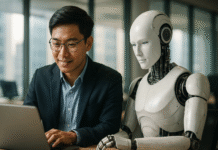


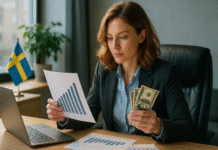

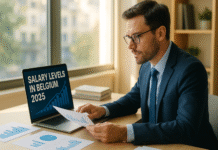













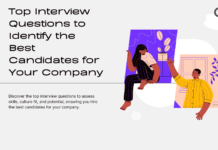

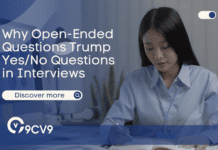




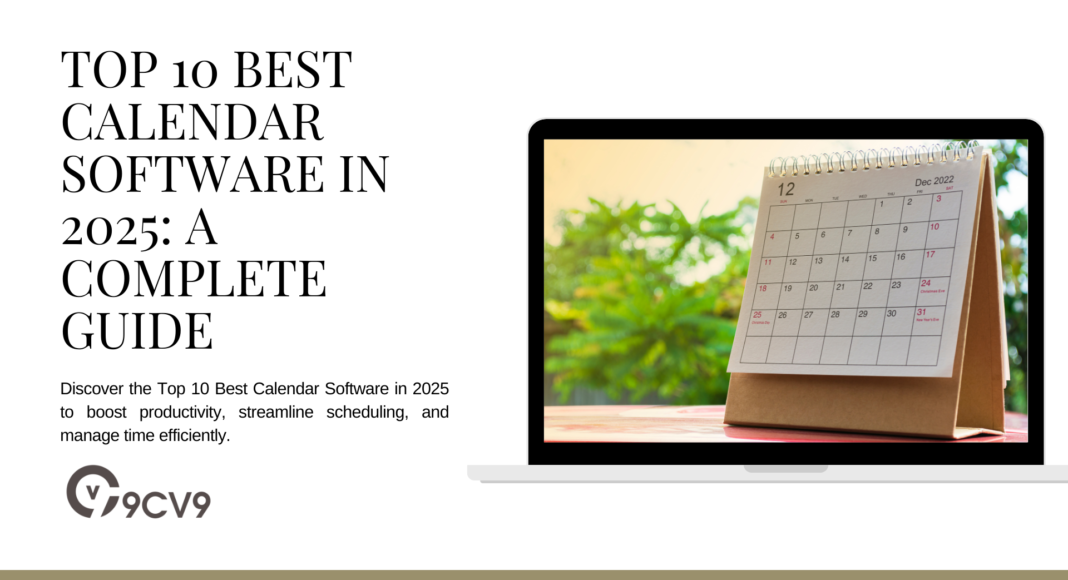


![Writing A Good CV [6 Tips To Improve Your CV] 6 Tips To Improve Your CV](https://blog.9cv9.com/wp-content/uploads/2020/06/2020-06-02-2-100x70.png)


