Key Takeaways
- Business phone systems software streamlines communication with VoIP, PBX, and cloud-based solutions, enhancing efficiency and connectivity.
- Key features like call routing, AI automation, and CRM integration improve customer service and business operations.
- Choosing the right system depends on scalability, security, and budget, ensuring seamless collaboration and long-term success.
In today’s fast-paced, technology-driven business environment, effective communication is one of the pillars that support successful operations and customer satisfaction.
One of the most important tools for seamless business communication is the business phone system software, a modern solution that has revolutionized how companies manage voice and data communications.
Whether you’re a small startup, a large corporation, or a remote team, having a reliable and feature-rich phone system is essential to keep everything running smoothly.

What is Business Phone Systems Software?
At its core, business phone systems software refers to advanced telecommunication solutions designed specifically for businesses to manage internal and external communication.
Unlike traditional landlines, these systems leverage internet-based technologies (VoIP) or cloud-based solutions to facilitate voice calls, video conferences, and other forms of digital communication, all while offering features that go far beyond basic voice calling.
The software integrates multiple communication channels—such as voice, video, text, and even social media—into a single platform that can be accessed from a variety of devices, whether it’s an office phone, a computer, or a mobile device.
This integration simplifies the communication process, enhances team collaboration, and improves customer service by enabling businesses to manage communications more efficiently.
The Growing Importance of Business Phone Systems
As businesses evolve, so do their communication needs.
Traditional phone systems, although effective in the past, often fall short when it comes to scalability, mobility, and flexibility, especially with the rise of remote work and global teams.
This is where business phone systems software comes into play.
By leveraging the internet and advanced software, these systems allow businesses to not only manage calls but also integrate messaging, conferencing, and analytics into a unified, user-friendly platform.
For small businesses, a business phone system can provide a professional image and facilitate better customer interactions without the need for expensive infrastructure.
For larger enterprises, these systems are indispensable for managing large call volumes, maintaining high-quality communication standards, and offering the scalability required to keep up with growth.
Why Should Businesses Invest in Phone Systems Software?
Investing in business phone systems software brings a wealth of benefits. For one, these systems are cost-effective, offering reduced phone bills compared to traditional lines.
They also allow companies to scale up or down with ease, making them a flexible choice for businesses of all sizes. Moreover, they often come with advanced features such as call analytics, call forwarding, voicemail-to-email, and even AI-powered assistants that help streamline operations and improve customer satisfaction.
Additionally, business phone systems are not just about voice calls anymore.
With the growing demand for video conferences, collaboration tools, and mobile integration, these systems offer features that support multi-channel communication and help businesses keep up with the ever-changing demands of the modern workplace.
Whether you’re dealing with clients from different time zones, handling high call volumes, or facilitating remote team collaboration, the right phone system software can make all the difference.
What Can You Expect from This Blog?
In this blog, we will take an in-depth look at business phone systems software—what they are, how they work, and why they are critical for modern businesses.
We’ll explore the different types of phone systems available today, their key features, and how they can be integrated with other business tools to enhance communication efficiency.
Additionally, we’ll provide insights into how these systems work technically, from installation to daily use, and highlight the numerous benefits they offer to businesses of all sizes.
By the end of this guide, you will have a thorough understanding of business phone systems software, how to choose the right system for your organization, and how it can transform the way you communicate internally and with clients.
Whether you are looking to upgrade your current system or are considering implementing one for the first time, this blog will serve as a comprehensive resource to help you make an informed decision.
Before we venture further into this article, we would like to share who we are and what we do.
About 9cv9
9cv9 is a business tech startup based in Singapore and Asia, with a strong presence all over the world.
With over nine years of startup and business experience, and being highly involved in connecting with thousands of companies and startups, the 9cv9 team has listed some important learning points in this overview of What is Business Phone Systems Software and How It Works.
If your company needs recruitment and headhunting services to hire top-quality employees, you can use 9cv9 headhunting and recruitment services to hire top talents and candidates. Find out more here, or send over an email to [email protected].
Or just post 1 free job posting here at 9cv9 Hiring Portal in under 10 minutes.
What is Business Phone Systems Software and How It Works
- Types of Business Phone Systems Software
- Key Features of Business Phone Systems Software
- How Business Phone Systems Software Works
- Benefits of Business Phone Systems Software
- Choosing the Right Business Phone System Software
1. Types of Business Phone Systems Software
Choosing the right business phone system software is crucial for enhancing communication, streamlining operations, and improving customer interactions. There are several types of business phone systems, each designed to meet specific needs based on factors such as business size, budget, and required features. Below, we explore the most common types of business phone systems software, their functionalities, and relevant examples.
VoIP (Voice over Internet Protocol) Phone Systems
VoIP (Voice over Internet Protocol) phone systems are among the most popular and advanced business phone solutions today. Unlike traditional landline systems, VoIP relies on internet connections to facilitate voice and video calls, making communication more flexible and cost-effective.
Key Features of VoIP Phone Systems:
- Internet-Based Communication: Uses broadband internet instead of traditional phone lines.
- Scalability: Easily expand or reduce the number of users without additional infrastructure.
- Multi-Device Support: Accessible via office phones, smartphones, laptops, and desktops.
- Advanced Call Features: Includes call forwarding, auto-attendant, voicemail-to-email, and call analytics.
- Cost Savings: Significantly reduces phone bills by eliminating the need for expensive landline infrastructure.
Best Use Cases for VoIP:
- Small to medium-sized businesses (SMBs) that need an affordable yet feature-rich communication system.
- Remote teams and hybrid workplaces requiring flexible, location-independent communication.
- Customer service teams needing reliable call routing and analytics.
Examples of VoIP Providers:
- RingCentral – Offers cloud-based VoIP solutions with integrations for CRM and team collaboration tools.
- Zoom Phone – Provides VoIP-based communication with video conferencing features.
- Vonage Business Communications – Known for its flexibility and AI-powered call handling.
PBX (Private Branch Exchange) Phone Systems
A Private Branch Exchange (PBX) system is a private telephone network used within a company. It enables businesses to manage internal and external calls efficiently while providing multiple communication features.
Types of PBX Systems:
- Traditional PBX: Uses physical phone lines and on-site infrastructure to handle calls.
- IP PBX (Internet Protocol PBX): A more modern approach that uses VoIP technology to operate over the internet.
- Hosted PBX (Cloud PBX): A cloud-based PBX system that eliminates the need for on-premise hardware.
Key Features of PBX Phone Systems:
- Internal Call Management: Employees can communicate via extension numbers without external phone lines.
- Automated Call Routing: Routes calls based on predefined rules for better call management.
- Voicemail and Call Forwarding: Ensures no calls go unanswered.
- Conference Calling: Supports multi-user calling and collaboration.
Best Use Cases for PBX:
- Large enterprises that require centralized call management.
- Businesses with multiple departments that need an internal call routing system.
- Companies with high call volumes that need automated call handling.
Examples of PBX Providers:
- Cisco Unified Communications Manager – A powerful PBX solution for large enterprises.
- Avaya IP Office – Combines PBX and VoIP for businesses of all sizes.
- 3CX – A software-based PBX solution with VoIP capabilities.
Virtual Phone Systems
A virtual phone system is a cloud-based communication solution that provides businesses with a professional phone presence without requiring physical hardware. These systems are perfect for small businesses and remote teams looking for affordable and flexible solutions.
Key Features of Virtual Phone Systems:
- Cloud-Based Operation: No need for traditional phone lines or hardware.
- Call Forwarding and Routing: Directs incoming calls to mobile phones, desktops, or VoIP devices.
- Voicemail-to-Email: Converts voicemails into text and sends them to email for easy access.
- Auto-Attendant: Provides automated greetings and call redirection.
Best Use Cases for Virtual Phone Systems:
- Freelancers and solopreneurs who need a professional phone system without investing in infrastructure.
- Startups and small businesses looking for a cost-effective way to manage customer calls.
- Remote and mobile teams that require flexibility and seamless communication.
Examples of Virtual Phone System Providers:
- Grasshopper – Designed for small businesses and entrepreneurs who need virtual phone services.
- Google Voice – A free-to-use virtual phone number service for individuals and small businesses.
- Nextiva – Offers a cloud-based phone system with VoIP and CRM integrations.
Unified Communications (UC) Phone Systems
A Unified Communications (UC) system integrates multiple communication channels—voice, video, messaging, and collaboration—into a single platform. This solution is designed for businesses that require a seamless and interconnected communication experience.
Key Features of UC Phone Systems:
- Multi-Channel Communication: Combines voice calls, video conferencing, and instant messaging.
- Collaboration Tools: Includes file sharing, screen sharing, and team messaging.
- AI-Powered Assistance: Some UC systems offer AI-driven automation for call management.
- Mobile and Remote Access: Enables users to connect from anywhere using multiple devices.
Best Use Cases for UC Systems:
- Enterprises with global teams that need seamless communication across multiple locations.
- Organizations relying on collaboration tools like Microsoft Teams, Slack, or Zoom.
- Customer support centers that need integrated messaging and voice communication.
Examples of Unified Communications Providers:
- Microsoft Teams – A leading UC solution with VoIP, messaging, and collaboration features.
- Slack with Dialpad – Integrates VoIP calling with messaging and productivity tools.
- Zoom Unified Communications – Offers video, voice, and team messaging in one platform.
Key Takeaways on Business Phone Systems Software
- Choosing the right system depends on business size, needs, and budget.
- VoIP is ideal for flexible, internet-based communication with advanced features.
- PBX is suitable for businesses needing structured internal communication.
- Virtual phone systems work well for remote teams and small businesses with minimal infrastructure.
- Unified Communications integrates voice, video, and messaging into one seamless platform.
By understanding the different types of business phone systems software, businesses can select the most suitable solution to improve communication, enhance efficiency, and streamline operations.
2. Key Features of Business Phone Systems Software
Business phone systems software is designed to streamline communication, enhance customer interactions, and improve overall business efficiency. Modern business phone solutions come with a wide range of features tailored to meet the diverse needs of companies, from small startups to large enterprises. Below are the key features of business phone systems software, along with their benefits and real-world examples.
1. VoIP (Voice over Internet Protocol) Technology
VoIP is a fundamental feature of modern business phone systems, allowing voice communication over the internet instead of traditional landlines.
Benefits of VoIP:
- Cost Savings – Reduces phone bills by eliminating the need for expensive landline infrastructure.
- High-Quality Calls – Delivers HD voice quality with noise cancellation.
- Global Accessibility – Users can make and receive calls from anywhere with an internet connection.
Examples of VoIP-Enabled Business Phone Systems:
- RingCentral – Offers VoIP-based calling with HD voice quality and integrated collaboration tools.
- Nextiva – Provides VoIP solutions with call analytics and AI-powered automation.
2. Auto-Attendant (Virtual Receptionist)
An auto-attendant is a digital receptionist that automatically answers calls and directs them to the appropriate department or extension.
Key Functions of Auto-Attendants:
- Call Routing – Directs incoming calls based on pre-set rules.
- Custom Greetings – Provides a professional touch with recorded messages.
- Menu Options – Allows callers to select departments using keypad prompts.
Best Use Cases:
- Small businesses that want to appear more professional.
- Large companies that need automated call management to handle high call volumes.
Examples of Auto-Attendant Solutions:
- Grasshopper – Provides virtual receptionist services for small businesses.
- Vonage Business Communications – Features a customizable auto-attendant with call routing.
3. Call Forwarding and Call Routing
Call forwarding ensures calls reach the right person, regardless of their location. Advanced call routing allows businesses to create rules for directing calls efficiently.
Types of Call Forwarding & Routing:
- Time-Based Routing – Routes calls depending on business hours.
- Location-Based Routing – Directs calls based on the caller’s geographic location.
- Skill-Based Routing – Sends calls to the most qualified agent.
Benefits of Call Routing:
- Reduces call waiting times by ensuring quick redirection.
- Improves customer experience by connecting callers to the right department.
- Enhances remote work capabilities by forwarding calls to mobile devices.
Examples of Call Routing Features:
- Aircall – Offers intelligent call routing with real-time analytics.
- 8×8 – Provides location-based and skill-based call distribution.
4. Voicemail-to-Email and Voicemail Transcription
Modern business phone systems include voicemail-to-email functionality, where voicemail messages are converted into text and sent via email.
Advantages of Voicemail Transcription:
- Quickly scan messages without listening to entire voicemails.
- Store voicemails as text for easy record-keeping.
- Enhances accessibility for busy professionals who prefer reading over listening.
Examples of Voicemail-to-Email Providers:
- Ooma Office – Offers voicemail-to-email with MP3 attachments.
- Google Voice – Provides AI-powered voicemail transcription.
5. Conference Calling and Video Conferencing
Conference calling and video conferencing features are essential for modern businesses that rely on remote meetings and team collaboration.
Types of Conference Call Features:
- Audio Conferencing – Allows multiple participants to join a single call.
- Video Conferencing – Enables face-to-face meetings with screen-sharing options.
- Web Conferencing Integration – Syncs with tools like Zoom, Microsoft Teams, and Google Meet.
Best Use Cases:
- Remote teams needing seamless virtual meetings.
- Customer support teams conducting troubleshooting sessions via video.
- Sales teams holding virtual product demos.
Examples of Business Phone Systems with Conference Calling:
- Zoom Phone – Offers integrated VoIP, video conferencing, and call management.
- Microsoft Teams – Provides a unified communication platform with video and voice capabilities.
6. Call Analytics and Reporting
Call analytics help businesses track call performance, measure customer interactions, and identify areas for improvement.
Key Call Analytics Metrics:
- Call Volume – Measures inbound and outbound call traffic.
- Call Duration – Tracks the length of calls for productivity assessment.
- Missed Call Rates – Helps businesses optimize customer response times.
Benefits of Call Reporting:
- Improves customer service quality by analyzing call trends.
- Optimizes agent performance through tracking and feedback.
- Enhances sales tracking by monitoring lead interactions.
Examples of Call Analytics Providers:
- Dialpad – Uses AI-powered analytics to track call sentiment and productivity.
- Talkdesk – Provides real-time call reporting and predictive analytics.
7. CRM and Business Software Integration
Seamless integration with Customer Relationship Management (CRM) software enhances customer engagement by providing instant access to customer data during calls.
Popular CRM Integrations:
- Salesforce – Syncs call data with customer records.
- HubSpot CRM – Connects customer interactions with sales pipeline tracking.
- Zendesk – Improves customer support efficiency with integrated calling.
Benefits of CRM Integration:
- Personalized customer service by accessing customer history.
- Streamlined workflow by reducing manual data entry.
- Automated call logging for tracking client interactions.
Examples of Phone Systems with CRM Integrations:
- Vonage Business Communications – Offers built-in CRM integrations with top platforms.
- Nextiva – Provides VoIP and CRM features in one platform.
8. Mobile App and Remote Work Support
Modern business phone systems come with mobile applications that enable users to make and receive business calls from smartphones or tablets.
Key Mobile Features:
- Softphone Functionality – Turn any device into a business phone.
- Call Forwarding to Mobile – Ensures employees remain connected while on the move.
- Mobile Voicemail Access – Listen to or read transcribed voicemails from any location.
Best Use Cases:
- Remote teams needing flexible communication tools.
- Field employees who require business phone access on mobile devices.
- Executives managing calls while traveling.
Examples of Business Phone Apps:
- RingCentral Mobile – Provides VoIP calling, messaging, and video conferencing.
- Grasshopper Mobile App – Offers virtual phone numbers for business calls.
9. Security and Compliance Features
Security is a critical aspect of business phone systems, especially for industries handling sensitive information.
Security Features to Look For:
- End-to-End Encryption – Protects voice and video calls from unauthorized access.
- Secure Call Recording – Stores call logs in compliance with legal regulations.
- Two-Factor Authentication (2FA) – Adds an extra layer of protection for login access.
Best Use Cases:
- Healthcare and financial industries requiring compliance with regulations (e.g., HIPAA, GDPR).
- Enterprises handling confidential customer data.
Examples of Secure Business Phone Systems:
- 8×8 – Offers encrypted calls and compliance with international regulations.
- Avaya – Provides enterprise-grade security with call encryption.
Conclusion
Business phone systems software is more than just a tool for making and receiving calls—it is a comprehensive communication platform that enhances productivity, customer service, and business efficiency. By understanding the key features, businesses can select the best solution that meets their specific needs. Whether it’s VoIP, auto-attendants, CRM integration, or call analytics, leveraging advanced phone system features can drive seamless communication and long-term business success.
3. How Business Phone Systems Software Works
Business phone systems software is an essential tool that enables businesses to manage voice communication efficiently, whether through VoIP (Voice over Internet Protocol), cloud-based solutions, or traditional PBX (Private Branch Exchange) systems. This software ensures seamless call management, integrates with business applications, and enhances customer interactions.
Understanding how business phone systems software works involves looking at its core components, call management process, connectivity methods, integrations, and security mechanisms. Below is a detailed breakdown of how it operates, with relevant examples for better clarity.
1. Core Components of Business Phone Systems Software
Business phone software relies on several components to facilitate communication across an organization. These components work together to route, manage, and enhance calls for businesses of all sizes.
a) VoIP Servers
- The central system that processes and routes calls over the internet.
- Converts voice signals into digital data packets for transmission.
- Example: RingCentral VoIP servers enable businesses to handle voice and video calls seamlessly.
b) PBX (Private Branch Exchange) System
- A telephone network within a business that manages internal and external calls.
- Traditional PBX uses physical hardware, while cloud PBX operates virtually.
- Example: 8×8 Cloud PBX allows businesses to operate without traditional landlines.
c) SIP Trunks (Session Initiation Protocol)
- Facilitates voice and video call connections between business phone systems and external networks.
- Enables scalability, allowing businesses to expand their phone systems without installing new hardware.
- Example: Twilio SIP Trunking helps businesses connect their phone system to the PSTN (Public Switched Telephone Network).
d) Softphones and Mobile Apps
- Software-based phones that allow employees to make calls via computers, tablets, or smartphones.
- Provide remote access, ensuring business calls are handled even outside the office.
- Example: Zoiper and Bria softphones enable VoIP calling through desktop and mobile devices.
2. Call Management Process: How Calls are Routed
When a call is made using business phone systems software, multiple processes work in the background to ensure efficient call routing, handling, and termination.
a) Call Initiation
- A user dials a number using a desk phone, mobile app, or VoIP softphone.
- The system determines whether the call is internal (within the organization) or external (outside the company).
b) Call Routing and Forwarding
- The system directs the call based on predefined rules, such as:
- Direct dialing to an extension (e.g., an employee’s direct number).
- Routing based on caller’s input (e.g., “Press 1 for Sales, 2 for Support”).
- Forwarding to an available agent using ring groups or AI-powered routing.
- Example: Aircall’s smart call routing ensures calls are sent to the right person based on availability and priority.
c) Call Termination
- Once the call ends, data is logged, analyzed, and stored in the system for tracking and reporting.
- Call logs can be exported to CRM systems for record-keeping and future reference.
- Example: Nextiva’s call analytics track call durations, missed calls, and customer interactions for insights.
3. Connectivity Methods: How Calls Are Transmitted
Business phone systems rely on different connectivity technologies to transmit calls, ensuring smooth communication.
a) VoIP (Voice over Internet Protocol)
- Uses an internet connection to transmit calls instead of traditional landlines.
- Converts voice signals into data packets and transmits them to the recipient.
- Highly scalable and cost-effective.
- Example: Vonage Business Cloud provides high-quality VoIP calls with minimal latency.
b) PSTN (Public Switched Telephone Network)
- Traditional phone lines that use circuit-switched networks for voice transmission.
- Requires physical phone lines, making it less flexible compared to VoIP.
- Example: AT&T Business Landlines use PSTN for enterprise communications.
c) Hybrid Systems (VoIP + PSTN)
- Combines traditional landlines and VoIP, providing flexibility for businesses that need both.
- Offers backup calling options if the internet connection fails.
- Example: Mitel Hybrid Cloud PBX allows businesses to transition from PSTN to VoIP gradually.
4. Integration with Business Applications
Modern business phone systems integrate seamlessly with CRM software, helpdesk platforms, and team collaboration tools to enhance productivity.
a) CRM Integration
- Automatically logs calls and customer interactions in CRM systems.
- Provides real-time customer data for agents during calls.
- Example: HubSpot’s VoIP Integration with RingCentral for customer call tracking.
b) Helpdesk Integration
- Connects phone systems to helpdesk software like Zendesk and Freshdesk.
- Enables agents to manage customer queries efficiently.
- Example: Five9’s integration with Zendesk enhances customer support through voice automation.
c) AI-Powered Analytics & Reporting
- Uses AI and machine learning to analyze call data and improve business decisions.
- Provides insights on call volume, customer sentiment, and agent performance.
- Example: Dialpad AI-powered analytics offer sentiment analysis and live transcriptions.
5. Security and Compliance Mechanisms
Since business phone systems handle sensitive data, they incorporate robust security measures to prevent cyber threats and ensure regulatory compliance.
a) End-to-End Encryption
- Encrypts voice calls and data transmissions to prevent unauthorized access.
- Example: Zoom Phone’s encryption standards protect calls from security breaches.
b) Fraud Detection & Prevention
- AI-based security tools monitor for suspicious activity, such as toll fraud.
- Example: Cisco Unified Communications detects abnormal call patterns and prevents fraud.
c) Compliance with Industry Regulations
- Ensures businesses meet GDPR, HIPAA, and PCI-DSS requirements for call security.
- Example: 8×8’s compliance-ready solutions cater to healthcare, finance, and legal industries.
Conclusion
Business phone systems software is a powerful tool that integrates voice communication with digital technology, enabling seamless connectivity for businesses of all sizes. Whether through VoIP, hybrid PBX, or cloud-based systems, these solutions enhance productivity, improve customer service, and support remote work. By understanding how they function—from call routing to security measures—businesses can leverage advanced phone systems to optimize their operations and communication strategies.
4. Benefits of Business Phone Systems Software
Implementing business phone systems software offers numerous advantages, from enhancing communication efficiency to improving customer interactions and streamlining operations. With advanced features such as VoIP (Voice over Internet Protocol), cloud-based telephony, AI-powered analytics, and CRM integrations, modern phone systems empower businesses to scale, cut costs, and boost productivity.
Below, we explore the key benefits of business phone systems software, with relevant examples showcasing how different businesses leverage these solutions.
1. Enhanced Communication and Collaboration
Modern business phone systems eliminate communication barriers by providing seamless internal and external connectivity across multiple channels.
a) Seamless Internal Communication
- Employees can connect instantly using VoIP calls, instant messaging, video conferencing, and mobile apps.
- Reduces delays in team collaboration, especially in remote work settings.
- Example: Microsoft Teams Phone integrates VoIP and video calling, enabling real-time collaboration within teams.
b) Improved External Communication
- Businesses can provide professional, reliable, and efficient customer service with auto-attendants, call forwarding, and IVR (Interactive Voice Response) systems.
- Example: Aircall’s virtual phone system allows businesses to manage customer support calls efficiently from anywhere.
c) Multi-Device Accessibility
- Employees can answer calls from desk phones, softphones, mobile apps, and web browsers.
- Example: RingCentral’s mobile app enables employees to handle business calls on their smartphones while traveling.
2. Cost Savings and Affordability
Switching to cloud-based and VoIP phone systems can significantly reduce communication costs for businesses.
a) Lower Call Costs
- VoIP solutions eliminate long-distance and international call charges by routing calls over the internet.
- Businesses can reduce expenses by switching from traditional PSTN (Public Switched Telephone Network) to internet-based telephony.
- Example: Vonage Business Cloud offers affordable VoIP calling with unlimited international minutes.
b) Minimal Hardware and Maintenance Costs
- Cloud-based systems eliminate the need for expensive PBX hardware.
- Software updates and maintenance are handled by the service provider, reducing IT costs.
- Example: 8×8’s hosted PBX system allows businesses to operate without on-premise hardware.
c) Subscription-Based Pricing
- Businesses can choose scalable pricing plans based on their needs.
- Example: Nextiva offers flexible VoIP pricing tiers, ensuring small businesses and enterprises can find cost-effective plans.
3. Scalability and Flexibility
Business phone systems are highly scalable, making them suitable for growing businesses that need to expand their communication infrastructure.
a) Easy to Add or Remove Users
- Companies can quickly add new lines and extensions without installing physical hardware.
- Example: Ooma Office allows businesses to scale their VoIP system by adding new employees with just a few clicks.
b) Supports Remote and Hybrid Workforces
- Employees can work from anywhere while maintaining professional business communication.
- Example: Dialpad’s cloud-based phone system enables hybrid teams to collaborate effectively.
c) Customizable Features for Different Business Needs
- Businesses can choose and configure call routing, IVR menus, voicemail settings, and integrations based on their industry.
- Example: Grasshopper’s customizable phone system allows startups to create professional call handling workflows.
4. Advanced Call Management Features
Modern business phone systems go beyond basic calling, offering powerful tools to enhance call handling, improve customer experience, and automate tasks.
a) Auto-Attendant & IVR (Interactive Voice Response)
- Automates call routing, allowing customers to reach the right department without speaking to a receptionist.
- Example: Nextiva’s IVR system helps businesses automate inbound call handling and improve response times.
b) Voicemail-to-Email and Voicemail Transcription
- Converts voicemails into text or email format for easier accessibility.
- Example: Google Voice’s voicemail transcription enables businesses to read messages instead of listening to audio files.
c) Call Forwarding & Routing
- Ensures calls are never missed by forwarding them to alternate numbers, departments, or mobile devices.
- Example: 8×8’s intelligent call routing sends calls to available agents, reducing customer wait times.
5. Integration with Business Applications
Business phone systems seamlessly integrate with various business tools such as CRM, helpdesk software, and collaboration platforms to boost productivity.
a) CRM Integration
- Automatically logs call records, customer data, and interactions into CRM platforms.
- Example: RingCentral integrates with Salesforce to provide real-time caller insights.
b) Helpdesk & Ticketing Systems
- Connects with support platforms like Zendesk and Freshdesk to streamline customer service.
- Example: Five9’s helpdesk integration improves call center efficiency by syncing call logs with support tickets.
c) AI-Powered Analytics & Reporting
- Monitors call performance, customer sentiment, and agent productivity.
- Example: Dialpad AI-driven analytics provide real-time insights into business calls.
6. Improved Customer Experience
A reliable and feature-rich phone system ensures that businesses deliver prompt, personalized, and professionalcustomer service.
a) Reduced Call Wait Times
- Smart call routing directs customers to the right agent quickly, minimizing wait times.
- Example: CloudTalk’s call queue management improves customer support efficiency.
b) 24/7 Availability with AI Chatbots & Virtual Assistants
- Businesses can use AI-powered chatbots and virtual receptionists to handle after-hours inquiries.
- Example: Vonage AI virtual assistants respond to common customer queries automatically.
c) Multi-Channel Communication
- Supports voice, SMS, email, and video calls, ensuring customers can choose their preferred communication channel.
- Example: Nextiva’s omnichannel support helps businesses engage with customers across multiple touchpoints.
7. Enhanced Security and Compliance
Since business calls often involve sensitive information, phone systems include robust security protocols to prevent fraud and ensure regulatory compliance.
a) End-to-End Encryption
- Protects voice calls and data from unauthorized access.
- Example: Zoom Phone’s encryption standards ensure secure corporate communications.
b) Fraud Detection & Prevention
- AI-based security detects suspicious activity, preventing toll fraud.
- Example: Cisco Unified Communications Manager monitors call traffic to prevent fraudulent activities.
c) Regulatory Compliance (GDPR, HIPAA, PCI-DSS)
- Ensures businesses meet data protection laws for secure customer interactions.
- Example: 8×8’s HIPAA-compliant VoIP system is ideal for healthcare organizations.
Conclusion
Business phone systems software offers a comprehensive and scalable communication solution for organizations looking to streamline operations, improve customer service, and enhance team collaboration. By leveraging VoIP technology, cloud-based platforms, and AI-driven analytics, businesses can reduce costs, increase productivity, and deliver exceptional customer experiences.
Whether you are a startup, a remote team, or an enterprise, investing in a reliable and feature-rich phone system can transform the way you communicate, scale operations, and achieve business growth in today’s competitive market.
5. Choosing the Right Business Phone System Software
Selecting the best business phone system software is a crucial decision for organizations aiming to streamline communication, improve customer service, and enhance operational efficiency. With a wide range of options available, businesses must evaluate key factors such as features, scalability, pricing, security, and integration capabilities to find the most suitable solution.
Below, we outline the essential considerations when choosing a business phone system software, with relevant examples to help businesses make an informed decision.
1. Determine Your Business Needs and Communication Requirements
Before selecting a phone system, businesses must identify their unique communication needs based on company size, industry, team collaboration methods, and customer interaction channels.
a) Size of the Business
- Small businesses and startups may require a cost-effective and easy-to-use VoIP solution.
- Enterprises and large organizations need a scalable system with advanced call management and analytics.
- Example: Grasshopper is ideal for small businesses, while RingCentral is designed for enterprises with high call volumes.
b) Business Operations & Communication Channels
- Does your business rely on voice calls, video conferencing, messaging, or all of the above?
- Consider solutions that offer omnichannel communication for a seamless experience.
- Example: Nextiva provides an all-in-one communication suite, including VoIP, video calls, and CRM integration.
c) Remote Work and Mobility Needs
- If your team works remotely, choose a cloud-based phone system with mobile apps and remote access features.
- Example: Dialpad provides AI-powered VoIP solutions optimized for remote teams.
2. Decide Between VoIP, Cloud-Based, or On-Premises Solutions
Business phone systems can be categorized into VoIP, cloud-based, or on-premises PBX solutions, each with distinct advantages and drawbacks.
a) VoIP (Voice over Internet Protocol) Phone Systems
- Uses the internet instead of traditional phone lines, reducing call costs.
- Ideal for businesses looking for affordable and scalable communication solutions.
- Example: Vonage Business Cloud provides VoIP services with unlimited domestic calling.
b) Cloud-Based Phone Systems
- Hosted by a third-party provider, eliminating the need for on-site infrastructure.
- Offers automatic updates, remote access, and easy scalability.
- Example: 8×8’s cloud-based system allows businesses to expand globally without additional hardware.
c) On-Premises PBX Systems
- Requires physical hardware for call routing and management.
- Suitable for large enterprises with dedicated IT teams and higher security requirements.
- Example: Cisco Unified Communications Manager provides enterprise-level on-premises PBX solutions.
3. Evaluate Key Features Based on Business Needs
Different business phone systems come with a variety of features, so it’s important to prioritize the ones that align with business objectives.
a) Call Management Features
- Call forwarding, call routing, call queuing, and auto-attendants ensure seamless call handling.
- Example: Aircall provides intelligent call routing and queue management for support teams.
b) Voicemail and Call Recording
- Businesses may require voicemail transcription, call monitoring, and recording for compliance and training.
- Example: Nextiva’s voicemail-to-email feature helps teams manage messages more efficiently.
c) Video Conferencing & Messaging Integration
- Some businesses need an all-in-one platform with video calls, messaging, and collaboration tools.
- Example: Microsoft Teams Phone integrates video, chat, and VoIP calling into one platform.
d) AI-Powered Features
- AI-driven call analytics, speech recognition, and automated assistants can enhance productivity.
- Example: Dialpad AI analyzes calls in real-time and provides sentiment analysis.
4. Check Integration with Existing Business Tools
A business phone system should seamlessly integrate with CRM, helpdesk, and productivity applications to improve workflow efficiency.
a) CRM Integration
- Syncs customer interactions and call logs with Salesforce, HubSpot, or Zoho CRM.
- Example: RingCentral integrates with Salesforce to provide caller insights instantly.
b) Helpdesk & Ticketing System Compatibility
- Essential for support teams using Zendesk, Freshdesk, or ServiceNow.
- Example: Five9’s call center software integrates with Zendesk to automate customer service workflows.
c) Collaboration and Productivity Apps
- Businesses using Slack, Microsoft Teams, or Google Workspace need a phone system that integrates seamlessly.
- Example: Ooma Office works with Microsoft Teams for unified communication.
5. Compare Pricing and Cost Efficiency
The cost of a business phone system software varies based on features, users, and deployment type (cloud vs. on-premises).
a) Subscription-Based Pricing
- Cloud-based solutions offer monthly or annual subscription plans with different pricing tiers.
- Example: Nextiva offers VoIP plans starting at $18.95 per user per month.
b) Pay-as-You-Go vs. Unlimited Plans
- Some providers charge per minute, while others offer unlimited calling plans.
- Example: Vonage provides unlimited calling options for businesses making frequent calls.
c) Additional Costs
- Consider costs for hardware, setup, maintenance, and international calls.
- Example: Cisco’s on-premises PBX requires an upfront investment in hardware.
6. Ensure Security and Compliance Standards
Since business phone systems handle sensitive information, security and regulatory compliance are critical factors.
a) Encryption & Data Protection
- Look for end-to-end encryption, secure VoIP protocols, and fraud prevention.
- Example: Zoom Phone offers encrypted voice calls to prevent unauthorized access.
b) Regulatory Compliance (GDPR, HIPAA, PCI-DSS)
- Businesses in healthcare, finance, or legal industries must comply with HIPAA, GDPR, or PCI-DSS regulations.
- Example: 8×8’s business phone system is HIPAA-compliant for healthcare providers.
c) Secure User Authentication
- Multi-factor authentication (MFA) prevents unauthorized access to business phone accounts.
- Example: RingCentral provides MFA security to protect VoIP accounts from hacking attempts.
7. Assess Customer Support and Service Reliability
Reliable customer support is essential when choosing a business phone system to ensure minimal downtime.
a) 24/7 Customer Support Availability
- Check if the provider offers round-the-clock support via phone, chat, or email.
- Example: Nextiva provides 24/7 phone support with live agents.
b) Service Uptime & Reliability
- Look for SLA-backed uptime guarantees to prevent service disruptions.
- Example: 8×8 ensures a 99.999% uptime guarantee for enterprise clients.
c) Free Trials and Demos
- Many providers offer trial periods to test features before committing.
- Example: Vonage provides a free 14-day trial for businesses to explore VoIP capabilities.
Conclusion
Choosing the right business phone system software requires a thorough evaluation of communication needs, deployment options, essential features, integrations, security, and pricing. Whether a business operates remotely, requires AI-powered analytics, or needs a cloud-based phone system, selecting the right solution can enhance productivity, customer engagement, and cost efficiency.
By considering factors such as scalability, ease of use, and industry-specific compliance, businesses can implement a future-proof phone system that meets their current and evolving communication needs.
Conclusion
In today’s fast-paced business environment, effective communication is the backbone of success, and business phone systems software plays a crucial role in ensuring seamless connectivity between employees, customers, and stakeholders. As organizations continue to expand their operations, adopt remote work models, and enhance customer service strategies, having a reliable, scalable, and feature-rich phone system is no longer an option but a necessity.
Understanding what business phone systems software is and how it works allows companies to make informed decisions about their communication infrastructure. From traditional PBX systems to modern cloud-based VoIP solutions, businesses have a wide range of options tailored to their size, industry, and operational needs. Each system type offers unique benefits, whether it’s cost savings, mobility, advanced call management, or AI-powered automation, making it essential to carefully evaluate the best fit for your organization.
The Growing Importance of Business Phone Systems in Modern Workplaces
With the rise of hybrid and remote work models, the demand for flexible and mobile-friendly communication solutions has skyrocketed. Businesses need phone systems that go beyond voice calls, integrating video conferencing, instant messaging, and AI-driven automation to provide a seamless and unified communication experience.
- Cloud-based VoIP solutions enable teams to stay connected from anywhere, ensuring business continuity even during disruptions.
- AI-powered call analytics and virtual assistants streamline operations, reducing workload and improving response times.
- Omnichannel communication capabilities allow companies to interact with customers via calls, emails, chat, and social media—all within a single platform.
By leveraging these advancements, businesses can enhance team collaboration, improve customer interactions, and drive overall efficiency, leading to higher productivity and long-term growth.
Key Takeaways: Why Investing in Business Phone Systems Software is Essential
Investing in the right business phone system software offers multiple advantages, including cost efficiency, scalability, security, and advanced call management. Below are some of the most significant takeaways:
✔ Cost-Effective and Scalable – Cloud-based VoIP solutions eliminate expensive hardware and offer flexible pricing models that scale with business growth.
✔ Enhanced Call Management – Features like IVR (Interactive Voice Response), auto-attendants, and intelligent call routing optimize call handling for better customer service.
✔ Remote Accessibility – Mobile-friendly phone systems ensure that employees can work from anywhere without compromising productivity.
✔ AI and Automation Integration – AI-powered tools such as speech analytics, voicemail transcription, and virtual assistants enhance business operations.
✔ Robust Security and Compliance – End-to-end encryption, fraud detection, and regulatory compliance (e.g., GDPR, HIPAA) protect sensitive business communications.
✔ Seamless Integration with Business Tools – CRM, helpdesk, and productivity software integrations help businesses streamline workflows and improve efficiency.
By adopting a feature-rich and future-proof business phone system, companies can reduce operational costs, enhance team collaboration, and deliver superior customer experiences, ultimately strengthening their competitive edge.
Choosing the Right Business Phone System for Long-Term Success
Selecting the best business phone system depends on various factors, including business size, industry requirements, security concerns, and budget constraints. To make the right choice, businesses should:
Assess communication needs: Identify whether your team requires voice calls, video conferencing, or omnichannel support.
Choose the right type of system: Decide between on-premises PBX, VoIP, or cloud-based solutions based on scalability and budget.
Prioritize essential features: Look for call routing, AI-driven analytics, CRM integration, and security protocols.
Evaluate costs and subscription plans: Consider both upfront expenses and long-term ROI when selecting a provider.
Ensure security and compliance: Opt for solutions that offer end-to-end encryption, fraud prevention, and regulatory adherence.
Test with a free trial or demo: Many providers offer trial periods to evaluate software performance before committing.
By following these steps, businesses can implement a tailored phone system that aligns with their long-term communication goals and operational efficiency.
Final Thoughts: The Future of Business Phone Systems
The evolution of business phone systems software is driven by technological advancements, AI automation, and the increasing need for unified communication solutions. As businesses embrace digital transformation, phone systems will continue to integrate with cloud computing, AI-powered assistants, and data analytics to offer more intelligent, efficient, and secure communication solutions.
Whether you are a startup, small business, or large enterprise, investing in the right business phone system softwarecan have a significant impact on customer satisfaction, employee collaboration, and overall operational success. By leveraging innovative features, scalable cloud solutions, and AI-driven automation, businesses can future-proof their communication infrastructure and stay ahead in an increasingly competitive market.
For organizations looking to enhance communication efficiency, reduce costs, and provide exceptional customer service, choosing the right business phone system software is a strategic decision that will drive growth and long-term success.
If you find this article useful, why not share it with your hiring manager and C-level suite friends and also leave a nice comment below?
We, at the 9cv9 Research Team, strive to bring the latest and most meaningful data, guides, and statistics to your doorstep.
To get access to top-quality guides, click over to 9cv9 Blog.
People Also Ask
What is business phone systems software?
Business phone systems software is a communication solution that enables businesses to manage calls, messaging, and video conferencing through VoIP, PBX, or cloud-based systems.
How does business phone systems software work?
It uses internet or traditional phone lines to handle calls, voicemail, call routing, and integrations with CRM and other business tools to enhance communication.
What are the main types of business phone systems?
The main types include PBX (Private Branch Exchange), VoIP (Voice over Internet Protocol), and cloud-based phone systems, each offering unique features and scalability.
What is the difference between VoIP and PBX?
PBX uses traditional phone lines for call management, while VoIP transmits calls over the internet, offering lower costs, scalability, and advanced features.
Is VoIP better than a traditional landline?
VoIP is often better due to lower costs, remote accessibility, integration options, and scalability, making it ideal for modern businesses.
What are the key features of business phone systems software?
Key features include call routing, auto-attendants, voicemail transcription, AI-powered analytics, CRM integration, and video conferencing support.
How does a cloud-based phone system work?
A cloud-based phone system stores call data and functionalities on remote servers, allowing users to make and receive calls from any internet-connected device.
What are the benefits of using business phone systems software?
It improves team collaboration, customer service, scalability, mobility, cost savings, and integration with other business tools.
Can small businesses benefit from business phone systems software?
Yes, small businesses benefit from affordable VoIP and cloud-based solutions that provide professional features without high infrastructure costs.
How much does business phone systems software cost?
Costs vary based on providers, features, and business size, ranging from $10 to $50 per user per month for cloud-based and VoIP solutions.
What is an auto-attendant in business phone systems?
An auto-attendant is a virtual receptionist that directs callers to the appropriate department using voice prompts, reducing manual call handling.
Can business phone systems support remote work?
Yes, cloud-based and VoIP phone systems allow employees to make and receive calls from anywhere using mobile apps or web-based platforms.
Is AI used in business phone systems software?
Yes, AI enhances call analytics, sentiment analysis, voice recognition, chatbot support, and automated call routing for better efficiency.
How do business phone systems integrate with CRM software?
They sync contact data, log calls, and enable real-time customer interactions within CRM platforms like Salesforce, HubSpot, and Zoho.
What is call forwarding in business phone systems?
Call forwarding redirects incoming calls to another number, device, or voicemail, ensuring no calls are missed.
Are business phone systems secure?
Yes, modern systems include encryption, multi-factor authentication, fraud detection, and compliance with regulations like GDPR and HIPAA.
Do business phone systems support international calling?
Yes, VoIP and cloud-based solutions offer affordable international calling rates and global coverage, making them ideal for multinational businesses.
What is Unified Communications (UC) in business phone systems?
UC integrates voice, video, messaging, and collaboration tools into a single platform, enhancing workplace communication and efficiency.
Can I use business phone systems on mobile devices?
Yes, many systems offer mobile apps and softphones, allowing employees to handle business calls from their smartphones or tablets.
How do virtual phone numbers work in business phone systems?
Virtual phone numbers are not tied to a physical location and allow businesses to establish a presence in different regions without a physical office.
What is Interactive Voice Response (IVR) in business phone systems?
IVR is an automated system that allows callers to interact with voice prompts and keypad inputs to direct them to the right department.
What happens if the internet goes down with a VoIP system?
Many VoIP systems include failover solutions like call forwarding to mobile devices or backup PSTN (Public Switched Telephone Network) options.
Do business phone systems support call recording?
Yes, most modern systems offer call recording for quality assurance, training, and compliance purposes.
What is the best business phone system for startups?
Startups benefit from cloud-based VoIP systems like RingCentral, 8×8, and Nextiva, which provide flexible and cost-effective solutions.
How do I choose the right business phone system?
Consider business size, budget, required features, scalability, security, and integration capabilities when selecting a system.
Can I port my existing number to a new business phone system?
Yes, most providers support number porting, allowing businesses to retain their current phone numbers when switching services.
Do business phone systems require hardware installation?
On-premises PBX requires hardware, while VoIP and cloud-based systems only need internet-connected devices, reducing setup costs.
Are there free business phone systems available?
Some providers offer free VoIP plans with limited features, but paid plans offer better functionality and scalability.
What is the future of business phone systems?
The future includes AI-driven automation, enhanced security, deeper CRM integrations, and improved mobility for hybrid and remote work environments.









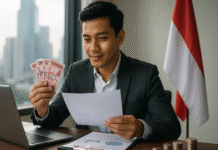












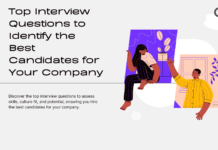





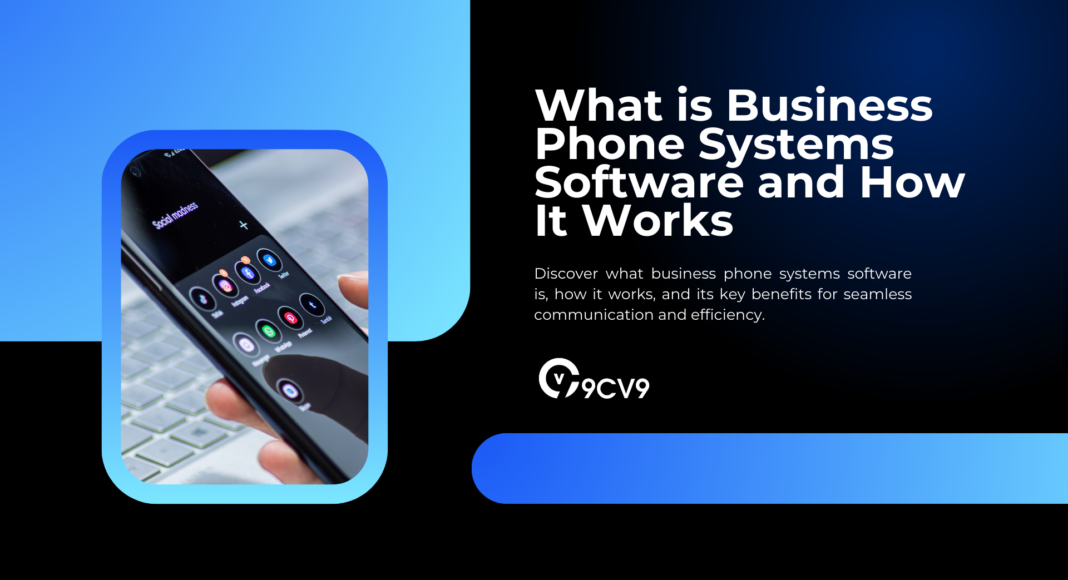


![Writing A Good CV [6 Tips To Improve Your CV] 6 Tips To Improve Your CV](https://blog.9cv9.com/wp-content/uploads/2020/06/2020-06-02-2-100x70.png)


