Key Takeaways
- Business Management Software integrates key business functions like finance, HR, and CRM into a single platform, enhancing efficiency and collaboration.
- It helps businesses streamline operations, reduce manual tasks, and improve decision-making through real-time data and insights.
- Choosing the right BMS involves evaluating features, scalability, and customization options based on your company’s specific needs and goals.
In today’s fast-paced business environment, companies are increasingly turning to technology to streamline operations, boost productivity, and enhance overall efficiency.
One of the most essential tools that modern organizations rely on is Business Management Software (BMS).
But what exactly is Business Management Software, and how does it work?

Business Management Software refers to a suite of integrated tools designed to help organizations manage and automate various core aspects of their operations.
Whether it’s tracking employee performance, managing finances, overseeing project timelines, or maintaining inventory levels, BMS centralizes crucial business functions into a single platform.
By bringing together all of these essential processes, this software ensures smoother workflows, reduced human error, and significant time savings.
At its core, Business Management Software helps businesses overcome the challenges of operating in today’s competitive and constantly evolving marketplace.
From small startups to large corporations, companies in virtually every industry are leveraging this technology to stay ahead of the curve.
The software provides a cohesive solution that connects various departments, enabling real-time communication and seamless data sharing.
This integration not only simplifies business management but also ensures that teams have access to the most up-to-date information at all times, improving decision-making capabilities.
The role of Business Management Software extends far beyond simple task management.
With advanced features like workflow automation, real-time analytics, cloud storage, and project tracking, it empowers businesses to improve their efficiency, productivity, and collaboration.
By automating routine tasks, companies can reduce administrative burden, allowing teams to focus on more strategic and value-driven activities.
This comprehensive software can be particularly beneficial for businesses that operate across multiple locations or those that require frequent cross-department collaboration.
The ability to manage everything from employee payroll to supply chain logistics in one central system makes business operations smoother and more cost-effective.
Additionally, with features such as real-time reporting and advanced analytics, business managers and leaders can make data-driven decisions that significantly impact the company’s bottom line.
In this blog, we will explore what Business Management Software is, the key features that make it invaluable for businesses, how it works to optimize processes, and the tremendous benefits it brings to companies of all sizes.
We’ll also provide insight into how organizations can select the best solution for their unique needs.
Whether you’re a growing business looking to implement your first management system or an established company seeking to upgrade your existing solution, understanding the role of Business Management Software is crucial for unlocking its full potential.
Before we venture further into this article, we would like to share who we are and what we do.
About 9cv9
9cv9 is a business tech startup based in Singapore and Asia, with a strong presence all over the world.
With over nine years of startup and business experience, and being highly involved in connecting with thousands of companies and startups, the 9cv9 team has listed some important learning points in this overview of What is Business Management Software and How It Works.
If your company needs recruitment and headhunting services to hire top-quality employees, you can use 9cv9 headhunting and recruitment services to hire top talents and candidates. Find out more here, or send over an email to [email protected].
Or just post 1 free job posting here at 9cv9 Hiring Portal in under 10 minutes.
What is Business Management Software and How It Works
- What is Business Management Software?
- Key Features of Business Management Software
- How Business Management Software Works
- Benefits of Using Business Management Software
- Choosing the Right Business Management Software
1. What is Business Management Software?
Business Management Software (BMS) is a collection of digital tools designed to help businesses efficiently manage, organize, and streamline various operational processes. Whether it’s managing finances, overseeing projects, or maintaining customer relationships, this software centralizes the activities of different departments, leading to smoother workflows, better data management, and more informed decision-making. Below, we will explore what BMS encompasses and how it is utilized across various business functions.
Types of Business Management Software
Business Management Software is not a one-size-fits-all solution. Instead, it includes a range of software solutions tailored to different aspects of business operations. Here are the most common types of Business Management Software:
- Project Management Software
- Facilitates the planning, execution, and monitoring of projects.
- Helps track progress, allocate resources, and manage timelines.
- Examples: Asana, Trello, Monday.com.
- Financial Management Software
- Centralizes accounting, budgeting, and financial reporting functions.
- Helps businesses maintain financial accuracy and comply with tax regulations.
- Examples: QuickBooks, Xero, Wave.
- Inventory Management Software
- Tracks inventory levels, orders, sales, and deliveries.
- Helps optimize stock management and reduce operational costs.
- Examples: TradeGecko, Zoho Inventory, Fishbowl.
- Human Resources and Payroll Software
- Manages employee information, payroll processing, and benefits administration.
- Automates tasks such as time tracking, payroll calculations, and tax compliance.
- Examples: Gusto, BambooHR, ADP.
- Customer Relationship Management (CRM) Software
- Centralizes customer data and interactions to streamline sales and marketing efforts.
- Enhances communication with customers and helps build long-term relationships.
- Examples: Salesforce, HubSpot, Zoho CRM.
Key Features of Business Management Software
Business Management Software offers a wide array of features that cater to different business needs. The integration of these features ensures a unified approach to managing business operations.
- Centralized Dashboard
- Provides a comprehensive overview of all business operations.
- Allows managers to monitor performance and key metrics in real-time.
- Example: Zoho One offers a centralized dashboard that integrates multiple business tools in one platform.
- Task and Project Tracking
- Helps monitor project deadlines, team assignments, and milestones.
- Ensures timely completion of projects by tracking progress and dependencies.
- Example: Asana allows businesses to break down complex projects into tasks, assign responsibilities, and track completion status.
- Real-Time Reporting and Analytics
- Enables business owners and managers to analyze data and make informed decisions.
- Offers customizable reporting tools to track KPIs and other important metrics.
- Example: Tableau integrates with various business software systems to provide powerful data visualization.
- Automated Workflow Management
- Reduces the need for manual intervention by automating routine tasks.
- Speeds up business processes and improves consistency.
- Example: Zapier integrates various applications to automate tasks such as sending notifications, updating databases, and triggering emails.
- Collaboration Tools
- Enhances communication between teams and departments.
- Includes messaging, file sharing, and collaboration on shared documents.
- Example: Slack offers real-time messaging, file sharing, and integrates with other management software like Google Drive and Trello.
- Cloud Storage and Data Management
- Provides secure online storage for business data and documents.
- Enables access to important business information from any location.
- Example: Google Drive and Dropbox offer cloud-based file storage and sharing solutions.
How Business Management Software Works
Business Management Software operates by centralizing various aspects of a company’s daily operations into one cohesive system. Here is how it works:
- Automation of Routine Tasks
- Automates repetitive tasks such as invoicing, payroll processing, and customer communication.
- Reduces manual errors and saves time for employees to focus on more strategic initiatives.
- Example: QuickBooks automates invoicing, expense tracking, and tax calculations for businesses.
- Integration with Other Business Tools
- Business Management Software often integrates with other applications (such as email platforms, marketing tools, and financial systems) to create a seamless workflow.
- This integration ensures that data flows smoothly between systems without manual input, improving operational efficiency.
- Example: Salesforce integrates with Mailchimp for email campaigns and Google Analytics for performance tracking.
- Data Storage and Accessibility
- All business data, whether it’s related to finances, customer interactions, or projects, is stored in a centralized database.
- Data can be accessed from multiple devices, including mobile phones, ensuring that teams can work remotely and stay updated.
- Example: Trello stores project information on the cloud, which can be accessed by team members at any time.
- Scalability
- Most Business Management Software solutions are scalable, meaning they can be easily customized to meet the growing needs of the business.
- As a business expands, the software can accommodate additional users, more data, and more advanced features.
- Example: Zoho One allows businesses to start with basic features and expand into more advanced tools as they grow.
Benefits of Business Management Software
Using Business Management Software brings numerous benefits to organizations of all sizes. Below are some of the key advantages:
- Increased Productivity
- Automation and integration reduce time spent on manual tasks, freeing up employees for more value-added work.
- Improved Collaboration
- Centralized communication tools allow teams to collaborate seamlessly, regardless of their location.
- Data-Driven Decision Making
- With real-time data analysis and reporting features, managers can make informed, data-backed decisions that drive growth and innovation.
- Cost Efficiency
- By automating repetitive tasks and improving operational workflows, businesses can reduce costs and increase profitability.
- Enhanced Customer Service
- With integrated CRM tools, businesses can provide faster, more personalized service to customers, improving satisfaction and loyalty.
In summary, Business Management Software is a crucial tool for any organization looking to improve operational efficiency, collaboration, and decision-making. By integrating multiple business functions into one centralized platform, companies can streamline their operations, reduce costs, and foster growth. Whether managing finances, employees, or projects, BMS offers the flexibility, scalability, and automation needed to excel in today’s competitive business world.
2. Key Features of Business Management Software
Business Management Software (BMS) is packed with a range of essential features that are designed to help organizations optimize their operations, improve collaboration, and increase productivity. The key features of BMS typically provide solutions for automating tasks, centralizing business functions, and enabling real-time decision-making. Below are the crucial features you should look for in Business Management Software, along with examples of software that excel in each area.
Centralized Dashboard
- Comprehensive Overview: A centralized dashboard allows business leaders to view critical metrics and performance indicators across different departments and functions at a glance.
- Example: Zoho One provides a unified dashboard that integrates multiple business tools in one platform, allowing managers to track sales, projects, finances, and customer interactions in real time.
- Customization: Dashboards can often be customized to display the most relevant data for specific teams or roles.
- Example: Monday.com enables users to tailor their dashboards, so teams can track key performance indicators (KPIs) specific to their departments.
Task and Project Tracking
- Task Management: Business Management Software simplifies task assignment, scheduling, and tracking progress to ensure deadlines are met.
- Example: Asana offers tools to break down projects into manageable tasks, assign responsibilities, and track completion status with visual project timelines.
- Project Milestones and Deadlines: BMS ensures that project milestones are well-defined, and deadlines are strictly adhered to.
- Example: Trello uses boards, lists, and cards to track project timelines and milestones, ensuring all team members stay on track with clear deliverables.
- Real-Time Updates: Task and project updates are available in real time, allowing teams to collaborate without delays.
- Example: Wrike offers real-time task tracking, letting teams immediately update the status of their work, making communication seamless and efficient.
Real-Time Reporting and Analytics
- Instant Data Access: Real-time reporting tools provide immediate access to key business data, allowing managers to make informed decisions based on the most current information.
- Example: Tableau integrates with multiple business systems to provide in-depth data visualization and real-time analytics, allowing companies to make quick, data-driven decisions.
- Customizable Reports: Many BMS offer the ability to generate custom reports tailored to the unique needs of different teams and business goals.
- Example: Zoho Analytics allows users to create custom reports and dashboards that pull data from various sources like CRM, finance, and project management systems.
- Key Performance Indicators (KPIs): Businesses can track KPIs to evaluate performance and identify areas that need improvement.
- Example: Google Data Studio lets users build real-time dashboards to track KPIs like sales conversion rates, customer retention, and financial metrics.
Workflow Automation
- Automated Tasks and Processes: BMS helps businesses automate repetitive tasks, reducing manual effort and the risk of errors while improving efficiency.
- Example: Zapier automates workflows between over 5,000 apps, ensuring tasks like sending emails, updating customer records, or posting social media content are done automatically.
- Task Assignment and Follow-up: Workflow automation includes the automatic assignment of tasks and follow-up reminders, ensuring deadlines are met without the need for manual intervention.
- Example: HubSpot uses workflow automation to assign leads to the right sales representatives and trigger follow-up emails based on predefined actions.
- Approval Processes: Automation also helps streamline approval workflows by sending notifications and tracking progress, which speeds up decision-making.
- Example: Microsoft Power Automate can be used to automate document approval processes, ensuring that managers are notified when their approval is required and automating document routing.
Collaboration Tools
- Internal Communication: BMS often includes built-in communication tools that help teams stay connected and collaborate in real time, reducing the need for emails or external messaging apps.
- Example: Slack offers a real-time messaging platform that integrates with various project management and CRM systems, enabling teams to discuss projects and share information seamlessly.
- File Sharing and Document Collaboration: Integrated file sharing and document collaboration features allow teams to work on documents and files simultaneously, regardless of location.
- Example: Google Drive integrates with business management platforms like Trello and Asana, allowing users to share documents and collaborate directly within project workflows.
- Team Collaboration and Group Messaging: Features such as group chats and team channels ensure that project updates, queries, and brainstorming sessions happen efficiently within a single interface.
- Example: Microsoft Teams provides channels for team-based communication, and it integrates with Microsoft 365 tools, allowing users to collaborate on documents in real-time.
Cloud Storage and Data Management
- Secure Data Storage: Cloud-based storage ensures that business data is secure and accessible from anywhere, without the risk of data loss or hardware failure.
- Example: Dropbox offers cloud storage that allows businesses to securely store and manage files with real-time syncing across devices.
- Data Backup and Recovery: Cloud-based systems automatically back up business data and enable easy recovery in case of system failures or accidental deletions.
- Example: Box provides automatic cloud backups and version control to ensure businesses can recover previous versions of documents and files when needed.
- Scalability: Cloud storage allows businesses to scale their data storage needs as they grow, ensuring they never run out of space or experience downtime.
- Example: Amazon Web Services (AWS) offers flexible cloud storage solutions that can easily scale with business growth, from small startups to enterprise-level companies.
Integration with Other Business Tools
- Seamless Integration: A major benefit of Business Management Software is its ability to integrate with other essential business tools, reducing the need for manual data entry and creating a more cohesive system.
- Example: Salesforce integrates with various business applications such as Mailchimp, Google Analytics, and Zendesk to provide a unified solution for customer relationship management.
- APIs for Custom Integrations: Many BMS offer APIs, allowing businesses to create custom integrations with their existing software systems, making the platform more adaptable to their specific needs.
- Example: Zoho One offers a robust API that enables businesses to integrate third-party apps and create personalized workflows to fit their unique requirements.
Scalability and Flexibility
- Adaptable to Growing Businesses: BMS are designed to grow with your business. Whether you’re expanding your team, adding new departments, or launching new products, the software can scale to accommodate these changes.
- Example: Zoho One is highly scalable, allowing businesses to add new modules and users as they grow without needing a complete system overhaul.
- Customizable Solutions: Many BMS offer customizable features that allow businesses to tailor the software to their specific needs, workflows, and industry requirements.
- Example: Odoo is an open-source platform that can be customized with over 30+ apps to support manufacturing, e-commerce, HR, and other industries.
- Flexible Pricing Plans: BMS often provide flexible pricing plans, making it easier for businesses of all sizes to choose a plan that fits their budget and requirements.
- Example: Trello offers both free and premium plans, allowing businesses to select the right level of functionality depending on their team size and needs.
Customer Support and Training
- Customer Support: Business Management Software often includes robust customer support, with multiple channels such as live chat, phone support, or email assistance to help users troubleshoot issues.
- Example: ADP Workforce Now offers 24/7 customer support, ensuring that HR and payroll issues are addressed promptly.
- Onboarding and Training Resources: Many platforms offer extensive training materials, including tutorials, webinars, and documentation to help teams get up to speed quickly.
- Example: Asana provides a comprehensive learning hub with tutorials and videos to help teams get the most out of the platform, especially for new users.
In conclusion, Business Management Software offers a wide range of features designed to streamline business operations, improve collaboration, and drive growth. By incorporating task and project tracking, real-time reporting, workflow automation, and integration with other tools, businesses can optimize processes, reduce costs, and enhance overall productivity. With the right BMS, businesses can stay organized, efficient, and responsive to the needs of their teams and customers, positioning themselves for long-term success.
3. How Business Management Software Works
Business Management Software (BMS) integrates multiple functions into a single cohesive platform, enabling organizations to streamline their operations, automate processes, and enhance collaboration. By offering centralized access to business functions such as project management, sales, finance, HR, and customer service, BMS helps companies improve efficiency and productivity. Here’s a detailed look at how BMS works, highlighting its core components, integration processes, and real-world applications.
Centralized Database and Unified Platform
- Data Integration: BMS centralizes all business data into one unified database, reducing the need for disparate software systems and manual data entry. This centralization ensures that all departments have access to consistent, up-to-date information.
- Example: Zoho One provides a unified platform where all tools and data sources, from CRM to finance management, are integrated into one system, ensuring seamless data flow between departments.
- Cross-Departmental Access: With a centralized platform, employees from various departments can access shared data, collaborate, and make decisions based on real-time information.
- Example: Salesforce integrates sales, marketing, and customer service functions, allowing teams to work collaboratively and share insights without needing separate systems for each function.
Task and Project Management Automation
- Automated Task Assignment: Business Management Software automates task assignments based on predefined rules, minimizing manual workload and ensuring that tasks are allocated to the right employees or teams.
- Example: Trello automates the process of task assignments through rule-based actions, sending notifications to the responsible team members and tracking progress automatically.
- Progress Tracking: BMS allows businesses to monitor the progress of ongoing tasks and projects, providing visibility into timelines, milestones, and completion statuses.
- Example: Asana offers real-time task tracking with visual timelines and status updates, helping teams stay on track with project deliverables.
- Notification and Alerts: Automatic notifications and alerts help businesses stay on top of deadlines, approvals, and changes in project scope.
- Example: Monday.com sends automatic reminders to users about upcoming deadlines, overdue tasks, or required approvals to ensure projects stay on track.
Real-Time Reporting and Analytics
- Data Collection and Reporting: Business Management Software collects data across various functions, such as sales, inventory, HR, and customer service, and generates real-time reports for decision-making.
- Example: Tableau integrates with multiple data sources to pull real-time data, offering businesses interactive dashboards and customizable reports.
- Performance Metrics: BMS enables businesses to monitor key performance indicators (KPIs) in real time, providing insights into business health and helping leaders make informed decisions.
- Example: Google Analytics integrates with HubSpot to provide real-time data on marketing performance, including website traffic, conversion rates, and campaign ROI.
- Predictive Analytics: Some advanced BMS tools offer predictive analytics, helping businesses forecast trends, identify potential risks, and plan for future growth.
- Example: Sisense uses machine learning algorithms to provide predictive insights on sales trends, customer behavior, and financial performance, empowering businesses to act proactively.
Workflow and Process Automation
- Streamlined Operations: Business Management Software automates repetitive workflows, saving time and reducing errors. This can include automating HR processes, customer service responses, and inventory management.
- Example: HubSpot automates marketing workflows by sending emails, scheduling social media posts, and managing lead nurturing campaigns automatically.
- Approval and Review Processes: BMS systems often have built-in approval processes for tasks like invoicing, purchase orders, or content publishing. Automation ensures that workflows are followed and reduces the manual work needed for approvals.
- Example: Zoho Creator automates approval processes for purchase orders and invoices by sending automated requests to managers and tracking approval status.
- Integration with External Applications: BMS integrates with external tools to create end-to-end automation across platforms, reducing manual interventions and improving data flow.
- Example: Zapier connects various BMS applications (such as Trello, Slack, and Google Sheets) to automate workflows between platforms, ensuring smoother operations.
Collaboration and Communication Features
- Team Collaboration: Business Management Software promotes collaboration by providing tools for internal communication, file sharing, and project updates. This centralization reduces the need for email chains and external messaging tools.
- Example: Microsoft Teams integrates with other Microsoft 365 applications, allowing employees to collaborate on documents, have real-time discussions, and track project progress within the same platform.
- Document Sharing and Co-Editing: Most BMS platforms include file storage systems where employees can upload, share, and edit documents in real time. This eliminates the need for external file-sharing platforms and enhances productivity.
- Example: Google Workspace offers real-time document co-editing, allowing teams to collaborate on presentations, spreadsheets, and documents simultaneously.
- Instant Messaging and Video Calls: Communication tools like instant messaging and video conferencing ensure teams stay connected, especially in a remote or hybrid work environment.
- Example: Slack offers direct messaging, team channels, and video calls, facilitating instant communication between team members and reducing the need for in-person meetings.
Integration with Accounting and Financial Management
- Financial Data Integration: Business Management Software integrates with accounting software to streamline financial management tasks like invoicing, payroll, and expense tracking.
- Example: QuickBooks integrates with Zoho One, automating the transfer of financial data, invoicing, and expense reports, helping companies manage their finances more efficiently.
- Real-Time Financial Reporting: BMS helps businesses generate real-time financial reports, track cash flow, and monitor profit margins without having to manually update financial data.
- Example: Xero integrates with business management platforms to offer real-time financial reporting, allowing managers to monitor key financial data on the go.
- Budgeting and Forecasting: BMS tools often include financial planning features, helping businesses forecast revenue, set budgets, and track expenses.
- Example: NetSuite includes financial management features like automated budget tracking, cash flow forecasting, and real-time profit margin analysis.
Customer Relationship Management (CRM) Integration
- Customer Data Centralization: Many Business Management Software platforms include CRM capabilities, enabling businesses to centralize customer data, track interactions, and manage relationships more effectively.
- Example: Salesforce integrates its CRM functionality with other BMS features to give businesses a unified view of each customer, improving service and engagement.
- Lead Management and Sales Tracking: CRM features within BMS help businesses manage leads, track sales processes, and automate follow-ups with prospects, ensuring no potential sale is lost.
- Example: HubSpot CRM automates lead capture, qualification, and follow-up processes, improving lead conversion and sales efficiency.
Cloud-Based Accessibility and Mobile Support
- Cloud Access: Business Management Software is typically cloud-based, providing remote access to business operations, data, and tools from anywhere with an internet connection.
- Example: Monday.com is a cloud-based platform that allows businesses to manage projects, tasks, and teams from any device with internet access, promoting flexibility.
- Mobile Applications: BMS often includes mobile apps, allowing employees to manage tasks, check project progress, and communicate with teams while on the go.
- Example: Asana has mobile applications for both iOS and Android, enabling users to manage tasks, check deadlines, and receive project updates remotely.
Scalability and Customization
- Tailored Solutions: BMS is scalable, allowing businesses to customize features and add modules as needed. Whether it’s expanding the team, adding new functionalities, or adjusting workflows, businesses can tailor the system to fit their evolving needs.
- Example: Odoo provides a highly customizable platform that can be adjusted to suit specific industries and business models, from manufacturing to retail.
- Integration with New Tools: As businesses grow, they often require more specialized tools. BMS platforms typically offer the flexibility to integrate with third-party applications to enhance functionality.
- Example: Zoho One allows businesses to easily integrate with third-party tools, adding functionalities such as advanced analytics, AI, and machine learning.
Conclusion
Business Management Software works by integrating various business functions into a centralized, cloud-based system. This allows businesses to automate processes, track performance in real time, collaborate more efficiently, and maintain seamless workflows. Through task and project management automation, financial integration, CRM capabilities, and cloud-based access, BMS helps organizations operate more effectively, improve decision-making, and scale with ease. With the right BMS, businesses can streamline their operations, enhance productivity, and position themselves for long-term growth and success.
4. Benefits of Using Business Management Software
Business Management Software (BMS) provides numerous advantages for companies of all sizes and across all industries. By streamlining operations, automating manual processes, and offering real-time insights, BMS helps businesses operate more efficiently, make data-driven decisions, and reduce costs. Below is a comprehensive breakdown of the key benefits of using BMS, with examples to illustrate its real-world impact.
Enhanced Efficiency and Productivity
- Automation of Routine Tasks: BMS automates repetitive tasks, reducing the time and effort required to complete manual processes.
- Example: Zoho CRM automates lead nurturing by automatically sending emails and follow-up reminders to potential clients, allowing the sales team to focus on closing deals instead of manual data entry.
- Faster Decision-Making: With real-time data and reporting, business leaders can make informed decisions quickly, without the need to wait for information from various departments.
- Example: Tableau offers real-time data visualization and dashboards, enabling decision-makers to see critical insights at a glance and make strategic adjustments quickly.
- Centralized Information Access: BMS centralizes data from all departments, allowing employees to access relevant information easily and quickly without switching between different systems.
- Example: Salesforce provides a single platform where sales, marketing, and customer support teams can view the same customer data, improving internal collaboration and speeding up decision-making.
Improved Collaboration and Communication
- Cross-Departmental Collaboration: BMS facilitates better communication between different departments, ensuring that all teams are working towards the same goals with access to the same information.
- Example: Slack integrates with tools like Trello and Google Drive, allowing team members across marketing, sales, and product development to collaborate more effectively through shared channels and instant messaging.
- Real-Time Collaboration: Cloud-based BMS tools enable real-time collaboration, even for remote teams, enhancing productivity without the need for in-person meetings.
- Example: Google Workspace allows team members to collaborate on documents, spreadsheets, and presentations simultaneously, whether they’re in the office or working remotely.
- Improved Communication Across Teams: Features such as project tracking, internal messaging, and file sharing promote better communication within teams and across departments.
- Example: Basecamp provides a platform for teams to communicate through message boards, to-do lists, and real-time chats, keeping everyone on the same page.
Streamlined Business Processes
- Workflow Automation: BMS streamlines workflows by automating approval processes, task assignments, and notifications, reducing the likelihood of delays and errors.
- Example: Asana automates task assignments and sends out alerts when tasks are completed, helping teams stay organized and on track.
- End-to-End Process Integration: By integrating different functions like HR, sales, inventory, and finance, BMS ensures that processes flow smoothly from one department to the next.
- Example: Odoo integrates modules for accounting, CRM, inventory management, and e-commerce, offering a fully integrated solution for businesses to manage their operations seamlessly.
- Eliminating Redundant Processes: With a unified platform, businesses can eliminate redundant manual processes, thus saving time and resources.
- Example: Monday.com automates several manual processes, including data entry, updating task status, and generating reports, making it easier for teams to focus on more strategic tasks.
Cost Savings
- Reduction in Operational Costs: By automating processes and reducing manual errors, BMS can significantly reduce operational costs.
- Example: QuickBooks Online automates invoicing and expense tracking, reducing the need for additional accounting staff and minimizing accounting errors.
- Lower IT Costs: Many Business Management Software systems are cloud-based, reducing the need for expensive on-site infrastructure, hardware, and IT support.
- Example: Xero is a cloud-based accounting software, eliminating the need for businesses to invest in costly IT infrastructure and offering a cost-effective solution for managing finances.
- Efficient Resource Management: BMS helps companies optimize resource allocation, ensuring that time, labor, and materials are used efficiently.
- Example: Wrike helps teams allocate resources based on project timelines, budget, and availability, ensuring the right resources are applied at the right time to reduce waste.
Enhanced Data Security
- Data Encryption: BMS platforms typically offer robust security features, such as data encryption, multi-factor authentication, and regular security audits to ensure that sensitive business data is protected.
- Example: Microsoft Dynamics 365 provides encryption and secure cloud storage, ensuring that customer data and financial information remain protected from unauthorized access.
- Cloud Backup: BMS typically operates in the cloud, offering automatic backup systems that help ensure data is safe and recoverable in case of a system failure or data breach.
- Example: Google Workspace automatically backs up all business data, from emails to documents, so that it can be restored quickly in case of accidental deletion or security issues.
- Compliance with Regulations: Many BMS tools come with built-in compliance features, helping businesses adhere to industry-specific regulations such as GDPR, HIPAA, and SOC 2.
- Example: NetSuite helps businesses comply with international financial reporting standards and data privacy regulations, ensuring that all data handling processes meet legal requirements.
Better Customer Relationship Management (CRM)
- Centralized Customer Data: BMS tools often include CRM modules that centralize all customer interactions, providing businesses with a comprehensive view of customer needs, behaviors, and purchase history.
- Example: HubSpot CRM consolidates all customer interactions from emails, calls, and meetings into one system, making it easy for sales and support teams to manage customer relationships effectively.
- Improved Customer Engagement: BMS tools help businesses engage customers through automated follow-ups, personalized messages, and targeted offers, ensuring timely and relevant communication.
- Example: Salesforce uses AI to provide personalized recommendations and automated follow-ups based on customer behaviors, improving engagement and customer satisfaction.
- Customer Service Enhancement: With real-time data on customer issues and requests, BMS allows businesses to resolve problems quickly and efficiently, improving overall customer satisfaction.
- Example: Zendesk integrates customer support, ticket management, and live chat to provide seamless customer service across all channels, improving the overall customer experience.
Scalability and Flexibility
- Adapts to Business Growth: As businesses expand, BMS solutions can scale to accommodate new users, departments, and functions without disrupting existing operations.
- Example: Odoo allows businesses to add new modules and functionalities, making it easy to scale the system as the company grows.
- Customizable Features: Many BMS platforms offer customizable features, allowing businesses to tailor the system according to their specific needs and industry requirements.
- Example: Zoho One offers businesses the ability to customize its suite of apps, including modules for HR, sales, and finance, to fit unique business requirements.
- Adaptation to New Business Models: BMS platforms can easily adjust to new business models or shifts in strategy, such as remote work, digital transformation, or e-commerce.
- Example: Freshworks enables businesses to customize its CRM, support, and sales modules to meet the needs of both traditional brick-and-mortar businesses and online operations.
Better Performance Tracking and Analytics
- Real-Time Data Insights: Business Management Software provides real-time analytics, allowing businesses to track key performance indicators (KPIs), sales trends, and customer behavior for more informed decision-making.
- Example: Google Analytics integrated with HubSpot allows businesses to track website traffic and user behavior, helping them optimize their digital marketing strategies.
- Comprehensive Reporting: With automated reporting features, BMS systems generate in-depth reports that offer insights into various aspects of business performance, from financial health to employee productivity.
- Example: QuickBooks generates detailed financial reports, including balance sheets and income statements, helping businesses track their financial performance and make data-driven decisions.
- Predictive Analytics: Some advanced BMS platforms incorporate AI-driven predictive analytics to forecast trends and potential challenges, helping businesses plan for the future.
- Example: Sisense uses AI to predict sales patterns and customer behaviors, empowering businesses to take proactive steps to boost performance.
Conclusion
The benefits of using Business Management Software are vast and impactful. From enhancing efficiency and productivity through automation to improving collaboration, communication, and customer relationships, BMS solutions offer powerful tools for companies to streamline operations and drive growth. The integration of data security, real-time analytics, and scalability ensures that businesses can operate smoothly, scale effortlessly, and adapt to changing market demands. With the right BMS in place, businesses are better equipped to optimize resources, make informed decisions, and improve their overall bottom line.
5. Choosing the Right Business Management Software
Selecting the right Business Management Software (BMS) is crucial for businesses looking to optimize operations, increase efficiency, and scale effectively. With a wide variety of BMS options available, each offering different features and functionalities, it’s essential to carefully evaluate your business’s specific needs, budget, and future growth plans. The right choice can significantly impact productivity, cost-efficiency, and long-term success. This section provides an in-depth guide to help businesses choose the best BMS for their needs.
Understanding Your Business Needs
- Identify Core Business Functions: Determine which functions of your business require automation or improvement. These could include project management, accounting, customer relationship management (CRM), human resources, inventory tracking, or marketing.
- Example: A retail company may prioritize inventory management and CRM features, while a consulting firm might focus on project management and time tracking.
- Assess Team Size and Structure: Consider the number of users and how the software will be used by different departments or teams within your business.
- Example: Zoho One is ideal for businesses that need a comprehensive suite to integrate various functions across teams. In contrast, smaller businesses with specific needs might prefer simpler solutions like FreshBooks for invoicing and accounting.
- Scalability Needs: Evaluate whether the BMS will be able to grow with your business. The right solution should be able to handle increased complexity and volume as your company expands.
- Example: Odoo is a highly scalable solution, offering modular options to expand features like e-commerce, CRM, and manufacturing management as a business grows.
- Integration with Existing Systems: Choose a BMS that integrates well with your existing software tools, such as accounting software, email platforms, or ERP systems.
- Example: QuickBooks Online integrates seamlessly with PayPal, Stripe, and Square, making it easier for businesses to manage transactions and accounting in one place.
Budget Considerations
- Evaluate Software Pricing: Assess the cost of the software, including licensing fees, subscription plans, and any additional costs for customization or integrations. A clear understanding of your budget will help narrow down your options.
- Example: Xero offers affordable monthly plans, making it an attractive option for small businesses, while enterprise-level solutions like Microsoft Dynamics 365 may have a higher upfront cost but provide a more extensive feature set for large organizations.
- Consider Long-Term Costs: Take into account any additional costs for support, training, and upgrades. Often, the true cost of BMS includes ongoing expenses beyond the initial purchase.
- Example: Salesforce offers cloud-based CRM software that can scale with your business but may require additional costs for advanced features and premium customer support.
- Free Trials and Demos: Most BMS providers offer free trials or demo versions of their software. Testing the software firsthand will help determine if it’s a good fit for your business needs before committing to a purchase.
- Example: Trello offers a free version with basic features, while its premium version includes advanced project management tools and automation, making it easy for businesses to start small and scale as needed.
Key Features to Look for in Business Management Software
- Project Management Capabilities: Look for BMS with robust project management tools such as task assignments, progress tracking, file sharing, and team collaboration features.
- Example: Asana excels in project management with features like task prioritization, timeline views, and task dependencies that help teams stay organized.
- Accounting and Finance Tools: Ensure the BMS includes features to handle accounting, invoicing, expenses, and payroll management. Accurate financial tracking is essential for smooth operations.
- Example: Wave provides free accounting software with invoicing and receipt scanning features, ideal for small businesses or startups with limited budgets.
- Customer Relationship Management (CRM): A BMS that includes a CRM can help manage customer data, track interactions, and automate follow-ups. This is vital for businesses focused on improving customer experience.
- Example: HubSpot CRM is a popular choice for businesses looking to integrate customer service, marketing, and sales processes into one platform.
- Inventory Management: For businesses dealing with physical goods, look for BMS that include inventory tracking, order management, and supplier integration.
- Example: TradeGecko is a cloud-based inventory management solution that helps businesses automate stock tracking and manage orders from multiple sales channels.
- Collaboration Tools: Features like file sharing, team chat, and real-time collaboration are important for facilitating communication and productivity across teams.
- Example: Slack integrates with Google Drive and Trello, making it easy for teams to collaborate seamlessly on tasks and projects in real time.
Software Deployment: Cloud vs. On-Premise
- Cloud-Based Software: Cloud-based BMS offers the flexibility of access from anywhere, automatic software updates, and reduced need for in-house IT infrastructure. This is often the most cost-effective solution for small to medium-sized businesses.
- Example: FreshBooks and QuickBooks Online are cloud-based solutions that offer easy-to-use accounting and invoicing tools, ideal for freelancers and small businesses.
- On-Premise Software: On-premise BMS requires businesses to install the software on their own servers. While this provides greater control over data security, it often comes with higher initial costs and more complex maintenance requirements.
- Example: SAP Business One offers an on-premise solution that is highly customizable, suitable for larger businesses with complex IT needs and resources for system management.
- Hybrid Solutions: Some businesses may prefer a hybrid model that allows for both cloud-based and on-premise functionalities, especially if they have specific security or compliance needs.
- Example: Microsoft Dynamics 365 offers both cloud-based and on-premise options, giving businesses the flexibility to choose the deployment model that best suits their needs.
User-Friendliness and Support
- Ease of Use: Choose software that is intuitive and user-friendly, especially for teams that may not be tech-savvy. A complicated interface may require extra training, leading to inefficiencies.
- Example: Trello is known for its simple, drag-and-drop interface, making it easy for teams to set up projects and assign tasks without a steep learning curve.
- Customer Support: Look for BMS providers that offer robust customer support, including tutorials, live chat, and access to a support team when needed. Good customer support can make a significant difference, particularly during the implementation phase.
- Example: Zendesk offers excellent customer support tools, including a knowledge base, live chat, and help desk management features, which can be critical for providing customer service.
Customization and Flexibility
- Customization Options: Ensure the BMS allows for sufficient customization, especially if your business has unique requirements or processes that need to be reflected in the software.
- Example: Salesforce offers extensive customization options, allowing businesses to tailor workflows, reports, and even the user interface to suit their operations.
- Modular Solutions: Some BMS platforms offer modular features that allow businesses to pick and choose the tools they need without paying for unnecessary functionality.
- Example: Odoo offers a modular approach, enabling businesses to select from a variety of apps such as CRM, HR, and inventory management, all integrated into one platform.
Future-Proofing and Innovation
- Updates and New Features: Ensure that the BMS provider regularly updates the software to add new features, improve security, and fix bugs. The software should evolve with industry trends and technology advancements.
- Example: Microsoft Dynamics 365 continuously updates its offerings with AI-driven capabilities, including predictive analytics and automated processes, to help businesses stay ahead of the competition.
- Innovative Technologies: Look for BMS that incorporate advanced technologies like AI, machine learning, or blockchain, which can provide additional functionality and give your business a competitive edge.
- Example: NetSuite integrates AI to provide smarter business insights, helping companies optimize their operations and make data-driven decisions.
Conclusion
Choosing the right Business Management Software is a vital decision that can greatly impact your company’s operational efficiency, growth potential, and long-term success. By thoroughly assessing your business’s needs, budget, scalability requirements, and key features, you can select a solution that enhances productivity, supports team collaboration, and improves customer satisfaction. Whether you opt for cloud-based, on-premise, or hybrid solutions, the right BMS will streamline your processes, improve data security, and provide real-time insights, allowing your business to thrive in a competitive marketplace.
Conclusion
In today’s competitive business environment, efficiency, collaboration, and data-driven decision-making are more critical than ever. Business Management Software (BMS) is a transformative tool that empowers businesses of all sizes to streamline their operations, improve productivity, and optimize workflows. By integrating various business functions—such as finance, customer relationship management, human resources, project management, and more—BMS enables companies to operate more cohesively and efficiently, regardless of industry or scale.
The key to leveraging Business Management Software effectively lies in understanding how it works and selecting the right solution based on your company’s unique needs. BMS offers comprehensive solutions, including accounting, task management, inventory control, CRM, and analytics, all within one unified platform. This consolidation reduces the reliance on multiple standalone software tools, helping businesses save both time and resources while ensuring data consistency across departments.
The flexibility of Business Management Software allows companies to tailor it according to their specific requirements, whether it’s choosing between cloud-based or on-premise deployment, utilizing modular features, or accessing real-time insights. It’s crucial to identify the core functions that your business needs to optimize, taking into account team size, budget, scalability, and industry-specific features.
Key benefits of using Business Management Software include enhanced collaboration, better data security, seamless integration with existing tools, and increased transparency in business operations. These benefits not only improve internal workflows but also lead to a superior customer experience, ultimately contributing to long-term growth and success. For example, the ability to centralize customer data in a CRM system can enhance customer service and retention by providing teams with easy access to valuable insights.
While choosing the right BMS can seem daunting due to the variety of options available, it is essential to weigh factors such as ease of use, customer support, customization options, and future scalability. Free trials and demos are invaluable in helping businesses experience the software firsthand and determine whether it aligns with their goals. Popular solutions like Zoho One, Salesforce, QuickBooks, and Odoo offer diverse capabilities and flexible plans, making it easier for businesses to find a solution that fits their needs.
As businesses continue to evolve, the role of Business Management Software will only become more integral in driving operational excellence and ensuring competitiveness. From automating mundane tasks to providing valuable insights that guide strategic decisions, BMS tools give businesses the capacity to stay agile in a fast-paced market. Whether you are a small business looking to streamline your accounting processes or a large enterprise in need of an all-in-one platform to manage every aspect of your operations, Business Management Software can unlock new levels of efficiency, productivity, and growth.
In conclusion, investing in Business Management Software is an investment in the future success of your business. With the right BMS in place, businesses can not only improve day-to-day operations but also position themselves for long-term scalability, innovation, and profitability. As technology continues to advance, integrating the latest innovations and software solutions will help your business stay competitive, adaptable, and efficient, ultimately driving a superior customer experience and enhanced bottom-line results.
If you find this article useful, why not share it with your hiring manager and C-level suite friends and also leave a nice comment below?
We, at the 9cv9 Research Team, strive to bring the latest and most meaningful data, guides, and statistics to your doorstep.
To get access to top-quality guides, click over to 9cv9 Blog.
People Also Ask
What is Business Management Software?
Business Management Software (BMS) is a tool that integrates various business functions such as finance, HR, inventory, and customer relationship management into a single platform, helping streamline operations and improve efficiency.
How does Business Management Software work?
BMS works by centralizing data across different business functions, enabling teams to access real-time information, automate workflows, and improve decision-making processes, resulting in a more efficient and collaborative work environment.
What are the key features of Business Management Software?
Key features of BMS include project management, financial tracking, CRM, inventory management, time tracking, reporting and analytics, task automation, and team collaboration tools, all designed to optimize business operations.
What are the benefits of Business Management Software?
BMS improves efficiency by automating tasks, provides real-time insights for better decision-making, enhances collaboration among teams, and ensures data consistency, leading to improved productivity, cost savings, and better customer satisfaction.
Who should use Business Management Software?
Businesses of all sizes, from startups to large enterprises, can benefit from BMS. It’s especially useful for companies that need to streamline operations, manage multiple departments, and centralize data for better decision-making.
Can Business Management Software integrate with existing tools?
Yes, most modern BMS solutions offer integration capabilities with popular tools such as accounting software, CRM systems, and email platforms, allowing businesses to consolidate their tech stack for smoother workflows.
What types of businesses need Business Management Software?
Any business with complex operations, such as retail, manufacturing, professional services, and healthcare, can benefit from Business Management Software to streamline processes, manage resources, and enhance overall efficiency.
Is Business Management Software suitable for small businesses?
Yes, Business Management Software is suitable for small businesses as it can help them automate tasks, manage finances, and streamline customer interactions, improving overall productivity and scalability as the business grows.
What are some examples of Business Management Software?
Examples of Business Management Software include Zoho One, Odoo, Salesforce, QuickBooks, and NetSuite, offering a variety of features for different industries and business needs.
What are the core components of Business Management Software?
Core components include financial management, customer relationship management (CRM), project management, HR tools, inventory management, reporting and analytics, and collaboration features, all working together to optimize operations.
How can Business Management Software improve productivity?
BMS improves productivity by automating manual tasks, centralizing business data, and enabling real-time communication, which helps teams work more efficiently and reduces the time spent on administrative tasks.
What is the cost of Business Management Software?
The cost of BMS varies depending on the features, scale, and customization options. Prices can range from a few hundred dollars per month for small businesses to thousands for enterprise-level solutions with advanced features and support.
What should I look for when choosing Business Management Software?
Look for ease of use, scalability, integration options, customization features, and the ability to meet your business’s specific needs. Consider your budget, the support offered, and any industry-specific tools that might be beneficial.
Can Business Management Software be customized?
Yes, many BMS platforms offer customization options, such as customizable dashboards, modules, and workflows, allowing businesses to tailor the software to their specific operations and requirements.
What are the deployment options for Business Management Software?
Business Management Software can be deployed either on-premise (installed on your own servers) or through cloud-based platforms (hosted online), with cloud-based solutions offering greater flexibility and lower upfront costs.
How does Business Management Software help with financial management?
BMS includes financial tools such as budgeting, invoicing, expense tracking, and reporting, allowing businesses to manage their finances more efficiently and ensure accurate financial reporting.
Can Business Management Software improve customer relationships?
Yes, by incorporating CRM functionality, BMS helps businesses manage customer interactions, track leads and sales, and provide personalized services, ultimately improving customer satisfaction and retention.
What are the security features of Business Management Software?
Most BMS platforms offer robust security features like data encryption, multi-factor authentication, regular backups, and role-based access controls to protect sensitive business data from unauthorized access.
How can Business Management Software help with project management?
BMS includes project management tools such as task tracking, timeline management, resource allocation, and team collaboration, which helps businesses efficiently manage projects, meet deadlines, and stay within budget.
Is Business Management Software scalable?
Yes, many BMS solutions are scalable, allowing businesses to add or remove features and users as needed. This flexibility helps businesses grow without needing to switch to a new software system as they expand.
How does Business Management Software help with time management?
BMS often includes time-tracking tools that allow businesses to monitor employee hours, track project deadlines, and ensure tasks are completed on time, improving overall time management and resource allocation.
Can Business Management Software improve decision-making?
Yes, BMS provides real-time data and analytics that help businesses make informed decisions, identify trends, forecast future outcomes, and evaluate performance across departments, enabling better strategic planning.
What kind of customer support does Business Management Software offer?
Most BMS providers offer customer support through various channels such as live chat, phone, email, and online knowledge bases. Some platforms also offer dedicated account managers and 24/7 support for enterprise users.
What industries can benefit from Business Management Software?
Industries such as manufacturing, retail, healthcare, construction, and professional services can benefit from BMS as it helps manage resources, track performance, and optimize operations, regardless of the industry’s complexity.
How does Business Management Software improve collaboration?
BMS fosters collaboration by providing shared workspaces, communication tools, and task assignment features, allowing teams to work together more effectively, regardless of location or time zone.
Can Business Management Software help with inventory management?
Yes, many BMS platforms include inventory management features, allowing businesses to track stock levels, monitor orders, and manage suppliers, helping to prevent overstocking or stockouts.
Is cloud-based Business Management Software secure?
Yes, cloud-based BMS platforms are generally secure, with providers implementing encryption, secure data storage, and regular security audits to ensure your data is protected against breaches or losses.
How does Business Management Software help with reporting and analytics?
BMS offers reporting and analytics tools that provide real-time insights into business performance, helping you track KPIs, generate financial reports, analyze trends, and make data-driven decisions.
Can Business Management Software automate tasks?
Yes, Business Management Software can automate repetitive tasks such as invoicing, payroll processing, email marketing, and inventory tracking, allowing businesses to save time and reduce human error.
What are the advantages of cloud-based Business Management Software?
Cloud-based BMS offers benefits like remote access, automatic updates, lower upfront costs, scalability, and better data security, making it an attractive option for businesses of all sizes.
How do I implement Business Management Software in my business?
Implementing BMS involves choosing the right platform, setting up the software, migrating data, training employees, and integrating it with existing systems. Professional services may be available for smoother implementation.
What is the difference between Business Management Software and Enterprise Resource Planning (ERP)?
While both BMS and ERP help manage business processes, ERP is generally more comprehensive, integrating core functions like supply chain, manufacturing, and HR, whereas BMS is more focused on managing day-to-day business operations.
What are the risks of using Business Management Software?
Risks include data security concerns, the complexity of software implementation, integration challenges with existing systems, and potential issues with user adoption or training.
How often should Business Management Software be updated?
BMS software should be updated regularly to ensure compatibility with new technologies, address security vulnerabilities, and incorporate new features that can improve functionality and performance.




























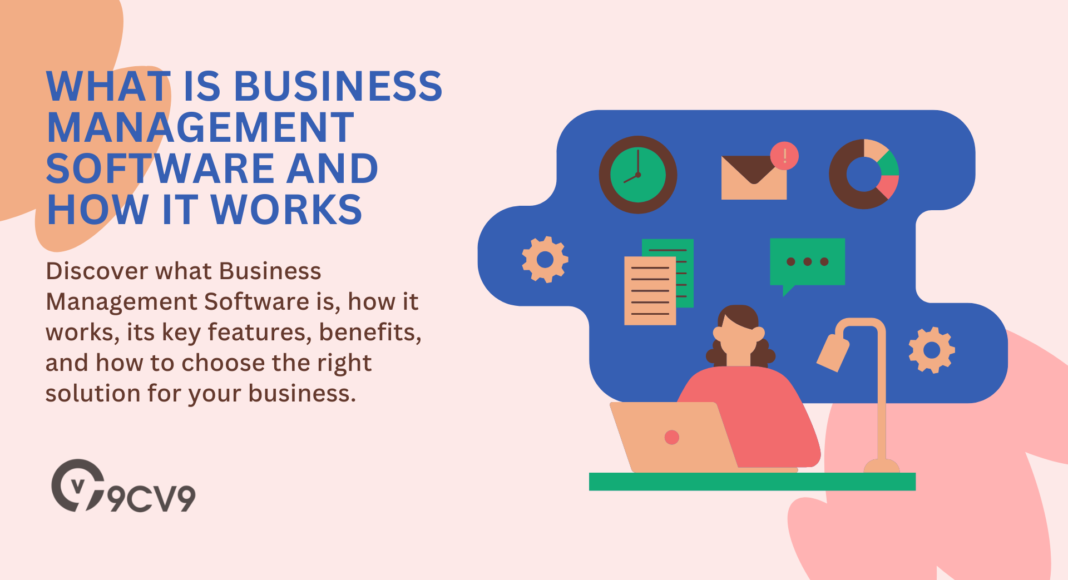


![Writing A Good CV [6 Tips To Improve Your CV] 6 Tips To Improve Your CV](https://blog.9cv9.com/wp-content/uploads/2020/06/2020-06-02-2-100x70.png)


