Key Takeaways
- Brokerage management software streamlines key processes like client management, transaction tracking, and compliance, enhancing operational efficiency.
- It offers industry-specific features, such as automated workflows and real-time analytics, tailored for sectors like real estate, finance, and logistics.
- By adopting this software, businesses improve client satisfaction, ensure regulatory compliance, and gain a competitive edge in a digital-first landscape.
In today’s fast-paced business environment, the need for streamlined operations, efficient client management, and robust transaction handling has never been greater.
This is especially true for brokerages operating in competitive industries such as real estate, financial trading, and insurance.
To stay ahead in these dynamic markets, businesses are increasingly turning to brokerage management software (BMS)—a transformative tool that simplifies and automates critical aspects of brokerage operations.

At its core, brokerage management software serves as an all-in-one solution designed to help brokerage firms manage their day-to-day activities more effectively.
From client relationship management to transaction tracking, commission calculations, and compliance monitoring, this software is engineered to handle it all.
By centralizing and automating these processes, BMS not only enhances efficiency but also reduces human error, enabling brokerages to focus on what matters most: building client relationships and driving growth.
The adoption of BMS has skyrocketed in recent years, with businesses recognizing its potential to tackle common pain points such as scattered documentation, complex commission structures, and time-consuming manual tasks.
Modern brokerage management platforms go beyond basic operational support, offering advanced features like real-time analytics, automated workflows, and seamless integrations with existing systems.
These capabilities not only help brokerages streamline their operations but also equip them with the tools needed to adapt to changing market trends and regulations.
This blog delves into the world of brokerage management software, exploring its definition, core features, and the mechanics behind how it works.
Whether you’re a real estate broker managing property transactions, a financial broker handling client portfolios, or an insurance agent tracking commissions, understanding the role of BMS can revolutionize the way you conduct business.
Additionally, we’ll highlight the benefits, challenges, and factors to consider when choosing the right software for your brokerage, ensuring that you have all the information needed to make an informed decision.
By the end of this guide, you’ll not only understand what brokerage management software is and how it works but also why it has become an indispensable tool for modern brokerages looking to thrive in an increasingly competitive landscape.
Let’s dive in.
Before we venture further into this article, we would like to share who we are and what we do.
About 9cv9
9cv9 is a business tech startup based in Singapore and Asia, with a strong presence all over the world.
With over nine years of startup and business experience, and being highly involved in connecting with thousands of companies and startups, the 9cv9 team has listed some important learning points in this overview of What is Brokerage Management Software and How It Works.
If your company needs recruitment and headhunting services to hire top-quality employees, you can use 9cv9 headhunting and recruitment services to hire top talents and candidates. Find out more here, or send over an email to [email protected].
Or just post 1 free job posting here at 9cv9 Hiring Portal in under 10 minutes.
What is Brokerage Management Software and How It Works
- What is Brokerage Management Software?
- Key Features of Brokerage Management Software
- How Does Brokerage Management Software Work?
- Benefits of Using Brokerage Management Software
- Use Cases of Brokerage Management Software
- Factors to Consider When Choosing Brokerage Management Software
- Top Trends in Brokerage Management Software
- Challenges of Using Brokerage Management Software
1. What is Brokerage Management Software?
Brokerage management software (BMS) is a specialized solution designed to help brokerage firms streamline their operations, manage client interactions, and automate critical processes. This technology serves as a centralized platform for handling various tasks, from transaction tracking and commission management to compliance monitoring and client relationship management. It is a powerful tool that enhances productivity, reduces errors, and allows brokerages to focus on business growth.
Definition and Purpose of Brokerage Management Software
- Definition:
- BMS is a digital platform or software application that automates, organizes, and simplifies brokerage activities.
- It acts as an all-in-one system for managing clients, transactions, finances, and regulatory compliance.
- Purpose:
- To improve operational efficiency by automating repetitive and time-consuming tasks.
- To centralize data for easy access and better decision-making.
- To enhance client satisfaction by providing personalized services and timely communication.
- To ensure compliance with industry regulations and reduce the risk of legal penalties.
Industries That Use Brokerage Management Software
Brokerage management software is highly versatile and is widely adopted across multiple industries, each with unique needs.
- Real Estate Brokerage Firms:
- Used to manage property listings, client communications, and property transactions.
- Example: A real estate firm can track property availability, negotiate deals, and handle contracts using tools like BrokerMint or Lone Wolf Transactions.
- Financial Brokerages:
- Helps in managing client portfolios, trades, and regulatory reporting.
- Example: Financial firms use platforms like Charles River IMS or Eze Eclipse to automate trade processing and compliance.
- Insurance Brokerages:
- Simplifies policy management, premium tracking, and commission payouts.
- Example: Insurance agencies rely on software like Applied Epic to handle client policies and streamline agent commissions.
Core Functions of Brokerage Management Software
The software is designed to address the specific needs of brokerage firms by incorporating several key functionalities.
1. Client Relationship Management (CRM):
- Maintains a centralized database of client information, including contact details, preferences, and transaction history.
- Facilitates automated communication through email reminders, follow-ups, and updates.
- Example: A real estate broker can use CRM tools to send personalized property recommendations to potential buyers.
2. Transaction Management:
- Tracks and records transactions in real-time, ensuring accuracy and transparency.
- Automates contract creation, approval, and closing processes.
- Example: A financial brokerage can automate trade execution and settlement using BMS.
3. Commission Tracking:
- Calculates commissions for brokers and agents based on pre-defined rules.
- Reduces errors in commission payments and provides detailed reports.
- Example: An insurance firm can automate agent commission payouts based on the policies sold.
4. Compliance Management:
- Ensures adherence to industry-specific regulations by automating compliance checks.
- Provides documentation and audit trails for regulatory reporting.
- Example: A financial brokerage can generate compliance reports automatically to meet government requirements.
5. Document Management:
- Stores contracts, agreements, and legal documents in a centralized repository.
- Enables quick access to important documents for brokers and clients.
- Example: A real estate broker can securely store property deeds and contracts within the software.
6. Analytics and Reporting:
- Offers insights into business performance through real-time data analysis.
- Helps brokers make informed decisions with detailed reports on sales, commissions, and client activity.
- Example: A brokerage firm can analyze trends in client preferences to refine its service offerings.
Advantages of Using Brokerage Management Software
- Centralized Operations: Eliminates the need for multiple tools and creates a unified platform for all brokerage activities.
- Time Savings: Automates repetitive tasks, such as data entry and transaction tracking, freeing up time for brokers to focus on client interactions.
- Error Reduction: Reduces the risk of human errors in critical tasks like commission calculation and document handling.
- Scalability: Supports business growth by easily accommodating an increasing volume of transactions and clients.
Real-World Example: Brokerage Management in Action
Case Study – A Real Estate Firm Adopting BMS:
- Challenge: A mid-sized real estate brokerage faced issues with scattered client data, delayed transactions, and manual commission tracking.
- Solution: The firm implemented Lone Wolf Transactions, a brokerage management software tailored for real estate.
- Results:
- Centralized client and property data improved operational efficiency.
- Automated commission tracking reduced payment errors.
- Improved client satisfaction through timely updates and better communication.
Brokerage management software is a critical tool for modern brokerages, offering a comprehensive solution to handle complex operations. By integrating advanced features such as CRM, compliance tools, and analytics, BMS empowers businesses to remain competitive in their respective industries. Whether you’re in real estate, financial trading, or insurance, adopting brokerage management software can streamline your workflow, enhance client relationships, and drive long-term success.
2. Key Features of Brokerage Management Software
Brokerage management software (BMS) is designed to enhance the operational efficiency of brokerage firms by centralizing, automating, and optimizing various critical tasks. These features ensure that brokerages can deliver exceptional service while maintaining accuracy, compliance, and productivity. In this section, we will explore the core features that make BMS an invaluable tool for businesses across various sectors, including real estate, financial trading, and insurance.
1. Client Relationship Management (CRM)
Client relationship management is at the heart of brokerage management software. This feature enables brokerages to effectively manage and track interactions with clients, ensuring a personalized and responsive service.
- Centralized Client Data:
- Stores comprehensive client information in one place, including contact details, transaction history, preferences, and communications.
- Example: A real estate broker can view a client’s past property preferences, making it easier to recommend relevant listings.
- Automated Communication:
- Automates follow-up emails, appointment reminders, and updates, enhancing communication with clients without manual intervention.
- Example: A financial broker can set up automated alerts to notify clients about significant market movements or account changes.
- Customizable CRM Tools:
- Tailors CRM features to match the specific needs of the brokerage, such as categorizing clients by type, location, or value of transactions.
- Example: An insurance brokerage can segment clients based on policy types, making it easier to target each group with relevant marketing campaigns.
- Client Interaction History:
- Tracks all touchpoints, from phone calls to emails, ensuring a detailed history of client interactions is available at any time.
- Example: A real estate agent can quickly review previous meetings and communication before engaging with a client, fostering better relationships.
2. Transaction Management
Transaction management is one of the most critical features of brokerage management software, allowing firms to track and handle transactions seamlessly. This feature ensures that all financial exchanges are accurately recorded and easy to manage.
- Real-Time Transaction Tracking:
- Monitors transactions as they happen, allowing brokers to stay updated and intervene when necessary.
- Example: A stockbroker can track the status of client trades in real time and notify clients about trade execution or potential issues.
- Automated Document Generation:
- Automatically generates essential documents such as contracts, agreements, and invoices once a transaction is initiated or completed.
- Example: A real estate firm can generate property purchase agreements automatically after the terms of a sale are finalized.
- Transaction Audit Trails:
- Keeps a detailed, timestamped record of all transaction-related actions for transparency and compliance purposes.
- Example: A financial brokerage can refer to an audit trail for regulatory reporting or to resolve client disputes.
- Seamless Payment Integration:
- Integrates with payment processing systems to ensure that transactions, including commissions and fees, are efficiently processed.
- Example: An insurance broker can use a BMS to automate the payment of premiums and track policyholder payments.
3. Commission Tracking and Management
Commission tracking is essential for brokerages, especially those operating with multiple agents or brokers. This feature ensures that commissions are accurately calculated and paid out without discrepancies.
- Automated Commission Calculations:
- Automatically calculates commissions based on pre-defined structures (percentage of sales, flat rates, etc.).
- Example: A real estate brokerage can set up commission rules to ensure agents receive payments based on their property sales.
- Commission Breakdown and Reporting:
- Provides detailed reports on commission earned by agents, helping brokerages maintain transparency and facilitate payouts.
- Example: An insurance company can track agent commissions based on policy sales and automatically generate a report for payroll processing.
- Multi-Level Commission Structures:
- Supports complex commission structures, including tiered commissions, split commissions between multiple agents, and overrides for senior brokers.
- Example: A financial firm can reward top-performing agents with higher commission rates, ensuring that the best agents are incentivized.
- Payment Integration for Disbursements:
- Integrates with financial systems to ensure timely and accurate commission payments to agents.
- Example: A stock trading platform can automatically disburse commission payments to brokers after a client trade is completed.
4. Compliance and Regulatory Management
Compliance with industry regulations is a top priority for brokerages, especially in highly regulated sectors like finance, insurance, and real estate. A robust BMS helps ensure that brokerages adhere to legal and regulatory standards.
- Automated Compliance Checks:
- Automates checks to ensure that transactions, communications, and documentation meet regulatory requirements.
- Example: A financial brokerage can use BMS to ensure that every trade adheres to Securities and Exchange Commission (SEC) guidelines.
- Real-Time Alerts for Non-Compliance:
- Sends notifications when a potential compliance issue arises, allowing brokerages to take immediate corrective action.
- Example: An insurance brokerage can be alerted if a policy document fails to meet state insurance laws, prompting quick remediation.
- Audit Trails for Regulatory Reporting:
- Keeps detailed logs of all compliance-related activities to ensure an accurate, transparent audit trail for regulatory inspections.
- Example: A real estate firm can easily generate compliance reports during audits to demonstrate adherence to local property laws.
- Document Retention and Security:
- Ensures that all compliance-related documents are securely stored and retained for the required period as per regulatory guidelines.
- Example: A financial brokerage can store investment documents securely and retrieve them quickly for reporting purposes.
5. Document Management and Storage
Managing documents effectively is crucial for brokerages, as they often deal with sensitive and critical paperwork. Brokerage management software helps centralize and secure important documents while ensuring easy access and management.
- Centralized Document Repository:
- Stores contracts, agreements, client correspondence, and other vital documents in a secure, centralized location.
- Example: A real estate firm can store property deeds, closing documents, and inspection reports in one place for easy access.
- Document Security and Permissions:
- Ensures that sensitive documents are stored securely and that only authorized users can access or edit them.
- Example: A financial firm can restrict access to client portfolio documents to specific brokers or managers only.
- Automated Document Generation and Filing:
- Automatically generates essential documents and files them in the correct location based on predefined rules.
- Example: An insurance firm can automatically generate policy documents and store them in the client’s digital folder.
- E-Signature Integration:
- Integrates e-signature functionality for seamless document signing without the need for physical copies.
- Example: A real estate agent can have clients electronically sign property agreements, speeding up the closing process.
6. Analytics and Reporting
Brokerage management software offers advanced analytics and reporting features that provide valuable insights into business performance. These tools help brokerages make informed decisions and identify opportunities for growth.
- Real-Time Business Dashboards:
- Provides a visual, at-a-glance view of key performance indicators (KPIs) such as sales, commissions, and client activity.
- Example: A financial brokerage can monitor real-time trade activity and commission performance through a comprehensive dashboard.
- Customizable Reporting Templates:
- Allows brokerages to create tailored reports for specific metrics, such as sales, commissions, and client acquisition costs.
- Example: A real estate firm can create a report showing monthly property sales, agent performance, and commission distribution.
- Trend Analysis and Predictive Analytics:
- Leverages historical data to identify trends and forecast future performance, helping brokerages make proactive decisions.
- Example: An insurance brokerage can predict peak sales periods based on past claims and policy renewals data.
- Performance Insights for Brokers and Agents:
- Tracks individual broker performance and provides insights into areas for improvement.
- Example: A real estate firm can analyze agent performance to allocate leads to top-performing agents, boosting overall sales.
Brokerage management software is an indispensable tool that offers a wide range of features designed to streamline operations, increase productivity, and ensure compliance. By centralizing client management, transaction tracking, commission payments, and document storage, BMS significantly reduces administrative overhead, allowing brokerages to focus on delivering superior services and driving business growth. Whether you’re in real estate, financial services, or insurance, the robust capabilities of brokerage management software make it a must-have for modern brokerages aiming for success in today’s competitive landscape.
3. How Does Brokerage Management Software Work?
Brokerage management software (BMS) functions as an integrated platform that automates and streamlines the daily operations of brokerage firms. It manages a wide range of tasks, including client relationship management, transaction tracking, commission calculations, document storage, compliance monitoring, and reporting. The software works by centralizing information in a single system, providing users with real-time access to crucial data, thereby enabling brokers to optimize workflow and improve operational efficiency. This section explores the core workings of BMS and how it benefits various types of brokerages, including real estate, finance, and insurance.
1. Centralization of Data
The foundation of any brokerage management software is the ability to centralize data, which allows brokers, agents, and managers to access important information from a single platform.
- Unified Client Database:
- All client information, including personal details, transaction history, preferences, and communication logs, is stored in one location.
- Example: A real estate brokerage can track the properties a client has shown interest in and use this data to personalize future recommendations.
- Real-Time Data Access:
- Ensures that all stakeholders in the brokerage have real-time access to updated information, reducing the risk of errors and duplications.
- Example: A financial trading firm can view up-to-the-minute trade activity and account balances, ensuring smooth operations and immediate responses to market changes.
- Cloud Integration for Accessibility:
- Many BMS solutions are cloud-based, enabling brokers to access the software from anywhere, at any time, on any device.
- Example: A remote insurance broker can access client policy details and generate quotes from a mobile device, improving responsiveness.
2. Automated Transaction Management
One of the primary functions of BMS is automating transaction management. This ensures that all financial exchanges are tracked and executed accurately, minimizing the need for manual intervention.
- Transaction Tracking and Notifications:
- Real-time tracking of all transactions, with automatic notifications sent to relevant stakeholders as the transaction progresses.
- Example: A real estate agent receives an automatic notification when a client has made a down payment, allowing them to proceed with the next steps in the property closing process.
- Integration with Payment Gateways:
- BMS integrates with payment systems to facilitate seamless financial transactions, including deposit collection, commissions, and fee payments.
- Example: An insurance brokerage integrates payment gateways to automatically process client premium payments, reducing administrative burden.
- Automated Documentation Generation:
- Upon completion of a transaction, the software automatically generates the necessary documents, such as contracts, invoices, and commission statements.
- Example: A financial trading platform automatically generates trade confirmations and receipts once a transaction is executed.
- Secure Transaction History:
- All transaction data is securely stored, creating an audit trail for compliance purposes.
- Example: An insurance firm can refer back to past policy transactions to ensure they meet regulatory requirements during audits.
3. Commission Management and Calculation
Brokerages rely heavily on commission-based compensation, making commission tracking a critical feature of BMS. This module helps automate commission calculations, ensuring accuracy and efficiency.
- Automated Commission Calculation:
- BMS calculates commissions based on predefined rules, such as a fixed percentage of the transaction value, tiered commission structures, or split commissions among agents.
- Example: A real estate brokerage can automate the calculation of commissions for agents based on the sale price of the property and the commission percentage.
- Multi-Agent Commission Splits:
- The software handles commission splits, allowing brokerages to define and track multi-agent arrangements.
- Example: A stockbroker firm may split commissions between brokers and the company, automatically calculating each party’s share based on predefined rules.
- Real-Time Commission Reports:
- BMS generates real-time commission reports, offering brokers and agents a transparent view of their earnings and facilitating faster payouts.
- Example: A mortgage broker receives a weekly report detailing commissions earned from closed loans, which can then be processed for payment.
- Commission Payment Integration:
- Brokerages integrate payment systems to ensure that commissions are paid out to agents on time and accurately.
- Example: An insurance company’s BMS system connects to a payroll processor, ensuring that commissions are deposited directly into agents’ bank accounts.
4. Compliance and Regulatory Management
Brokerage firms must adhere to strict regulatory standards, and compliance management is a crucial function of BMS. The software helps ensure that all transactions and business processes comply with relevant laws and industry regulations.
- Automated Compliance Checks:
- The software automatically checks that all transactions and business actions meet regulatory standards.
- Example: A real estate brokerage can use BMS to verify that property transactions are in compliance with local zoning laws and real estate regulations.
- Real-Time Alerts for Non-Compliance:
- When a compliance violation is detected, the system generates real-time alerts to notify relevant team members.
- Example: A financial trading platform alerts the compliance officer if an insider trading rule is potentially violated based on a trade executed by a broker.
- Regulatory Reporting Integration:
- BMS helps generate regulatory reports automatically by collecting and organizing transaction data, ensuring that brokerages can submit timely and accurate reports to authorities.
- Example: A mortgage brokerage generates a quarterly report on loan originations, which is submitted to the Federal Housing Administration (FHA) for regulatory oversight.
- Document Retention for Compliance Audits:
- Stores all required documentation for the legally required retention period and ensures easy retrieval in case of an audit.
- Example: An insurance brokerage stores client policy documents securely and can retrieve them during an audit for regulatory scrutiny.
5. Reporting and Analytics
Brokerage management software incorporates advanced reporting and analytics tools to help brokers and firms assess performance, track key metrics, and identify opportunities for growth.
- Real-Time Dashboards:
- Provides an at-a-glance view of key performance indicators (KPIs) such as transaction volume, commission revenue, client acquisition, and agent performance.
- Example: A financial broker uses real-time dashboards to monitor the number of active trades, portfolio performance, and individual broker sales targets.
- Customizable Reporting Templates:
- Enables brokerages to create reports that match their unique business needs, from financial summaries to agent productivity reports.
- Example: A real estate firm creates custom reports showing which properties are generating the most client interest, allowing agents to target the most lucrative markets.
- Historical Performance Analysis:
- Provides insights into past performance trends, helping brokerages predict future outcomes.
- Example: An insurance brokerage analyzes the claims history to forecast the potential impact on commissions and payouts.
- Data-Driven Decision Making:
- Uses data insights to guide business strategies, such as targeting high-value clients, expanding into new markets, or adjusting commission structures.
- Example: A stockbroker adjusts their commission model based on data insights showing that clients who traded more frequently were the most profitable.
6. Document Management and Workflow Automation
Efficient document management and automated workflows are essential for streamlining day-to-day operations, and brokerage management software excels in both areas.
- Centralized Document Storage:
- All business-critical documents are stored in one secure location for easy access by authorized personnel.
- Example: A real estate firm can store property listings, contracts, and client communications in a digital repository for easy reference and retrieval.
- Electronic Signature Integration:
- BMS allows for digital signatures on contracts and agreements, making the signing process faster and more secure.
- Example: An insurance brokerage uses e-signature capabilities to have clients sign policy documents online, reducing paperwork and speeding up the onboarding process.
- Automated Document Filing:
- Automatically categorizes and files documents based on predefined rules.
- Example: A stock brokerage system can automatically file trade confirmations and contracts under the correct client profiles.
- Workflow Automation for Routine Tasks:
- Automates repetitive tasks such as follow-ups, reminders, and appointment scheduling.
- Example: An insurance broker can automate renewal reminders to clients, ensuring timely renewals and reducing manual effort.
7. Client Communication and Support
BMS plays a significant role in managing client interactions by providing tools that enhance communication, support, and relationship-building.
- Automated Communication Tools:
- Automatically sends follow-up emails, appointment reminders, and updates to clients.
- Example: A real estate broker sends an automatic reminder to clients about upcoming property viewings and sends them additional listings based on their preferences.
- Integrated Chat and Support Tools:
- Some BMS platforms integrate chat functionalities, enabling real-time communication between brokers and clients.
- Example: A stockbroker uses live chat to instantly answer client queries about market trends or trade status.
- Client Portal Access:
- Clients can log into a secure portal to track their transactions, view documents, and manage their account.
- Example: A mortgage client can log into the portal to view the status of their loan application and access necessary documents.
Brokerage management software works by integrating and automating the various aspects of brokerage operations, from transaction management to client communication, commission tracking, and compliance monitoring. By centralizing data and automating key processes, BMS helps firms increase operational efficiency, reduce errors, and improve the client experience. Whether in real estate, finance, or insurance, brokerage management software plays a pivotal role in helping brokerages thrive in an increasingly competitive and regulated market.
4. Benefits of Using Brokerage Management Software
Brokerage management software (BMS) offers numerous benefits for brokerage firms across various industries, including real estate, finance, insurance, and more. By centralizing operations, automating workflows, and enhancing productivity, BMS allows brokers to optimize their performance, reduce costs, and provide exceptional services to their clients. This section outlines the core benefits of using brokerage management software, with real-world examples of how these advantages translate into improved business outcomes.
1. Streamlined Operations and Increased Efficiency
One of the primary benefits of BMS is its ability to streamline operations by automating routine tasks and centralizing data. This efficiency not only saves time but also allows brokerage firms to focus on growing their business.
- Automated Workflows and Task Management:
- BMS automates daily tasks such as transaction processing, commission calculations, and document generation, significantly reducing manual efforts.
- Example: A real estate brokerage using BMS can automatically generate property contracts, send follow-up emails, and schedule showings without manual intervention.
- Centralized Information for Quick Access:
- With all client information, transaction history, and documents stored in a single system, brokers can quickly retrieve the data they need.
- Example: A financial advisor can access client portfolios, investment histories, and transaction records in a few clicks, enabling faster decision-making and client interaction.
- Reduced Human Errors:
- By automating processes like commission calculations and document management, BMS minimizes the risk of human errors that can lead to costly mistakes.
- Example: A mortgage broker using BMS ensures accurate loan documents and eliminates the chance of miscalculating interest rates or payment schedules.
- Faster Client Onboarding:
- Automation simplifies the process of collecting client information, generating contracts, and submitting forms for approval.
- Example: An insurance broker uses BMS to create and send proposals quickly, allowing clients to sign up for coverage with minimal delays.
2. Enhanced Client Relationship Management (CRM)
BMS improves the ability of brokerage firms to manage and strengthen relationships with clients through a suite of CRM tools. These features help build trust, enhance communication, and increase customer loyalty.
- 360-Degree View of Clients:
- Brokers can access a comprehensive view of their clients, including their preferences, communication history, transaction records, and potential future needs.
- Example: A real estate agent can quickly see a client’s property viewing history, preferences for certain amenities, and past interactions to tailor the next property recommendation.
- Personalized Client Communication:
- The software allows brokers to send customized messages and updates to clients based on their needs, improving engagement and satisfaction.
- Example: A financial planner sends personalized investment updates and portfolio reports to clients on a regular basis, fostering a deeper relationship.
- Efficient Follow-Up Systems:
- BMS helps brokers track client interactions and set reminders for follow-ups, ensuring no opportunity is missed.
- Example: An insurance broker uses BMS to set automatic reminders for annual policy renewals, ensuring clients are contacted before their coverage expires.
- Client Portals for Self-Service:
- BMS often includes a secure client portal, allowing clients to track their own transactions, view documents, and communicate with brokers at their convenience.
- Example: A stockbroker provides a client portal where clients can access real-time account balances, stock performance, and portfolio updates.
3. Improved Compliance and Risk Management
Compliance with regulatory standards is a critical aspect of brokerage operations. BMS helps firms ensure that they adhere to industry regulations while mitigating risks associated with non-compliance.
- Automated Compliance Monitoring:
- BMS automatically checks that all transactions, agreements, and activities are in compliance with relevant laws and regulations.
- Example: A financial brokerage using BMS ensures that all trades meet anti-money laundering (AML) requirements, reducing the risk of regulatory violations.
- Real-Time Alerts for Compliance Violations:
- The software generates instant alerts if any potential compliance breaches or irregularities are detected, enabling quick action to mitigate risks.
- Example: A real estate firm receives an alert if a property transaction does not meet legal disclosure requirements, allowing for swift rectification.
- Audit-Ready Documentation:
- BMS helps organize and store all necessary documents for easy retrieval during audits or regulatory inspections.
- Example: An insurance firm uses BMS to keep track of client policies and ensure they can easily produce the required documentation for regulatory reviews.
- Risk Management Tools:
- BMS provides brokers with the tools to assess potential risks, whether related to market fluctuations, regulatory changes, or operational inefficiencies.
- Example: A mortgage brokerage uses BMS to assess the risk of loan defaults based on historical data, allowing them to adjust lending policies accordingly.
4. Real-Time Reporting and Data-Driven Insights
Brokerage management software provides brokers and managers with access to powerful reporting and analytics tools that facilitate data-driven decision-making.
- Real-Time Dashboards and Analytics:
- Brokers can monitor performance metrics in real time, including transaction volumes, commissions, client acquisition rates, and agent productivity.
- Example: A financial trading firm uses BMS to view real-time performance reports, allowing brokers to make quick decisions on market strategies and client recommendations.
- Customizable Reporting Features:
- Brokers can tailor reports to meet their specific needs, whether it’s tracking a particular agent’s sales, analyzing transaction trends, or measuring client retention.
- Example: A real estate firm customizes its reports to track the number of closed deals, commission rates, and average sale prices per agent.
- Historical Performance Analysis:
- BMS helps brokerages analyze past performance data to identify trends, predict future outcomes, and adjust strategies accordingly.
- Example: An insurance broker uses historical data from BMS to determine which types of policies are most profitable and to target similar clients in the future.
- Forecasting and Market Analysis:
- Advanced BMS platforms can generate forecasts based on historical data, helping brokers predict market trends, potential client needs, and future earnings.
- Example: A mortgage broker uses forecasting tools in BMS to predict fluctuations in interest rates and prepare clients for upcoming market changes.
5. Better Commission Tracking and Management
Brokerages often operate on commission-based structures, and managing these commissions can be a complex task. BMS simplifies commission management by automating calculations and ensuring accuracy.
- Automated Commission Calculation:
- BMS automatically calculates commissions based on predefined formulas, ensuring that brokers are paid correctly and on time.
- Example: A real estate agency’s BMS system automatically calculates commission splits for each agent involved in a property sale.
- Real-Time Commission Tracking:
- Brokers and agents can track their earned commissions in real time, improving transparency and motivation.
- Example: A stockbroker uses BMS to see exactly how much commission they’ve earned after each trade, enabling them to track their progress toward sales goals.
- Commission Splitting for Multiple Agents:
- The software handles commission splits when multiple agents are involved in a deal, ensuring that everyone gets their fair share without manual intervention.
- Example: A multi-agent insurance firm uses BMS to calculate commission splits automatically based on each agent’s contribution to closing a policy sale.
- Timely Commission Payouts:
- With automated commission management, brokers can ensure timely and accurate payouts to their agents, improving morale and retention.
- Example: A real estate firm ensures agents receive their commission payments on time, improving their satisfaction and incentivizing future high-performance.
6. Increased Client Satisfaction and Retention
Brokerage management software enhances client experience by improving the speed, accuracy, and personalization of services, leading to higher satisfaction and retention rates.
- Faster Response Times:
- With centralized data and automated workflows, brokers can respond to client inquiries more quickly, leading to better service and satisfaction.
- Example: A mortgage broker can immediately access a client’s financial information, offering personalized advice and faster loan approvals.
- Personalized Client Interactions:
- BMS enables brokers to tailor their interactions with clients based on detailed insights, enhancing the overall client experience.
- Example: A stockbroker uses data from BMS to provide clients with personalized investment strategies and market insights, increasing client trust.
- 24/7 Access through Client Portals:
- Clients can access important documents, track transactions, and communicate with brokers at any time via secure client portals.
- Example: An insurance client can log into their BMS-powered portal to review their policy, file claims, and contact their agent for support at any time.
- Proactive Client Management:
- By tracking client milestones and activity, brokers can proactively engage clients to address their needs before they arise.
- Example: A financial planner reaches out to clients before key dates, such as retirement planning reviews, to ensure ongoing satisfaction and retain their business.
7. Cost Savings and Increased Profitability
BMS helps brokerage firms reduce operational costs, leading to increased profitability. By automating processes, minimizing human error, and improving productivity, BMS creates significant cost savings over time.
- Reduced Administrative Costs:
- Automating tasks such as document creation, transaction tracking, and communication saves time and reduces the need for administrative staff.
- Example: A real estate firm reduces administrative costs by eliminating the need for paper contracts and manual transaction tracking.
- Reduced Operational Errors and Penalties:
- By minimizing human errors, BMS helps reduce the risk of costly mistakes that could lead to financial losses or regulatory fines.
- Example: A financial brokerage avoids penalties for failing to comply with reporting requirements, as BMS automatically generates compliant reports.
- Improved Profitability through Increased Productivity:
- By improving workflow efficiency and enabling brokers to handle more clients, BMS contributes to increased revenue generation.
- Example: A stockbroker firm using BMS can handle more trades and offer superior client service, ultimately increasing commissions and overall profits.
Brokerage management software offers numerous benefits that help brokerage firms increase operational efficiency, enhance client relationships, ensure compliance, and boost profitability. By automating routine tasks, centralizing data, and providing real-time insights, BMS empowers firms to operate more efficiently while delivering exceptional service to clients. Whether in real estate, finance, insurance, or other sectors, the adoption of BMS can transform brokerage operations, driving long-term success and growth.
5. Use Cases of Brokerage Management Software
Brokerage management software (BMS) is a versatile tool designed to streamline operations, improve client management, and ensure compliance across various brokerage industries. Its wide array of features makes it an essential tool for real estate agencies, financial firms, insurance brokers, and even stock trading platforms. This section explores the diverse use cases of BMS, showcasing how businesses leverage it to achieve operational efficiency and enhance client satisfaction.
1. Real Estate Brokerage Management
Real estate firms use BMS to manage property listings, streamline transactions, and improve client interactions. The software centralizes property and client data, automates workflows, and ensures compliance with legal requirements.
- Property Listing and Management:
- Brokers can upload, organize, and manage property listings with detailed information such as images, descriptions, and pricing.
- Example: A real estate agency uses BMS to provide an online portal where clients can browse properties and schedule viewings.
- Transaction and Contract Automation:
- Automates processes like generating purchase agreements, tracking escrow payments, and ensuring proper documentation.
- Example: A real estate firm saves time by auto-generating legal documents for property transactions, ensuring they are signed electronically and securely stored.
- Agent Performance Monitoring:
- Tracks agent activities, including the number of properties listed, sold, and client feedback, to measure performance.
- Example: A brokerage firm uses the software to evaluate the productivity of its agents and reward high performers with commissions or bonuses.
- Client Management and Personalized Communication:
- Centralized client data allows brokers to provide tailored property recommendations based on preferences and budget.
- Example: A broker uses BMS to send personalized follow-up emails with curated property suggestions to potential buyers.
2. Financial Brokerage Management
Financial firms use BMS to manage client portfolios, automate reporting, and provide real-time updates on market trends. This ensures better decision-making and efficient client servicing.
- Portfolio and Investment Management:
- Brokers track client portfolios, monitor asset performance, and suggest investment strategies.
- Example: A financial advisor uses BMS to provide clients with an overview of their portfolio, highlighting areas for improvement or growth opportunities.
- Automated Trade Processing:
- Enables brokers to execute trades quickly and maintain detailed transaction histories for auditing and analysis.
- Example: A stockbroker uses BMS to automate trade execution and send clients real-time updates about their investments.
- Regulatory Compliance Management:
- Ensures that all transactions comply with financial regulations such as anti-money laundering (AML) laws.
- Example: A financial brokerage leverages BMS to flag suspicious transactions and generate compliance reports for regulatory authorities.
- Client Reporting and Communication:
- Sends periodic reports, market updates, and investment recommendations to clients automatically.
- Example: A wealth management firm uses BMS to deliver quarterly investment summaries to clients, helping them stay informed.
3. Insurance Brokerage Management
Insurance brokers rely on BMS to handle client policies, streamline claims processing, and ensure timely policy renewals.
- Policy Management:
- Tracks client policies, coverage details, and renewal dates in one centralized system.
- Example: An insurance brokerage uses BMS to send automated reminders to clients about upcoming policy renewals, reducing churn rates.
- Claims Processing Automation:
- Simplifies the process of filing and managing insurance claims, reducing turnaround time for clients.
- Example: A client submits a claim via the BMS portal, and the broker processes it quickly with automated workflows and proper documentation.
- Client Needs Analysis:
- Analyzes client profiles to suggest the most suitable insurance products based on their needs.
- Example: An insurance agent uses BMS to recommend tailored coverage options, such as health or life insurance, based on a client’s risk profile.
- Compliance with Industry Standards:
- Ensures all insurance policies meet regulatory standards and guidelines.
- Example: An insurance firm uses BMS to verify that all policies comply with local insurance laws and report discrepancies immediately.
4. Stock and Commodity Trading Management
BMS enhances efficiency and accuracy in stock and commodity trading by automating processes and providing real-time data.
- Real-Time Market Updates and Alerts:
- Brokers receive instant notifications about market changes, enabling quick decision-making.
- Example: A stockbroker uses BMS to set up alerts for significant price fluctuations in client-owned stocks.
- Automated Trade Execution:
- Executes trades on behalf of clients based on pre-defined criteria, such as price thresholds or market conditions.
- Example: A commodity trader uses BMS to automatically execute buy orders when crude oil prices drop below a specified limit.
- Client Portfolio Management:
- Tracks client investments and provides insights into portfolio performance.
- Example: A brokerage firm offers clients detailed reports showing their stock performance and suggested adjustments to their portfolios.
- Risk Analysis and Forecasting:
- Analyzes market data to forecast trends and assess risks associated with trades.
- Example: A trading firm uses BMS to identify high-risk investments and recommend alternatives to clients.
5. Freight and Logistics Brokerage Management
Freight brokers use BMS to manage shipments, track logistics, and streamline communication between shippers and carriers.
- Shipment Tracking and Coordination:
- Tracks shipments in real time, providing updates to clients and carriers.
- Example: A freight broker uses BMS to monitor a shipment’s location and notify clients about delivery timelines.
- Load Management and Matching:
- Matches available loads with carriers based on capacity and route.
- Example: A logistics firm uses BMS to allocate shipments to carriers, ensuring optimal efficiency and cost savings.
- Carrier and Vendor Management:
- Stores carrier profiles, performance metrics, and rates for easy selection.
- Example: A broker uses BMS to choose a reliable carrier with a proven track record for time-sensitive deliveries.
- Billing and Payment Automation:
- Automates invoicing and payment processes for shipments.
- Example: A freight brokerage firm sends invoices to clients and processes payments to carriers directly through the BMS.
6. Multi-Industry Brokerage Firms
Some brokerage firms operate across multiple sectors, such as real estate, insurance, and financial services. BMS provides a unified platform to manage diverse operations seamlessly.
- Centralized Data Management:
- Stores all client, transaction, and operational data in one place, accessible across different business verticals.
- Example: A multi-industry brokerage uses BMS to manage both real estate listings and financial portfolios from a single dashboard.
- Customizable Features for Different Needs:
- Offers industry-specific modules to address the unique requirements of each sector.
- Example: A firm customizes its BMS to handle real estate contracts, insurance policy renewals, and financial trade reporting simultaneously.
- Improved Cross-Selling Opportunities:
- Analyzes client data across industries to identify cross-selling opportunities.
- Example: A broker identifies a real estate client who may also need home insurance or financial planning services.
Brokerage management software demonstrates its versatility across various industries by enhancing operational efficiency, improving client satisfaction, and ensuring compliance with industry regulations. From real estate to freight logistics, its use cases are vast, making it an indispensable tool for brokerage firms aiming for growth and success.
6. Factors to Consider When Choosing Brokerage Management Software
Selecting the right brokerage management software (BMS) is a critical decision that impacts the efficiency, scalability, and profitability of a brokerage firm. With a wide array of options available, businesses must evaluate several factors to ensure the software meets their specific needs. Below is a detailed exploration of the key factors to consider, along with relevant examples to guide decision-making.
1. Functionality and Features
The software must provide features that align with the firm’s operational needs and industry requirements.
- Core Features:
- Ensure the software includes essential tools like client management, transaction tracking, and reporting capabilities.
- Example: A real estate firm needs property listing and lead management functionalities, while a financial brokerage requires portfolio tracking and trade automation.
- Customizable Modules:
- Look for software that allows customization to address specific business needs.
- Example: A multi-industry brokerage might require the ability to customize modules for real estate, insurance, and stock trading operations.
- Scalability of Features:
- Verify that the software can accommodate future growth by adding advanced features as the business expands.
- Example: A small freight brokerage might initially need basic load matching but later require advanced route optimization as operations grow.
2. Integration Capabilities
Brokerage management software should seamlessly integrate with other tools and systems to ensure smooth workflows.
- CRM and ERP Systems:
- The ability to integrate with existing customer relationship management (CRM) and enterprise resource planning (ERP) systems is crucial.
- Example: A real estate firm might integrate its BMS with Salesforce for enhanced lead tracking and customer communication.
- Accounting and Payment Systems:
- Ensure compatibility with popular accounting software like QuickBooks or payment gateways like PayPal.
- Example: An insurance brokerage could integrate its BMS with an invoicing tool to automate policy payment reminders.
- Marketing Tools:
- Integration with email marketing and social media tools for client engagement is a plus.
- Example: A financial brokerage may connect its BMS to Mailchimp to send clients regular investment updates.
- Third-Party APIs:
- Check if the software supports third-party API integration for custom functionalities.
- Example: A freight brokerage integrates its BMS with GPS tracking systems for real-time shipment monitoring.
3. Ease of Use
User-friendliness is vital for efficient adoption and daily usage by brokers and staff.
- Intuitive User Interface (UI):
- The software should have a clean and straightforward interface that reduces the learning curve.
- Example: A visually intuitive dashboard that displays key metrics like client portfolios, transaction statuses, and deadlines.
- Accessible Across Devices:
- Look for software that works seamlessly on desktops, tablets, and mobile devices.
- Example: A broker on the go can use a mobile app version of the BMS to update client information or close deals.
- Onboarding and Training:
- The software should include training resources like tutorials, guides, and dedicated support to help employees adapt quickly.
- Example: A real estate agency opts for software with an interactive onboarding module to train agents efficiently.
4. Security and Compliance
Given the sensitive nature of brokerage data, security and compliance are non-negotiable factors.
- Data Encryption:
- Ensure the software uses encryption to protect client information and transaction details.
- Example: A financial brokerage chooses a BMS with AES-256 encryption to safeguard investment data.
- Regulatory Compliance:
- Verify that the software adheres to industry-specific regulations such as GDPR, FINRA, or AML laws.
- Example: An insurance brokerage ensures its BMS complies with local data protection laws for policyholder information.
- Access Controls:
- Look for features like role-based access to ensure only authorized personnel can access sensitive information.
- Example: A freight brokerage uses access control settings to restrict shipment data visibility to operations managers only.
- Backup and Recovery:
- The software should offer automated backups and a robust disaster recovery plan.
- Example: A stock trading firm selects software with cloud-based backups to ensure no data is lost during unexpected outages.
5. Cost and Pricing Structure
The software’s cost must align with the business budget while providing value for its features.
- Subscription vs. One-Time Purchase:
- Decide whether a subscription-based model or a one-time purchase is more cost-effective.
- Example: A startup brokerage might prefer a monthly subscription, while an established firm opts for a one-time purchase to save in the long run.
- Scalability of Costs:
- Evaluate how costs change as the business grows or additional features are added.
- Example: A freight brokerage considers software that charges per shipment managed, ensuring costs scale proportionally with business growth.
- Hidden Costs:
- Check for hidden expenses like implementation fees, training costs, or additional charges for updates.
- Example: An insurance firm clarifies upfront costs to avoid unexpected charges for adding users later.
6. Vendor Support and Reliability
A reliable vendor ensures consistent performance and long-term software support.
- Customer Support:
- Look for vendors offering 24/7 support via phone, email, or chat.
- Example: A financial brokerage chooses a vendor with a dedicated account manager for prompt issue resolution.
- Reputation and Reviews:
- Research the vendor’s reputation through client reviews, testimonials, and case studies.
- Example: A real estate firm selects software with positive feedback from other agencies of similar size.
- Regular Updates and Maintenance:
- Ensure the vendor provides consistent updates to improve functionality and address bugs.
- Example: A freight brokerage picks a BMS vendor known for releasing quarterly updates with new features.
7. Scalability and Growth Potential
Choose software that supports the firm’s growth and evolving needs.
- Multi-Location Support:
- For firms operating across regions, the software should accommodate multiple locations seamlessly.
- Example: A logistics brokerage uses a scalable BMS to manage operations across different states and time zones.
- Global Market Adaptability:
- If the firm operates internationally, ensure the software supports multi-currency and multi-language functionalities.
- Example: An investment brokerage uses BMS with currency conversion and multilingual support to serve global clients.
- Advanced Reporting Tools:
- Look for software with robust analytics and forecasting tools to support long-term planning.
- Example: A real estate firm leverages predictive analytics in its BMS to forecast market trends and adjust its strategies.
8. Trial Period and Demonstrations
Testing the software before committing is essential to ensure it fits your business needs.
- Free Trial or Demo:
- Opt for vendors offering a trial period to explore the software’s features.
- Example: A stock brokerage tests the demo version of multiple BMS solutions to evaluate ease of use and performance.
- Pilot Testing:
- Conduct a pilot test with a small team to identify potential challenges.
- Example: A freight brokerage runs a two-week pilot program with a select group of dispatchers before rolling out the BMS company-wide.
By considering these factors, businesses can confidently choose a brokerage management software solution that enhances efficiency, improves client relationships, and supports growth. A thorough evaluation ensures that the chosen software becomes an invaluable asset to the brokerage’s success.
7. Top Trends in Brokerage Management Software
Brokerage management software continues to evolve with advancements in technology and changing industry demands. Staying updated with the latest trends is crucial for brokerages aiming to stay competitive and efficient. Below is an in-depth exploration of the top trends shaping brokerage management software, with relevant examples to illustrate their significance.
1. Artificial Intelligence and Machine Learning
AI and ML are transforming brokerage management software by automating tasks, analyzing data, and providing actionable insights.
- Predictive Analytics:
- AI-powered tools predict market trends and client behavior, enabling brokers to make informed decisions.
- Example: A stock brokerage uses predictive analytics to identify high-performing stocks for clients.
- Chatbots and Virtual Assistants:
- AI chatbots handle client queries, schedule appointments, and assist with documentation.
- Example: An insurance brokerage integrates a chatbot to answer policy-related questions in real-time.
- Automated Task Management:
- Machine learning automates repetitive tasks such as document verification and compliance checks.
- Example: A real estate brokerage uses ML to automate lease agreement reviews, saving time and reducing errors.
2. Cloud-Based Solutions
Cloud technology has become a cornerstone for modern brokerage management software, offering accessibility, scalability, and security.
- Remote Accessibility:
- Cloud-based systems allow brokers to access data from any device, anywhere.
- Example: A freight brokerage uses cloud software to manage shipments while on the go.
- Cost Efficiency:
- Eliminates the need for expensive on-premise infrastructure and IT maintenance.
- Example: A small real estate brokerage adopts a cloud-based BMS to reduce operational costs.
- Real-Time Collaboration:
- Cloud platforms enable teams to work on the same data in real-time, enhancing collaboration.
- Example: A stock trading firm uses cloud-based software to ensure seamless coordination between brokers and analysts.
3. Enhanced Security Features
With the rise of cyber threats, security has become a top priority for brokerage management software developers.
- Advanced Encryption:
- Software now includes stronger encryption protocols to protect sensitive data.
- Example: A financial brokerage uses AES-256 encryption to safeguard client portfolios.
- Two-Factor Authentication (2FA):
- Ensures secure access by requiring multiple verification steps.
- Example: An insurance brokerage implements 2FA to secure agent and client portals.
- Data Anomaly Detection:
- AI-driven security features identify and flag unusual activities.
- Example: A freight brokerage uses anomaly detection to prevent unauthorized access to shipment data.
4. Integration with Emerging Technologies
Brokerage management software is integrating with cutting-edge technologies to enhance capabilities.
- Blockchain for Transparency:
- Blockchain ensures secure and transparent transactions.
- Example: A real estate brokerage adopts blockchain for property title verification, reducing fraud risks.
- Internet of Things (IoT):
- IoT integration improves real-time tracking and data collection.
- Example: A freight brokerage connects its BMS with IoT-enabled devices to monitor shipment conditions.
- Augmented Reality (AR) and Virtual Reality (VR):
- AR/VR enhances client experiences, especially in real estate.
- Example: A real estate firm uses VR integrated with its BMS to offer virtual property tours.
5. Advanced Analytics and Reporting Tools
Data analytics features in brokerage management software are becoming increasingly sophisticated.
- Customizable Dashboards:
- Brokers can create dashboards tailored to their needs, displaying critical metrics at a glance.
- Example: A financial brokerage customizes dashboards to show client portfolios, market trends, and revenue forecasts.
- Real-Time Reporting:
- Enables instant access to up-to-date reports for decision-making.
- Example: A stock brokerage uses real-time reporting to track trade performance during market hours.
- Big Data Integration:
- BMS leverages big data to process vast amounts of information for deeper insights.
- Example: An insurance brokerage uses big data to analyze policy performance and customer demographics.
6. Mobile Optimization
Mobile-friendly brokerage management software is essential for brokers who work on the go.
- Dedicated Mobile Apps:
- Many software providers now offer apps with full functionality.
- Example: A freight brokerage uses a mobile app to update shipment details in real-time.
- Push Notifications:
- Mobile apps send alerts for important updates like client inquiries or deal closures.
- Example: A real estate brokerage app notifies agents about new property listings.
- Offline Functionality:
- Mobile apps with offline capabilities allow brokers to work without an internet connection.
- Example: An insurance brokerage uses a mobile app that syncs data automatically once connected to the internet.
7. Focus on User Experience (UX)
User experience has become a critical focus, with software providers prioritizing intuitive and efficient interfaces.
- Simplified Interfaces:
- Easy-to-navigate designs reduce the learning curve for users.
- Example: A small real estate agency adopts BMS with a drag-and-drop feature for property listings.
- Personalized User Experiences:
- AI tailors the interface to individual preferences and usage patterns.
- Example: A stock brokerage uses software that highlights frequently used tools for each broker.
- Interactive Tutorials:
- Built-in tutorials guide users through complex features.
- Example: An insurance brokerage selects BMS with onboarding tutorials to train new agents.
8. Sustainability and Environmental Responsibility
Many brokerage firms are adopting eco-friendly practices through their software choices.
- Digital Documentation:
- Reduces paper usage by digitizing contracts, invoices, and reports.
- Example: A real estate brokerage uses e-signature integration to eliminate physical paperwork.
- Energy-Efficient Cloud Services:
- Cloud providers now offer environmentally sustainable hosting options.
- Example: A financial brokerage opts for a BMS hosted on a green cloud platform.
- Carbon Footprint Analytics:
- Some software includes tools to track and reduce environmental impact.
- Example: A logistics brokerage uses BMS with carbon footprint tracking for shipments.
9. Subscription-Based Pricing Models
The shift from one-time purchases to subscription-based pricing makes advanced software more accessible.
- Pay-As-You-Go Plans:
- Flexible plans allow businesses to scale costs with usage.
- Example: A small freight brokerage uses a monthly subscription to manage seasonal variations in business volume.
- Tiered Pricing:
- Different tiers cater to businesses of varying sizes and requirements.
- Example: A real estate firm starts with a basic plan and upgrades as its operations expand.
- Free Trials and Freemium Models:
- Many providers now offer free trials or freemium versions to attract new users.
- Example: An insurance brokerage tests multiple software solutions through free trials before committing.
These trends highlight the dynamic nature of brokerage management software and its role in addressing modern business challenges. By adopting software that incorporates these advancements, brokerage firms can improve efficiency, enhance client satisfaction, and stay ahead in a competitive market.
8. Challenges of Using Brokerage Management Software
While brokerage management software offers numerous benefits, its adoption and use can come with significant challenges. These obstacles vary across industries and depend on factors such as the software’s complexity, cost, and integration capabilities. Understanding these challenges is vital for businesses to make informed decisions and maximize the software’s potential. Below is a detailed exploration of the challenges associated with using brokerage management software, supported by relevant examples.
1. High Initial Costs and Subscription Expenses
The financial investment required to adopt brokerage management software can be a deterrent, particularly for small to medium-sized businesses.
- Licensing Fees:
- Many software solutions involve high one-time licensing fees or recurring subscription costs.
- Example: A small real estate brokerage struggles to afford a premium-tier software package with advanced features.
- Implementation Costs:
- Customizing, training, and integrating the software often incur additional expenses.
- Example: A freight brokerage faces extra costs for onboarding its employees and aligning the software with existing systems.
- Hidden Fees:
- Unexpected expenses for updates, maintenance, or technical support can strain budgets.
- Example: A financial brokerage encounters unanticipated charges for software updates required to comply with regulatory changes.
2. Complex Implementation and Onboarding
Integrating brokerage management software into existing workflows can be time-consuming and challenging.
- Lengthy Setup Process:
- The software’s installation and configuration may take weeks or months, disrupting business operations.
- Example: A stock brokerage experiences delays in trading activities while transitioning to new software.
- Employee Training:
- Employees may require extensive training to learn and adapt to the software.
- Example: A real estate brokerage spends significant time teaching agents how to use advanced features like CRM integrations.
- Resistance to Change:
- Employees may resist adopting new software due to unfamiliarity or fear of technological advancements.
- Example: An insurance brokerage faces pushback from agents reluctant to switch from manual processes to digital tools.
3. Integration Issues with Existing Systems
Brokerage management software must integrate seamlessly with other tools and platforms, which is not always straightforward.
- Compatibility Problems:
- Legacy systems may not align with modern software, creating gaps in functionality.
- Example: A freight brokerage struggles to sync its outdated shipment tracking system with new management software.
- API Limitations:
- Software lacking robust APIs may fail to integrate with third-party applications.
- Example: A financial brokerage cannot connect its BMS to a proprietary analytics tool due to API restrictions.
- Data Migration Challenges:
- Moving data from old systems to new software can result in errors or data loss.
- Example: A real estate brokerage loses critical client information during the transition to a new CRM-integrated platform.
4. Steep Learning Curve
Some brokerage management software is complex and requires a steep learning curve for users.
- Complicated User Interfaces:
- Software with a cluttered or non-intuitive interface can frustrate users.
- Example: An insurance brokerage abandons software due to agent complaints about its overwhelming dashboard design.
- Overwhelming Features:
- Too many advanced features may confuse employees or remain underutilized.
- Example: A stock brokerage invests in a feature-rich platform but uses only a fraction of its capabilities, making it a poor return on investment.
- Lack of Customization:
- Inflexible software may not allow users to tailor interfaces or workflows to their preferences.
- Example: A freight brokerage struggles with a system that cannot adapt to its unique shipment categorization process.
5. Security Concerns
Handling sensitive client and financial data comes with inherent risks, especially if the software has vulnerabilities.
- Data Breaches:
- Cyberattacks targeting brokerage management systems can lead to compromised client information.
- Example: A financial brokerage suffers reputational damage after a hacker infiltrates its software and exposes client portfolios.
- Weak Encryption Standards:
- Some software solutions may lack robust encryption, leaving data vulnerable.
- Example: A real estate brokerage faces legal action after tenant information is accessed through poorly encrypted software.
- Compliance Risks:
- Failure to meet industry-specific data protection standards can result in penalties.
- Example: An insurance brokerage is fined for using software that doesn’t comply with GDPR requirements.
6. Limited Scalability
As brokerages grow, their software must scale to accommodate increased users, data, and operations.
- Performance Bottlenecks:
- Some systems struggle with high volumes of data or concurrent users.
- Example: A rapidly expanding freight brokerage encounters frequent software crashes during peak seasons.
- Costly Upgrades:
- Scaling often involves purchasing expensive add-ons or transitioning to a more advanced platform.
- Example: A real estate brokerage outgrows its basic BMS and faces substantial costs to upgrade.
- Limited Multi-Location Support:
- Software not designed for multi-location management can hinder growth.
- Example: A financial brokerage expanding internationally cannot use its current BMS to handle global operations.
7. Maintenance and Downtime
Brokerage management software requires regular updates and maintenance, which can disrupt operations.
- Scheduled Downtime:
- Software updates may temporarily render the system inaccessible.
- Example: A stock brokerage misses critical trades due to unexpected software maintenance.
- Technical Issues:
- Bugs or glitches can slow down workflows and frustrate users.
- Example: A real estate brokerage loses leads due to a malfunctioning CRM module.
- Dependence on Vendor Support:
- Over-reliance on vendor support can delay issue resolution.
- Example: A freight brokerage waits several days for a software provider to fix an integration issue, disrupting shipment tracking.
8. Vendor Lock-In
Some software providers limit flexibility, making it difficult for businesses to switch platforms or customize solutions.
- High Switching Costs:
- Moving to a different software can involve significant expenses and operational disruptions.
- Example: An insurance brokerage delays switching from a poorly performing platform due to high migration costs.
- Limited Customization Options:
- Proprietary systems may restrict users from adapting software to meet unique needs.
- Example: A financial brokerage cannot modify its BMS to incorporate new trading features.
- Dependency on a Single Vendor:
- Brokerages tied to one vendor face risks if the provider goes out of business or stops supporting the software.
- Example: A real estate brokerage scrambles for alternatives after its software provider shuts down.
Addressing these challenges requires careful planning, vendor evaluation, and investment in training and support. By proactively identifying potential obstacles, brokerages can minimize disruptions and maximize the effectiveness of their management software.
Conclusion
Brokerage management software has emerged as a transformative solution in industries such as real estate, finance, insurance, and freight. As businesses continue to face growing operational complexities, client demands, and regulatory requirements, these platforms provide the tools needed to streamline processes, improve decision-making, and drive efficiency. Understanding what brokerage management software is and how it works is essential for organizations looking to remain competitive in an increasingly digital landscape.
This software is not just a tool for managing day-to-day brokerage operations; it’s a comprehensive system that brings together critical functionalities such as client relationship management, transaction tracking, reporting, compliance, and automation. By centralizing these processes, businesses can reduce administrative burdens, improve client service, and make data-driven decisions. From real estate agents managing property listings to stockbrokers overseeing financial portfolios, brokerage management software offers industry-specific features tailored to diverse operational needs.
Key Takeaways
- Enhanced Operational Efficiency: Brokerage management software eliminates redundant manual tasks by automating key workflows, leading to improved productivity and faster service delivery. For example, freight brokerages can automate load matching, while real estate firms can streamline property listings and client communication.
- Improved Client Relationships: With features like CRM integration and real-time updates, brokerages can foster stronger relationships with their clients by offering transparency, personalized services, and timely updates.
- Compliance and Security: The robust compliance tools embedded in brokerage management software ensure businesses adhere to regulatory standards, safeguarding sensitive data and protecting themselves from legal risks.
- Scalability: As businesses grow, brokerage management software can scale alongside them, accommodating increased data, users, and transactions. This scalability is essential for brokerages expanding their operations regionally or globally.
- Cost-Efficiency: Although the upfront costs and subscription fees may seem high, the long-term cost savings achieved through improved efficiency, reduced errors, and better decision-making often outweigh the initial investment.
The Future of Brokerage Management Software
As technology evolves, so does the potential of brokerage management software. Emerging trends such as AI-driven analytics, blockchain integration, and mobile-first platforms are reshaping how brokerages operate. Artificial intelligence can provide predictive insights, enabling brokerages to anticipate market trends and make informed decisions. Blockchain technology promises enhanced transaction transparency and security, especially for industries like real estate and finance. Furthermore, mobile-friendly solutions allow brokers to manage operations and communicate with clients from anywhere, adding a new layer of flexibility.
For example, in the real estate sector, AI can suggest properties based on client preferences, while in freight brokerage, blockchain can ensure the authenticity of shipping contracts. These advancements indicate that brokerage management software is not just a tool for the present but a gateway to the future of brokerage operations.
Challenges and Mitigation Strategies
Despite its advantages, adopting brokerage management software comes with challenges such as high costs, integration issues, and security concerns. However, these obstacles can be mitigated through careful planning and strategic decision-making:
- Vendor Evaluation: Research and choose a vendor with a proven track record, robust customer support, and scalable solutions.
- Employee Training: Ensure teams receive comprehensive training to maximize the software’s capabilities and minimize resistance to change.
- Custom Solutions: Invest in platforms that offer customizable features to meet the unique needs of your brokerage.
- Regular Maintenance: Conduct regular updates and maintenance to address technical issues and improve software performance.
Final Thoughts
In conclusion, brokerage management software is a cornerstone for modern brokerages looking to enhance their operations, client satisfaction, and market competitiveness. Its ability to centralize and automate critical functions provides a clear pathway for businesses to navigate the complexities of today’s brokerage landscape. Whether you’re managing financial portfolios, freight logistics, or real estate transactions, adopting the right software can unlock new opportunities for growth and success.
By understanding its key features, benefits, challenges, and emerging trends, businesses can make informed decisions about integrating brokerage management software into their operations. As the digital transformation of industries continues, embracing these advanced solutions is no longer optional—it’s essential for staying ahead in an increasingly competitive environment.
If you find this article useful, why not share it with your hiring manager and C-level suite friends and also leave a nice comment below?
We, at the 9cv9 Research Team, strive to bring the latest and most meaningful data, guides, and statistics to your doorstep.
To get access to top-quality guides, click over to 9cv9 Blog.
People Also Ask
What is brokerage management software?
Brokerage management software is a digital tool designed to streamline operations, manage transactions, and improve client relationships for brokerages in industries like real estate, finance, and logistics.
How does brokerage management software work?
It centralizes key processes like client management, transaction tracking, reporting, and compliance through automation and real-time data analytics, ensuring smoother operations.
What industries use brokerage management software?
Industries like real estate, finance, insurance, logistics, and stock brokerage commonly use brokerage management software to improve efficiency and enhance client services.
What are the main features of brokerage management software?
Features include client relationship management, transaction tracking, reporting tools, compliance monitoring, document management, and analytics.
How can brokerage management software improve efficiency?
By automating repetitive tasks, reducing manual errors, and centralizing processes, it allows businesses to operate faster and more effectively.
Can brokerage management software improve client relationships?
Yes, it offers CRM tools for personalized communication, real-time updates, and better service delivery, leading to improved client satisfaction.
Is brokerage management software scalable?
Most software solutions are scalable, allowing businesses to adapt to growing operations, increased data, and new users seamlessly.
How does brokerage management software help with compliance?
It includes built-in tools to track regulatory requirements, ensure accurate record-keeping, and generate compliance-ready reports.
What is the cost of brokerage management software?
Costs vary depending on the software’s features, customization options, and the number of users, ranging from monthly subscriptions to one-time fees.
Are there cloud-based brokerage management software options?
Yes, many providers offer cloud-based solutions that allow brokers to access data and manage operations from anywhere.
What are some examples of brokerage management software?
Examples include Brokermint, RealtyBackOffice, FreightPath, and Wealthbox, each catering to specific industries like real estate or logistics.
Does brokerage management software integrate with other tools?
Yes, most platforms integrate with CRMs, accounting software, marketing tools, and other systems to enhance functionality.
Is brokerage management software user-friendly?
Many solutions are designed with intuitive interfaces, but training may be required to maximize their potential.
How does brokerage management software enhance decision-making?
It provides real-time analytics and insights, helping businesses make informed decisions based on accurate data.
Can small brokerages benefit from brokerage management software?
Yes, small brokerages can benefit from streamlined workflows, reduced manual errors, and better client management, even with a smaller scale of operations.
What are the security features of brokerage management software?
Security features include encryption, user authentication, and role-based access controls to protect sensitive data.
Can brokerage management software automate marketing tasks?
Yes, some platforms include marketing automation features, such as email campaigns and lead tracking, to support client acquisition efforts.
What is the role of AI in brokerage management software?
AI enhances software capabilities by providing predictive analytics, automating processes, and improving client personalization.
What are the benefits of using brokerage management software?
Benefits include improved efficiency, better client relationships, regulatory compliance, cost savings, and scalability.
What are the challenges of using brokerage management software?
Challenges include high initial costs, integration complexities, user training requirements, and potential data security risks.
How can businesses overcome challenges with brokerage management software?
Challenges can be mitigated by selecting the right vendor, providing staff training, and investing in robust security measures.
What trends are shaping brokerage management software in 2024?
Trends include AI integration, blockchain for secure transactions, mobile-first platforms, and advanced analytics for better decision-making.
How does mobile-friendly brokerage management software help?
Mobile solutions enable brokers to manage operations, access data, and communicate with clients on the go, improving flexibility.
Can brokerage management software support remote work?
Yes, cloud-based platforms allow brokers to work remotely by providing secure access to data and tools from anywhere.
How do I choose the right brokerage management software?
Evaluate factors like industry-specific features, scalability, integration options, user-friendliness, and customer support before making a choice.
Is customization available in brokerage management software?
Many platforms offer customization options to meet the specific needs of different industries and brokerage types.
Does brokerage management software support team collaboration?
Yes, it includes tools for task assignment, file sharing, and communication to enhance team collaboration and productivity.
What is the ROI of brokerage management software?
The return on investment is seen in improved efficiency, reduced operational costs, enhanced client satisfaction, and better decision-making.
What are the future advancements expected in brokerage management software?
Future advancements include deeper AI integration, enhanced blockchain security, voice-enabled tools, and greater automation capabilities.
Why is brokerage management software essential for modern businesses?
It streamlines operations, enhances client relationships, ensures compliance, and provides tools to compete effectively in today’s digital-driven markets.




























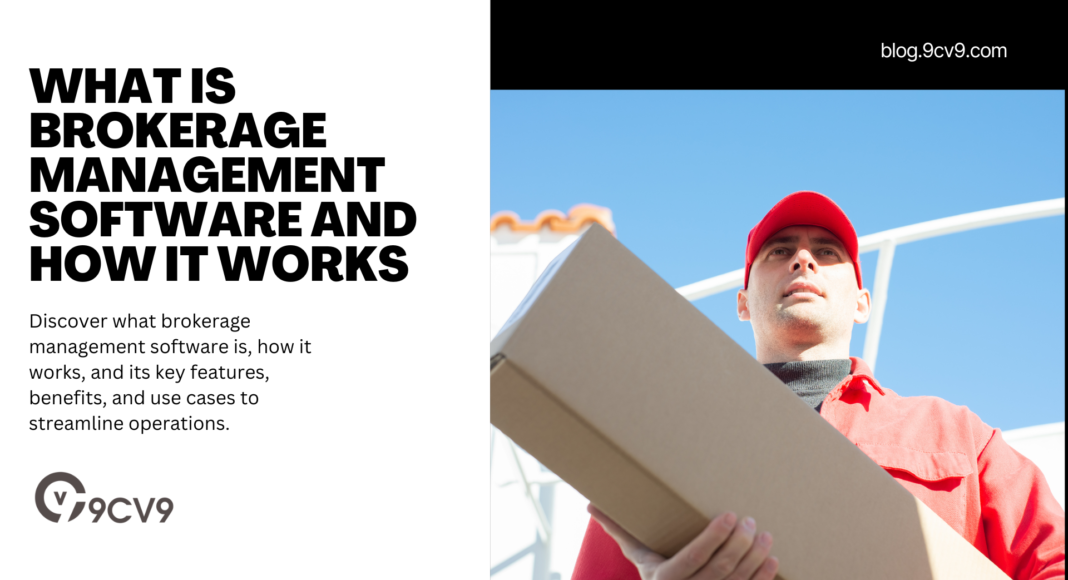


![Writing A Good CV [6 Tips To Improve Your CV] 6 Tips To Improve Your CV](https://blog.9cv9.com/wp-content/uploads/2020/06/2020-06-02-2-100x70.png)


