Key Takeaways
- Cutting-Edge Features for Precision and Efficiency: Discover the latest architectural CAD software that offers advanced 3D modeling, visualization, and automated drafting tools to streamline the design process and ensure high-quality outputs.
- Seamless Collaboration and Integration: These top 10 CAD software solutions provide enhanced collaboration features, allowing architects and engineers to work effectively across teams and integrate with other essential design tools.
- Cost-Effective Solutions for All Budgets: From premium software like Archicad and AutoCAD Architecture to affordable options such as LibreCAD, explore a range of tools designed to suit every project scale and budget in 2025.
The architectural design industry is witnessing a remarkable transformation, driven by the relentless evolution of technology. As we approach 2025, the demand for cutting-edge Computer-Aided Design (CAD) software continues to rise, reshaping how architects conceptualize, plan, and execute projects. From towering skyscrapers to intricately designed interiors, architectural CAD tools empower professionals to bring their visions to life with unprecedented precision, efficiency, and creativity.

In today’s fast-paced world, choosing the right CAD software is no longer a luxury but a necessity. With a vast array of options available, each tailored to specific design needs, selecting the best tool can be a daunting task. Whether you are an aspiring architect, a seasoned professional, or part of a multidisciplinary design team, finding software that aligns with your project goals and technical requirements is critical to staying ahead in the competitive architectural landscape.
This blog delves into the top 10 best architectural CAD software for 2025, offering an in-depth exploration of tools that are not only popular but also packed with innovative features to streamline your workflow. From intuitive user interfaces and advanced 3D modeling capabilities to seamless collaboration tools and cloud integration, these software solutions cater to diverse architectural needs, ensuring accuracy and excellence in every project.
Moreover, these CAD tools are designed to address emerging trends in the industry, such as sustainable architecture, Building Information Modeling (BIM), and real-time rendering. As architects increasingly integrate environmental considerations and efficiency metrics into their designs, the right software can play a pivotal role in achieving these objectives. Additionally, many of these platforms incorporate AI-driven functionalities, further enhancing productivity and decision-making processes.
Whether you’re seeking software for conceptual designs, detailed technical drawings, or immersive 3D presentations, this guide will provide valuable insights into the features, benefits, and unique selling points of each tool. By the end of this article, you’ll have a clear understanding of the best architectural CAD software to elevate your design projects in 2025 and beyond.
Let’s explore the tools that are revolutionizing the way architects work, shaping the future of design, and helping professionals craft awe-inspiring spaces with unmatched precision.
How We Select the 10 Best Architectural CAD Software To Use for 2025
Selecting the best Architectural CAD software for 2025 involves a comprehensive evaluation of various key factors that contribute to the software’s performance, usability, and ability to meet the diverse needs of architects, engineers, and designers. We focus on features, integration capabilities, support systems, and the overall user experience to ensure that professionals can rely on the software to bring their design visions to life efficiently. Below is an in-depth explanation of how we make our selections.
1. Comprehensive Feature Set
When assessing CAD software, we prioritize software that offers an extensive range of tools and capabilities tailored for architectural professionals. A robust feature set allows users to execute a variety of tasks from conceptualization to final design.
- 2D and 3D Design Capabilities: The ability to create detailed 2D plans and complex 3D models is essential. Software must include modeling features that support architecture-specific elements like walls, windows, doors, and roofs.
- BIM (Building Information Modeling) Support: BIM integration is critical for modern architectural design, enabling designers to work with a central model and collaborate effectively.
- Visualization Tools: High-quality rendering, realistic 3D visualization, and walk-through features are considered to help architects visualize the final design accurately.
- Automation Features: Tools like automatic dimensioning, annotations, and drawing generation simplify workflows and save valuable time.
2. Compatibility and Integration
Architecture often involves multi-disciplinary collaboration, requiring seamless integration with other software and design tools. Therefore, compatibility with various file formats and other essential design tools is essential for smooth project execution.
- DWG and DXF File Support: Native support for industry-standard file formats ensures smooth data exchange with other professionals using different tools.
- Integration with BIM and Project Management Software: We favor CAD tools that integrate well with popular BIM platforms (e.g., Revit, Navisworks) and project management software, enhancing the overall workflow.
- Cross-Platform Usage: The software must be compatible with various operating systems (Windows, macOS, Linux), allowing users to collaborate across platforms.
3. User Experience and Interface Design
Ease of use and an intuitive interface are key components of successful CAD software. Software should streamline the design process with an interface that is both easy to navigate and customizable based on user preferences.
- Intuitive Layout and Design: A well-structured, user-friendly interface allows users to quickly access commonly used tools and features.
- Customization Options: We evaluate software that allows users to tailor the toolset, toolbars, and workspaces to their specific needs.
- Learning Curve and Support: We consider how quickly new users can adapt to the software and the availability of tutorials, online forums, and customer support to help overcome any challenges.
4. Performance and Speed
Given the complexity of architectural design, CAD software must be fast, responsive, and capable of handling large-scale projects without lag or crashing. Performance and processing speed are critical to maintaining workflow efficiency.
- Handling of Complex Models: The ability to handle large models with multiple layers and details without performance degradation is essential.
- Rendering Speed: Efficient rendering tools allow for faster production of high-quality visualizations and designs.
- Stability and Reliability: Software should be stable and free from bugs or frequent crashes, especially when dealing with extensive designs or high-resolution rendering.
5. Cost vs. Value
We assess whether the software offers a good balance of functionality and cost. While some advanced CAD software may come with higher price tags, the value provided in terms of features, support, and usability is what matters most.
- Pricing Structure: We consider both subscription and one-time purchase options, weighing the ongoing costs against the value the software provides.
- Free Trials and Demos: Software that offers free trials or demo versions is preferred, as it allows users to evaluate the product before committing to a purchase.
- Cost-Effectiveness for Small to Large Firms: We evaluate how well the software accommodates the needs of firms of different sizes, from solo architects to large firms.
6. Customer Support and Resources
We believe that excellent customer support and resources are essential for ensuring users can maximize the potential of the software. Good support systems help resolve issues efficiently, enabling uninterrupted workflow.
- 24/7 Support and Live Chat Options: Prompt and accessible support is essential for professionals working on tight deadlines.
- Training Resources and Documentation: Availability of comprehensive guides, video tutorials, and knowledge bases helps users overcome challenges and make the most out of the software.
- Community and User Forums: A large, active community of users can provide valuable insights, tips, and troubleshooting advice.
7. Software Updates and Innovation
Architectural CAD software is constantly evolving with new features, tools, and updates. We look for software that stays up-to-date with the latest trends in architecture, design technology, and digital tools.
- Regular Updates and New Features: We consider software that is regularly updated to address bugs, introduce new features, and ensure compatibility with evolving hardware and software standards.
- Adoption of Emerging Technologies: Software that embraces innovations such as Artificial Intelligence (AI), machine learning, augmented reality (AR), and virtual reality (VR) is particularly noteworthy, as these technologies enhance design processes and accuracy.
8. Security and Data Management
Data security is paramount in any architectural design process. The CAD software must offer robust security features to protect sensitive project data and intellectual property.
- Data Encryption and Backups: We prioritize software that uses encryption for data storage and provides secure backup options to prevent data loss.
- Cloud Integration for Data Sharing: Software with cloud-based capabilities allows for secure collaboration and easier data sharing among team members, even remotely.
9. Scalability and Future-Proofing
As architectural firms grow, their software needs will evolve. We prioritize software that is scalable and can accommodate increasingly complex projects and more users over time.
- Customization for Different Project Sizes: We value CAD tools that can scale up or down based on project size and complexity.
- Long-Term Viability: Software that keeps pace with technological advancements and adapts to future architectural trends is essential for ensuring long-term usability.
10. User Feedback and Industry Reputation
Finally, we consider the experiences and feedback from actual users in the architectural industry, as well as the reputation of the software within the design community. Software with a solid track record and positive reviews from professionals is likely to be a reliable choice.
- Real User Reviews and Testimonials: We look for software that receives positive reviews for its functionality, support, and overall user satisfaction.
- Industry Awards and Recognitions: CAD software that has won awards or received industry recognition demonstrates its quality and reliability.
In conclusion, selecting the best Architectural CAD software for 2025 involves an in-depth analysis of various factors, including features, compatibility, user experience, cost, and support. We ensure that each software reviewed offers the latest tools and performance capabilities to meet the needs of both small-scale and large-scale architecture projects. With the right CAD tool, architects and designers can unlock their full creative potential and successfully bring their architectural visions to life.
Before we venture further into this article, we would like to share who we are and what we do.
About 9cv9
9cv9 is a business tech startup based in Singapore and Asia, with a strong presence all over the world.
With over eight years of startup and business experience, and being highly involved in connecting with thousands of companies and startups, the 9cv9 team has listed some important learning points in this overview of the Top 10 Best Architectural CAD Software To Use for 2025.
If your company needs recruitment and headhunting services to hire top-quality employees, you can use 9cv9 headhunting and recruitment services to hire top talents and candidates. Find out more here, or send over an email to [email protected].
Or just post 1 free job posting here at 9cv9 Hiring Portal in under 10 minutes.
Top 10 Best Architectural CAD Software To Use for 2025
- AutoCAD
- Revit
- Archicad
- AutoCAD Architecture
- MicroStation
- CorelCAD
- ZWCAD
- Tekla Structures
- LibreCAD
- Rhinoceros 3D
1. AutoCAD

AutoCAD, developed by Autodesk, has consistently stood as a benchmark in architectural design software, making it a preferred choice among construction engineers and architects worldwide. As one of the most versatile and feature-rich CAD tools available, AutoCAD goes beyond conventional drafting, offering tailored capabilities that cater specifically to the architectural and construction industries. Its enduring reputation stems from a combination of precision, efficiency, and innovation, setting it apart as an indispensable tool for professionals seeking excellence in design and project execution.
Why AutoCAD is Among the Best Architectural CAD Software for 2025
AutoCAD is not merely a design tool; it is a powerhouse for architectural productivity. With its specialized toolkits, it simplifies complex design workflows, enabling architects to create with greater speed and accuracy. The inclusion of automated object generation and an extensive library of pre-built objects significantly reduces the time required for drafting. Architects can quickly place essential components like walls, doors, and windows while leveraging mechanisms for creating detailed elevations, sections, and plans directly from model geometry.
One of AutoCAD’s standout features is its interoperability. The software supports seamless compatibility with other architectural programs, ensuring easy collaboration across platforms. Its robust file format compatibility, including AutoCAD-to-PDF and PDF-to-AutoCAD conversions, enhances design sharing and streamlines documentation processes.
Limitations and a Path Forward
While AutoCAD remains predominantly a 2D drafting tool for many users, the industry’s shift toward Building Information Modeling (BIM) poses a challenge. For those requiring advanced BIM capabilities, Autodesk offers Revit as a complementary solution. Despite this, AutoCAD continues to hold its ground due to its adaptability and integration with evolving design technologies, including AI-driven enhancements.
Key Features that Elevate AutoCAD
AutoCAD boasts an impressive array of features tailored to modern architectural needs:
- AutoLISP Integration
Automate repetitive tasks with Visual LISP IDE, enabling users to create custom workflows and boost efficiency. - Smart Blocks
Leverage AI to streamline block placement based on previous patterns or replace existing blocks with improved designs effortlessly. - Autodesk Assistant
Access AI-powered support for quick resolutions to design challenges, allowing architects to stay focused on creativity. - Activity Insights
Track multi-user events and design changes with detailed logs, ensuring version control and collaborative transparency. - Markup Import and Markup Assist
Simplify revisions by importing feedback from paper or PDFs, automating updates to drawings without altering original designs. - Mobile and Cloud Accessibility
Access, share, and edit AutoCAD files across desktop, mobile, and web platforms, ensuring uninterrupted productivity on the go. - Specialized Toolsets
Gain access to thousands of industry-specific parts and tools that cater directly to architectural design needs. - Enhanced Hatch Commands
Add texture and clarity to designs with updated fill patterns and paths, supporting creative freedom without predefined shapes.
Innovations in AutoCAD 2025
AutoCAD 2025 introduces groundbreaking features aimed at redefining architectural workflows:
- Smart Blocks Object Detection (Tech Preview)
Save time by automatically recognizing and converting design elements into blocks using advanced AI technologies. - ArcGIS® Basemaps
Incorporate real-world geographical data into site plans with high-resolution maps, enhancing contextual accuracy in designs. - Enhanced Autodesk Assistant
Expanded capabilities offer deeper insights into complex design queries with AI-generated learning resources and guidance. - Markup Integration from Autodesk Docs
Sync and update PDF markups seamlessly, fostering efficient feedback loops between design teams and stakeholders.
The Verdict
AutoCAD remains a cornerstone of architectural CAD software, combining traditional reliability with cutting-edge innovations. Its vast feature set, adaptability, and integration capabilities ensure it continues to meet the demands of modern architectural design. Whether creating intricate 2D drafts or exploring 3D visualizations, AutoCAD empowers architects to achieve remarkable results, making it a top contender for architectural CAD software in 2025.
2. Revit

Revit, developed by Autodesk, is one of the most advanced and comprehensive Building Information Modeling (BIM) tools available, making it an essential software for architects, structural engineers, MEP (mechanical, electrical, and plumbing) professionals, and construction companies. By seamlessly blending design, visualization, and analysis capabilities, Revit empowers users to deliver high-quality projects while enhancing collaboration and productivity. Its focus on BIM sets it apart from traditional CAD software, offering an all-encompassing solution for managing complex building design and construction processes.
Why Revit is Among the Top Architectural CAD Software for 2025
Revit stands out as a transformative tool for modern architectural practices, combining powerful modeling capabilities with advanced collaboration tools. It enables professionals to create model-based designs such as detailed floor plans, elevations, and immersive 3D visualizations, ensuring that every aspect of a project is meticulously crafted and well-coordinated.
At its core, Revit fosters collaboration through its shared workspace features. Teams across different departments can work simultaneously on the same model, exchanging notes, annotations, and revisions in real time. This streamlined communication reduces errors, minimizes rework, and ensures alignment among architects, engineers, and construction teams. The software also includes tools for construction coordination, fabrication management, and 2D-to-3D workflows, making it a holistic platform for the entire project lifecycle.
Integration and Advanced Analysis
One of Revit’s most distinguishing features is its integration with Autodesk Insight 360, a tool designed to enhance energy and environmental performance analysis throughout the construction lifecycle. This integration empowers teams to make data-driven decisions, optimize resource utilization, and improve sustainability metrics, ensuring that projects meet both functional and environmental standards.
Revit’s support for multiple file formats, including IFC, SKP, OBJ, and STEP, makes it highly interoperable, enabling users to integrate their designs with other BIM and CAD platforms. For those seeking a dynamic visualization experience, the Twinmotion integration offers a direct connection to create photorealistic animations and scenes, further elevating the presentation of architectural concepts.
Key Features That Define Revit
Revit is packed with cutting-edge features that cater to diverse design and construction needs:
- Parametric Components
Create walls, doors, windows, and other elements in a graphical and parameter-rich environment, ensuring flexibility and precision in design. - Collaborative Worksharing
Save, sync, and update projects in a centralized model, enabling seamless teamwork across disciplines. - Annotations and Detailing
Communicate design intent effectively through robust 2D and 3D tagging, dimensioning, and illustration tools. - Multidisciplinary Toolsets
Reduce project rework with tools that address architectural, structural, and MEP requirements in a single platform. - Project Phasing
Define and manage phases such as demolition and renovation, offering clear visualizations and schedules for each stage of the project. - Advanced Documentation
Generate detailed sheets, drawings, and schedules, customizing them to meet project-specific needs while maintaining BIM standards. - Revisions Tracking
Monitor and document changes to the building model, ensuring accountability and accuracy in project updates. - Twinmotion Integration
Sync designs effortlessly and transform them into photorealistic renders, enhancing client presentations and stakeholder engagement.
The Learning Curve and Competitive Edge
For those transitioning from traditional CAD software like AutoCAD, Revit’s robust features and BIM-oriented approach might initially present a learning curve. However, this challenge is far outweighed by the competitive edge it offers once mastered. Unlike vector-based design tools, Revit operates on object-based modeling, allowing architects to design with greater speed, confidence, and precision.
Its ability to streamline workflows, from design conceptualization to construction documentation, makes Revit an invaluable tool for firms aiming to stay ahead in an increasingly competitive industry. By integrating advanced visualization, data-driven decision-making, and efficient collaboration, Revit ensures that users can deliver projects that meet the highest standards of quality and innovation.
Conclusion
Revit is not just another architectural CAD software—it is a cornerstone of modern BIM practices, offering unparalleled capabilities for design, collaboration, and project management. With its feature-rich environment, seamless integrations, and focus on sustainability, Revit continues to set the standard for excellence in architectural software, making it one of the top choices for 2025.
3. Archicad

Archicad stands as a versatile and powerful solution in the realm of architectural CAD software, catering to both seasoned professionals and those new to architectural design. Developed by Graphisoft, Archicad is a leading BIM (Building Information Modeling) tool designed by architects for architects, ensuring it meets the diverse and intricate demands of modern construction and design projects. Whether you’re creating a conceptual model or delivering a fully detailed building plan, Archicad’s capabilities make it an essential choice for architects and designers aiming for excellence in 2025.
Why Archicad is One of the Best Architectural CAD Software for 2025
Archicad empowers users to focus on their creativity and technical expertise by providing a comprehensive suite of tools for designing, visualizing, and collaborating. Its intuitive interface and advanced functionalities make it accessible to beginners while offering robust features for seasoned professionals working on complex projects.
Key Features that Define Archicad
Archicad excels in several critical areas, making it a top choice for architectural design:
- Unparalleled Design Flexibility
Archicad’s free-form modeling tools allow users to design intricate elements such as staircases, curtain walls, and more. Its advanced algorithmic design capabilities support the creation of detailed and innovative structures while handling large-scale models with ease. - Professional Visualization Tools
With Archicad’s Sketch Render tool, designers can produce high-quality conceptual renders early in the project phase. For photo-realistic visualizations, the built-in MAXON CineRender tool delivers stunning results, enabling architects to showcase designs with exceptional clarity and realism. These visualization features help communicate ideas effectively, ensuring alignment with clients and stakeholders. - Seamless Collaboration
Collaboration is at the heart of Archicad’s design philosophy. Its multi-user environment enables teams to work on projects simultaneously, whether they’re in the same office or spread across the globe. Archicad’s support for open standards and workflows ensures compatibility with other software tools, fostering interdisciplinary cooperation without limitations. - Robust Documentation Tools
Archicad offers a complete set of out-of-the-box documentation tools, including annotating, editing, and publishing features. Its publishing workflows comply with local BIM standards, reducing the administrative burden on architects and allowing them to focus on refining their designs.
Advanced Rendering and Visualization
Archicad elevates architectural visualization by bridging the gap between conceptual designs and compelling imagery. Its rendering tools support textures, shading, and exterior rendering, ensuring that even the most complex designs are presented in vivid detail. These features not only inspire creativity but also engage stakeholders, fostering a deeper connection with the proposed design.
Integration and Interoperability
Archicad supports seamless integration with BIM platforms and 3D rendering tools, ensuring that designs remain compatible across various software ecosystems. This interoperability is crucial for architects working with multidisciplinary teams, as it enables efficient collaboration and minimizes data translation issues.
The Ideal Tool for Professionals and Beginners
One of Archicad’s standout attributes is its accessibility. For beginners, the software offers an intuitive learning curve, allowing users to quickly grasp the basics of architectural design. Meanwhile, professionals benefit from its advanced features, such as algorithmic design and large model support, enabling them to tackle projects of any scale or complexity.
A Focus on Creativity and Efficiency
Unlike many architectural software tools, Archicad is built to enhance, not hinder, creativity. By streamlining documentation workflows, simplifying collaboration, and offering powerful rendering capabilities, the software allows architects to dedicate more time to innovative design and less time to administrative tasks.
Conclusion
Archicad is more than just a CAD software; it is a comprehensive solution for architects who seek to combine creativity, precision, and efficiency in their projects. Its blend of design flexibility, professional visualization tools, and seamless collaboration capabilities places it among the top architectural CAD software for 2025. Whether you are a beginner exploring architectural design or a seasoned professional managing large-scale projects, Archicad provides the tools, integrations, and support necessary to succeed in an increasingly competitive industry.
4. AutoCAD Architecture

AutoCAD Architecture remains a cornerstone in the realm of architectural design, offering specialized tools tailored for industry professionals. Developed by Autodesk, this software builds upon the legacy of AutoCAD by adding powerful features that cater specifically to architectural needs. Whether you are drafting intricate floor plans, designing elevations, or managing complex renovation projects, AutoCAD Architecture is a versatile solution that simplifies the design process while enhancing precision and efficiency.
Why AutoCAD Architecture is Among the Best CAD Software for 2025
AutoCAD Architecture is designed to meet the dynamic demands of modern architectural projects. Its specialized toolsets and comprehensive features empower architects, engineers, and construction professionals to create detailed, industry-specific designs.
Key Features That Set AutoCAD Architecture Apart
- Industry-Specific Design Tools
AutoCAD Architecture provides a suite of features explicitly tailored for architectural drafting and design. These include tools for creating detailed floor plans, sections, and elevations. The software also supports the documentation of walls, doors, windows, and rooms, ensuring accuracy and consistency in every project. - Advanced Renovation Features
One of the standout features of AutoCAD Architecture is its architectural renovation tools. These enable users to seamlessly document and visualize changes in a building’s lifecycle, from demolition to remodeling. This functionality is invaluable for architects working on restoration or adaptive reuse projects. - Enhanced Design Documentation
Documentation is a critical aspect of architectural projects, and AutoCAD Architecture excels in this area. The software allows for comprehensive room documentation, ensuring that all spatial details are meticulously recorded. This feature not only improves the quality of designs but also facilitates clear communication with clients and contractors. - Integration with Core AutoCAD Features
AutoCAD Architecture builds on the robust capabilities of standard AutoCAD software, incorporating features such as:- DWG Compare: Allows users to compare design iterations and identify changes quickly.
- Save-to-Web and Mobile: Enables users to save projects in the cloud and access them from any device.
- Shared Views: Facilitates collaboration by allowing stakeholders to review and comment on designs in real time.
- PDF Import: Simplifies workflows by allowing users to import PDF files and convert them into editable drawings.
- Cross-Platform Accessibility
With the inclusion of the AutoCAD Web App and Mobile App, users can work on their designs anytime, anywhere. This flexibility is especially beneficial for architects who need to make quick adjustments on-site or collaborate with remote teams.
Who Benefits from AutoCAD Architecture?
AutoCAD Architecture is an invaluable tool for:
- Architects: Streamline the drafting process and enhance design precision.
- Engineers: Collaborate seamlessly on structural and mechanical aspects of projects.
- Construction Professionals: Use detailed drawings to ensure accurate execution on-site.
How AutoCAD Architecture Empowers Users
AutoCAD Architecture offers a user-friendly interface that caters to professionals at all levels of expertise. Upon installation, users can access pre-designed templates, customize tool palettes, and start creating designs immediately. The software’s integration with Autodesk’s larger ecosystem ensures compatibility with other tools, making it easier to manage multidisciplinary projects.
A Robust On-Premise Solution for Architectural Design
Unlike many cloud-only solutions, AutoCAD Architecture offers an on-premise deployment option, giving users greater control over their software environment. This feature is particularly advantageous for firms with specific data security or compliance requirements.
Conclusion
AutoCAD Architecture is not just another design software—it is a comprehensive solution that addresses the unique challenges faced by architects and construction professionals. Its blend of specialized architectural tools, robust documentation capabilities, and integration with industry-standard AutoCAD features make it a standout choice for 2025. Whether you are managing a renovation project or creating detailed designs from scratch, AutoCAD Architecture equips you with the tools to deliver excellence at every stage of your project.
5. MicroStation

When it comes to infrastructure design, MicroStation stands out as a premier computer-aided design (CAD) software tailored to the complex needs of architects, engineers, and construction professionals. Purpose-built for delivering exceptional infrastructure projects, MicroStation combines power, flexibility, and advanced tools into a single, unified platform, eliminating the need for add-ons. This ensures professionals can focus on what they do best—crafting innovative designs, communicating their vision to clients, and delivering outstanding projects to the community.
Why MicroStation is Among the Best Architectural CAD Software for 2025
MicroStation excels in its ability to handle the growing complexities of modern infrastructure projects, offering a comprehensive suite of tools that streamline workflows, minimize risks, and enhance productivity. Here’s why it ranks as a top choice:
Key Features That Define MicroStation’s Excellence
- Seamless 2D and 3D Design
MicroStation enables architects and engineers to create geospatially enabled 2D and 3D models with precision. This capability is particularly valuable for infrastructure projects, where spatial accuracy and scalability are paramount. Its tools are designed to support increasing project complexity, ensuring designs are delivered on time and within budget. - Integrated Design and Engineering Foundation
Acting as both the foundation of your project and your design solution, MicroStation eliminates the need for external plugins or extensions. Its all-in-one approach provides unparalleled functionality, empowering professionals to work more efficiently while maintaining creative freedom. - Enhanced Communication Through Industry-Compliant Documentation
MicroStation makes it simple to produce high-quality documentation that clearly communicates design intent. All documents are industry-compliant, allowing architects to stamp their designs with confidence, ensuring regulatory approval and stakeholder alignment. - A Unified Environment for Collaboration
By connecting applications, data, and teams within a common environment, MicroStation fosters seamless collaboration, even on the most demanding projects. This interconnectedness ensures that all stakeholders remain aligned, reducing errors and enhancing project outcomes. - Risk Mitigation and Automation
With advanced tools that accelerate automation, MicroStation minimizes risks associated with manual processes. This not only improves accuracy but also allows professionals to focus on higher-level design tasks, ultimately leading to better project outcomes and a competitive edge in winning new work.
Unique Advantages of MicroStation for Infrastructure Design
- Purpose-Built for Infrastructure Projects
Unlike general CAD software, MicroStation is specifically designed for infrastructure, making it the go-to solution for projects such as bridges, roads, airports, and utilities. Its tailored features ensure every detail is accounted for, from initial design to final delivery. - Geospatial Integration for Precision
MicroStation integrates geospatial capabilities, enabling users to create location-aware models. This is especially critical for infrastructure projects that must adhere to specific geographic and environmental parameters. - Simplified Workflow Without Add-Ons
MicroStation’s built-in tools eliminate the need for additional plugins or software, reducing costs and learning curves while maintaining top-tier functionality. - Enhanced Client Presentations
With its robust visualization tools, MicroStation allows professionals to present their designs in a compelling and immersive manner, helping clients fully understand the scope and impact of their projects.
Who Benefits Most from MicroStation?
- Architects: Design and document infrastructure projects with tools that cater specifically to their needs.
- Engineers: Utilize precise 2D and 3D modeling for complex structural and mechanical systems.
- Construction Professionals: Rely on MicroStation’s robust documentation and communication features to ensure accurate project execution.
How MicroStation Empowers Professionals
From initial concept to project delivery, MicroStation provides a comprehensive suite of tools that simplify workflows and enhance productivity. Its integration of design, communication, and delivery capabilities ensures that even the most complex projects are managed with confidence and precision.
Conclusion
MicroStation is not just a CAD software; it is a complete solution for professionals in the infrastructure design space. Its purpose-built tools, combined with its ability to minimize risks and accelerate workflows, make it a top contender for the best architectural CAD software of 2025. For architects and engineers seeking a reliable platform that enhances both creativity and efficiency, MicroStation offers an unparalleled blend of functionality and innovation.
6. CorelCAD
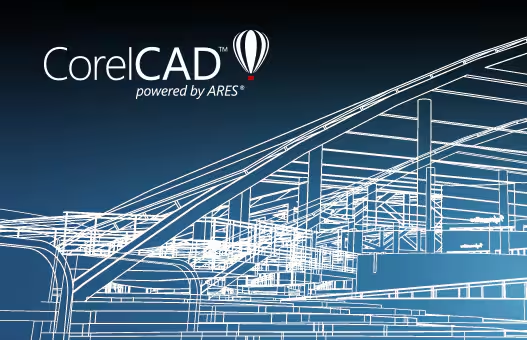
CorelCAD has solidified its place as one of the top architectural CAD software solutions for 2025, offering an impressive array of tools and features designed to meet the needs of architects, engineers, construction professionals, and manufacturers. Its affordable pricing combined with cutting-edge 2D drafting and 3D design capabilities makes it an excellent choice for professionals seeking precision and efficiency. Designed to enhance workflows and turn visualization into reality, CorelCAD supports both Windows and macOS platforms and integrates seamlessly with industry-standard file formats, ensuring superior collaboration and productivity.
Why CorelCAD is Among the Best Architectural CAD Software
CorelCAD excels in balancing affordability with performance, making it a standout choice for those requiring professional-grade CAD tools without the prohibitive costs of premium alternatives. From intricate 2D drafts to sophisticated 3D models, this software offers features that empower users to innovate while meeting project requirements with accuracy.
Advanced Features That Set CorelCAD Apart
- Robust 3D Modeling Tools
CorelCAD empowers users to create intricate 3D models by extruding 2D entities into surfaces and solids, applying textures, and transforming them into custom polygons. These advanced tools cater to complex architectural and engineering designs, making it possible to achieve outstanding visual and structural results. - Dynamic Block Conversion
The software allows users to convert dynamic blocks into custom blocks, adding customizable parameters. This feature is particularly useful for creating flexible design elements such as doors with adjustable widths, enabling greater design versatility and precision. - Associative Pattern Adjustments
CorelCAD enhances efficiency with its associative patterns feature, enabling users to modify on-screen patterns by adjusting levels, rows, columns, and distances. This level of control helps optimize repetitive design elements without compromising on accuracy. - Drawing Compare Palette
With the ability to compare two drawing files side-by-side, users can easily identify and analyze changes made by collaborators or stakeholders. This feature enhances communication and ensures that design iterations are clearly documented and understood. - Native .DWG File Format Support
Full compatibility with the .DWG file format ensures seamless collaboration with AutoCAD users and industry-standard workflows. CorelCAD’s native support simplifies project sharing and integration across diverse teams and platforms. - Effortless 3D Publishing with .STL Support
CorelCAD supports the .STL file format, a crucial feature for professionals involved in 3D printing and manufacturing. This ensures that designs transition smoothly from digital models to physical prototypes, meeting the demands of modern construction and manufacturing industries.
Unique Advantages of CorelCAD
- Affordable Access to Professional Tools
Unlike other premium CAD software, CorelCAD provides an affordable yet feature-rich solution, making it accessible to professionals and smaller firms seeking high-quality design capabilities without overextending budgets. - Cross-Platform Compatibility
Available on both Windows and macOS, CorelCAD ensures that teams working across different operating systems can collaborate without disruptions, enhancing project flexibility and teamwork. - Tailored for the AEC and Manufacturing Industries
With its focus on architecture, engineering, construction (AEC), and manufacturing, CorelCAD is purpose-built to address the unique needs of these industries, offering tools that streamline complex workflows and enhance productivity. - Simplified Customization and Collaboration
CorelCAD’s customization options, from dynamic blocks to associative patterns, allow users to tailor designs to specific project requirements. Combined with its native .DWG support, it ensures smooth collaboration with team members and stakeholders across various platforms.
Who Should Use CorelCAD?
- Architects: To create precise 2D drafts and detailed 3D architectural models with advanced customization options.
- Engineers: To design and analyze complex structural systems with confidence.
- Manufacturers: To leverage .STL support for seamless 3D printing and prototyping workflows.
- Construction Professionals: To enhance collaboration through clear documentation and efficient project coordination.
How CorelCAD Drives Success
CorelCAD’s intuitive interface and powerful features simplify complex design tasks, allowing professionals to focus on creativity and problem-solving. By supporting industry-standard file formats and offering tools that bridge the gap between visualization and realization, CorelCAD ensures users can deliver high-quality projects on time and within budget.
Conclusion
CorelCAD is not just a tool—it’s a comprehensive solution for professionals who demand precision, efficiency, and affordability in their design workflows. Its advanced capabilities, from 3D modeling to collaborative features, make it an indispensable resource for architects, engineers, and manufacturers. For those seeking an affordable yet robust CAD solution, CorelCAD emerges as a top contender among the best architectural CAD software of 2025.
7. ZWCAD

ZWCAD stands out as a premier 2D CAD solution for 2025, catering to architects, designers, and engineers across the AEC (architecture, engineering, and construction) and manufacturing industries. Renowned for its exceptional speed, robust performance, and cost-effectiveness, ZWCAD serves as an outstanding alternative to pricier, subscription-based CAD software. Its seamless compatibility with industry-standard workflows, coupled with an array of innovative features, positions it as a go-to tool for professionals seeking efficiency, precision, and creativity in their design endeavors.
Why ZWCAD is Among the Top CAD Software Choices
ZWCAD combines lightning-fast performance with a comprehensive set of design tools that simplify and enhance the creative process. Unlike many CAD software that require significant financial investment, ZWCAD offers unparalleled value without compromising on quality or functionality. Its user-centric design and cutting-edge features make it a preferred choice for professionals looking to maximize productivity while maintaining budget-conscious operations.
Key Features That Define ZWCAD
- Flexiblock for Workflow Optimization
ZWCAD introduces Flexiblock, a dynamic tool that allows users to create and edit blocks with parameters and actions tailored to project requirements. This feature streamlines workflows by enabling reusable, adjustable design elements that save time and effort. - Versatile Drawing Views
With ZWCAD, users can quickly generate 2D drawings in various views, including base views, orthogonal projections, and isometric projections derived from 3D models. This versatility ensures clarity and precision in presenting complex designs. - Sheet Set Manager for Streamlined Project Handling
ZWCAD’s Sheet Set Manager consolidates the management and plotting of multiple drawings into a single panel, simplifying project organization and enhancing collaboration across teams. - Point Cloud Processing for Enhanced Accuracy
The software supports point cloud data processing, enabling users to attach, manage, and edit point clouds for improved design accuracy. Features like cropping and creating section plans further refine project detailing. - Raster-to-Vector Conversion
ZWCAD eliminates the tedious process of manually converting paper-based drawings by offering a Raster-to-Vector Conversion tool that seamlessly transforms raster images into CAD objects. - Customizable Tool Palettes
Professionals can drag and use pre-built blocks for mechanical, architectural, and electrical designs or store custom blocks for quick access. This feature boosts efficiency by providing ready-to-use elements for diverse projects. - Quick Properties Panel
The customizable Quick Properties Panel allows users to view and edit object properties effortlessly, offering a streamlined approach to managing design attributes. - File Comparison Tool
ZWCAD’s File Compare feature highlights differences between two drawings instantly, ensuring efficient tracking of revisions and enhancing collaborative efforts. - Data Extraction for Advanced Analytics
The Data Extraction feature enables users to create and update tables using object data, improving data organization and supporting informed decision-making during the design process. - Digital Signature for Data Integrity
With its Digital Signature functionality, ZWCAD ensures the authenticity and reliability of drawing data, providing professionals with confidence in their designs. - Settings Migration for Seamless Updates
ZWCAD simplifies the upgrade process by allowing users to migrate customized settings from earlier versions, ensuring a smooth transition and consistent user experience.
Unique Advantages of ZWCAD
- Cost-Effective Excellence
ZWCAD delivers high-caliber performance and features without the financial burden of subscription-based CAD software, making it an attractive option for both large firms and smaller practices. - Unmatched Compatibility
Its ability to process industry-standard file formats like DWG ensures seamless collaboration and integration with other tools in the design ecosystem. - Tailored for Diverse Industries
From architecture and engineering to manufacturing, ZWCAD caters to a broad range of professionals, equipping them with tools designed to address specific industry needs effectively. - Innovative Time-Saving Tools
Features like Flexiblock, Point Cloud processing, and Raster-to-Vector Conversion significantly reduce the time spent on repetitive or manual tasks, allowing professionals to focus on creativity and problem-solving.
Who Should Use ZWCAD?
- Architects: To develop detailed 2D and 3D models with precision and efficiency.
- Engineers: To enhance project accuracy through advanced design tools and data organization features.
- Construction Professionals: To manage and plot multiple drawings effortlessly, ensuring streamlined operations.
- Manufacturers: To leverage point cloud processing and 3D modeling for improved product development.
How ZWCAD Enhances Design Excellence
ZWCAD empowers professionals to bring their creative visions to life with unparalleled speed and flexibility. Its innovative tools minimize manual workloads, while its compatibility with industry-standard workflows ensures seamless project execution. From conceptualization to final delivery, ZWCAD supports every stage of the design process with precision and reliability.
Conclusion
For professionals in the architectural, engineering, and construction fields, ZWCAD represents a perfect balance of performance, affordability, and innovation. By offering a comprehensive suite of tools tailored to modern industry demands, ZWCAD proves itself as one of the top architectural CAD software solutions for 2025, ensuring that users can achieve outstanding results while staying ahead in a competitive landscape.
8. Tekla Structures

Tekla Structures, developed by Trimble, stands as a premier structural Building Information Modeling (BIM) solution tailored for professionals in architecture, engineering, and construction. Renowned for its precision, adaptability, and efficiency, this software empowers structural engineers, detailers, and project managers to design and manage complex structures with unparalleled ease. Its robust feature set—spanning 3D modeling, structural analysis, and project planning—positions Tekla Structures as a transformative tool for modern construction workflows.
Why Tekla Structures is a Top Choice for 2025
In a competitive landscape where precision and collaboration are paramount, Tekla Structures delivers solutions that bridge the gap between design and construction. Its advanced capabilities cater to diverse materials, including steel, concrete, and timber, making it an invaluable tool for a wide range of projects, from intricate buildings to expansive industrial plants. By seamlessly integrating analysis, design, and constructible modeling, Tekla Structures minimizes errors, enhances productivity, and ensures adherence to international design standards.
Key Features That Distinguish Tekla Structures
- Sophisticated 3D Modeling
Tekla Structures enables the creation of highly detailed 3D models of buildings, bridges, and industrial plants, ensuring accuracy and constructibility from the outset. This capability supports the visualization of intricate design elements, facilitating collaboration and decision-making. - Advanced Visualization and Rendering
Realistic renderings bring structural models to life, helping stakeholders visualize completed projects before construction begins. This feature enhances communication between design teams, clients, and contractors. - Clash Detection for Conflict Resolution
Integrated clash detection tools identify and resolve conflicts between structural elements, mitigating costly design errors and ensuring seamless integration of components during construction. - Comprehensive Structural Analysis
Tekla Structures integrates model data with structural analysis tools, allowing engineers to validate designs against a wide range of international codes. This ensures compliance, safety, and reliability in every project. - Automated Drawing and Plan Generation
The software automates the creation of plans, reports, and drawings directly from the 3D model, saving time and reducing manual errors. This feature ensures that documentation remains accurate and up-to-date throughout the project lifecycle. - Enhanced Project Planning Tools
Tekla Structures supports detailed project planning, including erection sequences, crane placements, and resource allocation. By simulating these elements, project managers can optimize workflows and anticipate potential challenges. - Scheduling and Sequencing
Adding scheduling and sequence data to the model enables precise planning and efficient resource management, ensuring timely project delivery. - Customizable Components and Change Management
The software allows users to create custom components and manage changes efficiently. Linked calculation reports update automatically, maintaining consistency and reducing rework. - Support for Large, Collaborative Models
Tekla Structures accommodates large-scale models and supports simultaneous multi-user collaboration, making it ideal for complex projects involving diverse teams. - Automated Shop Drawing Creation
Shop drawings are generated automatically, streamlining the fabrication and construction processes while ensuring alignment with the original design intent.
Unique Benefits of Tekla Structures
- Interoperability and Open BIM Standards
Tekla Structures supports Industry Foundation Classes (IFC), enabling seamless integration with other software applications. This open approach enhances collaboration across multidisciplinary teams. - Cost-Effective Design Optimization
The software facilitates quick comparison of alternative design schemes, helping teams identify the most cost-effective and efficient solutions without compromising quality. - Scalability for Complex Projects
Tekla Structures excels in handling large-scale models and complex project data, making it suitable for high-profile infrastructure projects, such as skyscrapers, bridges, and industrial facilities. - Global Code Compliance
With an extensive library of international design codes, Tekla Structures ensures that projects meet regulatory standards regardless of location. - Reduced Errors and Improved Efficiency
Automated workflows and integrated analysis tools minimize manual errors, enhance productivity, and accelerate project timelines, ultimately saving costs.
Who Benefits Most from Tekla Structures?
- Architects: Gain precise 3D modeling tools to bring ambitious designs to life while ensuring constructibility.
- Structural Engineers: Validate designs with robust analysis tools that adhere to global codes and standards.
- Project Managers: Optimize project timelines with advanced scheduling, sequencing, and resource allocation capabilities.
- Fabricators and Contractors: Streamline the construction process with automated shop drawings and clash-free models.
Tekla Structures: Driving Innovation in Construction
By integrating advanced BIM capabilities with structural design and project management tools, Tekla Structures revolutionizes the way professionals approach construction. Its ability to transform 3D models into actionable insights ensures that projects are not only visually impressive but also structurally sound and economically viable. From concept to completion, Tekla Structures empowers teams to deliver excellence at every stage.
Conclusion
Tekla Structures exemplifies the future of architectural and structural design software. Its ability to unify design, analysis, and construction workflows under a single platform makes it an indispensable tool for 2025 and beyond. Whether tackling complex infrastructure projects or streamlining day-to-day operations, Tekla Structures delivers the precision, efficiency, and innovation required to stay ahead in the ever-evolving construction industry.
9. LibreCAD

LibreCAD is a remarkable open-source 2D CAD software that has steadily earned its place among the best architectural CAD tools for 2025. Offering a robust suite of design capabilities, this free platform provides a practical alternative to proprietary CAD software, making it particularly appealing for architects, engineers, educators, and design enthusiasts. With broad compatibility across Windows, macOS, and Linux, LibreCAD is supported by a vibrant community of developers and users who continuously contribute to its evolution.
Why LibreCAD is Among the Top Architectural CAD Software
LibreCAD’s accessibility as a free tool, combined with its extensive feature set, positions it as an exceptional choice for individuals and organizations seeking cost-effective yet powerful CAD software. Its versatility supports a wide range of applications, from technical drafting in architecture and engineering to landscape and manufacturing design. Its open-source nature ensures adaptability, customization, and a community-driven approach to innovation.
Key Features That Make LibreCAD Stand Out
- Comprehensive Drawing Tools
LibreCAD equips users with a rich array of tools to create precise technical drawings. From lines and circles to arcs, ellipses, and hatches, the software accommodates the needs of architects and engineers designing anything from intricate building layouts to detailed component schematics. - Support for Orthogonal and Isometric Projections
The platform allows users to switch between orthogonal projection, ideal for standard 2D drawings, and isometric projection, which enables a simplified 3D representation on a 2D plane. This dual perspective capability enhances visualization and communication of complex designs. - Broad File Format Compatibility
LibreCAD supports a wide range of file formats, making it easy to integrate into existing workflows. It can read industry-standard DWG and DXF files while enabling users to export their work in DXF, SVG, PDF, and image formats for versatile sharing and printing options. - Customizable User Interface
The software’s interface is highly adaptable, allowing users to tailor toolbars, menus, and layouts to their specific needs. This flexibility enhances productivity by ensuring that frequently used tools are easily accessible. - Advanced Snapping System
LibreCAD includes a sophisticated snapping system, allowing users to align and position elements with precision. This feature is crucial for technical drafting, where accuracy is paramount. - Plugin System for Extended Functionality
With a built-in plugin system, LibreCAD empowers users to expand its capabilities by integrating additional features as needed. This modular approach makes it suitable for a wide range of specialized applications. - Effortless Exporting and Printing
Users can export their drawings as CAM, PDF, or image files, facilitating seamless integration into downstream workflows or quick sharing with stakeholders.
Applications of LibreCAD
LibreCAD’s flexibility and feature set make it suitable for a diverse array of use cases:
- Education: Ideal for teaching CAD principles in schools and universities, enabling students to learn technical drawing skills without financial barriers.
- Design and Manufacturing: Used in firms and factories to create technical drawings for manufacturing processes, including machine components and assembly layouts.
- Architecture: Facilitates the creation of detailed floor plans, structural drawings, and schematics for architectural projects.
- Landscape and Garden Design: Supports the development of layout plans for outdoor spaces, including gardens, parks, and landscaping projects.
Unique Benefits of LibreCAD
- Cost Efficiency
LibreCAD’s free and open-source model eliminates licensing costs, making it an attractive option for individuals, small businesses, and educational institutions. - Cross-Platform Availability
Compatibility with major operating systems ensures that users can work on their preferred devices without limitations. - Community-Driven Support
Backed by a dedicated community, LibreCAD offers forums, documentation, and real-time chat for troubleshooting and collaboration. This community-driven approach ensures continuous updates and improvements. - Lightweight and Efficient
The software is lightweight and doesn’t require high-end hardware, making it accessible even on older systems or budget devices. - Adaptability for Custom Workflows
The customizable user interface and plugin system allow users to adapt the software to specific project requirements, enhancing flexibility and efficiency.
Why LibreCAD is Perfect for Architects and Designers
LibreCAD’s combination of affordability, adaptability, and precision makes it a go-to tool for architects, designers, and educators. Its intuitive interface reduces the learning curve, while its powerful drawing and exporting capabilities ensure professional-grade results. Whether used for drafting technical schematics or designing outdoor spaces, LibreCAD offers unmatched value for its cost.
Conclusion
LibreCAD is a testament to the power of open-source innovation in the CAD industry. By delivering a feature-rich and cost-effective solution, it empowers users across various sectors to bring their ideas to life without financial constraints. Its versatility, combined with robust community support and a commitment to continuous improvement, cements its position as one of the top architectural CAD software tools for 2025.
10. Rhinoceros 3D

Rhinoceros 3D stands out as one of the most versatile and powerful CAD software solutions within the Architecture, Engineering, and Construction (AEC) industry, earning its place among the top 10 architectural CAD software to use in 2025. Known for its unparalleled flexibility, Rhino 3D is not confined to architectural design alone but extends its capabilities across multiple fields, including industrial design, marine design, and landscape architecture. This makes it an ideal tool for professionals seeking a comprehensive and adaptable CAD platform that can cater to a wide range of design needs.
One of the key strengths of Rhinoceros 3D is its intuitive and user-friendly interface, which significantly reduces the learning curve for new users while maintaining the depth and complexity required by seasoned professionals. The software allows designers to seamlessly transition from basic conceptual sketches to detailed architectural plans, providing the tools necessary to create everything from intricate interior designs to expansive exterior structures. Its extensive library of tools enables users to design a wide array of architectural elements, such as freeform roofs, parametric facades, repetitive components, and highly intricate shapes, all of which are essential in modern architectural workflows.
Rhinoceros 3D’s ability to handle complex, non-linear shapes and geometries sets it apart from many other CAD programs. This makes it particularly valuable when working on unconventional designs that require a high degree of creativity and technical precision. Furthermore, Rhino 3D excels in visualizing projects, enabling architects to preview their designs in real time before commencing the construction phase. This feature enhances decision-making, minimizes errors, and streamlines the overall design process.
A standout feature that further elevates Rhinoceros 3D’s capabilities is its integration with Grasshopper, a visual programming tool. Grasshopper allows users to create dynamic, algorithmically defined geometries, providing unmatched flexibility in design exploration. This feature makes Rhino 3D an indispensable tool for designers who wish to push the boundaries of traditional architectural forms and create innovative, complex structures that might otherwise be difficult to conceptualize.
Additionally, Rhino 3D offers a robust ecosystem of plugins, which significantly extends its functionality and interoperability with other industry-standard applications. For instance, the Rhino.Inside.Revit plugin enables users to bring Rhino’s powerful modeling capabilities directly into the Autodesk Revit environment, allowing for enhanced BIM (Building Information Modeling) workflows. Similarly, the Rhino-Archicad Toolset and VisualARQ’s FlexibleBIMoffer smooth integration with Archicad and VisualARQ, providing a seamless transition between different design platforms and making Rhino 3D an excellent choice for teams working in collaborative BIM environments.
In summary, Rhinoceros 3D’s exceptional versatility, ease of use, advanced design tools, and robust plugin ecosystem make it one of the top architectural CAD software choices for 2025. It is particularly well-suited for architects and designers who require a highly adaptable platform capable of handling complex geometries, facilitating innovative design processes, and seamlessly integrating with BIM workflows. As the AEC industry continues to evolve, Rhino 3D’s continued innovation ensures its place at the forefront of architectural design software.
Conclusion
As the architecture and construction industries continue to evolve, the role of advanced CAD software has become indispensable in streamlining design workflows, improving productivity, and enhancing the quality of architectural projects. In 2025, architects, engineers, and designers have access to an array of powerful CAD tools, each offering unique features tailored to specific needs and project requirements. The Top 10 Best Architectural CAD Software solutions discussed in this blog provide a comprehensive overview of the most innovative and efficient tools available today, each designed to help professionals bring their creative visions to life with precision and ease.
Seamless Integration of 2D and 3D Design Capabilities
One of the key aspects of modern architectural CAD software is the ability to handle both 2D drafting and 3D modeling seamlessly. Software like CorelCAD and ZWCAD provides a well-rounded experience for architects who require flexibility in design while ensuring accuracy in construction. With features such as customizable blocks, 3D modeling capabilities, and native file format support, these platforms allow for streamlined collaboration and effective project management. Tekla Structures, for example, takes 3D modeling a step further by integrating structural analysis and design, creating an all-encompassing solution for complex projects involving steel, concrete, and timber structures.
The ability to work in both 2D and 3D simultaneously is crucial for architects who need to visualize complex designs before construction begins. Moreover, advanced features like clash detection, 3D rendering, and plan generation help identify potential issues early in the design phase, saving time and reducing costly mistakes in the long run.
Cost-Effective Solutions Without Compromising Quality
For firms operating with tight budgets, free or open-source software such as LibreCAD and FreeCAD provide robust solutions without the financial burden associated with expensive subscription-based platforms. These tools offer the basic features needed for technical drawings, 2D drafting, and simple 3D modeling, making them an excellent choice for educational institutions, small businesses, and freelancers. LibreCAD’s ease of use and cross-platform compatibility ensure that users can start designing immediately without needing high-end systems or specialized knowledge.
On the other hand, ZWCAD offers an affordable alternative to premium CAD software by delivering fast performance, a wide range of design tools, and advanced features like point cloud processing, raster-to-vector conversion, and sheet set management. For professionals who seek a balance between price and performance, ZWCAD is an ideal choice.
Enhanced Collaboration and Interoperability
In today’s globalized and interconnected world, collaboration is essential to the success of any architectural project. The ability to share and collaborate across different platforms is made possible through interoperability features provided by software like CorelCAD, Tekla Structures, and ZWCAD. These tools support a range of file formats, including DWG, DXF, and IFC, allowing for easy exchange of designs with clients, contractors, and external stakeholders. This seamless interoperability fosters a more integrated approach to design, ensuring that everyone involved in a project is on the same page and reducing the risk of miscommunication or errors.
Moreover, the cloud-based solutions offered by some of these CAD software packages make it easier than ever to collaborate in real-time, sharing updates and feedback with teams across different locations. Whether you’re working on residential, commercial, or industrial projects, these cloud-enabled tools enhance the collaboration process, leading to faster decision-making and more efficient workflows.
Cutting-Edge Features for Precision and Accuracy
Precision is paramount in architecture, and the best CAD software for 2025 provides features that ensure the highest level of accuracy in every aspect of the design process. Features such as Flexiblock in ZWCAD, dynamic block creation in CorelCAD, and clash detection in Tekla Structures make it easier for architects and engineers to create highly detailed and accurate designs while reducing the risk of errors. Furthermore, these tools allow for easy adjustments, from modifying patterns and blocks to integrating custom parameters for flexibility in design.
Additionally, the ability to automatically generate shop drawings and construction plans directly from the 3D model—such as with Tekla Structures—saves valuable time and ensures consistency across all project documents. This integration of 3D modeling with automatic documentation generation is a major advantage for professionals aiming to maintain efficiency and accuracy throughout the project lifecycle.
Flexibility and Customization
Another standout feature of the top architectural CAD software for 2025 is the ability to customize the user experience according to specific project needs. Software like ZWCAD and LibreCAD provide highly customizable interfaces, allowing users to create toolbars, menus, and layout configurations tailored to their workflows. This customization enhances usability, helping designers save time by accessing the tools they use most frequently without navigating through complex menus.
Furthermore, the plugin systems offered by several platforms provide additional functionality, allowing users to expand the capabilities of their CAD tools according to the unique demands of each project. Whether it’s adding a specialized tool for landscape design or a plugin for advanced rendering, the ability to extend the software ensures that professionals can adapt their tools to the changing needs of the industry.
Future-Proofing Your Design Workflow
As the architectural industry continues to evolve, staying ahead of emerging trends and technologies is crucial for remaining competitive. The best architectural CAD software for 2025 is equipped with features that support the latest advancements in design, including BIM integration (Building Information Modeling), 3D printing support, and cloud collaboration. Tools like Tekla Structures and ZWCAD are designed to integrate seamlessly with other software applications, ensuring that as your projects grow and become more complex, your CAD platform remains relevant and adaptable.
Moreover, the increasing integration of AI, machine learning, and automation into CAD platforms means that architects will soon be able to streamline repetitive tasks and enhance their design capabilities even further. As these technologies continue to mature, the software solutions highlighted in this blog are well-positioned to stay at the forefront of these innovations, offering users cutting-edge tools for the future.
Final Thoughts
In conclusion, choosing the right architectural CAD software is a critical decision for professionals in the architecture, engineering, and construction industries. The tools discussed in this blog, from free open-source options like LibreCADto powerful solutions like Tekla Structures and ZWCAD, represent the best options for 2025. These software solutions offer a combination of affordability, powerful features, flexibility, and ease of use, making them ideal for a wide range of projects and professional needs.
Whether you are a freelance designer, an architectural firm, or a large construction company, the right CAD software can dramatically improve your workflow, increase collaboration, and ensure that your projects are executed with the highest level of precision. As the industry continues to advance, investing in one of the top architectural CAD software solutions for 2025 will empower you to meet the challenges of modern architecture while remaining ahead of the competition.
If you find this article useful, why not share it with your hiring manager and C-level suite friends and also leave a nice comment below?
We, at the 9cv9 Research Team, strive to bring the latest and most meaningful data, guides, and statistics to your doorstep.
To get access to top-quality guides, click over to 9cv9 Blog.
People Also Ask
What is architectural CAD software?
Architectural CAD software is used by architects, engineers, and designers to create detailed 2D and 3D models for building designs. It assists in drafting, visualizing, and planning construction projects, helping professionals work efficiently and accurately.
Why is CAD software important for architecture?
CAD software streamlines the design process, allowing for precise measurements, faster iteration, and enhanced collaboration. It enables architects to visualize concepts, detect errors, and generate construction-ready plans, improving both productivity and quality.
What are the key features to look for in architectural CAD software?
Key features include 3D modeling capabilities, support for multiple file formats, user-friendly interfaces, parametric design tools, and the ability to collaborate with other team members. Automation and customizable toolsets are also valuable additions.
How does AutoCAD rank among architectural CAD software in 2025?
AutoCAD remains a top contender due to its extensive range of features, compatibility with industry standards, and integration with other software tools. It’s well-suited for both 2D drafting and 3D modeling, making it a go-to choice for professionals worldwide.
Is AutoCAD the best option for all architectural projects?
While AutoCAD is versatile, it may not be the best for every project. It’s ideal for detailed 2D and 3D work but may not suit those requiring specialized tools for complex structures, like steel or timber, where BIM software may be more appropriate.
What is BIM software and how does it benefit architects?
BIM (Building Information Modeling) software enhances collaboration by creating a digital representation of the physical and functional aspects of a building. It helps architects visualize the entire project lifecycle, improve design efficiency, and reduce costly errors.
Which architectural CAD software is best for 3D modeling?
Software like SketchUp, Rhino, and Revit excel in 3D modeling. These tools provide robust features to create complex models, render realistic visuals, and simulate how designs will look in real life, making them popular choices for architects.
Can architectural CAD software be used for both residential and commercial projects?
Yes, most architectural CAD software is versatile and can be used for both residential and commercial designs. These tools are designed to handle different scales, complexities, and specific requirements of various types of construction projects.
What makes Revit stand out as an architectural CAD software?
Revit stands out because of its focus on Building Information Modeling (BIM). It provides integrated tools for design, construction, and operation, allowing architects to create precise models and collaborate effectively across disciplines.
Is there free architectural CAD software available?
Yes, options like LibreCAD and SketchUp Free provide basic features for architectural design. While they may lack some advanced functionalities, they can be excellent choices for students, hobbyists, or small-scale projects.
How does BIM software differ from traditional CAD software?
While traditional CAD software focuses on 2D and 3D drawing, BIM software integrates design, construction, and operation data into a unified model. BIM enhances collaboration and decision-making by providing a holistic view of a project.
What is the best CAD software for beginners?
SketchUp is often recommended for beginners due to its intuitive interface and ease of use. It allows users to quickly learn the basics of 3D modeling, making it ideal for entry-level architects or students.
Can CAD software handle both 2D and 3D design?
Yes, most modern architectural CAD software, including AutoCAD and Revit, can handle both 2D drafting and 3D modeling. This dual capability allows architects to create detailed floor plans while also visualizing their designs in three dimensions.
What is the learning curve for architectural CAD software?
The learning curve varies by software. AutoCAD and Revit have steeper learning curves due to their comprehensive features, while programs like SketchUp and LibreCAD are more beginner-friendly. Online tutorials and training programs can help accelerate learning.
How does Tekla Structures improve the design process?
Tekla Structures specializes in structural BIM and allows architects and engineers to create precise, buildable 3D models. It integrates various aspects of the construction process, including analysis, scheduling, and clash detection, to improve efficiency and reduce errors.
Is MicroStation a good choice for architects?
Yes, MicroStation is a powerful tool for architects, particularly for infrastructure projects. It offers robust design and visualization capabilities, along with industry-standard support for large-scale projects and detailed construction drawings.
What is the best CAD software for infrastructure design?
MicroStation and Tekla Structures are among the best options for infrastructure design. Both support 3D modeling, structural analysis, and collaborative workflows, making them ideal for large, complex projects like bridges, roads, and industrial facilities.
What makes CorelCAD an attractive option for architects?
CorelCAD provides powerful 2D and 3D design tools at an affordable price, making it a strong alternative to more expensive CAD software. It offers native DWG file support and STL file compatibility, which facilitates collaboration and 3D publishing.
Can architectural CAD software be used for landscaping?
Yes, architectural CAD software such as AutoCAD, SketchUp, and LibreCAD can be used for landscaping projects. These tools allow for detailed planning of garden layouts, terrain modeling, and design visualization for outdoor spaces.
Which CAD software is best for creating architectural presentations?
Software like SketchUp and Rhino excels in architectural presentations due to their advanced visualization and rendering capabilities. These programs allow architects to create detailed, realistic images and animations to showcase their designs to clients.
How can CAD software enhance project collaboration?
Modern CAD software like Revit and AutoCAD supports real-time collaboration, enabling multiple users to work on the same model simultaneously. This helps architects, engineers, and contractors stay on the same page, improving communication and project outcomes.
What are the advantages of using a cloud-based CAD software?
Cloud-based CAD software, like AutoCAD Web and BIM 360, allows architects to access their designs from anywhere, collaborate in real-time, and store files securely. This flexibility can enhance project efficiency and reduce the risks of data loss.
How does CAD software help with design accuracy?
CAD software improves design accuracy by providing precise measurement tools, automated error checking, and 3D modeling capabilities. These features help architects avoid mistakes, ensuring that designs are both accurate and buildable.
What is the role of 3D modeling in architecture?
3D modeling plays a crucial role in architecture by helping architects visualize and test designs before construction begins. It allows for more accurate assessments of spatial relationships, aesthetics, and functionality, leading to better outcomes.
Can CAD software be integrated with other design tools?
Yes, many architectural CAD software options, such as Revit and AutoCAD, can be integrated with other design tools like BIM software, structural analysis programs, and rendering applications, providing a more comprehensive workflow for architects.
How does CAD software help with cost estimation?
CAD software like Revit includes features for quantity takeoff and cost estimation. By generating precise material lists and project schedules directly from the model, architects can more accurately estimate costs and avoid budget overruns.
Is it possible to work offline with CAD software?
Yes, most CAD software like AutoCAD and MicroStation offer offline versions that can be used without an internet connection. However, cloud-based software like AutoCAD Web requires an internet connection for full functionality.
What are the system requirements for using architectural CAD software?
System requirements vary by software, but generally, architectural CAD software needs a powerful computer with a multi-core processor, at least 8GB of RAM, and a dedicated graphics card. Specific requirements can be found on the software’s website.
How do I choose the best CAD software for my needs?
Choosing the best CAD software depends on project requirements, budget, and user experience. Consider factors like the type of projects (e.g., residential vs. commercial), ease of use, specific features needed, and compatibility with other tools.
Are there any mobile-friendly architectural CAD software?
Yes, AutoCAD offers mobile apps that allow users to view and edit drawings on the go. Other software, like SketchUp, also provides mobile versions for quick design access, although full functionality may be limited on smaller devices.
How does CAD software improve the construction process?
CAD software helps streamline the construction process by providing accurate models, reducing errors, facilitating collaboration, and improving communication. It ensures that everyone involved has access to the latest design updates, enhancing project efficiency.
What is the cost of architectural CAD software?
The cost of CAD software can range from free (for basic options like LibreCAD) to subscription-based pricing for advanced tools like AutoCAD and Revit. Subscription models often include updates and cloud services, while perpetual licenses may have one-time fees.
Can CAD software help with sustainable building design?
Yes, some CAD software, like Revit, includes tools that support sustainable design. These tools allow architects to model energy-efficient buildings, assess environmental impact, and ensure compliance with green building standards.
What are the best CAD software options for large projects?
For large projects, software like Revit, Tekla Structures, and MicroStation are ideal due to their ability to manage complex models, integrate with other systems, and support collaboration among multiple users. These tools are built for scalability and large-scale project management.
What is the best CAD software for small architecture firms?
For small firms, AutoCAD LT, SketchUp, and LibreCAD are excellent choices due to their affordability, ease of use, and essential features. These tools allow small teams to create professional-quality designs without the need for extensive resources.































![Writing A Good CV [6 Tips To Improve Your CV] 6 Tips To Improve Your CV](https://blog.9cv9.com/wp-content/uploads/2020/06/2020-06-02-2-100x70.png)


