Key Takeaways
- Streamlines Booking Processes: Appointment scheduling software automates booking, reminders, and cancellations, saving businesses time and reducing human error.
- Improves Customer Experience: Offers 24/7 self-service booking, real-time availability, and automated reminders, enhancing client satisfaction and retention.
- Boosts Operational Efficiency: By eliminating manual scheduling tasks, businesses can focus on more important activities, leading to greater productivity and reduced operational costs.
In an era where time is one of the most valuable resources for businesses and individuals alike, effective scheduling has become a cornerstone of productivity and efficiency.
From managing client consultations to coordinating team meetings, the demand for streamlined appointment management has never been greater.
Enter appointment scheduling software—a transformative tool designed to automate, simplify, and optimize the entire scheduling process.
Gone are the days of back-and-forth emails, phone calls, and double-booked calendars. Appointment scheduling software revolutionizes how businesses and professionals handle bookings, providing a seamless experience for both service providers and their clients.
Whether you’re a healthcare provider aiming to manage patient appointments, a beauty salon handling multiple bookings, or a corporate team organizing meetings across time zones, this software offers a one-stop solution to all your scheduling needs.
But what exactly is appointment scheduling software, and why has it become such an essential tool in today’s fast-paced world?
At its core, this software serves as a digital assistant, allowing users to set up appointments, send reminders, and integrate with other tools such as calendars and payment systems.
By leveraging features like automated notifications, real-time updates, and user-friendly interfaces, it eliminates inefficiencies and enhances the overall customer experience.
The beauty of appointment scheduling software lies in its versatility and adaptability.
Many of these tools are designed to cater to businesses of all sizes and industries, from small startups to large enterprises.
With cloud-based technology, mobile compatibility, and integrations with platforms like Google Calendar, Zoom, and even social media, these solutions ensure accessibility and convenience.
Additionally, advanced options like AI-driven scheduling assistants and data analytics offer users the ability to predict trends, manage peak hours, and make data-informed decisions.
In this blog, we’ll delve deeper into what appointment scheduling software is, how it works, and why it’s a game-changer for modern businesses.
From exploring its key features and benefits to understanding its role in enhancing operational efficiency, we aim to provide a comprehensive guide for anyone considering this indispensable tool.
Whether you’re looking to save time, reduce no-shows, or improve client satisfaction, understanding the capabilities of appointment scheduling software is the first step toward achieving those goals.
By the end of this guide, you’ll not only grasp the fundamentals of appointment scheduling software but also appreciate how it can be tailored to fit your specific needs.
Let’s unlock the full potential of scheduling technology and see how it’s shaping the future of business management.
What is Appointment Scheduling Software and How It Works
- What is Appointment Scheduling Software?
- How Appointment Scheduling Software Works
- Key Features of Appointment Scheduling Software
- Benefits of Using Appointment Scheduling Software
- Challenges and Limitations
- Future Trends in Appointment Scheduling Software
1. What is Appointment Scheduling Software?

Appointment scheduling software is a digital solution designed to automate and streamline the process of booking and managing appointments. It enables businesses and individuals to organize schedules, eliminate manual efforts, and improve overall efficiency. This software serves as a powerful tool for industries ranging from healthcare to hospitality, allowing users to focus on providing better services instead of worrying about scheduling logistics.
Key Features of Appointment Scheduling Software
- Online Booking System
- Allows clients to book appointments directly through a website or mobile app.
- Eliminates the need for back-and-forth communication.
- Example: A fitness studio enabling members to book classes online through a branded portal.
- Real-Time Availability
- Displays open slots, ensuring clients book only during available times.
- Reduces the risk of overbooking or scheduling conflicts.
- Automated Reminders
- Sends SMS or email reminders to clients before their appointments.
- Helps reduce no-shows and last-minute cancellations.
- Example: A dental clinic using automated reminders to ensure patients show up for their appointments.
- Calendar Integration
- Synchronizes with Google Calendar, Outlook, or iCal for seamless scheduling.
- Updates in real-time to reflect changes or cancellations.
- Customizable Interfaces
- Allows businesses to tailor booking pages to match their branding.
- Includes options for selecting services, staff, and preferred times.
How Does Appointment Scheduling Software Work?
Appointment scheduling software operates through a combination of automation, user-friendly design, and seamless integration. Below are its main components:
1. Client Booking Process
- Users access the booking platform through a website, app, or link shared via email or social media.
- Clients select:
- The service they need.
- Preferred date and time.
- Staff member, if applicable.
- Confirmation is provided instantly, often accompanied by an email or SMS acknowledgment.
2. Automated Notifications and Reminders
- Once an appointment is booked, the system sends automated notifications to the client and the service provider.
- Follow-up reminders reduce the chances of missed appointments.
- Example: A spa automatically reminding clients 24 hours before their scheduled massage sessions.
3. Calendar Management
- Business owners can manage and view their entire schedule through a centralized dashboard.
- Real-time updates ensure everyone stays informed about upcoming appointments or cancellations.
4. Secure Payment Processing
- Some systems integrate payment gateways, allowing clients to pay for services upfront.
- Example: A photography studio requiring partial payment upon booking to confirm sessions.
5. Data Collection and Analysis
- Tracks booking trends, peak hours, and customer preferences.
- Provides insights that businesses can use to improve services and optimize operations.
Why is Appointment Scheduling Software Important?
1. Time-Saving
- Automates repetitive tasks like scheduling, confirming, and reminding.
- Example: A medical practice freeing up administrative staff by automating appointment management.
2. Improves Customer Experience
- Provides a seamless and convenient booking experience.
- 24/7 accessibility ensures clients can schedule appointments anytime.
- Example: A hair salon offering a mobile app for bookings, making it easy for busy clients.
3. Boosts Operational Efficiency
- Helps avoid scheduling errors and double bookings.
- Provides businesses with a clear overview of their daily or weekly schedules.
4. Reduces No-Shows and Cancellations
- Automated reminders keep clients informed about their appointments.
- Example: A counseling service reducing missed appointments through consistent email reminders.
5. Enhances Revenue Management
- Integrated payment systems ensure secure and hassle-free transactions.
- Data insights help businesses identify peak periods and adjust pricing or promotions accordingly.
Relevant Examples of Appointment Scheduling Software
1. Calendly
- Ideal for professionals and small businesses.
- Features:
- Simple interface.
- Customizable booking links.
- Integration with Zoom and Google Calendar.
- Example: A freelance consultant using Calendly to set up virtual meetings with clients.
2. Acuity Scheduling
- Popular among service-based businesses like spas and salons.
- Features:
- Branded booking pages.
- Payment integrations with PayPal and Stripe.
- Option to sell packages or memberships.
3. SimplyBook.me
- Designed for businesses of all sizes.
- Features:
- Multilingual interfaces.
- Integration with Instagram and Facebook for direct booking.
- Customizable service categories.
4. Appointy
- Tailored for industries such as education, healthcare, and fitness.
- Features:
- Waiting list management.
- Staff scheduling options.
- Client feedback collection tools.
Who Can Benefit from Appointment Scheduling Software?
1. Healthcare Providers
- Doctors, dentists, and therapists use scheduling software to manage patient visits.
- Example: A pediatrician ensuring efficient management of back-to-back appointments.
2. Service-Based Businesses
- Spas, salons, and fitness studios streamline bookings for multiple staff and services.
- Example: A yoga studio offering class registrations via an app.
3. Corporate Teams
- Simplifies scheduling across teams, departments, and time zones.
- Example: A multinational company coordinating meetings for global teams.
4. Freelancers and Consultants
- Ensures a professional booking process for individual service providers.
- Example: A career coach using scheduling software to book one-on-one sessions with clients.
This section provides an in-depth understanding of what appointment scheduling software is, highlighting its features, functionality, and examples of use cases across various industries. By leveraging these tools, businesses can save time, reduce costs, and provide a superior customer experience.
2. How Appointment Scheduling Software Works

Appointment scheduling software operates through a combination of automation, integration, and user-friendly design to streamline the process of managing appointments. By connecting clients and service providers seamlessly, it ensures efficiency and convenience for all parties involved. This section breaks down the functionality of appointment scheduling software into key components, illustrating how it works with practical examples.
1. Client Booking Process
The client booking process is the first interaction customers have with the software, making it a crucial aspect of its functionality.
- Online Access
- Customers access the scheduling platform via:
- Business websites.
- Mobile apps.
- Social media pages (e.g., Facebook or Instagram).
- Example: A beauty salon linking its booking software directly to its Instagram profile, allowing clients to book appointments while browsing posts.
- Customers access the scheduling platform via:
- Service Selection
- Clients select the service they want from a predefined list.
- Includes options for add-ons or customizations.
- Example: A fitness studio offering choices between personal training sessions, group classes, and one-time workshops.
- Real-Time Availability
- Displays available slots based on:
- The selected service.
- Staff availability.
- Time preferences.
- Example: A healthcare clinic showing open slots for different doctors, allowing patients to choose based on timing and doctor preference.
- Displays available slots based on:
- Confirmation and Payment (if applicable)
- Immediate confirmation via email or SMS after booking.
- Option to pay in advance through integrated payment gateways like PayPal, Stripe, or credit cards.
- Example: A photography studio requiring a 50% deposit upon booking to confirm a session.
2. Calendar Synchronization
Synchronizing with existing calendar systems ensures seamless scheduling and real-time updates.
- Integration with Calendar Platforms
- Compatible with Google Calendar, Outlook, and iCal.
- Updates appointments instantly to avoid conflicts.
- Example: A sales executive syncing their appointments with Google Calendar to stay informed of meetings and client calls.
- Cross-Device Functionality
- Accessible on desktops, tablets, and mobile devices for flexibility.
- Example: A lawyer checking their appointment schedule on a smartphone while on the go.
- Shared Calendars for Teams
- Enables teams to coordinate schedules and manage availability.
- Example: A coworking space using shared calendars to allocate meeting rooms for multiple teams.
3. Automated Notifications and Reminders
One of the most valuable features of appointment scheduling software is its ability to reduce no-shows through timely reminders.
- Automated Reminders
- Sends reminders via SMS, email, or push notifications.
- Customizable timing (e.g., 24 hours or 1 hour before the appointment).
- Example: A dental clinic reducing missed appointments by sending reminders a day before scheduled visits.
- Follow-Up Messages
- Sends post-appointment follow-ups for feedback or future bookings.
- Example: A massage therapy center asking clients to review their experience after their session.
- Real-Time Updates
- Alerts clients and staff about changes or cancellations instantly.
- Example: A car repair shop notifying clients if a technician is delayed.
4. Customization and Branding
Appointment scheduling software often includes features that businesses can personalize to reflect their brand identity.
- Customizable Booking Pages
- Allows businesses to match the booking interface with their logo, colors, and fonts.
- Example: A luxury spa creating a branded booking page to provide a high-end feel.
- Service-Specific Options
- Includes detailed descriptions of services, staff bios, and pricing.
- Example: A tutoring service offering bios for each tutor and allowing clients to choose based on qualifications.
- Language and Regional Settings
- Supports multiple languages and regional preferences for time zones and currencies.
- Example: A global consulting firm enabling clients in different countries to book appointments in their local time zones.
5. Secure Payment Processing
For businesses that require upfront or post-appointment payments, integrated payment systems streamline transactions.
- Online Payment Gateways
- Supports multiple payment methods, including:
- Credit/debit cards.
- PayPal or Stripe.
- Digital wallets (e.g., Apple Pay, Google Pay).
- Example: A yoga studio accepting online payments for class bookings through a secure portal.
- Supports multiple payment methods, including:
- Invoicing and Receipts
- Automatically generates invoices and sends receipts upon payment.
- Example: A freelancer using the software to issue professional invoices for client sessions.
- Refund and Cancellation Policies
- Allows businesses to set custom refund rules for cancellations.
- Example: An event planner offering partial refunds for cancellations made within 48 hours of the appointment.
6. Data Management and Reporting
Modern appointment scheduling software goes beyond booking by offering data-driven insights to help businesses optimize operations.
- Customer Data Storage
- Stores client details such as contact information, preferences, and booking history.
- Example: A hair salon tracking customer preferences for hairstyles or products.
- Analytics and Insights
- Provides reports on:
- Peak booking hours.
- Most popular services.
- Staff performance.
- Example: A gym using analytics to determine the busiest hours and schedule more classes during those times.
- Provides reports on:
- Data Security
- Ensures compliance with data protection laws like GDPR or HIPAA (for healthcare).
- Example: A telemedicine platform securely storing patient data and appointment histories.
7. Advanced Features with AI and Machine Learning
Some appointment scheduling software incorporates AI-driven capabilities to further enhance efficiency.
- Predictive Scheduling
- AI suggests optimal times for appointments based on past trends and availability.
- Example: A clinic using AI to recommend appointment slots during less busy hours to maximize resource utilization.
- Chatbot Integration
- Enables clients to book appointments through automated chatbots.
- Example: An e-commerce business offering chatbot-based support for scheduling product consultations.
- Dynamic Rescheduling
- AI identifies conflicts and proposes alternative slots.
- Example: A repair service rescheduling appointments automatically when technicians are delayed.
This section demonstrates how appointment scheduling software operates through a seamless combination of automation, integration, and user-centered design. By leveraging its robust features, businesses can significantly enhance efficiency, reduce manual errors, and provide a better experience for their clients and teams.
3. Key Features of Appointment Scheduling Software
Appointment scheduling software is designed to optimize the way businesses and clients manage appointments. The software’s features are pivotal to improving efficiency, enhancing customer experience, and simplifying workflows. Below is a detailed breakdown of the key features that make appointment scheduling software a valuable tool for businesses of all sizes, supported with examples where applicable.
1. Online Booking System
An online booking system is the foundation of appointment scheduling software, allowing clients to book services conveniently.
- 24/7 Availability
- Enables clients to book appointments at any time without relying on business hours.
- Example: A spa offering round-the-clock booking through its website ensures clients can schedule appointments even after working hours.
- Customizable Booking Pages
- Businesses can design booking interfaces with:
- Personalized branding (logo, colors, and fonts).
- Detailed service descriptions.
- Example: A wedding photographer customizing their booking page to showcase service packages and portfolio highlights.
- Businesses can design booking interfaces with:
- Mobile-Friendly Access
- Ensures seamless booking on mobile devices.
- Example: A fitness trainer offering mobile-friendly booking options, allowing clients to schedule sessions while on the go.
2. Calendar Integration
Synchronization with existing calendars is critical for avoiding scheduling conflicts.
- Multi-Platform Integration
- Integrates with Google Calendar, Microsoft Outlook, and iCal.
- Real-time updates ensure schedules are always current.
- Example: A real estate agent syncing their appointment bookings with Google Calendar to avoid overlapping meetings.
- Team Calendar Management
- Allows businesses to manage individual and shared calendars for multiple employees.
- Example: A coworking space using team calendar features to allocate meeting rooms for different teams.
3. Automated Notifications and Reminders
Automated alerts help reduce missed appointments and improve communication with clients.
- Customizable Notifications
- Sends notifications via:
- SMS.
- Email.
- Mobile push notifications.
- Example: A dental clinic reminding patients of their appointments two days and one hour before their scheduled time.
- Sends notifications via:
- Rescheduling and Cancellation Alerts
- Automatically notifies clients and staff of changes to appointment times.
- Example: A hair salon sending alerts when a stylist reschedules due to unforeseen circumstances.
4. Payment Integration
Integrated payment systems streamline the booking process by allowing clients to pay directly through the platform.
- Secure Online Payments
- Supports payment methods such as credit cards, digital wallets (e.g., PayPal, Stripe), and UPI.
- Example: A yoga studio accepting class fees during the booking process through Stripe integration.
- Deposit and Prepayment Options
- Businesses can require deposits to secure bookings and minimize no-shows.
- Example: A photography studio collecting a 30% deposit at the time of booking.
- Invoicing and Receipts
- Automatically generates invoices and receipts for client records.
- Example: A tutoring service emailing invoices after payment is made.
5. Analytics and Reporting Tools
Data-driven insights help businesses optimize their appointment management strategies.
- Performance Metrics
- Tracks key metrics such as:
- Peak booking times.
- Most popular services.
- No-show rates.
- Example: A gym identifying its busiest hours and scheduling additional classes accordingly.
- Tracks key metrics such as:
- Revenue Analysis
- Provides insights into revenue generated from appointments.
- Example: A salon using revenue data to determine which services contribute most to profits.
- Customer Behavior Insights
- Tracks client booking patterns and preferences.
- Example: A skincare clinic identifying customers who frequently book facial treatments and offering loyalty discounts.
6. Multi-Location Management
Ideal for businesses with multiple branches, multi-location management ensures seamless appointment coordination.
- Location-Specific Booking
- Allows clients to select a preferred branch while booking.
- Example: A retail chain offering repair services at multiple locations.
- Centralized Management
- Enables business owners to oversee operations at all branches from a single dashboard.
- Example: A healthcare provider monitoring appointment trends across various clinics.
7. Staff Management
Efficiently managing staff schedules is essential for businesses with multiple service providers.
- Availability Tracking
- Lets staff update their availability, preventing double bookings.
- Example: A law firm allowing attorneys to block out unavailable times.
- Role-Based Access
- Restricts certain features based on staff roles.
- Example: A clinic granting administrative staff access to appointment reports while limiting medical staff access to scheduling only.
- Performance Monitoring
- Tracks staff productivity and appointment completion rates.
- Example: A spa evaluating employee performance to assign popular services to the best-performing staff.
8. Mobile App Functionality
Mobile apps enhance accessibility for both businesses and clients.
- Client-Focused Features
- Booking, rescheduling, and canceling appointments on the go.
- Example: A pet grooming service offering a mobile app where customers can view their pets’ appointment history.
- Business-Centric Features
- Allows staff to:
- View and manage schedules.
- Access customer details.
- Send notifications.
- Example: A freelancer managing all bookings directly from a smartphone app.
- Allows staff to:
9. Customer Relationship Management (CRM)
Built-in CRM features enhance customer interactions and foster loyalty.
- Customer Profiles
- Stores details such as:
- Contact information.
- Booking history.
- Preferences.
- Example: A salon noting a client’s preferred hairstylist and past treatments.
- Stores details such as:
- Feedback Collection
- Enables businesses to gather reviews and testimonials post-appointment.
- Example: A dental clinic requesting feedback to improve patient satisfaction.
- Loyalty Programs
- Tracks client visits and offers rewards for frequent bookings.
- Example: A fitness center rewarding clients with a free session after ten visits.
10. AI and Advanced Features
Some appointment scheduling software includes cutting-edge features driven by artificial intelligence.
- AI-Powered Scheduling
- Suggests optimal booking slots based on historical data and trends.
- Example: A clinic using AI to predict appointment times with lower wait durations.
- Virtual Assistants and Chatbots
- Allows clients to book through conversational AI tools.
- Example: A restaurant enabling reservations through a chatbot integrated with Facebook Messenger.
- Real-Time Adjustments
- Dynamic rescheduling when conflicts arise.
- Example: A maintenance company automatically reallocating technicians based on emergency priorities.
This comprehensive list of features highlights the transformative impact appointment scheduling software can have on businesses, empowering them to manage appointments seamlessly while enhancing customer satisfaction. By leveraging these tools, businesses can maximize efficiency, reduce operational stress, and deliver a superior experience to their clients.
4. Benefits of Using Appointment Scheduling Software
Appointment scheduling software offers numerous advantages to businesses of all sizes by simplifying appointment management, enhancing customer experiences, and improving operational efficiency. Below is an in-depth analysis of the key benefits of using appointment scheduling software, supported by relevant examples where applicable.
1. Improved Efficiency and Time Management
One of the primary benefits of appointment scheduling software is its ability to streamline operations, saving time for both businesses and clients.
- Eliminates Manual Booking
- No more manual data entry or double-bookings, reducing human error.
- Example: A law firm no longer needs to rely on phone calls and paper calendars, reducing administrative overhead and freeing up staff for more critical tasks.
- Automates Appointment Reminders
- Sends automatic reminders via email, SMS, or push notifications, reducing no-shows and late arrivals.
- Example: A chiropractor sends automated SMS reminders to clients 24 hours before their appointments, resulting in fewer cancellations.
- Efficient Time Slot Management
- Allows clients to book or reschedule appointments based on real-time availability.
- Example: A dentist’s office ensures that patients can see which slots are available and book appointments at their convenience, without interrupting staff work hours.
- Instant Confirmation
- Clients receive instant booking confirmations, reducing confusion.
- Example: A beauty salon sends confirmation emails instantly when clients schedule haircuts or styling sessions, ensuring clarity.
2. Enhanced Customer Experience
Appointment scheduling software not only benefits businesses but also significantly improves the customer experience.
- Convenient 24/7 Booking
- Clients can schedule appointments at their convenience, even outside business hours.
- Example: A fitness center enables customers to book class slots anytime, avoiding the frustration of phone call queues during peak hours.
- Customizable Booking Options
- Clients can select service types, staff preferences, and time slots that suit them.
- Example: A massage therapist allows clients to select massage type, preferred therapist, and appointment duration, offering a personalized experience.
- Mobile Access
- Clients can book, modify, or cancel appointments from their smartphones.
- Example: A salon chain offers a mobile app where clients can easily reschedule appointments or add additional services.
- Faster and Easier Rescheduling
- Clients can quickly change their appointments without the need for direct interaction with staff.
- Example: A wedding photographer allows couples to reschedule their sessions online, reducing the need for lengthy phone calls or emails.
3. Reduced No-Shows and Cancellations
Managing cancellations and no-shows is a challenge that appointment scheduling software can address effectively.
- Automated Reminders
- Sends timely reminders about upcoming appointments to reduce the risk of no-shows.
- Example: A healthcare clinic sends automated email reminders two days and one day before appointments, drastically reducing missed visits.
- Pre-Appointment Payment
- Requiring a deposit or full payment at the time of booking ensures clients are more likely to show up for their appointments.
- Example: A massage therapy clinic asks for a prepayment for all new clients, ensuring that they’re committed to attending their appointments.
- Flexible Cancellation and Rescheduling Policies
- Allows clients to cancel or reschedule easily online, reducing last-minute cancellations.
- Example: A spa offers a grace period for cancellations via the software, helping to fill empty time slots quickly with minimal administrative effort.
4. Optimized Staff Scheduling and Resource Management
Appointment scheduling software enhances internal workflow by providing better control over staff allocation and resource management.
- Real-Time Staff Availability
- Staff can set and update their availability, ensuring the system only books appointments when they are free.
- Example: A hair salon manager views real-time updates on stylist schedules and prevents overbooking.
- Resource Allocation and Room Scheduling
- Helps businesses allocate resources like rooms, equipment, or staff according to availability.
- Example: A medical clinic uses the software to manage the availability of specialized equipment, ensuring they’re ready for specific procedures like MRIs or ultrasounds.
- Prevent Staff Overload
- Balances the workload by automatically distributing appointments among available employees.
- Example: A restaurant uses scheduling software to ensure servers aren’t overloaded by grouping reservations at different time intervals.
5. Increased Revenue Opportunities
Appointment scheduling software can lead to higher revenue by optimizing booking systems and reducing missed opportunities.
- Maximizes Time Slots
- Prevents empty appointment slots by allowing clients to easily book during available times.
- Example: A law office increases revenue by filling in gaps between long consultations with shorter appointments using the scheduling software.
- Upselling and Cross-Selling
- The software can suggest additional services during the booking process, encouraging upsells.
- Example: A salon software prompts customers to add a manicure when booking a pedicure.
- Track and Improve Revenue Generation
- Offers insights into peak booking times, best-selling services, and top-performing staff, which helps businesses adjust pricing and service offerings.
- Example: A fitness center increases revenue by offering promotions during off-peak hours based on data collected from the software.
6. Detailed Analytics and Reporting
Appointment scheduling software provides valuable insights that help businesses make informed decisions.
- Appointment Trends
- Tracks the number of appointments over time, identifying peak booking periods and customer demand patterns.
- Example: A dentist identifies that Mondays and Tuesdays are the most popular days for appointments and adjusts staffing levels accordingly.
- Customer Retention Insights
- Monitors repeat clients and their booking habits, helping businesses build loyalty programs.
- Example: A spa uses customer data to create personalized loyalty offers for clients who book regularly.
- Revenue and Performance Analytics
- Provides reports on revenue generated, enabling businesses to assess the effectiveness of their pricing models and marketing campaigns.
- Example: A personal trainer uses reports to analyze how much revenue is generated through individual and group sessions and adapts their marketing strategy.
7. Compliance and Data Security
Appointment scheduling software offers enhanced security measures to comply with industry regulations.
- Data Encryption
- Ensures client information is securely stored and transmitted, minimizing the risk of data breaches.
- Example: A mental health clinic utilizes software that ensures all patient information, including appointment times, is encrypted and complies with HIPAA regulations.
- Privacy Protection
- Allows businesses to manage data access, ensuring only authorized staff can view sensitive information.
- Example: A financial advisory service uses appointment scheduling software with role-based access control, ensuring that only senior advisors can view client details.
- Automated Compliance
- Provides automatic updates to ensure the software adheres to evolving legal and regulatory standards.
- Example: A healthcare provider ensures that their scheduling software complies with new regulations governing patient privacy and appointment confirmations.
8. Scalability and Flexibility
Appointment scheduling software grows with your business, adapting to changing needs as you scale.
- Adaptable to Different Business Sizes
- From small businesses to enterprises, the software offers scalable features tailored to the company’s growth.
- Example: A startup salon starts with basic scheduling features and, as it grows, integrates advanced reporting and payment systems.
- Customizable Features
- Businesses can tailor the software to their specific industry and needs, adding custom fields and workflows.
- Example: A medical practice customizes appointment types (e.g., consultations, surgeries) and integrates with patient management systems.
Using appointment scheduling software can significantly improve business operations, enhance client satisfaction, and increase revenue potential. From optimizing time management to providing valuable business insights, the advantages of adopting this technology are undeniable. Whether you’re a small business or an enterprise, the benefits of appointment scheduling software extend across industries, making it an essential tool for modern businesses.
5. Challenges and Limitations
While appointment scheduling software offers numerous benefits, there are also certain challenges and limitations that businesses may face when implementing and using this technology. Understanding these potential hurdles is crucial for businesses to optimize their scheduling systems and minimize any negative impacts. Below are some of the key challenges and limitations of using appointment scheduling software, supported by relevant examples where applicable.
1. Initial Setup and Integration Complexity
One of the main challenges of adopting appointment scheduling software is the complexity of setup and integration with existing systems.
- Data Migration
- Migrating client data, appointment history, and other relevant information from existing manual or legacy systems can be time-consuming and prone to errors.
- Example: A healthcare clinic faces challenges transferring patient records and appointment data from paper-based systems to new scheduling software, leading to temporary disruptions.
- Integration with Other Business Tools
- Ensuring the scheduling software integrates smoothly with other business management tools (e.g., CRM, billing systems, calendars) can be complicated.
- Example: A spa may struggle to sync its appointment scheduling software with its POS and customer management systems, causing inefficiencies.
- Custom Configuration Needs
- Some businesses may require highly customized configurations to match their unique needs, which can require additional setup time and cost.
- Example: A corporate consulting firm needs custom features to manage multiple locations, time zones, and consultant availability, which can complicate the software setup.
2. Technical Issues and System Downtime
Like any software, appointment scheduling systems are not immune to technical problems or downtimes, which can disrupt operations and affect customer experience.
- Software Glitches and Bugs
- Unforeseen bugs or glitches in the system may cause scheduling errors, data corruption, or service disruptions, leading to frustration for both clients and staff.
- Example: A beauty salon experiences glitches in the scheduling software, leading to double-booked appointments and frustrated clients who cannot get their preferred times.
- System Downtime or Crashes
- If the software experiences downtime or crashes during peak business hours, it can halt appointment bookings, resulting in lost revenue and customer dissatisfaction.
- Example: A medical clinic encounters downtime during flu season, resulting in missed appointments and angry patients who cannot schedule appointments on time.
- Reliability on Internet Connectivity
- Cloud-based scheduling software requires a stable internet connection, which may pose problems if there are connectivity issues.
- Example: A remote clinic with limited internet access faces challenges using cloud-based scheduling software during internet outages, affecting their ability to manage appointments effectively.
3. User Adoption and Training Challenges
For businesses to maximize the benefits of appointment scheduling software, employees and clients must be able to use it effectively.
- Learning Curve for Staff
- New software may require staff members to undergo training to learn how to use the platform, which can take time and lead to short-term productivity losses.
- Example: A dental office’s receptionist struggles to transition from paper-based scheduling to software, resulting in occasional scheduling errors during the learning phase.
- Resistance to Change
- Employees accustomed to traditional appointment management methods may resist adopting a new system, leading to inefficiencies and lack of full utilization.
- Example: A small law firm faces resistance from senior partners who prefer the old manual booking system and are reluctant to adopt the new software despite its advantages.
- Client Familiarity with Technology
- Clients who are not tech-savvy may find it challenging to navigate the scheduling platform, leading to frustrations and potential loss of business.
- Example: A fitness center receives complaints from older clients who struggle to book appointments online, leading the center to offer alternative phone booking options.
4. Cost Considerations
While many appointment scheduling software solutions are cost-effective, some can be expensive, particularly for small businesses or startups.
- Subscription Fees and Hidden Costs
- Monthly or annual subscription fees may not be feasible for all businesses, and additional costs for premium features or customizations can add up.
- Example: A small boutique salon faces budget constraints as it must pay extra for premium features like SMS reminders and advanced reporting.
- Implementation and Customization Costs
- Initial implementation and customization to fit business needs can be costly, especially for businesses that require tailored features.
- Example: A large enterprise with multiple locations and unique scheduling requirements incurs significant costs for customization and integration of appointment scheduling software.
- Ongoing Maintenance and Support Costs
- Ongoing software maintenance and customer support can create recurring expenses for businesses, especially those that require frequent troubleshooting.
- Example: A medical practice needs constant technical support for its scheduling software, leading to additional costs for troubleshooting and system updates.
5. Security and Data Privacy Concerns
Appointment scheduling software often requires businesses to store sensitive customer information, which can raise security and privacy concerns.
- Data Security Risks
- Storing client information online may expose businesses to potential data breaches or hacking attempts, putting customer data at risk.
- Example: A fitness center’s scheduling software is compromised by hackers, leading to exposure of clients’ personal data and appointment history.
- Compliance with Data Protection Regulations
- Businesses in regulated industries (e.g., healthcare, finance) must ensure that the scheduling software complies with data protection regulations like HIPAA or GDPR.
- Example: A law firm must ensure its appointment scheduling software meets GDPR requirements to protect client confidentiality when handling sensitive data.
- Unclear Data Ownership
- In some cases, businesses may not have full control over the data stored in scheduling software, leading to questions about data ownership and retention.
- Example: A small business is unsure about the ownership of its clients’ data after the software provider changes its privacy policies, raising concerns over client trust.
6. Limited Customization and Functionality
While appointment scheduling software offers many features, some systems may lack the level of customization and functionality needed for specific business needs.
- Lack of Industry-Specific Features
- Generic scheduling software may not include industry-specific functionalities, requiring businesses to either adjust their processes or invest in add-ons.
- Example: A dental practice needs specialized scheduling features for multiple appointment types (e.g., checkups, surgeries, cleaning) but struggles to find software that offers such detailed customization.
- Basic Features in Entry-Level Plans
- Lower-tier plans often offer only basic features, forcing businesses to upgrade for more advanced functionalities like integrations or advanced reporting.
- Example: A yoga studio initially uses the basic plan of an appointment scheduling software but later finds it lacks important features like group class management, requiring an upgrade to a higher tier.
- Limited Integration with Third-Party Tools
- Not all appointment scheduling software integrates seamlessly with other third-party tools, which can create operational inefficiencies.
- Example: A therapy center struggles to integrate their scheduling software with their billing system, requiring manual data entry and increasing administrative work.
7. Client Mismanagement and Over-Booking
Despite the advantages, appointment scheduling software can still face challenges related to mismanagement and over-booking if not carefully monitored.
- Over-Booking of Appointments
- If the software is not correctly configured to reflect accurate availability, businesses can accidentally over-book, leading to service delays and customer dissatisfaction.
- Example: A hair salon’s scheduling software fails to account for breaks between appointments, leading to overbooking and long wait times for clients.
- Client Overbooking
- Some scheduling platforms allow clients to book appointments without any restrictions, potentially leading to overbooking by clients themselves.
- Example: A massage therapy center experiences overbookings when clients book multiple appointments on the same day without restrictions, causing delays and dissatisfaction.
- No-Shows and Cancellations
- Despite reminder systems, businesses may still face no-shows and cancellations, leading to revenue loss and idle time slots.
- Example: A doctor’s office implements automated reminders, but patients still cancel or miss appointments, leading to unused time slots.
While appointment scheduling software has clear advantages, businesses must be aware of its limitations. By understanding and addressing challenges like integration issues, user adoption, security concerns, and software customization, businesses can make informed decisions about their scheduling solutions and maximize the software’s effectiveness.
6. Future Trends in Appointment Scheduling Software
As technology continues to evolve, appointment scheduling software is becoming more sophisticated, offering new features and functionalities that improve the user experience, streamline operations, and enhance business productivity. The future of appointment scheduling is marked by several exciting trends that businesses can leverage to meet customer expectations and stay competitive. This section delves into the key future trends shaping the appointment scheduling software landscape.
1. AI and Machine Learning Integration
Artificial Intelligence (AI) and Machine Learning (ML) are set to revolutionize appointment scheduling by automating decision-making and optimizing processes.
- Intelligent Scheduling
- AI can analyze historical data to predict the best times for appointments based on client preferences and previous patterns, ensuring optimal scheduling.
- Example: AI-powered scheduling software can identify peak times for a dental practice and suggest ideal booking slots for patients, reducing idle time.
- Smart Rescheduling
- AI will enable automatic rescheduling when appointments need to be moved, factoring in client preferences, available time slots, and avoiding conflicts.
- Example: A medical clinic uses AI to reschedule appointments during cancellations, ensuring minimal disruption and no downtime.
- Automated Customer Support
- AI chatbots will handle routine queries, appointment bookings, and cancellations, enhancing the customer experience and reducing administrative workload.
- Example: A beauty salon utilizes an AI-driven chatbot to help customers book, modify, or cancel appointments instantly, improving customer satisfaction.
2. Integration with Virtual and Hybrid Meeting Platforms
The growing popularity of remote and hybrid work environments will push appointment scheduling software to integrate seamlessly with virtual meeting platforms.
- Zoom, Microsoft Teams, and Other Video Platforms
- Appointment scheduling software will integrate with video conferencing tools to allow customers to schedule both in-person and virtual appointments.
- Example: A law firm can offer clients the choice to book virtual consultations through integration with Zoom, allowing flexibility and convenience.
- Seamless Experience Across Channels
- Clients will be able to easily switch between in-person and virtual appointments through a unified platform, without the need for separate tools or manual updates.
- Example: A coaching center will allow clients to select their preferred format (in-person or virtual) when booking an appointment through a single system.
- Hybrid Events and Webinars
- Scheduling software will support hybrid events by allowing businesses to manage both in-person and online bookings for seminars, conferences, or workshops.
- Example: An educational institution could offer hybrid classes and manage appointments for both on-site and remote learning sessions through one scheduling platform.
3. Mobile-First and User-Centric Solutions
With the increasing reliance on mobile devices, appointment scheduling software is moving toward mobile-first, user-centric designs to improve convenience and accessibility.
- Mobile-Optimized Scheduling
- More businesses will adopt mobile-friendly scheduling platforms, ensuring that customers and staff can easily book, view, and manage appointments via smartphones.
- Example: A hair salon introduces a mobile app where clients can book, cancel, or modify appointments on-the-go, streamlining the booking process.
- Push Notifications and Real-Time Alerts
- Clients will receive timely push notifications, reminders, and real-time alerts about appointment changes, making it easier to stay informed and avoid no-shows.
- Example: A healthcare provider sends real-time reminders via push notifications on their mobile app to ensure patients don’t miss their scheduled visits.
- Mobile Payment Integration
- The future will see integrated payment systems where clients can pay for appointments directly through the scheduling app, reducing friction in the booking process.
- Example: A fitness center integrates payment gateways into their scheduling software, allowing clients to pay for personal training sessions when they book.
4. Personalized Customer Experience
As customer expectations evolve, appointment scheduling software will offer more personalized, tailored experiences to meet individual client needs.
- Customizable Booking Pages
- Businesses will be able to offer clients personalized booking experiences, allowing them to choose specific services, locations, and staff members.
- Example: A spa uses customizable booking pages to let clients choose their preferred therapist and the exact type of treatment they want, improving satisfaction.
- Customer Profiles and Preferences
- Advanced scheduling software will maintain detailed customer profiles, enabling businesses to offer personalized recommendations and tailored appointment options.
- Example: A restaurant uses customer data to suggest preferred dining times and even menu items based on past bookings and preferences.
- Loyalty and Rewards Programs
- Future systems may integrate loyalty programs into the booking process, allowing businesses to reward repeat customers with discounts or special offers.
- Example: A dental office integrates a rewards program with its scheduling software, offering loyalty points to clients who book regular checkups.
5. Seamless Payment and Billing Integration
Appointment scheduling software will evolve to handle not just booking but also integrated payment and billing functionalities, offering a smoother transactional experience.
- Integrated Payments and Invoices
- Businesses will be able to collect payments for services during the booking process, reducing administrative work and ensuring that no appointment goes unpaid.
- Example: A tutoring service uses its scheduling platform to automatically bill clients at the time of booking, streamlining both the scheduling and payment processes.
- Subscription and Recurring Payments
- For businesses that offer recurring services, such as fitness classes or monthly consultations, scheduling software will allow subscription-based payment models.
- Example: A yoga studio uses scheduling software to manage monthly memberships, where clients automatically pay for and book their classes on a regular basis.
- Multi-Currency and Global Payment Options
- As businesses expand globally, scheduling platforms will need to accommodate multiple currencies and payment options, enhancing convenience for international clients.
- Example: A global consulting firm integrates multi-currency support in its appointment software, making it easier for clients worldwide to pay in their local currency.
6. Enhanced Security Features
As data privacy concerns increase, appointment scheduling software will prioritize stronger security features to protect sensitive customer and business data.
- Two-Factor Authentication (2FA)
- To secure client and employee access to scheduling systems, two-factor authentication will become a standard feature, preventing unauthorized access.
- Example: A healthcare clinic uses 2FA for staff and clients to ensure that sensitive patient data related to appointments remains secure.
- Encryption for Sensitive Data
- Advanced encryption protocols will be employed to protect client information, including payment details and appointment history, ensuring compliance with data protection regulations like GDPR or HIPAA.
- Example: A financial advisory firm ensures that all client data entered into its scheduling system is encrypted and protected against data breaches.
- Compliance with Data Protection Regulations
- Appointment scheduling software will integrate features that help businesses comply with local and international data protection regulations, such as GDPR and HIPAA.
- Example: A medical practice uses scheduling software that is compliant with HIPAA to ensure that patient data is handled securely and confidentially.
7. Voice Integration and Virtual Assistants
Voice assistants and voice recognition technology will play an increasingly important role in appointment scheduling, allowing clients to book and manage appointments using voice commands.
- Voice-Activated Scheduling
- Businesses will integrate voice assistants like Amazon Alexa, Google Assistant, or Apple Siri with their scheduling platforms to allow clients to book appointments hands-free.
- Example: A wellness clinic allows clients to book appointments through voice commands using a smart speaker, providing a convenient and hands-free experience.
- Virtual Assistants for Clients
- AI-driven virtual assistants will handle scheduling tasks, including sending reminders, confirming bookings, and even suggesting available time slots based on client preferences.
- Example: A salon integrates a virtual assistant that interacts with clients to suggest appointment times and services based on their past booking history.
8. Blockchain Technology for Transparency and Security
Blockchain technology may be used to create a transparent, secure, and immutable appointment scheduling system, particularly in industries where trust and security are paramount.
- Decentralized Data Storage
- Blockchain technology will allow businesses to store appointment data securely on decentralized networks, reducing the risk of fraud or data manipulation.
- Example: A legal firm implements blockchain to store client booking data securely, ensuring transparency and reducing risks of tampering.
- Smart Contracts for Appointment Terms
- Smart contracts can automate payment processes, penalties for no-shows, or cancellation fees, ensuring that all parties adhere to agreed terms.
- Example: An event venue uses smart contracts to automatically enforce cancellation fees when customers fail to show up for scheduled bookings.
As appointment scheduling software continues to advance, businesses will find themselves equipped with more powerful, secure, and user-friendly tools. The future of appointment scheduling is defined by automation, personalization, integration with new technologies, and a seamless customer experience. By embracing these trends, businesses can optimize their scheduling processes, enhance customer satisfaction, and stay ahead of the competition.
Conclusion
Appointment scheduling software is no longer just a convenience for businesses; it has become a strategic tool that transforms how businesses manage their operations and engage with clients. By automating and streamlining appointment bookings, scheduling software reduces administrative burdens, improves customer satisfaction, and enhances overall business efficiency. Whether you’re managing a small business, a healthcare practice, or a large organization, appointment scheduling software offers a wide range of benefits that can be customized to suit specific needs, optimize workflows, and increase profitability.
In this blog, we have explored what appointment scheduling software is and how it works, diving deep into the features, benefits, challenges, and future trends that are shaping this rapidly evolving technology. From seamless online bookings to integration with virtual platforms, automated reminders, and customer management features, appointment scheduling software is equipped with a vast array of tools that enhance the scheduling experience for both businesses and their clients.
The Value of Appointment Scheduling Software
As businesses continue to adopt digital solutions, appointment scheduling software is emerging as a fundamental tool for creating a streamlined customer experience. Some of the most important takeaways include:
- Time and Cost Efficiency: By eliminating manual scheduling, double bookings, and the need for administrative intervention, businesses save valuable time and reduce operational costs. Automated systems handle routine tasks, such as confirming appointments, sending reminders, and rescheduling, allowing staff to focus on more strategic activities.
- Enhanced Customer Experience: Clients benefit from the convenience of 24/7 online booking, self-service options, and personalized appointment preferences. This flexibility leads to improved customer satisfaction, higher retention rates, and greater brand loyalty.
- Scalability and Flexibility: Appointment scheduling software can grow with your business. Whether you’re managing a single location or multiple branches, the software can scale to accommodate an increasing volume of bookings and client data.
The Future of Appointment Scheduling Software
As technology continues to advance, the future of appointment scheduling software looks incredibly promising. Innovations such as AI, machine learning, voice integration, and mobile-first solutions are all set to redefine the scheduling landscape. By embracing these future trends, businesses will have the opportunity to provide even more seamless, personalized experiences for clients while optimizing internal processes. Key trends, such as AI-driven intelligent scheduling, hybrid meeting support, and blockchain for data security, will further enhance the software’s capabilities, making it an indispensable asset for businesses across industries.
- AI-Powered Automation: Future developments in artificial intelligence will make scheduling even more intuitive, predicting optimal appointment times and automatically rescheduling when needed.
- Voice and Virtual Assistants: The integration of voice-based assistants will allow clients to book and manage appointments with ease, creating a more convenient and hands-free experience.
- Data Security and Blockchain: With increasing concerns around data privacy, appointment scheduling platforms will implement more robust security features such as blockchain and advanced encryption techniques to ensure sensitive client data remains safe and secure.
Final Thoughts
In conclusion, appointment scheduling software is a vital tool that can help businesses manage appointments, reduce administrative overhead, and improve customer satisfaction. By embracing the power of scheduling software, businesses can improve efficiency, reduce errors, and provide their clients with the flexibility they demand. As the software continues to evolve, the integration of new technologies and trends will only make it more powerful and indispensable. Whether you are a small business owner or part of a large organization, investing in the right appointment scheduling software can help your business unlock new levels of productivity and customer engagement.
In today’s fast-paced, technology-driven world, adopting appointment scheduling software is no longer a luxury but a necessity for businesses looking to stay ahead of the curve. From enhanced user experiences to streamlined operations, the benefits are clear, and as future trends continue to unfold, businesses that invest in this technology will be well-positioned for success in an increasingly competitive market.
If you find this article useful, why not share it with your hiring manager and C-level suite friends and also leave a nice comment below?
We, at the 9cv9 Research Team, strive to bring the latest and most meaningful data, guides, and statistics to your doorstep.
To get access to top-quality guides, click over to 9cv9 Blog.
People Also Ask
What is appointment scheduling software?
Appointment scheduling software is a tool that helps businesses automate the booking process, allowing customers to schedule, reschedule, or cancel appointments online, and manage their calendars efficiently.
How does appointment scheduling software work?
It works by syncing a business’s calendar with an online platform where customers can book, modify, or cancel appointments. The system automates reminders, confirmations, and follows up to ensure smooth scheduling.
What are the benefits of using appointment scheduling software?
It saves time by automating bookings, reduces human error, enhances customer experience, and improves operational efficiency. It also reduces no-shows with automated reminders and offers 24/7 booking convenience.
Can appointment scheduling software integrate with other tools?
Yes, most scheduling software can integrate with CRM systems, email marketing platforms, payment processors, and video conferencing tools to streamline workflows and improve customer engagement.
What features should I look for in appointment scheduling software?
Look for features like automated reminders, real-time availability, customizable booking pages, payment processing, calendar sync, and the ability to manage multiple locations or staff.
How do automated reminders work in appointment scheduling software?
Automated reminders are sent to clients via email or SMS before the appointment to reduce no-shows. The system typically sends reminders 24-48 hours prior to the scheduled time.
Is appointment scheduling software secure?
Yes, reputable scheduling software employs encryption, secure payment gateways, and data protection protocols to safeguard client information and ensure privacy.
How does appointment scheduling software improve customer experience?
It provides clients with the ability to book, reschedule, and cancel appointments online, offers 24/7 booking convenience, and sends timely reminders, improving overall satisfaction.
Can appointment scheduling software handle multiple locations?
Yes, many scheduling platforms are designed to handle multiple locations and teams, allowing businesses to manage appointments across various branches or offices seamlessly.
What industries use appointment scheduling software?
Industries like healthcare, education, salons, fitness, real estate, and professional services commonly use appointment scheduling software to manage client appointments effectively.
Is appointment scheduling software suitable for small businesses?
Yes, appointment scheduling software is ideal for small businesses, as it automates tasks, reduces overhead, and ensures efficient time management while improving customer satisfaction.
How can appointment scheduling software reduce no-shows?
By sending automated reminders, offering easy rescheduling options, and providing online booking, appointment scheduling software significantly reduces no-shows and cancellations.
Does appointment scheduling software support mobile devices?
Yes, most modern appointment scheduling software is mobile-responsive, allowing both businesses and clients to manage appointments from smartphones or tablets.
Can clients reschedule or cancel appointments using scheduling software?
Yes, clients can easily reschedule or cancel appointments through the online platform, making it a flexible option that adapts to their needs.
What are the key features of appointment scheduling software?
Key features include online booking, calendar synchronization, automated reminders, payment processing, customizable booking forms, and client management tools.
Is appointment scheduling software customizable?
Yes, many scheduling software solutions offer customizable options, including personalized booking pages, branded interfaces, and flexible appointment types.
Can I accept payments through appointment scheduling software?
Yes, most appointment scheduling platforms include payment processing features, allowing businesses to collect payments for services at the time of booking or via reminders.
Can appointment scheduling software handle group bookings?
Yes, some scheduling software offers group booking features, allowing multiple clients to book a service at the same time, which is useful for workshops, events, and group classes.
What happens if there is a scheduling conflict?
If a conflict arises, the software will notify both the client and the business. Many systems automatically block overlapping time slots, ensuring no double bookings.
Is there a free version of appointment scheduling software?
Yes, several appointment scheduling tools offer free versions with basic features. However, for more advanced functionality, you may need to upgrade to a paid plan.
How can appointment scheduling software help with time management?
It automates the scheduling process, reduces the time spent on administrative tasks, and ensures appointments are spaced out evenly, improving overall time management for businesses.
Can appointment scheduling software be used for virtual appointments?
Yes, many appointment scheduling platforms integrate with video conferencing tools like Zoom or Google Meet, making it easy to schedule virtual appointments.
Is appointment scheduling software easy to set up?
Yes, most scheduling software is designed to be user-friendly and easy to set up. With clear instructions and templates, businesses can get started quickly without technical expertise.
How do I choose the right appointment scheduling software for my business?
Consider your business needs, such as the number of staff, location management, client preferences, and integration with other tools. Look for software with the features that align with your goals.
Can I track customer history with appointment scheduling software?
Yes, most systems allow businesses to track customer history, including past appointments, preferences, and payment details, providing valuable insights for personalized service.
What is the cost of appointment scheduling software?
The cost varies depending on the features and scale of the business. Basic plans start at around $10 per month, while premium plans with advanced features can range from $30 to $100 per month.
Do appointment scheduling software platforms offer customer support?
Yes, most appointment scheduling platforms provide customer support through various channels, including phone, email, live chat, and FAQs, to help users resolve issues quickly.
Can clients rate their appointment experience through the software?
Many appointment scheduling platforms offer post-appointment surveys or rating systems, allowing clients to provide feedback on their experience.
What integrations are commonly available with appointment scheduling software?
Common integrations include CRM systems, email marketing platforms, payment gateways, and video conferencing tools, enabling seamless workflows.
How can appointment scheduling software help with staff management?
It allows businesses to manage staff availability, assign appointments, and track performance, making scheduling more efficient and ensuring resources are optimized.
Is appointment scheduling software suitable for appointment-based businesses?
Yes, appointment scheduling software is especially useful for appointment-based businesses like salons, healthcare practices, and fitness centers, where managing client schedules is critical.
Can I set different appointment types and durations in the software?
Yes, most appointment scheduling platforms allow businesses to customize appointment types, durations, and pricing based on service needs.
Does appointment scheduling software support time zone management?
Yes, many platforms automatically adjust to different time zones, ensuring that clients and businesses are always on the same page when it comes to appointment times.
How does appointment scheduling software improve employee productivity?
By automating the booking process and reducing manual administrative tasks, employees can focus on more meaningful work, improving overall productivity.
What is the best appointment scheduling software for small businesses?
Popular choices for small businesses include Calendly, Acuity Scheduling, and Square Appointments, offering easy-to-use features and scalability as businesses grow.









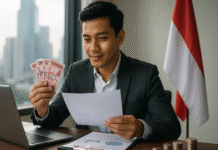












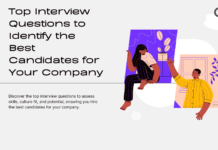





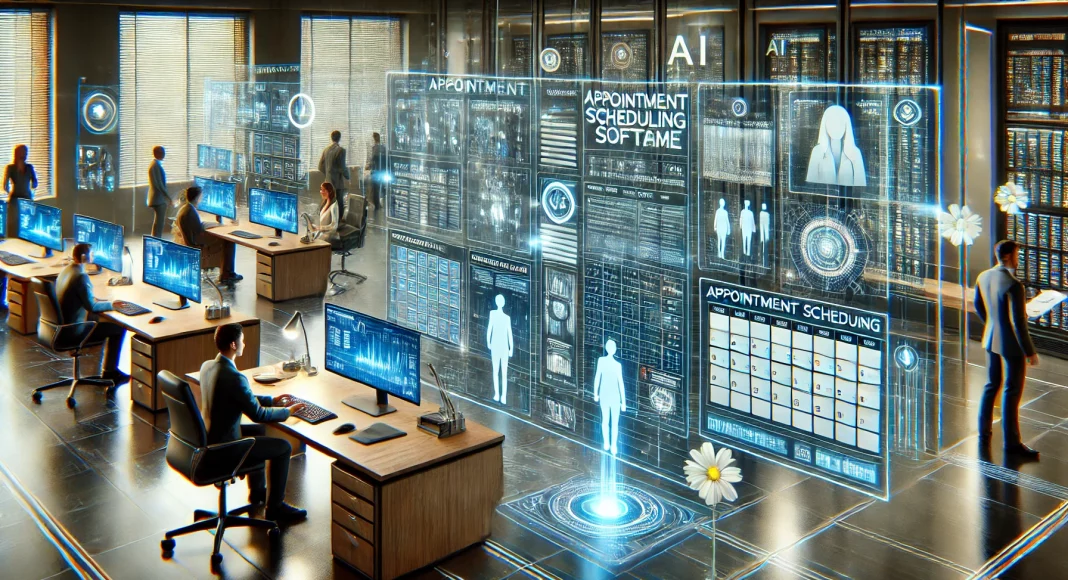


![Writing A Good CV [6 Tips To Improve Your CV] 6 Tips To Improve Your CV](https://blog.9cv9.com/wp-content/uploads/2020/06/2020-06-02-2-100x70.png)


