Key Takeaways
- Enhance Efficiency with Automation: The top appointment reminder software for 2025 offers advanced features like automated SMS, email, and voice reminders, reducing no-shows and optimizing scheduling for businesses across industries.
- Seamless Integrations for Versatility: Leading tools integrate effortlessly with popular platforms like Google Calendar, Microsoft Outlook, Salesforce, and EMR systems, ensuring smooth operations and real-time updates.
- Customizable Features for Every Need: From multilingual messaging and two-way communication to HIPAA compliance and robust analytics, these solutions cater to diverse business requirements, improving client engagement and overall productivity.
In today’s fast-paced digital landscape, missed appointments can have a significant impact on businesses, from lost revenue and scheduling disruptions to client dissatisfaction.
Appointment reminder software has become a crucial tool for companies aiming to reduce no-shows, streamline scheduling, and improve customer experiences.
By automatically reminding clients of their upcoming appointments through emails, text messages, or phone calls, these software solutions help businesses ensure that clients stay informed and punctual, saving both time and money.
As we enter 2025, the demand for efficient, automated appointment reminder tools has only intensified.
With advancements in artificial intelligence (AI), machine learning, and multi-channel communication, the newest appointment reminder software options offer more than just reminders—they bring features like personalized messaging, advanced analytics, and seamless calendar integrations. The best tools not only help businesses reduce missed appointments but also enhance overall productivity, optimize team workflows, and build stronger client relationships.
Whether you’re in healthcare, professional services, beauty and wellness, or any industry that relies on scheduled appointments, finding the right appointment reminder software can transform your business operations.
From customizable reminders to integrations with leading customer relationship management (CRM) platforms, the top solutions of 2025 are designed to address the unique needs of businesses of all sizes.
This list of the top 7 appointment reminder software tools for 2025 highlights the most reliable, feature-rich, and user-friendly options on the market.
Each software is carefully selected to help you minimize scheduling hassles, maintain client engagement, and ensure seamless coordination in your appointment-based business.
In this article, we’ll dive into the top-performing appointment reminder tools, examining their standout features, ease of use, and specific benefits to help you make an informed decision. Whether you’re looking for an all-in-one tool that offers deep integration with your existing systems, or a lightweight reminder solution that gets the job done, this guide will provide valuable insights into the leading appointment reminder software options for 2025.
Let’s explore the best options available and find the perfect tool to enhance your scheduling process, improve customer satisfaction, and take your business’s efficiency to the next level in 2025.
Before we venture further into this article, we would like to share who we are and what we do.
About 9cv9
9cv9 is a business tech startup based in Singapore and Asia, with a strong presence all over the world.
With over eight years of startup and business experience, and being highly involved in connecting with thousands of companies and startups, the 9cv9 team has listed some important learning points in this overview of the Top 7 Best Appointment Reminder Software for 2025.
If your company needs recruitment and headhunting services to hire top-quality employees, you can use 9cv9 headhunting and recruitment services to hire top talents and candidates. Find out more here, or send over an email to [email protected].
Or just post 1 free job posting here at 9cv9 Hiring Portal in under 10 minutes.
Top 7 Best Appointment Reminder Software for 2025
1. Acuity Scheduling

Acuity Scheduling, a part of the renowned Squarespace ecosystem, stands out as one of the top appointment reminder software options for 2025. Crafted with flexibility and ease of use in mind, Acuity is more than just a scheduling tool; it’s a complete platform for businesses that rely on appointments, classes, or consultations. Designed to streamline scheduling and automate workflows, Acuity delivers a seamless booking experience that empowers businesses to focus on growth and client satisfaction while minimizing manual tasks.
One of Acuity’s defining features is its adaptability for various service-based industries, particularly health, wellness, and fitness businesses. Acuity offers a branded, customizable booking page that aligns with your business’s online presence, showcasing available services and real-time availability. This allows clients to easily book, reschedule, cancel, and pay for services without intervention, giving businesses more time to manage their core operations.
Key Features of Acuity Scheduling
- Effortless Client Self-Scheduling with Full Customization
Acuity’s flexible scheduler enables businesses to control when and how clients can book, even across multiple locations or time zones. Clients can self-schedule appointments or classes, aligning their own schedules with the business’s availability. For added convenience, Acuity’s scheduler is fully customizable, letting businesses create a branded experience with intake forms, service descriptions, and policies that reflect their unique branding. - Automated Reminders and Notifications
Acuity’s appointment reminders—available through email or SMS—help reduce no-shows by keeping clients consistently informed. While the base plan offers email reminders, businesses that need unlimited SMS reminders can upgrade to the Growing plan for $27 per month. For those with highly specific needs, Acuity offers a custom API on its advanced plan, allowing reminders to be fine-tuned according to business preferences. These reminders are not just a convenience; they help maintain a professional, punctual experience for clients, increasing the likelihood of consistent attendance. - Advanced Scheduling Automation and Control
Acuity’s scheduling automation features empower businesses to structure their availability, set cancellation policies, and manage virtual or in-person appointments. With capabilities to handle multiple time zones on the Powerhouse plan, Acuity caters to businesses with geographically diverse clientele. The automated booking and calendar management tools reduce the time spent on rescheduling or adjusting appointments, offering control over scheduling workflows and personal time. - Enhanced Customer Engagement Tools
To foster strong client relationships, Acuity includes customizable intake forms, loyalty tools, and client profile storage. By using intake forms to personalize each client’s experience, businesses can make interactions feel tailored and professional. Additional features like coupons, discounts, and loyalty subscriptions keep clients engaged and encourage repeat business, helping to nurture a loyal customer base. - Flexible Payment and Revenue Protection Options
Acuity also addresses the financial side of appointment-based businesses. By allowing businesses to require deposits, store credit card information, or set up recurring subscriptions, Acuity helps secure revenue and reduce no-shows. Options for gift cards, appointment packages, and payment plans on the Growing Plan enhance flexibility for both clients and businesses, maximizing revenue streams without complicating the booking process. - Seamless Integration with Third-Party Applications
Built to align smoothly with other Squarespace products and popular third-party applications, Acuity offers businesses a cohesive experience for all aspects of their operations. These integrations simplify payment processing, customer relationship management, and data analytics, adding another layer of value to Acuity’s scheduling system.
Why Acuity Scheduling is Among the Best for 2025
Acuity Scheduling shines as a top choice for businesses seeking a reliable, feature-rich appointment reminder and scheduling solution in 2025. Its wide array of automation options, coupled with a flexible booking experience, make it ideal for professionals who want to enhance efficiency without compromising on client engagement. By reducing manual scheduling tasks, Acuity frees up time, allowing businesses to focus on growth and client satisfaction. For businesses looking to elevate their appointment management and strengthen client relationships, Acuity Scheduling provides a comprehensive solution that reflects the demands of modern service-based industries.
2. Calendly

Calendly has positioned itself as a top-tier appointment scheduling and reminder software, trusted by over 20 million users worldwide. With its intuitive design, robust functionality, and impressive range of over 100 native integrations, Calendly is a powerful tool for streamlining the appointment process. For organizations looking to eliminate the endless back-and-forth of appointment setting, Calendly automates and simplifies the process, allowing clients, colleagues, or partners to book meetings based on real-time availability.
Calendly’s wide range of integration options sets it apart, allowing users to connect seamlessly with key platforms across their tech ecosystem. From CRM systems to video conferencing tools like Zoom, Calendly’s integrations ensure that businesses can connect their scheduling with other essential operations. Additionally, Calendly’s integration with Zapier enables businesses to expand functionality even further, offering custom workflows such as SMS reminders or email follow-ups through preferred platforms.
Top Features that Make Calendly Stand Out
- Simple Yet Powerful Scheduling Links
Calendly offers a user-friendly approach to sharing availability through unique scheduling links. With these links, individuals or teams can share their availability with clients or colleagues, who can then book a time in one click. The scheduling links can be customized by event type (e.g., 15-minute consultation or 30-minute demo) and shared via email, text, or even embedded on a business website, enhancing accessibility and professionalism. - Team Scheduling and Collaboration Tools
Built for both individual and team-based scheduling, Calendly provides features that allow for group appointments, round-robin scheduling, and team-based bookings. Team members can be added to events, and meetings can be routed to the appropriate personnel. This functionality is particularly useful for businesses with complex sales processes, client onboarding, or internal meetings that require input from multiple stakeholders. Calendly’s team scheduling tools promote collaboration, helping businesses deliver seamless client experiences. - Automated Workflows and Integrations
Calendly’s workflow automation features are designed to reduce administrative work by automating reminders, follow-up messages, and even billing. By connecting Calendly with CRM systems, video conferencing platforms, and billing tools, businesses can create a cohesive scheduling process that aligns with their larger operational workflows. Automated reminders, which include SMS notifications at the Standard plan level, keep clients engaged and reduce the likelihood of missed meetings, making Calendly an invaluable resource for client management. - Enterprise-Level Functionality for Organizations
While Calendly is ideal for small and medium businesses, it also offers enterprise-level features suited to larger organizations. Calendly’s Enterprise plan includes detailed meeting analytics, role-based administration, and advanced security settings, allowing companies to maintain control over scheduling while meeting IT and security requirements. This makes Calendly an excellent choice for departments managing complex schedules, prospect meetings, customer onboarding, and recruiting processes. - Meeting Polls for Collective Scheduling
Calendly’s meeting poll feature is a valuable addition for teams needing to coordinate group availability. Instead of relying on email chains, Calendly allows users to create a poll where team members can indicate their preferred meeting times. This capability simplifies the logistics of group scheduling and improves productivity by quickly determining the most convenient time for everyone involved. - Comprehensive Pricing Tiers for Flexibility
Calendly’s pricing structure offers flexibility to accommodate different business needs, starting at $8 per user per month for basic scheduling features. The Standard plan, available at $10 per user per month, includes enhanced functionality such as SMS notifications, and higher-tier plans provide integrations with Zapier and Webhooks. This tiered approach ensures that users can select the plan that aligns with their requirements, making it an accessible solution for both individuals and large organizations.
Why Calendly Ranks Among the Best Appointment Reminder Software for 2025
Calendly’s comprehensive range of features, ease of use, and adaptability make it a top appointment reminder software choice for 2025. Its ability to streamline scheduling, reduce no-shows through automated reminders, and integrate with essential business tools addresses the needs of modern businesses seeking efficiency and scalability. Whether for small businesses needing simple scheduling links or large organizations requiring secure, enterprise-grade scheduling, Calendly provides a solution that keeps both businesses and clients connected, informed, and engaged. For companies aiming to enhance productivity and create frictionless scheduling experiences, Calendly represents an indispensable tool in the appointment scheduling landscape.
3. GReminders

GReminders has earned its place among the top appointment reminder software solutions of 2025 by offering a versatile platform that combines simplicity, efficiency, and advanced functionality. Designed to seamlessly integrate with popular calendars such as Google Calendar, Office 365, and Outlook, GReminders eliminates the hassle of manual scheduling and follow-ups. Through its robust suite of features, it helps businesses enhance client engagement, reduce no-shows, and streamline appointment management processes.
Whether you’re a personal trainer, therapist, salon owner, or corporate professional, GReminders offers the tools necessary to create an organized, client-focused scheduling experience. Its ability to customize reminders, integrate with multiple platforms, and provide intuitive user support sets it apart as an indispensable solution for businesses of all sizes.
Key Features of GReminders
- Automated SMS and Email Reminders
GReminders excels at sending timely SMS and email reminders, reducing the likelihood of missed appointments. Users can fully customize reminder templates, specifying the content, timing, and frequency to align with client preferences and business needs. This level of personalization ensures clients receive relevant, professional reminders that encourage punctuality and engagement. - Seamless Calendar Integration
The platform directly integrates with Google Calendar, Office 365, Outlook, and Redtail, enabling users to sync appointments without additional effort. This functionality ensures that all scheduling updates are reflected across tools in real time, eliminating the risk of double bookings or miscommunications. - Customizable Booking Links
GReminders provides users with the ability to create and share booking links that align with their branding. These links can be embedded on websites, added to email signatures, or shared directly with clients. This feature simplifies the booking process, allowing clients to schedule appointments independently while businesses maintain full control over availability. - Dynamic Reminder Templates
The custom criteria feature allows businesses to tailor reminders for various scenarios. For instance, reminders can be formatted differently for recurring clients, first-time visitors, or group bookings. This versatility ensures that communication is not only timely but also contextually relevant, enhancing the client experience. - Two-Way Messaging
GReminders supports two-way messaging, enabling clients to confirm, reschedule, or cancel appointments directly through SMS. This real-time interaction fosters better communication and allows businesses to respond quickly to changes, further reducing scheduling conflicts. - Video Meeting Integration
For businesses conducting virtual appointments, GReminders integrates seamlessly with platforms like Zoom, Microsoft Teams, Google Meet, GoToMeeting, and CISCO Webex. This ensures that reminders include meeting links, helping clients easily access their virtual sessions without searching through emails. - User-Friendly Interface with Support Resources
GReminders offers a straightforward, web-based interface that’s easy to navigate, even for first-time users. The platform provides video tutorials, a comprehensive knowledge base, and responsive customer support, making setup and ongoing use smooth and stress-free.
How GReminders Works
Using GReminders is a straightforward process:
- Sync Your Calendar: Sign in using your Microsoft or Google account to sync GReminders with your existing calendar.
- Set Up Event Types: Define the types of appointments you offer and specify available time blocks.
- Share Booking Links: Share your unique scheduling link with clients via email, embed it on your website, or include it in your email signature.
- Automate Reminders: Create customized SMS or email templates, set delivery times, and ensure client contact details are included in your calendar entries.
The platform recommends sending reminders at least 24 hours in advance to give clients ample time to confirm or make changes.
Who Benefits from GReminders?
GReminders is a versatile tool designed for a wide range of industries and professionals, including:
- Service-Based Businesses: Therapists, dentists, salons, day spas, and tattoo shops.
- Independent Professionals: Music teachers, personal trainers, and accountants.
- Corporate Teams: Businesses with remote or in-office scheduling needs for client meetings, interviews, or consultations.
Whether you manage individual appointments or recurring sessions, GReminders adapts to suit your business’s unique requirements.
Why GReminders is a Top Choice for 2025
GReminders stands out as an essential appointment reminder solution by offering unparalleled flexibility, reliability, and user-friendly features. Its integration capabilities with major calendars and video conferencing tools ensure businesses can operate efficiently without switching between platforms. The customization options for reminders, booking links, and messaging give businesses the power to deliver personalized client experiences while maintaining complete control over their schedules.
For professionals and businesses seeking to minimize no-shows, improve operational efficiency, and enhance client satisfaction, GReminders provides a powerful, all-in-one solution. It is a tool designed to save time, reduce administrative burdens, and build stronger client relationships—making it one of the most valuable appointment reminder software options for 2025.
4. SimplyBook.me

SimplyBook.me has firmly established itself as one of the leading appointment reminder software solutions for 2025 by offering an all-encompassing platform that extends far beyond basic scheduling. Tailored to meet the needs of small businesses and enterprises alike, this software is more than just a booking system—it’s a comprehensive business management tool designed to enhance efficiency, reduce no-shows, and elevate the client experience.
Whether you operate a beauty salon, medical clinic, gym, or corporate enterprise with multiple locations, SimplyBook.me provides a seamless way to manage appointments, accept payments, and promote your services. Its unmatched versatility and powerful integrations make it an invaluable asset for businesses striving to improve operations and foster customer loyalty.
Key Features of SimplyBook.me
- 24/7 Online Booking Across Multiple Channels
SimplyBook.me enables businesses to accept appointments round the clock through a variety of channels, including their custom booking website, social media platforms like Facebook and Instagram, and even Google Business Profiles. This ensures clients can book or cancel appointments at their convenience, enhancing accessibility and customer satisfaction. - Advanced Reminder System
To minimize no-shows and last-minute cancellations, SimplyBook.me offers automated SMS and email reminders. Businesses can tailor reminders to match their branding and include payment details, ensuring clients are fully prepared for their appointments. The option to require upfront deposits further discourages cancellations. - Customizable Booking Websites and Widgets
SimplyBook.me allows users to create personalized booking websites or integrate booking widgets into their existing websites. These tools are highly customizable, enabling businesses to showcase services, client reviews, images, and promotions. This feature not only streamlines the booking process but also serves as a powerful marketing tool. - Comprehensive Payment Options
Businesses can accept payments online and on-site using a point-of-sale (POS) feature. The platform supports a wide range of payment processors, allowing clients to pay in advance, which simplifies transactions and reduces administrative workload. - Client-Centric Features
SimplyBook.me empowers businesses to enhance client interactions by offering:- Custom Intake Forms: Gather detailed client information during the booking process, including file uploads or personalized responses.
- Memberships and Classes: Manage subscription-based memberships, organize events, and facilitate class bookings effortlessly.
- Waiting Lists: Allow clients to join a waiting list for fully booked services, maximizing business opportunities.
- Enterprise-Grade Solutions
For corporations managing multiple outlets, SimplyBook.me provides an enterprise solution that centralizes bookings and operations across locations. Administrators gain complete oversight through a unified interface, making it easy to monitor performance and ensure consistent service delivery. - Dynamic Marketing Tools
The platform includes built-in tools to help businesses grow, such as:- Promotions and Coupons: Launch targeted promotions to attract new clients and reward loyal customers.
- Referral Programs: Encourage clients to refer others by offering incentives.
- Review Requests: Automatically request feedback post-appointment to build credibility and improve service.
- Integration with Video Meeting Platforms
SimplyBook.me integrates seamlessly with platforms like Microsoft Teams and Google Meet, making it ideal for businesses offering virtual consultations or online classes. This flexibility ensures that both in-person and remote services are efficiently managed.
How SimplyBook.me Works
Using SimplyBook.me is straightforward and user-friendly:
- Set Up Your Account: Create a custom booking site or integrate widgets into your existing website.
- Configure Services: Define your services, availability, and pricing.
- Enable Integrations: Sync with platforms like Facebook, Instagram, Google Business Profile, and video meeting tools.
- Accept Payments: Set up payment processors to allow clients to pay at the time of booking.
- Launch and Manage: Begin accepting bookings 24/7 while managing schedules, payments, and client interactions through the admin dashboard.
The software’s intuitive design ensures that businesses of all sizes can quickly adapt and optimize their operations.
Why SimplyBook.me is a Top Choice for 2025
SimplyBook.me is not just an appointment reminder tool—it’s a comprehensive solution that transforms how businesses interact with their clients. Its advanced reminder features help reduce no-shows, while its marketing capabilities and enterprise-grade solutions provide scalability for growing businesses.
With over 60 customizable features, SimplyBook.me stands out as a versatile, user-focused platform that caters to a wide range of industries. From enhancing client engagement to simplifying business management, it empowers users to save time, improve efficiency, and drive growth.
For businesses seeking an all-in-one solution to streamline operations, increase customer satisfaction, and achieve long-term success, SimplyBook.me is a premier choice that delivers exceptional value in 2025 and beyond.
5. Apptoto

Apptoto stands out as one of the leading appointment reminder software solutions for 2025 due to its unparalleled versatility, robust features, and user-friendly interface. This powerful platform not only helps businesses streamline scheduling processes but also ensures seamless client communication and efficient appointment management. By automating reminders, enabling real-time interactions, and offering advanced integrations, Apptoto is a comprehensive tool designed to reduce no-shows and enhance productivity for appointment-based businesses.
What is Apptoto?
Apptoto is a feature-rich appointment management platform catering to businesses of all sizes and industries, from small service providers to large enterprises. Designed to minimize costly no-shows and maximize operational efficiency, it serves as a dynamic solution for appointment scheduling, automated reminders, and client communication.
Apptoto seamlessly syncs with virtually any calendar system, including Google Calendar, Outlook, Microsoft Exchange, Salesforce, and Clio. This integration consolidates all upcoming appointments into a single, easily accessible interface. Businesses can send customized appointment reminders via SMS, email, or voice calls, ensuring that clients are informed and well-prepared for their appointments.
The platform goes beyond basic scheduling by offering online booking pages, advanced reporting tools, and two-way messaging capabilities, empowering businesses to maintain efficient communication and foster strong client relationships.
Key Features and Benefits
1. Advanced Appointment Management
- Automated Reminders: Apptoto automatically sends personalized reminders via SMS, email, or voice calls, reducing the risk of missed appointments. Businesses can create multiple, rule-based, or two-way reminders to cater to specific needs.
- Real-Time Communication: Engage with clients through two-way messaging for instant responses and seamless follow-ups.
2. Flexible Scheduling Options
- Multiple Scheduling Methods: Clients can book appointments online, via email, by phone, or manually through the business calendar.
- Customizable Booking Pages: Tailor appointment types, availability, and booking options to meet unique business requirements.
3. Streamlined Integrations
Apptoto integrates with a wide array of platforms, ensuring compatibility with existing tools:
- Calendars: Google Calendar, Outlook, Microsoft Exchange, iCal, Salesforce, and more.
- Business Tools: Square, Stripe, Zapier, Zoom, and Microsoft Teams.
- Industry-Specific Solutions: Clio, PracticePanther, and EMR/EHR systems.
4. Multilingual Messaging
Apptoto supports multilingual communication, allowing businesses to draft and translate messages into English, Dutch, Spanish, French, and German. This feature is invaluable for companies with diverse clientele.
5. Comprehensive Campaigns and Payments
- Marketing Campaigns: Leverage address book and calendar data to run targeted campaigns and boost appointment bookings.
- Payment Processing: Collect deposits, payments, and refunds seamlessly during the booking process.
How Apptoto Works
Apptoto simplifies appointment management through a straightforward six-step process:
- Calendar Integration: Connect your appointment calendar for automatic data synchronization.
- Data Extraction: Apptoto retrieves appointment details from your calendar and address book.
- Template Customization: Design personalized reminder templates or use pre-configured options.
- Automated Reminders: Send reminders via SMS, email, or voice call, keeping clients informed of upcoming appointments.
- Real-Time Updates: Client responses are synced with your calendar for real-time updates.
- Two-Way Communication: Engage directly with clients to address concerns and provide support.
Who Can Benefit from Apptoto?
Apptoto caters to a broad spectrum of industries, including but not limited to:
- Legal and Financial Services
- Health and Counseling/Therapy
- Educational Institutions
- Beauty and Wellness (Salons, Spas)
- Real Estate and Automotive Services
- Veterinary and Pet Services
Its adaptability also makes it an excellent choice for large organizations with complex integration needs, including those requiring HIPAA compliance.
Why Apptoto Stands Out
- Scalability: Suitable for individuals, small businesses, and large enterprises.
- Ease of Setup: Choose between self-configuration or expert-assisted setup for a fully optimized system.
- Client-Centric Approach: Features like multilingual messaging, advanced reporting, and real-time communication ensure exceptional client experiences.
While Apptoto’s pricing starts at $30 per month, its premium features, extensive integrations, and unmatched reliability make it a worthwhile investment for businesses looking to streamline operations and elevate customer satisfaction.
Final Thoughts
Apptoto’s powerful combination of automated reminders, scheduling flexibility, and robust integrations positions it as a top-tier appointment reminder software for 2025. Its ability to reduce no-shows, improve client communication, and support diverse industries solidifies its reputation as an essential tool for businesses aiming to optimize their appointment-based operations.
6. Bridge Engagement Basic

Bridge Engagement Basic, previously known as ReminderCall, stands as a premier appointment reminder software for 2025. This cutting-edge platform combines patient communication with advanced automation to streamline scheduling, reduce no-show rates, and elevate the overall patient experience. Designed with healthcare providers in mind, its HIPAA-compliant framework ensures secure, efficient, and patient-friendly engagement at every touchpoint.
Why Bridge Engagement Basic is Among the Best Appointment Reminder Software in 2025
Comprehensive Appointment Management
- Automated Reminders Across Channels: Bridge Engagement Basic empowers practices with automated appointment reminders through calls, emails, and two-way text messaging. By reaching patients on their preferred communication channel, it ensures reminders are timely, effective, and impactful.
- Cancellation Notifications: When unforeseen circumstances arise, the system efficiently notifies patients of canceled or rescheduled appointments. This proactive communication fosters trust and prevents scheduling conflicts.
Boosting Patient Attendance and Practice Productivity
- Proactive Notifications to Reduce No-Shows: Missed appointments can lead to revenue loss and inefficiencies. Bridge Engagement Basic minimizes no-shows with strategic, automated notifications delivered from the time an appointment is scheduled to the day of the visit.
- Filling Valuable Time Slots: The software ensures your practice operates at peak efficiency by reducing appointment gaps, maximizing the utilization of every time slot, and boosting overall revenue.
Enhancing the Patient Experience
- Timely Engagement: Patients appreciate clear and consistent communication about their appointments. The platform provides reminders that are well-timed and easy to respond to, creating a seamless experience for patients.
- Improved Accessibility: With features like waitlist management and two-way texting, patients can interact with the practice effortlessly, addressing their concerns or adjusting appointments when needed.
Powerful Analytics and Reporting
- Real-Time Insights: The platform offers detailed reports on reminder delivery statuses and patient responses. Daily and monthly analytics provide valuable insights, allowing practices to refine their communication strategies and measure the effectiveness of their reminder system.
- Operational Transparency: With visibility into appointment trends and patient interactions, healthcare providers can make informed decisions to enhance their scheduling processes.
Seamless Integration for Healthcare Providers
- Digital Platform Interconnectivity: Bridge Engagement Basic integrates seamlessly with existing healthcare technologies, such as practice management systems and EHR platforms. This integration eliminates the need for manual data entry, enabling smoother workflows and saving valuable administrative time.
- Enhanced Productivity: By securely connecting data across applications, the software ensures teams can focus on delivering quality care instead of juggling multiple tools.
Key Features That Make Bridge Engagement Basic Stand Out
- Automated Appointment Reminders: Perfectly timed reminders to ensure patients are informed and prepared for their visits.
- Cancellation and Rescheduling Alerts: Efficiently manage changes to appointments, keeping patients updated without delays.
- Waitlist Management: Optimize scheduling by filling cancellations with waitlisted patients.
- Advanced Reporting Tools: Gain actionable insights into system performance, patient behavior, and appointment trends.
- HIPAA Compliance: Ensures secure and confidential communication, adhering to the highest privacy standards.
Who Can Benefit from Bridge Engagement Basic?
Bridge Engagement Basic caters to a wide array of healthcare providers, including:
- Medical Practices: Primary care physicians, specialists, and clinics.
- Dental Offices: Streamline communication and maintain full schedules.
- Therapists and Counselors: Engage clients while reducing missed sessions.
- Other Appointment-Based Services: From chiropractors to veterinarians, any service-based business requiring appointment management can benefit.
Why Choose Bridge Engagement Basic?
Bridge Engagement Basic offers a balance of simplicity, security, and sophistication. By automating critical aspects of appointment management, it empowers practices to operate more efficiently while delivering exceptional patient care. From its robust reminder system to its seamless integration capabilities, this platform is a reliable choice for healthcare providers aiming to improve patient engagement and practice performance.
With its ability to dramatically reduce no-shows, foster better communication, and enhance operational efficiency, Bridge Engagement Basic solidifies its position as one of the top appointment reminder software options for 2025. Whether you’re a small clinic or a large healthcare provider, this software is a vital tool for optimizing appointment management and ensuring patient satisfaction.
7. EZnet Scheduler

EZNet Scheduler has earned its place among the best appointment reminder software for 2025 due to its robust features, advanced customization options, and unparalleled ease of use. Designed to cater to businesses across various industries, this cloud-based SaaS platform is a powerhouse for managing appointments efficiently while enhancing customer communication. By integrating cutting-edge tools like automated notifications, drag-and-drop functionality, and industry-specific templates, EZNet Scheduler ensures businesses can optimize their operations and provide exceptional client experiences.
Why EZNet Scheduler is a Top Choice for 2025
Comprehensive Scheduling Capabilities
- Multi-Level Scheduling: EZNet Scheduler offers three levels of scheduling, allowing businesses to manage tasks, stations, and resources effortlessly. This feature is fully customizable, enabling users to adapt it to their specific needs, such as assigning lessons to classrooms and teachers or services to vehicles and technicians.
- Unlimited Appointments: Unlike many scheduling tools, EZNet Scheduler imposes no limits on the number of appointments you can create, ensuring flexibility and scalability for growing businesses.
- Overlapping Appointments: Manage multiple clients within the same time slot or group appointments seamlessly, ensuring every minute is utilized effectively.
Enhanced Efficiency with Customization
- Drag-and-Drop Functionality: Modify, reschedule, or adjust appointment lengths effortlessly with an intuitive drag-and-drop interface, saving valuable administrative time.
- Color-Coded Scheduling: Color-code appointments and calendar columns for clear and organized viewing, making it easy for staff to manage their schedules at a glance.
- Custom Fields: Personalize your scheduler by creating custom form fields to capture all the necessary appointment information, ensuring appointments are routed to the appropriate personnel or departments.
Automated and Unlimited Notifications
- Free Unlimited Text and Email Reminders: Send fully customizable notifications for appointment confirmations, reschedules, or cancellations. These notifications are triggered by specific actions, ensuring timely communication with clients.
- Automated Voice Notifications: For elderly clients or those without internet access, EZNet Scheduler provides interactive, automated phone call reminders. Clients can confirm, reschedule, or cancel appointments through an interactive menu, with real-time updates reflected in the scheduler.
Optimized for Multi-Location Businesses
- Manage Multiple Offices and Staff: Easily schedule appointments across multiple locations while assigning them to the right team members, all from a single dashboard.
- Real-Time Status Updates: Stay informed with live updates on scheduled, modified, or canceled appointments, ensuring no communication lapses within your team.
Accessibility and Cloud-Based Convenience
- Cloud Hosting: EZNet Scheduler is fully hosted on a secure cloud platform, eliminating the need for installations or updates. The platform handles all backend maintenance, allowing businesses to focus on growth.
- Device Compatibility: Access the scheduler from any device, including PCs, laptops, tablets, and smartphones, ensuring flexibility and ease of use for both staff and customers.
Additional Features That Set EZNet Scheduler Apart
- Blocked-Out Time Management: Block out specific times for holidays, sick days, or company events while ensuring clients are aware of availability changes.
- Cancelled Appointment Tracking: Automatically display canceled appointments as available slots, making rescheduling fast and efficient.
- Industry-Specific Templates: Pre-built templates tailored to different industries allow businesses to get started quickly without extensive setup.
Benefits for Businesses and Clients
- Streamlined Operations: With tools like drag-and-drop functionality, real-time updates, and unlimited scheduling, businesses can significantly reduce the time spent on administrative tasks.
- Improved Customer Communication: EZNet Scheduler’s customizable notifications and reminders ensure clients are informed, reducing no-shows and fostering trust.
- Enhanced Scalability: Whether managing one office or multiple locations, EZNet Scheduler adapts to the needs of your growing business.
Who Can Benefit from EZNet Scheduler?
EZNet Scheduler is ideal for businesses of all sizes and industries, including:
- Healthcare Providers: Manage patient appointments efficiently while ensuring HIPAA compliance.
- Education Centers: Schedule classes, resources, and instructors seamlessly.
- Service-Based Businesses: From salons to auto repair shops, manage overlapping appointments and recurring bookings effortlessly.
Why Choose EZNet Scheduler?
EZNet Scheduler stands out in the competitive landscape of appointment reminder software due to its versatility, ease of use, and comprehensive feature set. Whether you’re managing a single office or a multi-location enterprise, this platform provides all the tools you need to optimize appointment scheduling, enhance communication, and drive customer satisfaction.
With its ability to adapt to diverse business needs, EZNet Scheduler is more than just a scheduling tool—it’s a complete solution for modern appointment management. Its innovative features, paired with a commitment to simplifying operations, make it a top contender for the best appointment reminder software in 2025.
Conclusion
In an era where efficiency and client engagement are paramount, selecting the right appointment reminder software can redefine how businesses manage their schedules, communicate with clients, and enhance overall productivity. The Top 7 Best Appointment Reminder Software for 2025 represent a curated selection of tools designed to address the diverse needs of modern organizations, offering features that go beyond basic scheduling to deliver automation, customization, and seamless integrations.
From reducing no-shows and boosting revenue to improving customer satisfaction, each software solution on this list brings unique capabilities that can transform the way appointments are managed. Whether you’re running a healthcare practice, a service-oriented business, or a multi-location enterprise, these tools empower you to streamline operations while maintaining personalized communication with clients.
Why Appointment Reminder Software is a Necessity in 2025
- Efficiency: Automation of appointment scheduling, reminders, and follow-ups reduces manual administrative work, freeing up valuable time for staff to focus on other critical tasks.
- Improved Client Retention: Proactive communication through email, SMS, and voice notifications ensures clients stay informed and engaged, minimizing missed appointments and cancellations.
- Scalability: As businesses grow, these tools adapt seamlessly, whether you’re managing one location or multiple offices across different regions.
- Data Insights: With built-in analytics and reporting, businesses gain valuable insights into appointment trends, helping to refine processes and improve customer service.
Key Features to Look For
- Customizable Notifications: Personalizing reminders for clients creates a more engaging experience and ensures messages align with your brand’s voice.
- Multi-Channel Communication: Reach clients through their preferred communication methods, including email, SMS, and even automated voice calls.
- Cloud-Based Accessibility: Modern businesses demand flexibility, and cloud-based platforms ensure teams can manage schedules from anywhere, on any device.
- Integration Capabilities: Seamlessly connect your scheduling software with existing tools like CRM systems, payment gateways, or practice management software to create a unified workflow.
The Competitive Edge in 2025
The software solutions highlighted in this list—ranging from EZNet Scheduler’s intuitive drag-and-drop features to Bridge Engagement Basic’s HIPAA-compliant reminders—exemplify the innovation driving this space. Their ability to cater to specialized industries while providing universally valuable features such as unlimited reminders, real-time updates, and automated scheduling ensures they are not just tools but strategic partners in your business success.
Taking the Next Step
Choosing the right appointment reminder software is about understanding your unique needs and aligning them with the capabilities of the available solutions. The tools featured in this blog not only meet the requirements of 2025’s fast-paced business environment but also future-proof your operations with scalable, customizable, and user-friendly platforms.
As you consider your options, ask yourself:
- What challenges does your current scheduling system face?
- How can automated reminders improve your client interactions?
- Which features, such as multi-location management or industry-specific templates, are non-negotiable for your business?
By answering these questions and exploring the software solutions outlined here, you’ll be equipped to make an informed decision that enhances your business operations and client satisfaction.
Final Thoughts
The Top 7 Best Appointment Reminder Software for 2025 aren’t just tools—they’re investments in efficiency, customer engagement, and long-term success. With the right solution, businesses can transform their scheduling process into a streamlined, automated, and highly effective system that drives growth and satisfaction for both clients and staff.
Don’t wait to upgrade your appointment management process. With these software solutions at your fingertips, you have the opportunity to stay ahead of the competition, deliver exceptional service, and set your business up for success in 2025 and beyond.
If you find this article useful, why not share it with your hiring manager and C-level suite friends and also leave a nice comment below?
We, at the 9cv9 Research Team, strive to bring the latest and most meaningful data, guides, and statistics to your doorstep.
To get access to top-quality guides, click over to 9cv9 Blog.
People Also Ask
What is appointment reminder software?
Appointment reminder software is a digital tool designed to automate the process of sending reminders to clients or patients about upcoming appointments via email, text, or calls.
Why is appointment reminder software important for businesses?
It helps reduce no-shows, enhances efficiency, improves customer communication, and ensures appointments are well-managed to optimize revenue.
What are the key features of the best appointment reminder software?
Key features include automated notifications, multi-channel reminders, real-time updates, integrations with calendars, and custom message options.
How does appointment reminder software work?
It syncs with scheduling tools to send automated reminders via text, email, or calls to clients based on predefined schedules or triggers.
Is appointment reminder software HIPAA-compliant?
Many appointment reminder tools are HIPAA-compliant, ensuring secure communication of sensitive client information, particularly in healthcare settings.
Can appointment reminder software integrate with other tools?
Yes, top solutions integrate with CRM, EMR, and calendar tools, streamlining workflows and ensuring seamless scheduling management.
Are there free appointment reminder software options?
Some software offers free plans with limited features, while premium tools provide more comprehensive functionalities.
How can appointment reminder software reduce no-shows?
By automating timely reminders and allowing clients to confirm, reschedule, or cancel appointments easily, these tools help decrease missed appointments.
What industries benefit from appointment reminder software?
Industries such as healthcare, beauty, wellness, legal, and education benefit from these tools by improving client engagement and operational efficiency.
Can appointment reminder software handle recurring appointments?
Yes, most advanced tools allow you to schedule and remind clients about recurring appointments with minimal manual effort.
Are there customizable options for reminders?
Many software solutions offer customizable templates, enabling businesses to tailor messages to their brand and customer preferences.
What is the best appointment reminder software for healthcare?
HIPAA-compliant tools like Bridge Engagement Basic are ideal for healthcare as they prioritize data security and patient communication.
Does appointment reminder software support multi-location management?
Yes, many tools allow businesses to manage appointments across multiple locations from a single dashboard.
What are the pricing options for appointment reminder software?
Pricing varies, with options ranging from free plans with basic features to premium plans offering advanced capabilities and integrations.
Can reminders be sent via SMS and email?
Most tools support multi-channel reminders, including SMS, email, and even voice calls, to cater to various client preferences.
How secure is appointment reminder software?
Reputable solutions use encryption and compliance standards like HIPAA to protect client data and ensure secure communication.
Can these tools handle last-minute cancellations?
Yes, many tools notify clients of cancellations and update the schedule in real-time, ensuring efficient appointment rescheduling.
What is the role of analytics in appointment reminder software?
Analytics help track reminder performance, measure no-show rates, and optimize communication strategies based on data insights.
Do appointment reminder tools offer multilingual support?
Some software solutions support multiple languages, making them ideal for businesses with a diverse client base.
Is cloud-based appointment reminder software better?
Cloud-based tools are more accessible, require no installation, and allow real-time updates across devices, enhancing flexibility and efficiency.
Can these tools accommodate large-scale businesses?
Yes, advanced tools are scalable and cater to businesses of all sizes, from small practices to enterprise-level operations.
How do voice reminders work in appointment reminder software?
Voice reminders deliver automated phone calls to clients, often with interactive options for confirming or rescheduling appointments.
What should I look for in the best appointment reminder software?
Look for features like automation, multi-channel support, analytics, integrations, and robust security to meet your business needs.
Does appointment reminder software help with customer retention?
Yes, timely reminders enhance customer satisfaction, reduce missed appointments, and foster trust, boosting overall retention rates.
Can appointment reminder software sync with mobile devices?
Most tools are mobile-friendly and accessible on smartphones, tablets, and PCs, ensuring seamless scheduling management.
Are appointment reminder tools easy to use?
Most solutions feature user-friendly interfaces with drag-and-drop functionality, simplifying appointment scheduling and management.
Can I track appointment confirmations?
Yes, many tools offer real-time tracking of confirmations, cancellations, and reschedules, helping you manage appointments efficiently.
What is the best way to implement appointment reminder software?
Choose a tool that integrates well with your existing systems, train your staff, and customize reminders to match your business workflow.
How do I choose the right appointment reminder software for my business?
Assess your business needs, budget, required features, and integrations to select a tool that aligns with your operational goals.




























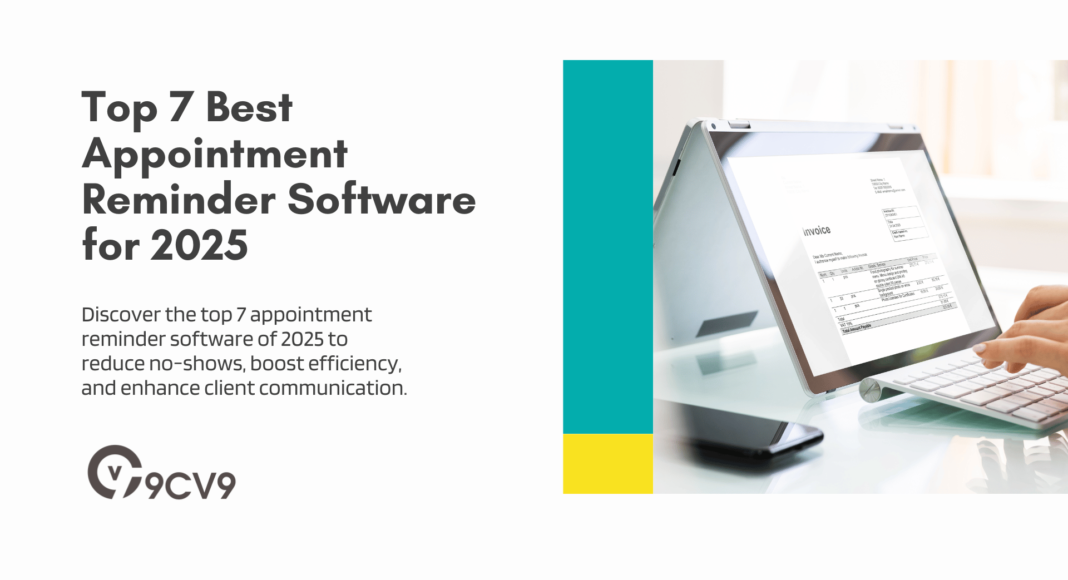


![Writing A Good CV [6 Tips To Improve Your CV] 6 Tips To Improve Your CV](https://blog.9cv9.com/wp-content/uploads/2020/06/2020-06-02-2-100x70.png)


