Key Takeaways
- Transformative Technology: Android kiosk software enables businesses to convert standard Android devices into dedicated self-service kiosks, enhancing customer engagement and streamlining operations across various industries.
- Key Features and Benefits: With features like remote management, customizable interfaces, and robust security, Android kiosk software improves operational efficiency, reduces labor costs, and empowers users with self-service options.
- Diverse Applications: From retail checkouts to healthcare patient check-ins, Android kiosk software offers versatile solutions tailored to specific business needs, ensuring a seamless and efficient user experience.
In an era where digital transformation is reshaping how businesses operate, Android kiosk software has emerged as a crucial tool in enhancing customer engagement and streamlining operations.
This innovative technology allows organizations to deploy Android devices in a kiosk format, providing users with interactive, self-service options while ensuring security and control over the device’s functionality.
From retail and hospitality to healthcare and education, businesses are increasingly leveraging kiosk solutions to create seamless experiences for their customers and streamline internal processes.
At its core, Android kiosk software serves a dual purpose: it locks down devices to restrict user access to specific applications and functions, while also providing an intuitive interface for end-users.
This dual functionality not only protects sensitive information but also enhances the user experience, allowing businesses to maximize the utility of their devices without compromising security.
As the demand for self-service options continues to rise, driven by the need for contactless interactions and efficiency, the relevance of Android kiosk solutions becomes even more pronounced.
The growing adoption of Android-powered devices can be attributed to their versatility, cost-effectiveness, and familiarity among users.
Android devices are readily available and widely used, making them an ideal platform for kiosk applications. Businesses can choose from a variety of hardware options, from tablets to large touchscreen displays, to suit their specific needs.
This flexibility enables organizations to tailor their kiosks to their branding and operational requirements, enhancing the overall user experience while maintaining control over the device’s functionality.
One of the significant advantages of Android kiosk software is its robust management capabilities.
Through remote management features, businesses can monitor and control multiple devices from a centralized dashboard, making it easy to deploy updates, troubleshoot issues, and gather valuable analytics on user interactions.
This level of oversight is particularly beneficial for organizations operating numerous kiosks across various locations, as it minimizes downtime and ensures consistency in user experience.
Moreover, the security features embedded within Android kiosk software are paramount in safeguarding sensitive information.
With capabilities such as app whitelisting, secure browsing, and data encryption, businesses can confidently deploy kiosks in public spaces without the risk of unauthorized access.
This security is essential for industries like healthcare, where patient data must remain confidential, and retail, where payment processing must be secure.
In this comprehensive guide, we will delve into the intricacies of Android kiosk software, exploring its definition, key features, and how it operates.
We will also examine its various use cases across different industries, the benefits it brings to businesses, and essential factors to consider when selecting the right kiosk software solution for your organization.
By the end of this exploration, you will have a thorough understanding of Android kiosk software and its transformative potential in today’s digital landscape, empowering you to make informed decisions for your business’s self-service needs.
Before we venture further into this article, we would like to share who we are and what we do.
About 9cv9
9cv9 is a business tech startup based in Singapore and Asia, with a strong presence all over the world.
With over eight years of startup and business experience, and being highly involved in connecting with thousands of companies and startups, the 9cv9 team has listed some important learning points in this overview of What is Android Kiosk Software and How It Works.
If your company needs recruitment and headhunting services to hire top-quality employees, you can use 9cv9 headhunting and recruitment services to hire top talents and candidates. Find out more here, or send over an email to [email protected].
Or just post 1 free job posting here at 9cv9 Hiring Portal in under 10 minutes.
What is Android Kiosk Software and How It Works
- Understanding Kiosk Software
- Key Features of Android Kiosk Software
- How Android Kiosk Software Works
- Use Cases for Android Kiosk Software
- Benefits of Using Android Kiosk Software
- Choosing the Right Android Kiosk Software
1. Understanding Kiosk Software

Kiosk software plays a vital role in the modern business landscape, serving as a bridge between technology and user interaction.
By enabling organizations to deploy self-service solutions efficiently, kiosk software enhances customer experiences and operational efficiency.
This section will explore the fundamentals of kiosk software, including its definition, various types, and the specific role Android plays in these solutions.
What is Kiosk Software?
Kiosk software is a specialized application designed to manage and control interactive kiosk devices.
It provides a controlled environment for users to access information or perform transactions without direct human interaction. Key characteristics include:
- Lockdown Functionality:
- Prevents unauthorized access to the device’s operating system and settings.
- Restricts users to predefined applications, ensuring they cannot navigate away from the intended use.
- User-Friendly Interface:
- Designed to enhance the user experience through intuitive navigation.
- Often customized to match the branding and operational needs of the business.
- Remote Management Capabilities:
- Allows administrators to monitor, update, and manage multiple kiosks from a centralized platform.
- Facilitates real-time troubleshooting and performance tracking.
Types of Kiosk Software
Kiosk software can be categorized into several types, each tailored to specific use cases and industries. Here are the primary categories:
- Single-App Kiosk Software:
- Locks the device to a single application, ideal for focused tasks.
- Example: A payment processing kiosk in a retail store that only allows transactions through a specific app.
- Multi-App Kiosk Software:
- Allows access to multiple applications within a controlled environment.
- Example: An information kiosk at a museum that provides access to a digital guide, ticket purchasing, and visitor feedback options.
- Web Kiosk Software:
- Designed for web-based applications, often used in public internet access points.
- Example: Public library kiosks that allow users to access online resources while restricting access to certain websites.
- Interactive Kiosk Software:
- Supports touchscreen interactions and can include multimedia elements.
- Example: A digital wayfinding kiosk in a shopping mall that provides directions and promotions.
The Role of Android in Kiosk Solutions
Android has become a dominant platform for kiosk software due to its flexibility, affordability, and user familiarity. Here’s why Android is particularly effective for kiosk solutions:
- Wide Range of Hardware Options:
- Supports various devices, from tablets to large touchscreens.
- Example: Retailers can choose from different Android tablets to create custom POS kiosks.
- Cost-Effective Solutions:
- Android devices are generally more affordable compared to proprietary kiosk hardware.
- Example: A small coffee shop can implement an Android kiosk solution without a significant financial burden.
- Extensive Application Ecosystem:
- Offers a broad selection of applications tailored for kiosk functionalities.
- Example: Businesses can leverage apps for inventory management, customer feedback, and digital signage.
- User Familiarity:
- Many users are already comfortable with Android devices, reducing the learning curve.
- Example: Customers are more likely to engage with kiosks that operate similarly to their personal devices.
- Robust Security Features:
- Android provides built-in security measures, including regular updates and app permissions.
- Example: Healthcare facilities can utilize Android kiosks to allow patients to check in securely.
Use Cases of Kiosk Software Across Industries
Kiosk software has versatile applications across various sectors, enhancing customer service and operational efficiency. Here are some prominent use cases:
- Retail:
- Self-Service Checkout Kiosks: Allow customers to scan and pay for items independently, reducing wait times.
- Product Information Kiosks: Provide detailed information about products, helping customers make informed purchasing decisions.
- Hospitality:
- Check-in/Check-out Kiosks: Streamline the guest experience in hotels, allowing for quicker processing without the need for a front desk.
- Menu Kiosks in Restaurants: Enable diners to browse menus and place orders directly from a kiosk, enhancing convenience.
- Healthcare:
- Patient Check-in Kiosks: Facilitate efficient patient registration and check-in processes, improving waiting times.
- Wayfinding Kiosks: Assist patients and visitors in navigating complex healthcare facilities.
- Transportation:
- Ticketing Kiosks: Provide self-service options for purchasing tickets in train stations and airports.
- Information Kiosks: Offer real-time updates on schedules and directions in public transit systems.
- Education:
- Library Kiosks: Allow students to check out books and access online resources independently.
- Event Registration Kiosks: Facilitate easy registration for campus events, enhancing participation.
Understanding kiosk software is essential for businesses looking to enhance customer interaction and operational efficiency.
By exploring its definition, types, the role of Android, and real-world applications, organizations can make informed decisions about implementing kiosk solutions tailored to their needs.
As industries continue to evolve, the importance of kiosk software in delivering seamless, secure, and user-friendly experiences will only grow.
2. Key Features of Android Kiosk Software

Android kiosk software is equipped with a myriad of features designed to optimize user interaction while maintaining security and control over the device’s functionality.
These features empower businesses to deploy effective self-service solutions, enhancing customer experiences and operational efficiencies across various sectors.
This section will delve into the essential features of Android kiosk software, providing a detailed overview of how each contributes to its overall effectiveness.
Lockdown Capabilities
One of the primary functionalities of Android kiosk software is its ability to lock down devices, restricting users to specific applications and preventing unauthorized access.
- Device Lockdown:
- Ensures users cannot exit the designated app or access the device’s home screen.
- Example: A hotel check-in kiosk that only allows access to the check-in application, preventing guests from tampering with device settings.
- Application Whitelisting:
- Only approved applications can run on the device, reducing the risk of malware or misuse.
- Example: A retail kiosk that permits only the payment processing app and a product lookup tool, ensuring secure transactions.
- Customizable User Interface:
- Allows businesses to design an interface tailored to their brand, enhancing user familiarity and comfort.
- Example: A museum kiosk that incorporates thematic colors and logos to match the overall exhibit design.
Remote Management and Monitoring
Remote management features are crucial for businesses operating multiple kiosks, enabling centralized control and real-time oversight.
- Centralized Dashboard:
- Administrators can monitor all kiosks from one interface, making it easy to track performance and status.
- Example: A restaurant chain that manages multiple self-ordering kiosks across various locations from a single platform.
- Real-Time Monitoring:
- Enables instant alerts for issues such as software malfunctions or connectivity problems, allowing for quick resolution.
- Example: An airport kiosk system that notifies staff immediately if a device goes offline or requires maintenance.
- Over-the-Air Updates:
- Facilitates easy updates for applications and operating systems, ensuring all kiosks run the latest software versions.
- Example: A retail brand that rolls out seasonal updates across its kiosks nationwide with minimal downtime.
Customization and Branding
Customization features allow businesses to create a unique and engaging experience for users, aligning the kiosks with their branding and operational needs.
- User Interface Customization:
- Options to modify icons, colors, and layouts to reflect the brand’s identity.
- Example: A coffee shop kiosk that showcases its logo, color scheme, and menu design for brand consistency.
- Content Management:
- Businesses can easily update content displayed on the kiosks, such as promotions, product information, and videos.
- Example: A fitness center kiosk that regularly updates workout classes and schedules based on user preferences.
- Multilingual Support:
- Enables kiosks to operate in multiple languages, catering to a diverse customer base.
- Example: An airport information kiosk providing services in various languages to accommodate international travelers.
Security Features
Security is paramount in any kiosk solution, particularly in environments handling sensitive data or financial transactions. Android kiosk software incorporates various security measures to protect both users and businesses.
- Data Encryption:
- Secures sensitive information, such as payment details and personal data, during transactions.
- Example: A healthcare kiosk that encrypts patient data during check-in to comply with HIPAA regulations.
- Secure Browsing:
- Restricts access to only approved websites, preventing users from navigating away from the intended experience.
- Example: A library kiosk that only allows access to the library’s catalog and online resources.
- User Authentication:
- Implements user verification measures, such as PIN codes or biometric scans, to restrict access to specific functions.
- Example: A corporate kiosk that requires employee login credentials to access certain applications.
Analytics and Reporting
Analytics features within Android kiosk software enable businesses to gather insights into user interactions and operational performance, facilitating data-driven decision-making.
- User Interaction Analytics:
- Tracks how users engage with the kiosk, including dwell time, interactions, and app usage.
- Example: A shopping mall kiosk that records the time spent on product browsing to optimize marketing strategies.
- Sales and Transaction Reporting:
- Provides comprehensive reports on sales and transaction data, helping businesses analyze performance and profitability.
- Example: A restaurant kiosk generating reports on daily orders and payment methods to refine menu offerings.
- Customer Feedback Collection:
- Facilitates the collection of user feedback through surveys or ratings, allowing businesses to gauge satisfaction levels.
- Example: A theater kiosk prompting users to rate their experience after purchasing tickets.
Operating Modes
Android kiosk software can operate in various modes, each tailored to specific user needs and organizational requirements.
- Kiosk Mode:
- The device runs in a locked-down state, allowing access only to designated applications.
- Example: An interactive city information kiosk providing details about local attractions and services.
- Single-App Mode:
- Users can access only one specific application, ideal for focused tasks.
- Example: An ATM kiosk that only enables access to cash withdrawal and balance inquiry functions.
- Multi-App Mode:
- Allows users to switch between multiple applications while still maintaining some level of restriction.
- Example: A transportation hub kiosk that provides access to ticket purchasing, route information, and service alerts.
Integration with Other Systems
For enhanced functionality, Android kiosk software can integrate with various other systems, streamlining operations and providing a more cohesive user experience.
- Payment Processing Integration:
- Supports various payment methods, including credit cards, mobile payments, and digital wallets.
- Example: A retail kiosk that accepts payments through multiple channels, improving checkout speed and convenience.
- Inventory Management Systems:
- Syncs with back-end inventory systems to provide real-time product availability and updates.
- Example: A self-service kiosk in a store that displays current stock levels and alerts users when items are unavailable.
- Customer Relationship Management (CRM) Integration:
- Links kiosk interactions with CRM systems to enhance customer engagement and retention strategies.
- Example: A loyalty program kiosk that collects user information and rewards based on previous interactions.
The key features of Android kiosk software are integral to creating effective self-service solutions that cater to both businesses and their customers.
By understanding these functionalities—ranging from lockdown capabilities and remote management to security and analytics—organizations can leverage kiosk software to enhance their operational efficiency and user experiences.
With its robust capabilities, Android kiosk software stands out as a versatile and valuable tool across various industries, fostering innovation and improving customer satisfaction in today’s competitive landscape.
3. How Android Kiosk Software Works

Understanding how Android kiosk software operates is essential for businesses seeking to implement effective self-service solutions.
This section will provide a comprehensive overview of the operational mechanisms behind Android kiosk software, detailing the processes involved in its deployment, functionality, and management.
Basic Architecture of Android Kiosk Software
At its core, Android kiosk software is built on a structured architecture designed to enhance usability, security, and management. The key components include:
- Operating System Layer:
- Android serves as the underlying platform, providing the necessary environment for the kiosk software to function.
- Example: A retail kiosk that runs on Android OS, allowing it to utilize Google Play Store applications tailored for retail environments.
- Kiosk Software Application:
- The specific application that enables kiosk functionality, allowing for lockdown, user interface customization, and remote management.
- Example: A library kiosk app designed to facilitate book checkouts and provide access to digital resources.
- Management Console:
- A centralized dashboard for administrators to configure settings, manage updates, and monitor performance across multiple kiosks.
- Example: A restaurant chain’s management interface where operators can adjust menu items displayed on kiosks in real-time.
Deployment Process
Deploying Android kiosk software involves several key steps to ensure a successful implementation tailored to the business’s needs.
- Assessment and Planning:
- Analyze business requirements and define the specific use cases for the kiosk.
- Example: A hotel may determine that a self-service check-in kiosk is needed to reduce front desk congestion.
- Hardware Selection:
- Choose suitable Android devices based on the intended application and user interaction requirements.
- Example: A shopping mall may opt for large touchscreen tablets to enhance user engagement.
- Software Installation:
- Install the kiosk software application on the selected Android devices, often facilitated by a network connection.
- Example: An airport kiosk software is installed to allow travelers to check in for flights and print boarding passes.
- Configuration and Customization:
- Configure the kiosk settings to lock down the device, customize the user interface, and set up necessary applications.
- Example: Customizing the interface of a fast-food ordering kiosk to feature popular menu items and promotions.
- Testing:
- Conduct thorough testing to ensure the kiosk operates as intended, verifying the functionality of applications and user interactions.
- Example: A library testing the functionality of its digital catalog kiosk to ensure users can easily search and check out books.
- Deployment:
- Roll out the kiosks across the intended locations, ensuring each device is connected to the network and operational.
- Example: A university deploying multiple kiosks across its campus to streamline event registrations.
Core Functionalities
Once deployed, Android kiosk software provides various functionalities that enhance user experience and operational efficiency.
- User Interaction:
- Kiosks are designed to provide intuitive and engaging user interfaces that facilitate smooth interactions.
- Example: An interactive museum kiosk where visitors can navigate exhibits, watch videos, and leave feedback using a touch interface.
- Lockdown Mode:
- The software locks down the device, ensuring users can only access authorized applications and content.
- Example: A self-service ticketing kiosk that restricts access solely to ticket purchasing, ensuring a streamlined user experience.
- Custom Application Access:
- Users can access predefined applications, which may include custom-built apps tailored to the specific business.
- Example: A healthcare kiosk that enables patients to check in, access medical information, and schedule appointments through specific applications.
Remote Management
One of the significant advantages of Android kiosk software is its remote management capabilities, allowing for efficient oversight of multiple devices.
- Centralized Monitoring:
- Administrators can monitor the status and performance of all kiosks in real-time from a central dashboard.
- Example: A transportation authority overseeing multiple kiosks across a city to ensure they are operational and up to date.
- Remote Configuration:
- Enables the adjustment of settings and configurations without needing physical access to the devices.
- Example: A corporate office adjusting the branding and information displayed on employee check-in kiosks from a remote location.
- Real-Time Updates:
- Facilitates over-the-air updates for software applications and system settings, ensuring kiosks remain current without manual intervention.
- Example: A chain of convenience stores updating product pricing and promotions on all kiosks simultaneously via the management console.
Security Measures
Security is a crucial consideration in the operation of Android kiosk software, ensuring that sensitive data remains protected and that kiosks operate as intended.
- Data Protection:
- Sensitive information, such as payment details, is encrypted during transactions to protect user data.
- Example: An ATM kiosk that ensures customer banking information is secured through encryption protocols.
- Restricted Access:
- The software prevents unauthorized users from accessing device settings or other applications not intended for public use.
- Example: A customer service kiosk in a retail store that restricts users from navigating away from the service options available.
- User Authentication:
- Incorporates authentication measures to control access to specific functionalities, ensuring only authorized users can perform certain actions.
- Example: A corporate kiosk requiring employee credentials to access internal applications and services.
Integration with External Systems
For enhanced functionality, Android kiosk software can integrate with various external systems, creating a more cohesive experience for users.
- Payment Gateway Integration:
- Allows kiosks to process payments through multiple channels, such as credit cards and mobile wallets.
- Example: A food truck using an Android kiosk to process payments through various methods, enhancing customer convenience.
- Customer Relationship Management (CRM) Systems:
- Integrates user interactions with CRM software to improve customer engagement strategies.
- Example: A gym kiosk that collects user information for membership sign-ups and integrates that data into the gym’s CRM for follow-up communications.
- Inventory Management Systems:
- Syncs with inventory databases to provide users with real-time product availability.
- Example: A retail kiosk displaying only in-stock items, updating in real-time as inventory changes.
Analytics and Reporting
Android kiosk software also incorporates analytics and reporting features, providing businesses with insights into user behavior and operational efficiency.
- Usage Analytics:
- Tracks user interactions, dwell times, and application usage to inform business decisions.
- Example: A cinema using analytics from its kiosk to determine which movie times are most popular for future scheduling.
- Transaction Reporting:
- Provides detailed reports on sales and transaction data, assisting businesses in evaluating financial performance.
- Example: A theme park kiosk generating reports on ticket sales to analyze peak times and optimize staffing.
- Feedback Collection:
- Facilitates the gathering of customer feedback, which can be used to enhance service quality and user experience.
- Example: A hotel kiosk prompting guests to rate their check-in experience, enabling management to make necessary improvements.
Understanding how Android kiosk software operates is vital for businesses looking to enhance user interaction, streamline processes, and improve overall service quality.
By exploring its architecture, deployment process, core functionalities, remote management capabilities, security measures, and integration options, organizations can leverage this technology effectively.
As the demand for self-service solutions continues to grow across various sectors, mastering the operational mechanics of Android kiosk software will empower businesses to adapt and thrive in today’s fast-paced environment.
4. Use Cases for Android Kiosk Software
Android kiosk software offers versatile solutions across various industries, enhancing user experience, increasing operational efficiency, and streamlining service delivery.
This section will delve into specific use cases, providing examples and insights into how organizations can leverage this technology effectively.
Retail Industry
In the retail sector, Android kiosk software can transform the shopping experience by providing customers with interactive self-service options.
- Self-Service Ordering Kiosks:
- Allows customers to browse the menu, customize orders, and process payments without staff assistance.
- Example: Fast-food chains like McDonald’s utilize kiosks to streamline order placement, reducing wait times and enhancing customer satisfaction.
- Product Information Kiosks:
- Provides customers with detailed information about products, including specifications, availability, and pricing.
- Example: Home improvement stores like Home Depot deploy kiosks that allow customers to scan barcodes for product details and availability.
- Customer Feedback Stations:
- Enables customers to leave feedback on their shopping experience, which can be analyzed for service improvements.
- Example: Retailers like Target utilize kiosks for customer surveys, gaining insights into shopping behaviors and preferences.
Healthcare Sector
Android kiosk software plays a pivotal role in enhancing patient interactions and streamlining processes in healthcare facilities.
- Patient Check-In Kiosks:
- Automates the check-in process for patients, reducing wait times and improving workflow efficiency.
- Example: Hospitals like Mount Sinai use kiosks for patient check-ins, allowing patients to confirm appointments and update personal information seamlessly.
- Information Access Points:
- Provides patients and visitors with access to important information, such as facility maps, service offerings, and health resources.
- Example: A hospital kiosk offering interactive maps to guide visitors to specific departments.
- Telehealth Kiosks:
- Facilitates virtual consultations by allowing patients to connect with healthcare professionals via video conferencing.
- Example: Clinics deploying kiosks that provide patients with telehealth access, especially in remote areas with limited healthcare access.
Education Sector
In educational institutions, Android kiosk software enhances student engagement and streamlines administrative processes.
- Student Check-In Systems:
- Enables students to check in for classes or events using a kiosk, improving attendance tracking.
- Example: Universities using kiosks to manage student attendance for lectures and workshops.
- Information Kiosks for Campus Resources:
- Offers students access to campus maps, event schedules, and course information in an interactive format.
- Example: Colleges deploying kiosks that guide students to various campus facilities and resources, enhancing their experience.
- Registration Kiosks:
- Facilitates student registration for classes, events, or exams without requiring administrative staff intervention.
- Example: Community colleges employing kiosks for students to register for courses and pay fees efficiently.
Transportation and Travel
Android kiosk software enhances operational efficiency and passenger experience in the transportation sector.
- Airport Check-In Kiosks:
- Allows travelers to check in for flights, select seats, and print boarding passes independently.
- Example: Airlines like Delta utilize kiosks to streamline the check-in process, significantly reducing queues at the check-in counters.
- Ticketing Kiosks for Public Transport:
- Enables passengers to purchase tickets for buses, trains, or metro services conveniently.
- Example: City transit systems deploying kiosks that allow users to purchase transit passes and load funds onto cards.
- Wayfinding Kiosks:
- Provides real-time information on flight arrivals, departures, and gate information to assist travelers in navigating terminals.
- Example: Major airports using interactive kiosks that display live updates and directional assistance to improve the passenger experience.
Hospitality Industry
In the hospitality sector, Android kiosk software enhances guest experiences and streamlines service delivery.
- Self-Service Check-In and Check-Out Kiosks:
- Allows guests to check in or out without needing to interact with hotel staff, expediting the process.
- Example: Hotel chains like Hilton using kiosks to enable guests to check in, choose rooms, and print room keys independently.
- Concierge Kiosks:
- Provides guests with information about local attractions, dining options, and hotel services through an interactive interface.
- Example: Resorts deploying kiosks that offer recommendations and allow guests to make reservations for activities.
- Feedback and Review Stations:
- Enables guests to provide feedback on their stay, contributing to service improvement initiatives.
- Example: Hotels utilizing kiosks to gather guest reviews on their experiences, helping management address issues promptly.
Corporate and Business Environments
In corporate settings, Android kiosk software improves efficiency and employee engagement.
- Visitor Check-In Kiosks:
- Streamlines the visitor check-in process, ensuring security and efficient management of guests.
- Example: Corporations deploying kiosks at reception to register visitors and notify employees of their arrival.
- Employee Self-Service Kiosks:
- Allows employees to access HR resources, manage schedules, and submit requests without direct supervision.
- Example: Companies using kiosks for employees to check work schedules and submit time-off requests.
- Meeting Room Booking Systems:
- Facilitates the reservation of meeting spaces within office premises, optimizing room utilization.
- Example: An office utilizing kiosks in hallways to allow employees to book meeting rooms on the spot.
Events and Trade Shows
Android kiosk software enhances visitor engagement and operational efficiency at events and exhibitions.
- Registration Kiosks:
- Streamlines the attendee registration process, allowing for quick check-in and badge printing.
- Example: Conferences using kiosks to expedite the registration process, reducing long lines at the entrance.
- Information Booths:
- Provides event schedules, speaker bios, and interactive maps to help attendees navigate the venue.
- Example: Trade shows deploying kiosks that offer detailed information about exhibitors and event layouts.
- Lead Capture Kiosks:
- Allows exhibitors to capture visitor information for follow-up marketing efforts.
- Example: Companies using kiosks at exhibitions to scan badges or collect business cards, simplifying lead management.
The diverse use cases for Android kiosk software illustrate its adaptability and effectiveness across various sectors.
By streamlining processes, enhancing user interactions, and providing essential information, these kiosks empower businesses to improve service delivery and operational efficiency.
As industries continue to evolve, integrating Android kiosk software into business strategies can lead to significant advantages in customer satisfaction and operational effectiveness.
5. Benefits of Using Android Kiosk Software
Android kiosk software provides a multitude of advantages across various industries, enhancing customer experiences, improving operational efficiency, and streamlining business processes.
This section explores the key benefits of implementing Android kiosk software, supported by relevant examples and insights.
Enhanced Customer Experience
One of the primary advantages of using Android kiosk software is its ability to significantly improve customer interactions and overall experiences.
- Self-Service Options:
- Customers can access services and information independently, reducing wait times and enhancing convenience.
- Example: Fast-food restaurants like Taco Bell use kiosks that allow customers to place orders, customize their meals, and pay without waiting in line.
- Interactive Interfaces:
- Kiosks often feature touch screens and user-friendly designs that engage customers effectively.
- Example: Retail stores like Best Buy employ kiosks that let customers browse product information and reviews, assisting them in making informed purchase decisions.
- 24/7 Availability:
- Kiosks provide round-the-clock access to services, enabling customers to interact with businesses outside regular operating hours.
- Example: Airports using kiosks for check-in and boarding pass printing allow travelers to manage their journeys at any time.
Increased Operational Efficiency
Integrating Android kiosk software can lead to substantial improvements in operational efficiency for organizations.
- Automated Processes:
- Kiosks can automate repetitive tasks such as check-ins, order placements, and information inquiries, freeing up staff for more complex duties.
- Example: Hospitals like Cleveland Clinic implement kiosks for patient check-ins, allowing administrative staff to focus on more critical patient care tasks.
- Reduced Staffing Costs:
- By allowing customers to serve themselves, businesses can lower the number of staff required during peak times.
- Example: Retailers like Walmart utilize kiosks for returns and check-outs, reducing the need for additional cashiers.
- Faster Service Delivery:
- Kiosks expedite service delivery, minimizing wait times and improving overall service quality.
- Example: Theme parks such as Disney World deploy kiosks for ticket purchases and reservations, allowing guests to avoid long lines.
Improved Data Collection and Analytics
Android kiosk software facilitates enhanced data collection, enabling organizations to gain valuable insights into customer behavior and preferences.
- Customer Interaction Tracking:
- Kiosks can log customer interactions, providing businesses with data on usage patterns and preferences.
- Example: Hotels using kiosks to track guest feedback can analyze data to enhance services and address concerns.
- Real-Time Analytics:
- Organizations can access real-time data on customer preferences, inventory levels, and operational performance.
- Example: Retailers like Target utilize kiosk data to monitor product popularity and adjust stock levels accordingly.
- Enhanced Feedback Mechanisms:
- Kiosks provide an efficient way to gather customer feedback through surveys and reviews.
- Example: Restaurants using kiosks for customer satisfaction surveys can quickly analyze results and implement changes to improve service.
Cost-Effectiveness
Implementing Android kiosk software can lead to significant cost savings for businesses.
- Reduced Labor Costs:
- With kiosks handling many customer interactions, businesses can decrease the number of employees required, resulting in lower labor costs.
- Example: Gyms employing kiosks for member check-ins and service requests can streamline operations and reduce staffing needs.
- Lower Operational Costs:
- Kiosks can reduce overhead costs related to printing materials, processing payments, and handling inquiries.
- Example: Airlines that utilize kiosks for check-ins and boarding pass printing can minimize printing costs associated with traditional methods.
- Increased Sales Opportunities:
- Self-service kiosks can encourage impulse purchases through suggestive selling techniques and upselling prompts.
- Example: Coffee shops using kiosks to suggest pastries or additional drinks can boost average transaction values.
Customization and Flexibility
Android kiosk software offers customizable solutions tailored to specific business needs and customer preferences.
- Personalized Customer Interactions:
- Businesses can customize kiosks to reflect branding, promotional materials, and specific customer preferences.
- Example: Hotels deploying kiosks with personalized welcome messages for guests, enhancing the check-in experience.
- Scalability:
- Organizations can easily scale their kiosk deployment based on demand, adding or removing kiosks as needed.
- Example: Seasonal businesses like Christmas markets can quickly implement additional kiosks during peak shopping times.
- Integration with Other Systems:
- Kiosks can integrate with existing systems such as POS, inventory management, and customer relationship management (CRM) tools for streamlined operations.
- Example: Retailers integrating kiosks with their POS systems can ensure real-time inventory updates during checkout.
Enhanced Security and Control
Implementing Android kiosk software provides enhanced security measures for businesses and their customers.
- Restricted Access to Device Features:
- Kiosk mode restricts user access to essential applications and features, preventing unauthorized usage of devices.
- Example: Educational institutions using kiosks can limit access to specific educational apps while disabling web browsing and other features.
- Remote Management:
- Administrators can manage kiosks remotely, updating software, monitoring usage, and troubleshooting issues as needed.
- Example: A corporate office deploying kiosks for visitor management can remotely monitor usage and make real-time adjustments.
- Secure Payment Processing:
- Kiosks can offer secure payment processing options, ensuring customer data is protected.
- Example: Restaurants utilizing kiosks with secure payment gateways can minimize the risk of data breaches during transactions.
Conclusion
The benefits of using Android kiosk software are manifold, ranging from enhanced customer experience and operational efficiency to cost-effectiveness and improved security.
By implementing kiosk solutions, businesses across various industries can streamline processes, reduce wait times, and gather valuable insights into customer behaviors.
As technology continues to evolve, organizations that embrace Android kiosk software will position themselves to meet the demands of modern consumers while maximizing operational efficiency.
6. Choosing the Right Android Kiosk Software
Selecting the appropriate Android kiosk software is a critical decision that can significantly impact your business operations and customer experience.
With various options available on the market, understanding the key factors to consider can help you make an informed choice that aligns with your specific needs.
This section provides a comprehensive guide to selecting the right Android kiosk software, broken down into crucial sub-sections and bullet points for clarity.
Identify Your Business Needs
Understanding your business requirements is the first step in choosing the right Android kiosk software.
- Determine the Purpose of the Kiosk:
- Clearly define what functions the kiosk will serve (e.g., information access, self-service transactions, customer feedback).
- Example: A retail store may require kiosks for product lookup and order placement, while a hospital may need them for patient check-ins.
- Assess the Target Audience:
- Consider who will be using the kiosks and their technological proficiency.
- Example: A kiosk intended for seniors should have a user-friendly interface with larger text and simple navigation.
- Evaluate the Environment:
- Analyze the physical setting where the kiosk will be placed (e.g., indoors, outdoors, high traffic).
- Example: An outdoor kiosk may need weather-resistant hardware and robust security features.
Evaluate Software Features
Not all Android kiosk software is created equal, and the features offered can vary significantly.
- Customizability:
- Look for software that allows customization of user interfaces, branding, and functionality to suit your business needs.
- Example: A hotel chain may want to brand its kiosks with its logo and specific services offered, such as booking and check-in.
- Multi-App Support:
- Ensure the software can support multiple applications if you plan to run more than one app on the kiosk.
- Example: A fast-food restaurant might use the kiosk for both ordering and payment processing, requiring multi-app functionality.
- User-Friendly Interface:
- The software should feature an intuitive interface that provides a smooth user experience.
- Example: Libraries using kiosks for catalog searches should have easy navigation to facilitate quick access to information.
- Remote Management Capabilities:
- Consider software that offers remote management features to monitor, update, and troubleshoot kiosks efficiently.
- Example: A national retail chain can remotely manage kiosks across multiple locations, reducing downtime and maintenance costs.
Security Considerations
Security is a crucial factor when selecting Android kiosk software, especially if it involves handling sensitive customer data.
- Data Protection:
- The software should comply with data protection regulations and provide encryption for sensitive information.
- Example: Financial institutions using kiosks for transactions must ensure that customer data is securely handled and stored.
- Access Controls:
- Look for software that allows you to set access permissions and restrict user access to essential features.
- Example: Educational institutions can restrict student access to specific applications while disabling web browsing.
- Malware and Threat Protection:
- Ensure that the software includes built-in security features to protect against malware and unauthorized access.
- Example: Hospitals need robust security features to protect patient data and prevent breaches.
Integration Capabilities
Consider how well the kiosk software integrates with your existing systems and applications.
- POS and Payment Gateway Integration:
- The software should seamlessly integrate with your point-of-sale (POS) system and payment gateways for smooth transactions.
- Example: Restaurants using kiosks for orders should ensure that transactions are easily processed through their existing payment systems.
- Customer Relationship Management (CRM) Systems:
- Look for software that can integrate with your CRM to track customer interactions and gather valuable insights.
- Example: A gym using kiosks for check-ins can integrate with its CRM to manage member data and enhance customer engagement.
- Inventory Management Systems:
- Integration with inventory management systems can help businesses track stock levels in real-time through kiosks.
- Example: A retail store can monitor inventory levels via kiosks, ensuring that popular products are always in stock.
Scalability and Future Growth
When choosing Android kiosk software, consider your current needs and future growth plans.
- Scalability:
- The software should be scalable to accommodate growth as your business expands.
- Example: A startup that anticipates growth can choose software that allows easy addition of new kiosks without extensive reconfiguration.
- Flexibility for Upgrades:
- Ensure that the software can adapt to new technologies and features as they become available.
- Example: A company may want to upgrade its kiosk capabilities in the future, such as adding biometric authentication or advanced analytics features.
Cost and Budget Considerations
Understanding the cost structure associated with Android kiosk software is essential for making a financially sound decision.
- Initial Investment vs. Long-Term Costs:
- Analyze the initial setup costs in relation to potential long-term savings and revenue generation.
- Example: Investing in high-quality kiosks and robust software may have a higher upfront cost but can reduce operational costs and increase customer satisfaction over time.
- Subscription vs. One-Time Fees:
- Determine whether the software requires a one-time purchase or a recurring subscription fee.
- Example: A business may prefer a subscription model for its flexibility and included updates rather than a one-time payment for software that may become outdated.
- Hidden Costs:
- Be aware of any hidden costs associated with installation, maintenance, or support that may arise later.
- Example: Some vendors may charge extra for ongoing technical support or software updates, which should be factored into the total cost.
Vendor Reputation and Support
The reputation of the software vendor plays a significant role in the overall success of your kiosk implementation.
- Research Vendor Background:
- Investigate the vendor’s experience, customer reviews, and industry reputation before making a decision.
- Example: Companies like Intuiface and KioWare are known for their robust kiosk solutions and have positive customer feedback.
- Technical Support and Training:
- Assess the quality of customer support offered by the vendor and whether they provide training for your staff.
- Example: A vendor offering comprehensive training sessions can help ensure your team is equipped to manage and troubleshoot kiosks effectively.
- Community and Resources:
- Look for vendors that provide resources such as forums, documentation, and user communities for additional support.
- Example: Vendors with active online communities can provide insights and tips from other users facing similar challenges.
Conclusion
Choosing the right Android kiosk software is a multifaceted process that requires careful consideration of your business needs, available features, security, integration capabilities, scalability, budget, and vendor support. By thoroughly evaluating these factors and making an informed choice, businesses can successfully implement kiosk solutions that enhance customer experiences, streamline operations, and drive growth. As technology continues to evolve, staying ahead in the kiosk software landscape will empower organizations to meet customer demands and capitalize on new opportunities.
Conclusion
In today’s rapidly evolving digital landscape, Android kiosk software has emerged as a pivotal solution for businesses seeking to enhance customer engagement, streamline operations, and improve service delivery.
By transforming standard Android devices into dedicated kiosks, this software offers a multitude of functionalities that cater to various industries, from retail and hospitality to healthcare and education.
As organizations increasingly embrace self-service technologies, understanding the significance, features, benefits, and use cases of Android kiosk software becomes essential for businesses aiming to remain competitive and relevant.
Recap of Key Insights
Throughout this blog, we have explored several critical aspects of Android kiosk software, providing a comprehensive overview that underscores its importance in modern business operations:
- Understanding Kiosk Software: We began by defining kiosk software and its various forms, including the unique capabilities of Android-based solutions. The flexibility and user-friendly nature of Android kiosks make them suitable for numerous applications, including information dissemination, point-of-sale transactions, and interactive customer experiences.
- Key Features: We delved into the essential features that characterize effective Android kiosk software, such as customizability, multi-app support, remote management capabilities, and robust security measures. These features not only enhance user experience but also enable businesses to tailor their kiosks to meet specific operational requirements.
- How Android Kiosk Software Works: The operational mechanisms of Android kiosk software were examined, highlighting the processes involved in transforming a standard Android device into a functional kiosk. By utilizing kiosk mode, businesses can lock down devices to prevent unauthorized access, ensuring that users engage only with the designated applications.
- Use Cases: The diverse applications of Android kiosk software were illustrated through various use cases, emphasizing its versatility across different sectors. From retail self-checkout systems to hospital patient check-in kiosks, the software proves invaluable in enhancing efficiency and improving customer satisfaction.
- Benefits: The advantages of adopting Android kiosk software were outlined, including increased operational efficiency, reduced labor costs, enhanced data collection, and improved customer engagement. By enabling self-service options, businesses can empower customers while freeing up staff to focus on higher-value tasks.
- Choosing the Right Software: We provided a thorough guide on selecting the appropriate Android kiosk software, covering aspects such as identifying business needs, evaluating software features, considering security measures, and assessing vendor support. Making informed decisions in this area can lead to successful kiosk implementations that align with organizational goals.
Future Trends and Considerations
As we look to the future, several trends are likely to shape the evolution of Android kiosk software and its applications:
- Advancements in Technology: With the rise of artificial intelligence (AI) and machine learning, Android kiosk software is expected to become even more sophisticated. Features like AI-driven analytics and predictive maintenance can enhance operational efficiency and offer deeper insights into customer behavior.
- Integration with IoT: The integration of kiosk software with Internet of Things (IoT) devices is another emerging trend. This synergy will allow kiosks to interact seamlessly with other connected devices, providing a more comprehensive customer experience.
- Focus on User Experience: As consumer expectations continue to rise, businesses will need to prioritize user experience in their kiosk designs. This includes optimizing interfaces for mobile responsiveness, accessibility features, and personalized interactions based on customer data.
- Health and Safety Features: In the wake of global health concerns, kiosks are increasingly being equipped with health and safety features such as touchless interfaces, sanitization capabilities, and health screening options. This evolution will be crucial in industries like healthcare and hospitality.
Final Thoughts
In conclusion, Android kiosk software represents a powerful tool for businesses aiming to enhance customer interactions and streamline operations.
As organizations increasingly adopt digital solutions, the role of kiosks is becoming more prominent, providing opportunities for improved efficiency and customer engagement.
By understanding the intricacies of Android kiosk software and leveraging its numerous benefits, businesses can position themselves to thrive in a competitive marketplace.
The decision to implement Android kiosk software should be made with careful consideration of specific business objectives, operational needs, and customer preferences. As technology continues to advance, staying informed about the latest developments in kiosk solutions will be vital for organizations seeking to enhance their service offerings and adapt to changing market dynamics.
Investing in the right Android kiosk software today will not only facilitate immediate operational improvements but also lay the groundwork for future innovations and advancements. As such, businesses that embrace this technology will be better equipped to navigate the challenges and opportunities of tomorrow’s digital landscape, ensuring they remain at the forefront of their industries.
If your company needs HR, hiring, or corporate services, you can use 9cv9 hiring and recruitment services. Book a consultation slot here, or send over an email to [email protected].
If you find this article useful, why not share it with your hiring manager and C-level suite friends and also leave a nice comment below?
We, at the 9cv9 Research Team, strive to bring the latest and most meaningful data, guides, and statistics to your doorstep.
To get access to top-quality guides, click over to 9cv9 Blog.
People Also Ask
What is Android kiosk software?
Android kiosk software is a specialized application that transforms standard Android devices into dedicated kiosks, allowing businesses to provide self-service options for customers while controlling device access and usage.
How does Android kiosk software work?
It works by enabling “kiosk mode,” which restricts the device to specific applications, preventing unauthorized access to other functions, ensuring a focused and secure user experience.
What are the main features of Android kiosk software?
Key features include remote management, customizable user interfaces, security controls, multi-app support, and analytics tools, allowing businesses to tailor kiosks to their needs.
What industries use Android kiosk software?
Industries such as retail, healthcare, hospitality, education, and transportation utilize Android kiosk software for purposes like check-in, information access, and point-of-sale transactions.
How does kiosk mode enhance security?
Kiosk mode restricts user access to only designated apps, preventing unauthorized settings changes, data breaches, or exposure to harmful content, thus enhancing device security.
Can Android kiosk software be customized?
Yes, most Android kiosk software solutions allow for extensive customization of the user interface and functionality, enabling businesses to align the kiosks with their branding and operational needs.
What are the benefits of using Android kiosk software?
Benefits include improved customer engagement, reduced wait times, lower operational costs, streamlined processes, enhanced data collection, and increased user satisfaction.
How can businesses implement Android kiosk software?
Businesses can implement it by selecting appropriate software, configuring settings to meet their needs, deploying Android devices, and training staff on how to manage and maintain kiosks.
What is the cost of Android kiosk software?
Costs vary widely based on features, the number of devices, and vendor pricing structures, but many solutions offer tiered pricing models to accommodate different budgets.
Is Android kiosk software easy to set up?
Yes, most Android kiosk software solutions are designed for easy installation and setup, often featuring user-friendly interfaces and step-by-step guides for configuration.
How does Android kiosk software improve customer experience?
It enhances the customer experience by providing quick access to information and services, reducing wait times, and offering intuitive interfaces for self-service transactions.
Can Android kiosk software track user data?
Yes, many Android kiosk software solutions include analytics features that track user interactions, providing valuable insights into customer behavior and preferences.
Is remote management available for Android kiosk software?
Absolutely. Remote management features allow administrators to monitor, configure, and update devices from a distance, ensuring efficient maintenance and operation.
What types of devices can run Android kiosk software?
Android kiosk software can run on a variety of Android devices, including tablets, smartphones, and dedicated kiosk hardware designed for public use.
How can Android kiosk software assist in retail?
In retail, it can facilitate self-checkout, product information access, customer surveys, and promotional displays, enhancing both sales and customer engagement.
Are there any limitations to using Android kiosk software?
Potential limitations include the requirement for constant internet access for some functionalities, the need for regular updates, and potential compatibility issues with older devices.
What should businesses consider when choosing Android kiosk software?
Considerations should include features, ease of use, scalability, support and maintenance options, integration capabilities, and the overall cost of ownership.
Can Android kiosk software integrate with existing systems?
Yes, many solutions offer integration capabilities with existing point-of-sale systems, customer relationship management (CRM) tools, and inventory management software.
How does Android kiosk software benefit healthcare facilities?
In healthcare, it streamlines patient check-ins, manages appointments, provides health information, and reduces administrative workload, improving overall efficiency.
What kind of support is available for Android kiosk software?
Support options typically include technical assistance, online documentation, tutorials, and customer service channels, ensuring businesses can troubleshoot issues effectively.
Is training required for staff to use Android kiosk software?
While training is often minimal, some understanding of the system and its management tools can help staff effectively operate and maintain the kiosks.
Can Android kiosk software function offline?
While some functionalities may require internet access, many Android kiosk solutions offer offline capabilities for basic operations, allowing for uninterrupted service.
How can Android kiosk software enhance data collection?
It can collect user data through surveys, transaction logs, and interaction tracking, providing businesses with insights to improve products and services.
What security features should Android kiosk software have?
Essential security features include remote lockdown, user authentication, content filtering, and the ability to track and monitor device usage.
Are there specific regulations for using Android kiosk software?
Depending on the industry and location, businesses may need to comply with privacy regulations, data protection laws, and accessibility standards when using kiosks.
How does Android kiosk software handle software updates?
Many solutions provide automated update features, allowing software to be updated remotely without requiring physical access to each device, ensuring security and functionality.
Can Android kiosk software support multiple languages?
Yes, many Android kiosk software solutions offer multi-language support, allowing businesses to cater to diverse customer bases and improve accessibility.
What are the future trends in Android kiosk software?
Future trends include enhanced AI integration for personalized experiences, increased use of touchless technology, and advancements in analytics for better decision-making.
Is Android kiosk software suitable for outdoor use?
Yes, many kiosks designed for Android software can be built for outdoor use, featuring weather-resistant enclosures and screens readable in bright sunlight.




























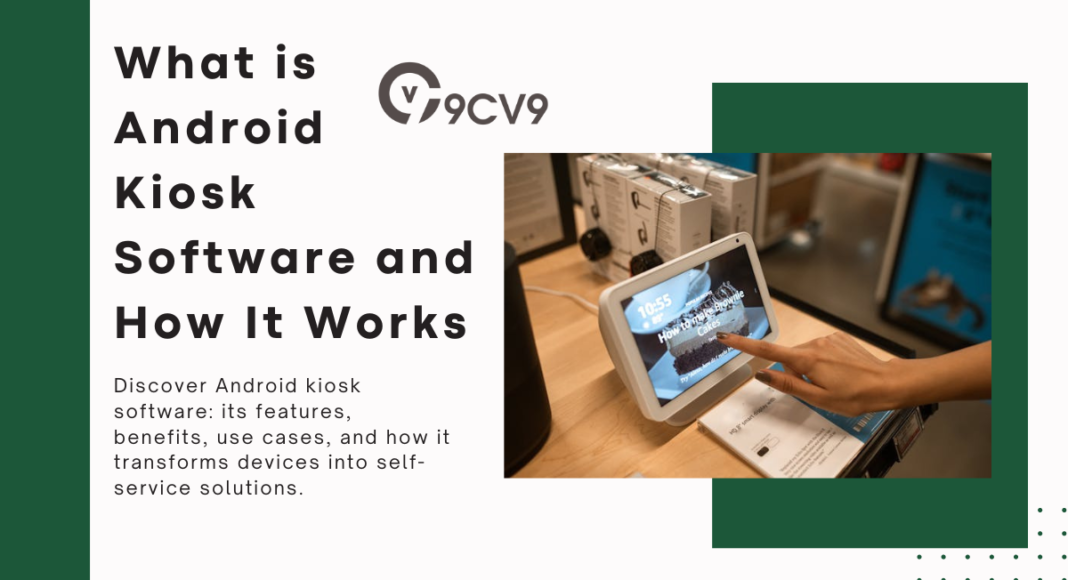


![Writing A Good CV [6 Tips To Improve Your CV] 6 Tips To Improve Your CV](https://blog.9cv9.com/wp-content/uploads/2020/06/2020-06-02-2-100x70.png)


