Key Takeaways
- Harness the power of to-do lists in 2024 for unparalleled productivity and time management.
- Discover the latest strategies for crafting effective to-do lists tailored to your unique goals and workflow.
- Unlock the secrets to mastering to-do lists in 2024 and stay organized, focused, and on track with your tasks.
In today’s fast-paced and ever-evolving world, staying organized and managing our time efficiently has become more crucial than ever.
Whether you’re a busy professional juggling multiple projects, a student balancing coursework and extracurricular activities, or a homemaker managing household chores, a to-do list can be your best ally.
A to-do list is a simple yet powerful tool that helps you keep track of tasks, prioritize your responsibilities, and ensure nothing falls through the cracks.
But what exactly is a to-do list, and how can you create one that truly enhances your productivity in 2024?
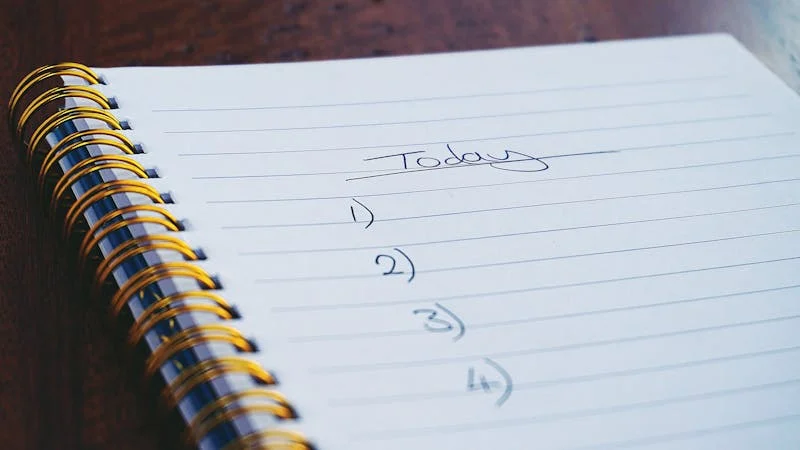
At its core, a to-do list is a collection of tasks or activities that you need to accomplish within a specified period.
It can be as simple as a handwritten note on a piece of paper or as sophisticated as a digital app integrated with your calendar and email.
The concept of a to-do list is not new; it has been around for centuries in various forms.
However, with the advent of technology and the increasing complexity of our lives, the ways we create and manage our to-do lists have evolved significantly.
The primary purpose of a to-do list is to organize tasks and ensure that you complete them efficiently.
By listing out your tasks, you can visualize what needs to be done, set priorities, and allocate your time and resources effectively.
This, in turn, leads to enhanced productivity, better time management, reduced stress, and a greater sense of accomplishment.
Whether you’re aiming to meet tight deadlines at work, stay on top of your studies, or simply manage your daily errands, a well-structured to-do list can be a game-changer.
As we step into 2024, the importance of having an effective to-do list cannot be overstated.
The modern world is characterized by rapid technological advancements, increasing demands on our time, and a constant influx of information.
Amidst this whirlwind, a to-do list serves as an anchor, helping you stay focused and organized.
However, creating a to-do list that truly works for you requires more than just jotting down tasks.
It involves understanding your needs, choosing the right format, prioritizing tasks, setting realistic deadlines, and regularly reviewing and adjusting your list.
In this comprehensive guide, we will delve into the concept of to-do lists, explore their benefits, and provide you with practical tips on how to create an effective to-do list in 2024.
We will look at various types of to-do lists, from traditional paper lists to modern digital apps, and help you choose the best option for your lifestyle.
We will also share strategies for prioritizing tasks, breaking them down into manageable steps, and maintaining flexibility in your planning.
Additionally, we will highlight common mistakes to avoid and offer tips for maximizing your to-do list’s effectiveness.
By the end of this article, you will have a clear understanding of what a to-do list is, why it is essential, and how you can create and maintain one that boosts your productivity and helps you achieve your goals.
Whether you’re new to to-do lists or looking to refine your existing system, this guide will provide you with the insights and tools you need to master the art of task management in 2024.
So, let’s embark on this journey towards better organization and enhanced productivity, one task at a time.
Before we venture further into this article, we like to share who we are and what we do.
About 9cv9
9cv9 is a business tech startup based in Singapore and Asia, with a strong presence all over the world.
With over eight years of startup and business experience, and being highly involved in connecting with thousands of companies and startups, the 9cv9 team has listed some important learning points in this overview of What is a To-Do List and How to Create It in 2024.
If your company needs recruitment and headhunting services to hire top-quality employees, you can use 9cv9 headhunting and recruitment services to hire top talents and candidates. Find out more here, or send over an email to [email protected].
Or just post 1 free job posting here at 9cv9 Hiring Portal in under 10 minutes.
What is a To-Do List and How to Create It in 2024
- Understanding To-Do Lists
- Types of To-Do Lists
- How to Create an Effective To-Do List in 2024
- Tips for Maximizing Your To-Do List’s Effectiveness
- Common Mistakes to Avoid
1. Understanding To-Do Lists

What is a To-Do List?
- Definition:
- A to-do list is a written or digital document that outlines tasks and activities you plan to accomplish within a specified period.
- It serves as a roadmap for your day, week, month, or even year, helping you stay organized and focused.
- Basic Concept:
- Lists tasks in order of priority or as they come to mind.
- Provides a clear overview of what needs to be done, enabling better time management and task tracking.
- Historical Context and Evolution:
- Early Origins:
- The concept of listing tasks dates back to ancient civilizations, where people used tablets and scrolls to record their duties and responsibilities.
- Modern Evolution:
- In the early 20th century, personal organizers and planners became popular.
- With the advent of computers and smartphones, digital to-do lists emerged, offering advanced features like reminders and integrations.
- Early Origins:
Benefits of Using To-Do Lists
- Enhanced Productivity:
- Helps prioritize tasks, ensuring the most important tasks are completed first.
- Reduces time spent deciding what to do next, increasing overall efficiency.
- Better Time Management:
- Breaks down large projects into manageable steps, making it easier to allocate time for each task.
- Provides a visual representation of your workload, helping you schedule tasks realistically.
- Reduced Stress and Anxiety:
- Keeps you from forgetting important tasks, reducing the mental load.
- Provides a sense of control and order, alleviating the stress of an overwhelming to-do list.
- Increased Focus and Clarity:
- Helps maintain focus on specific tasks without getting distracted by other responsibilities.
- Clarifies what needs to be done, allowing you to concentrate on completing tasks efficiently.
Also, read our top articles on productivity here:
- What are AI Productivity Tools and How They Work
- What Is Time Blocking And How To Use It For Work Productivity
Types of To-Do Lists
- Traditional Paper To-Do Lists:
- Pros:
- Tangible and easy to access without needing a device.
- Can be customized with personal touches like doodles and color-coding.
- Cons:
- Lack of digital integration and reminders.
- Can be misplaced or damaged.
- Pros:
- Digital To-Do Lists:
- Advantages:
- Easily accessible from multiple devices (smartphones, tablets, computers).
- Can be integrated with other apps and calendars for seamless task management.
- Examples: Todoist, Microsoft To Do, Trello.
- Popular Apps:
- Todoist:
- Features: Task prioritization, labels, project organization, collaboration tools.
- Microsoft To Do:
- Features: Integration with Microsoft Office Suite, simple interface, customizable themes.
- Trello:
- Features: Kanban-style boards, task cards, collaboration features, automation tools.
- Todoist:
- Advantages:
- Specialized To-Do Lists:
- Project-Specific Lists:
- Tailored for managing larger projects with multiple tasks and deadlines.
- Example: Using Asana for project management, where tasks can be assigned to team members and tracked through different stages.
- Daily vs. Weekly vs. Monthly Lists:
- Daily Lists: Focus on tasks for the day, promoting immediate action and quick wins.
- Weekly Lists: Provide a broader view, helping you plan your week strategically.
- Monthly Lists: Outline long-term goals and milestones, ensuring you stay on track with bigger projects.
- Collaborative To-Do Lists:
- Shared among team members for collective task management.
- Example: Using Slack’s integrated task lists for team projects, allowing real-time updates and communication.
- Project-Specific Lists:
Examples
- Example 1: Professional Setting:
- Scenario: A project manager at a marketing firm.
- To-Do List:
- Review client emails.
- Schedule team meeting for campaign planning.
- Draft proposal for new client.
- Assign tasks to team members in Trello.
- Follow up on deliverables with the design team.
- Example 2: Personal Setting:
- Scenario: A student balancing academics and extracurricular activities.
- To-Do List:
- Complete math homework.
- Study for biology test.
- Attend basketball practice.
- Buy groceries.
- Call the dentist for an appointment.
- Example 3: Household Management:
- Scenario: A homemaker managing daily chores and family activities.
- To-Do List:
- Prepare breakfast.
- Clean the living room.
- Pay utility bills online.
- Plan weekly menu.
- Pick up kids from school.
By understanding the different aspects and benefits of to-do lists, you can tailor your approach to meet your specific needs and maximize your productivity.
Whether you prefer traditional paper lists or modern digital tools, the key is to find a system that works best for you and stick with it.
2. Types of To-Do Lists
Traditional Paper To-Do Lists

- Overview:
- A classic method of tracking tasks using pen and paper.
- Offers a tangible and straightforward approach to task management.
- Pros:
- Simplicity:
- Easy to use without any technological requirements.
- No learning curve; just write down tasks.
- Customization:
- Can be personalized with drawings, color codes, stickers, etc.
- Allows for creative freedom in how tasks are organized and displayed.
- Accessibility:
- Always accessible without the need for electronic devices.
- No risk of technical issues like battery drain or software glitches.
- Simplicity:
- Cons:
- Lack of Integration:
- No digital reminders or notifications.
- Cannot sync with other digital tools or calendars.
- Limited Space:
- Paper has finite space, which can be restrictive for extensive lists.
- Physical Constraints:
- Paper can be lost, damaged, or misplaced.
- Not easily shareable or collaborative.
- Lack of Integration:
- Examples:
- Daily Planner:
- A daily planner with sections for tasks, appointments, and notes.
- Example: “Plan Your Day” notebook with hourly breakdowns.
- Bullet Journal:
- A customizable journal where tasks, events, and notes are organized using bullet points.
- Example: Leuchtturm1917 notebook used for bullet journaling.
- Daily Planner:
Digital To-Do Lists
- Overview:
- Utilizes electronic devices and software to manage and track tasks.
- Provides advanced features like reminders, notifications, and integrations.
- Advantages:
- Accessibility:
- Accessible from multiple devices (smartphones, tablets, computers).
- Can be used anywhere with internet access.
- Integration:
- Syncs with calendars, email, and other productivity apps.
- Offers reminders and alerts for upcoming tasks.
- Collaboration:
- Easily shareable with others for collaborative projects.
- Real-time updates and notifications for shared tasks.
- Organization:
- Can categorize tasks by projects, priorities, and deadlines.
- Searchable and sortable lists for easy task management.
- Accessibility:
- Popular Apps:
- Todoist:
- Features: Task prioritization, labels, project organization, collaboration tools.
- Example: Using Todoist to manage a project with tasks assigned to different team members and deadlines.
- Microsoft To Do:
- Features: Integration with Microsoft Office Suite, simple interface, customizable themes.
- Example: Using Microsoft To Do to sync tasks with Outlook calendar and set reminders.
- Trello:
- Features: Kanban-style boards, task cards, collaboration features, automation tools.
- Example: Using Trello to create a board for a marketing campaign, with tasks assigned to different stages (To Do, In Progress, Done).
- Todoist:
Specialized To-Do Lists
- Project-Specific Lists:
- Tailored for managing larger projects with multiple tasks and deadlines.
- Advantages:
- Helps break down complex projects into manageable tasks.
- Allows for detailed tracking of project progress.
- Examples:
- Asana:
- Project management tool with task assignments, deadlines, and progress tracking.
- Example: Using Asana to manage a software development project, with tasks assigned to different team members and tracked through various stages.
- Wrike:
- Features: Task dependencies, Gantt charts, project timelines.
- Example: Using Wrike for event planning, tracking tasks from venue booking to final preparations.
- Asana:
- Daily vs. Weekly vs. Monthly Lists:
- Daily Lists:
- Focus on tasks for the day, promoting immediate action and quick wins.
- Example: A daily checklist for office tasks including emails, meetings, and deadlines.
- Weekly Lists:
- Provide a broader view, helping you plan your week strategically.
- Example: A weekly planner outlining key goals, meetings, and personal commitments.
- Monthly Lists:
- Outline long-term goals and milestones, ensuring you stay on track with bigger projects.
- Example: A monthly goal tracker with objectives for professional development, fitness, and hobbies.
- Daily Lists:
- Collaborative To-Do Lists:
- Shared among team members for collective task management.
- Advantages:
- Facilitates teamwork and ensures everyone is on the same page.
- Real-time updates and notifications keep everyone informed.
- Examples:
- Slack’s Integrated Task Lists:
- Allows team members to create and assign tasks within channels.
- Example: Using Slack to assign tasks during a project meeting and track progress within the team channel.
- Google Keep:
- Simple note-taking app with sharing and collaboration features.
- Example: Using Google Keep to share a grocery list with family members, with real-time updates.
- Slack’s Integrated Task Lists:
Examples
- Example 1: Professional Setting:
- Scenario: A marketing manager overseeing multiple campaigns.
- To-Do List:
- Create content calendar.
- Review social media analytics.
- Schedule client meetings.
- Coordinate with design team for new visuals.
- Submit campaign reports.
- Example 2: Personal Setting:
- Scenario: A college student balancing academics and extracurriculars.
- To-Do List:
- Complete physics homework.
- Study for chemistry midterm.
- Attend debate club practice.
- Update resume for internship applications.
- Call parents.
- Example 3: Household Management:
- Scenario: A homemaker managing daily chores and family activities.
- To-Do List:
- Prepare breakfast.
- Clean the living room.
- Pay utility bills online.
- Plan weekly menu.
- Pick up kids from school.
By understanding the various types of to-do lists, you can choose the one that best suits your needs and preferences.
Whether you opt for a traditional paper list or a sophisticated digital tool, the key is to find a system that helps you stay organized, focused, and productive.
3. How to Create an Effective To-Do List in 2024
Creating an effective to-do list is essential for maximizing productivity and managing time efficiently.
In 2024, with the proliferation of digital tools and the increasing complexity of our tasks, it’s important to adopt best practices to ensure your to-do list works for you.
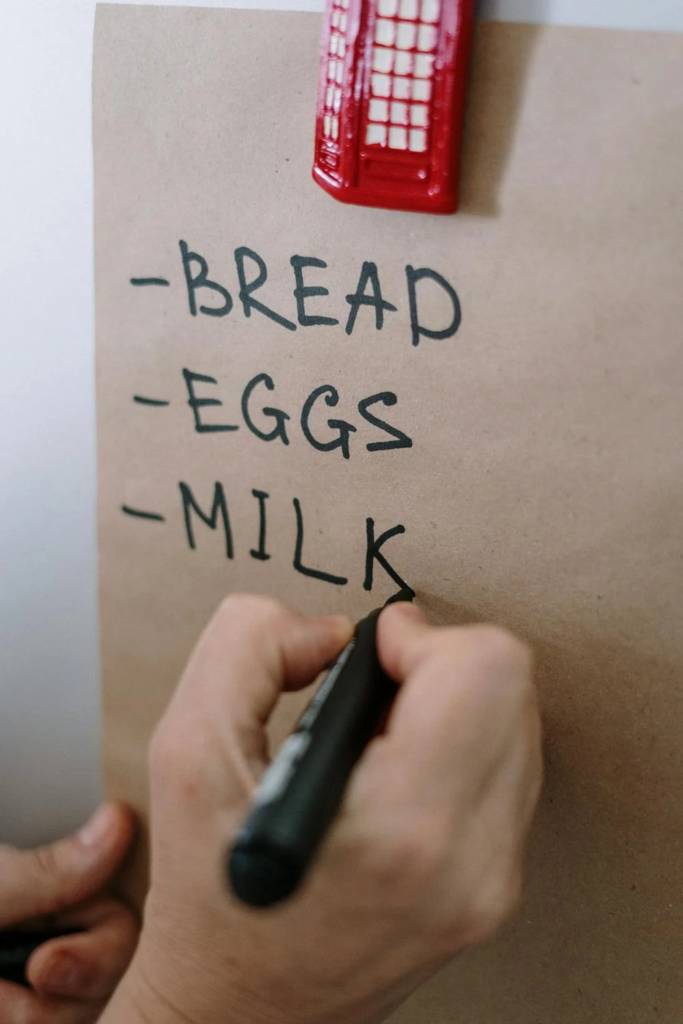
Here’s a comprehensive guide to creating an effective to-do list in 2024.
Assess Your Needs
- Identify Your Goals:
- Determine what you want to achieve with your to-do list (e.g., managing daily tasks, tracking long-term projects, balancing work and personal life).
- Example: If your goal is to balance work and personal life, you might create separate lists for work-related tasks and personal errands.
- Understand Your Workflow:
- Analyze your daily routine and identify when you are most productive.
- Example: If you are most productive in the morning, schedule your most important tasks for that time.
Choose the Right Format
- Paper vs. Digital:
- Decide whether a traditional paper list or a digital tool better suits your needs.
- Pros and Cons:
- Paper:
- Pros: Tangible, customizable, no need for technology.
- Cons: Not easily editable, can be misplaced.
- Digital:
- Pros: Easily editable, accessible from multiple devices, integrated with other apps.
- Cons: Requires a device, potential for distractions from notifications.
- Paper:
- Hybrid Approach:
- Consider using a combination of both paper and digital formats.
- Example: Use a digital app like Todoist for work tasks and a paper planner for personal errands and creative projects.
Prioritize Your Tasks
- Use Prioritization Techniques:
- Eisenhower Matrix:
- Divide tasks into four quadrants: Urgent and important, important but not urgent, urgent but not important, neither urgent nor important.
- Example: Use the Eisenhower Matrix to prioritize tasks at the beginning of each week.
- ABC Method:
- Categorize tasks as A (high priority), B (medium priority), or C (low priority).
- Example: Label tasks with A, B, or C in your digital to-do list to quickly identify priorities.
- Eisenhower Matrix:
Break Down Tasks
- Chunking:
- Break larger tasks into smaller, manageable steps.
- Example: Instead of “Complete project report,” list smaller steps like “Research data,” “Draft outline,” “Write introduction,” and “Review and edit.”
- Actionable Steps:
- Ensure each task is actionable and specific.
- Example: Change “Work on marketing plan” to “Outline marketing strategies for Q3.”
Set Deadlines
- Realistic Deadlines:
- Assign realistic deadlines to each task to avoid overloading yourself.
- Example: If you have a report due in a week, set intermediate deadlines for drafting, reviewing, and finalizing the report.
- Use Reminders and Alerts:
- Set reminders and alerts for important deadlines using digital tools.
- Example: Use Google Calendar to set reminders a day before a task is due.
Review and Adjust Regularly
- Daily Reviews:
- Review your to-do list at the beginning and end of each day to track progress and adjust as necessary.
- Example: Spend 10 minutes each morning and evening reviewing and updating your list.
- Weekly Reviews:
- Conduct a weekly review to assess your progress and plan for the upcoming week.
- Example: Every Sunday evening, review the past week’s tasks and set priorities for the next week.
Tips for Maximizing Your To-Do List’s Effectiveness
- Keep It Simple:
- Avoid overloading your list with too many tasks.
- Example: Limit your daily list to 5-7 key tasks to maintain focus.
- Be Realistic:
- Set achievable goals and be realistic about what you can accomplish in a day.
- Example: If a task requires several hours, don’t plan multiple large tasks for the same day.
- Stay Flexible:
- Be prepared to adjust your list as priorities change.
- Example: If an urgent task arises, reassess and adjust your existing list accordingly.
- Use Technology Wisely:
- Leverage digital tools for reminders, notifications, and integrations.
- Example: Use apps like Trello to automate task updates and integrate with other tools like Slack.
- Maintain Consistency:
- Develop a routine for updating and reviewing your to-do list.
- Example: Make it a habit to update your list every evening before bed.
Common Mistakes to Avoid
- Overloading Your List:
- Avoid adding too many tasks to your list, which can lead to feeling overwhelmed.
- Example: Prioritize and focus on the most important tasks each day, and defer or delegate less critical tasks.
- Ignoring Priorities:
- Ensure that high-priority tasks are at the top of your list.
- Example: Use a digital tool to highlight or mark high-priority tasks in a different color.
- Neglecting Regular Reviews:
- Regular reviews are crucial for maintaining an effective to-do list.
- Example: Schedule a weekly review session to reassess your goals and priorities.
- Lack of Flexibility:
- Be flexible and adaptable to changes in your schedule or priorities.
- Example: If a task takes longer than expected, adjust your list and redistribute tasks accordingly.
Examples
- Example 1: Professional Setting:
- Scenario: A software developer managing multiple projects.
- To-Do List:
- Attend team meeting at 10 AM.
- Review and merge pull requests.
- Work on bug fixes for the current sprint.
- Write unit tests for new features.
- Prepare presentation for client demo.
- Example 2: Personal Setting:
- Scenario: A freelance graphic designer balancing client work and personal projects.
- To-Do List:
- Design logo concepts for Client A.
- Update portfolio website.
- Send invoices to clients.
- Attend virtual networking event.
- Work on personal illustration project.
- Example 3: Household Management:
- Scenario: A parent managing family activities and chores.
- To-Do List:
- Pack lunches for kids.
- Drop off dry cleaning.
- Schedule doctor’s appointment.
- Plan family dinner menu for the week.
- Organize family game night.
By following these steps and best practices, you can create a to-do list that enhances your productivity and helps you achieve your goals effectively in 2024.
Whether you prefer paper, digital, or a hybrid approach, the key is to stay organized, prioritize tasks, and regularly review and adjust your list to stay on track.
4. Tips for Maximizing Your To-Do List’s Effectiveness
An effective to-do list can be a powerful tool for enhancing productivity and ensuring you stay on top of your tasks.
To make the most out of your to-do list, it’s important to implement strategies that keep it organized, actionable, and aligned with your goals.
Here are detailed tips for maximizing your to-do list’s effectiveness in 2024.
Keep It Simple
- Avoid Overloading:
- Keep your list manageable by limiting the number of tasks.
- Focus on the most important tasks to prevent feeling overwhelmed.
- Example: Instead of listing 20 tasks, limit yourself to 5-7 key tasks per day.
- Be Specific:
- Ensure each task is clear and actionable.
- Use specific action verbs to define tasks.
- Example: Change “Work on project” to “Draft project proposal” or “Create project timeline.”
Prioritize Effectively
- Use Prioritization Techniques:
- Eisenhower Matrix:
- Divide tasks into four categories: Urgent & Important, Important but Not Urgent, Urgent but Not Important, Not Urgent & Not Important.
- Focus on tasks that are both urgent and important first.
- Example: Prioritize tasks like meeting project deadlines (Urgent & Important) over reading non-urgent emails (Not Urgent & Not Important).
- ABC Method:
- Categorize tasks as A (high priority), B (medium priority), or C (low priority).
- Address A tasks first, followed by B and C tasks.
- Example: Label completing a client report as an A task, and organizing office supplies as a C task.
- Eisenhower Matrix:
Break Down Large Tasks
- Chunking:
- Break larger tasks into smaller, more manageable steps.
- This helps prevent feeling overwhelmed and makes it easier to track progress.
- Example: Instead of “Organize annual conference,” list tasks like “Book venue,” “Send invitations,” “Create agenda,” and “Arrange catering.”
- Set Milestones:
- For long-term projects, set intermediate goals or milestones.
- This provides a sense of progress and keeps you motivated.
- Example: For writing a book, set milestones such as “Complete outline,” “Finish first draft,” and “Revise and edit.”
Use Technology Wisely
- Digital Tools:
- Leverage digital to-do list apps for better organization and integration.
- Example: Use Todoist or Trello to organize tasks, set reminders, and integrate with other productivity tools.
- Automation and Reminders:
- Set automatic reminders and alerts for deadlines and important tasks.
- Use features like recurring tasks for regular activities.
- Example: Set a recurring reminder to “Submit weekly report” every Friday afternoon.
Review and Adjust Regularly
- Daily Reviews:
- Spend a few minutes each morning and evening reviewing and updating your to-do list.
- Adjust priorities based on new developments or changes in schedule.
- Example: Each morning, review the day’s tasks and prioritize based on urgency and importance.
- Weekly Reviews:
- Conduct a weekly review to assess your progress and plan for the upcoming week.
- Reflect on completed tasks and identify areas for improvement.
- Example: Every Sunday evening, review the past week’s accomplishments and set goals for the next week.
Stay Flexible and Adaptable
- Adjust as Needed:
- Be prepared to adjust your list as priorities change.
- Flexibility helps you respond effectively to unexpected tasks or emergencies.
- Example: If an urgent task arises, reassign lower-priority tasks to another day.
- Use Buffer Times:
- Include buffer times between tasks to account for delays or additional tasks.
- This helps prevent your schedule from becoming too rigid.
- Example: Allocate 30 minutes between meetings to handle any overruns or unexpected issues.
Maintain Consistency
- Develop a Routine:
- Create a consistent routine for updating and reviewing your to-do list.
- Consistency helps establish a habit and improves task management.
- Example: Make it a habit to update your to-do list every evening before bed.
- Stick to Your Plan:
- Follow your to-do list and avoid procrastination.
- Consistently checking off tasks builds momentum and a sense of accomplishment.
- Example: Use a timer to stay focused on tasks and avoid distractions.
Keep Your List Visible
- Visibility:
- Keep your to-do list in a place where you can easily see it throughout the day.
- This serves as a constant reminder of your tasks and priorities.
- Example: Use a digital to-do list app with widgets on your phone’s home screen, or place a paper list on your desk.
- Centralize Your Lists:
- Avoid spreading tasks across multiple lists and platforms.
- Keep all your tasks centralized in one location for better tracking and management.
- Example: Use a comprehensive tool like Notion to combine your task lists, calendar, and notes in one place.
Examples
- Example 1: Professional Setting:
- Scenario: A project manager overseeing multiple projects.
- To-Do List Tips:
- Prioritize tasks using the Eisenhower Matrix.
- Break down projects into milestones and assign deadlines.
- Use Trello to track project progress and collaborate with team members.
- Example 2: Personal Setting:
- Scenario: A student balancing academics and extracurricular activities.
- To-Do List Tips:
- Use a digital planner like Google Calendar to schedule study sessions and extracurricular activities.
- Set reminders for assignment deadlines and exams.
- Review and adjust the to-do list daily to accommodate changes in schedule.
- Example 3: Household Management:
- Scenario: A homemaker managing daily chores and family activities.
- To-Do List Tips:
- Use a paper planner for daily chores and a digital app for family schedules.
- Set recurring tasks for weekly chores like laundry and grocery shopping.
- Conduct a weekly review to plan family activities and appointments.
By implementing these tips, you can maximize the effectiveness of your to-do list, stay organized, and achieve your goals more efficiently.
Whether you prefer digital tools, traditional paper lists, or a hybrid approach, the key is to find a system that works best for you and stick to it consistently.
5. Common Mistakes to Avoid
Avoiding common mistakes can significantly improve the effectiveness of your to-do list and prevent productivity setbacks.
By being aware of these pitfalls, you can better optimize your task management process. Here are some common mistakes to avoid:
Overloading Your List
- Adding Too Many Tasks:
- Overloading your to-do list with an excessive number of tasks can lead to overwhelm and decreased productivity.
- Prioritize important tasks and limit your daily list to a manageable number.
- Example: Listing 20 tasks for a single day, including both work-related projects and personal errands.
Ignoring Priorities
- Neglecting Task Prioritization:
- Failing to prioritize tasks based on urgency and importance can result in neglecting critical responsibilities.
- Use prioritization techniques like the Eisenhower Matrix or the ABC Method to focus on high-priority tasks first.
- Example: Spending excessive time on low-priority tasks while neglecting important deadlines.
Neglecting Regular Reviews
- Skipping Daily or Weekly Reviews:
- Neglecting to review and update your to-do list regularly can lead to missed deadlines and overlooked tasks.
- Schedule time each day and week to review your list, adjust priorities, and plan for upcoming tasks.
- Example: Forgetting to review your to-do list until the end of the week, resulting in incomplete tasks and rushed deadlines.
Lack of Flexibility
- Rigidity in Task Management:
- Being overly rigid with your to-do list can hinder adaptability to changing priorities and unforeseen circumstances.
- Stay flexible and be willing to adjust your list as needed based on new information or shifting priorities.
- Example: Refusing to deviate from your original plan despite encountering unexpected obstacles or urgent tasks.
Examples
- Example 1: Professional Setting:
- Scenario: A project manager overseeing multiple deadlines.
- Mistake: Overloading the to-do list with numerous tasks, leading to missed deadlines and project delays.
- Solution: Prioritize tasks based on project deadlines and allocate time for unexpected issues or delays.
- Example 2: Personal Setting:
- Scenario: A student managing academic assignments and extracurricular activities.
- Mistake: Neglecting to review the to-do list regularly, resulting in missed assignment deadlines and poor time management.
- Solution: Schedule daily and weekly reviews to assess progress, adjust priorities, and plan study sessions effectively.
- Example 3: Household Management:
- Scenario: A homemaker balancing household chores and family responsibilities.
- Mistake: Being too rigid with the daily to-do list, leading to stress and frustration when unexpected events occur.
- Solution: Maintain flexibility in task management, allowing for adjustments to accommodate family needs and changing schedules.
By avoiding these common mistakes and implementing effective task management strategies, you can optimize your to-do list for improved productivity and success in achieving your goals.
Conclusion
In the fast-paced world of 2024, where demands on our time seem to increase by the day, mastering the art of to-do lists is essential for staying organized, productive, and focused.
Throughout this comprehensive guide, we’ve delved into what a to-do list is, explored various types of to-do lists, learned how to create an effective one, and discussed common pitfalls to avoid.
Now, let’s recap the key takeaways and empower you to take charge of your tasks and goals like never before.
Understanding To-Do Lists:
- Foundation of Productivity: To-do lists serve as the cornerstone of effective task management, providing structure and clarity amidst the chaos of modern life.
- Versatility: Whether scribbled on a notepad or meticulously organized in a digital app, to-do lists adapt to your preferences and needs, offering a customizable solution for everyone.
Creating an Effective To-Do List:
- Clear Goals: Start by defining your objectives and understanding your workflow to tailor your to-do list accordingly.
- Choose Wisely: Select the right format (paper or digital) and tools that align with your work style and goals.
- Prioritize and Break Down Tasks: Utilize prioritization techniques like the Eisenhower Matrix and break down larger tasks into smaller, actionable steps for better manageability.
- Set Realistic Deadlines: Estimate task durations accurately and use reminders to stay on track with deadlines.
Maximizing To-Do List Effectiveness:
- Keep It Simple: Avoid overwhelming yourself with too many tasks and ensure each task is specific and actionable.
- Prioritize Effectively: Focus on high-priority tasks first and use prioritization techniques to maintain clarity.
- Review and Adjust Regularly: Conduct daily and weekly reviews to track progress, adjust priorities, and plan effectively.
- Stay Flexible: Embrace adaptability and be willing to adjust your list as priorities change or unexpected events arise.
- Leverage Technology: Harness the power of digital tools and automation to streamline your task management process.
As we navigate the complexities of 2024, mastering the art of to-do lists empowers us to take control of our time and achieve our goals with confidence.
Whether you’re a busy professional juggling multiple projects, a student striving for academic success, or a homemaker managing household responsibilities, a well-crafted to-do list is your secret weapon for success.
So, as you embark on your journey of productivity in 2024, remember the principles outlined in this guide.
Define your objectives, choose the right tools, prioritize effectively, and stay flexible in the face of change. With dedication and discipline, you’ll transform your to-do list from a mere checklist into a powerful tool for personal and professional growth.
Here’s to a year of productivity, progress, and accomplishment.
Let your to-do list be your guide as you navigate the challenges and seize the opportunities that lie ahead.
Embrace the power of organization, and watch as your goals become reality, one task at a time.
If your company needs HR, hiring, or corporate services, you can use 9cv9 hiring and recruitment services. Book a consultation slot here, or send over an email to [email protected].
If you find this article useful, why not share it with your hiring manager and C-level suite friends and also leave a nice comment below?
We, at the 9cv9 Research Team, strive to bring the latest and most meaningful data, guides, and statistics to your doorstep.
To get access to top-quality guides, click over to 9cv9 Blog.
People Also Ask
What is a to-do list?
A to-do list is a tool used to organize tasks and activities, helping individuals prioritize and manage their time effectively.
Why are to-do lists important?
To-do lists help individuals stay organized, focused, and on track with their tasks, leading to increased productivity and efficiency.
How do to-do lists improve productivity?
By breaking down tasks into manageable steps and setting priorities, to-do lists help individuals stay focused and accomplish more in less time.
What are the benefits of using to-do lists in 2024?
To-do lists enhance time management, reduce stress, improve accountability, and provide a clear roadmap for achieving goals.
How can I create a to-do list?
To create a to-do list, start by identifying your goals, choosing the right format (digital or paper), prioritizing tasks, and setting realistic deadlines.
What are some popular digital tools for creating to-do lists?
Popular digital tools for creating to-do lists include Todoist, Microsoft To Do, Trello, Google Tasks, and Notion, among others.
How can I prioritize tasks on my to-do list?
Prioritize tasks based on urgency and importance using techniques like the Eisenhower Matrix or the ABC Method.
What should I include in my to-do list?
Include specific, actionable tasks, deadlines, and any necessary details or resources needed to complete each task.
How often should I review my to-do list?
Review your to-do list daily to track progress, adjust priorities, and plan for the day ahead. Conduct a weekly review to reflect on accomplishments and set goals for the upcoming week.
How can I ensure my to-do list remains effective over time?
Stay flexible and adaptable, regularly update and adjust your list as priorities change, and leverage technology to streamline your task management process.
What are some common mistakes to avoid when creating a to-do list?
Common mistakes to avoid include overloading your list, neglecting priorities, skipping regular reviews, being too rigid, and failing to leverage technology effectively.
How can I stay motivated to complete tasks on my to-do list?
Break tasks into smaller, more manageable steps, celebrate small victories, and visualize the benefits of completing each task to stay motivated.
Can I use my to-do list for both work and personal tasks?
Yes, you can use your to-do list to manage both work-related tasks and personal errands, appointments, and activities.
How can I ensure I don’t forget important tasks on my to-do list?
Set reminders and alerts for important deadlines, use recurring tasks for regular activities, and review your list regularly to prevent overlooking tasks.
What should I do if I don’t complete all the tasks on my to-do list?
If you don’t complete all the tasks on your to-do list, assess the reasons why, adjust priorities as needed, and carry over unfinished tasks to the next day or week.
How can I make my to-do list more visually appealing?
Customize your to-do list with colors, icons, or formatting to make it visually appealing and easier to navigate.
Should I include time estimates for each task on my to-do list?
Including time estimates for each task can help you allocate your time more effectively and prevent overcommitting yourself.
How can I organize my to-do list for maximum efficiency?
Organize your to-do list by category, priority, or deadline to ensure tasks are grouped logically and efficiently.
Is it better to use a digital or paper to-do list?
The choice between a digital or paper to-do list depends on personal preference and workflow. Experiment with both to see which works best for you.
How can I ensure my to-do list reflects my long-term goals?
Regularly review your long-term goals and align your to-do list with them by breaking down larger goals into actionable steps.
Can I share my to-do list with others?
Yes, many digital to-do list apps allow you to share lists with others, making collaboration and task delegation easier.
How can I overcome procrastination when using a to-do list?
Break tasks into smaller, more manageable steps, set deadlines, eliminate distractions, and reward yourself for completing tasks to overcome procrastination.
What should I do if I keep forgetting to check my to-do list?
Set reminders to check your to-do list at specific times throughout the day and establish a routine for reviewing and updating your list.
How can I track my progress on my to-do list?
Track your progress by checking off completed tasks, reviewing completed tasks at the end of the day or week, and celebrating your achievements.
Should I include non-work-related tasks on my to-do list?
Yes, including non-work-related tasks on your to-do list helps ensure you balance your personal and professional responsibilities effectively.
How can I make my to-do list more flexible?
Include buffer times between tasks, allow for adjustments in priorities, and be willing to adapt your list as needed based on changing circumstances.
How can I make my to-do list more collaborative?
Use digital to-do list apps that allow for collaboration and task sharing with colleagues, friends, or family members.
How can I maintain consistency in using my to-do list?
Establish a daily and weekly routine for updating and reviewing your to-do list, and make it a habit to consult your list regularly.































![Writing A Good CV [6 Tips To Improve Your CV] 6 Tips To Improve Your CV](https://blog.9cv9.com/wp-content/uploads/2020/06/2020-06-02-2-100x70.png)


