Key Takeaways
- CMDB software centralizes IT asset data, providing visibility into configurations, dependencies, and relationships for better IT management.
- It enhances IT service management (ITSM) by automating workflows, improving incident resolution, and ensuring compliance with security policies.
- Future trends in CMDB include AI-driven automation, cloud-native integrations, and self-healing capabilities for proactive IT operations.
In today’s fast-paced digital landscape, businesses rely heavily on complex IT infrastructures to drive operations, support innovation, and maintain service continuity. However, managing IT assets, configurations, and interdependencies efficiently remains a significant challenge for organizations of all sizes. Without a centralized system to track and manage IT resources, businesses often struggle with inefficiencies, unplanned downtime, and increased security risks. This is where Configuration Management Database (CMDB) software plays a crucial role.
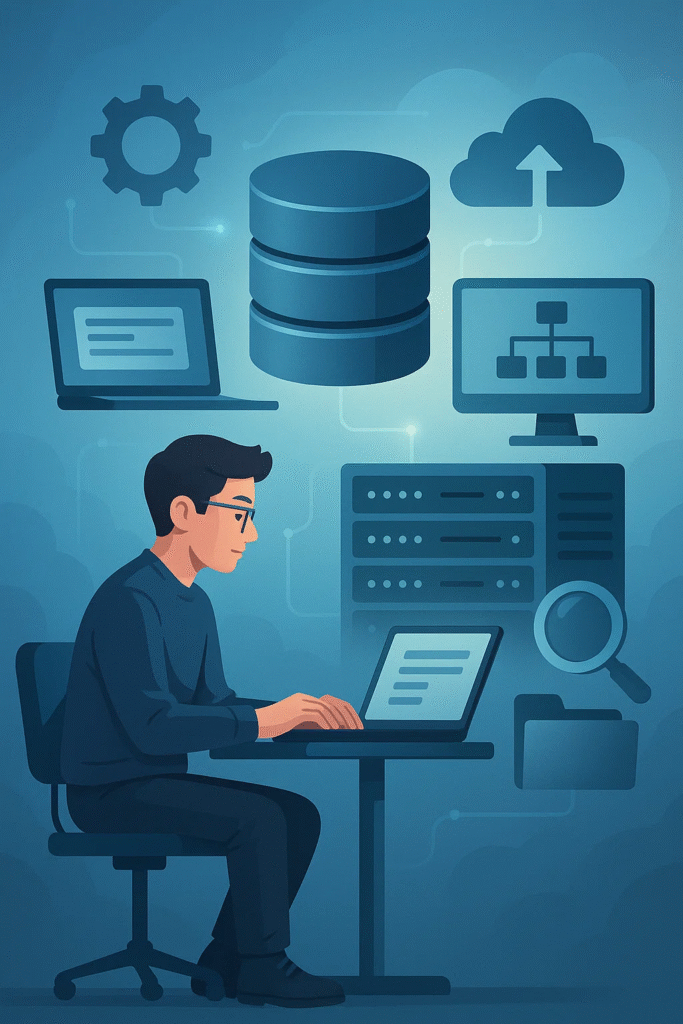
CMDB software serves as the backbone of IT service management (ITSM) by providing organizations with a structured repository of information about IT assets, known as Configuration Items (CIs), along with their relationships and dependencies. By maintaining a comprehensive and up-to-date record of hardware, software, networks, and business services, CMDB software enables organizations to streamline IT operations, enhance decision-making, and improve service delivery.
Why CMDB Software is Essential for Modern IT Environments
As enterprises expand their IT ecosystems with cloud computing, virtualization, and hybrid infrastructures, managing configurations manually is no longer a feasible approach. Businesses need real-time visibility into their IT assets to mitigate risks, optimize resource allocation, and ensure regulatory compliance. CMDB software provides a centralized platform that allows IT teams to store, manage, and retrieve critical data about their infrastructure, helping organizations:
- Gain a holistic view of IT assets – Understanding how different components interact within an IT ecosystem.
- Improve change management – Assessing the impact of changes before implementation to minimize disruptions.
- Enhance incident and problem resolution – Quickly identifying root causes and dependencies to resolve issues faster.
- Strengthen security and compliance – Keeping track of software licenses, configurations, and regulatory requirements.
- Enable IT automation – Integrating with IT service management (ITSM) tools to automate processes and reduce manual efforts.
For enterprises aiming to implement ITIL (Information Technology Infrastructure Library) best practices, CMDB software plays a critical role in ensuring efficient IT asset management, service mapping, and configuration tracking. Without a well-maintained CMDB, organizations risk misconfigurations, operational inefficiencies, and prolonged service outages, leading to revenue losses and reputational damage.
How CMDB Software Works: A Brief Overview
At its core, CMDB software collects and organizes data about configuration items (CIs), such as servers, databases, applications, and network devices. These items are interconnected, meaning a change in one component can affect others. CMDB software ensures that these relationships are accurately documented, allowing IT teams to:
- Identify and classify IT assets – CMDB software gathers and categorizes information about physical and virtual assets.
- Map relationships and dependencies – Understanding how IT components interact to assess the impact of changes.
- Monitor changes and track versions – Keeping historical records of modifications for troubleshooting and auditing.
- Integrate with ITSM tools – Seamlessly working with service management platforms like ServiceNow, BMC Helix, and IBM Tivoli.
- Generate reports and insights – Providing data-driven insights to enhance IT operations and strategic decision-making.
With automation capabilities, modern CMDB solutions continuously update asset records by integrating with discovery tools, monitoring systems, and cloud platforms. This eliminates human errors associated with manual data entry and ensures accurate, real-time visibility into the IT environment.
The Growing Importance of CMDB in Digital Transformation
As businesses embark on digital transformation initiatives, CMDB software is becoming a critical enabler of IT agility, security, and efficiency. The rise of cloud computing, AI-driven IT operations (AIOps), and DevOps methodologies has increased the need for dynamic and automated configuration management. Organizations leveraging CMDB software can effectively align IT infrastructure with business objectives, improve resilience, and drive operational excellence.
In the following sections, we will explore how CMDB software works, its key components, benefits, challenges, and best practices for implementation. Whether you are an IT professional, business leader, or technology enthusiast, understanding the role of CMDB software can help you optimize IT service management and ensure seamless business operations.
What is Configuration Management Database (CMDB) Software
- Understanding Configuration Management Database (CMDB) Software
- How CMDB Software Works
- Benefits of CMDB Software for IT Management
- Common Challenges in Implementing CMDB Software
- Best Practices for Effective CMDB Implementation
- Future Trends in CMDB Software
1. Understanding Configuration Management Database (CMDB) Software
Configuration Management Database (CMDB) software plays a fundamental role in IT operations by acting as a centralized repository for storing and managing critical information about an organization’s IT infrastructure. It provides IT teams with a structured way to track Configuration Items (CIs), their attributes, and their interdependencies, ensuring optimal performance, security, and compliance.
By maintaining an accurate and up-to-date CMDB, organizations can achieve greater visibility into their IT assets, enhance IT service management (ITSM), and improve decision-making for change management, incident resolution, and risk mitigation.
What is CMDB Software?
CMDB software is a data-driven solution designed to store, manage, and retrieve detailed information about IT assets and their relationships. Unlike simple asset management tools, CMDB software offers a holistic view of an organization’s IT infrastructure, including hardware, software, networks, and business services.
Key Characteristics of CMDB Software:
- Centralized Data Repository – Stores information on all IT assets and configurations in one place.
- Configuration Items (CIs) – Tracks individual components, including hardware, software, and network devices.
- Relationship Mapping – Documents dependencies between different IT components.
- Change and Version Control – Maintains historical records of updates, modifications, and changes.
- Integration with ITSM Tools – Works seamlessly with platforms like ServiceNow, BMC Helix, and IBM Tivoli.
- Automated Discovery and Updates – Uses discovery tools to detect and update configurations in real time.
Example of CMDB Software in Action
A large enterprise managing a hybrid IT environment uses CMDB software to track cloud resources, on-premise servers, and network devices. The CMDB ensures that IT teams can quickly assess how a change in one component (e.g., upgrading a database) will impact connected services, applications, and users.
Key Components of CMDB Software
1. Configuration Items (CIs)
CMDB software organizes IT assets as Configuration Items (CIs), which are individual components that form the foundation of IT operations.
Common Types of CIs:
- Hardware – Servers, workstations, storage devices, routers, switches.
- Software – Applications, operating systems, middleware, databases.
- Cloud Resources – Virtual machines, containers, cloud storage, APIs.
- Network Components – Firewalls, network interfaces, load balancers.
- Business Services – Email services, web applications, ERP systems.
- Users and Permissions – Employee accounts, user access rights, security policies.
Example: A CMDB used in a financial institution tracks customer data servers, online banking applications, security firewalls, and compliance tools to ensure regulatory adherence and business continuity.
2. Relationship Mapping and Dependencies
CMDB software not only tracks individual assets but also defines their relationships and dependencies, which is essential for troubleshooting and impact analysis.
Types of CMDB Relationships:
- Parent-Child Dependencies – A database server (parent) supporting multiple applications (child).
- Network Dependencies – A firewall protecting multiple servers and workstations.
- Service Mapping – A CRM system relying on multiple backend databases and web servers.
- Cloud Integration – A hybrid IT setup with cloud-hosted apps interacting with on-premise infrastructure.
Example: A retail company using CMDB software identifies that an outage in the cloud-based POS (Point-of-Sale) system is linked to a network failure in a regional data center, allowing IT teams to resolve issues proactively.
3. Data Repositories and Information Management
CMDB software acts as a structured database that organizes IT asset data into logical repositories to facilitate quick access and retrieval.
Commonly Stored Data in CMDB:
- CI Attributes – Unique identifiers, version numbers, configurations.
- Historical Data – Previous configurations, change logs, maintenance records.
- Compliance and Security Policies – Encryption methods, access controls, regulatory requirements.
- Performance Metrics – Uptime, response times, utilization rates.
Example: A healthcare organization leverages CMDB software to track electronic medical record (EMR) system components, ensuring compliance with HIPAA regulations.
4. Version Control and Change Tracking
Managing IT changes without oversight can lead to system failures and service disruptions. CMDB software ensures that every modification, update, or rollback is recorded and traceable.
Key Features of CMDB Change Tracking:
- Version History – Logs every change made to a CI.
- Rollback Capabilities – Revert to previous configurations if necessary.
- Impact Analysis – Predicts how changes will affect related systems.
- Approval Workflows – Ensures changes are authorized before implementation.
Example: A SaaS company deploying new software updates uses CMDB software to assess how code changes in one module impact other microservices, preventing unexpected system failures.
How CMDB Software Differs from Traditional IT Asset Management
Many organizations confuse CMDB software with basic IT asset management tools, but CMDB goes beyond simple inventory tracking.
| Feature | CMDB Software | IT Asset Management |
|---|---|---|
| Purpose | Manages IT configurations, relationships, and dependencies | Tracks physical and digital IT assets |
| Data Scope | Configuration details, change history, service relationships | Asset ownership, lifecycle status, cost tracking |
| Use Case | ITSM, incident management, impact analysis | Procurement, depreciation, asset allocation |
| Automation | Supports real-time discovery, auto-updates | Manual data entry and updates |
Example: A global enterprise with thousands of assets uses CMDB software for real-time IT infrastructure monitoring, while IT asset management tools handle hardware procurement and lifecycle tracking.
Benefits of CMDB Software in IT Management
CMDB software provides significant advantages for businesses looking to optimize their IT operations.
1. Improved IT Service Management (ITSM)
- Enables IT teams to resolve incidents quickly with accurate configuration data.
- Supports service mapping for better incident response and troubleshooting.
2. Enhanced Change and Risk Management
- Reduces the risk of misconfigurations and unplanned outages.
- Provides a structured approach for managing software upgrades, patches, and migrations.
3. Greater Operational Efficiency
- Automates asset discovery and data updates, reducing manual errors.
- Helps in optimizing IT resources, reducing downtime and maintenance costs.
4. Strengthened Security and Compliance
- Ensures IT systems meet industry regulations (ISO 27001, GDPR, HIPAA).
- Tracks and enforces security policies across networks, cloud, and endpoints.
5. AI-Driven IT Automation
- Integrates with AIOps (Artificial Intelligence for IT Operations) to enable self-healing systems.
- Provides predictive analytics for proactive incident prevention.
Conclusion
CMDB software serves as the central intelligence hub for IT operations, offering organizations real-time visibility, control, and automation over their entire IT infrastructure. By maintaining accurate configuration data, relationships, and dependencies, businesses can streamline IT service management, change control, and compliance efforts.
As companies continue their digital transformation journey, leveraging CMDB software is no longer optional but a necessity for ensuring stability, security, and scalability in an increasingly complex IT landscape.
2. How CMDB Software Works
Configuration Management Database (CMDB) software plays a critical role in IT operations by storing, organizing, and managing configuration data about an organization’s IT assets. It acts as a central repository that provides visibility into hardware, software, network components, and their interdependencies.
Understanding how CMDB software works involves exploring its core functions, data collection methods, relationship mapping, automation capabilities, and integration with IT Service Management (ITSM) systems. This ensures that organizations can maintain a consistent, up-to-date, and structured IT infrastructure to improve efficiency, security, and compliance.
1. Data Collection and Asset Discovery
One of the fundamental aspects of CMDB software is the automated discovery and collection of configuration datafrom various IT resources. This ensures that all IT assets are accurately recorded and updated in real-time.
1.1 Automated Asset Discovery
CMDB software typically integrates with discovery tools that scan the entire IT environment to identify and retrieve asset information.
- Uses network scanning, agent-based tracking, and API integrations to collect asset data.
- Identifies all hardware (e.g., servers, workstations, routers) and software (e.g., applications, operating systems, cloud services).
- Captures details such as IP addresses, system configurations, software versions, and licensing information.
- Ensures continuous updates through real-time monitoring and scheduled scans.
Example: A global enterprise with hybrid IT infrastructure uses CMDB discovery tools to automatically detect newly deployed cloud instances in AWS and Azure, ensuring they are tracked for compliance.
1.2 Manual Data Entry and Importing
For assets that cannot be automatically discovered, organizations can manually enter or bulk import data into the CMDB.
- Allows IT administrators to define custom attributes and categories for assets.
- Supports CSV uploads, database imports, and third-party system integrations.
- Enables tracking of offline assets, such as peripheral devices and legacy systems.
Example: A healthcare organization manually enters medical equipment details into the CMDB to track configurations and ensure regulatory compliance.
2. Defining Configuration Items (CIs) and Attributes
Once data is collected, CMDB software organizes it into Configuration Items (CIs), which represent individual IT assets and their properties.
2.1 Types of Configuration Items (CIs)
CMDB software categorizes IT components into various types of CIs, each with unique attributes.
- Hardware CIs – Servers, desktops, laptops, storage devices, network switches.
- Software CIs – Operating systems, applications, middleware, database management systems.
- Cloud CIs – Virtual machines, containers, APIs, cloud storage resources.
- Network CIs – Firewalls, routers, VPN gateways, load balancers.
- Business Services – ERP systems, email services, CRM platforms, web applications.
- Security CIs – User access controls, encryption protocols, compliance settings.
Example: A banking institution organizes its CMDB by tracking CIs such as core banking systems, payment processing services, fraud detection tools, and customer support applications.
2.2 CI Attributes and Properties
Each CI in the CMDB is defined by a set of attributes, which help in managing its lifecycle and performance.
- Identification Details – Name, serial number, asset tag, vendor, and version.
- Operational Data – Uptime, resource usage, response times, and failure logs.
- Relationship Data – Dependencies between the CI and other assets or services.
- Lifecycle Status – Active, decommissioned, under maintenance, or retired.
Example: A telecom company tracks software licenses in its CMDB to ensure compliance and monitor expiration dates to avoid penalties.
3. Relationship Mapping and Dependency Tracking
A key advantage of CMDB software is its ability to map relationships between different Configuration Items (CIs), helping IT teams understand dependencies and perform impact analysis.
3.1 Types of CI Relationships
- Parent-Child Relationships – A database server (parent) supporting multiple applications (children).
- Service Dependencies – A web application depending on multiple backend servers and load balancers.
- Network Connections – Firewalls and VPNs managing access to cloud and on-premise resources.
- Cloud Integrations – APIs linking microservices across multi-cloud environments.
Example: A retail company uses CMDB to map dependencies between its e-commerce platform and payment gateways, ensuring minimal disruption during software updates.
3.2 Impact Analysis for IT Changes
CMDB software enables IT teams to assess the impact of changes before implementation.
- Predicts how modifications to one component affect connected systems.
- Helps in planning IT upgrades, patches, and infrastructure changes.
- Supports incident management by identifying root causes faster.
Example: Before upgrading a customer relationship management (CRM) system, IT teams use CMDB software to analyze how the change will affect email servers, sales applications, and customer support tools.
4. IT Automation and Workflow Integration
Modern CMDB solutions integrate with automation tools to improve efficiency, reduce manual errors, and enhance IT service management.
4.1 Automated Change Management
- Tracks every modification, update, or patch applied to IT assets.
- Implements approval workflows for changes to prevent unauthorized modifications.
- Logs historical changes and rollback options for troubleshooting.
Example: A manufacturing company automates software updates for its IoT-based production systems to avoid downtime and production disruptions.
4.2 AI-Powered Predictive Analysis
- Uses machine learning algorithms to detect anomalies and predict system failures.
- Identifies potential security threats based on configuration changes.
- Improves ITSM efficiency by automating ticket prioritization and incident response.
Example: A financial institution leverages AI-powered CMDB tools to predict system downtimes, allowing IT teams to proactively fix vulnerabilities before they impact banking operations.
5. CMDB Integration with IT Service Management (ITSM) Tools
For CMDB software to be effective, it must integrate with ITSM platforms like ServiceNow, BMC Helix, IBM Tivoli, and Microsoft System Center Configuration Manager (SCCM).
5.1 Benefits of ITSM Integration
- Improves incident resolution by linking CMDB data with service tickets.
- Enhances IT governance and compliance tracking.
- Provides real-time insights for proactive problem management.
Example: A telecom provider integrates its CMDB with ServiceNow to automate incident reporting and service request management for customer support teams.
5.2 CMDB and ITIL Framework
CMDB aligns with ITIL (Information Technology Infrastructure Library) best practices, ensuring a structured approach to IT operations.
- Supports ITIL processes such as problem management, asset management, and service configuration.
- Helps organizations achieve ISO 27001 and GDPR compliance.
- Facilitates a unified IT environment with accurate data-driven decision-making.
Example: A government agency uses CMDB software to maintain ITIL-compliant records for all public service infrastructure components.
Conclusion
CMDB software plays a vital role in modern IT management by automating asset discovery, tracking IT configurations, mapping dependencies, and integrating with ITSM platforms. By leveraging real-time updates, AI-driven insights, and workflow automation, organizations can enhance IT efficiency, minimize risks, and ensure compliance.
As IT environments grow increasingly complex, implementing a well-structured CMDB system is crucial for organizations seeking long-term operational stability and scalability.
3. Benefits of CMDB Software for IT Management
Configuration Management Database (CMDB) software plays a critical role in modern IT infrastructure management, helping organizations maintain an accurate, up-to-date record of their IT assets, configurations, and relationships. By offering real-time visibility, automation, and integration with IT Service Management (ITSM) systems, CMDB software enhances operational efficiency, security, compliance, and decision-making.
1. Improved IT Asset Visibility and Control
One of the primary benefits of CMDB software is its ability to provide a centralized repository of IT assets, ensuring organizations have complete visibility into their infrastructure.
1.1 Centralized IT Asset Repository
- CMDB software maintains a single source of truth for all IT assets, including hardware, software, cloud resources, and network components.
- Helps eliminate shadow IT, where unauthorized software and devices operate outside the organization’s security protocols.
- Supports comprehensive asset categorization based on ownership, lifecycle stage, location, and dependencies.
Example: A large multinational corporation uses CMDB software to track IT assets across multiple global offices, ensuring all resources are properly accounted for and managed.
1.2 Real-Time Data Updates and Tracking
- Automatically updates changes in configurations, asset statuses, and dependencies in real-time.
- Provides historical tracking of modifications, helping IT teams analyze past incidents and trends.
- Ensures faster response times by offering instant access to accurate IT asset information.
Example: A financial institution leverages CMDB software to monitor cloud-based servers, ensuring that new virtual machines (VMs) are immediately logged and mapped to existing IT services.
2. Enhanced IT Service Management (ITSM) Efficiency
CMDB software streamlines IT service operations by providing accurate configuration data to ITSM processes, reducing downtime and improving service delivery.
2.1 Faster Incident Resolution
- Links IT assets with incident reports, service tickets, and troubleshooting logs.
- Enables IT teams to quickly identify affected components and resolve issues faster.
- Helps in root cause analysis by mapping asset dependencies and pinpointing potential failure sources.
Example: A telecom provider integrates its CMDB with ServiceNow, allowing support teams to automatically retrieve relevant asset details when handling customer service tickets.
2.2 Automated Change and Configuration Management
- Provides automated workflows for approving, implementing, and tracking IT changes.
- Ensures that modifications to critical systems do not disrupt dependent services.
- Allows IT teams to roll back to previous configurations in case of failure.
Example: A healthcare organization uses CMDB software to manage system upgrades, ensuring that changes to electronic medical record (EMR) systems do not impact patient data access.
2.3 Improved Problem Management
- Helps identify recurring IT issues by analyzing past incidents and related configuration changes.
- Reduces the risk of service outages by proactively detecting and addressing vulnerabilities.
- Improves collaboration between IT support teams and system administrators.
Example: An e-commerce company uses CMDB data to identify recurring database performance issues, leading to a long-term infrastructure upgrade.
3. Strengthened IT Security and Compliance
A well-maintained CMDB helps organizations enforce security policies, detect vulnerabilities, and comply with industry regulations.
3.1 Enhanced IT Security and Risk Management
- Provides real-time visibility into security configurations, helping IT teams monitor compliance with security policies.
- Detects unauthorized changes and alerts administrators to potential security threats.
- Ensures only authorized users can modify critical system configurations.
Example: A government agency uses CMDB software to track firewall rules and intrusion detection settings, preventing unauthorized access attempts.
3.2 Regulatory Compliance and Auditing
- Helps organizations meet compliance requirements such as GDPR, HIPAA, ISO 27001, and SOC 2.
- Provides audit trails of configuration changes, ensuring transparency and accountability.
- Supports report generation for internal and external compliance audits.
Example: A pharmaceutical company relies on CMDB software to maintain compliance with FDA regulations, ensuring that all software and hardware used in drug manufacturing processes are properly documented.
4. Cost Savings and Resource Optimization
CMDB software helps organizations reduce IT costs, optimize resource usage, and improve financial planning.
4.1 Reduced IT Operational Costs
- Automates manual IT asset tracking, reducing labor costs associated with asset management.
- Minimizes unplanned downtime and service disruptions, reducing productivity losses.
- Helps organizations identify and eliminate redundant or underutilized resources.
Example: A manufacturing company uses CMDB software to analyze server utilization, leading to the consolidation of underused servers and a 20% reduction in cloud costs.
4.2 Efficient Software License Management
- Tracks software installations and license expirations, preventing costly non-compliance fines.
- Helps identify unused or redundant licenses, reducing unnecessary expenses.
- Ensures accurate budgeting for software renewals and new acquisitions.
Example: A university uses CMDB software to monitor software licenses across multiple departments, avoiding over-purchasing unnecessary licenses.
5. Business Continuity and Disaster Recovery
CMDB software plays a crucial role in ensuring business continuity by helping organizations plan for IT failures and recover from disasters quickly.
5.1 Improved Disaster Recovery Planning
- Maps critical dependencies between IT systems, helping organizations develop reliable disaster recovery (DR) plans.
- Ensures rapid system restoration by providing accurate configuration data for rebuilding infrastructure.
- Reduces downtime by automating failover procedures for mission-critical applications.
Example: A global airline uses CMDB software to maintain disaster recovery configurations, ensuring smooth business operations in the event of a data center failure.
5.2 Faster Incident Response During Outages
- Helps IT teams quickly identify affected components during system failures.
- Provides historical data on past incidents, improving response strategies.
- Supports automated recovery workflows, reducing mean time to repair (MTTR).
Example: A banking institution leverages CMDB software to automate failover for its online banking systems, ensuring continuous customer access even during outages.
6. Data-Driven Decision Making and IT Strategy Optimization
CMDB software provides valuable insights that help organizations optimize their IT strategies and align technology investments with business goals.
6.1 Predictive Analytics and IT Forecasting
- Uses historical CMDB data to predict system failures and capacity constraints.
- Helps IT teams plan infrastructure scaling based on real usage patterns.
- Identifies aging hardware and software that require upgrades or replacements.
Example: A logistics company uses CMDB analytics to predict server failures, allowing proactive maintenance before disruptions occur.
6.2 Aligning IT with Business Goals
- Ensures IT investments are aligned with business priorities by tracking the performance of critical IT assets.
- Helps CIOs and IT managers make informed budget decisions.
- Supports digital transformation initiatives by identifying outdated legacy systems.
Example: A retail chain leverages CMDB insights to optimize its IT infrastructure, ensuring seamless e-commerce operations during peak shopping seasons.
Conclusion
CMDB software offers significant benefits for IT management, including improved asset visibility, enhanced IT service management, strengthened security, cost savings, disaster recovery readiness, and data-driven decision-making. By providing a centralized, real-time, and automated solution for managing IT configurations, organizations can ensure operational efficiency, regulatory compliance, and long-term business success.
In an era where IT environments are becoming increasingly complex, investing in a robust CMDB solution is essential for organizations looking to streamline IT operations, minimize risks, and enhance overall service delivery.
4. Common Challenges in Implementing CMDB Software
Implementing Configuration Management Database (CMDB) software is a crucial step for organizations looking to improve IT asset management, service delivery, and compliance. However, the deployment process is often complex, time-consuming, and requires careful planning to avoid common pitfalls. Organizations must overcome data inconsistencies, integration issues, resistance to change, and maintenance challenges to ensure successful implementation and long-term effectiveness.
1. Data Accuracy and Completeness Issues
One of the most significant challenges organizations face when implementing CMDB software is ensuring the accuracy and completeness of the data stored in the database.
1.1 Inconsistent and Incomplete Data
- Many organizations struggle with outdated, duplicated, or missing configuration data, which can result in inaccurate asset tracking and inefficient IT operations.
- IT teams may lack a standardized process for updating and maintaining CMDB records, leading to data inconsistencies across departments.
- Data entry errors, manual input mistakes, and discrepancies between different sources further complicate CMDB implementation.
Example: A large healthcare provider implemented CMDB software but struggled with incomplete asset datafrom legacy systems, making it difficult to map dependencies accurately.
1.2 Data Synchronization Challenges
- IT environments often include multiple data sources, such as IT asset management (ITAM) systems, network monitoring tools, and cloud management platforms.
- Ensuring that CMDB software stays synchronized with these external data sources is a challenge, especially if organizations rely on manual data updates.
- Without real-time synchronization, critical updates and asset changes may not be reflected in the CMDB, leading to incorrect IT decision-making.
Example: A financial services firm faced difficulties in maintaining real-time data accuracy in its CMDB due to discrepancies between on-premises servers and cloud-based resources.
2. Complexity in Integration with Existing IT Systems
CMDB software must integrate with various IT Service Management (ITSM) tools, monitoring platforms, and security solutions to provide a unified IT management approach. However, integration often presents significant challenges.
2.1 Lack of Standardized APIs and Protocols
- Many IT systems use proprietary technologies that do not support direct integration with CMDB platforms.
- Incompatibility between legacy systems and modern CMDB software makes data migration and synchronization difficult.
- The absence of well-documented APIs or standardized data formats increases the complexity of integration.
Example: A manufacturing company attempted to integrate its CMDB with an older ITSM tool but faced compatibility issues, leading to incomplete data transfers.
2.2 Managing Multi-Cloud and Hybrid Environments
- Organizations using multi-cloud strategies (AWS, Azure, Google Cloud) or hybrid infrastructures must ensure that CMDB software can accurately track cloud-based and on-premises assets.
- Cloud environments are highly dynamic, with resources being provisioned and deprovisioned frequently, making it difficult for CMDB tools to maintain real-time updates.
- Some cloud providers offer limited API access, restricting how CMDB software can retrieve and update asset information.
Example: A retail enterprise with a hybrid IT setup struggled to keep its CMDB updated as virtual machines (VMs) were frequently spun up and terminated in the cloud.
3. Resistance to Change and Lack of Stakeholder Buy-In
Implementing CMDB software requires organization-wide collaboration, but many IT teams face resistance from employees who are reluctant to change existing workflows.
3.1 Lack of Executive Sponsorship
- Without strong leadership support, IT teams may struggle to secure the necessary funding and resources for CMDB implementation.
- Executives may not fully understand the long-term value of CMDB software, leading to budget constraints and a lack of prioritization.
- Resistance from senior management can lead to delayed project timelines or even failure.
Example: A large enterprise failed to get C-level approval for CMDB deployment because leadership perceived it as a costly and non-essential investment.
3.2 Resistance from IT and Business Teams
- IT staff and business users may resist adopting CMDB software due to fears of increased workload and unfamiliar processes.
- Some IT teams prefer to manage asset information using spreadsheets or legacy databases, making them reluctant to transition to a centralized CMDB system.
- Training employees on how to use and maintain the CMDB requires additional effort, leading to hesitation in adoption.
Example: A telecommunications provider faced resistance from IT administrators who were comfortable using spreadsheets and viewed CMDB software as an unnecessary burden.
4. Ongoing Maintenance and Governance Challenges
Even after successful implementation, CMDB software requires continuous updates, governance, and performance monitoring to ensure its effectiveness.
4.1 Keeping the CMDB Updated with Real-Time Changes
- IT environments are constantly evolving, requiring CMDB records to be frequently updated to reflect new configurations, software deployments, and hardware replacements.
- Without automated discovery and update mechanisms, IT teams may struggle to keep CMDB data current and relevant.
- Lack of governance leads to data decay, where outdated asset information remains in the CMDB, causing inefficiencies.
Example: A government agency faced issues with outdated IT asset records, leading to security vulnerabilities as old hardware was still listed as active.
4.2 Defining Roles and Responsibilities
- Many organizations fail to establish clear ownership and accountability for CMDB maintenance.
- Without a dedicated team responsible for governance, CMDB data can quickly become unreliable.
- Implementing strict policies for data updates, audits, and access control is necessary for maintaining accuracy.
Example: A financial institution struggled with unclear governance policies, leading to inconsistencies in CMDB data updates across different IT departments.
5. Performance and Scalability Issues
As organizations grow, CMDB software must scale to handle an increasing number of assets, configurations, and dependencies. However, scalability poses several challenges.
5.1 Handling Large Volumes of Data
- Large enterprises have thousands of IT assets, making it challenging for CMDB software to process and store vast amounts of configuration data.
- Poorly optimized CMDB solutions may suffer from slow performance and data retrieval issues as the database grows.
- Inadequate indexing and inefficient database queries can impact overall system responsiveness.
Example: A global IT services company faced performance bottlenecks in its CMDB as it expanded, requiring database optimization efforts.
5.2 Ensuring High Availability and Disaster Recovery
- CMDB software must be highly available and fault-tolerant to prevent data loss in case of system failures.
- Implementing backup and disaster recovery strategies ensures business continuity, but some organizations fail to prioritize redundancy.
- Cloud-based CMDB solutions can provide better scalability and failover capabilities compared to on-premises systems.
Example: A banking firm experienced data loss when a critical CMDB server failed, emphasizing the need for proper disaster recovery planning.
Conclusion
While CMDB software provides significant benefits for IT management, organizations must navigate several challenges during implementation. Ensuring data accuracy, integrating with existing IT systems, overcoming resistance to change, maintaining governance, and addressing scalability concerns are critical to long-term success.
By adopting best practices such as automated discovery tools, executive sponsorship, clear governance policies, and scalable architectures, organizations can maximize the value of CMDB software and improve overall IT efficiency, compliance, and decision-making.
5. Best Practices for Effective CMDB Implementation
Implementing a Configuration Management Database (CMDB) software effectively requires strategic planning, data accuracy, continuous monitoring, and integration with IT processes. Organizations often face challenges such as data inconsistencies, integration issues, and lack of governance, which can lead to CMDB failures. By following best practices, businesses can maximize the value of CMDB software, improve IT operations, and enhance decision-making.
1. Define Clear Objectives and Scope
Before implementing CMDB software, organizations must establish clear goals and define the scope of their implementation.
1.1 Identify Key Business Objectives
- Determine how CMDB will support IT Service Management (ITSM), asset tracking, compliance, and security.
- Align CMDB objectives with business goals, such as reducing downtime, improving change management, and optimizing IT asset usage.
- Ensure that CMDB will provide actionable insights for IT teams, reducing operational inefficiencies.
Example: A financial services company implemented CMDB to streamline IT asset management, reducing misconfigured assets and improving audit compliance.
1.2 Define Scope and Prioritize Key Areas
- Start with a limited scope, such as critical IT assets or high-priority services, before expanding to other areas.
- Avoid trying to map every IT component at once, which can lead to data overload and complexity.
- Prioritize high-impact configurations, such as network devices, databases, and cloud resources.
Example: A healthcare provider focused on tracking medical IT devices first before expanding CMDB to include software configurations.
2. Ensure Data Accuracy and Completeness
CMDB success depends on high-quality, accurate, and complete data. Poor data quality can lead to misconfigurations, security risks, and inefficient IT operations.
2.1 Establish Data Collection and Validation Processes
- Define standardized data collection methods to ensure consistency.
- Use automated discovery tools to gather real-time asset and configuration data.
- Validate data using cross-checking methods with existing IT asset records.
Example: An e-commerce company used automated network scanning tools to ensure their CMDB had the latest configuration data for cloud-based servers.
2.2 Implement Data Governance Policies
- Assign ownership of data management to specific IT teams.
- Define policies for data updates, version control, and audit logs to maintain CMDB accuracy.
- Regularly review and clean up outdated, duplicate, or incorrect configuration items (CIs).
Example: A telecommunications firm implemented a biannual CMDB data audit process, reducing data inconsistencies by 30 percent.
3. Integrate CMDB with ITSM and Other IT Tools
To maximize the value of CMDB, it must be fully integrated with IT Service Management (ITSM), IT asset management, and security tools.
3.1 Connect CMDB with ITSM Platforms
- Link CMDB with Incident, Problem, and Change Management processes.
- Enable automated impact analysis for change requests.
- Improve root cause analysis for IT failures by leveraging CMDB relationship mapping.
Example: A banking institution integrated CMDB with ServiceNow, allowing automated impact analysis before implementing software updates.
3.2 Automate Data Synchronization Across IT Systems
- Use APIs and data connectors to integrate CMDB with IT monitoring, cloud management, and DevOps tools.
- Ensure real-time synchronization to keep configuration data up to date.
- Prevent data silos by consolidating information from multiple IT sources.
Example: A software company automated CMDB synchronization with cloud providers, ensuring accurate tracking of virtual machines (VMs) and storage resources.
4. Establish Clear Roles and Responsibilities
A well-structured CMDB implementation requires defined roles and responsibilities to ensure proper data governance and management.
4.1 Assign CMDB Ownership and Management
- Designate a CMDB Administrator responsible for data accuracy, maintenance, and compliance.
- Establish a Configuration Management Team (CMT) to handle data entry, updates, and validation.
- Define clear accountability for resolving data discrepancies and outdated configurations.
Example: A large retail enterprise appointed a CMDB governance team, improving data quality and reducing asset mismanagement.
4.2 Provide Training and Change Management Support
- Educate IT teams on how to use CMDB effectively.
- Offer workshops and hands-on training for employees managing configuration data.
- Address resistance to change by demonstrating CMDB’s value in improving IT operations.
Example: A government agency reduced resistance to CMDB adoption by conducting training sessions for IT staff on incident resolution using CMDB data.
5. Leverage Automation for Continuous Updates and Monitoring
Manual CMDB updates are time-consuming and prone to errors. Organizations should leverage automation to improve accuracy and efficiency.
5.1 Use Automated Discovery and Inventory Tools
- Deploy automated asset discovery tools to detect new devices, software, and cloud configurations.
- Schedule regular scans to update CMDB with the latest IT infrastructure changes.
- Minimize human errors by reducing manual data entry.
Example: A multinational corporation reduced IT asset misconfigurations by implementing automated discovery tools that updated CMDB records in real time.
5.2 Implement Monitoring and Alerts for Configuration Changes
- Enable real-time alerts for unauthorized configuration changes.
- Set up audit logs to track modifications and ensure compliance.
- Monitor performance metrics to identify anomalies in IT infrastructure.
Example: A healthcare IT department reduced security risks by setting up CMDB alerts for unauthorized access to medical IT systems.
6. Regularly Audit and Optimize CMDB Data
CMDB must be continuously maintained and optimized to remain relevant and valuable.
6.1 Conduct Periodic CMDB Audits
- Schedule quarterly or biannual audits to verify data accuracy and completeness.
- Remove stale, duplicated, or irrelevant configuration items (CIs).
- Use data analytics tools to identify trends and optimize IT asset usage.
Example: A technology firm performed quarterly CMDB audits, improving configuration compliance by 40 percent.
6.2 Align CMDB with Evolving IT Environments
- Adapt CMDB to support cloud-native applications, DevOps workflows, and hybrid IT infrastructures.
- Update CMDB policies to accommodate new business needs and IT regulations.
- Ensure continuous alignment with ITIL best practices for configuration management.
Example: A fast-growing startup modified its CMDB policies to accommodate containerized applications and microservices.
7. Ensure Compliance and Security Best Practices
CMDB plays a critical role in IT compliance and security. Organizations should enforce strict policies to protect sensitive configuration data.
7.1 Implement Access Controls and Role-Based Permissions
- Restrict CMDB access based on job roles and responsibilities.
- Use multi-factor authentication (MFA) for sensitive data access.
- Log all user activity to detect unauthorized modifications.
Example: A government agency improved cybersecurity by implementing role-based access controls in its CMDB system.
7.2 Maintain Compliance with Regulatory Standards
- Align CMDB practices with ISO 27001, GDPR, HIPAA, and ITIL frameworks.
- Conduct compliance audits to ensure adherence to industry regulations.
- Document all changes and configurations to meet legal and audit requirements.
Example: A global pharmaceutical company ensured regulatory compliance by integrating CMDB with its IT governance framework.
Conclusion
Successful CMDB implementation requires strategic planning, data accuracy, automation, and integration with IT processes. By defining clear objectives, ensuring data quality, leveraging automation, and enforcing governance, organizations can maximize the benefits of CMDB software.
Following these best practices enables businesses to enhance IT service delivery, improve compliance, and strengthen security, ensuring long-term success in configuration management.
6. Future Trends in CMDB Software
As organizations increasingly rely on complex IT infrastructures, cloud services, automation, and AI-driven technologies, Configuration Management Database (CMDB) software is evolving to meet these demands. Future trends in CMDB focus on enhanced automation, AI-driven analytics, cloud-native integration, cybersecurity, and improved user experience.
By adopting these innovations, businesses can improve IT operations, optimize asset management, enhance security, and reduce downtime. Here are the key emerging trends shaping the future of CMDB software.
1. AI-Driven CMDB for Intelligent Insights
Artificial Intelligence (AI) and Machine Learning (ML) are revolutionizing CMDB software by enhancing automation, predictive analytics, and anomaly detection.
1.1 AI-Powered Data Correlation and Relationship Mapping
- AI algorithms automatically detect and map relationships between configuration items (CIs) in complex hybrid IT environments.
- Reduces manual errors and data inconsistencies, ensuring an accurate representation of IT infrastructure.
- Improves change impact analysis by predicting dependencies between hardware, software, and cloud resources.
Example: A telecommunications company leveraged AI-driven CMDB tools to map dependencies between 5G network components, reducing service disruptions.
1.2 Predictive Analytics for Proactive IT Management
- AI analyzes historical CMDB data to predict potential IT failures, misconfigurations, or security risks.
- Helps IT teams take preventive actions before issues impact business operations.
- Enhances incident resolution by identifying patterns in configuration changes that could cause system failures.
Example: A global banking firm used AI-based CMDB analytics to predict hardware failures in data centers, preventing downtime.
1.3 Automated Anomaly Detection and Security Compliance
- AI-powered CMDB tools detect unauthorized configuration changes, policy violations, or potential cyber threats.
- Automates compliance checks for GDPR, HIPAA, and ISO 27001 standards.
- Sends real-time alerts to IT teams when security misconfigurations are identified.
Example: A healthcare provider integrated AI-driven CMDB security monitoring, reducing compliance violations by 40 percent.
2. Cloud-Native and Multi-Cloud CMDB Integration
With the rise of cloud computing, multi-cloud environments, and hybrid IT architectures, CMDB software is evolving to support dynamic cloud infrastructure.
2.1 Seamless Integration with Multi-Cloud and Hybrid Environments
- Future CMDB tools will provide real-time visibility into cloud-based assets across AWS, Azure, Google Cloud, and private data centers.
- Supports auto-discovery of cloud resources such as virtual machines, containers, and microservices.
- Ensures consistent configuration management across on-premises, private, and public cloud environments.
Example: A SaaS company implemented cloud-native CMDB, improving multi-cloud resource tracking and reducing IT misconfigurations.
2.2 Automated Cloud Resource Management and Cost Optimization
- AI-driven CMDB tools optimize cloud resource allocation, cost tracking, and governance.
- Identifies underutilized cloud resources to reduce operational expenses.
- Automates cloud infrastructure scaling based on real-time demand.
Example: A retail e-commerce platform used CMDB analytics to eliminate unused cloud storage, reducing costs by 20 percent.
2.3 Support for Edge Computing and IoT Devices
- Modern CMDBs will extend configuration tracking to edge devices, IoT sensors, and remote IT infrastructure.
- Ensures real-time asset visibility and configuration management for distributed networks.
- Helps organizations maintain security and compliance across IoT ecosystems.
Example: A logistics company integrated CMDB with IoT sensors in its supply chain, improving real-time asset tracking and predictive maintenance.
3. Enhanced Automation and Self-Healing CMDB Systems
As IT complexity grows, automation-driven CMDB solutions will become essential for reducing manual effort, improving accuracy, and enhancing IT resilience.
3.1 Automated Configuration Discovery and Updates
- Eliminates manual data entry by using intelligent discovery tools to detect configuration changes in real time.
- Automatically updates software versions, hardware specifications, and network configurations.
- Reduces errors caused by outdated CMDB records.
Example: A manufacturing firm automated IT asset discovery, improving CMDB data accuracy and reducing system downtime.
3.2 Self-Healing CMDB with Automated Remediation
- Uses AI-driven automation to detect and fix misconfigurations without human intervention.
- Implements automated rollback mechanisms when incorrect changes are detected.
- Ensures IT systems self-repair in case of configuration drift.
Example: A telecom company deployed a self-healing CMDB, preventing network outages caused by incorrect router configurations.
4. Improved User Experience and CMDB Visualization
To enhance usability, CMDB software is shifting toward more intuitive dashboards, visualization tools, and interactive interfaces.
4.1 Advanced Graphical Interfaces for Configuration Visualization
- Provides interactive topology maps to visualize IT asset relationships and dependencies.
- Allows IT teams to track changes dynamically through real-time visual updates.
- Simplifies incident troubleshooting by showing impact analysis visually.
Example: A financial institution used interactive CMDB maps to speed up incident resolution and minimize service disruptions.
4.2 AI-Enhanced Chatbots and Voice Assistants for CMDB Queries
- AI-powered chatbots help IT teams retrieve CMDB data quickly using natural language processing (NLP).
- Enables voice-activated CMDB searches for faster troubleshooting.
- Reduces reliance on manual navigation within CMDB software.
Example: A large enterprise deployed an AI-driven CMDB assistant, enabling IT staff to query asset configurations via voice commands.
5. CMDB as a Core Component of Cybersecurity Strategies
With rising cyber threats, CMDB software is becoming a critical component of IT security frameworks.
5.1 CMDB-Driven Security Incident Response
- Integrates with SIEM (Security Information and Event Management) tools to analyze security threats.
- Tracks vulnerabilities in IT assets and automatically updates security policies.
- Enables faster response to security breaches by providing real-time configuration insights.
Example: A government agency used CMDB-linked SIEM tools to reduce response time for cyberattacks.
5.2 Zero Trust Architecture with CMDB Compliance Monitoring
- Supports zero trust security models by ensuring only authorized configurations are deployed.
- Monitors real-time security configurations to detect unauthorized access.
- Helps IT teams enforce strict compliance policies across IT environments.
Example: A healthcare IT team integrated CMDB with zero trust security, ensuring continuous compliance with HIPAA regulations.
Conclusion
The future of CMDB software is driven by AI, cloud-native capabilities, automation, and cybersecurity enhancements. Organizations that embrace these innovations will achieve greater IT efficiency, improved security, and cost optimization.
By integrating AI-driven analytics, automating configuration management, adopting cloud-native CMDBs, and strengthening cybersecurity, businesses can ensure that their IT environments remain resilient, agile, and future-proof.
Conclusion
In an era where IT infrastructure is growing increasingly complex, Configuration Management Database (CMDB) software has become an essential tool for businesses striving to maintain control over their IT assets, configurations, and dependencies. By serving as a centralized repository of IT resources, CMDB software provides organizations with enhanced visibility, automation, and operational efficiency—all crucial for effective IT service management (ITSM), compliance, and security.
Understanding how CMDB software works is vital for companies looking to improve IT governance, incident resolution, and infrastructure planning. From data collection and relationship mapping to automation and real-time monitoring, CMDB solutions are evolving to support hybrid cloud environments, AI-driven analytics, and self-healing mechanisms. As a result, organizations can reduce IT disruptions, improve resource allocation, and ensure compliance with industry regulations.
The Growing Importance of CMDB in Modern IT Environments
As businesses continue to rely on hybrid cloud architectures, multi-cloud infrastructures, and distributed IT ecosystems, the role of CMDB software has become more critical than ever. Modern organizations face challenges such as:
- IT asset sprawl, where infrastructure resources are spread across on-premises data centers, cloud platforms, and remote locations.
- Configuration drift, where system settings change over time, leading to security vulnerabilities and performance degradation.
- Compliance requirements, where regulatory bodies mandate strict IT asset management and configuration control to prevent security breaches.
By implementing a robust CMDB solution, organizations can overcome these challenges while ensuring greater IT efficiency, resilience, and agility.
The Business Value of CMDB Software
CMDB software is not just a technical tool for IT teams; it plays a crucial role in driving business success by offering:
- Improved IT Service Management (ITSM) – By integrating with ITSM platforms, CMDB enhances incident, problem, and change management processes, reducing downtime and improving user experiences.
- Faster Troubleshooting and Root Cause Analysis – A well-maintained CMDB helps IT teams quickly identify and resolve issues by understanding the relationships between configuration items (CIs).
- Cost Optimization – With detailed visibility into IT assets and configurations, organizations can eliminate redundancies, optimize resource allocation, and reduce unnecessary IT expenditures.
- Better Risk Management – CMDB software helps businesses proactively manage risks by detecting misconfigurations, unauthorized changes, and potential security vulnerabilities.
- Scalability and Future-Proofing – As businesses grow, an intelligent CMDB system enables seamless integration with new IT infrastructure, applications, and cloud services, ensuring long-term adaptability.
Future-Proofing IT Infrastructure with CMDB Innovations
The future of CMDB software is driven by AI-powered automation, cloud-native integrations, cybersecurity enhancements, and predictive analytics. Some key advancements shaping CMDB evolution include:
- AI and Machine Learning for Intelligent CMDB Management – AI-driven CMDB tools automate data correlation, detect anomalies, and predict IT failures, leading to proactive issue resolution.
- Cloud-Native CMDB Solutions – With multi-cloud and hybrid environments becoming the norm, CMDB tools are evolving to provide real-time visibility, automated discovery, and dynamic configuration trackingacross diverse IT ecosystems.
- Self-Healing and Automated Remediation – The integration of AI-powered self-healing mechanisms in CMDB ensures that misconfigurations are automatically corrected, reducing manual intervention.
- Cybersecurity-Driven CMDB Enhancements – As cyber threats continue to rise, CMDB software is incorporating real-time security compliance monitoring, automated risk detection, and integration with security information and event management (SIEM) platforms.
By adopting next-generation CMDB solutions, businesses can enhance IT resilience, security, and service quality, making IT management more predictable, efficient, and cost-effective.
Final Thoughts
A well-implemented CMDB system is a strategic asset for any organization looking to gain full control over its IT infrastructure, minimize downtime, and improve security and compliance. However, businesses must adopt best practices for effective CMDB implementation, including automated discovery, continuous updates, stakeholder collaboration, and AI-driven enhancements.
With the right CMDB software in place, companies can transform IT operations, streamline service management, and future-proof their IT infrastructure, ensuring greater business continuity, efficiency, and success in the digital age.
If you find this article useful, why not share it with your hiring manager and C-level suite friends and also leave a nice comment below?
We, at the 9cv9 Research Team, strive to bring the latest and most meaningful data, guides, and statistics to your doorstep.
To get access to top-quality guides, click over to 9cv9 Blog.
People Also Ask
What is Configuration Management Database (CMDB) software?
CMDB software is a centralized repository that stores data about IT assets, configurations, and relationships to enhance IT service management and decision-making.
How does CMDB software work?
CMDB software collects, stores, and manages IT asset information, tracks dependencies, and integrates with ITSM tools to improve operations and troubleshooting.
Why is CMDB important for IT management?
CMDB improves visibility, automates IT processes, enhances security, reduces downtime, and ensures compliance by maintaining accurate IT asset data.
What are the key components of CMDB software?
CMDB includes configuration items (CIs), asset relationships, change history, impact analysis, and integrations with ITSM tools for efficient IT operations.
What types of data does a CMDB store?
A CMDB stores IT asset details, software configurations, system dependencies, network components, user roles, and change management records.
How does CMDB differ from an IT asset management (ITAM) system?
CMDB focuses on relationships and configurations of IT assets, while ITAM primarily tracks hardware and software ownership, licenses, and financials.
Can CMDB software help with IT compliance?
Yes, CMDB helps organizations meet compliance requirements by maintaining accurate records, tracking changes, and enforcing security policies.
What industries benefit from CMDB software?
Industries like finance, healthcare, retail, manufacturing, and government benefit from CMDB by improving IT efficiency, security, and regulatory compliance.
How does CMDB improve IT service management (ITSM)?
CMDB enhances ITSM by providing accurate configuration data, enabling faster incident resolution, reducing service disruptions, and improving change management.
What are common challenges in CMDB implementation?
Challenges include data accuracy issues, integration complexities, high implementation costs, user adoption resistance, and maintaining up-to-date records.
How does CMDB software support IT automation?
CMDB enables IT automation by providing real-time asset data, supporting automated workflows, and integrating with AI-driven incident management systems.
What role does AI play in modern CMDB solutions?
AI enhances CMDB by automating data collection, identifying configuration anomalies, predicting failures, and improving IT asset dependency mapping.
Can CMDB software integrate with cloud-based environments?
Yes, modern CMDB solutions support cloud integration, helping organizations track and manage hybrid IT infrastructures across on-premise and cloud systems.
How does CMDB contribute to cybersecurity?
CMDB helps identify vulnerabilities, enforce security policies, monitor unauthorized changes, and track dependencies to strengthen cybersecurity defenses.
What are Configuration Items (CIs) in a CMDB?
CIs are IT assets, such as servers, software, databases, and network components, that are tracked and managed within a CMDB for IT operations.
How often should a CMDB be updated?
A CMDB should be updated continuously through automated discovery tools or manual updates to ensure data accuracy and maintain IT efficiency.
What are the best practices for implementing a CMDB?
Best practices include defining clear objectives, automating data collection, ensuring stakeholder collaboration, integrating with ITSM, and maintaining data accuracy.
How does CMDB improve incident management?
CMDB provides IT teams with real-time asset data, helping them quickly identify affected systems, analyze root causes, and resolve incidents efficiently.
What is the relationship between CMDB and ITIL?
CMDB aligns with ITIL best practices by supporting IT service management processes, including incident, problem, change, and asset management.
Can small businesses benefit from CMDB software?
Yes, small businesses can use CMDB to improve IT visibility, streamline operations, reduce downtime, and enhance IT security and compliance.
What is the difference between a CMDB and a database?
A CMDB is a specialized database designed to track IT assets and configurations, while a general database stores various types of structured data.
How does CMDB support disaster recovery planning?
CMDB helps identify critical IT assets, dependencies, and configurations, ensuring efficient disaster recovery planning and faster system restoration.
Can CMDB software be used for DevOps?
Yes, CMDB supports DevOps by providing configuration insights, tracking software dependencies, and enabling automated deployment and rollback processes.
What are the risks of not using a CMDB?
Without a CMDB, organizations face IT inefficiencies, inaccurate asset tracking, increased downtime, security vulnerabilities, and poor incident resolution.
Is CMDB software only for large enterprises?
No, CMDB software benefits businesses of all sizes by improving IT asset management, service reliability, and operational efficiency.
How do CMDB tools integrate with IT monitoring solutions?
CMDB integrates with IT monitoring tools to provide real-time insights into system health, detect anomalies, and trigger automated incident responses.
What are the top CMDB software solutions in the market?
Popular CMDB software includes ServiceNow CMDB, BMC Helix CMDB, Atlassian Insight, SolarWinds Service Desk, and Micro Focus UCMDB.
How does CMDB support IT cost management?
CMDB helps organizations optimize IT spending by tracking asset utilization, identifying redundant resources, and improving procurement decisions.
What is the future of CMDB software?
The future of CMDB includes AI-driven automation, self-updating asset discovery, cloud-native capabilities, and predictive analytics for IT optimization.