Key Takeaways
- Antivirus software is critical for protecting devices from malware, viruses, and cyber threats, offering real-time scanning and threat detection.
- Key features of antivirus programs include malware detection, phishing protection, firewall integration, and system performance optimization.
- Choosing the right antivirus software depends on device compatibility, security needs, and additional features like ransomware protection and VPNs.
In today’s digital landscape, where online threats and cyberattacks are increasing at an unprecedented rate, securing your devices and sensitive information has become a top priority.
One of the most essential tools in safeguarding your systems from malicious software, viruses, and other cyber threats is antivirus software.
Whether you are an individual user, small business owner, or part of a large corporation, the importance of a robust antivirus solution cannot be overstated.
Antivirus software serves as the frontline defense, actively protecting your devices from viruses, malware, spyware, ransomware, and a host of other harmful programs that aim to compromise your system’s integrity.

As cybercriminals become more sophisticated, the nature of the threats they deploy is evolving, making it critical for antivirus programs to stay ahead.
These software solutions are designed not just to detect and remove malicious files but also to provide real-time protection against new and emerging threats.
With millions of malware variants circulating online, having an antivirus program installed on your device can mean the difference between a secure system and one that is vulnerable to data breaches, identity theft, and financial loss.
But what exactly is antivirus software, and how does it work to protect your computer and network?
In simple terms, antivirus software is a type of program that scans, detects, and eliminates viruses and other harmful elements before they can cause damage.
It does so by employing various detection methods, including signature-based detection, heuristic analysis, real-time scanning, and even cloud-based technologies.
These techniques allow the antivirus to identify both known threats and potentially harmful files that are not yet documented in virus databases.
In this blog, we will explore what antivirus software is, its core functionalities, and the sophisticated technologies it uses to combat cyber threats.
We’ll also dive into the different types of antivirus software available, highlighting key features to look for when choosing a solution that best fits your needs.
Additionally, we’ll discuss the importance of keeping antivirus software up-to-date and why it should be part of your overall cybersecurity strategy.
Understanding how antivirus software works is the first step in making informed decisions about protecting your digital assets and ensuring your online safety.
With cyberattacks growing in frequency and complexity, investing in antivirus software is no longer an option but a necessity.
This comprehensive guide will equip you with the knowledge needed to navigate the world of antivirus software and empower you to take proactive steps in safeguarding your devices against a wide range of cyber threats.
Whether you’re looking to protect your personal computer, smartphone, or a business network, understanding the role antivirus software plays in maintaining a secure digital environment is crucial to ensuring peace of mind in an ever-evolving online world.
Before we venture further into this article, we would like to share who we are and what we do.
About 9cv9
9cv9 is a business tech startup based in Singapore and Asia, with a strong presence all over the world.
With over eight years of startup and business experience, and being highly involved in connecting with thousands of companies and startups, the 9cv9 team has listed some important learning points in this overview of What is Antivirus Software and How It Works.
If your company needs recruitment and headhunting services to hire top-quality employees, you can use 9cv9 headhunting and recruitment services to hire top talents and candidates. Find out more here, or send over an email to [email protected].
Or just post 1 free job posting here at 9cv9 Hiring Portal in under 10 minutes.
What is Antivirus Software and How It Works
- What is Antivirus Software?
- How Antivirus Software Works
- Types of Antivirus Software
- Key Features of Antivirus Software
- Importance of Antivirus Software
- Challenges and Limitations of Antivirus Software
- Choosing the Right Antivirus Software
1. What is Antivirus Software?

Antivirus software is a specialized program designed to detect, prevent, and remove malicious software (malware) from computers, networks, and devices.
It acts as a shield, protecting your system from various types of cyber threats, including viruses, worms, trojans, ransomware, spyware, adware, and more.
By scanning files, monitoring online activity, and analyzing behavior, antivirus software ensures that your device remains secure from both known and unknown threats.
Definition and Purpose of Antivirus Software
- Designed to combat malware: Antivirus software identifies, neutralizes, and removes malicious software before it can cause damage.
- Protects system integrity: Prevents malware from corrupting system files, stealing data, or compromising user privacy.
- Essential for cybersecurity: Acts as the first line of defense against cyberattacks targeting individuals and businesses.
- Monitors real-time activity: Many modern antivirus solutions provide real-time monitoring, identifying threats as they occur.Example: Popular antivirus software like Norton, McAfee, and Bitdefender provide comprehensive protection by identifying various malware types and stopping them before they infiltrate systems.
Key Features of Antivirus Software
Antivirus software is packed with features designed to offer robust protection against evolving cyber threats. Some of the most common features include:
- Malware detection and removal: Identifies and removes malicious programs like viruses, trojans, and worms.
- Real-time protection: Continuously monitors the system for threats, preventing them from executing harmful actions.
- Regular updates: Antivirus programs update their virus definitions frequently to stay ahead of emerging threats.
- Scheduled scans: Allows users to schedule system scans to ensure that dormant threats are identified and removed.Example: Avast Free Antivirus offers real-time protection and regular updates, while also allowing users to set scheduled scans for added security.
Types of Threats Antivirus Software Protects Against
- Viruses: Programs designed to replicate themselves and spread from one file or system to another.
- Trojans: Malicious software disguised as legitimate applications, often used to gain unauthorized access to systems.
- Ransomware: Encrypts users’ files and demands a ransom to decrypt them, holding data hostage.
- Spyware: Secretly monitors user activity, often collecting sensitive information without the user’s knowledge.
- Adware: Displays unwanted advertisements and may track browsing activity for data collection purposes.Example: Kaspersky Antivirus is well-known for protecting against advanced ransomware attacks, preventing unauthorized encryption of user files.
How Antivirus Software Protects Your Devices
Antivirus software utilizes several techniques to detect and eliminate malicious software. These methods ensure comprehensive protection for users by identifying both known and emerging threats.
- Signature-based detection: Compares files and programs against a database of known virus signatures.
- Heuristic-based detection: Identifies potentially malicious behavior even when no signature exists for a particular virus.
- Behavioral analysis: Monitors system behavior for unusual or suspicious activity, which may indicate malware presence.
- Sandboxing: Isolates suspicious files in a virtual environment to analyze their behavior without compromising the system.Example: Malwarebytes uses behavioral analysis and sandboxing to detect and block threats that signature-based methods may miss.
Evolution of Antivirus Software
Antivirus software has significantly evolved over the years to address the growing number of cyber threats. Modern antivirus solutions are not limited to detecting traditional viruses but also offer multi-layered security to combat a range of advanced threats.
- Legacy antivirus programs: Initially designed to protect against file-infecting viruses and basic malware.
- Modern solutions: Now include features such as firewalls, VPNs, anti-phishing tools, and ransomware protection.
- Cloud-based antivirus: Allows faster scanning and real-time updates without putting a strain on system resources.Example: Sophos Home offers cloud-based antivirus protection, providing users with real-time updates and allowing them to manage their security settings remotely.
Importance of Antivirus Software
Antivirus software is an essential tool for maintaining the security of both personal and professional digital environments. Without it, systems are vulnerable to attacks that can result in data breaches, identity theft, and financial loss.
- Prevents unauthorized access: Protects sensitive information like passwords, banking details, and personal data from hackers.
- Ensures system performance: Stops malware from slowing down or corrupting your computer.
- Compliance with regulations: For businesses, antivirus software helps meet cybersecurity standards and legal requirements.Example: Large corporations, such as financial institutions, often deploy enterprise-level antivirus solutions like McAfee Total Protection to ensure compliance with data protection laws and regulations.
Benefits of Using Antivirus Software
Antivirus software offers numerous advantages, making it an essential part of a well-rounded cybersecurity strategy.
- Protects sensitive data: Prevents malware from accessing and leaking personal or business information.
- Reduces risks of cyberattacks: Lowers the chances of being infected by viruses, ransomware, or spyware.
- Enhances system performance: Detects and removes malware that could slow down or damage devices.
- Peace of mind: Allows users to browse the internet, download files, and work online with confidence.Example: Antivirus solutions like ESET NOD32 offer a lightweight yet powerful option for those seeking high-level protection without negatively impacting system performance.
Choosing the Right Antivirus Software
Selecting the right antivirus software depends on various factors, including the types of threats you’re most concerned about, the number of devices you need to protect, and your budget.
- Free vs. Paid antivirus: Free antivirus programs provide basic protection, while paid versions offer more comprehensive security features such as ransomware protection, VPNs, and multi-device support.
- Business vs. Personal use: Businesses require enterprise-level security, while individuals may need simpler antivirus solutions for personal devices.
- Compatibility: Ensure the antivirus software is compatible with your device’s operating system (e.g., Windows, macOS, or mobile platforms like Android and iOS).Example: Norton 360 provides a comprehensive solution for both personal and business use, offering features like VPN, firewall, and anti-ransomware protection.
Antivirus software is an indispensable tool in the fight against cyber threats, safeguarding users’ personal and professional data from an ever-growing array of malware and malicious programs.
Understanding what antivirus software is and how it works is critical to maintaining digital security in today’s interconnected world.
2. How Antivirus Software Works

Antivirus software operates as a comprehensive defense system against various types of malware and cyber threats.
By using a combination of detection techniques, scanning tools, and real-time monitoring, antivirus software helps to ensure that your computer or device remains protected from known and emerging threats.
Below is an in-depth look into how antivirus software works to safeguard your systems, data, and overall digital security.
Scanning and Detection Methods
Antivirus software relies on several scanning and detection methods to identify malware and viruses. These methods include both signature-based detection and more advanced techniques like heuristic analysis and behavioral monitoring.
- Signature-based detection:
- Compares files and programs against a database of known virus signatures.
- Identifies threats based on specific patterns or code that match malware previously documented.
- Effective at detecting older, well-known threats.
- Heuristic-based detection:
- Analyzes files for suspicious code or behavior, even if they don’t match known signatures.
- Detects new or unknown malware that hasn’t been previously cataloged.
- Involves analyzing the structure of the code to determine if it behaves like malware.
- Behavioral analysis:
- Monitors the behavior of applications and files in real-time.
- Identifies suspicious activities, such as unauthorized access to system files or abnormal data transfers.
- Often used in combination with other detection methods to catch malware that may not be flagged by signature-based detection.
- Cloud-based scanning:
- Uses cloud technology to offload the scanning process from the local machine to remote servers.
- Offers faster detection and frequent updates, without consuming significant system resources.
- Ideal for detecting new malware threats that require constant updates.
Real-time Protection
One of the most critical features of antivirus software is real-time protection, which continuously monitors your system to detect threats as they occur. This ensures that malware doesn’t have a chance to install itself or cause damage to your system.
- Continuous monitoring:
- Scans all files and programs as they are accessed or downloaded.
- Prevents the execution of malicious files before they can cause harm.
- Email and attachment scanning:
- Monitors incoming emails and attachments for malicious links or infected files.
- Flags suspicious emails or quarantines potentially harmful attachments to prevent malware from being installed via phishing attacks.
- Web protection:
- Blocks malicious websites and online threats while browsing the internet.
- Warns users before visiting suspicious or unsafe websites that could lead to malware infections.
Scanning Modes
Antivirus software typically offers several scanning modes, allowing users to conduct full system scans, quick scans, or custom scans based on their specific needs.
- Full system scan:
- A comprehensive scan that checks all files, folders, and programs on your computer for malware.
- Takes longer to complete but ensures that no part of the system is left unchecked.
- Quick scan:
- Scans only the most vulnerable areas of the system, such as system files, startup processes, and memory.
- Faster than a full system scan but may not catch all hidden malware.
- Custom scan:
- Allows users to choose specific folders or drives to scan for malware.
- Ideal for checking newly downloaded files or external devices like USB drives.
Quarantine and Removal Process
Once antivirus software detects malware, it will isolate the threat and prevent it from spreading or causing further damage. This process typically involves placing the infected file into quarantine or automatically deleting the threat.
- Quarantine:
- Infected files are moved to a secure, isolated location on the system where they can no longer execute or cause harm.
- Quarantined files can be reviewed later and either deleted or restored if found to be safe.
- Automatic removal:
- Some antivirus programs automatically delete malware as soon as it is detected, without user intervention.
- Prevents malware from executing and quickly eliminates the threat from the system.
Updating Virus Definitions
For antivirus software to remain effective, it must regularly update its virus definitions to stay up-to-date with the latest threats. This ensures that the software can recognize newly discovered viruses and malware.
- Frequent updates:
- Antivirus software vendors release updates frequently to ensure the software remains capable of detecting new threats.
- These updates are often automatic and run in the background without user intervention.
- Cloud-based updates:
- Some antivirus solutions use cloud-based technology to receive real-time updates, making the process faster and reducing the need for large downloads.
Additional Security Features
Many modern antivirus solutions offer additional features beyond traditional malware detection, providing more comprehensive protection for users.
- Firewall:
- Acts as a barrier between your device and potential threats from the internet.
- Monitors incoming and outgoing traffic to block unauthorized access.
- Ransomware protection:
- Prevents unauthorized encryption of files by ransomware attacks.
- Monitors suspicious file behavior to stop ransomware before it can take over the system.
- Phishing protection:
- Identifies and blocks phishing attempts through emails, fake websites, or malicious links.
- Protects users from scams that aim to steal sensitive information like login credentials or financial data.
Importance of Regular System Scans
Even with real-time protection enabled, it is important to run regular system scans to catch any dormant or hidden malware that may have been missed.
- Scheduled scans:
- Allows users to set specific times for system scans, ensuring that the system is regularly checked without manual intervention.
- Helps to maintain continuous protection by identifying threats that may have bypassed real-time monitoring.
- Manual scans:
- Users can run manual scans anytime they suspect a file or device may be infected, providing an extra layer of security.
Understanding how antivirus software works is critical in protecting your devices from a wide array of cyber threats.
By leveraging detection methods like signature-based scanning, heuristic analysis, and behavioral monitoring, antivirus software offers multi-layered protection against both known and emerging threats.
From quarantining malicious files to offering real-time monitoring and automatic updates, antivirus software provides a comprehensive approach to safeguarding your digital world.
3. Types of Antivirus Software

Antivirus software comes in various forms, each designed to provide specific levels of protection depending on the user’s needs and the type of devices being secured.
Understanding the different types of antivirus software can help individuals and businesses choose the right solution to safeguard their systems from viruses, malware, and other cybersecurity threats.
Below is a comprehensive guide to the most common types of antivirus software and their features.
Standalone Antivirus Software
Standalone antivirus software provides a dedicated layer of protection against malware, viruses, and spyware. It focuses solely on virus detection, scanning, and removal without incorporating additional security features.
- Core functionality:
- Primarily detects, quarantines, and removes malware from the system.
- Ideal for users seeking a lightweight solution focused purely on virus protection.
- Pros:
- Typically uses fewer system resources than full-featured antivirus suites.
- Easy to install and configure, with a straightforward user interface.
- Cons:
- Limited in scope, lacking features like firewalls, phishing protection, or parental controls.
- Best suited for users who already have other security measures in place, such as firewalls.
Internet Security Suites
Internet security suites combine antivirus software with a range of other security tools to provide more comprehensive protection. These solutions are designed to safeguard against not only malware but also online threats such as phishing, ransomware, and malicious websites.
- Multiple security features:
- In addition to malware scanning, internet security suites include tools like firewalls, anti-phishing protection, and email scanning.
- Often feature parental controls, identity theft protection, and encrypted storage for sensitive files.
- Pros:
- Provides a broad range of protection for all aspects of internet use, including banking, shopping, and browsing.
- Protects multiple devices with a single license, making it a convenient option for families or businesses.
- Cons:
- More resource-intensive than standalone antivirus software, which may slow down older or less powerful systems.
- Often requires more frequent updates and configuration to manage the various tools included.
Free Antivirus Software
Free antivirus software is designed to provide basic protection without requiring the user to pay for a subscription. While these programs are usually capable of scanning for malware and providing real-time protection, they often lack advanced features.
- Basic protection:
- Typically includes virus detection, quarantine, and real-time scanning features.
- Provides protection against common threats but may lack features like ransomware protection or email scanning.
- Pros:
- No upfront or ongoing costs, making it an ideal solution for users with limited budgets.
- Easy to install and use, with minimal configuration needed.
- Cons:
- Often supported by ads, and users may be prompted to upgrade to paid versions for more features.
- Lacks premium features like dedicated ransomware protection, identity theft tools, or VPN services.
Paid Antivirus Software
Paid antivirus software offers a more advanced and feature-rich experience compared to free versions. These programs typically provide additional security tools and enhanced performance, making them suitable for users who want comprehensive protection.
- Advanced features:
- Includes features like ransomware protection, phishing detection, identity theft monitoring, and priority customer support.
- Often includes multi-device protection and additional tools like secure browsing, parental controls, and system optimization features.
- Pros:
- More robust security, with frequent updates and advanced detection algorithms.
- Enhanced features provide greater protection against sophisticated threats like zero-day attacks or ransomware.
- Cons:
- Subscription fees are required, which may deter some users who prefer free options.
- Some features may be unnecessary for users with basic security needs, making paid versions less cost-effective for casual users.
Cloud-based Antivirus Software
Cloud-based antivirus software leverages cloud computing technology to provide faster and more efficient scanning. Instead of relying on the local system for virus detection, cloud-based solutions offload much of the processing to remote servers.
- Cloud computing integration:
- Virus definitions and detection engines are stored in the cloud, reducing the demand on local system resources.
- Offers faster scans and real-time updates without needing to download large virus definition files.
- Pros:
- Lightweight and less resource-intensive, making it ideal for older systems or devices with limited storage.
- Real-time updates and rapid scanning ensure that the software stays current with the latest threats.
- Cons:
- Requires an internet connection to function effectively, as much of the scanning is performed on remote servers.
- May have limited offline capabilities if the internet connection is lost.
Mobile Antivirus Software
Mobile antivirus software is designed specifically for smartphones and tablets, providing protection against mobile-specific threats such as malicious apps, phishing, and unsafe Wi-Fi networks.
- Mobile-specific protection:
- Scans apps, downloads, and websites for malware and phishing attempts.
- Includes additional features like anti-theft tools, app permissions management, and Wi-Fi security scans.
- Pros:
- Tailored to mobile devices, addressing the specific vulnerabilities of smartphones and tablets.
- Often includes anti-theft features like remote locking or GPS tracking, which are useful if the device is lost or stolen.
- Cons:
- Mobile devices may experience reduced performance due to background scanning or updates.
- Limited functionality for users who rely solely on iOS devices, as iOS has fewer malware risks and restrictions on app access.
Enterprise Antivirus Software
Enterprise antivirus software is designed for large organizations that need to protect a wide array of devices and systems. These solutions offer centralized management, multi-device protection, and advanced threat detection tools.
- Centralized management:
- Allows IT administrators to manage security across multiple devices from a single dashboard.
- Includes tools for monitoring network security, scanning endpoints, and managing updates and patches.
- Pros:
- Ideal for businesses that require high-level security across multiple devices and users.
- Offers advanced tools like sandboxing, network traffic analysis, and data loss prevention, providing more comprehensive security.
- Cons:
- More expensive than consumer-grade antivirus solutions, with pricing models often based on the number of devices or users.
- Requires dedicated IT staff to manage and configure the software, making it unsuitable for smaller organizations without IT resources.
On-Demand Antivirus Scanners
On-demand antivirus scanners do not run continuously in the background but are used to manually scan systems for malware when needed. They are typically used as supplementary tools to detect and remove threats that may have been missed by other security software.
- Manual scanning:
- Users manually initiate scans when they suspect their system may be infected.
- Provides a second layer of defense by identifying threats that real-time scanners may have missed.
- Pros:
- Can be used in conjunction with other antivirus software without causing conflicts.
- Effective at finding and removing hidden threats like adware, spyware, or rootkits.
- Cons:
- Does not provide real-time protection, so users must remember to run scans regularly.
- Limited functionality compared to full-featured antivirus programs, as it focuses solely on detection and removal.
Hybrid Antivirus Software
Hybrid antivirus software combines traditional antivirus features with advanced machine learning and artificial intelligence (AI) to detect new and emerging threats more effectively. These solutions use both local and cloud-based technology to provide comprehensive protection.
- AI and machine learning:
- Uses machine learning algorithms to detect suspicious behaviors and anomalies in real-time.
- Combines signature-based detection with AI-driven analysis to identify threats that haven’t been seen before.
- Pros:
- Provides superior protection against both known and unknown threats, thanks to the integration of AI.
- Offers real-time updates and rapid response to new threats through cloud-based infrastructure.
- Cons:
- Typically more expensive than traditional antivirus solutions due to the advanced technology involved.
- Requires constant internet connectivity to leverage the full capabilities of cloud-based AI detection.
Understanding the different types of antivirus software is essential for selecting the best solution for your specific security needs.
Whether you require basic protection, an all-in-one security suite, or advanced machine learning tools, the range of antivirus solutions available today offers comprehensive protection against a wide variety of cyber threats.
4. Key Features of Antivirus Software
Antivirus software comes equipped with a wide range of features designed to protect devices from malware, viruses, and other cyber threats.
These features not only detect and remove malicious software but also provide comprehensive protection against phishing, ransomware, and more.
Understanding the key features of antivirus software is crucial in selecting the right solution for your security needs.
Malware Detection and Removal
- Real-time scanning:
Constantly monitors files and programs for malicious activity, ensuring threats are caught before they can cause harm.
Example: Norton 360 offers real-time scanning that runs in the background without slowing down your system. - On-demand scanning:
Allows users to manually initiate scans of the entire system or specific files at any time, adding a layer of control.
Example: Avast provides customizable on-demand scans for targeted malware detection. - Automatic updates:
Keeps the software up-to-date with the latest virus definitions, ensuring it can recognize new threats as they emerge.
Example: McAfee delivers automatic updates to keep users protected from evolving cyber threats.
Heuristic Analysis
- Behavioral monitoring:
Detects previously unknown viruses by analyzing unusual or suspicious behavior in files and applications, catching new threats.
Example: Bitdefender uses heuristic analysis to identify zero-day attacks that traditional signature-based detection might miss. - Advanced threat defense:
Goes beyond traditional signature detection by identifying anomalies in system behavior, helping stop sophisticated attacks.
Example: Sophos includes deep learning algorithms to spot suspicious behavior and block malware in real-time.
Signature-Based Detection
- Virus definition databases:
Uses a library of known malware signatures to quickly identify and block threats. This method is highly reliable for detecting established viruses.
Example: Kaspersky regularly updates its signature-based detection to keep up with emerging viruses. - Scheduled scans:
Users can schedule regular scans to check the system for viruses using the signature database, reducing the chances of infections.
Example: ESET allows users to schedule daily, weekly, or monthly scans to ensure continuous protection.
Firewall Protection
- Network monitoring:
Monitors incoming and outgoing network traffic, ensuring only safe connections are established, blocking unauthorized access.
Example: McAfee Total Protection includes a two-way firewall that tracks both inbound and outbound traffic to detect suspicious activity. - Blocking unauthorized connections:
Prevents hackers from accessing your system by blocking untrusted sources or suspicious IP addresses.
Example: ZoneAlarm has a robust firewall that blocks access to your system by unidentified networks or hackers.
Anti-Phishing Protection
- Email scanning:
Identifies and blocks phishing attempts sent through malicious links or attachments in emails.
Example: Norton 360 scans email attachments and links in real-time, alerting users to phishing threats. - Browser extensions:
Scans websites for signs of phishing and displays warnings to prevent users from entering sensitive information.
Example: Bitdefender offers a browser extension that flags suspicious sites attempting to steal personal data.
Ransomware Protection
- File encryption protection:
Prevents unauthorized encryption of important files by blocking ransomware before it can take control of the system.
Example: Acronis offers ransomware protection that actively monitors and stops unauthorized encryption attempts. - Safe file storage:
Some antivirus solutions provide secure file vaults where users can store sensitive data, ensuring it remains inaccessible to ransomware.
Example: Trend Micro offers a secure folder feature, allowing users to protect vital files from ransomware attacks.
Web Protection
- URL filtering:
Blocks malicious websites that host malware, protecting users from inadvertently downloading harmful content.
Example: Webroot provides real-time protection against dangerous websites, preventing access to infected URLs. - Safe browsing modes:
Ensures that users can safely browse the internet by blocking dangerous links and protecting personal information.
Example: Avira offers a Safe Browsing feature that shields users from phishing and malicious websites.
Performance Optimization
- System clean-up tools:
Many antivirus programs include tools to remove junk files, optimize performance, and free up storage space.
Example: Avast’s system cleanup feature helps improve device performance by removing unnecessary files and enhancing speed. - Battery-saving mode:
Minimizes the system resource usage of the antivirus software to preserve battery life, especially important for mobile devices and laptops.
Example: Bitdefender has a battery-saving mode designed to extend battery life by reducing resource consumption.
Parental Controls
- Content filtering:
Blocks inappropriate content and websites from being accessed by children, offering a safe browsing experience.
Example: Norton Family Premier includes parental controls that allow parents to monitor and restrict online content. - Activity monitoring:
Keeps track of children’s online activity, including visited websites and search terms, ensuring parents have full control over internet usage.
Example: Kaspersky Safe Kids allows parents to view reports of their child’s online activities.
Secure Password Management
- Password vaults:
Securely stores passwords in an encrypted vault, making it easier for users to manage multiple strong passwords without the risk of theft.
Example: McAfee’s True Key password manager securely stores passwords and auto-fills them when needed. - Password generation tools:
Creates complex, hard-to-guess passwords to enhance security, reducing the risk of password-based cyberattacks.
Example: Dashlane offers a password generator feature to create and store strong, unique passwords for all accounts.
Identity Theft Protection
- Monitoring dark web activity:
Some antivirus software includes tools to monitor the dark web for any signs of compromised personal information, alerting users to potential identity theft.
Example: Norton 360 with LifeLock monitors the dark web for personal information such as social security numbers or credit card details. - Identity restoration services:
Offers services to assist victims of identity theft in recovering lost information and restoring their credit.
Example: LifeLock provides identity restoration support and insurance for victims of identity theft.
Automatic Backup
- Cloud backup options:
Antivirus software often includes automatic cloud backups, ensuring critical files are securely stored and recoverable in case of ransomware or system crashes.
Example: Acronis Cyber Protect includes cloud storage for automatic backups, offering peace of mind for users. - Scheduled backups:
Allows users to schedule regular backups of their system and important files, ensuring continuous data protection.
Example: Avast offers scheduled backup options that automatically save data at user-defined intervals.
Virtual Private Network (VPN)
- Anonymous browsing:
Some antivirus software includes a built-in VPN, allowing users to browse the web anonymously by masking their IP address.
Example: Bitdefender Total Security offers a VPN service to protect user privacy and secure internet traffic. - Data encryption:
VPN features in antivirus programs encrypt data, protecting sensitive information like login credentials and credit card numbers from hackers.
Example: Norton Secure VPN encrypts user data when connecting to public Wi-Fi, securing sensitive transactions.
By incorporating these advanced features, antivirus software offers a comprehensive solution for protecting users against a broad range of cyber threats.
From basic virus detection to more sophisticated capabilities like phishing protection, ransomware defense, and VPNs, modern antivirus programs provide the tools needed to stay secure in an increasingly dangerous digital world.
5. Importance of Antivirus Software
Antivirus software plays a crucial role in maintaining the security and functionality of computers, mobile devices, and networks.
In today’s digital age, the threat of cyberattacks is constant, and antivirus solutions act as a frontline defense against these malicious attempts.
Whether you are a casual internet user or managing large-scale business operations, the importance of antivirus software cannot be overstated.
Protection Against Malware and Viruses
- Safeguarding systems from malicious attacks
Antivirus software is essential for protecting devices from various types of malware, including viruses, worms, Trojans, and ransomware. These programs work tirelessly to detect, block, and eliminate harmful software before it can damage a system.
Example: The WannaCry ransomware attack in 2017 affected over 200,000 computers worldwide. However, systems with updated antivirus software were able to block the attack before it caused any harm. - Minimizing risk of infection
Without antivirus software, computers and devices are more susceptible to becoming infected by malware. Antivirus software reduces the risk of malicious files entering your system, preventing issues such as data theft, system crashes, and loss of sensitive information.
Example: Kaspersky antivirus has proven effective in detecting and blocking malware in real-time, keeping systems secure even as new threats emerge.
Prevention of Identity Theft
- Protection from phishing attacks
Antivirus software helps protect users from phishing attacks, which aim to steal personal information such as passwords, credit card numbers, and social security details. Many antivirus programs include features that identify and block malicious emails or websites designed to trick users into revealing sensitive information.
Example: Norton 360’s anti-phishing tools detect phishing attempts in emails and websites, preventing users from being tricked into providing personal information to hackers. - Monitoring dark web activity
Some advanced antivirus software includes features that monitor the dark web for signs of compromised personal data. This added protection is vital for avoiding identity theft, as cybercriminals often sell stolen information online.
Example: Bitdefender offers dark web monitoring that alerts users when their personal information, such as email addresses or bank account details, appear in illicit online markets.
Improving Overall System Performance
- Preventing system slowdowns and crashes
Malware can significantly slow down a system’s performance by using up valuable resources such as memory and processing power. Antivirus software eliminates these threats, allowing your device to function smoothly without interruptions.
Example: Avast antivirus includes system optimization tools that remove malware and junk files, helping maintain optimal performance for both PCs and mobile devices. - Reducing the risk of hardware damage
Certain types of malware can cause physical damage to hardware by overloading system processes or manipulating hardware functions. Antivirus software ensures that these threats are detected and removed before they can damage critical components.
Example: A well-known case of malware causing hardware damage is the Stuxnet worm, which affected industrial machinery. Having robust antivirus software could prevent similar damage to personal or business computers.
Maintaining Data Integrity
- Preventing data corruption
Some types of malware can corrupt or delete important files, leading to significant data loss. Antivirus software helps to maintain data integrity by preventing these harmful attacks. This is particularly important for businesses that handle sensitive customer information, financial records, or proprietary data.
Example: McAfee offers ransomware protection, which ensures that data remains secure and unaffected by unauthorized encryption or deletion attempts. - Securing backups
Many antivirus programs offer features that ensure your data backups remain safe from cyberattacks. These solutions prevent ransomware or other malware from targeting backup files, ensuring you can always recover data if needed.
Example: Acronis antivirus integrates cloud backup and antivirus protection, providing a secure way to store important files and recover them if necessary.
Blocking Unauthorized Access
- Firewall and network protection
Antivirus software often includes firewall features that block unauthorized access to your computer or network. This is especially important for businesses or users handling sensitive data, as it prevents hackers from infiltrating their systems.
Example: Sophos antivirus includes a powerful firewall that monitors incoming and outgoing traffic, preventing unauthorized access to your network. - Securing online transactions
Antivirus software ensures that online transactions are secure by protecting against threats like man-in-the-middle attacks, where hackers try to intercept sensitive information during transactions.
Example: Norton Secure VPN, bundled with Norton antivirus, encrypts user data during online transactions, providing a safe browsing and shopping experience.
Compliance with Industry Standards
- Meeting security regulations
Many industries, such as finance, healthcare, and education, are required by law to have security measures in place to protect sensitive data. Antivirus software helps businesses comply with these regulations by providing comprehensive protection against cyber threats.
Example: The healthcare sector, governed by HIPAA (Health Insurance Portability and Accountability Act), mandates the protection of patient data. Businesses using antivirus software ensure that they meet such security requirements. - Building customer trust
For businesses, having robust antivirus protection builds trust with customers, as it shows that their data is being handled securely. This is especially important for e-commerce websites, financial institutions, and other businesses that deal with customer data.
Example: An e-commerce business using antivirus software and encryption technology reassures customers that their personal and payment information is safe from cybercriminals.
Enhancing Online Security
- Blocking harmful websites
Antivirus software provides protection when browsing the internet by blocking access to harmful or malicious websites. It identifies and warns users about sites that may host malware or attempt phishing attacks.
Example: Bitdefender includes a Safe Browsing feature that scans websites for threats and alerts users before they access dangerous content. - Preventing malicious downloads
Antivirus programs scan downloaded files to ensure they are free from malware. This prevents users from unintentionally downloading viruses or malicious software onto their systems.
Example: Avira antivirus scans all downloads in real-time, ensuring that no malicious files make it onto the device.
Parental Controls and Online Safety
- Monitoring children’s online activity
For families, antivirus software often includes parental control features that monitor and restrict children’s online activity. This is crucial in preventing children from accessing harmful content or falling victim to online threats such as cyberbullying or predators.
Example: Kaspersky Safe Kids includes parental controls that allow parents to block specific websites, monitor search history, and manage screen time for children. - Blocking inappropriate content
Many antivirus programs come with content filters that block access to inappropriate or dangerous websites, ensuring a safer online environment for younger users.
Example: Norton Family Premier includes content filters to block inappropriate websites and restrict access to certain types of content.
In conclusion, antivirus software is essential for anyone using the internet, whether for personal use or business operations. Its wide range of features ensures protection against numerous cyber threats, enhances system performance, and provides peace of mind knowing that your data and personal information are secure.
The rising sophistication of cyberattacks highlights the need for robust antivirus solutions, making them a critical component of modern cybersecurity strategies.
6. Challenges and Limitations of Antivirus Software

While antivirus software is essential for safeguarding digital systems, it comes with its own set of challenges and limitations.
These drawbacks can affect the overall effectiveness of the software and its ability to fully protect users from evolving cyber threats.
Recognizing the challenges can help users adopt a more comprehensive approach to cybersecurity, combining antivirus software with other protective measures.
Below are some of the key challenges and limitations of antivirus software.
Inability to Detect All Threats
One of the significant limitations of antivirus software is its inability to detect all types of threats, especially new or sophisticated ones.
- Zero-day attacks:
- Zero-day attacks exploit vulnerabilities that are unknown to antivirus software vendors, making them difficult to detect and block.
- Since antivirus software relies on known malware signatures, it may not catch these new threats until a patch or update is released.
- Polymorphic malware:
- Some malware is designed to change its code slightly with each infection, a technique called polymorphism. This makes it harder for traditional signature-based antivirus software to detect.
- Antivirus programs may miss these evolving threats if their algorithms are not sophisticated enough to recognize altered malware variants.
- Pros:
- Antivirus software provides protection against known threats, minimizing risks for common malware types.
- Regular updates help improve detection of newer threats, but there’s a delay between the identification of a new threat and the update.
- Cons:
- Reliance on signature-based detection means that novel threats can go unnoticed until they’re added to the virus database.
- Zero-day attacks and polymorphic malware remain major challenges that antivirus software struggles to address in real-time.
Frequent Updates and Maintenance Requirements
Antivirus software requires frequent updates to stay effective against the latest threats, and these updates can be a challenge for users.
- Constant virus definition updates:
- Antivirus software needs regular updates to its virus database to stay current with newly discovered threats.
- If a user fails to update their software, they may be vulnerable to the latest malware.
- Pros:
- Updates ensure that antivirus software can detect and block the most current threats, keeping systems protected.
- Automated updates ease the burden of manually updating software for many users.
- Cons:
- Users who disable automatic updates or use outdated versions of antivirus software face increased risks of malware infections.
- Some antivirus programs may require frequent updates that consume system resources or disrupt user activities during installation.
System Performance Impact
Antivirus software can slow down a computer’s performance, particularly during full-system scans or when real-time protection is enabled.
- Resource consumption:
- Antivirus programs, especially those with comprehensive features, can use significant CPU and memory resources, leading to slowdowns in overall system performance.
- This can be particularly problematic for older computers with limited processing power or for users running resource-intensive applications.
- Pros:
- Modern antivirus programs have optimized their performance to minimize system impact, ensuring smoother operation for most users.
- Many antivirus tools allow users to schedule scans at specific times when the system is not in heavy use.
- Cons:
- Users may still experience slowdowns, particularly during full-system scans or when running multiple programs simultaneously.
- Resource consumption by antivirus software may lead to decreased productivity, especially for users working on demanding tasks like video editing or gaming.
False Positives and Legitimate Application Blocking
Antivirus software can sometimes misidentify harmless files or programs as threats, causing disruptions in user activities or even blocking essential applications.
- False positives:
- Antivirus programs may mistakenly flag legitimate software or files as malicious, causing confusion or interruptions in workflow.
- These false positives can result in the unnecessary deletion of important files or the disabling of critical software.
- Blocking legitimate applications:
- Antivirus software may block safe applications due to overzealous detection mechanisms. This can disrupt business operations or prevent the use of needed programs.
- Pros:
- False positives are a sign that the antivirus is actively scanning and alerting users to potential risks, ensuring high levels of vigilance.
- Users can whitelist certain files or programs to avoid disruptions.
- Cons:
- False positives can be frustrating and time-consuming, especially if users need to restore important files that were quarantined or deleted.
- Legitimate programs being blocked can negatively impact productivity, especially in business environments where critical applications are essential.
Incompatibility with Other Software
Antivirus programs can sometimes conflict with other installed software or even other security tools, leading to system instability.
- Software conflicts:
- Running multiple antivirus programs simultaneously or using software with similar security functions (e.g., firewalls) can cause compatibility issues.
- These conflicts can lead to system crashes, software malfunctions, or reduced security effectiveness as the tools may interfere with each other’s operations.
- Pros:
- Most antivirus programs are designed to work well with the majority of commonly used software.
- Some antivirus tools now have built-in compatibility modes to reduce conflicts with other programs.
- Cons:
- Software conflicts can lead to a reduction in protection, as two conflicting programs may fail to detect or block malware effectively.
- Users may need to uninstall one program or disable overlapping features to ensure compatibility.
Overreliance on Antivirus Software
One major limitation is the tendency for users to over-rely on antivirus software as their sole means of protection, neglecting other important cybersecurity practices.
- Overconfidence in antivirus protection:
- Users may believe that installing antivirus software is enough to protect them from all threats, leading to risky behaviors like visiting unsafe websites, opening suspicious emails, or using weak passwords.
- Antivirus software is only one component of a multi-layered security strategy and cannot protect against all forms of cyberattacks.
- Pros:
- Antivirus software provides a strong foundation for protecting systems from a wide range of threats.
- Alerts and notifications can guide users toward safer online behavior.
- Cons:
- Antivirus software cannot substitute for other important security measures, such as using strong passwords, regularly updating software, and being cautious about clicking on unknown links.
- Overreliance can lead to a false sense of security, leaving users vulnerable to sophisticated attacks like phishing or social engineering.
Cost Considerations
The cost of antivirus software can be a challenge for individuals and businesses, especially when premium versions with advanced features are required for comprehensive protection.
- Premium features require payment:
- Free versions of antivirus programs often offer only basic protection, which may not be enough for more serious threats.
- Users may need to invest in paid antivirus packages to gain access to advanced features such as firewall protection, ransomware shields, or VPNs.
- Pros:
- Many free antivirus solutions offer adequate protection for basic users who only need essential features.
- Premium antivirus packages often include extra tools, such as password managers or encrypted storage, which can add value.
- Cons:
- The cost of premium antivirus software can be prohibitive for small businesses or individual users on a budget.
- Some users may be tempted to rely on free versions, which may not provide full protection against sophisticated threats.
User Errors and Misconfigurations
Antivirus software is only as effective as the way it is set up and used. Misconfigurations or user errors can significantly reduce its effectiveness.
- Improper configurations:
- Users may fail to properly configure their antivirus software, leaving important settings disabled or creating security gaps.
- Misconfigurations can occur when users disable real-time protection, schedule scans too infrequently, or fail to configure firewalls and other security settings.
- User errors:
- Common user errors include ignoring security warnings, disabling antivirus software temporarily, or failing to update the program regularly.
- Some users may inadvertently allow dangerous files to run on their systems by ignoring or overriding antivirus alerts.
- Pros:
- Properly configured antivirus software can offer robust protection against a wide variety of threats.
- Alerts and warnings from antivirus programs can guide users toward safer practices.
- Cons:
- Misconfigurations and user errors can render antivirus software ineffective, leaving systems vulnerable to attack
- Training and awareness are needed to ensure users understand how to use and configure their antivirus software effectively.
While antivirus software is a critical component of cybersecurity, its challenges and limitations must be recognized.
Understanding these issues allows users to adopt a more proactive and comprehensive approach to protecting their digital assets.
By combining antivirus software with other security measures, maintaining awareness of emerging threats, and practicing safe online behaviors, individuals and organizations can significantly reduce their risk of cyberattacks.
7. Choosing the Right Antivirus Software
Selecting the appropriate antivirus software is crucial for ensuring comprehensive protection against various cyber threats.
Given the plethora of options available in the market, making an informed decision requires careful consideration of multiple factors.
This section provides an in-depth look at how to choose the right antivirus software by evaluating essential features, compatibility, cost considerations, and more.
Understand Your Needs
Before diving into the vast array of antivirus solutions, it’s important to understand your specific needs and the level of protection required for your devices.
- Type of Device:
- Identify the devices that require protection—whether it’s a personal computer, laptop, smartphone, or tablet.
- Different devices may require tailored solutions based on their operating systems (e.g., Windows, macOS, Android, or iOS).
- Usage Patterns:
- Determine how you typically use your devices. Are you mainly browsing the web, using social media, or conducting online banking?
- Users who frequently access sensitive information, such as financial data, may need more robust protection than casual users.
- Number of Devices:
- Consider how many devices you need to protect. Many antivirus vendors offer multi-device packages at a discounted rate.
- Families or small businesses should look for solutions that provide coverage for multiple devices under a single subscription.
Example: If you are a small business owner with several employees using company laptops, investing in an enterprise-level antivirus solution that offers centralized management and advanced features would be beneficial.
Evaluate Key Features
When choosing antivirus software, evaluating the features offered is vital to ensure it meets your protection requirements.
- Real-Time Protection:
- Ensure the software provides real-time scanning to monitor incoming and outgoing files continuously.
- Real-time protection helps block threats before they can cause any harm to your system.
Example: Norton Antivirus is known for its effective real-time scanning capabilities, which alert users about potential threats in real-time.
- Malware and Ransomware Protection:
- Look for advanced malware and ransomware protection that can identify and neutralize threats before they compromise your system.
- Some solutions also offer specific ransomware shields that protect sensitive files from encryption by malicious actors.
Example: Kaspersky Internet Security features a dedicated ransomware protection module that prevents unauthorized encryption of personal files.
- Firewall Protection:
- A robust firewall is essential for monitoring network traffic and preventing unauthorized access to your device.
- Ensure the antivirus solution includes a two-way firewall for comprehensive protection.
Example: Bitdefender includes a powerful firewall that monitors incoming and outgoing connections, blocking suspicious activity.
- Web and Email Protection:
- Look for features that provide web and email protection, blocking malicious links and phishing attempts.
- This can significantly reduce the risk of falling victim to scams or identity theft.
Example: McAfee Total Protection offers web protection features that scan links and attachments in real-time, warning users about potential threats.
- Additional Tools:
- Consider antivirus solutions that offer additional features like a password manager, VPN (Virtual Private Network), and file encryption.
- These extras can enhance your overall security and provide greater peace of mind.
Example: Avast Premium Security includes a password manager and VPN, offering users additional layers of protection while browsing the internet.
Assess Performance and Usability
An antivirus program should effectively protect your system without causing significant performance issues or complicating usability.
- System Impact:
- Check independent performance tests (e.g., AV-Test, AV-Comparatives) to see how the antivirus software affects system performance.
- Ideally, the software should have a minimal impact on speed, allowing you to run applications without noticeable slowdowns.
Example: ESET NOD32 Antivirus is often praised for its lightweight nature, ensuring that users can enjoy high performance while still being protected.
- User Interface:
- The user interface should be intuitive and easy to navigate, allowing users to access features and settings without hassle.
- A clean design can help users quickly locate tools such as scanning options, settings, and updates.
Example: Webroot SecureAnywhere features a simple, user-friendly interface, making it easy for non-technical users to manage their antivirus settings.
Consider Compatibility
Compatibility with your existing systems and other software is crucial to avoid conflicts that could compromise protection.
- Operating System Support:
- Ensure that the antivirus software is compatible with your operating system. Not all antivirus programs support every OS, so check for specific version compatibility.
- Some antivirus vendors offer distinct versions for Windows, macOS, Android, and iOS.
Example: Malwarebytes provides dedicated versions for multiple operating systems, ensuring users can protect all their devices effectively.
- Integration with Existing Software:
- Assess whether the antivirus software can coexist with other security solutions, such as firewalls or VPNs.
- Some programs may cause conflicts if they overlap in functionality, leading to decreased protection or performance issues.
Example: Users often report issues when running both Windows Defender and another antivirus solution simultaneously, causing resource drains or inconsistent scans.
Review Reputation and Customer Support
The reputation of the antivirus provider and the quality of customer support can influence your overall experience.
- Vendor Reputation:
- Research the vendor’s history, reviews, and rankings in independent tests to gauge reliability and effectiveness.
- Look for awards or certifications from reputable cybersecurity organizations to verify claims of performance and protection.
Example: Trend Micro consistently ranks highly in independent testing and has received numerous awards for its security products.
- Customer Support:
- Ensure the antivirus software provider offers accessible customer support, including live chat, email, and phone support.
- Check the availability of online resources, such as knowledge bases, forums, and FAQs, which can be helpful for troubleshooting.
Example: Panda Security offers extensive customer support options, including live chat and an active community forum for users to discuss issues and solutions.
Evaluate Pricing Plans
Cost is an important consideration when choosing antivirus software, but it shouldn’t be the only factor.
- Free vs. Paid Options:
- Assess whether a free version of the antivirus software meets your needs or if a paid version offers essential features.
- Free antivirus solutions may provide basic protection but often lack advanced features like firewall protection or malware removal tools.
Example: While Avast Free Antivirus offers decent protection, users seeking comprehensive features like firewall and VPN may consider upgrading to the premium version.
- Subscription Models:
- Review the pricing models offered by antivirus vendors, including one-time purchases and subscription plans (monthly or yearly).
- Subscription plans often come with regular updates and support but can add up over time.
Example: Kaspersky provides a yearly subscription model that often comes with discounts for multiple-device coverage, making it more cost-effective for families or small businesses.
- Trial Periods:
- Take advantage of free trials to test the software before committing to a purchase.
- A trial period allows you to evaluate the software’s effectiveness, usability, and compatibility with your system.
Example: Many antivirus solutions, like Norton and McAfee, offer 30-day free trials, enabling users to assess their features without financial commitment.
Choosing the right antivirus software is a critical step in safeguarding your digital devices and sensitive information from a myriad of cyber threats.
By understanding your needs, evaluating key features, assessing performance, considering compatibility, reviewing vendor reputation, and analyzing pricing, you can make a well-informed decision that aligns with your security requirements.
With the right antivirus software in place, you can enjoy greater peace of mind while navigating the ever-evolving landscape of online threats.
Conclusion
Antivirus software plays a critical role in maintaining cybersecurity in today’s digital landscape, where threats are more sophisticated and widespread than ever before.
Understanding what antivirus software is and how it works is essential for protecting personal data, preventing system vulnerabilities, and ensuring the overall security of devices connected to the internet.
Whether it’s safeguarding against malware, viruses, ransomware, or phishing attacks, antivirus software offers a robust defense that is indispensable for individuals and businesses alike.
Antivirus programs operate by detecting, quarantining, and eliminating malicious software before it can inflict damage on your system.
Through features such as real-time scanning, heuristic analysis, and behavioral monitoring, these tools constantly adapt to the ever-changing threat landscape, ensuring that users remain protected from both known and emerging threats.
They work silently in the background, guarding sensitive data, preventing unauthorized access, and alerting users to any suspicious activity.
In addition to the primary function of detecting and neutralizing malware, antivirus software often comes equipped with a suite of additional features that enhance security.
Firewalls, ransomware shields, phishing protection, email scanning, and system performance optimization are just some of the tools that can provide an extra layer of protection.
Some antivirus solutions also offer password managers, VPNs, and parental controls, further safeguarding users from various online dangers.
Choosing the right antivirus software can be a complex process, as there are many factors to consider, such as device compatibility, system performance, and pricing.
It’s essential to assess your specific needs—whether you’re looking for basic protection for a home computer or advanced security features for a network of devices.
Fortunately, there are many trusted antivirus vendors that offer a range of solutions, from free versions for basic protection to premium options for comprehensive security coverage.
However, despite its effectiveness, antivirus software is not without challenges.
From performance slowdowns and false positives to the need for regular updates and comprehensive cybersecurity training, users must be aware of these limitations to maximize the software’s potential.
While antivirus software serves as a strong first line of defense, it should be supplemented by other security practices such as regular software updates, strong password management, and cautious browsing habits.
In conclusion, antivirus software is a vital component of any cybersecurity strategy.
It provides essential protection against an array of online threats and helps ensure the safety of your digital life.
As cyberattacks continue to evolve, so too must the software designed to combat them.
By staying informed about the latest antivirus technologies and choosing the solution that best fits your needs, you can significantly reduce the risks posed by malware, viruses, and other cyber threats.
Implementing antivirus software as part of a holistic security plan will not only protect your devices but also give you peace of mind as you navigate the increasingly complex digital world.
If you find this article useful, why not share it with your hiring manager and C-level suite friends and also leave a nice comment below?
We, at the 9cv9 Research Team, strive to bring the latest and most meaningful data, guides, and statistics to your doorstep.
To get access to top-quality guides, click over to 9cv9 Blog.
People Also Ask
What is antivirus software?
Antivirus software is a security tool designed to detect, prevent, and remove malware, viruses, and other malicious software from computers and devices.
How does antivirus software work?
Antivirus software scans files, programs, and systems for known threats, then quarantines or deletes any detected malware to protect the system.
Why is antivirus software important?
It helps prevent data breaches, identity theft, and system damage by blocking malicious software before it can harm your device.
What types of antivirus software are available?
There are different types such as standalone antivirus, internet security suites, and cloud-based solutions, offering varying levels of protection.
Can antivirus software stop all malware?
While antivirus software provides strong protection, it may not detect every new or sophisticated malware, making regular updates and additional security practices necessary.
Do I need antivirus software on all my devices?
Yes, antivirus software should be installed on all devices, including PCs, laptops, and mobile devices, to ensure comprehensive protection.
Is free antivirus software effective?
Free antivirus software provides basic protection but may lack advanced features like ransomware protection, making premium versions more effective for comprehensive security.
How often should I update my antivirus software?
Antivirus software should be updated regularly to ensure it can recognize the latest threats. Most modern programs offer automatic updates.
What is real-time scanning in antivirus software?
Real-time scanning continuously monitors your system for threats as you download or open files, providing immediate protection.
Can antivirus software slow down my computer?
Some antivirus software may slow down system performance, especially during full scans. Choosing lightweight software can minimize this impact.
What is heuristic analysis in antivirus software?
Heuristic analysis is a method used by antivirus programs to detect previously unknown viruses by analyzing suspicious behavior.
What is signature-based detection in antivirus software?
Signature-based detection identifies malware by comparing files to a database of known virus signatures, offering reliable protection against recognized threats.
What is phishing protection in antivirus software?
Phishing protection helps block malicious websites and emails that attempt to steal personal information through deceptive means.
Do antivirus programs offer ransomware protection?
Yes, many modern antivirus solutions offer ransomware protection by detecting and blocking attempts to encrypt your files.
Can I use multiple antivirus programs on my device?
Running multiple antivirus programs can cause conflicts and slow down your system, so it’s best to use only one reliable antivirus solution.
What is a firewall in antivirus software?
A firewall controls network traffic, blocking unauthorized access to your system and helping prevent malicious attacks.
Can antivirus software remove existing malware?
Yes, antivirus programs can detect and remove existing malware from your device during full scans or on-demand scans.
What is cloud-based antivirus software?
Cloud-based antivirus relies on remote servers to perform scans and detect threats, reducing the strain on your local system.
Is antivirus software enough to keep my device secure?
While antivirus software is crucial, additional practices like using strong passwords, enabling firewalls, and staying updated on security patches are necessary for full protection.
What happens if my antivirus software detects a threat?
If a threat is detected, the software typically quarantines the infected file or deletes it to prevent harm to your system.
What are false positives in antivirus software?
False positives occur when antivirus software mistakenly identifies a safe file as a threat, which can sometimes disrupt normal system operations.
How do antivirus updates work?
Antivirus updates refresh the software’s virus definitions and security protocols, ensuring it can recognize and defend against the latest threats.
What is a quarantine in antivirus software?
Quarantine isolates potentially harmful files, preventing them from affecting the system while allowing users to decide whether to delete or restore them.
Do mobile devices need antivirus software?
Yes, mobile devices can be vulnerable to malware and phishing attacks, making it important to install mobile antivirus apps for security.
How do I choose the best antivirus software?
Consider factors like malware detection rates, system performance, additional features like firewalls or VPNs, and customer reviews when selecting antivirus software.
Can antivirus software protect my data from hackers?
While antivirus software provides protection against malware, additional security measures like firewalls and encryption are needed to fully protect your data from hackers.
What is a virus definition in antivirus software?
A virus definition is a database of known malware signatures that antivirus software uses to identify and block threats.
How does antivirus software protect against ransomware?
Antivirus software detects ransomware by identifying suspicious behaviors, such as unauthorized encryption attempts, and blocks the malware before it can lock your files.
How do I know if my antivirus software is working?
You can verify that antivirus software is working by checking for regular updates, monitoring scan reports, and ensuring real-time protection is enabled.
What is on-demand scanning in antivirus software?
On-demand scanning allows users to manually initiate a scan of their system for malware and other threats, providing flexible protection.
Can antivirus software protect against spyware?
Yes, many antivirus programs include spyware protection, scanning for software that collects personal information without user consent.




























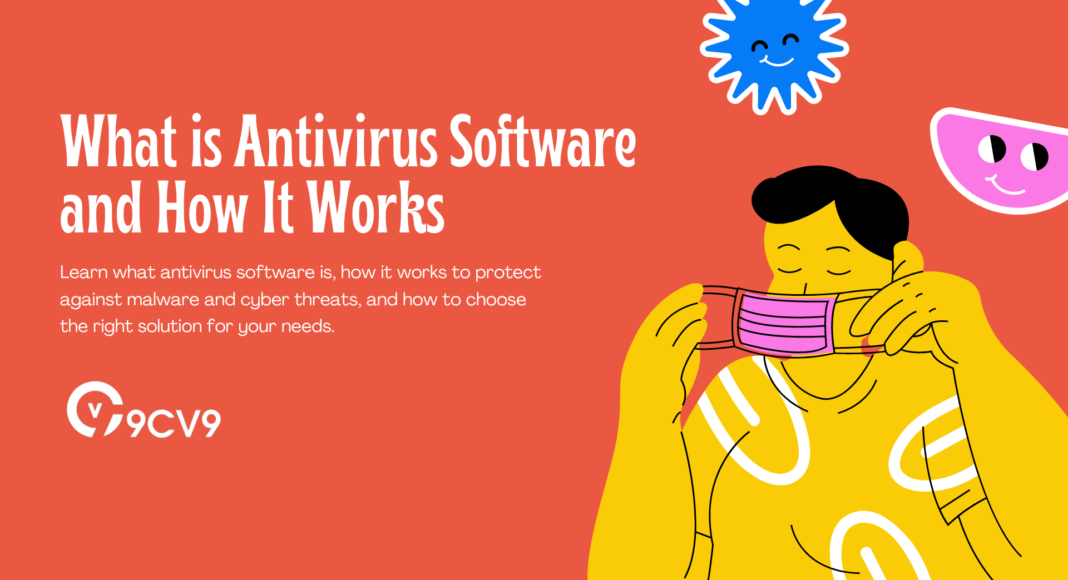


![Writing A Good CV [6 Tips To Improve Your CV] 6 Tips To Improve Your CV](https://blog.9cv9.com/wp-content/uploads/2020/06/2020-06-02-2-100x70.png)


