Key Takeaways
- Understand AI Image Generators: Learn about AI image generator software, including how advanced algorithms like GANs and diffusion models create high-quality visuals from textual descriptions or existing images.
- Explore Diverse Applications: Discover how AI image generators are transforming industries such as marketing, entertainment, and e-commerce by enabling rapid creation of customized and dynamic visuals.
- Stay Ahead with Future Trends: Stay informed about emerging trends in AI image generation, including advancements in algorithms, integration with AR/VR, and the impact of ethical considerations on technology use.
In today’s rapidly evolving digital landscape, the intersection of artificial intelligence (AI) and creative processes is becoming increasingly prominent.
Among the most fascinating developments in this arena is AI image generator software, a technology that is transforming the way visuals are created, customized, and utilized across various industries.
This innovative software leverages the power of AI to produce stunning images, often with minimal human intervention, opening up a world of possibilities for designers, marketers, content creators, and businesses alike.
At its core, AI image generator software is designed to automate the creation of digital images by interpreting input data, such as text descriptions, and translating it into visually appealing content.
This capability is made possible through advanced machine learning algorithms, deep learning techniques, and neural networks that have been trained on vast datasets of images and text.
The result is a powerful tool that can generate anything from simple illustrations to intricate works of art, catering to a wide range of needs and preferences.
As the demand for visually engaging content continues to grow, AI image generators are becoming an essential part of the creative toolkit.
They offer a level of speed and efficiency that traditional graphic design methods simply cannot match, enabling users to produce high-quality images in a fraction of the time.
Whether it’s creating social media graphics, designing marketing materials, or visualizing product concepts, AI image generators provide a flexible and cost-effective solution that can be tailored to specific goals.
However, understanding how AI image generator software works is crucial for anyone looking to fully harness its potential.
This technology is built on complex algorithms that mimic human creativity, yet it operates within the parameters set by the data it has been trained on.
This means that while AI image generators can produce incredibly detailed and realistic images, they may also encounter limitations in creativity, originality, and ethical considerations.
As such, it’s important for users to be aware of both the strengths and the challenges associated with this technology.
In this blog, we will delve deep into what AI image generator software is, how it functions, and the various applications it serves.
We will explore the underlying technologies that power these tools, such as Generative Adversarial Networks (GANs) and diffusion models, and provide insights into how they are transforming industries like marketing, e-commerce, and digital content creation.
Additionally, we’ll discuss the advantages and potential drawbacks of using AI for image generation, as well as the factors to consider when choosing the right tool for your needs.
By the end of this comprehensive guide, you will have a thorough understanding of AI image generator software and how it can be utilized to enhance your creative projects.
Whether you’re a seasoned designer looking to expand your capabilities, a marketer seeking to streamline visual content production, or simply curious about the latest advancements in AI technology, this blog will provide you with the knowledge and insights you need to navigate the exciting world of AI-powered image generation.
Before we venture further into this article, we would like to share who we are and what we do.
About 9cv9
9cv9 is a business tech startup based in Singapore and Asia, with a strong presence all over the world.
With over eight years of startup and business experience, and being highly involved in connecting with thousands of companies and startups, the 9cv9 team has listed some important learning points in this overview of What is AI Image Generator Software and How It Works.
If your company needs recruitment and headhunting services to hire top-quality employees, you can use 9cv9 headhunting and recruitment services to hire top talents and candidates. Find out more here, or send over an email to hello@9cv9.com.
Or just post 1 free job posting here at 9cv9 Hiring Portal in under 10 minutes.
What is AI Image Generator Software and How It Works
- What is AI Image Generator Software?
- How Does AI Image Generator Software Work?
- Key Applications of AI Image Generators
- Advantages and Limitations of AI Image Generator Software
- Choosing the Right AI Image Generator Software
- Future Trends in AI Image Generation
1. What is AI Image Generator Software?
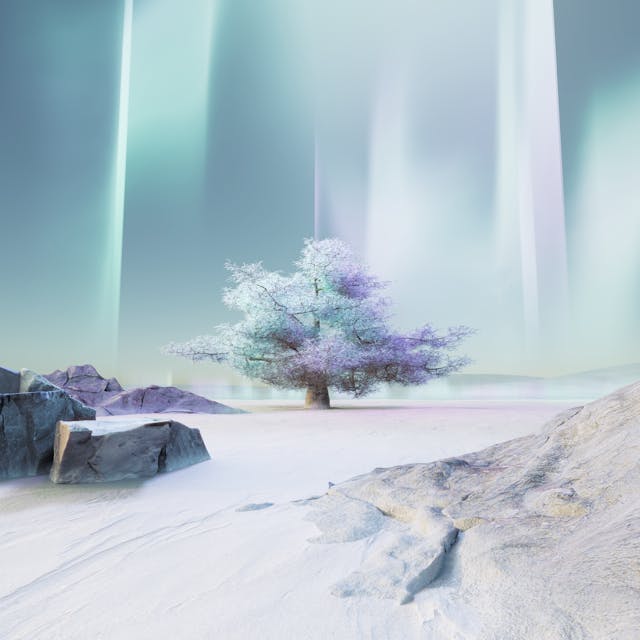
AI image generator software represents a significant advancement in the field of artificial intelligence, merging the realms of technology and creativity to produce visually compelling digital content.
This software utilizes sophisticated algorithms to create images based on specific inputs, often requiring little to no human intervention.
Understanding what AI image generator software is and how it functions is crucial for anyone looking to leverage this technology in various applications.
Definition and Key Features of AI Image Generator Software
- Definition:
- AI image generator software refers to applications and tools that use artificial intelligence, particularly machine learning and neural networks, to create images automatically.
- These tools can interpret and transform inputs such as text descriptions, sketches, or existing images into new, high-quality visual content.
- The software operates by learning from large datasets of images and corresponding metadata to generate outputs that match or exceed human creativity.
- Key Features:
- Text-to-Image Conversion:
- Allows users to input a textual description, which the AI then translates into an image.
- Example: DALL-E by OpenAI can generate highly detailed images from complex text prompts, such as “a futuristic cityscape at sunset with flying cars.”
- Style Transfer:
- Enables the application of a specific artistic style from one image to another.
- Example: DeepArt.io uses AI to apply famous art styles, like Van Gogh’s “Starry Night,” to user-provided photos.
- Image Enhancement:
- Improves the quality of low-resolution images by upscaling and enhancing details.
- Example: Let’s Enhance is a tool that increases image resolution using AI while preserving or enhancing the image quality.
- Customization Options:
- Offers users various customization features, such as adjusting color schemes, modifying specific elements within the image, or selecting different styles.
- Example: Artbreeder allows users to blend and evolve images by mixing different art styles and features, providing a wide range of customization options.
- Text-to-Image Conversion:
Types of AI Image Generators
AI image generators come in various forms, each designed to cater to specific needs and creative processes. Below are some of the most common types:
- Text-to-Image Generators:
- Description:
- These tools translate written descriptions into images, making them ideal for content creation where visual representation of ideas is needed.
- Examples:
- DALL-E 2 by OpenAI:
- Capable of generating highly realistic images from detailed text prompts.
- Used in marketing, storytelling, and digital art creation.
- MidJourney:
- Known for producing artistic and surreal imagery based on user inputs.
- Popular among designers and digital artists for creating unique visuals.
- DALL-E 2 by OpenAI:
- Description:
- Style Transfer Tools:
- Description:
- These tools apply the visual style of one image, typically a famous artwork, to another image.
- Examples:
- Prisma:
- Mobile app that applies artistic filters inspired by famous paintings to photos.
- Widely used for social media content creation.
- DeepArt.io:
- Offers users the ability to turn photos into works of art using styles from various renowned artists.
- Commonly used in digital art and personal projects.
- Prisma:
- Description:
- Image Enhancement Tools:
- Description:
- AI tools that enhance the quality of existing images by upscaling, de-blurring, and improving overall resolution.
- Examples:
- Topaz Gigapixel AI:
- Utilizes AI to upscale images by up to 600% without losing quality.
- Used in photography and digital archiving to restore and enhance old or low-resolution images.
- Let’s Enhance:
- AI-powered tool that improves image quality and resolution, often used in e-commerce and real estate to enhance product images.
- Topaz Gigapixel AI:
- Description:
- Generative Art Tools:
- Description:
- These tools generate abstract or artistic images from scratch based on predefined algorithms or user inputs.
- Examples:
- Artbreeder:
- Allows users to blend and evolve images by mixing different art styles and features, often used in character design and conceptual art.
- Runway ML:
- Provides a platform for creating generative art using various AI models, popular among artists and creative professionals.
- Artbreeder:
- Description:
How AI Image Generator Software Differs from Traditional Graphic Design Tools
AI image generator software offers a distinct set of capabilities compared to traditional graphic design tools:
- Automation and Efficiency:
- AI tools can automate the creation of complex images, drastically reducing the time and effort required compared to manual design processes.
- Traditional tools like Adobe Photoshop or Illustrator require significant user input and expertise to produce high-quality designs.
- Creative Exploration:
- AI image generators encourage exploration by allowing users to experiment with different inputs and styles to create unique visuals.
- Traditional tools are more rigid, relying on the designer’s skill and creativity to generate results.
- Learning and Adaptability:
- AI software continually learns and improves based on new data, making it adaptable to evolving design trends and user needs.
- Traditional tools do not adapt on their own; they rely on updates and new features introduced by the developers.
Conclusion
AI image generator software represents a revolutionary shift in how we create and interact with visual content. By harnessing the power of artificial intelligence, these tools offer unparalleled efficiency, creative potential, and accessibility, making them invaluable assets in the digital age.
Whether you’re a professional designer, a marketer, or simply someone with a creative vision, understanding the capabilities and types of AI image generators can help you make the most of this cutting-edge technology.
As we continue to explore the possibilities of AI-driven creativity, these tools are set to play an increasingly prominent role in shaping the future of visual content creation.
2. How Does AI Image Generator Software Work?
AI image generator software is powered by complex algorithms and advanced machine learning techniques, enabling it to create visually compelling images from various types of input.
Understanding how this technology works requires a deep dive into the underlying processes, from the data that trains the models to the specific algorithms that drive image generation.
Below, we explore the mechanics of AI image generator software, providing a comprehensive overview of its operation.
Underlying Technologies in AI Image Generators
- Machine Learning and Deep Learning:
- Role of Machine Learning:
- AI image generators rely on machine learning, a subset of artificial intelligence, where algorithms are trained to recognize patterns and make decisions based on data.
- The software learns from vast datasets of images and text descriptions, enabling it to generate new images that align with the patterns it has learned.
- Deep Learning and Neural Networks:
- Deep learning, a subset of machine learning, is crucial for image generation as it involves neural networks with multiple layers that mimic the human brain’s processing.
- Convolutional Neural Networks (CNNs) are particularly important, as they are designed to process and interpret visual data, making them ideal for tasks such as image recognition and generation.
- Role of Machine Learning:
- Generative Adversarial Networks (GANs):
- Concept of GANs:
- GANs are a type of deep learning model that consists of two neural networks – the generator and the discriminator – working in tandem.
- The generator creates images, while the discriminator evaluates them against real images, providing feedback to improve the generated images.
- Process of Image Generation with GANs:
- The generator starts by creating an image from random noise.
- The discriminator assesses the image, determining whether it’s real or generated.
- The generator adjusts based on the feedback, iterating until the generated images are indistinguishable from real ones.
- Example:
- DeepArt.io:
- Uses GANs to apply artistic styles to user-uploaded photos, generating high-quality, style-transferred images.
- DeepArt.io:
- Concept of GANs:
- Diffusion Models:
- Understanding Diffusion Models:
- Diffusion models are a newer approach to image generation, involving the progressive refinement of an image from noise.
- Unlike GANs, which involve a competitive process, diffusion models iteratively enhance an image, making it clearer with each step.
- Advantages of Diffusion Models:
- Produces more stable and consistent results compared to GANs.
- Can generate highly detailed and realistic images by controlling the noise reduction process.
- Example:
- DALL-E 2 by OpenAI:
- Uses diffusion models to generate detailed and accurate images from textual descriptions, with the ability to control various aspects of the image generation process.
- DALL-E 2 by OpenAI:
- Understanding Diffusion Models:
- Transformer Models:
- Role of Transformers:
- Transformer models, initially developed for natural language processing, are also employed in image generation, especially in text-to-image models.
- They help in understanding and processing the input text, translating it into relevant visual features for image creation.
- How Transformers Work:
- These models break down the input text into tokens and process them to understand context and relationships.
- The processed data is then used to guide the image generation process, ensuring that the output aligns with the given description.
- Example:
- MidJourney:
- Utilizes transformer models to generate artistic and abstract images based on text prompts, allowing for a wide range of creative outputs.
- MidJourney:
- Role of Transformers:
Key Processes in AI Image Generation
- Data Collection and Preprocessing:
- Importance of Datasets:
- The quality of AI-generated images heavily depends on the datasets used to train the models.
- Large datasets, often containing millions of images and corresponding metadata, are used to teach the AI how to recognize and replicate visual patterns.
- Preprocessing Steps:
- Before training, the images in the dataset undergo preprocessing, such as resizing, normalization, and augmentation, to ensure consistency and enhance the model’s learning.
- Textual descriptions are also processed, often broken down into simpler components or tokens that the AI can easily interpret.
- Importance of Datasets:
- Training the Model:
- Model Training Process:
- During training, the AI model processes the input data (images and text), learning the relationships between visual features and corresponding descriptions.
- The model goes through multiple iterations, adjusting its parameters each time to improve the accuracy and quality of the generated images.
- Importance of Feedback Loops:
- Feedback loops, especially in GANs, are crucial as they allow the model to refine its output based on continuous evaluation.
- This iterative process is essential for producing high-quality images that closely match the desired output.
- Model Training Process:
- Image Generation:
- Input Processing:
- When a user provides input, such as a text description or an initial image, the AI processes it through the trained model.
- The model interprets the input, using its learned knowledge to generate a corresponding image.
- Iterative Refinement:
- The generated image often undergoes several refinement steps, where the AI adjusts details, enhances features, and ensures the output aligns with the input specifications.
- Customization and Output:
- Users can often customize the final output by tweaking parameters such as style, color, and detail level.
- The final image is then rendered and can be saved or exported for various uses.
- Input Processing:
Examples of AI Image Generator Software in Action
- DALL-E 2 by OpenAI:
- Functionality:
- Generates high-resolution images from textual descriptions, capable of producing detailed and imaginative visuals.
- Use Cases:
- Used in creative industries for concept art, marketing materials, and content creation.
- Example:
- A user inputs a description like “a futuristic city with neon lights,” and DALL-E 2 generates a visually stunning and highly detailed image that matches the description.
- Functionality:
- Artbreeder:
- Functionality:
- Allows users to blend and evolve images by mixing different art styles and features, providing an interactive way to generate new visuals.
- Use Cases:
- Popular for character design, concept art, and exploring creative possibilities.
- Example:
- A user starts with a base portrait and adjusts sliders to change features like age, gender, and style, resulting in a completely new, customized image.
- Functionality:
- DeepArt.io:
- Functionality:
- Applies artistic styles to photos, using GANs to replicate famous artworks’ styles in user-uploaded images.
- Use Cases:
- Commonly used in digital art projects and personal photography to create stylized versions of images.
- Example:
- A user uploads a landscape photo and applies the style of Vincent van Gogh’s “Starry Night,” resulting in a unique, artistic interpretation of the original image.
- Functionality:
Conclusion
AI image generator software operates through a combination of advanced technologies, including machine learning, GANs, and diffusion models, to produce high-quality visual content.
By understanding the underlying processes – from data collection and model training to image generation – users can better appreciate the capabilities and limitations of these tools.
Whether it’s for creative projects, marketing, or enhancing existing visuals, AI image generators offer a powerful and flexible solution that is revolutionizing the way images are created and utilized across various industries.
As this technology continues to evolve, it will undoubtedly play an increasingly central role in shaping the future of digital content creation.
3. Key Applications of AI Image Generators
AI image generators have rapidly become indispensable tools across a variety of industries, transforming the way visuals are created and utilized.
From marketing and design to healthcare and entertainment, these advanced tools are being harnessed to streamline workflows, enhance creativity, and produce high-quality images with unprecedented speed and efficiency.
Below, we explore the key applications of AI image generators, showcasing how they are being leveraged in different sectors to drive innovation and productivity.
1. Marketing and Advertising
- Enhanced Visual Content Creation:
- AI image generators are widely used in marketing and advertising to create compelling visuals that capture audience attention.
- Marketers can generate custom images for campaigns, ensuring that visuals align with brand identity and messaging.
- Example: A company launching a new product can use an AI image generator to create high-quality promotional images that highlight the product’s features in various contexts, such as on a website banner or social media post.
- Personalized Advertising:
- AI tools can create personalized ads by generating images tailored to individual user preferences and behaviors.
- This level of customization enhances engagement and conversion rates, as consumers are more likely to respond to content that feels relevant to them.
- Example: An e-commerce platform might use AI to generate personalized product images for each customer based on their browsing history, creating a more tailored shopping experience.
- Social Media Content:
- Social media marketers use AI image generators to quickly produce a variety of images that fit the fast-paced nature of social media platforms.
- These tools allow for the rapid creation of visuals for posts, stories, and ads, enabling brands to maintain a consistent and engaging presence online.
- Example: A fashion brand might use AI to generate multiple versions of an outfit image, each styled differently, for a social media campaign promoting new arrivals.
2. Graphic Design and Digital Art
- Concept Art and Design:
- AI image generators are increasingly used by graphic designers and digital artists to create concept art and explore new ideas quickly.
- These tools provide a starting point for creative projects, helping artists to visualize concepts and iterate on designs efficiently.
- Example: A game designer might use AI to generate concept art for a new game environment, using the generated images as a foundation for further refinement.
- Style Transfer and Artistic Enhancement:
- Artists can use AI to apply various artistic styles to their work, transforming photos or digital designs into pieces that resemble famous artworks.
- This capability allows for creative experimentation and the production of unique art that blends different influences and styles.
- Example: A photographer might use AI to apply the style of a classic painting to a portrait, creating a visually striking piece that merges photography and traditional art.
- Custom Illustrations and Graphics:
- Designers can generate custom illustrations and graphics for various projects, including websites, apps, and print media, using AI tools.
- This application is particularly valuable for small businesses or individuals who need professional-quality visuals without the cost and time associated with hiring a designer.
- Example: A freelance web designer might use AI to create custom icons and graphics for a client’s website, ensuring a cohesive and professional look.
3. E-commerce and Retail
- Product Visualization:
- AI image generators enable e-commerce platforms to create high-quality product images that enhance the online shopping experience.
- These tools can generate multiple views and variations of a product, such as different colors, sizes, or configurations, without the need for extensive photoshoots.
- Example: An online furniture retailer could use AI to generate images of a sofa in various fabrics and colors, allowing customers to visualize their options before making a purchase.
- Virtual Try-On and Customization:
- Retailers can use AI to offer virtual try-on experiences, where customers can see how products like clothing or accessories would look on them.
- AI image generators also allow for product customization, enabling customers to visualize personalized items before buying.
- Example: A jewelry brand might use AI to let customers design their own rings online, generating images of the customized designs for approval before production.
- Inventory and Catalog Management:
- AI can streamline the creation and management of product catalogs by generating images that match the inventory without needing to photograph each item.
- This is especially useful for large-scale operations where manual cataloging would be time-consuming and costly.
- Example: A large online marketplace could use AI to generate standardized product images for thousands of items, ensuring a consistent and professional presentation across the site.
4. Healthcare and Medical Imaging
- Medical Image Generation and Enhancement:
- AI image generators are used in healthcare to create and enhance medical images, aiding in diagnostics and treatment planning.
- These tools can generate high-quality images from low-resolution scans, helping doctors to detect and analyze medical conditions more accurately.
- Example: A radiologist might use AI to enhance MRI images, improving the clarity of the images and aiding in the diagnosis of conditions such as tumors or lesions.
- Synthetic Data for Research and Training:
- AI can generate synthetic medical images for use in research and training, providing datasets that are difficult to obtain due to privacy concerns or the rarity of certain conditions.
- These synthetic images help in developing new medical technologies and training healthcare professionals without relying on real patient data.
- Example: Researchers developing a new diagnostic tool for rare diseases might use AI-generated images to train their model, ensuring it can recognize conditions that are not commonly seen in clinical practice.
- Patient-Specific Treatment Planning:
- AI-generated images can be used to create personalized treatment plans, such as generating 3D models for surgical planning.
- This application allows healthcare providers to tailor treatments to the individual needs of each patient, improving outcomes.
- Example: A surgeon might use AI to generate a 3D model of a patient’s anatomy, allowing for precise planning of a complex surgery.
5. Entertainment and Media
- Film and Animation:
- AI image generators are transforming the film and animation industry by automating the creation of background art, character designs, and special effects.
- These tools allow for faster production times and can significantly reduce costs, especially in the early stages of concept development.
- Example: A film studio might use AI to generate concept art for a new movie, helping to visualize different scenes and settings before production begins.
- Video Game Development:
- In video game development, AI can be used to generate detailed environments, characters, and assets, enhancing the creativity and scope of the game world.
- AI-generated assets can be customized and refined by developers, ensuring a unique and immersive gaming experience.
- Example: A game developer might use AI to generate a variety of landscape designs, which are then fine-tuned to create the final in-game environment.
- Content Creation and Journalism:
- AI image generators are being used in content creation and journalism to produce visuals that complement written articles, videos, and other media.
- These tools can quickly generate images that match the tone and topic of the content, enhancing the overall storytelling experience.
- Example: A news outlet might use AI to generate images that illustrate a breaking story, such as creating a visual representation of a new scientific discovery.
6. Architecture and Real Estate
- Architectural Visualization:
- AI image generators are increasingly used in architecture to create visualizations of building designs, helping architects and clients to envision projects before they are built.
- These tools can generate detailed renderings of both interiors and exteriors, showcasing different materials, lighting conditions, and design options.
- Example: An architect might use AI to generate multiple design options for a new building, allowing clients to choose the best fit before construction begins.
- Virtual Tours and Staging:
- In real estate, AI is used to create virtual tours and staged images of properties, giving potential buyers a realistic view of how a space could look once furnished.
- This application enhances the marketing of properties, making it easier for buyers to make informed decisions.
- Example: A real estate agent might use AI to create a virtual tour of an unfurnished home, showing potential buyers different furnishing options and layouts.
- Urban Planning and Development:
- AI-generated images are also used in urban planning, where they help visualize large-scale developments and infrastructure projects.
- These visualizations are essential for communicating ideas to stakeholders and the public, ensuring that projects align with community needs and expectations.
- Example: A city planner might use AI to generate visualizations of a proposed park, showing how it would integrate with the surrounding neighborhood and existing infrastructure.
7. Education and E-Learning
- Interactive Learning Materials:
- AI image generators are used to create interactive and visually engaging learning materials, enhancing the educational experience for students.
- These tools can generate images that illustrate complex concepts, making them easier to understand and more accessible.
- Example: An e-learning platform might use AI to create detailed diagrams and illustrations for a science course, helping students to visualize concepts like the human anatomy or the structure of molecules.
- Customized Educational Content:
- Educators can use AI to generate customized content tailored to the needs and learning styles of individual students.
- This application supports personalized learning, helping students to engage with material that is relevant and accessible to them.
- Example: A teacher might use AI to create custom worksheets for students, with images and content adjusted to suit different skill levels and learning objectives.
- Virtual Reality and Simulation:
- AI is also used in the creation of virtual reality (VR) content for educational purposes, enabling immersive learning experiences that can simulate real-world environments and scenarios.
- This application is particularly valuable in fields like medical training, where hands-on experience is essential.
- Example: A medical school might use AI-generated VR simulations to train students in surgical procedures, allowing them to practice in a controlled, virtual environment before working with real patients.
Conclusion
The applications of AI image generators are vast and varied, extending across numerous industries and transforming how we create and use visual content.
From enhancing marketing efforts to revolutionizing healthcare, these tools are opening up new possibilities for innovation and efficiency.
As AI technology continues to advance, its impact on image generation will only grow, offering even more sophisticated and powerful tools for professionals and creatives alike.
Whether in marketing, design, healthcare, or education, AI image generators are not just a trend but a fundamental shift in how visual content is produced and utilized in our increasingly digital world.
4. Advantages and Limitations of AI Image Generator Software
AI image generator software has revolutionized the way images are created, offering numerous benefits while also presenting some challenges.
As with any technology, it’s important to understand both the advantages and limitations to fully leverage its potential.
Below, we provide an in-depth analysis of the strengths and weaknesses of AI image generator software, supported by relevant examples.
Advantages of AI Image Generator Software
- 1. Efficiency and Speed
- Rapid Image Production:
- AI image generators can produce high-quality images in a fraction of the time it would take a human designer or artist.
- This speed is especially beneficial in industries where time is a critical factor, such as marketing and advertising.
- Example: A digital marketing agency can quickly generate multiple ad variations for A/B testing, ensuring the most effective version is deployed without delays.
- Automation of Repetitive Tasks:
- AI can automate repetitive image-related tasks, such as resizing, filtering, and applying styles, freeing up time for creative professionals to focus on more complex work.
- Example: A graphic designer might use AI to batch process images for a social media campaign, automatically applying the brand’s filter and resizing each image for different platforms.
- Rapid Image Production:
- 2. Cost-Effectiveness
- Reduced Need for Extensive Resources:
- AI image generators reduce the need for costly resources, such as hiring photographers, models, or extensive post-production editing.
- This makes high-quality image creation accessible to smaller businesses and startups with limited budgets.
- Example: A small e-commerce business can use AI to generate product images in various settings, eliminating the need for expensive photoshoots.
- Lower Production Costs:
- By automating many aspects of image creation, AI reduces production costs significantly, making it easier to produce large volumes of content without breaking the bank.
- Example: An online magazine might use AI to create cover images for each issue, reducing the costs associated with hiring artists or purchasing stock photos.
- Reduced Need for Extensive Resources:
- 3. Creative Flexibility
- Endless Creative Possibilities:
- AI image generators offer endless creative possibilities, allowing users to experiment with different styles, compositions, and effects without the limitations of traditional methods.
- This flexibility fosters innovation and creativity across various fields, from design to entertainment.
- Example: A music artist might use AI to generate album artwork that blends abstract styles with realistic imagery, creating a unique visual identity for their brand.
- Customization and Personalization:
- Users can easily customize images generated by AI, tweaking elements like color, texture, and composition to meet specific needs.
- This level of personalization ensures that the final product aligns closely with the intended vision.
- Example: A fashion brand might use AI to generate customized fashion illustrations for a new clothing line, ensuring that each design reflects the brand’s unique aesthetic.
- Endless Creative Possibilities:
- 4. Accessibility and Democratization of Design
- Tools for Non-Designers:
- AI image generators are user-friendly, making it possible for non-designers to create professional-quality images without specialized skills.
- This democratization of design empowers individuals and small businesses to produce visually appealing content independently.
- Example: A small business owner with no design experience can use an AI tool to create marketing materials, such as flyers and social media graphics, that look professionally designed.
- Wide Availability Across Platforms:
- AI image generation tools are available across various platforms, including web applications, mobile apps, and desktop software, making them accessible to a broad audience.
- Example: A freelance writer can use an AI-powered app on their smartphone to create custom images for their blog posts, even while on the go.
- Tools for Non-Designers:
- 5. Innovation in Content Creation
- New Avenues for Artistic Expression:
- AI image generators open new avenues for artistic expression by enabling the creation of visuals that might not be possible through traditional methods.
- This innovation is driving the evolution of digital art and creative industries.
- Example: A digital artist might use AI to generate abstract landscapes that combine elements of surrealism and realism, pushing the boundaries of conventional art forms.
- Supporting Concept Development:
- AI tools are valuable in the early stages of concept development, helping creators visualize ideas quickly and refine them based on feedback.
- Example: A film director might use AI to generate concept art for different scenes, aiding in the visualization of the narrative and helping the team align on the visual style.
- New Avenues for Artistic Expression:
Limitations of AI Image Generator Software
- 1. Limited Creativity and Originality
- Dependence on Training Data:
- AI image generators rely heavily on the datasets used to train them, which can limit their ability to produce truly original or innovative content.
- The generated images are often based on existing patterns and styles, which may result in outputs that lack originality.
- Example: An AI-generated image of a landscape might closely resemble existing artwork or photographs because the AI was trained on similar images, limiting its originality.
- Risk of Homogenization:
- As more users rely on AI-generated images, there is a risk of homogenization, where visuals across different platforms and industries start to look similar.
- This could reduce the uniqueness of brand identities and creative projects.
- Example: Multiple companies might end up using similar AI-generated images for their marketing campaigns, leading to a lack of differentiation in the market.
- Dependence on Training Data:
- 2. Ethical and Copyright Concerns
- Copyright Issues:
- AI image generators can inadvertently create images that closely resemble existing copyrighted works, raising potential legal and ethical concerns.
- The lack of clarity around ownership of AI-generated content adds to the complexity of using these tools in commercial settings.
- Example: An AI-generated artwork might be flagged for copyright infringement if it closely resembles a famous painting, leading to potential legal disputes.
- Bias in Training Data:
- AI models can inherit biases present in the training data, leading to images that may reinforce stereotypes or exclude certain demographics.
- This is particularly problematic in industries like advertising, where diverse representation is critical.
- Example: An AI tool trained on a biased dataset might generate images that predominantly feature certain ethnicities or body types, perpetuating a lack of diversity in visual content.
- Copyright Issues:
- 3. Technical Limitations
- Quality and Realism:
- While AI image generators have made significant strides in producing realistic images, they still struggle with certain details, such as hands, faces, and complex textures.
- The realism of AI-generated images can vary, and in some cases, the outputs may appear unnatural or artificial.
- Example: An AI-generated portrait might have slightly distorted facial features or unrealistic shading, making it less convincing as a realistic image.
- Complexity of Customization:
- Although AI tools offer customization options, the process can be complex and requires a certain level of understanding to achieve the desired results.
- Users may find it challenging to tweak AI-generated images to meet specific requirements without advanced knowledge of the tool.
- Example: A user might struggle to adjust the lighting or color balance in an AI-generated image, resulting in an output that doesn’t fully match their vision.
- Quality and Realism:
- 4. Resource and Computational Requirements
- High Computational Power Needed:
- Generating high-quality images using AI requires significant computational resources, including powerful GPUs and substantial memory.
- This can be a limitation for individuals or small businesses without access to high-end hardware.
- Example: A freelancer might find it difficult to use advanced AI image generators on a standard laptop, leading to slower processing times and lower-quality outputs.
- Energy Consumption:
- The computational demands of AI image generation can lead to high energy consumption, raising concerns about the environmental impact of widespread AI usage.
- Example: A large-scale content creation studio using AI for image generation may face increased energy costs and contribute to a larger carbon footprint due to the power requirements of the technology.
- High Computational Power Needed:
- 5. Dependency on Quality of Input
- Impact of Input Quality on Output:
- The quality of the input data, whether it’s a text description or an initial image, significantly influences the quality of the AI-generated output.
- Poorly crafted input can lead to subpar results, limiting the effectiveness of the AI tool.
- Example: A vague or poorly written text prompt might result in an AI-generated image that doesn’t accurately reflect the intended concept, requiring additional iterations and refinements.
- Difficulty in Achieving Specificity:
- AI image generators may struggle to interpret highly specific or abstract input, leading to outputs that don’t fully capture the desired nuances.
- This limitation can be particularly challenging for creative professionals who need precise control over their visual content.
- Example: An artist trying to generate an image with a very specific aesthetic might find the AI’s interpretation lacking in detail or failing to convey the intended mood.
- Impact of Input Quality on Output:
Conclusion
AI image generator software offers a wide range of advantages, including efficiency, cost-effectiveness, and creative flexibility, making it a powerful tool for professionals across various industries.
However, these benefits are tempered by limitations such as potential creativity constraints, ethical concerns, and technical challenges.
Understanding these strengths and weaknesses is crucial for effectively leveraging AI image generators while being mindful of their impact on creativity, originality, and the broader visual content landscape.
As the technology continues to evolve, it will be essential to address these limitations to maximize the potential of AI in image creation and ensure that its use remains responsible and innovative.
5. Choosing the Right AI Image Generator Software
Selecting the right AI image generator software is a critical decision that can significantly impact the quality and efficiency of your visual content creation.
With a multitude of options available, understanding the key factors to consider will help you choose a tool that aligns with your specific needs and goals.
This section provides a comprehensive guide to selecting the right AI image generator software, breaking down the process into essential sub-sections and sub-pointers.
1. Assessing Your Needs and Goals
- Identify the Primary Use Case
- Define Your Objectives:
- Clearly articulate what you want to achieve with AI image generation. Whether it’s creating marketing materials, enhancing social media content, or developing unique digital art, understanding your objectives will guide your choice.
- Example: A marketing team may prioritize software that excels in generating promotional visuals, while a digital artist may seek tools that offer extensive creative controls.
- Consider the Industry Requirements:
- Different industries have varying demands when it comes to image quality, customization, and speed. Choose a software that is well-suited to your industry’s specific needs.
- Example: A healthcare provider may require software capable of generating highly accurate medical images, whereas an e-commerce business might focus on product image generation.
- Define Your Objectives:
- Determine the Desired Features
- Customization Options:
- Look for software that offers extensive customization capabilities, allowing you to fine-tune elements such as colors, textures, and styles to match your brand or creative vision.
- Example: A fashion brand might need a tool that enables them to adjust the fabric textures and color palettes of AI-generated clothing designs.
- Ease of Use:
- Assess the user interface and learning curve. Choose software that balances advanced features with user-friendliness, ensuring that both novices and experts can use it effectively.
- Example: A small business owner with no design experience might prefer a tool with an intuitive drag-and-drop interface and pre-set templates.
- Integration with Other Tools:
- Consider whether the AI image generator integrates seamlessly with other tools you use, such as design software, content management systems, or marketing platforms.
- Example: A content creator might benefit from a tool that integrates with Adobe Creative Cloud, allowing easy transfer of AI-generated images for further editing.
- Customization Options:
- Budget Considerations
- Cost of the Software:
- Evaluate the pricing model, whether it’s a one-time purchase, subscription-based, or pay-per-use. Ensure that the cost aligns with your budget and the value it provides.
- Example: A startup might opt for a cost-effective subscription model that offers essential features without a large upfront investment.
- Return on Investment (ROI):
- Consider the potential ROI of the software by assessing how it can enhance productivity, reduce costs, or increase the quality of your output.
- Example: An advertising agency might calculate the ROI based on the time saved in generating ad visuals compared to traditional methods.
- Cost of the Software:
2. Evaluating Software Capabilities
- Image Quality and Realism
- Resolution and Detail:
- Check the maximum resolution the software can generate and the level of detail it can achieve, especially for applications requiring high-definition images.
- Example: A print publication may require high-resolution images for magazine covers, necessitating software that can produce ultra-sharp visuals.
- Realism vs. Creativity:
- Depending on your needs, assess whether the software excels in generating realistic images or if it offers more abstract and creative outputs.
- Example: A game developer might prioritize software that can generate highly realistic environments, while a digital artist might seek tools that enable surreal or stylized imagery.
- Resolution and Detail:
- Customization and Control
- Fine-Tuning Capabilities:
- Evaluate how much control the software offers over various aspects of image generation, such as lighting, composition, and effects.
- Example: A film director might need software that allows for precise adjustments to lighting and shadows to match the mood of a scene.
- Advanced Editing Features:
- Look for tools that provide advanced editing options, such as layer manipulation, brush tools, and mask creation, for more detailed customization.
- Example: A graphic designer might require software that offers advanced layering options to create complex composite images.
- Fine-Tuning Capabilities:
- Speed and Efficiency
- Processing Time:
- Consider the speed at which the software can generate images, especially if you need to produce large volumes of content within tight deadlines.
- Example: An online retailer running a flash sale might need software that can quickly generate multiple product images for the campaign.
- Batch Processing:
- Evaluate whether the software supports batch processing, allowing you to generate multiple images simultaneously, saving time and effort.
- Example: A social media manager might use batch processing to create a week’s worth of content in one sitting.
- Processing Time:
- AI Technology and Innovation
- Latest AI Models:
- Ensure the software utilizes the latest AI models, such as GANs (Generative Adversarial Networks) or transformers, to produce cutting-edge results.
- Example: A tech-savvy artist might prefer software that employs state-of-the-art GANs for more innovative and unique image generation.
- Continuous Updates and Improvements:
- Choose software from developers who regularly update their tools with new features, AI model improvements, and bug fixes.
- Example: A digital agency might opt for software with a robust update schedule to stay ahead of industry trends and technological advancements.
- Latest AI Models:
3. Reviewing User Feedback and Case Studies
- User Reviews and Ratings
- Check Online Reviews:
- Explore user reviews on platforms like G2, Trustpilot, or software-specific forums to gauge the experiences of other users with the software.
- Example: A freelance designer might rely on peer reviews to find software that balances cost and functionality.
- Seek Industry-Specific Feedback:
- Look for reviews from users within your industry to see how well the software meets specific industry needs and challenges.
- Example: A healthcare provider might search for reviews from other medical professionals to determine the software’s effectiveness in generating medical imagery.
- Check Online Reviews:
- Case Studies and Testimonials
- Real-World Applications:
- Review case studies that demonstrate how the software has been used successfully in real-world projects. These can provide insights into its capabilities and limitations.
- Example: A marketing firm might look at case studies of successful ad campaigns created using the AI software to evaluate its effectiveness.
- Success Stories:
- Explore testimonials from satisfied customers who have achieved significant results using the software, particularly those with similar needs to your own.
- Example: A digital artist might be inspired by testimonials from other artists who have used the software to break new creative ground.
- Real-World Applications:
4. Testing and Trial Periods
- Free Trials and Demos
- Take Advantage of Trial Versions:
- Utilize free trials or demo versions to test the software before committing to a purchase. This allows you to evaluate its features, usability, and performance firsthand.
- Example: A startup might use a trial version to test multiple AI image generators before deciding on the best fit for their branding needs.
- Evaluate User Experience:
- Assess how intuitive and user-friendly the software is during the trial period. Ensure that it meets your workflow needs and that your team can use it efficiently.
- Example: A marketing team might test the software’s ease of use in creating and editing images under tight deadlines.
- Take Advantage of Trial Versions:
- Performance in Real Scenarios
- Simulate Real-World Projects:
- During the trial, simulate actual projects you plan to execute with the software to see how well it performs under real-world conditions.
- Example: A content creator might test the software by generating images for an upcoming blog series to evaluate its speed and output quality.
- Assess Integration and Workflow:
- Test how well the software integrates with your existing tools and fits into your workflow. Consider any potential bottlenecks or compatibility issues.
- Example: A design agency might evaluate how smoothly the AI image generator integrates with Adobe Photoshop, which is crucial for their post-processing work.
- Simulate Real-World Projects:
5. Customer Support and Community Resources
- Availability of Support
- 24/7 Customer Support:
- Opt for software that offers robust customer support, including 24/7 assistance, to resolve any issues quickly, especially if you work across different time zones.
- Example: An international company might require round-the-clock support to address technical issues that could arise during crucial project deadlines.
- Comprehensive Documentation:
- Ensure that the software comes with detailed documentation, tutorials, and FAQs to help you navigate any challenges you encounter.
- Example: A beginner might benefit from step-by-step guides and video tutorials that walk them through the basics of AI image generation.
- 24/7 Customer Support:
- Active User Community
- Engage with the User Community:
- Choose software with an active user community where you can share tips, ask questions, and learn from other users’ experiences.
- Example: A freelance artist might join online forums or social media groups dedicated to the software to exchange creative ideas and troubleshooting tips.
- Access to Regular Updates and Webinars:
- Look for tools that offer regular webinars, updates, and community events to keep users informed about new features and best practices.
- Example: A marketing professional might attend webinars hosted by the software provider to learn about the latest features and how to leverage them for their campaigns.
- Engage with the User Community:
6. Long-Term Viability and Scalability
- Scalability of the Software
- Growth and Expansion:
- Consider whether the software can scale with your business as it grows, offering additional features, increased processing power, or more user licenses.
- Example: A growing e-commerce business might need software that can handle a higher volume of product image generation as their inventory expands.
- Cloud vs. On-Premise Solutions:
- Decide whether a cloud-based or on-premise solution is best suited to your needs, considering factors like accessibility, security, and scalability.
- Example: A large enterprise might prefer a cloud-based AI image generator for easy access across multiple locations and teams.
- Growth and Expansion:
- Longevity and Software Updates
- Track Record of the Provider:
- Research the software provider’s history and commitment to maintaining and updating the tool to ensure it remains relevant and functional in the long term.
- Example: A tech company might choose a provider with a proven track record of regular updates and innovation, ensuring the software keeps pace with technological advancements.
- Future-Proofing:
- Choose software that is future-proof, with the ability to incorporate new AI technologies and features as they emerge.
- Example: An innovation-driven organization might opt for software known for adopting cutting-edge AI models to stay ahead in their creative projects.
- Track Record of the Provider:
Conclusion
Choosing the right AI image generator software is a multifaceted process that requires careful consideration of your needs, budget, and the capabilities of various tools.
By assessing your goals, evaluating the software’s features, and testing its performance in real-world scenarios, you can select a tool that not only meets your immediate requirements but also supports your long-term growth and creativity.
With the right AI image generator, you can streamline your workflow, enhance the quality of your visual content, and unlock new creative possibilities, ensuring that your projects stand out in an increasingly competitive digital landscape.
6. Future Trends in AI Image Generation
AI image generation is a rapidly advancing field with numerous emerging trends set to redefine how we create and interact with visual content.
As technology evolves, several key trends are shaping the future of AI image generation, from advancements in algorithms to greater integration with immersive technologies.
Understanding these trends is crucial for staying ahead in a dynamic digital landscape.
Advancements in AI Algorithms
- Enhanced Generative Models:
- State-of-the-Art GANs:
- Newer versions of Generative Adversarial Networks (GANs) are being developed with improved architectures and training techniques, resulting in more realistic and diverse image generation.
- Example: The BigGAN model from DeepMind enhances image quality and fidelity by scaling up the model and dataset, producing high-resolution and detailed images.
- Diffusion Models:
- Diffusion models are evolving to produce even finer details and higher resolution images. These models progressively refine noisy inputs into clear and detailed outputs.
- Example: DALL-E 2 by OpenAI utilizes advanced diffusion techniques to generate high-quality images from textual descriptions with impressive detail and accuracy.
- State-of-the-Art GANs:
- Integration of Transformers:
- Transformers in Image Generation:
- Transformers, originally designed for natural language processing, are now being adapted for image generation. These models offer significant improvements in handling complex visual contexts and generating coherent images.
- Example: The Vision Transformer (ViT) model applies transformer architecture to image data, improving the generation of detailed and contextually accurate visuals.
- Transformers in Image Generation:
- AI Models for Real-Time Generation:
- Interactive and Real-Time Applications:
- Real-time AI image generation models are being developed for interactive applications, such as gaming and virtual reality, allowing users to create and modify images on-the-fly.
- Example: NVIDIA’s GauGAN allows users to sketch simple shapes that are instantly transformed into photorealistic landscapes in real-time.
- Interactive and Real-Time Applications:
Integration with Augmented Reality (AR) and Virtual Reality (VR)
- Enhanced AR/VR Experiences:
- Real-Time Image Generation:
- AI image generators are increasingly integrated into AR and VR platforms to provide real-time, interactive content creation, enhancing user immersion and engagement.
- Example: AR apps like Snapchat use AI to generate and overlay custom filters and effects in real-time, enriching user interactions with virtual elements.
- Real-Time Image Generation:
- Virtual Worlds and Environments:
- Procedural Content Generation:
- AI image generators are used to create expansive virtual worlds and dynamic environments in VR, providing diverse and rich experiences without extensive manual design.
- Example: In video games like No Man’s Sky, procedural generation algorithms create vast, diverse planets and ecosystems, offering unique experiences for players.
- Procedural Content Generation:
Improved Personalization and Customization
- Tailored Content Creation:
- User-Specific Visuals:
- AI image generators are becoming adept at producing personalized visuals based on user preferences, behaviors, and interactions, enhancing relevance and engagement.
- Example: E-commerce platforms use AI to generate personalized product recommendations and custom visuals based on user browsing history and preferences.
- User-Specific Visuals:
- Dynamic Content Adaptation:
- Adaptive Visuals:
- AI systems are developing capabilities to dynamically adapt visuals in response to real-time user inputs, ensuring content remains relevant and engaging.
- Example: Interactive ads on social media platforms use AI to generate personalized ad creatives that adjust based on user interaction and feedback.
- Adaptive Visuals:
Ethical and Regulatory Developments
- Bias Mitigation and Fairness:
- Addressing Bias:
- Ongoing efforts focus on reducing biases in AI image generation by diversifying training datasets and implementing fairness-aware algorithms.
- Example: Initiatives like the Fairness and Bias in AI project aim to identify and mitigate biases in image generation models, ensuring equitable representation.
- Addressing Bias:
- Regulatory Frameworks:
- Governance and Standards:
- The development of regulatory frameworks and industry standards is crucial for managing the ethical implications of AI-generated content and ensuring responsible use.
- Example: Organizations like the IEEE are working on guidelines for AI transparency and ethical use, impacting how AI image generation technologies are deployed and monitored.
- Governance and Standards:
Increased Accessibility and Democratization
- Low-Code and No-Code Platforms:
- User-Friendly Tools:
- The rise of low-code and no-code platforms enables users with minimal technical skills to leverage AI image generation tools, democratizing access to advanced technology.
- Example: Platforms like Runway ML provide intuitive interfaces for users to create and customize AI-generated images without requiring coding expertise.
- User-Friendly Tools:
- Open-Source and Collaborative Models:
- Community-Driven Innovation:
- Open-source AI models and collaborative projects facilitate innovation and make cutting-edge image generation technology more accessible to a wider audience.
- Example: OpenAI’s release of GPT-3 and similar models provides developers and researchers with powerful tools to explore and enhance image generation capabilities.
- Community-Driven Innovation:
Evolution of AI Image Generation in Creative Industries
- New Creative Possibilities:
- Exploration of Artistic Styles:
- AI image generators are pushing the boundaries of creativity by enabling the exploration of novel artistic styles and visual concepts previously unattainable.
- Example: Artbreeder allows users to blend and evolve images using AI, creating unique and imaginative artworks that push traditional artistic boundaries.
- Exploration of Artistic Styles:
- Collaborative Creativity:
- AI-Assisted Design:
- AI tools are increasingly used in collaboration with human designers, enhancing creativity by providing innovative design options and accelerating the creative process.
- Example: Designers use tools like Adobe’s Sensei to generate and refine design elements, leveraging AI to complement their artistic vision and workflow.
- AI-Assisted Design:
By staying informed about these trends, users and professionals can better navigate the evolving landscape of AI image generation, leveraging emerging technologies to enhance their creative projects and stay at the forefront of digital innovation.
Conclusion
AI image generator software represents a transformative leap in the field of digital creativity, blending advanced algorithms and machine learning techniques to produce high-quality, custom visuals with unprecedented speed and precision.
As we navigate through the rapidly evolving landscape of AI image generation, understanding its core principles, applications, and future trends is crucial for leveraging its full potential.
This conclusion encapsulates the key insights from our exploration of AI image generators, providing a comprehensive overview of their significance, operational mechanics, and impact on various industries.
The Essence of AI Image Generators
AI image generators are sophisticated tools designed to create images from textual descriptions, existing images, or random noise using artificial intelligence.
At the heart of these generators lies powerful algorithms such as Generative Adversarial Networks (GANs), diffusion models, and transformers, which enable the creation of visuals that are not only aesthetically pleasing but also contextually relevant.
By analyzing vast datasets, these models learn patterns and nuances that allow them to generate realistic and creative images across diverse domains.
- Technological Foundation:
- AI image generators leverage deep learning techniques to understand and replicate complex visual elements.
- Models like GANs use a two-part system—generators and discriminators—to produce and refine images, enhancing quality over time.
- Diffusion models, another key technology, focus on progressively refining images from noise, resulting in high-definition outputs.
- Functional Capabilities:
- These tools can create images from scratch based on textual descriptions, providing an intuitive way for users to generate visuals without requiring traditional design skills.
- They offer extensive customization options, allowing users to adjust elements such as color, texture, and composition to match specific needs and preferences.
How AI Image Generators Work
Understanding how AI image generators work involves delving into their operational processes and the technologies that drive them. From input data to image output, the journey of an AI-generated image is a complex interplay of computational techniques and creative algorithms.
- Process Overview:
- Data Input and Training:
- AI models are trained on large datasets containing diverse images and metadata, learning patterns and features that inform their image generation capabilities.
- Example: A model trained on thousands of landscape photographs can generate new landscapes with similar characteristics but unique details.
- Image Generation Techniques:
- GANs generate images by using a generator to create visuals and a discriminator to evaluate and refine them, iterating until high-quality results are achieved.
- Diffusion models start with random noise and progressively enhance it into a coherent image through a series of steps, focusing on refining details and textures.
- Data Input and Training:
- Output and Refinement:
- The generated images can be further customized and refined based on user input, ensuring that the final output meets specific requirements and preferences.
- Example: A designer might use AI-generated images as a base and apply additional edits to align with their brand’s visual identity.
Key Applications of AI Image Generators
AI image generators are making significant impacts across various industries, revolutionizing how visuals are created and utilized. From marketing and design to entertainment and education, the applications of these tools are vast and diverse.
- Marketing and Advertising:
- AI image generators streamline the creation of promotional materials, enabling marketers to produce tailored visuals quickly and efficiently.
- Example: Brands can generate customized ad creatives for different target audiences, optimizing engagement and conversion rates.
- Entertainment and Media:
- In film and gaming, AI-generated imagery enhances creative processes, allowing for the rapid production of detailed environments, characters, and scenes.
- Example: Video game developers can create expansive game worlds and lifelike characters with less manual effort, improving game development efficiency.
- Personalization and E-Commerce:
- AI tools enable personalized product recommendations and virtual try-ons, enhancing the shopping experience and boosting customer satisfaction.
- Example: Online retailers can generate realistic product visuals tailored to individual customer preferences, improving conversion rates.
Advantages and Limitations of AI Image Generators
While AI image generators offer numerous benefits, including efficiency, creativity, and scalability, they also come with limitations and challenges that must be addressed.
- Advantages:
- Speed and Efficiency:
- AI image generators can produce high-quality visuals in a fraction of the time compared to traditional methods, significantly accelerating content creation processes.
- Example: An advertising agency can generate multiple ad variations quickly, enabling rapid testing and optimization.
- Creativity and Innovation:
- These tools enable users to explore new creative possibilities, generating images that might not be easily achievable through conventional design techniques.
- Example: Artists can use AI to experiment with novel visual styles and compositions, pushing the boundaries of traditional art forms.
- Speed and Efficiency:
- Limitations:
- Quality and Accuracy:
- Despite advancements, AI-generated images may still fall short in terms of fine details and contextual accuracy, requiring further refinement.
- Example: AI-generated faces might exhibit unnatural features or artifacts that necessitate manual adjustments.
- Ethical Concerns:
- The use of AI in image generation raises ethical issues, including the potential for misuse in creating deepfakes or misleading content.
- Example: Deepfake technology could be used to create deceptive media, raising concerns about misinformation and privacy.
- Quality and Accuracy:
Choosing the Right AI Image Generator Software
Selecting the appropriate AI image generator software involves evaluating various factors such as functionality, ease of use, integration capabilities, and cost. By considering these aspects, users can identify a tool that aligns with their specific needs and objectives.
- Key Considerations:
- Features and Customization:
- Evaluate the software’s features and customization options to ensure it meets your requirements for image quality and creative control.
- Budget and ROI:
- Consider the cost of the software relative to its benefits and the potential return on investment, ensuring it fits within your budget and offers value for money.
- Support and Community:
- Look for software with robust customer support and an active user community to facilitate troubleshooting and knowledge sharing.
- Features and Customization:
Future Trends in AI Image Generation
As AI image generation technology continues to advance, several emerging trends are shaping its future trajectory. These include advancements in AI algorithms, integration with AR/VR, ethical considerations, and increased accessibility.
- Technological Innovations:
- Advanced Models and Techniques:
- Expect to see more sophisticated AI models that offer enhanced image quality, faster processing times, and greater creative flexibility.
- Integration with Immersive Technologies:
- AI image generation will increasingly intersect with AR and VR, enabling real-time content creation and interactive experiences.
- Advanced Models and Techniques:
- Ethical and Social Implications:
- Bias Reduction and Responsible Use:
- The focus will be on developing ethical guidelines and tools to address biases and ensure responsible use of AI-generated content.
- Regulation and Governance:
- There will be a push for regulatory frameworks to manage the ethical implications of AI image generation and prevent misuse.
- Bias Reduction and Responsible Use:
- Wider Accessibility:
- Democratization of Technology:
- Low-code and no-code tools will make AI image generation more accessible to a broader audience, fostering creativity and innovation across different sectors.
- Democratization of Technology:
Conclusion Summary
AI image generator software is revolutionizing the way we create and interact with visual content.
By understanding how these tools work, exploring their applications, and staying informed about future trends, users can harness the power of AI to enhance their creative processes and achieve remarkable results.
Whether you’re in marketing, design, entertainment, or any other field that relies on visual content, AI image generators offer transformative capabilities that are poised to shape the future of digital imagery.
As the technology evolves, staying ahead of the curve and embracing new innovations will be key to unlocking the full potential of AI in image generation, ensuring that you remain at the forefront of this exciting and rapidly changing field.
If your company needs HR, hiring, or corporate services, you can use 9cv9 hiring and recruitment services. Book a consultation slot here, or send over an email to hello@9cv9.com.
If you find this article useful, why not share it with your hiring manager and C-level suite friends and also leave a nice comment below?
We, at the 9cv9 Research Team, strive to bring the latest and most meaningful data, guides, and statistics to your doorstep.
To get access to top-quality guides, click over to 9cv9 Blog.
People Also Ask
What is AI image generator software?
AI image generator software uses artificial intelligence to create images from textual descriptions, existing visuals, or random noise. It employs algorithms like GANs and diffusion models to produce high-quality, realistic visuals.
How do AI image generators work?
AI image generators work by training models on large datasets of images, allowing them to learn patterns and generate new visuals. Techniques like GANs involve a generator and discriminator to refine images, while diffusion models enhance noise into detailed visuals.
What are Generative Adversarial Networks (GANs)?
GANs are a type of AI model with two components: a generator that creates images and a discriminator that evaluates them. The generator improves through feedback from the discriminator, resulting in high-quality images.
What is a diffusion model in AI?
Diffusion models start with random noise and iteratively refine it into a coherent image. They focus on enhancing details and textures, providing high-resolution and realistic outputs.
What are the main applications of AI image generators?
AI image generators are used in marketing for ad visuals, in entertainment for game and film graphics, and in e-commerce for product images and virtual try-ons. They offer rapid, customizable, and creative visual content.
How can AI image generators benefit marketing?
In marketing, AI image generators create tailored ad visuals quickly, allowing for targeted campaigns and dynamic creatives. They help in producing diverse content efficiently, enhancing engagement and conversion rates.
Can AI image generators be used in film production?
Yes, AI image generators can create detailed backgrounds, characters, and scenes for films. They expedite production processes and allow for innovative visual effects that blend seamlessly with live-action footage.
How do AI image generators improve e-commerce?
AI image generators enhance e-commerce by providing realistic product visuals and virtual try-ons. They enable personalized imagery that aligns with customer preferences, boosting sales and user experience.
What role does AI image generation play in design?
In design, AI image generation helps create unique visuals and concepts quickly. Designers use AI-generated images as a base, saving time on ideation and focusing on creative refinement.
Are there ethical concerns with AI image generation?
Yes, ethical concerns include the potential misuse of AI for creating deepfakes or misleading content. Addressing these concerns involves developing guidelines and detection tools to ensure responsible use.
What are the benefits of using GANs for image generation?
GANs offer high-quality, realistic image generation by improving through adversarial training. They excel in creating detailed and diverse visuals, making them ideal for various creative applications.
How does a diffusion model enhance image quality?
Diffusion models enhance image quality by progressively refining noise into a clear image. This iterative process allows for the generation of high-resolution and detailed visuals with complex textures.
What are the limitations of AI image generators?
Limitations include potential inaccuracies, such as unnatural features or artifacts, and ethical concerns. AI-generated images may also require manual adjustments to meet specific quality standards.
How can AI image generators be integrated with AR/VR?
AI image generators can create real-time visuals for AR/VR environments, enhancing user experiences with dynamic and interactive content. This integration allows for immersive and personalized virtual worlds.
What future trends are expected in AI image generation?
Future trends include advancements in AI algorithms, increased integration with AR/VR, improved ethical practices, and greater accessibility through low-code tools and open-source models.
How do AI image generators contribute to creative industries?
AI image generators assist creative industries by providing novel visuals and accelerating production processes. They enable artists and designers to explore new styles and concepts efficiently.
What are low-code or no-code AI tools?
Low-code and no-code AI tools simplify the use of AI image generators by allowing users to create images without extensive technical knowledge. These tools offer intuitive interfaces and pre-built models for ease of use.
How can AI image generators be used for personalized marketing?
AI image generators create personalized marketing visuals based on user data and preferences. This customization enhances the relevance of ads and increases engagement by resonating with target audiences.
What is the role of AI image generation in virtual product photography?
AI image generation in virtual product photography allows for the creation of realistic product images without traditional photoshoots. This method saves costs and time while providing high-quality visuals.
How can AI image generators help with digital art?
AI image generators assist digital artists by providing creative bases and experimental visuals. Artists can use AI-generated images to explore new ideas and enhance their digital art projects.
What is the impact of AI image generators on content creation?
AI image generators streamline content creation by producing high-quality visuals quickly. They enable diverse and dynamic content that enhances engagement and supports creative storytelling.
How do AI image generators address bias in image creation?
AI image generators can address bias by using diverse datasets and implementing algorithms designed to reduce bias. Ongoing efforts aim to ensure that generated images are fair and inclusive.
Can AI image generators be used for historical image restoration?
Yes, AI image generators can restore historical images by enhancing faded or damaged visuals. Techniques like diffusion models help in recreating details and textures, preserving cultural heritage.
What are some real-world examples of AI image generators?
Examples include DALL-E by OpenAI for generating images from text descriptions, DeepArt for transforming photos into artistic styles, and Artbreeder for creating unique artworks through genetic algorithms.
How can AI image generators be used in gaming?
AI image generators in gaming create realistic environments, characters, and textures. They streamline game development and enable dynamic and immersive experiences for players.
What are the differences between GANs and diffusion models?
GANs use a generator and discriminator system to refine images through adversarial training, while diffusion models iteratively enhance random noise into detailed images. GANs are known for high realism, and diffusion models excel in detail.
How do AI image generators affect traditional photography?
AI image generators complement traditional photography by offering alternative methods for creating visuals. They provide cost-effective solutions for producing high-quality images, especially in commercial settings.
What are some common use cases for AI-generated images?
Common use cases include marketing visuals, e-commerce product displays, game graphics, virtual art, and digital content for social media. AI-generated images enhance creativity and efficiency across these domains.
What are the key features to look for in AI image generator software?
Key features include image quality, customization options, ease of use, integration capabilities, and cost. Evaluating these aspects helps in choosing software that aligns with your needs and budget.
How do AI image generators handle creative constraints?
AI image generators offer various customization options to address creative constraints. Users can input specific parameters and adjust features to align generated images with their creative vision and requirements.
Can AI image generators produce images in various styles?
Yes, AI image generators can create images in various styles, including photorealistic, abstract, and artistic. Users can specify styles or use pre-trained models to generate images that match different aesthetic preferences.
How does the training data affect AI image generation?
The quality and diversity of training data significantly impact AI image generation. Well-curated datasets lead to more accurate and varied image outputs, while biased or limited data can result in less effective results.
What are some ethical considerations for using AI image generators?
Ethical considerations include avoiding the creation of misleading or harmful content, addressing biases in image generation, and ensuring transparency in how AI models are trained and used.
How can businesses benefit from AI image generators?
Businesses benefit from AI image generators by enhancing marketing campaigns, creating engaging product visuals, and reducing production costs. They enable faster content creation and offer customization options for various business needs.
What is the role of AI image generators in virtual try-ons?
AI image generators enable virtual try-ons by creating realistic representations of products, such as clothing or accessories, on users. This technology enhances online shopping experiences and supports better purchase decisions.
How does AI image generation impact the design industry?
AI image generation impacts the design industry by accelerating concept creation, offering new creative possibilities, and providing tools for rapid prototyping. Designers use AI to explore diverse visual options and streamline workflows.
What are some challenges associated with AI image generation?
Challenges include managing image quality, addressing ethical concerns, and ensuring that AI-generated content meets specific standards. Ongoing advancements aim to overcome these challenges and improve the effectiveness of AI image generation.