Key Takeaways
- Streamline Your Schedule: Explore the top 7 digital calendar and time management apps of 2024 to streamline your schedule and optimize productivity.
- Enhanced Efficiency: Discover innovative features and functionalities in these apps to enhance efficiency and make the most of your time.
- Personalized Productivity: Find the perfect app tailored to your unique needs and preferences, empowering you to take control of your time and achieve your goals.
In the fast-paced digital age we inhabit, where every minute counts and multitasking is the norm, mastering time management has become an indispensable skill.
Whether you’re a seasoned professional juggling multiple projects, an entrepreneur striving for work-life balance, or a student aiming to excel academically, harnessing the power of digital calendar and time management apps is the key to maximizing your productivity and achieving your goals.
As we navigate the complexities of modern life, the demand for effective tools that streamline our schedules, prioritize tasks, and optimize our time has never been greater.
Also, read our top guide on Top Digital Calendar & Time Management App Stats, Data and Numbers in 2024.
In this era of information overload, where distractions lurk at every corner and the boundaries between work and personal life blur, the need for reliable digital companions that keep us organized and focused has become paramount.
Enter the realm of digital calendar and time management apps – a diverse landscape teeming with innovative solutions designed to revolutionize the way we plan, organize, and execute our daily activities.
From intuitive interfaces to advanced features powered by artificial intelligence, these apps offer a plethora of functionalities tailored to meet the diverse needs and preferences of users across the globe.
In this comprehensive guide, we embark on a journey to explore the top 7 digital calendar and time management apps that have risen to prominence in the year 2024.
Drawing upon extensive research, user feedback, and industry insights, we’ll delve into each app’s unique features, strengths, and weaknesses, providing you with all the information you need to make an informed decision.
Whether you’re in search of a seamless scheduling solution, a powerful task manager, or a tool that seamlessly integrates with your existing workflow, our curated selection of apps has you covered.
From established industry giants to up-and-coming challengers, we’ve scoured the digital landscape to bring you the best of the best.
But this guide is more than just a list of recommendations – it’s a roadmap to unlocking your productivity potential and reclaiming control over your time.
We’ll explore the latest trends shaping the world of time management, share expert tips for maximizing efficiency, and help you develop a personalized productivity strategy that aligns with your unique goals and aspirations.
So, whether you’re a busy professional striving for peak performance, a student seeking to balance academics with extracurricular activities, or simply someone who wants to make the most of every moment, join us as we embark on a journey to discover the top 7 digital calendar and time management apps of 2024.
Your journey to enhanced productivity starts here.
Before we venture further into this article, we like to share who we are and what we do.
About 9cv9
9cv9 is a business tech startup based in Singapore and Asia, with a strong presence all over the world.
With over eight years of startup and business experience, and being highly involved in connecting with thousands of companies and startups, the 9cv9 team has listed some important learning points in this overview of the Top 7 Digital Calendar & Time Management Apps in 2024.
If your company needs recruitment and headhunting services to hire top-quality employees, you can use 9cv9 headhunting and recruitment services to hire top talents and candidates. Find out more here, or send over an email to hello@9cv9.com.
Or just post 1 free job posting here at 9cv9 Hiring Portal in under 10 minutes.
Top 7 Digital Calendar & Time Management Apps in 2024
- Calendly
- Microsoft Outlook
- ScheduleOnce (Part of OnceHub)
- Microsoft Bookings
- Acuity
- HubSpot
- Google Calendar
1. Calendly
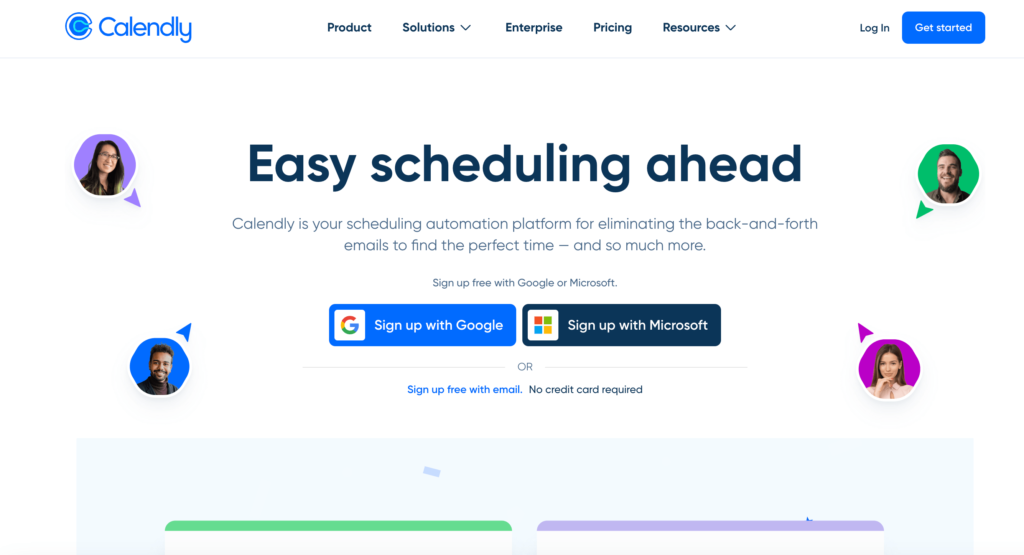
Calendly, an innovative scheduling application, redefines the way individuals manage their agendas and arrange meetings, eliminating the hassle of endless email exchanges and tedious phone tag.
By seamlessly integrating with Google, Apple, or Outlook calendars, Calendly grants users real-time visibility into their availability, ensuring a streamlined scheduling process devoid of double bookings.
Catering to professional teams of various sizes, Calendly’s team scheduling functionalities facilitate the convergence of relevant stakeholders at mutually convenient times.
Whether orchestrating sales calls, internal brainstorming sessions, product demonstrations, or rendezvous with vendors and partners, Calendly ensures optimal coordination without the complexities.
Key Features of Calendly include the ability to automatically block off holidays, manage booking density, and configure personalized schedules.
Users can effortlessly share their availability by embedding meeting options within emails, LinkedIn messages, and other communication channels.
With versatile compatibility across Chrome, Edge, Firefox, and LinkedIn extensions, as well as iOS and Android mobile applications, Calendly seamlessly integrates into diverse work environments.
Moreover, Calendly facilitates the organization of one-off meetings involving up to 40 participants through Meeting Polls, allowing participants to vote on preferred timings.
Once a consensus is reached, Calendly automatically schedules the meeting and dispatches calendar invitations and pertinent details to all attendees.
Additionally, users can automate and tailor event-related communications, including reminders, thank-you notes, and follow-up meeting requests, to enhance engagement and streamline post-event interactions.
Furthermore, Calendly offers extensive integration capabilities with a myriad of daily-use tools, encompassing calendar applications, video conferencing platforms, marketing solutions, CRMs, payment gateways, and Zapier workflow automation.
Regarding pricing, Calendly extends a complimentary plan, ensuring perpetual access to one connected calendar, unlimited event scheduling, and automated event notifications.
For users seeking enhanced features, paid plans commence at $10 per month per user when billed annually, accompanied by a 14-day complimentary trial period encompassing Calendly’s premium functionalities.
2. Microsoft Outlook
Microsoft Outlook Calendar stands as a stalwart in the realm of digital scheduling tools, boasting a comprehensive suite of functionalities across Windows, Mac, iOS, and Android platforms.
Beyond its calendaring capabilities, Outlook encompasses email and contacts management features, presenting a holistic solution for organizational needs.
With a lineage tracing back to the ’90s, Microsoft Outlook Calendar has stood the test of time, emerging as a preferred choice for users seeking integration and efficiency.
Its seamless amalgamation of email, calendar, and contacts within a unified interface caters to diverse preferences, garnering praise from aficionados of consolidated productivity suites.
The calendar’s user-friendly interface simplifies the process of adding events, facilitating swift scheduling with just a few clicks. Moreover, users can harness the flexibility of multiple calendar views, ranging from daily to weekly, and even narrowing down to workweek-specific perspectives.
Support for Exchange and Microsoft 365 accounts enhances collaborative endeavors, enabling seamless event invitations, schedule comparisons, and calendar sharing within organizational settings.
Notably, the built-in Scheduling Assistant streamlines the coordination of meetings by identifying optimal time slots across participants’ schedules.
Microsoft’s commitment to innovation is evident in the integration of AI-powered features into Outlook.
While the current scope of AI integration primarily focuses on email management through features like Copilot, Microsoft promises further enhancements tailored to calendar functionalities, such as generating action items and summaries from meetings.
Beyond its desktop iteration, Outlook extends its reach to mobile platforms, offering robust applications for both Android and iOS ecosystems.
The mobile experience mirrors the desktop counterpart’s fluidity, ensuring consistent user satisfaction across devices.
However, navigating the nuanced ecosystem of Microsoft Outlook can pose challenges, given the multiplicity of interpretations associated with the term “Outlook.”
While Outlook for Mac facilitates synchronization with Google Calendar, Outlook for Windows primarily supports calendar subscription, accompanied by interface discrepancies between the two versions.
Additionally, Outlook.com, the successor to the erstwhile Hotmail service, provides a free email and calendar solution akin to Outlook but with subtle differentiations.
In terms of pricing, Outlook.com remains a free-of-charge offering, complemented by complimentary mobile applications.
For users seeking advanced functionalities, Microsoft offers subscription-based plans, with the Microsoft 365 Personal plan starting at $7 per month, inclusive of desktop Office apps, while the Microsoft 365 Business Basic plan commences at $6 per user per month under an annual contract.
3. ScheduleOnce (Part of OnceHub)
ScheduleOnce, a flagship product of OnceHub, revolutionizes online scheduling by offering seamless integrations with a diverse array of calendar applications.
Positioned as the premier scheduling solution boasting the most extensive integration capabilities, ScheduleOnce caters to the needs of both small and large sales teams striving to forge connections with potential clients and expedite sales cycles.
With a steadfast commitment to facilitating meaningful engagements between sales teams and high-quality prospects, this appointment scheduling software emerges as a vital asset in the arsenal of modern businesses.
So, how does ScheduleOnce operate?
Upon creating a personalized booking page and linking it to your preferred calendar application, you receive a unique booking link.
This link serves as a gateway for potential leads to effortlessly schedule appointments at their convenience, aligning with their individual schedules and preferences.
Santiago G., a seasoned marketing professional at a small business, extols the virtues of OnceHub, stating, “OnceHub helps us streamline our demo scheduling process and optimize communications and CRM updates.
The platform offers unparalleled customization options, allowing us to tailor communications and create templates in multiple languages.”
In addition to its robust scheduling functionalities, OnceHub leverages innovative tools such as chatbots, booking forms, instant meetings, and live chats to augment communication channels with prospects.
These features not only streamline the scheduling process but also foster enhanced engagement and collaboration, propelling businesses towards greater efficiency and success.
4. Microsoft Bookings
Microsoft Bookings emerges as a time-saving powerhouse, simplifying the scheduling process to optimize efficiency.
Tailored to meet the diverse needs of businesses, this versatile platform allows for the customization of appointment details, booking prerequisites, and service provider specifications, ensuring a seamless booking experience for both administrators and clients alike.
Integrated seamlessly with Microsoft 365 calendar, Bookings leverages real-time availability data to facilitate swift scheduling, minimizing the risk of double bookings and maximizing productivity.
By automating scheduling tasks, Bookings liberates users from the time-consuming intricacies of manual appointment management, empowering them to allocate more time towards meaningful customer interactions.
Moreover, Microsoft Bookings seamlessly integrates with Microsoft Teams, enabling users to transition seamlessly from scheduling to virtual meetings.
Every appointment booked through Bookings generates a virtual meeting link, facilitating remote collaboration from any location.
Within the Teams environment, Bookings operates as a standalone application, allowing users to create calendars, assign staff, schedule appointments, and conduct meetings without the need to navigate away from the Teams interface.
Flexibility and customization lie at the heart of Microsoft Bookings, catering to a myriad of scheduling requirements across departments, individuals, and appointment types.
Administrators can effortlessly create and manage multiple Bookings calendars, each tailored to specific needs and preferences.
From distinct page layouts to customized information fields, staffing arrangements, and appointment categories, Bookings offers unparalleled versatility to adapt to diverse business contexts.
For clients, Microsoft Bookings offers a wealth of options to enhance their booking experience, providing flexibility, convenience, and control every step of the way.
Clients can easily reschedule or cancel appointments online, keeping everyone synchronized and minimizing disruptions.
Alternatively, for businesses preferring to manage appointments on behalf of clients, Bookings facilitates the entry of appointment details directly into the system, ensuring clients receive timely confirmations and reminders.
Furthermore, Bookings boasts robust tracking capabilities, allowing administrators to monitor and manage appointment changes effectively.
By providing comprehensive visibility into appointment history, Bookings empowers businesses to maintain seamless operations and uphold superior customer service standards.
5. Acuity
Acuity, a leading scheduling platform, empowers users with a suite of dynamic features designed to enhance control, automate processes, foster customer engagement, and optimize revenue streams.
One of Acuity’s standout capabilities is its intuitive availability control tools, offering users unparalleled flexibility to tailor their schedules according to their preferences.
Whether users seek to host virtual appointments, conduct classes, or reserve personal time, Acuity facilitates seamless customization of booking parameters, ensuring alignment with individualized needs and objectives.
Moreover, Acuity simplifies appointment management through automated booking functionalities, enabling users to effortlessly oversee multiple locations and empower clients to reschedule or cancel appointments at their convenience.
Through automated receipt issuance and reminder notifications, Acuity keeps clients informed and punctual throughout the scheduling journey, enhancing overall satisfaction.
Acuity goes beyond mere scheduling, providing tools to nurture customer relationships and foster long-term loyalty.
Users can create bespoke intake forms to streamline the onboarding process and deliver personalized experiences tailored to individual preferences.
Additionally, Acuity offers robust loyalty features designed to incentivize repeat business and drive sustained growth, ensuring a steady influx of satisfied customers.
Recognizing the value of time and the importance of maximizing income, Acuity offers innovative solutions to safeguard users’ schedules and enhance revenue potential.
From implementing no-show protection measures such as storing credit cards and securing deposits to seamlessly offering recurring subscriptions, packages, and gift cards, Acuity equips users with the tools needed to mitigate risks and capitalize on earning opportunities.
In essence, Acuity stands as a comprehensive solution for individuals and businesses seeking to streamline scheduling processes, deepen client engagement, and optimize financial outcomes.
With its array of advanced features and user-friendly interface, Acuity empowers users to take control of their schedules, cultivate meaningful relationships, and achieve sustainable growth.
6. HubSpot
HubSpot, a versatile platform renowned for its multifaceted capabilities, offers a seamless solution for scheduling appointments and managing customer interactions.
By seamlessly syncing with Google Calendar or Office 365, HubSpot empowers users to streamline the scheduling process and facilitate effortless booking experiences for prospects and customers alike.
One standout feature of HubSpot is its customizable meeting pages, which allow users to incorporate form fields for capturing essential contact information such as name, phone number, and email address.
Whether shared via email or embedded on a website or landing page, these meeting pages serve as a centralized hub for scheduling appointments and collecting pertinent details.
Upon booking an appointment, HubSpot automatically blocks off the designated time slot on the user’s online calendar and dispatches a confirmation email to the respective prospect or client.
This automation simplifies the scheduling process, enabling users to maximize productivity by booking more meetings in less time.
Furthermore, HubSpot seamlessly integrates with its CRM, facilitating seamless management of contacts and meetings.
As prospects schedule meetings, HubSpot dynamically creates records for new contacts, ensuring a comprehensive view of customer interactions within the CRM ecosystem.
In addition to its appointment scheduling capabilities, HubSpot offers integration with leading payment platforms such as Stripe and Square, enabling users to seamlessly collect payments for services rendered.
This comprehensive approach ensures a seamless end-to-end experience for both users and customers.
Key features of HubSpot include personalized booking links, customizable meeting forms, automated meeting reminders, and time zone detection.
Additionally, HubSpot provides users with a robust reporting dashboard, offering valuable insights into appointment metrics and performance indicators.
With over 1000 integrations with various business tools, including HubSpot CRM, HubSpot emerges as a versatile solution that caters to the diverse needs of businesses across industries.
Whether you’re a solopreneur, small business owner, or enterprise-level organization, HubSpot offers the flexibility and functionality needed to streamline appointment scheduling, enhance customer engagement, and drive business growth.
7. Google Calendar
Google Calendar, an indispensable tool in the digital landscape, boasts a myriad of advantages coupled with a few limitations, making it a versatile option for users seeking efficient event management solutions.
On the positive side, Google Calendar offers universal accessibility, being freely available to anyone with a Google account.
Its seamless integration with various calendar services underscores its adaptability, enabling users to synchronize their schedules effortlessly across different platforms.
However, a prerequisite for a Google account poses a potential inconvenience for users reliant on alternative email management services.
Additionally, the absence of dedicated desktop applications may present a minor drawback, albeit mitigated by its compatibility with a plethora of third-party applications.
Despite these limitations, Google Calendar stands out for its user-friendly interface and robust functionality.
Whether users seek a basic calendar for event tracking or delve into advanced features, Google Calendar caters to diverse needs with ease.
Adding events, toggling between different views, and incorporating Google Meet video conferences are executed seamlessly, requiring minimal effort.
Delving deeper into its capabilities reveals a wealth of features designed to enhance collaboration and organization.
Users can share calendars with colleagues or loved ones, facilitating coordination and synchronization of schedules.
The platform supports the creation of multiple calendars, empowering users to curate personalized schedules tailored to specific contexts or interests.
Moreover, integration with iCal-compatible calendars offers added flexibility, allowing users to aggregate diverse calendars within a unified interface.
Google’s ongoing integration of AI-powered features further enhances the utility of Google Calendar, promising greater efficiency and productivity in the future.
While major updates are yet to materialize, the potential for integration with Google’s chatbot, Bard, holds promise for enhanced scheduling capabilities.
Furthermore, Google Calendar’s seamless integration with other Google tools amplifies its appeal, particularly for existing Google users.
Whether accessing the calendar directly from Gmail or leveraging Google Contacts for event invitations, users benefit from a cohesive ecosystem that streamlines workflows and enhances productivity.
For Google Workspace users, Google Calendar offers an array of tailored features catering to professional requirements.
From tools facilitating remote collaboration to features accommodating hybrid work models, Google Calendar serves as an indispensable asset for coordinating professional teams effectively.
Google Calendar’s blend of accessibility, functionality, and integration capabilities positions it as a top choice for users seeking a comprehensive event management solution.
Whether for personal or professional use, Google Calendar’s versatility and convenience make it a worthy recommendation for seamless scheduling and collaboration.
Conclusion
In the ever-evolving landscape of productivity tools, the quest for the perfect digital calendar and time management app continues to drive innovation and refinement.
As we explored the top 7 digital calendar and time management apps of 2024, it became evident that each platform offers a unique blend of features, functionalities, and user experiences tailored to meet diverse needs and preferences.
From the intuitive interface of Calendly to the robust collaboration capabilities of Microsoft Outlook Calendar, and the seamless integration of Google Calendar with the broader Google ecosystem, users are spoiled for choice when it comes to selecting the ideal tool to streamline their schedules and boost productivity.
Furthermore, the emergence of specialized solutions like ScheduleOnce, Acuity, and OnceHub demonstrates a growing recognition of the unique requirements of different industries and professions.
Whether you’re a sales professional seeking to optimize client interactions, a small business owner aiming to streamline appointment management, or a remote team leader striving to coordinate schedules across time zones, there’s a digital calendar and time management app tailored to your needs.
As we look to the future, it’s clear that the integration of artificial intelligence and machine learning technologies will continue to shape the evolution of digital productivity tools.
Features like AI-powered scheduling assistants, predictive analytics, and personalized recommendations hold the promise of further enhancing efficiency and effectiveness in managing our time and tasks.
Ultimately, the choice of a digital calendar and time management app is a deeply personal one, influenced by factors such as workflow preferences, collaboration requirements, and integration with existing tools and platforms.
However, by leveraging the insights shared in this guide and conducting thorough research and experimentation, users can confidently select the app that best aligns with their goals and aspirations.
In conclusion, whether you’re striving for better work-life balance, seeking to optimize team collaboration, or simply looking to make the most of every moment, the right digital calendar and time management app can be a powerful ally in your journey towards enhanced productivity and success in 2024 and beyond.
If your company needs HR, hiring, or corporate services, you can use 9cv9 hiring and recruitment services. Book a consultation slot here, or send over an email to hello@9cv9.com.
If you find this article useful, why not share it with your hiring manager and C-level suite friends and also leave a nice comment below?
We, at the 9cv9 Research Team, strive to bring the latest and most meaningful data, guides, and statistics to your doorstep.
To get access to top-quality guides, click over to 9cv9 Blog.
People Also Ask
How do digital calendar apps help in time management?
Digital calendar apps offer features like scheduling, reminders, and task organization to help users manage their time effectively.
Can I sync digital calendar apps with other platforms?
Yes, many digital calendar apps allow synchronization with platforms like Google Calendar, Office 365, and more for seamless integration.
What features should I look for in a digital calendar app?
Look for features such as customizable scheduling, integration with other tools, mobile accessibility, and collaborative options.
Are digital calendar apps suitable for personal use?
Yes, digital calendar apps are versatile tools that cater to both personal and professional scheduling needs.
How can I choose the best digital calendar app for my needs?
Consider factors like user interface, integration capabilities, customization options, and additional features when choosing a digital calendar app.
Are there free digital calendar apps available?
Yes, many digital calendar apps offer free versions with basic features, while some may have premium versions with advanced functionalities.
Which digital calendar apps offer mobile compatibility?
Most digital calendar apps offer mobile apps for iOS and Android devices, allowing users to manage their schedules on the go.
Can I schedule appointments with digital calendar apps?
Yes, digital calendar apps typically include features for scheduling appointments, setting reminders, and organizing events.
How secure are digital calendar apps in terms of privacy?
Most digital calendar apps prioritize user privacy and employ security measures such as encryption and authentication protocols.
Do digital calendar apps offer customizable notifications?
Yes, users can usually customize notifications for upcoming events, appointments, and reminders according to their preferences.
Can I share my calendar with others using digital calendar apps?
Yes, digital calendar apps often allow users to share their calendars with colleagues, friends, or family members for collaborative scheduling.
Are there digital calendar apps suitable for teams or businesses?
Yes, many digital calendar apps offer features specifically designed for team collaboration and business use, such as shared calendars and group scheduling options.
How can digital calendar apps improve productivity?
Digital calendar apps help users stay organized, prioritize tasks, and manage their time efficiently, leading to increased productivity.
Can I set recurring events with digital calendar apps?
Yes, most digital calendar apps allow users to set recurring events, such as weekly meetings or monthly reminders, to automate scheduling.
Do digital calendar apps offer integration with task management tools?
Yes, many digital calendar apps integrate with task management tools like Trello, Asana, or Todoist to synchronize tasks and events.
Are there digital calendar apps with AI-powered features?
Yes, some digital calendar apps leverage artificial intelligence to offer features like smart scheduling, predictive analytics, and automated reminders.
How can digital calendar apps help with goal setting?
Digital calendar apps enable users to set and track goals, deadlines, and milestones, helping them stay focused and motivated to achieve their objectives.
Can I access digital calendar apps offline?
While most digital calendar apps require an internet connection for full functionality, some offer limited offline access to view and edit schedules.
Are there digital calendar apps with built-in time tracking features?
Yes, some digital calendar apps include time tracking features to monitor how time is spent on tasks and activities throughout the day.
How can digital calendar apps help with time blocking?
Digital calendar apps facilitate time blocking by allowing users to allocate specific time slots for tasks, appointments, and activities on their schedules.
Can I customize the appearance of my calendar with digital calendar apps?
Yes, many digital calendar apps offer customization options for calendar appearance, including color-coding, theme selection, and layout preferences.
Do digital calendar apps offer data backup and sync options?
Yes, most digital calendar apps provide data backup and sync options to ensure that schedules and events are securely stored and synchronized across devices.
Are there digital calendar apps with voice command capabilities?
Yes, some digital calendar apps support voice command features, allowing users to create events, set reminders, and manage schedules using voice inputs.
How can digital calendar apps help with time zone management?
Digital calendar apps automatically detect and adjust for different time zones, ensuring accurate scheduling and preventing confusion when coordinating with individuals in different locations.
Can I set priorities and deadlines with digital calendar apps?
Yes, digital calendar apps allow users to set priorities, deadlines, and due dates for tasks and events, helping them stay focused and organized.
Are there digital calendar apps with gamification features?
While not common, some digital calendar apps incorporate gamification elements to incentivize productivity and goal achievement.
How can digital calendar apps help with habit tracking?
Digital calendar apps enable users to track habits by scheduling recurring tasks, setting reminders, and reviewing progress over time to cultivate positive behaviors.