Key Takeaways
- Construction management software in 2025 is evolving to offer real-time collaboration, AI-driven analytics, and cloud-based accessibility.
- Top platforms like Procore, Buildertrend, and Oracle Primavera P6 provide robust tools for project scheduling, budgeting, and communication.
- Choosing the right software depends on company size, project complexity, and the need for integrations with accounting, BIM, or ERP systems.
The construction industry is undergoing a major transformation in 2025, driven by the rapid adoption of digital technologies and an increasing demand for smarter, more efficient project delivery methods. Amid growing complexity in construction projects, tighter deadlines, stricter regulations, and soaring material and labor costs, the need for robust, integrated construction management software has never been more urgent. Whether it’s coordinating field teams, tracking project timelines, managing budgets, or ensuring compliance and safety standards, modern construction firms are turning to powerful software solutions to streamline operations and enhance productivity across every phase of a project’s lifecycle.
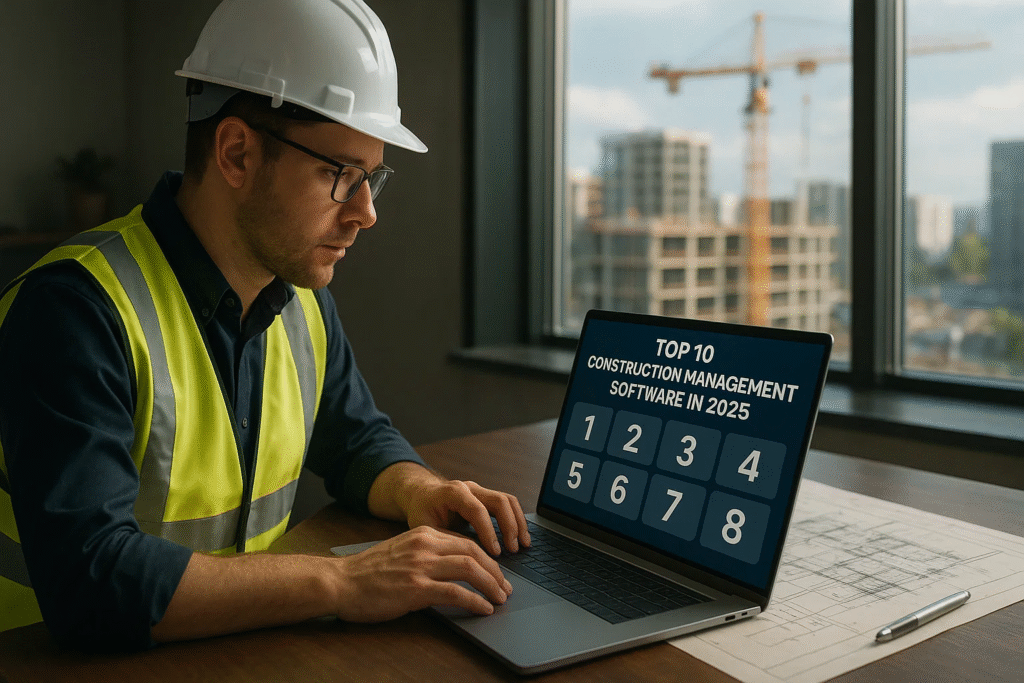
Construction management software in 2025 is no longer a luxury—it’s a necessity. With the global construction market projected to exceed $14 trillion by 2030, digital transformation is playing a critical role in shaping competitive advantage and operational efficiency. As firms scale their operations, manage remote or hybrid workforces, and strive for more sustainable construction practices, software tools that can provide real-time data, advanced analytics, seamless communication, and centralized documentation are becoming indispensable.
Today’s leading construction management platforms integrate cutting-edge technologies such as artificial intelligence, machine learning, cloud computing, Building Information Modeling (BIM), and the Internet of Things (IoT). These features empower project managers, architects, engineers, and stakeholders to gain deeper insights into project performance, reduce delays, mitigate risks, and make more informed decisions. From pre-construction planning and bid management to on-site execution and post-project analysis, the right software solution can significantly improve outcomes in cost control, time management, and resource allocation.
Moreover, as regulatory frameworks around safety, environmental compliance, and workforce welfare become more stringent, construction management software is helping companies automate reporting, enforce compliance protocols, and avoid costly legal setbacks. Customizable dashboards, mobile access, and collaborative tools also ensure that teams remain aligned and agile, even in dynamic and complex work environments.
In 2025, the construction technology landscape is highly competitive, with an ever-expanding array of tools promising to deliver greater efficiency and return on investment. However, not all solutions are created equal. Some excel in field data collection, while others are better suited for budgeting, scheduling, or document control. Choosing the right construction management software depends on factors such as the size of your company, project complexity, scalability needs, integration capabilities, user experience, and pricing structure.
This comprehensive guide will explore the Top 10 Construction Management Software in 2025, carefully selected based on their functionality, user feedback, market presence, innovation, and overall value to construction professionals. Whether you’re a general contractor, project manager, subcontractor, or construction firm executive, this list will help you identify the best tools to future-proof your operations and stay competitive in a digitally driven industry.
Read on to discover which platforms are setting the standard for construction project success in 2025.
Before we venture further into this article, we would like to share who we are and what we do.
About 9cv9
9cv9 is a business tech startup based in Singapore and Asia, with a strong presence all over the world.
With over nine years of startup and business experience, and being highly involved in connecting with thousands of companies and startups, the 9cv9 team has listed some important learning points in this overview of the Top 10 Construction Management Software in 2025.
If your company needs recruitment and headhunting services to hire top-quality employees, you can use 9cv9 headhunting and recruitment services to hire top talents and candidates. Find out more here, or send over an email to hello@9cv9.com.
Or just post 1 free job posting here at 9cv9 Hiring Portal in under 10 minutes.
Top 10 Construction Management Software in 2025
- Procore
- Buildertrend
- Autodesk Construction Cloud (ACC)
- Contractor Foreman
- CMiC
- Sage Construction Management
- Fieldwire by Hilti
- CoConstruct
- RedTeam Go
- Oracle Primavera P6
1. Procore
Procore has emerged as one of the most sophisticated and widely adopted construction management platforms in the global AEC (Architecture, Engineering, and Construction) industry. In 2025, it stands out as an indispensable digital solution for firms seeking centralized control, enhanced productivity, and improved project outcomes. With an architecture built for scalability, Procore supports a wide range of project stakeholders—from general contractors and subcontractors to owners and construction managers.
Why Procore Ranks Among the Top Construction Management Software in 2025
Industry Leadership and Adoption
- Over 2 million users globally, spanning diverse markets and project scales.
- More than 17,000 enterprise clients generating annual recurring revenues exceeding $100,000 each.
- Maintains a 95% gross revenue retention rate, indicating strong user satisfaction and long-term value.
- Recognized as a category leader by major software evaluation platforms (G2, Capterra, SoftwareReviews).
Enterprise-Grade Performance and Customization
- Designed to serve mid-sized to large enterprises with complex construction workflows.
- Offers a modular architecture that adapts to different operational needs, from budgeting and field management to document control and analytics.
- Provides custom pricing models based on Annual Construction Volume (ACV), ensuring tailored functionality.
Comprehensive Feature Set
Project Lifecycle Management
- Preconstruction Tools: Bid management, vendor prequalification, and estimation.
- Construction Execution: RFI tracking, submittals, change orders, field productivity tools, daily logs.
- Quality & Safety: Real-time incident reporting, inspections, and compliance monitoring.
- Cost Control: Integrated budgeting, forecasting, contract management, and invoice tracking.
Smart Technologies & Automation
- AI-Powered Tools:
- Procore Copilot: A generative AI assistant that summarizes data, flags project risks, and provides predictive insights.
- Procore Agents: Automate repetitive tasks such as submittal generation and status updates.
- Mobile and Offline Access: Enables seamless on-site data capture and real-time communication, even in remote environments.
Quantitative Evaluation and User Feedback
| Platform | Rating | Number of Reviews | Key Strengths |
|---|---|---|---|
| G2 | 4.6/5 | 3,371+ | Ease of Use, Feature Richness |
| Capterra | 4.5/5 | 2,500+ | Customization, Mobile Support |
| SoftwareReviews | 8.2/10 | Composite Score | Project Visibility, Team Collaboration |
| CX Score | 8.1/10 | N/A | Customer Satisfaction, Retention |
Pricing Structure and Licensing
Flexible and Scalable Pricing
- Based on a custom quote model tailored to project volume and business scale.
- Estimated baseline:
- Project Management Only: ~$667/month.
- Full Suite (Project + Financial Management): ~$811/month.
- All subscriptions typically include:
- Unlimited users and storage.
- 24/7 customer support.
- Access to all product updates and new feature releases.
Integrations and Interoperability
Connected Ecosystem
- Supports over 500 integrations, including:
- Financial tools: QuickBooks, Sage, Viewpoint.
- Scheduling apps: Microsoft Project, Primavera P6.
- Document and Communication Platforms: Dropbox, Box, Microsoft Teams.
- Robust API access allows developers to create custom workflows and integrations.
| Integration Category | Examples | Use Case |
|---|---|---|
| Accounting & ERP | QuickBooks, Viewpoint, Sage | Budgeting, financial reporting |
| Project Scheduling | MS Project, Primavera P6 | Timeline tracking and dependency management |
| Field Communication | Zoom, MS Teams | Remote collaboration and status meetings |
| Cloud Storage & Docs | Google Drive, Box, Dropbox | Centralized document sharing and access |
Strengths and Limitations
Advantages
- End-to-End Control: Unified platform covering every phase of construction.
- Mobile-First Design: Enhances productivity on the jobsite.
- Enterprise Scalability: Suitable for firms managing multiple large-scale projects.
- Automation Ready: AI and machine learning tools drive efficiency.
- Customizable Dashboards: Real-time project visibility for multiple stakeholders.
Drawbacks
- Cost Prohibitive for Small Firms: High base pricing limits adoption among small contractors.
- Learning Curve: Rich functionality requires structured onboarding and training.
- Complex Implementation: Setup may be intensive for firms with legacy systems or disjointed processes.
Conclusion: A Strategic Investment for Construction Excellence
Procore’s position as a top-tier construction management software solution in 2025 is well-deserved, thanks to its breadth of features, high user retention, and integration-friendly architecture. While it may demand a significant financial and operational commitment, the platform delivers measurable ROI in the form of improved efficiency, cost control, and stakeholder collaboration.
Organizations that prioritize digital transformation, multi-project coordination, and long-term scalability will find Procore a compelling and future-ready platform. As the industry continues to embrace smart construction practices, Procore remains a critical enabler of success in an increasingly competitive and tech-driven environment.
2. Buildertrend
In 2025, Buildertrend remains a dominant force in the construction technology landscape, particularly within the residential building and remodeling sector. Engineered to streamline the operations of custom home builders, small contractors, and remodelers, Buildertrend delivers a robust, cloud-native solution that centralizes all project workflows into a cohesive, mobile-optimized ecosystem.
With a clear strategic focus on residential construction, Buildertrend offers an intuitive interface, purpose-built functionalities, and a pricing structure that accommodates scalability without sacrificing accessibility. Its evolving features, widespread adoption, and client-centric tools place it firmly among the most impactful construction management platforms of the year.
Why Buildertrend Earns a Top Spot in 2025
Niche Specialization in Residential Construction
- Tailored for:
- Custom home builders.
- Residential remodeling firms.
- Small to mid-sized general contractors.
- Focuses on client collaboration, scheduling transparency, and jobsite efficiency, all of which are essential for success in residential projects.
Strong Global Adoption and Market Penetration
- Over 1 million users in more than 100 countries.
- Utilized by more than 5,370 companies globally.
- Increased market share in project management software from 26.6% in 2023 to 30% in 2024, demonstrating sustained user confidence.
Feature Overview: Functionality Aligned with Residential Project Needs
Project & Jobsite Management
- Drag-and-drop scheduling tools with Gantt chart views.
- Integrated daily logs, time tracking, and task delegation.
- Centralized document storage and jobsite photo uploads.
Financial and Estimating Tools
- Accurate job costing and budget forecasting.
- Streamlined invoicing and payment tracking.
- Digital contract creation with e-signature support.
Sales & CRM Capabilities
- Built-in customer relationship management (CRM) system.
- Lead tracking, proposal generation, and follow-up automation.
- Enables digital pre-sale workflows for simplified onboarding.
Collaboration Portals
- Client Portal: Real-time access to schedules, progress updates, and approvals.
- Subcontractor Portal: Facilitates efficient communication and work order distribution.
Mobile Application
- Full-feature mobile support for:
- Punch list management.
- On-site task updates.
- Progress photo sharing and real-time alerts.
Value-Added Programs
- Group Purchasing Program: Offers cash-back incentives and exclusive discounts from leading suppliers—a unique financial benefit for material procurement.
User Experience Ratings and Quantitative Insights
| Platform | Rating | User Feedback Highlights |
|---|---|---|
| G2 | 4.2 / 5 | Ease of use, great for residential projects |
| Capterra | 4.5 / 5 | Strong customer support, intuitive design |
| SoftwareReviews | Composite: 7.4/10 CX Score: 7.2/10 | Good ROI, solid onboarding, client communication tools |
Pricing Structure: Transparent, Scalable, and User-Inclusive
| Plan Tier | Monthly Cost (Billed Annually) | Core Inclusions |
|---|---|---|
| Essential | $449 | Project management, scheduling, client portal |
| Advanced | $719 | Adds estimating, proposals, and financial tools |
| Complete | $989 | Full suite access, including CRM and integrations |
- All Plans Include:
- Unlimited users.
- Unlimited projects.
- 24/7 customer support and live training.
Integration Ecosystem
Third-Party Software Compatibility
Buildertrend’s extensibility is enhanced through a wide array of integrations with essential tools across accounting, estimating, CRM, and project planning.
| Category | Tools Supported | Purpose |
|---|---|---|
| Accounting | QuickBooks, Xero | Sync job costing, billing, and payroll data |
| Estimating | ProEst, Clear Estimates | Improve project bidding accuracy |
| Takeoff | STACK, PlanSwift, eTakeoff | Link digital takeoff data directly to budgets |
| CRM & Sales | Salesforce, HubSpot | Coordinate customer interactions and follow-ups |
Strengths and Limitations
Key Strengths
- Residential Focus: Offers specialized tools aligned with the unique workflows of home builders and remodelers.
- Unlimited Users: All pricing tiers allow unlimited users, facilitating collaboration across teams and subcontractors.
- Mobile Accessibility: Powerful mobile tools ensure real-time jobsite management and client communication.
- Client Transparency: Dedicated client portals foster trust and clarity in project timelines and deliverables.
- Sales Integration: Enables complete lead-to-contract workflow within a single platform.
Notable Limitations
- Cost Barrier for Small Firms: May be financially out of reach for solo contractors or very small teams.
- Feature Depth for Complex Projects: Less suited for large-scale commercial or infrastructure projects.
- Interface Feedback: Some users cite minor usability issues in the client-facing tools and subcontractor portals.
Visual Snapshot: Buildertrend’s Capabilities vs. Target Market
| Feature Area | Buildertrend Capability | Best Fit Market Segment |
|---|---|---|
| Estimating & Proposals | Built-in, moderate complexity | Residential & remodeling |
| Project Scheduling | Basic to intermediate | Small to mid-size contractors |
| CRM & Lead Management | Robust and integrated | Sales-focused contractors |
| Subcontractor Coordination | Portal + Work Order Management | Firms using external trades |
| Document Control | Cloud-based, searchable archive | Teams managing multiple jobsites |
Conclusion: A Leading Platform for Residential Construction Success in 2025
Buildertrend has rightfully earned its place among the top 10 construction management software platforms in 2025 by delivering a purpose-built solution that serves the needs of residential construction professionals. It strikes an effective balance between usability and functionality, with a growing emphasis on client experience, team collaboration, and mobile-first project execution.
Its strategic development focus, unlimited user model, and expanding market share point to a platform that not only addresses current industry needs but is also well-positioned for future advancements in residential project delivery.
3. Autodesk Construction Cloud (ACC)
In 2025, Autodesk Construction Cloud (ACC) continues to establish itself as a premier construction management platform tailored for complex, large-scale building projects. Backed by the global design technology leader Autodesk, ACC combines robust project management tools with industry-leading Building Information Modeling (BIM) capabilities to provide a fully integrated digital ecosystem.
Engineered to enhance collaboration across all project stakeholders—from architects and engineers to field teams and owners—ACC enables real-time coordination, data centralization, and actionable project insights through its AI-powered tools and seamless interoperability with the broader Autodesk suite.
Why ACC is Among the Leading Construction Platforms in 2025
Enterprise-Grade Capabilities
- Designed to serve mid-to-large construction firms and infrastructure projects with complex deliverables.
- Ideal for companies requiring deep integration with design tools, comprehensive field reporting, and end-to-end data transparency.
End-to-End Construction Lifecycle Support
- Covers the entire project lifecycle: Preconstruction, project execution, handover, and operations.
- Built for multi-stakeholder collaboration across disciplines, locations, and organizational hierarchies.
Key Features of Autodesk Construction Cloud
Comprehensive Project Management
- Autodesk Build module delivers:
- Schedule tracking with Gantt and calendar views.
- RFI (Request for Information) and submittal workflows.
- Cost management with forecasting, budgeting, and change orders.
Field Collaboration and Mobility
- Mobile apps for iOS and Android ensure that jobsite teams can:
- Access real-time project data.
- Submit field reports.
- Annotate drawings and manage punch lists offline.
Advanced BIM Coordination and Visualization
- Integrated with Autodesk Revit and Navisworks for:
- Model-based workflows.
- Automated clash detection.
- Centralized 3D and 2D document management.
Data-Driven Decision Support
- AI-based analytics for:
- Risk assessment.
- Productivity insights.
- Predictive safety reporting.
- Dashboards and reports tailored by role and permission level.
Centralized Document and Issue Tracking
- Unified document repository for:
- Version control.
- Role-based access permissions.
- Real-time markups and audit trails.
Performance Metrics and Industry Recognition
| Metric | Value/Ranking |
|---|---|
| G2 Rating | 4.4 out of 5 (4,091+ reviews) |
| Capterra Rating | 4.6 out of 5 |
| SoftwareReviews Composite Score | 7.3 out of 10 |
| Customer Experience Score (CX) | 7.2 out of 10 |
| Annual Recurring Revenue Rate | 97% customer retention |
| Total Active Subscriptions | 7.79 million |
| Market Category Position | Leader in Project & Bid Management on G2 |
Pricing Model: Modular and Scalable for Enterprise Flexibility
Autodesk Construction Cloud follows a modular pricing approach, allowing clients to choose only the functionalities they need, thereby offering cost-efficiency for diverse use cases.
| Core Module | Starting Price | Inclusions |
|---|---|---|
| Autodesk Build | $1,625/year per user | Project mgmt, field collaboration, cost tools |
| BIM Collaborate Pro | Custom pricing | BIM coordination, model sharing, clash detection |
| Autodesk Docs | Included with core plans | Centralized document repository |
- Enterprise clients can bundle modules for cost optimization.
- Custom pricing available for large deployments with multi-project needs.
Integration Ecosystem
Autodesk Native Integrations
- AutoCAD, Revit, Navisworks: Seamless BIM and CAD interoperability.
- Enables smooth transition from design to construction, reducing rework.
Third-Party and Cloud Storage Integrations
| Category | Tools Integrated | Functionality |
|---|---|---|
| Cloud Storage | Google Drive, Dropbox, Box | Easy file access and syncing |
| ERP & Accounting | Sage 300 CRE, QuickBooks, Viewpoint | Cost tracking and budget reconciliation |
| Productivity Tools | Microsoft Teams, Outlook | Workflow automation and communication |
Pros and Strategic Advantages
Unmatched BIM Integration
- Best-in-class Building Information Modeling support.
- Real-time model coordination across teams and disciplines.
Enterprise-Ready Architecture
- Built to manage thousands of users, large file repositories, and multinational project teams.
- Strong data governance and security controls.
Intelligent Analytics and Automation
- AI and machine learning capabilities provide project health predictions and performance analytics.
- Supports decision-making with tailored dashboards and historical benchmarking.
Challenges and Considerations
| Challenge | Description |
|---|---|
| High Cost Barrier | Pricing may not be ideal for smaller firms or projects with tight budgets. |
| Steep Learning Curve | Users unfamiliar with Autodesk’s BIM tools may require extended training. |
| Limited Field Reporting Depth | Some users report gaps in field-specific workflows, such as safety inspection reports. |
Autodesk Construction Cloud vs. Competitors (2025 Benchmark Matrix)
| Capability | Autodesk Construction Cloud | Procore | Buildertrend |
|---|---|---|---|
| BIM Integration | Advanced (Revit, Navisworks) | Basic via plugins | Not Supported |
| Project Management | Comprehensive | Robust | Residential-focused |
| Mobile Field Collaboration | Full-featured | Moderate | Strong for site tasks |
| Document Management | Enterprise-grade | Good | Moderate |
| AI-Driven Insights | Yes | Limited | No |
| Scalability | Enterprise-grade | Mid to large | Small to mid-sized |
Conclusion: Autodesk Construction Cloud as the Strategic Backbone of Enterprise Construction in 2025
Autodesk Construction Cloud has earned its position among the Top 10 Construction Management Software platforms in 2025 due to its unmatched ability to serve highly complex, BIM-driven construction projects. By leveraging the strength of Autodesk’s legacy in design software, ACC delivers a uniquely integrated construction management experience that enhances operational control, coordination, and data visibility across all stages of a project.
With advanced analytics, mobile collaboration, and flexible modular pricing, ACC is a future-ready solution purpose-built for enterprises, government contractors, and global construction firms seeking end-to-end digital transformation.
4. Contractor Foreman
In 2025, Contractor Foreman has firmly established itself as one of the leading construction management solutions tailored specifically for small to medium-sized general and trade contractors. Distinguished by its affordability, broad feature set, and user-friendly interface, Contractor Foreman offers an all-inclusive digital toolkit that enables efficient jobsite and back-office operations at a highly accessible price point.
Unlike many enterprise-grade platforms that require steep investment and technical training, Contractor Foreman delivers simplicity without sacrificing depth, empowering contractors to enhance productivity, manage finances, and communicate with clients more effectively.
Strategic Positioning Among Top Construction Software in 2025
Why Contractor Foreman Stands Out
- Specifically designed for SMBs in construction, unlike enterprise tools that are overbuilt and overpriced for smaller firms.
- One of the most affordable all-in-one construction platforms with a flat-rate pricing model and no per-project cost increase.
- Ideal for contractors seeking rapid deployment, low complexity, and broad functionality from a single platform.
Key Differentiators
- Offers over 35 core modules under one roof, making it a feature-rich alternative to fragmented app ecosystems.
- Supports unlimited projects and free training across all pricing tiers.
- Recognized for emotional user satisfaction, not just technical performance.
Comprehensive Feature Set Tailored for Small to Midsize Contractors
Core Capabilities
- Labor and Time Tracking:
- GPS-enabled time cards for precise labor cost allocation.
- Real-time crew check-ins and geolocation reporting.
- Financial Management:
- Generate and manage estimates, invoices, and payment requests.
- Integrated online payments with Stripe.
- Scheduling and Project Oversight:
- Multi-crew, multi-project scheduling with visual Gantt and calendar views.
- Daily job logs and progress documentation.
- Client Communication & Transparency:
- Dedicated client portal for real-time updates and shared documentation.
- Email tracking and client history logs.
- Document & File Management:
- Centralized hub for plans, photos, safety checklists, and change orders.
- Mobile-Ready Access:
- Full-feature mobile apps for Android and iOS, optimized for jobsite use.
- Integrated Safety and Compliance:
- Built-in safety meeting logs, OSHA checklists, and training reports.
Platform Performance and Recognition in 2025
| Performance Indicator | Contractor Foreman Metrics |
|---|---|
| G2 Rating | 4.5/5 (based on 220+ verified reviews) |
| Capterra Rating | 4.6/5 |
| SoftwareReviews Composite Score | 8.7/10 (Leader in Construction Management Software) |
| Customer Experience (CX) Score | 8.9/10 (Top-tier user satisfaction) |
| Emotional Footprint Award 2025 | Winner (Ranked for value, reliability, trust, and support) |
| Global Adoption | Used in over 75 countries |
| App Downloads | Over 1 million installs worldwide |
Flexible Pricing Structure and Cost Transparency
Contractor Foreman is celebrated for its flat-rate subscription pricing that allows contractors to scale their usage without incurring additional user or project costs. All tiers include unlimited projects and access to full customer support and training.
| Plan Name | Monthly Cost | User Limit | Included Features Summary |
|---|---|---|---|
| Basic | $49 | Up to 3 users | Core features including time tracking & invoicing |
| Standard | $79 | Up to 5 users | Adds scheduling, safety tools, and more |
| Plus | $125 | Up to 10 users | Full access to all core modules |
| Pro | $166 | Up to 15 users | Includes advanced customization and reports |
| Unlimited | $249 | Unlimited users | Full-feature access with no user cap |
- 100-day money-back guarantee for annual subscribers.
- Includes free onboarding, training webinars, and technical support at all levels.
Third-Party Integration Capabilities
Connected Software Ecosystem
Contractor Foreman’s integrations allow users to synchronize their workflows across critical business tools without complicated configurations.
| Integration Type | Platforms Integrated | Functionality Provided |
|---|---|---|
| Accounting | QuickBooks Online | Two-way sync for invoicing, expenses, and P&L |
| Workflow Automation | Zapier | Task automation across 3,000+ apps |
| Payment Processing | Stripe | Accept online payments from clients |
| Calendar & Scheduling | Google Calendar, Outlook 365 | Project and task sync with personal calendars |
Advantages of Contractor Foreman for SMBs
Key Benefits
- Most affordable solution with a comprehensive feature set for SMBs.
- Flat-rate pricing with no penalty for growth or expanded usage.
- Fast deployment and intuitive UI reduce onboarding time.
- Free training resources make it easy for users with little tech background.
- Mobile-first functionality ideal for jobsite and remote access.
Strategic Value
- Ensures that cost-sensitive contractors can access premium-level tools without exceeding budgets.
- Helps businesses scale their operations efficiently with no incremental licensing costs.
- Drives project efficiency, client transparency, and financial clarity with minimal technical overhead.
Potential Limitations to Consider
| Constraint | Description |
|---|---|
| User Interface Design | Desktop version could benefit from modern UI refresh. |
| Advanced Customization Limitations | Lacks the extensibility and modularity of high-end enterprise platforms. |
| Tiered Support Response Times | Users on lower-tier plans may experience longer response times occasionally. |
Comparative Matrix: Contractor Foreman vs Other SMB Solutions
| Feature/Capability | Contractor Foreman | Buildertrend | Jobber |
|---|---|---|---|
| Price Starting Point | $49/month | $399/month | $49/month |
| Unlimited Projects | Yes | Limited (based on plan) | Limited |
| Built-in Time Cards | Yes (with GPS) | Yes | Limited |
| Client Portal | Yes | Yes | Yes |
| Mobile App | Yes (Full-featured) | Yes | Yes |
| QuickBooks Integration | Yes | Yes | Yes |
| Enterprise Customization | Limited | Moderate | Limited |
Final Assessment: Why Contractor Foreman Is a Top Construction Software in 2025
Contractor Foreman represents a high-value, all-in-one construction management platform purpose-built for the underserved segment of small to midsize contractors. In a marketplace dominated by enterprise-focused solutions, Contractor Foreman breaks through by offering affordability, ease of use, and a remarkably robust feature set that rivals much more expensive platforms.
Its stellar ratings, user satisfaction scores, global adoption, and cost-effective pricing make it a compelling choice for firms seeking scalability without complexity. By eliminating cost barriers and providing all critical functionalities in one package, Contractor Foreman has earned its position as one of the Top 10 Construction Management Software Platforms of 2025—especially for contractors focused on operational efficiency and sustainable growth.
5. CMiC
As of 2025, CMiC continues to solidify its position as a dominant force in the enterprise construction management software landscape, particularly serving large-scale Architecture, Engineering, and Construction (AEC) firms and capital project owners. Built upon nearly four decades of experience and tailored for the intricate demands of high-value, multi-phase projects, CMiC is not just a construction management tool—it is a comprehensive enterprise resource planning (ERP) platform engineered to deliver control, accuracy, and scalability for complex construction ecosystems.
Strategic Industry Positioning: Why CMiC Is a Top 10 Construction Software in 2025
Targeted for Enterprise-Grade Construction Management
- Designed specifically for large and multi-disciplinary construction organizations, such as ENR Top 400 contractors, capital program owners, and infrastructure developers.
- Ideal for companies seeking end-to-end digital transformation, with financials, operations, and field functions managed within a single, integrated platform.
Industry Credibility and Longevity
- Over 40 years of specialized focus on the AEC industry.
- Trusted by 25% of the largest construction firms in North America, making CMiC a go-to choice for enterprise-level project oversight.
Comprehensive Capabilities Across the Construction Lifecycle
CMiC offers an exceptionally broad suite of modules and tools that span every phase of the construction and project management lifecycle.
Core Functional Modules
- Project Management:
- Real-time collaboration and project tracking.
- Integrated RFIs, submittals, change orders, punch lists, and workflows.
- Financial Management & Accounting:
- Full construction accounting (WIP, job costing, GL, AP/AR).
- Forecasting and budget controls with audit-ready reporting.
- Human Capital Management (HCM):
- Construction payroll, labor tracking, onboarding, and benefits management.
- Resource and Equipment Management:
- Centralized control of equipment inventory, maintenance logs, and asset utilization.
- Business Intelligence & Analytics:
- Visual dashboards, predictive analytics, and role-based reporting tools.
- AI-driven insights for forecasting risk and optimizing resource deployment.
- Content & Document Management:
- Version-controlled drawing management, document storage, and digital forms.
Data Architecture and Platform Differentiators
Single Database Platform™
A cornerstone of CMiC’s architecture is its Single Database Platform™, which unifies all data points across modules—eliminating data duplication, enabling live updates, and allowing for highly accurate reporting across departments and projects.
- Ensures consistent, real-time access to critical project data.
- Reduces dependency on third-party integrations for essential functions.
- Provides seamless cross-functional collaboration between finance, HR, field teams, and executives.
Quantitative Performance and Market Penetration
| Performance Metric | CMiC Performance Details |
|---|---|
| SoftwareReviews Composite Score | 7.6 / 10 |
| SoftwareReviews Customer Experience (CX) Score | 8.0 / 10 |
| Market Penetration (Top 400 Firms) | Utilized by 25% of top construction firms in North America |
| Years in Industry | Nearly 40 years of construction software innovation |
| Primary Customer Base | Large contractors, capital project owners, infrastructure developers |
Pricing Strategy and Implementation Considerations
Unlike modular, out-of-the-box solutions, CMiC follows a custom enterprise pricing model, which reflects its depth, complexity, and scope.
Key Pricing Insights
- Pricing is quote-based and tailored to organizational size, project volume, and required modules.
- High upfront costs typically include:
- Implementation services.
- Customized training and onboarding.
- Ongoing technical support and system configuration.
- The platform is best suited for firms with dedicated IT departments or digital transformation leads.
System Integration and Ecosystem Compatibility
Enterprise Integration Capabilities
- Integrates with existing ERP, CRM, and HRM solutions to ensure business continuity and data integrity.
- Compatible with major software tools used by AEC firms for cost control, payroll, procurement, and reporting.
| Integration Category | Example Systems/Tools | Purpose |
|---|---|---|
| ERP & Financial Systems | Oracle, SAP, JD Edwards | Seamless financial data synchronization |
| Payroll & HR Systems | ADP, Workday, Kronos | Employee data and labor compliance management |
| Reporting & BI | Microsoft Power BI, Tableau | Enhanced visual analytics and custom reports |
Strengths of CMiC for Enterprise Construction Firms
Key Advantages
- Unmatched depth in project financial management and construction-specific accounting.
- Centralized data architecture improves decision-making and reduces data fragmentation.
- Trusted by leading contractors and capital-intensive industries for decades.
- Real-time analytics enhance risk mitigation and performance forecasting.
Enterprise-Scale Value Proposition
- CMiC is a strategic solution that aligns with the complex governance, compliance, and reporting standards required in high-capital construction environments.
- Offers the flexibility and scalability needed to manage multi-billion-dollar portfolios, international operations, and complex stakeholder ecosystems.
Challenges and Considerations
| Limitation | Description |
|---|---|
| High Cost of Ownership | Implementation and licensing costs are significant for SMBs. |
| Steep Learning Curve | Requires specialized training and internal champions for effective adoption. |
| Outdated UI Components | Some interface elements are considered dated compared to modern platforms. |
| Resource-Intensive Deployment | Best suited for firms with in-house IT or ERP support teams. |
Competitive Positioning Matrix: CMiC vs Other Enterprise Construction Platforms
| Feature / Platform | CMiC | Procore | Viewpoint (Vista) |
|---|---|---|---|
| Built-in Financial Suite | Yes (Advanced) | No (Requires Integration) | Yes (ERP-first) |
| Single Database Architecture | Yes | No | Partial (Modular ERP) |
| Enterprise Customization | High | Medium | High |
| Ideal for Firms With > $500M Revenue | Yes | Partially | Yes |
| Implementation Complexity | High | Medium | High |
| Cost Efficiency for SMBs | Low | Medium | Low |
Conclusion: CMiC’s Role in the Future of Enterprise Construction Management
In the 2025 construction software landscape, CMiC distinguishes itself as one of the most complete and scalable ERP platforms purpose-built for the upper tier of the AEC industry. Its single-source architecture, comprehensive financial and operational modules, and legacy of performance among top-tier contractors mark it as a critical tool for managing complexity at scale.
While not positioned for small firms or those with limited IT capacity, CMiC remains indispensable for large organizations looking to streamline their construction operations across multiple projects, divisions, and geographic regions. Its deep-rooted industry alignment, coupled with extensive configurability, ensures that CMiC will continue to play a pivotal role in shaping digital transformation within the construction industry well into the future.
6. Sage Construction Management
In 2025, Sage Construction Management, previously recognized as Corecon Cloud Construction Software, has emerged as one of the top construction management platforms for firms seeking financial precision, workflow efficiency, and project-wide visibility. Leveraging Sage’s longstanding heritage in financial and ERP software, this platform bridges the gap between construction project management and comprehensive cost control, positioning itself as a superior solution for firms engaged in both residential and commercial construction.
Strategic Market Positioning: Why Sage Ranks Among the Top Construction Management Tools in 2025
Integrated Financial and Construction Control
- Developed by Sage Group, a globally trusted financial software provider.
- Designed for companies prioritizing robust accounting workflows alongside full-spectrum construction management.
- Combines financial discipline with real-time field operations, creating a unified project oversight framework.
Tailored for Medium to Large Firms
- Suited for general contractors, subcontractors, and construction managers.
- Particularly advantageous for organizations already operating within the Sage product ecosystem (e.g., Sage 50, Sage Intacct, Sage 300 CRE).
Feature Suite and Functional Capabilities
Sage Construction Management offers a modular yet interconnected suite of features, supporting every phase from preconstruction planning to project closeout and property management.
Core Functional Highlights
- Cloud-Based Accessibility:
- Full mobile access from any location with internet connectivity.
- Enhances collaboration across field teams and office personnel.
- Project Oversight & Scheduling:
- Automated task scheduling and critical path tracking.
- Real-time alerts for milestone delays and risk triggers.
- Advanced Financial Control:
- Integrated budgeting, forecasting, job costing, and AIA billing.
- Certified payroll support and compliance tools built in for public contracts.
- Client and Team Communication:
- Centralized client portals and real-time updates on project status.
- Document sharing, email integration, and approval workflows.
- Custom Workflows:
- Tailorable workflows to fit diverse project types and company processes.
- Easily adjustable rules and triggers without the need for custom development.
End-to-End Construction Phase Support
| Project Stage | Sage Functionality Available |
|---|---|
| Preconstruction | Estimating, bid management, vendor tracking |
| Active Project Execution | Scheduling, submittals, change orders, timesheets |
| Financial Management | Budgeting, job costing, invoicing, subcontractor payments |
| Service Work Management | Field service coordination, maintenance tracking |
| Post-Construction | Property and facility management, warranty tracking |
Quantitative Performance and User Feedback
Sage Construction Management has gained traction through its emphasis on financial integration and usability, particularly among firms with a need for precise cost control and scalable workflow automation.
| Metric | Value |
|---|---|
| SoftwareReviews Composite Score | 7.2 / 10 |
| SoftwareReviews CX Score | 3.5 / 10 |
| Software Advice User Rating | 4.4 / 5 (based on 12 reviews) |
| Core Strength Area | Financial Management, Project Forecasting |
Pricing Model and Cost Transparency
While Sage Construction Management does not publicly list detailed pricing tiers, available data and user feedback provide a general overview of expected costs.
Estimated Pricing Structure (2025)
| User Type | Approximate Annual Cost per User |
|---|---|
| Subcontractors | $690 |
| General Contractors | $995 |
- Pricing is based on annual licensing per user, with costs varying based on feature scope and user roles.
- Custom quotes must be requested directly from Sage or its authorized resellers.
- Additional costs may be incurred for:
- Implementation support.
- Training programs.
- Add-on modules or advanced analytics.
Software Integration Capabilities
A defining strength of Sage Construction Management is its seamless interoperability with leading accounting platforms.
Notable Integrations
- Sage 50 Accounting – Streamlined financial entry and reporting.
- Sage 300 Construction & Real Estate (CRE) – Cross-system financial visibility.
- QuickBooks – For small-to-mid-size contractors transitioning to enterprise tools.
| Integration Type | Supported Tools | Benefit |
|---|---|---|
| Accounting & ERP | Sage 50, QuickBooks, Sage 300 CRE | Unified financial and operational data |
| Document Management | Microsoft 365, Google Drive | Simplified file and drawing management |
| CRM/Client Portals | Custom client dashboards | Stakeholder transparency and updates |
Strengths and Strategic Advantages
Primary Benefits
- Financial Expertise: Developed by a global accounting software leader.
- All-in-One Platform: Combines estimating, scheduling, accounting, and property management.
- Customizability: Highly configurable workflows and role-based access.
- Strong Mid-Market Adoption: Ideal for firms scaling from small operations to enterprise maturity.
Key Differentiators
- Certified Payroll and AIA Billing Support — uncommon in mid-market construction tools.
- Tight Integration with Sage Ecosystem — enables centralized financial and operational planning.
- Cloud Deployment — fosters project continuity regardless of team location.
Limitations and User Considerations
| Limitation | Description |
|---|---|
| Non-Transparent Pricing | Requires quote-based inquiries; pricing not listed publicly. |
| UI & UX Feedback | Interface considered outdated by some users compared to modern SaaS rivals. |
| Customer Support Lag | Users report occasional delays in customer support responsiveness. |
| Learning Curve for New Users | Advanced features may require initial training to use effectively. |
Competitor Comparison Matrix: Sage Construction Management vs. Industry Leaders
| Feature / Platform | Sage CM | Procore | Buildertrend |
|---|---|---|---|
| Financial Suite (Built-in) | Yes (via Sage) | No (requires integration) | Partial |
| Certified Payroll Support | Yes | No | No |
| Cloud Deployment | Yes | Yes | Yes |
| Workflow Customization | High | Medium | Medium |
| Ideal Company Size | Mid to Large | Mid to Enterprise | Small to Mid |
| Integration with Sage Products | Seamless | Limited | None |
Final Insight: Why Sage Construction Management Is a Strategic Choice in 2025
Sage Construction Management stands as a compelling platform in the 2025 construction software landscape, especially for firms requiring deep financial integration, compliance tools, and scalable project management features. Its strategic alignment with Sage’s broader suite of financial tools gives it a distinct edge among cost-conscious contractors and construction finance professionals.
By combining field-level execution tools with CFO-level financial oversight, Sage Construction Management delivers a powerful, unified solution for managing complex construction operations from preconstruction through project completion. While not the most modern in user interface or the most affordable for small firms, its ERP-grade reliability and financial depth make it one of the Top 10 Construction Management Software Platforms in 2025 for firms seeking end-to-end control and accounting excellence.
7. Fieldwire by Hilti
As of 2025, Fieldwire by Hilti continues to distinguish itself as a leading construction management solution purpose-built for field execution teams. With a clear emphasis on on-site coordination, drawing management, and real-time communication, Fieldwire excels in delivering a platform that enhances productivity directly at the job site.
Its focused utility for field engineers, subcontractors, and general contractors makes it particularly effective for task management, punch lists, inspections, and plan markups. This specialized functionality, combined with a lightweight learning curve and offline support, positions Fieldwire as a mission-critical tool in the field operations technology stack.
Strategic Positioning: Why Fieldwire Is Among the Top 10 Construction Software Solutions in 2025
Core Market Alignment
- Designed with a mobile-first architecture, making it ideal for professionals operating in rugged or remote environments.
- Offers a highly intuitive user interface that resonates with field workers who need immediate access to critical data.
- Trusted by organizations of all sizes, from small specialty contractors to multi-national construction firms.
High-Impact Use Cases
- Particularly effective in use cases where project execution, inspection, coordination, and documentation must be handled swiftly and clearly at the site.
- Enables real-time task accountability and rapid field-to-office reporting, significantly reducing delays and miscommunication.
Robust Feature Portfolio: Functional Excellence in Field Execution
Fieldwire’s core strength lies in its specialization in field operations, offering tools designed for seamless plan management, documentation, and team coordination.
Essential Capabilities
- Task Management:
- Assign tasks to individuals or teams with due dates and priority levels.
- View task dependencies and progress through dynamic Gantt and calendar views.
- Blueprint and Plan Markups:
- Real-time drawing collaboration with annotations, revisions, and layering.
- Synchronization across devices with automatic version control.
- Mobile Optimization and Offline Mode:
- Fully operational mobile app across iOS and Android platforms.
- Offline access to all plans, tasks, and documents—syncs automatically when back online.
- Inspection and Punch List Tools:
- Custom forms and checklists to streamline inspections and compliance tracking.
- Efficient issue resolution via geolocated photos, comments, and digital signatures.
- Collaboration and Reporting:
- In-app messaging and instant notifications to keep teams aligned.
- Generate detailed PDF reports with annotated photos and timestamped progress logs.
Usage Statistics and Industry Adoption
Fieldwire has gained widespread recognition for its practical utility, mobile accessibility, and ease of adoption, earning trust across the global construction landscape.
| Metric | Performance |
|---|---|
| G2 User Rating | 4.5 / 5 (Based on 210+ verified reviews) |
| Capterra Rating | 4.6 / 5 (Based on 80+ user reviews) |
| Number of Projects Managed | Over 1 million projects globally |
| Primary Users | Field engineers, subcontractors, foremen |
| Industry Penetration | Used by small firms and ENR Top 400 GCs |
Transparent Pricing Structure: Flexibility for Teams of All Sizes
Fieldwire’s pricing is designed to accommodate the diverse needs of small contractors, mid-size firms, and enterprise construction companies.
| Plan | Price (Billed Annually) | Features |
|---|---|---|
| Basic | Free (up to 5 users) | Limited to 3 projects, basic task tools |
| Pro | $54/user/month | Full task features, unlimited projects, file management |
| Business | $74/user/month | Advanced task permissions, checklists, reporting |
| Business Plus | $94/user/month | API access, single sign-on, project analytics |
- All paid plans include core functionalities and unlimited file storage.
- Offers free plan with generous limits to encourage product trials and adoption by small field teams.
Integration Ecosystem: Seamless Workflow Connectivity
Fieldwire integrates easily with major construction and cloud platforms, enhancing collaboration and data centralization.
Key Integration Partners
- Procore – Embed task data and sync documents.
- Bluebeam – Link plan markups and documents for streamlined design coordination.
- Google Drive, Dropbox, Box – Cloud storage integrations for easy file access.
- Microsoft Excel – Export data for advanced reporting and analysis.
| Integration Category | Supported Tools | Primary Benefit |
|---|---|---|
| Construction Platforms | Procore, Bluebeam | Unified document control and field coordination |
| Cloud Storage | Google Drive, Dropbox, Box | Secure storage and retrieval of drawings and documents |
| Data & Reporting | Microsoft Excel | Structured exports for advanced analytics and reporting |
Strengths: What Makes Fieldwire a Top-Tier Field Tool in 2025
Major Advantages
- Exceptional Ease of Use:
- Minimal training required; intuitive layout optimized for field professionals.
- Mobile-First, Offline-Ready:
- Designed to function reliably in environments with limited or no connectivity.
- Speed to Deployment:
- Quick setup with fast onboarding for teams and subcontractors.
- Visual Documentation:
- Geolocated photo markups and visual reports enhance project transparency.
- Free Tier Accessibility:
- Enables cost-free adoption for small or pilot teams.
Limitations: Areas to Consider Before Adoption
| Limitation | Impact |
|---|---|
| Limited Budgeting and Cost Tools | Not ideal for complex financial planning or enterprise resource management |
| Feature Access by Plan Tier | Advanced tools are restricted to higher-tier pricing plans |
| Mobile Performance on Low Signal | May experience minor performance drops in remote locations |
- While Fieldwire excels in task and drawing management, it is not intended to replace ERP or advanced cost control platforms like Sage or CMiC.
Competitor Comparison Matrix: Fieldwire vs. Leading Field & Project Tools
| Feature / Platform | Fieldwire | Procore | Buildertrend | PlanGrid (Autodesk) |
|---|---|---|---|---|
| Mobile Offline Access | Yes | Partial | Partial | Yes |
| Field-Centric Design | Yes (Core Focus) | No (Project Focus) | Yes | Yes |
| Cost Tracking Tools | Limited | Extensive | Moderate | Limited |
| Free Plan Availability | Yes | No | No | No |
| Drawing Markup Tools | Yes | Yes | Basic | Yes |
Final Insight: Why Fieldwire by Hilti Remains a Go-To Field Execution Platform in 2025
In the evolving construction software market of 2025, Fieldwire continues to deliver exceptional value to field teams, focusing on the operational frontlines of project execution. Its mobile accessibility, offline reliability, and task-centric architecture offer tangible improvements in site coordination and project documentation.
With a pricing model that supports organizations at various stages of digital adoption and an interface tailored for non-technical users, Fieldwire stands as a top-tier construction management solution for firms prioritizing field productivity, streamlined inspections, and mobile-first task tracking.
8. CoConstruct
CoConstruct has solidified its reputation in 2025 as a top-tier construction management platform purpose-built for the residential construction industry, particularly for custom home builders and remodeling professionals. The platform is engineered to address the complexity of client collaboration, project customization, and cost control—areas where generic construction software often falls short.
What distinguishes CoConstruct from broader market competitors is its singular focus on residential construction workflows, intuitive client communication tools, and robust budgeting and selection tracking systems tailored to meet the exacting standards of home customization projects.
Strategic Value: Why CoConstruct is a Top 10 Construction Management Platform in 2025
Niche Specialization in Residential Construction
- Developed explicitly for custom home builders, residential remodelers, and design-build firms.
- Prioritizes client engagement, material selections, cost transparency, and timeline visibility, which are all crucial in residential construction.
Client-Centric Project Lifecycle Management
- Empowers builders to guide clients through the entire building journey—from estimates and design approvals to punch lists and handover.
- Integrates project, financial, and client management into a single cohesive environment.
Comprehensive Feature Set: Empowering Builders from Planning to Completion
CoConstruct offers an extensive suite of functionalities uniquely aligned with the operational and customer experience needs of high-touch residential construction projects.
Construction Workflow Tools
- Project Scheduling and Task Management:
- Visual scheduling tools aligned with trade availability and material lead times.
- Real-time calendar and task tracking ensures on-time delivery.
- Estimation and Budgeting:
- Create accurate job cost estimates with customizable templates.
- Seamlessly link budget items with client selections and change orders.
- Material and Finish Selections:
- Builders and clients can manage every selection within a shared dashboard.
- Tracks allowances, upgrades, and deadlines for each selection item.
- Change Order Management:
- Visual, easy-to-understand change orders that clients can approve online.
- Prevents scope creep and financial misunderstandings through transparent documentation.
Client Communication and Portal
- Dedicated Homeowner Portal:
- Top-rated client interface allowing access to schedules, budgets, updates, and messaging.
- Streamlines communication and reduces email chains and phone calls.
- Collaborative Workflows:
- Secure document sharing, message threads, and real-time progress photos.
Financial Integration
- Job Costing and Invoicing:
- Tracks actual vs. estimated costs with precision.
- Integrates with leading accounting systems for seamless financial reconciliation.
Performance Metrics and Adoption in 2025
Despite its niche focus, CoConstruct has achieved widespread recognition and adoption within the residential construction segment.
| Metric | Performance Highlights |
|---|---|
| G2 Rating | 4.3 / 5 based on verified user reviews |
| Capterra Rating | 4.7 / 5 based on client feedback |
| Reported Business Usage | 462+ verified companies actively using the platform |
| Target User Base | Residential builders, remodelers, design-build firms |
Pricing and Licensing Options: Tailored for Serious Builders
CoConstruct offers a flexible pricing model with features that scale according to business size and project volume.
| Plan | Initial Offer | Ongoing Rate | Key Features |
|---|---|---|---|
| Standard Plan | $99/month for 2 months | $399/month thereafter | Core features including scheduling, selections, budgeting |
| PLUS™ Plan | Starts at $399/month | Varies based on tier | Includes premium support, implementation, and coaching |
- PLUS™ subscribers benefit from white-glove onboarding and custom consulting, ideal for scaling teams and growing builders.
Integration Ecosystem: Enhancing Financial and Operational Efficiency
CoConstruct integrates smoothly with essential accounting and financial platforms, eliminating redundant data entry and improving back-office coordination.
| Integration Category | Supported Tools | Benefits |
|---|---|---|
| Accounting Software | QuickBooks (Online/Desktop), Xero | Real-time cost tracking, invoicing, and reconciliations |
| Project Documentation | CSV, PDF Export | Easy data handoff and reporting |
| Client Communication | Email Sync | Centralized communication records |
Competitive Matrix: CoConstruct vs. Other Residential Construction Tools
| Feature / Platform | CoConstruct | Buildertrend | Houzz Pro | Procore (Residential Use) |
|---|---|---|---|---|
| Residential Specialization | Full | Partial | Moderate | Low |
| Client Portal Quality | Best-in-Class | Standard | Basic | Not optimized |
| Visual Change Orders | Yes | Yes | No | Yes |
| Accounting Integrations | QuickBooks, Xero | QuickBooks | Limited | Yes |
| Learning Curve | Moderate | Easy | Easy | High |
| Free Trial Availability | Limited | Yes | Yes | No |
Key Advantages of CoConstruct in 2025
Primary Strengths
- Superior Client Communication Tools:
- Leading client portal and change order workflow help builders maintain trust and clarity.
- Residential-Focused Features:
- Tailored tools for managing client selections, allowances, and remodeling-specific workflows.
- Integrated Financial Controls:
- End-to-end budgeting, cost tracking, and invoicing that syncs with popular accounting platforms.
Strategic Value Propositions
- Reduces friction in the builder-client relationship, enhancing reputation and referral potential.
- Supports higher-margin customization projects through disciplined project control mechanisms.
Known Limitations: Considerations Before Adoption
| Constraint | Description |
|---|---|
| High Monthly Cost Post-Trial | Subscription becomes costlier after the first two months |
| Moderate Learning Curve | Full feature mastery may require training and implementation support |
| Geographic Limitations | Workflows and code compliance are primarily optimized for the US market |
| Limited Utility in Commercial Use | Not suitable for large-scale or industrial construction environments |
Final Insight: CoConstruct’s Role in Residential Construction Transformation
In 2025, CoConstruct stands out as a category-defining solution for custom home builders and remodelers seeking a client-friendly, financially accurate, and highly visual construction management system. Unlike generic project management tools, it understands the nuances of client satisfaction, residential customization, and precise cost control—factors that are critical in a competitive and personalized home-building market.
Its continued popularity and high ratings reflect deep alignment with the real-world needs of residential contractors, making CoConstruct an indispensable tool for construction firms focused on delivering premium, high-touch customer experiences.
9. RedTeam Go
RedTeam Go has emerged in 2025 as one of the most practical and cost-efficient construction management solutions specifically engineered for small-to-midsize general contractors. Unlike enterprise-focused platforms that often overwhelm users with excessive complexity, RedTeam Go strikes a balance between essential functionality and simplicity, making it a go-to solution for contractors seeking affordability, usability, and control over their project lifecycles.
While it may not include every advanced feature of its enterprise-grade sibling, RedTeam Flex, this streamlined solution still delivers comprehensive end-to-end project management tools, covering everything from bidding to closeout—all within an accessible pricing model that removes financial barriers for growing construction firms.
Strategic Relevance: Why RedTeam Go Is Among the Top 10 Construction Software Solutions in 2025
Purpose-Built for Small to Mid-Sized Contractors
- Specifically designed to meet the practical operational needs of general contractors managing low to mid-volume construction projects.
- Offers a clear alternative to overly complex enterprise systems, making it ideal for teams with limited technical overhead or software training capacity.
Functionality-to-Cost Ratio
- Provides enterprise-level structure at a small business price point.
- Flat-rate, all-inclusive pricing simplifies budget forecasting and ensures predictable IT expenditures without feature restrictions.
Feature-Rich Ecosystem: Core Functionalities That Streamline Construction Projects
RedTeam Go provides an intelligently curated set of tools that support contractors across all major project stages—while keeping the interface streamlined and the workflows intuitive.
Construction Lifecycle Features
- Bidding and Estimating:
- Efficiently manage subcontractor bidding processes.
- Send bid invites, track responses, and compare quotes in one location.
- Project Planning & Scheduling:
- Develop project timelines using drag-and-drop Gantt charts.
- Adjust and update project schedules in real-time based on field input.
- Task and Resource Management:
- Assign responsibilities, monitor task progress, and allocate labor and equipment resources efficiently.
- Document Control:
- Centralized document repository for drawings, RFIs, submittals, and change orders.
- Audit trails and version tracking for compliance and accountability.
- Cost Control and Budget Tracking:
- Real-time visibility into job costing.
- Automatic updates to budgets from field input and purchase orders.
- Mobile Access and Field Reporting:
- Native mobile app allows remote job site access, photo uploads, and task updates.
- Ensures project data is current across teams, whether in the office or in the field.
Collaboration and Communication
- Team Messaging and Alerts:
- In-app messaging ensures centralized, project-specific communication.
- Subcontractor Collaboration:
- Secure portals allow subcontractors to interact with plans, documents, and schedules.
Performance and Market Reception in 2025
Despite targeting a narrower contractor segment, RedTeam Go has secured positive recognition within the construction technology landscape.
| Platform | User Rating | Highlights |
|---|---|---|
| G2 (RedTeam Flex)* | 4.3 / 5 | Reflects brand strength and backend similarities |
| Capterra (RedTeam Go) | 4.2 / 5 | Consistently praised for affordability and UX |
| Adoption Trend | Steady growth | Increasing popularity among SMB contractors |
*Note: While specific G2 scores for RedTeam Go are not disclosed, Flex’s rating offers indirect credibility to the platform’s architecture and support model.
RedTeam Go Pricing Overview: Transparent and Scalable
One of RedTeam Go’s greatest appeals is its flat-rate, all-inclusive pricing model, which allows smaller firms to adopt professional-grade software without hidden fees or upcharges.
| Plan | Monthly Rate | Annual Rate (Discounted) | Target Use Case |
|---|---|---|---|
| Bidding Plan | $199 | $1,990/year | Firms needing subcontractor bid management |
| Full Access (Est.) | ~$300–$350 | Custom pricing available | Full project lifecycle management |
- Flat pricing includes all modules, making it suitable for contractors avoiding tiered software lock-ins.
- Annual payment options offer cost savings and financial predictability.
Software Integrations: Extending Financial and Operational Efficiency
RedTeam Go integrates with widely used industry solutions to ensure that data flows seamlessly across financial, estimating, and field operations.
| Integration Type | Integrated Tools | Purpose & Benefit |
|---|---|---|
| Accounting | QuickBooks Online | Synchronizes project costing and invoicing with accounting |
| Estimating Tools | Sage Estimating | Supports pre-construction accuracy and bid preparation |
| File & Document Mgmt | Cloud Storage (limited) | Enhances accessibility for drawings and submittals |
Competitive Matrix: RedTeam Go vs. Similar SMB-Focused Solutions
| Feature / Platform | RedTeam Go | Buildertrend | Houzz Pro | JobNimbus |
|---|---|---|---|---|
| Ideal User Size | Small–Mid Firms | Mid–Large Firms | Small Firms | Small Contractors |
| Flat-Rate Pricing | Yes | No | Yes | No |
| Mobile App Quality | Moderate | High | Moderate | Moderate |
| Bidding & Subcontractor Tools | Yes | Yes | No | No |
| Integrated Accounting | QuickBooks, Sage | QuickBooks | Limited | QuickBooks |
| Document Management | Centralized | Advanced | Basic | Moderate |
Advantages of RedTeam Go in 2025
Key Strengths
- Affordability Without Feature Sacrifice:
- All-inclusive pricing means contractors gain full access without needing to upgrade for core features.
- Streamlined and Intuitive Design:
- A user interface praised for clarity, usability, and minimal onboarding effort.
- Remote Project Accessibility:
- Web-based platform with dedicated mobile app facilitates real-time field coordination.
Operational Benefits
- Empowers small teams to compete with larger firms by using enterprise-style tools.
- Improves bid turnaround time and subcontractor management, two critical bottlenecks in small firm operations.
Limitations and Considerations
| Category | Limitation |
|---|---|
| Submittal Workflow | Some users report that submittals can be more cumbersome than alternatives |
| Mobile App Depth | Lacks some of the advanced field features seen in more premium tools |
| Reporting Customization | Standard reports are useful, but less customizable compared to high-end platforms |
| Scalability | Not suitable for large-scale or multi-location enterprises |
Strategic Insight: Why RedTeam Go Stands Out in the SMB Segment
RedTeam Go successfully delivers what small-to-mid-sized general contractors need most in 2025: simplicity, value, and reliability. By focusing on practical tools and user-first design, it removes the barrier to entry for professional construction management software.
Its predictable cost model, intuitive interface, and comprehensive project coverage make it especially attractive for businesses seeking to enhance operational control, win more bids, and improve project visibility without incurring the heavy overhead of enterprise platforms.
10. Oracle Primavera P6
Oracle Primavera P6 has long been recognized as a gold standard in the field of project portfolio management (PPM). In 2025, it remains a dominant force in the construction and engineering industries, delivering unmatched capabilities in project scheduling, resource allocation, cost control, and risk mitigation. As infrastructure projects grow in scale and complexity, Primavera P6 offers organizations the comprehensive oversight and precision required to execute them with excellence.
Strategic Importance: Why Oracle Primavera P6 Ranks Among the Top 10 Construction Software in 2025
Built for Complex, High-Stakes Projects
- Designed to handle multi-billion-dollar infrastructure projects, Primavera P6 is widely adopted by governments, EPC firms, and multinational contractors.
- Supports high-volume scheduling data and multi-project environments, ensuring seamless coordination of labor, equipment, and timelines across simultaneous builds.
Trusted Across the Industry
- Used globally across sectors including transportation, energy, real estate development, oil and gas, and heavy civil construction.
- Endorsed by project controllers and scheduling specialists as the industry benchmark for high-precision project planning.
Comprehensive Functionalities That Define Enterprise-Grade Construction Management
Oracle Primavera P6 integrates high-level planning precision with a holistic project control approach. It ensures that all phases—from concept to completion—are executed with strategic foresight and technical accuracy.
Advanced Project Scheduling
- Critical Path Method (CPM) and forward/backward scheduling algorithms.
- Supports thousands of activities and interdependencies across nested work breakdown structures (WBS).
- Enables baseline comparisons, float calculations, and milestone forecasting.
Resource and Workforce Optimization
- Allocate and track labor, equipment, and materials with granular accuracy.
- Monitor resource availability, over-allocation, and productivity metrics.
- Integrate resource constraints directly into scheduling logic.
Cost and Budget Control
- Perform earned value management (EVM) and predictive cost forecasting.
- Maintain tight control over project budgets, committed costs, and change orders.
- Integrates directly with financial systems for real-time reporting.
Risk and Issue Management
- Identify and score risks using custom parameters.
- Build contingency plans and what-if scenario simulations.
- Proactively manage scope, timeline, and financial uncertainties.
Performance Monitoring and Reporting
- Robust analytics and dashboards for executive-level oversight.
- Exportable reports, trend analyses, and KPIs support data-driven decision-making.
- Fully customizable layouts, filters, and Gantt chart visualizations.
Cloud Collaboration and Multi-User Access
- Oracle Primavera Cloud enables distributed project teams to collaborate in real-time.
- Secure, role-based access controls ensure data integrity and visibility across stakeholders.
Quantitative Analysis and Market Performance
| Metric | Value / Rank |
|---|---|
| G2 Rating (User Reviews) | 4.4 out of 5 (based on 382+ reviews) |
| Global Market Share (PPM Software, 2023) | 8.4% (Leading the project management space) |
| Primary User Demographic | Enterprises with $100M+ in project budgets |
| Global Reach | Deployed in over 100 countries |
Pricing Structure: Tailored Options for Enterprise Needs
Oracle Primavera P6 offers flexible pricing based on software version and deployment type. It accommodates both on-premise licenses and cloud-based subscriptions.
| Version | Deployment | Pricing (USD) | Included Features |
|---|---|---|---|
| Primavera P6 Professional | Perpetual License | ~$3,520 one-time | Desktop-based, ideal for individual planners |
| Primavera P6 Professional | Annual Subscription | ~$2,570/year | Includes updates, maintenance, and support |
| Primavera P6 EPPM | Web-based | Custom enterprise pricing | Supports multi-user scheduling and portfolio management |
| Oracle Primavera Cloud (OPC) | SaaS | Subscription-based (Custom quote) | Fully cloud-native, integrated with other Oracle Cloud apps |
Integration Capabilities: Ecosystem Compatibility
Oracle Primavera P6 is highly extensible, integrating with various enterprise platforms and construction-specific tools to enable a unified project ecosystem.
| Integration Category | Integrated Platforms | Benefits |
|---|---|---|
| ERP and Finance Systems | Oracle E-Business Suite, SAP, JD Edwards | Real-time cost data synchronization |
| Document Control | Oracle Aconex, SharePoint, Box | Streamlined access to submittals, drawings, RFIs |
| BIM and Design Platforms | Autodesk Revit, Navisworks (via API connectors) | Aligns construction scheduling with 3D modeling |
| Data Analytics | Oracle Analytics Cloud, Power BI | Enhanced project insights via advanced visualizations |
Competitive Feature Matrix: Primavera P6 vs. Industry Peers (2025)
| Feature Set / Software | Oracle Primavera P6 | Procore | Autodesk Build | Microsoft Project |
|---|---|---|---|---|
| Advanced Scheduling Engine | Yes | Moderate | Basic | Moderate |
| Multi-Project Portfolio Mgmt | Yes | Yes | No | Moderate |
| Resource Load Forecasting | Yes | Limited | No | No |
| Earned Value Analysis | Yes | No | No | Basic |
| Custom Reporting & Dashboards | Highly Customizable | Pre-built | Limited | Pre-built |
| Cloud-Based Collaboration | Yes (OPC) | Yes | Yes | Yes |
| Scalability for Mega Projects | Excellent | Moderate | Low | Low |
Advantages of Primavera P6 in 2025
Key Strengths
- Unmatched Scheduling Accuracy:
- Industry-leading scheduling tools that support vast datasets and interdependencies.
- Robust Enterprise Control:
- Ideal for projects requiring deep financial, resource, and performance oversight.
- High-Level Integration:
- Seamless compatibility with ERP, BIM, and analytics tools for holistic project control.
- Real-Time Visibility:
- Executive dashboards and cloud access enable transparent, data-informed decisions.
Operational Impact
- Enables project teams to proactively address delays, budget overruns, and risk exposure.
- Provides senior management with predictive insights and operational foresight for strategic interventions.
Limitations and Areas for Consideration
| Challenge Area | Description |
|---|---|
| High Total Cost of Ownership | Licensing, training, and integration costs can be substantial |
| Steep Learning Curve | Requires significant user training for full feature utilization |
| Legacy UI Components | User interface may feel outdated compared to modern SaaS platforms |
| Not Ideal for Small Firms | Best suited for organizations with large-scale or multi-project operations |
Strategic Insight: A Mission-Critical Tool for Complex Construction in 2025
Oracle Primavera P6 remains the cornerstone of large-scale construction project management. It offers the depth, flexibility, and analytical power required to oversee complex project portfolios in real-time—attributes that are non-negotiable in sectors like infrastructure, energy, and public works.
Despite its cost and steep onboarding requirements, Primavera P6’s value proposition lies in its strategic control of capital-intensive projects, enabling organizations to deliver with confidence, accountability, and measurable efficiency.
Conclusion
As the global construction industry continues to evolve in 2025—driven by rising infrastructure demands, tighter regulatory frameworks, labor shortages, and the increasing complexity of projects—digital transformation is no longer optional; it is essential. At the heart of this transformation lies the strategic adoption of Construction Management Software (CMS). The top 10 construction management platforms of 2025 do not merely support day-to-day operations; they act as centralized digital command centers that shape how firms plan, execute, collaborate, and scale construction projects in real time.
Strategic Importance of Construction Software in 2025
The construction ecosystem in 2025 is characterized by:
- Rising material and labor costs
- Complex supply chain logistics
- Environmental sustainability mandates
- Demands for real-time project visibility
- Pressure to deliver faster, cheaper, and safer
In this environment, CMS solutions have emerged as mission-critical tools for general contractors, subcontractors, EPC firms, design-build teams, and construction managers. They provide the digital backbone for project planning, budgeting, scheduling, communication, procurement, compliance, and risk management.
What Sets the Top Construction Software Apart in 2025
The software platforms featured in this list were not chosen arbitrarily. Each one has been carefully evaluated based on:
- Feature comprehensiveness (scheduling, budgeting, document management, mobile support)
- Scalability (ability to support both SMBs and enterprise-level firms)
- Ease of use and user interface design
- Integration capabilities with accounting, ERP, BIM, and field tools
- Customer satisfaction ratings on G2, Capterra, and TrustRadius
- Affordability and pricing transparency
- Innovative technologies, such as AI-driven scheduling, predictive analytics, and real-time collaboration features
These tools are redefining construction project delivery by reducing delays, eliminating paperwork, enhancing cross-functional collaboration, and ensuring tighter cost control.
Summary Matrix: Top 10 Construction Management Software of 2025
| Software | Best For | Key Strength | Notable Limitation |
|---|---|---|---|
| Procore | Mid to large construction firms | Cloud-based platform with strong integrations | Premium pricing for full suite |
| Autodesk Build | Design-build & general contractors | Seamless Autodesk ecosystem integration | Moderate learning curve |
| Buildertrend | Homebuilders and remodelers | Client portal and all-in-one project control | Less suited for commercial megaprojects |
| CoConstruct | Custom homebuilders and designers | Estimating and budgeting tailored to builders | Limited for large or multi-unit projects |
| Oracle Primavera P6 | Enterprise-level and mega projects | World-class scheduling and resource forecasting | High complexity and upfront costs |
| Fieldwire | Field team coordination | Real-time mobile task management | Lacks deep financial tools |
| RedTeam Go | Small-to-midsize contractors | Flat-rate, affordable project management | Limited customization and reporting depth |
| Monday.com | Lightweight scheduling and task workflows | Highly visual and customizable UI | Lacks construction-specific modules |
| e-Builder Enterprise | Public sector and infrastructure projects | Compliance, capital planning, and transparency | Requires onboarding time and training |
| CMiC | Enterprise financial and field operations | Strong ERP + field integration for construction | Complex for new users |
Key Trends Driving CMS Adoption in 2025
Understanding why these tools are thriving requires recognizing the broader digital trends shaping the construction sector:
- Cloud-first architecture: Enables real-time collaboration across distributed teams and job sites.
- Mobile accessibility: Allows field teams to update status, upload documentation, and access drawings on-site.
- AI and machine learning: Predict potential project delays and optimize resource allocation.
- Integrated ecosystems: Seamless connections between CMS, accounting platforms (e.g., QuickBooks, Sage), ERP systems, and BIM tools.
- Modular scalability: Choose what you need—whether it’s just document management or an all-in-one ERP-backed solution.
- Client and subcontractor portals: Improve transparency and communication throughout project lifecycles.
Choosing the Right Software: Tailoring CMS to Your Business Needs
While each of the top 10 software platforms offers tremendous value, the best solution depends on your business size, project complexity, existing tech stack, and budget. Here’s how to approach the decision-making process:
- Small Contractors / Builders:
- Look for cost-effective, intuitive, and easy-to-deploy systems like Buildertrend, CoConstruct, or RedTeam Go.
- Prioritize features like estimates, proposals, CRM, and mobile field access.
- Mid-sized General Contractors:
- Balance affordability with functionality. Tools like Procore or Autodesk Build offer scalable solutions with built-in integrations and collaboration tools.
- Large Enterprises / Infrastructure Projects:
- Require multi-project scheduling, enterprise ERP integration, and advanced reporting.
- Oracle Primavera P6, CMiC, and e-Builder Enterprise offer the robustness needed at this scale.
- Design-Build Firms or Architects:
- Integration with BIM tools, drawing management, and plan version control are essential.
- Autodesk Build or Fieldwire may provide the best fit.
Final Thoughts: The Digital Future of Construction Starts with the Right CMS
In 2025, the construction industry is under mounting pressure to do more with less—complete projects faster, under budget, and with fewer errors. The companies that will lead in this new era are those that invest in intelligent, flexible, and scalable software solutions. Choosing the right construction management software is not simply about adopting technology—it’s about transforming your operational capabilities.
Whether you’re a small remodeling contractor or a global EPC firm, the right CMS can provide greater control, enhanced profitability, improved compliance, and project delivery consistency. The top 10 construction management software solutions in this guide represent the forefront of digital innovation in construction. By aligning the strengths of these platforms with your organizational needs, you position your firm to thrive in the digital-first, performance-driven construction landscape of tomorrow.
If you’re planning to upgrade your tech stack in 2025, start with a clear roadmap, consider integrations, involve key stakeholders in the selection process, and pilot your chosen platform with a real project. The right CMS investment today could define your company’s competitive edge for years to come.
If you find this article useful, why not share it with your hiring manager and C-level suite friends and also leave a nice comment below?
We, at the 9cv9 Research Team, strive to bring the latest and most meaningful data, guides, and statistics to your doorstep.
To get access to top-quality guides, click over to 9cv9 Blog.
People Also Ask
What is construction management software?
Construction management software helps manage construction projects by streamlining tasks such as scheduling, budgeting, communication, and documentation.
Why is construction management software important in 2025?
In 2025, construction software is crucial for efficiency, remote collaboration, cost control, and managing increasingly complex projects with tighter deadlines.
What are the top features to look for in construction software?
Key features include scheduling, budgeting, document control, collaboration tools, mobile access, and integration with accounting systems.
Which construction management software is best for small contractors?
RedTeam Go is a popular choice for small-to-midsize contractors due to its affordability, intuitive design, and essential project management tools.
Which software is ideal for large-scale construction projects?
Oracle Primavera P6 stands out for handling large, complex projects with advanced scheduling, resource management, and risk control features.
Is cloud-based construction software better than desktop-based?
Cloud-based platforms offer better collaboration, real-time access, scalability, and updates, making them more suitable for modern construction needs.
Can construction management software integrate with accounting tools?
Yes, most leading solutions like Buildertrend and Procore integrate with QuickBooks, Xero, and other accounting platforms for streamlined financials.
What is the average cost of construction management software in 2025?
Costs range from $99/month for basic plans to $3,500+ annually for enterprise-level software like Oracle Primavera P6.
Which construction software offers the best client communication features?
CoConstruct is praised for its client portal, visual change order system, and seamless communication tools tailored for custom home builders.
Is construction software worth the investment for small businesses?
Yes, it reduces manual errors, saves time, enhances coordination, and improves profitability, even for small or growing construction firms.
Which software supports mobile access for on-site teams?
Platforms like Buildertrend, Procore, and RedTeam Go offer mobile apps that allow field teams to update progress and access project data in real time.
What software helps manage subcontractors efficiently?
Software such as Procore and Buildertrend includes tools for subcontractor scheduling, communication, contract management, and payment tracking.
Does construction software support BIM integration?
Many advanced platforms, including Autodesk Construction Cloud, support BIM to enhance planning, visualization, and collaboration.
Which software is best for remodeling businesses?
CoConstruct is tailored for remodelers, offering features like allowance tracking, selection management, and client collaboration tools.
Are there any free construction management tools available in 2025?
Free tools exist but typically offer limited features. Paid platforms like Monday.com and ClickUp provide more comprehensive construction solutions.
Can construction software reduce project delays?
Yes, through automated scheduling, real-time updates, and improved communication, it helps avoid delays and keep projects on track.
What software provides real-time project tracking?
Procore, Buildertrend, and Fieldwire allow real-time updates, dashboards, and notifications to monitor project progress effectively.
How does construction software improve team collaboration?
It centralizes communication, documents, and scheduling in one place, enabling seamless collaboration across departments and job sites.
What platforms are best for general contractors in 2025?
Buildertrend, Procore, and RedTeam Go are top choices for general contractors due to their scalability, ease of use, and robust feature sets.
Can construction management software help with compliance and safety?
Yes, many tools include safety checklists, compliance tracking, and audit trails to ensure adherence to regulations and standards.
Which software is best for budgeting and cost control?
Oracle Primavera P6 and Buildertrend excel in budget management, offering forecasting, real-time tracking, and detailed financial reports.
Do all construction software platforms require training?
Some, like Primavera P6, have a steeper learning curve, while others like RedTeam Go and Buildertrend are more user-friendly and intuitive.
What construction software works best for remote project teams?
Cloud-based tools like Procore and Autodesk Construction Cloud support remote teams with real-time collaboration and mobile access.
Can software improve client satisfaction in construction projects?
Yes, tools like CoConstruct improve transparency, communication, and responsiveness, which leads to higher client satisfaction.
Is there software that offers preconstruction tools?
Yes, platforms such as Autodesk Construction Cloud offer preconstruction modules for estimating, bidding, and planning.
How do I choose the right construction software for my company?
Evaluate your project size, budget, features needed, team size, and integration needs before selecting the best-fit solution.
Do construction software platforms offer customer support?
Most top platforms provide customer support, onboarding assistance, and training resources to ensure successful implementation.
How often are construction software tools updated?
Cloud-based platforms receive regular updates, security patches, and new feature releases, often automatically without user disruption.
Can these tools be used for residential and commercial projects?
Yes, many software platforms support both residential and commercial construction with adaptable workflows and features.
What are the benefits of using construction software in 2025?
Benefits include improved productivity, reduced costs, faster project delivery, better collaboration, and enhanced data accuracy.
Sources
G2
InfoTech
OnePlan
G2 Learning Hub
Jibble
Accruent
Buildxact
Civil Engineer DK
Nakase Law Firm
Mastt
Karbon
AccuLynx
Wrike
ITILITE
The Access Group
SoftwareReviews
Morningmate
ClickUp
Apploye
Association of Professional Builders
Buildertrend
HG Insights
ToolsForHumans
Software Connect
The Digital Project Manager
GoodFirms
Forbes
Procore Investor Relations
Procore
IronPros
DowntoBid